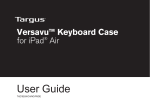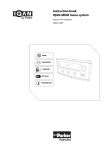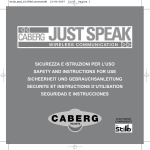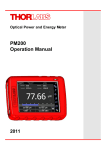Download Manual of the Rainbow Source
Transcript
RAINBOW SOURCE MULTIPLE WAVELENGTH LED&LASER LIGHT SOURCE Anfatec Instruments AG Melanchthonstr. 28 08606 Oelsnitz /V. Germany Tel.: +49 (0) 37421 24212 Tel.: +49 (0) 37421 24221 http://www.anfatec.de email: [email protected] Manual of the Anfatec Rainbow Source – Rev. 1.01 Page 1 (22) Table of Content Introduction..................................................................................................................3 Technical Specification...................................................................................................4 Part List....................................................................................................................4 General Parameters...................................................................................................4 Photo Diode Properties..............................................................................................5 Theory of Operation..................................................................................................6 List of LED's and lasers..............................................................................................7 Safety Instructions........................................................................................................9 Installation.................................................................................................................11 Software.................................................................................................................11 Hardware................................................................................................................12 License of the Software...........................................................................................12 User Manual................................................................................................................13 Getting Started.......................................................................................................13 Menu entries...........................................................................................................13 Basic Operation Mode..............................................................................................14 Advanced Operation Mode.......................................................................................15 External Brightness Control......................................................................................17 Home Position.........................................................................................................18 Remote Control...........................................................................................................19 Prerequisites...........................................................................................................19 Available functions...................................................................................................19 Additional Information.................................................................................................21 Ini-File parameters..................................................................................................21 Administrator Operation...........................................................................................21 Calibration..............................................................................................................21 Copyright 2013-2014 Anfatec Instruments AG. All rights reserved. Anfatec and RainbowSource are trademarks of Anfatec. Other product and brand names may be trademarks or registered trademarks of their respective owners. Anfatec Instruments AG assumes no responsibility for any damage or loss resulting from use of this manual. Anfatec Instruments AG assumes no responsibility for any damage or loss resulting from use of the software. Anfatec Instruments AG assumes no responsibility for any damage or loss by deletion of data as a result of malfunction, dead battery, or repairs. Be sure to make backup copies of all important data on other media to protect against data loss. Important: Please read Anfatec Licence Agreement contained in this handbook before using the accompanying software programs. Using any part of the software indicates that you accept the terms of Anfatec Software Licence Agreement. Manual of the Anfatec Rainbow Source – Rev. 1.01 Page 2 (22) Introduction The Rainbow Source is a USB-bus operated multiple wavelength light source equipped with 37 different light sources: 28 narrow bandwidth LEDs, one white LED and eight laser diodes. The peak wavelengths of the light sources range from 363 nm to 900 nm. The brightness of the light sources can be adjusted by software or through an external analogue signal. IMPORTANT NOTICE: This is a Class 2M laser device. It is safe because of the blink reflex if not viewed through optical instruments. The laser class 2M is defined, because the laser beams exit with a large divergence, for which the amount of light passing through the pupil cannot exceed the limits for class 2. For three of the laser diodes, the definition of laser class 2M is critical The tool can provide dangerous light intensities at its output, if the output is not coupled through a fiber or protected with a cover. NEVER LEAVE THE RAINBOW SOURCE WITHOUT A COVER OVER ITS OUTPUT! The instrument is delivered with the following covers: PLEASE PUT THEM BACK AFTER USE!! Internally, each single light source is specified with the following parameters: • the spectral output of the LED, • the minimum output current required for 0.01 mW output intensity, • the maximum output current allowed for this specific LED or Laser, • the detected maximum light intensity at the maximum current and • the internal stepper motor position, at which the output is aligned as good as possible with the fiber output Based on these corner parameters, the user can select a wave length (light source) and change the intensity of the output between minimum and maximum intensity. The wavelength selection is possible over the USB interface, only. The brightness can be changed either by remote control or by the external brightness control. Manual of the Anfatec Rainbow Source – Rev. 1.01 Page 3 (22) Technical Specification Part List • Rainbow Source • USB-cable (2 m long) • Manual • Optical fiber • USB-Stick with Software General Parameters Paramater Value Laser class 2M Power Supply Through USB, only (5 V) Current Consumption max. 500 mA PC Interface Type USB2.0 Maximum Available Output Current 100 mA / light source Brightness Adjustment (internal) Type Pulse width modulation (PWM) Modulation Frequency 10 kHz Corner Frequency of PWM Low Pass 70 Hz Minimum Switch Off Time ~ 10 ms External Brightness Adjustment Input Type BNC Maximum Input Voltage -10 V .. 10 V Damage Threshold +/- 12 V dc Modulation Depth 7 mA / 500 mV Frequency Range 100 Hz to 200 kHz (see Figure Fehler: Referenz nicht gefunden) Manual of the Anfatec Rainbow Source – Rev. 1.01 Page 4 (22) Photo Diode Properties Parameter Value Detector type S4943 Spectral range 190 nm .. 1000 nm Peak Sensitivity 720 nm Active Area 3 mm x 3 mm Photosensitivity @ 720 nm 0.45 A/W The sensitivity dependence vs. wavelength of this detector is programmed into the Rainbow source software interface. By selecting a light source, the system automatically takes the detector sensitivity at the wave length of this light source into account. The analogue output of the photo diode is converted by an A/D-converter. Due to the pour resolution of this A/D-converter, the intensity resolution of this detector is limited to about 0.04 mW. Manual of the Anfatec Rainbow Source – Rev. 1.01 Page 5 (22) Theory of Operation The Rainbow Source takes advantage of the availability of narrow band width LEDs and laser diodes in the visible wavelength range. The single light sources are mounted on a wheel, which is turned by a stepper motor (see image). When selecting a light source, the wheel turns in a way that the correct light source stops in front of the exit slit behind the fiber coupler output: Figure 1: Drawing of the mechanical internals of the Rainbow source. As most of the light sources have a quite large divergence angle, the distance between exit hole and light source is kept as small as possible and the typical fiber attached from the outside has a diameter if 1 mm. The spot profile at the fiber output is different for the different light sources. The LED sources usually have a larger spot with a more homogeneous intensity distribution. The laser diodes show a high intensity in the spot center and an in total smaller spot diameter. Manual of the Anfatec Rainbow Source – Rev. 1.01 Page 6 (22) The following images are taken on a piece of paper in 5 cm distance from the fiber end. All of them are scaled similarly. 650 nm laser diode 560 nm LED 405 nm laser diode 440 nm LED Additionally, the Rainbow Source is equipped with a photo diode, so that the intensities at the fiber end can be calibrated without an external intensity measurement tool. The whole logical interface of the Rainbow Source is kept in a small Atmel chip, the AT90USB, which provides - the USB communication interface to the PC, - some A/D-converters for reading an analogue photo diode signal and an auxiliary input - as well as as plenty of digital I/O's. The digital I/Os allow to selected the light source and provide a pulse width modulated signal, that enables the brightness adjustment. List of LED's and lasers The Rainbow source offers 40 different positions for light sources. Not all of them are used. Three out of four positions are reserved for LEDs and every 4 th position on the wheel is reserved for a laser diode. The ordering of the LEDs and laser diodes versus wavelength is not fully realizable on wheel. Thus, there are two lists of light sources available. In the advanced mode, the sources are ordered by position on the wheel. Position 2, 6, 10, 14, 18, 22, 26 and 30 are occupied by laser diodes. The positions 34, 38 and 40 are not used. In all other positions, one finds a narrow band width LED. In Basic mode, the user finds a list of light sources versus wave length. The full list of light sources and their corner properties is given in Table 1. Manual of the Anfatec Rainbow Source – Rev. 1.01 Page 7 (22) No. Type Wavelength nm Position steps Min. Current mA Max. Current mA Max. Intensity mW 900 0 0 50 0,34 980 5 8 13 1,05 LED3 764 10 0 50 0,9 LED4 718 15 0 20 0,19 LED5 706 20 0 50 0,39 850 25 9 35 0,91 LED7 701 30 0 50 0,4 LED8 652 35 0 20 0,09 LED9 647 40 0 20 0,16 830 45 14 25 1,66 LED11 638 50 0 20 0,21 LED12 634 55 0 20 0,32 610 60 0 20 0,03 808 65 60 97 3,32 LED15 611 70 0 20 0,11 LED16 592 75 0 20 0,16 LED17 595 80 0 20 0,09 780 85 15 40 1,2 LED19 572 90 0 30 0,02 LED20 550 95 0 20 0,18 LED21 546 100 0 20 0,18 LED1 LED2 LED6 LED10 Laser Laser Laser LED13 LED14 LED18 LED22 Laser Laser 670 105 50 65 2,21 LED23 522 110 0 20 0,24 LED24 507 115 0 20 0,09 LED25 500 120 0 20 0,39 650 125 24 35 1,07 LED27 460 130 0 20 0,17 LED28 470 135 0 20 0,16 LED29 455 140 0 20 0,49 405 145 24,5 40 9,23 LED31 440 150 0 20 2 LED32 426 155 0 20 0,56 LED33 413 160 0 20 0,64 0 165 0 0 0 LED35 397 170 0 20 0,41 LED36 388 175 0 20 0,09 LED37 363 180 0 20 0,02 0 185 0 0 0 white 190 0 20 0,56 0 195 0 0 0 LED26 LED30 LED34 LED38 Laser Laser Laser empty empty LED39 LED40 empty Table 1: List of LEDS sorted by position on the wheel. Exact (typical example). Manual of the Anfatec Rainbow Source – Rev. 1.01 Page 8 (22) Safety Instructions This is a Class 2M laser device. For most of the light sources (the LEDs), it does not require a laser class specification at all, because of the large divergence of the exit beam and the wave length distribution. For four of the eight laser diodes in the visual range between 400 nm and 700 nm, the integral output intensity is below 5 mW and the blink reflex of the eye protects the eye from any damage. Never view into the beam through an optical instrument! The laser class 2M is used for the Rainbow Source, because the light from the eight laser diodes exits with a large divergence. Especially, the MPE (maximum permissible exposure time) is not exceeded for all included light sources. As per diagram published in (1), the MPE as power density for a long exposure time of 1000 s and more should be below 10 mW/cm-2. The maximum power in the Rainbow source is set for the 405 nm laser diode to be below 10 mW. Directly at the exit hole, this power is distributed over a diameter of 5 mm, so that the power density is below 10 mW/cm -2 . In normal operation, it is assumed that nobody would look directly into the exit hole, when the 405 nm laser is set to maximum output intensity. For four of the laser diodes, the laser class 2M cannot be used directly, because their wave length is above 700 nm, so that they are not visible. For those laser diodes, the laser class 1M or 3R would apply. With no fiber or any optical focusing tool attached, the divergence of these laser diodes is above 20°. Newer look from a distance closer than 20 cm into the exit hole. It is assumed that in normal operation, one does look from a distance closer than 20 cm into this exit hole. The maximum integral output power of the laser is limited to 1 mW. In 20 cm distance, the illuminated spot has a diameter of 14 cm and fills an area of 43 cm 2. This results in a power density of 23 µW/cm -2, which is below the border for class 1M laser diodes. As class 1M is lower than class 2M, the Rainbow source is specified as a laser class 2M device. If the instrument is permanently used at the invisible wave length above 700 nm, it is suggested to use laser safety glasses while usage. Manual of the Anfatec Rainbow Source – Rev. 1.01 Page 9 (22) Accidental connection of the Rainbow Source to the USB of a PC automatically should initialize the instrument with no output intensity. Still, there is a chance that a non-trained person starts the Rainbow source software and accidentally, the last used light source is an invisible light source with a high intensity. In order avoid that an un-trained person looks closer than from a 20 cm distance into the illuminated exit hole, it is mandatory, that the exit is covered if the instrument is not used. NEVER LEAVE THE RAINBOW SOURCE WITHOUT A COVER OVER ITS OUTPUT! The instrument is delivered with the following covers: PLEASE PUT THEM BACK AFTER USE!! Manual of the Anfatec Rainbow Source – Rev. 1.01 Page 10 (22) Installation Software The following software is provided with the Rainbow Source: Location on Software Stick Description Language Format General use .\Delphi Source code of the program LEDLamp.exe Delphi 6.0 .\bin Minimum Software to be copied in exe order to use the Rainbow Source .\Driver Windows driver for the USB interface inf, sys .\Manual Manual of the Rainbow Source PDF .\DLL Source code of the DLL itself Delphi 6.0 .\DLL\Scilab Example programs for the usage of the Scilab LED.dll .\DLL\TestProg Source code and executable example that uses the LED.dll .\DLL\LabView Example For DLL of an Delphi 6.0 LabView 11 Please copy at least the content in .\bin into any appropriate directory of your PC, e.g.: C:\Program Files\Anfatec\RainbowSource. Connect to the USB Port of the PC and wait until Windows has installed the correct COM-port drivers. In order to check the correct installation, open the device manager: Under the section “Ports (Com and LPT)” should be a new entry “AT90USBxxx ….(COMx)” “COMx” shows which COM port x has been assigned to the Rainbow Source. In the shown example, its COM port 6. Manual of the Anfatec Rainbow Source – Rev. 1.01 Page 11 (22) Open the Com.ini [Schnittstelle] COMx=6 file as administrator in an editor. Its shows Enter the correct COM port number behind COMx= Its useful to copy the executable as link onto the desktop, so that it can be opened faster: Important note: The 5 V provided as standby power output on the USB bus does not provide enough current for the Rainbow Source. Thus, the Rainbow Source does not boot in a correct way. → Reconnect the Rainbow Source to the PC after boot up of the PC to ensure a propper operation. Hardware There is no special hardware installation required. For the test of the instrument, it is useful to short circuit the two FC connectors on top of the instrument (two optical FC connectors) with a 1 mm diameter wide band fiber: Optical Output Signal Photo Diode Input Fiber Coupler type FC Fiber Coupler type FC At the back panel of the Rainbow Source is the USB connector for the remote control and two BNC connectors “Brightness” and “Color”. The input “Color” is acting as AuxIn. License of the Software The software is provided with the General Public License (GPL). This license has been developed within a project of the "Free Software Foundation". It gives the user the liberty, to add changes in the code and the programmer the security, not to get in trouble due to the users changes. Most commercial software packages don't use this license, because they want to keep the right to sell the newer version later as update. An open software can be changed by the user. So, he can adapt the software to his problem. Free software, has to stay free, even if the user add some changes. Therefore, GPL protects the software so, that all programs which are based on a GPL protected source code has to provided with the same GPL again. The license also hinders software patenting. Manual of the Anfatec Rainbow Source – Rev. 1.01 Page 12 (22) User Manual Getting Started • • • Connect the Rainbow Source to a USB port (required before program start) Check that the USB port number and the Com.ini entry are consistent (not required, if you always use the same USB port at your PC) Double click on the icon of the Rainbow Source. The software provides three different modes: • Basic mode • Advanced Mode • Administrator mode The software always starts in the basic mode. During program start, the COM interface is tested. If the COM port is correct, the following message appears: If the device is not connected, please connect it and the message should disappear. If the message does not disappear, then the expected COM port might not be correct. Please check in the device manager, which COM port is used for the Rainbow Source and enter its number into the Com.ini file. After connecting the USB port for the first time (Note, the Rainbow Source is powered up through USB port.), the Rainbow Source automatically searches for its home position. One can hear a clicking sound as the internal wheel is turning. A message appears: “Init Rainbow source – Please wait.” A short knocking sound indicates that the home position is found and the last set light source is selected automatically with the last set intensity. Menu entries The menu entry “About” lead to an about-window, which shows Manual of the Anfatec Rainbow Source – Rev. 1.01 Page 13 (22) the current software version and the serial number if the Rainbow Source attached to the PC. In “Settings”, one can switch between the basic mode and the advanced operation mode. The function “Settings/ Go Home” drives the Rainbow Source into its home position and returns to the last selected LED. Basic Operation Mode Figure 2: Screen shot in Basic Mode with explanations. Figure 2 shows the initial screen that appears after program start. In order to adjust the color, use the drop down list in the bottom part of the window. It is sorted by the wave length of the emitted light. Here, its not possible to see whether an LED light source or a Laser light has been selected. Another possibility to select the wavelength is the slider. The output light intensity can be varied with a slider in the upper part of the screen. Also, the light source can be switched off. As there are a discrete number of available light sources with very different properties, the exact wave length in nm, the relating energy in eV and wave number in cm -1 are shown on the right side of the window. as well as the available maximum intensity (100%intensity). Also, the available maximum intensity (100%-intensity) is different from source to source. When switching the wave length, the percentage used of this maximum intensity is kept constant. Example: 440 nm has a 100%-intensity of 2 mW and 426 nm has a 100%-intensity of 0.56 mW. If the intensity slider is set to 50 %, so that 0.28 mW are provide at the output with 426 nm and the next wave length of 440 nm is selected, then the new output intensity if 1 mW, 50% of 2 mW. Manual of the Anfatec Rainbow Source – Rev. 1.01 Page 14 (22) Advanced Operation Mode In advanced mode, the list of light sources is shown in a table sorted by their position on the rotating wheel. Select a light source by clicking onto the text (e.g. “LED22”) in the 1 st row. The spectrum of this source is shown in the bottom part of the screen. In order to simply view the spectra of certain light sources, click on any line inside the table (white area of the table). The selected field changes its background color to blue. The shown spectrum equals the spectrum of the line indicated in blue, while the selected output color is the line indicated with the green color in the 1 st column of the table. Example: In the shown image, LED 4 is selected as current output light source, while the spectrum of LED6 is shown in the bottom part of the screen. The table lists: I. the central wave length for each light source (as text) II. the internal stepper motor position, at which the output is aligned as good as possible with the fiber output III. the minimum output current required for 0.01 mW output intensity, IV. the maximum output current allowed for this specific LED or Laser, and V. the detected maximum light intensity at the maximum current. Each Rainbow Source is delivered with its own specific set of data stored in a file LEDs.ini. Those parameters are determined during the setup procedure of the rainbow source. This setup is possible in Administrator Mode, only, and uses the following principles: I. The center wavelength is taken from the maximum inside the acquired spectral Manual of the Anfatec Rainbow Source – Rev. 1.01 Page 15 (22) distributions. For the LED sources, it can vary a bit in dependence on the operation frequency, while the center wavelength of the laser sources is well defined. II. The stepper motor has exactly 200 full steps/turn. The light sources are distributed in constant distances to each other onto the radius of a circle. Thus, the distances between two light sources is exactly 5 steps. There is no possibility for the user in the current version of the Rainbow Source to adjust the center position for each light source. III. For the LEDs, the minimum current is usually 0 mA, because the start to emit light already at very small output currents of the constant current source. The laser diodes require an offset current in order to start lasing. Thus, one can easily distinguish between LED and laser source in this table, because all laser sources have a non-zero minimum current. IV. The maximum current is set in a way, that the maximum output intensity at the 1 m long fiber is below 10 mW light intensity or that this current does not exceed the specifications given for the selected light source. Especially the LED light sources are typically specified with lower maximum supply currents (e.g. 20 mA) and do not achieve very high output intensities at these supply current. V. The maximum brightness is the light intensity measured with the maximum current at the 1 m fiber end with either the internal photo diode or an external PM100USB power meter from Thorlabs. In the bottom part of the Advanced Mode screen, the spectra of the selected LED are shown. These spectral distributions are characterized at the fiber end with a simple Thorlabs spectrometer CCS200. They are stored as numbered csv-files in the data directory. For example, the csv-file for LED number 3 is found as C:\Program Files\Anfatec\RainbowSource\bin\Data\3.csv. Manual of the Anfatec Rainbow Source – Rev. 1.01 Page 16 (22) External Brightness Control For external brightness control, a BNC connector “Brightness” is available. It is ac coupled and allows a modulation between 10 Hz and 200 kHz (higher frequencies have not been tested). Light Modulation Amplitude The following Figure shows the frequency dependence of the modulation detected with 500 mVrms. 1,0E-01 1,0E-02 1,0E+02 1,0E+03 1,0E+04 1,0E+05 Frequency [kHz] Figure 3: Frequency dependence of the modulated light intensity at the output measured with a lockin amplifier. Parameters: 10 Hz to 250 kHz, 10V input range, time constant: 10/f synchronized, 100 data points. The average output current of the used LED was set to 35 mA. This current modulation is measured as voltage over a 10 Ohm resistor and the vertical axis is scaled in V. Thus, 70 mVrms are measured over the 10 Ohm resistor, which equal 7 mA rms. Note that the LEDs are specified with a maximum continuous current and an allowed peak current. The maximum peak current achieved with the modulation should never exceed this allowed peak current. Important note: it is recommended to operate the light sources not at their maximum intensity for external brightness control. Manual of the Anfatec Rainbow Source – Rev. 1.01 Page 17 (22) Home Position The current position of the mechanical wheel is stored in the internal electronics, however, if this electronics loses its power connection, then this information gets lost. Therefore, it is required to find back the correct turning angle of the mechanical wheel which equals a known light source position. This procedure is called “Go Home” and can be accessed through the menu entry “Settings/Go Home”. It is also started automatically after the Rainbow source got powered and the software was started for the 1st time after this power up. During homing, the wheel is turned with low power in one direction, until an internal switch tells the system, that the zero position is reached. In Figure 1, the mechanical switch is shown as “home stop” at the wheel. A vertical rod acts as counter stop and is mounted inside the housing. The mechanical contact causes an electrical signal, which is used by the logic chip to set this position to zero. After the zero position is found, the wheel returns to the last known position and switches this light source on with the last set intensity. Manual of the Anfatec Rainbow Source – Rev. 1.01 Page 18 (22) Remote Control Remote control is possible with the LED.dll. Prerequisites The remote control requires: • The Rainbow Source software is copied to the PC. • The COM-port number is set correctly (if required, open the file COM.ini as administrator to change it) • The LEDLamp.exe was at least once called in administrator mode on this PC. This creates a registry entry, which is used by the DLL. The registry entry tells the location of the LED.ini. Note: This makes sure that the Rainbow Source never is operated with parameters that are either dangerous to human beings (too high output power at invisible wave lengths) or destructive for the Rainbow Source itself (too high current applied to an LED). Available functions The following procedures are defined inside the DLL: _LEDSetLamp_(LED_Nr: tpInteger; Brightness: tpDouble); _LEDSetPowerlevel_(LED_Nr: tpInteger; tppowerLevel: tpDouble); _LEDGetWavelength_(LED_Nr: tpInteger; Output: PChar); _LEDGetMaxPower_ (LED_Nr: tpInteger; MaxPower: tpDouble); _LEDGetAUXin_ ( Value: tpDouble); The definition is compatible with C++ declarations and should work with calls from MatLabA, SciLab, Labview and user programs. The arguments are declared as pointer on integer (tpInteger), pointer on double (tpDouble) or pointer on a character (Pchar). The calls have the following meaning: _LEDSetLamp_(LED_Nr: tpInteger; Brightness: tpDouble); is used to select a certain light source and to set its brightness. LED_Nr ranges from 1 to 40 Brightness is a percentage related to the available maximum power of the LED. A Manual of the Anfatec Rainbow Source – Rev. 1.01 Page 19 (22) _LEDSetPowerlevel_(LED_Nr: tpInteger; tppowerLevel: Double); sets the output intensity of the LED given with “LED_Nr” to the “tppowerLevel”. LED_Nr ranges from 1 to 40 tppowerLevel is a value given in mW and returns the finally set brightness value in mW. If the requested value is larger than possible maximum power then the returned value is the maximum power. _LEDGetWavelength_(LED_Nr: tpInteger; Output: Pchar); This call returns the wavelength in nm or nickname of “LED_Nr” as “Output”. LED_Nr ranges from 1 to 40 Output is an array of characters _LEDGetMaxPower_ (LED_Nr: tpInteger; MaxPower: tpDouble); This call returns the maximum available power of “LED_Nr” as “MaxPower”. LED_Nr ranges from 1 to 40 MaxPower is a float that indicates the power in mW. In order to calculate the real output power, the MaxPower has to be related to currently set brightness as RealPower = Brightness/100*MaxPower _LEDGetAUXin_ ( Value: tpDouble); This call returns the voltage measured at the BNC input named “AuxIn” (or “Color”) as Value in Volts. Manual of the Anfatec Rainbow Source – Rev. 1.01 Page 20 (22) Additional Information This information is thought for installation purposes and not thought for the users, however, it might be useful to know how certain parameters have been defined. Therefore, they are mentioned in this manual. Ini-File parameters The ini-file LED.ini contains some scaling settings and technical information of the Rainbow Source as follows: [Main] SerNr=2 Admin=1 [Initialize] ScrollbarLamp=3 ScrollbarBright=0 MaxCurrent=97 MinCurrent=0 PhotoMaxMilliWatt=2.05 PhotoADCOffset=56 AUXOFFSET=515 AUXSCALE=22.4 serial number of this rainbow source this entry should NOT be there for all normal operation modes last selected light source last set brightness this is the maximum current available in this specific hardware. minimum current of this hardware Maximum intensity detectable by the photo diode Offset for the photo diode input Offset for the Auxiliary input Scaling factor for the Auxiliary input Furthermore, the parameters of each LED are stored in this file, e.g for LED number 1: [LED1] Wavelength=900 Step=0 Start=0 Current=50 Brightness=0.338 These parameters are shown in the table in advanced operation mode. Administrator Operation This mode, enabled with the admin-entry in the file LEDs.ini, is used to re-calibrate the Rainbow source or to change the operation into an administrator mode. There is a serious risk of damage!! This should never been done by a user. Calibration Acquisition of the spectra: • use Splicco.exe Manual of the Anfatec Rainbow Source – Rev. 1.01 Page 21 (22) • • • • • • • Power • • • • • • • • • • • • select wave length range of the spectrum in view → Device Settings switch from pixel to wave length: in Common → connect the fiber start LEDLampe.exe select brightness and color acquire spectrum export spectrum as csv-file (use tab as separator, save in the correct directory under the correct name) measurement: Connect the fiber to the output Use ThorLabs PM100USB Start → All Programs → ThorLabs → PM100-PM200 Untillity → PM100-PM200 Untillity Check possible maximum current of LED and laser in the data sheet! Set the brightness to a low value Go to advanced mode Select the correct LED Set the wavelength in the Thorlabs software Measure the intensity at the end of the fiber with the PM100 and chose the maximum current in a way that • the maximum possible current of the light source is not exceeded AND • the output intensity is below the required limit of 10 mW (or 1 mW for the invisible lasers) Write the maximum brightness into the last column of the table for the laser diodes, also check the minimum current that is required to get an output of 50 µW for all LEDs, this minimum current is kept at 0 mA After the maximum current of each light source is set: • connect the fiber between input and output • run the procedure “Check Brightess” to let the system specify the brightness itself Finally, “Save Configuration” in the LEDs.ini file. Manual of the Anfatec Rainbow Source – Rev. 1.01 Page 22 (22)