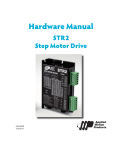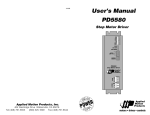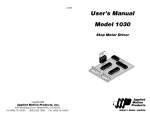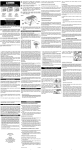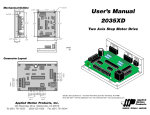Download • ST5-S • ST10-S
Transcript
ST • ST5-S 920-0027 Rev. A1 • ST10-S ST5/10-S Hardware manual 920-0027 Rev. A1 6/1/09 Table Of Contents Contents Introduction........................................................................................................................................ 3 Features............................................................................................................................................ 3 Block Diagrams................................................................................................................................. 4 Getting Started.................................................................................................................................. 5 Connecting to the PC using RS-232................................................................................................. 6 Connecting the Power Supply........................................................................................................... 7 Connecting the Motor........................................................................................................................ 8 Connecting Input Signals................................................................................................................ 10 High Speed Digital Inputs.................................................................................................................11 Using High Speed Inputs with 12-24 Volt Signals........................................................................... 12 Other Digital Inputs.......................................................................................................................... 14 Connecting Limit Switches.............................................................................................................. 15 Wiring a Mechanical Limit Switch.................................................................................................... 15 Wiring a Limit Sensor...................................................................................................................... 16 Analog Inputs.................................................................................................................................. 17 Connecting the Digital Output ........................................................................................................ 18 Choosing a Power Supply............................................................................................................... 20 Recommended Power Supplies...................................................................................................... 20 Recommended Motors.................................................................................................................... 21 Torque-Speed Curves..................................................................................................................... 21 Motor Heating.................................................................................................................................. 24 Mounting the Drive.......................................................................................................................... 29 Mechanical Outline.......................................................................................................................... 29 Technical Specifications.................................................................................................................. 30 Mating Connectors and Accessories............................................................................................... 31 Alarm Codes.................................................................................................................................... 32 Connector Diagrams....................................................................................................................... 32 2 ST5/10-S Hardware manual 920-0027 Rev. A1 6/1/09 Introduction Thank you for selecting an Applied Motion Products motor control. We hope our dedication to performance, quality and economy will make your motion control project successful. If there’s anything we can do to improve our products or help you use them better, please call or fax. We’d like to hear from you. Our phone number is (800) 525-1609, or you can reach us by fax at (831) 761-6544. You can also email [email protected]. Features • • • • • • • • • Microstepping digital step motor driver in compact package ST5 operates from a 24 to 48 volt DC power supply ST10 operates from a 24 to 80 volt DC power supply Accepts analog signals, digital signals and RS-232 serial commands ST5 provides motor current up to 5 amps/phase (peak of sine) ST10 provides motor current up to 10 amps/phase (peak of sine) Three digital inputs One digital output One analog input 3 ST5/10-S Hardware manual 920-0027 Rev. A1 6/1/09 Block Diagrams 24-48 VDC (ST5) 24-80 VDC (ST10) from external power supply ST5-S ST10-S 3.3/5/15V Regulators Voltage Sensors Block Diagram PC RS-232 AMPLIFIER TX/RX STEP DIR Optical Isolation Digital Filter EN Optical Isolation Software Filter OUT1 Optical Isolation ANALOG IN Analog Filter Overcurrent Sensors DSP Alarm History Storage Software Filter Configuration Storage ST5-S and ST10-S 4 motor ST5/10-S Hardware manual 920-0027 Rev. A1 6/1/09 Getting Started This manual describes the use of two different drive models, ST5-S & ST10-S. For all models, you’ll need the following: • • • • • • A 24-48 volt DC power supply. (24 - 80VDC for ST10 model). Please read the section entitled Choosing a Power Supply for help in choosing the right power supply. A compatible step motor. See section on Recommended Motors. A small flat blade screwdriver for tightening the connectors (included). A personal computer running Microsoft Windows 98, 2000, NT, Me, XP or Vista. The Applied Motion CD (included) An Applied Motion programming cable (included) If you’ve never used an ST drive before you’ll need to get familiar with the drive and the set up software before you try to deploy the system in your application. We strongly recommend the following: 1. 2. 3. 4. 5. 6. 7. Install the ST Configurator™ software from the CD. Launch the software by clicking Start...Programs...Applied Motion... Connect the drive to your PC using the programming cable. Connect the drive to the power supply. Connect the drive to the motor. Apply power to the drive. The software will recognize your drive, display the model and firmware version and be ready for action. 5 ST5/10-S Hardware manual 920-0027 Rev. A1 6/1/09 Connecting to the PC using RS-232 • Locate your computer within 8 feet of the drive. • Your drive was shipped with a communication cable. Plug the large end into the serial port of your PC and the small end into the jack on your drive. Secure the cable to the PC with the screws on the sides. Never connect a drive to a telephone circuit. It uses the same connectors and cords as telephones and modems, but the voltages are not compatible. If your PC does not have a serial port, you should purchase a “USB Serial Converter”. We have had good results with the Port Authority “USB Serial DB9” Adapter from CablesToGo.com and with the SW1301 from SewellDirect.com. For 64 bit XP and Vista systems, the recommended USB serial adapter is USB-COM-CBL from byterunner.com. This adapter also works for 32 bit Windows systems. For laptops, a PCMCIA converter card is a good choice. Our applications engineers use the SSP-100 from Sewell Direct. RX (to PC TX) ground (to PC ground) TX (to PC RX) No connection Pin Assignments of the PC/MMI Port (RJ11 connector) 6 ST5/10-S Hardware manual 920-0027 Rev. A1 6/1/09 Connecting the Power Supply If you need information about choosing a power supply, please read Choosing a Power Supply located elsewhere in this manual. Connect the motor power supply “+” terminal to the terminal labeled “VDC”. Connect power supply “-” to the drive terminal labeled “GND”. Use 18 or 20 gauge wire. The ST drives contain an internal fuse that connects to the power supply + terminal. This fuse is not user replaceable. If you want to install a user servicable fuse in your system install a fast acting fuse in line with the + power supply lead. Use a 4 amp fuse for the ST5 drives and 7 amps for the ST10. The green ground screw on the corner of the chassis should be connected to earth ground. Be careful not to reverse power supply wires. Reverse connection will destroy your driver, void your warranty and generally wreck your day. If you plan to use a regulated power supply you may encounter a problem with regeneration. If you rapidly decelerate a load from a high speed, much of the kinetic energy of that load is transferred back to the power supply. This can trip the overvoltage protection of a switching power supply, causing it to shut down. We offer the RC050 “regeneration clamp” to solve this problem. If in doubt, buy an RC050 for your first installation. If the “regen” LED on the RC050 never flashes, you don’t need the clamp. RC050 Regen Clamp 7 ST5/10-S Hardware manual 920-0027 Rev. A1 6/1/09 Connecting the Motor Never connect or disconnect the motor while the power is on. Four lead motors can only be connected one way. Please follow the sketch at the right. Six lead motors can be connected in series or center tap. In series, motors produce more torque at low speeds, but cannot run as fast as in the center tap configuration. In series operation, the motor should be operated at 30% less than the rated current to prevent overheating. Winding diagrams for both connection methods are shown below. NC means not connected. Red A+ A– 4 lead motor Blue Yellow B+ White B– 4 Leads A– NC A+ Grn/Wht A– 6 lead motor White Green A+ NC Red B– Black NC Red/ Wht Grn/Wht 6 lead motor White Green Red Black B– B+ B+ 6 Leads Series Connected Red/ Wht NC 6 Leads Center Tap Connected Eight lead motors can also be connected in two ways: series and parallel. As with six lead motors, series operation gives you less torque at high speeds, but may result in lower motor losses and less heating. In series operation, the motor should be operated at 30% less than the unipolar rated current. The motors recommended in this manual should be connected in parallel. The wiring diagrams for eight lead motors are shown on the following page. 8 ST5/10-S Hardware manual A+ Orange A+ 8 lead motor Org/Wht Blk/Wht A– 920-0027 Rev. A1 6/1/09 Black Red B+ Red/ Wht Orange Blk/Wht Org/ Wht A– Yellow Yel/ Wht B– 8 lead motor Black Red Yel/ B+ Wht 8 Leads Series Connected Yel low Red/Wht 8 Leads Parallel Connected 9 B– ST5/10-S Hardware manual 920-0027 Rev. A1 6/1/09 Connecting Input Signals The ST drives have three types of inputs: • High speed digital inputs -STEP & DIR- for step & direction commands, 5 volt logic. Quadrature signals from encoders can also be used. • Digital input for other signals, 5 -12 volt logic,including an enable (EN) . Digital signal for enabling the drive. • Analog input for analog speed adjustment - analog velocity 0-5V Connector Pin Diagram OUT+ OUT+5V AIN GND inside drive STEP+ 6 Position Connector STEP+ STEPDIR+ DIREN+ EN- STEPDIR+ DIR- 330 220 pF 330 220 pF EN+ 680 EN- 10 ST5/10-S Hardware manual 920-0027 Rev. A1 6/1/09 High Speed Digital Inputs The -S drives include two high speed inputs, STEP and DIR. They accept 5 volt single-ended or differential signals, up to 2 MHz. Inputs are configured using the ST Configurator software. The inputs can connect to an indexer, a master encoder or CNC handwheel for following applications, or they can be used for connecting sensors, switches and other electronic devices. They can be used as the run/stop and direction inputs for velocity (oscillator) mode. Connection diagrams follow. Indexer with Sourcing Outputs COM DIR- DIR DIR+ STEP- STEP ST5/10-S STEP+ Connecting to indexer with Sourcing Outputs Indexer with Sinking Outputs +5V OUT DIR+ DIR DIR- ST5/10-S STEP+ STEP STEP- Connecting to Indexer with Sinking Outputs Indexer with Differential Outputs DIR+ DIR+ DIR- DIR- STEP+ STEP+ STEP- STEP- Connecting to Indexer with Differential Outputs (Many High Speed Indexers have Differential Outputs) 11 STM23 Master Encoder A+ STEP+ A- STEP- B+ DIR+ B- DIR- Drive ST5/10-S Hardware manual 920-0027 Rev. A1 6/1/09 Wiring for Encoder Following Using High Speed Inputs with 12-24 Volt Signals Most PLCs don’t use 5 volt logic. You can connect signal levels as high as 24 volts to the STEP and DIR inputs if you add external dropping resistors, as shown below. • For 12 volt logic, add 820 ohm, 1/4 watt resistors • For 24 volt logic, use 2200 ohm, 1/4 watt resistors The maximum voltage that can be applied to an input terminal is 24 volts DC. Never apply AC voltage to an input terminal. PLC with Sourcing Outputs +12-24V OUT1 OUT2 DIR+ R STEP- R STEP+ GND DIR- Connecting to PLC with Sourcing (PNP) Outputs (Most PLC’s use 24 volt logic) 12 Drive ST5/10-S Hardware manual +12-24V PLC with Sinking Outputs DIR STEP 920-0027 Rev. A1 6/1/09 DIR+ R R DIRSTEP+ Drive STEP- Connecting to PLC with Sinking (NPN) Outputs (Most PLC’s use 24 volt logic) + +24VDC Power Supply run/stop switch (closed=run) - DIR+ direction switch 2200 2200 DIRSTEP+ STEP- Using Mechanical Switches at 24 Volts 13 Drive ST5/10-S Hardware manual 920-0027 Rev. A1 6/1/09 Other Digital Input As previously noted, the high speed STEP and DIR inputs are configured for 5V logic. EN is designed for operation between 5 and 12 volts DC. Add 1500 ohms to EN for 24V operation. 5-12 VDC Power Supply 5-12 VDC Power Supply 5-12 VDC Power Supply + EN+ ST5-S or ST10-S switch or relay (closed=logic low) EN- - + - + COM EN+ + NPN Proximity Sensor – output ENIN Drive + PNP Proximity Sensor – - 14 output EN+ IN COM EN- Drive ST5/10-S Hardware manual 920-0027 Rev. A1 6/1/09 Connecting Limit Switches For point to point SCL applications (CM21), the STEP input can be used as a clockwise end of travel limit and the DIR input can be used as the counterclockwise end of travel limit. To activate the limits, use the SCL “DL” command, as described in the Host Command Reference manual. These inputs are differential, which allows you to use signals that are sinking (NPN), sourcing (PNP) or differential (line driver). The limit inputs are optically isolated. Input signals must not exceed 5 volts DC unless external current limiting resistors are used in series with STEP+ and DIR+. For 12 volt logic, add 820 ohm, 1/4 watt resistors For 24 volt logic, use 2200 ohm, 1/4 watt resistors Because these inputs can accept high frequency signals, care must be taken in locating the signal wires and dropping resistors. Shielded cables are recommended. Separate any limit sensor wires from the motor wires by at least 4 inches. If false triggering of a limit occurs, increase the value of the internal digital filter using the EI150 command. This will limit the bandwidth of the STEP and DIR inputs to 100 kHz. Wiring a Mechanical Limit Switch You can use normally open or normally closed limit switches. Either way, wire them as shown here. for 24V logic R=2200 ohms for 12V logic, R=820 ohms for 5V logic , R not required + 5-24 VDC SUPPLY - cw limit ccw limit R R STEP+ DIR+ STEPDIR- 15 ST5-S or ST10-S drive ST5/10-S Hardware manual 920-0027 Rev. A1 6/1/09 Wiring a Limit Sensor Some systems use active limit sensors that produce a voltage output rather than a switch or relay closure. These devices must be wired differently than switches. If your sensor has an open collector output or a sinking output, wire it like this: for 24V logic R=2200 ohms for 12V logic, R=820 ohms for 5V logic , R not required STEP+ R DIR+ R + 5-24 VDC Power Supply – + NPN Limit Sensor – + output cw limit STEP- output ccw limit NPN Limit Sensor – ST5-S or ST10-S drive DIR- If the sensor output goes low at the limit, select the option ”closed” (DL1). If the output is open, or high voltage, choose ”open” (DL2). Other sensors have sourcing outputs. That means that current can flow out of the sensor output, but not into it. In that case, wire the sensor this way: + 5-24 VDC Power Supply – for 24V logic R=2200 ohms for 12V logic, R=820 ohms for 5V logic , R not required + PNP Limit Sensor – + PNP Limit Sensor – output cw limit output ccw limit R R STEP+ DIR+ STEPDIR- 16 ST5-S or ST10-S drive ST5/10-S Hardware manual 920-0027 Rev. A1 6/1/09 Analog Inputs 5 Position Connector inside ST5/10-S OUT+ OUT+5V AIN GND +5VDC, 10mA max 330 220 pF The ST5-S and ST10-S have one 0 to 5 volt analog input that can be used by the drive for controlling the motor speed in velocity mode. This input can also be used to read a voltage using the SCL “IA” or “RA” commands. 0 - 5V speed signal AIN signal return GND Connecting to an Analog Signal cw 1-10kW pot +5V OUT 1 AIN ccw 13 GND DRIVE 18 Connecting the Analog Sinal to a Potentiometer or Joystick WARNING - Analog input must be used with care. It is not optically isolated and may operate improperly or could be damaged when system grounds are not compatible. 17 ST5/10-S Hardware manual 920-0027 Rev. A1 6/1/09 Connecting the Digital Output OUT+ OUT+5V AIN GND inside ST5/10-S 5 Position Connector STEP+ STEPDIR+ DIREN+ EN- OUT+ OUT+5V AIN GND +5VDC, 10mA max 330 220 pF The ST5-S and ST10-S drives include one digital output that can be used in one of five ways: Brake: output can be configured to control an electric brake relay, automatically releasing and engaging as the drive requires. Motion: indicates when the motor is moving. Fault: closes when a drive fault or alarm condition occurs. The red and green LEDs will flash an error code. Tach: produces pulses proportional to the distance traveled (and thereby a frequency that is proportional to motor speed.) General purpose digital output, controlled by the SCL SO, FO, IL and IH commands. The output features separate + and - terminals and can be used to sink or source current. Diagrams of each type of connection follow. Do not connect the output to more than 30VDC. The current through the output terminals must not exceed 10 mA. 18 ST5/10-S Hardware manual 920-0027 Rev. A1 6/1/09 5-24 VDC Power Supply + OUT+ – Load Drive OUT- Sinking Output 5-24 VDC Power Supply + – OUT+ Drive OUT- Load Sourcing Output 5-24 VDC Power Supply relay + OUT+ Drive 1N4935 suppression diode OUTDriving a Relay 19 – ST5/10-S Hardware manual 920-0027 Rev. A1 6/1/09 Choosing a Power Supply When choosing a power supply, there are many things to consider. If you are manufacturing equipment that will be sold to others, you probably want a supply with all the safety agency approvals. If size and weight are an issue use a switching supply. You must also decide what size of power supply (in terms of voltage and current) is needed for your application. Voltage PWM drives work by switching the voltage to the motor terminals on and off while monitoring current to achieve a precise level of phase current. To do this efficiently and silently, you’ll want to have a power supply with a voltage rating at least five times that of the motor. Depending on how fast you want to run the motor, you may need even more voltage than that. If you choose an unregulated power supply, make sure the no load voltage of the supply does not exceed the drive’s maximum input voltage specification. Current The maximum supply current you could ever need is the sum of the two phase currents. However, you will generally need a lot less than that, depending on the motor type, voltage, speed and load conditions. That’s because the ST drives use switching amplifiers, converting a high voltage and low current into lower voltage and higher current. The more the power supply voltage exceeds the motor voltage, the less current you’ll need from the power supply. A motor running from a 48 volt supply can be expected to draw only half the supply current that it would with a 24 volt supply. We recommend the following selection procedure: 1. If you plan to use only a few drives, get a power supply with at least twice the rated phase current of the motor. 2. If you are designing for mass production and must minimize cost, get one power supply with more than twice the rated current of the motor. Install the motor in the application and monitor the current coming out of the power supply and into the drive at various motor loads. This will tell you how much current you really need so you can design in a lower cost power supply. Recommended Power Supplies Applied Motion Products offers two Power Supplies recommended for use with the ST drives. These are switching power supplies offering 24V and 48V, and an overload current capability making them ideal for use with drive applications. Model PS150A24 PS320A48 Power Output Voltage 150W 24VDC 320W 48VDC 20 ST5/10-S Hardware manual 920-0027 Rev. A1 6/1/09 Recommended Motors Part Number HT11-012 HT11-013 5014-842 HT17-068 # HT17-071 # HT17-075 # HT23-394 # HT23-398 # HT23-401 # HT34-485 # HT34-486 # HT34-487 # Holding Torque oz-in kg-cm 7.0 0.50 15.0 1.08 26.0 1.87 31.4 2.26 51.0 3.67 62.8 4.52 76.6 5.52 177 12.7 264 19.0 650 46.8 1200 86.4 1845 133 Drive Current Setting Resistance Inductance amps ohms mH 1.2 1.4 1.4 1.2 2.0 2.6 1.2 4.3 5.5 1.6 2.1 2.8 2.0 1.7 3.6 2.0 1.7 3.0 3.4 0.7 1.4 5.0 0.4 1.2 5.0 0.5 1.6 10.0 0.19 1.3 9.7 0.27 2.2 10.0 0.27 2.4 Rotor Inertia g-cm2 8 18 20 35 54 68 120 300 480 1400 2680 4000 Note: The “Drive Current Setting” shown here differs from the rated current of each motor because the rated current is RMS and the drive current setting is peak sine. If you are using a motor not listed here, for best results set the drive current at the motor’s rated current x 1.2. # Indicates values are with motor connected in Parallel. Torque-Speed Curves Note: all torque curves were measured at 20,000 steps/rev. 24 Volts DC 25 5014-842, 1.2A Torque (oz-in) 20 HT11-013, 1.2A 15 HT11-012, 1.2A 10 5 0 0 5 10 15 20 25 30 Speed (rev/sec) 21 35 40 ST5/10-S Hardware manual 920-0027 Rev. A1 6/1/09 50 24 Volts DC HT17-075, 2A 40 Torque (oz-in) HT17-071, 2A 30 HT17-068, 1.6A 20 10 0 0 5 10 15 20 25 30 35 40 Speed (rev/sec) 50 48 Volts DC HT17-075, 2A Torque (oz-in) 40 HT17-071, 2A 30 HT17-068, 1.6A 20 10 0 0 5 10 15 20 25 30 35 40 Speed (rev/sec) 250 24 Volts DC HT23-401, 5A Torque (oz-in) 200 HT23-398, 5A 150 HT23-394, 3.4A 100 50 0 0 5 10 15 20 25 Speed (rev/sec) 22 30 35 40 ST5/10-S Hardware manual 920-0027 Rev. A1 6/1/09 250 48 Volts DC HT23-401, 5A Torque (oz-in) 200 HT23-398, 5A 150 HT23-394, 3.4A 100 50 0 0 5 10 15 20 25 30 35 40 Speed (rev/sec) 24 Volts DC with ST10 Drive 1200 HT34-487, 10A Torque (oz-in) 1000 800 HT34-486, 9.7A 600 HT34-485, 10A 400 200 0 0 5 10 15 20 25 30 35 40 Speed (rev/sec) 48 Volts DC with ST10 Drive 1500 HT34-487, 10A Torque (oz-in) 1200 HT34-486, 9.7V 900 HT34-485, 10A 600 300 0 0 5 10 15 20 25 30 Speed (rev/sec) 23 35 40 ST5/10-S Hardware manual 920-0027 Rev. A1 6/1/09 80 Volts DC with ST10 Drive 1500 HT34-487, 10A Torque (oz-in) 1200 HT34-486, 9.7A 900 HT34-485, 10A 600 300 0 0 5 10 15 20 25 30 35 40 Speed (rev/sec) Motor Heating Step motors convert electrical power from the driver into mechanical power to move a load. Because step motors are not perfectly efficient, some of the electrical power turns into heat on its way through the motor. This heating is not so much dependent on the load being driven but rather the motor speed and power supply voltage. There are certain combinations of speed and voltage at which a motor cannot be continuously operated without damage. We have characterized the recommended motors in our lab and provided curves showing the maximum duty cycle versus speed for each motor at commonly used power supply voltages. Please refer to these curves when planning your application. Please also keep in mind that a step motor typically reaches maximum temperature after 30 to 45 minutes of operation. If you run the motor for one minute then let it sit idle for one minute, that is a 50% duty cycle. Five minutes on and five minutes off is also 50% duty. However, one hour on and one hour off has the effect of 100% duty because during the first hour the motor will reach full (and possibly excessive) temperature. The actual temperature of the motor depends on how much heat is conducted, convected or radiated out of it. Our measurements were made in a 40°C (104°F) environment with the motor mounted to an aluminum plate sized to provide a surface area consistent with the motor power dissipation. Your results may vary. 24 ST5/10-S Hardware manual 5014-842 Max Duty Cycle vs Speed 24 VDC, 1.2A, 40°C Ambient Mounted on 4.75" x 4.75" x .25" Aluminum Plate 100 % Duty Cycle 80 60 40 20 0 0 10 20 30 Speed (RPS) 40 50 HT11-012 Max Duty Cycle vs Speed 24 VDC, 1.2A, 40°C Ambient Mounted on 3.5" dia x .125" Aluminum Plate 100 % Duty Cycle 80 60 40 20 0 0 10 20 30 Speed (RPS) 40 50 HT11-013 Max Duty Cycle vs Speed 24 VDC, 1.2A, 40°C Ambient Mounted on 3.5" dia x .125" Aluminum Plate 100 % Duty Cycle 80 60 40 20 0 0 10 20 30 Speed (RPS) 40 50 25 920-0027 Rev. A1 6/1/09 ST5/10-S Hardware manual 920-0027 Rev. A1 6/1/09 HT17-068 Max Duty cycle vs Speed 48 VDC, 1.60 Amps 40°C Ambient on 4.75 x 4.75 x .25 Aluminum Plate 100 100 80 80 % Duty Cycle % Duty Cycle HT17-068 Max Duty cycle vs Speed 24 VDC, 1.60 Amps @40°C Ambient on 4.75 x 4.75 x .25 Aluminum Plate 60 40 60 40 20 20 0 0 0 10 20 30 Speed (RPS) 40 0 50 100 100 80 80 60 40 40 50 60 40 20 20 0 0 0 10 20 30 Speed (RPS) 40 0 50 10 20 30 Speed (RPS) 40 50 HT17-075 Max Duty cycle vs Speed 48 VDC, 2.0 Amps 40°C Ambient on 4.75 x 4.75 x .25 Aluminum Plate HT17-075 Max Duty Cycle vs Speed 24 VDC, 2.0 Amps 40°C Ambient on 4.75 x 4.75 x .25 Aluminum Plate 100 % Duty Cycle 100 % Duty Cycle 20 30 Speed (RPS) HT17-071 Max Duty cycle vs Speed 48 VDC, 2.0 Amps 40°C Ambient on 4.75 x 4.75 x .25 Aluminum Plate % Duty Cycle % Duty Cycle HT17-071 Max Duty Cycle vs Speed 24 VDC, 2.0 Amps 40°C Ambient on 4.75 x 4.75 x .25 Aluminum Plate 10 80 60 40 20 80 60 40 20 0 0 0 10 20 30 40 50 0 10 20 30 Speed (RPS) Speed (RPS) 26 40 50 ST5/10-S Hardware manual 920-0027 Rev. A1 6/1/09 HT23-394 Max Duty Cycle vs Speed 24 VDC, 3.4 Amps, 40°C Ambient on 6.4 x 6.4 x .25 Aluminum Plate HT23-394 Max Duty Cycle vs Speed 48 VDC, 3.4 Amps, 40°C Ambient on 6.4 x 6.4 x .25 Aluminum Plate 100 80 80 % Duty Cycle % Duty Cycle 100 60 40 20 60 40 20 0 0 10 20 30 40 0 50 0 Speed (RPS) 20 40 50 40 50 40 50 HT23-398 Max Duty cycle vs Speed 48VDC, 5.0A, 40°C Ambient on 6.4 x 6.4 x .25 Aluminum Plate 100 % Duty Cycle 100 80 60 40 80 60 40 20 20 0 0 0 10 20 30 40 0 50 10 20 30 Speed (RPS) Speed (RPS) HT23-401 Max Duty Cycle vs Speed 24 VDC, 5.0 Amps, 40°C Ambient on 6.4 x 6.4 x .25 Aluminum Plate HT23-401 Max Duty cycle vs Speed 48 VDC, 5.0 Amps 40°C Ambient on 6.4 x 6.4 x .25 Aluminum Plate 100 100 80 % Duty Cycle % Duty Cycle 30 Speed (RPS) HT23-398 Max Duty cycle vs Speed 24VDC, 5.0A, 40°C Ambient on 6.4 x 6.4 x .25 Aluminum Plate % Duty Cycle 10 60 40 20 80 60 40 20 0 0 0 10 20 30 Speed (RPS) 40 50 0 27 10 20 30 Speed (RPS) ST5/10-S Hardware manual 920-0027 Rev. A1 6/1/09 HT34-485 Max Duty cycle vs Speed 80 VDC, 10.0 Amps 40°C Ambient on 10 x 10 x .5 Aluminum Plate 100 100 80 80 % Duty Cycle % Duty Cycle HT34-485 Max Duty cycle vs Speed 48 VDC, 10.0 Amps 40°C Ambient on 10 x 10 x .5 Aluminum Plate 60 40 20 60 40 20 0 0 0 10 20 30 Speed (RPS) 40 50 0 100 100 80 80 60 40 20 40 50 40 50 40 50 60 40 20 0 0 10 20 30 Speed (RPS) 40 0 50 0 10 20 30 Speed (RPS) HT34-487 Max Duty cycle vs Speed 80 VDC, 10.0 Amps 40°C Ambient on 10 x 10 x .5 Aluminum Plate HT34-487 Max Duty Cycle vs Speed 48 VDC, 10.0 Amps 40°C Ambient on 10 x 10 x .5 Aluminum Plate 100 100 80 80 % Duty Cycle % Duty Cycle 20 30 Speed (RPS) HT34-486 Max Duty cycle vs Speed 80 VDC, 10.0 Amps 40°C Ambient on 10 x 10 x .5 Aluminum Plate % Duty Cycle % Duty Cycle HT34-486 Max Duty Cycle vs Speed 48 VDC, 10.0 Amps 40°C Ambient on 10 x 10 x .5 Aluminum Plate 10 60 40 20 60 40 20 0 0 0 10 20 30 Speed (RPS) 40 50 28 0 10 20 30 Speed (RPS) ST5/10-S Hardware manual 920-0027 Rev. A1 6/1/09 Mounting the Drive You can mount your drive on the wide or the narrow side of the chassis using #6 screws. If possible, the drive should be securely fastened to a smooth, flat metal surface that will help conduct heat away from the chassis. If this is not possible, then forced airflow from a fan may be required to prevent the drive from overheating. • Never use your drive in a space where there is no air flow or where other devices cause the surrounding air to be more than 40°C. • Never put the drive where it can get wet or where metal or other electrically conductive particles can get on the circuitry. • Always provide air flow around the drive. When mounting multiple ST drives near each other, maintain at least one half inch of space between drives. Mechanical Outline 3.39 0.61 1.98 3.0 1.125 6X SLOT 0.16 WIDE, FULL R 0.663 3.65 29 ST5/10-S Hardware manual 920-0027 Rev. A1 6/1/09 Technical Specifications POWER AMPLIFIER: All Models AMPLIFIER TYPE Dual H-Bridge, 4 Quadrant CURRENT CONTROL 4 state PWM at 20 Khz OUTPUT CURRENT ST5 Series 0.1 — 5.0 amps/phase in 0.01 amp increments ST10 Series 0.1 — 10.0 amps/phase in 0.01 amp increments POWER SUPPLY ST5 Series External 24 - 48 VDCPower Supply Required ST10 Series External 24 - 80 VDC Power Supply Required INPUT VOLTAGE RANGE ST5 Series 18 - 53 VDC ST10 Series 18 - 88 VDC PROTECTION Over-Voltage, Under-voltage, Over-Temp, Motor/wiring shorts (Phase-to-Phase, Phaseto-Ground). IDLE CURRENT REDUCTION Reduction range of “0 – 90%” of “Running Current” after delay selectable in milliseconds. AMBIENT TEMPERATURE 0 to 55°C (32 - 158°F) (ST10 must be mounted to suitable heatsink) HUMIDITY 90% non-condensing. CONTROLLER: All Models MICROSTEP RESOLUTION Software selectable from 200 to 51200 steps/rev in increments of 2 steps/rev. ANTI-RESONANCE (Electronic Damping) Raises the system damping ratio to eliminate midrange instability and allow stable operation throughout the speed range and improves settling time. TORQUE RIPPLE SMOOTHING Allows for fine adjustment of phase current waveform harmonic content to reduce lowspeed torque ripple in the range 0.25 to 1.5 rps AUTO SETUP Measures motor parameters and configures motor current control and anti-resonance gain settings SELF TEST Checks Internal & External Power supply voltages. Diagnoses open motor phases and motor resistance changes >40%. Detects encoder wiring and signal faults (differential encoder only). MICROSTEP EMULATION Performs high resolution stepping by synthesizing fine microsteps from coarse steps (Step & Direction Mode Only) . COMMAND SIGNAL SMOOTHING Software configurable filtering reduces jerk and excitation of extraneous system resonances (Step & Direction Mode Only). 30 ST5/10-S Hardware manual 920-0027 Rev. A1 6/1/09 CONTROLLER: S Models NON-VOLATILE STORAGE Configurations are saved in FLASH memory on-board the DSP. MODE OF OPERATION Step & Direction, CW/CCW, A/B Quadrature, Oscillator, Joystick, SCL, Hub. STEP AND DIRECTION INPUTS Optically Isolated, Differential, 5 Volt. Minimum pulse width = 250 ns. Maximum pulse frequency = 2 MHz Function: Step & Direction, CW/CCW Step, A/B Quadrature, Run/Stop & Direction, Jog CW & CCW or CW & CCW Limits / Adjustable bandwidth digital noise rejection filter. ENABLE INPUT Optically Isolated, 5-12 Volt Function: Motor Enable, Alarm Reset or Speed Select (Oscillator Mode). OUTPUT Optically Isolated, 24V, 10mA MAX. Function: Fault, Motion, Tach. ANALOG INPUT RANGE 0 to 5VDC ANALOG INPUT RESOLUTION 12 bits COMMUNICATION INTERFACE RS-232 Mating Connectors and Accessories Mating Connectors Motor/power supply: PCD P/N ELFP06210, included with drive. Signal Connectors: 5 way = PCD P/N ELVP05100 , 6 way = PCD ELVP06100 Regeneration Clamp: Applied Motion Products RC050. 31 Alarm Codes In the event of an error, the red and green LEDs on the main board will flash in alternating red-green patterns as shown below. The pattern repeats until the alarm is cleared. Code solid green flashing green 1 red, 2 green 2 red, 1 green 2 red, 2 green 3 red, 1 green 3 red, 2 green 4 red, 1 green 4 red, 2 green 5 red, 1 green 5 red, 2 green 6 red, 1 green 7 red, 1 green 7 red, 2 green Error no alarm, motor disabled no alarm, motor enabled move attempted while drive disabled ccw limit cw limit drive overheating internal voltage out of range power supply overvoltage power supply undervoltage over current / short circuit motor resistance out of range open motor winding serial communication error flash memory error Connector Diagrams STEP+ STEPDIR+ DIREN+ ENOUT+ OUT+5V AIN GND Applied Motion Products, Inc. 404 Westridge Drive Watsonville, CA 95076 Tel (831) 761-6555 (800) 525-1609 Fax (831) 761-6544 www.appliedmotionproducts.com