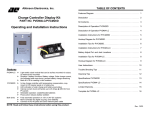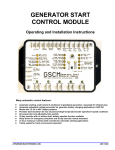Download PVDM4-LC - Atkinson Electronics Inc
Transcript
PHOTOVOLTAIC DISPLAY MODULE (Low Current) PVDM4-LC FEATURES & APPLICATIONS v v v v v Light-switch size, module displays 4 battery functions: Battery voltage, Solar charge current, Accumulated solar amp - hours, Percent battery charge remaining Surface, cutout, or electrical box mounting Connects w/RJ-45 jack network cable to remote mounted charge controller or shunt adaptor Operates on 12V to 48V DC battery systems Back-lit LCD for reading in dim locations DESCRIPTION & OPERATION The PVDM4-LC display module serves as a remote digital readout for the PVCM20D charge controller. This charge controller contains an internal solar current shunt, RJ-45 network jack and associated internal wiring to provide power and signals to the PVDM4-LC through a T568A or T568B standard computer network patch cable which plugs into the RJ-45 jack on the back of the PVDM4-LC. If the wrong configuration network cable such as the crossover type is used then the “error” LED on the back of the PVDM4-LC will light indicating that the proper cable needs to be plugged in for the display to work properly. The PVDM4-LC’s normal display indication is battery voltage and its associated LED. The select button allows the user to turn on the displays backlight, advance to the next display setting, reset the solar and battery amp hour accumulators, lock display or current setting, or activate scroll mode (see User Instructions). The PVDM4-LC will automatically switch back to the battery voltage display setting after 4 minutes unless the display setting lock is activated. The backlight will come on for 15 seconds any time the select button is pushed and will stay on continuously in scroll mode. If a low battery voltage condition occurs, the display will automatically switch back to the battery voltage setting (if not already there) and blink the display reading and battery voltage LED. If the user accesses other display settings while in this condition, they will be displayed for 5 seconds then switch back to battery voltage setting until the low battery voltage problem is corrected. Any accumulated values may be meaningless if the battery voltage remains below 11V as this is the minimum voltage for the PVDM4-LC to operate properly. The PVDM4-LC display will continue to accumulate amp-hours, they just won’t be displayed without reverting back to the flashing battery voltage after 5 seconds. The battery voltage signal tells the PVDM4-LC module what battery system voltage it is: 12V, 24V or 48V. ORDERING INFORMATION PVDM4-LC - Four function Display SPECIFICATIONS SIZE/WEIGHT: 2.75 x 4.5 x .75 inches, 3 ounces MOUNTING: Single - gang electric box or surface mount with cutout POWER: 12 to 24V DC from PVCM20D or 12 to 48V with PVDAM adaptor CURRENT DRAW: 15 mA normal mode 35 mA with backlight on CONNECTION: RJ-45 jack to T568A or T568B network Cat-5 patch cable CONTROL: Single select/reset button DISPLAY: 3 digit LCD to 999 or with decimal .35 inch character height VOLTAGE: Displays 0 to 60V DC CURRENT DISPLAY: 0 to 25 Solar Charge Amps (below .25 amps the display will indicate “chr” if the controller is charging) BATTERY PERCENT While charging reads over 100% DISPLAY: 12.8V = 100%, 10.8V = 0%, 12V syst. 25.6V = 100%, 21.6V = 0%, 24V syst. 51.2V = 100%, 43.2V = 0%, 48V syst. LOW BATTERY VOLTAGE: Detects @ 11.2V, 22.4V & 44.8V for 12V, 24V & 48V systems AMP-HOURS: Displays 0 TO 999 accumulated TEMPERATURE: 0 to 508 C ATKINSON ELECTRONICS, INC. Web Site: www.atkinsonelectronics.com REV 1/03 Distributed by: PHOTOVOLTAIC DISPLAY MODULE (Low Current) USER INSTRUCTIONS 1. 2. 3. 4. PVDM4-LC PVDM4-LC HOOKUP DIAGRAM The power and signals to the PVDM4-LC display are supplied through the CAT-5 network cable connecting the PVDM4-LC to a PVCM20D charge controller or PVDAM adaptor module. The PVDM4-LC will normally revert back to the continuous battery voltage display after approximately 4 minutes in any other reading. "Select" button operation: a. “Tapping” or pressing the “select” button activates the backlight for 30 seconds. b. Pressing for ½ to 1 second then releasing the button advances to the next reading. c. From the battery voltage display only, pressing and holding the button will advance the display automatically through each of the readings. 1) If the button is released before returning to the battery voltage display, the reading will remain in that position until the display times out (4 minutes). 2) If the button is held through all readings then released at the battery voltage display, the PVDM4-LC will enter the scroll mode, advancing to the next reading every 3 seconds, indefinitely. 3) “Tapping” the button exits the scroll mode. 4) A low battery voltage condition will also exit the scroll mode. d. Display lock mode is available for Solar Charge Amps and Battery Percentage. 1) To lock display from timing out and reverting to battery voltage, advance display to desired position then press and hold the button until the display flashes (approximately 3 seconds). 2) Release button when the display stops flashing, it will remain indefinitely in that reading. 3) “Tapping” the button while the display is flashing prevents entering the lock mode. 4) Advancing to the next reading (see par. 3b) cancels the lock mode. 5) Low battery voltage also cancels the lock mode. e. Resetting the Solar Accumulated Amp Hour reading to zero. 1) Pressing and holding the button for approximately 6 seconds will reset the display value. The display starts flashing after 3 seconds, the reading goes to zero after 6 seconds and the display stops flashing. 2) Releasing the button while the display is flashing cancels the reset. The display will stop flashing and retain its current value after several seconds. 3) Note: There is no display lock for the accumulation displays. They will revert to battery voltage after approximately 4 minutes. Low battery voltage will cancel any user selections. The user can advance to any reading, but it will automatically return to the flashing low battery voltage display after 5 seconds. PVDM4-LC BATTERY PERCENT CHART The PVDM-LC’s Battery Percent position will display the percent remaining for the following battery voltages: 100% 90% 80% 70% 60% 50% 40% 30% 20% 10% 0% ATKINSON ELECTRONICS, INC. Web Site: www.atkinsonelectronics.com - ]12.8V, 12.6V, 12.4V, 12.2V, 12.0V, 11.8V, 11.6V, 11.4V, 11.2V, 11.0V, [10.8V, ]25.6V, 25.1V, 24.8V, 24.4V, 24.0V, 23.6V, 23.2V, 22.8V, 22.4V, 22.0V, [21.6V, ]51.2V 50.2V 49.6V 48.8V 48.0V 47.2V 46.4V 45.6V 44.8V 44.0V [43.2V REV 1/03 Distributed by: PHOTOVOLTAIC DISPLAY MODULE (Low Current) PVDM4-LC INSTALLATION INSTRUCTIONS INSTALLATION TIPS 1. 1. 2. 3. 4. 5. 6. 7. Complete the installation and test the operation of the PVCM20D charge control module. Before mounting the PVDM4-LC remove tape from the RJ-45 jack on the PVCM20D and plug in the network cable to both the PVCM20D and PVDM4-LC charge controller. Verify that all the readings work properly. Calibrate the battery voltage reading by first measuring the battery voltage with an accurate digital voltmeter. Adjust the PVDM4-LC's battery voltage reading to match by adjusting the (P1) potentiometer (less than 1/4 turn), next to the RJ-45 jack, on the back of the PVDM4-LC module. (See diagram to the right.) Unplug the network cable on both ends. Determine the mounting method to be used, surfacecutout or single gang electrical box. For surface-cutout mounting, place the template (found on page 16 of this manual) over the desired mounting location and mark through the template the two mounting screw locations. Drill two pilot holes into the cabinet or mounting surface at the marked locations. Use a power drill to drive screws into the mounting surface before mounting the display module. Back out the screws, cutout the template leaving the mounting screw tabs and attach the template with the screws to the mounting surface. Draw around the template on the mounting surface marking through the template around the mounting screw tabs. Carefully cut out the marked area using a saber saw or router leaving the mounting screw tabs. Plug the network cable into the RJ-45 jack, after pulling it through the cutout hole. Insert the screws through the front of the module and into the holes and tighten by hand with a screwdriver. USING A POWER DRILL TO DRIVE IN THE SCREWS THROUGH THE PVDM4-LC MODULE WILL VOID THE WARRANTY BY DAMAGING THE PVDM4-LC MODULE!!! For single gang electrical box mounting, mount the box securely and install conduit (at least 3/4 in. EMT) as desired. Route or pull the display end of the network cable into the electrical box being careful not to damage the RJ-45 plug. Plug the network cable into the back of the PVDM4-LC module and mount the module with 6-32 screws into the tabs of the single gang box. Hand tighten the screws to avoid damaging the PVDM4-LC module. Now plug the charge controller end of the network cable into its RJ-45 jack and verify that the display is working properly. Use grease or silicone to cover the controller side of the network cable plug to avoid corrosion and fill the end of conduit. 2. 3. BATTERY ADJUST POT. AND JACK LOCATIONS The Battery voltage calibration potentiometer is located in the center of the SEDM4-LC PC board, below the microprocessors socket. ATKINSON ELECTRONICS, INC. Web Site: www.atkinsonelectronics.com If a network cable (up to 50 feet long), other than the one supplied in this kit, is used to connect the PVDM4LC to the PVCM20D charge controller, it must be the same “straight through” type or the display will not read properly. A “cable error” LED may light up on the back of the meter if the wrong type of cable such as the “crossover” type is used. The minimum solar charge current the PVDM4-LC will indicate is about .20 amps. Below this value the PVDM4-LC will display “chr” if the PVCM20D is passing solar charge current to the battery. The current display will indicate “0" if the controller is not charging. The solar current shunt used in the PVCM20D in this kit is for a maximum of 20 amps. There are other meters and charge controllers in the Atkinson Electronics product line. Only charge controllers and meters from this PVDM4-LC/ PVCM20D kit may be interchanged with other controllers and meters from kits of the same part number. REV 1/03 Distributed by: