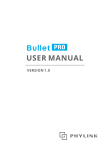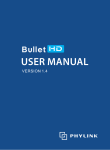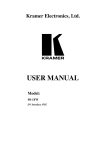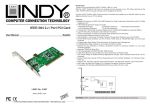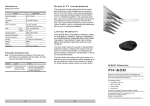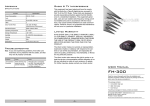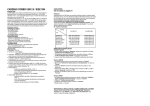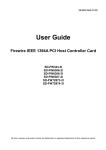Download IEEE 1394 CARD 3 PORTS (2 External/1 Internal) USER`S MANUAL
Transcript
IEEE 1394 CARD 3 PORTS (2 External/1 Internal) USER'S MANUAL 1. INTRODUCTION This 1394 card has high performance Serial Bus based on IEEE1394 chipset. It provides a highperformance IEEE1394-1995 interface with the capability to transfer data between the 1934 PHYLink interface, the PCI bus interface, and external devices connected to the local bus interface. The IEEE supported 1394 standard was born out of a need for a flexible and cost-effective way to share real-time information among data-intensive applications such as digital camcorders, digital VCRs and digital video disks (DVD). As an all-digital interface, 1394 was first used in digital cameras to replace existing analog transmission interfaces that significantly degrade the quality of the output picture. FEATURES * Fully supports IEEE 1394-1995 Standard for high-performance. * Supports up to 63 devices that can be run simultaneously on a system. * Provides two P1394a fully compliant cable ports at 100/200/400 Mbps. * Fully compliant with PCI Bus Specification. * Supports the Plug-and-Play specification. * Designed to IEEE 1394 Open Host Controller Interface Specification 1.0. * Two External 1394 port, One Internal 1394 port. * Combined Link & PHY into a Single Chip. * Supports Windows 98SE, Windows 2000, Windows ME 2. HARDWARE INSTALLATION Out Look The diagram below will help you to find the key components shown on the board. Each component is briefly described below. NOTE: Connector J2 and the internal Connector are shared. If connector J2 is used, then the internal connector can not be used, and if the internal connector is used then connector J2 cannot be used. 3. SOFTWARE INSTALLATION Windows 98 SE Drivers Install Windows 98 SE with this board in the PC: 1. Turn off the power of the PC, unplug the power cable and install the card into an open PCI slot. Plug in the power cable and turn on the PC. As windows reboot, “Add new Hardware Wizard” window will appear, click the Next button. 2. Please select the option, “Search for the best driver for your device”, and click the Next button. 3. Key in Windows 98 SE locality and click the Next button. 4. At the next window, click the Next button. 5. At the next window, click the Next button. 6. After installation has completed, please click the Finish button. Windows 98 will reboot using the New card. Windows 2000/ Windows ME Drivers Install Windows 2000 / Windows ME with this board in the PC: 1. Turn off the power of the PC, unplug the power cable and install the card into an open PCI slot. Plug in the power cable and turn on the PC. As windows reboot, “Found New Hardware” window will appear. 2. Windows 2000/ Windows ME will automatically install the necessary drivers. Acknowledgements IBM and OS/2 are trademarks of International Business Machines Corporation. Intel is a registered trademark of Intel Corporation. Windows is a registered trademark of Microsoft Corporation. All other brand names and trademarks used here are trademarks of their respective owners.