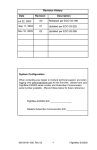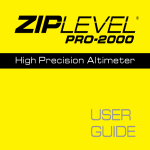Download NTech Atmos Instruction Manual
Transcript
Anemometer Thermometer Hygrometer Owner’s Instructions JDC ELECTRONIC USA PO Box 284 Holmen, WI 54636 USA 608.498.4021 (phone) ~ 608.531.2608 (fax) [email protected] ~ www.jdcusa.com NTech USA PO Box 284 Holmen, WI 54636 ph: 608.498.4021 fax: 608.531.2608 [email protected] www.ntechusa.com SKYWATCH® atmos You have just acquired a high precision instrument, realized with the most up-to-date technology. It was conceived to resist to an intensive use. However we recommend that you to treat it carefully and carefully read this owner’s manual. The LCD panel is split into three areas: Top: display of wind speed Centre: display of humidity gradient Bottom: display of temperature modes 1 2 3 5 4 Liquid crystal display with all segments 1. Omnidirectional cups 2. Temperature and humidity sensor 3. Polyethylene foam 4. Temperature button 5. Wind button 6. Battery drawer and thread for a tri/unipod 6 Start-up To start up your , push either the temperature or the wind button . To remove the protective cap, push on the grooved areas on each side of the cap and pull upwards. Measuring Instant Wind Speed Measurement units: In order to choose between units, press the wind button for approximately 4 seconds. The following selection will appear: km/h (kilometres per hour), mph (miles per hour), knots, m/s (metres per second), and fps (feet per second). Display: Resolution to the unit. From 100 units upwards, the last digit is displayed smaller than the others. Please refer to Fig 1 opposite, showing the display of a 112 km/h wind. Measuring range: km/h from 3 to 255 mph from 2 to 150 knots from 2 to 150 m/s from 2 to 100 fps from 2 to 255 Measuring cycle: one measurement carried out every second +45° Precision: Thanks to the omni-directional cups, wind can be measured regardless of its direction. Precision on horizontal plane: Rotation -45° +/- 4%. Fig. 1 +15° Rocking -45° Measuring Humidity Ambient humidity: Measurement unit: % rH (percentage of relative humidity) Display: resolution to 0.5% rH Measuring range: from 2% rH to 100% rH Measuring cycle: one measurement carried out every second Precision: +/- 3.5% Response time: In the event of a sudden change in the humidity or temperature, one should give the sensor enough time to allow it to adapt to the ambient air. Please refer also to: Response time in the section "Measuring temperature". Comments: In general, the following facts must be taken into account when measuring: 1. Ambient humidity depends on the temperature. When moving the instrument from a warm environment to a cold environment, the values measured will vary; 2. Humidity is not equally distributed in the atmosphere. Consequently, even though two locations used for measuring may be close to each other, both results may be quite different; 3. A person perspiring and/or breathing very near the instrument may impact on themeasurement. Dew point : The dew point is calculated by taking into account the humidity and the ambient temperature. It gives the temperature at which the water vapour contained in the air has reached saturation point (forming of cloud, fog, dew, condensation on objects, etc.) Example: At an ambient temperature of 23°C and with a humidity of 39.5% rH, the dew point is at 12°C (see Fig. 2) Fig. 2 Display: Press the temperature button for about one second, then release it in order to display the temperature of the dew point. The dew point in °C or °F is then shown in the lower part of the display, using the symbol . Measuring Temperature Ambient temperature: Measurement units: In order to choose between units, press the temperature button for approximately 4 seconds. The following selection will appear: °C (degrees Celsius) and °F (degrees Fahrenheit). Display: resolution to 0.5°C / 1°F Measuring range: °C from -20 to 80 °F from -4 to 176 Measuring cycle: one measurement carried out every second Precision: +/- 0.5°C at 25°C and +/- 1.5°C in the measuring range between -20 and 80°C Response time: The temperature sensor is located on the left, above the display. In the event of a sudden change in the temperature, it is necessary to allow the sensor enough time to reach the ambient temperature. This duration will depend on the temperature difference and wind force. Holding the instrument in one's hands for a long period of time may have an impact on measuring the temperature, all the more if the temperature is low. Temperature actually felt (windchill factor): You are certainly aware that exposure to low temperatures is potentially dangerous to the human body. But did you know that wind plays a significant part in how your body actually feels temperatures? With your always at your fingertips, you will instantly know the temperature felt by your body and be aware of risks of frostbite and hypothermia. Calculation: The windchill factor is calculated on the basis of ambient temperature and wind speed. In the presence of wind, it gives an idea of the body heat loss if the ambient temperature is below 37°C, and of the body heat gain should the temperature be above 37°C. Example: together, an ambient temperature of 0°C and a 30 km/h wind have the same effect on you as a temperature of -13°C! See Fig. 3 Display: Fig. 3 Resolution to the unit. You can display the windchill factor by pressing the wind button for about 1 second. The windchill factor or temperature actually felt in °C or °F is then shown in the lower part of the display, using the symbol . See Fig. 3 Switching off The instrument will automatically switch off approximately 10 minutes after a button was last actuated. You can also turn it off manually by pressing simultaneously the temperature and wind buttons for approximately 2 seconds. Power Supply operates on a replaceable, type CR2032 3V door-knob cell battery. Battery low: When the battery provides insufficient power, the middle display of your instrument displays the symbol , thus telling you that it is time to replace the battery. See Fig. 4 Battery lifetime: More than 2 years for regular use. Fig. 4 To change the battery: 1. Open the drawer on the bottom of the instrument by gripping the ends between the thumb and the index finger. 2. Replace the run-down battery with a new one 3. Insert the drawer back into the instrument, being mindful of the polarity (see Fig. 5). Please note that wrong positioning of the battery drawer (inverted polarity) inside the instrument may cause irreversible damages! Fig. 5 Recommendations for Use Even though the components we use are resistant to high temperatures, we recommend you do not expose your instrument to intense heat sources, by leaving it in the sun under the windscreen of a car for instance. This instrument is not waterproof, but it can nonetheless be used in the rain for one measurement. However, under no circumstances should it be expected to withstand bad weather for a long period of time or to be immersed in water. We recommend you put the cap back into place once you have finished using your : this will prevent the cups and its shaft from being damaged. Even though the electronic components are protected in their casing and the polyethylene foam, they do no like shocks. You will therefore be well advised to protect your instrument from impact, as a result of falls or otherwise. Conversion Table for the Various Units of Measurement Beaufort 1 2 3 4 5 6 7 8 9 10 11 12 knots 1-3 4-6 7-10 11-16 17-21 22-27 28-33 34-40 41-47 48-55 46-63 >64 km/h 1-5 6-11 12-19 20-28 29-38 39-49 50-61 62-74 75-88 89-102 103-117 >118 mph 1-3 4-7 8-12 13-18 19-24 25-31 32-38 39-46 47-55 54-64 65-73 >74 m/s 1-2 2-3 4-5 6-7 8-10 11-13 14-16 17-20 21-24 25-28 29-32 >33 fps 1-4 5-10 11-17 18-25 26-34 35-44 45-55 56-67 68-80 81-92 93-106 >107 Limited warranty This limited warranty shall be in effect for one year after the date of purchase by the original consumer purchaser. During this limited warranty period, JDC ELECTRONIC USA will repair or replace without charges any defective product with a comparable product. This limited warranty will not apply to any instrument that has been misused, improperly installed, repaired, altered or which has been the subject of any negligence or accident.