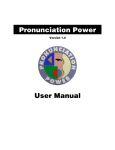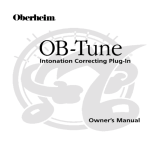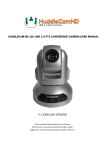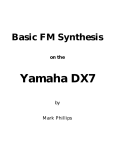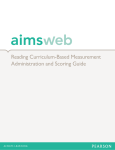Download Pronunciation Power 2 User Manual
Transcript
Introduction Welcome to Pronunciation Power 2, one of the most innovative and powerful language tools available! Pronunciation Power 2 is a user-friendly, interactive program which will allow you to gain maximum ability in speaking clear English. The program will let you hear the sound and understand how the sound is made using the structure of lips, tongue and jaw. It offers a variety of exercises that you can practice at your own pace. Pronunciation Power 2 has been designed to: o cover the most serious pronunciation problems of most language groups. o cover the 52 sounds necessary to pronounce English words clearly. o provide a link between listening and speaking. o provide speech adjustment techniques. o improve speaking and listening skills. Lessons Click here (1) to go to the Lessons area. Choose Side and Front View or Speech Analysis. Click here to go to Exercises (2). Choose any of the 5 exercises. All 52 sounds necessary to speak English are listed in the Sound Drop down list (3 or 4). Each sound is represented by a sound symbol and an English word containing the sound. English letters (there are 26 in the alphabet) do not necessarily correlate to English sounds: therefore, symbols have been used to indicate the sounds in the program. As many IPA (International Phonetic Alphabet) symbols have been used as was practically possible. For a complete list of all the sounds, check the Quick Reference Sound Menu at the end of this Manual. Select a sound from the sound list (3 or 4). This sound will be the sound used for the exercises unless you choose a new sound. You can hear the sounds by placing the cursor over each sound symbol. Select Side & Front View or Speech Analysis by clicking on the drop down menu (5). The Side View shows the tongue and mouth movement necessary to make each of the 52 sounds. Click on the play button (6) to show the movement and hear the sound. Click continuously on the slow motion button (7) to see the movement frame by frame. The user can stop clicking to see points in the mouth where the tongue touches. Click on (8) to read a written description of the sound movement. You can also hear the instructor read the description again by clicking on the Instructor button (9). If you are having difficulty with the terminology in the description or are unsure of the different parts of the mouth, refer to the Side View Legend by clicking on (10). You may also refer to the Glossary in this Manual for a definition of terminology used. This screen is labeled to show you the different parts of the mouth and air flow icons. Keep in mind that it is possible to listen to the "Description" for a sound by clicking the instructor button. Air Flow: The flow of air is necessary in order to make sounds. Sounds are divided into vowels and consonants based on the way the air flows out of the mouth. For vowels, the air flows freely and is shaped by the mouth as it passes through. All vowels have full air flow. For consonants there are three possibilities with air flow: semi-obstructed, released or a combination of the two. A flow of air through the mouth is necessary to make sound. Legend for airflow and voice box: A Full -Air flow is not blocked. A Released - The air is stopped, then released. B Obstructed - Flow of air through a small space. The voice box is used to make some sounds. It vibrates if you are using it to make a sound. You can feel when you are using your voice box to make sound by placing your finger on the bottom of your throat. The side view shows you when to use your voice box to make a sound and when not to use your voice box. C Voice box is used D Voice box is not used The Front View shows the lip movement necessary to make the chosen sound. Click the play button (16) to show the movement. Click on the "Suggestion" button (11) to read about a useful tip for making the sound choose to practice or to warn you of the mistakes most commonly made with that sound. Read the "suggestion" or listen to the instructor again by clicking on the instructor button (9). A female with a different voice from the instructor has been used for the video to provide the opportunity to hear a sound make with different volume and intonation. Speech Analysis is used as a visual aid for learning how to pronounce a sound correctly. The picture that you see is called a waveform. You are able to record your voice as you pronounce a sound and a waveform will be created to represent visually what your recording looks like. It is important, however, that you use both visual and auditory skills. It is necessary to compare your voice to the voice of the instructor in addition to comparing your waveform to the waveform of the instructor. If you have mispronounced a sound, you should be able to see a difference between your waveform and that of the instructor's and then be able to hear why there is a difference. Click on the Instructor (16) button to hear the instructor's recording. Click on the Record button (17) to record your voice and then again to stop the recording. Click on the Play button (18) to hear your recording. Listen to the instructor and then record yourself saying the same sound. Compare your recording and your waveform to that of the instructor's. Remember that each person's voice is unique due to differences in intonation, volume and pitch. A waveform is therefore similar to a person's thumbprint in the sense that no two waveforms will ever be the same. This means that it is impossible for you to completely match the instructor's waveform. The key is to make your waveform match as closely as possible by fitting it into the shaded area on the screen. If your waveform is not aligned directly under the instructor's, move your mouse over top of your waveform (you will notice that the cursor (19) changes from an arrow to a hand) and then click and drag your waveform until it is aligned properly. A waveform is a graphic representation of a sound. It consists of two fundamental parts: amplitude and frequency. The amplitude is a measure of the relative strength or loudness of a sound. This means that the louder the sound, the larger the height of the waveform. The frequency refers to the number of cycles) the distance between two peaks) in the waveform measured over a period of time. The frequency is often referred to as the pitch of a sound which suggests the highness or lowness of the sound. Therefore, the higher the pitch the higher the frequency. Matching Waveforms: Each person's voice is unique due to differences in intonation, volume and pitch. A waveform is therefore similar to a person's signature in the sense that no two waveforms will ever be the same. With respect to this program, this means that it will be impossible for you to have a completely identical match to the instructor's waveform. The key is to make your waveform match as closely as possible. Sound length: It is important to distinguish between a difference in sound and a difference in the length of a sound. It is possible to say a similar sound to that of the instructor, only take a longer or shorter time to say it. This is different from pronouncing a sound incorrectly. This program uses a normalization feature which graphically amplifies a waveform to fill the height of the display in which it is shown. In essence, the normalization feature will simulate a level of volume which would fill the display screen. As a result, it is possible to compare two waveforms without trying to compare differences in volume. However, there are certain factors which will affect this feature: 1) The normalization will work if there is sufficient volume. Otherwise, the waveform will not fill the display. To correct this, either move closer to the microphone or raise the level of your voice. 2) If the volume is too high then clipping will occur. A clipped waveform will have very sharp edges and will look like the top and the bottom have been cut off. To correct this, either move farther away from the microphone or speak more softly. 3) And finally, use this program in a quiet environment. If you are recording sound in a setting which has a fair amount of background noise (for example a noisy air conditioner or people talking in the background), it will have an effect on the waveform and the normalization of sound. Not only will the program try to plot and normalize the sound you make, but the program will also incorporate the sound which is in the background into the waveform. Choose any of the 5 exercises available (21). It is suggested that you first practice Sample Words, then practice Comparative Words, then proceed to the Listening Discrimination, S.T.A.I.R exercise and finally, practice Sentences. Words in English are often pronounced differently when said alone than when said in a sentence. Listen to the difference carefully. It is important to learn to hear the different pronunciations of words. 13) Go back to the previous page 22) Record/Stop 23) Play 24) Instructor 25) Cursor 26) Click here to print the screen. 15) Exit The instructions appear in the help bar (20) when the user places the cursor over a button or functional area You can save your recording at any time by checking on the disc (27) and following the instructions. Use this feature to compare your recordings and see how you improve. Exercises Sample words The Sample Word Exercises provide a group of words which can be listened to, read, repeated and recorded. The sound you have chosen and are studying is either at the beginning, in the middle, or at the end of each word in the sample words. You are able to record your own voice and compare the way you have pronounced the words with the way the instructor has pronounced the word. Pay special attention to word endings and make sure you are pronouncing them clearly. As the spelling of words in English often do not correlate to sounds, you are able to highlight the sound you are studying in each word by using the toggle button. Choose this exercise to practice words that have the sound you have chosen. Listen to the instructor (24). Record yourself (22). Listen and compare yourself to the instructor (23). Click on the toggle button (28) to highlight the sound in the word that you are working on. Remember that there are many ways to spell some of the sounds in English. This toggle button will help you see the different ways of spelling the same sound. Click on the disc (27) to save your recording. Comparative words The Comparative Word Exercises are intended to emphasize a sound in a word by comparing it to a similar sound in a similar word. This exercise should not only improve your ability to recognize a particular sound, but also improve your listening skills. You will be able to hear words with similar sounds and practice saying those sound differences. You are able to record your own voice and compare the way you have pronounced the word set with the way the instructor has pronounced the word set. As in the sample word exercises, pay special attention to word endings and make sure you are pronouncing them clearly. Follow the same instructions as for sample words. Listening Discrimination - Choose this exercise to improve your listening skills. Test your ability to recognize a word in speech. Listen to the instructor and choose which word he said by clicking on it. If you are correct a green check mark (29) will appear. If you are incorrect a red cross (30) will appear. S.T.A.I.R.-Choose this exercise to practice several speaking skills. S -Stress in words. Large dot shows strong stress. Small dot shows weak stress or no stress. T -Timing -Watch the highlights on the words move with the instructor's voice. Record your voice along with the moving highlights. A -Articulation -Words are often shortened when they are linked to other words. This is shown with a curved line above the words. I -Intonation and pitch. These voice changes are shown with arrows. R -Rhythm. Watch the highlights as with timing. Listen to each sentence and watch the moving highlights and the symbols. Record along with the highlights. S.T.A.I.R. Manual - Please note that this component of the manual is intended for advanced learners and teachers. It fully explains the concepts that are taught and practiced in this exercise area. Sentences - This exercise should not only improve your ability to recognize a particular sounds, but also improve your ability to speak naturally. The sentences are short and simple at the outset, but slowly increase in difficulty. As with previous exercises, you are able to record your own voice and compare the way you have recited a sentence with the way the instructor has narrated the sentence. It is important to try to imitate the instructor's flow and intonation in addition to paying close attention to your own pronunciation. Follow the same instructions as for Sample and Comparative Words.