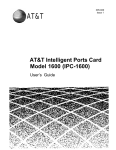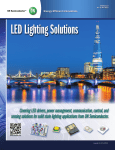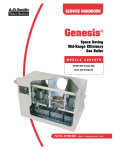Download xmm optical monitor xmm-om user manual
Transcript
XMM OPTICAL MONITOR MULLARD SPACE SCIENCE LABORATORY UNIVERSITY COLLEGE H.E.Huckle, N.R.Bray, R.Card, R.Chaudery, T.E.Kennedy, D.Self, LONDON P.Sheather, P.J.Smith, J. Tandy, P.Thomas, M.C.R.Whillock XMM-OM USER MANUAL EXPERIMENT ON-BOARD SOFTWARE INSTRUMENT CONTROL UNIT Document: XMM-OM/MSSL/ML/0008.5 Distribution: XMM-OM Project Office A Dibbens ESA PX H Eggel CSL P Rochus S Roose Los Alamos National Laboratory C Ho UCSB T. Sasseen Royal Greenwich Observatory R Bingham Mullard Space Science Laboratory University College London R M R J H R H T D P P M Orig. Card Carter Chaudery Fordham Huckle Hunt Kawakami Kennedy Self Smith Thomas Whillock K Mason A Smith Author: Date: 17/06/99 2:09 PM OM Project Office Date: Distributed: Date: This copy printed at 11:33 AM on 12-May-00 XMM-OM User Manual (FM) XMM-OM/MSSL/ML/0008.5 ii CHANGE RECORD Issue Draft 1 1onc 8.draft 8.1 8.2 8.3 Date 1 Sep‘97 22-Sep-‘97 8.4 31-Aug-99 8.5 12 May 00 23 Jun ‘98 3-July-‘98 30-Oct-98 27-Apr-99 Comments Draft Version for Comment Issued after comments Input comments from States Re-issued as FM User Manual Issued for FM Delivery. Re-structured for consistency with DDD. Corrected Page Header. Removed ‘no bar’ comment from f/w position table. Clarified Full and Intermediate modes on mode diagram and table. Fixed various typographical errors. Added Mode numbers to mode table. Added sections on Memory Mapping. Added section on watchdog operations. Enhanced summary of ICU. Ensured references to other parts of user manual correct. Corrected/clarified ‘purpose and scope’ description. Added MFN to test command in command summary section. Corrected heater description to allow for non-connection of Ref A (NCR 88). Added additional explanation for the mechanisms, including loss of HK. Additional Information on time supplied to DPU. Added summary of time synchronisation and verification. Corrected command summary to be consistent with new release of tc-tm document. Corrected ICB extension value. Added references to additional documents. Corrected overview memory addresses to FM values. Removed references to EGSE in MACSbus description as they were not used. Corrected f/w position in mode table for safe mode. Clarified operation of coarse and fine sensors on filter wheel. Added sections on the TMPSU, DEMPSU and Image Intensifier. Renumbered sections to reflect DEM / Telescope Module Subdivision. Added section on flood LED’s. Added note to the RBI section about NCR 177. NCR192 – Additional section added describing the release 10 onwards modifications that enable automatic focus heater control – see section 2.2.4.6. ECR088 – Description of modes stating additional safing constraints regarding filter wheel position. ECR088 – Description of Modes states that the f/w must be in blocked position for any HV ramp-up. ECR 086 – It is now possible to command a transition to one of Full Safe, Intermediate Safe, Idle, Science or Engineering even if that is already the current mode. This copy printed at 11:33 AM on 12-May-00 XMM-OM User Manual (FM) XMM-OM/MSSL/ML/0008.5 iii TABLE OF CONTENTS 1. INTRODUCTION ........................................................................................... 1 1.1 Purpose and Scope ...........................................................................................................................1 1.2 Applicable Documents ....................................................................................................................1 1.3 Terms and Abbreviations...............................................................................................................2 2. OVERVIEW....................................................................................................... 5 2.1 XMM Mission ....................................................................................................................................5 2.2 OM Experiment ................................................................................................................................5 2.2.1 Science ..........................................................................................................................................5 2.2.2 Architecture Overview ....................................................................................................................6 2.2.3 Digital Electronics Module (DEM) ........................................................................................7 2.2.3.1 ICU .........................................................................................................................................7 2.2.3.2 DPU........................................................................................................................................8 2.2.3.3 DEMPSU ..............................................................................................................................8 2.2.3.4 Interfaces ...................................................................................................................................10 2.2.3.4.1 Serial Synchronous Interface (SSI).....................................................................................10 2.2.3.4.2 Time to DPU ......................................................................................................................13 2.2.3.4.3 Instrument Control Bus (ICB) ............................................................................................14 2.2.3.4.4 RBI .....................................................................................................................................17 2.2.3.4.5 DBU ...................................................................................................................................19 2.2.4 Telescope Module .........................................................................................................................20 2.2.4.1 TMPSU .....................................................................................................................................20 2.2.4.2 Detector System ........................................................................................................................21 2.2.4.2.1 Camera Head ......................................................................................................................21 2.2.4.2.2 High Voltage Control Unit .................................................................................................22 2.2.4.2.3 Image Intensifier.................................................................................................................24 2.2.4.2.4 Detector Processing Electronics .........................................................................................25 2.2.4.3 Mechanisms .......................................................................................................................29 2.2.4.3.1 Filter Wheel ...................................................................................................................29 2.2.4.3.2 Dichroic Mechanism ...................................................................................................30 2.2.4.4 Flood LED’s..............................................................................................................................30 2.2.4.5 Heaters and Thermistors............................................................................................................31 2.2.4.6 Automatic Focus Heater Settings ..............................................................................................32 2.3 Software ..........................................................................................................................................33 2.3.1 Modes ..........................................................................................................................................33 2.3.1.1 Off ........................................................................................................................................33 2.3.1.2 Bootstrap Init .....................................................................................................................33 2.3.1.3 Bootstrap Reset .................................................................................................................33 2.3.1.4 Initial/Basic ........................................................................................................................33 2.3.1.5 Operational .........................................................................................................................34 This copy printed at 11:33 AM on 12-May-00 XMM-OM User Manual (FM) 2.3.1.5.1 2.3.1.5.2 2.3.1.5.3 2.3.1.5.4 XMM-OM/MSSL/ML/0008.5 iv Safe ......................................................................................................................................34 Idle.......................................................................................................................................34 Science .................................................................................................................................34 Engineering and Calibration ..................................................................................................34 2.3.1.6 Wait State ...........................................................................................................................34 2.3.2 ICU ...............................................................................................................................................37 2.3.2.1 Overview ...................................................................................................................................37 2.3.2.2 Bootstrap Code..........................................................................................................................37 2.3.2.3 Basic and Operational Code ......................................................................................................38 2.3.2.3.1 Summary of Telecommands. ..............................................................................................38 2.3.2.3.2 Start Task Management Commands. ..................................................................................38 2.3.2.3.3 Stop Task Management Commands. ..................................................................................39 2.3.2.3.4 Load Task Management Commands...................................................................................40 2.3.2.3.5 Report Task Commands. ....................................................................................................41 2.3.2.3.6 Mode Change Commands...................................................................................................41 2.3.2.3.7 Memory Management.........................................................................................................42 2.3.2.3.8 Telemetry Maintenance ......................................................................................................45 2.3.2.3.9 Time Management. .............................................................................................................45 2.3.2.3.10 Test Commands ................................................................................................................45 2.3.2.3.11 Summary of Telemetry .....................................................................................................46 2.3.2.3.12 Main Software Components for Basic and Operational. ..................................................47 2.3.2.3.13 Overview of Principle Memory Areas ..............................................................................49 2.3.3 DPU...............................................................................................................................................52 2.3.3.1 Overview ...................................................................................................................................52 2.3.3.2 Global RAM Map......................................................................................................................52 This copy printed at 11:33 AM on 12-May-00 XMM-OM User Manual (FM) XMM-OM/MSSL/ML/0008.5 1 1. In trodu c tion 1.1 Purpose and Scope This manual gives an overview of the XMM Optical Monitor (OM) hardware so as to give a context to the OM software. It then gives an overview of the ICU and DPU software, with emphasis on the ICU. Further details regarding the commands and telemetry can be found in APP-3 and APP-4 (see below). A detailed design description of the ICU software can be found in XMM-OM/MSSL/SP/0205 (APP-8). The User Manual for the DPU can be found in APP-9. A detailed design description of the DPU software can be found in XMM-OM/UCSB/ML/0013. Where relevant, additional document references are given. 1.2 Applicable Documents APP-1 APP-2 APP-3 APP-4 APP-5 APP-6 APP-7 APP-8 APP-9 APP-10 APP-11 Packet Structure Definition XMM Operations Interface Requirements ICU-DPU Protocol Definitions Telecommand & Telemetry Specification User Requirements Specification XMM-OM Bootstrap Specification Instrument Controller Design Description ICU Detailed Design Document User Manual Digital Processing Unit DPU Detailed Design Document Software Setup of the Blue Detector Electronics RS-PX-0032 RS-PX-0028 XMM-OM/MSSL/ML/0011 XMM-OM/MSSL/ML/0010 XMM-OM/MSSL/SP/0030 XMM-OM/MSSL/SP/0153 RGS-MSSL-IC-0002 XMM-OM/MSSL/SP/0205 XMM-OM/UCSB/ML/0012 XMM-OM/UCSB/ML/0013 XMM-OM/MSSL/SP/0077.02 This copy printed at 11:33 AM on 12-May-00 XMM-OM User Manual (FM) XMM-OM/MSSL/ML/0008.5 2 1.3 Terms and Abbreviations ADC APID BCH BPE CCA CCD CRC DEM DEMPSU DBI DBU DMA DMAE DPU DSP EM ESA FID FM ICB ICU IO ISR KAL LSB MACSbus MFN MID MSB MSSL N/A OBDH OM OM1 OM2 OMIF PREF PROM PSD RAM RBI ROM S/C SCET SCI SIBA SID SSI TBA TBC TBD TBI TC TID TM TM TMPSU TPN VBWL XMM Analogue to Digital Conversion Application Identifier Blue Camera Head (synonym for Detector Camera Head) Blue Processing Electronics (synonym for Detector Processing Electronics) Communications Area Charge Coupled Device Cyclic Redundancy Code Digital Electronics Module. Digital Electronics Module Power Supply. Digital Bus Interface Digital Bus Unit. Direct Memory Access DMA Enable Digital Processing Unit Digital Signal Processor Engineering Model European Space Agency Function Identifier Flight Model Instrument Control Bus Instrument Control Unit Input Output Interrupt Service Routine Keep Alive Power Least Significant Bit Modular Attitude Control System bus Master Function Number Memory Identifier Most Significant Bit Mullard Space Science Lab Not Applicable On Board Data Handling Optical Monitor Synonym for the Telescope Module Synonym for the Digital Electronics Module OM Interface card Parameter Reference Programmable Read Only Memory Packet Structure Document Random Access Memory Remote Bus Interface Read Only Memory Spacecraft Spacecraft Elapsed Time Serial Communications Interface Spacecraft Interface Bus Adapter Structure Identifier Serial Synchronous Interface To Be Added To Be Confirmed To Be Defined/Determined To Be Implemented Telecommand Packet Task Identifier Telemetry Packet Telescope Module Telescope Module Power Supply Unit Telemetry Packet Number Variable Block Word Length X-ray Multi Mirror This copy printed at 11:33 AM on 12-May-00 Door XMM-OM User Manual (FM) Baffle XMM Optical Monitor Digital Electronics Module (Prime) XMM-OM/MSSL/ML/0008.5 This copy printed at 11:33 AM on 12-May-00 Telescope Power Supply Processing Electronics Detector Power Supply Filter Wheel Digital Electronics Module(Redundant) Detector 3 DBU Power DBI OM2 - DEM DPU 4 x 56001 12.5Mbyte SSI ICU 31750 256 Kbyte DEM PSU XMM-OM User Manual (FM) Time Power & KAL OM3 Harness DATA CAPTURE ICB Main Power, Sync, KAL MAIN POWER, SYNC, KAL BLUE PROCESSING ELECTRONICS Switched Secondary Power TMPSU Main Power & Sync T H E R M I S T O R S (showing Prime only for clarity) Fine Pick Off Control Power DATA Drive Power & Coarse Pick Off Drive Power Power HIGH VOLTAGE CAMERA HEAD FILTER WHEEL DICHROIC (BEAM DEFLECTOR) HEATERS (4) FLOOD LED 4 This copy printed at 11:33 AM on 12-May-00 OM1 - Telescope Module POWER Fine Pick Off Power XMM-OM : Electronic Architecture XMM-OM/MSSL/ML/0008.5 XMM-OM User Manual (FM) XMM-OM/MSSL/ML/0008.5 5 2. Ove rvie w 2.1 XMM Mis s io n The X-ray Multi-Mirror Mission (XMM) is an ESA spacecraft mission aimed at performing detailed imaging spectrophotometry of a wide variety of x-ray sources. It is designed to be a long duration (~10 years) observatory type mission, open to the astronomical community. It is planned be launched at the end of the century (~1999), placed into a 48 hour highly eccentric inclined orbit and have continuous ground station contact. The payload is designed to be a mutually complementary package composed of 3 instruments as follows :EPIC RGS OM - European Photon Imaging Camera - Reflection Grating Spectrometer - Optical Monitor 2.2 OM Exp e rim e n t 2.2.1 S cie nce The OM (Optical Monitor) experiment is designed to provide optical coverage of astronomical sources simultaneously with the x-ray coverage provided by the EPIC and RGS instruments. Onboard optical observations remove the need for simultaneous ground based observations which are difficult to organise, expensive and frequently fail due to bad observing conditions. There is also the added difficulty of correlating ground event times with those from the spacecraft. Furthermore, a spaceborn optical monitor allows extension of the wavelength range into the UV. Such simultaneous optical and x-ray information about astronomical x-ray sources is very important to understanding these objects and in particular provides :• Optical variability measurements simultaneously with x-ray measurements. • Astrometry. (e.g. Identification of optical counterparts) • Broad band colours/ low resolution spectroscopy. • Improved spacecraft attitude reconstruction for the x-ray observations. • Simultaneous correlation of optical & x-ray events/periods. • Optical measurements extending into the UV. (The Hubble telescope is the only other way to provide this information but will be too heavily subscribed to perform this function for the XMM mission routinely.) • Ratio of optical to x-ray flux. (Important for cosmological studies of quasars and galaxies). • Studies of optical objects which may have no x-ray counterparts. (Serendipitous data which may be used for e.g. astro-seismology and micro-variability which may provide insight into the internal structure of such objects.) This copy printed at 11:33 AM on 12-May-00 XMM-OM User Manual (FM) XMM-OM/MSSL/ML/0008.5 6 2.2.2 Architecture Overview The OM Instrument is composed of 3 units as follows: TELESCOPE MODULE (TM)- OM1 - containing • An optical/UV Ritchey-Chretian telescope • A beam deflector and prime and redundant filter wheel, each with 10 filter positions and 1 blocked position. • Heaters to control the temperature of the telescope tube and modify the focal length (if required). • Prime and redundant detector processing electronics and camera head, including high voltage control and monitoring. • Prime and redundant TM Power Supplies - the TMPSU’s - see OM3 description for more information. • • • • • • PRIME and REDUNDANT DIGITAL ELECTRONICS MODULES (DEM’s) - OM2 - each containing a Digital Processing Unit (DPU). It performs basic science data reception and processing including image accumulation. Instrument Control Unit (ICU). The ICU provides the basic instrument control function, housekeeping monitoring and code up-link for both itself and the DPU. DPU processed data is passed to the Instrument Control Unit (ICU) processor for reformatting into packets prior to being passed to the spacecraft OBDH system. SSI Interface. The DPU and ICU communicate via a full duplex Serial Synchronous Interface (SSI). DBI. The interface from the ICU to the spacecraft for data downlink and command up-link will be carried by a digital bus interface (DBI). The ICU supports a telemetry rate of up to 8 kbps and a telecommand rate of 2 kbps. DEM Power Supply. This provides the conditioned power for the ICU and DPU in the DEM. It provides latchup protection. INTERCONNECTING HARNESS MODULE - OM3 This harness carries power, synchronisation information, keep-alive line and an Instrument Control Bus (ICB) between the Telescope Module and the Digital Electronics Modules. The ICB is used by the ICU to control and monitor the detector, mechanisms and heaters via the TMPSU. It is based on the MACS-bus standard. This copy printed at 11:33 AM on 12-May-00 XMM-OM User Manual (FM) XMM-OM/MSSL/ML/0008.5 7 2.2.3 Digital Electronics Module (DEM) 2.2.3.1 ICU This consists of 5 cards:SIBA The Spacecraft Interface Bus Adapter card. Contains the RBI chip and bus arbitrator. The RBI provides -interfaces to the spacecraft to provide DMA of telemetry and telecommand packets - input of spacecraft time time signals to be forwarded to the DPU. - the watchdog RBI DBI Bus Arb. SIBA 31750 MEM EXP OMIF The processor card - contains a 31750 processor running at 8 MHz. PROMs - 16K 16 bit words containing the bootstrap and basic mode code. PROM PROC BUS PROC The memory card 64k 16 bit words of code 64k 16 bit words of data. The RAM is radiation hardened. CODE DATA MEM Keep Alive The expansion card Contains the Synchronous Serial Interface (SSI) control circuitry- the DPU communication path. SSI The OM Interface card.contains - ICB interface circuitry - DEMPSU monitoring circuitry ICB EXP OMIF DEMPSU Monitoring Note - see section 2.2.5.4.2 about structure of, and access to, memory. This copy printed at 11:33 AM on 12-May-00 XMM-OM User Manual (FM) XMM-OM/MSSL/ML/0008.5 8 2.2.3.2 DPU The DPU is a hybrid local/shared memory multiple processor computer. It shares the DEM with the ICU and DEMPSU. Four Digital Signal Processor (DSP) cards access a global memory in series via a global bus, with access to the bus managed by an arbiter card. Each processor is granted access to the bus once per millisecond. Each DSP also has local memory. Each DSP is assigned specific tasks White Blue 1 and 2 Red Overall Management of the Other Processors via the Serial Command Interface (SCI) ICU communication Initial field acquisition Spacecraft drift tracking. Data collection and initial processing (e.g. tracking frame image accumulation) Shift and Add Calculation (i.e. summation of image corrected for drift) The global memory consists of 12.5 Mbytes of memory, divided into:Small Word Memory Big Word Memory Program Memory 4 Mwords of 16 bit words RAM. Used to store a tracking frame and full frame applications 1 Mwords of 24 bit words RAM. Stores accumulated images. 0.5 Mwords of 24 bit RAM and 8k 24 bit words of PROM. Each DSP card has its own local memory (32k by 24 bit words) which can only be accessed by that DSP. A block diagram illustrating the above is given overleaf. 2.2.3.3 DEMPSU This power supply generates conditioned power for the DEM sub-systems. When the power is applied from the spacecraft, both the DPU and ICU are supplied, but subject to over-current protection on the output. Additionally the PSU receives as an input a signal from each of the DPU sub-system PCB’s latchup protection circuits which cause the PSU to switch of the DPU main power when a latchup is detected. In this event, the ICU can command on the DPU power. Secondary Rail +6V +5.3V-A +5.3V-B +3.3V-A +3.3V-B Key: DBU DPU ICU Destination DBU DPU main power ICU main power DPU KAL power ICU KAL power Data Bus Unit Data Processing Unit Instrument controller Unit This copy printed at 11:33 AM on 12-May-00 RAM 1M x 16 RAM 1M x 16 32k x 24 RAM 32k x 24 RAM RAM 1M x 16 BLUE DSP 1 Detector Data RAM 0.5M x 24 SCI Big Word Memory RAM 0.5M x 24 32k x 24 RAM BLUE DSP 2 DPU Block Diagram XMM-OM/MSSL/ML/0008.5 RED DSP Small Word Memory RAM 1M x 16 Global Address Bus (24 bit) Global Data Bus (24 bit) Detector Data ARBITER Time XMM-OM User Manual (FM) PROM 8k x 24 Program Memory RAM 0.5M x 24 Keep Alive This copy printed at 11:33 AM on 12-May-00 32k x 24 RAM WHITE DSP SSI ICU 9 XMM-OM User Manual (FM) XMM-OM/MSSL/ML/0008.5 10 2.2.3.4 Interfaces 2.2.3.4.1 S e ria l S ynchronous Inte rfa ce (SS I) Overview The SSI is a bi-directional communications interface between the DPU and ICU which is carried on the DEM backplane. The definition of the SSI is in XMM-OM/MSSL/SP/0007 "Electrical Interfaces Specification". Hardware Both the ICU and the DPU can send and receive data on this interface but the ICU is the master. The interface consists of: SSI_CLK SSI_ENV_TX SSI_DATA_TX SSI_ENV_RX SSI_DATA_RX: a continuous clock signal generated by the ICU active high when data presen 16-bit data active high when data present 16-bit data Signal return Commands are sent from the ICU to the DPU. Science data is passed from the DPU to the ICU when demanded by the ICU. Alerts are sent (unrequested) by the DPU to the ICU. There is no direct feedback as part of the protocol and there is no error correction nor checksums. The interface can be thought of as the same irrespective of direction. The SSI clock frequency is 125 kHz producing a period of 8 us (1 bit-period). The SSI 16-bit data words are separated by at least one bit-period and at most the SSI block gap (defined in software). The SSI data blocks are separated by at least the SSI block gap (defined in software). Transmitting data The words that constitute the block are sent not more than the SSI block gap apart and, when finished, the software must wait for at least the SSI block gap before sending more data. The receiving software must wait for a little longer than the transmitting software's block gap to be sure to see the gap. A factor of two is sufficient. Receiving data The data being received must be read suitably fast and if the time between any two words is greater than the SSI block gap, the gap will be considered a block gap. All blocks contain a length as their second word so errors caused by an accidentally lengthened word gap may be identified (see data format). SSI block gaps Because the SSI block gaps are defined and used only in software they can be set to different values in different versions of the code and they can be different depending on the direction of the data (ICU->DPU or DPU>ICU). SSI block gaps as defined by the ICU software This copy printed at 11:33 AM on 12-May-00 XMM-OM User Manual (FM) ICU -> DPU DPU -> ICU EPROM code >4 ms 6 ms XMM-OM/MSSL/ML/0008.5 11 Uploadable code >4 ms 4 ms SSI block gaps as defined by the DPU software ICU -> DPU DPU -> ICU EPROM code 2 +/- 1 ms 15 +/- 1 ms Uploadable code 2 +/- 1 ms 15 +/- 1 ms The ICU's SSI hardware will give an interrupt (used by the ICU's software) at the end of the first word of each block. The ICU software must then read this first word before the end of the second word. The time for this is 16 bit-periods for the word and a minimum of 1 bit-period for the word gap. So the software must be able to respond to the interrupt and read the word in 136 us. An overflow (OVF) bit in the hardware SSI status word is made active (low) if a data word is not read before the arrival of another. SSI errors If the DPU resets whilst transmitting the first part of a word, that word will be truncated and the envelope will be truncated resulting in an earlier than expected "data receive" flag which will not be able to be processed in time and cause an overflow on the ICU. If the DPU resets whilst transmitting the last part of a word, that word and the envelope will be truncated but not so much that the ICU’s software cannot keep up as in the previous case. This will result in a corrupt last word and, except in the case of a reset during the last word, a truncated SSI block. This will be detected and handled properly by the ICU's software. Data format The data format is described in XMM-OM ICU-DPU Protocol Definitions Each SSI data block consists of 1. 2. 3. 16-bit type - the block type 16-bit length - the number of 16-bit words following this word (i.e. total length - 2) the rest of the data The data types are grouped into categories as follows: 1. 2. 3. 4. 5. Regular DPU to ICU data blocks Regular science data. DPU priority data These contain science data that is sent out as soon as it is available rather than at the end of an exposure. DPU RAM dumps RAM dumps. DPU to ICU alerts Alerts from the DPU to signify something is has happened, is ready or an error has occured. ICU to DPU commands Commands to the DPU. Further detail on the ICU software:- This copy printed at 11:33 AM on 12-May-00 XMM-OM User Manual (FM) XMM-OM/MSSL/ML/0008.5 12 The first, fast part of the SSI interrupt handler is written in assembler (the first word of the SSI block is read) and the rest in written in Ada (the reading of the rest of the words in the block and the timeout.) SSI status register D_TX DATA_FULL OVF D_RX INT 2**4 2**3 2**2 2**1 2**0 Sequence of actions SSI INTERRUPT happens Read first word (from i/o address f241h) into input software fifo in less than 136 us after the interrupt Remember location where next word will be stored for a later check Start stopwatch Set interrupt mask to only allow RBI interrupts Enable interrupts but don't get interrupted for too long! loop read SSI status (i/o address f240h) if the DATA_FULL bit (2**3) is set and there is data to output write a data word to output i/o address (7241h) if input software fifo is full error if D_RX bit is reset read input word (i/o address f241h) into input software fifo re-start stopwatch because there is still data on input else if stopwatch is after 4 ms break out of loop read ssi status word (i/o address f240h) if OVF bit (2**2) is 0 clear overflow (write fffb (hex) to status register i/o address 7240h) read a word (from i/o address f241h) and dispose of it end loop read the second word (length) of this SSI block from the software input buffer if it is greater then 1027 error if no of words read doesn't equal the value of the second word (see above) minus 2 error read ssi status word (i/o address f240h) if OVF bit (2**2) is 0 clear overflow (write fffb (hex) to status register i/o address 7240h) read a word (from i/o address f241h) and dispose of it clear SSI interrupt by writing fffe (hex) to the SSI status i/o address 7240h To Reset reset software input and output fifos and error value write OVR_WR fffb (hex) to status address 7240 (hex) write INT_WR fffe (hex) to status address 7240 (hex) This copy printed at 11:33 AM on 12-May-00 XMM-OM User Manual (FM) XMM-OM/MSSL/ML/0008.5 13 SSI error codes Error (Hex° C 2 8 7 11 1 89 9 b Comment The SSI input circular buffer has filled so fast or not been emptied fast enough and incoming data is about to overwrite outgoing data. The word count is too large while receiving data in the block. The number of words has exceeded that indicated by the second "block length" word or has exceeded the maximum allowed (1029). An overflow (OVF) has been indicated by the ICU's SSI hardware An overflow occured at the end of the block. The second word of the block indicated a length which exceeds the maximum allowed (1029). The length indicated by the second word is inconsistent with the real length of the block An overflow was found during SSI_DRIVER.PUT The length found in SSI_DRIVER.PUT exceeded the maximum allowed (1029). The output block length in SSI_DRIVER.PUT exceeded the maximum allowed (1029). 2.2.3.4.2 Time to DP U The time used by the DPU is synchronised to the spacecraft clock via a 512*1024 = 524288 Hz clock supplied by the ICU. This clock is divided by 512 in the DPU hardware and used to increment a 24 bit counter. Therefore the time counter is in units of 0.9766 ms (1024 Hz) and rolls over every 4.55 hours. The most significant 14 bits contain the time in seconds. It is used in the time stamping of alerts from the DPU to the ICU. Note: whenever an ‘Add Time Code’ command is sent to the ICU to adjust the on-board ICU time, the ICU forwards to the DPU (via the SSI) what the value of the least significant 14 bits of the seconds field will be at the next BCP2 pulse (i.e. next whole number of seconds). At that next BCP2 pulse the DPU resets its time counter appropriately (i.e. zeroes its least significant 10 bits and sets its 14 most significant bits to the value supplied). This copy printed at 11:33 AM on 12-May-00 XMM-OM User Manual (FM) XMM-OM/MSSL/ML/0008.5 14 2.2.3.4.3 Ins trume nt Control Bus (ICB) 2.2.3.4.3.1 Scope Control and monitoring of the instrument sub-systems are performed by the ICU. The ICB is the digital data highway that the ICU uses to send and receive commands and status. An existing standard has been adopted for the ICB called the MACS bus (Modular Attitude Control Systems bus) detailed in the “MACS Handbook”, prepared by MATRA for ESA. It is a prioritised multi-master bus. Blue1 ICU1 ICU2 Blue2 TMPSU1 TMPSU2 ICB1 ICB2 2.2.3.4.3.2 Function Because there are a number of units on the bus the ICB has several functions. The detail of the functions performed on the bus is controlled by software in the ICU and EGSE. The functions performed via the ICB are: 1. Loading of tables into the detectors. 2. Commanding of the detectors 3. Status monitoring of detectors 4. Reading filter wheel position sensors and temperature sensors. 5. Controlling power switching 6. Controlling heater switching 7. Controlling motor drives 8. Monitoring voltages/currents The MACS bus specification defines a redundant bus. In the OM, redundancy is provided by two separate detector chains, and therefore only one MACS interface is used per redundant half. The ICU always drives the clock on its bus. 2.2.3.4.3.3 Interface The ICB interface consists of 4 signals: ICB1 _Clock • • ICB1 _Data • ICB2 _Clock • ICB2 _Data This copy printed at 11:33 AM on 12-May-00 XMM-OM User Manual (FM) XMM-OM/MSSL/ML/0008.5 15 2.2.3.4.3.4 Protocol The lower layer of protocol is defined in the Section “MACS Protocol” of the MACS Handbook. This subsection defines the protocol that is required by virtue of the hardware design. Further layers of protocol may be defined as necessary in software. ICB-commands are defined here as indivisible operations that may be performed on the MACS bus. Possible commands are: • 16bit transfer of data from the ICU to the sub-system initiated by the ICU - ICBsend • 16bit transfer of data from the sub-system to the ICU initiated by the ICU - ICBacquire These ICB-commands are made up pairs1 of ICB-words. ICB-words are 24 bits long and can be of one of two types ICBinstruction, or ICBdata: ICBinstruction ICBdata The format of the ICB-commands are as follows: ICBsend ICBinstruction 101 ICUaddr ICBdata dest subaddr 010 par err ack 011 00 data par err ack Both ICB-words are generated by the ICU. ICUaddr - the ICB address of the ICU. It will have the value of one of the source address defined below. dest - the ICB address of the sub-system which should respond to this command subaddr - if implemented defines one of 32 locations in the sub-system to which the data is to be assigned par - parity for the word err - error condition, if true the command should be ignored ack - acknowledge, generated by the sub-system data - 16bit value to be used by the sub-system ICBacquire ICBinstruction 101 ICUaddr 1This is the ICBdata dest subaddr 100 par err ack 011 00 data par err ack simplest case. Other commands are possible with the MACS protocol, but are not used. This copy printed at 11:33 AM on 12-May-00 XMM-OM User Manual (FM) XMM-OM/MSSL/ML/0008.5 16 The ICBinstruction word is generated by the ICU and the ICBdata word is generated by the sub-system that is addressed in the instruction. ICUaddr - the ICB address of the ICU. It will have the value of one of the source address defined below. dest - the ICB address of the sub-system which should respond to this command subaddr - if implemented defines one of 32 locations in the sub-system from which the data is to be acquired par - parity for the word err - error condition, if true during the instruction the command should be ignored, if true during ICBdata the response will be ignored by the ICU ack - acknowledge, generated by the sub-system in response to the instruction, generated by the ICU in response to the ICBdata. data - 16bit value to be used by the sub-system The ICB addresses are: Source Addresses 00010 ICU Destination Addresses 11000 Blue Detector 00111 TMPSU 2.2.3.4.3.5 Timings The timing of the interface is defined below: Parameter Min Max Units Clock Frequency 500 512 kHz This copy printed at 11:33 AM on 12-May-00 XMM-OM User Manual (FM) XMM-OM/MSSL/ML/0008.5 17 2.2.3.4.4 RBI 2.2.3.4.4.1 Overview. The standard RBI chip 1. provides the interface (via the DBI) between the ICU and the DBU (OBDH Data Bus Unit), only allowing interrogations if the address matches that of the ICU. 2. allows access to all the ICU memory, including the buffer areas for transfer of TC and TM packets (see below). 3. extracts BCP pulses (Broadcast Pulses) from OBDH interrogations which are used to generate interrupts for use by the software in the timer functions. 4. provides a 43 bit timer incremented by the OBDH clock signal at 524288 Hz. 5. provides a 12 bit programmable watchdog countdown timer, derived from the OBDH clock signal, at 256 Hz (see below). The chip is fully described in “Standard RBI Chip for OBDH Interface”, MC1031 Technical Information 2.8. All instructions described therein are supported. NOTE - NCR 177: during an ESTEC test, the ‘suspend’ instruction followed by a ‘Go’ instruction left the ICU in a non-running state. It has not been possible to reproduce this on the flight spare. The protocol defining the ‘handshake’ for transfer of TC and TM packets, as well as timing information, is defined in “OBDH Bus Protocol Requirements Specification”, XM-IF-DOR-0002. 2.2.3.4.4.2 Low Level Accesses Of The ICU’s Memory By The Spacecraft. (The text in this section is adapted from APP-7). The RBI’s Page address and Start address registers map the processors address lines and address state lines as follows, where AS0-3 are the address state lines, A0-15 the address lines and x are “don’t care”. (Note: the Base Address register will overlay the Page Address register for Immediate Read instructions and Reset Page Address Instructions.) Page Address RBI Proc 0 x 1 x 2 x 3 AS0 4 AS1 5 AS2 6 AS3 7 A0 8 A1 9 A2 10 A3 11 A4 12 A5 13 A6 14 A7 15 A8 11 A12 12 A13 13 A14 14 A15 15 note 1 Start Address RBI Proc 0 A1 1 A2 2 A3 3 A4 4 A5 5 A6 6 A7 7 A8 8 A9 9 A10 10 A11 Note 1: For flight this bit is “don’t care”, x. As shown above the processor address lines are offset by one. This is because the RBI accesses memory one word at a time and increments it’s address by two each time, so RBI bit 15 of the Start Address is not used. The processor has an address space of 64K words. To give enough area for the application code and working space for data, the processors OIN (operand instruction) control line is used to switch between two 64K words pages. Each page can be seen as two 32K word Areas, two in instruction space and two in operand space, as shown below in figure 2. The RBI can directly see the whole of the Operand Space, areas 0 and 1, using the RBI register bits that correspond the processors A0 to A15 lines This copy printed at 11:33 AM on 12-May-00 XMM-OM User Manual (FM) XMM-OM/MSSL/ML/0008.5 18 In addition Area “0” can be switched to any one of the four 32K Word Areas by manipulating the Address State lines indicated as AS0 to AS3 above. For example An Address State of three (0011bin for AS0-3) would put Area “3” in the top half of the operand space. At the same time A0 would need to be set to a one and then A1 to A15 can be manipulated to address the 32K word block. Table 1 shows the set-up to access all four of the areas. Area Address State Page Address Register (Hex) Start Address Register (Hex) 0 1 2 3 0100 0300 0500 0700 0-FFFE 0-FFFE 0-FFFE 0-FFFE Top half of operand/data space. Bottom half of operand/data space. Top half of instruction space. Bottom half of instruction space. Instruction Space FFFFh 7FFFh Operand Space 2 0 1 2 3 AS 0-3 3 1 0h 2.2.3.4.4.3 Watch Dog Operations. (The text in this section is adapted from APP-7). The OM will use the RBI’s Watchdog timer, a twelve bit counter clocked by a 256Hz clock derived from the OBDH clock. This timer can give a programmable time out from 3.9mS to 16 seconds. If the timer reaches zero a PWDN (power down) interrupt is generated and 256uS later the IC will be reset. This timer is disabled on power up and is enabled by ICU software. If the ICU is suspended by the S/C this timer is stopped. When the ICU is allowed to continue the watchdog timer will resume from where it was stopped. The timer can be enabled and disabled by ICU software commands to the RBI’s configuration register. The time out period is programmed by writing to the RBI’s Watchdog Register, a value of FFF hex giving the longest time out period. The action of the write loads the value into the timer. Note: The 31750 processor’s watchdog function is not used. This copy printed at 11:33 AM on 12-May-00 XMM-OM User Manual (FM) XMM-OM/MSSL/ML/0008.5 19 2.2.3.4.4.4 Time Synchronisation and Verification. The following is a summary of section 7.2 of APP-7. 2.2.3.4.4.4.1 Synchronisation. 1. 2. 3. 4. TC(10,1) is sent from the ground to the spacecraft telling the CDMU to synchronise time for the instrument. The CDMU sends TC(10,2) to the ICU informing it that its local time is to be synchronised to the SCET. The ICU enables time synchronisation to occur by commanding the RBI appropriately. At least 100 ms later the CDMU generates a BCP3, BCP2 sequence, which resets the RBI time to zero. At the same time the DCMU takes a copy of the SCET. The RBI continues to count from zero. 5. Within a second the CDMU generates TC(10,3), “Add time code packet”, containing a copy of the SCET. 6. The ICU takes a copy of the SCET. It discards the least 8 significant bits. The next 32 bits are written into the RBI. The RBI chip adds the value to the time value it has reached since the BCP3,BCP2 sequence. The remaining 8 bits of the SCET are kept in the ICU memory. NOTE: at this point the ICU will synchronise the DPU time to the ICU via the SSI interface - see section 2.2.5.2. 7. The instrument time is now valid. 2.2.3.4.4.4.2 Verification. 1. The ground send a TC(10,4) to the CDMU. 2. The CDMU send a TC(10,5) to the ICU informing it that local time is to be verified. 3. The CDMU generates a BCP2 pulse after a delay of at least 100ms, at the same time taking a copy of the SCET. In the ICU the BCP4 pulse generates an interrupt. 4. The CDMU generates a TM(10,4) packet which contains a copy of the SCET at the BCP4 pulse. 5. The ICU, on reception of the BCP4 pulse, acquires the RBI time. Using this value and the value held in memory, the ICU builds the time field for a TM(10,5) and sends it to the CDMU. 2.2.3.4.5 DBU See XMM-OM/MSSL/SP/0202 section 6.1 for a description of this interface. This copy printed at 11:33 AM on 12-May-00 XMM-OM User Manual (FM) XMM-OM/MSSL/ML/0008.5 20 2.2.4 Telescope Module 2.2.4.1 TMPSU The telescope module power supply (TMPSU) converts the spacecraft 28V power bus to regulated switched and unswitched power rails within the telescope module. These are collectively referred to as the secondary power. The switched rails power the blue digital and analogue electronics and high voltages. The analogue electronics, in turn, controls the high voltages and powers filter wheel fine sensor LED and flood LED’s. The unswitched rails power the mechanisms and filter wheel coarse sensor. The integral ICB interface provides the channel for control of the coarse sensor, flood LED’s, analogue and digital electronics and also the return of current, high voltage and fine sensor status values. All switched rails are powered simultaneously on command via the ICB. In addition. the +28V main s/c power, routed via the TMPSU, is used to drive the heaters. The following table summarises what each secondary rail powers. Rail +25V +15V +11V +5.3V -5.3V -15V +28V +5V Key: BPE BCH HVU FW DM TMPSU Switched? Yes No BPE Yes Yes Yes - BCH Yes Yes Yes Yes - HVU Yes Yes Yes Yes - FW Yes - DM Yes - TMPSU Yes Blue Processing Electronics Blue Camera Head High Voltage Unit Filter Wheel motor Dichroic Motor TMPSU Internal This copy printed at 11:33 AM on 12-May-00 XMM-OM User Manual (FM) XMM-OM/MSSL/ML/0008.5 21 2.2.4.2 Detector System 2.2.4.2.1 Camera Head The sensor in the Camera Head (BCH) is an EEV CCD-02-06 which is a frame transfer device running with a vertical clock rate of 1.67 MHz and a horizontal readout rate of 10 MHz. The CCD is of well proven design and is used in many monochrome commercial and scientific TV applications. The dummy output from the CCD is subtracted from the video signal to reduce the level of saturation of the final video amplifier stage. The main cause of this is clock feed-through in the CCD wiring and the reset spike. The diagram below shows the functional blocks of the camera. The CCD outputs are directly buffered with wide bandwidth emitter followers. The pre-amps are set at a gain of 4, and the differential amplifier at 10, giving a combined gain of 40. Because of the high read out rate, the video signal has settled to only approximately 75% of its final value at the instant of the ADC sample strobe. The gain is therefore slightly higher than that deduced from the CCD manufacturer's published data. The horizontal clock sequencers and ADC sample strobe are derived from a highly stable ECL sequencer circuit based around a twisted ring counter. This, together with a fast horizontal driver circuit design, guarantees minimum timing jitter and hence low systematic noise as required for centroiding the image to 1/8th x 1/8th of a pixel. Under control from the Blue Processing Electronics (BPE), the camera is capable of reading out of a number of windows in the CCD image in rapid succession, or full 256 x 256 pixel frames. The integration time is typically 12 ms. CCD CLOCK DRIVERS DARK NOISE CURRENT FIXED SUBTRACTION 385x576 CCD (EEV) IMAGE DUMMY OUT 8-bit FLASH ADC x40 STORE + x6 READOUT CCD VIDEO VERTICAL CCD CLOCK SEQUENCER 1.67MHz DIFFERENTIAL AMPLIFIER HORIZONTAL CCD CLOCK SEQUENCER 10MHz 60MHz CLOCK OSCILLATOR VREF 8 IMAGE DATA TO PROCESSING ELECTRONINS including dynamic dark noise current subtraction ADC REFERENCE POWER SUPPLY CONDITIONING CONTROL SIGNALS TO/FROM PROCESSING ELECTRONICS Block Diagram of Blue Camera Head Electronics This copy printed at 11:33 AM on 12-May-00 XMM-OM User Manual (FM) XMM-OM/MSSL/ML/0008.5 22 2.2.4.2.2 High Voltage Control Unit The High Voltage Control Unit (HVU) comprises three converters (see figure 1). Converter 1 and 2 work in parallel to produce the voltage across mcp1 bottom plate and cathode known as cathode voltage or Vcathode and the voltage across mcp1 known as Vmcp1. Converter 1 produces a negative voltage so that with the use of resistive division with converter 2 it obtains a zero volt output for Vcathode on command. Potential reversal is possible but limited approximately to less than -15 volts by diode protection. Converter 3 is in series with converter 1 and 2 and produces the bias voltage across mcp23 and the anode gap voltage known as Vmcp23 and Vanode where Vanode is produced by extension of the voltage multiplier chain used to create Vmcp23. In order to prevent potential reversal of any intensifier plate the bias voltages must be applied sequentially; this sequence being Vanode/Vmcp23-Vmcp1 then Vcathode. The HVU hardware will prevent any controlled static potentials from reverse bias conditions even if commanded to do so. Due to the way the HVU works there are conditions in which rapidly control signals could cause momentary reverse bias conditions. i.e. a possibility of dynamic reverse bias. Because of this it is necessary that software commands for bias potentials be rise time limited. It is recommended that any mcp rise time be limited to greater than 10 seconds from zero volts to maximum operating voltage and greater than 10 seconds from maximum operating voltage to zero volts. Protection of over voltage on any mcp is also incorporated into the HVU hardware such that any command above maximum operating voltage will remain at maximum voltage as set within the HVU. It should be noted that this condition produces excessive noise on all outputs and so the HVU should not be operated in this condition. If this condition does arise it is necessary to command the voltage below maximum in order to regain control. The amount by which the commanded voltage has to drop depends on the particular mcp limiting and is shown in table 1. To operate the intensifier mcp23 is first raised to the desired operating voltage over a period defined by the rise time outlined above. Vanode will rise simultaneously with Vmcp23 such that Vanode=1.57*Vmcp23. The voltage Vmcp1 will not be allowed to raise until Vmcp23 is greater than 1100 volts (both intensifiers). Once Vmcp23 is above this level Vmcp1 can be raised to the desired operating voltage and is again rate of rise limited. For redundant intensifier the voltage across mcp1 must be greater than 518 volts before Vcathode is allowed to rise and will cause Vcathode to collapse if less than 505 volts. For the prime intensifier these restrictions are not incorporated into the hardware. Again the rate of voltage rise and decay for Vmcp1 should be limited as outlined above. The cathode voltage Vcathode is then raised to the desired operating level to effectively switch on the intensifier. To close down the intensifier the above procedure is reversed i.e. Vcathode is set to zero volts then Vmcp1 and Vmcp23/Vanode. Both Vmcp1 and Vmcp23/Vanode decay rates are limited but Vcathode can be commanded to zero instantly if required. Note that for the prime intensifier Vcathode is limited to 530 volts and for the redundant intensifier Vcathode is limited to 400 volts. This copy printed at 11:33 AM on 12-May-00 XMM-OM User Manual (FM) XMM-OM/MSSL/ML/0008.5 23 Intensifier protection limits. Voltage mcp23 mcp1 Vcathode (Prime intensifier) Vcathode (Redundant intensifier) Vmcp1 Control Signal Converter 3 Vmcp23 Control Signal Converter 2 Vcathode Control Signal Converter & Limits at 2045 (< 1680V control reset) 909V (< 780V control reset) 530V (< 518V control reset) 2045V (< 380V control reset) Ideal Control < 2000V < 880V < 500V < 390V Voltage Multiplier This copy printed at 11:33 AM on 12-May-00 GND C a t e h o d e Cathode M C P 1 e e MCP1 e e M C P 2 MCP23 Vmcp23 * k e Anode 24 This copy printed at 11:33 AM on 12-May-00 CCD Fibre Stub ~ 5 * 1 0 6 Electron cloud M e e e e e e e e A e e e e ee e n C P o 3 d e Electron cloud XMM-OM/MSSL/ML/0008.5 Single electron MCP2 & MCP3 are butted together. Phosphor Photon 2.2.4.2.3 Image Inte ns ifie r XMM-OM User Manual (FM) XMM-OM User Manual (FM) XMM-OM/MSSL/ML/0008.5 25 2.2.4.2.4 De te ctor P roce s s ing Ele ctronics 2.2.4.2.4.1 General The principal features of the detector processing electronics are: Generation of the Detector Head clock sequences to operate the CCD in a frame transfer mode Specification of the area (windows) of CCD to be read out. Event Detection. Event Centroiding. Engineering Data. Construction and transmission of data to the DPU. ICB interface for control of the above. N.B. The detector processing electronics is often referred to as the Blue Processing Electronics (BPE). This refers to an earlier design which included an additional detector more sensitive to the red end of the spectrum. The two detectors were labelled ‘blue’ and ‘red’. A block diagram of the detector electronics is given overleaf. The remainder of this section is abstracted from APP-11. 2.2.4.2.4.2 Window Bitmap RAM Before the detector processing electronics may be used, the window bitmap RAM must be loaded. The RAM is 64k by 4 bits. The information loaded will cause only those CCD pixels within the desired windows to be readout i.e. a clocking sequence is generated for the desired camera format. For every location on the CCD, there is a location in RAM. During a row readout, the corresponding RAM contents are interpreted as a window ID. An ID in the range 1 to 15 is a valid window ID and the corresponding pixel pair is readout, whereas a value of 0 means that it is not in any window and will not be readout. By loading up the RAM accordingly, the detector area can be thus divided up into a collection of windows of varying size. Note that windows must start on an even number in X and an odd number in Y. For each pair of CCD rows, there is a location in the RAM that will contain a ‘row action code’. This will specify what to do with the row pair as a whole. The values and meanings are 0 Perform vertical transfer only, i.e. no horizontal readout. This is used for skipping unwanted rows 2 Readout the row, ignoring window IDs, thus dumping unwanted charge build-up. 3 Readout the row, taking note of window Ids and transmitting the event data to the DPU. 8 Complete horizontal readout and skip to the start of frame transfer i.e. skip to end. The table is loaded from the ICU via the ICB. 2.2.4.2.4.3 Centroid Lookup RAM Centroiding is the process of locating the position of an event to an accuracy greater than that of a CCD pixel. For each event and in both the x and y axes, the processing electronics produces two 8 bit numbers, labelled m and n. The division m/n is the fractional position within a CCD pixel of the event. The range is divided into 8 bins, otherwise known as sub-pixels. Rather than performing this calculation, there are two (64k by 4 bit) tables containing all possible results of the division. The m and n are combined into a single 16 bit address which is used to lookup the result. The result is in the range 0-7. Preparing the table contents requires two sets of 9 ‘channel boundary’ values giving the edges of the sub-pixels in both x and y. They are in the range -1.00 to 1.00. These values are multiplied by 1000 for up-link purposes. The tables are loaded from the ICU via the ICB. This copy printed at 11:33 AM on 12-May-00 Data Capture Interface XMM-OM/MSSL/ML/0008.5 Data Selector Window ID Window Bitmap RAM Sub-Pixel Position F/W Fine Sensor Event Height Calc Event Detect Centroid Lookup Table Data Camera Read Out Control Centroid Calc. Window Bit Map Table Data M,N Coarse Pixel Position Integration Enabled/Disabled Centroid Lookup RAM Event Height Event Select MACSbus Interface Camera Start/Stop Camera Head Interface & Control Power ICB Control Data Power 26 This copy printed at 11:33 AM on 12-May-00 Event Threshold Data DETECTOR PROCESSING ELECTRONICS XMM-OM User Manual (FM) XMM-OM User Manual (FM) XMM-OM/MSSL/ML/0008.5 27 2.2.4.2.4.4 Output Data Formats The output of the processing electronics to the DPU is a series of 24 bit words, one per event processed. The format of the word is determined by the data acquisition mode set via the ICB and is detailed in the figure overleaf. There are 4 scientific modes (numbered 0 to 3) and effectively 2 engineering modes (numbered 4 to 7). The scientific modes provide event positions in the form of the x and y CCD pixel number, the sub-pixel number in x and y and the window ID of the window in which they occurred. There are 2 full frame modes where the window ID is replaced by the most significant bits of the x and y CCD pixel counters, thus giving 16 tiles covering the full detector area. The engineering modes provide information for setting up and checking the detector. Modes 4 or 5 capture centroiding information in the form of events in which the x and y co-ordinates are replaced with the m and n values. The two 256 by 256 ‘pseudo images’ thus formed can be used to calculate a new sub-pixel channel boundaries from which the centroid lookup table can be reloaded. Note that a) modes 4 and 5 are equivalent and both formats are transmitted at once b) the first X M/N event for each frame is not transmitted. Modes 6 or 7 gives event height leading to a 1D image i.e. a histogram. They also produce event energy records in which the energy value is set to zero, due to this feature being removed from the design. Therefore, all records of this format should be ignored. Note that mode 6 and 7 are equivalent and both formats are transmitted at once. In addition, there are two words of all zeros, the ‘frame tags’, transmitted at the start of each frame. These are used for frame counting and timing purposes. This feature is enabled via the ICB. It should be disabled for engineering modes. For the full frame modes only, windows should be defined so that the full detector area is covered, even though the window ID in bits 4 through 1 does not appear in the data. Instead, the high order bits of the CCD pixel coordinates are inserted. Because the DPU will regard these as a window ID, it is thus possible to have an apparent window ID of zero (which is impossible for the windowed modes). For engineering modes, windows of any ID should be defined to cover the area of the detector from which information is required. The DPU will again regard bits 4 through 1 as a window ID. A height threshold, set via the ICB, is used to select valid events. This value should be set low (~8) for engineering data so as to obtain a full pulse height distribution. Otherwise a value ~30 should be used. When, as a result of a command, an integration is enabled, data is sent on to the DPU at the start of the next frame. This copy printed at 11:33 AM on 12-May-00 XMM-OM User Manual (FM) XMM-OM/MSSL/ML/0008.5 28 De tec to r Da ta Tra n s m iss ion Fo rm a ts Science or Detector 23 22 21 20 19 18 17 16 15 14 13 12 11 10 9 Engineering Mode Science 0 0 YC 6-0 y 2 y 1 y 2 y 1 8 7 XC 6-0 6 5 4 3 2 1 x 2 x 1 x 2 x Y Y X X 1 C C C C P ID 0 P Low Resolution, Windowed Science 1 0 0 YC 5-0 0 XC 5-0 7 6 7 6 Low Resolution, Full Frame Science 2 0 YC 5-0 y 2 y 1 y 0 XC 5-0 x 3 x 2 x 1 y 2 y 1 y 0 XC 5-0 x 3 x 2 x Y Y X X 1 C C C C P ID P High Resolution, Windowed Science 3 0 YC 5-0 7 6 7 6 High Resolution, Full Frame Engineering 4 0 0 M value 0 N Value 0 0 0 1 P 0 N Value 0 0 1 0 P 0 Event Height 0 0 0 1 P 0 0 0 0 1 0 P Engineering, X M/N Data Engineering 5 0 0 M value Engineering, Y M/N Data Engineering 6 0 0 Engineering, Event Height Engineering 7 0 0 Engineering, Event Energy (contains no meaningful data) P XC YC x y ID = = = = = = Parity (Odd) X CCD Pixel Co-ordinate modulo 64 (high resolution) or modulo 128 (low resolution) Y CCD Pixel Co-ordinate modulo 64 (high resolution) or modulo 128 (low resolution) X Sub-Pixel Bit Y Sub-Pixel Bit Window ID This copy printed at 11:33 AM on 12-May-00 XMM-OM User Manual (FM) XMM-OM/MSSL/ML/0008.5 29 2.2.4.3 Mechanisms 2.2.4.3.1 Filte r Whe e l Eleven optical elements are placed at equal angles around the filter wheel. The wheel is driven by a pinion on a 4phase stepper motor shaft, with a gear ratio of 11 to 1. Thus one revolution of the motor, which requires 200 steps, moves the wheel from one optical element to another and 2200 steps will completely rotate the filter wheel. The following table is based on ‘Order of the Optical Elements on the Filter Wheel, XMM-OM/MSSL/TC/0047. Filter Number 0 1 2 3 4 5 6 7 8 9 10 11 Filter Wheel Station 0 1 2 3 4 5 6 7 8 9 10 3 Descr iption Blocked V Magnifier U B White Grism 2 (Visible) UVW1 UVM2 UVW2 Grism 1 (UV) Bar Filter Position (steps fr om datum) 1200 1400 1600 1800 2000 0 200 400 600 800 1000 2100 Sensor Value Coar se Fine False True False True False True False True False True True True False True False True False True False True False True False False The wheel position will normally be determined in open loop mode by step counting from a known datum position. Coarse and fine position sensors are provided to relocate the datum position should it be lost, verify the wheel position during and after every rotation and to confirm that the centre of any optical element has been found, although the element is not identified. The reflective infra-red coarse position sensor is fitted to the wheel and gives a true output when the wheel is within about – 15 of the datum position. The infra-red fine position sensor, which is used in transmissive mode, is fitted to the rear end of the motor. An occulting disk with a small aperture, through which the sensor looks, is fitted to the rear extension of the motor shaft. It is aligned such that an element will be correctly positioned when the fine sensor gives a true reading and the first phase is energised. Thus it is only at the datum position that both the coarse and fine sensors give a true output (see table above). Tests indicated that the filter wheel should be rotated at a default pull-in speed of 200 Hz, a cruise speed of 420 Hz and an acceleration of 2000 Hz/sec. These rates are applied when moving from filter to filter or from datum to filter. However, in order to ensure success when seeking datum, the filter wheel is rotated at a constant 200 Hz until the coarse sensor is detected and then at 10 Hz until the fine sensor is seen. The LED that illuminates the coarse sensor is powered directly from the TMPSU. However, the fine sensor LED is powered and sensed via the detector electronics, which is dependent on the switched secondary power being enabled. This does not normally occur until the OM is in operational mode. Therefore, it is not possible to obtain full control of the filter wheel until that time. (See ‘Filter Wheel Mechanism Design’, XMM-OM/MSSL/SP/0039 for more detail). Note: The filter wheel movement is controlled via the ICB. This is also the main channel for acquiring housekeeping and controlling heaters. It was found during testing that activity on the ICB during a filter wheel movement could introduce erratic motion of the filter wheel and cause occasional failure in locating the fine sensor. Therefore, whilst the filter wheel is being moved, all other ICB activity (such a housekeeping acquisition and heater control) is stopped. As a filter wheel movement takes between 5 - 10 s, this will result in a loss of an HK telemetry packet on its expected 10 or 3 sec boundary. Similarly, activity on the SSI interface, which channels DPU heartbeats and science data, can cause a problem. Therefore the filter wheel is not moved until after the reception of the next DPU heartbeat. In addition, the normal science data ‘handshake’ between the DPU and ICU is suspended for the duration of the move. This copy printed at 11:33 AM on 12-May-00 XMM-OM User Manual (FM) XMM-OM/MSSL/ML/0008.5 30 2.2.4.3.2 Dichroic Me cha nis m The dichroic mechanism contains a mirror placed at 45 in the path of the incoming beam. The purpose of the mechanism in the FM is to steer the reflected light beam from one of two redundant detector systems to the other. It will be rotated from one position to the other by pulse counting. The final step will drive the rotor to its stop where it will be held by a magnetic detent. The dichroic mechanism has to rotate 180 between the stops and is driven by a 4 step per revolution motor geared at 14.5:1. Therefore the motor needs to be driven up to 29 steps from one position to the other. One further step in each direction means that the rotor is driven hard onto its stop. Thus the total number of steps required is 31. The step sequence has to be reversed to return. As there is no harm in overdriving the system against this stop, the motor is always driven the maximum number of steps required in the specified direction. The default drive frequency is 2 Hz. A pulse train must always finish on a particular phase. It is clear that this phase will be different at the two ends of the traverse. As there are no sensors in the system, the control mechanism is always open loop. The following algorithm is used. If we label the 4 phases 1,2,3 and 4, a clockwise rotor drive (viewed from the shaft end) towards the redundant detector is achieved by stepping in a positive direction (e.g. the phases are energised in the order 1,2,3,4,1…) until the step count is equal to or greater than 31 and the phase is 1. Similarly a counter-clockwise rotor drive towards the primary detector is achieved by stepping in a negative direction (e.g. the phases are energised in the order 4,3,2,1,4..) until the step count is equal to or greater than 31 and the phase is 2. 2.2.4.4 F lood LED’s In order that the detector may be calibrated in flight, four flood LED’s are provided. They are located off-axis close to the detector. They are positioned so that their focused emission falls on the side of the filter facing the detector. The filter used would be the blank which then acts as a defocused ‘screen’ providing the flat field. They are green LED’s but with emission in the UV range. Their intensity is controlled via ICB commands routed from the Blue Detector analogue control card to a 4 bit port. There are thus 16 possible levels. They are driven in such a way that if one should fail the remaining LED’s will remain fully functional. This copy printed at 11:33 AM on 12-May-00 XMM-OM User Manual (FM) XMM-OM/MSSL/ML/0008.5 31 2.2.4.5 Heaters and Thermistors There are 8 thermistors named and located as follows: Name Ref A Ref B Ref C Main Forward 1 Forward 2 CCD BPE Chann el 0 1 2 3 4 5 6 7 Location Interface Flange - Not conn ected- NCR 88 Interface Flange Interface Flange Near Main Interface Heater Near Forward Heater Near Forward Heater CCD Blue Processing Electronics (Note: the following is a summary of the document ‘OM Heater Control’, XMM-OM/MSSL/SP/0165) The four instrument heaters, and their function, are summarised as follows: Heater Main Inter face Heater (HTR1) Pur pose This is located close to the interface flange on the telescope tube, and is intended to control the temperature at the interface bolts to 19.5 – 0.5 °C using a closed loop algorithm. It has a control thermistor (Main) located close to it and there are 3 monitoring thermistors (Main, Ref B and Ref C) on the interface flange (Note: Ref A was not connected during assembly therefore Main is used as a monitoring point instead - NCR88). For war d Heater (HTR2) This is located at the forward of the telescope tube and is intended to control that area and hence the whole telescope tube to about the same temperature as the main interface heater - the default setting are 19.5 – 1.5 °C using a closed loop algorithm. This should ensure that all of the telescope optical elements are sensibly isothermal. It is controlled by one of two thermistors (Forward 1 or Forward 2) mounted close to it. Meter ing Rod Heater s (HTR3) These are a set of three parallel heaters, one mounted on each of the metering rods. These are used to extend the distance between the primary and secondary mirror by a small amount if necessary. This is done using an open loop algorithm which defines an on-off ratio. It is disabled by default. NCR-192. The settings for this algorithm are, as of release 10 of the OM software, automatically set upon moving the filter wheel to a specified filter – see next section. Second ar y Mirr or Moun t Heater (HTR4) This heater is used to shorten the separation of the primary and secondary mirror. NOTE that therefore this heater and the metering rod heaters will not be powered at the same time during normal operation. This is done using an open loop algorithm which defines an on-off ratio. It is disabled by default. NCR-192. The settings for this algorithm are, as of release 10 of the OM software, automatically set upon moving the filter wheel to a specified filter – see next section. This copy printed at 11:33 AM on 12-May-00 XMM-OM User Manual (FM) XMM-OM/MSSL/ML/0008.5 32 2.2.4.6 Automatic F ocus Heater Settings During early operation, it was determined that the instrument point spread function was broader than expected due to a non-optimal focus – NCR-192. Investigation indicated that it was a function of which filter was used. As a result, and as from release 10 onwards of the OM software, a look-up table of heater settings as a function of filter number was placed on-board. Whenever a filter wheel move is commanded that has been prefaced by the ‘Set Filter Wheel Number’ command (MFN=7604), the table is consulted and appropriate heater settings and sample times automatically set using the on-board equivalent routines of commands MFN=H7677 and MFN=H7678. For release 10, this table starts at a base address of 23A4 (hex) in ICU data memory. Its format is as follows: Base Add re ss Offset (decimal) 0 1 2 3 4 5 10 15 20 25 30 35 40 45 50 55 Descr iption Position of Filter on Wheel On Time (in units of ‘Sample Time’) Total Cycle Time (in units of ‘Sample Time’) Sample Time (in units of seconds) Focus Direction (+ve = HTR3, -ve = HTR4 powered; 0 = unpowered) Parameters for Filter 1 (V) Parameters for Filter 2 (Magnifier) Parameters for Filter 3 (U) Parameters for Filter 4 (B) Parameters for Filter 5 (White) Parameters for Filter 6 (Grism 2- visible) Parameters for Filter 7 (UVW1) Parameters for Filter 8 (UVM2) Parameters for Filter 9 (UVW2) Parameters for Filter 10 (Grism 1 – UV) Parameters for Filter 11 (Bar) Parameters for filter 0 (Blocked) This copy printed at 11:33 AM on 12-May-00 XMM-OM User Manual (FM) XMM-OM/MSSL/ML/0008.5 33 2.3 S o ftwa re 2.3.1 Mode s The OM instrument has several overall modes. An outline of the function of these modes is given below. In addition, both the ICU and DPU have 2 different modes, 1) when they are running code present in the ROM (called ‘basic’ for the ICU or ‘Boot Idle’ for the DPU) or 2) they are running uplinked code (called ‘Operational’ for the ICU and ‘DPUOS’ for the DPU. The characteristics, inter-relationship and required transitions between the modes, including the individual modes of the ICU and DPU, are given in more detail in the diagram and table overleaf. 2.3.1.1 Off ICU and DPU are not powered. The Bootstrap Init mode is entered autonomously after power on. 2.3.1.2 Bootstrap Init The ICU is powered and 1. performs a reset of interfaces. 2. copies required ROM to RAM. 3. initialises the software. 4. sets high voltage ports to zero. 5. turns off the secondary power. 6. resets the DEMPSU. 7. moves the filter wheel close to the blank position (i.e. such that the coarse sensor is seen). The software then autonomously enters the Bootstrap Reset mode. 2.3.1.3 Bootstrap Reset The ICU is powered. The configuration is in a known state. If entry to Bootstrap Init was from being powered on or as a result of a Cold Start Instruction to RBI, the ICU autonomously enters Basic Mode. Otherwise, the transition to Basic Mode only occurs after receipt of the Start Instruction to RBI. 2.3.1.4 Initial/Basic This is the first point at which telecommanding and telemetry are possible. It is possible to move to operational mode from here provided the ICU code has been uplinked since the last cycling of the Keep Alive Power. It is only possible to uplink ICU code in this mode. This copy printed at 11:33 AM on 12-May-00 XMM-OM User Manual (FM) XMM-OM/MSSL/ML/0008.5 34 2.3.1.5 Operational At this point it is now possible to command and receive telemetry from the DPU. The secondary power is now enabled. There are four sub-modes: Full Safe and Intermediate Safe, Idle, Science and Engineering and Calibration. As of release 10 of the software (ECR 086) it is possible to request a transition to any one of these modes even if it is the current mode.. 2.3.1.5.1 S a fe This has two sub-modes, Full and Intermediate. 2.3.1.5.1.1 Full Safe A transition to this mode will cause the High Voltages to be in a safe condition. The filter wheel is moved to the blocked position. Should the latter operation fail for any reason, as from release 10 of the OM software it is not possible to leave this mode unless the filter wheel has been commanded to the blocked position (filter wheel absolute position 1200). It is only possible to uplink the DPU code in this mode. This must be done before it is possible to move to Idle. 2.3.1.5.1.2 Intermediate Safe A transition to this mode will cause the High Voltages to be in a condition whereby only the Cathode voltage is ramped down to zero. The filter wheel is moved to the blocked position. 2.3.1.5.2 Idle In this mode it is possible to control the High Voltages and download previously acquired Science or Engineering Data. However, as from release 10 of the OM software, any attempt to ramp up any high voltage will fail unless the filter wheel is in the blocked position. 2.3.1.5.3 S cie nce In this mode it is possible to acquire a science image. It is also possible to control the High Voltages and download Science Data. However, as from release 10 of the OM software, any attempt to ramp up any high voltage will fail unless the filter wheel is in the blocked position. 2.3.1.5.4 Eng inee ring and Ca libra tion This is the only mode in which it is possible to move the Dichroic mechanism. Engineering images can be acquired. It is also possible to control the High Voltages and download Science Data. However, as from release 10 of the OM software, any attempt to ramp up any high voltage will fail unless the filter wheel is in the blocked position. 2.3.1.6 Wait State The OM is powered but the ICU processor is in a halt state. It is possible to perform low-level memory dumps from and patches to the ICU. TM and TC Packets are not processed. This copy printed at 11:33 AM on 12-May-00 AUTONOMOUS S/C INITIATED RESET XMM-OM/MSSL/ML/0008.5 COLD START: AUTONOMOUS, WARM START: RBI START GROUND COMMAND WATCHDOG KICK RUNNING INITIAL (BASIC) (0) COMMAND Full SAFE (1) COMMAND Intermediate SAFE (5) COMMAND COMMAND S/C INITIATED RESET OPERATIONAL COMMAND S/C RBI GO S/C RBI SUSPEND S/C INITIATED RESET WAIT 35 This copy printed at 11:33 AM on 12-May-00 ENG & CALIB (4) COMMAND IDLE (2) COMMAND SCIENCE (3) OM FM MODE TRANSITIONS ROM CODE RESET BOOTSTRAP INIT OFF XMM-OM User Manual (FM) (TM) OM2 (DEM) OM2 Mechanisms Electronics DPU ICU DEMPSU Off Off Off Coarse Sensor Fine Sensor Dichroic mechanism Commandable Filter Wheel Flood LED Position Off Off Unchanged Unchanged No Off Off Unchanged Unchanged Unchanged Off Off Off Off Unchanged On Off Off Commandable Data Acquisition Main Power Secondary Power Detector High Voltage Detector Electronics Thermal Off From OFF = Boot Idle else unchanged No No No Off Off Telemetry No Init On On No Unavailable Available Off Blocked Off Off Off Off On No No Boot Idle No No Reset On On BOOTSTRAP INIT RESET No Unavailable Available HTR1 + HTR2 on Off Blocked Off Off Off On No No Boot Idle Yes Yes Basic (0) On On BASIC XMM-OM/MSSL/ML/0008.5 Mode Off Off Off On Telecommand Main Power Keep Alive Power Mode OFF FM M odel Mode Char acter istics XMM-OM User Manual (FM) Safe Inter (5) On On Closed Loop Off Blocked Vcathode zero On No Available Available Off On On Boot Idle or DPUOS Partial No Yes Yes Operational Full (1) No Available Available Closed Loop Off Commandable On On On On Full No DPUOS Yes Yes Operational (2) On On Yes Available Available Closed Loop Commandable Commandable On On On On Full Commandable DPUOS Yes Yes Operational (4) On ON Eng. No Unchanged Unchanged Powered Heaters stay on Unchanged Unchanged Unchanged Unchanged Unchanged On No Unchanged Unchanged No ICU CPU is halted No On On WAIT This copy printed at 11:33 AM on 12-May-00 No Available Available Closed Loop Off Commandable On On On On Full Commandable DPUOS Yes Yes Operational (3) O On RUNNING OPERATIONAL Idle Science 36 XMM-OM User Manual (FM) XMM-OM/MSSL/ML/0008.5 37 2.3.2 ICU 2.3.2.1 Overview The overall instrument function is provided by the instrument controller. Its main software functions are as follows:• • • • • • • • Configuring the instrument. Monitoring for breakdown/failure conditions (and safing if required). Controlling and monitoring status of, the detector, the telescope power supply and the DPU Incorporating new or modified code modules for itself or the DPU Collecting and telemetering. instrument housekeeping and engineering packets. Accepting, reformatting into packets and telemetering science data from the DPU Interfacing with the OBDH for data and commands. Monitoring and controlling the thermal environment. The ICU software consists of 3 programs :BOOTSTRAP This resides in ROM and is copied into RAM for execution. It is responsible for bringing up the ICU in a known safe state after turn on or spacecraft initiated reset, from either a cold or warm start. It also copies the basic state software from ROM to RAM. BASIC This resides in ROM and is copied into RAM for execution. Basic will be responsible for loading the uplinked ICU operational mode code into RAM, housekeeping and basic thermal control. OPERATIONAL This is uplinked and will reside in RAM. Operational provides the full functionality of the ICU. It also allows up-linking of the DPU DPUOS code to provide full OM 2.3.2.2 Bootstrap Code. The bootstrap code is described in the Detailed Design Document, XMM-OM/MSSL/SP/0205. This copy printed at 11:33 AM on 12-May-00 XMM-OM/MSSL/ML/0008.5 DEM P owe r S upp ly Unit (DEMPS U) Hou s e ke eping Te le sc ope Modu le P owe r S upp ly (TMP S U) Ins trumen t Con trol Bus (ICB) RBI Wa tchog Digita l P roce ss ing Unit (DP U) De te ctor S u b -S ys te m TID (Hex ) 10 11 12 13 14 18 A4 A5 A6 41 50 60 65 66 67 69 80 D0 MFN H51 00 H51 10 N/A H51 30 H51 40 H51 80 N/A H52 50 H57 60 H54 10 H55 10 H5600 H56 50 H56 60 H56 70 H56 90 H58 00 H57 00 Task Fun c tion Load Cen troid Tab le Load Windo w Tab le Load DP U Dedu ced Windo w Tab le (a lwa ys runn ing ) S ta rt/(S top ) De te ctor Integ ra tion High Voltage Ra mp-up /do wn S ta rt/Re s e t Ca me ra Head Ele ctron ics (Con tingen cy on ly) Dire ct DP U Con trol (a lwa ys runn ing ) (S ta rt/S top ) S cien ce Da ta Acqu is ition (S ta rt/S top ) DP U Hea rtbea t Watchdog Enab le ICB Load P ort Wa tchdog Enable Move Filte r Whee l Move Dichroic me chan is m Hea te r Con trol (Con tingen cy) Hea te r Con trol Turn o n/off S witchab le S e conda ry Voltage s Re s e t of DEM-P S U Latchup P rote ction Circuits / DP U On Enab le Hou s e keep ing 2.3.2.3.2 S ta rt Ta s k Ma nage me nt Comm a nds . Ye s Ye s No No No Ye s Ye s Ye s Ye s No No Bas ic 38 This copy printed at 11:33 AM on 12-May-00 Ye s Ye s Ye s Ye s Ye s Ye s Ye s Ope ra t -tion al A full description of the telecommands is given in Telecommand and Telemetry Specification (XMM-OM/MSSL/ML/0010). In this manual, we will give a overview of the telecommands available to assist in the reading of that document, and indicate whether or not they are supported in basic or operational mode.. 2.3.2.3.1 S umma ry of Te le comm a nds . 2.3.2.3 Basic and Operational Code XMM-OM User Manual (FM) DEM P owe r S upp ly Unit (DEMPS U) Hou s e ke eping Te le sc ope Modu le P owe r S upp ly (TMP S U) Ins trumen t Con trol Bus (ICB) RBI Wa tchdog Digita l P roce ss ing Unit (DP U) De te ctor S u b-S ys te m TID (Hex ) 10 11 13 14 A5 A6 41 50 60 65 66 67 69 80 D0 MFN H61 00 H61 10 H61 30 H61 40 H62 50 H67 60 H64 10 H65 10 H66 00 H66 50 H66 60 H66 70 H66 90 H68 00 H67 00 Load Cen troid Tab le Load Windo w Tab le (S ta rt)/S top De te ctor Integ ra tion High Voltage Ra mp-up /do wn (S ta rt/S top ) S cien ce Da ta Acqu is ition (S ta rt/S top ) DP U Hea rtbea t Watchdog Dis ab le ICB Load P ort Wa tchdog Dis ab le Move Filte r Whee l Move Dichroic me chan is m Hea te r Con trol (Con tingen cy) Hea te r Con trol Turn o n/off S witchab le s e con da ry voltage s DP U Off Dis ab le Hou s e keep ing XMM-OM/MSSL/ML/0008.5 Task Fun c tion 2.3.2.3.3 S top Ta sk Ma na ge me nt Comm a nd s . XMM-OM User Manual (FM) Ye s Ye s No No No Ye s Ye s Ye s Ye s No No Bas ic Ye s Ye s Ye s Ye s Ye s Ye s Ye s Ope ra t -ion a l This copy printed at 11:33 AM on 12-May-00 39 ICB TMPS U 0 DP U RBI De te ctor Sub S ys te m Move Filte r Whee l Move Dichroic me chan is m Hea te r Con trol (Con tingen cy) Hea te r Con trol ICB Load 65 66 67 41 High Voltage Ra mp Dire ct DP U Con trol Wa tchdog Con trol 14 A4 50 60 De te ctor Integ ra tion Load Cen troid Tab le Load Windo w Tab le Load DP U Dedu ced Windo w Tab le Ass oc ia te d S ta rt Task 13 TID (Hex ) 10 11 12 Load Cen troid Tab le Bounda rie s Load Windo w Tab le Enab le /Dis ab le Ve rifica tion S e t Acqu is ition Mode S e t S ing le Eve nt Thre s hold S e t Flood L ED Curren t Enab le Fra me Tag Ca me ra Runn ing /Ha lted Load HV Ra mp P a rame te rs DP U Command ing Re s e t Wa tchdog P a ra me te rs S e t Coa rs e P os ition S en s or LED Curren t S e t Fine P os ition S en s or LED Curren t S e t S tep Ra te o f Filte r Whee l Re s e t Filte r Whee l P os ition Coun te r S e t Filte r Numbe r S e t Abs olute S tep P os ition S e t Re la tive S tep P os ition S e t Number of Fine S en s or P uls e s S e t ne xt move to Da tum S e t ne xt move to Coa rs e S en s or S e t Dire ction o f Dichroic Movemen t S e t S tep Ra te o f Dichroic Hea te r Con figu ra tion Con trol P a ra me te rs Load ICB Dire ctly Lo a d T ask Desc rip tion XMM-OM/MSSL/ML/0008.5 FID (Hex ) 00 00 00 00 01 04 05 06 00 00 FF 00 00 01 02 03 04 05 06 07 08 09 00 01 00 01 08 00 2.3.2.3.4 Loa d Ta s k Ma nage men t Comman ds . XMM-OM User Manual (FM) Ye s No No Ye s No Bas ic Ye s Ye s Ye s Ye s Ye s Ope ra tion a l This copy printed at 11:33 AM on 12-May-00 H71 00 H71 10 H71 20 H71 30 H71 31 H71 34 H71 35 H71 36 H71 40 s ee la te r H73 10 H76 00 H76 01 H76 02 H76 03 H76 04 H76 05 H76 06 H76 07 H76 08 H76 09 H76 50 H76 51 H76 60 H76 71 H7678 H74 10 H7426 MFN 40 De te ctor 58 MFN H74 40 H74 52 H74 53 H74 54 H74 55 H74 56 FID 0 2 3 4 5 6 MODE 0 1 2 3 4 5 Initia l Sa fe (Full) Idle Science mode Eng ine ering a nd Calibra tion Sa fe (Inte rme dia te ) Co mm en t De sc ription MFN H9001 H9002 H9003 H9004 H9005 Basic No Yes No No No No Oper. No Yes Yes Yes Yes Yes Ye s Ye s No Unle ss S e conda rie s Enab led Ope ra tiona l Ye s Ba s ic XMM-OM/MSSL/ML/0008.5 TMPS U Curren ts and F/W Coa rs e S en s or Digita l Ele ctron ics S tatus Word Digita l Bitmap Da tum Digita l Cen troid Ta ble Da tum ADC Hou s e keep ing , HV Sta tus , Fine S en s or Initia te ADC 2.3.2.3.6 Mode Change Comma nds . S ub sys te m TMPS U TID (he x) 47 Read ICB Address Directly 2.3.2.3.5 Re port Ta s k Comma nds . XMM-OM User Manual (FM) This copy printed at 11:33 AM on 12-May-00 41 MID (hex) 14 15 20 21 22 23 24 25 26 27 DPU Big Word Memory (24 bit words) DPU Small Word Memory (16 bit words) DPU Program Ram Bank 0 DPU Program Ram Bank 1 DPU Program Ram Bank 2 DPU Program Ram Bank 3 DPU Program Ram Bank 4 DPU Program Ram Bank 5 DPU Program Ram Bank 6 DPU Program Ram Bank 7 DPU Global Memory Description H4010 H4011 H4012 H4013 END ADDRESS 0FFFFF 7FFFFF E0FFFF E1FFFF E2FFFF E3FFFF E4FFFF E5FFFF E6FFFF E7FFFF Yes No START ADDRESS 000000 400000 E00000 E10000 E20000 E30000 E40000 E50000 E60000 E70000 N/A N/A Oper DPU Blue 1 DSP Local Memory DPU Blue 2 DSP Local Memory DPU Red DSP Local Memory DPU White DSP Local Memory Basic MFN DPU Local Memory Description MID (hex) 10 11 12 13 1 0 ICU & Detector Memory Description Addresses Sub-System Description 0 - FFFF (hex) ICU Operand/Data Space 10000 - 1FFFF (hex) Detector Window Bitmap Table 20000 - 2FFFF (hex) Electronics Centroid Look-up Table 0 - FFFF (hex) ICU Instruction Space H4014 H4015 H4020 H4021 H4022 H4023 H4024 H4025 H4026 H4027 MFN H4000 N/A N/A H4001 MFN XMM-OM/MSSL/ML/0008.5 MID (Hex) 2.3.2.3.7.1 Load Memory 2.3.2.3.7 Me mory Ma na ge me nt. XMM-OM User Manual (FM) No Yes Yes No NO YES OPER Oper BASIC Yes No No Yes Basic This copy printed at 11:33 AM on 12-May-00 42 MID (hex) 14 15 20 21 22 23 24 25 26 27 DPU Big Word Memory (24 bit words) DPU Small Word Memory (16 bit words) DPU Program Ram Bank 0 DPU Program Ram Bank 1 DPU Program Ram Bank 2 DPU Program Ram Bank 3 DPU Program Ram Bank 4 DPU Program Ram Bank 5 DPU Program Ram Bank 6 DPU Program Ram Bank 7 DPU Global Memory Description H4110 H4111 H4112 H4113 Yes No No Yes H4100 H4100 H4100 H4101 H4114 H4115 H4120 H4121 H4122 H4123 H4124 H4125 H4126 H4127 MFN Basic MFN END ADDRESS 0FFFFF 7FFFFF E0FFFF E1FFFF E2FFFF E3FFFF E4FFFF E5FFFF E6FFFF E7FFFF Yes No START ADDRESS 000000 400000 E00000 E10000 E20000 E30000 E40000 E50000 E60000 E70000 N/A N/A Oper DPU Blue 1 DSP Local Memory DPU Blue 2 DSP Local Memory DPU Red DSP Local Memory DPU White DSP Local Memory Basic MFN DPU Local Memory Description MID (hex) 10 11 12 13 1 0 ICU & Detector Memory Description Addresses Sub-System Description 0 - FFFF (hex) ICU Operand/Data Space 10000 - 1FFFF (hex) Detector Window Bitmap Table 20000 - 2FFFF (hex) Electronics Centroid Look-up Table 0 - FFFF (hex) ICU Instruction Space XMM-OM/MSSL/ML/0008.5 MID (Hex) 2.3.2.3.7.2 Dump Memory XMM-OM User Manual (FM) NO BASIC Yes Oper OPER OPER This copy printed at 11:33 AM on 12-May-00 43 MID (hex) 14 15 20 21 22 23 24 25 26 27 N/A DPU Big Word Memory (24 bit words) DPU Small Word Memory (16 bit words) DPU Program Ram Bank 0 DPU Program Ram Bank 1 DPU Program Ram Bank 2 DPU Program Ram Bank 3 DPU Program Ram Bank 4 DPU Program Ram Bank 5 DPU Program Ram Bank 6 DPU Program Ram Bank 7 DPU Global Memory Description DPU Blue 1 DSP Local Memory DPU Blue 2 DSP Local Memory DPU Red DSP Local Memory DPU White DSP Local Memory MFN N/A N/A BASIC Yes No No Yes H4200 N/A N/A H4201 MFN Basic MFN END ADDRESS 0FFFFF 7FFFFF E0FFFF E1FFFF E2FFFF E3FFFF E4FFFF E5FFFF E6FFFF E7FFFF N/A Oper START ADDRESS 000000 400000 E00000 E10000 E20000 E30000 E40000 E50000 E60000 E70000 N/A Basic DPU Local Memory Description MID (hex) 10 11 12 13 1 0 ICU & Detector Memory Description Addresses Sub-System Description 0 - FFFF (hex) ICU Operand/Data Space 10000 - 1FFFF (hex) Detector Window Bitmap Table 20000 - 2FFFF (hex) Electronics Centroid Look-up Table 0 - FFFF (hex) ICU Instruction Space XMM-OM/MSSL/ML/0008.5 MID (Hex) 2.3.2.3.7.3 Calculate Memory Checksum XMM-OM User Manual (FM) N/A OPER Yes Oper This copy printed at 11:33 AM on 12-May-00 44 Function Test Command 2.3.2.3.10 Test Commands Function Enable Time Synchronisation Add Time Code Enable Time Verification 2.3.2.3.9 Time Management. Function Report TM Packet Generation Status Disable Generation of All Packets Enable Generation of Specific Packets Disable Generation of Specific Packets 2.3.2.3.8 Telemetry Maintenance XMM-OM User Manual (FM) Basic Yes Yes Yes MFN H1 Oper Yes Yes Basic Oper Basic Oper Yes XMM-OM/MSSL/ML/0008.5 This copy printed at 11:33 AM on 12-May-00 45 XMM-OM User Manual (FM) XMM-OM/MSSL/ML/0008.5 46 2.3.2.3.11 S umma ry of Te le me try A full description of the telemetry is given in Telecommand and Telemetry Specification (XMMOM/MSSL/ML/0010). In this manual, we will give a summary of the telemetry available to assist in the reading of that document. Type Housekeeping Telecommand Verification Non Periodic Housekeeping Task Management Memory Maintenance Telemetry Management Time Management Science Telemetr y Packets Available HK at 10 secs at 3 secs Successful Command Acceptance Unsuccessful Command Acceptance Unsuccessful Command Execution from Detector System Event from Mechanisms Reports of Selected DPU Alerts Bootstrap Report from Detector System of ICB errors if ADA exception Exception loss of mechanism position Reports of SSI errors Bootstrap Report of all DPU error Alerts ICB Port read-back Memory of ICU Dump of DPU Reports of Detector Tables Memory Checksum Reports for ICU TM Packet Generation Status Report Time Verification Report Window Data Priority Field Acquisition Data Fast Mode Data Tracking History Reference Frame Data Regular Image Mode Data Fast Mode Data Engineering Data Auxiliary Data Comments Selected by SID value Selected by SID Only when enabled Always enabled If booting encounters problems Only when enabled by SID This copy printed at 11:33 AM on 12-May-00 XMM-OM User Manual (FM) XMM-OM/MSSL/ML/0008.5 47 2.3.2.3.12 Ma in S oftwa re Compone nts for Ba s ic a nd Ope ra tiona l. The diagrams overleaf illustrate the control and data flows between the main software components for both basic and operational code. A brief explanation of each component is also given. These two modes share many components. Their similarities and differences are summarised below, together with the type of telecommands (and Task Identifier - TID - if appropriate) they service. This section is abstracted from APP-8, in which a full description of the ICU software can be found.. Component Type of TC TID (HEX) DETECTOR 5 DPU MANAGER 5 10 18 A4 A6 DEMPSU 5 80 Function in Basic Function in Oper ational • • • • • • Resets DEMPSU Latchup Turns-on DPU if Off Turns off DPU Control and monitor detector. • Uses SSI to communicate with the DPU. Configure and control DPU modes. Control Science and Engineering data flow from DPU and send to TM QUEUE. Monitors DPU heartbeats Collect and pass HK packets to the TM QUEUE for the whole OM. Resets DEMPSU Latchup Turns-on DPU if Off ABSENT • Monitors DPU heartbeats and sends the count to the HK • • HK 5 ICB MECHANISMS 5 5 MEMORY MANAGER MODE MANAGER RBI D0 0 Collect and pass HK packets to the TM QUEUE that monitor only the TMPSU and DPU heartbeats. • Controls dataflow to/from the instrument subsystems using the ICB interface ABSENT • 41 60, 65 6 - • 5 - • 5,1 50 • • SAFING SSI 5 see DPU D1 - • • Supports memory uplink and downlink and memory checksum calculations for the ICU only Implements mode change request to Safe Provides routines to support the RBI chip Handle appropriate interrupts to the TC and TM queues and time. Supply Watchdog Facility ABSENT Obtains info from the DPU using the SSI interface. • • • • • • • • • • • • • Controls dataflow to/from the instrument subsystems using the ICB interface. Control & monitor mechanisms (filter wheels, dichroic mechanism). Supports memory uplink and downlink for the DPU only. Implements mode change requests from spacecraft Provides routines to support the RBI chip Handle appropriate interrupts to the TC and TM queues and time. Supply Watchdog Facility Implements command to SAFE mode Implements Autonomous Safing Passes control and data info to the DPU using the SSI interface. Obtains info from the DPU using the SSI interface. Continued on next page… This copy printed at 11:33 AM on 12-May-00 XMM-OM User Manual (FM) Component TASK MANAGER XMM-OM/MSSL/ML/0008.5 Type of TC TID (HEX) 5 TC PROCESS Function in Basic • • • All THERMAL 5 TIME MANAGER 7 66,6 - • • 10 • TEMEMETRY MANAGER TM QUEUE 9 Supplies TM - • - • Implements the task management packet requests Obtains telecommand packets from the telecommand queue. Verifies, acknowledges and routes telecommand packets - the ‘main’ program Enables or disables Main and Forward Heaters simultaneously. Implements the Time management packet requests (verification and synchronisation). Provide time stamps for packets. Enables/Disables packets defined by their SID’S Provide ability to control and queue telemetry packets for downlink. 48 Function in Oper ational • Implements the task management packet requests • • Obtains telecommand packets from the telecommand queue. Verifies, acknowledges and routes telecommand packets the ‘main’ program • Provide full thermal control • Implements the Time management packet requests (verification and synchronisation). Provide time stamps for packets. Enables/Disables packets defined by their SID’S • • • Provide ability to control and queue telemetry packets for downlink. This copy printed at 11:33 AM on 12-May-00 XMM-OM User Manual (FM) XMM-OM/MSSL/ML/0008.5 49 2.3.2.3.13 Ove rvie w of P rinciple Me mory Are a s See APP-8 for more detail. Code Address (hex) Start End 3FF 0 3FFF 400 FFFF 3800 Description Data Address (hex) Start End 2C7 2D4 2F1 313 3F2 3FD 400 403 404 5F3 5F4 9FF A00 A0A A0B A0B FC0 FCF 1000 1B55 1C00 4A10 23A4 23DB E900 FD00 FD01 FFFF Description Bootstrap Basic Mode Operational Mode Bootstrap Deduced ICU Status Bootstrap Filter Wheel Acceleration Table Memory Loading Work Area RBI Communications Area (CCA) TC Queue TM Queue RBI Code Work Area SSI Code Work Area DEBUG Area Basic Mode Operands Operational Mode Operands Focus Heater Settings as function of Filter Wheel Main Program Stack Interrupt Stack This copy printed at 11:33 AM on 12-May-00 Science/Eng. HK MEMORY MANAGER TC PROCESS RBI TM QUEUE XMM-OM/MSSL/ML/0008.5 NHK/ Verification TIME MANAGER Other Data TASK MANAGER TM MANAGER Command/ Control Control & Data Timing Info Controllers DETECTOR MECHANISMS THERMAL TMPSU HK XMM-OM ICU BASIC S/W OVERVIEW XMM-OM User Manual (FM) ICB DEMPSU SSI 50 Science/Eng. HK MEMORY MANAGER TM QUEUE TC PROCESS RBI XMM-OM/MSSL/ML/0008.5 NHK/ Verification TIME MANAGER Other Data TASK MANAGER TM MANAGER Command/ Control Control & Data Timing Info Controllers DETECTOR MECHANISMS THERMAL TMPSU HK DPU CONTROLLER SSI ICB DEMPSU XMM-OM ICU OPERATIONAL S/W OVERVIEW XMM-OM User Manual (FM) 51 XMM-OM User Manual (FM) XMM-OM/MSSL/ML/0008.5 52 2.3.3 DP U 2.3.3.1 Overview APP-9 should be consulted for full details on the DPU operation. This document will confine itself to an overview. The detector is a photon-counting system. Estimates of the count rate from the field (2e5/sec) imply that for a 1024 x 1024 format image, the bit rate would be 4 Mbit/second. This grossly exceeds the available data rate for XMM as a whole. To compress this bit rate, the DPU software stores the images in an accumulating memory, for a time compatible with scientific objectives (typically 1000 seconds). However, the spacecraft attitude may drift by more than one imaging pixel on these time scales and produce image blurring. It is the primary goal of the DPU software to compensate for this. A secondary requirement is to provide high time resolution data of a reduced set of scientific data. For example, some X-ray targets will have interesting intensity variations with time-scale much shorter than an image collection interval. The data is extracted for limited portions of the image on time scales from milliseconds to seconds. It must also provide engineering and housekeeping. In addition, the data is also compressed. All data types are sent to the ICU for reformatting into packets. The diagrams overleaf illustrate the main software components in each processor, their functionality in each DPU mode (Boot and DPUOS) and their inter-relationships. 2.3.3.2 Global RAM Map The global ram is divided as follows:star t (hex) 0 8000 100000 400000 600000 700000 800000 e00000 e30000 e50000 e70000 e7ff00 f00000 end (hex) 7fff fffff 3fffff 5fffff 6fffff 7fffff dfffff ~e10000 ~e31000 ~e53000 ~e73000 e7ffff ffffff descr iption comment PROC big word memory unused spilt in half for current and previous exposure small word memory unused RAM program code area ROM code area ping-pong area for data acquisition and tracking fast mode data store compressed data store white swap unit codes blue codes red codes white dpuos codes loader lookup table Addresses at the very high end are reserved by Motorola XMM-OM User Manual (FM) XMM-OM/MSSL/ML/0008.5 XMM-OM DPU FLIGHT S /W OVERVIEW Wh ite DSP : Re d DSP : Blu e DSP : BOOT DPUOS-w White Tasks DPUOS-r Red Tasks ISRs Blue Tasks Each of the 4 processors (DSP) in the DPU (white, red, blue 1/2) has different software complement and functionality. XMM-OM Wh ite DSP BOO T DP U Ha rd wa re IS R: Bu s , SS I, Clo ck , Wa tc h d og Me m o ry Access S u p p o rt Co m m a n d P ro c e ss o r Da ta I/O: Da ta , Ale rt, P rio rity Boo t Ma n a g e r At power-on and reboot, the DPU is in the White DSP Boot state. It supports basic command processing and program upload. XMM-OM White DS P, DPUOS -w DPU Hard ware ISR: Bu s , SS I, Clo ck , Watc hd og , SCI Co mm and Proc ess o r Memory Acc e ss Sup po rt Data I/O: Data, Alert, Priority Co de Lo ad er Ta sk Ma nag er Wh ite Tasks Under normal operation, the White DSP is in the DPUOS state with full DPUOS functionality. The White DSP environment supports C codes. 53 XMM-OM User Manual (FM) XMM-OM/MSSL/ML/0008.5 XMM-OM White DSP, White Tasks IDLE FLUS H_COMP RESS ABORT ENGINEE RING INITIALIZE Task Manager/ Code Loader INIT_EXP ACQUIRE_FIELD FINIS H_FRAME COMP RESS _DATA CHOO SE _GUIDE_S TARS TRACK _GUIDE_S TARS The scientific data processing functionality of theWhite DSP is performed by a complement of tasks in high-level codes. These tasks can consists of one or more “swap units.” XMM-OM Blue DSP S/W Configuration DPU Hardware ISR: Data Da ta Bu ffe rin g ISR: SCI ISR: Bus S ta te c h a n g e Da ta ou tp u t Fas t m o d e p ro cess ing Background tasks: Eve n t p ro cess in g En g in ee rin g m o d e p ro cess in g The Blue DSP software consists of a suite of interrupt service routines and selectable background tasks. The Blue DSP environment does not support C codes. XMM-OM Red DSP, DPUOS-r & Red Tasks DPU Hardware ISR: Bus, SCI Memory Access Support Task Manager IDLE ABORT ACCU MULATE INITIALIZE The Red DSP software consists of an abridged version of the DPUOS and dedicated data processing tasks. The Red DSP environment supports C codes. 54