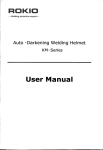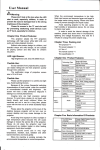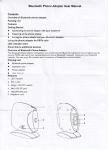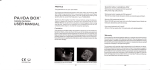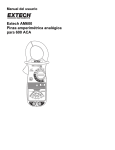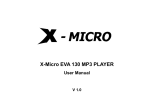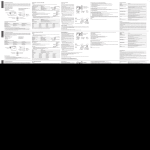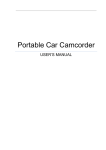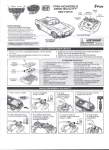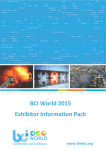Download MINI PROJECTOR USER MANUAL NO.:1
Transcript
MlNlPROJECTOR UsER MANUAL No.∶ 1 1.Product Feature 1 0 Ⅱis veryimpressed by hlu"icolor design,red,White,bIue,green and ye"oˇ v,etC 1 1The professional appearance design brings perfect ventiIation and steadier use 1 2The LED lamplife can be upto50,000hours,also display beautiful colors 13Multi彳 unction interface:HDMI/SD/UsB/VGA/AV/AU Dl○ oUT/TV ⒈4Manualfocus adjusting,viewing picture is from2Q to100inch 1 5Professionaltrouble shooting and protection measures 1 6Dueto sma"dimension and light weight,easy to carry 1 7Easy switching aspectratio between16∶ 9vˇ ith4∶ 3 1∶ 8LOW poWer consumption,u"ra quietiso丨 ation 1 9support Charged bythe vehicle power MINIPROJECTOR UsER MANUAL No.∶ 3 4.∶ 5:MuItimedia supportfiIes speci】 cation Mini projectoI Image system s凵 pp° rt Native //' ResoIuuon lnput voItage DC12V`2A m n 恪 601umen 231anguages 耻 Language Eng"sh, mpg 1,000:1 Projection distance Image size 12ˉ 36m iˉ F es ρroject on 岫 Front Ⅵ Projeo"on 一 - ^^ 25VV 一 VVeighi 0perauon o27κ G VRemotⅡ 170★ i05★ 70mn WoΓ king temp 10~38° C HDMl/VsB`s【 MlNlPROJECTOR UsER MANUAL NO,∶ 2 2.Remarks 20NOtiCe∶ please read the manual Carefu"y before operating projector 21TO ensure stable power supply,please use standard poⅥ `er cord which has ground wire 22Please use the poWer supply and Cable indicated on the projector orthe manuaI 23The projector shouId de kept away from cIOth,sofa or any thing that may block the VentiIation sGoop And keep Way from nan1mabIe and expl° sion mate"als 24Please do not disassemb丨 e by yourself,otherWise we vvi"not provide free Ⅵ ρrotect your eye,do not watCh directly atthe lens When ρrojector working`arranty service 2.6The projector should be kept way from water or Watersρ 丨 ash,and the produCtshaⅡ not be placed around the vases,cups and other Ⅱquids"ems 25To 27To preVent electric shock,please donrt putthe projector underthe rain or moisture 28VVe strongly suggest y° u po、 ″er off projector when play"for6hours constanuy one time 29Please use the originalfoam and other cushioning materials When transport projector 2~10Ifthe prolector does not work,please contactthe reta"erfor heIp at nrst 3 Accessories List AV signal cable Remote contrOI POWer adapter User ManuaI M丨 N丨 冂pc 1pc 1ρ c 1ρ c PROJECTOR UsER MANUALNo,∶ 4 6.Function struCture diagram 嘎录 羹羹羹羹 MlN丨 PR○ JECT○ R UsER MANUALN○ .∶ 5 7,Button functi° n 8Function0peration 2 1PoWer 2Mute 3BackWard 65ο 4FoΓ Ward 9″ 5PreVIous 6Ne× t 7Play 8stop 9Aud o Language (on y app yfor E凵 r0pean DVBˉ T) 10Record dig"al TV channel and playback (0n y aρ p yfor Eu「 Cl=□ D Lef⒈ move e】 orvolume down∶ 。°nnrm the s gna inputsource 回 □ R ght move"ghtorvo ume up up move up DoWn∶ moVe down Menu∶ operate mu"ple funo"ons s0凵 rCe:0hoose the input signaI souΓ PoWef Bu⒒ on∶ power on or off M丨 N丨 opean DV8~T) 11source D 12E ectΓ on c Menu (only apply for European DVBˉ T) 13 Con雨 rm 14Up/down川 eft`冖 gh1 曰 回 曰 15Menu 16eXit 17,numbers ce PROJECTOR UsER MANUALN○ .∶ 7 10,Menu setting Press"MENU"keyto enterthe ma n menu`then press“ ・ |/>", keyto eaoh sub-menu Press▲ /V” keyto selectthe sub menu,1hen adlustthe parameters as peryour need,and press the"oK"key to。 Function of sub-menu lmage sub-m enu AVai丨 ab|e adlustmen⒈ pict凵 re m0de,co ortemperature,aspectra"o,noise reducu° n,c。 mputer setungs sound sub-menu∶ Avai abIe adlustment so凵 nd m0de,balance,a凵 to V0ume,su″ ound sound,sPDlF mode,EQ Time sub-menu Ava"ab e adjustment∶ c ock,o仟 semng sub~menu "me,on"me,aut。 ma"c shutdown ume,aut° s|eep Ava Iab e adjustment osD Language,restore factory setung,blend ng,osD Durauon,imagen p,z。 。m onnrm PR○ JECTOR MlN丨 UsER MANUALNO.:6 9,Function operation PoWeron/o仟 Afterthe prolect0r gets powerthrough adapter,it goes into standˉ by status ξ ξ 窝W酣 蹄 ∶ 牦::‖ ⒉::l:l:l桡 :棣 锶⒉尼 m揽 :Ⅲ 思:l:⒎ m:∶ 舄 ξ 锶】 冕 社 rk ng :∶ Focuslng `w° △ △ Putthe projector at a certa n p aoθ w"hin the proper distanoe where the projector ens perpendiculart° the prolecu。 n screen,then rotatθ theIensto make adjustmentunⅢ theimageis c ear Du门 ng this step, you can broadcast a pΓ ogram orthe men凵 image to supportfocus Wh"e using the projeotor,please connectthe power adaptervˇ ith the projector nrst, then connectthe power adapter w"h the power For more pr° ductfunotion and app"cation,please oonsu"ˇ v th reta"er Menu0peration slgna|source select on Prθ ss“ soVRCE” buⅡ onon tho rθ mote controlto getthe source menu,repeat pressing“ source” button toˇ ηove the cursorto thθ input signaI source yo凵 need,thθ n press“ oK° button to conΠ rm or press“ s0uRCE” butt° n on tho prolectorto getthe source mθ nu,then pressthe“ 0K” 亠 — MINlPROJECTOR UsER MANUAL No.∶ 8 11.Multimedia PIayer lnsθ rtthθ VsB or sD nrst,and choose Mu"imedia from sourcθ menu,then the ma ninterface shows as the piCt凵 rθ below Through this interface,y° u oan ohoose the corresponding"picturθ s","music..,"Video","text"ioon to play the flle Remarks:You Can onIyinsertthe VsB or sD on ata ume,° rthe prolectorcan notrecognize any of them Weo矸 er1year Warranty forthe product.