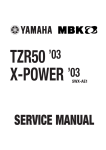Download EDA3 (Evaluación de Aislamiento)
Transcript
EDA III SYSTEM (Electronic Dielectric Analyzer) User Manual Read this manual before using the equipment. Keep this manual with the equipment. INDEX INDEX PROLOGUE _____________________________________________________________ 3 SYSTEM OF SYMBOLS ___________________________________________________ 4 GUARANTEE____________________________________________________________ 5 1.- INTRODUCTION ______________________________________________________ 6 1.1.- Causes of winding ageing ________________________________________________ 9 2.- DESCRIPTION OF THE MEASUREMENT METHOD______________________ 10 2.1.- Philosophy of the method _______________________________________________ 10 2.2.- Winding response to a voltage step _______________________________________ 11 2.3.- Test characteristics ____________________________________________________ 13 3.- EDAIII EQUIPMENT _________________________________________________ 14 3.1.- Description of product _________________________________________________ 14 3.2.- Elements of the system _________________________________________________ 15 3.3.- Physical description of the equipment ____________________________________ 19 4.- PREPARATIONS BEFORE USE ________________________________________ 23 4.1.- Precautions in the installation area _______________________________________ 24 4.2.- Connection of equipment _______________________________________________ 25 4.3.- Disconnection of the equipment__________________________________________ 29 5.- SOFTWARE DESCRIPTION ___________________________________________ 31 5.1.- Introduction__________________________________________________________ 31 5.2.- Performing a test______________________________________________________ 34 5.2.1.- Test identification ______________________________________________________ 37 5.2.2.- Technical data of motor/alternator _________________________________________ 42 5.2.3.- Connection ___________________________________________________________ 45 5.2.4.- Capacitance/temperature/humidity measures _________________________________ 49 5.2.5.- Testing with 1st voltage __________________________________________________ 57 5.2.6.- Testing with 2nd voltage (following) ________________________________________ 60 5.3.- Test analysis _________________________________________________________ 63 5.3.1.- Test file selection ______________________________________________________ 64 5.3.2.- Technical data of motor/alternator _________________________________________ 66 5.3.3.- Parameter calculation ___________________________________________________ 70 5.3.4.- Current graph _________________________________________________________ 72 5.3.5.- Insulation resistance graph _______________________________________________ 73 -1- INDEX 5.4.- Test copy assistant ____________________________________________________ 75 5.5.- Remarks page ________________________________________________________ 76 5.6.- Saving a test __________________________________________________________ 77 5.7.- Printing reports_______________________________________________________ 78 5.9.- About …_____________________________________________________________ 83 5.10.- Exiting _____________________________________________________________ 84 6.- EQUIPMENT MAINTENANCE _________________________________________ 85 6.1.- Cleaning of equipment _________________________________________________ 86 6.2.- Care of cables ________________________________________________________ 87 6.3.- Check of high voltage cables ____________________________________________ 88 6.4.- Fuse replacement _____________________________________________________ 90 6.5.- Storage and transport__________________________________________________ 91 7.- TROUBLESHOOTING ________________________________________________ 92 8.- TECHNICAL SUPPORT _______________________________________________ 96 8.1- Return for calibration/repair ____________________________________________ 97 8.2.- Requests for spares ___________________________________________________ 100 8.3.- Observations ________________________________________________________ 101 8.4 . Commercial department and technical support. ___________________________ 104 9.- SPECIFICATIONS___________________________________________________ 105 APPENDIX A.- “CE” CONFORMITY DECLARATION _______________________ 109 APPENDIX B. - SYSTEM REQUIREMENTS _______________________________ 109 APPENDIX C.- SOFTWARE INSTALLATION ______________________________ 111 APPENDIX D.- OTHER UNITRONICS EQUIPMENT ________________________ 112 D.1.- Applications available ________________________________________________ 113 APPENDIX E.- GLOSSARY ______________________________________________ 118 -2- PROLOGUE PROLOGUE The user manual contains all the information required to start-up and maintain the EDAIII measurement system. The objective of the manual is to provide all the information required for an adequate operation. IMPORTANT: EDAIII unit. Read the manual completely before starting up the The information contained in this manual is as accurate as it can be. UNITRONICS shall accept no responsibility for direct or indirect damage caused by incorrect interpretation thereof or by inaccuracies or omissions. -3- SYSTEM OF SYMBOLS SYSTEM OF SYMBOLS WARNING: This symbol indicates a highly hazardous procedure that might cause serious damage to the equipment or to persons, and even death, if not performed properly. ATTENTION: This symbol indicates a hazardous procedure that might cause serious damage to the equipment or to persons if the appropriate precautions are not taken. UNITRONICS, S.A.U. is an ISO9001 certified company. The equipment meets the requirements of the EU Directives. EDAIII Electronic Dielectric Analyzer User manual June, 2008 (Six Edition) EDA3 User Manual V3_0CE.doc Copyright 2008, UNITRONICS, S.A.U. All rights reserved. No part of this manual may be reproduced without authorization. The contents of this manual may be changed without previous notification. -4- GUARANTEE GUARANTEE All equipment produced by UNITRONICS is covered by a standard guarantee of 12 months as from the date of delivery to the client. The guarantee is for material and workmanship defects. The obligation UNITRONICS shall be to repair or replace defective products throughout the guarantee period. The guarantee covers the equipment but it is not applicable to accessories, cables, etc. In order to benefit from this guarantee, the purchaser should notify UNITRONICS or the nearest representative of any defects prior to expiry of the guarantee period. This guarantee does not cover defects, faults or damage caused by incorrect use or inadequate maintenance by the purchaser, or unauthorized modifications or use outside the specifications. Neither does the guarantee cover faults caused by natural disasters, including fire, flooding, earthquakes, etc. Any opening of the equipment, modification, repair or intent to repair performed without authorization shall invalidate this guarantee, which shall automatically be cancelled in such cases. This guarantee shall be effective only for the original purchaser of the product, and is non-transferable in the event of resale. Guarantee extensions and maintenance contracts are available for both the hardware and software. Please request information from the sales department of the nearest representative (see section 8). -5- 1.- INTRODUCTION 1.- INTRODUCTION Gaining insight into the status of the windings of rotating electrical machinery is a complex problem, due to the particular characteristics of such elements. These particular characteristics may be grouped into two blocks: The performance of the insulating materials is affected by a number of parameters. Some of these depend on the composition and structure of such materials, such as their chemical composition, physical characteristics, homogeneity, etc., relating to the manufacturing process. Others, linked to the actual condition of the insulation, depend on its history, relating to phenomena such as surface contamination, absorbed humidity, cracking, thermal cycle-induced fatigue, etc. Windings are extensive systems and have areas of different characteristics (slot area, heads, connections, etc.) with different demands made of them. The presence of a localised defect in an otherwise perfect winding might be interpreted as a degradation of the characteristics of the entire assembly, in view of the foreseen evolution of this type of insulation. But such defects may give rise to failures. However, if the defect would have been perfectly identified, there would still be the difficulty of issuing a forecast of the probability of failure, since this would depend on the area in which the defect were located. It is not the same, for example, for the defect to be located in an area close to the phase terminal as it is to have it close to the neutral. A reflection on the particular characteristics indicated above is the fact that there is currently no single type of test available which is capable of exactly defining the status of a winding. As a result, it is not possible to estimate the probability of a failure or exactly forecast its remaining lifetime. With a view to gaining greater insight in this respect, various techniques have been developed using different types of tests and analysing very different characteristics or parameters. Almost all of them have a peculiarity: the absolute values of the parameters measured are not usually sufficiently indicative for evaluation of the results, providing their evolution better information on winding status. Consequently, it is of great interest to memorise the results and incorporate them into databases allowing for correlation. -6- 1.- INTRODUCTION This leads to the definition of a predictive maintenance policy, consisting of scheduling, with a suitable frequency, the performance of a series of routine and easily performed tests which, through the analysis of certain parameters, provide sufficient information on the evolution of the whole. When this analysis detects rapidly evolving situations, or when values which might on average be considered hazardous are reached, other more complex testing techniques are applied, these possibly implying the unavailability of the machine over long time periods, or even the possible existence of certain risks to winding integrity. Figure 1-1: Photograph of a winding. The objective of this type of maintenance is to gain an accurate insight into the actual status of an item of equipment or a component and, depending on this status, to determine the best course of action: continue with normal operation, impose certain limitations, carry out an overhaul or repair or, finally, undertake replacement. In other words, the aim is not only to limit unnecessary actions but also to complete the level of information available on the actual status of the equipment, such that a suitable decision may be taken. -7- 1.- INTRODUCTION Predictive maintenance is applied with greatest success, and most frequently, to major items of equipment subject to complex phenomena of ageing or degradation and involving a large number of variables. In most of these cases there are no formulas allowing the status of the equipment to be estimated, as a result of which it is necessary to perform tests to obtain the values of different significant parameters and, on the basis of these values, make an interpretation. Consequently, their start-up is linked to the definition and performance of tests and to the interpretation of their results. For the first of these tasks, it is essential for there to be indepth knowledge of the equipment and the techniques involved, and for the second that specialist technical personnel be available. -8- 1.- INTRODUCTION 1.1.- Causes of winding ageing In shutdown situations, the winding may absorb humidity. During the next start-up, this humidity may be converted into bubbles of steam, due to the heat generated, this producing tearing of the layers of insulating material on certain occasions. With the machine in service, the stresses experienced by the winding are of four types: Electrical. The stresses arising as a result of electrical gradients, when the internal characteristics of the dielectric are unfavourable, will cause partial discharges. The demands made by external overvoltage conditions may, in the most unfavourable cases, cause direct perforation. Thermal. Overheating due to excessive loads, insufficient cooling or the presence of hot spots in the magnetic package are factors that have a negative effect on insulations. Vibrations. Demands potentially or actually causing displacement between insulation layers. Miscellaneous. Contamination due to oil leaks, overvoltage conditions arising during transitory machine regimes, electrodynamic stresses resulting from direct asynchronous start-ups in reversible groups, etc. These negative agents that affect windings may have a double consideration: certain of them are reversible in nature, for example external contamination, while others cause permanent degradation of the dielectric. It should be pointed out that a reversible situation might become irreversible if prompt action is not taken. -9- 2.- DESCRIPTION OF THE MEASUREMENT METHOD 2.- DESCRIPTION OF THE MEASUREMENT METHOD 2.1.- Philosophy of the method The EDAIII is an automatic system designed for the performance of detailed analyses of dielectric status in rotating machines. It is designed for use as a predictive maintenance system, for which it meets the following requirements: Automatic measuring system. For the prevention of errors due to acquisition, handling and correction times resulting from the environmental and machine conditions at the time of measuring. Repeatability of measurements. This guarantees that the readings performed over a period of time have been obtained in the same way and with the same degree of accuracy and tolerances. This allows the study of the evolution of such measurements. Automatic, organised storage of results. This greatly simplifies the handling of the large amount of information obtained. Updateable system. Developed such that new software developments may be implemented as they arise using the same items of hardware. Acquisition of key parameters. This automatically calculates a list of parameters and graphics for diagnosis of machine status. Non-destructive testing. If handled properly, there is no risk of damage to the insulation during testing. - 10 - 2.- DESCRIPTION OF THE MEASUREMENT METHOD 2.2.- Winding response to a voltage step When, in an alternator winding, one or several phases are kept isolated and the others are short-circuited and grounded, the equivalent circuit is a capacitor with a high-value resistor in pararell. The capacitor is defined this way: one of the plates is the set of shortcircuited and ground-isolated, the other one is formed by the magnetic package, and the dielectric is the winding insulation. If under these conditions a direct current voltage step is applied between the isolated phases and ground, a current step is established, which evolves as follows: Initially, a high current is established that decreases exponentially, disappearing within approximately a thousandth of a second. This current is the charging current of the aforementioned capacitor, and its value and evolution over a period of time is of no outstanding significance. Subsequently, the circulating current may decompose to give a constant driving current Id and an absorption current Ia which decreases over a period of time. Figure 2-1: Graphic showing the currents produced during a test. - 11 - 2.- DESCRIPTION OF THE MEASUREMENT METHOD Absorption current. This arises from the migration of ionic impurities from the material towards the electrodes. During this displacement, the ions encounter discontinuities and accumulate thereon. The accumulated charge is proportional to the current established and to the local variation in the characteristics of the insulation. Consequently, the absorption current is a measure of the total quantity of electricity-bearing impurities inside the dielectric, and gives an idea of the degree of microscopic heterogeneity of the insulating material. This heterogeneity is a negative quality intrinsic to the binding material forming the dielectric, and is aggravated by the electrical and thermal demands made to machine in service. This fact is reflected in an increase in the absorption current, for equal voltage steps, during the different periods of machine lifetime. Driving current. This arises as a result of ions open to recombination on the electrodes. Its value is closely linked to the value of the step voltage applied. The driving current consists of the sum of two currents: one internal in origin, resulting from local or generalised degradation of the insulation, and the other of external origin, due to stray currents. It is necessary to make a differentiation between the concepts of absorption current and driving current. The absorption current reflects the current internal status of the dielectric, a status that cannot be improved. The driving current is usually most the result of external factors, such as dirt, humidity, etc. and is, therefore, open to modification. Reabsorption current. If DC voltage is held for a sufficient period of time, the absorption current practically disappears. The ionic impurities in the material remain fixed to the discontinuities of the insulation as a result of the effect of the electrical field. Under these conditions, if the direct current power is eliminated and the plates of the capacitor (made up of the isolated phase/s, the insulation and ground) are short-circuited, a current will appear in the opposite direction. This is known as the reabsorption current and its evolution and value are identical to the absorption current. This current originates from the recombination of the impurities displaced as a result of the action of the electrical field arising from the voltage initially applied. This reabsorption current is easier to measure, since it is not masked by the driving current, which under these conditions is zero. - 12 - 2.- DESCRIPTION OF THE MEASUREMENT METHOD 2.3.- Test characteristics The objective of the test is as follows: It should be simple to perform and, to the extent possible, should allow for performance by duly trained facility personnel, without the need for specialists to be present. It should not imply any risk for the equipment to be tested. It should not imply excessive downtime (none at all if possible). The data and results obtained should provide at least some information which may be immediately interpreted by the operator carrying out the test. It should be possible to store the set of data obtained on computer media, such that it may be easily sent and more detailed studied by specialists, who will obtain the maximum information from the data acquired and take the appropriate decisions through comparative studies against other cases. In practice, the tests consist of two equal tests, each one lasting 32 minutes and performed one after the other. Both are made up of two work cycles: the charging or absorption cycle and the discharging or reabsorption cycle. During the charging cycle, which lasts 30 minutes, an operator selected a step voltage which is applied between the short-circuited phases and ground, and the current through the insulation is measured. On completion of the charging cycle, application of the voltage is interrupted and the discharging cycle begins. In this cycle, the item being tested is short-circuited and the discharge current is measured for 2 minutes. When these cycles have been completed, the current continues to be measured until the machine is fully discharged, at which time a second identical test may be performed. This second test differs from the first only as regards the voltage applied, which should be equal to or greater than that used in the first test. - 13 - 3.- EDAIII EQUIPMENT 3.- EDAIII EQUIPMENT 3.1.- Description of product The EDAIII (Electronic Dielectric Analyzer) development is an integrated electronic unit designed specifically for the performance of complete insulation tests on the stator and rotor windings of low voltage (LV), medium voltage (MV) and high voltage (HV) equipment. It is based on the measurement of simple parameters by means of a microprocessor and a computer application for calculations. On completion of data acquisition, the information available is sufficient for the diagnosis of the current status of the machine being tested, as well as for evaluation of the trend curves. The advantages characterising the EDAIII method may be summarised as follows: minimum risk for the machine. reduced unavailability times. simple performance. high degree of test automation. Figure 3-1: Photograph of EDAIII equipment. - 14 - 3.- EDAIII EQUIPMENT 3.2.- Elements of the system The equipment can be supplied with the following elements and accessories: NOTE: XX nomenclature indicates different version according to equipment’s features. Please refer to sales department. Nº REF. EDA3XX DESCRIPCIÓN EDAIII measuring/switching equipment with its serial number. Figure 3-2: Photograph of the unit. MM00 Rigid transport case with reinforced external protection and interior cushioned with high-density foam rubber. Figure 3-3: Photograph of the transport case. - 15 - 3.- EDAIII EQUIPMENT CRS23200 Shielded serial cable with DB9 terminal communications between the PC and the unit. connectors for Figure 3-4: Photograph of the serial cable (RS232). M8AT0L 8-meter shielded cables for high voltage measurement, with wideopening clips at one end and high voltage connectors at the other. The polarity is indicated by the colour of the clips: red for positive and black for negative. Figure 3-5: Photograph of the high-voltage cables. - 16 - 3.- EDAIII EQUIPMENT M12AT0L BA00 12-meter shielded high voltage measuring cables, with wide-opening clips at one end and high voltage connectors at the other. The polarity is indicated by the colour of the clips: red for positive and black for negative. Red beacon type lamp with same serial number as the unit. Figure 3-6: Photograph of the warning beacon. RAFVDM00 Mains strip with four power sockets protected against transient voltages, differential currents and overcurrent conditions. It incorporates a voltmeter for the direct verification of the power voltage and terminals for ground connections. Figure 3-7: Photograph of the mains strip. - 17 - 3.- EDAIII EQUIPMENT SOFEDA3WXXX 1 CD with the equipment control software. EDA3MUENXX The present user manual. CM00 Cable for interconnection of the grounds of the power source and the element being tested. BEL00 Transportation bag for the measuring equipment. Figure 3-8: Photograph of transportation bag. CR00 Grounded power cable. - 18 - 3.- EDAIII EQUIPMENT 3.3.- Physical description of the equipment Figure 3- includes a drawing of the EDAIII unit, the upper part being the front panel and the lower the rear panel. The function of each of the unit elements is described below. Figure 3-9: Explanatory drawing of EDAIII unit. 1 Test voltage indicator- This acts as a voltmeter, indicating the level of the test voltage by means of 10 LED diodes (from 3 green, through 4 yellow, to 3 red). 2 Power-on light. This should light up when the connection switch (5) is activated. - 19 - 3.- EDAIII EQUIPMENT 3 Communications LED. While this is communication between the unit and the PC. lit, there is 4 Test push-button. This activates the test to be performed. An internal blinking light will indicate when this push-button is pressed down. 5 Power-on switch. This is activated to connect the equipment to mains when the PC software indicates that this should be done. 6 Unit nameplate. 7 Mains input socket. 8 Unit power fuse (7) 9 Fuse of the (10) 10 Power for warning lamp showing test being performed (siren). When the operator presses the test push-button (4) during the test, this output will be activated, and a load of up to 100W may be controlled. 11 Ambient temperature and humidity sensors box. 12 Female DB9 connector for serial communications with PC. 13 Connectors for high voltage cables. There are various luminous indicators on the front panel of the EDAIII measurement and control unit, these being detailed below: - 20 - 3.- EDAIII EQUIPMENT 1. Luminous test voltage indicator (1). This is a logarithmic graphic bar with 10 LED diodes, which gives the operator an idea of the approximate voltage being applied. It has a three-colour code dividing the voltage margin from 100V to 6000V, as shown in Table 3-1. It should be remembered that EVEN WITH THE INDICATOR TOTALLY OFF THERE MAY BE A VOLTAGE LOWER THAN 268V, which is the lighting voltage for the first LED of the bar. Colour of LED Output LED Voltage 10 6000 9 4247 8 3007 7 2129 6 1507 5 1067 4 755 3 535 2 379 1 268 Red Yellow Green Table 3-1: Voltage corresponding to each level of the LED bar. 2. Power-on light (2). High luminosity red LED indicating that the EDAIII measurement/switching unit is connected to the power supply and turned on. In the event of high external luminosity, look at the indicator head on to check lighting status. - 21 - 3.- EDAIII EQUIPMENT 3. Communication light (3). High luminosity green LED indicating that the EDAIII measurement/switching unit is communicating with the PC. When communications are lost, this LED will go out. In the event of high external luminosity, look at the indicator head on to check communications status. 4. Luminous high voltage application push-button. TEST button (4). This is located below the luminous power-on indicator. It enables the connection of the external high voltage wiring to the inside of the unit. In the event of problems arising during the test, this button should be turned off to prevent risk. 5. Red beacon type lamp. The warning lamp is connected to the rear panel of the EDAIII unit and activates and deactivates automatically. It activates when voltage is applied and during discharging cycles, and is deactivated for the rest of the time. It is used as a safety-warning device, to alert people nearby to the presence of high voltage. This beacon carries “danger, hot surface” indicator. If it works for a long time, it could come to burn. In such case, manipulate it by inferior surface or leave it until it cools. The rest of the indicators/warnings appear on the computer screen, and will be described in detail in chapter 5 (Software description). - 22 - 4.- PREPARATIONS BEFORE USE 4.- PREPARATIONS BEFORE USE The EDAIII is a high voltage evaluation system, as a result of which it may provide high voltages during testing (up to 6000 volts), constituting a serious threat for the operator if the manipulation is carried out of specifications. Consequently, IT IS ESSENTIAL THAT THE OPERATOR IN CHARGE OF HANDLING AND MAINTAINING THE EQUIPMENT BE TECHNICALLY TRAINED. Likewise, all persons performing or attending a test should take the necessary safety precautions to avoid any contact with the parts to be analysed or forming part of the measuring system, remaining at some distance from them, unless these parts are free from voltage and grounded. The measurements performed using the EDAIII system are OFFLINE. Consequently, before beginning the test, A CHECK MUST BE MADE TO ENSURE THAT THE SYSTEM IS WITHOUT VOLTAGE. If the equipment is damaged during the guarantee period as a result of inappropriate use, without adhering to the indications given in this chapter, the repairs may be excluded from the guarantee. - 23 - 4.- PREPARATIONS BEFORE USE 4.1.- Precautions in the installation area When this instrument is used to check high voltage machines, all the safety procedures and standards normally applied to this type of machinery must be taken. In any case, check that the equipment being tested is completely discharged and grounded before touching it. In order to ensure the safety of the equipment operators or any other worker in the immediate area, and the integrity of the system itself and validity of the measurement results, a series of precautions should be taken in the place where the test is going to be performed. These can be summarised as follows: Check that the environment is appropriate (without rain or dust storms) and within the temperature/humidity ranges specified for operation (see chapter 9: Specifications). Check that the power voltage is within the specified operating limits (see chapter 9: Specifications) and that it has grounded connection; this ground should match with the one of the equipment being tested. If not sure, the best thing is to connect a thick twisted mesh grounding cable from the system power source to the equipment being tested. Check that no voltage is connected to the equipment to be tested. Place the measuring unit and the control computer near the equipment to be tested, as shown in Figure 4-1. Place the Warning lamp close to the connection with the equipment being tested, in order to ensure an indication of danger in the working area during measurement. Isolate the area where the equipment is being tested by means of the mechanical safety elements homologated by the safety departments of each company, such as cones, enclosures, safety bands with coloured safety warnings at waist height, etc. - 24 - 4.- PREPARATIONS BEFORE USE 4.2.- Connection of equipment In view of the danger that this equipment might pose, THE SEQUENCE INDICATED BELOW SHOULD BE ADHERED TO IN ALL CASES. For the performance of tests, the measuring unit and the control computer should be located close to the equipment to be analysed, as indicated in Figure 4-1. To start up the equipment, the following instructions should be followed, in the order indicated (references are included in brackets to the different elements on the panels in Figure 3-): Figure 4-1: Explanatory drawing of elements interconnection for testing. Place high voltage cables parallel and nearest to avoid electromagnetic fields. - 25 - 4.- PREPARATIONS BEFORE USE - Connection between PC and EDAIII. This is accomplished by means of the serial cable provided (12). - Safety check. A check should be made to ensure that the equipment to be measured is fully isolated from the external supply and fully discharged. - Connection of EDAIII high voltage cables to equipment being tested. The high voltage cables should be connected first to the EDAIII unit (13) and then the other end should be left in the area of the machine to be tested. In order to fasten the cables to the unit, the safety nut of the connector (Figure 4-3) must be clockwise turned, until this nut is as close as possible to the unit. When requested by the software, the negative cable should be connected to the chassis or ground of the equipment to be measured and, finally, the positive to the active element (phase/s or other active element). V maxim: I maxim: Installation: 6000 V 5 mA CAT II Before manipulating the cables, the operator should be sure that: - The unit is not injecting tension to the measured equipment. Disconnect the Test button (4). - The measured equipment is not charged. You can the unit make the opportune discharge or you can carry it out in a manual way. For properly measuring, the cables must be completely stretched until the measurement point without creases, or anyway, that these have a radius not inferior than 200 mm. - 26 - 4.- PREPARATIONS BEFORE USE The phases may be interconnected by means of bare copper wire if the distances are short or there is no risk of short-circuiting to ground; otherwise, an insulated cable should be used. Figure 4-2: Detail of high-voltage cables to motor connection. If the shell of the machine to be analysed is grounded, a check should be made to ensure that this is the same as the ground connection for the PC and measuring unit power. To do this, join the two points with a twisted cable of adequate cross-section. ALL THE GROUNDS USED IN THE TEST SHOULD BE INTERCONNECTED. While measuring, the cables must not be stepped on nor moved, because the measurements could be altered, specially when measuring highquality insulations. - Connection of EDAIII equipment to the mains. This connection is accomplished by plugging the power cable into (7) to a mains socket. A check should be made to ensure that the voltage is within the operating limits (see chapter 9: Specifications) and that the socket has a ground connection. - Connection of power to PC. The PC power cable is plugged into a mains socket. A check should be made to ensure that the voltage is within the operating margins of the PC. - 27 - 4.- PREPARATIONS BEFORE USE - Connection of "Warning" light to EDAIII equipment. The lamp should be connected to the output (10) on the rear panel. This lamp should be placed in an appropriate place (close to the equipment being tested) making it easy to see that a test is being performed. Once the different connections between the different parts of the equipment have been performed, the PC should be turned on and the control software started. From now on, the procedure consists simply of following the instructions that appear on the PC monitor. Consequently, when the software so requires, the unit will be turned on (5) or the Test button pushed (4). THE UNIT SHOULD NOT BE TURNED ON OR THE TEST PUSH-BUTTON PRESSED UNTIL THE CONTROL SOFTWARE INDICATES THIS. When the LED bar, that indicates the tests voltage, indicates the presence of voltage, this will not be present at the equipment outlet terminals until the Test push-button (4) is pressed. Any handling of the high-voltage cables should be carried out with the Test push-button (4) off. Do not rely on the LED bar graph to indicate te absence of voltage since this begins to indicate from some 268V, as a result of which there may be hazardous voltages on the cables with the LED bar apparently indicating 0V. If the measure process is interrupted for any reason, before manipulating the cables the operator it should be made sure that: - The unit is not injecting tension to the measured equipment. Disconnect the Test button (4). - The measured equipment has been discharged. Let the unit makes the opportune discharge or you carry out it in a manual way. - 28 - 4.- PREPARATIONS BEFORE USE 4.3.- Disconnection of the equipment ATTENTION!: Handling of the cables should be carried out with great care, since work is being performed with high-voltage direct current. There are moments during the test when the equipment may be electrically charged at high-voltage, and handling of the cables and equipment following the test may be hazardous. Consequently, the safety measures normally applied to high-voltage installations should be adhered to. On completion of the test, the equipment itself will discharge the machine being analysed. Likewise, the computer will display a screen showing the current still present. It is ESSENTIAL to wait until the current is no longer a hazard for the operator. Consequently, the EDAIII unit should be turned off following measurements ONLY when the control software indicates this action. Any handling of the high-voltage cables should be carried out when the Test push-button (4) is no longer pressed and the warning beacon is off. When requested to do so by the program, disconnect the EDAIII unit, following these steps: - Turn off the EDAIII. - Remove the clips from the equipment being tested. - Remove the cables from the EDAIII. - 29 - 4.- PREPARATIONS BEFORE USE In order to remove the cables from the unit, it is not enough to pull them, but the safety nut of the connector (Figure 4-3) must be anticlockwise turned. So, the cable can be only removed from the EDAIII when this safety nut is in the rear limit of the connector (the nearest to the cable). Any attempt to remove the cables without following this step could damage the unit. Figure 4-3: Detail of the connector of the high-voltage cables. - 30 - 5.- SOFTWARE DESCRIPTION 5.- SOFTWARE DESCRIPTION 5.1.- Introduction The EDAIII forms, along with another series of units with their respective applications (to see Appendix B), a system to make tests and analysis of electrical machine. Therefore, all these applications are going away to send from menu common call “System of Tests and Electrical Analyses of Machines” (Figure 5-1), that is in the folder of the same name in Beginning < Programs. Figure 5-1: Screen of menu of application. In this screen they appear all the tests that can be made on the different machines and/or components. If some of the options appears disable, is that the client does not have the corresponding application, which will be able to acquire at any time (to see 8 chapter and appendix B). - 31 - 5.- SOFTWARE DESCRIPTION In this case, eyelash is selected titled “ROTATIVE MACHINE” or the corresponding icon of the superior part.On starting the EDA software the main menu screen will appear (Figure 5-2). This basically offers two operations options: - Performance of a test (Test). - Analysis of results (Analysis). Figure 5-2: Main EDAIII program screen. To perform a test, a series of parameters are required, such as identification data of the machine, test voltage, etc., these being provided by the operator. Subsequently, it will be possible to carry out a results analysis based on the measured parameters, along with a series indicatives derived from these parameters by calculations. - 32 - 5.- SOFTWARE DESCRIPTION Also provided is a series of utilities, such as a file copy assistant or a notebook for the record of events occurring during testing or analysis. At any moment it is possible to solve doubts regarding the operation of the program, thanks to the help function incorporated. If the PC is not equipped with a security key connected to the parallel port (LPT1), the program will not be executed, and it will show a message indicating this. If the customer has only the analysis security key, the test option will be disabled and it will be possible only to perform analyses of previous tests. The first time the program is started, a configuration utility will appear (Figure 5-3). This may be used to select both the voltage and frequency of the mains, as well as the date format, the unit of temperature, the unit of length and the language. Figure 5-3: Program configuration screen. - 33 - 5.- SOFTWARE DESCRIPTION 5.2.- Performing a test The measurements performed using the EDAIII system are OFF-LINE. Consequently, before beginning the test, A CHECK MUST BE MADE TO ENSURE THAT THE SYSTEM IS WITHOUT VOLTAGE. IMPORTANT!: On executing the program, and prior to performing any operation, it is checked that there is no voltage applied and that the front button is released. So, the EDAIII should be connected to the PC via the serial cable, but THE UNIT SHOULD NOT BE TURNED ON UNTIL THIS IS REQUESTED BY THE SOFTWARE. No operation should be performed on the unit until the program checks that everything is in order. To work with the EDAIII software the PC screensaver should be deactivated and the low consumption mode disabled. Neither it should be executed another application and the antivirus should be disabled. The complete test consists of two identical tests in time, but with different voltages, which are performed automatically. To perform a test, click the “Test” button on the main menu. The program will be initialised. This may take a few seconds, during which time the message in Figure 5-4 will be displayed. Figure 5-4: Program initialisation message. - 34 - 5.- SOFTWARE DESCRIPTION This button is used to begin a new test, regardless of the extent to which the program has been executed. If a previous test was being performed, this checks whether it has been saved and, if this is not the case, offers the possibility of doing so (Figure 5-5). Figure 5-5: Confirmation for saving of data prior to interrupting an unfinished test. If a previous test is being analysed and this is interrupted, nothing will happen, unless a value has been changed, in which case a screen such as the one in Figure 5-6 will be displayed. Figure 5-6: Confirmation for saving of changes performed during an analysis. The first time a test is performed, the serial number of the EDAIII connected to the PC will be requested (Figure 5-7), being this located on the nameplate (6) on the rear panel. This will allow a record to be kept of the tests performed with each one. Figure 5-7: Screen to enter the serial number of the unit performing the test. - 35 - 5.- SOFTWARE DESCRIPTION Then a check is then made for the existence of incomplete tests, these being those for which the test with the first voltage has not been initiated or those which the test at the first voltage has been completed satisfactorily. The program offers the possibility of continuing with an incomplete test, of eliminating all incomplete tests or of beginning a new test (Figure 5-8). Figure 5-8: Warning of incomplete tests. It is possible to divide the complete test into two parts, with which it will not be necessary to wait until the machine discharges between tests; this is especially useful in the case of large rotating machines, which may take several hours to discharge. In this way, the first part of the test may be performed on another machine, while the first is discharging, returning later to the latter for performance of the second test. This testing system may also be useful if a large number of machines are to be checked. When a test of this type is performed, in other words, when the test is only successfully completed at the first voltage, an incomplete test is said to have been carried out. Whenever the Test button is clicked, the Continuation button will be enabled, allowing an incomplete test to be completed. The working method will be similar to that used for complete tests. - 36 - 5.- SOFTWARE DESCRIPTION 5.2.1.- Test identification When the operator decides to perform a test, the first thing to be done is to identify the machine to be tested, this allowing a name to be given to the file which is to contain the test data (Test identification). This identification is accomplished in accordance with the following data, as shown in Figure 5-9. Figure 5-9: Screen with test identification data. - MFR. NUMBER: Serial number of the machine being tested. - MANUFACTURER: The manufacturer is selected from a list. If the manufacturer you want is not on the list, select “other...” to insert a new one (Figure 5-10). Whenever the option “other…” exists, a similar window will be displayed. Figure 5-10: Screen for introduction of manufacturer’s name of the machine being tested. - 37 - 5.- SOFTWARE DESCRIPTION - MACHINE TYPE: The machine type is selected from a list, which cannot be modified by the operator. - FUNCTION: Function of the alternator/motor within the installation. - SITE NAME: The name of the installation (Ej. C.T. Pisuerga) is selected from a list. If the location you want is not on this list, a new one may be included by selecting the option “other...”. - TECH. SITE: The location of the machine at the installation (e.g. Pump house) is selected from a list. If the location you want is not on this list, a new one may be included by selecting the option “other...”. - DONE BY: The name of the operator performing the test is selected from a list. If the operator is not on this list, a new one may be included by selecting the option “other...”. - INSTRUMENT (EDA3): Serial number of the EDAIII used to perform the test. - DD-MM-YYYY: Date of the test. The program checks that the date is correct. In all the fields in which new items may be added to a list, they may also be deleted by placing the mouse cursor over the item in question and clicking with the right-hand button (Figure 5-11). All these data are obligatory. In other words, for the program to allow work to continue, all the data must be included correctly. Figure 5-11: Confirmation for deletion of manufacturer's name. - 38 - 5.- SOFTWARE DESCRIPTION The MFR. NUMBER, MANUFACTURER and MACHINE TYPE fields are part of a test search function. In other words, if a test has been performed previously on this machine, when any of these fields are filled in, the program will automatically fill in the rest (case of MFR. NUMBER) or will limit the number of possible cases (see also sections 5.2.6 and 5.3.1). With the data entered in the template, the program will generate a directory with the following structure: C:\SAGEN_WIN\Ensayos\TTTFFFFFNNNN....\ where: TTT = Type of machine (3 letters). Hydroelectric alternator: Thermal alternator: Low voltage motor: Medium voltage motor: Direct current motor: ALH ALT MOB MOM MCC FFFFF = Manufacturer‟s code (5 characters). The first 5 letters of the manufacturer‟s name. If this name has less than 5 letters, it will automatically be filled with underscores to complete the 5 characters: “ ” “_”. If the name inserted contains certain characters (. / \ * ¿ : “), these will be automatically replaced when creating PC files, but not what the operator sees, for the following characters: . / \ * ? : “ ¬ ß µ þ | ¶ § (Alt Gr + 6) (Alt + 225) (Alt + 230) (Alt + 231) (Alt + 221) (Alt + 244) (Alt +21) NNN....= Manufacturing number (up to 243 characters). Machine identifier. - 39 - 5.- SOFTWARE DESCRIPTION For example, the tests performed on the direct current motor 123456 of the make “Uniravis” will be saved in the subdirectory: C:\SAGEN_WIN\Tests\TRVUNIRA123456\ and those for the hydroelectric alternator 654321 of the make “ARK” in the subdirectory: C:\SAGEN_WIN\Tests\TRPARK__654321\ There will be as many subdirectories in C:\SAGEN_WIN\Tests\ as machines, which have been tested. In each subdirectory a series of files will be generated, these having a nomenclature structure similar to that of the subdirectory. These files will have a 3-digit numerical extension (0 a 999), each of which will contain a test on the same machine. The files to be generated are as follows: EDATTTFFFFFNNNN···.nnn In this file are recorded all the data of complete test in Excel format, in text mode with tabulators. medEDATTTFFFFFNNNN···.nnn This file is for exclusive use by the program, and contains all the test data. It is not editable by the operator. tEDATTTFFFFFNNNN···.nnn In this file are recorded all data of temporary test (first voltage test performed) in Excel format, text mode with tabulators. TTTFFFFFNNNN···.cab In this file are recorded all the technical data of the transformer. The operator may not edit this. - 40 - 5.- SOFTWARE DESCRIPTION Temporary files will also be generated automatically in “C:\SAGEN_WIN\Tests\\” whenever a process is terminated. These serve a back-up files in the event of a system failure, and in this event the program may be continued with the last process performed. These files remain in effect only until the first voltage test is successfully performed, at which moment the temporary file referred to above will be generated an these deleted. The files are as follows: tEDATTTFFFFFNNNN···.nnn In this file are recorded all the temporary test data (until the last process performed prior to performance of the first voltage test) in Excel format and in text mode with tabulators. medEDATTTFFFFFNNNN···.tnn In this file are recorded all the temporary test data (up to successful completion of the first voltage test). The EDAIII software uses this name structure to search for test, as a result of which THE USER MUST NOT ALTER THE NAMES GENERATED BY THE PROGRAM FOR EACH TEST. There are three buttons in the identification window: (OK), (CANCEL) and (NEXT). The CANCEL button returns to the main window without validating any possible change made on the window fields. The OK and NEXT buttons basically perform the same function, except that OK validates the changes made in the window and returns to the main panel, while NEXT also validates the data, but goes to the next process to be performed. The functionality of these buttons will be the same regardless of the windows in which they might appear. - 41 - 5.- SOFTWARE DESCRIPTION 5.2.2.- Technical data of motor/alternator This screen (Figure 5-12) is used to insert technical data of the machine to be tested. The upper part of the screen displays data identifying the machine as inserted on the previous screen. All are shown against a yellow background, this indicating that they are informative data and cannot be modified. - POWER (MW): Machine power expressed in millions of watts. - VOLTAGE (kV): Rated voltage of the machine in thousands of volts. - RPM: Operating regime of the machine in revolutions per minute. - TEST DATE: Date test was carried out. This cannot be modified. - INSTALLATION DATE: Date of initial start-up of the machine. - LAST-TEST DATE: Date of performance of previous test. - TOTAL RUNNING HOURS: Total number of hours of operation of the machine. - HOURS SINCE LAST TEST: Hours of operation of the machine since performance of the previous test. - 42 - 5.- SOFTWARE DESCRIPTION Figure 5-12: Screen with the technical data of the machine being tested. - BINDER TYPE: Type of binder material used by the machine for bonding of insulation. - INSULATION TYPE: Type of machine insulation. - INSULATION CAT.: Maximum temperature that the machine insulation can withstand without degradation. - IP PROTECTION INDEX: Index of protection according to standard UNE 20-324. If the machine being tested is an alternator, this field will be disabled. - START TIMES BY YEAR: Number of times that the machine has been shut down and restarted in one year. - INSULATION THICKNESS (mm): Thickness of the machine insulation, expressed in millimetres. - 43 - 5.- SOFTWARE DESCRIPTION The only data that necessarily have to be input are VOLTAGE and THICKNESS OF INSULATION of the machine. The thickness is not actually essential, since if it is not entered, the program will calculate its value from the machine voltage data, in the following way: Thickness of insulation (mm) = 0.33 * Machine voltage (kV) When all the necessary data have been correctly inserted, the program will allow the next process to begin. - 44 - 5.- SOFTWARE DESCRIPTION 5.2.3.- Connection This window checks for correct connection of the equipment to the machine to be tested. The program checks the following points: The EDAIII is turned on. The computer and the EDAIII are connected by the serial cable. The Test button is not pressed. If it is, the warning shown in Figure 5-13 will be displayed. The machine to be tested is de-energized and discharged. Figure 5-13: Message for releasing the test button. The program will show a screen (Figure 5-14) warning the machine must be discharged. If it detects that the machine is charged, the discharging sequence will begin. Machine discharging can be accomplished in two ways: manually or automatically. Figure 5-14: Warning alerting operator the machine must be discharged. - 45 - 5.- SOFTWARE DESCRIPTION - Automatic (by default): Discharging via the EDAIII to 20% of the last measured current. Figure 5-15: Screen of automatic discharging of the machine being tested. - Manual: This is accessed by clicking the button shown in the lower part of the discharging window (Figure 5-15). A window will now appear with a clock, which the operator will use to establish the time he estimates as necessary for the discharge (Figure 5-16). Following this, the operator manually discharges the machine taking the cables to ground by way of suitable protection measures. Figure 5-16: Chronometer for manual discharging of the machine being tested. Once checked the discharged machine condition, a screen with the instructions, which must be followed, will appear (Figure 5-17). Errors in this power up protocol are shown by means of luminous signals: if the LED to the left of the item blinks, this indicates that the condition is not met. Likewise, it is essential for the equipment to be connected to a grounded power supply since if this is not the case, the equipment may be damaged or the measurements taken may be incorrect. At this moment, the high-voltage cables between the EDAIII unit and the machine being tested should be still disconnected. - 46 - 5.- SOFTWARE DESCRIPTION Figure 5-17: Equipment connection protocol. ATTENTION: It is very important for the correct operation of the equipment that all the conditions indicated in this window are met. When the EDAIII unit is powered up, the PC will undertake its initialisation, showing the message that appears in Figure 5-18 during the process. Figure 5-18: Message indicating the PC is initialising the unit. - 47 - 5.- SOFTWARE DESCRIPTION Once all the conditions are met, the OK and NEXT buttons will be enabled. When the later is pressed, a check will be made to ensure that the EDAIII unit is ready for testing. This may take a few seconds, during which time the program will indicate that it is attempting to connect to the EDAIII (Figure 5-19). Figure 5-19: Message indicating the PC is attempting to establish communications with the unit. On the button bar in the lower part of the window is the icon , which is enabled when the connection has been accomplished at least once or when a return is made from a later process. This serves for a new verification of the correct connection between the EDAIII and the machine to be tested. - 48 - 5.- SOFTWARE DESCRIPTION 5.2.4.- Capacitance/temperature/humidity measures Once the connection process has been completed and the machine has been verified to be discharged, the program goes on to measure the capacitances, temperature and humidity, functions that EDAIII performs automatically. Furthermore, this screen is used to insert the test voltages for the two tests. Before initiating the measurement of the machine capacitances, the cables are calibrated by placing them in an open circuit configuration, as requested by the program (Figure 5-20). This calibration is performed in order not to include the capacitance of the cables in the machine capacitance, since a high degree of accuracy is required. The cables should be laid as close as possible to the configuration they will have during measuring, since the capacitance is not the same for them to be stretched out or rolled. Figure 5-20: Message for putting the measuring cables in open circuit. If, after clicking OK, the program detects that the cables are not in open-circuit, it communicates this error (Figure 5-21), which might be due to: the cables are not in open circuit (there may be a short-circuit or they may be in contact with the ground). malfunction of the unit. Figure 5-21: Error message indicating cables are not in open circuit. - 49 - 5.- SOFTWARE DESCRIPTION After checking that the cables are in open-circuit, the program begins calibration, showing the message in Figure 5-22 while this is being accomplished. Figure 5-22: Message indicating unit calibration. Then the program requests the measuring cables to be connected to the machine being tested (Figure 5-23), and once this has been performed it begins to measure its capacitance at two different frequencies: first at 1 kHz (Figure 5-24) and then at dc (Figure 5-25) Figure 5-23: Message for connecting the high-voltage cables to the machine being tested. Figure 5-24: Message indicating that capacitance at 1 kHz is being measured. Figure 5-25: Message indicating that capacitance at d.c. is being measured. - 50 - 5.- SOFTWARE DESCRIPTION If the capacitance measured is less than 1nF, the program displays an error message (Figure 5-26), and offers the possibility of repeating the measurement (Figure 5-27). Figure 5-26: Warning that the capacitance measured is less than 1 nF. Figure 5-27: Screen allowing for capacitance measurement repetition. There may be erroneous humidity readings because of handling of the unit and/or sudden changes in the ambient conditions. If this occurs, the equipment should be left for a while to adapt to the conditions and the measurements repeated. On completion of the capacitance, ambient temperature and humidity measures, the program requests the winding temperature (Figure 5-30). This temperature should be input by the operator and should match with the indication provided by the machine sensors (if available) and not with the temperature of the shell. If the machine is fitted with heating resistances, the winding will be some 3-5ºC above the ambient temperature. Figure 5-30: Screen for introduction of winding temperature. - 51 - 5.- SOFTWARE DESCRIPTION The operator should then enter the voltages at which the test is to be performed (Figure 5-31). If these values are not introduced, the test cannot be performed. These voltages may subsequently be modified in the test window, as explained in section 5.2.5. Figure 5-31: Screen for introduction of test voltages. The 2nd test voltage may be the same as or higher than the 1st. If this condition is not met when the voltages are entered, the program will display the error message in Figure 5-32 Figure 5-32: Warning that 2nd test voltage should be higher than 1st. To avoid the risk of failure of the winding to be measured (non-destructive testing), the program provides information on the maximum recommended voltage to be applied. This maximum recommended voltage is based on the following standard: “The test voltage should be lower than the operating voltage of the machine multiplied by 1.6 divided by root 3 as a conversion factor from alternating to direct current”: Vtest V Voperation (kV) 1.6 - 52 - 1000 3 5.- SOFTWARE DESCRIPTION Therefore, a maximum test voltage is recommended, but the operator is not limited to performing the test at a lower voltage than the recommended. Nevertheless, if a voltage higher than the recommended is introduced, the program displays a warning message (Figure 5-33), but allows the test to continue. Figure 5-33: Warning that test voltage is higher than recommended. If any measurement is incorrect or has been cancelled, the incorrect or unmeasured data will be shown in a red frame, indicating that there is an anomaly in this parameter. When all the data are finally completed, these are shown on screen and the OK and NEXT buttons are enabled (Figure 5-34). - 53 - 5.- SOFTWARE DESCRIPTION Figure 5-34: Screen for measurement of machine capacitance, ambient temperature and humidity. - 54 - 5.- SOFTWARE DESCRIPTION In this screen 5 differentiated parts can be observed: 1. In the left advanced part are the capacity measures, which can be rectified manually by means of the keyboard. 2. In the right advanced part are the voltage of test selected by the user, which also can be modified later. Also test “SHORT” or “NORMAL” in first and second voltage of test can be selected. Later we will define as it is test “SHORT”. 3. In the central part the parameters of the test “SHORT EDA” . 4. In the inferior central part, measures of temperature and humidity can be observed; also the temperature of the winding introduced by the user. 5. In the inferior part, we have the commands to advance of screen, to back down, to cancel the measures or to validate them; with the same functionality that in all the screens. The measurements can be repeated by clicking the button, which appears in the lower part of the screen and then selecting the measurement to be repeated (Figure 5-35). Alternatively the data may be manually introduced in the measurements screen (Figure 5-34). Figure 5-35: Selection of measurements to repeat. Test “EDA SHORT” When we select the type of test “SHORT” , software decides by itself (depending on 2 configuration variables), when the machine is loaded sufficiently like cutting the LOAD process and beginning with the REABSORPTION. Of this form we can gain time in most of the machines. It is necessary to notice that the calculated parameters that depend of the Leakage Current and the Reabsorption Current (Leakage Current Ratio, Reabsorption/Leakage Current Ratio, Leakage Currents and Reabsorption Currents) can vary slightly. Therefore, it is necessary to consider 2 important questions: - 55 - 5.- SOFTWARE DESCRIPTION 1. To compare tests normal and short in a same machine to see the variation of the parameters and to have it in account for the reliability in future tests. 2. It is necessary to be carefull of the configuration of the variables that determine when a machine is loaded, because a bad configuration can cause that the test is cut before which should: a. Wide of Window (Min): is the wide one of time during which we observed if the slope of the current curve is the sufficiently flat like cutting the LOAD process. By defect it is 5 minutes. b. Slope (%): It is the difference in % between the first minute and the last one of the window below which a flat curve is considered and therefore cuts the LOAD process. By defect the value is 3 %. Over 5 % is dangerous, already to that the test can be cut before the machine is loaded. The point of cut of the LOAD process is not immediate, it is expected the following minute multiple of 5 and it is always going to be greater of 10 minutes. Example: Let us suppose that in the first minute of a window of 5 minutes 100 nA were measured of average and in the fifth minute 104 nA were measured. If the slope is 3 %, software will not cut the load process; nevertheless, if the slope is 5 % it would cut, because the difference in % between 104 nA and 100 nA is 4 %. Let us suppose that software decides to cut the process of LOAD in minute 23 of test, then it would expect until minute 25 (multiple of 5) and in that point, software would go to the REABSORPTION process. Second example: In the example of the figure we can observe how the current curve has been evolving until arriving at minute 16 and then it is verified that the curve, within last the 5 minutes (window 11-16), it becomes flat currying out that the current between minute 16 (1000 nA) and minute 11 (1026 nA) is smaller of 3 % and therefore software will cut the process of LOAD in minute 20 to go to the REABSORCIÓN process. Window 5 min (from the 11 to the 16) Figure 5-36: Test example SHORT EDA. - 56 - 5.- SOFTWARE DESCRIPTION 5.2.5.- Testing with 1st voltage In this section the test is performed at the 1st voltage. The first thing the program does is to check for the correct configuration of the system, and then shows the voltage at which the test will be performed; this voltage may be modified in this window (Figure 5-37). Figure 5-37: Warning that test is to be performed with previously introduced voltage. If the test button on the front panel is pressed, the operator is instructed to release it before beginning the test (Figure 5-38). Figure 5-38: Warning to release the test button. To start the test, the test button on the front panel is requested to be pushed (Figure 5-39), and the charging cycle of the first test will then begin. Activating the test button constitutes the starting point for the 30- minute counter, that is the duration of the test, plus 2 minutes for reabsorption. At the same time which the current graph is drawn, one is going away to be drawing the one of the isolation resistance (graphical advanced right of Figure 5-41). - 57 - 5.- SOFTWARE DESCRIPTION Figure 5-39: Warning to push the test button. During the test we can observe the button enabled, with which we can abort the LOAD process at any time to go to REABSORPTION process. This option is useful when option “SHORT EDA” has not been selected and it is desired to shorten the time of load of manual form (according to criterion of the user). During testing, the test may be interrupted at any time, in two ways: Clicking the button shown in the lower part of the test window. Pushing the test button on the front panel of the equipment. Apart from these two emergency stops, which are an operator decision, there is an automatic emergency stop that occurs whenever unexpected voltage drops are detected during the test, due to possible accidental short-circuit conditions in the machine or to drops in the insulation resistance (dielectric breakdown). When this occurs, the program will show the message in figure 5-40. In such cases (with the test being interrupted during current measurement) it is said that there has been an erroneous test, and the data will be saved as though this were an incomplete test. To continue, the operator should click FOLLOWING on the test menu and select an „error‟ type file. Figure 5-40: Error message indicating voltage drop (short-circuit condition). These emergency stops immediately interrupt the application of voltage to the output of the unit, and the program informs the operator that he should release the TEST button if - 58 - 5.- SOFTWARE DESCRIPTION this has not already been done (Figure 5-38). At this moment the unit begins the discharging process explained above (see section 5.2.3). Once voltage has been applied for 30 minutes, the reabsorption cycle begins: the source ceases to apply voltage and the machine being tested is short-circuited. On completion of the reabsorption cycle, machine discharge begins (see section 5.2.3). At this moment, the and button changes to , and the test sequence may begin again. In addition, the data are saved to a temporary file, such that recovery of the results obtained is guaranteed. Figure 5-41: Screen with first test current and resistance measurements. - 59 - 5.- SOFTWARE DESCRIPTION 5.2.6.- Testing with 2nd voltage (following) This option, located on the right-hand side of the Test section, will be enabled when: 1. There are incomplete tests (only the test with the 1st voltage has been correctly completed) or erroneous tests (interrupted during current measurement with the 1st or 2nd voltage). The operation is the same as described in the previous section (5.2.5: Testing with 1st voltage). The only difference is that the test voltage is the second voltage selected by the operator, and is always equal to or higher than the first test. As soon as the “FOLLOWING” button is clicked, a test search function similar to the one used for analysis will appear; the difference is that it is not possible to select the files, which have satisfactorily completed the test with the 1st and 2nd voltages (Figure 5-40). Figure 5-40: Search for tests without 2nd voltage performed. In order to initiate the search, the first thing to be specified is the type of test previously performed on the machine; in other words, whether the test has been incomplete (up to the 1st voltage) or erroneous (neither the 1st or second voltage has been completed). From here on, the search may be performed either by manufacturing number or manufacturer and machine type. If the search is performed using the manufacturing number, there is an option for manual or automatic searching. If automatic, a menu will appear when this control is activated, showing the numbers of the machines on which the type of test selected has been performed, and the rest of the fields are filled in automatically. If the search is manual, the number has to be input and, if any test on the machine is found, the rest of the fields have to be filled in; if no such test is identified, the fields are left blank, indicating that there is no test on this machine. - 60 - 5.- SOFTWARE DESCRIPTION If the search is carried out by manufacturer and machine type, this area is highlighted in a grey box, and if these fields are clicked, a menu will appear showing the machine manufacturers or types. If when selecting one of these, the manufacturing number is not filled in automatically, it means that no test of this type has been performed on a machine having the characteristics selected. Once the machine to be analyzed has been selected, click the button and the file selector (Figure 5-41) will appear, where the operator can select the test to be analyzed. Figure 5-41: File selector for test performance with 2nd voltage. Once the test has been selected, it is loaded into memory by clicking twice the file name or by clicking the “Load” button. Before doing this, the program checks that it is actually an EDAIII file. If this is the case, it is loaded into memory; otherwise, it informs that the file is incorrect (Figure 5-42) and offers the possibility of selecting another (Figure 5-41). Figure 5-42: Warning that selected file does not correspond to EDAIII. On completion of the second part of the test, regardless of whether it is the continuation of an incomplete test or a test performed without interruption from beginning to end, the method to follow will be the same: the machine is left in the discharging process, with a previous request for the TEST button to be released. Nevertheless, the operator is allowed to interrupt this process at any moment and end the test, returning to the initial program screen, as explained in section 5.2.5. - 61 - 5.- SOFTWARE DESCRIPTION On successful completion of this test, the temporary file corresponding to the first test voltage disappears and becomes the definitive test file. There is also the option of recording the test on the floppy drive a:\ (Figure 5-43). Figure 5-43: Message for saving the test in drive A:. - 62 - 5.- SOFTWARE DESCRIPTION 5.3.- Test analysis A test analysis is made up of a series of screens showing the results obtained, based on the currents measured and on the performance of a series of calculations based on the satisfactorily completed tests. Figure 5-44: Analysis menu. To perform an analysis, click the “Analysis” button on the main menu. This button is used to begin a new analysis regardless of the point of execution of the program. If a test was previously under way, the program checks whether it has been recorded and, otherwise, offers the possibility of doing this (Figure 5-45). Figure 5-45: Confirmation for saving of data prior to interrupting an unfinished test. If the analysis of a previous test were already under way and were interrupted, nothing would happen unless a value had been modified, in which case Figure 5-46 would be displayed. Figure 5-46: Confirmation for saving of changes performed during an analysis. - 63 - 5.- SOFTWARE DESCRIPTION 5.3.1.- Test file selection Clicking this button, and as long as there are test in the X:\xxxxx\Data directory, the test search utility in Figure 5-49 appears. Figure 5-49: Search for test to be analysed. To initiate the search, the first thing to be specified is the type of test previously performed on the machine; in other words, whether the test has been incomplete (up to the 1st voltage) or erroneous (neither the 1st or second voltage has been completed). From here on, the search may be performed either by manufacturing number or manufacturer and machine type. If the search is performed using the manufacturing number, there is an option for manual or automatic searching. If automatic, a menu will appear when this control is activated, showing the numbers of the machines on which the type of test selected has been performed, and the rest of the fields are filled in automatically. If the search is manual, the number has to be input and, if any test on the machine is found, the rest of the fields have to be filled in; if no such test is identified, the fields are left blank, indicating that there is no test on this machine. If the search is carried out by manufacturer and machine type, this area is highlighted in a grey box, and if these fields are clicked, a menu will appear showing the machine manufacturers or types. If when selecting one of these, the manufacturing number is not filled in automatically, it means that no test of this type has been performed on a machine having the characteristics selected. If it is filled in, there may be various machines with the selected characteristics and the one desired might be selected from among those displayed by clicking the manufacturing number tag. - 64 - 5.- SOFTWARE DESCRIPTION Once the machine to be analysed has been selected, click the button and the file selector (Figure 5-50), will appear, where the operator can select the test to be analyzed. Figure 5-50: Selector of file containing the test to be analysed. Once the test has been selected, it is loaded into memory by clicking twice the file name or by clicking the “Load” button. Before doing this, the program checks that it is actually an EDAIII file. If this is the case, it is loaded into memory; otherwise, it informs that the file is incorrect (Figure 5-51) and offers the possibility of selecting another (Figure 5-50). Figure 5-51: Warning that the selected file does not correspond to EDAIII. - 65 - 5.- SOFTWARE DESCRIPTION 5.3.2.- Technical data of motor/alternator Once a test has been loaded, the program will present a screen with two tabs in its upper left-hand part: Technical Data and Measures. Under the Technical Data tab there is a screen (Figure 5-52) showing data identifying the test in the upper part, and technical data of the machine in the lower. For more information on the meaning of these data, refer to section 5.2.2. Although these data are purely for information purposes, the operator may change them, with the exception of the data identifying the test. This condition is indicated by the background colour of the indicators; if the background is yellow, the field may not be modified, if white the data may be changed. This is the case for the entire analysis. The name of the file being analyzed is shown in the lower part of the screen at all times. Figure 5-52: Screen with the technical data of the machine being analysed. - 66 - 5.- SOFTWARE DESCRIPTION By clicking the “Measures” tab, the program will show the measurements made during test (ambient and winding temperatures, relative humidity and machine capacitance), as well as the test voltages and the currents measured at different times (Figure 5-53). With respect to each test voltage, the left-hand column indicates the absorption currents and the right-hand column the reabsorption currents. Figure 5-53: Screen with currents measured throughout the test. - 67 - 5.- SOFTWARE DESCRIPTION The currents can be modified manually by clicking the cause a new screen to be displayed (Figure 5-54) for editing. button, which will Figure 5-54: Currents editing screen. The data introduced must be coherent: the absorption currents must always be positive and the reabsorption currents negative. Otherwise, the program will display this error when the OK button is clicked (Figures 5-55 or 5-56). Figure 5-55: Error message indicating that the charge currents should be positive (above zero). Figure 5-56: Error message indicating that the reabsorption currents should be negative (below zero). - 68 - 5.- SOFTWARE DESCRIPTION Once the new value has been accepted, the program asks whether the new data are to be used to modify the current graph and/or calculated parameters. If the current graph is modified, a message is generated warning of the loss of display resolution (Figure 5-57). This is due to the fact that although the program shows values using only 23 time values, it uses 200 internally for the display; however, if any value is changed, the 23 values will be used to generate the graph. Figure 5-57: Warning that current graph might lose resolution. On all the screens that include the button, there is the possibility of printing the current screen or a complete test report (Figure 5-58). For more information on report printing, refer to section 5.7. Figure 5-58: Selection for screen or report printing. - 69 - 5.- SOFTWARE DESCRIPTION 5.3.3.- Parameter calculation This screen (Figure 5-59) shows the calculations performed on the basis of the currents read during the test. The meaning of certain parameters is clarified below: - Insulation Resistance xxºC Insulation resistance corrected to xx ºC measured in Gig ohms. - Std. Leakage Current xxºC Leakage current standardised with respect to the test voltage and capacitance at 1kHz and corrected to xx ºC. - Reabs. Leakage Current Ratio Ratio of leakage current and reabsorption current. - Standard. Reabs. Index at thickness Reabsorption current standardised with respect to insulation thickness. - Capacitance Ratio Ratio of d.c. capacitance to 1 kHz capacitance expressed in per cent. - Voltage Ratio Ratio of 2nd and 1st test voltages. - Leakage Current Ratio Ratio of the leakage current at the 2nd test voltage and that at the 1st voltage. - 70 - 5.- SOFTWARE DESCRIPTION Figure 5-59: Screen with the calculated parameters. The button, which is shown in the lower part of the screen, is for recalculation of the data if any value on the current screen, or on the previous currents screen, has been modified. Consequently, this will be activated only if any data value has been changed. - 71 - 5.- SOFTWARE DESCRIPTION 5.3.4.- Current graph This screen (Figure 5-60) shows the graphs for the two types of currents read during testing. A clear distinction is made between the absorption, conduction and reabsorption zones (for greater clarity, see also Figure 2-1). The lower right-hand part of the screen includes a control, which may be used to select the display of a reference graph. By default, the graph of the 1st test voltage (in black) and the reference graph (in blue) will be shown, which will allow the linearity of the machine to be checked. Ideally, this graph will coincide with the first test voltage current graph; the more it deviates from this graph, the greater the non-linearity. If the position of this switch is changed, the 2nd voltage graph will be shown (in red), instead of the reference graph. This may be deduced by looking at the colour indicating the test voltage, in the upper part of the screen. Figure 5-60: Current graph. - 72 - 5.- SOFTWARE DESCRIPTION 5.3.5.- Insulation resistance graph This screen (Figure 5-61) shows the insulation resistance graphs calculated from the currents read during the test; corrections may be made for two temperatures: 20 and 40 ºC. Given that the current measured is very small, and the fields that may be generated very large, noise might become involved, thus falsifying the measurement. Furthermore, when values of intensity close to the resolution of the machine are measured (1 nA), peaks due to the background noise might appear, although these do not indicate any type of problem. However, when higher currents are measured (greater than 20 or 30 nA), with sufficient resolution, these peaks may be due to internal discharges or interference. For this reason, a data smoothing option is included. This smoothing allows greater measuring resolution of the equipment to be achieved, while also eliminating the possible noise. To calculate the polarization index, smoothed graphs should always be obtained; on the other hand, it is always good to know how the current graph has evolved, in order to be able to compare them. Figure 5-61: Insulation resistance graph. - 73 - 5.- SOFTWARE DESCRIPTION To determine which graph corresponds to which test, these are different in colour. The first test is depicted in black and the second in red, as may be deduced from the colours indicating the test voltages and polarization indexes at the top of the screen. If the decision is taken to show the smoothed graphs, these will change colour, the back becoming pink (1st voltage) and the red becoming blue (2nd voltage). - 74 - 5.- SOFTWARE DESCRIPTION 5.4.- Test copy assistant In view of the number of files involved in a test and in order to facilitate the work of the operator as regards file storage, the program incorporates a utility that allows the tests to be copied to a location different from that originally used by the program. The source and target directories may be hard disk, floppy disk or network drive. When the clicked, Figure 5-62 appears. icon is Figure 5-62: Test copy assistant. “Source” is used to select the name of the test file to be copied, and “Target” to select the directory in which the test is to be saved. - 75 - 5.- SOFTWARE DESCRIPTION 5.5.- Remarks page The program also incorporates a utility known as “Remarks”, where the operator may jot down notes and/or event occurring during the test, using a maximum number of 25 lines and 80 characters per line. The is being performed. button will be enabled whenever a test or analysis Figure 5-63: Test/analysis remarks. The information is saved within the test itself, as a result of which it is not accessible from any editor, but only from the program. When the analysis of a machine is selected and observations have been made regarding a previous test or analysis on this machine, clicking the “Remarks” button will show what was written at that time. - 76 - 5.- SOFTWARE DESCRIPTION 5.6.- Saving a test The button is used to save tests, both complete (1st and 2nd test voltages) and incomplete ones (1st test voltage). The button will be activated whenever there is a change in the data introduced in the program, during both testing and analysis. NOTE: Even though this button is not clicked for recording on completion of a test, the program will ask whether or not the recording is to be performed (Figure 5-64). Figure 5-64: Confirmation for saving changes made during analysis. - 77 - 5.- SOFTWARE DESCRIPTION 5.7.- Printing reports The button, located on the main application screen, may be used to print test reports and graphs. Selection of what is to be printed is accomplished by using the options on the menu shown by the program (Figure 5-65). Figure 5-65: Print options menu. A report may have 2 or 3 pages, depending on whether or not the graphs are printed. The following 3 pages show the appearance of a report: - The 1st page shows the test data and technical data of the machine tested, and in the lower part the remarks made during the test or analysis. - The 2nd page shows the conditions under which the measurements have been made, the currents measured during the test and the parameters calculated. - The 3rd page (if it exists) shows the current graphs and the insulation resistance graph. - 78 - 5.- SOFTWARE DESCRIPTION - 79 - 5.- SOFTWARE DESCRIPTION - 80 - 5.- SOFTWARE DESCRIPTION - 81 - 5.- SOFTWARE DESCRIPTION 5.8.- Help From this button access may be gained to the on-line help. Figure 5-66: On-line help. - 82 - 5.- SOFTWARE DESCRIPTION 5.9.- About … When this button is pushed, a window appears (Figure 5-67) showing the following: - Licensing data. - Program version data. Figure 5-67: Screen with license data and software version. Furthermore, from this window it is possible to configure the application, selecting the unit of temperature, the language, the date format, or the type of power source (see section 5.1). This screen also appears when the program is executed. - 83 - 5.- SOFTWARE DESCRIPTION 5.10.- Exiting This button is used to quit. The program will in all cases ask for confirmation of this action (Figure 5-68) Figure 5-68: Confirmation for quitting the program. If the process is continued, the program checks that the EDAIII is turned off, and otherwise informs of the need for this action (Figure 5-69) Figure 5-69: Warning to turn off the measurement unit. If a test has been performed correctly using the first voltage, or both 1st and 2nd voltages and has not been saved, or if data have been modified during analysis, the program will ask whether this information is to be saved, and will show another dialogue asking whether it is to be saved to drive a:\ (Figure 5-70) Figure 5-70:Message for saving the test in drive A:. - 84 - 6.- EQUIPMENT MAINTENANCE 6.- EQUIPMENT MAINTENANCE Given the special characteristics of the equipment, IT SHOULD BE REPAIRED ONLY BY AUTHORIZED TECHNICAL PERSONNEL. As has been pointed out in previous sections, in view of the special danger involved in handling high voltages with the equipment, the maintenance personnel in charge of repair, adjustment and calibration should be duly qualified and suitably trained. Opening of the equipment by non-authorized personnel implies the expiry of the guarantee period. The equipment does not include any internal elements requiring operator intervention and SHOULD NOT BE OPENED IN ANY CASE, DUE TO THE SERIOUS DANGER OF ELECTRIC SHOCKS. The maintenance of the equipment is very simple, and consists only of maintaining it in good conditions externally and of keeping the cables supplied in good condition. In the event of a blown fuse, this should be changed for another of identical characteristics, as described in section 6.4 (Fuse replacement). In the event of repeatedly blown fuses, send the unit for repair (see section 8.1: Return for calibration/repair). In order to ensure that the values remain within the specified limits of accuracy, the equipment should be calibrated once a year. Special care should be taken to prevent the blockage of sensors on the rear panel getting wet, protecting it against rain if necessary. In the event of extreme humidity or temperatures or of these parameters being outside the margins, the measurements provided by the equipment could be inaccurate, and it will be necessary to wait for the equipment to recover sensor operability. For example, if the sensors have become wet, and especially in the case of high humidity, they should be left to dry. Likewise, any change to the location of the equipment, especially if in storage, may cause rapid temperature variations giving rise to the appearance of humidity because of condensation. - 85 - 6.- EQUIPMENT MAINTENANCE 6.1.- Cleaning of equipment ATTENTION: Always switch off the power switch (5) and disconnect the supply cable before cleaning the equipment. Use the following to clean the equipment: a soft, dry cloth, if the equipment is not particularly soiled. a cloth soaked in a neutral, diluted cleaning product if the equipment is very dirty or has been in storage for some time. After checking that the shell has completely dried, use a soft, dry cloth to clean. ATTENTION: Never use alcohol or any other abrasive product to clean the shell: it may cause damage or decolouring. - 86 - 6.- EQUIPMENT MAINTENANCE 6.2.- Care of cables The EDAIII equipment is capable of providing very high voltages, as a result of which THE CABLES SHOULD BE IN PERFECT CONDITION, TO AVOID THE DANGER OF ELECTRIC SHOCKS OR ERRORS OR INACCURACIES IN THE MEASUREMENTS. Both the wiring and its condition should be periodically checked, with a view to detecting and anticipating any deterioration or breakage that might cause situations of danger for the operators and/or malfunction of the equipment. If the wiring is damaged, the equipment should be sent to an authorized technical service for repair or new cables should be purchased (see chapter 8). The same is applicable to the cable and unit connectors. The cables should not be trodden on or moved during measuring, since alterations may occur, especially in the case of very low current values. - 87 - 6.- EQUIPMENT MAINTENANCE 6.3.- Check of high voltage cables To check the HIGH VOLTAGE cable they should be disconnected so of the unit like of the equipment under test. The equipment EDAIII is able to provide very high voltage, then THE CABLES SHOULD BE IN PERFECT STATE TO AVOID ELECTRIC SHOCKS OR ERRORS AND IMPRECISION IN THE MEASURES. When an anomaly is detected in the cables or you want to verify its correct state, you can do this simple test. We only need a multimeter that indicates us the electric continuity or discontinuity. To check each cable we will come in the following way: 1. Disconnect the high tension cable in their both ends. 2. Check the discontinuity between active and body. We take the high tension‟s connector that is introduced in the EDAIII unit. We place one multimeter test tip in contact with the connector‟s interior tip (active) and the other multimeter test tip in contact with the connector‟s metallic cover. Multimeter should say discontinuity. Figure 6-1: Discontinuity check between active and body. - 88 - 6.- EQUIPMENT MAINTENANCE 3. Check the continuity between cable ends. We take the high tension's connector that is introduced in the EDAIII unit and the clip of the other cable end. We place one multimeter test tips in contact with the connector's interior tip (active) and the other multimeter test tips in contact with the clip that is in the other cable end. The multimeter should say continuity. Figure 6-2: Continuity check between cable ends. - 89 - 6.- EQUIPMENT MAINTENANCE 6.4.- Fuse replacement ATTENTION: Before changing the fuse, ALWAYS unplug the power cable. Always use fuses of the type and value specified. (see chapter 9: Specifications). In order to avoid possible power voltage peaks, which might damage the EDAIII unit, this unit incorporates two fuses: one for the equipment itself (8) and a second for the warning beacon (9). The fuse-holder may be slid outwards with one's finger or a small screwdriver. Inside this element there is the operating fuse and a spare fuse in an adjacent compartment. Safety precautions should be taken and the test cables for the equipment being tested should be disconnected. Furthermore, the EDAIII unit should be placed at a distance from the equipment being tested. After fulfilling the aforementioned safety processes, the fuse may be changed in accordance with the following procedure: 1 Turn off the switch on the rear panel 2 Disconnect the cables from the equipment being tested 3 Disconnect the power cable 4 Open the fuse-holder 5 Remove the blown fuse 6 Insert the replacement fuse 7 Close the fuse-holder - 90 - 6.- EQUIPMENT MAINTENANCE 6.5.- Storage and transport Any changes in the location of the equipment, especially if in storage, may cause rapid temperature variations leading to the appearance of humidity due to condensation on the sensors and inside the equipment. This may lead to erroneous measurements or, in the worst case, to short-circuiting. Before storing the equipment, it is advisable to clean it. It is also recommended that all the elements making up the equipment are stored in appropriate containers. The location used for storage of the equipment should meet the following requirements: - No direct exposure to sunlight. - No exposure to high levels of dust. - No exposure to high degrees of humidity. - No exposure to active gases. - No exposure to extreme temperatures. The recommended storage conditions are in the chapter 9.- Specifications. In areas of high humidity, it might be advisable to use bags of desiccant material. If the storage period has been long, it is advisable to send the equipment to an authorized technical service for calibration. When transporting the equipment for the performance of tests in different locations, appropriate containers should be used. Likewise, the equipment should not be subjected to continuous vibrations and knocks should be avoided. The equipment should be transported under the conditions recommended above for storage. - 91 - 7.- TROUBLESHOOTING 7.- TROUBLESHOOTING SYMPTOM PROBLEM Power cable is properly connected SOLUTION not Connect it properly Checks power supply Power supply‟s features and unit‟s are not correct. specifications. Replace the fuse (see section 6.4). If the fault continues, send the Unit fuse has blown equipment to and The power switch is on but the authorized technical power LED does no light up service LED has blown Send the equipment to an authorized technical service Send the equipment to The equipment is broken an authorized technical down service Serial cable is no properly Connect it properly connected LED has blown Send the equipment to an authorized technical service Connection between PC and unit exists, but the communications indicator (3) does no light up Another software application is using Uninstall the application EDAIII's serial port Send the equipment to The equipment is broken an authorized technical down service - 92 - 7.- TROUBLESHOOTING SYMPTOM PROBLEM SOLUTION Send the equipment to an authorized technical service The indicator has blown During the test, the TEST button (4) is pushed but does not blink During the test, the TEST button (4) is pushed but the warning light (beacon) does not operate Send the equipment to The equipment is broken an authorized technical down service The beacon cable improperly connected is The beacon damaged is Contact an authorized technical service cable Connect it properly A more than 100W beacon Replace the beacon for is being used another of lower power The beacon fuse has blown Replace the fuse (FUSE 1) The beacon has blown Contact an authorized technical service Send the equipment to The equipment is broken an authorized technical down service Send the equipment to The LED bar is broken an authorized technical down service The LED bar shows the maximum voltage, but PC shows lower voltage level being injected Send the equipment to The equipment is broken an authorized technical down service - 93 - 7.- TROUBLESHOOTING SYMPTOM PROBLEM SOLUTION The offset capacitance of Recalibrate with the the cables is improperly cables in open circuit calibrated The high-voltage cables Connect them properly are improperly connected Check cables The equipment does not measure (see section 6.3). capacitance The high-voltage cables If the fault continues, are damaged contact an authorized technical service Send the equipment to The equipment is broken an authorized technical down service The sensors are wet The equipment temperature and/or incorrectly equipment measures The improperly calibrated humidity Leave sensors to dry is Send the equipment to an authorized technical service Send the equipment to The equipment is broken an authorized technical down service Take off the test button High-voltage cables are and connect them improperly connected properly Check cables The TEST button is pushed but the High-voltage cables are (see section 6.3). If the fault continues, equipment does not output voltage damaged contact an authorized technical service Send the equipment to The equipment is broken an authorized technical down service On starting program, Test option Plug the key into the The hardware key is not in (or Test and Analysis options) is parallel port of the PC place disabled correctly oriented - 94 - 7.- TROUBLESHOOTING SYMPTOM PROBLEM SOLUTION Install the program On starting program, Test option Not has installed the file of inserting the diskette key (or Test and Analysis options) is the diskette key when concluding the disabled installation again. Serial cable is improperly Connect it properly connected Serial cable is damaged Contact an authorized technical service The serial cable is connected between EDAIII and PC, but the it well Connection screen (Section 5.2.3) Serial port is not well Configure configured (About… Configure) indicates the contrary Send the equipment to The equipment is broken an authorized technical down service When switch on the unit, it sounds Unit has be switched on Take off the test button an intermittent hoot with the pressed test button Check cables (see section 6.3). High-voltages cables are in If the fault continues, poor condition contact an authorized technical service High voltage leaks to ground through the Check every connection Fast peaks up/down appear on measure wire or through the connection between current curves measure terminals Follow measuring Measurement cable has cable‟s broken or moved recommendations. Tested machine has a serious isolation deterioration The computer has enabled During the test the unit loses the antivirus or another communication. software in execution. EDA III is properly working To disable antivirus, screensaver and energy saving. Table 7-1: Troubleshooting. * The number in brackets refer to Figure 3- (section 3.3) To contact an authorized technical service or send them equipment, refer to section 8. - 95 - 8.- TECHNICAL SUPPORT 8.- TECHNICAL SUPPORT When contacting our technical service, please provide the following information: - Equipment model. - Serial number on rear panel. - Description of fault. - Name and contact telephone of operator in charge of equipment and a person responsible therefore. - 96 - 8.- TECHNICAL SUPPORT 8.1- Return for calibration/repair If after reviewing chapter 7 (Troubleshooting) it is concluded that the equipment should be returned for calibration/repair, the following instructions should be adhered to: 1. Copy and fill in the sheets shown on the following pages and attach to equipment. 2. Package the equipment or accessories using an appropriate transport container. When sending equipment for repair, the most appropriate course of action is to send the complete equipment; i.e., measuring unit, PC and cables. In any case, contact the technical service. - 97 - 8.- TECHNICAL SUPPORT CLIENT DATA COMPANY: Client No: Address: City: Zip code: Contact person: Province: e-mail: Telephone: Fax: EQUIPMENT DATA EDAIII serial No: Date of purchase: Date of last adjustment/calibration: Date of last revision/repair: Cause for return Equipment calibration Calibration certificate required Equipment reparation (fill in only in case of a problem) Is the equipment under guarantee? Yes No Date of occurrence of fault: Equipment fault detected Power LED does not light up Communications LED does not light up Test button does not light up Voltage indicating bar does not light up Beacon does not light Fuses blown repeatedly Serial cable deteriorated High-voltage cables deteriorated Beacon cable deteriorated - 98 - 8.- TECHNICAL SUPPORT Equipment broken down Others Description of fault: Materials sent: , on of of . Table 8-1: Calibration/reparation form. - 99 - 8.- TECHNICAL SUPPORT 8.2.- Requests for spares Contact the Sales Department. - 100 - 8.- TECHNICAL SUPPORT 8.3.- Observations The EDAIII equipment has been developed and tested under the same conditions and in the same installations as the equipment will encounter during operation. Nevertheless, it is always good to gain insight into the degree of satisfaction of the customer and what new levels of performance he would incorporate or remove, thinking of future system hardware/software improvements. If you have any observation/suggestion to make regarding the system software or hardware, wiring, operating procedures, characteristics, etc, please photocopy and fill in the following two sheets, sending them to the corresponding Sales Department. - 101 - 8.- TECHNICAL SUPPORT COMPANY: Client No: Address: City: Zip code: Contact person: Telephone: Province: e-mail: Fax: EDAIII serial No: Date of purchase: Degree of satisfaction Very satisfied Satisfied Dissatisfied Fairly satisfied Not very satisfied Very dissatisfied What safety elements would you incorporate? What new calculations should it support? - 102 - 8.- TECHNICAL SUPPORT What standard/optional elements would you add? What elements would you remove? What defects does the system have? , on of of Table 8-2: Survey form. - 103 - . 8.- TECHNICAL SUPPORT 8.4 . Commercial department and technical support. UNITRONICS, S.A.U.: - Sales department: UNITRONICS, S.A.U. Sales Department Avenida de la Fuente Nueva, 5 28709 San Sebastián de los Reyes Madrid, SPAIN. Tel: +34-91-540 01 27 Fax: +34-91-539 81 00 URL: http://www.unitronics-electric.com - Technical Service: UNITRONICS, S.A.U. Maintenance Department Avenida de la Fuente Nueva, 5 28709 San Sebastián de los Reyes Madrid, SPAIN. Tel: +34-91-540 01 27 Fax: +34-91-539 81 00 URL: http://www.unitronics-electric.com - 104 - 9.- SPECIFICATIONS 9.- SPECIFICATIONS Power requirements (depending on version) 230 VAC ±10% 115 VAC ±10% 50/60 Hz ±5% 50/60 Hz ±5% Maxim consumption: Power Frequency Consumption 50 Hz 135 VA 60 Hz 112 VA 50 Hz 129 VA 60 Hz 108 VA 115 Vac 230 Vac Table 9-1: Table of consumed power according to used electrical net. Technical characteristics: Dimension Value Unit Length 40 cm Width 45 cm Height 13.5 cm Weight 10.5 kg Tabla 9-2: Technical characteristics. - 105 - 9.- SPECIFICATIONS Fuse Location Name Source 115 V Rear panel FUS 1 230 V 115 V 50 Hz Replaceable for the operator 115 V 60 Hz Rear panel FUS 2 230 V 50 Hz 230 V 60 Hz 115 V F1 230 V F2 --- F3 --- Base board 115 V F4 230 V Not replaceable for the operator F1 --- F2 --- F1 --- F2 --- Microcontroller Capacitance meter High voltage source 115 V --230 V Tabla 9-3: Fuses required. All fuses must be homologated for 250 Vac - 106 - Value and kind 500 mA T 250 Vac (20x5) 250 mA T 250 Vac (20x5) 1,25 A T 250 Vac (20x5) 1AT 250 Vac (20x5) 630 mA T 250 Vac (20x5) 500 mA T 250 Vac (20x5) 800 mA T 250 Vac PCB 315 mA T 250 Vac PCB 315 mA T 250 Vac PCB 315 mA T 250 Vac PCB 125 mA T 250 Vac PCB 50 mA T 250 Vac PCB 250 mA F 250 Vac PCB 250 mA F 250 Vac PCB 250 mA F 250 Vac PCB 250 mA F 250 Vac PCB 4AT 250 Vac (20x5) 2AT 250 Vac (20x5) 9.- SPECIFICATIONS Technical specifications: Characteristic Conditions Range Accuracy Output voltage 25-6000 V 2% 25 V Shortcircuit current 5 mA máx. 50 µA - 5 mA 5% 1 µA 5 µA - 50 µA 5% 10 nA 50 nA- 5 µA 5% 1 nA < 50 nA 50% 1 nA @ 50 < V < 500 5% - 1 dígito 3V @ V 500 3% - 1 dígito 3V hasta 100 G 5% 1 M > 100 G 50% 10 M Current measurement Voltage measurement Insulation measurement @ 5 kV Resolution Capacitance measurement (ac/dc) 1 nF – 1 µF 5% - 3 dígito 1 nF 1 µF – 10 µF 5% - 1 dígito 10 nF Temperature measurement 0 - 50ºC 2% - 1ºC 1ºC Humidity measurement 10 - 90% 10% 1% Operation temperature 5 - 30ºC * Operation humidity 10 - 75% Storage temperature 5 - 55ºC * Storage humidity 5 - 80% Tabla 9-4: Unit specifications. (*) Outside this range the current measurement error doubles - 107 - 9.- SPECIFICATIONS Other characteristics - Control by microcontroller. - Power on indicator. - Indicator of communications between PC and unit. - Luminous test voltage indicator with 10 steps and 3 colours. - Warning light (beacon of up to 100 W). - Relay control matrix for redirecting test voltages and selecting capacitance measurements. - Safety push-button for high voltage injection. Parameters used For each voltage Insulation resistance at 20ºC Insulation resistance at 40ºC Polarization index Time constant Leakage current Absorption ratio Absorption index Standardised leakage current at 20ºC Standardised leakage current at 40ºC Reabsorption current Reabsorption-leakage current ratio Standardised reabsorption current at thickness Ratios Ratio of d.c. and 1 kHz capacitance Ratio of leakage currents Ratio of voltages Other calculations Ambient temperature Ambient relative humidity - 108 - APPENDIX A.- “CE” CONFORMITY DECLARATION - 109 - - 110 - APPENDIX B. - SYSTEM REQUIREMENTS The control software specifies the following requirements to its correct operation: - 111 - PC: Based on processor Pentium or superior. - 112 - Guaranteed Operative systems: MS Windows 95, MS Windows 98, MS Windows NT 4 (with Service Pack 4 or greater), MS Windows Me, MS Windows 2000 and MS Windows XP. A Minimum of 16 MB RAM (32 recommended). - 113 - VGA Color Monitor. Floppy disk drive (3 ½ inch). - 114 - CD-ROM drive. - 115 - APPENDIX C.- SOFTWARE INSTALLATION APPENDIX C.- SOFTWARE INSTALLATION The documentation referred to the control software installation manual EDAIII can be found in file SETUP_EDA_ING. - 116 - APPENDIX D.- OTHER UNITRONICS EQUIPMENT APPENDIX D.- OTHER UNITRONICS EQUIPMENT UNITRONICS provides a set of tools geared towards the predictive maintenance of electrical installations using common hardware and specific software applications for the performance of different measurement functions. All the software applications that make up this set of tools have been developed by UNITRONICS, with the idea of facilitating maintenance tasks. Thus the different programs guide the operator throughout, without the need to have in-depth knowledge of computers. Subsequently, in the results and trends analysis phase, it is the software itself that occasionally provides a direct initial basic evaluation of the tests performed. At the same time, and given the importance of correctly managing the data, all the measurements made with this tools remains incorporated in a common database, such that it is very simple to recover the tests performed on any machine. All the hardware and applications have been developed by the UNITRONICS Project Department, this offering a guaranteed maintenance service. Throughout the development of all the systems, real tests have been performed at the installations in which the equipment is later to be used. This ensures adequate operation and allows future modifications to be made on the basis of the experience of UNITRONICS‟ tools users. The fact of having different applications on a single medium implies a series of advantages over traditional instrumentation, among them the following: - Unification of the measurement systems Common database for all tests Common hardware components for all systems Reduction of costs in instrumentation Ease of use, guided operation Instructions and menus in English Simple maintenance and possibility for modifications Graphic presentation of results Prior automatic evaluation of results Trends analysis Simplification of calculations - 117 - APPENDIX D.- OTHER UNITRONICS EQUIPMENT D.1.- Applications available EDAIII: analysis of motor and alternator insulations (Figure D-1). Figure D-1: Photograph of EDAIII equipment. ETP: complete transformer testing UM1B: Transformer Turns Ratio Meter (Figure D-2). Figure D-2: Photograph of UM1B equipment. - 118 - APPENDIX D.- OTHER UNITRONICS EQUIPMENT UM2B: Recovery Voltage Meter (Figure 3). Figure D-3: Photograph of UM2B equipment. UM3B: Transformer Winding Resistance Meter (Figure D-4). Figure D-4: Photograph of UM3B equipment. - 119 - APPENDIX D.- OTHER UNITRONICS EQUIPMENT UM5B: Short Circuit Impedance Meter (Figure D-5). Figure D-5: Photograph of UM5B equipment. RAFVDM: Power Socket Supply / earth detecting ( Figure D-6). Figure D-6: Photograph of RAFVDM equipment. - 120 - APPENDIX D.- OTHER UNITRONICS EQUIPMENT EDA_DIAGHELP: Expert software of diagnosis for rotating machines ( Figure D-7). Figure D-7: Screen of the application Diag_Help. EDA_TRENDS: Expert software of trends for rotating machines ( Figure D-8). Figure D-8: : Screen of the application Trends. - 121 - APPENDIX D.- OTHER UNITRONICS EQUIPMENT ETP_DIAGHELP: Expert software of diagnosis for transformers ( Figure D-9). Figure D-9: Screen of the application Diag_Help. ETP_TRENDS: Expert software of trends for transformers ( Figure D-10). Figure D-10 : Screen of the application Trends. - 122 - APPENDIX E.- GLOSSARY APPENDIX E.- GLOSSARY The terms habitually used in relation to the equipment are listed below, along with a definition corresponding to this particular field of work. Absorption Current Current originating as a result of the migration of the ionic impurities in a material towards the electrodes. Alternator Set of apparatus combined to transform kinetic energy into an alternating current. Assembly Functional unit forming part of an Item and made up in turn of components (engine, turbine). Availability Capability of an Item to perform its function at a given time or over a given period of time under defined conditions and at a defined level of performance. Binding material Substance used for attachment purposes. In this case, it is used to bond the insulation. Breakage Breakdown that causes the unavailability of an Item. Breakdown Loss of the capability of an item to perform its specific function. Equivalent to the term failure. Bridge Resistance of low value used to produce short circuits (short). Capacitance Physical property allowing electrical charges to be stored between two isolated conductors (separated by a dielectric) and subjected to a difference in potential. Chassis Assembly of elements providing physical support for a system or item of equipment. - 123 - APPENDIX E.- GLOSSARY Cleaning Elimination or reduction of dirt, slag, waste material, rust or encrustations such that an Item operates under the best conditions of use. Coil Assembly of conductive cross-section in charge of performing inductive magnetic coupling. Component Unit belonging to an assembly, which is not generally operative by itself and is made up of parts (turbine rotor, bearing, cylinder of an engine). Conductor Material allowing an electrical current to flow continuously when subjected to a potential difference. Corrective Maintenance Maintenance carried out on an Item once a breakdown has already occurred, restoring it to its Permissible Condition for use. Corrective maintenance may or may not be scheduled. Corrosion Destruction of a material, usually a metal, or of its properties, due to reaction with a medium. Current Movement of electrons between two points of a conductor due to the difference in potential between them. Defect Alteration of the conditions of an Item of sufficient importance to cause its normal or reasonably foreseeable operation not to be satisfactory. Degree of IP protection Method for classifying the degree of protection against dust, water and impacts for electrical equipment. Diagnosis Deduction of the nature of a failure based on the symptoms detected. Drive Current Current originating as a result of ions susceptible to recombination on the electrodes. Its value is closely linked to the value of the voltage applied. - 124 - APPENDIX E.- GLOSSARY Emergency Maintenance Corrective maintenance that needs to be performed immediately in order to prevent serious consequences. Equipment Complex unit of a higher order made up of assemblies, components and parts, grouped to form a functional system. Equivalent to the term machine. Failure Loss of the capability of an Item to perform its specific function. Equivalent to the term breakdown. Fuse Device protecting apparatus against overload conditions and short-circuiting. It contains a conductor of small cross-section that melts in the event of an excessively intensive current. Ground Point of zero potential. Not to be confused with mass. History Record of events, breakdowns, repairs and actions in general concerning a given Item. Installation System integrated by items forming a functional unit for production or services. Insulating material Material providing opposition to the current flow. This is also known as dielectric material. Insulation Substance of low electrical conductivity. The current passing through it may be considered negligible. Insulation class Classification criterion for insulating materials and depending on the maximum continuous operation temperature. Thus, for example, insulation class A has a limit temperature of 105ºC, while the class F limit is 185ºC. Insulation resistance Resistance provided by an insulating material to the current flow, measured in the direction in which insulation is to be ensured. - 125 - APPENDIX E.- GLOSSARY Item System, sub-system, installation, plant, machine, equipment, structure, building, assembly, component or part that may be considered individually and that may be separately subjected to a revision or test. Leakage Current Current passing through the insulation. This is low in value. LED Light-Emitting Diode. This is a diode which, when polarised, emits a light of a given wavelength. Machine Complex unit of a higher order made up of assemblies, components and parts, grouped to form a functional system. Equivalent to the term equipment. Magnetic packet This is one of the elements formed by the electromagnetic coupling that transforms electrical energy into magnetic energy, for this to be transformed in turn into mechanical energy, (rotating machines) or again into electricity (transformers). Maintenance Set of technical and administrative activities aimed at conserving or restoring an Item under/to conditions allowing it to perform its function. Maintenance policy Strategy governing the management decisions of a maintenance organisation. Mass The point of reference of an electrical circuit. Modification Partial design change of an Item. Non-destructive test Test performed on a machine and applying a lower voltage than the maximum recommended. Part Parts constituting a component (gaskets, bolts). Partial discharges Disruptive electrical discharges short-circuiting the insulation between conductors only partially, as regards both time and electrical section. - 126 - APPENDIX E.- GLOSSARY Permissible condition Permissible status of an item for a specific application. This will never be lower than that required by the official technical regulations for the use in question. Phase Each of the single-phase currents making up a polyphase system. This term normally includes conductors, coils, etc. Power The product of the voltage applied to a circuit and the current circulating through it. This is measured in watts (W) or in volt-amperes (VA). Predictive Maintenance Preventive maintenance based on knowledge of the status of an Item acquired through the periodic or continuous measuring of a significant parameter. The maintenance intervention is conditioned by the prompt detection of the symptoms of the breakdown. Preventive Maintenance Maintenance consisting of certain repairs or changes to components or parts, on the basis of time intervals or certain criteria established to reduce the probability of a breakdown or loss of performance of an Item. This is always scheduled. Rack Box housing electronic equipment. Reabsorption Current Current produced when short-circuiting a charged machine. Its evolution is similar to that of the Absorption Current, but in the opposite direction. It originates from the recombination of impurities displaced under the action of the electrical field created by the voltage initially applied. Report Documentation resulting from the performance of a test. Resistance Opposition of a conductor to the current flow. This is due to the resistance offered by the atoms to the circulation of free electrons. Rotating machine Set of apparatus combined to receive a certain type of energy and restore it to another more adequate form or to produce a given effect. One of these forms will be kinetic energy. There are, therefore, AC and DC generators and motors and rotating converters. - 127 - APPENDIX E.- GLOSSARY Rotor Rotating part of a machine. RPM Revolutions Per Minute. This indicates the working regime of the machine. Scheduled Maintenance Preventive maintenance carried out at previously determined intervals of time, number of operations, distance, etc. Short circuit The joining of two points subjected to different voltages via a very small resistance (bridge). The current reaches its maximum value. Spare Part, component, assembly, equipment or machine belonging to an Item of higher order and susceptible to replacement due to breakage, wear or consumption. Stator Fixed part of a rotating electrical machine, inside which rotates the rotor. Test Check performed on an item to assess one of its characteristics. Transformer Device able to modify to its output the alternating voltage input level. It also provides galvanic isolation between input and output. Vibration Oscillating movement with respect to a reference position of the particles of a solid body. Voltage Difference in potential between two points. This is measured in volts (V). Winding Current conducting part of a machine. - 128 -