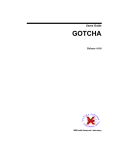Download An-ea-004 - AutomationDirect Technical Support
Transcript
APPLICATION NOTE THIS INFORMATION PROVIDED BY AUTOMATIONDIRECT.COM TECHNICAL SUPPORT IS PROVIDED "AS IS" WITHOUT A GUARANTEE OF ANY KIND. These documents are provided by our technical support department to assist others. We do not guarantee that the data is suitable for your particular application, nor do we assume any responsibility for them in your application. Product Family: Cmore Number: AN-EA-004 Subject: Using Cmore HMI with Allen Bradley PLCS Date Issued: 1020-2011 1. 2. Revision: A Compatible Allen Bradley PLCs .................................................................... 2 Supported Data Types for SLC, MicroLogix and PLC5. ................................ 3 a. Compatible Data Type Chart ..................................................................... 3 b. Syntax for entering SLC, MicroLogix and PLC5 addressing into C-more programming software. ..................................................................................... 3 3. Cable Diagrams ............................................................................................ 9 4. Control/Compact/FlexLogix Tag support ..................................................... 13 a. Terminology (Data types and memory types) .......................................... 13 b. Tag types ................................................................................................. 13 I. Atomic .................................................................................................. 13 II. Pre-defined .......................................................................................... 13 III. Arrays ............................................................................................... 14 IV. User-defined ..................................................................................... 14 V. I/O Tags ............................................................................................... 15 VI. Aliasing ............................................................................................. 15 VII. Program scope Tags ........................................................................ 16 5. Getting Logix Tags into C-more programming software .............................. 17 a. Importing RSLogix .L5K file (Standard method) ...................................... 17 b. Importing through C-more .CSV file (used for bringing in I/O Tags with Aliases) ................................................................................................................ 23 c. Manual Entry ........................................................................................... 28 6. Importing SLC, MicroLogix and PLC5 Symbols. ......................................... 28 Step-by-Step, Exporting Symbols from RSLogix500 and Importing into C-more:30 7. Optimizing communications between C-more and Allen Bradley PLCs. ..... 32 a. Optimization for non-Tag based PLCs (SLC and MicroLogix). ................ 32 b. Optimization for Tag based PLCs (Control/Compact/FlexLogix PLCs). ... 33 8. Version History ............................................................................................ 33 THIS INFORMATION PROVIDED BY AUTOMATIONDIRECT.COM TECHNICAL SUPPORT IS PROVIDED "AS IS" WITHOUT A GUARANTEE OF ANY KIND. These documents are provided by our technical support department to assist others. We do not guarantee that the data is suitable for your particular application, nor do we assume any responsibility for them in your application. 1. Compatible Allen Bradley PLCs C-more supports 5 Allen Bradley PLC drivers: DF1 Full Duplex, DF1 Half Duplex, DH485, EtherNet/IP Client driver and EtherNet/IP Server driver (generic). A compatibility matrix is shown below that illustrates which Allen Bradley PLCs are supported by C-more with the appropriate communications protocol. Listed below are explanations as to when each protocol should be used: DF1 Full Duplex: Used for point to point serial connections. If you are only using 1 C-more panel and 1 PLC, this is the most economical method of connecting C-more to an AB PLC. DF1 Half Duplex: This is an economical method for connecting 1 C-more panel to multiple PLCs. Note that none of the Allen Bradley PLCs have RS-422 or RS-485 for their serial connection so a RS-232 to RS-422/485 converter (such as the FA-ISOCON) is required for each PLC. Generic EtherNet/IP Server: This driver is atypical in that the messaging is initiated by the PLC instead of C-more. The C-more panel is treated basically like a Remote I/O drop. It contains a block of Input Words and Output Words and the PLC either reads or writes this data back and forth. The PLC tags are not directly referenced as in the EtherNet/IP Client driver. This method is sometimes preferred by some customers for different applications. EtherNet/IP Client: This driver is the more typical method of reading and writing data back and forth from the PLC. The C-more panel directly references the PLC tags and initiates the messages going back and forth. If your application involves using multiple C-more panels and/or multiple PLCs, this is the best method for accomplishing this. DH485: This driver is mostly for legacy systems where it is desired to add a C-more panel to an existing network. It is possible with DH485 to have multiple C-more panels and multiple PLCs Page 2 of 33 THIS INFORMATION PROVIDED BY AUTOMATIONDIRECT.COM TECHNICAL SUPPORT IS PROVIDED "AS IS" WITHOUT A GUARANTEE OF ANY KIND. These documents are provided by our technical support department to assist others. We do not guarantee that the data is suitable for your particular application, nor do we assume any responsibility for them in your application. on the same network but the performance is much less than EtherNet/IP. DH485 is not as robust as DF1 or EtherNet/IP. 2. Supported Data Types for SLC, MicroLogix and PLC5. a. Compatible Data Type Chart I = Input O = Output S = Status B = Binary T = Timer C = Counter R = Control N = Integer F = Float **L = Long **ST = String SLC *X *X X X X X X X X X MicroLogix X X X X X X X X X X X PLC5 X X X X X X X X X * I/O access not supported for SLC5/01 and 5/02 ** NOTE: As of version 2.10, Long and String data types were not yet supported. They should be available by Q3, 2008. Refer to the release notes of the C-more software on our website to see when these data types are supported. b. Syntax for entering SLC, MicroLogix and PLC5 addressing into C-more programming software. Syntax for Integer data type, file 7, word 0 (N7:0). Page 3 of 33 THIS INFORMATION PROVIDED BY AUTOMATIONDIRECT.COM TECHNICAL SUPPORT IS PROVIDED "AS IS" WITHOUT A GUARANTEE OF ANY KIND. These documents are provided by our technical support department to assist others. We do not guarantee that the data is suitable for your particular application, nor do we assume any responsibility for them in your application. Syntax for Integer data type, file 7, word 0 and bit 0 (N7:0/0). Syntax for Binary data type, file 3, word 0 (B3:0). Syntax for Binary data type, file 3, word 0, bit 0 (B3:0/0). Page 4 of 33 THIS INFORMATION PROVIDED BY AUTOMATIONDIRECT.COM TECHNICAL SUPPORT IS PROVIDED "AS IS" WITHOUT A GUARANTEE OF ANY KIND. These documents are provided by our technical support department to assist others. We do not guarantee that the data is suitable for your particular application, nor do we assume any responsibility for them in your application. Syntax for Floating data type, file 8, word 0 (F8:0). Syntax for Input data type, slot 0 (I:0). File number is fixed at 1. Entering the file number (1:x) in the address field is also accepted by the C-more programming software. At the present time (Version 2.10 and earlier); using the expanded slot.word format is not supported. Please refer to the release notes for the C-more programming software on our website as new versions are released to look for this feature. Syntax for Input data type, slot 0, bit 0 (I:0/0). File number is fixed at 1. Entering the file number (1:x) in the address field is also accepted by the C-more programming software. Page 5 of 33 THIS INFORMATION PROVIDED BY AUTOMATIONDIRECT.COM TECHNICAL SUPPORT IS PROVIDED "AS IS" WITHOUT A GUARANTEE OF ANY KIND. These documents are provided by our technical support department to assist others. We do not guarantee that the data is suitable for your particular application, nor do we assume any responsibility for them in your application. Syntax for Output data type, slot 0 (O:0). File number is fixed at 0. Entering the file number (0:x) in the address field is also accepted by the C-more programming software. At the present time (Version 2.10 and earlier); using the expanded slot.word format is not supported. Please refer to the release notes for the C-more programming software on our website as new versions are released to look for this feature. Syntax for Output data type, word 0, bit 0 (O:0/0). File number is fixed at 0. Entering the file number (0:x) in the address field is also accepted by the C-more programming software. Page 6 of 33 THIS INFORMATION PROVIDED BY AUTOMATIONDIRECT.COM TECHNICAL SUPPORT IS PROVIDED "AS IS" WITHOUT A GUARANTEE OF ANY KIND. These documents are provided by our technical support department to assist others. We do not guarantee that the data is suitable for your particular application, nor do we assume any responsibility for them in your application. Syntax for Timer data type, file 4, word 0, preset member (T4:0.PRE). The .ACC member is also supported. Syntax for Timer data type, file 4, word 0, timer timing flag (T4:0.TT). The .EN and .DN members are also supported. Syntax for Counter data type, file 5, word 0, accumulated member (C5:0.ACC). The .PRE member is also supported. Page 7 of 33 THIS INFORMATION PROVIDED BY AUTOMATIONDIRECT.COM TECHNICAL SUPPORT IS PROVIDED "AS IS" WITHOUT A GUARANTEE OF ANY KIND. These documents are provided by our technical support department to assist others. We do not guarantee that the data is suitable for your particular application, nor do we assume any responsibility for them in your application. Syntax for Counter data type, file 5, word 0, done flag (C5:0.DN). The .CU, .CD, .OV and .UN members are also supported. Syntax for Status data type, word 42 (S:42). File number is fixed at 2. Syntax for Status data type, word 0, bit 0 (S:0/0). File number is fixed at 2. Page 8 of 33 THIS INFORMATION PROVIDED BY AUTOMATIONDIRECT.COM TECHNICAL SUPPORT IS PROVIDED "AS IS" WITHOUT A GUARANTEE OF ANY KIND. These documents are provided by our technical support department to assist others. We do not guarantee that the data is suitable for your particular application, nor do we assume any responsibility for them in your application. 3. Cable Diagrams Page 9 of 33 THIS INFORMATION PROVIDED BY AUTOMATIONDIRECT.COM TECHNICAL SUPPORT IS PROVIDED "AS IS" WITHOUT A GUARANTEE OF ANY KIND. These documents are provided by our technical support department to assist others. We do not guarantee that the data is suitable for your particular application, nor do we assume any responsibility for them in your application. Page 10 of 33 THIS INFORMATION PROVIDED BY AUTOMATIONDIRECT.COM TECHNICAL SUPPORT IS PROVIDED "AS IS" WITHOUT A GUARANTEE OF ANY KIND. These documents are provided by our technical support department to assist others. We do not guarantee that the data is suitable for your particular application, nor do we assume any responsibility for them in your application. Page 11 of 33 THIS INFORMATION PROVIDED BY AUTOMATIONDIRECT.COM TECHNICAL SUPPORT IS PROVIDED "AS IS" WITHOUT A GUARANTEE OF ANY KIND. These documents are provided by our technical support department to assist others. We do not guarantee that the data is suitable for your particular application, nor do we assume any responsibility for them in your application. For more information on wiring diagrams, refer to the C-more Hardware User manual (EAUSER-M). Page 12 of 33 THIS INFORMATION PROVIDED BY AUTOMATIONDIRECT.COM TECHNICAL SUPPORT IS PROVIDED "AS IS" WITHOUT A GUARANTEE OF ANY KIND. These documents are provided by our technical support department to assist others. We do not guarantee that the data is suitable for your particular application, nor do we assume any responsibility for them in your application. 4. Control/Compact/FlexLogix Tag support a. Terminology (Data types and memory types) There are different terms used to describe the different data types in the Allen Bradley Logix PLCs. Below is a table showing the data type syntax in the AB PLC, the data type syntax used for tags in the C-more programming software and the meaning of each. Logix Memory Type C-more Tag Data Type DINT Signed int 32 Memory area with a value of 32 bit 2s compliment integer -2,147,483,648 to 2,147,483,647 INT Signed int 16 Memory area with a value of 16 bit 2s compliment integer -32,768 to 32,767 SINT Ascii String BOOL Discrete Memory area with a value of 1 bit representing 0 as False and 1 as True REAL Floating PT 32 STRING Ascii String Memory area with a value of 32 bit floating point -1.1754944e38 to 3.4028237 e38 Memory area with a character array up to 82 characters. Description Memory area with a value of 8 bit used primarily as a character byte location up to 128 characters b. Tag types I. Atomic The Atomic data types are the base data type unit of which all other complex data types are comprised of. The Atomic data types are: BOOL, SINT, INT, DINT and REAL. The syntax for the Atomic data types is simply the tag name itself (no pre cursors or delimiters). An example would be: Tank1_Level. All Atomic data types are addressable in the C-more programming software and are importable via the L5K file. II. Pre-defined Pre-defined data types are complex data types that are made up of 1 or more Atomic data types, Arrays, or other Pre-defined data types. They are commonly called “Structures” in other programming languages such as C. The Pre-defined data types already exist in RS Logix 5000 with every new project that is created. One of the most common Pre-defined data types is the TIMER data type. A TIMER data type is comprised of these members: TIMER: .PRE (preset member that is a DINT atomic data type) Page 13 of 33 THIS INFORMATION PROVIDED BY AUTOMATIONDIRECT.COM TECHNICAL SUPPORT IS PROVIDED "AS IS" WITHOUT A GUARANTEE OF ANY KIND. These documents are provided by our technical support department to assist others. We do not guarantee that the data is suitable for your particular application, nor do we assume any responsibility for them in your application. .ACC (accumulated member that is a DINT atomic data type) .EN (enabled member that is a BOOL atomic data type) .TT (timer timing member that is a BOOL atomic data type) .DN (done member that is a BOOL atomic data type) .FS (first scan member that is a BOOL atomic data type) .LS (last scan member that is a BOOL atomic data type) .OV (over member that is a BOOL atomic data type) .ER (error member that is a BOOL atomic data type) So if you create a TIMER called Cycle in the PLC, you will have these tags: Cycle.PRE, Cycle.ACC, Cycle.EN, Cycle.TT, Cycle.DN, Cycle.FS, Cycle.LS, Cycle.OV and Cycle.ER. There are hundreds of Pre-defined data types available in the RS Logix 5000 software. All Pre-defined data types are addressable in the C-more programming software. The Predefined data types can be imported via the L5K file but there is an L5KPreDefine.txt document that must be modified for this purpose. Refer to section 5.a. for details on how to do this. III. Arrays An array is basically a data structure of a sequential set of the same data type. Each element is accessed by an index number. Arrays can be created from Atomic data types or complex data types (Pre-defined or User-defined). All Array Tags are addressable in the C-more programming software. Array Tags (depending upon what data type array) can be imported via L5K file. You may choose to limit the number of imported elements by adjusting the “Import Array Element Count Limit” field in the C-more programming software import window (shown below). IV. User-defined User-defined data types are complex data types that are created by the user. They are very much like the Pre-defined structures but the user may choose which data type members the Userdefined data type is comprised of. It is a very efficient way to organize data in the PLC. Here is an example of a User-defined data type: DataType_A: DintMember (which is a DINT member of this User-defined data type) Page 14 of 33 THIS INFORMATION PROVIDED BY AUTOMATIONDIRECT.COM TECHNICAL SUPPORT IS PROVIDED "AS IS" WITHOUT A GUARANTEE OF ANY KIND. These documents are provided by our technical support department to assist others. We do not guarantee that the data is suitable for your particular application, nor do we assume any responsibility for them in your application. IntArray[10] (which is a INT array of this User-defined data type) BoolArray[32] (which is a BOOL array of this User-defined data type) If a Tag called “Example1” was added using the “DataType_A” data type, the RS Logix5000 software would create these tags: Example1.DintMember Example1.IntArray[0] – Example1.IntArray[9] Example1.BoolArray[0] – Example1.BoolArray[31] All User-defined data types are addressable in the C-more programming software. Userdefined data types are also importable via L5K file depending upon the members of the userdefined data type. See section 5.a. for details on this. V. I/O Tags I/O Tags that are created automatically when an I/O module is added to the configuration. They are typically members of a complex data type. The complex data types differ based upon the module being configured and the various configuration options that the user has selected. These data types are not directly importable into C-more via the L5K file but must be imported using the standard C-more Tag importation. There is a macro function available to help make I/O tags importation easier (see Section 5.b.). VI. Aliasing Aliasing is a method to ‘de-reference’ that user tag from the memory location in the PLC. It could be said that Tag names themselves do this very thing but Aliasing creates another abstraction layer from tags such as I/O tags that can and will change very often. Aliasing is very useful for HMIs, where the data point is needed but the constant hassle of changing the name can become tedious. An example of an Alias in the RS Logix 5000 software is shown below: In the example above, “Photoeye_Status” is an Alias to the I/O tag “Local:1:I.Data”. There are several Alias import options available in C-more (shown below). Here is an explanation of these options: “Do not import Aliases” = This means, simply, that the C-more programming software will not import any Alias tag names. “Import all Aliases & Tags” = This means that the C-more programming software will import everything that it can. If there are many Alias tags in the project, this method will result in Page 15 of 33 THIS INFORMATION PROVIDED BY AUTOMATIONDIRECT.COM TECHNICAL SUPPORT IS PROVIDED "AS IS" WITHOUT A GUARANTEE OF ANY KIND. These documents are provided by our technical support department to assist others. We do not guarantee that the data is suitable for your particular application, nor do we assume any responsibility for them in your application. duplicate tag references since you will have imported the base tag itself, as well as the Alias of that tag. “Import only Aliases” = This option will only import those Tags that have Aliases. “Import Aliases & Tags that do not have Aliases” = This option will import Alias tags but not the base tag that the Alias refers to and it will import tags that do not have Aliases. Unfortunately, only importation of Aliases to BOOL I/O tags can be done with the method shown below because the memory size for all other I/O data types cannot be derived from the L5K file. To import Aliases of all non-BOOL I/O tags use the method outlined in section 5.b. VII. Program scope Tags Tags can be in 2 locations in the PLC. They can be either Controller Scope (globally accessible anywhere) or Program Scope (only available within that Program). Program Scope tags can be accessed via C-more or other HMIs but they require additional syntax in front of the tag name. To access a Program Scope tag, you must enter PROGRAM:program name.tag name where PROGRAM is static text to identify that a Program Scope tag is following. Page 16 of 33 THIS INFORMATION PROVIDED BY AUTOMATIONDIRECT.COM TECHNICAL SUPPORT IS PROVIDED "AS IS" WITHOUT A GUARANTEE OF ANY KIND. These documents are provided by our technical support department to assist others. We do not guarantee that the data is suitable for your particular application, nor do we assume any responsibility for them in your application. 5. Getting Logix Tags into C-more programming software a. Importing RSLogix .L5K file (Standard method) 1. Within RSLogix 5000 and with your project file open, Select File>SaveAs 2. Change the “Save as type” to L5K 3. Open the C-more Programming Software and select Import>Tag Name Database Page 17 of 33 THIS INFORMATION PROVIDED BY AUTOMATIONDIRECT.COM TECHNICAL SUPPORT IS PROVIDED "AS IS" WITHOUT A GUARANTEE OF ANY KIND. These documents are provided by our technical support department to assist others. We do not guarantee that the data is suitable for your particular application, nor do we assume any responsibility for them in your application. Page 18 of 33 THIS INFORMATION PROVIDED BY AUTOMATIONDIRECT.COM TECHNICAL SUPPORT IS PROVIDED "AS IS" WITHOUT A GUARANTEE OF ANY KIND. These documents are provided by our technical support department to assist others. We do not guarantee that the data is suitable for your particular application, nor do we assume any responsibility for them in your application. 4. Import Tag Database into C-more Programming, Import>Tag Database>Select L5K File Note: If many errors are reported these are probably from tags which are Aliases or Physical I/O. See the application notes mentioned below for information on how to import these separately through another process. Importing Pre-defined data types: There are very many Pre Defined data types in the Allen Bradley ControlLogix and CompactLogix PLCs. A Pre Defined data type is a data type that is already created in the RS Logix 5000 software when starting a new project. Some common Pre Defined data types are TIMER and COUNTER. The complication of importing Pre Defined data type is that there are very, very many Pre Defined data types in the RS Logix 5000 software and within many of these data types, there are many different data type members. Many/most of these members of these Pre Defined data types, while useful in the PLC application, will not be needed in the C-more project. So the complication is to decide which Pre Defined data types should be imported and which members of these data types should or shouldn’t be imported. Page 19 of 33 THIS INFORMATION PROVIDED BY AUTOMATIONDIRECT.COM TECHNICAL SUPPORT IS PROVIDED "AS IS" WITHOUT A GUARANTEE OF ANY KIND. These documents are provided by our technical support department to assist others. We do not guarantee that the data is suitable for your particular application, nor do we assume any responsibility for them in your application. Defining which data types to import: There is a file located inside of the root directory of the C-more programming software that can be modified to determine which data types and their members should be imported into the C-more project. The image below shows where the C-more programming software is installed by default. The location of your C-more programming software may be different, depending upon how the software was installed. The name of this file (as shown above) is L5KPreDefine.txt and by default looks like the image below: So, by default, the C-more programming software will import the TIMER and COUNTER Pre Defined data types. Page 20 of 33 THIS INFORMATION PROVIDED BY AUTOMATIONDIRECT.COM TECHNICAL SUPPORT IS PROVIDED "AS IS" WITHOUT A GUARANTEE OF ANY KIND. These documents are provided by our technical support department to assist others. We do not guarantee that the data is suitable for your particular application, nor do we assume any responsibility for them in your application. To add more Pre Defined data types, you can type them in using the format shown above or you can open up a master template file called: L5KPreDefine_template.txt. This file can be downloaded from Automationdirect.com on the Free Software, Upgrades section of the tech support page. It will be listed under the Tools and Utilities section. This file can also be found in the Help folder from the downloaded Install zip file or on the C-more Programming Software CD. Here is an example of how to add the SELECT data type to the list of the Pre Defines that will be imported. Open up the L5KPreDefine_template.txt file and scroll down to the DATATYPE SELECT heading as shown below: Use the cursor and highlight the entire section for the SELECT data type beginning at DATATYPE and ending at END_DATATYPE. Click on Edit and Copy to copy the highlighted area. Then click over in the L5KPreDefine.txt file and go to the bottom and click on Edit and Paste to make the L5KPreDefine file look like below: Page 21 of 33 THIS INFORMATION PROVIDED BY AUTOMATIONDIRECT.COM TECHNICAL SUPPORT IS PROVIDED "AS IS" WITHOUT A GUARANTEE OF ANY KIND. These documents are provided by our technical support department to assist others. We do not guarantee that the data is suitable for your particular application, nor do we assume any responsibility for them in your application. If you wish to import all the members of the SELECT data type shown above then all that needs to be done is to save and close the L5KPreDefine.txt file and re start the Cmore programming software. You can also remove the members of the data type that are needed in the C-more project as shown below: It is important to remember the format required in the L5KPreDefine.txt file: DATATYPE Desired data type name as shown in RS Logix 5000 Memory type (IE BOOL, DINT, etc…) member name (as shown in RS Logix); END_DATATYPE The semi colon is necessary after each member name of the data type. Page 22 of 33 THIS INFORMATION PROVIDED BY AUTOMATIONDIRECT.COM TECHNICAL SUPPORT IS PROVIDED "AS IS" WITHOUT A GUARANTEE OF ANY KIND. These documents are provided by our technical support department to assist others. We do not guarantee that the data is suitable for your particular application, nor do we assume any responsibility for them in your application. b. Importing through C-more .CSV file (used for bringing in I/O Tags with Aliases) The information below is obtained from Application Note: AN-EA-002. It also requires a spreadsheet called IO Import Utility.xls that can be found by clicking on the filename. These documents can be found in the Tech support application note section of our website (http://support.automationdirect.com/technotes.html ). Starting with C-more Programming Software Version 2.1 it will import Alias Tags and Boolean I/O Tags. These can be imported directly using the L5K file (generated by “Save-As” from within RSLogix.) Only none Boolean I/O Tags will need any special handling by the user. This document describes a method to generate those tags for C-more quickly and easily without having to retype them. This process will require licensed installs of the following software; RSLogix5000, Microsoft Excel, and the C-more Programming Software. It is desirable to assign Alias Tag Names to any I/O that is accessed by the Operator Panel. This can reduce the total number of tags residing in the Panel and also prevent the need to make changes in the panel if the I/O is remapped at a later time (ex: card slot number change). Within the RSLogix Tag Viewer: 1. Open the Controller Tags window by double-clicking in the Controller Organizer 2. Select the “Edit Tags” tab along the lower edge of the window 3. (optional) Sort the tags by right-clicking the Tag Name field then “Sort” 4. Find your I/O Tags starting with “Local: …” 5. Expand the tree to display all the tags that you require (only visible tags will be copied, you must expand any User Define Data Types to their basic elements) Page 23 of 33 THIS INFORMATION PROVIDED BY AUTOMATIONDIRECT.COM TECHNICAL SUPPORT IS PROVIDED "AS IS" WITHOUT A GUARANTEE OF ANY KIND. These documents are provided by our technical support department to assist others. We do not guarantee that the data is suitable for your particular application, nor do we assume any responsibility for them in your application. 6. Select the first I/O tag you want by clicking the blank square on the left 7. Hold the shift key down 8. Select the last I/O tag desired (Page Down or Mouse Down as needed) 9. Release the shift key (those tags should remain selected) 10. Edit > Copy Note: If you only select I/O tags the Edit > Copy feature will not be available, you must include a standard tag within your selected block to be copied. Page 24 of 33 THIS INFORMATION PROVIDED BY AUTOMATIONDIRECT.COM TECHNICAL SUPPORT IS PROVIDED "AS IS" WITHOUT A GUARANTEE OF ANY KIND. These documents are provided by our technical support department to assist others. We do not guarantee that the data is suitable for your particular application, nor do we assume any responsibility for them in your application. 11. Open Excel and the file, IO Import Utility.xls 12. Select the “Paste Version XX Tags Here” worksheet for either RSLogix V13 or V15(V16) Note: For other versions you may have to move columns around to align the correct fields 13. Edit > Paste 14. Delete any unnecessary tags 15. Repeat Steps 3 through 14 for any Alias Tags you require (using Sort by: Alias) 16. After you have Copy-Pasted all your I/O and Alias tags, Click on “Click here when complete” 17. If your tags are anything except Controller Scope then you’ll need to generate separate files for each PLC program. C-more will allow you to import multiple CSV files, or you can combine them into one file before importing. 18. Click the “Continue” button to create tags for C-more. 19. File > Save-As > then change file type to CSV and Save Page 25 of 33 THIS INFORMATION PROVIDED BY AUTOMATIONDIRECT.COM TECHNICAL SUPPORT IS PROVIDED "AS IS" WITHOUT A GUARANTEE OF ANY KIND. These documents are provided by our technical support department to assist others. We do not guarantee that the data is suitable for your particular application, nor do we assume any responsibility for them in your application. 20. Select “OK” 21. Select “Yes” 22. Open the C-more Programming Software and load your project or a new project Note: Project must use the Allen-Bradley EtherNet/IP Tag-Based driver 23. File > Import > Tag Name Database Page 26 of 33 THIS INFORMATION PROVIDED BY AUTOMATIONDIRECT.COM TECHNICAL SUPPORT IS PROVIDED "AS IS" WITHOUT A GUARANTEE OF ANY KIND. These documents are provided by our technical support department to assist others. We do not guarantee that the data is suitable for your particular application, nor do we assume any responsibility for them in your application. 24. Standard Import Settings 25. Your I/O and Alias Tags are now available in the C-more Tag Database for use with graphic display objects. Page 27 of 33 THIS INFORMATION PROVIDED BY AUTOMATIONDIRECT.COM TECHNICAL SUPPORT IS PROVIDED "AS IS" WITHOUT A GUARANTEE OF ANY KIND. These documents are provided by our technical support department to assist others. We do not guarantee that the data is suitable for your particular application, nor do we assume any responsibility for them in your application. Not Supported: Only the PreDefined STRING type of 82 characters in length is supported, Custom Strings lengths are not supported. SINT[] Arrays can be used and they will be zero filled, the “.LEN” field won’t automatically be updated by C-more as is the case when using the standard STRING data type. c. Manual Entry Any tag that is in the Control/Compact/FlegLogix PLC can be manually entered into the Cmore programming software. The easiest way to get tags into the C-more programming software is to use the import methods described above but if there are only a few tags added after the import has already been done, it may be easier and quicker to manually enter those tags. 6. Importing SLC, MicroLogix and PLC5 Symbols. These series of processors use “Symbols” instead of “Tag Names”. These symbols operate much like our Nicknames in DirectSoft. The Symbol is just a name associated with a memory address. Page 28 of 33 THIS INFORMATION PROVIDED BY AUTOMATIONDIRECT.COM TECHNICAL SUPPORT IS PROVIDED "AS IS" WITHOUT A GUARANTEE OF ANY KIND. These documents are provided by our technical support department to assist others. We do not guarantee that the data is suitable for your particular application, nor do we assume any responsibility for them in your application. Within RSLogix500 the user is allowed to assign Symbols to Addresses and Symbols can also be organized into Symbol Groups. Additionally there is a Description field associated with each Symbol. Note: The CSV exported from RSLogix will only contain elements which have either a Symbol Name or a Description field. If an address is used but is unassigned then it will not be listed in the CSV export. Upon Importing the C-more Tag Name will become the Symbol Name, if there is not a Symbol Name the Description Fields will be used as the C-more Tag Name. Name conflicts can’t occur with Symbols but are possible with Descriptions; the user should resolve these before importing. Another caveat of the exported symbols from RS Logix500 is that a symbol name can be assigned to an entire Timer, Control or Counter. The user can then use the ‘symbol_name.member’ in the instructions of their ladder code without having to explicitly defining a symbol name for each member. But in this situation the symbol name exported from RS Logix500 will be assigned to the entire Timer, Control or Counter address (T4:0, R6:0 or C5:0) and the C-more programming software cannot derive the data type of this symbol name. To help with this situation, there is a file called, “SLCandMicroLogixPreDefine.txt” in the main C-more programming software directory that can allow the user to choose which member of the data type the symbol name will be assigned to. To select which member the C-more programming software will import the symbol name to, simply add “,Default;” to the end of the member. As you can see below, the Control data type Symbol names will not be added by default. Note: This feature is not complete at this time. Unsupported file types (like Strings & Longs at present) should produce valid graceful warnings during import. The user will have to mirror any values stored in unsupported data files to other files which C-more does support (like Integers). Page 29 of 33 THIS INFORMATION PROVIDED BY AUTOMATIONDIRECT.COM TECHNICAL SUPPORT IS PROVIDED "AS IS" WITHOUT A GUARANTEE OF ANY KIND. These documents are provided by our technical support department to assist others. We do not guarantee that the data is suitable for your particular application, nor do we assume any responsibility for them in your application. Step-by-Step, Exporting Symbols from RSLogix500 and Importing into Cmore: 1) Within RSLogix 500 and with your project file open, Select Tools>Database>ASCII Export Page 30 of 33 THIS INFORMATION PROVIDED BY AUTOMATIONDIRECT.COM TECHNICAL SUPPORT IS PROVIDED "AS IS" WITHOUT A GUARANTEE OF ANY KIND. These documents are provided by our technical support department to assist others. We do not guarantee that the data is suitable for your particular application, nor do we assume any responsibility for them in your application. 2) Import Tag Database into C-more Programming, Import>Tag Database>Select CSV File Page 31 of 33 THIS INFORMATION PROVIDED BY AUTOMATIONDIRECT.COM TECHNICAL SUPPORT IS PROVIDED "AS IS" WITHOUT A GUARANTEE OF ANY KIND. These documents are provided by our technical support department to assist others. We do not guarantee that the data is suitable for your particular application, nor do we assume any responsibility for them in your application. 7. Optimizing communications between C-more and Allen Bradley PLCs. In most situations, specific steps to optimize the communications between C-more and the PLC will not be necessary. Only in applications where very fast performance is desired or larger C-more projects on the bigger panels (12 inch or 15 inch) may necessitate more careful planning when designing the system. In order to understand how to optimize the communications between C-more and the PLC, some fundamental knowledge of how and when communications are initiated is necessary: Writing Data to the PLC: C-more writes data to the PLC infrequently in most applications. 1.) Screen objects only write to the PLC when triggered by the user, such as when a Pushbutton object is pressed or released, the enter key is pressed in a Numeric Entry object, the Slider object is moved, etc… 2.) The second way that C-more will issue a write to the PLC is through the Event manager “Tag Copy” function. This can be triggered by a value change of a tag, a screen change or time scheduled. See the Event manager functions for more details. 3.) The third way that C-more will write to the PLC is through the Panel To PLC tags. These typically only occur on a value change and happen infrequently most of the time. All in all, writes occur rarely enough in most cases that they typically do not need to be considered when trying to optimize communications. Reading Data from the PLC: There are several different functions that will cause C-more to issue read requests from the PLC. 1.) The most common are the objects on the current screen that is being displayed. The only screen objects that will issue read requests on screens other than the current screen being displayed are the trend objects. Most of the time, optimizing the PLC addresses assigned to objects on the same screen will provide the most impact to increased performance. 2.) Another function that will issue reads from the panel are alarm events and tag events. Any event created with a tag object addressed to the PLC will constantly read from the PLC no matter which screen is currently being displayed. Careful planning of the addresses used in events will greatly increase communications performance as well. 3.) The PLC to Panel tags will also be read constantly with no regard to which screen is currently being displayed. PLC addressing of these tags should also be considered. a. Optimization for non-Tag based PLCs (SLC and MicroLogix). The SLC and MicroLogix PLCs are fixed addressed PLCs. Grouping together consecutive addresses of the same data type in the same file without significant gaps between the addresses is the only way to optimize communications for these PLCs. Putting together tags of consecutive addresses on the same screen, in the event manager or in the PLC to Panel screen will greatly reduce the number of requested packets and will therefore greatly increase the amount of updates to the objects visible. Page 32 of 33 THIS INFORMATION PROVIDED BY AUTOMATIONDIRECT.COM TECHNICAL SUPPORT IS PROVIDED "AS IS" WITHOUT A GUARANTEE OF ANY KIND. These documents are provided by our technical support department to assist others. We do not guarantee that the data is suitable for your particular application, nor do we assume any responsibility for them in your application. b. Optimization for Tag based PLCs (Control/Compact/FlexLogix PLCs). The Control/Compact and FlexLogix PLCs are tag based PLCs. The method of communications (both serial and Ethernet) involves sending the actual symbolic tag name in the request sent over the wire. This means that the tag names themselves affect the speed of the communications by creating larger and/or multiple requests to the PLC. Program space tag names are not efficient. Each tag name needs the PROGRAM: header as well as the name of the program in front of the tag name. This makes the size of the request much, much larger hence requiring more requests to get multiple tags. Therefore, Controller scope tags should be used as much as possible. Another method to reduce the size of the tag name requested without necessarily compromising the descriptive nature of a tag name is to use an Alias name in the C-more software. The alias name could be much shorter than the original tag name in the PLC. The most effective method to reduce the number of requests from C-more to the PLC is to use arrays in the PLC and then assign the C-more tags to consecutive elements in the array of the PLC. C-more can then request multiple PLC tags with 1 request. This method will, by far, have the most impact in enhanced communication performance between C-more and the PLC. 8. Version History Version 1.0: Release version. Technical Assistance: If you have questions regarding this Application Note, please contact us at 770-844-4200 for further assistance. Page 33 of 33