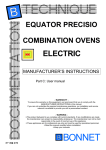Download Short operating instructions (PDF 309 KB)
Transcript
1.1. Control panel Designation Function (1) Touch screen display Range of functions for combi steamer: Operating module, time, temperature or recipes. (2) Status display Displays actual status of appliance. (3) Control knob Modify settings (temperature, time, etc.) by turning control knob; confirm settings by pressing control knob. (4) Designation Designation of appliance family. On/Off On/Off button for combi steamer. (5) 1.2. Operating module AUTO: Auto operation Select operating mode: Auto = work / cook with recipes. Select recipes: "Bonnet" (pre-set recipes) or "my recipes" (own recipes). Select recipes out of 6 categories: Meet, vegetables, fish, pastry, miscellaneous and banqueting. 80 fixed cooking programs are pre-installed. Alternatively, use own or modified recipes. Disk space for up to 256 recipes (with up to 6 steps each) available under "my recipes". More efficient working for the same result. Select recipe and start. Additional functions for creating and processing recipes: Copy, New, Modify, Delete and See details. Display recipes list and function "time per insertion". Date, Start/Stop with status display, actual time. 1.3. Operating module MANUAL: Manual operation uji Select operating module: Manual = set cooking parameters manually: operating mode, temperature and time. Select operating modes: Hot Air / Steam / Combi-steam Adjust set-point temperature in cooking chamber, small-scale display actual temperature in cooking chamber. Adjust actual core temperature, small-scale display set-point core temperature or change to Timer = enter time for current temperature. Additional functions: Adjust fan speed 0-100%, chimney closed/open, manual steaming, HOLD = "keep temperature" function, save recipes. Select keyboard to enter time/temperature through the numeric keypad. Date, Start/Stop with status display, actual time. 1.4. Operating module SERVICE: Cleaning Select operating module: Service = cleaning and appliance management (settings). Rinsing between two cooking processes, replaces hand shower. Cleaning. Manual cleaning. Starts by pressing the START surface and runs automatically. START button for manual cleaning. Automatic cleaning runs fully automatic after adding weekday and time (combi steamer must remain in stand-by mode!) User Manual = Operating instruction directly on the display; data exchange = exchange of data like recipes, consumption or temperature development (HACCP); customer parameter = adjust settings if necessary, installation/technical parameters for service staff. Overview service data: Contact details for service and cooking support, deadline for next service. Appliances data like serial number. X101800E 1.5. USB and core temperature probe USB connector and plug are directly under the control panel at the bottom of the appliance. USB stick and/or the core temperature probe are plugged in here. Plug in USB stick, continue in service mode with the key "data exchange" (see symbol). Connect core temperature probe for core temperature cooking. Both contact points are provided with removable protective caps. After each use, reattach protective caps. 1.6. Symbol Functions Meaning Symbol Meaning Symbols manual operation under "Manual" Fan speed. Select functions and afterwards, depending on product sensitivity, adjust desired fan speed. Time per insertion; for cooking various dishes with the same appliance. 6 separate time settings for 6 levels, 10 separate time settings for 10 & 20 levels. By clicking on symbol repeatedly chimney goes to open/closed position, respectively. Timer. Cooking with core temperature probe. Entry of cooking time. Manual steaming; add water into the cooking chamber during cooking or baking process. Possible in operating modes “hot-air” and “combi-steam”. Keyboard. By touching this surface the parameters (temperature, time) can be entered through the numeric keypad. HOLD. Select after cooking process is completed. Maintains the set temperature. If the core temperature was set, HOLD maintains the core temperature. Cooking with core temperature probe. Select function and enter temperature to be reached at the core of the food being cooked. Detail. Detailed overview of process and defined parameters. With recipes, overview of individual steps in the recipes sequence. Actual or set-point temperature in coocking chamber. Entry of cooking temperature. Symbols service module for cleaning and parameters Rinsing. For quick cleaning between two cooking processes; runs automatically, replaces hand shower. User manual. By selecting this function individual topics from the operating instruction appear directly on the display. Select function, enter access code; the automatic cleaning intervals with week-days and time can be modified, deactivated or activated. Manual cleaning. Immediate start of cleaning process by clicking on symbol; cleaning runs automatically. Data exchange. The USB interface allows the exchange of data (recipes, recipes pictures, consumption/process data) between PC and appliance. Customer parameters. With an access code the user can modify several cooking or user settings (language, sound, volume). Installation parameters. A specific code is necessary in order to modify the installation parameters. May only be carried out by qualified staff. Service module for instructed technicians. Access with a specific code only. May only be carried out by qualified staff. Operating modes Operating mode “hot-air”. Temperature range for cooking and baking: 0-250 °C. Operating mode “steam”. Temperature range 20-105°C, humidity setting 100%. Cooking with core temperature probe. Processes controlled by means of the specific temperature reached at the core of the food being cooked. Cooking to the precise degree, reproducible results. Symbols recipes administration under "Auto" Operating mode “combi-steam”. Combination of hotair and steam. Temperature range 20-250°C, humidity settings 1-100%. Create new recipe. Select category under "my recipes". Select function, enter recipe name and cooking parameter, save. Modify recipe. Select a recipe, then function "modify". The respective entries in the recipe can be selected and modified. Subsequently save. Copy recipe. Select a recipe and press "copy". The system creates a copy of the recipe. The user can subsequently rename this copy or change their parameters. Delete recipe. Select the recipe to be deleted, then "delete". Subsequently, confirm security query. List. View list with recipes names. View recipes as picture library by touching the "list" symbol. Image. View recipes as picture library. Back to recipe list by touching the "picture" symbol. X101800E