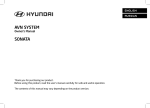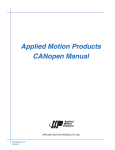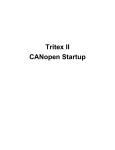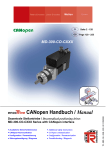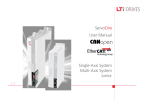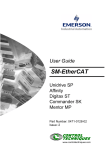Download LVD CANopen Manual
Transcript
LVD Digital Servo Drive CANopen Reference Manual Revision 2.0 LVD Revision History Document Revision Date 2.0 Mar. 2012 1.0 Oct. 2011 Remarks Initial release Hardware Revision Firmware Revision Software Revision 5 3.1.0 1.0.0.5 Remarks Important Notice © 2012 Servotronix Motion Control Ltd. All rights reserved. No part of this work may be reproduced or transmitted in any form or by any means without prior written permission of Servotronix Motion Control Ltd. Disclaimer The information in this manual was accurate and reliable at the time of its release. Servotronix Motion Control Ltd. reserves the right to change the specifications of the product described in this manual without notice at any time. Trademarks CANopen® and CiA® are registered community trademarks of CAN in Automation e.V. All other marks in this manual are the property of their respective owners. Contact Information Servotronix Motion Control Ltd. 21C Yagia Kapayim Street Petach Tikva 49130 Israel Tel: +972 (3) 927 3800 Fax: +972 (3) 922 8075 Website: www.servotronix.com Servotronix i LVD Customer Service Servotronix is committed to delivering quality customer service and support for all our products. Our goal is to provide our customers with the information and resources so that they are available, without delay, if and when they are needed. In order to serve in the most effective way, we recommend that you contact your local sales representative for order status and delivery information, product information and literature, and application and field technical assistance. If you are unable to contact your local sales representative for any reason, please use the most relevant of the contact details below: For technical support, contact: [email protected] To order products, contact: [email protected] For all other inquiries regarding LVD drives or other Servotronix products, contact: [email protected] ii Servotronix LVD Contents 1 Introduction _________________________________________________ 1 Documentation .................................................................................................. 1 About This Manual ..................................................................................... 1 Documentation Set for the LVD ................................................................... 1 2 System Overview _____________________________________________ 3 Device Communication Architecture ..................................................................... 3 Communications Objects – PDO and SDO ............................................................. 4 Process Data Object (PDO) ......................................................................... 4 Service Data Object (SDO).......................................................................... 4 Device Control and State Machine........................................................................ 5 Introduction .............................................................................................. 5 Finite State Automaton ............................................................................... 6 Object Units ...................................................................................................... 8 Object Access Types .......................................................................................... 8 CANopen Node Address ...................................................................................... 9 CAN Bitrate....................................................................................................... 9 3 Error Handling ______________________________________________ 11 Emergency Message Frame................................................................................ 11 Error Codes ..................................................................................................... 11 Error Code 0x2130: Over-Current ............................................................... 12 Error Code 0x2310: I2T Fault ..................................................................... 12 Error Code 0x3110: Over-Voltage ............................................................... 12 Error Code 0x3120: Under-Voltage ............................................................. 12 Error Code 0x4310: Over-Temperature ....................................................... 12 Error Code 0x5430: EEPROM Fault .............................................................. 12 Error Code 0x5530: EEPROM Checksum Fault............................................... 12 Error Code 0x7122: Commutation Fault ....................................................... 12 Error Code 0x7305: Encoder Line Break Fault............................................... 12 Error Code 0x7310: Over-Speed Fault ......................................................... 12 Error Code 0x8400: Maximum Velocity Error Fault ........................................ 12 Error Code 0x8611: Following Error Window Fault......................................... 13 Error Code 0xF001: Acceleration/Deceleration Violation Fault ......................... 13 Error Code 0xFF00: Maximum Position Derivative Fault ................................. 13 Error Code 0xFF02: Illegal Halls Fault .......................................................... 13 4 Object List _________________________________________________ 15 Format Overview .............................................................................................. 15 0xnnnn Object Name................................................................................ 15 Communication Profile Objects ........................................................................... 16 0x1000 Device Type................................................................................. 16 0x1001 Error Register .............................................................................. 16 0x1003 Predefined Error Field ................................................................... 17 0x1005 COB-ID SYNC .............................................................................. 17 0x1007 Synchronous Window Length ......................................................... 18 0x1010 Store Parameter Field ................................................................... 18 0x1011 Restore Default Parameters ........................................................... 19 0x1014 COB-ID EMCY .............................................................................. 19 0x1015 Inhibit Time Emergency ................................................................ 20 0x1017 Producer Heartbeat Time ............................................................... 20 0x1018 Identity Object ............................................................................. 21 0x1200 Server SDO Parameter 1 ............................................................... 21 0x1400 Receive PDO Communication Parameter 1 ....................................... 22 0x1401 Receive PDO Communication Parameter 2 ....................................... 23 Servotronix iii LVD 0x1402 Receive PDO Communication Parameter 3 ....................................... 23 0x1600 Receive PDO Mapping Parameter 1 ................................................. 24 0x1601 Receive PDO Mapping Parameter 2 ................................................. 25 0x1602 Receive PDO Mapping Parameter 3 ................................................. 25 0x1800 Transmit PDO Communication Parameter 1 ..................................... 26 0x1801 Transmit PDO Communication Parameter 2 ..................................... 27 0x1A00 Transmit PDO Mapping Parameter 1 ............................................... 28 0x1A01 Transmit PDO Mapping Parameter 2 ............................................... 29 Manufacturer-Specific Objects ............................................................................ 30 0x2100 Parameter Help String1 ................................................................. 30 0x2101 Parameter Help String2 ................................................................. 30 0x2105 Parameter Help Index ................................................................... 31 0x2110 Parameter in List .......................................................................... 31 0x2120 Load Factory Defaults ................................................................... 32 0x2200 Firmware Version ......................................................................... 32 0x2300 Recorder Channels ....................................................................... 32 0x2301 Recorder Sample Cycle ................................................................. 33 0x2302 Recorder Trigger .......................................................................... 34 0x2303 Recorder Total Number of Points .................................................... 35 0x2304 Recordable Parameters ................................................................. 35 0x2305 Recorder Number Of Points Per Channel .......................................... 36 0x2309 Recorder Start ............................................................................. 36 0x2310 Recorder Done ............................................................................. 37 0x2311 Number of Recorded Points............................................................ 37 0x2312 Recorder Results .......................................................................... 38 0x2400 Drive Temperature ....................................................................... 39 0x2401 Drive Time .................................................................................. 39 0x2402 PWM Frequency ........................................................................... 40 0x2403 Real Time Cycle ........................................................................... 40 0x2405 Drive Enabled Time ...................................................................... 41 0x2406 Phase A PWM ............................................................................... 41 0x2407 Phase B PWM ............................................................................... 41 0x2408 Phase C PWM ............................................................................... 42 0x2409 Hardware Version .......................................................................... 42 0x2411 Feedback Type ............................................................................. 43 0x2412 Encoder Resolution ....................................................................... 44 0x2413 Encoder Direction ......................................................................... 44 0x2414 Differential or Single Ended Encoder ............................................... 45 0x2415 Linear Encoder Resolution ............................................................. 45 0x2416 Pitch Length ................................................................................ 46 0x2420 Velocity Limit ............................................................................... 46 0x2421 Maximum Velocity Error ................................................................ 46 0x2422 Velocity Loop Out ......................................................................... 47 0x2423 Velocity Over Speed ..................................................................... 47 0x2430 DiPeak ........................................................................................ 48 0x2440 Motor Type .................................................................................. 48 0x2441 Motor Phase ................................................................................ 49 0x2442 Motor Poles ................................................................................. 49 0x2443 Mechanical Position of Rotor .......................................................... 50 0x2450 Home Status................................................................................ 50 0x2456 Digital Inputs Functionality ............................................................ 51 0x2457 Digital Inputs Polarity ................................................................... 52 0x2458 Digital Outputs Functionality .......................................................... 53 0x2459 Digital Outputs High Window ......................................................... 54 0x245A Digital Outputs Low Window .......................................................... 55 0x245B Digital Outputs Polarity ................................................................. 55 0x245C Remote ....................................................................................... 56 iv Servotronix LVD 0x2460 0x2461 0x2462 0x2470 0x2471 0x2472 0x2480 0x2481 0x2482 0x2483 0x2484 0x2485 0x2486 0x2487 0x2488 0x2489 0x2500 0x2505 0x2510 0x2515 0x2520 0x2525 0x2530 0x2535 0x2540 0x2545 0x2550 0x2555 0x2560 0x2565 0x2570 0x2575 0x2600 0x2610 0x2611 0x2612 0x2620 DS402 Profile 0x6007 0x603F 0x6040 0x6041 0x6060 0x6061 0x6062 0x6063 0x6064 0x6065 0x6067 0x606B 0x606C 0x606D 0x606F 0x6070 0x6071 0x6073 0x6074 Servotronix Analog Inputs .............................................................................. 56 Analog Inputs Offset ..................................................................... 57 Analog Inputs Zero ....................................................................... 58 Maximum Position Derivative ......................................................... 58 Position Stop Mode ....................................................................... 59 State of PTP Generator.................................................................. 59 I2T Value .................................................................................... 60 I2T Limit ..................................................................................... 60 Phase A Current ........................................................................... 61 Phase B Current ........................................................................... 61 Phase C Current ........................................................................... 61 Phase A Current Offset .................................................................. 62 Phase B Current Offset .................................................................. 62 Phase C Current Offset .................................................................. 62 Over Voltage Fault Level ............................................................... 63 Under Voltage Fault Level .............................................................. 63 Current Loop Proportional Gain ...................................................... 63 Current Loop Integral Gain ............................................................ 64 Current Loop Derivative Gain ......................................................... 64 Current Loop Pole Placement ......................................................... 64 Velocity Loop Command Proportional Gain ....................................... 65 Velocity Loop Feedback Proportional Gain ....................................... 65 Velocity Loop Integral Gain ............................................................ 65 Velocity Loop Command Derivative Gain ........................................ 66 Velocity Loop Feedback Derivative Gain.......................................... 66 Velocity Loop LPF ......................................................................... 66 Position Loop Proportional Gain ...................................................... 67 Position Loop Integral Gain ............................................................ 67 Position Loop Derivative Gain ......................................................... 67 Position Loop Feed Forward Velocity Term Gain ................................ 68 Position Loop Feed Forward Acceleration Term Gain .......................... 68 Position Loop Integrator Input Saturation ........................................ 68 Halls ........................................................................................... 69 Analog Position Command Gain ...................................................... 69 Analog Velocity Command Gain ...................................................... 70 Analog Current Command Gain ...................................................... 70 Config ......................................................................................... 71 Objects ....................................................................................... 72 Abort Connection Option Code ....................................................... 72 Error Code ................................................................................... 73 Controlword................................................................................. 73 Statusword .................................................................................. 74 Modes of Operation ...................................................................... 75 Modes of Operation Display ........................................................... 76 Position Demand Value ................................................................. 77 Position Actual Internal Value ........................................................ 77 Position Actual Value .................................................................... 78 Following Error Window ................................................................. 78 Position Window ........................................................................... 79 Velocity Demand Value ................................................................. 79 Velocity Actual Value .................................................................... 80 Velocity Window .......................................................................... 80 Velocity Threshold ........................................................................ 80 Velocity Threshold Time ................................................................ 81 Target Torque .............................................................................. 81 Max Current ................................................................................ 82 Torque Demand Value................................................................... 82 v LVD 0x6075 0x6078 0x6079 0x607A 0x607B 0x607C 0x607D 0x6081 0x6082 0x6083 0x6084 0x6085 0x6086 0x6089 0x608A 0x608B 0x608C 0x608D 0x608E 0x608F 0x6098 0x6099 0x609A 0x60A3 0x60A4 0x60B8 0x60B9 0x60BA 0x60BB 0x60C1 0x60C2 0x60C5 0x60C6 0x60F2 0x60F4 0x60FA 0x60FD 0x60FE 0x60FF 0x6402 0x6502 0x67FF vi Motor Rated Current ..................................................................... 83 Current Actual Value ..................................................................... 83 DC Link Circuit Voltage ................................................................. 84 Target Position............................................................................. 84 Position Range Limit ..................................................................... 85 Home Offset ................................................................................ 86 Software Position Limit ................................................................. 86 Profile Velocity in Point-to-Point Mode ............................................. 87 End Velocity ................................................................................ 87 Profile Acceleration ....................................................................... 88 Profile Deceleration ...................................................................... 88 Quick Stop Deceleration ................................................................ 89 Motion Profile Type ....................................................................... 89 Position Notation Index ................................................................. 90 Position Dimension Index .............................................................. 90 Velocity Notation Index ................................................................. 90 Velocity Dimension Index .............................................................. 91 Acceleration Notation Index........................................................... 91 Acceleration Dimension Index ........................................................ 91 Position Encoder Resolution ........................................................... 92 Homing Method............................................................................ 93 Homing Speeds ............................................................................ 93 Homing Acceleration ..................................................................... 94 Profile Jerk Use ............................................................................ 95 Profile Jerk .................................................................................. 95 Touch Probe Function ................................................................... 96 Touch Probe Status ...................................................................... 97 Touch Probe 1 Position Positive Value ............................................. 97 Touch Probe 1 Position Negative Value............................................ 98 Interpolation Data Record ............................................................. 98 Interpolation Time Period .............................................................. 99 Maximum Acceleration .................................................................. 99 Maximum Deceleration ............................................................... 100 Positioning Option Code............................................................... 100 Actual Following Error ................................................................. 101 Control Effort ............................................................................. 101 Digital Inputs............................................................................. 102 Digital Outputs ........................................................................... 102 Target Velocity ........................................................................... 103 Motor Type ................................................................................ 104 Supported Drive Modes ............................................................... 105 Single Device Type ..................................................................... 106 Servotronix LVD 1 Introduction Introduction Documentation About This Manual This manual describes the implementation of CiA 402 and 301 CANopen protocols in the LVD digital servo drive. This manual is not meant to replace the CANopen specifications, or to reproduce them. This manual is intended for skilled personnel who have been trained to work with the equipment described. Documentation Set for the LVD This manual is part of a documentation set. The set consists of the following: LVD User Manual. Hardware installation, configuration and operation. LVD VarCom Reference Manual. Parameters and commands used to program the LVD. LVD CANopen Reference Manual. LVD implementation of CiA 402 and 301 protocols. CANopen Reference Manual 1 Introduction 2 LVD CANopen Reference Manual LVD 2 System Overview System Overview Device Communication Architecture The communication interface of the LVD follows the CiA CANopen specifications (can-cia.org), as follows: DS-301 V4.2: Communication Profile for Industrial Systems DSP 402 V3.0: Device Profile for Drives and Motion Control DS-306 V1.3: Electronic Data Sheet Specification Figure 2-1. Communication Architecture Device Control Starting and stopping of the drive and several modespecific commands are executed by the state machine. Modes of Operation The operating mode defines the behavior of the drive. CANopen Reference Manual 3 System Overview LVD Communications Objects – PDO and SDO The communication objects are described by the services and protocols. All services are described in a tabular form that contains the parameters of each service primitive that is defined for that service. The primitives that are defined for a particular service determine the service type; for example, confirmed, unconfirmed. All services assume that no failures occur in the data link layer and physical layer of CAN. These failures are resolved by the application. Process Data Object (PDO) Real-time data transfer is performed by means of process data objects (PDO). The transfer of PDO is performed without any protocol overhead. The PDO correspond to objects in the object dictionary and provide the interface to the application objects. Data type and mapping of application objects into a PDO is determined by a corresponding default PDO mapping structure within the object dictionary. If variable PDO mapping is supported, the number of PDO and the mapping of application objects into a PDO may be transmitted to a CANopen device during the configuration process, by applying the SDO services to the corresponding objects of the object dictionary. There are two types of usage for PDO – data transmission and data reception – termed Transmit-PDO (TPDO) and Receive-PDO (RPDO), respectively. CANopen devices supporting TPDO are PDO producers, and CANopen devices supporting RPDO are called PDO consumers. PDO are described by the PDO communication parameter and the PDO mapping parameter. The PDO communication parameter describes the communication capabilities of the PDO. The PDO mapping parameter contains information about the contents of the PDO. For each PDO, the pair of communication and mapping parameter is mandatory. The objects introduced above are described in Chapter 4. Service Data Object (SDO) A SDO provides direct access to object entries of a CANopen device object dictionary. As these object entries contain data of arbitrary size and data type, the SDOs are used to transfer multiple data sets (each containing an arbitrary large block of data) from a client to a server and vice versa. The client controls, via a multiplexer (index and sub-index of the object dictionary), which data set is transferred. The content of the data set is defined within the object dictionary. Basically, an SDO is transferred as a sequence of segments. Prior to transferring the segments there is an initialization phase where client and server prepare themselves for transferring the segments. For SDOs, it is also possible to transfer a data set of up to four bytes during the initialization phase. This mechanism is called SDO expedited transfer. Always the client initiates an SDO transfer for any type of transfer. The owner of the accessed object dictionary is the server of the SDO. Either the client or the server can take the initiative to abort the transfer of an SDO. By means of an SDO, a peer-to-peer communication channel between two CANopen devices is established. A CANopen device supports more than one SDO. One supported Server-SDO is the default case (Default SDO). 4 CANopen Reference Manual LVD System Overview Device Control and State Machine Introduction The power drive system finite-state automaton (PDS FSA) is an abstraction to define the behavior of a black box as a control device experiences the PDS. It defines the application behavior of the PDS. Because a PDS is required to provide local control even when the communication network is not functioning properly, the communication FSA and the PDS FSA are only loosely coupled. Figure 2-2 shows how the PDS operates locally or via the network remotely. The PDS is operated by the controlword sent by the control device via the network. The state of the PDS is reported by the statusword produced by the drive device. The FSA is also controlled by error detection signals. The PDS FSA defines the PDS status and the possible control sequence of the PDS. A single state represents a special internal or external behavior. The state of the PDS also determines which commands are accepted. For example, it is only possible to start a point-to-point move when the drive is in the operation enabled state. Figure 2-2. Remote and Local Control CANopen Reference Manual 5 System Overview LVD Finite State Automaton Figure 2-3 illustrates the PDS FSA behavior. It takes into consideration the control of the power electronics, with accordance to user commands and internal drive faults. Figure 2-3. Power Drive System Finite State Automaton The FSA states support the functions as shown in Table 2-1. The start state is a pseudo state indicating the start when the FSA is activated, during the start-up sequence of the device drive’s application software. Table 2-1. FSA States and Supported Functions Function FSA States Not Switch On Ready to Switched Operation Quick Ready to Disabled Switch On On Enabled Stop Switch On Active Fault Reaction Active Fault Brake applied, if present Yes Yes Yes Yes Yes/ No Yes/ No Yes/ No Yes Low-level power applied Yes Yes Yes Yes Yes Yes Yes Yes High-level power applied Yes/ No Yes/ No Yes/ No Yes/ No Yes Yes Yes Yes/ No Drive function enabled No No No No Yes Yes Yes No Configuration allowed No Yes Yes Yes Yes/ No Yes/ No Yes/ No Yes The drive device supports transitions and actions as shown in Table 2-2. The events initiate the transition. The transition is terminated after the action has been performed. 6 CANopen Reference Manual LVD System Overview Table 2-2. Transition Events and Actions Transition Events Actions 0 Automatic transition after power-on or reset application. Drive device self-test and/or self initialization is performed. 1 Automatic transition. Communication is activated. 2 Shutdown command from control device or local signal. None 3 Switch on command received from control device or local signal. Power section is switched on, if not already switched on. 4 Enable operation command received from control device or local signal. Drive function is enabled. 5 Disable operation command received from control device or local signal. Drive function is disabled. 6 Shutdown command received from control device or local signal. High-power is switched-off immediately, and the motor is free to rotate if not braked. Additional action depends on the shutdown option code. 7 Quick stop or disable voltage command from control device or local signal. None 8 Shutdown command from control device or local signal. High-power is switched-off immediately, if possible. Motor is free to rotate, if not braked. 9 Disable voltage command from control device or local signal. High-power is switched-off immediately, if possible. Motor is free to rotate, if not braked. 10 Disable voltage or quick stop command from control device or local signal. High-power is switched-off immediately, if possible. Motor is free to rotate, if not braked. 11 Quick stop command from control device or local signal. Quick stop function is started. 12 Automatic transition when the quick stop function is completed or disable voltage command received from control device (depends on the quick stop option code). Power section is switched-off. 13 Fault signal. Configured fault reaction function is executed. 14 Automatic transition. Drive function is disabled. Highpower is switched-off. CANopen Reference Manual 7 System Overview LVD Transition Events Actions 15 Fault reset command from control device or local signal. If the fault condition on the drive device no longer exists, the fault reset bit in the controlword is cleared by the control device. When a state transition is requested, the related action is processed completely before transitioning to the new state. For example, when a drive device is in Operation Enabled state and receives a disable operation command, the drive device continues in the Operation Enabled state until the disable operation function has completed. When the drive function is disabled, it implies that no energy is supplied to the motor. Target and set-point values (for example, torque, velocity, position) are not processed. When the drive function is enabled, it implies that energy is supplied to the motor. Target and set-point values are processed. When a fault is detected in the drive device, the state changes to the Fault Reaction Active state. In this state, the PDS executes a special fault reaction. After the execution of this fault reaction, the drive device switches automatically to the Fault state. This state can only be changed using the fault reset command and only when the fault is no longer active. When a fatal error occurs, the drive device is no longer able to control the motor, and an immediate switch-off of the drive device occurs. Object Units The physical dimensions for position, velocity and acceleration parameters are constant. Table 2-3. Default Unit Dimensions Unit Dimension Definition Position units counts (4 × encoder lines / revolution) Velocity units 0.01 × rpm (0.01 × revolutions per minute) Acceleration units rpm/s (velocity unit/second) Current units milliampere (mA) Object Access Types Table 2-4. Object Access Types 8 Unit Dimension Definition Read/Write Read and write access Read only Read only Constant Read only access, value is constant CANopen Reference Manual LVD System Overview CANopen Node Address Within the CANopen network, a unique node address (identification number) is allocated to each individual CANopen device. The LVD node address is set using hardware switches. CAN Bitrate Fixed at 1 Mbps. CANopen Reference Manual 9 System Overview 10 LVD CANopen Reference Manual LVD 3 Error Handling Error Handling Emergency Message Frame Upon detection of device-internal errors, the LVD will transmit emergency message frames over the CANopen network using COB-ID EMCY. An emergency message frame will be transmitted only once per error event and consists of the error code and the actual state of the Error Register object. Table 3-1. Emergency Message Frame Byte 0 1 Description Error code 2 3 4 5 Error register Not used (always 0) 6 7 Error Codes Emergency messages are triggered by internal errors and severe warnings detected within the drive device. The messages contain a 16-bit error code. Error codes from xx00h to xx7Fh are defined in Table 3-2. Error codes between xx80h and xxFFh are manufacturer-specific. Table 3-2. Error Codes Error Code Description 0x2130 Over-current fault 0x2310 I2T fault 0x3110 Over-voltage fault 0x3120 Under-voltage fault 0x4310 Over temperature fault 0x5430 EEPROM fault 0x5530 EEPROM checksum fault 0x7122 Commutation fault 0x7305 Encoder line break fault 0x7310 Over-speed fault 0x8400 Maximum velocity error fault 0x8611 Following error window fault 0xF001 Acceleration/deceleration violation fault 0xFF00 Maximum position derivative fault 0xFF02 Illegal Halls fault CANopen Reference Manual 11 Error Handling LVD Error Code 0x2130: Over-Current Hardware or software over-current was detected. The maximum current value is set at DiPeak object (0x2430). Error Code 0x2310: I2T Fault Energy usage is higher than the I2T limit value (object 0x2481). The value of I2T value (object 0x2480) is greater than the value of I2T limit value (object 0x2481). Error Code 0x3110: Over-Voltage Bus voltage exceeds the value that is set at the over-voltage fault level object (0x2488). Error Code 0x3120: Under-Voltage Bus voltage is lower than the value that is set at the under-voltage fault level object (0x2489). Error Code 0x4310: Over-Temperature The temperature of the drive is higher than 90°C (194°F) or lower than -30°C (-22°F), or the temperature sensor has a malfunction. Check the drive operation conditions, using drive temperature object (0x2400) to read the measured temperature. Or, reduce the load on the drive. Error Code 0x5430: EEPROM Fault The drive’s firmware could not access the EEPROM. Reset the drive, and try again. Or, the EEPROM might be damaged and the drive requires service. Error Code 0x5530: EEPROM Checksum Fault Checksum error while loading parameters. Use the command object 0x1011 to reload the parameters from the EEPROM. Or, the EEPROM might be damaged and the drive requires service. Error Code 0x7122: Commutation Fault A mismatch between the position of the Hall sensors and the encoder. Check encoder resolution value (object 0x2412), encoder direction value (object 0x2413) and the Halls cable. Call the CONFIG function (object 0x2620). Error Code 0x7305: Encoder Line Break Fault A disconnection of one of the encoder inputs was detected. Check the encoder cable wiring. If single ended encoder is used, set the value of object (0x2414) to 0. Error Code 0x7310: Over-Speed Fault Actual speed exceeds the velocity over speed value (object 0x2423). Error Code 0x8400: Maximum Velocity Error Fault The difference between the velocity command and the actual velocity is greater than the value that is set in maximum velocity error (object 0x2421). 12 CANopen Reference Manual LVD Error Handling Error Code 0x8611: Following Error Window Fault The difference between the position command and the actual position is greater than the value that is set in the following error window (object 0x6065). Check control loops parameters. Check the demanded velocity, acceleration and deceleration. Alternately, increase the value of the following error window. Error Code 0xF001: Acceleration/Deceleration Violation Fault The motor acceleration or deceleration is greater than the value of the maximum acceleration (object 0x60c5). Check control loops parameters. Check the demanded velocity, acceleration and deceleration. Or, increase the value of the maximum acceleration, or set it to 0 to disable this functionality. Error Code 0xFF00: Maximum Position Derivative Fault The difference between two sequential position commands is greater than the value of the maximum position derivative (object 0x2470). Check motion controller configuration. Check the demanded velocity, acceleration and deceleration. Or, increase the value of the maximum position derivative, or set it to 0 to disable this functionality. Note: Interpolated mode only. Error Code 0xFF02: Illegal Halls Fault Illegal state for reading the Hall sensors. Check Hall cable wiring. Also, check that Hall sensors are functioning. CANopen Reference Manual 13 Error Handling 14 LVD CANopen Reference Manual LVD 4 Object List Object List Format Overview The objects are presented in this chapter in hexadecimal order, in the following format. 0xnnnn Object Name Object Description Description of the object Firmware The earliest version, or specific versions, in which the described functionality is available. Object code Variable | Array | Constant Data type Unsigned8 | Unsigned16 | Unsigned32 | Integer8 | Integer16 | Integer32 IDENTITY | SDO_PARAMETER | PDO_COMM_PAR | PDO_COMM_PAR | PDO_MAPPING | VISIBLE_STRING Entry Sub-index Identification of the sub-index Description Description of the sub-index Entry category Optional | Mandatory Data type Unsigned8 | Unsigned16 | Unsigned32 | Integer8 | Integer16 | Integer32 Access Read/Write | Read only | Constant PDO mapping Yes | No Default value The object’s default value. Range Discrete values and ranges of values. Units When the object value implies units of measure, these units are specified. CANopen Reference Manual 15 Object List LVD Communication Profile Objects 0x1000 Device Type Object Description Specifies the kind of device. The lower 16 bits contain the device profile number; the upper 16 bits contain additional information. Firmware 3.1.0 Object code Variable Data type Unsigned32 Access Constant PDO mapping No Default value 0x00020192 Range 0x0 – 0xFFFFFFFF Units Not Applicable 0x1001 Error Register Object Description A field of 8 bits, each of which indicates a particular type of error. If an error occurs, the bit must be set. Bit Description 0 = Generic error 1 = Current 2 = Voltage 3 = Temperature 4 = Communication error (overrun, error state) 5 = Device profile specific 6 = Reserved 7 = Manufacturer specific 16 Firmware 3.1.0 Object code Variable Data type Unsigned8 Access Read only PDO mapping No Default value 0x0 Range 0x0 – 0xFF Units Not Applicable CANopen Reference Manual LVD Object List 0x1003 Predefined Error Field Object Description Holds errors that occurred on the device and were signaled via the Emergency object. It is an error history. Writing to sub-index 0 deletes the entire error history. Firmware 3.1.0 Object code Array Data type Unsigned32 Entry Sub-index 000 001 – 002 – 003 – 004 – 005 006 – 007 – 008 – 009 – 010 Description Number of errors Standard error field Entry category Mandatory Mandatory Data type Unsigned32 Access Read/Write Read only PDO mapping No No Default value 0xA 0x0 Range 0x0 – 0xFE 0x0 – 0xFFFFFFFF Units Not Applicable Not Applicable 0x1005 COB-ID SYNC Object Description COB-ID of the Synchronization object. The device generates a Sync message if bit 30 is set. The meaning of other bits is the same as for other communication objects. Firmware 3.1.0 Object code Variable Data type Unsigned32 Access Read/Write PDO mapping No Default value 0x80000080 Range 0x1 – 0xFFFFFFFF Units Not Applicable CANopen Reference Manual 17 Object List LVD 0x1007 Synchronous Window Length Object Description Contains the length of the time window for synchronous messages. It is 0, if not used. Firmware 3.1.0 Object code Variable Data type Unsigned32 Access Read/Write PDO mapping No Default value 0x000003E8 Range 0x0 – 0xFFFFFFFF Units µs 0x1010 Store Parameter Field Object Description Saves parameters in non-volatile memory. Write the value 0x65766173 (ASCII value of "save") to sub-index 1 to save the drive parameters. Firmware 3.1.0 Object code Array Data type Unsigned32 Entry Sub-index 000 001 Description Number of entries Save all parameters Entry category Optional Optional Data type 18 Unsigned32 Access Read only Read/Write PDO mapping No No Default value 0x1 0x0 Range 0x0 – 0x7F 0x0 – 0xFFFFFFFF Units Not Applicable Not Applicable CANopen Reference Manual LVD Object List 0x1011 Restore Default Parameters Object Description Loads all saved parameters from non-volatile memory. Sub-index 1 loads all parameters and manufacturer-defined parameters. Write the value 0x64616F6C (ASCII value of "load") to subindex 1 to restore the drive parameters. Firmware 3.1.0 Object code Array Data type Unsigned32 Entry Sub-index 000 001 Description Number of entries Restore all default parameters Entry category Optional Optional Data type Unsigned32 Access Read only Read/Write PDO mapping No No Default value 0x1 0x0 Range 0x0 – 0x7F 0x0 – 0xFFFFFFFF Units Not Applicable Not Applicable 0x1014 COB-ID EMCY Object Description COB-ID used for emergency message (Emergency Server). Firmware 3.1.0 Object code Variable Data type Unsigned32 Access Read only PDO mapping No Default value 0x80 Range 0x1 – 0xFFFFFFF Units Not Applicable CANopen Reference Manual 19 Object List LVD 0x1015 Inhibit Time Emergency Object Description Inhibit time used for emergency message (Emergency Server). The time must be a multiple of 100 ms. Firmware 3.1.0 Object code Variable Data type Unsigned16 Access Read/Write PDO mapping No Default value 0x0 Range 0x0 – FFFF Units Not Applicable 0x1017 Producer Heartbeat Time Object Description Defines the cycle time of the heartbeat. If 0, it is not used. The time must be a multiple of 1 ms. 20 Firmware 3.1.0 Object code Variable Data type Unsigned16 Access Read/Write PDO mapping No Default value 0x000000FA Range 0x0 – FFFF Units Not Applicable CANopen Reference Manual LVD Object List 0x1018 Identity Object Object Description Contains general information about the device. Sub-index 1 contains a unique value allocated to each manufacturer. Sub-index 2 identifies the manufacturer specific product code (device version). Sub-index 3 contains the revision number. Bit 31-16 is the major revision number and Bit 15-0 the minor revision number. Sub-index 4 identifies a manufacturer specific serial number. Firmware 3.1.0 Object code Record Data type IDENTITY Entry Sub-index 000 001 002—003—004 Description Number of entries Vendor ID 002=Product code 003=Revision number 004=Serial number Entry category Mandatory Mandatory Optional Unsigned32 Unsigned32 Data type Access Read only Read only Read only PDO mapping No No No Default value 0x4 0x02E1 0x0 Range 0x1 – 0x4 0x0 – 0xFFFFFFFF 0x0 – 0xFFFFFFFF Units Not Applicable Not Applicable Not Applicable 0x1200 Server SDO Parameter 1 Object Description Contains the parameters for the SDOs for which the device is the server. Firmware 3.1.0 Object code Record Data type SDO_PARAMETER CANopen Reference Manual 21 Object List LVD Entry Sub-index 000 001 002 Description Number of entries COB-ID Client -> Server COB-ID Client -> Server Entry category Optional Mandatory Mandatory Unsigned32 Unsigned32 Data type Access Read only Read only Read only PDO mapping No No No Default value 0x02 0x00000600 0x00000580 Range 0x02 0x00000600 – 0xBFFFFFFF 0x00000580 – 0xBFFFFFFF Units Not Applicable Not Applicable Not Applicable 0x1400 Receive PDO Communication Parameter 1 Object Description Contains the communication parameters of the current PDO the device is able to receive. Sub-index 0 contains the number of PDO-parameters implemented. Sub-index 1 describes the COB-ID. If bit 31 is set, the PDO is disabled. Sub-index 2 defines the transmission type. Firmware 3.1.0 Object code Record Data type PDO_COMM_PAR Entry Sub-index 000 001 002 Description Number of entries COB-ID Transmission type Entry category Optional Optional Optional Unsigned32 Unsigned8 Data type 22 Access Read only Read/Write Read/Write PDO mapping No No No Default value 0x02 0x200 0x1 Range 0x02 – 0x05 0x1 – 0xFFFFFFFF 0x0 – 0xFF Units Not Applicable Not Applicable Not Applicable CANopen Reference Manual LVD Object List 0x1401 Receive PDO Communication Parameter 2 Object Description Contains the communication parameters of the current PDO the device is able to receive. Sub-index 0 contains the number of PDO-parameters implemented. Sub-index 1 describes the COB-ID. If bit 31 is set, the PDO is disabled. Sub-index 2 defines the transmission type. Firmware 3.1.0 Object code Record Data type PDO_COMM_PAR Entry Sub-index 000 001 002 Description Number of entries COB-ID Transmission type Entry category Optional Optional Optional Unsigned32 Unsigned8 Data type Access Read only Read/Write Read/Write PDO mapping No No No Default value 0x02 0x300 0x1 Range 0x2 – 0x5 0x1 – 0xFFFFFFFF 0x0 – 0xFF Units Not Applicable Not Applicable Not Applicable 0x1402 Receive PDO Communication Parameter 3 Object Description Contains the communication parameters of the current PDO the device is able to receive. Sub-index 0 contains the number of PDO-parameters implemented. Sub-index 1 describes the COB-ID. If bit 31 is set, the PDO is disabled. Sub-index 2 defines the transmission type. Firmware 3.1.0 Object code Record Data type PDO_COMM_PAR CANopen Reference Manual 23 Object List LVD Entry Sub-index 000 001 002 Description Number of entries COB-ID Transmission type Entry category Optional Optional Optional Unsigned32 Unsigned8 Data type Access Read only Read/Write Read/Write PDO mapping No No No Default value 0x02 0x400 0x1 Range 0x2 – 0x5 0x1 – 0xFFFFFFFF 0x0 – 0xFF Units Not Applicable Not Applicable Not Applicable 0x1600 Receive PDO Mapping Parameter 1 Object Description The sub-indices contain the indices, the sub-indices and the lengths of the mapped sub-indices. Their structure is as follows: index (16-bit) sub-index (8-bit) Firmware 3.1.0 Object code Record Data type PDO_MAPPING length (8-bit) Entry Sub-index 000 001 002 003 Description Number of entries Mapping entry 1 Mapping entry 2 Mapping entry 3 Entry category Mandatory Optional Optional Optional Unsigned32 Unsigned32 Unsigned32 Data type 24 Access Read/Write Read/Write Read/Write Read/Write PDO mapping No No No No Default value 0x3 0x60710010 0x25000020 0x60730010 Range 0x0 – 0x40 0x0 – 0xFFFFFFFF 0x0 – 0xFFFFFFFF 0x0 – 0xFFFFFFFF Units Not Applicable Not Applicable Not Applicable Not Applicable CANopen Reference Manual LVD Object List 0x1601 Receive PDO Mapping Parameter 2 Object Description The sub-indices contain the indices, the sub-indices and the lengths of the mapped sub-indices. Their structure is as follows: index (16-bit) sub-index (8-bit) length (8-bit) Firmware 3.1.0 Object code Record Data type PDO_MAPPING Entry Sub-index 000 001 002 003 Description Number of entries Mapping entry 1 Mapping entry 2 Mapping entry 3 Entry category Mandatory Optional Optional Optional Unsigned32 Unsigned32 Unsigned32 Data type Access Read/Write Read/Write Read/Write Read/Write PDO mapping No No No No Default value 0x3 0x60FF0020 0x60710010 0x60730010 Range 0x0 – 0x40 0x0 – 0xFFFFFFFF 0x0 – 0xFFFFFFFF 0x0 – 0xFFFFFFFF Units Not Applicable Not Applicable Not Applicable Not Applicable 0x1602 Receive PDO Mapping Parameter 3 Object Description The sub-indices contain the indices, the sub-indices and the lengths of the mapped sub-indices. Their structure is as follows: index (16-bit) sub-index (8-bit) length (8-bit) Firmware 3.1.0 Object code Record Data type PDO_MAPPING CANopen Reference Manual 25 Object List LVD Entry Sub-index 000 001 002 003 Description Number of entries Mapping entry 1 Mapping entry 2 Mapping entry 3 Entry category Mandatory Optional Optional Optional Unsigned32 Unsigned32 Unsigned32 Data type Access Read/Write Read/Write Read/Write Read/Write PDO mapping No No No No Default value 0x3 0x60730010 0x60FE0120 0x60710010 Range 0x0 – 0x40 0x0 – 0xFFFFFFFF 0x0 – 0xFFFFFFFF 0x0 – 0xFFFFFFFF Units Not Applicable Not Applicable Not Applicable Not Applicable 0x1800 Transmit PDO Communication Parameter 1 Object Description Contains the communication parameters of the current PDO the device is able to transmit. Sub-index 0 contains the number of PDO-parameters implemented. Sub-index 1 describes the COB-ID. If bit 31 is set, the PDO is disabled. Sub-index 2 defines the transmission type. Firmware 3.1.0 Object code Record Data type PDO_COMM_PAR Entry Sub-index 000 001 002 Description Number of entries COB-ID Transmission type Entry category Mandatory Optional Optional Unsigned32 Unsigned8 Data type 26 Access Read only Read/Write Read/Write PDO mapping No No No Default value 0x02 0x180 0x1 Range 0x2 – 0x6 0x1 – 0xFFFFFFFF 0x0 – 0xFF Units Not Applicable Not Applicable Not Applicable CANopen Reference Manual LVD Object List 0x1801 Transmit PDO Communication Parameter 2 Object Description Contains the communication parameters of the current PDO the device is able to transmit. Sub-index 0 contains the number of PDO-parameters implemented. Sub-index 1 describes the COB-ID. If bit 31 is set, the PDO is disabled. Sub-index 2 defines the transmission type Firmware 3.1.0 Object code Record Data type PDO_COMM_PAR Entry Sub-index 000 001 002 Description Number of entries COB-ID Transmission type Entry category Optional Optional Optional Unsigned32 Unsigned8 Data type Access Read only Read/Write Read/Write PDO mapping No No No Default value 0x02 0x280 0x1 Range 0x2 – 0x6 0x1 – 0xFFFFFFF 0x0 – 0xFF Units Not Applicable Not Applicable Not Applicable CANopen Reference Manual 27 Object List LVD 0x1A00 Transmit PDO Mapping Parameter 1 Object Description Contains the mapping for the PDOs the device is able to transmit. The type of the PDO mapping parameter is at index 21h. The sub-index 0 contains the number of valid entries within the mapping record. This number of entries is also the number of the application variables which is transmitted with the corresponding PDO. The sub-indices from 1 to number of entries contain the information about the mapped application variables. These entries describe the PDO contents by their index, sub-index and length. All three values are hexadecimal coded. The length entry contains the length of the object in bits (1..0x40). This parameter can be used to verify the overall mapping length. It is mandatory. Firmware 3.1.0 Object code Record Data type PDO_MAPPING Entry Sub-index 000 001 002 003 Description Number of entries Mapping entry 1 Mapping entry 2 Mapping entry 3 Entry category Mandatory Optional Optional Optional Unsigned32 Unsigned32 Unsigned32 Data type 28 Access Read/Write Read/Write Read/Write Read/Write PDO mapping No No No No Default value 0x3 0x60610008 0x24840010 0x606C0020 Range 0x0 – 0xFF 0x0 – 0xFFFFFFFF 0x0 – 0xFFFFFFFF 0x0 – 0xFFFFFFFF Units Not Applicable Not Applicable Not Applicable Not Applicable CANopen Reference Manual LVD Object List 0x1A01 Transmit PDO Mapping Parameter 2 Object Description Contains the mapping for the PDOs the device is able to transmit. The type of the PDO mapping parameter is at index 21h. The sub-index 0 contains the number of valid entries within the mapping record. This number of entries is also the number of the application variables which is transmitted with the corresponding PDO. The sub-indices from 1 to number of entries contain the information about the mapped application variables. These entries describe the PDO contents by their index, sub-index and length. All three values are hexadecimal coded. The length entry contains the length of the object in bits (1..0x40). This parameter can be used to verify the overall mapping length. It is mandatory. Firmware 3.1.0 Object code Record Data type PDO_MAPPING Entry Sub-index 000 001 002 003 Description Number of entries Mapping entry 1 Mapping entry 2 Mapping entry 3 Entry category Mandatory Optional Optional Optional Unsigned32 Unsigned32 Unsigned32 Data type Access Read/Write Read/Write Read/Write Read/Write PDO mapping No No No No Default value 0x3 0x60FA0020 0x60710010 0x60730010 Range 0x0 – 0xFF 0x0 – 0xFFFFFFFF 0x0 – 0xFFFFFFFF 0x0 – 0xFFFFFFFF Units Not Applicable Not Applicable Not Applicable Not Applicable CANopen Reference Manual 29 Object List LVD Manufacturer-Specific Objects 0x2100 Parameter Help String1 Object Description Returns the help string for a requested command (a CANopen object). The help string is divided into 2 strings, which are located in objects 0x2100 (first string) and 0x2101 (second string). Writes the requested command's CANopen index in object 0x2105, and reads the help string in objects 0x2100 and 0x2101. Firmware 3.1.0 Object code Variable Data type VISIBLE_STRING Access Read only PDO mapping No Default value 0x0 Range Not Applicable Units Not Applicable 0x2101 Parameter Help String2 Object 30 Description Returns the help string for a requested command (a CANopen object). The help string is divided into 2 strings, which are located in objects 0x2100 (first string) and 0x2101 (second string). Writes the requested command's CANopen index in object 0x2105, and reads the help string in objects 0x2100 and 0x2101. Firmware 3.1.0 Object code Variable Data type VISIBLE_STRING Access Read only PDO mapping No Default value Not Applicable Range Not Applicable Units Not Applicable CANopen Reference Manual LVD Object List 0x2105 Parameter Help Index Object Description Gets/sets the CANopen index of the command to which a help string is requested. Writes the requested command's CANopen index in object 0x2105 and reads the help string in objects 0x2100 and 0x2101. Firmware 3.1.0 Object code Variable Data type Unsigned32 Access Read/Write PDO mapping No Default value 0x0 – 0x0 Range 0xFFFFFFF Units Not Applicable 0x2110 Parameter in List Object Description Lists the indexes of all the parameters that are saved in the non-volatile memory (EEPROM). Sets sub-index 1 to 0 to start enumeration. Reads sub-index 2 to retrieve the CANopen index of the EEPROM parameter. On each read the enumerator will automatically advance. Enumeration ends when reading 0xFFFFFFFF. Firmware 3.1.0 Object code Array Data type Unsigned32 Entry Sub-index Description Entry category 000 001 002 Number of entries Parameter in list index Parameter in list Optional Optional Optional Unsigned32 Unsigned32 Data type Access Read only Read/Write Read Only PDO mapping No No No Default value 0x2 0x0 0x0 Range 0x0 – 0xFFFFFFF 0x0 – 0xFFFFFFF 0x0 – 0xFFFFFFF Units Not Applicable Not Applicable Not Applicable CANopen Reference Manual 31 Object List LVD 0x2120 Load Factory Defaults Object Description Loads the factory default values for all non-volatile parameters. Firmware 3.1.0 Object code Variable Data type Integer32 Access Read/Write PDO mapping No Default value 0x0 Range 0x80000000 – 0x7FFFFFF Units Not Applicable 0x2200 Firmware Version Object Description Gets the firmware version of the drive. Firmware 3.1.0 Object code Variable Data type VISIBLE_STRING Access Read only PDO mapping No Default value Not Applicable Range Not Applicable Units Not Applicable 0x2300 Recorder Channels Object 32 Description Recording channels select the recorded data (the CANopen index of the first channel in sub-index 1, the CANopen index of the second channel in sub-index 2, etc.). Up to 4 channels are available for recording simultaneously. The total length of the recording depends on the number of channels selected. Recording length = 62.5µs × sample period × recording memory size / number of channels Firmware 3.1.0 Object code Array Data type Unsigned32 CANopen Reference Manual LVD Object List Entry Sub-index 000 001 002–003–004–005 Description Number of entries Number of records 002=Channel 1 index Optional Optional Unsigned32 Unsigned32 Entry category Optional Data type 003=Channel 2 index 004=Channel 3 index 005=Channel 4 index Access Read only Read/Write Read/Write PDO mapping No No No Default value 0x5 0x0 0x0 Range 0x0 – 0xFFFFFFFF 0x0 – 0x4 0x0 – 0xFFFFFFFF Units Not Applicable Not Applicable Not Applicable 0x2301 Recorder Sample Cycle Object Description Recorder sample cycle is multiplied by 62.5 µs to produce the recording sample period. For every recorder sample cycle × 62.5 µs, the recorder will add a new sample to its recording buffer. Firmware 3.1.0 Object code Variable Data type Integer16 Access Read/Write PDO mapping No Default value 0x1 Range 0x0000 – 0x7FFF Units CANopen Reference Manual 33 Object List LVD 0x2302 Recorder Trigger Object Description Sets the trigger for the recording process. Sub-index 1 determines whether the recording will start immediately or after a condition is fulfilled (1 for conditional recording). The remaining sub-indexes should be used just in case of a conditional recording. Sub-index 2 gets/sets the CANopen index for the channel. Sub-index 3 gets/sets the value of the condition. Sub-index 4 gets/sets the comparator direction (1 for rising edge, 0 for falling edge). Sub-index 5 gets/sets the location of the condition in the recording buffer. Firmware 3.1.0 Object code Array Data type Integer32 Entry Sub-index 000 001 002 Description Number of entries Recorder trigger condition Recorder condition channel index Entry category Optional Optional Optional Integer32 Integer32 Data type 34 Access Read only Read/Write Read/Write PDO mapping No No No Default value 0x5 0x0 0x0 Range 0x80000000 – 0x7FFFFFFF 0x0 – 0x1 0x0 – 0xFFFFFFF Units Not Applicable Not Applicable Not Applicable Sub-index 003 004 005 Description Recorder condition value Recorder condition comparator Recorder buffer location Entry category Optional Optional Optional Data type Integer32 Integer32 Integer32 Access Read/Write Read/Write Read/Write PDO mapping No No No Default value 0x0 0x0 0x0 Range 0x80000000 – 0x7FFFFFFF 0x0 – 0x1 0x7A120 Units Not Applicable Not Applicable Not Applicable CANopen Reference Manual LVD Object List 0x2303 Recorder Total Number of Points Object Description Gets the total number of points available for recording. Firmware 3.1.0 Object code Variable Data type Unsigned16 Access Read only PDO mapping No Default value 0x0 Range 0x0 – 0xFFF Units Not Applicable 0x2304 Recordable Parameters Object Description Reads the list of parameters available for recording. Sets sub-index 1 to zero to start enumeration. Reads sub-index 2 to retrieve the CANopen index of the recordable parameter. On each read the enumerator will automatically advance. Enumeration ends when reading 0xFFFFFFFF. Firmware 3.1.0 Object code Array Data type Unsigned32 Entry Sub-index Description Entry category 000 001 002 Number of entries Recordable list index Recordable parameter Optional Optional Optional Unsigned32 Unsigned32 Data type Access Read only Read/Write Read/Write PDO mapping No No No Default value 0x2 0x0 0x0 Range 0x0 – 0xFFFFFFFF 0x0 – 0xFFFFFFFF 0x0 – 0xFFFFFFFF Units Not Applicable Not Applicable Not Applicable CANopen Reference Manual 35 Object List LVD 0x2305 Recorder Number Of Points Per Channel Object Description Number of points per channel to be recorded Set the number of points to be recorded per channel. This value multiplied by the number of recorded channels cannot exceed the total number of points (object 0x2303). Firmware 3.1.0 Object code Variable Data type Unsigned16 Access Read/Write PDO mapping No Default value 0x0 Range 0x0000 – 0xFFFF Units Not Applicable 0x2309 Recorder Start Object Description Writes 1 to start recording, and 0 to cancel recording if in progress. Firmware 3.1.0 Object code Variable Data type Unsigned8 Access 36 Read/Write PDO mapping No Default value 0x0 Range 0x0 – 0x1 Units Not Applicable CANopen Reference Manual LVD Object List 0x2310 Recorder Done Object Description Checks if recording is finished (1 for finished). Firmware 3.1.0 Object code Variable Data type Unsigned16 Access Read only PDO mapping No Default value 0x1 Range 0x0 – 0x1 Units Not Applicable 0x2311 Number of Recorded Points Object Description Gets the number of recorded points for a channel. Firmware 3.1.0 Object code Variable Data type Unsigned32 Access Read only PDO mapping No Default value 0x0 Range 0x0 – 0xFFFFFFFF Units Not Applicable CANopen Reference Manual 37 Object List LVD 0x2312 Recorder Results Object Description Gets the results of the recording. Sets sub-index 1 to zero to start enumeration. Reads sub-index 2 to retrieve the recorded point. On each read the next point will be retrieved. Repeats reading this object according to the value of 0x2303. If more than a single channel was recorded, the recorded points are arranged as follows: <1st channel 1st point> <2nd channel 1st point> <3rd channel 1st point> <1st channel 2nd point> <2nd channel 2nd point> <3rd channel 2nd point> . . . <1st channel last point> <2nd channel last point> <3rd channel last point> Firmware 3.1.0 Object code Array Data type Integer32 Entry Sub-index 000 001 002 Description Number of entries Reset results Index Recorder Channel Result Entry category Optional Optional Optional Integer32 Integer32 Data type 38 Access Read only Read/Write Read only PDO mapping No No No Default value 0x2 0x0 0x0 Range 0x0 – 0x7FFFFFFF 0x0 – 0x80000000 – 0x7FFFFFFF Units Not Applicable Not Applicable Not Applicable CANopen Reference Manual LVD Object List 0x2400 Drive Temperature Object Description Reads the value of the drive power board temperature, in Celsius degrees. The drive generates a temperature fault when the power board temperature is below 30°C or above 90°C. Firmware 3.1.0 Object code Variable Data type Integer16 Access Read only PDO mapping No Default value 0x0000 Range 0x8000 – 0x7FFF Units Not Applicable 0x2401 Drive Time Object Description Displays the accumulative time of the drive operation. Firmware 3.1.0 Object code Variable Data type VISIBLE_STRING Access Read only PDO mapping No Default value Not Applicable Range Not Applicable Units Not Applicable CANopen Reference Manual 39 Object List LVD 0x2402 PWM Frequency Object Description Changes the PWM frequency of the drive. 16 kHz standard 100 kHz for low inductance motors Can be changed only when drive is disabled. Note: The drive must be restarted for the change to take effect. Firmware 3.1.0 Object code Variable Data type Unsigned8 Access Read/Write PDO mapping No Default value 0x0 Range 0x0 = 16 kHz 0x1 = 100 kHz Units Not Applicable 0x2403 Real Time Cycle Object 40 Description Gets the real-time cycle length. Firmware 3.1.0 Object code Variable Data type Unsigned32 Access Read only PDO mapping No Default value 0x0 Range 0x0 – 0xFFFFFFFF Units Nanoseconds (ns) CANopen Reference Manual LVD Object List 0x2405 Drive Enabled Time Object Description Displays the accumulative time of the drive in Enable state. Firmware 3.1.0 Object code Variable Data type VISIBLE_STRING Access Read only PDO mapping No Default value Not Applicable Range Not Applicable Units Not Applicable 0x2406 Phase A PWM Object Description Returns the value of Phase A PWM Firmware 3.1.0 Object code Variable Data type Integer16 Access Read only PDO mapping No Default value Not Applicable Range 0 to MaxS16bit Units Not Applicable 0x2407 Phase B PWM Object Description Returns the value of Phase B PWM Firmware 3.1.0 Object code Variable Data type Integer16 Access Read only PDO mapping No Default value Not Applicable Range 0 to MaxS16bit Units Not Applicable CANopen Reference Manual 41 Object List LVD 0x2408 Phase C PWM Object Description Returns the value of Phase C PWM Firmware 3.1.0 Object code Variable Data type Integer16 Access Read only PDO mapping No Default value Not Applicable Range 0 to MaxS16bit Units Not Applicable 0x2409 Hardware Version Object Description Returns hardware related data: Sub-index 1: Number of IOs in the format: <Analog inputs><Digital outputs><Digital inputs> Sub-index 2: Burning related data Sub-index 3: Bits field of supported feedback types, where the bits are as follows: Bit 0: 1 if AB Encoder Feedback is supported Bit 1: 1 if Halls feedback are supported Bit 2: 1 if AB and Index Encoder Feedback is supported Bit 3: 1 if AB and Index and Halls Encoder Feedback is supported 42 Firmware 3.1.0 Object code Array Data type Unsigned32 CANopen Reference Manual LVD Object List Entry Sub-index 000 001 002 003 Description Number of entries Number of IOs Part ID Rev ID Supported feedback types Entry category Optional Optional Optional Optional Unsigned32 Unsigned32 Unsigned32 Data type Access Read only Read only Read only Read only PDO mapping No No No No Default value 0x03 0x6 0x4 0x4 Range 0x0 – 0x4 0x0 – 0xFFFFFFFF 0x0 – 0xFFFFFFFF 0x0 – 0xFFFFFFFF Units Not Applicable Not Applicable Not Applicable Not Applicable 0x2411 Feedback Type Object Description Selects motor encoder type: 0x0 = AB Encoder + Halls 0x1 = ABI Encoder + Halls Firmware 3.1.0 Object code Variable Data type Unsigned8 Access Read/Write PDO mapping No Default value 0x0 Range 0x0 – 0x1 Units Not Applicable CANopen Reference Manual 43 Object List LVD 0x2412 Encoder Resolution Object Description Gets/sets the resolution of the motor encoder, in number of lines per revolution of the motor. The number of encoder counts per revolution is obtained by multiplying the value by 4. When the value of this object is changed, calling the CONFIG function (object 0x2620) is required. When linear motor is used (refer to object 0x2440), the value of this object is read-only, and its value is the number of encoder lines per pitch. Firmware 3.1.0 Object code Variable Data type Unsigned32 Access Read/Write PDO mapping No Default value 0x800 Range 0x4 – 0x2625A0 Units Not Applicable 0x2413 Encoder Direction Object Description Gets/sets motor encoder direction of count. This is the same as swapping A and B signals. Firmware 3.1.0 Object code Variable Data type Integer8 Access Read/Write PDO mapping No Default value 0x0 Range 0x0 – Swapped 0x1 – Not swapped Units 44 Not Applicable CANopen Reference Manual LVD Object List 0x2414 Differential or Single Ended Encoder Object Description Gets/sets the encoder type: 0x0 = Single Ended Encoder 0x1 = Differential Encoder Firmware 3.1.0 Object code Variable Data type Integer16 Access Read/Write PDO mapping No Default value 0x0 Range 0x0 – 0x1 Units Not Applicable 0x2415 Linear Encoder Resolution Object Description Sets the resolution of the linear encoder. The number of encoder counts per millimeter is obtained by multiplying this object by 4. The number of encoder lines per pitch can be read in object 0x2412 (Encoder Resolution). Firmware 3.1.0 Object code Variable Data type Unsigned32 Access Read/Write PDO mapping No Default value 0x800 Range 0x4 – 0x2625A0 Units lines/mm CANopen Reference Manual 45 Object List LVD 0x2416 Pitch Length Object Description Sets/gets the linear motor pitch length in mm/100. Firmware 3.1.0 Object code Variable Data type Unsigned32 Access Read/Write PDO mapping No Default value 0x800 Range 0x4 – 0x2625A0 Units mm/100 0x2420 Velocity Limit Object Description Gets/sets the soft velocity limit. Firmware 3.1.0 Object code Variable Data type Integer32 Access Read/Write PDO mapping No Default value 0x186A0 Range 0x0 – 0x7FFFFFFF Units rpm/100 0x2421 Maximum Velocity Error Object 46 Description Gets/sets the maximum allowed value for the velocity error. Setting a value of 0x0 disables velocity error monitoring. Firmware 3.1.0 Object code Variable Data type Integer32 Access Read/Write PDO mapping No Default value 0x0 Range 0x80000000 – 0x7FFFFFFF Units rpm/100 CANopen Reference Manual LVD Object List 0x2422 Velocity Loop Out Object Description Returns the value of the velocity loop output (control effort). This value is the input of the current loop in all operation modes except Torque mode (operation mode 4). Firmware 3.1.0 Object code Variable Data type Integer16 Access Read only PDO mapping No Default value 0x0000 Range 0x8000 – 0x7FFF Units mA 0x2423 Velocity Over Speed Object Description Gets/sets the velocity value that triggers the over-speed protection fault. Firmware 3.1.0 Object code Variable Data type Integer32 Access Read/Write PDO mapping No Default value 0x1E8480 Range 0x0 – 0x7FFFFFFF Units rpm/100 CANopen Reference Manual 47 Object List LVD 0x2430 DiPeak Object Description Gets/sets the value of the maximum peak current for the drive. If the motor current exceeds 120% of the value of this object, the drive will issue a fault. Firmware 3.1.0 Object code Variable Data type Unsigned16 Access Read/Write PDO mapping No Default value 0x1770 Range 0x0 – 0x4666 Units mA 0x2440 Motor Type Object Description Selects the motor type: 0 = Brushless DC motor 1 = DC motor 2 = Linear motor 48 Firmware 3.1.0 Object code Variable Data type Unsigned16 Access Read/Write PDO mapping No Default value 0x0 Range 0x0 – 0x1 Units Not Applicable CANopen Reference Manual LVD Object List 0x2441 Motor Phase Object Description Gets/sets the motor phase offset. The value can be obtained from motor data sheet. In the case of Halls-only commutation, the electrical rotor position is divided into 6 sectors; thus changing the 0x2441 within a sector will not have any effect. Not used in DC motor (0x2440 = 1). Firmware 3.1.0 Object code Variable Data type Unsigned16 Access Read/Write PDO mapping No Default value 0x0 Range 0x0 – 0x168 Units Electrical degrees 0x2442 Motor Poles Object Description Gets/sets the number of motor poles (individual poles, not pole pairs) for brushless DC motor (0x2440 = 0) and encoder feedback types. Not used in DC motor (0x2440 = 1). Firmware 3.1.0 Object code Variable Data type Integer16 Access Read/Write PDO mapping No Default value 0x0002 Range 0x0002 – 0x0190; must be an even number Units Not Applicable CANopen Reference Manual 49 Object List LVD 0x2443 Mechanical Position of Rotor Object Description Gets the position (angle) of the motor shaft within one mechanical motor revolution. This object increments from 0 to 65535 in the course of one mechanical motor shaft revolution (360 degrees). The range of this object does not change. Its resolution is dependent upon the feedback device resolution. (Mechanical position of rotor)/65535 × 360 = Angle Firmware 3.1.0 Object code Variable Data type Unsigned16 Access Read only PDO mapping Yes Default value Not Applicable Range 0x0 – 0xFFFF Units 1/182° 0x2450 Home Status Object Description Returns the state of homing for the drive. Firmware 3.1.0 Object code Variable Data type Integer16 Access Read only PDO mapping No Default value 0x0000 Range 0x0 = Not homed 0x1 = Homed 0x2 = Homing failed Units 50 Not Applicable CANopen Reference Manual LVD Object List 0x2456 Digital Inputs Functionality Object Description Selects the functionality of digital inputs 1 to 6 (sub-index 1 for digital input 1 state, sub-index 2 for digital input 2 state, etc.). Available functionalities: 0 = Disabled 1 = General 2 = Homing 3 = Positive Limit Switch 4 = Negative Limit Switch 5 = Remote Enable (controls Enable Operation /Disable Operation states) Firmware 3.1.0 Object code Array Data type Unsigned16 Entry Sub-index 000 001—002—003—004—005—006 Description Number of entries 001=Functionality of Input 1 002=Functionality 003=Functionality 004=Functionality 005=Functionality of of of of Input Input Input Input 2 3 4 5 006=Functionality of Input 6 Entry category Optional Data type Optional Unsigned16 Access Read only Read/Write PDO mapping No No Default value 0x6 0x0 Range 0x0 – 0x6 0x0 – 0x6 Units Not Applicable Not Applicable CANopen Reference Manual 51 Object List LVD 0x2457 Digital Inputs Polarity Object Description Inverts the polarity of digital inputs 1 to 6 (sub-index 1 for digital input 1 state, sub-index 2 for digital input 2 state, etc.). 0 = Polarity inverted 1 = Polarity not inverted Firmware 3.1.0 Object code Array Data type Unsigned16 Entry Sub-index 000 001—002—003—004—005—006 Description Number of entries 001=Polarity of Input 1 002=Polarity 003=Polarity 004=Polarity 005=Polarity 006=Polarity Entry category Optional Data type 52 of of of of of Input Input Input Input Input 2 3 4 5 6 Optional Unsigned16 Access Read only Read/Write PDO mapping No No Default value 0x6 0x1 Range 0x0 – 0x6 0x0 – 0x1 Units Not Applicable Not Applicable CANopen Reference Manual LVD Object List 0x2458 Digital Outputs Functionality Object Description Gets/sets the functionality of digital outputs (sub-index 1 for digital output 1, sub-index 2 for digital output 2, etc.). Output functionality: 0 = The digital output is always low. 1 = If the velocity value is greater than Digital Outputs Low Window, the output is set to high. 2 = If the current value is greater than Digital Outputs Low Window, the output is set to high. 3 = Reserved 4 = If the velocity value is less than Digital Outputs High Window (object 0x2459) and greater than Digital Outputs Low Window (object 0x245a), the output is set to high. 5 = Reserved 6 = Motion Completed. Set according to bit 10 (target reached) of the status word (object 0x6041). 7 = In Position. Set when the position error value is smaller than the value of position window (object 0x6067). 8 = Zero Speed. If the velocity absolute value is less than or equal to Digital Outputs Low Window (object 0x245a), the output is set to high. 9 = Soft Position Limit. If the position value is less than the value of Digital Outputs High Window (object 0x2459) and greater than Digital Outputs Low Window (object 0x245a), the output is set to high. 10 11 12 13 = Active. Set when the drive is enabled. = Reserved. = Reserved = Set according to the value set in the digital output (object 0x60fe). Firmware 3.1.0 Object code Array Data type Unsigned16 CANopen Reference Manual 53 Object List LVD Entry Sub-index Description Entry category 000 001 002 Number of entries Functionality of Output 1 Functionality of Output 2 Optional Optional Optional Unsigned16 Unsigned16 Data type Access Read only Read/Write Read/Write PDO mapping No No No Default value 0x2 0x0 0x0 Range 0x0 – 0x2 0x0 – 0xD 0x0 – 0xD Units Not Applicable Not Applicable Not Applicable 0x2459 Digital Outputs High Window Object Description Gets/sets the value for the upper limit of digital outputs. This value is used by the Digital Outputs Functionality object (sub-index 1 for digital output 1, sub-index 2 for digital output 2, etc.). Firmware 3.1.0 Object code Array Data type Integer32 Entry Sub-index 000 001 002 Description Number of entries High Window of Output 1 High Window of Output 2 Entry category Optional Optional Optional Integer32 Integer32 Data type Access Read only Read/Write Read/Write PDO mapping No No No Default value 0x2 0x0 0x0 Range 0x0 – 0x2 0x80000000 – 0x7FFFFFFF 0x80000000 – 0x7FFFFFFF Units 54 CANopen Reference Manual LVD Object List 0x245A Digital Outputs Low Window Object Description Gets/sets the value for the lower limit of the digital outputs. This value is used by the Digital Outputs Functionality object (sub-index 1 for digital output 1, subindex 2 for digital output 2, etc.). Firmware 3.1.0 Object code Array Data type Integer32 Entry Sub-index 000 001 002 Description Number of entries Low Window of Output 1 Low Window of Output 2 Entry category Optional Optional Optional Integer32 Integer32 Data type Access Read only Read/Write Read/Write PDO mapping No No No Default value 0x2 0x0 0x0 Range 0x0 – 0x2 0x80000000 – 0x7FFFFFFF 0x80000000 – 0x7FFFFFFF Units Not Applicable Not Applicable Not Applicable 0x245B Digital Outputs Polarity Object Description Inverts the polarity of digital output 1-2 (sub-index 1 for digital input 1 state, sub-index 2 for digital input 2 state, etc.). 0 = Polarity inverted 1 = Polarity not inverted Firmware 3.1.0 Object code Array Data type Unsigned16 CANopen Reference Manual 55 Object List LVD Entry Sub-index 000 001 002 Description Number of entries Polarity of Output 1 Polarity of Output 2 Entry category Optional Optional Optional Unsigned16 Unsigned16 Data type Access Read only Read/Write Read/Write PDO mapping No No No Default value 0x2 0x1 0x1 Range 0x0 – 0x2 0x0 – 0x1 0x0 – 0x1 Units Not Applicable Not Applicable Not Applicable 0x245C Remote Object Description Returns the summary of all external enable / disables signals. 0 = Remote enable input is off 1 = Remote enable input is on Firmware 3.1.0 Object code Variable Data type Integer16 Access Read only PDO mapping No Default value Not Applicable Range 0x0000 – 0x0001 Units Not Applicable 0x2460 Analog Inputs Object 56 Description Returns the analog inputs values. Sub-index 1 will return the value of analog input 1, and sub-index 2 will return the value of analog input 2. This input can be used as analog command for torque or velocity. Firmware 3.1.0 Object code Array Data type Integer16 CANopen Reference Manual LVD Object List Entry Sub-index 000 001 002 Description Number of entries Analog Input 1 Analog Input 2 Entry category Optional Optional Optional Integer16 Integer16 Data type Access Read only Read only Read only PDO mapping No Yes Yes Default value 0x0002 Not Applicable Not Applicable Range 0x8000 – 0x7FFF 0xB1E0 – 0x4E20 0xB1E0 – 0x4E20 Units Not Applicable Not Applicable Not Applicable 0x2461 Analog Inputs Offset Object Description Gets/sets a value that is added to the analog inputs to the drive, to compensate for offset in the analog input signal. Sub-index 1 will return the value of analog input offset 1, sub-index 2 will return the value of analog input offset 2. The analog input offset can be automatically set to the current analog input value by calling the analog zero function (object 0x2462). Firmware 3.1.0 Object code Array Data type Integer16 Entry Sub-index 000 001 002 Description Number of entries Analog Input Offset 1 Analog Input Offset 2 Entry category Optional Optional Optional Integer16 Integer16 Data type Access Read only Read/Write Read/Write PDO mapping No No No Default value 0x0002 0x0000 0x0000 Range 0x8000 – 0x7FFF 0x8000 – 0x7FFF 0x8000 – 0x7FFF Units Not Applicable Not Applicable Not Applicable CANopen Reference Manual 57 Object List LVD 0x2462 Analog Inputs Zero Object Description Sets the value of the analog input offset (object 0x2461) so that the current analog input value reading will return zero. The offset value is calculated by an average of 64 samples of the drive analog input command. To perform the zero action, the object must be written with the value of the analog input number; for example, writing 1 to the object will zero analog offset 1. Firmware 3.1.0 Object code Variable Data type Integer16 Access Read/Write PDO mapping No Default value Not Applicable Range Not Applicable Units Not Applicable 0x2470 Maximum Position Derivative Object 58 Description Gets/sets the value of the maximum position derivative for the position command that is received from the CANopen master in Interpolated Position mode (operation mode 7). Setting a value of 0 disables this functionality. Firmware 3.1.0 Object code Variable Data type Unsigned32 Access Read/Write PDO mapping No Default value 0x0 Range 0x0 – 0x7FFFFFFF Units Encoder counts per communication cycle time CANopen Reference Manual LVD Object List 0x2471 Position Stop Mode Object Description Defines how the drive reacts to the software position limits. 0 = Position limited to ±MaxS32bit 1 = Position limited to software position limits 2 = Not supported Firmware 3.1.0 Object code Variable Data type Integer16 Access Read/Write PDO mapping No Default value 0x0000 Range 0x0000 – 0x0002 Units Not Applicable 0x2472 State of PTP Generator Object Description Returns the state of the profiled position (also known as point-to-point) generator. Firmware 3.1.0 Object code Variable Data type Integer16 Access Read only PDO mapping Yes Default value Not Applicable Range 0x0 = Idle 0x1 = Acceleration 0x2 = Cruise 0x3 = Deceleration Units CANopen Reference Manual Not Applicable 59 Object List LVD 0x2480 I2T Value Object Description Returns the value of the I2T integrator. The drive will generate a fault when this value exceeds the value set in I2T limit (object 0x2481). The I2T integrator is calculated as shown in the equation below. It functions continuously from the time the drive is powered up. It limits the energy delivered to the motor to the continuous current rating of the drive. I2T= ∫ (I − I ) cont 2 dt Firmware 3.1.0 Object code Variable Data type Integer32 Access Read only PDO mapping Yes Default value Not Applicable Range 0x0 – 0x7FFFFFFF Units A2·ms 0x2481 I2T Limit Object Description Gets/sets I2T integrator limit value. The drive generates a fault if this value is exceeded by the I2T integrator. Setting the I2T limit to 0 disables this feature. 60 Firmware 3.1.0 Object code Variable Data type Integer32 Access Read/Write PDO mapping No Default value 0x0 Range 0x0 – 0x7FFFFFFF Units A2·ms CANopen Reference Manual LVD Object List 0x2482 Phase A Current Object Description Returns the total current flowing through phase A of the motor. Sampled at a rate of 16 kHz. Firmware 3.1.0 Object code Variable Data type Integer16 Access Read only PDO mapping Yes Default value Not Applicable Range 0x8000 – 0x7FFF Units mA 0x2483 Phase B Current Object Description Returns the total current flowing through phase B of the motor. Sampled at a rate of 16 kHz. Firmware 3.1.0 Object code Variable Data type Integer16 Access Read only PDO mapping Yes Default value 0x0000 Range 0x8000 – 0x7FFF Units mA 0x2484 Phase C Current Object Description Returns the total current flowing through phase C of the motor. Sampled at a rate of 16 kHz. Firmware 3.1.0 Object code Variable Data type Integer16 Access Read only PDO mapping Yes Default value Not Applicable Range 0x8000 – 0x7FFF Units mA CANopen Reference Manual 61 Object List LVD 0x2485 Phase A Current Offset Object Description Returns the offset value of phase A. This offset is automatically calculated during the startup of the drive. Firmware 3.1.0 Object code Variable Data type Integer16 Access Read only PDO mapping Yes Default value Not Applicable Range 0x8000 – 0x7FFF Units mA 0x2486 Phase B Current Offset Object Description Returns the offset value of phase B. This offset is automatically calculated during the startup of the drive. Firmware 3.1.0 Object code Variable Data type Integer16 Access Read only PDO mapping Yes Default value 0x0000 Range 0x8000 – 0x7FFF Units mA 0x2487 Phase C Current Offset Object 62 Description Returns the offset value of phase C. This offset is automatically calculated during the startup of the drive. Firmware 3.1.0 Object code Variable Data type Integer16 Access Read only PDO mapping Yes Default value 0x0000 Range 0x8000 – 0x7FFF Units mA CANopen Reference Manual LVD Object List 0x2488 Over Voltage Fault Level Object Description Gets/sets the over-voltage fault limit for the bus voltage. Must be higher than 0x2489 (under-voltage fault level). Firmware 3.1.0 Object code Variable Data type Unsigned16 Access Read/Write PDO mapping No Default value 0xEA60 Range 0x2CEC – 0xEA60 Units mV 0x2489 Under Voltage Fault Level Object Description Gets/sets the under-voltage fault limit for the bus voltage. Must be less than 0x2488 (over-voltage fault level). Firmware 3.1.0 Object code Variable Data type Unsigned16 Access Read/Write PDO mapping No Default value 0x2CEC Range 0x2CEC – 0xEA60 Units mV 0x2500 Current Loop Proportional Gain Object Description Gets/sets the proportional gain for the current controller. Firmware 3.1.0 Object code Variable Data type Integer32 Access Read/Write PDO mapping Yes Default value 0x3E8 Range 0x0 – 0x7FFFFFFF Units PWM duty cycle/mA CANopen Reference Manual 63 Object List LVD 0x2505 Current Loop Integral Gain Object Description Gets/sets the integral gain for the current controller. Firmware 3.1.0 Object code Variable Data type Integer32 Access Read/Write PDO mapping Yes Default value 0x3E8 Range 0x0 – 0x7FFFFFFF Units 0x2510 Current Loop Derivative Gain Object Description Gets/sets the derivative gain for the current controller. Firmware 3.1.0 Object code Variable Data type Integer32 Access Read/Write PDO mapping Yes Default value 0x0 Range 0x0 – 0x7FFFFFFF Units PWM duty cycle/mA/62.5µs/216 0x2515 Current Loop Pole Placement Object 64 Description Gets/sets the separation term for the gain paths of the current controller. Firmware 3.1.0 Object code Variable Data type Integer32 Access Read/Write PDO mapping No Default value 0xFFFF Range 0x0 – 0xFFFF Units Not Applicable CANopen Reference Manual LVD Object List 0x2520 Velocity Loop Command Proportional Gain Object Description Gets/sets the command proportional gain for the velocity loop. Firmware 3.1.0 Object code Variable Data type Integer32 Access Read/Write PDO mapping No Default value 0x3E8 Range 0x0 – 0x1000000 Units mA/(rpm/100)/216 0x2525 Velocity Loop Feedback Proportional Gain Object Description Gets/sets the feedback proportional gain of the velocity loop. Firmware 3.1.0 Object code Variable Data type Integer32 Access Read/Write PDO mapping No Default value 0x3E8 Range 0x0 – 0x1000000 Units mA/(rpm/100)/216 0x2530 Velocity Loop Integral Gain Object Description Gets/sets the integral gain for the velocity loop. Firmware 3.1.0 Object code Variable Data type Integer32 Access Read/Write PDO mapping No Default value 0x64 Range 0x0 – 0x1000000 Units Not Applicable CANopen Reference Manual 65 Object List LVD 0x2535 Velocity Loop Command Derivative Gain Object Description Gets/sets the command derivative gain of the velocity loop. Firmware 3.1.0 Object code Variable Data type Integer32 Access Read/Write PDO mapping No Default value 0x3E8 Range 0x0 – 0x1000000 Units mA/rpm/100/125µs/216 0x2540 Velocity Loop Feedback Derivative Gain Object Description Gets/sets the feedback derivative gain of the velocity loop. Firmware 3.1.0 Object code Variable Data type Integer32 Access Read/Write PDO mapping No Default value 0x3E8 Range 0x0 – 0x1000000 Units Not Applicable 0x2545 Velocity Loop LPF Object 66 Description Gets/sets the low pass filter cutoff frequency for the velocity loop. Firmware 3.1.0 Object code Variable Data type Unsigned16 Access Read/Write PDO mapping No Default value 0x1C2 Range 0x1 – 0x7530 Units Hz CANopen Reference Manual LVD Object List 0x2550 Position Loop Proportional Gain Object Description Gets/sets the proportional gain for the position control loop. Firmware 3.1.0 Object code Variable Data type Integer32 Access Read/Write PDO mapping No Default value 0x3E8 Range 0x0 – 0x7FFFFFFF Units (rpm/100)/counts/28 0x2555 Position Loop Integral Gain Object Description Gets/sets the integral gain for the position control loop. Firmware 3.1.0 Object code Variable Data type Integer32 Access Read/Write PDO mapping No Default value 0xA Range 0x0 – 0x7FFFFFFF Units Not Applicable 0x2560 Position Loop Derivative Gain Object Description Gets/sets the derivative gain for the position control loop. Firmware 3.1.0 Object code Variable Data type Integer32 Access Read/Write PDO mapping No Default value 0x0 Range 0x0 – 0x7FFFFFFF Units (rpm/100)/counts/250µs/28 CANopen Reference Manual 67 Object List LVD 0x2565 Position Loop Feed Forward Velocity Term Gain Object Description Gets/sets feed-forward velocity term gain of the position control loop. Firmware 3.1.0 Object code Variable Data type Integer32 Access Read/Write PDO mapping No Default value 0x0 Range 0x0 – 0x7FFFFFFF Units Counts/250µs/28 0x2570 Position Loop Feed Forward Acceleration Term Gain Object Description Gets/sets the feed-forward acceleration term gain of the position control loop. Firmware 3.1.0 Object code Variable Data type Integer32 Access Read/Write PDO mapping No Default value 0x0 Range 0x0 – 0x7FFFFFFF Units Counts/(250µs)2/28 0x2575 Position Loop Integrator Input Saturation Object 68 Description Gets/sets the input saturation level for the position loop integrator increment. Firmware 3.1.0 Object code Variable Data type Integer32 Access Read/Write PDO mapping No Default value 0x186A0 Range 0x0 – 0x7FFFFFFF Units Counts CANopen Reference Manual LVD Object List 0x2600 Halls Object Description Returns the current state of the Hall sensors. Firmware 3.1.0 Object code Variable Data type Unsigned16 Access Read only PDO mapping No Default value Not Applicable Range 0x0000 – 0x00FF Units Not Applicable 0x2610 Analog Position Command Gain Object Description An analog position scale factor that scales the analog input to Position Demand Value (object 0x6062). Limited to Analog Position mode (operation mode -3). Firmware 3.1.0 Object code Variable Data type Integer32 Access Read/Write PDO mapping No Default value 0x0 Range 0x0 – 0x7FFFFFFF Units Counts/mV CANopen Reference Manual 69 Object List LVD 0x2611 Analog Velocity Command Gain Object Description An analog velocity scale factor that scales the analog input to velocity demand value (object 0x606B). Limited to Analog Velocity mode (operation mode -4). Firmware 3.1.0 Object code Variable Data type Integer32 Access Read/Write PDO mapping No Default value 0x0 Range 0x0 – 0x7FFFFFFF Units Not Applicable 0x2612 Analog Current Command Gain Object 70 Description An analog current scale factor that scales the analog input to torque demand value (object 0x6074). Limited to Analog Torque mode (operation mode -5). Firmware 3.1.0 Object code Variable Data type Integer32 Access Read/Write PDO mapping No Default value 0x0 Range 0x0 – 0x7FFFFFFF Units mA/V CANopen Reference Manual LVD Object List 0x2620 Config Object Description Configures the values of units scaling according to MENCRES and HALLS sensors. Write the value 0x666E6F63 (ASCII value of "conf") to subindex 0 to initiate the configuration process. Firmware 3.1.0 Object code Variable Data type Integer32 Access Read/Write PDO mapping No Default value Not Applicable Range 0x80000000 – 0x7FFFFFFF Units Not Applicable CANopen Reference Manual 71 Object List LVD DS402 Profile Objects 0x6007 Abort Connection Option Code Object Description Gets/sets the action to be performed when one of the following events occurs: CAN bus-off Heartbeat lost Node Guarding lost NMT stopped; i.e., stop remote node indication activated Reset communication; i.e., reset communication indication activated Reset application; i.e., reset node indication activated The following values are valid: 0 = No action 1 = Fault signal 2 = Disable voltage command 3 = Quick stop command -x = Manufacturer-specific 72 Firmware 3.1.0 Object code Variable Data type Integer16 Access Read/Write PDO mapping No Default value 0x0001 Range 0x8000 – 0x0003 Units Not Applicable CANopen Reference Manual LVD Object List 0x603F Error Code Object Description Provides the error code of the last error that occurred in the drive device. Firmware 3.1.0 Object code Variable Data type Unsigned16 Access Read only PDO mapping No Default value 0x0 Range 0x0 Units 0xFFFF 0x6040 Controlword Object Description Used to control the CiA-402 FSA, CiA-402 modes and manufacturer-specific entities. This object is organized bit-wise. Bit Description 0 = Switch on 1 = Enable voltage 2 = Quick stop 3 = Enable operation 4-6 = Mode-specific 7 = Fault reset 8 = Halt 9 = Mode-specific 10 = Reserved 11-15 = Manufacturer-specific Firmware 3.1.0 Object code Variable Data type Unsigned16 Access Read/Write PDO mapping Yes Default value 0x0000 Range 0x0000 Units 0xFFFF CANopen Reference Manual 73 Object List LVD 0x6041 Statusword Object Description Used to indicate the current state of the FSA, the operation mode and manufacturer-specific entities. This object is organized bit-wise. Bit 0= 1= 2= 3= 4= 5= 6= Description Ready to switch on Switched on Operation enabled Fault Voltage enabled Quick stop Switch on disabled 7 = Warning 8 = Manufacturer-specific 9 = Remote 10 = Target reached 11 = Internal limit active 12-13 = Mode-specific 14-15 = Manufacturer-specific 74 Firmware 3.1.0 Object code Variable Data type Unsigned16 Access Read only PDO mapping Yes Default value 0x0000 Range 0x0000 Units 0xFFFF CANopen Reference Manual LVD Object List 0x6060 Modes of Operation Object Description Gets/sets the requested operation mode of the drive as in CANopen DS-402 standard. 0 = No mode change/no mode assigned 1 2 3 4 5 6 7 8 = = = = = = = = Profile Position mode Velocity mode Profile Velocity mode Torque Profile mode Reserved Homing mode Interpolated Position mode Cyclic Synchronous Position mode – not supported 9 = Cyclic Synchronous Velocity mode – not supported 10 = Cyclic Synchronous Torque mode – not supported -1 = Jog In Position mode -2 -3 -4 -5 = = = = Burn-in – manufacturer specific Reserved Analog Velocity Analog Torque This object shows only the value of the requested operation mode; the actual operation mode of the drive is reflected in object 0x6061 (Modes of Operation Display). Firmware 3.1.0 Object code Variable Data type Integer8 Access Read/Write PDO mapping Yes Default value 0x04 Range 0x07-0xFB Units Not Applicable CANopen Reference Manual 75 Object List LVD 0x6061 Modes of Operation Display Object Description Displays the operation mode of the drive: 0 1 2 3 4 5 = = = = = = No mode change/no mode assigned Profile Position mode Velocity mode Profile Velocity mode Torque Profile mode Reserved 6 = Homing mode 7 = Interpolated Position mode 8 = Cyclic Synchronous Position mode – not supported 9 = Cyclic Synchronous Velocity mode – not supported 10 = Cyclic Synchronous Torque mode – not supported -1 = Jog In Position mode -2 = Burn-in – manufacturer specific -3 = Reserved -4 = Analog Velocity -5 = Analog Torque 76 Firmware 3.1.0 Object code Variable Data type Integer8 Access Read only PDO mapping Yes Default value 0x00 Range 0x07-0xFB Units Not Applicable CANopen Reference Manual LVD Object List 0x6062 Position Demand Value Object Description Returns the position command generated by the position profile generator for the position loop. This parameter is used in Profile Position mode and Interpolated Position mode (operation modes 1 and 7, respectively). Firmware 3.1.0 Object code Variable Data type Integer32 Access Read only PDO mapping Yes Default value 0x0 Range 0x80000000 – 0x7FFFFFFF Units Feedback counts 0x6063 Position Actual Internal Value Object Description Returns the motor position from the feedback device. (Currently return the same value as object 0x6064). Firmware 3.1.0 Object code Variable Data type Integer32 Access Read only PDO mapping Yes Default value 0x0 Range 0x80000000 – 0x7FFFFFFF Units Feedback counts CANopen Reference Manual 77 Object List LVD 0x6064 Position Actual Value Object Description Returns the motor position from the feedback device. Firmware 3.1.0 Object code Variable Data type Integer32 Access Read/Write PDO mapping Yes Default value 0x0 Range 0x80000000 – 0x7FFFFFFF Units Feedback counts 0x6065 Following Error Window Object 78 Description Indicates the symmetrical range of tolerated positions relative to Position Demand. If the actual value of the position encoder is outside the following error window, a following error occurs. A following error may occur when a drive is blocked,or an unreachable profile velocity occurs, or at wrong closed-loop coefficients. If the value of the following error window is FFFF FFFFh, the following control is switched off. Gets/sets the maximum allowed value for the position error. This parameter is used in Profile Position, Interpolated Position and Jog In Position operation modes (operation modes 1, 7 and -1, respectively). Firmware 3.1.0 Object code Variable Data type Unsigned32 Access Read/Write PDO mapping No Default value 0x64 Range 0x0 – 0x7FFFFFFF Units User-defined position CANopen Reference Manual LVD Object List 0x6067 Position Window Object Description Indicates the symmetrical range of accepted positions relative to Target Position. If the actual value of the position encoder is within Position Window, this target position is regarded as reached. If the value of the Position Window is FFFF FFFFh, Position Window control is switched off. Gets/sets the value for the error that will set the targetreached bit. This parameter is used in Profile Position, Interpolated Position and Jog In Position operation modes (operation modes 1, 7 and -1, respectively). Firmware 3.1.0 Object code Variable Data type Unsigned32 Access Read/Write PDO mapping No Default value 0x64 Range 0x0 – 0x7FFFFFFF Units User-defined position 0x606B Velocity Demand Value Object Description Sets the velocity command for the motor in Velocity mode (operation mode 2). Gets the velocity command applied to the velocity controller. This value is equivalent to the analog input (object 0x2460) in operation mode -4, to the jog profiler output in operation mode 3, and the output of the position controller in operation modes 1, 6 and 7. Firmware 3.1.0 Object code Variable Data type Integer32 Access Read only PDO mapping Yes Default value 0x0 Range 0x80000000 – 0x7FFFFFFF Units rpm/100 CANopen Reference Manual 79 Object List LVD 0x606C Velocity Actual Value Object Description Returns the velocity of the motor as calculated from the motor feedback. Firmware 3.1.0 Object code Variable Data type Integer32 Access Read only PDO mapping Yes Default value 0x0 Range 0x80000000 – 0x7FFFFFFF Units rpm/100 0x606D Velocity Window Object Description Will be supported in a future version Firmware Not Applicable Object code Variable Data type Unsigned16 Access Read/Write PDO mapping No Default value Not Applicable Range Not Applicable Units User-defined velocity 0x606F Velocity Threshold Object 80 Description Will be supported in a future version Firmware Not Applicable Object code Variable Data type Unsigned16 Access Read/Write PDO mapping No Default value Not Applicable Range Not Applicable Units User-defined velocity CANopen Reference Manual LVD Object List 0x6070 Velocity Threshold Time Object Description Will be supported in a future version Firmware Not Applicable Object code Variable Data type Unsigned16 Access Read/Write PDO mapping No Default value Not Applicable Range Not Applicable Units ms 0x6071 Target Torque Object Description Gets/sets the value of the torque command. Used to set commanded current in Torque mode (operation mode 4). This command is subject to current limits and digital filtering. Target Torque is set to 0 whenever the Drive Enable state changes Firmware 3.1.0 Object code Variable Data type Integer16 Access Read/Write PDO mapping Yes Default value 0x0000 Range 0x8AD0 – 0x7530 Units mA CANopen Reference Manual 81 Object List LVD 0x6073 Max Current Object Description Gets/sets current saturation value. If the current command is higher than Max Current, the resulting current command will not exceed the Max Current value. In this case, a fault will not be issued. Firmware 3.1.0 Object code Variable Data type Unsigned16 Access Read/Write PDO mapping Yes Default value 0xFA0 Range 0x0 – 0x4666 Units mA 0x6074 Torque Demand Value Object 82 Description Returns the current (torque) command to the current controller. Torque Demand Value is equivalent to: The analog input command (object 0x2460) in operation mode 3 The torque command in operation mode 2 The output of the velocity controller in operation mode 0 or 1. Firmware 3.1.0 Object code Variable Data type Integer16 Access Read only PDO mapping Yes Default value 0x0000 Range 0x8000 – 0x7FFF Units mA CANopen Reference Manual LVD Object List 0x6075 Motor Rated Current Object Description Gets/sets the value of the maximum continuous current for the motor. The maximum continuous energy limit is calculated according to Motor Rated Current. Firmware 3.1.0 Object code Variable Data type Unsigned16 Access Read/Write PDO mapping No Default value 0x1388 Range 0x0 – 0x4666 Units mA 0x6078 Current Actual Value Object Description Returns the total current flowing through the motor. The phase currents (IA, IB, IC) are sampled at a rate of 16 kHz, and the total current is calculated at a rate of 4 kHz. Firmware 3.1.0 Object code Variable Data type Integer16 Access Read only PDO mapping Yes Default value 0x0000 Range 0x8000 – 0x7FFF Units mA CANopen Reference Manual 83 Object List LVD 0x6079 DC Link Circuit Voltage Object Description Provides the instantaneous DC link current voltage at the drive device, measured by the drive. Firmware 3.1.0 Object code Variable Data type Unsigned32 Access Read only PDO mapping No Default value 0x0 Range 0x0 – 0xFFFFFFFF Units mV 0x607A Target Position Object 84 Description Indicates the commanded position that the drive must move to in Position Profile mode. The value of this object can be interpreted as absolute or relative depending on bit 6 of the controlword. Firmware 3.1.0 Object code Variable Data type Integer32 Access Read/Write PDO mapping Yes Default value 0x0 Range 0x80000000 – 0x7FFFFFFF Units Counts CANopen Reference Manual LVD Object List 0x607B Position Range Limit Object Description Indicates the maximum and minimum position range limits. It limits the numerical range of the input value. On reaching or exceeding these limits, the input value wraps automatically to the other end of the range. Wrap-around of the input value may be prevented by setting software position limits as defined in Software Position Limit. Sub-index 1 holds the minimum limit; sub-index 2 holds the maximum limit. The values are constant, they cannot be modified or set to MaxS32bit (maximum) and -MaxS32bit (minimum). Firmware 3.1.0 Object code Array Data type Integer32 Entry Sub-index 000 001 002 Description Highest sub-index supported Minimum Position Range Limit Maximum Position Range Limit Entry category Optional Optional Optional Integer32 Integer32 Data type Access Read only Read/Write Read/Write PDO mapping No No No Default value 0x2 0x80000000 0x7FFFFFFF Range 0x2 – 0x2 0x80000000 – 0x80000000 0x7FFFFFFF – 0x7FFFFFFF Units Not Applicable User-defined position User-defined position CANopen Reference Manual 85 Object List LVD 0x607C Home Offset Object Description Sets the value that will be applied to Position Actual Value (0x6064) at the end of the homing process. All subsequent absolute moves are performed relative to this new zero position. Firmware 3.1.0 Object code Variable Data type Integer32 Access Read/Write PDO mapping No Default value 0x0 Range 0x80000000 – 0x7FFFFFFF Units Counts 0x607D Software Position Limit Object Description Sub-index 1 gets/sets the minimum allowed positive position limit for motion. The drive will not accept move commands beyond this position; upon reaching the position limit the drive will execute a stop command. Sub-index 2 gets/sets the maximum allowed positive position limit for motion. The drive will not accept move commands beyond this position; upon reaching the position limit the drive will execute a stop command. Firmware 3.1.0 Object code Array Data type Integer32 Entry Sub-index 000 001 002 Description Highest subindex supported Minimum Software Position Limit Maximum Software Position Limit Entry category Optional Optional Optional Integer32 Integer32 Data type 86 Access Read only Read/Write Read/Write PDO mapping No No No Default value 0x2 0x80000000 0x7FFFFFFF Range 0x2 – 0x2 0x80000000 – 0x7FFFFFFF 0x80000000 – 0x7FFFFFFF Units Not Applicable Counts Counts CANopen Reference Manual LVD Object List 0x6081 Profile Velocity in Point-to-Point Mode Object Description Gets/sets the cruise velocity in Profile Position mode (operation mode 1). Firmware 3.1.0 Object code Variable Data type Unsigned32 Access Read/Write PDO mapping Yes Default value 0x3E8 Range 0x0 – 0x7FFFFFFF Units rpm/100 0x6082 End Velocity Object Description Not supported yet Firmware Not Applicable Object code Variable Data type Unsigned32 Access Read/Write PDO mapping No Default value Not Applicable Range Not Applicable Units User-defined velocity CANopen Reference Manual 87 Object List LVD 0x6083 Profile Acceleration Object Description Gets/sets the acceleration value for the point-to-point generator. The minimum acceleration value is 814/ (encoder resolution) [rpm/sec], due to quantization and sample time limitations. If a value less than 814/(encoder resolution)is set, the effective acceleration will be 814/(encoder resolution). Firmware 3.1.0 Object code Variable Data type Unsigned32 Access Read/Write PDO mapping Yes Default value 0x3E8 Range 0x1 – 0x1FBD0 Units RPM/sec 0x6084 Profile Deceleration Object 88 Desription Gets/sets the deceleration value for the point-to-point generator. The minimum deceleration value is 814/ (encoder resolution) [rpm/sec], due to quantization and sample time limitations. If a value less than 814/(encoder resolution)is set, the effective deceleration will be 814/(encoder resolution). Firmware 3.1.0 Object code Variable Data type Unsigned32 Access Read/Write PDO mapping Yes Default value 0x3E8 Range 0x1 – 0x1FBDc0 Units RPM/sec CANopen Reference Manual LVD Object List 0x6085 Quick Stop Deceleration Object Description Indicates the deceleration used to stop the motor when the quick stop function is activated. The minimum deceleration value is 814/(encoder resolution) [rpm/s], due to quantization and sample time limitations. Note: In Torque mode, the torque command is set to 0; this parameter is not used. Firmware 3.1.0 Object code Variable Data type Unsigned32 Access Read/Write PDO mapping No Default value 0x2710 Range 0x0 – 0x13D620 Units RPM/sec 0x6086 Motion Profile Type Object Description Indicates the type of motion profile used to perform a profiled motion. Only value 0 is supported. 0 = linear ramp; i.e., trapezoidal profile Firmware 3.1.0 Object code Variable Data type Integer16 Access Read/Write PDO mapping No Default value 0x0000 Range 0x8000 – 0x0003 Units Not Applicable CANopen Reference Manual 89 Object List LVD 0x6089 Position Notation Index Object Description Position Notation Index. Firmware 3.1.0 Object code Variable Data type Integer8 Access Read/Write PDO mapping No Default value 0x0 Range 0x0 – 0x0 Units Not Applicable 0x608A Position Dimension Index Object Description Position Dimension Index Firmware 3.1.0 Object code Variable Data type Unsigned8 Access Read/Write PDO mapping No Default value 0xAC Range 0xAC – 0xAC Units Not Applicable 0x608B Velocity Notation Index Object 90 Description Velocity Notation Index Firmware 3.1.0 Object code Variable Data type Integer8 Access Read/Write PDO mapping No Default value 0xFE Range 0xFE – 0xFE Units Not Applicable CANopen Reference Manual LVD Object List 0x608C Velocity Dimension Index Object Description Velocity Dimension Index Firmware 3.1.0 Object code Variable Data type Unsigned8 Access Read/Write PDO mapping No Default value 0xA4 Range 0xA4 – 0xA4 Units Not Applicable 0x608D Acceleration Notation Index Object Description Acceleration Notation Index Firmware 3.1.0 Object code Variable Data type Integer8 Access Read/Write PDO mapping No Default value 0xFE Range 0xFE – 0xFE Units Not Applicable 0x608E Acceleration Dimension Index Object Description Acceleration Dimension Index Firmware 3.1.0 Object code Variable Data type Unsigned8 Access Read/Write PDO mapping No Default value 0xA4 Range 0xA4 – 0xA4 Units Not Applicable CANopen Reference Manual 91 Object List LVD 0x608F Position Encoder Resolution Object Description Indicates the configured encoder increments and number of motor revolutions. Position Encoder Resolution is calculated as follows: encoder increments/motor revolutions When the value of encoder resolution is changed, Config (object 0x2620) is required. Firmware 3.1.0 Object code Array Data type Unsigned32 Entry Sub-index 000 001 002 Description Highest sub-index supported Encoder increments Motor revolutions Entry category Optional Optional Optional Unsigned32 Unsigned32 Data type 92 Access Read only Read/Write Read/Write PDO mapping No No No Default value 0x2 0x1 0x1 Range 0x2 – 0x2 0x1 – 0xFFFFFFFF 0x1 – 0xFFFFFFFF Units Not Applicable Not Applicable Not Applicable CANopen Reference Manual LVD Object List 0x6098 Homing Method Object Description Sets the homing method. The following value definition is valid: 0 = No homing method assigned 1 = Homing method 1 is used . . 36 = Homing method 36 is used -x = Manufacturer-specific Refer to the CiA-402 standard for the detailed description of each homing method. Firmware 3.1.0 Object code Variable Data type Integer8 Access Read/Write PDO mapping No Default value 0x01 Range 0x01 – 0x23 Units Not Applicable 0x6099 Homing Speeds Object Description Indicates the commanded speeds used during homing procedure. Sets the homing velocity for searching the home switch (sub-index 1) and the homing velocity for searching the index signal (sub-index 2). Firmware 3.1.0 Object code Array Data type Unsigned32 CANopen Reference Manual 93 Object List LVD Entry Sub-index 000 001 002 Description Highest sub-index supported Fast homing speed Slow homing speed Entry category Optional Optional Optional Unsigned32 Unsigned32 Data type Access Read only Read/Write Read/Write PDO mapping No Yes Yes Default value 0x2 0x3E8 0x3E8 Range 0x2 – 0x2 0x0 – 0x7FFFFFFF 0x0 – 0x7FFFFFFF Units Not Applicable RPM/100 RPM/100 0x609A Homing Acceleration Object 94 Description Gets/sets the value of acceleration and deceleration for the homing process. The minimum acceleration value is 814/(encoder resolution) [rpm/s], due to quantization and sample time limitations. If a value less than 814/(encoder resolution)is set, the effective acceleration will be 814/(encoder resolution). Firmware 3.1.0 Object code Variable Data type Unsigned32 Access Read/Write PDO mapping Yes Default value 0x3E8 Range 0x0 – 0x1FBD0 Units RPM/sec CANopen Reference Manual LVD Object List 0x60A3 Profile Jerk Use Object Description Not supported yet Firmware Not Applicable Object code Variable Data type Unsigned8 Access Read/Write PDO mapping No Default value Not Applicable Range Not Applicable Units Not Applicable 0x60A4 Profile Jerk Object Description Not supported yet Firmware Not Applicable Object code Array Data type Unsigned32 CANopen Reference Manual 95 Object List LVD 0x60B8 Touch Probe Function Object Description Indicates the configured function of the touch probe. This object is bit-structured. Bit Value: Description 0 = 0: switch off touch probe 1 1: enable touch probe 1 1 = 0: trigger first event 1: continuous 2 = 0: trigger touch probe 1 input 1: trigger with zero pulse signal or position encoder 3 = Reserved 4 = 0: switch off sampling at positive edge of touch probe 1 1: enable sampling at positive edge of touch probe 5 = 0: switch off sampling at negative edge of touch probe 1 1: enable sampling at negative edge of touch probe 1 6,7 = User-defined (e.g., for testing) 96 Firmware 3.1.0 Object code Variable Data type Unsigned16 Access Read/Write PDO mapping No Default value 0x00 Range 0x0000 – 0xFFFF Units Not Applicable CANopen Reference Manual LVD Object List 0x60B9 Touch Probe Status Object Description Provides the status of the touch probe. This object is bit-structured. The following value definition is valid: Bit Value: Description 0 = 0: touch probe 1 is switched off 1: touch probe 1 is enabled 1 = 0: touch probe 1 no positive edge value stored 1: touch probe 1 negative edge position stored 2 = 0: touch probe 1 no negative edge value stored 1: touch probe 1 positive edge position stored 3-5= Reserved 6,7= User-defined (e.g., for testing) Firmware 3.1.0 Object code Variable Data type Unsigned16 Access Read only PDO mapping No Default value 0x00 Range 0x0000 – 0xFFFF Units Not Applicable 0x60BA Touch Probe 1 Position Positive Value Object Description Provides the position value of the feedback as latched by touch probe 1 at positive edge. Firmware 3.1.0 Object code Variable Data type Integer32 Access Read only PDO mapping No Default value 0x00 Range 0x80000000 – 0x7FFFFFFF Units User-defined position CANopen Reference Manual 97 Object List LVD 0x60BB Touch Probe 1 Position Negative Value Object Description Provides the position value of the feedback as latched by the touch probe 1 at negative edge. Firmware 3.1.0 Object code Variable Data type Integer32 Access Read only PDO mapping No Default value 0x00 Range 0x80000000 – 0x7FFFFFFF Units User-defined position 0x60C1 Interpolation Data Record Object Description In Interpolated mode (operation mode 7), this object holds in sub-index 1 the delta position to be moved by the drive in this cycle. Firmware 3.1.0 Object code Array Data type Integer32 Entry Sub-index 000 Description Highest sub-index supported Interpolation data record Entry category Optional Optional Data type 98 001 Integer32 Access Constant Read/Write PDO mapping Yes Yes Default value 0x1 0x0 Range 0x0 – 0xFE 0x80000000 – 0x7FFFFFFF Units Not Applicable Not Applicable CANopen Reference Manual LVD Object List 0x60C2 Interpolation Time Period Object Description In Interpolated mode (operation mode 7), this object holds in sub-index 1 the time of one cycle. Firmware 3.1.0 Object code Record Data type P402_IP_PERIOD_T Entry Sub-index 000 001 002 Description Number of entries Time units Time index Entry category Optional Optional Optional Unsigned8 Integer8 Data type Access Read/Write Read/Write Read/Write PDO mapping No No No Default value 0x2 0x4 0xFD Range 0x0 – 0xFF 0x1 – 0x10 0xFD – 0xFD Units Not Applicable Not Applicable Not Applicable 0x60C5 Maximum Acceleration Object Description Gets/sets the maximum allowed acceleration value. Upon detecting acceleration or deceleration higher than the set value, the drive will generate a fault. Setting Maximum Acceleration to 0 disables this functionality. Firmware 3.1.0 Object code Variable Data type Unsigned32 Access Read/Write PDO mapping No Default value 0x0 Range 0x0 – 0x1FBD0 Units RPM/sec CANopen Reference Manual 99 Object List LVD 0x60C6 Maximum Deceleration Object Description The value of object 0x60C5 is used to set the maximum allowed deceleration value. Firmware 3.1.0 Object code Variable Data type Unsigned32 Access Read/Write PDO mapping No Default value 0x0 Range Not Applicable Units User-defined acceleration 0x60F2 Positioning Option Code Object 100 Description Will be supported in a future version. Firmware Not Applicable Object code Not Applicable Data type Not Applicable Access Not Applicable PDO mapping Not Applicable Default value Not Applicable Range Not Applicable Units Not Applicable CANopen Reference Manual LVD Object List 0x60F4 Actual Following Error Object Description Returns the Following error of the position loop. This parameter is used in profile position and interpolated position modes (operation mode 1 and 7, respectively). If the value of Following Error is greater than Following Error Window, the drive is disabled and a fault is generated. Firmware 3.1.0 Object code Variable Data type Integer32 Access Read only PDO mapping Yes Default value 0x0 Range 0x80000000 – 0x7FFFFFFF Units Counts 0x60FA Control Effort Object Description Provides the control effort as the output of the position control loop. Returns the value of the position loop output (control effort). Firmware 3.1.0 Object code Variable Data type Integer32 Access Read only PDO mapping Yes Default value 0x00000000 Range 0x80000000 – 0x7FFFFFFF Units User-defined velocity CANopen Reference Manual 101 Object List LVD 0x60FD Digital Inputs Object Description Returns the state of all digital inputs. Bit 0 = Negative limit switch Bit 1 = Positive limit switch Bit 2 = Home switch Bit 16 = Remote Enable Each input that was defined as General is mapped to bit: 17 + input number Firmware 3.1.0 Object code Variable Data type Unsigned32 Access Read only PDO mapping Yes Default value 0x0 Range 0x0 – 0xFFFFFFFF Units 0x60FE Digital Outputs Object Description Gets/sets the current value of the appropriate digital output. The outputs are mapped to bits 16 through 19. Bit value 1 = Input is on Bit value 0 = Input is off Sub-index 2 is digital output mask bits Bit value 1 = Disable output Bit value 0 = Enable output 102 Firmware 3.1.0 Object code Array Data type Unsigned32 CANopen Reference Manual LVD Object List Entry Sub-index 000 001 002 Description Highest sub-index supported Physical outputs Output mask Entry category Optional Optional Optional Unsigned32 Unsigned32 Data type Access Read only Read/Write Read/Write PDO mapping Yes Yes No Default value 0x2 0x0 0x0 Range 0x1 – 0x2 0x0 – 0xFFFFFFFF 0x0 – 0xFFFFFFFF Units Not Applicable Not Applicable Not Applicable 0x60FF Target Velocity Object Description Indicates the configured target velocity, and is used as input for the trajectory generator. Sets the requested speed for the Velocity Profile operation mode. Limited to the Velocity Profile operation mode. Firmware 3.1.0 Object code Variable Data type Integer32 Access Read/Write PDO mapping Yes Default value 0x0 Range 0x80000000 – 0x7FFFFFFF Units User-defined velocity CANopen Reference Manual 103 Object List LVD 0x6402 Motor Type Object Description Will be supported in a future version. Use object 0x2440 to configure the motor type. 104 Firmware Not Applicable Object code Not Applicable Data type Not Applicable Access Not Applicable PDO mapping Not Applicable Default value Not Applicable Range Not Applicable Units Not Applicable CANopen Reference Manual LVD Object List 0x6502 Supported Drive Modes Object Description Provides information on the supported drive modes. This object is organized bit-wise. The bits have the following meaning: Bit 0 1 2 3 4 5 6 Description Profile Position mode Velocity mode Profile Velocity mode Profile Torque mode Reserved Homing mode Interpolated Position mode 7 Cyclic Synchronous Position mode 8 Cyclic Synchronous Velocity mode 9 Cyclic Synchronous Torque mode 10-15 Reserved 16-31 Manufacturer-specific The bit values indicate the following: 0 = Mode is not supported 1 = Mode is supported Firmware 3.1.0 Object code Variable Data type Unsigned32 Access Read only PDO mapping No Default value 0x6F Range 0x0 – 0xFFFFFFFF Units Not Applicable CANopen Reference Manual 105 Object List LVD 0x67FF Single Device Type Object 106 Description This object defines the type of the specific drive within a multi-device module. This object has the same structure as Device Type (object 0x1000). This object is organized bit-wise. Firmware 3.1.0 Object code Variable Data type Unsigned32 Access Read only PDO mapping No Default value 0x00000192 Range 0x0 – 0xFFFFFFF Units Not Applicable CANopen Reference Manual