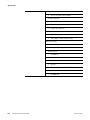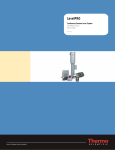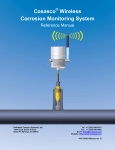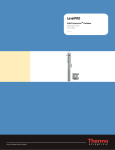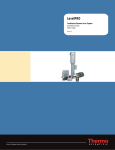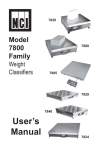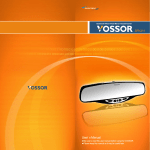Download DesnityPRO NAI - User Manual
Transcript
DensityPRO NAI Gamma Density Measurement Systems Installation Guide PN 1-0702-015 DensityPRO NAI Gamma Density Measurement Systems Installation Guide PN 1-0702-015 © 2013 Thermo Fisher Scientific Inc. All rights reserved. “Microsoft” and “Windows” are either trademarks or registered trademarks of Microsoft Corporation in the United States and/or other countries. “HART” is a registered trademark of the HART Communication Foundation. “FOUNDATION fieldbus” and “Fieldbus Foundation” are registered trademarks of Fieldbus Foundation. “National Instruments” is a registered trademark of National Instruments Corporation. All other trademarks are the property of Thermo Fisher Scientific Inc. and its subsidiaries. Thermo Fisher Scientific Inc. (Thermo Scientific) makes every effort to ensure the accuracy and completeness of this manual. However, we cannot be responsible for errors, omissions, or any loss of data as the result of errors or omissions. Thermo Scientific reserves the right to make changes to the manual or improvements to the product at any time without notice. The material in this manual is proprietary and cannot be reproduced in any form without expressed written consent from Thermo Scientific. This page intentionally left blank Revision History Thermo Scientific Revision Level Date Comments 1.0 06-2013 Preliminary Draft A 08-2013 Initial Release per ERO 8272 DensityPRO NAI Installation Manual v This page intentionally left blank Contents Safety Information & Guidelines ....................................................................................................xi Safety Considerations .................................................................................................... xi Warnings, Cautions & Notes ....................................................................................... xii Chapter 1 Introduction ......................................................................................................................................1-1 Product Overview ....................................................................................................... 1-1 Configurations ...................................................................................................... 1-2 The Source ............................................................................................................ 1-2 The Detector-Transmitter ..................................................................................... 1-3 Functional Description ............................................................................................... 1-3 Measurement Calculation ...................................................................................... 1-3 Communications & Measurement Display ............................................................ 1-3 EZ-Cal II Software Configuration ......................................................................... 1-4 Multiple Readouts ................................................................................................. 1-4 Totalizers & Batch Control ................................................................................... 1-4 Input & Output Signals ........................................................................................ 1-4 Associated Documentation .......................................................................................... 1-4 Chapter 2 Handling, Storage & Shipping ......................................................................................................2-1 ESD Procedures .......................................................................................................... 2-1 Unpacking, Inspection & Storage................................................................................ 2-2 Shipping ..................................................................................................................... 2-2 Chapter 3 Installation .......................................................................................................................................3-1 General ....................................................................................................................... 3-1 Licensing ..................................................................................................................... 3-1 Guidelines ................................................................................................................... 3-2 General ................................................................................................................. 3-2 Mounting.................................................................................................................... 3-3 Mounting Configurations ...................................................................................... 3-3 Mounting Instructions .......................................................................................... 3-4 Pipe Saddle (Cradle) Mount ............................................................................ 3-5 Pipe Spool Mount ........................................................................................... 3-5 Z-Pipe (Axial) Mount ...................................................................................... 3-6 Thermo Scientific DensityPRO NAI Installation Manual vii System PCAs............................................................................................................... 3-6 DensityPRO NAI .................................................................................................. 3-6 DensityPRO NAI+ ................................................................................................ 3-9 Remote Detector ............................................................................................. 3-9 Transmitter ................................................................................................... 3-11 DensityPRO NAI-O ........................................................................................... 3-12 Remote Detector ........................................................................................... 3-12 Transmitter ................................................................................................... 3-14 Chapter 4 Wiring ................................................................................................................................................ 4-1 Preparation ................................................................................................................. 4-1 DensityPRO NAI Wiring Procedures .......................................................................... 4-2 Power Supply Wiring .................................................................................................. 4-3 Protective Earth Grounding................................................................................... 4-3 Safety Disconnecting Means Requirements............................................................ 4-3 DC Power ............................................................................................................. 4-3 AC Power .............................................................................................................. 4-4 Serial Communications ............................................................................................... 4-4 RS232 Wiring ....................................................................................................... 4-5 RS485 Wiring ....................................................................................................... 4-6 RS485 Detector to Transmitter Wiring ........................................................... 4-7 Initial Setup for Party-Line Communications .................................................. 4-7 Standard Wiring ......................................................................................................... 4-7 USB ...................................................................................................................... 4-7 Ethernet ................................................................................................................ 4-7 Voltage Output ..................................................................................................... 4-8 DensityPRO NAI ............................................................................................ 4-8 DensityPRO NAI+ .......................................................................................... 4-8 Current Output ..................................................................................................... 4-9 Voltage Input ...................................................................................................... 4-10 Current Input...................................................................................................... 4-10 DensityPRO NAI .......................................................................................... 4-10 DensityPRO NAI+ ........................................................................................ 4-10 Relay Outputs ..................................................................................................... 4-11 Contact Closure (Digital) Inputs ......................................................................... 4-11 Temperature Compensation ................................................................................ 4-12 Wiring the Optional ISIO Boards ............................................................................. 4-13 Current Output ................................................................................................... 4-13 HART® Communications .................................................................................... 4-16 FOUNDATION™ Fieldbus Communications ......................................................... 4-17 viii DensityPRO NAI Installation Manual Thermo Scientific Chapter 5 Support ..............................................................................................................................................5-1 Contact Information ................................................................................................... 5-1 Warranty..................................................................................................................... 5-2 Appendix A Ordering Information .................................................................................................................... A-1 Appendix B Specifications ................................................................................................................................ B-1 Appendix C Drawings.......................................................................................................................................... C-1 Appendix D Risk Assessment ........................................................................................................................... D-1 Index ........................................................................................................................................ INDEX-1 Thermo Scientific DensityPRO NAI Installation Manual ix This page intentionally left blank Safety Information & Guidelines All persons installing, using or maintaining this equipment must read and understand the information contained in this section. Safety Considerations Failure to follow appropriate safety procedures and/or inappropriate use of the equipment described in this manual can lead to equipment damage or injury to personnel. Any person working with or on the equipment described in this manual is required to evaluate all functions and operations for potential safety hazards before commencing work. Appropriate precautions must be taken as necessary to prevent potential damage to equipment or injury to personnel. The information in this manual is designed to aid personnel in correctly and safely installing, operating, and/or maintaining the system described; however, personnel are still responsible for considering all actions and procedures for potential hazards or conditions that may not have been anticipated in the written procedures. If a procedure cannot be performed safely, it must not be performed until appropriate actions can be taken to ensure the safety of the equipment and personnel. The procedures in this manual are not designed to replace or supersede required or common sense safety practices. All safety warnings listed in any documentation applicable to equipment and parts used in or with the system described in this manual must be read and understood prior to working on or with any part of the system. Caution: Using this equipment in a manner not specified by Thermo Scientific may impair the protective features provided by the product, leading to equipment damage and/or personnel injury. Thermo Scientific DensityPRO NAI Installation Manual xi Safety Information & Guidelines Warnings, Cautions & Notes Warnings, Cautions & Notes The following admonitions are used throughout this manual to alert users to potential hazards or important information. Failure to heed the warnings and cautions in this manual can lead to injury or equipment damage. Warning: The triangular icon displayed with a warning advises the user about the type of hazard covered by the warning. See the table below for the types of warning symbols used in this manual. Table 1-1. Types of Warnings Symbol Warning Type Description General Notifies users of procedures, practices, conditions, etc., which may result in injury or death if not carefully observed or followed. Electrical Safety Notifies users of procedures, practices, conditions, etc., which involve electrical circuitry and may result in injury or death if not carefully observed or followed. Ionizing Radiation Notifies users of procedures, practices, conditions, etc., where ionizing radiation may be present and may result in health issues or death if not carefully observed or followed. Caution: Cautions notify users of operating procedures, practices, conditions, etc., which may result in equipment damage if not carefully observed or followed. Note: Notes emphasize important or essential information or a statement of company policy regarding an operating procedure, practice, condition, etc. xii DensityPRO NAI Installation Manual Thermo Scientific Chapter 1 Introduction Product Overview Thermo Scientific designed the family of DensityPRO NAI measurement systems to provide reliable, accurate process material density measurements for a wide variety of challenging applications. The density gauge, which attaches to the outside of the process vessel or pipe, never contacts the process material and can measure the density of almost any liquid, slurry, emulsion or solution. Each gauge can convert the basic density measurement into a variety of output values as appropriate for specific applications, e.g., bulk density or percent-by-weight solids. Given a temperature input, the gauge can compensate for process temperature swings, reporting the density measurement corrected to a user-specified reference temperature. If a flow input is provided, it can calculate material mass flow. The system consists of up to three basic elements: the source head, which contains the radioisotope source; the detector, which converts the incident radiation to a useable electronic signal; and the transmitter, which translates the detector’s signal in to a density value. The radioisotope source emits gamma radiation, which passes through the vessel wall and the process material before arriving at the detector. The detector then measures the level of arriving radiation to determine the density of the process material. The amount of radiation that reaches the gauge varies inversely with the density of the process material. Note: The gamma radiation used by the gauge cannot make the vessel, process or structure radioactive. Figure 1-1. DensityPRO NAI measurement system Thermo Scientific DensityPRO NAI Installation Manual 1-1 Introduction Product Overview Configurations The Thermo Scientific DensityPRO NAI density gauge consolidates the transmitter function and the detector to form an integrated system. The DensityPRO NAI+ provides the user with a separate transmitter unit. Finally, the DensityPRO NAI-O offers all the benefits of the DensityPRO NAI+, with the added advantage of quick disconnects for use in the oilfield. Note: For the purposes of this manual, instructions referring only to the DensityPRO NAI should be considered applicable to the entire family of DensityPRO NAI measurement systems. Any installation instructions that apply specifically to the DensityPRO NAI+ or DensityPRO NAI-O will be specifically called out within the text. The Source A Cesium (Cs-137) radioisotope source is used to provide the gamma radiation field for most applications. A Cobalt (Co-60) source is available for applications requiring a higher energy source – typically those with very large or thick-walled vessels. The source capsule secures the radioisotope inside a glass matrix and then double encapsulates the glass in a pair of sealed stainless steel capsules, ensuring extreme resistant to vibration and mechanical shock. The source head, a lead-filled, welded steel housing, further encloses the source capsule. A shaped opening in the lead shielding directs the gamma radiation beam through the process material towards the detector. For most density applications, the source is designed to produce a very narrow beam of approximately 13° included angle. Outside of the beam path, the energy emitted from the source head is very low and well within prescribed limits. Closing the source shutter blocks the radiation, attenuating the energy in the beam path and allowing for safe handling, installation or servicing of the gauge. All source housings meet or exceed the safety requirements of regulatory agencies such as the U.S. Nuclear Regulatory Commission (NRC), agreement states, the Canadian Nuclear Safety Commission and local regulatory agencies in other countries selling the device. Please refer to the Gamma Radiation Safety Guide (p/n 717904) for more radiation safety information. 1-2 DensityPRO NAI Installation Manual Thermo Scientific Introduction Funcitional Description The DetectorTransmitter The transmitter function in the DensityPRO NAI system is incorporated into the detector housing to create an integrated system, while in the DensityPRO NAI+ system the transmitter is a separate enclosure. The DensityPRO NAI measurement system uses a sodium iodide scintillation detector to measure the radiation reaching the detector from the source. The detector consists of a sodium iodide (NaI) scintillator and a photomultiplier tube with the associated electronics. When gamma radiation strikes the scintillation material, small flashes of light are emitted. As the density of the process material increases, more gamma radiation is attenuated by the process material, which allows fewer gamma rays to reach the detector and generates fewer light pulses. The photomultiplier tube and associated detector electronics convert the light pulses into electrical pulses that are processed by electronics in the detector of the integrated unit or transmitter to determine the process material density and related measurement values. Functional Description Measurement Calculation Communications & Measurement Display After the gauge calculates the process material density, it can convert the measurement into a number of formats. For slurry, a solid material in a carrier fluid, the gauge can provide measurements based on the ratio of solids to carrier. Similar measurements can be made for both emulsions, a mixture of two different fluids, and for solutions, comprised of a solute material dissolved in a solvent fluid. There are various communications options available with the DensityPRO NAI measurement system. Using a PC with the Thermo Scientific communication software allows serial data communication with the gauge via the RS485 or the RS232 serial ports. The HART® communication protocol is supported over the 4–20 mA current output. Communication with the gauge takes place through an Emerson Electric Co. field communicator, Model 275 or newer, or any other compatible device containing the appropriate device descriptors. DensityPRO NAI systems equipped with the HART communication option are supported on the Emerson Electric Co. Asset Management System (AMS). With the FOUNDATION™ fieldbus communication option, the DensityPRO NAI system provides users with access to control or program parameters via a host system. The FOUNDATION fieldbus communication option is FISCO-qualified. Thermo Scientific DensityPRO NAI Installation Manual 1-3 Introduction Associated Documentation DensityPRO NAI systems equipped with the Profibus PA communication option provide users with access to control or program parameters via a host system. Upon completion of gauge setup, any present density measurement appears on the external display. Note: The HART, FOUNDATION fieldbus, and Profibus PA communication options are not available on the beta versions of the DensityPRO NAI systems. EZ-Cal II Software Configuration The DensityPRO NAI comes with the Windows-based EZ Cal II configuration software. This program allows you to construct a gauge configuration file for a specific application, and either upload it immediately to a connected gauge, or store it on your Windows-based PC for later implementation. The EZ Cal II software includes a configuration wizard, significantly simplifying the gauge configuration process. Alternately, the EZ Cal II program also provides direct access to a wide range of configuration and troubleshooting tools. Multiple Readouts The DensityPRO NAI gauges can provide a local readout of density parameters, either by adding an optional local display to the DensityPRO NAI or through the LCD display built into the transmitter of the DensityPRO NAI+. For those applications where it may be advantageous to display the density parameters in different units, both types of display can accommodate up to four values. Totalizers & Batch Control Four independent totalizers may be configured to count elapsed time or cumulative mass/volume when a flow input signal is provided and a mass/volume-flow measurement has been defined. Totalizers can be assigned to drive relays, and relays can be set to open or close at specified “slow” or “stop” counts for batch or sample control. Input & Output Signals Any process measurement can be assigned to the 4–20 mA current output, or the measurement values can be read using a ModBus master host. The two contact closure inputs can be used to activate many system commands based on a user-provided switch input. Associated Documentation Along with this guide, all persons installing, using or maintaining this equipment must read and understand the following documents: 1-4 • Gamma Radiation Safety Guide, p/n 717904 • DensityPRO FOUNDATION Fieldbus Application Guide, p/n 717917 (for units with FOUNDATION fieldbus installed) • DensityPRO / DensityPRO+ with HART Protocol Interface Operation Guide, p/n 717816 (for units using HART protocol) DensityPRO NAI Installation Manual Thermo Scientific Chapter 2 Handling, Storage & Shipping This chapter addresses procedures for handling electrostatic discharge (ESD) sensitive equipment, as well as procedures for unpacking, inspecting, and storing of the system. Caution: This system is an ESD sensitive instrument. Use proper ESD protective equipment and procedures. Failure to comply with ESD procedures can result in circuit damage. ESD Procedures The instrument contains electronic components that can be damaged from discharges of static electricity. Ordinarily, handling the circuit boards by their edges will not damage the circuits. Caution: Do not touch the circuit board components. Observe the following when installing, setting up, servicing, troubleshooting or repairing the instrument: 1. Use an antistatic bag. Most instrument subassemblies ship in a special antistatic bag. When not installed, keep the assembly in the bag as often as possible. 2. Remove ESD-sensitive subassemblies only under the following conditions: a. When standing at a designated static-free workstation, or when the bag is grounded at a field site. b. After the conductive area of the container has been neutralized. c. After making firm contact with an antistatic mat and/or firmly gripping a grounded individual. 3. Personnel handling ESD-sensitive devices should be neutralized to a static-free workstation by means of a grounding wrist strap connected to the station or to a good grounding point at the field site. 4. Do not allow clothing to make contact with ESD sensitive devices. 5. Avoid touching edge connectors and components. Thermo Scientific DensityPRO NAI Installation Manual 2-1 Handling, Storage & Shipping Unpacking, Inspection & Storage 6. Avoid partially connecting ESD-sensitive devices. Floating leads can damage these devices, especially the power supply connector. 7. Ground all test equipment. 8. Avoid static charges during troubleshooting. Unpacking, Inspection & Storage All personnel involved in the packing, shipping, or receiving of hazardous material must be trained in accordance with the United States Department of Transportation (DOT) and OSHA hazardous materials regulations or in accordance with the Canadian Nuclear Safety Commission (CNSC) regulations. Note: Inspection, adjustment, installation, and maintenance of the instrument must be performed by experienced personnel only. 1. Upon receipt, inspect the instrument for damage that may have occurred while in transit. If evidence of rough handling or damage exists, file a damage claim with the transportation company immediately. Notify Thermo Scientific and / or your sales representative as soon as possible. 2. Carefully inspect the packing material prior to discarding it to ensure the removal of all equipment and instructional paperwork. 3. Use the original packing material and container for storage if necessary. 4. If storing the instrument, the storage environment should be protected, free from extremes of temperatures and high humidity, and fall within the environmental constraints listed in Appendix B. Shipping In the event it becomes necessary to ship the DensityPRO NAI measurement system, follow the instructions below. 1. Ensure there are no loose items in the DensityPRO NAI unit. 2. Place the DensityPRO NAI unit on a wooden pallet. 3. Bolt the unit to the pallet to ensure the unit is stable and secure for shipping. 4. Box up the pallet, ensuring there are no loose items in the box. 5. Pack all available space within the box with packing foam to protect the DensityPRO NAI system from damage during shipment. Use the photographs in Figure 2-1 for guidance when packaging the DensityPRO NAI measurement system. 2-2 DensityPRO NAI Installation Manual Thermo Scientific Handling, Storage & Shipping Shipping Figure 2-1. Packing the DensityPRO NAI for shipment Thermo Scientific DensityPRO NAI Installation Manual 2-3 This page intentionally left blank Chapter 3 Installation Read the Gamma Radiation Safety Guide (p/n 717904) prior to installing the equipment. Note: Copies of drawings referenced in this manual are provided in Appendix C. General Refer to the table below for the components of the various Thermo Scientific DensityPRO NAI measurement systems. Note: The combination of the detector-transmitter and the source head is referred to as the gauge. Table 3-1. DensityPRO NAI measurement system components Component NAI DensityPRO NAI+ NAI-O Detector-Transmitter MS2011I N/A N/A Detector N/A MS2011R MS2011R-4XY1 Transmitter N/A MS2011T MS2011T-QC Source Head 5200, 5201, 5202, 5203, 5204 N/A Additional Info 1 Available with NEMA 4X housing Available with explosion-proof housing, with or without water-cooling jacket Where “Y” specifies the type of quick disconnect. Licensing Warning: The instrument is a nuclear device regulated by federal and/or state authorities. The user is responsible for knowing and following the pertinent safety and regulatory requirements. Refer to the Gamma Radiation Safety Guide (p/n 717904) for a summary of these requirements. Warning: Installation and commissioning of Thermo Scientific source heads requires a licensed operator. Thermo Scientific DensityPRO NAI Installation Manual 3-1 Installation Guidelines In the United States, a general license permits the licensee to own and install all of the instrument’s components, including the source head. However, a specific license authorizing radiation commissioning is required to commission the instrument by removing the lock and opening the source-housing shutter for the first time. In Canada, only those who possess a CNSC license with a condition authorizing the mounting/dismounting of devices may remove the instrument from the shipping container. For assistance obtaining a license or commissioning/decommissioning the instrument, contact Thermo Scientific. Guidelines Warning: Do not install the system in any hazardous area other than those approved. Refer to the equipment tag for the specific approvals applicable to the configuration of your instrument. Warning: Do not apply power to the instrument in any hazardous area unless the safety ground is properly wired inside the instrument and the cover is properly installed. General Review the following guidelines when planning gauge installation. 1. Correct power source for the detector: a. 11 – 32 VDC, 770 mA max, at detector input b. 100 to 240 VAC, 50/60 Hz, 300 mA max (with AC power option) 2. Operating temperature range: -40°C to 75°C (-40°F to 167°F) 3. Ensure enough clearance exists to install and service the detector. Refer to the appropriate drawings for your type of gauge and mount (Appendix C). 4. Position the detector so that the radioactive source identification tag is visible. The source housing tag should be upright. Note: Do not paint or overcoat the source housing without first masking its identification tag and other labeling. All labels on the source housing must remain visible. 5. Do not mount the gauge should where process overflow or other material can collect in the beam path. The source shutter mechanism must be kept free of debris. Caution: Do not place your hand between the source and the vessel wall. Use a brush or other tool to remove accumulated debris. 3-2 DensityPRO NAI Installation Manual Thermo Scientific Installation Mounting Mounting Warning: Installation must be in accordance with local and national electric codes for the area classifications. Warning: The handle of the source housing must be in the OFF position during installation. Warning: Do not reach inside the source housing at any time during installation. Warning: Use proper lifting procedures during installation to avoid injury. Mounting Configurations The optimum gauge-mounting configuration depends on the application. The following mounting options are supported for the DensityPRO NAI measurement systems: • Pipe saddle (cradle) mount • Pipe spool with detector pre-installed • Z-pipe (axial) mount for small diameter pipes Note: Moving the gauge to a pipe with a different diameter may require changing the radiation source size. Contact Thermo Scientific Technical Support for assistance. In addition to the guidelines listed earlier in this chapter, note the following when planning detector installation. • Whichever mounting configuration is used, it is important to align the beam path (the centerline of the source housing) as closely as possible with the centerline of the detector housing. Be sure to mount the detector securely, since any movement or change in alignment can affect the gauge’s calibration. • The gauge measures only the material that passes through the beam. For best performance, the beam must pass through a representative cross-section of the process material being measured. Prevent suspended solids from settling out of the measured area by mounting the detector on a vertical section of pipe. • For mounting on a horizontal pipe: – Thermo Scientific Position the beam path at a 30- to 45-degree angle from vertical. This position tends to average density variations caused by settling, while reducing the effect of any trapped gases or solids that accumulate in the top or bottom of the pipe. DensityPRO NAI Installation Manual 3-3 Installation Mounting – If the process material is a solution, light slurry, or single-phase liquid that will not separate, the detector can be mounted such that the beam is horizontal. – If the process material is slurry, position the detector as far as possible from any elbows, tees, or valves, as these tend to separate suspended solids. Position the beam path in the plane of the upstream elbow so the measurement includes any uneven distribution caused by the fitting. Figure 3-1. Examples of gauge installation Mounting Instructions The following sections provide installation details for the various mounting configurations. Refer to the dimensional drawings in Appendix C. Warning: Use proper lifting procedures during installation to avoid injury. Caution: Do not over tighten the bolts. 3-4 DensityPRO NAI Installation Manual Thermo Scientific Installation Mounting Pipe Saddle (Cradle) Mount A pipe saddle mount, or cradle mount, consists of two identical mounting plates that are bolted together on opposite sides of the process pipe. Refer to Appendix C and follow the steps below to install a detector with a pipe saddle mount. Figure 3-2. Pipe saddle mount 1. Assemble the two halves of the saddle mount onto the process pipe using the supplied nuts, bolts and washers. Thread the nuts and bolts together, but do not tighten them. 2. Adjust the saddle mount halves so the mounting plates are parallel and even with each other. Then tighten the bolts evenly so the clamp ends are the same distance apart on both sides of the pipe. 3. Bolt the detector and source housings to the mounting plates on either side of the pipe saddle. 4. Tighten all bolts securely so the detector components cannot shift positions. Pipe Spool Mount A pipe spool is normally a 30-inch length of pipe with either mounting plates or a complete detector already installed. Often, a length of the required pipe is sent to Thermo Scientific to be converted into a pipe spool mount. Caution: Use correct pipe fitting techniques suitable for the pipe being used and the process material that the pipe will handle. 1. Assemble the pipe spool into the existing pipe. 2. Position the source housing with its identification tag upright. 3. If the detector and source housings are not already installed, bolt them to the mounting plates on either side of the pipe saddle. 4. Tighten all bolts securely. Thermo Scientific DensityPRO NAI Installation Manual 3-5 Installation System PCAs Z-Pipe (Axial) Mount A Z-pipe mount, used for pipes four inches in diameter or less, uses a Z-shaped pipe section, which allows gamma rays to travel along the pipe’s axis for several inches. This lets the beam pass through more process material, providing a more reliable measurement of the material’s density. Note: Users must fabricate or provide any desired Z-pipe mounts. Though Thermo Scientific does not provide this type of mount, a small sampling of Z-pipe fabrication and mounting installation drawings are available in Appendix C. System PCAs This section provides general instructions on installing/replacing the PCAs in the DensityPRO NAI measurement systems. Warning: Remove all power from the unit before servicing. Electrocution can result if power is present. Warning: In hazardous locations, ensure that power is removed from the detector before removing the housing cover. Be sure that the housing cover has been replaced and the grounds are properly connected before reapplying power. Warning: Close the shutter on the source housing before servicing the detector. DensityPRO NAI 1. Remove the housing to access the detector-transmitter electronics of the integrated unit. a. Ensure all source shutters are in the OFF position. b. Ensure all power to the gauge is turned off. c. Remove the Model MS2011I housing access cover i) For the explosion-proof housing, loosen the screw on the cover retaining bracket and slide the bracket off the housing cover. ii) Remove the two screws securing the card cage into to the housing. Note: To access or change only the ISIO, Main CPU or Power Supply PCAs, skip step 1d and proceed with step 2. d. Disconnect the plug-in screw terminals from the board connector. If the connector is tight, brace the board with your hand, taking care not to touch the circuit or components, and pull firmly but carefully. Lay the cables and connectors back over the edge of the housing so they will not be in the way when lifting the unit out of the housing. 2. Change the detector-transmitter electronics of the integrated unit. a. To remove the ISIO, Main CPU or Power Supply PCA i) Detach any cabling and gently pull the PCA from its connection port. ii) Insert the new PCA into the connection port. iii) Reattach any cabling. 3-6 DensityPRO NAI Installation Manual Thermo Scientific Installation System PCAs b. To remove the IBP PCA i) Remove the ISIO, Main CPU and Power Supply PCAs by detaching any cabling and gently pulling the PCAs from their connection ports. ii) Detach any cabling and remove the four retaining screws holding the IBP PCA to the card cage. iii) Remove the IBP PCA by sliding it out parallel to the NAI_Preamp PCA. iv) Slide the new IBP PCA board in, insert the retaining screws and reconnect any cabling from the old board to the new PCA. v) Reinsert the ISIO, Main CPU and Power Supply PCAs into their connection ports and reattach any cabling. c. To remove the NAI_Preamp PCA i) Remove the bolts in the card cage located to the left and right of the photomultiplier tube. d. Gently pull the photomultiplier tube straight out to disconnect the pins attached to the NAI_Preamp PCA. i) Detach any cabling from the PCA. ii) Remove and replace the NAI_Preamp PCA. iii) Reattach any cabling and the photomultiplier tube to the PCA. iv) Insert the two screws/bolts. 3. Reinstall the two screws previously removed from the card cage to secure it into the housing. 4. Reconnect the plug-in screw terminals to the board connectors, and replace the housing access cover. 5. Apply power to the unit. Thermo Scientific DensityPRO NAI Installation Manual 3-7 Installation System PCAs Figure 3-3. DensityPRO NAI PCAs 3-8 DensityPRO NAI Installation Manual Thermo Scientific Installation System PCAs DensityPRO NAI+ Remote Detector To access the remote detector electronics, follow the steps below. 1. Ensure all source shutters are in the OFF position. 2. Ensure all power to the gauge is turned off. 3. Remove the Model MS2011R housing access cover. a. For the explosion-proof housing, loosen the screw on the cover retaining bracket and slide the bracket off the housing cover. 4. Change the detector electronics of the remote detector unit. a. To remove the Power Supply PCA i) Remove retaining screws from the bulkhead. ii) Remove the power supply cable from the Power Supply PCA. iii) Remove the four retaining screws from the Power Supply PCA. iv) Pull the PCA down to remove it from the IBP PCA. v) Replace. b. To remove the IBP PCA i) Remove the retaining screws from the bulkhead. ii) Remove the four retaining screws from the IBP iii) Gently remove the IBP PCA. iv) To remove the Preamp, continue to the next step. To reassemble and close the unit, skip to step 5. c. To remove the Preamp PCA i) Remove the eight screws, four from each side, on the PMT side of the card cage. ii) Remove the two screws from the collimator iii) Lift the card cage up to remove the photomultiplier tube assembly from the collimator. iv) Loosen the two bolts located to the left and right of the photomultiplier tube. v) Gently pull the photomultiplier tube down and out of the Preamp PCA. vi) Remove the four retaining screws and detach any cabling from the Preamp PCA. vii) Remove and replace the Preamp PCA. Thermo Scientific DensityPRO NAI Installation Manual 3-9 Installation System PCAs viii) Reattach any cabling and the four previously removed screws to the PCA. Reattach the photomultiplier tube to the PCA. ix) Tighten the two bolts adjacent to the photomultiplier tube. x) Carefully set the photomultiplier tube assembly into the collimator. xi) Insert the two screws previously removed from the collimator. xii) Reattach the PMT assembly to the card cage by reinserting the eight previously removed screws. 5. Place the card cage into the housing cover. 6. Reinstall the two screws previously removed from the card cage to secure it into the housing. 7. Reconnect the plug-in screw terminals to the board connectors, reattach any cabling to the bulkhead and replace the housing access cover. 8. Apply power to the unit. Figure 3-4. DensityPRO NAI+ PCAs, remote detector 3-10 DensityPRO NAI Installation Manual Thermo Scientific Installation System PCAs Transmitter 1. Open the transmitter casing to access the electronics of the remote transmitter. a. Ensure all power to the transmitter is turned off. b. Unfasten the two latches on the remote transmitter case and open the unit. c. To remove the LCD PCA i) Detach any cabling and remove the four retaining screws holding the LCD PCA to the face of the transmitter. ii) Gently pull the LCD PCA to remove it from the housing. iii) Insert the new LCD PCA board, insert the retaining screws and reconnect any cabling from the old board to the new PCA. 2. To remove the ISIO, Main CPU or Power Supply PCA a. Detach any cabling and gently pull the PCA from its connection port. b. Insert the new PCA into the connection port. c. Reattach any cabling. 3. To remove the remote backplane a. Remove the ISIO, Main CPU and Power Supply PCAs. b. Remove the four screws, one in each corner, securing the card cage into the housing. c. Carefully remove the card cage from the housing, remove the Remote Backplane PCA from the bottom, and replace with the new board. d. Place the card cage back into the transmitter housing and secure the card cage in place by inserting the four previously removed screws. e. Reinstall the ISIO, Main CPU and Power Supply PCAs. 4. Reattach any disconnected cabling. 5. Close and latch the two fasteners. 6. Apply power to the unit. Thermo Scientific DensityPRO NAI Installation Manual 3-11 Installation System PCAs Figure 3-5. DensityPRO NAI+ PCAs, remote transmitter DensityPRO NAI-O Remote Detector To access the remote detector electronics of the DensityPRO NAI-O, follow the steps below. 1. Ensure all source shutters are in the OFF position. 2. Ensure all power to the gauge is turned off. 3. Remove the four bolts from the Model MS2011T housing access cover. a. For the explosion-proof housing, loosen the screw on the cover retaining bracket and slide the bracket off the housing cover. 4. Change the detector electronics of the remote detector unit. a. Disconnect any cabling from the top of the bulkhead. b. To remove the Power Supply PCA i) Remove the retaining screws from the bulkhead. ii) Remove the power supply cable from the Power Supply PCA. iii) Remove the four retaining screws from the Power Supply PCA. iv) Pull the PCA down to remove it from the IBP PCA. v) Replace. 3-12 DensityPRO NAI Installation Manual Thermo Scientific Installation System PCAs c. To remove the IBP PCA i) Remove retaining screws from the bulkhead. ii) Remove the four retaining screws from the IBP iii) Gently remove the IBP PCA. iv) To remove the Preamp, continue to the next step. To reassemble and close the unit, skip to step 5. d. To remove the Preamp PCA i) Remove the eight screws, four from each side, on the PMT side of the card cage. ii) Remove the two screws from the collimator iii) Lift the card cage up to remove the photomultiplier tube assembly from the collimator. iv) Loosen the two bolts located to the left and right of the photomultiplier tube. v) Gently pull the photomultiplier tube down and out of the Preamp PCA. vi) Remove the four retaining screws and detach any cabling from the Preamp PCA. vii) Remove and replace the Preamp PCA. viii) Reattach any cabling and the four previously removed screws to the PCA. Reattach the photomultiplier tube to the PCA. ix) Tighten the two bolts adjacent to the photomultiplier tube. x) Carefully set the photomultiplier tube assembly into the collimator. xi) Insert the two screws previously removed from the collimator. xii) Reattach the PMT assembly to the card cage by reinserting the eight previously removed screws. 5. Place the card cage into the housing cover. 6. Reinstall the two screws previously removed from the card cage to secure it into the housing. 7. Reconnect the plug-in screw terminals to the board connectors, reattach any cabling to the bulkhead and replace the housing access cover by securing the four previously removed bolts. 8. Apply power to the unit. Thermo Scientific DensityPRO NAI Installation Manual 3-13 Installation System PCAs Transmitter 1. Open the transmitter casing to access the electronics of the remote transmitter. a. Ensure all power to the transmitter is turned off. b. Unfasten the two latches on the remote transmitter case and open the unit. c. To remove the LCD PCA i) Detach any cabling and remove the four retaining screws holding the LCD PCA to the face of the transmitter. ii) Gently pull the LCD PCA to remove it from the housing. iii) Insert the new LCD PCA board, insert the retaining screws and reconnect any cabling from the old board to the new PCA. 2. To remove the ISIO, Main CPU or Power Supply PCA a. Detach any cabling and gently pull the PCA from its connection port. b. Insert the new PCA into the connection port. c. Reattach any cabling. 3. To remove the remote backplane a. Remove the ISIO, Main CPU and Power Supply PCAs. b. Remove the four screws, one in each corner, securing the card cage into the housing. c. Carefully remove the card cage from the housing, remove the Remote Backplane PCA from the bottom, and replace with the new board. d. Place the card cage back into the transmitter housing and secure the card cage in place by inserting the four previously removed screws. e. Reinstall the ISIO, Main CPU and Power Supply PCAs. 4. Reattach any disconnected cabling. 5. Close and latch the two fasteners. 6. Apply power to the unit. 3-14 DensityPRO NAI Installation Manual Thermo Scientific Chapter 4 Wiring Perform wiring in the following order: 1. Connect the power supply to the gauge. 2. Connect the remote computer terminal to the gauge via the serial communication ports. 3. Optional wiring may include: a. HART® communications b. FOUNDATION™ fieldbus communications c. 4–20 mA current output d. Relay outputs e. Contact closure input f. Remote display g. Sensor input (4–20 mA and 0–10 VDC) Preparation Review the following carefully prior to connecting any wiring. Warning: Remove all power from the unit before making any connections. Electrocution can result if power is present. Warning: Qualified individuals must perform all wiring, in accordance with applicable codes such as the National Electric Code (NEC) ANSI/NFPA 70 specifications or the Canadian Electrical Code Part 1. Only approved conduit, boxes, and fittings may be used. Warning: Do not apply power to the unit in any hazardous area unless the safety ground is properly wired inside the unit and the cover is properly installed. Warning: Connect the AC wiring earth ground to the internal safety ground terminal as shown in the wiring diagram. Warning: For hazardous location installations, the cable entries must be sealed. For non-hazardous location installations, the cable entries into the enclosures must be sealed to prevent passage of gas or vapors. The surrounding atmosphere or liquids should not affect the sealing compound. The minimum thickness of the sealing compound should be 5/8-inch (16 mm). Thermo Scientific DensityPRO NAI Installation Manual 4-1 Wiring DensityPRO NAI Wiring Procedures Warning: If metal conduit is used, the conduit must be grounded. Warning: Verify the source shutter is in the OFF position before wiring. DensityPRO NAI Wiring Procedures The steps below provide general instructions for detector-transmitter wiring. For each cable to be connected, refer to the wiring label on the top of the chassis or to the wiring installation diagram. You will need a screwdriver with a 1/8-inch blade to connect the wires to the screw terminal connectors. 1. Ensure all source shutters are in the OFF position. 2. Ensure all power to the gauge is turned off. 3. Remove the housing access cover: a. For the explosion-proof housing, loosen the screw on the cover-retaining bracket and slide the bracket off the housing cover. Unscrew the housing access cover. If necessary, use the two lugs provided on the top of the cover to aid in removal. 4. Remove the cable conduit plugs from only the holes that will be used. Lay one conduit for the DC power input and signal cables and, if applicable, a second conduit for the AC power input and relays. Route the cables into the detector housing. Leave approximately six inches (150 mm) for strain relief. 5. Connect the cable to the appropriate connector as follows: a. Remove the screw terminal connector from the on-board connector. If the connector is tight, brace the board with your hand, taking care not to touch any circuit components, and remove the screw terminal connector. b. Loosen the terminal screws on the connector. Insert the wires into the connector and make connections as shown in the MS2011I installation wiring drawing (p/n 1-0700-038) and as described in the remainder of this chapter. c. Tighten the terminal screws to secure the wires. Once all wires are secure, replace the connector on the board. 6. Connect the ground line of the AC input power to the internal safety ground lug of the DensityPRO NAI housing. 7. When DC input power is used, it is imperative to connect an earth to either the internal or external safety ground lug of the DensityPRO NAI housing. 8. Secure the conduit, making sure it is completely sealed. 9. When the wiring is complete, replace the detector housing cover and secure the cover-retaining bracket. 10. While the mounting hardware of the DensityPRO NAI housing may provide an adequate earth ground, Thermo Scientific recommends always connecting a true earth ground to the external safety ground lug of the housing. 4-2 DensityPRO NAI Installation Manual Thermo Scientific Wiring Power Supply Wiring Power Supply Wiring Note: To meet the requirements of CSA 1010.1, an external switch or circuit breaker must be installed to allow the power source to be disconnected from the detector. In addition, protective bonding (grounding) must always be provided, even if a DC power source is used. Protective Earth Grounding The enclosure provides internal and external safety ground lugs (reference drawing 10700-038) for safety protective earth grounding. The external safety ground lug connects the unit to earth ground. The internal safety ground lug connects the AC power input ground line. Safety Disconnecting Means Requirements As permanently connected equipment, the DensityPRO NAI detector requires a switch or circuit breaker as the means for disconnection. Prepare the switch or circuit breaker according to the following requirements: 1. Include a switch or circuit breaker in the building installation. 2. Ensure the switch or circuit breaker is in close proximity to the DensityPRO NAI detector and within easy reach of the operator. 3. Mark the switch or circuit breaker as the disconnecting device for the DensityPRO NAI detector. DC Power The detectors are designed to operate on 11 to 32 VDC. The input connector for the DC source voltage wiring is located on the power supply board. Note: To meet the requirements of CSA 1010.1, the input DC terminals shall be supplied from a SELV (Safety Extra Low Voltage) source. Connections are shown in the table below. Table 4-1. DC power wiring Thermo Scientific Signal / Connector MS2011R Detector MS2011T Transmitter MS2011I (DensityPRO NAI) DC Power, Positive +12 VDC (Connector Pin 1) VIN+ (PS-PCA J2A Pin 3) VIN+ (PS-PCA J2A Pin 3) DC Power, Negative GND (Connector Pin 2) GND (PS-PCA J2A Pin 4) GND (PS-PCA J2A Pin 4) DensityPRO NAI Installation Manual 4-3 Wiring Serial Communications AC Power If the optional AC power board is installed, the gauge may be operated using voltages from 100 to 240 VAC. Table 4-2. Site AC power wiring Signal / Connector MS2011R Detector AC Power, Line L (Pin 3) AC Power, Earth Ground E (Pin 2) AC Power, Neutral N (Pin 1) MS2011T Transmitter Line (PS-PCA J8 Pin 1) Earth (J8 Pin 2) Neutral (PS-PCA J8 Pin 3) MS2011I (DensityPRO NAI) Line (PS-PCA J8 Pin 1) Earth (J8 Pin 2) Neutral (PS-PCA J8 Pin 3) If both AC and DC input power are supplied to the detector, the detector will draw power from whichever source provides the higher DC voltage. Caution: For reliable operation, and to maintain safety approval, only replace the F2 fuse on the AC power board with an approved fuse. Reference the installation wiring drawing (p/n 1-0700-038). The AC power board contains color-coded wires. Determine the function of the wire by consulting the color-coding listed below. Table 4-3. Site AC power wire color-coding Serial Communications 4-4 Signal / Standard USA International Hot Black Brown Neutral White Blue Ground Green Green with Yellow Stripe The gauge provides one RS232 single-drop and one RS485 multi-drop serial interface. Screw-terminal connectors for both ports are located on the Main CPU board. Both ports are configurable and able to display measurements, and both provide independent access to the measurement readings and software functions. For information on configuring communications, refer to the DensityPRO NAI Measurement System User Guide (p/n 1-0702-016). DensityPRO NAI Installation Manual Thermo Scientific Wiring Serial Communications RS232 Wiring The serial port on a PC (COM1 or COM2) can connect directly to the gauge’s RS232 port. The RS232 port connector J2A is located on the Main CPU board. Standard connections are shown in the figures below. • Do not exceed ±15 VDC on any of the communication lines. • The RS232 bus can drive up to 50 feet of cable. Figure 4-1. Customer communication equipment (2-wire RS232) Figure 4-2. Customer communication equipment (RS232 with RTS/CTS) To communicate with the gauge from a PC, the PC must be running the Thermo Scientific EZ Cal II software. The default communication settings for the RS232 and RS485 ports of the gauge and for the Thermo Scientific EZ Cal II are: • 8 data bits • No parity • 1 stop bit • 9600 baud rate Refer to the DensityPRO NAI Measurement System User Guide (p/n 1-0702-016) for additional details about configuring and using serial communications. Thermo Scientific DensityPRO NAI Installation Manual 4-5 Wiring Serial Communications RS485 Wiring Connecting a PC serial port (COM) to the RS485 port on the gauge requires an RS485/RS232 converter, p/n 670045. Refer to the DensityPRO NAI System installation wiring drawing (p/n 1-0700-038). Make the RS485 connections as follows: When making the RS485 connection: 1. Connect RS485 connector J2B to the corresponding connections on the RS485/RS232 converter. 2. Connect the RS485/RS232 converter to the PC using a standard DB9 serial cable. – Do not exceed ±15 VDC on any of the communication lines. – The RS232 bus can drive up to 50 feet of cable. – The RS485 bus can drive up to 4,000 feet of cable. Note: This port is configurable as RS485 or RS232. When setting up an RS232 configuration, refer to Figure 4-3. When setting up an RS485 configuration, refer to Figure 4-4 or 4-5, as appropriate. Figure 4-3. Customer communication equipment (RS232) Figure 4-4. Customer communication equipment (4-wire RS485) 4-6 DensityPRO NAI Installation Manual Thermo Scientific Wiring Standard Wiring Figure 4-5. Customer communication equipment (2-wire RS485) RS485 Detector to Transmitter Wiring Connect the detector’s RS485 communication cable between the remote detector unit (MS2011R) and the transmitter unit (MS2011T) as shown in the table below. Table 4-4. RS485 detector to transmitter wiring Initial Setup for PartyLine Communications Signal / Connector MS2011R Detector MS2011T Transmitter 485A 485A (Connector Pin 7) 485A (PS-PCA J3A Pin 1) 485B 485B (Connector Pin 8) 485B (PS-PCA J3A Pin 2) GND GND (Connector Pin 9) GND (PS-PCA J3A Pin 3) To communicate with multiple gauges via RS485 party line, each unit must be assigned a unique unit identification number so it can be addressed individually. By default, all gauges are assigned unit number one (1). To assign a unique unit number to each gauge, you must be able to communicate with each one individually. Disconnect each gauge from the party line in turn and communicate with the disconnected gauge directly. Alternatively, remove power from all gauges except one and assign a unit number to the powered gauge. Repeat this procedure for the remaining gauges. If trouble arises when using another device on the RS485 chain, verify that the device is properly terminated for its position on the chain. To terminate a device, connect a 120-ohm resistor between its RS485 +/- data terminals. Never terminate more than the first and last device in the chain. Standard Wiring USB Ethernet Thermo Scientific The Main CPU PCA includes a USB port, which allows the user to connect to the system using a type A Male to Mini 5-pin Male USB cable. Operators should ensure the area is non-hazardous before connecting or disconnecting the USB cable. Each DensityPRO NAI unit includes a 10 Base-T minimum Ethernet port on the Main CPU PCA. Operators should ensure the area is non-hazardous before connection or disconnecting the Ethernet cable. DensityPRO NAI Installation Manual 4-7 Wiring Standard Wiring Voltage Output DensityPRO NAI When configuring the Main CPU PCA of the DensityPRO NAI, or the remote transmitter of the DensityPRO NAI+, to power another device, the operator should follow the wiring requirements below. • ±15 VDC nominal, 100 mA max output Figure 4-6. ±15 VDC output, Main CPU PCA DensityPRO NAI+ The remote detector unit of the DensityPRO NAI+ provides users with an isolated, 24 VDC nominal, 50 mA max output. Figure 4-7. 24 VDC isolated output, MS2011R 4-8 DensityPRO NAI Installation Manual Thermo Scientific Wiring Standard Wiring Current Output There are three configurations available for the 4–20 mA current output: • Isolated, loop-powered (default) • Isolated, self-powered • Intrinsically safe, isolated, self-powered output requiring an optional ISIO board (see “Wiring the Optional ISIO Boards”) All configurations can drive a 750-ohm maximum load over the full current output range. The current output is programmable between 3.8 and 20.5 mA. The current output has a fault low condition of 3.6 mA or less and a fault high condition of 20.8 mA or greater. The default current output configuration is isolated, loop-powered. Figure 4-8. 4–20 mA isolated, loop-powered configuration Figure 4-9. 4–20 mA isolated, self-powered configuration Thermo Scientific DensityPRO NAI Installation Manual 4-9 Wiring Standard Wiring Voltage Input The Main CPU PCA allows for a user-provided 4–20 mA voltage input on connector J1A. The maximum cable length from the gauge to each transmitter is 25 feet. Refer to the DensityPRO NAI Measurement System User Guide (p/n 1-0702-016) for details on how to configure the gauge to use the voltage input signal. Figure 4-10. Voltage input wiring Current Input The Main CPU board allows for a user-provided 4–20 mA current input on connector J1B. The maximum cable length from the gauge to each transmitter is 25 feet. Refer to the DensityPRO NAI Measurement System User Guide (p/n 1-0702-016) for details on how to configure the gauge to use the flow input signal. DensityPRO NAI Two 4–20 mA inputs are provided on port J1B of the Main CPU board. There is an additional 4–20 mA input provided through port J2B on the Power Supply board. Figure 4-11. 4–20 mA input wiring, Main CPU PCA Figure 4-12. 4–20 mA input wiring, Power Supply PCA DensityPRO NAI+ Two 4–20 mA inputs are provided on the remote transmitter unit, on connectors J1A and J1B of the Main CPU board, with an additional 4–20 mA input provided on the remote detector. For the wiring configuration of the transmitter inputs, see Figure 4-11. Figure 4-13. 4–20 mA input wiring, remote detector 4-10 DensityPRO NAI Installation Manual Thermo Scientific Wiring Standard Wiring Relay Outputs There are two relays provided on the power supply board. The relays are DPDT-fully sealed 8 A at 250 VAC. Note: Ensure the area is non-hazardous before making or breaking any connections. Figure 4-14. Relay wiring For instructions on how to configure relays to open or close on fault, warning or process measurement alarms, refer to the DensityPRO NAI Measurement System User Guide (p/n 1-0702-016). Contact Closure (Digital) Inputs The two digital contact closure inputs, between ground and DI 1 and ground and DI 2, provide the user with the ability to configure the detector to execute a command or other function upon a user-provided contact opening or closing. A +3.3 V wetting voltage (0.1 mA max) is provided for each discrete input. Refer to the DensityPRO NAI Measurement System User Guide (p/n 1-0702-016) for details on assigning commands to the contact closure inputs. Figure 4-15. Discrete input wiring Thermo Scientific DensityPRO NAI Installation Manual 4-11 Wiring Standard Wiring Temperature Compensation The DensityPRO NAI measurement system’s temperature compensation circuitry utilizes a 3- or 4-wire, 100-ohm Platinum RTD. Each RTD wire has a maximum perwire resistance of 1.0 ohm. Refer to the connections in the figures below. Figure 4-16. RTD, 3-wire configuration Figure 4-17. RTD, 4-wire configuration 4-12 DensityPRO NAI Installation Manual Thermo Scientific Wiring Standard Wiring Wiring the Optional ISIO Boards Current Output There are two configurations available for the 4–20 mA current output on J3 port of the ISIO PCA. • Intrinsically safe, isolated, loop-powered (default) • Intrinsically safe, isolated, self-powered All configurations can drive a 750-ohm maximum load over the full current output range. The current output is programmable between 3.8 and 20.5 mA. The current output has a fault low condition of 3.6 mA or less and a fault high condition of 20.8 mA or greater. J3 is a standard 4–20 mA output with no fieldbus options. The entity parameters are as follows: • Vmax = 35.25 V • Imax = 200 mA • Ci = 0 nf • Li = 0 • Pmax = 0.81 W The default current output configuration is isolated, loop-powered. The figures below demonstrate the wiring configurations possible using the J3 ports on the ISIO PCA. Figure 4-18. Optional 4–20 mA output, isolated loop-powered Thermo Scientific DensityPRO NAI Installation Manual 4-13 Wiring Wiring the Optional ISIO Boards Figure 4-19. Optional 4–20 mA output, isolated self-powered J4 is an isolated 24 volt output with a zener barrier output. The results of calculating the values were very similar to the MTL 787 barrier. The MTL document “Cable Parameters and Permitted Combinations” was used to determine the C and L values below. 4-14 • Vo = 28.35 V • Io = 106 mA • Ohm = 270 • Co = 79 nf • Lo = 2 mH • L/R ratio (uH / ohms) • Po DensityPRO NAI Installation Manual = ≥ fuse rated for 63 mA = 56 1.02 W Thermo Scientific Wiring Wiring the Optional ISIO Boards The figures below demonstrate two of the wiring configurations possible using the J11 ports on the ISIO PCA. J11 is a 4–20 mA output port that may also be used to support the HART Communication protocol. For information on configuring wiring to support a HART Communication protocol, see HART Communications. The entity parameters for J11 are as follows: • Vmax = 35.25 V • Imax = 200 mA • Ci = 0 nf • Li = 0 • Pmax = 0.81 W Figure 4-20. Optional 4–20 mA output, isolated loop-powered Figure 4-21. Optional 4–20 mA output, isolated self –powered J4 is an isolated 24 volt output with a zener barrier output. The results of calculating the values were very similar to the MTL 787 barrier. The MTL document “Cable Parameters and Permitted Combinations” was used to determine the C and L values below. Thermo Scientific • Vo = 28.35 V • Io = 106 mA • Ohm = 270 • Co = 79 nf • Lo = 2 mH • L/R ratio (uH / ohms) • Po = ≥ = fuse rated for 63 mA 56 1.02 W DensityPRO NAI Installation Manual 4-15 Wiring Wiring the Optional ISIO Boards HART® Communications The HART Communication protocol is supported over port J11, the 4–20 mA current output with an optional ISIO board. Communication with the gauge takes place through an Emerson Electric Co. field communicator, Model 275 or newer. Refer to the Interface Operation Guide for the DensityPRO / DensityPRO+ with HART Protocol, p/n 717816. The entity parameters for port J11with the HART option are as follows: • Vmax = 35.25 V • Imax = 200 mA • Ci = 0 nf • Li = 0 • Pmax = 0.81 W To connect the HART wiring: • Use shielded, twisted-pair cabling with the proper conductor size • Ground at one point only • Ensure a properly specified power supply Figure 4-22. Optional ISIO board J11, HART Communications 4-16 DensityPRO NAI Installation Manual Thermo Scientific Wiring Wiring the Optional ISIO Boards FOUNDATION™ Fieldbus Communications With FOUNDATION fieldbus, the DensityPRO NAI gauge provides users with access to the control or program parameters via a host system. The fieldbus connector, accessible from the faceplate of the gauge, only requires connection to the H1 bus for operation. Twisted, shielded pair cable must be used, in accordance with the FOUNDATION fieldbus specification. The FOUNDATION fieldbus option is utilized through the J12 port. The entity parameters for port J12 are as follows: • Vi = 24 V • Ii = 250 mA • Ci = Negligibly low • Li = 10 uH • Temperature class: T4 Figure 4-23. Optional ISIO board J12, FOUNDATION fieldbus Thermo Scientific DensityPRO NAI Installation Manual 4-17 This page intentionally left blank Chapter 5 Support Contact Information Considered the front line of support, local representatives are well equipped to answer questions and provide application assistance. Should additional assistance be required, please feel free to contact Thermo Scientific directly. Process Instruments 1410 Gillingham Lane Sugar Land, TX 77478 4-14 Gormley Industrial Avenue Gormley,Ontario L0H 1G0 USA CANADA +1 (800) 437-7979 +1 (713) 272-0404 direct +1 (905) 888-8808 +1 (713) XXX-4573 fax +1 (905) 888-8828 fax Units 702-715, 7th Floor A-101, ICC Trade Tower Tower West, Yonghe Plaza Andingmen East Street Senapati Bapat Road Pune 100007 Beijing P.R. CHINA 411016 INDIA +86 (10) 8419-3588 +91 (20) 6626-7000 +86 (10) 8419-3580 fax +91 (20) 6626-7001 fax Ion Path, Road Three Winsford Cheshire CW7 3GA United Kingdom +44 (0) 1606-548700 +44 (0) 1606 548711 fax www.thermoscientific.com Thermo Scientific DensityPRO NAI Installation Manual 5-1 Support Warranty Warranty Thermo Scientific products are warranted as free from defects in material and workmanship at the time of shipment and for one year thereafter. Any claimed defects of Thermo Scientific products must be reported within the warranty period. Thermo Scientific shall have the right to inspect such products at Buyer’s plant or to require Buyer to return such products to the Thermo Scientific plant. In the event Thermo Scientific requests the return of its products, Buyer shall ship with transportation charges paid by the Buyer to the Thermo Scientific plant. Shipment of repaired or replacement goods from the Thermo Scientific plant shall be F.O.B. Thermo Scientific plant. The customer will receive a quotation of proposed work before repair work begins. Thermo Scientific shall be liable only to replace or repair, at its option, free of charge, products that are found by Thermo Scientific to be defective in material or workmanship, and which are reported to Thermo Scientific within the warranty period as provided above. This right to replacement shall be Buyer’s exclusive remedy against Thermo Scientific. Thermo Scientific shall not be liable for labor charges or other losses or damages of any kind or description, including but not limited to, incidental, special or consequential damages caused by defective products. This warranty shall be void if recommendations provided by Thermo Scientific or its Sales Representatives are not followed concerning methods of operation, usage and storage, or exposure to harsh conditions. Materials and/or products furnished to Thermo Scientific by other suppliers shall carry no warranty, with the exception of suppliers’ warranties as to materials and workmanship. Thermo Scientific disclaims all warranties, expressed or implied, with respect to such products. EXCEPT AS OTHERWISE AGREED TO IN WRITING BY Thermo Scientific, THE WARRANTIES GIVEN ABOVE ARE IN LIEU OF ALL OTHER WARRANTIES, EXPRESSED OR IMPLIED, AND Thermo Scientific HEREBY DISCLAIMS ALL OTHER WARRANTIES, INCLUDING THOSE OF MERCHANTABILITY AND FITNESS FOR PURPOSE. 5-2 DensityPRO NAI Installation Manual Thermo Scientific Appendix A Ordering Information Table A-1. DensityPRO NAI System Code System Options I Integrated System R Remote System Code Transmitter Options T1 Industrial T3 Oilfield – MS-Style, NEMA 4X QC 1 Code Transmitter Approvals 1 CSA C/US Class 1, Div. 2, Groups C & D 2 2 CE - ATEX Zone 22 NAI Detector Enclosure XP Explosion-Proof 3 XPW Explosion-Proof with Water-Cooled Jacket 3 NEMA 4X DensityPRO NAI+ NAI-O • • DensityPRO NAI+ • NAI-O • DensityPRO NAI+ • NAI-O • • • NAI • DensityPRO NAI+ • NAI-O • • NAI Code N4 Thermo Scientific NAI • • 4 N4Q Nema 4X with Quick Connect Code Detector Type 1 Carbon Steel Code Detector Approvals A1 CSA C/US Class 1, Div 1, Groups C & D 6 A2 CSA C/US Class 1, Div 2, Groups C & D C1 CE - ATEX Zone 1 / IEC C2 CE - ATEX Zone 2 / IEC • 4,5 6 NAI • DensityPRO NAI+ • NAI • DensityPRO NAI+ • NAI-O • • • • • • • * Remote Systems Only 1 Use with NEMA 4X with Quick Connect Detector (N4Q) Option Only 2 Transmitter Approval Only 3 Available for Both Integrated and Remote Systems 4 Available for Remote System Only 5 Use with Oilfield – MS Style Transmitter (T3) & Low Pressure Application Only 6 Available for Explosion-Proof & Explosion-Proof with Water-Cooled Detector Only NAI-O • DensityPRO NAI Installation Manual • A-1 Ordering Information NAI • DensityPRO NAI+ • NAI-O • ISIO • • • 2 ISIO + HART® • • • 3 ISIO + FOUNDATION™ fieldbus • • • 4 ISIO + Profibus • • • Code Detector Mounting N No Selection NAI • DensityPRO NAI+ • NAI-O • B Base Plate Mount 7, 8 • • • W Base Plate Mount, Water-Cooled 7, 9 • • Code Detector Mounting Hardware 0 No Selection NAI • DensityPRO NAI+ • NAI-O • • • • • • • • • • NAI DensityPRO NAI+ Code Outputs & Communications 0 No Selection 1 1.5 XX Pipe Saddle for 1.5" or 1.0" Pipes 10 Pipe Saddle for 3 – 16" Pipes Available pipe sizes, in inches: 3, 4, 5, 6, 8, 10, 12, 14 and 16 XX 10 Pipe Saddle for 18 – 42" Pipes Available pipe sizes, in inches: 18, 20, 22, 24, 26, 28, 30, 36 and 42 Code Detector Connector Options M Military Style (MS) 11 A Amphenol 11 J Jupiter Accessories 0 No Selection 1 A-2 DensityPRO NAI Installation Manual • • 11 Code Large SS Tag, 3.3” x 2.5”, Wired NAI-O • NAI • DensityPRO NAI+ • NAI-O • • • • * Remote Systems Only 7 If Selected, Pipe Saddle with Correct Size Required 8 For Explosion-Proof, NEMA 4X and NEMA 4X with QC Detector Options 9 For Explosion-Proof with Water-Cooled Detector Option 10 Use Pipe Size In Place of XX in Code 11 Use with NEMA 4X with Quick Connect Detector (N4Q) Option Only Thermo Scientific Ordering Information Figure A-1. Sample order format Table A-2. DensityPRO NAI Accessories Thermo Scientific Part Number Description of Cable Assembly 3-0700-035 Cable, 20 ft., Power Supply, MS with straight connection 3-0700-051 Cable, 20 ft., COMM & 4–20 mA Output, MS with straight connection 810120 Cable, 15 ft., XM-Det., MS 810121 Cable, 20 ft., XM-Det., MS 810122 Cable, 30 ft., XM-Det., MS 817603 Cable, 100 ft., XM-Det., MS 817604 Cable, 150 ft., XM-Det., MS Part Number Description of Transmitter XMTR-1NGN-01 NEMA 4X Transmitter XMTR-2NGN-01 NEMA 4X Transmitter + Quick Connect Part Number Description of Detector (For Remote Unit) DETXP-NGN-01 XP Detector DETXPW-NGN-01 XP Detector with Water-Cooled Jacket DETN4-NGN-01 NEMA 4X Detector DETN4Q-1NGN-01 NEMA 4X Detector with Quick Connect and MS-Style DETN4Q-2NGN-01 NEMA 4X Detector with Quick Connect and Amphenol DETN4Q-3NGN-01 NEMA 4X Detector with Quick Connect and Jupiter DensityPRO NAI Installation Manual A-3 This page intentionally left blank Appendix B Specifications Results may vary under different operating conditions. Table B-1. Performance specifications System performance ± 0.0015 g/cc (99% confidence), typical conditions Stability Drift less than ± 0.05% of radiation change over six months Ambient temperature field ± 0.009% of radiation change per degree Celsius Response time 2 seconds to 65,535 seconds Diagnostic Process high/low alarm, X-ray interference Table B-2. Gamma ray source Thermo Scientific Source type Cs-137 or Co-60; Double-encapsulated by stainless steel Size 1 to 10,000 mCi (37 MBq to 370 GBq) Cs-137 or 1,000 to 3000 mCi (37 GBq to 111 GBq) Co-60 Source housing – Polyurethane-painted, lead-filled carbon or stainless steel – Three-position shutter (On/Off/Reference) locks in OFF (closed) position DensityPRO NAI Installation Manual B-1 Specifications Table B-3. DensityPRO NAI measurement systems System architecture – 32-bit, 60 MHz microcomputer – – Real-time clock (RTC) Lithium backup battery; voltage monitor for the RTC and SRAM circuits allows for configuration retention in the event of a power failure – Local I/O, consisting of: • Four analog (two current + two voltage) inputs • • • • • • • • • One 100-ohm Pt RTD input Two digital outputs (DO) Two digital inputs (DI) Two relay outputs One local serial communication port One RS232/RS485 host serial communication port One +15 V, 100 mA power supply output One isolated 24 V output supporting two 4–20 mA loops One 10/100BASE-T Ethernet communication port with ESD protection • – One USB port Optional I/O, consisting of: • • Detection type Sodium Iodide (NaI) scintillator with wide dynamic range; resists shock and moisture damage Detector stabilization Electronic control without heater stabilization for optimum performance over operating temperature range (patent pending) Detector enclosure construction – – Carbon steel or 316 stainless steel; polyurethane-painted Optional water-cooled detector for high temperature applications Transmitter enclosure construction – Stainless steel enclosure • Nema 4X and IP66 • • B-2 Two isolated 24 V outputs supporting two 4–20 mA loops Two 4–20 mA loop outputs DensityPRO NAI Installation Manual 20-pushbutton keypad 8-line monochrome LCD Thermo Scientific Specifications Approvals Class I, Div 1, Groups B, C, D; T4 DensityPRO NAI (MS2011I) & DensityPRO NAI+ Detector (MS2011R); XP, XPW & 4X Class I, Div 2, Groups A, B, C, D; T4 Class II, Div 2, Groups E, F, G; T4 Class III; T4; Tamb: -40ºC to 75ºC Enclosure type 4X I M2 GD Ex d ib† IIB+ H2 Gb T4; Tmax: 125ºC II 2 GD Ex d ib† IIB+ H2 Gb T4; Tamb: -40ºC to 75ºC SIRA 13ATEX1187 IECEx CSA 13.0013 IP66 Approvals Class I, Div 2, Groups A, B, C, D; T4 DensityPRO NAI+ Transmitter (MS2011T) & DensityPRO NAI-O Transmitter (MS2011T-QC) Class II, Div 2, Groups E, F, G; T4 Class III; T4; Tamb: -40ºC to 75ºC Enclosure type 4X II 3 GD Ex nA nC ib† IIC T4 Gc; Tamb: -40ºC to 75ºC IECEx CSA 13.0018X IP66 Approvals DensityPRO NAI-O (MS2011R + MS2011T-QC) Class II, Div 2, Groups E, F, G; T4 Class III; T4; Tamb: -40ºC to 75ºC Enclosure type 4X II 3 GD Ex nA nC ib† IIC T4 Gc; Tamb: -40ºC to 75ºC IECEx CSA 13.0018X IP66 Power † Thermo Scientific – – 11 to 32 VDC, 770 mA max 100 to 240 VAC, 50/60 Hz, 380 mA max (MS2011I) – 100 to 240 VAC, 50/60 Hz, 300 mA max (MS2011R & MS2011T) When ISIO PCA is installed DensityPRO NAI Installation Manual B-3 Specifications Environment – Operating temperature • – Storage temperature • – -40ºC to 75ºC (-40ºF to 167ºF) ambient Humidity • – -40ºC to 75ºC (-40ºF to 167ºF) ambient 0 to 95% non-condensing Vibration (random) • IEC 60068-2-64 • 10 to 2,000 Hz, 1 octave/minute, 1 g peak Vibration (sinusoidal) – – – • IEC 60068-2-6 • 10 to 2,000 Hz, ~3 grams, 30 minutes/axis Shock resistance • IEC 60068-2-27 • 30 g, 18 ms, 3 shocks/direction/axis Earthquake/Seismic • IEEE 344 • TFS Generic Profile at 10 g; TVA CEB-SS-5.10 at 15 g Composite temperature / humidity cyclic • B-4 DensityPRO NAI Installation Manual IEC 60068-2-38 Thermo Scientific Specifications Table B-4. Inputs and outputs Inputs – – – – Current outputs – Three 4–20 mA inputs, full scale ± 0.3% over operating temperature range; fault high/low detection Two 0 to 10 VDC voltage inputs, full scale ± 0.3% over operating temperature range Two digital inputs (DI) provide contact input with internal +5 VDC wetting voltage Temperature compensation circuitry with 100-ohm Platinum RTD, 3- or 4-wire; full scale ± 0.4ºC over operating temperature 4–20 mA output, full scale ± 0.3% over operating temperature range • • – Isolated, loop-powered (default) Isolated, self-powered output Optional Intrinsically Safe Input/Output 4–20 mA output, full scale ± 0.3% over operating temperature range temperature range • Isolated, loop-powered (default) • Isolated, self-powered output Contact closure (relay) outputs Two relays, DPDT-fully sealed 8 A at 250 VAC Serial outputs – – – RS485 half duplex RS232 full duplex Fieldbus: A DensityPRO NAI gauge is available from the Fieldbus Foundation™ website. The DD is a DD4 or DD5, interpreted by a host implementing DD Services 4.x or 5x. (Pending) – – (Pending) Table B-5. Mounting hardware Thermo Scientific Gamma ray source Integral bolt-on bracket; compatible with chain or saddle mount Integrated detector-transmitter – Pipe saddle mount, 2 to 42 in (50.8 to 1,066.8 mm) – – Pipe saddle with tabs for mounting on insulated pipes Axial mount hardware for Z-pipe installations, 1 to 4 in (25.4 to 101.6 mm) DensityPRO NAI Installation Manual B-5 Specifications Table B-6. Programming options Fieldbus host, such as National Instruments™ NI-FBUS Configurator B-6 Provides the interface between the DensityPRO NAI gauge and other devices on a FOUNDATION™ fieldbus network Emerson Electric Co. field communicator, Models 275 and newer – Comm PC interface software EZ Cal II DensityPRO NAI Installation Manual – Configures and calibrates any DensityPRO NAI gauge by communicating with the gauge via the current loop BEL202FSK-standard Thermo Scientific Appendix C Drawings Note: Information presented in this chapter has been regenerated from original drawings. Every effort is made to maintain document accuracy. However, in order to enhance legibility, the documents may have been restructured, and some information may have been intentionally excluded. Therefore, the drawings within this guide may not be an exact duplicate of the original drawings. Note: Drawings in this manual are included for reference only and may not be the current version. Contact the factory if you need a copy of the latest revision. Table C-1. Installation wiring diagrams Drawing # Rev. Description Page 1-0700-038 A Installation wiring diagram, DensityPRO NAI integrated system, Model MS2011I C-3 1-0700-039 A Installation wiring diagram, DensityPRO NAI+ remote system, Models MS2011R & MS2011T C-6 Table C-2. Installation drawings Thermo Scientific Drawing # Rev. Description Page 4-0700-144 - Installation drawing, remote system detector with explosion-proof housing C-10 4-0700-145 - Installation drawing, remote system detector with explosion-proof housing and water-cooled jacket C-11 4-0700-146 - Installation drawing, remote system detector with NEMA 4X housing and quick connects C-12 4-0700-147 - Installation drawing, remote system detector with NEMA 4X housing C-13 4-0700-148 - Installation drawing, integrated system with explosionproof housing C-14 4-0700-149 - Installation drawing, integrated system with explosionproof housing and water-cooled jacket C-15 4-0700-150 - Installation drawing, remote system transmitter with NEMA 4X housing C-16 DensityPRO NAI Installation Manual C-1 This page intentionally left blank Drawings Figure C-1. 1-0700-038: Installation wiring diagram, DensityPRO NAI integrated system, Model MS2011I (Sheet 1 of 3) Thermo Scientific DensityPRO NAI Installation Manual C-3 Drawings Figure C-1. 1-0700-038: Installation wiring diagram, DensityPRO NAI integrated system, Model MS2011I (Sheet 2) C-4 DensityPRO NAI Installation Manual Thermo Scientific Drawings Figure C-1. 1-0700-038: Installation wiring diagram, DensityPRO NAI integrated system, Model MS2011I (Sheet 3) Thermo Scientific DensityPRO NAI Installation Manual C-5 Drawings Figure C-2. 1-0700-039: Installation wiring diagram, DensityPRO NAI+ remote system, Models MS2011R & MS2011T (Sheet 1 of 4) C-6 DensityPRO NAI Installation Manual Thermo Scientific Drawings Figure C-2. 1-0700-039: Installation wiring diagram, DensityPRO NAI+ remote system, Models MS2011R & MS2011T (Sheet 2) Thermo Scientific DensityPRO NAI Installation Manual C-7 Drawings Figure C-2. 1-0700-039: Installation wiring diagram, DensityPRO NAI+ remote system, Models MS2011R & MS2011T (Sheet 3) C-8 DensityPRO NAI Installation Manual Thermo Scientific Drawings Figure C-2. 1-0700-039: Installation wiring diagram, DensityPRO NAI+ remote system, Models MS2011R & MS2011T (Sheet 4) Thermo Scientific DensityPRO NAI Installation Manual C-9 Drawings Figure C-3. 4-0700-144: Installation drawing, remote system detector with explosion-proof housing C-10 DensityPRO NAI Installation Manual Thermo Scientific Drawings Figure C-4. 4-0700-145: Installation drawing, remote system detector with explosion-proof housing and water-cooled jacket Thermo Scientific DensityPRO NAI Installation Manual C-11 Drawings Figure C-5. 4-0700-146: Installation drawing, remote system detector with NEMA 4X housing and quick connects C-12 DensityPRO NAI Installation Manual Thermo Scientific Drawings Figure C-6. 4-0700-147: Installation drawing, remote system detector with NEMA 4X housing Thermo Scientific DensityPRO NAI Installation Manual C-13 Drawings Figure C-7. 4-0700-148: Installation drawing, integrated system with explosion-proof housing C-14 DensityPRO NAI Installation Manual Thermo Scientific Drawings Figure C-8. 4-0700-149: Installation drawing, integrated system with explosion-proof housing and water-cooled jacket Thermo Scientific DensityPRO NAI Installation Manual C-15 Drawings Figure C-9. 4-0700-150: Installation drawing, remote system transmitter with NEMA 4X housing C-16 DensityPRO NAI Installation Manual Thermo Scientific Appendix D Risk Assessment The following pages include the risk assessments for the DensityPRO NAI detector and transmitter. Thermo Scientific DensityPRO NAI Installation Manual D-1 D-2 DensityPRO NAI Installation Manual Electrical Shock Security of Wiring Connection 10 0 NA (Metal enclosure contains parts) Expelling parts 0 0 0 Personnel injury NA (Equipment does not contain any moving parts) NA (Equipment will be secured to a stable structure) NA (Equipment will be secured to a stable structure) 10 12 12 12 4 4 Risk Index Lifting of equipment Suspended mass Stability Moving parts Rough Surfaces, sharp corners and edges Personnel injury (cut hazard) Electrical Shock Touch Current Mechanical Hazards Electrical Shock Electromagnetic interference may affect other devices. Equipment malfunction. Electromagnetic interference may affect other devices. Equipment malfunction. Hazard Accessibility to Hazardous Live Parts Electrical Hazards Magnetic Fields Electromagnetic Fields Electromagnetic Hazards Risk Personnel may get hurt if equipment is not lifted properly and accidentally dropped Personnel’s fingers may get accidentally cut by touching rough or sharp corners during installation Electrical shock to personnel Electrical shock to personnel Personnel may get electrical shock by touching live parts Susceptibility to magnetic fields Susceptibility to electric fields Possible Cause(s) Weight information in manual Handling and lifting warning on the manual Easily touchable parts of the equipment have smooth and rounded corners and edges to avoid cut hazard No hazardous parts are accessible to personnel (All parts are properly enclosed in enclosure. Metallic enclosure does not have any openings and is bonded to protective conductor terminal). Equipment was designed and tested to IEC 610101: 2010. Installation manual requires power to be switched off before disconnecting equipment Equipment was designed and tested to IEC 610101: 2010. All connections are mechanically secure. Loosening of hazardous live wiring will not cause a hazard, since hazardous live parts are separated by earthed chassis members. Measures Taken to Mitigate Risk 0 4 0 0 0 4 3 3 3 0 0 New RIN Y Y Y Y Y Acceptable Risk N N N N N Mitigation Check? Risk Assessment Table D-1. DensityPRO NAI detector risk assessment Thermo Scientific Thermo Scientific DensityPRO NAI Installation Manual Use with flammable materials Use in oxygen rich environments Battery Constructional requirement (Fire / explosion hazard) Fire Hazards Heated Surface for functional reasons Low Surface Temperature High Surface Temperature Thermal Energy Protective Device / Interlocks High pressure injection Vibration NA (Equipment is not designed or suitable for use in conjunction with oxygen rich environments) NA (Equipment does not use flammable materials) 0 0 0 0 0 4 Fire / Explosion Hazard 0 0 3 0 Personnel get exposed to overheated area and get burnt 4 0 0 12 Equipment was tested to IEC 61010-1: 2010. Easily accessible parts (enclosure, etc.) were within allowable temperature limit. However, several critical components (fuse holder, the voltage selector switches, and the high voltage power supplies) experienced the temperature beyond their ratings when ambient temperature was at 75C. Components out of range are not accessible to personnel 0 0 0 0 Fire / Explosion Hazard NA (Equipment does not incorporate parts which subject to temperature below ambient) NA (Equipment does not require any heated surface to perform required function) Personnel injury (burn) 0 0 0 0 0 NA (This is a fixed equipment) NA (Equipment is not expected to experience torsion, shear or tensile force) NA (Equipment will be fixed to a stable structure) NA (Equipment does not inject any high pressure fluid) NA (Equipment does not contain any protective device / interlocks) Torsion, shear and tensile force 0 0 NA 0 0 New RIN 0 Measures Taken to Mitigate Risk NA (Enclosure passed pressure tests) Possible Cause(s) Enclosure robustness / rigidity Manual Handle robustness Equipment mobility Risk Index Hazard Risk Y Acceptable Risk N Mitigation Check? Risk Assessment D-3 D-4 DensityPRO NAI Installation Manual Cleaning, disinfecting or testing agents Fume Fluid pressure and leakage Poisonous or injurious gas Flammable gas or liquids Hazard NA (Equipment does not contain any moving parts) NA (Equipment does not contain any rotating parts) NA (Equipment does not use any pneumatic parts) NA (Equipment does not contain any goise generating process) NA (Equipment does not have any exhaust system) NA (Equipment does not use any gas) NA NA (Equipment does not produce non-ionizing radiation) NA (Equipment does not produce ultrasonic energy) NA (Equipment does not produce infrasound energy) NA (Equipment does not produce microwave radiation) NA (Equipment only contains divergent indicator LED) NA (Equipment does not use fluids) NA (Equipment does not use poisonous or injurious gas) NA (Equipment does not use flammable gas or liquids) NA (Equipment does not generate any fume) NA (Equipment does not require use of any cleaning, disinfecting or testing agents) Material / Substance Hazards Unbalanced rotating parts Noise from pneumatic parts Moving parts Process related (pressing, grinding, etc.) High speed gas leak Exhaust system Noise Hazards Laser Microwave energy Infrasound energy Ultrasonic energy Ionizing Radiation Non-Ionizing Radiation Radiation Energy Risk 0 0 0 0 0 0 0 0 0 0 0 0 0 0 0 0 0 0 0 0 0 0 0 0 0 0 0 0 0 0 0 New RIN 0 Measures Taken to Mitigate Risk 0 Possible Cause(s) 0 Risk Index Acceptable Risk Mitigation Check? Risk Assessment Thermo Scientific Thermo Scientific Personnel injury Personnel injury Equipment misuse, Personnel injury Equipment misuse Inadequate marking / signs Inadequate instructions Inadequate description of performance characteristics Personnel health NA Durability of marking / signs Informational Radioisotope material Biological and microbiological agent Battery electrolyte leakage (acids or alkalis) NA (Equipment does not incorporate a reservoir or liquid storage chamber) NA (Equipment does not use biological agent) Equipment damage, malfunction Spillage / overflows (iexternal source) Spillage / overflows (internal source) Hazard Risk 4 4 4 4 15 Hazard may arise if performance characteristics are not covering the complete operation of the device Hazard may arise if warning signs/labels have been badly damaged and are not readable) Hazard may arise if proper marking/signs are missing Hazard may arise if instructions for use not covering the complete operation of the device 0 0 0 0 3 0 0 0 New RIN 0 Instruction manual clearly states that the source head contains radioisotope material and it is regulated by federal and/or state authorities. Gamma Radiation Safety, PN 717904 provides further information on Gamma radiation safety. Warning signs are also provided throughout in the relevant documentation DensityPRO NAI/NAI+/NAI-O user guide indicates that outside of the beam path, the energy escaping the source head is very low and well within prescribed limits. Closing the source shutter allows the beam to be turned off (the shutter blocks the radiation) during installation or servicing of the gauge. Measures Taken to Mitigate Risk 0 Mishandling of equipment containing radioisotope material will severely impact personnel health Spillage or overflow from vessel may spill onto the equipment and damage the equipment / component Possible Cause(s) 0 0 4 Risk Index Y Acceptable Risk N Mitigation Check? Risk Assessment DensityPRO NAI Installation Manual D-5 D-6 DensityPRO NAI Installation Manual Misrepresentation of Results Loss of deterioration of function Equipment I/O designs with MOV's NA (Loss or deterioration of function leads to ineffective measurement, but it does not pose a risk to personnel) NA (Data is only the direct measurement of data of density. No interpretation will be provided by the equipment) 0 0 4 0 NA (Equipment does not contain any thermal cutouts or over current release) Thermal cut-outs or over-current release NA (Equipment does not require any consumables or accessories) 0 Not effective measurement Control (Display) Incompatible with Consumables / Accessories Transient overvoltage limiting device 15 NA (No operating controls / Equipment does not use switch) Control (Equipment) 0 4 NA Operational Hazards: Function / Use Error 4 Inadequate Specification of PreUse Checks NA 3 NA (Equipment does not require or specify any pre-use checks, except that the source head contains radioisotope material and it has to be handled properly according to federal and/or state authorities (see Radioisotope material line item) Inadequate disclosure of limitations Over-complicated operation instructions Risk Index Hazard Risk Measurement may not be taken if proper gauge operation was not established via display control Hazard may arise, if operating instructions were not clear and user cannot follow Possible Cause(s) DensityPRO NAI/NAI+/NAI-O user manual provides clear instruction for use / controls. Measures Taken to Mitigate Risk 0 0 0 0 0 3 0 0 0 0 New RIN Y Acceptable Risk N Mitigation Check? Risk Assessment Thermo Scientific Thermo Scientific Disconnect from Supply Source Data Transfer Issue Alarm Failure Incorrect measurement NA (All data are stored in flash memory, RTC with back up battery) NA (Incorrect measurement will adversely affect the further analysis, etc., but it does not pose a risk to personnel.) NA (Equipment includes up to 16 process alarms, which user can set. It is informational purpose and its failure does not pose a risk to personnel. NA (The gauge provides both RS485 and RS232 serial ports for communications. The necessary components (such as connectors, etc.) have been selected to achieve the life time requirement of the equipment. If data cannot be viewed / transferred, it causes inconvenience, but it does post a risk to personnel.) Equipment failure Use by Unskilled / Untrained Personnel Loss of Data 0 NA (DensityPRO NAI/NAI+/NAIO user document states that equipment should be used only by trained personnel. See Radioisotope material line item for additional info on handling equipment containing such equipment 0 0 0 0 15 Risk Index Hazard Risk 0 Data may not be successfully transferred if any relevant components have issues 0 0 3 0 New RIN 0 Equipment is permanently connected equipment. Circuit breaker will be included in building installation. Measures Taken to Mitigate Risk Not effective measurement due to alarm failure Equipment failure Hazard may arise if equipment was not handled or operated properly Possible Cause(s) Y Acceptable Risk N Mitigation Check? Risk Assessment DensityPRO NAI Installation Manual D-7 D-8 DensityPRO NAI Installation Manual NA (Software used in device has been validated as part of System Acceptance Testing, in accordance with 1-0700045 DensityPRO NAI/NAI+/NAI-O Software Acceptance Test Procedure and 10700-027 DensityPRO NAI/NAI+/NAI-O System Level ATP. Software / programming failure will lead to delay in measurement and inconvenience, but it does not pose a risk to personnel.) NA (password is required for changing/editing configurations/settings) Hazard Equipment malfunction / failure Operation outside prescribed conditions Equipment malfunction Personnel injury NA (Equipment does not require any specific cooling) Restriction of Cooling Inadequate installation location 0 Equipment malfunction Inadequate Supply of Power 4 3 3 NA (Passed RFI/EMI tests) 0 0 0 Risk Index Electromagnetic Fields Environmental Hazards / Installation Location Vulnerability to Software Tampering Software / Programming Error Risk 0 DensityPRO NAI/NAI+/NAI-O installation guide provides warnings on installation location (it shall not be installed in any hazardous area other than those approved) and additional instructions (cable entries must be sealed for Hazardous location installation) 0 0 0 0 0 New RIN 0 Measures Taken to Mitigate Risk Product specification and user manual DensityPRO NAI/NAI+/NAI-O user guide and installation guide specifically state the supply power requirement for this equipment Possible Cause(s) Acceptable Risk Mitigation Check? Risk Assessment Thermo Scientific Thermo Scientific Hazard Risk Index Environmental Hazard Equipment damage Equipment malfunction Equipment Disposal Improper Maintenance / Servicing / Adjustments Improper material replacement Equipment damage Inappropriate storage environmental conditions 4 12 5 Equipment malfunction Equipment damage / failure 5 5 5 5 4 Equipment malfunction Inadequate Packaging Transport / Storage Insufficient Control of Process Change Subcontractor Control Manufacturing Process Equipment damage Improper Handling Possible Cause(s) Equipment may get damaged if equipment was not stored under the specified environment Equipment may get damaged if proper packaging was not provided for transportation and storage Failure of components / assembly Failure of previously reliable component(s) 0 4 1 1 1 Equipment may malfunction if the replaceable parts were not changed properly 1 0 New RIN 1 Equipment will be shipped using a proper size wooden crate based on the length and type. Each wooden crate will have sales order #, dimension, weight, warning instructions printed on the exterior. Measures Taken to Mitigate Risk Equipment may get damaged if the equipment was not serviced properly Equipment may get damaged if the ESD sensitive parts were not handled properly. Hazard may arise if the equipment containing radioisotope material was not handled properly Hazard will arise if equipment is incorrectly disposed Hazards relating to Handling / Maintenance / Servicing / Adjustments Risk Y Acceptable Risk N Mitigation Check? Risk Assessment DensityPRO NAI Installation Manual D-9 D-10 DensityPRO NAI Installation Manual Electrical Shock Security of Wiring Connection 4 0 NA (Metal enclosure contains parts) Expelling parts 0 0 0 Personnel injury NA (Equipment does not contain any moving parts) NA (Equipment will be secured to a stable structure) NA (Equipment will be secured to a stable structure) 10 12 12 12 4 4 Risk Index Lifting of equipment Suspended mass Stability Moving parts Rough Surfaces, sharp corners and edges Personnel injury (cut hazard) Electrical Shock Touch Current Mechanical Hazards Electrical Shock Electromagnetic interference may affect other devices. Equipment malfunction. Electromagnetic interference may affect other devices. Equipment malfunction. Hazard Accessibility to Hazardous Live Parts Electrical Hazards Magnetic Fields Electromagnetic Fields Electromagnetic Hazards Risk Personnel may get hurt if equipment is not lifted properly and accidentally dropped Personnel’s fingers may get accidentally cut by touching rough or sharp corners during installation Electrical shock to personnel Electrical shock to personnel Personnel may get electrical shock by touching live parts Susceptibility to magnetic fields Susceptibility to electric fields Possible Cause(s) Easily touchable parts of the equipment have smooth and rounded corners and edges to avoid cut hazard No hazardous parts are accessible to personnel (All parts are properly enclosed in enclosure. Metallic enclosure does not have any openings and is bonded to protective conductor terminal). Equipment was designed and tested to IEC 610101: 2010. Installation manual requires power to be switched off before disconnecting equipment Equipment was designed and tested to IEC 610101: 2010. All connections are mechanically secure. Loosening of hazardous live wiring will not cause a hazard, since hazardous live parts are separated by earthed chassis members. Measures Taken to Mitigate Risk 0 0 0 0 0 4 3 3 3 0 0 New RIN Y Y Y Y Acceptable Risk N N N N Mitigation Check? Risk Assessment Table D-2. DensityPRO NAI transmitter risk assessment Thermo Scientific Thermo Scientific DensityPRO NAI Installation Manual Use with flammable materials Use in oxygen rich environments Battery Constructional requirement (Fire / explosion hazard) Fire Hazards Heated Surface for functional reasons Low Surface Temperature High Surface Temperature Thermal Energy High pressure injection Protective Device / Interlocks Vibration Torsion, shear and tensile force 0 0 0 Fire / Explosion Hazard NA (Equipment is not designed or suitable for use in conjunction with oxygen rich environments) NA (Equipment does not use flammable materials) 0 0 0 4 Explosion or fire hazard, if any m aterial used in device construction does not have proper flammability rating. 0 0 0 0 0 0 0 0 0 0 0 0 0 New RIN 0 Measures Taken to Mitigate Risk 0 Personnel get exposed to overheated area and get burnt Personnel may get exposed to internal electronics, etc., if enclosure is accidentally broken due to mechanical stress. Equipment will not properly function if shutter of the source head breaks. Possible Cause(s) 0 0 0 0 0 0 Risk Index Fire / Explosion Hazard NA (Equipment does not incorporate parts which subject to temperature below ambient) NA (Equipment does not require any heated surface to perform required function) Personnel injury (burn) NA (Equipment does not inject any high pressure fluid) Equipment won’t function. Personnel health NA (This is a fixed equipment) NA (Equipment is not expected to experience torsion, shear or tensile force) Personnel injury Enclosure robustness / rigidity Manual Handle robustness Equipment mobility Hazard Risk Acceptable Risk Mitigation Check? Risk Assessment D-11 D-12 DensityPRO NAI Installation Manual Cleaning, disinfecting or testing agents Fume Fluid pressure and leakage Poisonous or injurious gas Flammable gas or liquids Hazard NA (Equipment does not contain any moving parts) NA (Equipment does not contain any rotating parts) NA (Equipment does not use any pneumatic parts) NA (Equipment does not contain any goise generating process) NA (Equipment does not have any exhaust system) NA (Equipment does not use any gas) NA (Equipment does not produce non-ionizing radiation) NA (Equipment does not produce ultrasonic energy) NA (Equipment does not produce infrasound energy) NA (Equipment does not produce microwave radiation) NA (Equipment only contains divergent indicator LED) NA (Equipment does not use fluids) NA (Equipment does not use poisonous or injurious gas) NA (Equipment does not use flammable gas or liquids) NA (Equipment does not generate any fume) NA (Equipment does not require use of any cleaning, disinfecting or testing agents) Material / Substance Hazards Unbalanced rotating parts Noise from pneumatic parts Moving parts Process related (pressing, grinding, etc.) High speed gas leak Exhaust system Noise Hazards Laser Microwave energy Infrasound energy Ultrasonic energy Ionizing Radiation Non-Ionizing Radiation Radiation Energy Risk 0 0 0 0 0 0 0 0 0 0 0 0 0 0 0 0 0 0 0 0 0 New RIN 0 Measures Taken to Mitigate Risk 0 Possible Cause(s) 0 0 0 0 0 0 0 0 0 0 0 Risk Index Acceptable Risk Mitigation Check? Risk Assessment Thermo Scientific Thermo Scientific Personnel injury Personnel injury Equipment misuse, Personnel injury Equipment misuse Inadequate marking / signs Inadequate instructions Inadequate description of performance characteristics Personnel health NA Durability of marking / signs Informational Radioisotope material Biological and microbiological agent Battery electrolyte leakage (acids or alkalis) NA (Equipment does not incorporate a reservoir or liquid storage chamber) NA (Equipment does not use biological agent) Equipment damage, malfunction Spillage / overflows (external source) Spillage / overflows (internal source) Hazard Risk 4 4 4 4 15 0 0 0 4 Risk Index Hazard may arise if performance characteristics are not covering the complete operation of the device Hazard may arise if warning signs/labels have been badly damaged and are not readable) Hazard may arise if proper marking/signs are missing Hazard may arise if instructions for use not covering the complete operation of the device Mishandling of equipment containing radioisotope material will severely impact personnel health Spillage or overflow from vessel may spill onto the equipment and damage the equipment / component Possible Cause(s) Instruction manual clearly states that the source head contains radioisotope material and it is regulated by federal and/or state authorities. Gamma Radiation Safety, PN 717904 provides further information on Gamma radiation safety. Warning signs are also provided throughout in the relevant documentation DensityPRO NAI/NAI+/NAI-O user guide indicates that outside of the beam path, the energy escaping the source head is very low and well within prescribed limits. Closing the source shutter allows the beam to be turned off (the shutter blocks the radiation) during installation or servicing of the gauge. Measures Taken to Mitigate Risk 0 0 0 0 3 0 0 0 0 New RIN Y Acceptable Risk N Mitigation Check? Risk Assessment DensityPRO NAI Installation Manual D-13 D-14 DensityPRO NAI Installation Manual NA (Equipment does not require or specify any pre-use checks, except that the source head contains radioisotope material and it has to be handled properly according to federal and/or state authorities (see Radioisotope material line item) Equipment malfunction / failure, personnel injury Hazard 0 Not effective measurement / analysis Not effective measurement / analysis Loss of Data Incorrect measurement 0 15 0 0 0 Not effective measurement NA (Data is only the direct measurement of data of density or level. No interpretation will be provided by the equipment) Not effective measurement; personnel health 4 Equipment malfunction / failure Equipment failure Disconnect from Supply Source Use by Unskilled / Untrained Personnel Misrepresentation of Results 0 NA (Equipment does not contain any thermal cutouts or over current release) Thermal cut-outs or over-current release NA (Equipment does not require any consumables or accessories) 0 Not effective measurement Control (Display) Incompatible with Consumables / Accessories Transient overvoltage limiting device Loss of deterioration of function 4 NA (No operating controls / Equipment does not use switch) 0 4 4 3 Risk Index Control (Equipment) Operational Hazards: Function / Use Error Inadequate disclosure of limitations Over-complicated operation instructions Inadequate Specification of PreUse Checks Risk Data may be lost, if the necessary components fail to function as intended Measurement may not be fully accurate if the measurements were not taken properly or any key components / material function deteriorates Equipment failure Hazard may arise if equipment was not handled or operated properly Equipment malfunction Equipment malfunction Measurement may not be taken if proper gauge operation was not established via display control Hazard may arise if equipment is used in extreme environmental conditions. Hazard may arise, if operating instructions were not clear and user cannot follow Possible Cause(s) Equipment is permanently connected equipment. Circuit breaker will be included in building installation. Measures Taken to Mitigate Risk 0 0 0 0 0 0 0 0 0 0 0 0 0 0 New RIN Acceptable Risk Mitigation Check? Risk Assessment Thermo Scientific Thermo Scientific Not effective measurement Equipment malfunction; not effective measurement Equipment malfunction; not effective measurement Data Transfer Issue Software / Programming Error Vulnerability to Software Tampering Equipment malfunction Personnel injury Inadequate installation location Equipment damage Environmental Hazard Equipment damage Equipment malfunction Improper Handling Equipment Disposal Improper Maintenance / Servicing / Adjustments Improper material replacement DensityPRO NAI Installation Manual 5 5 5 4 0 0 Equipment may malfunction if the replaceable parts were not changed properly 0 0 Equipment may get damaged if the equipment was not serviced properly Equipment may get damaged if the ESD sensitive parts were not handled properly. Hazard may arise if the equipment containing radioisotope material was not handled properly Hazard will arise if equipment is incorrectly disposed 0 0 0 0 Equipment may not work as intended if incorrect input power was used. Component / material failure due to environmental conditions exceeding its rating Hazard may arise, if equipment was not installed in an intended / prescribed location 0 Susceptibility of electric fields Hazards relating to Handling / Maintenance / Servicing / Adjustments 4 3 Equipment malfunction / failure Operation outside prescribed conditions 3 0 Equipment malfunction Inadequate Supply of Power 0 0 0 0 New RIN 0 Measures Taken to Mitigate Risk 0 Not effective measurement due to alarm failure Data may not be successfully transferred if any relevant components have issues Possible Cause(s) 0 0 0 Risk Index Restriction of Cooling Electromagnetic interference may affect other devices. Equipment malfunction Electromagnetic Fields Environmental Hazards / Installation Location Not effective measurement Hazard Alarm Failure Risk Acceptable Risk Mitigation Check? Risk Assessment D-15 D-16 DensityPRO NAI Installation Manual Equipment damage Inappropriate storage environmental conditions 4 12 5 Equipment malfunction Equipment damage / failure 5 Risk Index Equipment malfunction Hazard Inadequate Packaging Transport / Storage Insufficient Control of Process Change Subcontractor Control Manufacturing Process Risk Equipment may get damaged if equipment was not stored under the specified environment Equipment may get damaged if proper packaging was not provided for transportation and storage Failure of components / assembly Failure of previously reliable component(s) Possible Cause(s) Equipment will be shipped using a proper size wooden crate based on the length and type. Each wooden crate will have sales order #, dimension, weight, warning instructions printed on the exterior. Measures Taken to Mitigate Risk 0 2 0 0 New RIN Y Acceptable Risk N Mitigation Check? Risk Assessment Thermo Scientific Index 4 E 4–20 mA current output, 1-4, 4-1, 4-9, 4-13, 4-15, 4-16, A-3, B-4 electrostatic discharge (ESD), 2-1 ESD, See electrostatic discharge A F AC power supply, 4-1, 4-2, 4-4, B-3 fieldbus, B-5 current input, 4-10 FOUNDATION fieldbus communications, 1-4, 4-1, 4-17, A2, B-4 C Canadian Nuclear Safety Commission (CNSC), 2-2, 3-2 CNSC, See Canadian Nuclear Safety Commission commissioning, 3-1 communications, See HART® communications, FOUNDATION™ fieldbus communications and serial communications contact closure (digital) input, 4-1, 4-11, B-2 contact information, 5-1 current output, See 4–20 mA current output D DC power supply, 4-2, 4-3, 4-4, B-3 connector for wiring, 4-3 Department of Transportation (DOT), 2-2 detector, remote, 3-9 installation, 3-3 – 3-14 guidelines, 3-2 operating temperature range, 3-2 ordering information, A-1 PCA replacement, 3-6, 3-9 – 3-10 specifications, B-1 transmitter, wiring to, 4-7 detector-transmitter, 1-3, 3-1 installation, 3-3 – 3-14 guidelines, 3-2 operating temperature range, 3-2 ordering information, A-1 PCA replacement, 3-6 – 3-8 specifications, B-1 DOT, See Department of Transportation Thermo Scientific G gauge, 3-1 H handling the instrument, 2-1 HART communications, 1-1, 4-1, 4-15, 4-16, A-2 I installation, installing drawings, gauge, 3-3 – 3-14 guidelines, 3-2 in hazardous areas, 3-2, 3-6, 4-1 ISIO board, optional, 4-13, A-2, B-3 wiring, 4-13 current output, 4-13 – 4-15 FOUNDATION fieldbus communications, 4-17 HART communications, 4-15, 4-16 removal and replacement of, 3-6, 3-11, 3-14 L licensing, 3-1 DensityPRO NAI Installation Manual INDEX-1 Index M Main CPU board 10 Base-T minimum Ethernet port, 4-7 analog input, B-2 connectors for serial ports, 4-4 current input, 4-10 removal and replacement of, 3-6, 3-11, 3-14 USB port, 4-7 voltage input, 4-10, B-2, B-5 voltage output configuration, 4-8 mounting, 3-3 configurations, 3-3 gauge, 3-3 – 3-13 pipe saddle (cradle) mount, 3-5 pipe spool mount, 3-5 z-pipe (axial) mount, 3-6 N National Electric Code (NEC), 4-1 NEC, See National Electric Code O ordering information, A-1 accessories, A-3 source, 3-1 installation, 3-3 – 3-14 guidelines, 3-2 specifications, B-1 – B-5 storing the instrument, 2-2 T temperature compensation circuitry, 4-12, B-4 W wiring in hazardous areas, 4-1 optional contact closure (digital) input, 4-1, 4-11 current input, 4-10 current output, 4-1, 4-9, 4-13 – 4-15 FOUNDATION fieldbus communications, 4-1, 4-17 HART communications, 4-1, 4-15, 4-16 relay output, 4-1, 4-11 remote display, 4-1 temperature compensation circuitry, 4-12, B-4 power supply, 4-3 – 4-4 preparation, 4-1 – 4-2 serial communications, 4-4 – 4-7 P power supply, 4-1 wiring, 4-3 – 4-4 R receiving the instrument, 2-2 relay output, 4-1, B-2 wiring, 4-11 RS232 serial port, 4-4, 4-5 RS485 serial port, 4-4, 4-6 – 4-7 S safety, xi-xii, 2-2, 3-1, 3-2, 3-3, 3-6, 4-1, 4-2 serial communications, 4-1, 4-4 – 4-7, B-4 shipping the instrument, 2-2 – 2-3 INDEX-2 DensityPRO NAI Installation Manual Thermo Scientific Thermo Fisher Scientific 81 Wyman Street P.O. Box 9046 Waltham, Massachusetts 02454-9046 United States www.thermofisher.com