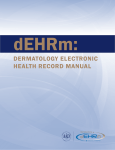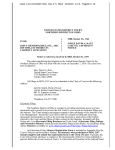Download High-Tech Depositions and Electronic Trial
Transcript
HIGH-TECH DEPOSITIONS AND ELECTRONIC TRIAL TECHNIQUES David Randolph Smith, Esq. D AVID RANDOLPH SMITH & ASSOCIATES 1910 Acklen Avenue Nashville, Tennessee 37212 Phone: (615) 742-1775 Fax: (615) 742-1223 E-mail: [email protected] http://www.drslawfirm.com NCRA Annual Convention New Orleans, Louisiana August 2-5, 2001 INTRODUCTION T HE COURTHOUSE IS NOW WIRED “HIGH-TECH” TRIAL PRACTICE IS HERE AND HERE TO STAY Courtrooms and lawyers, long-steeped in a “tradition” of “low-tech” presentation methods in which chalkboards, easels or paper charts were the tools of the trade are now entering the digital age. State-of-the-art courtrooms are being built (or converted) throughout the country. Trials and courtrooms now offer the ability to present evidence by video and data (computer presentation). Electronic filing will be the norm and video conferences, depositions and internet use will be everyday business for trial lawyers and court reporters. The electronic filing of court documents is now mandatory in some “pilot jurisdictions” and the entire federal court system will soon have electronic filing in all federal districts. The pilot project by the Administrative Office of the U.S. Courts is called ECF (Electronic Case Files) See http://www.llrx.com/extras/fed_court.htm; http://www.courts.net/efiling.htm. Internet access to case records is currently available in nine federal courts.The project began in 1996 and enables participating attorneys to submit pleadings and docket entries in PDF (Adobe®) format directly to the court. Instant read-only access to the docket and all corresponding documents is available to those with PACER (Public Access to Court Electronic Records) accounts. Court administrators are also developing standards for XML and Legal XML (extensible markup language). XML is a means by which information is exchanged between different operating systems, applications, and data bases that are otherwise unable to talk to each other. If there were an XML standard defining all of the data needed for electronic filing transactions, and all electronic filing systems used that standard, then every lawyer and other court user could interact with every court easily. The Proposed LegalXML Court Filing Standard 1.0 has been developed to serve that purpose. See http://www.oasis-open.org/cover/courtXML.html. Because computers and the Internet are becoming standard usage by courts and trial lawyers it is essential for court reporters -- the guardians of the record -- to now safeguard and apply the electronic record. There will also be more and more video-enabled computers and systems equipped to process and display video as a data type. Streaming video, audio and data from the deposition site will be more common. For teleconferencing, multimedia presentations and a host of applications, video and electronic text are now setting a new standard. Video oral appellate argument and witness testimony by video transmission have been initiated in a number of state and federal courts. The lawyer’s approach to the new technology should embrace these digital improvements and technologies, all of which will have a profound effect on the transcription of testimony and the function of court reporting. INTEGRATING DIGITAL TECHNOLOGY INTO DISCOVERY DEPOSITIONS AND CASE PRESENTATIONS It is now apparent that the Internet and digital technology will be the dominant forces for everyone in e-commerce including lawyers. Electronic filing (which was used in courts in Singapore and Finland since the mid-1990s), will be become mainstays of trial practice. These technologies, with video and digital presentations are an extremely effective to bring a case to life in a way that the factfinder, judge and client will appreciate. This presentation focuses on legal and practical issues associated with these technologies and provides examples. BECOMING DIGITAL Essential to any understanding of how trial testimony and multimedia will be presented in the coming years is an understanding of bits and bandwidth. Bits are the discrete pieces of information that a computer processes by assigning combinations of the digits 0 and 1 assigned to a particular piece of information, (character, letter, word or image) to permit bit mapping by assigning a 0 or 1 or a series of 0’s or 1’s to each individual “bit” of information. The ability to transfer large bits of information is a function of bandwidth. To create and display data for video, increasing bandwidth is critical. Similarly, scanning a picture or document involves far more bits or pixels of information and thus the aim should be to create digital documents that are not bandwidth intensive until servers, hard-drives and internet service providers have the space and speed to support broadband transfer. For example, being able to read a deposition on a Palm pilot or web enabled phone is possible because the words alone are not huge files. A scanned image or fancy web graphic will simply bog down the transfer. The ability of the Internet, digital devices, phones, PDAs etc to display video or data is directly a function of the available bandwidth. Streaming video and audio applications permit the transfer of voice and video often in a “choppy” format because of bandwidth limitations. You may notice much clearer audio and video from sources that stream at higher bandwidth. At greater bandwidth, internet video conferencing will become much more prevalent. Video conferencing over telephone lines with three ISDN lines is a standard or available technology today that permits high-quality video with very few drawbacks. From the court reporter‘s standpoint, being able to provide a digitized (electronic) transcript of the record by bit mapping and time-stamping the transcript allows for synchronism with video display. Real time transcription has been available for some time, but in my experience, is not prevalent. The internet and the growth of “fat wire” or broadband service will move court reporting to a new level of electronic sophistication. For example, by simply time-stamping the deposition transcript by synchronizing the court reporter’s computer to digital video this will permit very powerful trial/settlement video presentations. By digitally synchronizing the video testimony with the electronic transcript, this permits the video deposition to be shown side by side on the screen at the same time, including exhibits: By synchronizing the transcript to video, extremely effective courtroom presentations are possible. Bit mapping electronic transcripts should, therefore, be a sales point for any court reporting service. This will enhance the ability to create and display video and will permit multimedia presentations by computer or data on a multimedia presenter. Digital projectors can permit a display of RGB video to the screen and in some cases computers will permit a direct video out by RGB or S-video. A digital projector usually requires that the lights be dimmed or that there be a screen or a wall. There are a number of legal issues relating to the use of video and videotape in conjunction with the court reporter’s transcript. See Federal Rule of Civil Procedure 30(b)(4). II. USE OF THE INTERNET Rapid expansion of the internet and e-mail have changed the way lawyer’s practice and how data and depositions are taken, delivered and viewed. Depositions can be taken over the internet although the video limits of bandwidth remain a problem. The audio streaming capability is much easier and works well at standard bandwiths available to consumers. The essential idea or set up (e.g.with realtime software) is as follows: Coupled with greater ability to host websites in-house, the expansion of bandwidth will permit court reporting firms to offer Internet services. From my perspective, a more efficient, economic and immediate need is to take a deposition and, when the electronic transcript is completed, post the transcript on the internet (by e-mail to the attorney or to an FTP site (file transfer protocol site) for reading use and download. Current software is available to read depositions with secure e-mail delivery. An example is e-transcript™: The ability to e-mail transcripts is presently in use by a number of court reporting firms. See e.g., http://www.reallegal.com. The e-transcript is a very useful way for attorneys and courts to receive a transcript electronically because the software is embedded in the file and thus the recipient can use the file without downloading software (Mac users can download a separate reader). http://www.reallegal.com. Perhaps the most user friendly format is Adobe’s Acrobat Reader (Current version is 5.0). See http://www.adobe.com/products/main.html Adobe Systems Incorporated uses the PDF (portable data file) format. PDF exactly preserves the printed format PDF viewers for most computer platforms are available for free from the Adobe Systems, Incorporated Web server. http://www.adobe.com. PDF files preserve complex page formatting and layout, typography and graphics. The document viewed is identical in format, regardless of the platform that created the PDF document, or on which the PDF document is viewed. PDF viewers also allow searching and printing of the document, and copying portions of the text from the PDF document into the paste buffer. The Western District of Missouri federal court, for example, has recently issued a User manual on how to file electronically in pdf: http://ecf.mowd.uscourts.gov. I believe that pdf files will become the standard for lawyers to use in filing court documents and therefore court reporters should incorporate the ability to facilitate “pdf filing” with he transcript. With Adobe Acrobat Capture 3.0 one can convert scanned pages to searchable Adobe PDF files that anyone with the free Acrobat Reader can view, navigate, and print. By translating the document into PDF format, any computer user with any program or operating system can download Acrobat Reader and read the deposition transcript. Adobe touts its system as excellent for the courtroom and trial work because scanned images are identical to the originals. See http://www.adobe.com:80/epaper/spotlights/hollandhart/pdfs/hollandhart.pdf PDF permits scanned in exhibits to be read and downloaded. The Exhibits can be scanned and then saved or converted to other formats (JPEG or PICT). Scanning and e-transcript software should seriously be considered by all court reporting firms. Kinko’s and other copy/service document firms are now providing FTP sites which are, essentially, hard drives or storage spaces in cyberspace to permit easy transfer of documents. It will be standard practice for depositions with many exhibits to be transcribed electronically with all the exhibits scanned and placed upon the internet, at an FTP site or website with secure/password access. Anybody who wanted copies of the deposition or documents could then read the documents and then order their printing with delivery at a local Kinko’s. The delivery of depositions over the internet by e-mail would be greatly enhanced by the adoption and use of the Adobe PDF format or other e-transcript systems. Websites now, for example, pay all of your bills by having the bills sent by mail to a firm that scans all of the bills and provides you the information and password to read the scanned bills. V IDEO CONFERENCING The ability to perform video conferencing permits the deposing of witnesses anywhere without leaving town. A number of vendors provide high-quality video conferencing equipment, including (e.g. Polycom; http://www.polycom.com/; Tandberg; http://www.tandbergusa.com; PictureTel; http://www.picturetel.com/home.aspl). Technologies over the internet also include LiveNote, over the internet digital video recording of the video conference and secure e-mail delivery of the transcript. See http://www.livenote.com/. Interactive real time links the computer, court reporter and attorney’s computer to see an instant visual display of the testimony in real time using LiveNote or Summation. This permits marking an important text on the fly with a simple tap of the space bar and running searches to locate and read back a testimony any time and generating reports and taking home a complete electronic transcript to prepare immediately to prepare for the next deposition. See http:// www.livenote.com. This permits, for example, using digital video MPEG files synchronized to transcript text stored on CDROMs. See also http:// www.summation.com. ELECTRONIC FILING Despite the growing use of computers in the legal profession, authoring and filing legal pleadings remains a labor-intensive process that has yet to fully benefit from the potential for automation offered by recent advances in computer technology. Efforts are underway, however, to computerize virtually every aspect of court filing and case management. Several courts and government agencies have already begun to supplement or replace their paper-based filing systems with electronic filing systems that allow pleadings to be filed over the Internet. Some systems also allow parties to access their case files and the court's docket over the Internet. These early systems, although rudimentary, are already facilitating interactions with the courts and are allowing attorneys and courts to recognize significant cost savings. The electronic filing systems of tomorrow will further automate the filing process and integrate computer systems for filing, case management, docketing, storage, and security. Electronic filing systems have the potential to: (1) simplify and standardize the process of filing court documents; (2) greatly reduce the amount of resources devoted to paper file generation, manipulation,storage, and retrieval; (3) reduce errors in copying and transcription; (4) and facilitate access to and sharing of court documents. A large and growing number of legal and computer professionals have recognized the benefits that would result from the widespread adoption of electronic court filing systems, and are actively working on developing nationwide open — non-proprietary and publicly accessible— technological standards for electronic court filing. And the success of such efforts will require the continued and growing involvement of all segments of the legal profession. Paper documents are the lifeblood of attorneys. Attorneys are intimately familiar with the details of authoring, revising, and analyzing paper documents and with the administrative tasks of filing, exchanging, and storing such documents. We are all equally familiar with the magnitude of the resources that are devoted to performing such administrative tasks. Costs of paper, toner, printer upkeep and repairs, photocopying, postage, courier services, and document storage and retrieval can be extremely burdensome for parties, attorneys, and courts.Although the idea of increasing efficiency by generating and filing documents electronically is not a new one, the advent of the World Web Wide has significantly boosted interest in electronic filing. The technological standards underlying the Web and the infrastructure that has been developed to support such standards provide a convenient, relatively inexpensive, and increasingly ubiquitous means for electronic communication that provides a natural foundation for electronic filing systems. What capabilities will tomorrow's electronic filing systems provide? The features of several existing electronic filing systems provide an inkling of what to expect in the future. For example, since 1997 the U.S. District Court for the Northern District of California has required that all complaints and pleadings in securities class actions be filed with the Securities Class Action Clearinghouse, an electronic filing system accessible over the Internet and maintained by the Stanford University Law School. The full text of more than 2,000 complaints, briefs, orders, and other filings is now searchable online through the Clearinghouse.The U.S. District Court for the Eastern District of Pennsylvania uses the MDL 1203 Web-based Docket and Document Delivery System to consolidate information about pending fen/phen litigation. The system's Web site provides access to "docket entries for every filing made in MDL 1203, the text of all documents filed by the Court and the Special Master, and the text of all attorney-filed documents that relate to 100 or more individual MDL 1203 actions."The Washtenaw County Trial Court in Michigan allows attorneys to file briefs in the civil division by sending the brief as an email attachment to a specified email address. The Pima County Justice Courts of Arizona allows parties to electronically file complaints and answers in small claims cases through Web-based forms. Rich Himes of the U.S. District Court for the District of New Mexico has developed an electronic filing system based on the Extensible Markup Language (XML). The system serves the same basic function as the court clerk's office. The document being filed is digitally signed and sealed in an electronic "envelope," and delivered over a secure Internet link to the court. The system automatically sends an XML confirmation message to the filer upon receipt of the electronic filing. All these systems include the basic elements of any electronic filing system. Any such system will need to provide a means for transmitting a pleading electronically to the court — such as by email or with a Web-based form. The filing party will also be required to provide proof of identity — a digital signature or submission of a user name and password — and some kind of electronic caption identifying the case in which the pleading is being filed. Some form of encryption will be required to ensure the security of the transmission. The receiving court will verify the identity of the filer and extract both the contents of the pleading and the electronic caption from the electronic filing. The court will send an acknowledgement to the filer, enter information from the caption into the court's case management system, and file the pleading appropriately. An electronic filing system also will provide remote access to electronic case files and to the court's docket. Some of those steps may continue to be performed manually as the court transitions to a fully electronic system. For example, file storage, entry of docket information, and communications between parties and the court can each be computerized separately and in planned stages. For example, a court that accepts electronic pleadings from parties may choose to print out such pleadings for storage in physical files. The court also may employ both electronic and paper-based subsystems contemporaneously for performing particular functions, such as by providing parties with the option of filing complaints either electronically or on paper. Existing systems exhibit a variety of approaches and demonstrate that each court can exercise control over the path that it takes to mitigate any disruption caused by computerization. Courts.net - E-filing 7/29/01 10:33 PM Electronic Filing and Courts The issue of "electronic filing" is a significant one for the courts in several respects. Courts are finding it increasingly necessary to address electronic filing of both outgoing and incoming files. Outgoing files The Internet is a revolutionary means of distributing information and documents. Even before internet use became widespread among attorneys, both West Publishing and Lexis-Nexis were involved in making judicial opinions available electronically, but at a significant cost. More recently, there has been a good deal of attention paid to internet posting of judicial opinions, since the new technology now makes it conceivable that opinions can be provided without cost to users. Since this poses a threat to companies which are in the business of publishing judicial opinions, there has been a great deal of controversy about some of the efforts and proposals. Our Home Page includes a list of links to sources of judicial opinions posted on various web sites, both those maintained by the courts and those maintained by outside groups. We have previously posted some pages on topics related to electronic filing. Each of the pages includes links to other pages and resources on the issues it addresses: Proposals for a Public Domain Citation System Proposals for adoption of the Adobe Portable Document Format for the posting of judicial opinions The U.S. District Court for the Southern District of New York provides two services which go beyond simply posting copies of judicial opinions. CourtWeb is billed as on Online Rulings Information System, permitting participating judges to post copies of their rulings in pending motions on the site. The court also provides a WatchList, which will notify counsel by e-mail whenever new postings are added for selected "watched" cases. Incoming files The filing of paper pleadings with the court imposes significant burdens on the court's personnel and facilities. The pleadings must be kept in an organized fashion, and of course they take up a tremendous amount of room. Over the course of the last few years, we have seen the following: http://www.courts.net/efiling.htm Page 1 of 6 Courts.net - E-filing 7/29/01 10:33 PM Primarily due to space considerations, most courts now restrict the filing of discovery materials, particularly deposition transcripts. The attorneys involved in the case are required to keep the originals of discovery materials, and they are to be filed with the court only when an issue arises in the course of pretrial motion practice or when they are used at trial. In the early 1980s, the filing system broke down entirely in the Wayne County Circuit Court, serving Detroit, Michigan. Pleadings filed with the court were simply stacked in boxes and eventually stored in a warehouse, without any effort to get them to the court files or to keep them in any organized fashion. Electronic filing and storage of pleadings, briefs, and discovery items holds the promise of alleviating many of these problems, although surely bringing new and different problems in their place. So far, only a few courts have experimented with the use of e-mail and the filing of electronic versions of documents with the courts, and some have abandoned the project. See Brad Hillis's Critique of Existing Electronic Court Filing Projects for a listing of these projects. Perhaps the most ambitious use of electronic filing is the result of an order entered by the United States District Court for the Northern District of California, requiring that all complaints and pleadings in securities class actions be filed with the Securities Class Action Clearinghouse maintained by the Stanford University Law School. As a result of this order, a large number of pleadings, motions, and briefs filed in cases involving many (perhaps most) high-tech companies are now available online. The U.S. District Court for the Eastern District of Pennsylvania uses the MDL 1203 Web-based Docket and Document Delivery System for the distribution of docket information, pleadings and briefs in Fen-phen class action litigation pending under the Multi-District Litigation rules. This was originally a project of Villanova's Center for Information Law and Policy, but now is hosted and sponsored by VeriLaw, a commercial company run by the CILP's former director. Submissions are governed by the court's Pretrial Order 173, which makes filing at the site mandatory for all filings which affect 100 or more claimants, and provides that the internet filing is supplementary to and does not take the place of the filing of paper versions of the documents with the court clerk. In Michigan, electronic filing is provided by the Washtenaw Circuit Court, serving Ann Arbor. The Washtenaw approach is actually fairly low-tech but, as a result, likely to present few practical problems. Attorneys are encouraged to file briefs by including them (in one of three formats, ASCII, Word 6.0 or lower, and WordPerfect DOS 5.1 or lower) as an attachment to an e-mail message. As a help for attorneys who need it, the court includes a page with very explicit directions on how to send the message, including a link to the address to which the message is to be sent. The pleading or brief must still be filed on paper with the clerk as well. The Small Claims Division of the Pima County (Arizona} Consolidated Justice Courts has established an electronic filing system in conjunction with Law On-Line, Inc., a vendor of electronic forms. Of interest is the "practice area", which allows users to try the system out using a fictitious name and matter. The interface is quite user-friendly. The Fairfax, Virginia County Bar Association has set up its Electronic Filing Pilot Project. Registered users, limited to parties or to attorneys who practice in the Commonweath of Virginia, may upload files in Acrobat format, and anyone may view the files by using a search form. This appears to be a new endeavor, and only sample pleadings have been uploaded. http://www.courts.net/efiling.htm Page 2 of 6 Courts.net - E-filing 7/29/01 10:33 PM The court in Shawnee County, Kansas has established an unusual electronic filing project. It is amazingly complex in its structure, and apparently is intended for highly-regularized and repeated filings, such as those involved in debt collection cases. A user familiar with the system advises that it was set up for use in "Limited Action" cases (although the posted materials do not clearly identify that limitation), and that over 70% of the court's Limited Actions cases are filed using this system. The Court has provided a detailed description of the procedures established for the submission of pleadings, the formatting of e-mail messages, etc. Court24 is a concept sponsored by NetGov, described as a fully integrated package, including electronic filing and document management services. Its most prominent client is the Allegheny County (Pennsylvania) court system. XML - the wave of the future? XML stands for the Extensible Markup Language, a specification for a markup language which is text-based and therefore quickly readable by computers under all platforms. HTML, the markup language used to create this page, is another example of a markup specification. The World Wide Web Consortium released its official WC3 Recommendation 1.0 for XML in February 1998. There are now several projects focusing on XML as the basis for the electronic delivery of court documents. The Electronic Court Filing Project, based at Georgia State University, has been actively involved in presenting the benefits of electronic filing to courts in the Southeast. The Utah Electronic Law and Commerce Project sponsors an XML Work Group which is working to develop an XML-based Document Type Definition for the filing and exchange of legal documents. The U.S. District Court for the District of New Mexico has announced a variation on XML known as the XCI, or the "extensible markup language court interface", offered as a way to permit lawyers and courts to communicate with each other using an open-standards software interface. The New Mexico court has posted a page called XML Court Interface Demonstration Software. Despite the name, this document is nothing more than a description of what XML is and what the developers hope to achieve using XML in connection with court filings. The demonstration software is said to be under development, but no prototypes are offered. A group called Legal XML has undertaken some activities in this area, and has published the latest in a series of proposed standards. Another group is the Joint Technology Committee of the Conference of State Court Administrators (COSCA) and the National Association of Court Managers (NACM), working under the name Court XML to develop a standard for XML use in the courts. XML and Electronic Filing Issues for Courts by Roger Winters, at the LegalXML site, is a good overview article on this subject. For a quick introduction to XML by Charles F. Goldfarb, the inventor of the original Standard Generalized Markup Language (SGML), see XML in an Instant: A Non-geeky Introduction What does XML look like and do in practice and what benefits can it provide for court filing projects? The Georgia, New Mexico, and Utah sites, and the information posted by the working groups, provide some very detailed technical standards and specifications but do little to answer these questions. Even the Winters article and the Goldfarb "instant" sketch do not provide much help. We have posted a Quick Look at the PAD Dataset to show the actual use of XML by a small open source application called Portable Application Description (PAD), developed by the Association of Shareware http://www.courts.net/efiling.htm Page 3 of 6 Courts.net - E-filing 7/29/01 10:33 PM Professionals. This interface is used by software authors to provide basic reference information about their programs. The free programs offered by ASP include PADGen, used to create the XML files, and PAD Extractor, used to sniff out and display the information contained within the markups. The site also offers a web form page to permit a user to enter the necessary information and generate an XML file online. ASP's programs provide a practical example of XML in use and thus help to demonstrate its promise for future use in court filings. Articles and publications See the study published by the Center for Technology in Government at the State University of New York at Albany on The World Wide Web as a Universal Interface to Government Services. Brad Hillis of the Washington State Courts has posted a web-published monograph and a couple of preview articles. See: Internet Experiments in Electronic Court Filing Electronic Court Filing - part of the Features section at the Law Library Resource Exchange site (October 1997) Guidelines for the filing of CD-ROM briefs were issued by the U.S. Court of Appeals for the Federal Circuit in the 1997 case of Yukiyo v. Watanabe, 111 F3d 883 (Fed. Cir. 1997). In March 1997, the AOUSC published its Electronic Case Files in the Federal Courts: A Preliminary Examination of Goals, Issues, and the Road Ahead. We provide here a copy of the memorandum accompanying the report and links to: the report in HTML format the report in PDF format Judge Monty Anhalt, now retired, has posted a number of monthly articles at his court's site, under the banner of the Virtual Courthouse. West Group and SCT Government Systems have announced their WestFile service to provide access to court files, including a service which notifies attorneys of new filings in selected cases. Electronic Filing: Virtual Courthouse or Virtual Courier? is an archive posted by TexLaw, archiving a discussion on electronic filing issues which took place on Counsel Connect in February and March 1998. We have posted an article at this site discussing Document imaging as an adjunct to electronic court filing. In December 1999, the AOUSC posted a discussion of Privacy and access to electronic case files in the Federal Courts, addressing the need to balance the privacy rights of litigants with the public's interest in open disclosure of the workings of the courts Finding the Way to Electronic Court Records by Roger Winters and Robert Cary, published in the July/August 2000 issue of E-Doc, describing the experience of a comprehensive electronic filing program for the Superior Court in King County (Seattle), Washington http://www.courts.net/efiling.htm Page 4 of 6 Courts.net - E-filing 7/29/01 10:33 PM The LexisOne service offers Electronic Court Filing: Past, Present and Future, by Robert Plotkin of LegalXML. Cybersleuther is a new company consisting of Gayle and Tom O'Connor, veterans in this area. Their site offers its own e-filing page with links to a new and very impressive newsletter on the subject, E-Filing Report, published by Glasser LegalWorks. Making Way for Intelligence in Case Space, by Philip Greenspun of the Massachusetts Institute of Technologyn and Marc Lauritsen of Harvard Law School, published as part of the MIT Journal of ComputerAided Litigation. Online docket access CourtLink is a service which uses its own software interface to permit searching of court records on multiple servers. Coverage includes most Federal courts and many or all courts in about seven states. CourtExpress is a new service which lets users search names, track cases, and order documents directly from U.S. Bankruptcy and District Courts nationwide. This service was reviewed at the Law Library Resource Exchange site in August 1999. DM2000 is a combination of a docket management software program and online service which includes docket access to courts in the Chicago area. The Pacer Service Center serves as the federal Judiciary's centralized registration, billing, and technical support center for electronic access to federal court records. VeriLaw, based in Eastern Pennsylvania, is involved in several prototype docket and document access projects, including the MDL 1203 project described above. The Federal courts have begun an ambitious project aimed at bringing all of the Federal courts fully online within four years. The Electronic Case Files project, which currently involves nine courts, is described in New Online Access to Federal Courts, posted at the Law Library Resource Exchange site. Links to the nine ECF sites are included. The Circuit Courts for the State of Wisconsin are participating in the Circuit Court Automation Program (CCAP), providing online access to docket information, copies of cases, judgments, and attorney schedules. The Law Library Resource Exchange has published Mary Lynn Wagner's compiled listing and links to Federal Court Records on the Web. Legal Dockets Online provides links to all known sites offering access to dockets, case lookup, and electronic filing, including all PACER sites. http://www.courts.net/efiling.htm Page 5 of 6 Courts.net - E-filing 7/29/01 10:33 PM Home © 1997-2001 -- yclipse technologies First posted November 15, 1997 This page last updated: Sat Jun 2 06:50:08 2001 http://www.courts.net/efiling.htm Page 6 of 6 Electronic Filing: Past, Present and Future 7/29/01 9:49 PM lexisONE Site PRACTICE MANAGEMENT Electronic Court Filing: Past, Present and Future by Robert Plotkin lexisONE Contributor Despite the growing use of computers in the legal profession, authoring and filing legal pleadings remains a labor-intensive process that has yet to fully benefit from the potential for automation offered by recent advances in computer technology. Efforts are underway, however, to computerize virtually every aspect of court filing and case management. Several courts and government agencies have already begun to supplement or replace their paper-based filing systems with electronic filing systems that allow pleadings to be filed over the Internet. Some systems also allow parties to access their case files and the court's docket over the Internet. These early systems, although rudimentary, are already facilitating interactions with the courts and are allowing attorneys and courts to recognize significant cost savings. The electronic filing systems of tomorrow will further automate the filing process and integrate computer systems for filing, case management, docketing, storage, and security. Electronic filing systems have the potential to: Simplify and standardize the process of filing court documents Greatly reduce the amount of resources devoted to paper file generation, manipulation, storage, and retrieval Reduce errors in copying and transcription Facilitate access to and sharing of court documents A large and growing number of legal and computer professionals have recognized the benefits that would result from the widespread adoption of electronic court filing systems, and are actively working on developing nationwide open — non-proprietary and publicly accessible — technological standards for electronic court filing. And the success of such efforts will require the continued and growing involvement of all segments of the legal profession. Paper Filing Paper documents are the lifeblood of attorneys. Attorneys are intimately familiar with the details of authoring, revising, and analyzing paper documents and with the administrative tasks of filing, exchanging, and storing such documents. We are all equally familiar with the magnitude of the resources that are devoted to performing such administrative tasks. Costs of paper, toner, printer upkeep and repairs, photocopying, postage, courier services, and document storage and retrieval can be extremely burdensome for parties, attorneys, and courts. Although the idea of increasing efficiency by generating and filing documents electronically is not a new one, the advent of the World Web Wide has significantly boosted interest in electronic filing. The technological standards underlying the Web and the infrastructure that has been developed to support such standards provide a convenient, relatively inexpensive, and increasingly ubiquitous means for electronic communication that provides a natural foundation for electronic filing systems. Electronic filing systems What capabilities will tomorrow's electronic filing systems provide? The features of several existing electronic filing systems provide an inkling of what to expect in the future. For example, since 1997 the U.S. District Court for the Northern District of California has required that all complaints and pleadings in securities class actions be filed with the Securities Class Action Clearinghouse, an electronic filing system accessible over the Internet and maintained by the Stanford University Law School. The full text of more than 2,000 complaints, briefs, orders, and other filings is now searchable online through the Clearinghouse. The U.S. District Court for the Eastern District of Pennsylvania uses the MDL 1203 Web-based Docket and Document Delivery System to consolidate information about pending fen/phen litigation. The system's Web site provides access to "docket entries for every filing made in http://www.lexisone.com/practicemanagement/pmlibrary/electroniccourtfiling.html Page 1 of 4 Electronic Filing: Past, Present and Future 7/29/01 9:49 PM MDL 1203, the text of all documents filed by the Court and the Special Master, and the text of all attorney-filed documents that relate to 100 or more individual MDL 1203 actions." The Washtenaw County Trial Court in Michigan allows attorneys to file briefs in the civil division by sending the brief as an email attachment to a specified email address. The Pima County Justice Courts of Arizona allows parties to electronically file complaints and answers in small claims cases through Web-based forms. Rich Himes of the U.S. District Court for the District of New Mexico has developed an electronic filing system based on the Extensible Markup Language (XML). The system serves the same basic function as the court clerk's office. The document being filed is digitally signed and sealed in an electronic "envelope," and delivered over a secure Internet link to the court. The system automatically sends an XML confirmation message to the filer upon receipt of the electronic filing. All these systems include the basic elements of any electronic filing system. Any such system will need to provide a means for transmitting a pleading electronically to the court — such as by email or with a Web-based form. The filing party will also be required to provide proof of identity — a digital signature or submission of a user name and password — and some kind of electronic caption identifying the case in which the pleading is being filed. Some form of encryption will be required to ensure the security of the transmission. The receiving court will verify the identity of the filer and extract both the contents of the pleading and the electronic caption from the electronic filing. The court will send an acknowledgement to the filer, enter information from the caption into the court's case management system, and file the pleading appropriately. An electronic filing system also will provide remote access to electronic case files and to the court's docket. Some of those steps may continue to be performed manually as the court transitions to a fully electronic system. For example, file storage, entry of docket information, and communications between parties and the court can each be computerized separately and in planned stages. For example, a court that accepts electronic pleadings from parties may choose to print out such pleadings for storage in physical files. The court also may employ both electronic and paper-based subsystems contemporaneously for performing particular functions, such as by providing parties with the option of filing complaints either electronically or on paper. Existing systems exhibit a variety of approaches and demonstrate that each court can exercise control over the path that it takes to mitigate any disruption caused by computerization. Advantages of electronic filing A fully electronic filing system holds the promise of benefiting all constituents of the justice system: parties, their attorneys, the courts, and the public. Such a system would benefit parties and their attorneys by reducing the costs of printing, copying, mailing, courier services, travel, and storage associated with paper documents. Parties also would benefit from the ability to electronically access and search through court files and dockets from any location. Courts that adopt electronic filing systems will benefit from a drastic reduction in the amount of physical space required to store case files. By one conservative estimate, paper court documents currently stored using 500 linear feet of shelf storage space (about 50 four-drawer file cabinets) could be stored on a single shelf using currently available and relatively inexpensive hard disk drive technology. The amount of time spent by court staff searching for and handling case files would be greatly reduced with an electronic filing system. Data entry time would also be drastically reduced because information could be automatically extracted from documents submitted. Electronic filing could benefit pro se plaintiffs by reducing overall filing costs and by simplifying the process of filing court documents. Courts that adopt electronic filing will, however, need to ensure that those without computer access are not disadvantaged by the adoption of electronic filing systems. Courts could, for example, provide public access through computer kiosks. Members of the public also should be able to access electronic filing systems from Web-connected computers at libraries and community resource centers. Current efforts to develop standards Those involved in developing electronic filing systems have increasingly come to the conclusion that national technological standards for electronic filing systems must be developed. Although local efforts have and will continue to play an essential role, the emerging consensus is that nationwide open standards are necessary to: Spur the widespread development of electronic filing systems by software vendors Stimulate courts to adopt such systems Ensure that such systems are capable of interacting with each other Promulgation of nationwide standards by the legal profession also will send a clear message to software vendors that the systems they develop must comply with such standards to be successful in the marketplace. A large and rapidly increasing number of individuals and http://www.lexisone.com/practicemanagement/pmlibrary/electroniccourtfiling.html Page 2 of 4 Electronic Filing: Past, Present and Future 7/29/01 9:49 PM organizations are working on developing such standards, and virtually all of them have converged on the XML. XML's ability to specify the meaning of text provides a number of significant benefits. Once the meaning of text in a document has been specified, software can quickly and accurately extract information from the document. For example, if an electronic court filing includes a caption that identifies the parties, docket number, court, etc., using appropriate XML tags, the receiving court's case management software can extract the caption information and automatically enter the filing in an electronic case file without any human intervention. Furthermore, the inclusion of XML tags in a document enables documents to be searched more quickly and accurately. In the example above, a search of the court's database for documents filed by attorney John Jones would extract only those documents in which John Jones is identified as the filing attorney, and not any documents in which the text "John Jones" appears in other contexts. If you have been frustrated by the inaccuracy of results obtained from today's Internet search engines, you can understand the potential benefits of documents whose contents have been appropriately categorized. A number of efforts are already underway to develop XML-based standards and systems for electronic filing. For example, Rich Himes of the U.S. District Court for the District of New Mexico has developed the XML Court Interface (XCI), an XML-based electronic filing system. The National Center for State Courts, in conjunction with Lexis-Nexis, has published a draft paper entitled "Concepts for a Judicial XML Namespace & Data Tag Dictionary" that outlines the beginnings of an XML-based legal document format. The Washington State Bar has an XML Study Group that is promoting the development of XML-based standards. The Joint Technology Committee (JTC) of the Conference of State Court Administrators (COSCA) and the National Association of Court Managers (NACM) is working on developing a Joint Federal and State Court XML Standard for electronic court case filing. Last year the JTC partnered with Legal XML to jointly develop XML court filing standards. Legal XML Legal XML, which is currently the primary focus of XML-based standards activity, is a non-profit organization founded in 1998 and comprised of volunteer members from private industry, non-profit organizations, government, and academia. Legal XML's mission is to develop open, non-proprietary technical standards for legal documents and related applications. Although the standards proposed by Legal XML have no binding force, the organization is working to establish its credibility through the breadth and depth of its membership and the quality of the standards it will promulgate. Membership in the organization is open to anyone, but active participation in the development of proposed standards requires agreement to the organization's Operating Rules which, in relevant part, require that participants relinquish any intellectual property claims to subject matter that is contributed to and included in proposed standards. The organization's rules for developing proposed standards borrow from and are similar to the rules used by the World Wide Web Consortium (W3C) and the Internet Engineering Task Force (IETF) to develop standards — such as HTML — for the Internet. Legal XML has a number of workgroups that are developing proposed standards in areas such as court filing, case law, public law, and private law. The organization published its first Proposed Standards for electronic filing in March of this year and plans on releasing additional Proposed Standards later this year. Legal XML workgroups communicate primarily by email. Several face-to-face meetings, however, have been held and several more are planned for the near future. Traffic on the mailing lists has picked up significantly in recent months and many lively debates have ensued. It is particularly refreshing to see communication among practitioners from a wide variety of jurisdictions and areas of practice, as well as communication between legal professionals and computer professionals. Although communication across these broad gaps can be difficult, it is essential if the organization's efforts are to succeed. Challenges Despite the strides that have been made thus far to develop national standards for electronic filing, many challenges lie ahead. For example, there is an ever-present tension between the efficiencies created by national standards and the need to accommodate the particularities of local court rules and practices. The most likely way to ensure that the right balance is struck is for members for all potentially affected constituencies — attorneys, judges, information technology professionals, and law firm and court staff — to be represented in the standards development process. Open organizations such as Legal XML are attempting to encourage such involvement by facilitating participation over the Internet by anyone who is interested in being involved. Another ongoing challenge is to develop electronic filing standards that will facilitate the integration of electronic filing systems with other technologies. For example, electronic filing standards will need to address methods for data authentication, security, and integrity. Development of electronic filing standards also may require enabling legislation and modifications to rules of procedure and local court rules. Furthermore, implementation of electronic filing standards will require extensive education and training. Development of successful standards for electronic court filing will require effective http://www.lexisone.com/practicemanagement/pmlibrary/electroniccourtfiling.html Page 3 of 4 Electronic Filing: Past, Present and Future 7/29/01 9:49 PM communication between legal professionals and computer professionals. Given the complexity of the technical subject matter and the rapid pace of technological change, how can legal professionals possibly hope to contribute meaningfully to the technical aspects of electronic filing standards and ensure that such standards reflect the real-life needs of the legal profession? How can we expect computer professionals to sufficiently grasp the arcane intricacies of legal practice to develop technological standards that meet our needs? Discussions on the Legal XML mailing lists have shown an incredible willingness and ability for computer professionals and legal professionals to communicate with each other, often across significant gaps in knowledge and experience. Furthermore, those attorneys with specialized technical knowledge and those computer professionals with particular expertise in developing computer systems for the legal profession can play a special role in bridging the gap. By collectively developing, adopting, and promulgating such standards, we in the legal profession have the opportunity to clearly express the requirements that any electronic filing system must satisfy. The backing of the legal profession behind such standards will provide an impetus to software vendors to develop software that complies with such standards and that, as a result, satisfies the expressed needs of the legal profession. This should result in higher quality products that are easier to use and contain fewer unnecessary or poorly designed features. Furthermore, adoption of standards for intercommunication between legal technology products will make it easier for firms and courts to "mix and match" components from different vendors, thereby reducing reliance on suites of products from individual vendors and improving product quality by introducing more competition among products. Although development of standards for electronic filing and the implementation of actual systems that comply with such standards may appear to be daunting tasks, initial efforts demonstrate that such standards and systems can be developed incrementally to facilitate development and mitigate costs — and that their advantages by far outweigh their disadvantages. Electronic filing systems and related technologies will make work for everyone in the legal profession easier and will smooth the wheels of justice. The technological hurdles to electronic filing can be overcome. All that remains is for us to actively participate in the development of the next generation of electronic filing systems so that we can ensure that they achieve their full potential. Robert Plotkin is an intellectual property attorney specializing in high technology law. He is a member of Legal XML, a nonprofit organization that develops and promotes electronic filing standards for the legal profession. He can be reached at [email protected] or on the Web at www.rplotkin.com. Reprinted with permission from the Boston Bar Journal, a publication of the Boston Bar Association. Legal Research | Forms | News | Legal Internet Guide | Client Development | Professional Development Practice Management | Lifestyle | eMarketplace | LexisNexis Bookstore | Wireless | The LOOP Back to Top sm Community Questions? Comments? Something you'd like to see? We value your opinions about lexisONE and rely on them to please you. Don't let that comment go...email it to us! Copyright © 2001 LEXIS-NEXIS Group. All rights reserved. Privacy Terms and Conditions http://www.lexisone.com/practicemanagement/pmlibrary/electroniccourtfiling.html Page 4 of 4 LLRX -- New Online Access to Federal Courts 7/29/01 10:41 PM Navigation New Online Access to Federal Courts By Lynn Peterson Lynn Peterson is president of PFC Information Services, Inc., a public records research firm located in Oakland, California. Lynn has been quoted on public records research in a variety of sources including The Wall Street Journal, Kiplinger's Personal Finance Magazine, and The Information Broker's Handbook. PFC Information Services provides public records research for law firms, corporations, lenders, venture capitalists, employers, the media, and other information research firms. Are you sick and tired of the hassles, the expense, and the delays involved in retrieving copies from US district and bankruptcy courts? Has searching PACER got you down? Then, take a look at the Arizona Bankruptcy Court’s Web site at http://ecf.azb.uscourts.gov/. At this site you can view not only docket sheets, but the documents themselves in PDF format are just a mouse-click away. Currently there are only three cases available at the site--Nationsway Transport, Boston Chicken, and McCulloch Corp. These cases were selected, as they are all extremely high profile. Access is free and no password is required. If you have a PACER password you can go to the Arizona Bankruptcy Court’s home page at www.azb.uscourts.gov to obtain a read-only password that will enable you to view hundreds of cases that have been made available on the Internet since October 1997. The Arizona Bankruptcy Court’s web site is part of a larger pilot project by the Administrative Office of the U.S. Courts, called ECF (Electronic Case Files) Service. Internet access to case records is currently available in nine federal courts. The project began in 1996 and enables participating attorneys to submit pleadings and docket entries in PDF format directly to the court. Instant read-only access to the docket and all corresponding documents is available to those with PACER accounts. Links to the courts that are currently participating in this project are: http://www.llrx.com/extras/fed_court.htm Page 1 of 3 LLRX -- New Online Access to Federal Courts Court 7/29/01 10:41 PM General Home Page ECF Home Page Arizona Bankruptcy Court www.azb.uscourts.gov http://ecf.azb.uscourts.gov/ California Southern Bankruptcy Court www.casb.uscourts.gov http://ecf.casb.uscourts.gov/ Georgia Northern Bankruptcy Court www.ganb.uscourts.gov http://ecf.ganb.uscourts.gov/ New York Southern Bankruptcy Court www.nysb.uscourts.gov http://ecf.nysb.uscourts.gov/ Virginia Eastern Bankruptcy Court www.vaeb.uscourts.gov http://ecf.vaeb.uscourts.gov/ Missouri Western District Court (none) http://ecf.mowd.uscourts.gov/ New York Eastern District Court www.nyed.uscourts.gov http://ecf.nyed.uscourts.gov/ Ohio Northern District Court www.ohnd.uscourts.gov http://ecf.ohnd.uscourts.gov/ Oregon District Court www.ord.uscourts.gov http://ecf.ord.uscourts.gov/ Gary Bockweg at the US Courts Administrative Office projects that a year from now the initial development and testing will be complete. They plan to bring all of the U.S. district and bankruptcy courts on board, and expect full nationwide implementation in four years. PACER users pay $.60 a minute. With Internet access, there is no way to charge by the minute. While currently free, the plan is for ECF users to pay about $. 07 a page (roughly equivalent to $.60 a minute). Today, searching PACER for docket information is usually just the first step. You also have to pay between $ .06 and $ .25 a page for copies, not to mention the cost of postage and Fed Ex. When you add it all up, 7 cents a page will be a bargain. The privacy issue as it pertains to Internet access to federal court records is still being debated. Some judges take the position that all court documents regarded as public records in hard copy should be made available electronically. Other judges are more cautious and may not want every document available for public view on the Internet. Therefore, they are developing the ability to allow judges to designate certain documents as electronically available, while others can be suppressed. (Filings that are not to be made available simply will not have a hyperlink.) Electronic availability of the Nationsway case at the Arizona Bankruptcy court is a fine example of public records serving the needs of the public. The Web site will not recover the bounced http://www.llrx.com/extras/fed_court.htm Page 2 of 3 LLRX -- New Online Access to Federal Courts 7/29/01 10:41 PM paychecks of the thousands of Nationsway employees who lost their jobs last month. However, the Web site it is providing them first hand access to information, and information is power. [ LLRX Front Page | Bookstore | Archives | About LLRX | Subscribe | | Comments | Privacy Policy ] Copyright © 1996-2001 http://www.llrx.com/extras/fed_court.htm Law Library Resource Xchange, LLC. All rights reserved. Page 3 of 3 Electronic Filing/Document Imaging 7/29/01 10:32 PM Electronic Filing/Document Imaging Course Number: 01TC053 April 18 - 20, 2001 Seattle, Washington The justice system is sagging under the weight of its paper load. With daily requests for information and a continually mounting case docket, how can documents be stored, transferred, and retrieved across all branches of the judicial arm to ease this load? Information technology has expanded courts into the electronic filing era. Some courts have imaging, others have public access, and most all have computers; but how can you bridge technology and the courts to offer Secure Links between the court and all firms of civil litigation. This course is designed to easily guide you through a court's venture into electronic filing. This course will aide in your understanding of all areas needed in development of electronic filing to help your court save staff time, offer additional service, and increase revenue for these improved services. Group exercises and breakout sessions, court developed services, individual response time, and demonstrations from vendors and court consultants will provide you with an understanding of areas beyond electronic filing. Major Topics Electronic filing overview Internet connectivity for electronic filing Electronic Data Interchange (EDI) for courts Document security Security issues State by state statues and rules Software/hardware development cost analysis Attendees will be able to: Identify electronic filing components Explore Internet connectivity for electronic filing Consider Electronic Data Interchange (EDI) for courts Articulate document security issues Examine security issues Compare state-by-state statutes and rules http://www.ncsc.dni.us/ICM/calendar/electronic_filing_0104.html Page 1 of 3 Electronic Filing/Document Imaging 7/29/01 10:32 PM Compile a software/hardware development cost analysis Who Should Attend Judges, court administrators, information technology directors, court personnel, and others (non-technical and technical) interested in electronic filing with courts. From the court with no areas of electronic filing to the completely developed electronic filing courts, this course will offer building blocks to promote informed technology change. Courts are encouraged to send teams of individuals charged with managing court technology. CEDP This course satisfies the Technology Management requirement for Phase I of the Court Executive Development Program. Fee $650 Schedule Registration: 8:00 a.m., Wednesday, April 18 Opening Session: 8:30 a.m. Daily Class Sessions: 8:30 a.m. - 4:30 p.m. Concludes: 4:30 p.m., Friday, April 20 Certificates will be awarded only to those who attend every session. Faculty Robert Newton Peters -- Technology Specialist for the Institute for Court Management and a court technology specialist for the National Center. Mr. Peters was Director of Business Information Systems and former faculty for the Educational Technology Department at Tennessee Temple University in Chattanooga, TN. From 1988 to1996, Mr. Peters worked as the Information Systems Director in Walton County, Florida, where he designed and implemented systems in image processing; public access; Voice Response Unit; records management and mapping. Mr. Peters graduated from MacArthur State in Opp, Alabama He continued his education in business law at Troy State University and pursued business management at Temple University. He has programmed in COBOL, RPG, Basic, Visual Basic, C++ , CL, HTML, Java, JavaScript, Perl, and CGI and has worked with operating systems and networks from Novell, Windows, Unix, Sun, to IBM. Ed Papps -- Senior court technology associate for the National Center for State Courts, Ed has developed a technology program that addresses where technology is http://www.ncsc.dni.us/ICM/calendar/electronic_filing_0104.html Page 2 of 3 Electronic Filing/Document Imaging 7/29/01 10:32 PM headed in these rapidly changing times. Prior to joining the National Center, Ed worked for the 16th Judicial Circuit Court of Missouri on a project to move all computer applications to a new client/server-based system. Ed's experience in this area of technology spans over 25 years. Ed was also instrumental in implementing one of the first full function electronic courtrooms in the nation. Hotel Crowne Plaza 1113 6th Avenue Seattle, WA 98101-3048 Phone: 206-464-1980 Fax: 206-340-1617 Rates: $116.00/single, $136/double; plus 15.6% tax Participants must make hotel reservations by March 19, 2001 to guarantee the group rate. Use our secure form to register online, or via mail, fax, or email. For more information, please contact the Institute for Court Management by email at [email protected], call us toll-free at (800) 616-6160 ICM HOME National Programs Home | Partnerships | CMP | Course Calendar | Course Catalog Distance Learning Center Court Executive Development Program You are here: National Center for State Courts > National Programs > Course Calendar > Electronic Filing/Document Imaging Copyright © 2000 National Center for State Courts/Institute for Court Management www.ncsc.dni.us/icm http://www.ncsc.dni.us/ICM/calendar/electronic_filing_0104.html Page 3 of 3 Conference of State Court Administrators/National Association for Court Management Joint Technology Committee Proposed LegalXML Court Filing Standard 1.0 General Explanation and Request for Comments This document accompanies the Proposed LegalXML Court Filing Standard 1.0. The Proposed Standard is a technical document, difficult for persons not conversant with the technology to comprehend. This document has been prepared to provide judges, court administrators, lawyers and other persons working in the legal system with a non-technical introduction to and explanation of the Proposed Standard. The Joint Technology Committee hopes that the recipients of this document will take the time to become familiar with the topic, and to review and comment on the Proposed Standard. The process for submitting comments, and the further process contemplated by the Joint Technology Committee are described further at the end of this document. The document addresses the following topics: 1. 2. 3. 4. 5. 6. 7. an executive summary an overview of XML the role of XML in communicating data among courts, lawyers and other legal system entities, particularly for electronic filing systems an overview of the scope of the 1.0 Proposed Standard specific understandings incorporated into the 1.0 Proposed Standard an explanation of the process for developing and commenting upon the 1.0 Proposed Standard and future plans for LegalXML Court Filing Standards. There are three appendices to the document: A. B. C. how to read a DTD a table showing each of the proposed data elements, its tag, its attributes and its relationship to other elements and version 1.0 specification. Comments will be accepted until November 1, 2000. Comments should be sent to the 1 ELECTRONIC CASE FILES CM/ECF “Leading the way in Electronic Case Filing” User’s Manual Western District of Missouri (Revised May, 2001) Table of Contents Getting Started .............................................................................................................................................................1 Introduction .......................................................................................................................................................1 Help Desk ...........................................................................................................................................1 Capabilities of System ........................................................................................................................1 Requirements.....................................................................................................................................................2 Hardware and Software Requirements ...............................................................................................2 How to Register for Access ................................................................................................................3 Preparation .......................................................................................................................................................................4 Setting Up the Acrobat PDF Reader .................................................................................................................4 Portable Document Format (PDF)....................................................................................................................4 How to View a PDF File.....................................................................................................................4 How to Convert Documents to PDF Format ......................................................................................4 For WordPerfect: ................................................................................................................................5 For Microsoft Word 95 or later: .........................................................................................................5 Any other word processing program: .................................................................................................6 Basics ...............................................................................................................................................................................6 User Interactions ...............................................................................................................................................6 Conventions used in this Manual: .....................................................................................................6 Documents Filed In Error ..................................................................................................................7 Viewing Transaction Log ..................................................................................................................7 User's Manual .....................................................................................................................................7 A Step-By-Step Guide .....................................................................................................................................................8 How to Access the System ................................................................................................................................8 Logging In .........................................................................................................................................................9 Civil Events Feature ........................................................................................................................................11 Correcting a mistake: ........................................................................................................................11 Signatures; Affidavits of Service......................................................................................................12 Options for Filing a Complaint.........................................................................................................12 Filing a Motion or Application .........................................................................................................13 Add/Create a New Party ...................................................................................................................16 To submit a PDF document: .............................................................................................................18 Attachments to Documents...............................................................................................................19 When attachments and exhibits are in paper format.........................................................................21 Related Documents ...........................................................................................................................23 Refining the description of the document: .......................................................................................26 Submitting a Proposed Order............................................................................................................30 Filing Proposed Documents..............................................................................................................30 Filing Other Types of Documents ....................................................................................................30 E-mail Notification When Documents are Filed.............................................................................................31 Maintain Your Account...................................................................................................................................31 Displaying a Docket Sheet ..............................................................................................................................34 Displaying Other Reports................................................................................................................................36 Known Problems and Troubleshooting .........................................................................................................................37 Known Problems .............................................................................................................................................37 Converting documents to PDF. ........................................................................................................37 Cannot login to the LIVE SYSTEM. ...............................................................................................37 Trouble-shooting Hints ...................................................................................................................................37 ECF Document Type Tables .........................................................................................................................................38 Attorney/Participant Registration Form ........................................................................................................................40 Notice of Endorsement ..................................................................................................................................................43 Electronic Case Files System User’s Manual Getting Started Introduction This manual provides instructions on how to use the Electronic Filing System to file documents with the court, or to view and retrieve docket sheets and documents for all cases assigned to this system. It assumes a working knowledge of Netscape and Adobe Acrobat. For questions regarding Netscape or Adobe Acrobat, please refer to their instruction manuals. Help Desk Telephone the Court’s Help Desk at 1-800-466-9302 between the hours of 8:30 A.M. and 5:00 P. M., Monday through Friday, if you need assistance. Capabilities of System The electronic filing system allows registered participants with Internet accounts and Netscape software to perform the following functions: • Access the Court’s web page • Download the most recent version of the User’s Manual • Train personnel on a training system comparable to the official live system • Electronically file pleadings and documents in actual (“live”) cases • View official docket sheets and documents associated with cases • View various reports (e.g., Cases Filed Report, Calendar (for cases filed electronically) ) • Download Netscape Browser and Portable Document Format (PDF) configuration information CM/ECF User’s Manual (May 2001) 1 Missouri Western District Court Requirements Hardware and Software Requirements The hardware and software needed to electronically file, view and retrieve case documents are the following: • A personal computer running a standard platform such as Windows, Windows 95 or Macintosh • An Internet provider using Point to Point Protocol (PPP) • Netscape Navigator software version 4.5, 4.7 or 4.76. Higher versions of Netscape do not work at this time. • Adobe Acrobat software to convert documents from a word processor format to portable document format (PDF). • A scanner to transmit documents that are not in your word processing system. Note: This would only be used for documents that cannot be produced electronically. Scanned documents lessen the level of service we provide by slowing down the entire system. We are moving away from the utilization of scanned documents inside the Court and are asking you to do the same when possible. Note: For additional information and known problems, refer to Technical Notes (Appendix I). * Due to security, a session can only be established using Netscape Navigator 4.5, 4.7 or 4.76. DO NOT USE America On-Line’s version of Netscape Navigator, or a version of Netscape Navigator lower than 4.5. As of this date no version of Internet Explorer is certified as compatible with CM/ECF system. Use IE at your own risk. CM/ECF User’s Manual (May 2001) 2 Missouri Western District Court How to Register for Access Participants who have never used the system must telephone the Court to obtain a registration form if the participant has not already obtained one and to discuss the system requirements and the court’s training assistance. Toll Free Help Desk 1-800-466-9302 or Kansas City Jefferson City Springfield Bill Terry Glenda Curl Jane Kollmeyer 816-512-5055 573-636-6124 417-865-3869 The completed registration form may be returned to the District Court Clerk’s Office, 400 East 9th Street, Room 1510, Kansas City, MO 64016, the Jefferson City Office, 131 W. High Street, Jefferson City, MO 65101, or the Springfield Office, 222 N. John Q. Hammons Parkway, Springfield, MO 65806, for processing. Only after a user account has been established based on the registration form, is the participant issued a login and password that will provide access to the system. A training version of the system is provided on the Internet at http://ecftrain.mowd.uscourts.gov for practice purposes. It is strongly recommended that participants take advantage of filing documents in the training database before filing a document in the “live” database. Note: A different set of logins and passwords are issued for the training and live systems. CM/ECF User’s Manual (May 2001) 3 Missouri Western District Court Preparation Setting Up the Acrobat PDF Reader In order to view documents filed on the system, users must set up Acrobat PDF reader. All pleadings are in PDF format. When installing this product, please review and follow Adobe’s directions to utilize an Acrobat PDF reader after installation. Portable Document Format (PDF) Only PDF (Portable Document Format) documents may be filed with the court using the Court’s Electronic Filing System. Be sure to view the PDF formatted document before sending it to ensure that it appears in its entirety and in the proper format (refer to Technical Notes in Appendix I for known problems) . How to View a PDF File • Start the Adobe Acrobat Exchange program. • Go to the File menu and choose Open. • Click on the location and file name of the document to be viewed. • If the designated location is correct, and the file is in PDF format, Adobe Acrobat Exchange loads the file and displays it on the screen. • If the displayed document is larger than the screen or consists of multiple pages, use the scroll bars to move through the document. • Click on the View menu for other options for viewing the displayed document. Choose the option that is most appropriate for the document. How to Convert Documents to PDF Format Conversion of any word processing document to PDF Format is required before submission to the court’s electronic filing system. The conversion process is relatively simple and can be accomplished in one of two ways depending on the word processing program you are using. CM/ECF User’s Manual (May 2001) 4 Missouri Western District Court For WordPerfect: Version 6.1, 7 and 8 • Open the document to be converted. • Select the Print option and in the dialog box select the option to change the selected printer. A drop down menu with a list of printer choices is displayed. • Select Adobe PDFWriter. • “Print” the file. The file should not actually print out; instead the option to save the file as a PDF format file appears. • Name the file, giving it the extension .PDF . • Accept the option and the file is converted to a PDF document. Version 9 $ Use above method or: • Open the document. • Click on the File menu and select, Publish to PDF. • Save the file as a PDF file, giving it a .PDF extension. • The file is now in Adobe PDF format under the newly designated name, and the original document remains in its original form under the original name. For Microsoft Word 95 or later: • Open the document. • Click on the File menu and select, Create Adobe PDF. • Save the file as a PDF file, giving it a .PDF extension. • The file is now in Adobe PDF format under the newly designated name, and the original document remains in its original form under the original name. CM/ECF User’s Manual (May 2001) 5 Missouri Western District Court Any other word processing program: • Open the document to be converted. • Select the Print option and in the dialog box select the option to change the selected printer. A drop down menu with a list of printer choices is displayed. • Select Adobe PDFWriter. • “Print” the file. The file should not actually print out; instead the option to save the file as a PDF format file appears. • Name the file, giving it the extension .PDF . • Accept the option and the file is converted to a PDF document. Depending on the word processing program being used, it may be necessary to find the printer selection option elsewhere. At that point, change the printer to Adobe PDFWriter, and follow the directions above. Basics User Interactions There are three general types of user interactions allowed by the system: • Entering data • Using command buttons to tell the system what to do next • Clicking on hyperlinks Command buttons and hyperlinks are used to instruct the system what to do next. Conventions used in this Manual: • Data to be entered by the user is shown enclosed in angle brackets: <data to be entered>. • Command buttons are represented in this manual in [bracketed boldface type]. • Hyperlinks are represented in underlined boldface type. CM/ECF User’s Manual (May 2001) 6 Missouri Western District Court Documents Filed In Error A document incorrectly filed in a case may be the result of posting the wrong PDF file to a docket entry, or selecting the wrong document type from the menu, or simply entering the wrong case number and not catching the error before the transaction is completed. To request a correction, telephone: Toll Free Help Desk or Kansas City Jefferson City Springfield 1-800-466-9302 Bill Terry Glenda Curl Jane Kollmeyer 816-512-5055 573-636-6124 417-865-3869 as soon as possible after an error is discovered. Be sure to have the case number and document number for which the correction is being requested. If appropriate, the court will make an entry indicating that the document was filed in error. You will be advised if you need to re-file the document. The system will not permit you to make changes to the document(s) or docket entry filed in error once the transaction has been accepted. Viewing Transaction Log This feature, selected from the Utilities menu allows you to review all transactions processed with your login and password. If you believe or suspect someone is using your login and password without permission, change your password immediately, then telephone the Court’s Help Desk at 1-800-466-9302 as soon as possible. User’s Manual The most recent version of the User’s Manual for the system is always available at http://ecf.mowd.uscourts.gov in PDF format. CM/ECF User’s Manual (May 2001) 7 Missouri Western District Court A Step-By-Step Guide Below is a step-by-step guide for entering the system, preparing a document for filing, filing a motion or application, and displaying a docket sheet. We suggest that you go through the steps on the training data base before trying to actually file a document. How to Access the System Users can get into the system via the Internet by going to: http://ecf.mowd.uscourts.gov Or, you may go to the Western District of Missouri’s Web site at www.mow.uscourts.gov and click on the CM/ECF link then click on the “Link to Electronic Case Files” under the District Court heading. A login and password is required to file a document or train to file a document. Select the Document Filing System. Note: This information is current and is available for viewing immediately after the transaction is completed. CM/ECF User’s Manual (May 2001) 8 Missouri Western District Court Logging In The next screen is the login screen. $ Enter your Login and User Password in the appropriate data entry fields. Then click on the [Login] button to transmit the information to the system. button If an error is made before you are submitted the screen, the allows you to clear the Login and Password entries so they may be reentered. $ If an invalid combination has been submitted, the system responds with an error message. Click on $ , then re-enter your login and password. The entry of a valid login and password combination prompts the system to display the Main Menu. Once the Main Menu appears, choose from a list of hyperlinked options on the top bar. CM/ECF User’s Manual (May 2001) 9 Missouri Western District Court ** Note that the date you last logged into the system appears at the bottom left of this screen. You should review this information each time you login for security reasons. If you believe your last login date and time are incorrect, or suspect an unauthorized party is using your login and password, please telephone the court’s Help Desk at 1-800-466-9302 as soon as possible. The following text appears beneath the above screen: This facility is for Official Court Business only. Activity to and from this site is logged. Document filings on this system are subject to Federal Rules of Civil Procedure # 11. Evidence of unauthorized or criminal activity will be forwarded to the appropriate law enforcement officials. Welcome to the U.S. District Court for the Western District of Missouri Electronic Document Filing System. This page is for the use by attorneys and firms participating in the electronic filing system. The most recent version of the Netscape browser and the Adobe PDF reader can be obtained by selecting the Netscape/PDF Settings option listed below. ** You should become familiar with the navigational capabilities of your Netscape browser. Most screen displays in this system are split to provide a small top frame for Netscape. Review Netscape's frame capability for new navigation tips. Netscape/PDF Settings Last login: 04-13-2001 09:38 9January2001 CM/ECF User’s Manual (May 2001) 10 Missouri Western District Court Civil Events Feature This Civil option permits the filing of documents in a case. There are four basic steps involved in filing a document: (1) Selecting a document type (see list on pages 40-41); (2) Entering the case numbers for which the document is to be filed; (3) Designating the parties filing the document; and (4) Specifying the PDF file name for the document to be filed. Note: Pursuant to COURT EN BANC ORDER (Electronic Filing Procedures) dated November 6, 1997, a paper copy of all papers electronically filed with the Court shall be delivered to the chambers of the Judge assigned to the case, together with a copy of the “Notice of Electronic Filing” until the judge assigned to the case orders otherwise. Some judges have entered orders directing that this is no longer necessary. Please check with the court for current requirements. For a complete listing of the Judges who do not require paper copies see our home page. Each screen has the following two buttons: • • clears all characters entered in that particular box. accepts the entry just made and displays the next entry screen, if any. Correcting a mistake: Use the button on the Netscape toolbar to go back and correct an entry made on a previous screen. However, once the document is transmitted to the court, only the court can make changes or corrections. CM/ECF User’s Manual (May 2001) 11 Missouri Western District Court Signatures; Affidavits of Service $ Documents which must contain original signatures or which require either verification or an unsworn declaration under any rule or statue, shall be filed electronically with originally executed copies maintained by the filer. The pleadings or other document electronically filed shall indicate a signature, e.g., “s/Jane Doe.” $ In the case of a stipulation or other document to be signed by two or more persons, the following procedure should be used: (a) The filing party or attorney shall initially confirm that the content of the document is acceptable to all persons required to sign the document and shall obtain the physical signatures of all parties on the document. (b) The filing party or attorney then shall file the document electronically, indicating the signatories, e.g., “s/Jane Doe,” “s/John Doe,” etc. (c) The filing party or attorney shall retain the hardcopy of the document containing the original signatures as provided by paragraph 4(b) of the Court en banc Order of November 6, 1997. (d) No later than the first business day after the document has been electronically filed, each person required to sign the document shall file a Notice of Endorsement (see page 45 for sample form) of the document. The document shall be deemed fully executed upon the filing of all Notices of Endorsement that are due. Options for Filing a Complaint If you file your complaint before 2:00 p.m., present the Clerk’s office with a Civil Cover Sheet (JS-44c) and the complaint which lists the case party information and a check, money order or credit card in the amount of $150.00, OR fax the civil cover sheet, complaint and pay the filing fee over the phone by credit card. The Clerk will open your case and notify you by phone that your case is open and it is available for you to electronically file your complaint. OR You may present us with a Civil Cover Sheet (JS-44c), check, money order or credit card in the amount of $150.00 and your complaint in adobe .pdf format on a disk. This is an option always available to you BUT IS MANDATORY AFTER 2:00 P.M. CM/ECF User’s Manual (May 2001) 12 Missouri Western District Court Filing a Motion or Application • Select Civil from the bar at the top of the Main Menu. $ Click on Motions, then click Motions and Related Filings • Select the type of Motion CM/ECF User’s Manual (May 2001) 13 Missouri Western District Court Use the scroll bar or your arrow keys to find the type of motion or application to be filed, then click over the item to select it. To select multiple motions, press and hold down the Ctrl key, and click on the appropriate forms of relief sought. • Enter the case number. CM/ECF User’s Manual (May 2001) 14 Missouri Western District Court • If the number is entered incorrectly, click to re-enter. If the computer prompts that you entered an invalid case number, click on to re-enter. $ When the case number is correct, click on $ Recheck whether the case number is correct. If it is incorrect, click on $ . to re-enter the case number. If it is correct, scroll down to the bottom part of the screen and click on . $ If you are filing a joint filing with another attorney in the case, click on the box by “Joint Filing with other attorneys” $ The next screen prompts you to select or add the name of the party for whom you are filing the motion: $ Click on the name of the party for whom you are filing the motion to highlight it, OR, if you represent all defendants or all plaintiffs you may select a group by clicking in the circle next to the group. If the party you represent is not reflected in the party list, click Add/Create New Party. CM/ECF User’s Manual (May 2001) 15 Missouri Western District Court Add/Create a New Party $ Type the first letter for a company name or, for an individual, the first letter of the party’s last name. $ Click on $ $ . If a match is found, ECF will display a list of party names. If the name of the party appears, select it from the list and then click the Select Name from List button. • Review party information and be sure to Select Party's role in this filing and click on the correct role. • Click CM/ECF User’s Manual (May 2001) . 16 Missouri Western District Court If the party search returns No person found, you will click . $ $ Add the party information to complete this screen. $ Be sure to Select Party's role in this filing and click on the correct role. $ Click CM/ECF User’s Manual (May 2001) . 17 Missouri Western District Court To Submit a PDF Document • The next screen prompts you to select the PDF filename of the document being filed. The file MUST be in a PDF format with a .PDF suffix. If not, it will not be readable by the system. If an attempt is made to upload a non-PDF file, or make a standard docket entry without also submitting a document, an error message will appear. $ Click on the button to navigate to the appropriate directory and file to select the document. Use the mouse to select the directory in which the PDF version of the file is located. CM/ECF User’s Manual (May 2001) 18 Missouri Western District Court Change the Files of type from to . Select the file to be uploaded. (Note: To verify that the document being filed is the correct document, after the file is selected, right click on the file name to bring up a quick menu and left click on open. The .pdf document will open and can be viewed to verify that it is the correct document.) $ If there are no attachments to the motion, click on . Attachments to Documents $ If there is an attachment to the motion (e.g. an exhibit, appendix, etc.): $ Click Yes. $ Click . An additional screen is displayed (all exhibits must be attached to the motion, application or document being filed) which allows you to attach one or more documents: CM/ECF User’s Manual (May 2001) 19 Missouri Western District Court $ Click on $ Under Type of Attachment click on the arrow and click on the type of attachment. • To describe the attachment more fully, click in the description box and type in the description. $ Click on $ If there are additional attachments, repeat this sequence for each one. $ After adding all .pdf documents for attachments, click on to search for the document. . . CM/ECF User’s Manual (May 2001) 20 Missouri Western District Court When attachments and exhibits are in paper format When attachments and exhibits are being filed in paper format and are greater than 10-15 pages, a one page .pdf document titled Notice of Attachment (or Exhibit) must be attached, using the same steps described above for an exhibit, to the pleading in the electronic case file so that there will be a notation on the docket sheet that exhibits are being held in the Clerk’s office in paper. (Please see sample). If attachments and exhibits are filed in paper format, you must provide an original for the Clerk’s office, a copy for the Judge and a copy must be served on all parties in the case. CM/ECF User’s Manual (May 2001) 21 Missouri Western District Court SAMPLE FORMAT IN THE UNITED STATES DISTRICT COURT FOR THE WESTERN DISTRICT OF MISSOURI ______________ DIVISION _______________________________, Plaintiff(s), vs. _______________________________, Defendant(s). ) ) ) ) ) ) ) ) ) Case No. ________________________ NOTICE REGARDING EXHIBIT ATTACHMENT Exhibit _______________ which is an attachment to _____________________________ is in paper form only and is being maintained in the case file in the Clerk’s Office. ____________________________________ Attorney for (Plaintiff or Defendant) Address:_____________________________ ____________________________________ ____________________________________ ____________________________________ Date:_______________________ CM/ECF User’s Manual (May 2001) 22 Missouri Western District Court Related Documents If your document refers to an existing document in the case, click on the box to the left of “Please check this box if you wish to relate your filing to a document other than a complaint or motion previously filed in this case” CM/ECF User’s Manual (May 2001) 23 Missouri Western District Court If the document being filed refers to an existing document in the case, two additional screens are displayed: • On the next screen select the type(s) of existing document(s) to which the one currently being filed relates: • Scroll through the list of document types, and click on the one that applies. To specify more than one existing document type, press and hold down the Ctrl key on your keyboard as you click on the additional ones. • Scroll down and click on • On the next screen, select the specific existing documents to which the one currently being filed relates: CM/ECF User’s Manual (May 2001) 24 . Missouri Western District Court $ Click on the box to the left of each pre-existing document to which the current document relates. $ Scroll down and click on . The next screen will automatically reflect the response/suggestions in opposition deadline. CM/ECF User’s Manual (May 2001) 25 Missouri Western District Court Refining the description of the document $ Click on the drop-down list and select the correct modifier, if necessary. CM/ECF User’s Manual (May 2001) 26 Missouri Western District Court $ Click on the white box to the right of the description of the document you are filing and type in any additional description, if appropriate. $ Click on CM/ECF User’s Manual (May 2001) . 27 Missouri Western District Court $ Give final approval and file the document by following instructions on the following screen. $ To modify a previous screen, click on [Back] at the top of the Netscape screen to find the screen to be modified. $ When you arrive at the Final Approval screen, if the entry is correct, scroll down and click on $ . To abort the entry, click on Civil to restart. CM/ECF User’s Manual (May 2001) 28 Missouri Western District Court After final approval is given, the next screen displays the official filing receipt. NOTE: The above example is one screen, however, you have to scroll down to get all the information available. $ This screen gives you confirmation that the system has received the entry, and the document is now an official court document. It also tells you the date and time your transaction was received by the court, and the number assigned to the document. For future reference, please note this number on the PDF document file. Scroll down to view the entire receipt. $ To print out the receipt, click [Print] on the Netscape Toolbar. $ To save the receipt, click on File at the top of the Netscape screen, and select Save Frame As... Note: Pursuant to COURT EN BANC ORDER (Electronic Filing Procedures) dated November 6, 1997, a paper copy of all papers electronically filed with the Court shall be delivered to the chambers of the Judge assigned to the case, together with a copy of the “Notice of Electronic Filing” until the judge assigned to the case orders otherwise. See Note: on page 12. $ If parties are not receiving notice electronically, it is your responsibility to serve them with hard copies of all documents and attachments at the address listed under “Notice will not be electronically mailed to:” CM/ECF User’s Manual (May 2001) 29 Missouri Western District Court Submitting a Proposed Order A document that is submitted in .pdf format cannot be modified, therefore, a proposed order must be in a word processing format. To accomplish that, all proposed orders must be e-mailed to the courtroom deputy for the presiding judge in your case in WordPerfect format which is available in most word processing software. Please attach your proposed order to an Internet e-mail sent to the appropriate courtroom deputy as listed: Chief Judge Whipple Judge Gaitan Judge Smith Judge Fenner Judge Laughrey Judge Wright Judge Sachs Chief Magistrate Maughmer Magistrate England Magistrate Knox Magistrate Larsen Magistrate Hays Prisoner Pro Se Yvonne Johnson Rhonda Enss Eva Will-Fees Tracy Diefenbach Renea Kanies Carolyn Morrison Tenilla Sheehan Francine Lavenbarg Alexandra Martinez Jackie Price Sue Anderson JoRita Gicinto Dana Weinzerl [email protected] [email protected] [email protected] [email protected] [email protected] [email protected] [email protected] [email protected] [email protected] [email protected] [email protected] [email protected] [email protected] In addition, if you have any questions regarding your case, you may direct your inquiry via e-mail to the appropriate courtroom deputy whose address is listed above. Filing Proposed Documents If the document you wish to file requires leave of court, such as an amended complaint or a document to be filed out of time, the proposed document shall be attached as an exhibit to the motion. If your motion is granted, the order will direct you to electronically file your document with the court. Filing Other Types of Documents To file a document other than a motion or application, make the appropriate selection from the File A Document menu. The screens that follow will be very similar to those described above for filing a motion. CM/ECF User’s Manual (May 2001) 30 Missouri Western District Court E-Mail Notification When Documents are Filed Attorneys associated with ECF cases will be automatically notified by e-mail and receive the Notice of Electronic Filing when a document is filed in those ECF cases, provided they have an Internet e-mail address. You will be notified of any activity in the cases you requested. Maintain your Account You can also set up additional parties to receive notification in cases. This might be useful to notify secretaries, paralegals or docket clerks of activity taking place in current cases. With the new CM/ECF district court release, attorneys need to be aware that they will have the ability to change their own password. Under the Utilities Menu is a choice entitled Maintain Your Account: Since you will be required to have a PACER login and password in addition to your district court password and possibly a bankruptcy password, you will now be able to change your password to one that can be easily remembered. CM/ECF User’s Manual (May 2001) 31 Missouri Western District Court After clicking on Maintain Your Account you will see the following screen: • Click on More User Information and the following screen will appear: CM/ECF User’s Manual (May 2001) 32 Missouri Western District Court If you delete the “*****” in the password area you can then type in the new password. When you are finished making changes, click on Return to Account screen. You must click on [Submit] to make any changes take effect. If you change your password, the Clerk’s Office will not be able to tell you what the change is. Our system shows “******” as the password just as you see from your In addition, there is a new [E-mail information] button that is at the bottom of the screen after you have clicked on Maintain Your Account. This area will allow you to enter a primary e-mail address, and separate from that, additional addresses for noticing. There is also a new checkbox to indicate if the notices should be sent to the primary e-mail address. Attorneys would uncheck this box if (s)he wanted the Notice of Electronic Filing e-mailed to someone else in their firm to keep track of their cases. All attorneys should review their current e-mail setup to ensure that it is as you want it. For those users who currently have both the individual e-mail and summary e-mail turned on, the new release will only provide you with summary email. If you would rather have individual notices, you must make a change to your account. Once you have made your changes in the screen depicted above, you would then click on Return to account screen and then click on [Submit] to make the changes. CM/ECF User’s Manual (May 2001) 33 Missouri Western District Court Displaying a Docket Sheet • Click on Reports This displays the Reports Menu, listing the reports that can be produced. • Click on Docket Sheet. $ Enter the case number. CM/ECF User’s Manual (May 2001) 34 Missouri Western District Court $ Specify whether the entries should be displayed in ascending or descending document number order by clicking in the appropriate circle. $ Specify whether the entries should be displayed by filing date or entry date by clicking in the appropriate circle. $ Click on Include links to Notice of Electronic Filing to view the Notice of Electronic Filing for each document. (Only available on documents filed after 10/15/99) $ Scroll down and click on • The computer displays the docket sheet. $ You may scroll through by using the up and down arrows on the bar to the right of the list. $ If you want to view an actual document described on the docket sheet, click on the document number. $ If you want to view the Notice of Electronic Filing, click on the gray dot next to the document number. $ You may print out the document by clicking [Print] on the Netscape Toolbar. To return to the docket sheet, click on [Back] . $ CM/ECF User’s Manual (May 2001) 35 . Missouri Western District Court $ You may print out the docket sheet by clicking [Print] on the Netscape Toolbar. Displaying Other Reports To view a report other than a docket sheet, make the appropriate selection from the Reports Menu. The screens that follow are very similar to those described above for viewing a docket sheet. CM/ECF User’s Manual (May 2001) 36 Missouri Western District Court Known Problems and Troubleshooting Known Problems Converting documents to PDF. If WordPerfect 5.1 or 7.0 is used to write the document, and the document is more than three pages, Adobe Acrobat will not convert all pages to the PDF format. The converted document will have missing pages. Use Adobe Exchange to ensure the integrity of the converted PDF document. Cannot login to the LIVE SYSTEM. A session can only be established using Netscape Navigator 4.5, 4.7 or 4.76. ECF is not consistently compatible with Internet Explorer. If you are using Netscape Navigator 4.5, 4.7 or 4.76, and your password and login have both been correctly typed, and you still cannot login to the system, please call the Court’s Help Desk at 1-800-466-9302. To ensure the documents transmitted have arrived in their entirety, it is important to read the document after it is received by the court. This can be done by viewing the docket sheet for the case and selecting the transmitted document. The number of the transmitted document appears on your electronic filing receipt. Trouble-shooting Hints If your login or password is not accepted, please ensure that they are typed correctly. The logins and passwords are case-sensitive. Technical Failures The Clerk shall deem the WDMO, Public Web site to be subject to a technical failure on a given day if the Site is unable to accept filings continuously or intermittently over the course of any period of time greater than one hour after 12:00 noon that day, in which case filings due that day which were not filed due solely to such technical failures shall become due the next business day. Such delayed filings shall be rejected unless accompanied by a declaration or affidavit attesting to the filing person’s failed attempts to file electronically at least two times after 12:00 p.m. separated by at least one hour on each day of delay due to such technical failure. If you have questions about ECF, please call our Help Desk at 1-800-466-9302. CM/ECF User’s Manual (May 2001) 37 Missouri Western District Court CM/ECF Document Type Tables for Attorneys Initial Pleadings & Service (Motions continued) Complaints and Other Initiating Documents Amended Complaint Bankruptcy appeal Complaint Complaint (Intervenor) Complaint (Third-Party) Counterclaim Crossclaim Notice of removal Transfer in Motion for extension of time to complete discovery Motion for order to show cause Motion for partial summary judgment Motion for permanent injunction Motion for preliminary injunction Motion for protective order Motion for reconsideration Motion for sanctions Motion for separate mental examination Motion for summary judgment Motion for verdict as matter of law (directed) Motion for writ Motion in limine Motion to alter/amend Motion to amend Motion to change/transfer venue Motion to clarify Motion to compel Motion to consolidate cases Motion to continue Motion to dismiss case Motion to dismiss party Motion to disqualify judge Motion to enforce Motion to exclude Motion to intervene Motion to invest funds Motion to join Motion to lift stay Motion to produce Motion to quash Motion to remand case Motion to seal case Motion to seal document Motion to set aside judgment Motion to unseal case Motion to unseal document Motion to vacate (2255) Motion to withdraw document Motion to withdraw/substitute attorney Service of Process Return of service Return of service of complaint executed Return of service of complaint executed on USA Return of service of complaint unexecuted Waiver of service of summons Answer to Complaint Other Answers Amended answer Answer to complaint Answer to notice of removal Objections to Report and Recommendation Objections to bill of costs Reply to objections to bill of costs Response to order Response to reply to objections to bill of costs Traverse Motions & Related Filings Motions Motion for TRO Motion for appointment of counsel Motion for approval of settlement Motion for attorney fees Motion for certification of appealability Motion for class certification Motion for consent judgment Motion for default Motion for disbursement/distribution Motion for excess pages Motion for extension of time Motion for extension of time to answer amended complaint Motion for extension of time to answer complaint Motion for extension of time to answer third-party complaint CM/ECF User’s Manual (May 2001) 38 Missouri Western District Court CM/ECF Document Type Tables for Attorneys (Motions & Related Filings continued) (Other Filings continued) Suggestions/Responses/Replies Objections to Report and Recommendation Reply suggestions Response to motion Suggestions in opposition Suggestions in support Other Documents Acknowledgement Affidavit/Declaration Appeal to District Court Judge Civil Cover Sheet Consent to proceed before magistrate Memorandum Notice of filing Petition for Writ of Habeas Corpus Petition for Writ of Mandamus Petition for mental status Proposed scheduling order Receipt for settlement proceeds Release Sealed document Statement of facts Status Report Stipulation Stipulation of dismissal Supplement Other Filings ADR Documents Designation of neutral Appeal Documents Appeal number info from USCA Appellants brief (Bankruptcy appeal) Appellants reply brief (Bankruptcy appeal) Appellees brief (Bankruptcy appeal) Delivered to USCA Notice of Appeal to circuit court Notice of Bankruptcy appeal Discovery Documents Certificate of service Certificate of service of initial Rule 26 disclosures Certificate of transmission of deposition Notice of deposition Proposed scheduling order Trial Documents Designation Jury demand Proposed exhibit list Proposed findings of fact Proposed jury instructions Proposed voir dire Proposed witness list Trial brief Notices Address change notice Attorney appearance Designation of neutral Judgment satisfaction Lis Pendens Notice of Magistrate assignment returned Notice of endorsement Notice of filing bankruptcy Notice of publication Proposed bill of costs Settlement notice Statement of corporate interest Suggestions of death Social Security Events Defendants Social Security brief Plaintiffs Social Security brief Plaintiffs Social Security reply brief Social Security Transcript Remark Social Security notice Submission of administrative record Supplemental Social Security transcript Social Security Complaint Social Security Answer CM/ECF User’s Manual (May 2001) 39 Missouri Western District Court United States District and Bankruptcy Courts Western District of Missouri Case Management/Electronic Case Files Attorney/Participant Registration Form LIVE SYSTEM This form shall be used to register for an account on the Court’s Case Management/Electronic Case Files (CM/ECF) system. Registered attorneys and other participants will have privileges both to electronically submit documents, and to view and retrieve electronic docket sheets and documents for all cases assigned to the CM/ECF system. The following information is required for registration: First/Middle/Last Name Last four digits of Social Security Number Attorney Bar #: State: Firm Name Firm Address Voice Phone Number FAX Phone Number Internet E-Mail Address Please specify which court you are registering in (or both): ____ District ____ Bankruptcy By submitting this registration form, the undersigned agrees to abide by the following rules: 1. This system is for use only in cases permitted by the U.S. Courts for the Western District of Missouri. It may be used to file and view electronic documents, docket sheets, and notices. 2. At this time, the requirements for filing, viewing, and retrieving case documents are: a personal computer (486 minimum) running a standard platform such as Windows, Windows 95, or Macintosh, an Internet provider using Point to Point Protocol (PPP), Netscape Navigator software version 4.5, 4.7 or 4.76 and Adobe Acrobat software version 3.0 or 4.0 to convert documents from a word processor format to a portable document format (PDF). 3. Pursuant to Federal Rule of Civil Procedure 11, Every pleading, motion, and other paper (except list, schedules, statements or amendments thereto) shall be signed by at least one attorney of record or, if the party is not represented by an attorney, all papers shall be signed by the party. An attorney/participant password issued by the court combined with the user’s identification, serves as and constitutes the attorney/participant signature. 40 Revision Date: May, 2001 Therefore, an attorney/participant must protect and secure the password issued by the court. If there is any reason to suspect the password has been compromised in any way, it is the duty and responsibility of the attorney/participant to immediately notify the court. This should include the resignation or reassignment of the person with authority to use the password. The attorney/participant should change the password immediately. 4. I hereby authorize the Court to make charge upon the credit card I have provided for any applicable fees required in conjunction with filings I make. I understand that it is my responsibility to provide the court with any changes to my credit card information and failure to do so may result in temporary loss of my login to the System. 5. An attorney/participant registration will constitute a waiver in law of conventional service of documents, the attorney/participant agrees to accept service of notice on behalf of the client of the electronic filing by hand, facsimile or authorized e-mail. 6. The undersigned attorney/participant agrees to abide by the most recent General Order, Administrative Procedures for Electronic Case Filing Manual and all technical and procedural requirements set forth therein. For District Court, return to one of the following addresses: U.S. District Court Western District of Missouri Attn: ECF Registrations 400 East 9th Street, Room 1510 Kansas City, Missouri 64106 U.S. District Court U.S. District Court 1400 U.S. Courthouse PO Box 1340 222 John Q. Hammons Pkw Jefferson City, MO 63102 Springfield, MO 65806 If for Bankruptcy only, please return to: U.S. Bankruptcy Court Western District of Missouri Attn: Roberta Kostrow, Operations Manager 400 E. 9th Street, Room 1510 Kansas City, MO 64106 Applicant Signature Initial of First & Last Name Last 4 Digits SS# Subscribed and sworn to before me this day of , 20 . Notary My commission expires 41 Revision Date: May, 2001 United States District/Bankruptcy Court Western District of Missouri CREDIT CARD AUTHORIZATION FORM __________________________________________________________________ (Attorney Name/Firm) hereby authorizes the United States District/Bankruptcy Court for the Western District of Missouri to charge the following credit card number(s) for payment of identified Court-related expenses. PLEASE TYPE OR PRINT Visa Number Exp. Date Mastercard Number Exp. Date American Express Exp. Date Discover Exp. Date Name Address City Telephone Number State Zip Code Authorized Signatures (Signed) (Typed) (Signed) (Typed) Date: This form, which will be kept on file in the Clerk=s Office, shall remain in effect until specifically revoked in writing. It is the responsibility of the attorney/firm named herein to notify the Clerk=s office, Finance Section of the new expiration date when a credit card has been renewed, or if a card has been canceled or revoked. 42 Revision Date: May, 2001 SAMPLE FORMAT IN THE UNITED STATES DISTRICT COURT FOR THE WESTERN DISTRICT OF MISSOURI DIVISION , Plaintiff(s), vs. , Defendant(s). ) ) ) ) ) ) ) ) ) Case No. NOTICE OF ENDORSEMENT Pursuant to the ECF Procedures Manual, Section C.2.(d), (Pla or Dft) hereby certifies that my original signature was placed on the following document which was filed electronically on G G G G : Joint Proposed Scheduling Order Stipulation of Dismissal Joint Motion for Other: Attorney for (Plaintiff or Defendant) Address: Date: 43 Revision Date: May, 2001 COSCA/NACM Joint Technology Committee, in care of Dale Kasparek, National Center for State Courts, 200 Newport Avenue, Williamsburg, VA 23185 or [email protected] 1. Executive Summary The widespread adoption of electronic filing systems offers great benefits for all participants in the legal system. But the existence of multiple, incompatible electronic filing systems creates the potential for a legal system counterpart to the biblical Tower of Babel in which lawyers and other court users (and their computers) are unable to communicate because every court uses a different electronic filing “language.” The Proposed LegalXML Court Filing Standard 1.0 has been developed to serve as a universal translator among different electronic filing systems. “Electronic filing” is the term used by courts to refer to the use of electronic rather than paper documents in the judicial process. It encompasses not only the delivery of documents to the court in electronic form, but their use in that form by judges and court staff, by the lawyers and other participants in the case, their availability to the public as electronic documents, and their ultimate archival storage in electronic form. In short, “electronic filing” refers to the migration from paper to electronic documents for the operation of the judicial system. Experimentation with the creation and use of electronic documents in courts began over a decade ago when Delaware began to handle individual large, multi-party toxic tort cases in this fashion. Successful experiments have been conducted in federal and state courts throughout the country applying the concept to the full range of types of cases. Full scale implementation of electronic court document systems is now underway in many federal and state courts. One judge in New Mexico uses no paper files for his criminal and juvenile dockets; he relies exclusively on the electronic documents on his laptop computer on the bench. This is an international, as well as national, trend. Court systems in Singapore, Australia and Europe are actively pursuing the use of electronic records. Why is there such interest in these new systems? Because electronic court documents are immediately and simultaneously available to all persons who want to use them, at the same time, from their own offices or homes. They are more reliable, because their authenticity is more easily established than for paper documents and backup copies are made routinely. And electronic record keeping systems should ultimately be less expensive to maintain than paper filing systems. But the proliferation of electronic filing applications poses a major potential problem for users – the potential for having to communicate with multiple, disparate court systems. The situation could be analogized to the challenge of communicating by phone throughout your state if every town had a different type of phone system. That is where XML (Extensible Markup Language) comes in. XML is a means by which 2 information is exchanged between different operating systems, applications, and data bases that are otherwise unable to talk to each other. If there were an XML standard defining all of the data needed for electronic filing transactions, and all electronic filing systems used that standard, then every lawyer and other court user could interact with every court easily. The Proposed LegalXML Court Filing Standard 1.0 has been developed to serve that purpose. It is intended to define all the data needed for electronic filing applications. This information packet has been developed to inform courts, lawyers, other court users and commercial service providers about the standard and to solicit feedback on it – in particular, whether it contains all of the data you will need to support your present or planned electronic filing system. A few general comments about the Proposed Standard: The standard deals only with the data to be exchanged, not with electronic filing systems themselves. It will not define or constrain any court’s electronic filing system, or define how it should operate. Nor does the standard attempt to impose common terminology on all courts. For instance, the proposed standard calls for the sender to complete a data field “document title.” But it does not attempt to create a standard list of document titles, such as Motion of Extension of Time, Motion for Summary Judgment, etc. The developers of the standard understand that courts use different titles for the same matter; filers will be responsible for knowing the titles used by a court before filing a document electronically in that court. The XML standard will merely make it clear to the sending computer where to put the “document title” and to the receiving computer where to find the “document title” in the information sent. Finally, the Proposed Standard does not attempt to define the electronic format for legal documents; rather, it defines the data to be sent with the document to enable a court to identify the document and its sender and to create the docket entry in the court’s case management information system (CMIS) for the filed document. The standard also includes all data elements needed by a court to initiate a new case in its CMIS if the document filed initiates a new case (e.g., it is a civil complaint or petition or a criminal information or indictment). The COSCA/NACM Joint Technology Committee is disseminating this Proposed Standard broadly throughout the courts community for review and comment. In particular, we want to know whether we have included all data elements required by any court. Comments will be accepted until November 1, 2000. Comments should be sent to the COSCA/NACM Joint Technology Committee, in care of Dale Kasparek, National Center for State Courts, 200 Newport Avenue, Williamsburg, VA 23185 or [email protected]. 3 2. What XML is. XML stands for Extensible Markup Language. It is a means by which information is exchanged between different operating systems, applications and data bases. XML is not an operating system or a software application. It is a way of defining data for transmission between systems and applications. It provides a means for sending information between computer systems using different hardware and software. By defining the data elements to be transmitted, and the “tags” by which they are to be identified, XML serves as a common language by which data can be transmitted. The sending computer application translates the data to be sent from its unique structure into the XML structure for transmission. The receiving computer accepts the data in the XML structure and translates it from that structure into what ever form its software uses. For example the XML “tag” for last name would be <LastName>. An application using XML would send the following information: <LastName>Smith<\LastName>. The receiving computer would know that the data “Smith” , falling between the beginning and ending tags <LastName> should be placed into the receiving system’s data field for last name. In short, XML provides a common means for communicating information among incompatible automated systems. In the above example, any computer system, with an XML interface, can create the XML file placing “Smith” between the two <LastName> tags. And any other computer , with an XML interface, can read the XML file. XML has been, and continues to be, developed cooperatively by the computer and communications industries in association with the World Wide Web Consortium (W3C). The World Wide Web Consortium has developed a family of standards, protocols and conventions for the use of XML. XML is currently being implemented by the creation of a document type definition (DTD) which defines the data elements to be transmitted, the tags by which they will be identified, whether the element is required or not, what type of data can be included in the field, whether the attributes of a field have been defined and, if so, what they are. The DTD serves as the agreed upon basis by which this data will be exchanged among automated systems. DTDs are highly stylized documents designed to be processed by computers and used by the computers to understand and process the information being submitted under the terms of the DTD. The DTD is imbedded in a specification which also sets forth in text the understandings underlying the technical DTD and the rules for using it. XML is supported by commercial and public domain software products for creating and 4 parsing documents developed to conform to the standards promulgated by the W3C. 3. Why XML is important for the legal profession and for electronic filing in particular. XML provides an opportunity for persons and entities within the legal system to exchange information among different systems and data bases. With XML (and standards defining how it is to be used) it is possible for courts, law firms, prosecutors’ offices, police departments, and state legislatures to keep their current, specialized systems and nonetheless send data back and forth between their systems. XML allows for the treatment of text within a document as data for many purposes, including entry into a data base and searching for key words or key pieces of information. For example, a pleading could include tags for the parties, the number of the case, the judge, the nature of the pleading, the causes of action, legal arguments, and requests for relief contained in the pleading. Conceptually, all of this information would then be available to a receiver of that document for automatic entry of the tagged information into the receiver’s data base. For courts and lawyers, it is possible to enter information into case management information systems and law office management systems without the need for clerks or secretaries to perform the key strokes to enter the information into the computer if someone else has already entered it. For electronic filing, it is essential that multiple outside users of court electronic document systems be able to communicate with multiple court applications through a single medium of information exchange. It is unreasonable to expect that courts will all adopt the same case management information system or the same electronic filing system. It is equally unreasonable to expect that every law firm will use the same process for developing and electronically transmitting court documents to courts and other attorneys in the case. If law firms must become conversant with different electronic filing interfaces for every court within which they practice, the administrative burden will be overwhelming. We will have created a legal Tower of Babel. Use of XML, supported by a single agreed upon standard, will allow the transmission of data among multiple lawyers, agencies and courts -- all continuing to use their individualized automated systems -- seamlessly. But for that to happen, courts will have to adopt, and require lawyers and other entities with whom they interact electronically to adopt, a single XML standard for the data to be transmitted. 4. The scope of the 1.0 Proposed Standard. The Proposed Standard deals only with the data needed to transmit a document to a court for 5 filing electronically, and to receive confirmation of the filing by the court. It does not deal with the automated electronic filing systems that courts and commercial service providers will build to support electronic filing. And it does not deal with court case management information systems. To take advantage of the Proposed Standard, a court will need to create, purchase, or have access to a system that would receive and manage documents in electronic form and an interface that would allow its case management information system to accept the data transmitted in the standard XML format. In developing the Proposed Standard, the Court Filing work group tried to include all information a court would need to have to know from whom a document has been received and what the document is. It also tried to include all data needed by any court to create the docket entry for the document in the court’s case management information system. For a document initiating a case – for instance, a civil complaint or petition or a criminal indictment or information – the objective is to include all data needed to create a new case on the court’s case management information system. The work group began with the understanding that the Proposed Standard would be created in anticipation that some electronic filing applications would allow the transmission of multiple filings in a single “legal envelope,” provided the filings were for the same case in the same court. The Proposed Standard therefore has three “levels”of information. The first is the “legal envelope” within which the document is transmitted. The second is information about the filing being transmitted (“filing information”). The third is information about particular documents included in the filing (“document information”). The Proposed Standard does not attempt to specify data elements or tags for information contained within the document to be filed. The document can be either text, a URL pointing to the document, or a “BLOB” (binary large object). BLOBs can be images, PDFs (portable document format), word processing files, or encoded XML documents. Because the Proposed Standard does not apply to the format of legal documents to be filed in a court, it will not require lawyers to change the tools they currently use to create documents. 5. Specific understandings incorporated into the 1.0 Proposed Standard. As mentioned above, the standard will support multiple filings within a single legal envelope to a single court in a single case. Each filing will consist of a lead document and attachments if any. The Court Filing work group developed the following graphic to show the relationship between the three levels of information, lead documents and attachments. 6 Design Overview Diagram Legal Envelope Limited by Specification to Multiple filings per envelope to one court for one case Filing Filing Information (Contains Court Information & Case Information) Lead Document (Contains Document Information, Document Content & Attachments) Filing Filing Information (Contains Court Information & Case Information) Lead Document (Contains Document Information, Document Content & Attachments) Filing ... The Proposed Standard is designed to accommodate the following court practices, but court rules or policies may limit the options available in that court: A More than one filing in a single legal envelope – As noted above, the Proposed Standard is designed to accommodate the filing of multiple documents simultaneously, so long as they pertain to the same case in the same court. The specification recognizes, however, that individual courts may choose to develop systems that will accept only one filing per legal envelope. 7 B Filings that initiate a new case – The Proposed Standard is intended to include all information needed by courts to accept filings that initiate a new case, but a court may decide not to accept such filings. C Payments associated with a filing – The Proposed Standard includes data elements needed to accept a payment. However, a court may refuse to accept filings that have associated filing fees or payments. D Hypertext links to documents that reside elsewhere – The Proposed Standard would allow a filer to submit a hyperlink to a document in lieu of the document itself. Courts unwilling to accept filings unless they have possession of the electronic document on their own computer may refuse to accept such hyperlink filings. E Certificate of Service – The Proposed Standard allows multiple recipients to be listed using To, CC, and BCC elements. Courts may specify that these elements do or do not satisfy Certificate of Service requirements. The Proposed Standard does require that any electronic filing application (whether developed by a court or by a commercial service provider) must have the capability to return a confirmation of receipt of the filing to the filer. The confirmation signifies only that the court has received the filing. The Proposed Standard does not attempt to create standard names for court documents. Filers, and the applications that support them, will be required to obtain from the court a list of the document names used by that court and to ensure that the filing includes one of those accepted terms for the document name. The Proposed Standard does not yet set forth the means by which a court will inform users of the court’s policies with respect to electronic filing, its acceptable document type names, and other information unique to the court required for electronic filing. The Court Filing Work Group is considering that issue and may incorporate a procedure for that process in a 1.x release of the Proposed Standard. “Document type” is an optional element in the DTD. However, some courts may require its inclusion. Also note that a filing may contain multiple document types. Any rules of the court that restrict valid combinations of document types will not be enforced automatically by the DTD; court staff will have to monitor filings to ensure compliance. The standard does attempt to identify common meanings for the term “Lead document disposition.” The term defines the data elements a court will use to inform a filer of the status of the 8 filed document – transmission error, acknowledged, received, accepted, partial, deferred, and rejected. The intended use of these terms is defined in section 2.2.2 of the specification. The Proposed Standard uses generic terms to refer to various participants in the court process, rather than containing extensive lists of such participants. Thus, the Proposed Standard includes data elements for “actor” and “role” rather than plaintiff’s attorney, defense attorney, prosecutor, public defender, etc. It will be the obligation of service providers creating interfaces for court filers to use jurisdiction-specific terms for “role.” 6. The process being followed by the Joint Technology Committee for development and approval of this XML standard. The COSCA/NACM Joint Technology Committee Subcommittee on Electronic Filing identified the need for a standard for the use of XML to support electronic filing applications being developed by courts and commercial service providers. It decided to work through a non-profit organization called LegalXML (www.LEGALXML.ORG) which brings together interested technical and non-technical persons to develop standards for the application of XML within the legal community. LegalXML created a Court Filing Work Group to develop the standard. LegalXML presented its work product to the COSCA/NACM Joint Technology Committee for approval. All members of the Court Filing Work Group volunteered their time to develop the standard. Much of the discussion occurred on an E-mail list server maintained by LegalXML. The Work Group held three “face-to-face” meetings in Albuquerque, Phoenix and Atlanta to move the work forward. The first meeting was held in early November 1999 and the third in mid-March, 2000. The authors of the DTD and specification are Marty Halvorson, New Mexico Administrative Office of the Courts, and Rich Himes, United States District Court for the District of New Mexico. Substantial contributions were made by SCT Global Government Solutions, Inc. and West Group. The leadership of LegalXML reviewed the final draft of the standard for conflicts and horizontal inconsistencies with other LegalXML standards under development. On March 22, 2000 the COSCA/NACM Joint Technology Committee reviewed the work group’s product and accepted it as a “Proposed Standard.” A “proposed standard” is a standard approved for public comment and pilot interoperable implementations. Comments will be accepted until November 1, 2000. Comments should be sent to the COSCA/NACM Joint Technology Committee, in care of Dale Kasparek, National Center for State Courts, 200 Newport Avenue, Williamsburg, VA 23185 or [email protected]. 9 The Joint Technology Committee particularly seeks comments on data elements required by a court to accept a filing or initiate a new case that are not included within the 1.0 Proposed Standard. All comments will be relayed to the Court Filing Work Group of LegalXML. After reviewing all comments and considering the results of the pilot interoperable implementations, the Court Filing Work Group will recommend a “recommended standard” to the Joint Technology Committee for its consideration. A “recommended standard” is one deemed appropriate for universal implementation. The Joint Technology Committee will review the Work Group’s recommendation. If it approves the recommendation, it will refer the “recommended standard” to its parent bodies (the Conference of State Court Administrators and the National Association for Court Management) for their consideration and adoption. The parent bodies may choose to refer the “recommended standard” to further certifying bodies, such as the Justice Department’s Global Justice Information Advisory Committee. 7. Future plans for LegalXML Court Filing Standards The LegalXML Court Filing Work Group is working on a Proposed Standard 2.0 that will define data elements and tags for use within legal documents. 10 Appendix A 1. How to read a DTD. Each data element has a content model which contains the “tag” by which the data is identified and what content is allowed for this element. A data element may also have attributes which serve to differentiate, e.g., different “types” of numbers, or qualify, e.g., is this a new case or an existing case, or otherwise distinguish this data from other similar data. The following examples, from the Court Filing DTD, are used to explain how to read a content model. Element content models begin with the characters “<!ELEMENT “, followed by the name of the element, followed by the content definition enclosed in parentheses, followed by the character ‘>’. Attribute content models begin with the characters “<!ATTLIST “, followed by the name of the element, followed by the name of the attribute, followed by the content definition of the attribute, followed by the usage indicator, ending with the ‘>’ character. The content model for a particular data element may define content as one of: S Child elements only. Child elements may be either, but not both, text (indicated by “#PCDATA” as the only child) or other elements (indicated by the name(s) of the child elements). Child elements must appear in the order specified in the content model. Where other elements are specified, they may be combined by either the “or” operator (‘|’), or the “and” operator (‘,’). Elements may also be grouped with parentheses. S No children, i.e., empty (indicated by the keyword EMPTY). In which case, element content is contained in one or more attributes. S Unspecified children, i.e., any content (indicated by the keyword ANY). An element defined in this manner may have any element named in the DTD as a child. S Both text children and other specified children, i.e., mixed. There is one element with mixed content in the court filing DTD (DocumentContent). In mixed content the other element(s) may appear anywhere within the textual content. In a content model, child elements may have special characters appended to the end. These characters and their meanings are: 1 Appendix A S S S S “+” means there shall be at least one child element of this kind and there may be more than one, i.e., one or more. “*” means there may be zero, one or more child elements of this kind, i.e., zero, one or more. “?” means there may be either zero or one child element of this kind, i.e., zero or one. No suffix character means there shall be exactly one child element of this kind, i.e., only one. Attribute content models may be: S Textual (indicated by the CDATA keyword). S A list of values only one of which may be selected, i.e., enumerated. S A special type called a token. The Court Filing DTD uses only the ID and IDREF tokens. The usage indicator may define the attribute as required (indicated by “#REQUIRED”), implied (indicated by “#IMPLIED”), or defaulted (indicated by the value of the default). Implied attributes are treated by the application reading the XML as if the attribute were not present, i.e., there is no default value for an implied attribute. The court filing DTD contains attributes of each kind. This is an example of an element with other elements as children and attributes: <!ELEMENT Address (AddressLine+, AddressCity, AddressCounty?, AddressState, AddressPostalCode, AddressCountry?)> <!ATTLIST Address Type CDATA #REQUIRED> <!ATTLIST Address Status CDATA #IMPLIED> <!ATTLIST Address StatusDate CDATA #IMPLIED> This element, Address, may contain the elements AddressLine, AddressCity, AddressCounty, AddressState, AddressPostalCode, and AddressCountry, and when the child is present it must appear in the order specified. The first element, AddressLine, may appear multiple times and must appear at least once. The second element, AddressCity may only appear once and must be present. The third element, AddressCounty, may appear only once and may be absent, i.e., is optional. There are three attributes belonging to an Address. All are textual. Only one of these attributes (Type) is required. The other two (Status and StatusDate) are optional and if not present are treated as if they did not exist, i.e., there is no default value. Other examples of elements with child elements containing only text are identified by 2 Appendix A “#PCDATA”: <!ELEMENT <!ELEMENT <!ELEMENT <!ELEMENT <!ELEMENT AddressLine (#PCDATA)> AddressCity (#PCDATA)> AddressCounty (#PCDATA)> AddressState (#PCDATA)> AddressPostalCode (#PCDATA)> This is an example of an empty element containing all content in its two attributes: <!ELEMENT RoleWith EMPTY> <!ATTLIST RoleWith ActorID IDREF #IMPLIED> <!ATTLIST RoleWith MatterID IDREF #IMPLIED> The two attribute content definitions, “IDREF,” are tokens that identify each of these attributes as a reference to an element elsewhere in this XML document that contains a token ID attribute. In this case, the ActorID will refer to the Actor element having its ID attribute equal to the value of the ActorID attribute. An attribute of the element FilingInformation is another example of a token attribute. <!ATTLIST FilingInformation ID ID #REQUIRED> This token attribute allows references to be included in other elements by including, in those elements, an attribute defined as a token IDREF. An attribute of the element LegalEnvelope is an example of a text type with a default value. <!ATTLIST LegalEnvelope Version CDATA #FIXED "1.0"> This is a textual attribute and has a required value of “1.0". If the attribute is not present, the processing application treats the XML document as though it contained the required value. An attribute of LeadDocumentDisposition contains a selection (enumerated) list. <!ATTLIST LeadDocumentDisposition FilingDisposition (TransmissionError | Acknowledged | Received | Accepted | Partial | Deferred | Rejected) #REQUIRED> This attribute has a list of possible values and one from that list must be present. 3 2.1.1 LegalEnvelope T 2.1.1 2.1.1 MessageIdentification From T T 2.1.1 2.1.1 2.1.1 2.1.1 2.1.1 ReplyTo To CC BCC Addressee 2.1.1 Creation 2.1.1 DataIntegrity 2.1.1 Legal T CourtFiling T 2.2.1 Filing T 2.2.1 FilingInformation T 2.2 2.2.1 SpecialHandling T T T Purpose T Root element for all Legal XML documents T Identify message T Identify sender & return address T Return address T Receiver T Human use T Human use T Identity of an addressee T Message creation date and time T How content was validated T Generic root for legal documents T Generic root for court transactions T Root for single court filing transaction T Information not in document T Request for human intervention. Court may 1 Attribute Name Required Court Defined DTD Defined Open Document Reference Element Name Required Court Defined Open Empty Appendix B T Version T Privacy ID Privacy T T Comment if present, must be A1.0" T Request to court, or court assigned. Court may define T Identify filing T Request to court, or court assigned. Court may define 2.2.1 LeadDocument 2.2.1 DocumentInformation 2.2.1 DateTimeSubmitted 2.2.1 2.2.1 2.2.1 2.2.1 2.2.1 2.2.1 2.2.1 2.2.1 2.2.1 2.2.1 2.2.1 2.2.1 2.2.1 2.2.1 DocumentDescription DocumentTitle DocumentType AdministrativeLaw Appeals Bankruptcy Civil Criminal DomesticRelations Juvenile Probate SmallClaims Traffic DocumentContent 2.2.1 Part Purpose define. T Lead document for filing T T Information in document T T Date and time document submitted T T Self explanatory T T Filer assigned title T Court specified title T Place holder T Place holder T Place holder T Place holder T Place holder T Place holder T Place holder T Place holder T Place holder T Place holder T T The document T T Separates document into parts 2 Attribute Name ID Required Court Defined DTD Defined Open Document Reference Element Name Required Court Defined Open Empty Appendix B T ID Size MimeType ContentEncoding href Number T T DocumentCode T T T Comment Court defined event code T Identify document T Size of included BLOB T self explanatory T Base 64 required T Hyperlink to real document T Identify which part T An attachment. May be nested. T Information in attachment T Root for single court filing confirmation T Confirmation information 2.2.1 Attachment 2.2.1 AttachmentDocumentInformation T 2.2.2 Confirmation T 2.2.2 ConfirmationInformation T 2.2.2 LeadDocumentDispostion T T 2.2.2 CourtReference 2.2.2 AttachmentDispostion 2.2.3 2.2.4 2.3 2.3 Query Response Actors Actor T T T T T T T Purpose T Lead document confirmation information Attribute Name ID T RefersTo T FilingDisposition RefersTo T T FilingDisposition T Document reference href information in receiving court T Lead document RefersTo confirmation information Disposition T T T T Place holder Place holder Begin list of actors Identify an actor ID Reference RefersTo 3 Required Court Defined DTD Defined Open Document Reference Element Name Required Court Defined Open Empty Appendix B T Identify attachment T Same as FilingInformation ID attribute T Transmission success T Same as LeadDocument ID attribute T Transmission success T T T Comment Hyperlink to electronic document in receiving court T Same as Attachment ID attribute T Transmission success T Identify actor T Refer to actor defined elsewhere in document T Refer to actor defined outside of document Purpose Attribute Name Privacy 2.3 2.3 2.3 Title Role RoleName 2.3 RoleWith 2.3 Characteristic 2.3 2.3 2.3 2.3 2.3 2.3 CharacteristicName CharacteristicValue Authentication UserIdentification Password CaseInformation 2.3 FullCaseNumber 2.3 2.3 2.3 2.3 CaseTitle CaseCategory CaseYear LineageCaseNumber T T T T T T T Actors title T Actor role T Name of role. Court may define. T Supply references T Actor characteristics not defined elsewhere T Self explanatory T Self explanatory T Place holder T User logon or other ID T Verification word T Identify case Required Court Defined DTD Defined Open Document Reference Element Name Required Court Defined Open Empty Appendix B T T Request to court, or court assigned. Court may define T Refer to actor in document T Refer to matter in document ActorID MatterID ID NewCase Comment T T May be referred to Default to >false=. Court may refuse to accept filing if marked >true= T Fully qualified case number T Case title T Case category T Case year T Previous case number 4 ID T May be referred to 2.3 FilersCaseNumber 2.3 2.3 2.3 2.3 2.3 2.3 CauseOfAction CourtInformation CourtType CourtName Matter Memo 2.3 TimeStamp 2.4 Address 2.4 2.4 2.4 2.4 2.4 2.4 2.4 AddressLine AddressCity AddressCounty AddressState AddressPostalCode AddressCountry BarMembershipInformation 2.4 LicenseAuthority T T T T T T T T T T T T T T Purpose Filer specified case identification Place holder Self explanatory Court defined Sender defined Place holder Human use, ignorable by application Date and time received by court Postal location T T T T T address lines City or post office County T State or province T ZIP or postal code T ISO 3166 (A3) required T Attorney bar information T T State or other licensing authority 5 Attribute Name Required Court Defined DTD Defined Open Document Reference Element Name Required Court Defined Open Empty Appendix B Comment ReferenceCase ReferenceCase T T T CaseInformation ID T CaseInformation ID ID T T May be referred to ID Type May be referred to T T Status T StatusDate T T Kind of address. Court may define T Status (active, etc). Court may define T Date of status. ISO 8601 2.4 2.4 2.4 2.4 2.4 2.4 BarNumber YearAdmitted BarStatus Date DateTime Email T Purpose Attribute Name Entity 2.4 2.4 2.4 EntityAbbreviatedName EntityAcronym Fax Bar number self explanatory self explanatory T T ISO 8601 format T T Date and time T E-mail address Type T Legal entity T T T Fax address Fee FullName 2.4 Group T T T Court imposed fee Full name of entity or person T Collections of actors 6 T T T StatusDate Type T T T Type T T Status 2.4 2.4 Comment T T T Status 2.4 Required Court Defined DTD Defined Open Document Reference Element Name Required Court Defined Open Empty Appendix B T StatusDate Type T T ID Qualifier T T T Status T T T Kind of address. Court may define T Status (active, etc). Court may define T Date of status. ISO 8601 T Kind of entity. Court may define. T Kind of address. Court may define T Status (active, etc). Court may define T Date of status. ISO 8601 Type of fee T May be referred to T Group definition. Court may define. T Group status. Court may define. Purpose Attribute Name StatusDate SatusDateQualifier 2.4 2.4 GroupName GroupRelationship 2.4 2.4 GroupLocation Location 2.4 2.4 LocationText RelatedLocation 2.4 LocationFunction 2.4 Name 2.4 T Number 2.4 PaymentInformation 2.4 Credit T Comment T Date of status. ISO 8601 T T T Name of group Relationship between this and another group T Location of group T Locations not associated with persons or entities T May be referred to ID T Qualifier T Coded field. Court may define. T T T Sender defined text Related location. Court may define. T T Function of location. Court may define. T Person, entity, or thing ID Type NameAlias 2.4 Required Court Defined DTD Defined Open Document Reference Element Name Required Court Defined Open Empty Appendix B T T T T Alias of person, entity, or thing MatchWith Type T T A number Qualifier T T Format T Sender payment information. Credit or debit or account T Credit card information 7 T T May be referred to T Type of name. Court may define. T ID of real name T Type of name. Court may define. T Kind of number. Court may define. T Format of number Purpose T Debit card information T Billable or prepaid account information T Name and address of card or account owner T Expiration date of card. ISO 8601 T Cash amount T Check amount 2.4 2.4 Debit Account 2.4 Owner 2.4 Expiration 2.4 2.4 Cash Check 2.4 NegotiableInstrument T self explanatory 2.4 2.4 2.4 2.4 2.4 2.4 2.4 2.4 2.4 2.4 2.4 PersonDescription Gender Height Weight EyeColor Hair ScarsMarksTattoos ScarsMarksTattoosText DateOfBirth PlaceOfBirth Ethnicity 2.4 Citizenship T Description of person T Gender of person Height of person Weight of person T Eye color of person T Hair color or lack self explanatory self explanatory T Date of birth T Location of birth Ethnicity. Court may define. Citizenship. ISO 3166 (A3) T Attribute Name Required Court Defined DTD Defined Open Document Reference Element Name Required Court Defined Open Empty Appendix B T Check number T Default is "No" T Kind of instrument, bond, etc. T Value of instrument SequenceNumber Business Type Value T T T T T T T 8 Value MeasurementUnit MeasurementUnit Value Value Comment T T T T T T T T Male, Female, etc Default is Inches Default is pounds Blue, Brown, etc Black, Bald, etc 2.4 2.4 2.4 2.4 2.4 2.4 2.4 MaritalStatus Religion PersonIdentifier Person Salutation FirstName MiddleName 2.4 2.4 2.4 LastName Suffix Designation 2.4 2.4 Signature Telephone Purpose Required Court Defined Open Empty Document Reference Element Name T T T T T T T T T Marital status Religious preference T Social security, etc T Human being Mr., Honorable, etc Persons first name All middle names and initials Persons last name Jr, PhD, etc Differentiation information T Place holder T Telephone number Attribute Name Value T Type T T Status StatusDate 2.4 2.4 2.4 Time Thing URI T T T Time. ISO 8601 Property or other items Universal Resource Identifier Key to content: Reference - page where the diagram for this element is found. 9 Required Court Defined DTD Defined Open Appendix B T T Comment Married, Single, etc T Kind of address. Court may define T Status (active, etc). Court may define T Date of status. ISO 8601 Element Name - name of the element. Required - checked if this element or attribute is required to be present. This element is optional if not checked. Court Defined - checked if the receiving court specifies content. Open - checked if the sender of the message specifies content. Empty - checked if the element can not have textual content. I.e. if an element has child elements only, or, if the element has attributes with no textual content only. Purpose - description or purpose of the element. Attribute Name - the name of an attribute for an element. DTD Defined - checked if the DTD defines allowable values for this attribute. Comment - description or other comments about the attribute. 10