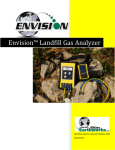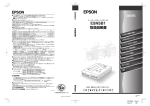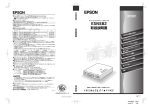Download Day Month Year
Transcript
Updated: April 2014 Customer FAQs for the Trimble Ranger 3 Rugged Handheld Computer What is the Trimble Ranger 3 handheld computer? The Trimble Ranger 3 handheld computer is an ultra-rugged field computer for data collection and mobile field work. The Ranger 3 computer offers superior processing power, a 58-key QWERTY alphanumeric keypad, a high-resolution outdoor-viewable screen, and a long-life battery that can run the device all day and more on a single charge. Powered by Windows Mobile® 6.5 Professional and with built-in Wi-Fi and Bluetooth wireless technology, the Ranger 3 offers powerful performance and all-in-one feature integration for high productivity even in the harshest conditions. The Ranger 3 handheld is offered in three configurations; optional features include an integrated 5-megapixel digital camera, an integrated 1D barcode scanner and an integrated GSM or CDMA cellular modem. The Trimble Ranger 3 handheld is an all-in-one, ultra-rugged mobile computing solution—you don’t have to compromise on ruggedness by carrying additional equipment, and there is only one battery to charge. What are the key features of the Trimble Ranger 3 handheld? An all-in-one device with powerful hardware, the Trimble Ranger 3 handheld is built for superior performance in harsh conditions. The Trimble Ranger 3 handheld offers a range of hardware configurations to match your existing workflow and cost requirements. Integrated GPS receiver with 2 to 4 meter accuracy (WAAS corrected). The integrated GPS receiver is optimized for data collection in harsh GPS conditions, including under forest canopy and near tall buildings. Integrated compass captures bearing data, and the integrated accelerometer captures motion vector data. This document is for informational purposes only and is not a legally binding agreement or offer. Trimble makes no warranties and assumes no obligations or liabilities hereunder. Trimble Mobile Computing Solutions Division, 4100 SW Research Way, Corvallis, OR 97333-1066, USA © 2014, Trimble Navigation Limited. All rights reserved. Trimble, the Globe & Triangle logo, and Ranger are trademarks of Trimble Navigation Limited, registered in the United States and in other countries. Ranger is a trademark of Trimble Navigation Limited. All other trademarks are the property of their respective owners. www.trimble.com/rugged PN 86998-ENG Rev. C Page 1 Integrated Bluetooth wireless technology and Wi-Fi technology also provide options for connecting to the Internet and corporate networks to access data and maps, and to send and receive email and instant messages. Optional integrated GSM network compatible WWAN cellular modem for connecting to the Internet without tethering to an external modem or a mobile phone. Optional integrated 5-megapixel autofocus digital camera with LED flash makes it easy to collect photographs in the field without compromising on ruggedness or convenience. Optional integrated 1D barcode laser scanner. Large transflective VGA display makes maps exceptionally clear even outdoors. The Windows Mobile 6.5 Professional operating system provides maximum flexibility in software choice and a familiar, easy-to-use interface so that field crews can be quickly trained to be more productive. Long-life field-replaceable lithium-ion (Li-ion) battery allows over 30 hours of idle time and over 17 hours of operation with heavy WWAN use. Note: For information on using and disposing of Li-ion batteries, refer to the Trimble Ranger 3 Handheld Computer Getting Started Guide. 8 GB of onboard non-volatile Flash memory provides persistent storage memory so your data is protected from unexpected power loss. Secure Digital (SD/SDHC) memory card slot for expandable data storage ensures that you always have ample space for data and raster background maps. What different configurations are available for the Trimble Ranger 3 handheld? Compass Accelerometer GPS WWAN Camera X X X X X 3XC 256 MB 8 GB X X X X X X X 3XE 256 MB 8 GB X X X X X X X Barcode scanner Wi-Fi 256 MB 8 GB Model Flash storage 3L RAM Bluetooth The Trimble Ranger 3 handheld is offered in three models with a variety of options, as illustrated in the chart below. (Note: each model is physically different; you cannot upgrade from one model to another.) X What is the Windows Mobile 6.5 Professional operating system? The Windows Mobile 6.5 Professional (hereafter, “WM 6.5”) operating system is the current Microsoft® operating system for mobile devices in the Enterprise market. For more information, see: http://msdn.microsoft.com/en-us/library/ff599651.aspx http://www.trimble.com/rugged PN 86998-ENG Rev. B Page 2 What software is included in the Ranger 3 computer? The Windows Mobile 6.5 Professional operating system includes applications such as Internet Explorer Mobile, Windows Media Player, Microsoft Pictures and Videos, Calendar, Contacts, Messenger, Notes, Tasks and Calculator. Additionally, the Ranger 3 includes the Microsoft Office Mobile 2010 suite, featuring Word® Mobile, Excel® Mobile, PowerPoint® Mobile, SharePoint® Workspace Mobile and OneNote® Mobile. These software applications enable Microsoft Office files to be transferred from a desktop operating system and seamlessly taken into the field on the Ranger 3 computer. This further enhances the value of deploying the Ranger 3 for business applications. Finally, there are Trimble software applications for the integrated features, such as: Trimble SatViewer for providing GPS receiver data and viewing the signal strength of the available GPS satellites Trimble CellStart for configuring the 3G WWAN cellular data modem Trimble ScanAgent for scanning barcodes Trimble Flashlight for controlling the LED flashlight feature Note: Although compass and accelerometer capability is integrated into every Ranger 3 handheld, no software application is included. The SDK for the Ranger 3 handheld provides all the information needed for developers to use these features in their solution application. Will software applications developed for Windows Mobile software run on the Windows Mobile 6.5 operating system? Applications developed for Windows Mobile operating systems should run on the Windows Mobile 6.5 Professional operating system. However, some of the new functionality in the Windows Mobile 6.5 operating system may not be available or compatible with software developed for earlier versions of Microsoft Windows Mobile operating system. Will software applications developed for QVGA screens run on the VGA screen of the Trimble Ranger 3? In general, applications developed for a QVGA screen will scale correctly on a device with a VGA screen. For more information, contact your software supplier. Is WAAS or EGNOS enhancement of GPS available on the Trimble Ranger 3? The integrated GPS receiver will support SBAS (Satellite Based Augmentation Systems) satellites under normal conditions, including WAAS (Wide Area Augmentation System) in the United States, and EGNOS (European Geostationary Navigation Overlay Service) in Europe. What does the WAAS signal mean? WAAS is an error correction signal for your region within North America that is broadcast to satellites. The signal is bounced from the satellite to your WAAS-enabled GPS receiver. There are 35 WAAS stations around North America. In order for the WAAS signal to be effective, your receiver needs to be in continuous connection with the satellite. What GPS output protocols are supported by the Trimble Ranger 3? The Trimble Ranger 3 can output the NMEA and SiRF binary protocols. http://www.trimble.com/rugged PN 86998-ENG Rev. B Page 3 Can I use an external GPS antenna with my Trimble Ranger 3? The Trimble Ranger 3 handheld does not have an external antenna option. The device is designed to achieve 2 to 4 meter (HRMS) accuracy with the integrated antenna, with SBAS corrections. If higher accuracy is required, you can connect an external GPS receiver via 9-Pin RS-232 Serial data connection. Many newer high-accuracy GPS receivers also offer a Bluetooth connectivity option. How do I use the Trimble Ranger 3 to ensure best GPS performance? When collecting point features or vertices, Trimble recommends that you log GPS data for at least 30 seconds, using a 1-second logging rate. Collecting multiple positions for a static feature helps to improve accuracy by averaging out the errors in individual GPS positions. When collecting GPS positions under thick forest canopy, in urban canyons, or in other difficult environments, logging for 1 to 2 minutes is recommended. Pausing briefly (5–10 seconds) before logging a point feature or vertex also helps to get the best performance from the receiver. This allows you to ensure that the internal GPS receiver is horizontal and correctly located over the feature you are mapping, and allows the computed position to settle and not be influenced by the recent movement of the handheld. Turning off A-GPS will also increase GPS accuracy, but will increase time-to-first-fix (see the product user manual for details). How does the Trimble Ranger 3 handheld perform in harsh GPS conditions? The Ranger 3 handheld can track all available GPS satellites. This allows you to get the best results when you work in many different environments, without having to adjust the GPS mask settings. The receiver performs well in harsh GPS environments, such as under heavy canopy and in urban areas. SiRFInstantFixII is embedded in the firmware of all Ranger 3 handheld computer units. This technology provides satellite orbit prediction info if Signal to Noise Ratio (SNR) is 28 or lower resulting in more satellites tracked, faster Time-to-First-Fix, and improved performance in canyons and under canopy. What is the time-to-first-fix (TTFF) of the GPS receiver in the Trimble Ranger 3? The Trimble Ranger 3 handheld uses SiRFInstantFixII to “remember” where satellites are in orbit at any given time. This enables a typical warm-start time-to-first-fix (TTFF) of 11 seconds on average, but sometimes taking up to 45 seconds. Even under tree canopy, the TTFF is typically less than 30 seconds for a warm start. A typical cold-start TTFF can take up to 30 seconds in an open sky when the GPS receiver has not been used for more than 72 hours. In a forested or urban environment where the entire sky is not visible to the unit, a first fix can take 70 seconds or more. Can I use other GPS software with the Trimble Ranger 3? The Trimble Ranger 3 handheld can provide GPS positioning data to applications that support NMEA protocol or SiRF Binary protocol. What connectivity options does the Trimble Ranger 3 support? All Trimble Ranger 3 handheld models have integrated Bluetooth wireless technology and integrated Wi-Fi for connecting to a variety of peripheral devices, or to corporate networks for sending and http://www.trimble.com/rugged PN 86998-ENG Rev. B Page 4 receiving data. The 3XC and 3XE models are equipped with a 3G cellular data modem for connecting to the Internet without the need for a separate device. The bottom face of the Ranger 3 has a mini-USB 2.0 client port, a USB 2.0 host port and a Serial 9-pin port. The mini-USB client port is for connecting and synchronizing your device with an office computer. The USB host port is for connecting USB human interface devices (for example, keyboards and some barcode scanners) and USB mass storage devices. The Serial port is for connecting external measuring devices, such as laser range finders, temperature probes and many other types of sensor devices. The top face of the Ranger 3 has a headset jack (stereo audio and mono microphone). The headset jack supports stereo external speakers or a headset. What can I use the Trimble Ranger 3 Wi-Fi capabilities for? Ranger 3 handheld computers have an integrated Wi-Fi wireless Local Area Network (WLAN) radio can be used to receive data anywhere within the range of a Wi-Fi access point. Wi-Fi and 802.11g are sometimes referred to as wireless Ethernet. A Wi-Fi connection can be used to connect to the Internet (at broadband speeds) through an 802.11b or 802.11g access point. The supported Wi-Fi configurations are listed in the table below: Protocol Encryption EAP Supported Open None None Yes Open WEP None Yes Open WEP PEAP Yes Open WEP EAP-TLS Yes Shared None None No (1) Shared WEP None Yes Shared WEP PEAP No (2) Shared WEP EAP-TLS No (2) WPA-PSK TKIP None Yes WPA-PSK AES None Yes WPA TKIP PEAP Yes WPA TKIP EAP-TLS Yes WPA AES PEAP Yes WPA AES EAP-TLS Yes WPA2-PSK TKIP None Yes WPA2-PSK AES None Yes WPA2 TKIP PEAP Yes WPA2 TKIP EAP-TLS Yes WPA2 AES PEAP Yes http://www.trimble.com/rugged PN 86998-ENG Rev. B Page 5 WPA2 AES EAP-TLS Yes (1) Operating system does not allow this configuration. (2) Does not work, but unclear whether it’s due to OS or the device driver/hardware. Competitive devices also show this problem. There are many publicly available Wi-Fi access points (also known as “Hotspots”) available. To find publicly available access points, use locator Internet sites such as www.jiwire.com. Using the Wi-Fi radio in a Trimble Ranger 3 handheld has no impact on GPS receiver performance. However, when there is an active connection to a Wi-Fi access point, power consumption increases and the battery will discharge more rapidly. What can I use the Trimble Ranger 3 3G cellular data modem capabilities for? The Trimble Ranger 3XC and 3XE handhelds are equipped with an integrated 3G GSM cellular modem. Devices with a cellular modem are also described as having Wireless Wide Area Network (WWAN) capability as the modem can be used to transmit or receive data anywhere within the range of the GSM or CDMA cellular network. You can use the cellular modem to: Perform database queries and updates in the field using the appropriate software Exchange or synchronize data with a remote server without returning to the office Access background maps from an Internet map server in the field Send or receive email in the field Send or receive SMS messages to other cell phone users Can the Ranger 3 handheld cellular modem be used for voice calls? No. The modem is for data only and cellular voice calls are not supported. However, Voice over Internet Protocol (VoIP) is possible using an application such as Skype, either with or without a headset. Skype can be used reliably with a Wi-Fi connection, but results may vary when using a cellular data connection. If you are close to a cell tower and with a strong signal that enables full 3G data speeds, the data transfer rate should be robust enough to support VoIP via a cellular modem connection. As signal strength drops with distance, real-world conditions may prohibit using Skype via cellular modem connection. Regarding the GSM WWAN, what does AT&T Network Certification mean? AT&T Network compatible certification means that the Ranger 3 handheld has been extensively tested by PTCRB labs and has been certified to provide a high-quality, reliable data connection with AT&T cellular network. By ensuring the Ranger 3 works properly on AT&T’s network, customers can receive an exceptional user experience. AT&T’s guidelines and testing criteria verify best-in-class devices. How about Verizon Network Certification for CDMA connectivity? In April 2014 Ranger 3 models specifically built to also be efficient with a CMDA (Verizon Network) connection were introduced for the North American market. Is GSM & CDMA functionality combined in the same unit, and can they be interchanged? Can they be used simultaneously? http://www.trimble.com/rugged PN 86998-ENG Rev. B Page 6 GSM and CDMA functionality are combined in the same unit. There is no need to inter-change. The cell radio has capability to talk GSM or CDMA (not both at the same time, however). It can be changed via setting dialogs in the OS, or programmatically by the Trimble Cell-Start software. Will the cellular modem work in my region? The Ranger 3 will work everywhere that your preferred data plan network (AT&T or Verizon) has a presence. Additionally, it will work on any GSM network operating in the GSM frequency bands that does not require subscriber devices to have carrier certification. Check with your carrier to see if they require handsets to have carrier certification to operate on their network. The 3XC and 3XE models (models with integrated WWAN) are certified for use in the USA, Canada, and Europe, but will function properly in all countries with GSM networks. More specific technically, the Trimble Ranger 3XC and 3XE models are equipped with a quad-band GSM module that operates in the frequency bands 850/900/1800/1900 MHz. Tri-band HSDPA/UMTS at 850/1900/2100 MHz is also supported. Does the presence of a SIM card slot behind the battery indicate that the Ranger 3 has GSM WWAN capability? No. All Ranger 3 models have the SIM card slot behind the battery, but the SIM card slot is only used in the Ranger 3XC and 3XE models. What can I use a Trimble Ranger 3 Bluetooth capabilities for? The Trimble Ranger 3 has an integrated Bluetooth radio that you can use to establish cable-free connections to other Bluetooth devices that are within 10 meters. Using a Bluetooth connection, you can communicate with Bluetooth-enabled devices such as mobile phones, desktop computers and more. You can also communicate with Bluetooth-enabled peripheral devices instead of using Serial or USB connections. In particular, some newer high-accuracy GPS receivers feature a Bluetooth wireless connection. Using the Bluetooth radio in a Trimble Ranger 3 handheld has no impact on GPS performance. However, when there is an active connection to another Bluetooth device, power consumption increases and the battery will discharge more rapidly. How do I use the Trimble Ranger 3 to ensure best Compass performance? The Trimble Ranger 3 has an integrated Compass that you can use capture bearing information. In April 2014 a new compass calibration control panel was added to the product to provide a more robust calibration method and to make it easier to tell when you have a good calibration result. This results in better compass accuracy. The new compass and accelerometer API makes it easier for application developers to access the compass and accelerometer. It also provides a way for a custom application to call the calibration routine. The new API is documented in the updated TSC3/Ranger 3 SDK. The compass works best when the Ranger 3 is in a vertical or horizontal orientation. The compass does not perform to its best potential when the Ranger 3 is at a 45 degree angle. http://www.trimble.com/rugged PN 86998-ENG Rev. B Page 7 What are the functions of the integrated digital camera? The Trimble Ranger 3XC and 3XE models include an integrated digital camera. The camera is accessed through the Microsoft Pictures and Video application that is installed with the operating system. The camera features a variety of shooting modes to make it easier to capture images in different lighting conditions, and it can also record video with audio. The 5-megapixel sensor can capture images with low, medium, or high compression, and in a choice of resolution from 320x240 to 2592x1944 pixels. The camera uses the standard Windows Mobile API for camera control, and it is compatible with other field software applications with integrated camera functionality, including the GPS receiver for geotagging compatibility. The 3XC and 3XE models also have a built-in dual-LED flash to enable imaging in low-light or darkness. With the use of a high quality LED and focused lighting, the flash enables excellent images in darkness. The flash can also be used as a flashlight. What are the functions of the barcode scanner? The Ranger 3XE model includes an integrated 1D barcode laser scanner. You can use your own barcode scanner software or the pre-installed ScanAgent application. To access the scanner, either press the arrow button on the keypad, or open the scanner SIP (soft input panel). The scanner can collect up to four scans per second, and features a bright scan line and aim mode. The scanner has a programmable scan angle, and supports most 1D barcodes. How are the Trimble Ranger 3 handhelds powered? The Trimble Ranger 3 handheld is supplied with a rechargeable, field-removable lithium-ion (Li-ion) battery that provides about 15 hours of battery life in high use (including transferring data over WWAN, using the GPS receiver and using the compass). Under typical use conditions, the battery provides 25 to 30 hours of battery life. The battery is internally rechargeable using the international AC charging kit that comes with the Ranger 3. Spare rechargeable batteries, an external battery charger, and a 12 V vehicle charger are also available as optional accessories. Charging a fully discharged battery takes approximately 2.2 hours. What can I do to prolong battery life? To maximize battery life, the following actions are recommended: Turn off wireless radios such as the cellular modem, Wi-Fi and Bluetooth when not in use. The radios are listed in the order of most power savings to least power savings. Disconnect from the GPS receiver when positioning is not required. Turn off the screen backlight or reduce the backlight brightness. Try to avoid using the handheld in very cold conditions (–20 °C/–4 °F and below). If you must use the Ranger 3 in very cold conditions, turning on the backlight and increasing the voltage load on the battery can help to warm the battery and actually increase battery life as compared to more conservative power usage. What’s in the box? The Trimble Ranger 3 handheld is supplied as standard with the following components and accessories: International AC charging kit http://www.trimble.com/rugged PN 86998-ENG Rev. B Page 8 Rechargeable lithium-ion battery Package of two (15) clear screen protectors and display cleaning cloth Hand strap with stylus pocket Stylus pen (2) Stylus tether Getting Started Guide (on CD, and multi-lingual) Quick Start Guide (also multi-lingual) USB data cable Audio Jack Cover I/O Port Covers (installed) What optional accessories are available for the Trimble Ranger 3? The following optional accessories are available for the Trimble Ranger 3. Items marked “(replacement)” are items that are included in the box with the Ranger 3. Some of these items are consumable items that will incur wear over time, and Ranger 3 users should expect to need to purchase additional quantity during the operating life of the Ranger 3 product. 12 V vehicle charger (ACCAA-667) Vehicle mount (ACCAA-764) Standard nylon carry case (ACCAA-616) Spare battery charger (ACCAA-666) Lithium-ion rechargeable battery (ACCAA-112) (replacement) International AC Charging Kit with international adapters (ACCAA-665) (replacement) USB data cable (ACCAA-562) (replacement) Stylus Pack that includes 2 styli and stylus tether (ACCAA-808) (replacement) Audio Jack Cover (ACCAA-214) (replacement) I/O Port Covers (ACCAA-215) (replacement) Hand strap with stylus pocket (ACCAA-256) (replacement) Screen protectors, clear (package of 15) with display cleaning cloth (ACCAA-362) (replacement) What screen protector should I use? This depends upon the specific type of screen your Ranger 3 model contains. The screen protector for film-glass and the screen protector for glass-glass are not interchangeable in either direction. It is recommended that the 93751-01(single) or 93751-03 (pack of 5) screen protector is used with glassglass screens. This will address any “rainbow” effect experienced in direct sunlight on the bare screen. Glass-glass screen protectors 93751-01 and 93751-03 should not be used on film-glass screens as there is a risk of the adhesive could bond with screen over time and damage the film-glass screen on removal. http://www.trimble.com/rugged PN 86998-ENG Rev. B Page 9 The film-glass screen protector 93253-03 has a special UV-blocker required for film-glass touch panel, and does not have the capability to fix the rainbow effect on the bare glass-glass touch panels. Screen Protector F-G Film-Glass 93253-03 Ranger 3/TSC3 screen protectors (pkg of 15)Ranger 3/TSC3 screen protectors (pkg of 15) Glass-Glass 93751-01 Anti-Glare Screen Protector, 4.3" Glass-Glass Touch Panel NOT G-G Good NOT Good Recommended change-out schedule for screen protectors It is recommended to change out TSC3 screen protectors every three months. Are the Audio Jack Cover and I/O Port Covers needed to maintain the IP67 rating of the Ranger 3 computer? No. The Audio Jack cover and I/O Port covers and are not required for the Ranger 3 handheld to be rated IP67 for dust and water resistance. The covers are provided to enhance the user experience by enabling the user to easily prevent mud, snow or other environmental debris from accumulating in the ports. Such accumulations would likely complicate user’s efforts to attach cables to the I/O ports or headset jack, and may cause communication interference between the ports and attached cables. What expansion options are available on the Trimble Ranger 3 handheld? The Trimble Ranger 3 handheld contains a fully sealed SD slot that you can use with an SD memory card with up to 2 GB standard capacity, or an SDHC card with up to 32 GB capacity. SDHC cards manufactured by SanDisk and Kingston are recommended. You can use the integrated camera to log directly to an installed SD card. Some applications may also support storage of data directly to an SD card. To access the SD slot, simply remove battery by turning latch a half turn using your thumb or a coin , install the card and replace the battery. The USB 2.0 host port can provide connectivity to a wide variety of external USB devices, including external data storage devices, sensors or instruments, and Human Interface Devices. Are the digital camera, cellular modem or barcode scanner removable? No. For models with an integrated digital camera, cellular modem and/or barcode scanner, these components are hardwired into the device. Where can I find software developer information? Visit the Ranger 3 Support site and navigate to Developer Resources. There you will find the Ranger 3 Software Development Kit, as well as links to Microsoft Windows Mobile 6.5 developer resources. The Ranger 3 Support site is here: http://www.trimble.com/Outdoor-Rugged-Computers/ranger.aspx?dtID=support http://www.trimble.com/rugged PN 86998-ENG Rev. B Page 10 Where can I get more information? Visit www.trimble.com/rugged or www.TrimbleMCS.com or contact your local Trimble reseller to learn more about Trimble MCS mobile computers. http://www.trimble.com/rugged PN 86998-ENG Rev. B Page 11