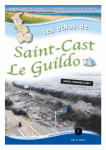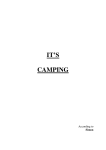Download IT for ALL Course Prospectus
Transcript
Due to popular demand, there have been some course changes for the Summer 2013 term. Please see our website for the latest updates. IT for ALL Course Prospectus September 2012 to July 2013 Age UK North Tyneside is a registered charity. Registered Charity No: 1049527 North Tyneside Making More of Life North Tyneside Welcome to IT 4 All Making More of Life As readers of this prospectus you will realise that technology is becoming ever more central to our daily lives; therefore the more we understand it, the better placed we are to enjoy the benefits that technology can bring ... and conversely, the less we know the more excluded we will be from those benefits. Age UK North Tyneside has been committed for over ten years to bridging the digital divide and bringing the over 50’s up to speed with new technology. We remain as committed as ever to this goal and this year we have devised a completely new programme of courses expanding into new and exciting areas. In response to leaner requests for more hands-on time you will see a number of 6 and 12 week courses and these will be supported by a variety of training methods including learning materials you can use at home. And we will try, wherever possible, to accommodate students who want to learn on their own laptops! Simple ‘taster’ sessions are also available lasting only a couple of hours; fast and to the point, for those of you who just want that quick overview! We hope too that you will be tempted to push your knowledge into new areas. We want more of you to become creators and communicators using social media, along with becoming expert users of the Net. It’s a challenge but we all need occasionally to push the boundaries and move out of our comfort zone. But rest assured that when you enrol on an Age UK North Tyneside IT4All course, you will be among friends and your learning will be supported by experienced trainers with the knowledge and the know-how to progress your learning. We look forward to meeting you and making that journey of discovery together! Alma Caldwell Chief Executive 2 IT for ALL Course Prospectus www.ageuk.org.uk/northtyneside 3 North Tyneside Making More of Life Contents 06 10 11 12 13 14 15 16 17 18 19 21 22 23 24 25 26 27 28 4 29 30 31 32 33 34 36 Age UK North Tyneside Prospectus Autumn Term Buying a new PC Buying a new PC: Getting on-line Buying a new PC: Setting it up to suit yourself Ipods and Ipads Kindles and Nooks Personal Computers: All you need to know to get started Digital Photography: All you need to know to get started All you need to know about the Internet Emailing, Instant messaging and ocial networking Music...Music...wherever you go Managing your Home Computer 37 38 39 40 41 42 43 44 45 46 47 48 Spring Term So What has Microsoft got to offer me? So What has Google got to offer me? So What has Yahoo got to offer me? Net Knowledge 1: Blogs Net Knowledge 2: Entertainment Net Knowledge 3: Games Net Knowledge 4: Instant Messaging with Skype 50 52 IT for ALL Course Prospectus Personal Computers: All you need to know to get started All you need to know about the Internet A NEW Approach to Digital Photography Ipads and Tablet Computers: All you need to know to get started Creative Computing: Cards Calendars and so much more Managing your Home Computer The Internet as a place for sharing Summer Term Buying on ebay Selling on ebay Shopping on-line: Finding the best deal Shopping on-line: Getting your groceries Managing your files: 10 Really good tips Uploading and downloading: Getting the stuff you need where you want it Personal Computers: All you need to know to get started All you need to know about the Internet Creating a simple website or blog Cloud Computing: A collaborative project Managing your Home Computer Digital Photography: Pushing the boundaries Equality and diversity How to contact us www.ageuk.org.uk/northtyneside 5 Quick term time reference September Autumn Term to December 2012 January to April 2013 Spring Term Summer Term April to July 2013 Age UK North Tyneside Prospectus About our courses We have a vast array of learning opportunities designed to fit with your lifestyle. Courses have specific start dates, but enquiries are welcome at any time throughout the year as additional availability may be added to our portfolio. All courses come with supporting documentation. North Tyneside Making More of Life • Courses range from taster sessions, short course and full modular opportunities. • Delivered by professionally trained tutors • Learning groups are small and friendly, maximum of eight students • Learn at your own pace • Individual one-to-one support available to ensure your learning experience is beneficial • Weekly progress reports • No examinations!!! Facilities The Bradbury Centre at Age UK North Tyneside is within easy reach via a regular bus route and North Shields metro station. It has full disabled access and hosts Jarrett’s Coffee Shop, where you can be sure of a warm welcome and a menu with full choice of snacks, meals and tasty treats. Course fees Course fees are non-refundable. All courses must be paid for by cash or personal cheque at the time of booking. How to find us We are situated on the corner of Saville Street and Little Bedford Street, directly in front Venue & equipment We have a dedicated fully equipped IT training suite. In addition to our training suite, you have the option to use our Internet cafe situated inside Jarrett’s Coffee Shop, on site at the Bradbury Centre. a pedestrian crossing. of Age UK North Tyneside Bradbury Centre 13 Saville Street West North Shields NE29 6PQ Attendance Once enrolled you will receive confirmation of your course details including start date and time. Please try to attend regularly and punctually, if you cannot for any reason attend, we would appreciate notification. We are a member of the North Tyneside Council Adult Learning Alliance 6 IT for ALL Course Prospectus www.ageuk.org.uk/northtyneside 7 North Tyneside North Tyneside Making More of Life In this ever changing, fast moving pace in which we live keep ahead of technology with Age UK North Tyneside Making More of Life Autumn Term September - December 2012 Are you living in the world of pea pods and not iPod’s? Does the thought of using a Kindle, put out your fire? Are ‘Nooks’ your future for books? For only £6 per session, our taster courses can help you take the myths out of this madness Each taster session last just 2½ hours Let us show you how to have • music music wherever you go! • Skype friends & family across the globe • Create personal greetings cards • Air-brush you holiday snaps Our short course prospectus lists a comprehensive range of training courses, including the use of the latest gadgets 6 week courses cost £24 | 12 week courses cost £48 Training courses run throughout the year. For more information call 0191 280 8484 Search Facebook ‘Age UK North Tyneside’ 8 Follow us on twitter @ageukNT blog.ageuknorthtyneside.org.uk IT for ALL Course Prospectus www.ageuk.org.uk/northtyneside 9 Autumn Term Buying a new PC: Desktop, laptop, iPad, iPhone, netbook or tablet ? Course topics: Buying a new PC: Gettingon-line Making More of Life Autumn Term North Tyneside Course topics: • Portability • Ease of use • Versatility • Features • Backup and support • Costs of purchase and use • Getting online • Wireless hubs, dongles and mobile phone tethering • Internet only, and combined internet and landline packages • Hardware and software firewalls … open and password protected networks • The Norton conundrum … Do you need to pay for anti-virus software? • Microsoft Explorer, Google Chrome and Firefox … choosing the best web browser • Updating Java, Reader and Flash Course profile: Course profile: A guide through recent developments in personal computers, highlighting the advantages and disadvantages of static and portable PCs; mouse driven or touch screens, Windows, Apple and Android based PCs. A guide for new computer users explaining exactly what they need to do to get on line, what suppliers and packages are available and what the current best buys are. Also looks at the need for firewall and anti-virus protection and at the current best web browsing packages. Course delivery: Course delivery: Taster (Single session lasting 2 hours 30 minutes) Taster (Single session lasting 2 hours 30 minutes) Taster (SINGLE SESSION) LEVEL DAY Start DATE FINISH DATE SESSIONS TIME Taster (SINGLE SESSION) LEVEL DAY Start DATE FINISH DATE SESSIONS TIME Buying a new PC: Desktop, laptop, netbook or tablet? Beginners & Improvers Fri 14/09/2012 14/09/2012 1 10.15 to 12.45 Buying a new PC: Getting on-line Beginners & Improvers Fri 28/09/2012 28/09/2012 1 IT for ALL Course Prospectus www.ageuk.org.uk/northtyneside 10.15 to 12.45 • • 10 • 11 • Buying a new PC: Ipods and Ipads: • yourself Setting it up to suit What have Apple’s 2 big sellers got to offer? • Course topics: • Deleting unwanted desktop icons • Adding items to the taskbar and start menu • Improving mouse pointer visibility and speed • Activating sticky notes • Free options for anti-virus • A brief tour of the Windows 7 desktop. North Tyneside Making More of Life Autumn Term Autumn Term • Course topics: • What is an iPod? • What is an iPad? • What between an iPad, a similar format netbook and a larger but more versatile laptop • is the difference • How intuitive are the iPad’s touch controls and interface? an on-screen keyboard work? • How•well does • How steep is the learning curve if you switch from a PC to an iPad? • are apps • What and why do iPads need them? • What do iPod’s and iPads need to connect to the Internet? Course profile: What your PC comes supplied with and needs and what it can usefully do without. Putting your most useful and programs where you want them. Simple worthwhile changes you can make to your PC’s controls to make it Course • profile: easier to use and more responsive. Changing your anti-virus software … why and how. Two of the hottest selling computer products of the moment … Apple’s iPod touch and iPad offer Internet • and touch-screen access use in two different formats. Touch-screen computing works really well on the iPad and even diehard mouse users soon adjust to the multi-touch screen. If you have an iPad you have to learn Course delivery: •apps. about They are either essential or desirable downloads and you’re going to lead lots of them. Many of Taster (Single session lasting 2 hours 30 minutes) the essential ones are free and many others are available as low cost Apple offers terrific support Demonstrations and practical help in setting up your PC. Students its network of stores but these machines do notdownloads. to new users through do very much out of the box and need are encouraged to bring their own laptops. quite a• bit of setting up. Find out if they might be for you. Taster (SINGLE SESSION) LEVEL DAY Start DATE FINISH DATE SESSIONS TIME • Course delivery: Buying a new PC: Setting it up & Fri 12/10/2012 12/10/2012 1 to Beginners 10.15 2 hours 30 minutes) Taster (Single session lasting to suit yourself? Improvers 12.45 Taster (SINGLE SESSION) LEVEL DAY Start DATE FINISH DATE SESSIONS TIME Ipods and Ipads: What have Beginners & Fri 16/11/2012 16/11/2012 1 10.15 to Apple’s 2 big sellers got to Improvers 12.45 offer 12 IT for ALL Course Prospectus 13 www.ageuk.org.uk/northtyneside Kindles and Nooks: The future of Books? Personal Computers: All you need to know to get started Course topics: • • Course profile: • • Kindles are a dream come true for avid readers who like to carry books with them when they travel. They can • store thousands of books in a format smaller than a single paperback and have an easy to read and navigate low power-use screen, that can last through a whole holiday on a single charge. Many classics are available as free downloads though most other novels and non-fiction works that are available in the format are very little cheaper than their hard-copy counterparts. But in addition to books many magazines and newspapers are available for Kindle as subscriptions. Find out what it all costs and how it functions and whether or not its for you! Course delivery: Taster (Single session lasting 2 hours 30 minutes) Taster (Single session) DAY DATE FINISH DATE SESSIONS TIME LEVEL Start Kindles and Nooks: the future Beginners & Fri 30/11/2012 30/11/2012 1 10.15 to Improvers of Books? 12.45 14 Course topics: • Different types of personal computers • Basic layout and function of the Windows desktop • What are Kindles and Nooks? • How do they function? • How and where do you download books from? • • What books are free or low price? • go for • Where to free newspaper and magazine downloads • Making More of Life Autumn Term Autumn Term North Tyneside IT for ALL Course Prospectus • • • • • • • • • Inputting commands and data with both mouse/touchpad and keyboard • Creating, formatting, saving and printing a document • Simple file management • Accessing, searching and surfing the net to find information • Printing from Internet websites • Organising Internet sessions by bookmarking sites • Using the net safely: understanding of firewalls, viruses and malware and phishing • Basic email and instant messaging • An introduction to Internet shopping Course profile: This is a course for anyone who is new or relatively new to computers. It is for people who do not currently have a PC, for those have just acquired a PC or for those who have had one for some time but feel they are not making sufficient progress. Its dual aim is to build user’s understanding, skills and confidence and at the same time open their eyes to the multitude of tasks and functions a modern Internet PC can perform. Course delivery: 12 Sessions, lasting 2 hours 30 minutes In class and homework assignments. Courses can be delivered by arrangement on user’s own laptop. 12 sessions LEVEL DAY Start DATE FINISH DATE SESSIONS TIME Personal Computers: All you need to know to get started Beginners Wed 12/09/2012 05/12/2012 12 www.ageuk.org.uk/northtyneside 10.15 to 12.45 15 Digital Photography: All you need to know to get started • In depth study of your camera’s controls and how and why you might want to change some of the settings • Composition and viewpoint: the key to interesting and satisfying images • Use of natural and flash lighting • Getting exposure right • Using depth of field for effect • Capturing moving subjects successfully • Getting in close with macro • Use of Picasa for: • Transferring images from the camera to the PC • Organising and backing up your collections • Editing images • Sharing images with others This is an exciting and challenging course that will open your eyes to the world of wonder that is digital photography! This is a project driven course that will enable you to really get to grips with your digital camera • PC to and as well to use your showcase the images you capture. However far you want to push yourself as a photographer this course will support and enthuse you. The course is suitable for anyone who has a digital camera and a PC. • • Course delivery: • Twelve 2 hour 15 minute taught classroom sessions plus 2 out-of-classroom practical sessions. In class and • homework assignments One overriding, negotiated themed assignment of the student’s choosing or from an offered list. Publishing• images on the web. • 12 sessions LEVEL DAY Start DATE FINISH DATE SESSIONS TIME • Digital Photography: All you Beginners Wed 12/09/2012 05/12/2012 12 2.00 to need to know to get started• 4.15 • • • 16 All you need to know about the Internet Course topics: Course profile: Making More of Life IT for ALL Course Prospectus Course topics: • Autumn Term Autumn Term North Tyneside • Getting answers the right search terms • 1: choosing • Getting answers 2: using provenance to find the best websites • 3: using • Getting answers Google to solve problems, get explanations and understand on-screen prompts and error messages • Getting answers 4: Wikipedia; Wikianswers, eHow and on-line forums • • Seeing how its done: Youtube and Videojug • Keeping up with events: newspapers and magazines • Safe shopping: good product; good price; good supplier. What to look for when you shop on-line • • Planning a holiday: Travel; hotels; attractions • • Downloading software … what’s safe? … what’s worthwhile? • • Getting organised: using tabs to expand your searches • Getting organised: better book-marking using folders • Keeping safe; keeping up to date: keeping to a budget (alternatives to Norton) • • Keeping in touch 1: more about email • 2: • Keeping in touch instant messaging • Keeping in touch 3: a friendly game • • logical In many ways the follow up course for those who have completed the PCs : All you need to get started, beginner’s course. It will offer tips for better searching and for better organising your Web sessions. It will look in depth at shopping for goods and services on line and showcase the many different ways that the Internet is • being used to better inform, educate and entertain us as well as keeping us in touch with friends, with family and • we with those whom share a common interest. • • Course profile: Course delivery: Twelve sessions lasting 2 hours 15 minutes In class and homework assignments. Courses can be delivered by arrangement on user’s own laptop. LEVEL DAY Start DATE FINISH DATE SESSIONS TIME All you need to know about the Improver Thur 13/09/2012 06/12/2012 12 10.15 to Internet 12.30 www.ageuk.org.uk/northtyneside 12 sessions 17 Emailing, Instant messaging Emailing, Instant messaging and and Social networking Making More of Life Music...Music...wherever you go Social networking Course topics: • Email best practice • • Integration of email and instant messaging on Yahoo, MSN or Google • • Skype for instant messaging and free and low cost calling • Facebook: looking up old friends; keeping up to date with friends and family; sharing photos; sharing thoughts; playing games • • Twitter: Telling people• what you’re doing … following others … having your say • Blogs: Sharing your passions with the world • RSS Feeds: Getting regular updates from your favourite blogs • Forums: specialised chat rooms, for asking questions, discussing hot topics and sharing tips and good practice • Gaming: A quick look •at the Yahoo games site where you can play Chess, Canasta, Scrabble and more than 100 other games against real opponents from around the World. • An in depth look at computers as a means of staying in touch with friends, family and others we share a • common interest with. It will be assumed that users are familiar with Internet basics and already have and use an email account. The course will explore getting the best from your email … showing how to integrate it, • complementary should you want, with a instant messaging service or how to set up and use an independent instant messaging service, such as Skype. It will also look at the different ways that Facebook tackles sharing and messaging, what Twitter is all about and how forums and blogs and games rooms enable you to find people who • Course profile: share your passions. Course delivery: Six sessions lasting 2 hours 15 minutes In class and homework assignments. Courses can be delivered by arrangement on user’s own laptop. 6 sessions LEVEL DAY Start DATE FINISH DATE SESSIONS TIME Emailing, Instant messaging Improver Tues 11/09/2012 16/10/2012 6 2.00 to and Social Networking 4.15 18 Autumn Term Autumn Term North Tyneside Course topics: • • Accessing music streaming services • • Legally downloading free and pay-per-track music from e.g. iTunes and Amazon or artist’s own websites • Creating accounts with Last FM and Spotify • Creating music •stations on Last FM • Searching for music by track and artist on Spotify and saving tracks to playlists • • Real-time recording of music from Internet music streaming sites • Windows media• player for accessing saved music, ripping from and burning to CDs • Transferring saved mp3’s to portable players • Accessing music streaming services from smartphones • • Playback through hi-fi equipment from PCs, portable music players and phones Course profile:• The Internet has revolutionised the ways in which we can access music. Free and low cost subscription services like Last FM and Spotify and open-access sites like You-tube have enough content on them to give us something • new to listen to every minute for the rest of our lives. Spotify alone has 12 millions tracks. But we like to take our • days music with us these through the use of ipods, mp3 players and smartphones. This course will tell you all you need to know about accessing music on your PC and making it available on your portable player. It will also cover • the creation of CD’s for your in-car entertainment. Course delivery: Six sessions lasting 2 hours 15 minutes In class and homework assignments. Courses can be delivered by arrangement on user’s own laptop. LEVEL DAY Start DATE FINISH DATE SESSIONS TIME Music Music, wherever you go Improver Tues 30/10/2012 04/12/2012 6 10.15 to 12.30 6 sessions IT for ALL Course Prospectus www.ageuk.org.uk/northtyneside 19 Autumn Term North Tyneside Making More of Life Managing your Home Computer Course topics: • An overview of Internet ready computers …desktops, laptops, net books, tablets and smart phones • A close look at the Windows Start Menu. Desktop, Taskbar and Notification area • What does the Windows Control panel control? • Not just a pretty picture … good reasons to personalise your desktop • Files and folders… how computers organise files … where they keep them? … how to create folders and copy and move files between folders • Backing up important files to disk • Creating files on line … Google Documents • Sharing files and documents on-line • Keeping your life in order: Calendars, Alerts and Sticky notes • Keeping safe: the role of firewalls and anti-virus software • PC additions: software downloads, paid-for services, hardware add-ons • Keeping safe while surfing • Keeping passwords safe • Maintenance and troubleshooting • Windows 7, Windows 8, Android and Apple based computers … what do they do differently … where are things heading? Spring Term January - April 2013 Course profile: This course is aimed primarily at those PC users who create or download files that they need to organise, access, back up, and maybe share with others. These could be documents, music files or images. It will offer a tour through your Windows desktop, showing you how to use Windows tools and alter Windows settings to make your computer sessions safer and more productive and to personalise your desktop to look and function as you want. It will examine how to keep your PC running sweetly through regular checks and maintenance and how to respond to and resolve common day-to-day problems. Course delivery: Twelve sessions lasting 2 hours 15 minutes In class and homework assignments. Courses can be delivered by arrangement on user’s own laptop. 20 12 sessions LEVEL DAY Start DATE FINISH DATE SESSIONS TIME Managing your Home Computer Intermediate Thur 13/09/2012 06/12/2012 12 2.00 to 4.15 IT for ALL Course Prospectus www.ageuk.org.uk/northtyneside 21 Making More of Life So What has Microsoft got to offer me? So What has Google got to offer me? Spring Term Spring Term North Tyneside So What has Google got to offer me? Course topics: Course topics: • Windows 7 • Internet Explorer • The Bing search engine • Bing maps… OS 1:25000 maps online… a boon for the serious off-roader! • MSN Messenger and Hotmail • Skype • Word and Excel (free version) • Media Player • Microsoft Security Essentials • Microsoft Live Essentials • Microsoft Ice • Windows Tablets and phones • Windows 8… a disaster waiting to happen? • Google searching … simple and advanced • • Calendar • Gmail, and Instant messaging • • Google Documents • • Maps, aerial photography and street views of just about anywhere! • • YouTube • • Google Shopping • • Google News, Reader and Blogger • • • Google Chrome … the best Internet browser? • Google takes on Facebook … but just what is Google+ Course profile: Course profile: Microsoft is the old stager in the PC world … the company that everyone loved to hate but one that has lately been offering users free downloads of some very useful software packages that do the same or a better job than better known paid-for alternatives. Find out just what Microsoft does well, very well and better than anyone else and how it is about to risk everything with the introduction of its totally new look operating system Windows 8! Course delivery: Course delivery: Taster (Single session lasting 2 hours 15 minutes) (Single session lasting 2 hours 15 minutes) Taster One Session LEVEL DAY Start DATE FINISH DATE SESSIONS TIME So What has Microsoft got to offer me? Beginners and Improvers Fri 11/01/2013 11/01/2013 1 day So What has Microsoft got to offer me? 10.15 to 12.45 • • • 22 • One Session DAY Start DATE LEVEL What has Google got to offer and Fri 25/01/2013 So So What has Google got toBeginners Beginners and me? Improvers offer me? Improvers 25/01/2013 Fri 10.15 to 1 day 25/01/2013 12.45 FINISH DATE SESSIONS TIME 25/01/2013 1 day 10.15 to 12.45 • Google is probably the best known and biggest Internet company. Its search engine is legendary and unrivalled. Its email program is idiosyncratic but excellent nonetheless and the one registration opens up a range of other first class offerings that can be launched from the Google home page. It offers in Picasa, still the best onepackage, does it all digital imaging tool for digital snappers. It’s a joy to use and a bundle of fun. Google Calendar does the job no better but no worse than its rivals but Google Documents is a bold step towards free cloud computing and file sharing. Google maps is unrivalled, unless you’re a walker and the controversial street view is something no-one else offers. Get a tour and try out some of the services yourself in this Google showcase session but also find out where Google seems to be heading and ask yourself is this an altogether good thing? IT for ALL Course Prospectus www.ageuk.org.uk/northtyneside 23 Net Knowledge 1: Blogs • • So What has Yahoo got to offer me? Net Knowledge 1: Blogs • • • So What has Yahoo got to offer me? Course topics: • Yahoo searching v Google searching • Yahoo email v Gmail • Instant Messenger • Calendar • News, sport and lifestyle coverage • A dip into Yahoo games • Yahoo groups … join one … set up your own • Flicker … a great no-strings site to publish your digital images • • • • • • • • Making More of Life Spring Term Spring Term North Tyneside Course topics: • Finding good blogs • Blogs for every subject … a tour through the weird and wonderful • Yahoo groups • RSS feeds and readers • Starting your own blog … Good free blogging software Course profile: Aown! glimpse into the very diverse world of blogging: some bloggers are very knowledgeable; some just happen to be caught up in interesting events; some have an overriding passion that has to have an outlet; others are just Course profile: plain opinionated but challenge our assumptions about the world we live in. Take a tour through the curious Yahoo is one of the broadest based Internet companies. Its search engine may not hit the spot as well as Google but wonderful world of on-line blogs and wonder why they haven’t driven every other magazine out of business! but it has possibly the best combined email and instant messaging platform, an excellent news service and an Find out too how to use RSS Feeds and Readers to track your favourite blog updates and what’s involved in unbeatable selection of online games. It just more entertainment oriented and more fun than Google.with starting your own! useful links to sport, shopping, weather and answers an online technical tip sharing problem solving forum. The recent redesign has made it a very attractive home page and one-stop shop for the casual browser. Get a tour Course delivery: and try out the services yourself in this showcase session. Taster (Single session lasting 2 hours 15 minutes) Course delivery: Net Knowledge 1: Blogs Taster (Single session lasting 2 hours 15 minutes) One Session One Session LEVEL DAY Start DATE So What has Yanoo got to offer me? Beginners and Improvers Fri 08/02/2013 FINISH DATE SESSIONS TIME 08/02/2013 1 day So What has Yanoo got to offer me? Net Knowledge 1: Blogs Beginners and Fri Improvers LEVEL Start DATE 10.15 to 12.45 FINISH DATE 01/03/2013 01/03/2013 01/03/2013 01/03/2013 Beginners and Improvers DAY Fri 1 day SESSIONS TIME 1 day 10.15 to 12.45 10.15 to 12.45 Beginners and Fri 08/02/2013 Improvers 08/02/2013 1 day 10.15 to 12.45 24 IT for ALL Course Prospectus www.ageuk.org.uk/northtyneside 25 Making More of Life Net Knowledge 2: Entertainment Net Knowledge 2: Entertainment Net Knowledge 3: Games • Course topics: • • Spring Term Spring Term North Tyneside Course topics: • Net Registering for games Knowledge 3: services Games… Yahoo and Pogo • Choosing a game, choosing a room, setting up and joining a table • Gaming from Facebook, Instant messenger or Skype • IPlayer, ITV player and 4onDemand • • Film4onDemand, Lovefilm and Amazon • • Spotify and Last fm • Books magazines and newspapers delivered to your tablet PC • Play a game while you chat on Yahoo, Facebook or use apps like Words with Friends, Chess with Friends and Scramble • • Words with Friends on a PC, iPad or Smartphone • • Word Bubbles and other brain games • • On-line crosswords • • • Course profile: profile: Course Whether TV and film, unlimited (almost) access to music, chatting and gaming or just window-shopping is your An out and out gaming session for all you Chess, Scrabble, Bridge and Canasta fanatics: in fact whatever your thing all the big providers and a few independents are there to offer you more options than you know what to game, someone is out there playing it 24/7 and if you’re in for the evening and there really is nothing on TV it’s do with! The major TV channels all have a free playback on demand service than is awesomely good and easy to a great way to pass an hour or two. Watch your ratings rise as your outwit your opponents. Chat to friends while access. Film4 has a subscription service and Lovefilm and Amazon have film streaming and DVD postal services playing a relaxing game or just take potluck and start a game with another games fanatic like yourself. It safe, its that are affordable, offer good choice and work remarkably well. The music you love and that you are waiting fun and it’s a surprisingly good way to ‘meet’ people. A hands on … ‘this is how to do it … now you do it’ session! to discover has never been easier to find with free and low-cost subscription options from Spotify and Last FM among others. If reading is your thing, Kindles, iPads and smartphones offer an alternative to hardcopy books, Course delivery: magazines and newspapers. Dozens of sites including Facebook and Yahoo allow you to play a multitude of Taster (Single session lasting 2 hours 15 minutes) games while chatting (if you want) to friends or total strangers. Take a tour; learn what’s involved in accessing each of these services and try some of them out for yourself. One Session Course delivery: Net Taster (Single session lasting 2 hours 15 minutes) One Session LEVEL DAY Net Knowledge 2: Entertainment Beginners and Improvers Fri Start DATE FINISH DATE Net Knowledge 3: Games SESSIONS TIME 10.15 to Net Knowledge 2: Entertainment Beginners and Fri 08/03/2013 08/03/2013 1 day 08/03/2013 08/03/2013 Improvers 1 day 10.15 to 12.45 Knowledge 3: LEVEL Games Beginners and Improvers DAY FINISH DATE SESSIONS TIME 22/03/2013 1 day Improvers Fri 22/03/2013 22/03/2013 1 day 10.15 to 12.45 10.15 to 12.45 12.45 26 Start DATE Beginners and Fri 22/03/2013 IT for ALL Course Prospectus www.ageuk.org.uk/northtyneside 27 Net Knowledge 4: Instant Messaging with Skype Course topics: edge 4: Instant Messaging e • • • • 28 • • • • Course topics: • Different types of personal computers • Basic layout and function of the Windows desktop • Setting up a Skype account • Logging in • Adding contacts • Recognising when contacts are online and available to chat • Instant messaging (texting) • Voice messaging • Video messaging • Calls to phones … what does it cost … how do you pay? • Off-line messages • Oh yes … and games Course profile: Skype has become the leading program for free Voice over the Internet calls to other PCs and low-cost calls from PCs to landlines. Learn how to register, connect to the service, add contacts, instant message them and make voice and video calls. No special equipment needed for most laptop, netbook, tablet or smartphone users. It couldn’t be easier and remember its free! Course delivery: Taster (Single session lasting 2 hours 15 minutes) Net LEVEL KnowledgeDAY4: Start Instant Messaging One Session DATE FINISH DATE SESSIONS WithBeginners Skype Net Knowledge 4: and Fri 05/04/2013 05/04/2013 1 day Instant Messaging with Skype Improvers • • • • Personal Computers: All you need to know to get started Making More of Life Spring Term Spring Term North Tyneside • • • • • • • TIME 10.15 to 12.45 IT for ALL Course Prospectus • • Inputting commands and data with both mouse/touchpad and keyboard • Creating, formatting, saving and printing a document • Simple file management • Accessing, searching and surfing the net to find information • Printing from Internet websites • Organising Internet sessions by bookmarking sites • Using the net safely: understanding of firewalls, viruses and malware and phishing • Basic email and instant messaging • An introduction to Internet shopping Course profile: This is a course for anyone who is new or relatively new to computers. It is for people who do not currently have a PC, for those have just acquired a PC or for those who have had one for some time but feel they are not making sufficient progress. Its dual aim is to build user’s understanding, skills and confidence and at the same time open their eyes to the multitude of tasks and functions a modern Internet PC can perform. Course delivery: Twelve sessions lasting 2 hours 15 minutes 12 sessions LEVEL DAY Start DATE FINISH DATE SESSIONS TIME Personal Computers: All you Beginners Tues 08/01/2013 02/04/2013 12 2.00 to need to know to get started www.ageuk.org.uk/northtyneside 4.15 29 North Tyneside Spring Term All you need to know about the Internet Course topics: • • Getting answers 1: choosing the right search terms • • Getting answers 2: using provenance to find the best websites • • Getting answers 3: using Google to solve problems, get explanations and understand on-screen prompts and error messages • Getting answers 4: Wikipedia; Wikianswers, eHow and on-line forums • • Seeing how its done: Youtube and Videojug • Keeping up with events: newspapers and magazines • Safe shopping: good product; good price; good supplier. What to look for when you shop on-line • • Planning a holiday: Travel; hotels; attractions • • Downloading software … what’s safe? … what’s worthwhile? • • Getting organised: using tabs to expand your searches • Getting organised: better book-marking using folders • Keeping safe; keeping up to date: keeping to a budget (alternatives to Norton) • • Keeping in touch 1: more about email • • Keeping in touch 2: instant messaging • Keeping in touch 3: a friendly game • • In many ways the logical follow up course for those who have completed the PCs : All you need to get started, beginner’s course. It will offer tips for better searching and for better organising your Web sessions. It will look in depth at shopping for goods and services on line and showcase the many different ways that the Internet is • being used to better inform, educate and entertain us as well as keeping us in touch with friends, with family • whom and with those we share a common interest. • • Course profile: Course delivery: Twelve sessions lasting 2 hours 15 minutes In class and homework assignments. Courses can be delivered by arrangement on user’s own laptop. LEVEL DAY Start DATE FINISH DATE SESSIONS TIME All you need to know about the Improver Thurs 09/01/2013 03/04/2013 12 2.00 to Internet 4.15 IT for ALL Course Prospectus A NEW Approach to Digital Photography A NEW Approach to Digital Photography Course delivery: Twelve sessions lasting 2 hours 15 minutes In class and homework assignments. Parts of the course can be delivered by arrangement on user’s own laptop. 12 sessions A new approach to Digital A new approach to Digital photography photography 12 sessions 30 Spring Term Making More of Life • • • • • Course topics: • • Creative picture taking … use of composition, viewpoint and perspective to get the best effect when capturing images • • Understanding how light creates drama • Telling a story with images … incorporating time and movement and a sense of place into a photo shoot • • Tips for good portraiture • Making collages and ‘movies’ in Picasa • • Using filters to enhance and selection to isolate elements from images in Photoshop • • Use of Word as a blank assembling image elements and creating cards and/or calendars canvas for • Use of the Windows snipping tool to capture screen elements for pasting into other programs • • Course profile: • This is a course for Digital Photographers who have some knowledge of their cameras and basic image editing software but want to become better photographers and want too to use their computers creatively to make more of the images they capture. Photographic ‘assignments’ will encourage students to go out and capture • images from chosen themes using compositional techniques and effects taught in class. Students will then use Paint, as a means of enhancing their images; Picasa, Photoshop Elements, Word and the Windows snipping tool • adding effects to images and bringing together elements from different images in order to make a number of image-based products: a collage, a calendar; a card, invitation poster or advertisement and a movie with sound that can be played in a DVD player. • SESSIONS TIME Improver Thurs 10/01/2013 04/04/2013 12 10.15 to 10.15 to Improver Thurs 10/01/2013 04/04/2013 12 12.30 12.30 DATE LEVEL DAY Start DATE FINISH www.ageuk.org.uk/northtyneside 31 Ipads and Tablet Computers: All you need to know to get started Creative Computing: Cards Calendars and so much more Course topics: Course topics: • IPads and Windows PCs … the main differences • Creating an account with the iTunes store (necessary to download apps) • Downloading a user manual and accessing it through iBooks • Setting up email • Using Safari to access the Internet • Using bookmarks in Safari • Accessing the keyboard for text entry • Changing orientation • Touch screen operations to: Open and close apps / Resize the view / Bring up menus and controls / Move objects • Apps you will need to download • Apps you will want to download • Apps that make the Internet easier to use • What can you get for free … what will you have to pay for? Ipads and Tablet Computers: All you need to know to get started • • • • • • • • • • • • •32 Making More of Life Spring Term Spring Term North Tyneside • Basic page layout in Word • Text formatting • How to combine images with images and images with text to create simple and ambitious layouts • Use of text boxes • Inserting images from clipart, the Internet and image files • Use of templates as starters for documents • Creating and printing multiple page documents • Projects based on Cards, Invites, Posters, Calendars and Collages Course profile: Got a copy of Word on your PC and not sure what it does or how to get the best out of it? Word currently comes free with every Windows based laptop and is a very sophisticated program that will let you bring together text and images in 101 creative ways to make cards, calendars, posters, invitations and collages as well as all the more obvious boring word processing stuff. If you have a colour printer, a copy of Word on your PC and you want to creative this course will get you started. Course profile: This is a course for those who have moved from laptops to an iPad or other tablet computer or for those who are Course delivery: contemplating the move. For good or bad, Ipads are redefining how we use computers to access the Internet. Six sessions lasting 2 hours 15 minutes They are ultra-portable touch-screen computers that use an entirely different, but probably more intuitive, In class and homework assignments. Parts of the course can be delivered by arrangement on user’s own laptop. operating system than that used by Windows laptops. This short course will teach you all you need to know to get started with an iPad. How to open and close apps, download apps, access the internet using the resident 6 sessions LEVEL DAY Start DATE FINISH DATE SESSIONS TIME Safari browser, access email, use the on-board camera and gallery software and generally get a good feel for Creative Computing: Cards, Intermediate Fri 11/01/2013 15/02/2013 6 2.00 to how the iPad does things. Calendars and so much 4.15 more Course delivery: • Twelve sessions lasting 2 hours 15 minutes In• class and homework assignments. Courses can be delivered by arrangement on user’s own laptop. • sessions 12 LEVEL DAY Start DATE FINISH DATE Creative SESSIONS TIME Computing: Cards Ipads & Tablet computers: Improver Thurs 10/01/201 04/04/2013 Calendars 12 2.00 to so much • and All you need to know to get 4.15 more started • • ALL Course Prospectus www.ageuk.org.uk/northtyneside • IT for 33 Making More of Life Managing your Home Computer The Internet as a place for sharing Course topics: Course topics: • An overview of Internet ready computers …desktops, laptops, net books, tablets and smart phones • A close look at the Windows Start Menu. Desktop, Taskbar and Notification area • What does the Windows Control panel control? • Not just a pretty picture … good reasons to personalise your desktop • Files and folders… how computers organise files … where they keep them? … how to create folders and copy and move files between folders • Backing up important files to disk • Creating files on line … Google Documents • Sharing files and documents on-line • Keeping your life in order: Calendars, Alerts and Sticky notes • Keeping safe: the role of firewalls and anti-virus software • PC additions: software downloads, paid-for services, hardware add-ons • Keeping safe while surfing • Keeping passwords safe • Maintenance and troubleshooting • Windows 7, Windows 8, Android and Apple based computers … what do they do differently … where are things heading? • One to one... one to many, communication on the net • Facebook and Twitter...keeping in touch with a network of friends or people & organisations that you admire or support The Internet a and place for sharing • Chat as sites forums... socialising, joining discussions, letting off steam, getting the answers to questions • Blogs and feeds...tracking down free thinkers, like minded souls, people who share your passions, your health or social conditions or your life experiences • • Games rooms...a place to play a friendly game and chat with people from around the world • • • • Course profile: Once upon a time computers were for creating things. Then with the advent and growth of the Internet, they became a way of accessing information and services. But from early in their history they were also a means for people to keep in touch and share ideas. Initially this was solely through email. Then there were bulletin boards, where like-minded people shared their interests. Email expanded into instant messaging and voice messaging. Bulletin boards became forums and people with passionate interests started creating blogs to share their Course profile: This course is aimed primarily at those PC users who create or download files that they need to organise, access, back up, and maybe share with others. These could be documents, music files or images. It will offer a tour through your Windows desktop, showing you how to use Windows tools and alter Windows settings to make your computer sessions safer and more productive and to personalise your desktop to look and function as you want. It will examine how to keep your PC running sweetly through regular checks and maintenance and how to respond to and resolve common day-to-day problems. Course delivery: interests, their knowledge, their tips or just their passionately held views with others. Facebook and Twitter took the model to the masses and all the while people were chatting or flirting and playing games on Yahoo and Pogo and lately, on Facebook too. This is a side f the Internet where the divide between young and older users is most marked...yet it has so much to offer anyone who is outward looking and is prepared to explore its’ potential. Course delivery: Six sessions lasting 2 hours 15 minutes In class and homework assignments. Parts Twelve sessions lasting 2 hours 15 minutes In class and homework assignments. Courses can be delivered by arrangement on user’s own laptop. 34 Spring Term Spring Term North Tyneside 6 sessions 12 sessions LEVEL DAY Start DATE FINISH DATE SESSIONS TIME Managing your Home Computer Intermediate Tues 09/01/2013 03/04/2013 12 10.15 to 12.30 IT for ALL Course Prospectus LEVEL Intermediate The Internet as a place for sharing of the course can be delivered on user’s own laptop, by arrangement. DAY Start DATE FINISH DATE SESSIONS TIME Fri 01/03/2013 05/04/2013 6 2.00 to 4.15 www.ageuk.org.uk/northtyneside 35 Making More of Life Buying on ebay Summer Term Summer Term Spring Term North Tyneside Course topics: • Registering for eBay • Searching basics including methods of refining and narrowing your search • How to order your search results by e.g location for local pickups • How to ask questions of the seller • How and why to check the seller’s eBay history • Bidding basics … how eBay bidding works and strategies to buy cheaply • Tracking auctions in my eBay • Email notifications • Paying using Paypal April - July 2013 Course profile: One of the Internet’s greatest success stories … a site where you can buy and sell just about anything. Learn how to register; search for what you want; how to ask sellers questions; check your seller’s history; how to bid and how to track the progress of auctions that interest you. There will be an opportunity to set up an account for those who don’t already have one and to do some searching. Course delivery: One session lasting 2 hours 30 minutes One Session LEVEL DAY Start DATE FINISH DATE SESSIONS TIME Buying on ebay Beginners & Improvers Fri 26/04/2013 26/04/2013 1 day 2.00 to 4.30 • IT for ALL Course Prospectus www.ageuk.org.uk/northtyneside • • • 36 37 Summer Term • Shopping on-line: Finding the best deal • • Selling on ebay • Course topics: • Selling options simple and advanced • Setting a starting price … how the Buy it now option works • Start low to encourage bidding • Writing good copy … keep to the facts … check spelling and grammar … be truthful … don’t be afraid to use humour and to ‘be yourself’ • Making the advert attractive and readable … text formatting • Taking good photos of your item … uploading them to the PC and to eBay • Registering with Paypal … an almost essential Course profile: A companion course to ‘Buying on eBay’ Learn how to sell those long unused items gathering dust in the attic. Learn the value of researching their value, choosing an appropriate way to sell them, writing good copy and illustrating your add with good quality images of your item. Learn what to do when the auction closes successfully; if your item doesn’t sell and how eBay will charge you as a seller. One session lasting 2 hours 30 minutes Making More of Life Course topics: • Is everything cheaper if you buy it on line? • On-line general stores … eBay, Amazon, JLP etc • Specialist sellers … Coop Electrical, Appliancesonline etc • How to use consumer sites like Google shopping, Yahoo shopping, pricerunner.co.uk • Selling services on line: confused.com, moneysupermarket.com and comparethemarket.com … we know which one has the cutest ads but does it offer the best deals? • Moneysavingexpert.com … all praise to Martin Lewis • Avoiding unreliable and untrustworthy sellers … if a deal looks too good to be true it probably is! • Registering and paying for online goods: be safe! Course profile: Find out when to use eBay, when to use Amazon and when to start with Google shopping … where to find user reviews to help you assess different items and, just as important, different suppliers and how to track down the cheapest deals on just about anything. Get good deals for all your service and insurance needs and know where to turn for specialist advice and help. Course delivery: Course delivery: North Tyneside One session lasting 2 hours 30 minutes One Session LEVEL DAY Start DATE FINISH DATE SESSIONS TIME Selling on ebay Beginners & Improvers Fri 03/05/2013 03/05/2013 1 day 2.00 to 4.30 One Session LEVEL DAY Start DATE FINISH DATE SESSIONS TIME Shopping on-line: Finding the best deal Beginners & Improvers Fri 24/05/2013 24/05/2013 1 day 2.00 to 4.30 • • • • 38 IT for ALL Course Prospectus www.ageuk.org.uk/northtyneside 39 Shopping on-line: Getting your groceries Managing your files: 10 Really good tips Making More of Life Summer Term Summer Term North Tyneside Course topics: • Registering with a supermarket • Looking for specific items • Looking for bargains • Looking down the aisles … searching by type • Getting information on products • Cookies for cookies! … teaching the supermarket to remember what you buy regularly • Finding bargains and BOGOFs • Closing the deal • Choosing a delivery time • • • • • • • • • Course topics: • Copy move and delete files, quickly safely and efficiently • Folders are made for storing files … learn how to use them to advantage wherever you store files • Windows search and email search to track down hard-to-find files • Tagging and captioning image files to help find them • Cloud storage … why where and how • File back up and file synching Course profile: File management is something most computer users know less about than they should, especially if they work at more than one computer and need to share their files with others and update them from time to time. Whether Course profile: your files are documents, images, mp3’s, emails or simply favourites or desktop shortcuts you want quick and Most of the big supermarkets: Asda, Tesco and Sainsbury’s have dedicated sites for on-line shopping. They offer reliable access to them … which means knowing where to keep them; how best to access and organise them; all the in-store bargains and cheap deliveries with timed slots. No more searching the aisles for those elusive how to move them between locations and between different computers and users; how to back them up and organic custard creams … just call them up by name add them to your basket, head for the virtual checkout and keep them ‘in synch’ and how best share them with others. pay. If you are regular in your buying habits or even if you just hunt for this week’s bargains these sites are set up to cater for you and you can be in and out of the store in less time than it takes to defrost the car and drive to it! Course delivery: One session lasting 2 hours 30 minutes Course delivery: One session lasting 2 hours 30 minutes One Session LEVEL DAY Start DATE FINISH DATE SESSIONS TIME Shopping on-line: Getting your groceries Beginners & Improvers Fri 31/05/2013 23/05/2013 1 day 2.00 to One Session LEVEL DAY Start DATE FINISH DATE SESSIONS TIME Managing your files: 10 really Improvers Fri 14/06/2013 14/06/2013 1 day tips good 4.30 2.00 to 4.30 • • 40 IT for ALL Course Prospectus www.ageuk.org.uk/northtyneside 41 • Uploading and downloading: Getting the stuff you need where you want it • • Course topics: Personal Computers: All you need to know to get started North Tyneside Making More of Life Summer Term Summer Term • Course topics: • Updates and new versions … keeping the wheels oiled! • Different types of personal computers • Good sources for new free software programs • Basic layout and function of the Windows desktop • 10 must have programs for download • Inputting commands and data with both mouse/touchpad and keyboard • • Downloading and installing … what you need to know and how the process works • Creating, formatting, saving and printing a document • Uninstalling unwanted programs … you can’t have two antivirus programs live at the same time • Simple file management • • Tablet computers and apps … forget everything you ever knew about computers coming ready to use! • Accessing, searching and surfing the net to find information • • Downloading files from emails … telling your computer where you want them • Printing from Internet websites • Organising Internet sessions by bookmarking sites • Using the net safely: understanding of firewalls, viruses and malware and phishing Course profile: • Basic email and instant messaging • Downloading programs and apps and updating existing programs is becoming a day-to-day necessity to keep • An introduction to Internet shopping our PCs running smoothly and enabling them to take on new tasks for us. A basic shop bought laptop comes • with a useful set of programs and utilities but there are many useful programs that can be freely, safely and very usefully downloaded from the net to either replace existing pay-for subscription programs or just to enable your Course profile: • PC to do interesting new things! Learn where to find these programs and how to download and install them. Its This is a course for anyone who is new or relatively new to computers. It is for people who do not currently have • important too to know how to download files that are sent to you by email … where are they saved by default? a PC, for those have just acquired a PC or for those who have had one for some time but feel they are not making How can you find them? Can you override the defaults and get your computer to save them where you would sufficient progress. Its dual aim is to build user’s understanding, skills and confidence and at the same time open • prefer them to be? Of course … you just need to learn how to ask! their eyes to the multitude of tasks and functions a modern Internet PC can perform. • Course delivery: Course delivery: One session lasting 2 hours 30 minutes Twelve sessions lasting 2 hours 15 minutes • One Session LEVEL DAY Start DATE FINISH DATE SESSIONS TIME 12 sessions LEVEL DAY Start DATE FINISH DATE SESSIONS TIME • Uploading and downloading: Improvers Fri 28/06/2013 28/06/2013 1 day 2.00 to Personal Computers: All you Beginners Wed 25/04/2013 18/07/2013 12 2.00 to Getting the stuff you need where you want it 4.30 42 IT for ALL Course Prospectus need to know to get started www.ageuk.org.uk/northtyneside 4.30 43 Summer Term All you need to know about the Internet Creating a simple website or blog Course topics: • • Getting answers 1: choosing the right search terms • • Getting answers 2: using provenance to find the best websites • • Getting answers 3: using Google to solve problems, get explanations and understand on-screen prompts and error messages • Getting answers 4: Wikipedia; Wikianswers, eHow and on-line forums • • Seeing how its done: Youtube and Videojug • Keeping up with events: newspapers and magazines • Safe shopping: good product; good price; good supplier. What to look for when you shop on-line • • Planning a holiday: Travel; hotels; attractions • • Downloading software … what’s safe? … what’s worthwhile? • • Getting organised: using tabs to expand your searches • Getting organised: better book-marking using folders • Keeping safe; keeping up to date: keeping to a budget (alternatives to Norton) • • Keeping in touch 1: more about email • • Keeping in touch 2: instant messaging • Keeping in touch 3: a friendly game • • In many ways the logical follow up course for those who have completed the PCs : All you need to get started, beginner’s course. It will offer tips for better searching and for better organising your Web sessions. It will look in depth at shopping for goods and services on line and showcase the many different ways that the Internet is • being used to better inform, educate and entertain us as well as keeping us in touch with friends, with family and • with those whom we share a common interest. • • Course profile: Course delivery: Twelve sessions lasting 2 hours 15 minutes In class and homework assignments. Courses can be delivered by arrangement on user’s own laptop. 44 Course topics: • Basic features and differences between blogs and websites • Features of the Wordpress package … themes, layouts, menus, categories and tags Creating a simple website or blog Intermediate • Creating content: text • Creating content: images • Publishing, editing and updating entries • Adding categories and tags • Using categories to create menus • Creating fixed front pages where appropriate • Create links within text • Dowloading, installing and configuring the Wordpress software ready for use on users own PCs • Getting help on-line Wed Course profile: A hands-on course for creating a simple website for an individual or a group using free Wordpress software and webspace. Websites and blogs are essentially variations on a theme and the Wordpress program is adept at creating either though it is primarily blogging software. The course is suitable for individuals wishing to create their own blog or those wishing to create a blog or website for an organisation they are involved in. The course will be of most benefit to people who come along with clearly thought through ideas of what kind of a site they want to create and what they want to use it for. Better still if they have already written some copy, assembled some images and have an idea of how they want their pages to be laid out. The first week of the course will introduce users to a variety of Wordpress created sites so that they become familiar with the strengths and the limitations of the software. The remaining weeks will support the creation of their sites and equip them with the knowledge to maintain and add new entries. Course delivery: 2.00 to 4.30 IT for ALL Course Prospectus 6 sessions LEVEL DAY Start DATE FINISH DATE SESSIONS TIME Creating a simple website or blog Intermediate Wed 24/04/2013 29/05/2013 6 www.ageuk.org.uk/northtyneside 24/04/2013 29/05/ Six sessions lasting 2 hours 15 minutes. In class and homework assignments. Part of the course can be delivered on user’s own laptop by arrangement. 12 sessions LEVEL DAY Start DATE FINISH DATE SESSIONS TIME All you need to know Improver Thur 25/04/2013 18/07/2013 12 about the Internet Summer Term North Tyneside Making More of Life 10.15 to 12.30 45 • Cloud Computing: A collaborative project • • Course topics: North Tyneside Making More of Life Managing your Home Computer Summer Term Summer Term Course topics: • Online file storage, sharing and syncing with Dropbox • An overview of Internet ready computers …desktops, • Information gathering; copy writing, image making, data collation and presentation laptops, net books, tablets and smart phones • Multi-column magazine layout of formatted text, graphic objects and images • A close look at the Windows Start Menu. Desktop, Taskbar and Notification area • What does the Windows Control panel control? Course profile: • Not just a pretty picture … good reasons to This is an experimental course that will appeal to people who wants to work collaboratively, inside and outside personalise your desktop the classroom over a six-week period, and possibly beyond, to create a one-off magazine that brings together • Files and folders… how computers organise files … older people’s experiences of computers: surveys of use and ownership; personal stories showing how computers where they keep them? … how to create folders and have opened up new possibilities; hobbies pursued and enriched via Internet; stories or poems written on home copy and move files between folders PCs looking for a wider audience; how-to articles that enthuse readers to explore new computer and Internet • Backing up important files to disk uses; quizzes and teasers that encourage readers to log-on and test their Googling skills. Course members should • Creating files on line … Google Documents be competant, perhaps quite confident computer users with good interpersonal skills and a desire to create a • Sharing files and documents on-line product that showcases older people’s wide-ranging skills and interests. N.B This is a guided project with on-hand technical assistance, rather than a structured course and is free to participants. Course delivery: • Keeping your life in order: Calendars, Alerts and Sticky notes • Keeping safe: the role of firewalls and anti-virus software • PC additions: software downloads, paid-for services, hardware add-ons • Keeping safe while surfing • Keeping passwords safe • Maintenance and troubleshooting • Windows 7, Windows 8, Android and Apple based computers … what do they do differently … where are things heading? Course profile: This course is aimed primarily at those PC users who create or download files that they need to organise, access, Six sessions lasting 2 hours 15 minutes. back up, and maybe share with others. These could be documents, music files or images. It will offer a tour Agreed strategies and responsibilities for researching, data collection, writing copy, taking photographs and for through your Windows desktop, showing you how to use Windows tools and alter Windows settings to make layout, make-up and formatting magazine. your computer sessions safer and more productive and to personalise your desktop to look and function as you want. It will examine how to keep your PC running sweetly through regular checks and maintenance and how to 6 sessions LEVEL DAY Start DATE FINISH DATE SESSIONS TIME respond and resolve common day-to-day problems. to Cloud Computing: A collaborative project Intermediate Wed 10.15 to delivery: 12.30 Cloud Computing: A collaborative Intermediate 10.15 to Wed 12/06/2013 17/07/2013Course 6 Twelve sessions project 12.30 lasting 2 hours 15 minutes In class and homework assignments. Courses can be delivered by arrangement on user’s own laptop. 12/06/2013 17/07/2013 6 12 sessions LEVEL DAY Start DATE FINISH DATE SESSIONS TIME Managing your Home Computer Intermediate Tues 23/04/2013 16/06/2013 12 10.15 to 12.30 46 IT for ALL Course Prospectus www.ageuk.org.uk/northtyneside 47 Summer Term Come and spend the day with us... Digital Photography: Pushing the boundaries We welcome over 200 people each week at our wellbeing centres Course topics: • Use of Aperture and Zoom to control perspective and depth of field • Use of shutter speeds to freeze and deliberately blur movement • Low light photography without flash • Creative composition • Creative focus • Dealing with difficult light • Photographing interiors • Photographing landscapes • Photographing people: portraits; staged shots and impromptu shots • Panoramas: when, where and why to use them; does and don’ts • High Dynamic Range Photography: to capture more detail and create arresting images What you can expect • Holistic therapies • A hairdressing & beauty salon • Massage, pedicures & manicures • Assisted bathing • Independent living support • A multipurpose dining area • Takeaway menu available • Internet cafe • Online shopping • Games room including Wii-fit • Garden & patio areas to enjoy Course profile: This is a project-based course for those digital photographers who want to explore the full capabilities of their cameras and the digital medium. Like the other DP courses it will be project based but will be more concerned with creating individual images, that show an understanding of exposure, of natural or augmented lighting, of composition and focus, of perspective and depth of field, and of the uses of slow and fast shutter speeds for different subjects and different effects. It will also explore the use of panoramic software to capture more of a scene than single shots enable and High Dynamic range software to bring what the camera captures closer to and even beyond what our eyes are capable of seeing. Cameras have never offered up such opportunities before. Although this is not a beginner’s course there is nothing in it, which is beyond the capabilities of experienced digital snappers with mid-priced compact cameras. Course delivery: 48 12 sessions LEVEL DAY Start DATE FINISH DATE SESSIONS TIME Digital Photography: Pushing the boundaries Advanced Fri 26/04/2013 19/07/2013 12 10.15 to 12.30 IT for ALL Course Prospectus Registered Charity No. 1049527 Twelve sessions lasting 2 hours 15 minutes In class homework assignments. North Tyneside Making More of Life Join us at Cedar Grove Wellbeing Centre in Wallsend Open 8am to 10pm weekdays Open 8am to 8pm weekends Or at Rowan Croft in Killingworth Open 8am till 4.30 pm weekdays Quality care designed for you Professional Care Services. Your choice, your way Call Age UK North Tyneside 0191 280 8484 [email protected] | www.ageuk.org.uk/northtyneside Search Facebook ‘Age UK North Tyneside’ Follow us on twitter @ageukNT blog.ageuknorthtyneside.org.uk North Tyneside Making More of Life Equality and diversity Our Vision A society in which older people flourish Our Mission To improve the quality of life for older people We embrace diversity in our customers, and respect & value differences in race, gender, sexual orientation, disability, religion or belief, class and age. We are committed to providing a caring and supportive environment for all our customers. A copy of our Equality and Diversity Policy is available on request. Our Beliefs • Ageism is unacceptable • Individuals, in all their diversity, should be valued • Everyone has the right to exercise choice and control in their lives • People should have the support they need when it is needed • Everyone must be treated with dignity and respect Our Values • Positive - we welcome challenges and celebrate achievements • Inclusive - we involve, consult and work together • Respectful - we treat others as they would want to be treated • Realistic - we are open and truthful whilst remaining ambitious • Empowering - we support older people to achieve their goals • Excellent - we strive to excel in making a real difference Our Aims • Working in local communities • Delivering Quality Services • Campaigning and Influencing • Raising our Profile For further information on our services visit www.ageuk.org.uk/northtyneside or call us on 0191 280 8484 Age UK North Tyneside is an independent local charity 1049527 www.ageuk.org.uk/northtyneside 51 How to contact us Our telephone number 0191 280 8484 Our email and web address [email protected] www.ageuk.org.uk/northtyneside Our opening hours 9.00am to 4.30pm Monday to Friday Age UK North Tyneside Bradbury Centre 13 Saville Street West, North Shields NE29 6PQ Search Facebook ‘Age UK North Tyneside’ Follow us on twitter @ageukNT blog.ageuknorthtyneside.org.uk You can help us Age UK North Tyneside is an independent registered charity that relies upon donations. Your donation will be gratefully received and used to improve the quality of life for older people. All donations are welcome If you would like to make a donation please contact us on 0191 280 8484 or send your donation to: Age UK North Tyneside, Bradbury Centre, 13 Saville Street West, North Shields NE29 6PQ (Please make cheques payable to Age UK North Tyneside) Printed August 2012 North Tyneside Making More of Life