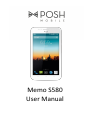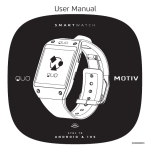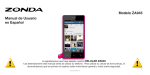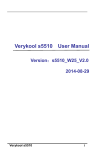Download Welcome to UTOO Phablet
Transcript
Memo S580 User Manual Welcome to POSH S580 Memo Quick Guide S580 is designed with Android system, support dual Sim and dual stand-by. Except for the standard communication function, it also supports Contacts, Messaging, E-mail, Music, Video, FM radio, Bluetooth, Wi-Fi, Clock, Calculator and Calendar Etc., for your daily use. You can also download more Apps from Play store or third party market to facilitate the working and recreation needs. Attention: Please do not disassemble the unit by yourself. Proceed to the sales point or the after sales service center for further analysis and repair only. It is required to provide guarantees certificate. Safety instruction 1、 Although S580 is designed with Flight mode, it is still recommended to power off the unit while you are on board an aircraft. 2、 Please abide by the local regulations and laws regarding calling when driving. It is advised to use speaker or Bluetooth earphone when you are driving a car. 3、 When you are around storage station for gas, chemical or explosive substances, please follow the relevant laws and signs regarding use of cell phone 4、 Do not put the battery, cell-phone, or charger into Microwave Oven or other high temperature equipment. It may cause damage to the circuit or fire accidents. 5、 Do not expose the unit to places with high temp.; high damp or dust. It may lead to malfunction. 6、 Do not place the unit unevenly or unsteadily to prevent falling damages. 7、 Do not disassemble the unit by yourself. It may cause damage, electric leakage, or circuit malfunction. 8、 Do not disassemble the battery; it may cause battery leak, skin burn or explosion. Wasted battery should be put into special dustbin. It is required to replace the battery if it has a bulge. 9、 Do not disassemble the charger. It may cause injury, electric fire or damage of charger. 10、 Use 22V AC power supply, other voltage may cause electric leakage, fire or damage of charge. 11、 Do not charge under damp, sun or near to other liquids. It may cause electric leakage, fire or damage of charge. 技术规格 Specification Screen size 5.9’ Inch Resolution 480x800pixels CPU MT6572 Cortex A7 System Google Android RAM 512MB Flash 4GB GSM Frequency 3G Frequency GSM850/900/1800/1900MHz(GPRS/EDGE) WCDMA900/2100MHz External Storage Micro SD (Max 32GB) Camera Front0.3, Back 5M L-Sensor Y Gravity Sensor 3(X/Y/Z )Axis Proximity Sensor Y Compass Y gyroscope Y Wi-Fi IEEE 802.11b/g/n Bluetooth Y GPS Y Power output DC 5V/1A Battery capacity 2500mAh Dimension 165.3*90.3*9.9 mm Weight 约 255g Battery Cover Opening Gently open at the lower right corner opening mark with your finger nail. Power On or Off Power on by long pressing the power button on the right side of unit until you see booting image. Power off by long pressing the same button; choose from the pop out dialog. System wakening S580 will be in sleep mode and locked when not used, wake the unit up by short press power button, and then unlock the unit. Text input S580 is preinstalled with input software, enter 【Menu】→Settings→Language and input→default to set your favorite input method. Operation tips 1、 Battery life can be extended by monthly thorough discharging and charging. Recharge the unit after it is consumed one time a month. 2、 Use automatic brightness. 3、 Activate Bluetooth, GPS, Data, Wi-Fi function only according to real needs. 4、 Switch to flight mode at places with no signal, signal searching will cause waste of battery reserve. 5、 Use Bluetooth or earphone to answer the phone, to reduce radiation. 6、 Regularly close the background apps to save power. Method: touch the background app virtual button, press the apps and slide to left or right. Begin —————————————————————————————————————— Mount the SIM card TIP: SIM1 for GSM/WCDMA SIM2 for GSM only Communication _______________________________________________________________________________ Outgoing Call Touch and enter dial keypad, enter the numbers, and calling out for audio or video communication. While you are inputting, a quick list of contacts including the numbers you have selected will pop out, you can choose from it the number you want. Under phone interface, touch Incoming Call to search your contacts, and touch to add a new contact. Slide to right to pick up the incoming call, slide to left to hang off the call. Press the side volume buttons to adjust volume. TIP:Upon an incoming call, press the volume button or power button to shut down the ringtone. Mobile Data —————————————————————————————————————— Activate Mobile Date Enter Setting→More→Mobile networks→Enable mobile data. Web browsing or log in chatting apps will consume mobile date; it is suggested to use Wi-Fi as first option. Basic configuration ——————————————————————————————————————— Wallpaper setting Enter settings, find wall paper under Display settings. Select your favorite picture from the picture folder as your wallpaper. Or you can set it with following steps: 1. Long press desktop empty spaces, select your favorite wallpaper in the pop up dialog. 2. Go to Gallery, check on the picture, touch option button, and set it as wallpaper. Add to desktop shortcut Enter menu and select widgets or apps, long press the icon and pull it to the desktop. If you want to create a folder on desktop, long press a single widget or app, and pull it above another app to form a folder. Audio Setting Go to settings→ Device →Audio profiles → predefined profiles → Voice call ringtone, to select embedded ringtone. If you want to set one favorite song as ringtone, go to Music→Option→Use as phone ringtone. Security setting Go to settings→security, to set up security services. You can choose to lock the unit with slide, face unlock, pattern, PIN or password. Just follow the indications. Set SIM card lock When SIM card is locked, an PIN password is needed every time you enter the home interface. Warning: 3 consecutive wrong input will lock the unit. Please contact the local operator to reset the unit. Factory data Reset Go to settings→Backup and reset→factory data reset. Please pay attention that after reset, all apps installed will be erased. Please backup your data before using this function. You can use a third party app to do so, steps as follows: 1. Go to settings→Developer options→turn on options→USB debugging; connect S580 with computer, open the third party software, select your cell phone→back up data→choose to backup messages, contacts, apps. 2. To restore your data, please follow the same operations as above. Connections USB connection When connected by USB with computer, you can find text tips in notifications, and it shows an USB connection icon. Slide downward notifications, select USB connection→Turn on USB storage. Now you can use your cell phone as a USB drive. Bluetooth Go to settings→Bluetooth to activate or deactivate the Bluetooth function. Tips: Your device can only be visible to other Bluetooth devices when you set your Bluetooth visible to all nearby Bluetooth devices. Third party apps and games Some third party apps and games may not be able to install or function, or it will cause restart of unit, system freeze or blank screen. It is incompatibility problem caused by third party software. It is not quality problem of the unit. If you have came across the above (excluding unit and its hardware problem), please operate as following: 1. Choose factory data reset. 2. Go to settings→Apps→uninstall the problem app. Troubleshooting Abnormal problem Weak signal Solution It might be weak coverage of your current operator, please proceed to other places with stronger signal. If you hear busy tone, it is mal-connection due to peak period. Try again later. Occasional noises echo Battery not charging or It is caused by Poor quality of some trunk gateway or poor signal band, please proceed to other places with stronger signal. Battery or charger is broken. Connect the device with USB to computer to charge if the charger is broken. Contact local dealers for replacement. The operation temp. of the device is between -10℃~50℃. Please pay attention to the charging environment to avoid high or low temp. Please check if the connectors are well placed. Shortened standby time Too many background apps, please touch background apps button and select apps to be stopped by sliding to the left or right. It might be caused by poor signal. The device will be searching for signal all the time which consumes great deal of power. Please move to strong signal area or switch to flight mode. Battery has consumed its life cycle. Under high temp. environment, battery life will be shorter, please change for a new battery. Please deactivate Bluetooth, Wi-Fi when not required. System won’t boot up. Please recharge. Disconnection network. SIM The product only supports WCDMA or GSM SIM card. Please select the right SIM card. with SIM is damaged or loose connected. If it is loose connected, wipe it with alcohol using an cotton cloth. If SIM card slot is loose, put a piece of paper to hold it. Or it the slot is broken, contact local dealer for repairing. Disconnection mobile data. with SIM card invalid or lack of fare. Please contact network provider. You are not in network service range, please contact provider to open roaming service. Check if mobile data is disabled. Please refer to mobile data operations. PIN lock. PIN lock after three consecutive times of wrong input. Please contact local network provider to reset. Speaker do not work. Check if speaker was covered or the device is in mute mode. Screen never dim out. Please check if the sleep time setting is too long.