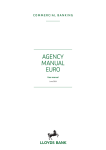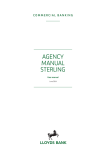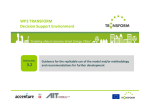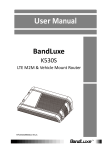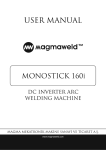Download Oracle Financial Services Data Integration Hub Pack Extension for
Transcript
Oracle Financial Services Data Integration Hub Foundation Pack Extension for Oracle Fusion Accounting Hub User Guide Release 8.0.1.0.0 OFS DIH Foundation Pack Extension for FAH User Manual Oracle Financial Services Data Integration Hub Foundation Pack Extension for Oracle Fusion Accounting Hub User Guide, Release 8.0.1.0.0 Copyright © 2015, Oracle and/or its affiliates. All rights reserved. Primary Author: Vineeta Mishra Contributor: Guruprasad Bhandari Oracle and Java are registered trademarks of Oracle and/or its affiliates. Other names may be trademarks of their respective owners. Intel and Intel Xeon are trademarks or registered trademarks of Intel Corporation. All SPARC trademarks are used under license and are trademarks or registered trademarks of SPARC International, Inc. AMD, Opteron, the AMD logo, and the AMD Opteron logo are trademarks or registered trademarks of Advanced Micro Devices. UNIX is a registered trademark of The Open Group. This software and related documentation are provided under a license agreement containing restrictions on use and disclosure and are protected by intellectual property laws. Except as expressly permitted in your license agreement or allowed by law, you may not use, copy, reproduce, translate, broadcast, modify, license, transmit, distribute, exhibit, perform, publish, or display any part, in any form, or by any means. Reverse engineering, disassembly, or decompilation of this software, unless required by law for interoperability, is prohibited. The information contained herein is subject to change without notice and is not warranted to be error-free. If you find any errors, please report them to us in writing. If this is software or related documentation that is delivered to the U.S. Government or anyone licensing it on behalf of the U.S. Government, the following notice is applicable: U.S. GOVERNMENT END USERS: Oracle programs, including any operating system, integrated software, any programs installed on the hardware, and/or documentation, delivered to U.S. Government end users are "commercial computer software" pursuant to the applicable Federal Acquisition Regulation and agency-specific supplemental regulations. As such, use, duplication, disclosure, modification, and adaptation of the programs, including any operating system, integrated software, any programs installed on the hardware, and/or documentation, shall be subject to license terms and license restrictions applicable to the programs. No other rights are granted to the U.S. Government. This software or hardware is developed for general use in a variety of information management applications. It is not developed or intended for use in any inherently dangerous applications, including applications that may create a risk of personal injury. If you use this software or hardware in dangerous applications, then you shall be responsible to take all appropriate fail-safe, backup, redundancy, and ii OFS DIH Foundation Pack Extension for FAH User Manual other measures to ensure its safe use. Oracle Corporation and its affiliates disclaim any liability for any damages caused by use of this software or hardware in dangerous applications. This software or hardware and documentation may provide access to or information on content, products, and services from third parties. Oracle Corporation and its affiliates are not responsible for and expressly disclaim all warranties of any kind with respect to third-party content, products, and services. Oracle Corporation and its affiliates will not be responsible for any loss, costs, or damages incurred due to your access to or use of third-party content, products, or services. iii OFS DIH Foundation Pack Extension for FAH User Manual TABLE OF CONTENTS ABOUT THE GUIDE ......................................................................................................................................... 6 SCOPE OF THE GUIDE .................................................................................................................................... 6 DOCUMENTATION ACCESSIBILITY .................................................................................................................. 6 ACCESS TO ORACLE SUPPORT ...................................................................................................................... 7 Acronyms .................................................................................................................................................................... 7 Glossary of Icons ......................................................................................................................................................... 7 1 INTRODUCTION ........................................................................................................................................ 9 1.1 About Oracle Financial Service Analytical Applications .............................................................................9 1.2 About Fusion Accounting Hub ....................................................................................................................9 1.3 Objective ....................................................................................................................................................9 1.4 About Oracle Financial Services Data Integration Hub Foundation Pack Extension for Oracle Fusion Accounting ........................................................................................................................................................... 10 1.5 OFSAA-FAH Interface Architecture Overview .......................................................................................... 10 2 M APPING THE OFSAA USER TO FAH USER GROUPS............................................................................. 12 3 LOGGING INTO FAH-OFSAA INTERFACE ............................................................................................... 15 4 COMPONENT DETAILS............................................................................................................................ 17 4.1 5 6 Predefined Accounting Rules and Templates .......................................................................................... 17 4.1.1 Accounting Rules ......................................................................................................................................... 17 4.1.2 Accounting Templates .................................................................................................................................. 18 4.2 API from OFSAA for Creating Accounting Events .................................................................................... 18 4.3 DIH Connectors........................................................................................................................................ 19 IMPLEMENTATION .................................................................................................................................. 20 5.1 Background .............................................................................................................................................. 20 5.2 Transaction Object population ................................................................................................................. 20 5.3 Setup Master Configuration ..................................................................................................................... 21 5.4 Accounting Event Creation ....................................................................................................................... 22 PREREQUISITES FOR DEPLOYING OFSAA-FAH CONNECTORS ............................................................... 26 6.1 Applying ARUs/Patches on FAH Environment ......................................................................................... 26 6.2 Installing OFSAA Components in FAH Fusion Schema ........................................................................... 26 4 OFS DIH Foundation Pack Extension for FAH User Manual 6.3 Additional DIH Configurations for FAH Interface ...................................................................................... 27 7 DEPLOYING OFSAA-FAH CONNECTORS USING REFRESH FAH INTERFACE MENU ................................. 30 8 POST DEPLOYMENT CONFIGURATION FOR FAH INTERFACE .................................................................... 33 9 UNDEPLOYING OFSAA-FAH CONNECTORS USING REFRESH FAH INTERFACE MENU ............................. 34 10 9.1 Deploying Upgraded Source Version ....................................................................................................... 34 9.2 Changes in ODI / External Data Store Settings ....................................................................................... 34 GL AND SR BALANCE EXTRACTION USING FAH CONNECTORS ............................................................... 36 10.1 Metadata Configuration ............................................................................................................................ 36 10.1.1 Chart of Account to OFSAA Dimension Mapping.......................................................................................... 36 10.1.2 Supporting Ref Codes to OFSAA Dimension Mapping ................................................................................. 36 10.2 Enable Delta balance extraction............................................................................................................... 37 10.3 Refresh Wrapper Views ........................................................................................................................... 40 10.4 Executing FAH Connectors ...................................................................................................................... 40 5 OFS DIH Foundation Pack Extension for FAH User Manual ABO UT T HE GUI DE This section provides a brief description of the scope, the audience, the references, the organization of the user guide and conventions incorporated into the user guide. The topics in this section are organized as follows: • Scope of the guide • Intended Audience • Prerequisites • Documentation Accessibility • Access to Oracle Support • Related Information Sources S C O P E O F T H E G UI D E This guide details the tasks that are required to performed in the OFSAA environment. The integration requires effort on the FAH system also, for activities such as setting up supporting references, creating jobs to generate accounting entries and so on. I NT ENDED AUDI ENC E Welcome to release 8.0.1.0.0 of the Oracle Financial Services Data Integration Hub Foundation Pack Extension for Oracle Fusion Accounting Hub User Guide. This manual is intended for the following audience: ETL Developers: The ETL Developers from the IT Department of the financial services institution, who do the data sourcing. Business Analysts: The business analysts from the IT Department of the financial services institution, who do the mapping of the tables. PREREQ UI SI T ES Data Integration Hub (DIH) should be installed OFSAA – FAH Interface should be installed Oracle Data Integrator environment for executing the interfaces D O C U ME N T A T I O N A C C E S S I B I L I T Y For information about Oracle's commitment to accessibility, visit the Oracle Accessibility Program website at http://www.oracle.com/pls/topic/lookup?ctx=acc&id=docacc. 6 OFS DIH Foundation Pack Extension for FAH User Manual ACCESS T O ORACLE SUPPO RT Oracle customers have access to electronic support through My Oracle Support. For information, visit http://www.oracle.com/pls/topic/lookup?ctx=acc&id=info or visit http://www.oracle.com/pls/topic/lookup?ctx=acc&id=trs if you are hearing impaired. R E L A T E D I N F O R MA T I O N S O U R C E S Along with this user manual, you can also refer to the following documents in OTN documentation Library: • Oracle Financial Services Data Integration User Guide Release 8.0.1 • Oracle Financial Services Data Integration Application Pack Installation Guide Release 8.0.1 • Oracle Financial Services Data Integration Hub Foundation Pack Extension for Fusion Accounting Hub User Guide Release 8.0.1 Acronyms Acronym Description DIH Data Integration Hub UI User Interface ODI Oracle Data Integrator ADI Application Data Interface KM Knowledge Module EDD External Data Descriptor Apps Application Glossary of Icons This manual may refer to all or some of the following icons. Icons Description To create a function To Edit the details of a function To View the details of a function To Delete a function 7 OFS DIH Foundation Pack Extension for FAH User Manual Icons Description To view Dependencies 8 OFS DIH Foundation Pack Extension for FAH User Manual 1 Introduction 1.1 About Oracle Financial Service Analytical Applications Oracle Financial Services Analytical Applications (OFSAA) enables financial institutions to: • Measure and meet risk adjusted performance objectives • Cultivate a risk management culture through transparency • Lower the costs of compliance and regulation • Improve insight into customer behavior OFSAA uses industry-leading analytical methods, shared data model and applications architecture to enable integrated risk management, performance management, customer insight, and compliance management. OFSAA actively incorporates risk into decision making, enables to achieve a consistent view of performance, promote a transparent risk management culture, and provide pervasive intelligence. OFSAA delivers a comprehensive, integrated suite of financial services analytical applications for both banking and insurance domain. It includes many applications such as Profitability Management, Asset Liability Management, Customer Insight, and Risk Management. 1.2 About Fusion Accounting Hub Fusion Accounting Hub (FAH) is an accounting integration and reporting platform that includes products, such as Sub ledger Accounting, Ledger, and Financial Reporting Center. FAH is an accounting integration platform. It standardizes the accounting from multiple third party transactional systems to consistently enforce accounting policies and meet multiple reporting requirements in an automated and controlled fashion. FAH includes a rules repository to centrally define and maintain accounting rules, a rules transformation engine to create, validate and store the accounting journals, and a detailed accounting repository that is used to reconcile to source system. Oracle Fusion Accounting Hub (FAH) is an accounting integration platform that enables customers to integrate and standardize accounting from non-Oracle transactional systems to create accounting entries in any general ledger (for example, Fusion, E-Business Suite, PeopleSoft or other non-Oracle General Ledger systems). 1.3 Objective Integration of FAH and OFSAA provides a basis for a unified finance and risk architecture to the financial services industry. The benefits of the having an out of the box interface between FAH and OFSAA are: • The OFSAA repository of transaction and reference information becomes a single, unified • The integration improves consistency in risk and finance data for producing risk adjusted analytical repository for risk and finance. measures. • OFSAA customers can take advantage of FAH rules and accounting engines to improve the efficiency and audit ability of transforming transactions from financial services systems such as 9 OFS DIH Foundation Pack Extension for FAH User Manual deposits, loan accruals, payments, trades, and withdrawals into accounting. • Information in the OFSAA foundation such as customer, account, product, branch, and channel information are accessible in FAH, for defining accounting treatments in addition to generating accounting balances. Conditional logic can be used to vary accounting treatments based upon values from transactions and contract balances. The same OFSAA transactions and contract balances are used by FAH to book entries and generate financial balances, which in turn are reused by OFSAA for analytical processing. • Using FAH balances for analytical processing facilitates reconciliation of operational risk losses and accounting as prescribed by regulations such as Basel II and III. These accounting balances can be reconciled using the OFSAA Reconciliation Framework. Reconciliation rules can be defined to map FAH balances to product processor information. For example, accounting for provisions and losses can be based upon customer account balances, as provided to OFSAA and read by FAH enhancing the reliability of operational risk and provisioning measurement. 1.4 About Oracle Financial Services Data Integration Hub Foundation Pack Extension for Oracle Fusion Accounting The major components that can be leveraged from FAH are: • Seeded accounting rules and pre-defined Accounting Templates for FAH • Use of OFSAA API to create accounting events in FAH • Data Integration Hub (DIH) connectors to load General Ledger and supporting reference balances into the OFSAA common staging area. 1.5 OFSAA-FAH Interface Architecture Overview The OFSAA-FAH Interface Architecture is illustrated in the below diagram: 10 OFS DIH Foundation Pack Extension for FAH User Manual The data flow between OFSAA and FAH is bi-directional in nature. OFSAA includes all the account, contract and transaction information which FAH needs to generate for its subledger accounting. Additionally, the General Ledger and supporting reference balances are required by the various products under the OFSAA suite. The flow from OFSAA to FAH is established through a set of event creation API’s in OFSAA. These API’s expect data in transaction and reference objects in concurrence with the accounting rules and template. The accouting rules and templates should be deployed in FAH by applying the seed data ARU. Refer to the installation guide in OTN for more details. The flow from FAH to OFSAA is achieved through some pre-built DIH connectors. These connectors extract the GL and SR Balances from FAH and load them into OFSAA staging post which this is available for all downstream applications. 11 OFS DIH Foundation Pack Extension for FAH User Manual 2 Mapping the OFSAA User to FAH User Groups User- User Group Map enables you to map user(s) to specific user group which in turn is mapped to a specific Information Domain and role. Every user group mapped to the infodom should be authorized. Else, it cannot be mapped to users. User- User Group Map screen displays fields such as User ID, Name, and the corresponding User- User Group Map. You can view and modify the existing mappings within the User Group Maintenance screen. To access User- User Group Map navigate to Identity Management, and click Security Management. For details on mapping user to user groups refer to OFSAAI User Guide in OTN documentation library. Seeded User Groups for OFSAA - FAH Interface Name FAH Admin Description User mapped to this group will have access to all the menu items for entire FAH Application. The exclusive menu’s which are available only to this group users are FAH Administration FAH Data Mapping User mapped to this group will have access to FAH Data Mapping Menu FAH Operator User mapped to this group will have access to Orchestration and Execution Menu Identity Management 12 OFS DIH Foundation Pack Extension for FAH User Manual 13 OFS DIH Foundation Pack Extension for FAH User Manual 14 OFS DIH Foundation Pack Extension for FAH User Manual 3 Logging into FAH-OFSAA Interface Access the FAH-OFSAA Interface using your login credentials (User ID and password). The builtin security system ensures that you are permitted to access the window and actions based on the authorization only. After logging into the application, select Interface for Oracle Fusion Accounting Hub from the applications drop-down list. Note: You should be mapped at least any one of the FAH user groups in order to get the application in the drop down. The FAH-OFSAA landing page is displayed below. 15 OFS DIH Foundation Pack Extension for FAH User Manual 16 OFS DIH Foundation Pack Extension for FAH User Manual 4 Component Details The components included in this interface are: • Predefined Accounting Rules and Templates • OFSAA API’s for creating accounting events • DIH Connectors 4.1 Predefined Accounting Rules and Templates This section details the predefined accounting rules and templates. 4.1.1 Accounting Rules The accounting rules are based on the instruments available in OFSAA. The instruments are categorized based on the types of FAH users and configurations. The below sub-ledger applications are enabled for this integration: • Retail Banking • Commercial Banking • Investment Banking • Treasury • Islamic Banking The list of product processors covered under each subledger Application is provided in the file SLA Coverage. Each instrument, such as loans, checking and savings accounts, is represented by an event class. For each event class, there are predefined accounting events based upon expected activities for the instrument. There are two types of accounting templates for each event class. The first type is based upon transactions. This indicates that FAH receives transaction information which is not pre-formatted for accounting. There are no debits or credits. The second type is based upon pass through accounting entries. There are debits and credits from the source system. The rules vary based on the templates used. The OFSAA data model is registered with FAH. The attributes of the transactions, pass through entries, and product processors are used by the templates. They are also available for creating new rules configurations to tailor accounting treatments. There are templates available for each type of FAH accounting rule, such as journal line rules and account rules. They can be used directly or copied to create new rules that can be modified. Additionally, you can create new rules that do not use the templates, but are based upon the OFSAA attributes registered in FAH. 17 OFS DIH Foundation Pack Extension for FAH User Manual 4.1.2 Accounting Templates An example of the structure for accounting templates for OFSAA integration is illustrated below: The retail banking sub-ledger application has two process categories, such as checking and savings accounts and loans. Each of these process categories has two event classes, such as transactions and pass through entries. You can use either or both of these, based upon the nature of the information received by FAH. Such process categories are provided for every instrument included in the integration. Various event types are registered for each of the event classes. For checking and savings accounts, event types include deposits, withdrawals, and servicing. For loans, event types include originations, payments, and closings. For each event class, there are collections of rule templates that predefine accounting treatment. In this example, cash debit and fees credits are journal line rules for checking and savings accounts. Other rules components, such as descriptions and account rules may be used by different event classes. Supporting references, which provide the ability to create accounting balances at a more detailed level than is provided by the general ledger chart of accounts, are available across all the subledger applications provided for the integration. These can be associated with journal line rules as desired. Product and channel are examples of potential supporting references. 4.2 API from OFSAA for Creating Accounting Events OFSAA can create the accounting events for each event class/sub ledger application either one event at a time or in bulk mode. The pre-requisite for this process is the availability of data in corresponding header and line tables. Depending on event class and the execution mode, the correct procedure should be triggered with the necessary input parameters to create the accounting process. Additionally, you can perform bulk event processing at a sub-ledger application level rather than an entity type level. 18 OFS DIH Foundation Pack Extension for FAH User Manual 4.3 DIH Connectors The DIH connectors to load ledger and supporting reference balances into OFSAA are created as part of the interface installer. These connectors have pre-built mappings between FAH source views for GL/SR balances and OFSAA staging entities meant to store ledger data. The following views are provided by FAH for GL and SR balances: View Name Purpose GL_OFSAA_BALANCES_V FAH GL balances view GL_OFSAA_LEDGER_COA_V FAH GL balances supplemental information XLA_OFSAA_BALANCES_V FAH SR balances view. Additionally, it contains supplemental information. GL_OFSAA_BALANCES_DELTA_V Incremental balances The two connectors to be deployed are: • Con_Fah_Gl_Balances: Connector to load thin ledger balances into STG_GL_DATA table in OFSAA. This connector accepts the below input parameters: o • FIC_MIS_DATE o Period Name Con_Fah_Sr_Balances: Connector to load thick ledger/supporting reference balances into STG_MANAGEMENT_LEDGER tables in OFSAA. This connector accepts the below input parameters: o FIC_MIS_DATE o Period Name Note: OFSAA can extract data from a single FAH ledger at a time. This is determined by the value entered setup_master table. Refer to section Setup Master Configuration section for details. 19 OFS DIH Foundation Pack Extension for FAH User Manual 5 Implementation This chapter includes: • Background • Transaction and Object Population • Setup Master Configuration • Accounting Event Creation 5.1 Background Transaction objects in FAH are tables or views defined for each event class, capturing source transaction data for accounting events. The create accounting process gets the source transaction data from the transaction objects to generate journal entries. Creation of transaction objects is performed as part of the interface installer. There are different types of transaction objects, indicating whether they are used at the header or line level. Header sources have the same value for all transaction lines or distributions associated with an accounting event. These sources are associated with a transaction header or with transaction reference data. Line sources have values that can vary by the transaction lines or distributions associated with an accounting event. They must be stored in the transaction objects at the line level. List of transaction objects and reference views defined as part of this integration are mentioned in the file OFSAA Transaction and Reference Views. Two separate header tables, such as one for each flow type have been introduced in OFSAA staging area for defining header and line sources in FAH: • Stage Transaction Header (STG_TXN_HEADER) for event based accounting • Stage Accounting Entries Header (STG_ACCT_ENTRIES_HEADER) for pass through accounting Accounting event program in OFSAA scans through all the unprocessed records for a particular accounting date in the header tables and creates accounting events in FAH by calling its event creation API’s. This API call creates an entry in xla_events table in the FUSION schema. This is further processed by FAH to generate journal entries and post these entries to General Ledger module in FAH. 5.2 Transaction Object population Transaction objects should be populated before processing of the accounting events occurs in FAH. Else, the source transaction information will be unavailable to generate the journal entries for the events. Both the header and line tables should be populated as per specification of the accounting rules to ensure accounting events are processed correctly in FAH. 20 OFS DIH Foundation Pack Extension for FAH User Manual Depending on the flow that the you chooses to implement, populate the corresponding header and line tables. You can map multiple transaction lines to an accounting event by grouping these individual lines into a header record and mapping the header record to the transaction event. For example, withdrawal of cash from a checking and savings accounts could result in a withdrawal fee being collected from the customer account. In case of Event based accounting , “Withdrawal “ would be the event and the individual transaction lines. This indicates that cash withdrawal and withdrawal fee would be populated in the line table, such as STG_CASA_TXNS. Capture the line number in column N_LINE_ID present in all transaction tables. Additionally, map the individual transaction record to a column named V_TXN_MNEMONIC_CODE in the line table as per the list of values specified in the below excel sheet. These mnemonic codes are used in the Journal Entry Rules set definition. A key exercise during implementation will be mapping of transaction type as defined in the source system to the appropriate mnemonic codes. Accounting rules and templates should be enhanced to accommodate the outliers. The list of Mnemonic codes configured against the various journal lines are mentioned in the file Mnemonic Code Usage in Journal Line. Group these lines under a single header record through column V_HEADER_ID and populate the grouped record in the STG_TXN_HEADER table. The header table in column V_EVENT_TYPE stores the event information. The header record also requires additional information to map the accounting event to the event class (Product processor) and to the subledger application to enable processing of accounting event in FAH as per the OOTB accounting template. Data for the former is captured in the column V_FAH_ENTITY_TYPE_CODE and for the latter is captured in the column V_SUBLEDGER_APP_CODE. List of event types configured under each event class and for a sub-ledger application is mentioned in the file Event to Journal Line Mapping. Refer to the file LOVs Header Tablekey columns for populating columns V_EVENT_TYPE, V_FAH_ENTITY_TYPE_CODE and V_SUBLEDGER_APP_CODE in the header tables. Depending on the event class, populate the exact values in these columns for FAH accounting templates to function as per expectation. 5.3 Setup Master Configuration Configure the metadata attributes Ledger ID, Ledger Name in the Setup Master Table before execution of create accounting event API’s. V_COMPONENT_CODE V_COMPONENT_DESC V_COMPONENT_VALUE FAH_LEDGER_ID PRE CONFIGURED FAH LEDGER ID <Provide valid Ledger ID> FAH_LEDGER_NAME PRE CONFIGURED FAH LEDGER NAME <Provide valid Ledger Name> FAH_GL_ACCT_COMB_REF PRE CONFIGURED <Provide valid combination id> FAH_GL_ACCT_COMB_REF 21 OFS DIH Foundation Pack Extension for FAH User Manual Note: gl_ledgers and gl_code_combinations table in FUSION schema can be queried for the above values. 5.4 Accounting Event Creation The Data Transformations (Wrapper Procedures) are integrated with post load changes framework in FAH user interface. There are two wrapper procedures each for Transactional and Pass through accounting. There are two seeded batches which will execute the DTs accordingly. Flow Type Data Tranformation & Batch Procedure Signature Name Event based Accounting DT : fn_fah_tran_event_gen Batch fn_fah_tran_event_gen( : <INFODOM>_FAH_EVENT_AC C_FLOW p_batch_run_id VARCHAR2, p_as_of_date VARCHAR2, p_execution_mode VARCHAR2, p_application_name VARCHAR2, p_entity_type Pass through Accounting VARCHAR2 ) DT : fn_fah_passthru_event_gen fn_fah_passthru_event_gen( Batch: p_batch_run_id VARCHAR2, <INFODOM>_FAH_PASSTHRU p_as_of_date _ACC_FLOW VARCHAR2, p_execution_mode VARCHAR2, p_application_name VARCHAR2, p_entity_type VARCHAR2 ) 22 OFS DIH Foundation Pack Extension for FAH User Manual The parameter for above wrapper functions needs to provided as per below table. Parameter Name User Input Required p_batch_run_id No p_as_of_date No Format Valid Values YYYYMMDD FIC_MIS_DATE 23 OFS DIH Foundation Pack Extension for FAH User Manual p_execution_mode Yes ‘SINGULAR’ , ‘BULK’ p_application_name Yes 'RETAILBANKING' 'COMMERCIALBANKING' 'INVESTMENTBANKING' 'ISLAMICBANKING' 'TREASURY' p_entity_type Optional <Valid Entity Types> While generating events for ‘Create Accounting’, considerable level of logging is done in the table fsi_message_log. You can query this table in case of any failures in event generation process. These API’s evenutally create event records in FAH database schema in a table xla_events table. Events in this table are taken up for processing by submitting a job named “Create Accounting” in FAH. Some input to be provided while submitting this job is shown below. 24 OFS DIH Foundation Pack Extension for FAH User Manual On successful processing, accounting entries are generated and posted to ledger module in FAH which inturn update the balances in the views exposed by FAH for this integration. FAH provides thick and thin ledger balances via database views on its native schema and the data from these views are loaded into OFSAA staging table through DIH. Supporting Reference balances (thick ledger) are loaded in STG_MANAGEMENT_LEDGER and General Ledger Balances (thin ledger) are loaded in STG_GL_DATA. 25 OFS DIH Foundation Pack Extension for FAH User Manual 6 Prerequisites for Deploying OFSAA-FAH Connectors The deployment process requires certain actions to be performed prior to starting the interface Deployment. Ensure that these requirements are met before starting the installation. Deployment of FAH Interface requires multiple steps to be executed either by FAH admin or by OFSAA admin. The steps are mentioned below, and should be followed in sequential manner. 6.1 Applying ARUs/Patches on FAH Environment • Fusion Accounting Hub Schema (FUSION Schema) and OFSAA Atomic Schema, both should exist on the same Oracle database as two separate schemas. • The ARU’s/patches associated with the below mention bug needs to be downloaded and applied in the FAH environment before proceeding with the interface installation Bug ID Description 20801168 REL92: OFSAA: FAH INTEGRATION BACKPORT FOR 17954083 20801172 REL92: OFSAA:ALLOW TXN/REF OBJECTS AND TXN VIEW TO BE IN OTHER 20801186 REL92:BACKPORT:ACCOUNTING HOOKS FOR OFSAA 20829957 REL9.2: NEW VIEW FOR OFSAA/FAH INTEGRATION 20830303 REL9.2: OFSAA INTEGRATION CHANGES 6.2 Installing OFSAA Components in FAH Fusion Schema The below mentioned file need to executed by FAH database admin in the FUSION schema for this integration to work • Pre_Interface_Install_Scripts_fusion.sql The above scripts can be download from the Oracle support site using the below Bug reference Bug ID 21074954 Description OFSAA SCRIPTS TO CREATE REQUIRED OBJECTS AND GRANTS IN FUSION SCHEMA Run the below script to create OFSAA objects in Fusion schema and provide necessary grants on required fusion objects to ofsaa atomic schema. ** Input ofsaa atomic schema user name when prompted for value of “atomic_schema_user” 26 OFS DIH Foundation Pack Extension for FAH User Manual $ sqlplus fusion/<password>@<oracle sid> sql>@"Pre_Interface_Install_Scripts_fusion.sql" 6.3 Additional DIH Configurations for FAH Interface Follow the below steps: 1. Complete the ODI settings using “Settings” option in DIH Application menu before deploying the interface. The ODI settings screen is displayed. Update the setting information correctly before proceeding to the deployment of FAH interface connectors. Settings Menu Values Required Example ODI User User Name used for Login to ODI SUPERVISOR ODI Password ODI Password for the ODI user to login Master Repositorty DB Schema User Name created for ODI odipassword Master Repositorty DB Schema Password dbpassword Master DB Driver Oracle Driver (Use the Default) Master DB Connection Oracle Database JDBC URL oracle.jdbc.OracleDriver jdbc:oracle:thin:@10.184.135.6:1521:DI HDB Work Repository Repository used inside ODI DIHREP Master Repository DB User Master Repository DB Password DIHDEV_ODI_REPO 27 OFS DIH Foundation Pack Extension for FAH User Manual 2. A source named FAH_STAGE_SRC is present in External Data Store under DIH Application. Select the entry FAH_STAGE_SRC and click Edit. 3. Provide the details of OFSAA Atomic schema. Source wrapper views required for this integration will be created in the OFSAA atomic schema. Refer to DIH User manual for more details on External Data Store settings. 4. Navigate to DIH Application, select Administration menu and Click Refresh ADI. This will refresh all the Application Data Interfaces, and creates the Application Data Interfaces for all the staging tables present in the model which is being uploaded in the same Infodom. 5. Navigate to DIH Application, select Administration menu and click Refresh Target Datastores. This will refresh all the available target data stores. 28 OFS DIH Foundation Pack Extension for FAH User Manual Refer to DIH user manual to obtain detailed information for any of the steps mentioned above. 29 OFS DIH Foundation Pack Extension for FAH User Manual 7 Deploying OFSAA-FAH Connectors Using Refresh FAH Interface Menu After the pre-requisites are complete, you can deploy the FAH connectors that map the multiple file EDD’s to the corresponding ADI’s, by using Refresh FAH Interface menu. This creates the corresponding External Data Descriptor and Connectors inside Data Mapping Menu of the FAH Interface. 1. Navigate to the FAH application interface. 2. Select Administration, and click Refresh FAH Interface. 3. Select the Source Application Version (FAH Version 9.2.0) from the drop-down menu. 4. Click Deploy Selected Version 5. A message “Are you sure you want to Deploy the Selected Version?” is displayed. Click Yes to proceed. 30 OFS DIH Foundation Pack Extension for FAH User Manual After the deployment is complete, the “Deployment Successful” message is displayed. 6. Navigate to External Data Descriptor and Connectors under FAH Data Mapping for checking the deployed EDDs, Connectors and the Mappings. 31 OFS DIH Foundation Pack Extension for FAH User Manual FAH External Data Descriptor FAH Connectors 32 OFS DIH Foundation Pack Extension for FAH User Manual 8 Post Deployment Configuration for FAH Interface After the deployment is complete, perform the following activities on Fusion Accounting Hub Fusion schema. 1. Create synonyms for OFSAA transaction and reference objects in FUSION schema Execute the below script to create synonyms in Fusion schema. You can download the script from from Oracle support site using the below mentioned bug number Bug Reference 21074954 Description OFSAA SCRIPTS TO CREATE REQUIRED OBJECTS AND GRANTS IN FUSION SCHEMA $ sqlplus fusion/<password>@<oracle sid> sql>@"Post_Interface_Install_Scripts_fusion.sql" 2. Import OFSAA seed data into FAH This step is optional and is required only if you need to leverage the out of box seed data accounting rules and templates to post journal entries to Fusion Ledger. The seed data ARU can be downloaded from Oracle Support site using the below mentioned bug Reference number. Bug Reference 21270802 Description SEED DATA STUB ARU FOR OFSAA-FAH INTEGRATION 33 OFS DIH Foundation Pack Extension for FAH User Manual 9 Undeploying OFSAA-FAH Interface Menu Connectors Using Refresh FAH You can use the Undeploy All button to undeploy the connectors. Use the undeploying feature in the following scenarios. 9 .1 Deploying Upgraded Source Version If there is an upgraded source application (FAH) available, you can undeploy the existing version of the connector, and redeploy the same by selecting the available upgraded source version. The current available source version for FAH connector supports FAH version 9.2.0. Note: You can deploy only one source version at a time. You need to upgrade the source, undeploy the version and deploy the required version. 9 .2 Changes in ODI / External Data Store Settings If there is a change in the ODI/ External Data Store settings, then you can undeploy the connectors. Modify the settings and redeploy to obtain the latest connector settings. Note: You cannot undeploy the connectors if any of the Connector/External Data Descriptor is in published mode. Unpublish all the Connector/External Data Descriptor before proceeding with undeployment. Follow the below steps to undeploy: 1. Click Undeploy All to undeploy the Connector version. 2. A message “Are you sure you want to Undeploy All?” is displayed. Click Yes to proceed. 34 OFS DIH Foundation Pack Extension for FAH User Manual 3. After the undeployment is complete, the “Successfully Deployed All” message is displayed. 35 OFS DIH Foundation Pack Extension for FAH User Manual 10 GL and SR Balance Extraction using FAH Connectors This chapter includes: • Metadata Configuration • Enable Delta Balance Extraction • Refresh Wrapper Views • Execute DIH Connectors 10.1 Metadata Configuration This section details the metadata configuration. 10.1.1 Chart of Account to OFSAA Dimension Mapping FAH requires customers to map Chart of Accounts segments to OFSAA attributes. These mappings are used to pull the data in OFSAA staging area during FAH interface execution. The COA segments need to be mapped to OFSAA attributes in STG_GL_DATA table. Ensure that all the active segments in the view GL_OFSAA_LEDGER_COA_V are mapped for the specific OFSAA dimension. FAH accommodates up to 30 segment in the COA definition. Currently, this mapping is partially seeded in a table named FSI_FAH_COA_OFSAA_ATTR_MAP in the OFSAA atomic schema. Sample entries assuming that COA structure is made up of 3 segments namely Legal Entity, Business Unit and Account as mentioned in the below table. COA_SEGMENT_NAME FAH_ATTRIBUTE OFSAA_COLUMN_NAME COA_SEGMENT1_NAME Legal Entity v_lv_code COA_SEGMENT2_NAME Business Unit v_org_unit_code COA_SEGMENT3_NAME Account v_gl_code Note: If a particular segment in COA structure in FAH is unavailable in STG_GL_DATA table, you need to customize the table along with the corresponding DIH connector. 10.1.2 Supporting Ref Codes to OFSAA Dimension Mapping Map the supporting ref codes to attributes in STG_MANAGEMENT_LEDGER table. Ensure that all the active supporting references in the view XLA_OFSAA_BALANCES_V are mapped for the specific OFSAA dimension. FAH accommodates up to 30 supporting references in addition to the 30 segments. 36 OFS DIH Foundation Pack Extension for FAH User Manual This mapping is currently stored in a table named FSI_FAH_SR_OFSAA_ATTR_MAP Sample mapping provided in the below table assumes that the 3 additional supporting references have been configured , such as Account Number, Customer Reference and Customer Type. SUP_REF_CODE FAH_ATTRIBUTE OFSAA_COLUMN_NAME SUP_REF_CODE1 Account Number v_account_number SUP_REF_CODE2 Customer Reference v_cust_ref_code SUP_REF_CODE3 Customer Type v_cust_type 10.2 Enable Delta balance extraction In order to enable extraction of balances incrementally and multiple during a business day, FAH provides the incremental movements in a separate view. This delta balance tracking mechanism is available for a combination of ledger/period in FAH. This needs to be turned on by updating columns LEDGER_ID and PERIOD_NAME in a table named GL_TRACK_DELTA_BALANCES located in the FUSION schema. Sample insert statement is as follows The source view GL_OFSAA_BALANCES_DELTA_V will be refreshed with the delta balances after the accounting process submission.The delta balances are loaded into OFSAA in a processing table FSI_FAH_LEDGER_DELTA_BAL by executing the below procedure. Procedure Name Execution Mode Procedure Signature pop_fah_delta_bal. Bulk Only PROCEDURE pop_delta_bal( pop_delta_bal v_fic_mis_Date DATE, v_period_name VARCHAR2, v_ledger_name VARCHAR2) Note: A Data Transformation named fn_fah_pop_delta_bal has also been provided in “Post Load Changes” menu of OFSAA FAH user interface. Also there is one seeded batch <INFODOM>_POP_FAH_DELTA_BALANCE which can be used for executing the above procedure. 37 OFS DIH Foundation Pack Extension for FAH User Manual 38 OFS DIH Foundation Pack Extension for FAH User Manual Sample insert statement for reference is given below: INSERT INTO GL_TRACK_DELTA_BALANCES ( LEDGER_ID, PROGRAM_CODE, ,PERIOD_NAME ,ACTUAL_FLAG ,EXTRACT_LEVEL_CODE ,CURRENCY_TYPE_CODE ,ENABLED_FLAG ,LAST_UPDATE_DATE ,LAST_UPDATED_BY ,CREATION_DATE ,CREATED_BY ,LAST_UPDATE_LOGIN ,OBJECT_VERSION_NUMBER ) VALUES ( <<Replace with Ledger_ID as per FAH>> ,'FEM' ,<<Replace with Period_Name as per FAH>> ,'A' ,'DTL' ,'B' ,'Y' ,systimestamp ,USER ,systimestamp ,USER ,USER ,1 ); 39 OFS DIH Foundation Pack Extension for FAH User Manual 10.3 Refresh Wrapper Views The GL and SR balances views of FAH have wrappers written in OFSAA schema which refer to the metadata for created above for COA and SR segments. These wrapper views are configured as EDD’s within DIH connector definition. Execute the below Pl/SQL block in OFSAA atomic schema to accomplish this: SET serveroutput ON; BEGIN ofsaa_vw_create_util.fah_ofsaa_cr_gl_view(); ---- to refresh wrapper view for GL balance extraction ofsaa_vw_create_util.fah_ofsaa_cr_sr_view(); ---- to refresh wrapper view for SR balance extraction END; Note: Refresh these views manually whenever there is a change in metadata mappings in tables FSI_FAH_COA_OFSAA_ATTR_MAP and FSI_FAH_SR_OFSAA_ATTR_MAP 10.4 Executing FAH Connectors To extract GL balances from FAH after performing the steps mentioned above, execute connector Con_Fah_Gl_Balances. publish and To extract GL balances from FAH after performing the steps mentioned above, publish and execute connector Con_Fah_Sr_Balances. Refer to the DIH User Guide for more information on publishing and executing DIH connectors. 40 OFS DIH Foundation Pack Extension for FAH User Manual Oracle Financial Services Data Integration Hub Foundation Pack Extension for Oracle Fusion Accounting Hub User Manual July 2015 Oracle Corporation World Headquarters 500 Oracle Parkway Redwood Shores, CA 94065 U.S.A. Worldwide Inquiries: Phone: +1.650.506.7000 Fax: +1.650.506.7200 oracle.com Copyright © 2015, Oracle and/or its affiliates. All rights reserved. This document is provided for information purposes only and the contents hereof are subject to change without notice. This document is not warranted to be error-free, nor subject to any other warranties or conditions, whether expressed orally or implied in law, including implied warranties and conditions of merchantability or fitness for a particular purpose. We specifically disclaim any liability with respect to this document and no contractual obligations are formed either directly or indirectly by this document. This document may not be reproduced or transmitted in any form or by any means, electronic or mechanical, for any purpose, without our prior written permission. Oracle and Java are registered trademarks of Oracle and/or its affiliates. Other names may be trademarks of their respective owners. Intel and Intel Xeon are trademarks or registered trademarks of Intel Corporation. All SPARC trademarks are used under license and are trademarks or registered trademarks of SPARC International, Inc. AMD, Opteron, the AMD logo, and the AMD Opteron logo are trademarks or registered trademarks of Advanced Micro Devices. UNIX is a registered trademark licensed through X/Open Company, Ltd. 0611 41