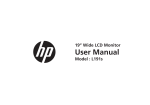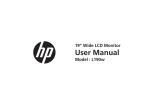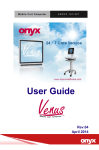Download User Manual - HP Government Monitor
Transcript
22” Wide LCD Monitor User Manual Model : L220w Precautions Precautions Warning The following information will help you avoid the risk of electric shock, serious injury or death. Power cord AC outlet Plug the power cord into a properly grounded outlet. There is the risk of electric shock. Do not allow any object or liquid to enter inside the monitor. There is the risk of electric shock, fire or damage to the monitor. Do not attempt to disassemble, fix or modify the monitor. There is the risk of electric shock or fire. If you hear a noise or smell smoke from the computer or adaptor, unplug the power cord immediately, and call the service center. There is the risk of electric shock or fire. Do not overload an electrical outlet with too many devices. There is the risk of fire. Do not unplug from the outlet by pulling the power cord or when your hands are wet. There is the risk of electric shock or fire. Do not bend the power cord excessively nor place heavy objects on it. Keep children and pets away from the power cord as they may damage the power cord. There is the risk of electric shock or fire. Do not use a damaged power cord or plug. Make sure the plug fits snugly into the outlet. There is the risk of electric shock or fire. Use a proper voltage/current level indicated. Do not clean the LCD with abrasive chemicals. There is the risk of damage to the LCD. Do not scratch and damage the LCD with sharp objects. Do not expose the monitor to the direct sun light. Keep the monitor away from high temperature, humidity, and dust. Operating environment =10~40 degrees Celsius. Operating environment =20~80 relative humidity. Do not block the fan louvers. There is the risk of fire or damage to the monitor. Keep the monitor away from objects and electrical appliances that may generate electromagnetic fields. Place the monitor on a flat, stable surface. The monitor may fall and there is the risk of damage or injury. Unplug the power cord when the monitor is not in use for a long period of time. Caution The following information will help you avoid the risk of minor or moderate injury or damage to the monitor. 7RDVVHPEOHSUHVVWKHSHGHVWDO GRZQLQWRWKHVWDQGXQWLOLWORFNV LQSRVLWLRQ *3 3 *3 : For Audio Model Only. 3 : For Audio Model Only. Please make sure the following items are included with your monitor. If any items are missing, contact your dealer. Notice Use only the cables included with the monitor the monitor has been (This function allows you to remove any horizontal noise and clear the screen image for VGA input only.) (ź) (ź) *1 (ź) *1 : For Audio Model Only. *1 *1 : For Audio Model Only. Preset Video Modes & Power Save Agency Regulatory Notices U.S.FEDERAL COMMUNICATIONS COMMISSION RADIO FREQUENCY INTERFERENCE STATEMENT INFORMATION TO THE USER NOTE : This equipment has been tested and found to comply with the limits for a Class B digital device pursuant to Part 15 of the FCC Rules. These limits are designed to provide reasonable protection against harmful interference in a residential installation. This equipment generates, uses, and can radiate radio frequency energy and, if not installed and used in accordance with the instructions, may cause harmful interference to radio communications. However, there is no guarantee that interference will not occur in a particular installation. If this equipment does cause harmful interference to radio or television reception, which can be determined by turning the equipment o and on, the user is encouraged to try to correct the interference by one or more of the following measures: Reorient or relocate the receiving antenna. Increase the separation between the equipment and receiver. Connect the equipment into an outlet of a circuit different from that to which the receiver is connected. Consult the dealer or an experienced radio/TV technician for assistance. Changes or modi cation not e pressly approved by the party responsible for compliance could void the user’s authority to operate the equipment. Connecting of peripherals requires the use of grounded shielded signal cables. 3 L220w Specification 18.65 inch(H) x 11.66 inch(V) (22inch) (Typical) 300 30 KHz - 83 KHz 56 Hz - 75 Hz *2 *1 <35W (Max.) *3 3 : For Audio Model Only. *2 *3