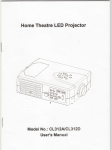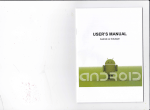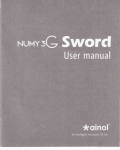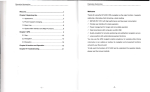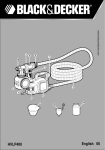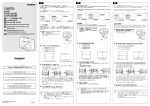Download Page 1 User Manual LED PROIECTOR Page 2 ` ¿ifi ` User Manual
Transcript
⒒ Ⅱ Ⅱ Ⅱ Ⅱ Ⅲ u⒒ ∶ medh ⅢlNILED Pr田 jeCtoF Ι Ι Ⅱ uso'″ anJa` θLss Ⅱ Ι Ⅱ Ι Ⅱ BⅡ lⅡ △ Ⅰ Ι Ll;匿 豇 . Pleas9read th‘ user manual detaIledly befo冖 u茁 ng the o咧 ector 医 良 ˇ P” dud平 璧 "um 1 sea” g destn.hVh・ eredivo heat d⒗ sIpau° nto d汩 mat∞ thθ 豇 "y enhan∞ "feJmθ and reⅡ a"IⅡ ofme pfqecloⅡ 皆 2LED匆 h1s° un∞ wth fetmo upto30thouoand hours,s钊 二哼 昏 3. F【 edy swlch bemoenthθ 4 V"ra・ :¨ reume 丨 s"θ n1and dust preˇ ρnd旧 ∞br and dota熄 image mode1⒍ 9and4⒔ θn"on des咱 n,free of intemal deoning in the wholθ 〓〓:酊 FunctionaI Descripti° n of Remote ControI 6Va"et es offunct ona nterface∶ AⅥ VGAl∪ s⒏ sDXHDMΛ P讽 M CrO UsB 7opuc keyslone corred on lo tune the keystone d stomon ofimage NotiCes 1 冂ease read th s manu剑 ca re仙 ” pf orto the aρ 创∞t on ofth s prolecto△ 2 Forllle purp。 se ofre"abe p。 wer supp y lo this ρroleCloⅡ ρ⒗ase usethe ρowθ r supuy drcv"s tllat com田 yw"h lhe reqvirement of na"onal standard and power ρrOMded w"h ρroleCuve measures such as eadh ground ng i soGkets wh ch are 3 P ease power supp y mo prolector M⒗ me types⒍ power supp y noted on m‘ prolect° r and tle ρowersup创 ya钍a山 ed 4 P⒗ ase Do NOtd‘ assemue 6 P怡 ase and unsealthe proleclor on yotrtlwn・ Do Not⒗ okinlo the camera ens dⅡ pθ ra"on oulem‘ e any to avo d the buming "ng the° 6 P⒗ ase Do NOt创 a∞ the pf向 eα oron⒗ eo匀 eC‘ that may badlo the uo泳 age of Digltal Kcy lheˇ enu咱 uon oρ ening e g c⒗ th and woobn bIanket elc 7 T㈨ s proleCtof o lot prov旧 ed wth Wa1erpr∞ f ρrotecuon and shou旧 prevenl饣 om e and the surc unding areas ofthis ρrolector should ule water pou"ng and sρ "b° be Ⅱ e° f。 匀eds that∞ nt钿 n"qu洄 sv。 h as刊 owerv・ ase and roater dass‘ 8 TO avoid the eIedⅡ o shock uease keep thθ 9 Please shutdown the p。 proleCtor away tom fain or we廿 we「 supp y and pIug o饣 the 欲q in0; ower adaρ ⒗f亻 the ρ rolector ρ Not∶ Ces: 叫 "be dedfor bng ume 10P ease uso the foam臼 nd other onⅡ |mpact matena1s aua。 hed lo th s pfolod0Ⅱ rlhe Rem° to Control WⅢ be idled for ong ume,P ease Iakθ ou1the battery to prevent the Remote ControIfrom oor⒑ 淡on your own亻 " P ease Do Nottny lo repaⅡ tle proleolor心 found broken,ond sion due to the eakage of bauery∶ p eose make sure tho s gnaI transm"ung tθ in仃 ared rm na of the Remote Control aims at ognal re∞ ver o"he proleotof du"ng the opera"on ofthe Remole Control Product Introduction Key Functionalintroduction Connection0esCrIption Headphone jaok or Acuve spoaker jack 曰 囤 on Pr丬 ect° r opera】 ″ enu Connect the prolθ Ctor tO DC Temm钔 adaρ tor and the proleclo「 operation 1 sIgnaI ChannoI Mθ Ⅱu 亻 shrtuρ and shⅡ tdoWⅡ of the ρower adaptoⅡ sw tch on lhe pc wer Press1he Ⅱ source° koy° n the Remole ControⅡ w"be ln slandby soufce menu(see ngure on eft》 startup press down P0ˇ VER koy or P0WER key on the Remote ControⅡ the power md⒗ ator峋 llt w"be s"mnσ and攵 he prolectof sla吣 shutdown∶ press lhe POVˇ ER key on the prolecl° r wm shuld。 press tle"souro铲 ca"ov1the inpvt key agam〈 or up Ⅵown keyλ ch° ° se the s0na inpvt channe as requ red;and press ° ok° key or⒕ Leit or RighF kθ y; to se~⒐ 120perauon° f ρrolecto「 or Remote Contro1and the Press lhe呜 menv ρress wn key on lhe proloct° r body 0VRC卩 key0n the proleClOG ca"out the创 Ⅱ ∪P⒎ "DOVVN° key to choose the引 gno inρ gnaI souroe ut channe as requ red;press“ 0κ "keylo conΠ rm or° Len""R闸 hF key P oce the proleClor始 ns ρ erpend Cu ady lo the prolecuon s° rΘ outρ ut should be conˇ erted as we",in addⅡ θn° r。 u吐 an wa"tune ion to the conˇ θ rting ofthe projecto△ the ensto getc earimage and theima0e focvsing is done muIt】 medla menu When the usB or sD Channd s ca ed out,the foⅡ oW ng。 pera"ng nterface wⅢ For ce吐 an ρ!a∞ ment ofthe ρrolecloG the images proleded w"appear to trapezo‘ prΘ d be sented “ To ρby the Mdeo"治 ,uease chooso thθ MClV r Orst。 nd9el mlo nex1menu for fu“ he「 s创 ecnon; TO p ay the audio n焐 ,ρ base choose lhe Ⅱ MVsIC” nrst and get nto next menu for to p ay the imagθ 】。,p ease ch° 。se ■丨 | Beforo CorreG臼 on |||||||||||||||| After Correction solutlon The ρroJecto"s ρrOMded w"h tlle仙 nCton of the prolector⒗ ρrov ded Mth the仙 nd on of solu刂 o" The proledor oprOMded w th lhe ftn∞ on keyston° 0oud bo adlu针 ed nto reclang e ˇa the non perpend cu ar of the proleotor9ga nst tunIn° the knob on back ofthΘ prolecto△ c° rreCu° n at the horizontal d|reo知 °n the proledon soreθ n soluu。 ns to c° rrecl the p acement of the prolector whiCh should be pe。 endcuh「 to the prolect⒗ n screen and the prolector shoJ旧 be剧 aC∞ on a llorzonla bue lhθ Ⅱ PH0To"nr敏 and getint。 ne× l menu for surround sound off,sPDIF M0DE pcM and EQ 31P Oture submenu Press the Ⅱ MENV° key on the Remote0ontrol to Ca"outthe Ma n Menu∶ .■ 、ey⒗ 喇 。ulthe ndure submen⒐ p浴 ss° ■ ,■ 螂 ” 讯 ems req山 red lo adlu敏 and ρ伶ss"0κ key tO ca"outthe semn° 3120perauon。 f κeys on P「 oled0r 曰 ρress ∞ 斓 θd lne P clure submenu Press"CH+,CH"lo se ecl the"ems required to adlvsl and 33TMEs凵 bmenu 331Remote Control0perauon P磴 ss the"MEN¢ koy on lhe№ mote∞ nlro⒗ 硎 otl tle响 n Men刂 pres¢ 口 ■ 、ey⒗ c训 。咬 me T ME submen刂 required lo adlust and press° E0° 贻y⒑ sdeα № tems ρress“ 0K"keylo oaⅡ outthe seⅢ ng 3320pera"on of κoys on PfoleCtor submenui P旧 ss"CH+,CH” lo se eclthe"ems requⅡ ed to adlusl and press"0K” key to oa‖ outthe se仗 ing 32sound svbmenu Press me underthe tIME,you CouId set up tho CIook,0仟 Ⅱ MENV。 key on帕 № m欲 e Co"d⒗ 喇 ⒗ ■ 、∶y如 。创⒗ submen刂 吖ess・ H口 fequ red lo adlusl and pross° 0《 "me sou嗣 koy to Ca outthe so仗 "the Man Men¢ 伙ey№ sd咖 ρ⒑sζ 口 , 小o"e帖 n0 3220perauon of K° ys on Pfol∞ lor sound submenu;P⒑ ss"CH+‘ CH"lo se ed the"ems呤 quⅡ ed lo adlust and underthθ soVND,you could set up th。 sound mode,Balance,^uto Volume o矸 , time OF只 0n time off‘ sIeeρ . P伦 ss lh。 Ⅱ MEN旷 keyon me Remα e Co汛 凵 ⒗ c剞 o"屺 Nla n Men⒐ press"口 ■ 、ey⒃ ∞ 。tl lhe∪ PDATE submen⒐ ″ d lo adlusl and press° pre,s口 .■ 0κ key lo ca"outtle se饮 "ems requi⒑ 3520ρ erauon of κeys P呛 sslhe"M巨 N¢ key on he Renlole∞ nlro⒗ items requⅡ ed⒗ adlust and 岭 c剑 outlle lla n№ 叽 s口 ,■ 伙ey Φ ρress° 0炉 keylo ca outthe semn9 3420perauon of κeys on Proleclor 0pt|0N submenu Press"CH+ CH'lo se ecl the"ems requⅡ p∞ ss"0K” κ eylo ca outthe se仗 n9 lo se ecl tre沃 press° 口 sded lhe ed to adlusl and `ey⒗ ed lhe n0 on P「 olect0f ∪pDATE submenu Press° CH+ CH丿 ■ 、。y№ ca。 吐 lle OPT ClN submen⒐ s创 Programme Ed"and soRware Vpdate lusBl ems requ∞ d lo adlust and ,