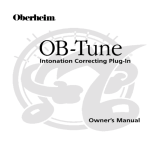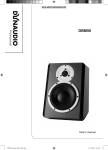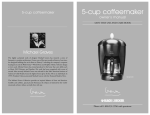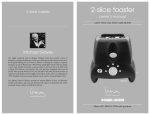Download NR-1 Nova Reverb Manual
Transcript
NR-1 Nova Reverb USER’S MANUAL TABLE OF CONTENTS Introduction Table of contents . . . . . . . . . . . . . . . . . . . . . . . . . . . .2 Introduction . . . . . . . . . . . . . . . . . . . . . . . . . . . . . . . .3 Operation Overview . . . . . . . . . . . . . . . . . . . . . . . . . . . . . . . . . .4 Switches . . . . . . . . . . . . . . . . . . . . . . . . . . . . . . . . . . .5 Knobs . . . . . . . . . . . . . . . . . . . . . . . . . . . . . . . . . . . . .6 Input Level Calibration . . . . . . . . . . . . . . . . . . . . . . . .7 Reverb Types . . . . . . . . . . . . . . . . . . . . . . . . . . . . . . .7 Reverb Spill-over . . . . . . . . . . . . . . . . . . . . . . . . . . .10 Setup examples Mono/Stereo . . . . . . . . . . . . . . . . . . . . . . . . . . . . . . .11 Send/Return . . . . . . . . . . . . . . . . . . . . . . . . . . . . . . .12 Head . . . . . . . . . . . . . . . . . . . . . . . . . . . . . . . . . . . . .13 Appendix Technical Specifications . . . . . . . . . . . . . . . . . . . . . .14 2 INTRODUCTION Your tone is everything The sensation of weight, the grandiose design and overall build quality instinctively tell you that the Nova pedals aren’t just ordinary stompboxes. They are so much more – the essence of your tone! Nova Reverb Main Features: • 5 studio-quality stereo reverb types • Two switchable modes: Manual and Preset • DynaMix™ - dynamic ducking reverb Built upon the legacy and knowledge of TC’s worldrenowned effects processors the Nova pedals raise the bar for guitar effect pedals and redefine what it means to be “state-of-the-art”. The NR-1 Nova Reverb offer uncompromised studio quality effects in a compact floor-based design. Similar to the Nova Delay, the Nova Reverb is a voucher for the undisputed tonal quality only known from TC products. This pedal offers you 5 different stereo reverb types from the warm vintage sounding Classic Spring to the pristine and stunningly realistic TC Classic Hall. Reverb just doesn’t come any better than this. TC Electronic, Sindalsvej 34, DK-8240 Risskov – [email protected] English Version Manual revision 1.0 – SW – V 1.0 Prod. No: E60506812 3 OVERVIEW R output L mono R input L power mono Guitar Effects Technology decay pre delay dynamix mix level color off inv pos algorithm select small medium large tiled room plain classic vintage spring small medium church classic concert hall tin silver gold stomp amb mod plate specials manual preset hold to STORE NOVA REVERB PROGRAMMABLE DIGITAL REVERB 4 OVERVIEW Connections 1 - Power The Nova Reverb require 12V DC 300 mA. Use the power supply provided in the product box or a power supply with similar specifications. 2 - Inputs 1/4” mono jack connections for signal input. Use left input for mono signal or use both left and right inputs for connecting a stereo signal. 3 - Outputs 1/4” mono jack connections for signal output. Use left output for mono or both outputs for stereo. mode. Manual mode is “What You See Is What You Get”-mode. This means that the Nova Reverb will process exactly according to the current position of the controls. 5 - Preset switch Press to go to preset mode. Preset mode can be accessed either from bypass state or from manual mode. In preset mode all LEDs will indicate the current settings, but the 5 knobs may not be positioned according to the stored values. As soon as you change the position of a knob the parameter value is updated according to the position. Switches Preset Store function: The current settings can be stored from either preset or manual mode. It is easy: Nova Reverb holds two modes. Preset mode and Manual mode. - 4 - Manual switch Press to go to manual mode. Manual mode can be accessed either from bypass state or from preset Note that when storing a preset from manual mode, all parameters are stored according to the position of the Press and hold the PRESET button for approx. one second. The preset is now stored. 5 OPERATION knobs and LEDs. When storing a preset from preset mode only the edited parameters are stored. Bypass When neither manual nor preset mode LEDs are lit the pedal is in bypass mode. Knobs 6 - Decay This knob sets the reverb decay time. The decay time is the time it takes for the reverb diffuse field to decay 60 dB. This is also perceived as the “length” of the reverb. 7 - Pre-Delay This knob sets the pre-delay time. Pre-delay is a short delay placed between the direct signal and the reverb diffuse field. By using pre-delay the source material is kept clear and undisturbed from the more diffuse reverb diffuse field arriving shortly after. 6 8 - Color The color parameter is used to enhance/emphasize the high-end frequencies of the reverb. Too much high-end may disturb the source signal. Too little can give you the impression of a too muddy reverb. 9 - Dynamix A unique feature inherited from the legendary TC 2290 delay. Dynamix allows you to control the level of the reverb via the dynamics of the input signal. Turning the control clockwise towards “pos” (positive), the reverb output is attenuated while you play and increased in-between phrases. This actually allows you to play with quite a lot of reverb without clouding or disturbing your phrases. Turning the control counterclockwise towards “inv” (inverse), you can do exactly the opposite; more reverb applied while playing and less when you stop playing. With the knob in 12 o’clock position, no dynamix is applied. 10 - Mix Level Sets the overall mix between the source signal and the reverb. OPERATION Input Level Calibration Reverb Types Your Nova Reverb pedal is per default set up to work well right out the box - just as any other stompbox pedal. However, you can optimize the performance of your Nova pedals AD/DA converters by calibrating the input sensitivity. Follow this step-by-step guide: Reverb type and sub-type can be selected using buttons 11-15. • Press once to select type. • Press same selector additional times to select subtype. Example: - Sub-types for “Spring” is: Plain, Classic and Vintage. • • • • • Calibration of the input sensitivity should be done to the max. expected input level. Therefore you should turn on boosters etc. that are placed prior to the Nova Reverb pedal in the signal chain. Press, hold and release the ROOM button. The 5 LEDs in second row from the bottom is lit. Play with the loudest* sound you use for a few seconds and watch some of the 5 LEDs turn off one by one. How many that are turned off, depend on the output of your guitar. When no further changes seem to appear the pedal is calibrated. Press any key to exit. The pedal is now calibrated * By your “loudest” sound we mean the sound with the highest dynamic content. This is most likely a clean sound as overdrive sounds per nature are compressed. 11 - Room Press ROOM to select between the following types of room reverbs: Small, Medium, Large and Tiled. Small - Medium - Large Three variations tuned to reproduce the sound of differently sized rooms. Tiled Room Often you’ll want to get the “bathroom” effect, without actually wanting it to sound like you’re playing in your bathroom. The Tiled Room reverb simulates the qualities of a small to medium sized tiled room with its many reflections and at the same time it behaves respectfully towards the original source material. Use it as an effect that adds quite a bit of color to your sound. 7 OPERATION 12 - Spring Press SPRING to select between the following types of spring reverb: Plain, Classic and Vintage. 13 - Hall Press Hall to select between the following types of hall reverb: Small, Medium, Church, Classic and Concert. Plain Spring This reverb type is the least colored spring emulation included in the Nova Reverb. Compared to the Classic Spring and Vintage Spring types, Plain Spring is the most neutral sounding of the three. Small & Medium Two types of reverb tuned to reproduce the reflection patterns of small and medium-sized halls. Classic Spring With the Classic Spring reverb you’ve got one of the best emulations of a classic spring reverb there is. We’ve spent a lot of time calculating and reinterpreting the behavior of a traditional spring reverb. Vintage Spring The Vintage Spring emulates the spring reverb types found in old guitar-amps. It is a bit more grindy compared to the Classic Spring and gives a very realistic old-school sound. Church A highly diffuse reverb that is recognizable for its emulation of the many hard surfaces of different shapes found in traditional church rooms. Classic Hall The reverb from many legendary TC products that gives you a rich spacious feel with plenty of air. Perfect with medium to long decay times. Play with the color parameter to find the correct blend. If you feel you have the correct mix level while the reverb lacks significance, - try increasing color parameter. Concert Hall This reverb has become a classic in itself. It simulates a rather large hall and it’s stunningly good at preserving 8 OPERATION the original and natural characteristics of the source material. If you’re looking for a sound with long decay times the Concert Hall is excellent and you’ll get a large and broad sound that is very distinctive. amount of exquisite and gentle coloring with crystalline brightness and subtle diffusion. Use this reverb for just about anything, and especially when you want to add that complete and personal ambience. 14 - Plate Press Plate to select between the following Plate types: Tin, Silver and Gold Gold Plate We’ve boosted the full potential of the plate reverbs of the past, and designed the Gold Plate algorithm to reflect all the brightness, coloring and diffusion that the original plate reverbs had to offer. Use this reverb when you just can’t get “gold” enough on your sound. Tin Plate Recreates the plate reverbs used prior to the digital era. The Tin Plate reformulates the sound of a large metallic plate, and gives you a sound that you probably heard on many recordings from the past. Use the Tin Plate when you just want the pure and uncolored plate sound. It is bright and has a diffuse quality that is perfect for funky rhythm guitar patterns. Silver Plate The Silver Plate algorithm is a luxuriously welltempered plate reverb, which gives you a perfect balance between the Tin and Gold Plate reverbs. It’s got all the qualities of a classic plate reverb, the right 15 - Specials Press Specials to select between the following special reverb types: Stomp, Amb (ambience), and Mod (modulated). Stomp Quite an extraordinary reverb type reproducing some of the characteristics from contemporary stompbox reverbs. This is not a smooth subtle reverb but may be just what you are looking for if you need a reverb that is different and can cut through. 9 OPERATION Ambience With focus on the early reflections that defines the perception of a room size, the Ambience Reverb type is typically used on dry recordings simply to emulate a feeling of environment. Ambience and room definition are the keywords here. Reverb Spill-over Modulated A reverb type where the diffuse field is modulated via complex LFOs. An excellent choice for vintage style guitar sounds, Wurlitzer pianos and much more. • • • 10 Smooth transitions when switching from “on” to bypass mode is best achieved by letting the reverb spill over. This feature can be applied individually for manual or preset modes and is easily set up. Select the mode to configure. Manual or preset. Hold the HALL button for 1 second and release. The three LEDs above the HALL button (vintage, concert and gold), now indicated which mode you have selected. - Spill-over mode: the LEDs flash slowly - Mute mode: the LEDs flash rapidly. SETUP EXAMPLE - MONO/STEREO This setup illustrates how to use the Nova Reverb pedal in a mono setup (one amp only) or stereo setup (two amps). A reverb is usually placed as the last effect before amplification power. Therefore, - place all drive and modulation effects prior to the Nova Reverb pedal. MONO / STEREO R output L mono INPUT (Left) OUTPUT (Left) Amp INPUT R input L power mono Guitar Effects Technology decay pre delay If you use the amp/amps to create overdrive see the “SEND/RETURN example on the following page. dynamix mix level color off Combo amp inv pos algorithm select small medium large tiled Amp INPUT room plain classic vintage spring small medium church classic concert hall tin silver gold stomp amb mod plate specials Optional - for stereo setups manual preset hold to STORE NOVA REVERB PROGRAMMABLE DIGITAL REVERB POWER SUPPLY Combo amp 11 SETUP EXAMPLE - SEND/RETURN R output L mono Expand this setup to stereo by connecting the Nova pedal right output to the return of a second amp. INPUT (Left) OUTPUT (Left) Return Input Send This example illustrates how to connect your Nova Reverb pedal as a send/return effect in an effects loop. This is the correct placement of the Nova Reverb if you use the preamp section of the amp for overdrive sounds. R input L power mono Guitar Effects Technology decay pre delay dynamix mix level color off inv pos algorithm select small medium large tiled room plain classic vintage spring small medium church classic concert hall tin silver gold stomp amb mod plate specials manual Combo amp preset hold to STORE NOVA REVERB PROGRAMMABLE DIGITAL REVERB 12 POWER SUPPLY CAB HEAD R output L mono R input L power mono Guitar Effects Technology decay pre delay dynamix mix level color off inv Input This setup illustrates how to use the Nova pedal in a mono setup using a head and a speaker cabinet. A reverb is usually placed as the last effect before amplification power. Therefore, if you use the drive channel in the head it is essential that the reverb is placed in the loop. INPUT (Left) OUTPUT (Left) Return Send SETUP EXAMPLE - HEAD pos algorithm select small medium large tiled room plain classic vintage spring small medium church classic concert hall tin silver gold stomp amb mod plate specials manual preset hold to STORE POWER SUPPLY NOVA REVERB PROGRAMMABLE DIGITAL REVERB 13 TECHNICAL SPECIFICATIONS Analog Inputs Connectors: Input type Impedance: Max. Input Level: Analog Outputs Connectors: Max. Output Level: Output type Impedance Sense input impedance Overall data D to A Conversion A to A delay Dynamic range THD Frequency Response Crosstalk EMC Complies with: 14 ¼” phone jacks w. monosense Single ended 1 MOhm 16 dBu @ 12V supply Environment Operating Temperature: Storage Temperature: Humidity: General Finish: ¼” phone jacks w. monosense 16 dBu @ 12V supply Balanced/Single ended w. ground sense 0 Ohm 225 ohm 24 bit, 128 x oversampling bitstream 1.65 ms 106/98 dB, 20 Hz to 20 KHz @ Input level 16/-2 dBu, not A-Weighted < -90 dB (0.0032%) @ 1 kHz, I/O Level 16 dBu, Load > 2400 Ohm +0.1/-0.2 dB, 20 Hz to 20 KHz < -100 dB, 20 H z to 7 KHz, < -94 dB, 7 kHz to 20 KHz EN 55103-1 and EN 55103-2 FCC part 15, Class B, CISPR 22, Class B Dimensions: Weight: Mains Voltage Power Consumption Warranty Parts and labor 32° F to 122° F (0° C to 50° C) -22° F to 167° F (-30° C to 70° C) Max. 90 % non-condensing Anodized aluminum front. Plated and painted steel endcaps 130 x130 x 55mm 755 g 100 to 240 VAC, 50 to 60 Hz (auto-select) AC wall adapter. AC adapter supplies 12VDC minimum 0.3A to pedal. <5 W 1 year Due to continuous development, these specifications are subject to change without notice.