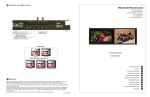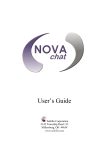Download Single-Use Filling System User Manual - Tecny Fluor
Transcript
ASI Life Sciences Single-Use Filling System User Manual Models 4MP6000 and 4MP6001 Manual and Motorized Versions ASI 163 Research Lane Millersburg, PA 17601 1-800-724-4158 www.asisus.com 4MP6001 Filling System Motorized Version with Pump Warning: The reset sequence begins when power is supplied. All safety precautions are the user’s responsibility. Table of Contents Filling System Shipping Crate Uncrating Filling System 7 Remove the Lid 7 Remove the Sides of the Crate 8 Unbolt Filling System 9 Flatten & Store Crate9 System Setup Removal from Shipping Crate 10 Lift Filling System to Upright Position 10 Install Handle11 Cable Connections11 Safety Notes Failure to follow user instructions may cause personal harm. ASI will not be held liable for personal injury caused by improper use of the Filling System. • The system is designed to be used by only one individual at a time. • Exceeding the pressure ratings or over filling the container will make any warranty claims to the supplier null and void. • Please refer to this user manual for proper handling and for the use of the Filling System. Gray Input / Output Communication Cable 11 Two Pin Twist Lock Connector 12 25 Pin Connector for Pump 12 Three Pin Twist Lock for Foot Pedal 13 Servo Motor Power Cable 13 Install Tubing into Pump 14 Install Nozzle 15 Connect your Pump 16 Filling Procedure Position Bag on Filler Plate 17 Remove Cap for Filling 17 Engage Filling Nozzle into Connector 17 Activate Pump18 Fill Bag to Desired Level 18 Fully Close Cap 18 Remove Bag18 Warranty and Customer Service Warranty19 Customer Service19 Additional Parts19 As e p t ic Sin g le -U s e Fillin g Sys te m Manual 3 Table of Figures Figure 4 Description Page 1 Filling System Crate 7 2 Unfold Cover Tabs of Crate 7 3 Flatten Cover Tabs of Crate 7 4 Removing Cover of Crate 7 5 Unfold Vertical Edge Tabs of Crate 8 6 Flatten Vertical Edge Tabs of Crate 8 7 Unfold Lower Edge Tabs of Crate 8 8 Lift Side Walls of Crate 8 9 Unscrew Base Mounting Hardware: Screwdriver 9 10 Unbolt Mounting Hardware: Crescent Wrench 9 11 Walls of Crate 9 12 Folded Walls of Crate 9 13 Folded Crate 9 14 4MP6000 Handle 10 15 4MP6000 Filling System 10 16 Pin in Shipping Position 10 17 Raise System and Re-insert Pin into Desired Position 10 18 Install Handle 11 19 Tighten Set Screws on Handle 11 20 Gray Input / Output Communication Cable 11 21 Align Notches, Insert and Twist Connector 11 22 Two Pin Twist Lock Connector 12 23 25 Pin Connector Cable to Pump 12 24 Three Pin Twist Lock Foot Pedal Cable 13 25 Servo Motor Power Cable Connection 13 26 Remove Pump Roller Lid 14 27 Install Tubing Over Rollers 14 28 Re-Install Roller Cover 14 29 Opening the Clamping Jaws 15 30 Adjustment Ridges on Clamping Jaws and Nozzle 15 31 Nozzle Clamped In-place 15 w w w. a s i s u s . c o m Table of Figures Figure Description Page 32 Pump Start Switch 16 33 Load Position of the Connector Receiver 17 34 Fill Connector in the Load Position, Ready for a Fill Cycle 17 35 Cap is Disengaged and Nozzle Tip is Moving into Position 17 36 Nozzle Fully Engaged into Fill Stem of Bag 17 37 Micro Switch in Free Position / Micro Switch Depressed 18 38 Pull Back Handle to Re-engage Cap onto Bag. Continue to Pull Back on Handle 18 39 Remove Bag 18 Table of Illustrations Description Page 1 Side view 20 2 Alternate Side View 20 3 Motor View 21 4 Detail View 21 5 Filling System Wiring Diagram 22 Illustration Table of Appendices Appendix Description Page 1 Preventative Maintenance 23 2 Troubleshooting Motorized Filling System 24 3 Troubleshooting Manual Filling System 25 As e p t ic Sin g le -U s e Fillin g Sys te m Manual 5 Introduction Thank you for purchasing the 4MP6000 or 4MP6001 Filling System. In addition to the Filling System, you will need a fluid pump and a single-use flexible container (bag) with an ASI interface connector. The Filling System is available in both manual (4MP6000) and motorized (4MP6001) versions. Both versions include the Filling System only and do not include the pump. ASI has tested the fill rates and pressure ratings with a WATSON MARLOW 620Di/L pump. Any peristaltic pump can be used, but the user will need to make sure that the selected pump can be adjusted to limit the maximum pressure and capable of reverse cycles to prevent drips. The Filling System has been tested with a WATSON MARLOW pump to fill pressures up to 6 PSI with the current bag closure design and filler nozzle. ASI cannot guarantee the accuracy of the fill volume as this is controlled by the pump. Please consult the user manual provided with your pump or consult the manufacturer regarding volume or pressure adjustments. Operations outside of the scope of this Filling System manual may void the warranty. Please consult with ASI on bag specifications. ASI Life Sciences 6 w w w. a s i s u s . c o m Filling System Shipping Crate Your new Filling System may have shipped to you in a “ULine” wooden shipping crate (As shown in Figure 1). These wooden crates offer “vault-like” protection for your Filling System. The crate is made of 1/4” thick plywood and includes a 5” base pallet. After unpacking your Filling System, the crate breaks-down for essentially flat storage and can be stored for eventual reuse. Should you ever need to store, move or ship your Filling System, the crate can be easily reassembled. Theses crates are export certified, allowing your Filling System to be shipped globally. Uncrating the Filling System Figure 1. Filling System in a ULine shipping crate. (Model S-13371) approximately 24” x 24” x 28 ¾” including base pallet. To uncrate your Filling System follow these simple steps. No special tools or skills are required. A few basic hand tools are all that is required. • • • • A flat-blade screwdriver or small pry-bar A small rubber mallet Pliers or channel-locks Crescent wrench Step 1: Remove the Lid. Note that the lid is secured by eight fold-over tabs. There are two along each edge of the lid. Use a flat-blade screwdriver or similar flat prying tool to unfold the eight cover tabs. Make the tabs as flat as possible to allow the lid to be easily removed (As shown in Figures 2 - 4). Figure 2: Unfold the cover tabs and bend them to vertical, as shown here using a flat blade screwdriver. Figure 3: Flattening the tabs with pliers will allow the lid to lift off easily and it facilitates the eventual reuse of the crate. Figure 4: Removing the lid. It may help to tap the corner of the lid to break it free of the side wall tabs. Then lift-off cover. As e p t ic Sin g le -U s e Fillin g Sys te m Manual 7 Filling System Shipping Crate Step 2: Remove the Sides of the Crate. The walls of the crate are two pairs of side panels. Note that two vertical, opposite edges of the crate are tabbed. Unfold and straighten the two vertical edge tabs on the vertical edge. Then, unfold and straighten the two vertical edge tabs on the opposing vertical edge. Straightening the tabs makes is easier to separate the wall panel pairs (As shown in Figures 5 - 6). Figure 5: Unfold the vertical edge tabs. Shown here using a flat blade screwdriver. Figure 6: Flattening the tabs with channel locks will allow the wall panel pairs to uncouple more easily and facilitates the eventual reuse of the crate. Note that the lower edge of each wall panel has two tabs attaching the side walls to the base pallet. These will typically be folded under and almost unnoticeable. Locate these eight tabs, unfold them and lift the side walls away (As shown in Figures 7-8). Figure 7: Note that the lower edge of the wall has two tabs. Go around the base of the crate and unfold the eight base tabs as shown here using a flat blade screwdriver. 8 w w w. a s i s u s . c o m Figure 8: With all the tabs unfolded, lift away the side walls to expose the Filling System on the bottom base pallet. Remove any padding or protective wrap from the Filling System. Filling System Shipping Crate Step 3: Unbolt the Filling System from the Base Pallet There are four mounting points on the base of the Filling System. Use the appropriate tool (Either a crescent wrench or a screwdriver) to remove the fasteners, which secure the Filling System to the base pallet (As shown in Figure 9 - 10). After all four fasteners are removed lift-away the Filling System. Figure 9: Unscrew base mounting hardware using a screwdriver. Figure 10: Unbolt base mounting hardware using a crescent wrench. Step 4: Flatten and Store the Crate. You may store the ULine crate in a relatively flat, compact fashion. Fold each of the two side wall pairs as if closing a book. Place each pair on the base pallet. Place the cover on top of the stack (As shown in Figures 11 - 13). Store the flattened and condensed crate in a dry location for eventual reuse. Figure 11: Two side-wall pairs after removal from base pallet. Figure 12: Fold each of the pairs flat, almost like closing a book. Figure 13: Place the two folded side-walls and then the lid on top of the base pallet. As e p t ic Sin g le -U s e Fillin g Sys te m Manual 9 System Setup Removal From Shipping Crate Locate the following items: the handle, which is used with the manual version (As shown in Figure 14) and Filling System (As shown in Figure 15). Figure 14: 4MP6000 Handle. Figure 15: 4MP6000 Filling System. Lift Filling System to Upright Position The Filling System is shipped in the folded-down position. Raise the system into operation position by pulling the inclination pin, lifting the system to the desired position, and re-inserting the pin (As shown in Figure 16). 1. Pull inclination-pin from shipping position 2. Lift system to upright position 3. Place pin in desired hole dictating table angle NOTE: ASI recommends the vertical position shown in Figure 17 (This is the last hole for inclination pin). This position supports the best filling angle. The motorized version (4MP6001) can only be used in this position. Figure 16: Pin in shipping position. 10 w w w. a s i s u s . c o m Figure 17: Pin in vertical position. System Setup Install the Handle on Manual Version (4MP6000): A handle is included in both versions, but has been removed for shipping. If you have the motorized version (4MP6001), do not install handle while the motor is connected. The handle can be attached and used (when the motor is disconnected) if you prefer to operate the system manually. To install: Insert the end of the handle into the hole on shaft (As shown in Figure 18). Tighten set screws on both sides using 1/8” Allen wrench (As shown in Figure 19). Allen wrench not included. NOTE: There are two handle orientation options to choose from. To change the handle orientation, remove the one Allen-head set screw from the receiver on the end of the shaft. You may move the handle to a desired position to ease the filler operation. Pivot the handle up or down to preferred orientation and tighten the three Allen screws. Figure 18: Install handle. Cable Connections: Gray Input / Output Communication Cable To set up the Filling System and the pump, first locate the gray input / output communication cable used to connect the pump to the motor (As shown in Figure 20) Note the notch located on the cable’s end and motor connector. Align the notches and insert the gray input / output cable into the motor. Then twist the connector until it is firmly seated in place (As shown in Figure 21). Figure 20: Gray input / output communication cable. Figure 19: Tighten set screw on handle. Instructional Video Figure 21: Align notches, insert cable and twist the connector until firmly in place. As e p t ic Sin g le -U s e Fillin g Sys te m Manual 11 System Setup Cable Connections: Two Pin Twist Lock Connector Locate and connect the two pin twist lock connector for the pump start switch. Connect the two ends. Then twist to lock the connection (As shown in Figure 22). Figure 22: Locate the two pin twist lock connector. Twist to lock the connection. Cable Connections: 25 Pin Connector for the 620Di/L Watson Marlow Pump Locate the 25 pin connector for the 620 Di/L Watson Marlow pump and plug it into the back of the pump. Then twist the screws to tighten the cable to the pump (As shown in Figure 23). Figure 23: Locate the 25 pin connector and twist the screws to tighten the cable to pump. 12 w w w. a s i s u s . c o m System Setup Cable Connections: Three Pin Twist Lock Connector for the Foot Pedal Locate the three pin twist lock connector for the foot pedal. Plug the ends together and twist to secure the connection (As shown in Figure 24). Figure 24: Locate the three pin twist lock and plug and test to secure connection. Cable Connections: Servo Motor Power Cable Connect the power cable to the servo motor by inserting it into the power input and twist the connector until firmly seated in place (As shown in Figure 25). Figure 25: Locate the servo motor power cable, insert into power input and twist in place. NOTE: DO NOT PLUG IN THE POWER CABLE INTO A WALL RECEPTACLE AT THIS TIME. As e p t ic Sin g le -U s e Fillin g Sys te m Manual 13 System Setup Installing Tubing into the Pump To install the pump tubing, first remove the pump roller cover (As shown in Figure 26). Next, install the pump tubing over the rollers and stretch to the retention pin (As shown in Figure 27). Now, Re-install the roller cover (As shown in Figure 28). NOTE: See the Watson Marlow pump setup guide for more information. Figure 26: Remove the pump roller cover. Figure 27: Install tubing over the rollers and stretch to the retention pin. Figure 28: Re-install the roller cover. 14 w w w. a s i s u s . c o m System Setup Install Nozzle To install the nozzle assembly, open the clamp collar on the Filling System by turning the adjustment nut towards you (As shown in Figure 29). Note the adjustment ridges in the clamping jaws and nozzle (As shown in Figure 30). Figure 29: Opening the clamping jaws. Figure 30: Adjustment ridges on the clamping jaws and nozzle. Place nozzle into the collar, engaging the slot of the nozzle with the ridges in the clamping jaws. Tighten clamping collar by turning adjustment nut away from you. This will secure the nozzle (As shown in Figure 31). Figure 31: Nozzle clamped in-place and twist clamping collar to secure nozzle. As e p t ic Sin g le -U s e Fillin g Sys te m Manual 15 System Setup Connect your Pump A pump is not included with the Filling System. ASI recommends the use of a 620Di/L WATSON MARLOW pump. Any peristaltic pump can be used, but the user will need to make sure that the selected pump can be adjusted to limit the maximum pressure and capable of reverse cycles to prevent drips. www.watson-marlow.com Plug the end of the Micro Start switch cord (As shown in Figure 32) into the supplied main cable. The Micro Start switch is shown on the right side of Figure 32. When the switch is depressed the internal contacts will be closed. The switch is depressed (contacts closed) when the nozzle is engaged with connector in the fill position. The user must select a pump and qualify the volumetric pump to be used in concert with the Filling System. The Micro Start switch will activate the “pump start” of any pump of choice. There is an adjustment for the Micro Start switch for making contact. The Filling System has been tested with a WATSON MARLOW pump at fill pressures up to 6 PSI with the current bag closure design and Filling System nozzle. Figure 32: Micro Start Switch. 16 w w w. a s i s u s . c o m Filling Procedure Position Bag for a Fill To fill a new bag, first verify that you have the correct pump settings for the bag volume you will fill. Connector retainer and cap gripper has to be in the load (stand by) position (As shown in Figure 33). Insert the connector flange into the connector retainer. The cap gripper needs to be engaged under the cap (As shown in Figure 34). Figure 33: Load position of the connector retainer. Figure 34: Fill connector in the load position, ready for fill cycle. Remove Cap for Filling If you are using the manual Filling System (4MP6000), remove the cap by pushing the handle forward to disengage the cap from the connector body (As shown in Figure 35). For the motorized version (4MP6001), depress the foot pedal actuator and the cap will be removed from the connector body. The cap is opened and ready for filling. Figure 35: Cap is disengaged and nozzle tip is moving into position. Engage the Filling Nozzle into Connector In the case of the manual Filling System (4MP6000), continue to push handle forward to complete the docking of the nozzle into the fill connector of the bag (As shown in Figure 36). If you have a motorized version this will occur automatically. The Motorized Filling System (4MP6001) takes care of all necessary alignments, positioning and engagement. Figure 36: Nozzle fully engaged into fill stem of bag. As e p t ic Sin g le -U s e Fillin g Sys te m Manual 17 Filling Procedure Activate Pump When the nozzle is fully engaged, the micro switch will be depressed, activating your pump. The motorized version (4MP6001) will do this automatically (As shown in Figure 37). Figure 37: Micro Switch in free position, switch contacts open. Micro Switch depressed, contacts closed. Fill Bag to Desired Level Your volumetric pump, when setup properly, will stop filling automatically when the set level is reached. Fully Close Cap Now that the bag is filled, the cap must be re-seated and locked onto the connector body. Pull back on the handle of the manual version Filling System until the cap engages the connector and engages to the fully closed position (As shown in Figure 38). The motorized version (4MP6001) will do this automatically for you. Figure 38: Pull back handle to re-engage cap onto bag. Continue to pull back on handle until cap is engaged into the fully closed and sealed position. Note: The bag is now sealed and tamper resistant. Once the cap is locked, it cannot be refilled, nor can its contents be altered. Remove Bag Remove the bag and store appropriately (As shown in Figure 39). You may fill another bag of the same specification. If you wish to fill a different bag specification, adjust your pump to the new volume. Figure 39: Remove Bag. 18 w w w. a s i s u s . c o m Warranty and Customer Service Warranty The product warranty includes part replacement for worn and broken components. The warranty excludes any physical damage, abuse or improper use of the Filling System. The warranty applies for six (6) months from the date of purchase. When contacting Customer Service Representatives; please have your serial number ready. The serial number is located on the bottom of the base. Customer Service ASI 163 Research Lane Millersburg, PA 17061 717-692-2104 | 1-8 0 0 - 7 2 4 - 4 1 5 8 www.asisus.com Additional Parts Should you require additional parts for your Filling System, please refer to the part numbers listed. Part Number Description 6025 ........................ 6065 ........................ C05 .......................... 6070 ........................ Nozzle replacement assembly Ram carriage assembly Micro switch Nozzle replacement kit System Repair Parts Kit C16 ........................ C01 ........................ C14 ........................ C17 ........................ C10 ........................ Disc spring set / 4 pieces Cam track roller End position plunger Home position spring Gripper spring As e p t ic Sin g le -U s e Fillin g Sys te m Manual 19 Illustrations WASHER Illustration 1. Side View Item Number Part Number Description 1 6001-1 Frame Base 2 6031-1 Table 3 6022-1 Handle Base 4 C05 Micro Switch DETAIL A 4 3 1 2 Illustration 2. Alternate Side View. Item Number Part Number Description 5 5013-1 Cap Gripper and Plunger Assembly 6 6024-1 Nozzle Clamp 7 6027-1 Connector Retainer 5 6 7 20 w w w. a s i s u s . c o m DETAIL B Illustrations 10 Illustration 3. Motor View Item Number Part Number Description 8 6064-1 - 6066-1 Motor Bracket Assembly 9 MD34AC Motor 10 6067-1 Coupling 9 8 Illustration 4. Detail View Item Number Part Number Description 11 C16 Disc Spring Set WASHER 11 WASHER As e p t ic Sin g le -U s e Fillin g Sys te m Manual 21 Illustrations Illustration 5. Filling System Wiring Diagram IMS MOTOR PLUG PINK I/O #4 FOOT PEDAL START CYCLE FP1 JUNCTION BOX GREEN (GROUND) WHITE BLACK PUMP START DOSE CYCLE GREEN/YELLOW (GROUND) WHITE/GRAY I/O BLUE/RED BLACK WHITE SW1 WATSON MARLOW CONNECTOR DP25 PIN PUMP START DOSE CYCLE PIN #8 PIN #9 PIN #14 PIN #11 22 w w w. a s i s u s . c o m WHITE BLACK I/O GROUND WHITE/GRAY RED I/O CYCLE COMPLETE Appendix 1 General Cleaning Using Isopropyl or Denatured alcohol, spray and wipe all parts of 4MP6000 / 4MP6001. Preventative Maintenance Suggested every 10,000 cycles or it problem occurs 1. Inspect Filling System for any loose components. Be sure to check: a. Nozzle brackets. b. Cap stripper assembly. c. Moving linkage. 2. Tighten all hardware for proper system operation. a. Check nozzle bracket. b. Check stripper bracket. c. Set screws on couplers and moving linkage. 3. When cap cover is removed for cleaning, count the number of ball bearings in the slide assembly. a. There should be 48 ball bearings per liner. Replacement ball bearings can be installed into the cover and liner assembly. As e p t ic Sin g le -U s e Fillin g Sys te m Manual 23 Appendix 2 Trouble Shooting Motorized Filling System 1. Cap will not load into receiver: a. Filler is not in load stand by position. b. Loose hardware or linkage - Check set screws and key on drive shafts. c. Check cap stripper linkage and arm. d. Motorized Filling System is not homed - Cycle power to reset home and load position. 2. Nozzle will not compress to fill connector: a. Nozzle is not installed in nozzle retaining bracket locator. b. Check nozzle arm set screw and key way at nozzle linkage. c. Check ball detents for nozzle linkage lock. Adjust 1/8 turn and cycle the Filling System. 3. Nozzle misalignment: a. Adjust plastic nozzle to properly align with connector body. b. Check guide track for full travel of bag plate. c. Connector body not seated in receiver. d. Check the ball detents in receiver to hold connector body in place. 4. Pump is not cycling: a. Check the pump fill switch connection. b. Check nozzle bracket engagement of the ball start switch. c. Check the pump dose and setup status. d. Nozzle shutoff is not opening when inserted into connector body. This is due to improper nozzle installation. 5. System not cycling: 24 w w w. a s i s u s . c o m a. Check the power supply. b. Check all of the electrical and communication connections. c. Cycle power to reset home and load position. d. If home cycle completes upon power up, check foot pedal connection. e. If cycle begins, but does not fill, check ball start switch for pump. If pump cycles and the system does not complete cycle, check signal from pump to the system. Appendix 3 Trouble Shooting Manual Filling System 1. Cap will not load into receiver: a. Filler is not in load position. b. Loose hardware or linkage - Check set screws and key on drive shafts. c. Check cap stripper linkage and arm. 2. Nozzle will not compress to fill connector: a. Nozzle is not installed in nozzle retaining bracket locator. b. Check nozzle set screw and key way at nozzle linkage. c. Check ball detents for nozzle linkage lock. Adjust 1/8 turn and cycle the Filling System. 3. Nozzle misalignment: a. Adjust the plastic nozzle to properly align with connector body. b. Check the guide track for full travel of bag plate. c. Connector body not seated in receiver. d. Check the ball detents in receiver to hold connector body in place. 4. Pump is not cycling: a. Check the pump fill switch connection. b. Check the nozzle bracket engagement of ball start switch. c. Check the pump dose and setup status. d. Nozzle shutoff is not opening when inserted into connector body. This is due to improper nozzle installation. If any additional trouble shooting assistance is required, please call Customer Service: 1-800-724-4158 As e p t ic Sin g le -U s e Fillin g Sys te m Manual 25 Instructional Video ASI Life Sciences ASI | 163 Research Lane, Millersburg, PA | (717) 692-2104 | (800) 724-4158 | www.asisus.com ASI is an FDA Registered, ISO 13485:2003 Certified Manufacturer PK-01317 REV F | 12-31-12 ASI Life Sciences ASI ASEPTIC SINGLE-USE FILLING SYSTEM ASI's Filling System, when used in conjunction with good technique and a laminar flow hood, yields an aseptic bag fill. The filling system utilizes a fixture and cap assembly developed and manufactured by ASI and fully controls the filling interface with no user interaction required with the fill port. What is left after completion is a tamper evident dispensing port. This results in a cleaner, more efficient and cost effective method of filling. ASI Catalog # Description 4MP6000 Manual Filling System 4MP6001 Semi-Automatic Filling System B100787-I 1 Liter Bag with Fill Connector (3,000 count) N/A Watson Marlow 620Di/L Peristaltic Pump 4MP6065 Ram Carriage Assembly Port 1: Co-Ex Tube ASI Filling Connector P1 Port 1: Co-Ex Tube ASI Filling Connector Port 2: 1/8” ID x 1/4” OD Clear C-Flex 374 (16”) LL Female + Cap, Slide Clamp P1 P2 ASI | 163 Research Lane, Millersburg, PA | (717) 692-2104 | (800) 724-4158 | www.asisus.com ASI is an FDA Registered, ISO 13485:2003 Certified Manufacturer Rev 01-16-13 MK-00044 ASI Catalog # Size B100783-I 50 mL B100784-I 100 mL B100785-I 250 mL B100786-I 500 mL B100787-I 1 Liter ASI Catalog # Size B100788-I 50 mL B100789-I 100 mL B100790-I 250 mL B100791-I 500 mL B100792-I 1 Liter