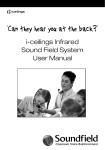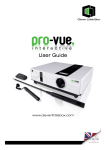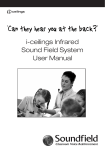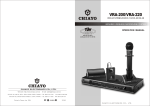Download Sound Field Packs F & G User Manual - CIE
Transcript
Sound Field Packs F & G Sound Field System User Manual What is a Soundfield System? ‘Soundfield’ or a ‘Soundfield Voice Reinforcement System’ is essentially the integration of a mini-PA system in the classroom. The inclusion of a Soundfield System in the classroom will raise a teacher’s voice above the ambient noise in noisy or lively classroom environments. Soundfield voice reinforcement will provide even coverage throughout the whole room without the need to shout or raise one’s voice. This will provide significant benefits for teacher/pupil communication and understanding. Your ‘Clever Little Box’ Soundfield System uses the latest infrared technology. Please read this manual carefully as it contains important information on using and maintaining the performance of the equipment. PACK F: This Soundfield System has been designed with the minimum of user controls. Once set up by the installer it is very simple and flexible to use. A number of different facilities and variants may be installed as part of a system depending on the requirements of particular installations. They are all covered in this manual but may not all be included as part of your system. PACK G: 3 2 1 4 3 PACK F: A) Teacher-worn Infrared Microphone/Transmitter B) IRX Infrared Receiver/Amplifier C) Infrared Sensors D) Project 315 Wallmount Loudspeakers NOTE: PACK G: 1) Teacher-worn Infrared Microphone/Transmitter 2) IRX Infrared Receiver/Amplifier 3) Infrared Sensors 4) i-ceilings CS4500 Surface-mount Sound Panel Please ensure that IR sensors remain free from obstacles, as ‘line-of-sight’ to the transmitter worn by teacher is essential to a high quality signal. 03 The benefits of Soundfield in your classroom All children benefit from the improved speech clarity of a Soundfield System. Academic improvements are consistently noted in: • Task behaviour • Attentiveness • Understanding of instructions • Less repetition required • Better attendance • Improved verbal recognition • Reduced voice strain The inclusion of Soundfield Voice Reinforcement in the classroom provides wide ranging benefits to mainstream and hard of hearing students, as well as teachers. Pupils In addition to the above outstanding benefits, pupils also benefit from: • More effective deciphering of language in early learning years • Better understanding of teachers’ voice for ‘second language’ learning • Assists temporary hearing deficiency, common in early learning years Teachers • Improved clarity of voice and understanding • Reduced voice strain, illness and stress • Less repetition required • Assists inclusive learning for SEN students SEN Students • Assists inclusive learning • Easily integrates with induction loop systems • Proven learning improvements for pupils with ADHD • Many children with Down’s syndrome who have fluctuating conductive hearing loss perceive significantly more speech Should you have any problems or queries regarding your Soundfield System, please contact the system installer or our technical support department on T: 0115 9770075 or E: [email protected]. Using individual pieces of equipment Microphone Transmitters: Pendant & Handheld options are available, both of which are powered by rechargeable batteries. It is most important to adopt the correct charging regime otherwise the performance may suffer (a separate section covers this aspect - see pg7). All of your microphone transmitters will operate in any of your classrooms featuring an infrared Soundfield System. Two different fixed frequencies are available; your installer will have selected the best combination frequencies for the installation at the school. If you have been supplied with two transmitters for use in your classroom they will have been set to operate simultaneously.* As the system uses infrared technology, the transmitters will only work in the classroom within sight of the detectors. They will not work in the corridors, staff rooms or other adjacent areas. You should note that the transmitters require clean line of sight to one of the detectors to work reliably so care needs to be taken to ensure a clear path exists which is not obscured in any way (remember this includes ensuring infrared emitters are not obstructed by clothing). IWM-402 Pendant Transmitter/Microphone: This system is used to reinforce the teacher’s voice. The Pendant is worn around the neck using the supplied lanyard and must be in a position approx. 6” (150mm) away from the user’s mouth, maintaining a clear line of sight to the detectors installed in the room. The power switch is located on one side of the Pendant and microphone volume control on the other. A green LED indicates the unit is switched on and operational; this turns red when the internal battery is running out and requires charging (see section on chargers and batteries - on pg7) The mute button on the front of the Pendant will allow the internal microphone to be switched off to allow a private conversation between teacher and pupil or assistant (i.e. not broadcasting the teacher’s voice through the Soundfield system). When active, the mute button will illuminate red. • IWM-402 Pendant Transmitter/Microphone *N.B. Only 2 transmitters - one on each frequency can be used in any classroom. www.soundfield.uk.com 05 Your Pendant Transmitter has the following features: Quick Release Lanyard: For comfort and safety the IWM-402 is supplied with a lanyard neck loop. Once placed around the neck the length of the lanyard is adjusted to suit the user/teacher using the spring loaded ‘adjuster’ and is provided with a safety break mechanism which is designed to break in the event of the Pendant being grabbed or pulled. Once broken the lanyard is easily repaired by pushing the two sections together until an audible click sound is heard. External Microphone Input: If the Pendant’s internal microphone is not suitable, an external microphone can be used (for example a headset type). This plugs into the ‘Mic In’ socket on the top of the Pendant and will automatically switch out the external microphone. Contact your installer or system provider for external microphone options. Line In: The Pendant also has the facility to accept a Line Level Input (for example from a Media Payer, MP3 or PC). This allows the Pendant to transmit an external audio source via the Infrared system. If used, the internal microphone is disabled, as is the Pendant’s volume control (level of the external audio is controlled by the external audio source). Channel Selection: Your IR System can operate on two channels; when using two transmitters in one room it is essential that the units are set on seperate channels. To adjust, remove the battery cover and select the required channel A or B via the slide switch. Using the handheld microphone IWH-401 Handheld Microphone: These are intended primarily as a ‘roaming’ microphone option for pupil interaction. Other than an On/Off switch, the handheld microphone option has no other controls. Operation is indicated by a green LED which changes to red when the batteries are running low and require re-charging (see section on chargers and batteries - pg7). You will find the microphone is very sensitive, talk in a normal voice holding the microphone at a distance of 6 to 8 inches (15 ~ 20cm) away from your mouth. An optional lanyard/neck loop is also provided, which will allow the IWH-401 to be used hands free (just like the IWM-402 Pendant transmitter). • Hold in the middle to avoid blocking the emitters on the top of the handheld mic. www.soundfield.uk.com 07 Battery Charging It is vitally important that the correct regime is adopted with regards to battery charging if the performance of the system is to be maintained. In normal use, fully charged batteries will power the transmitters for approximately 4 hours. Batteries will re-charge to 80% within 1 hour and fully within 5 hours using the supplied charger. Microphone Type: Charger Option: IWM-402 Pendant Transmitter HC-40 Drop-In Charger IWH-401 Handheld Transmitter HC-40 Drop-In Charger IWH-302 Handheld Transmitter HC-33 Drop-In Charger* * OLDER STYLE TRANSMITTER OPTIONS Important information Your IWM-402 is supplied with a set of rechargeable batteries. However, if these should become lost or require replacement, it is critical that the following procedure is followed to allow your batteries to recharge correctly; The IWM-402 has an inbuilt safety feature which will protect the Pendant and charger should someone insert standard AA batteries and attempt to recharge them. HC-40 Charging indicator LED Solid Red Charging Solid Green Fully Charged Flashing Red Poor battery condition/indication to replace or change the batteries 15mm When installing a new set of rechargeable batteries please trim off 15mm of the plastic cover/sleeving from the negative end of the battery, insert into the transmitter and place into the Drop-in charger. If this procedure is not carried out then the charger will not recharge the installed batteries. • WON’T CHARGE • WILL CHARGE Before charging either transmitter, please ensure that the batteries are installed the correct way around (pos-pos/neg-neg). Inserting the batteries the wrong way around will result in failure of/damage to the microphone transmitter. This is not covered under warranty. • Fully charge NEW batteries for at least 10 hours • Ensure transmitter is pressed firmly into the charger • Ensure transmitter is switched ‘OFF’ when charging NEVER ATTEMPT TO RECHARGE ‘ONE TIME’ ALKALINE BATTERIES IRX Wallmount IR Receiver/Amplifier The IRX has been specifically developed for Soundfield application and is a user friendly unit featuring integrated infrared receiver and amplifier in one. Designed to be positioned at the front of the classroom (ideally adjacent to the whiteboard), the case of the IRX has been carefully designed with no sharp corners and no easy access points, ensuring children and vulnerable people cannot tamper with the system. The IRX and complete Soundfield system will have been set up by the installer, so no adjustment of the system may be needed. However, should the use of the system / classroom usage change or additional audio signals be added to the system, then a degree of adjustment may be required. IRX Level Controls: The main level controls of the unit (i.e. microphone and audio signal volume and tone control) and LED indicators can be accessed underneath the sliding perspex cover on the front of the unit. The main power switch for the system is on the base of the unit. When the system is switched on, the red POWER LED will illuminate. Operation of the microphone transmitter(s) is signified by the 2 red LEDs on the left of the control panel marked ‘ChA’ and ‘ChB’. If a single microphone transmitter is in use only one LED will illuminate; if 2 mic. transmitters are in use, both Channel LEDs will light. Line Level Control: The rotary control labelled ‘Line Level’ sets the default maximum volume of any AV inputs (eg. CD, MP3 or DVD player). Normal day-to-day volume control, however, should be adjusted using the control of the player. Microphone Level Control: The rotary control labelled ‘Mic Level’ sets the default maximum volume of all user’s microphones; this should be set to a level that enables everyone to hear what is being said, but not so loud that feedback occurs. It is strongly recommended, however, that normal adjustment of the Microphone level (eg. for users with quieter or louder voices or particularly noisy classroom environments) is controlled from the microphone unit’s own volume controls when possible. Tone Controls: The remaining 2 rotary controls adjust the High (treble) and Low (mid range) tones of the system’s audio output and can be adjusted for optimum voice or music intelligibility. 09 Tamper-Proof Mains Supply Cable: Please note that the IRX Unit’s mains power supply cable features a highly tamper-proof ‘IEC’ connector which plugs into the base of the IRX, adjacent to the On/Off switch. This mains connector (which would normally easily pull out with a standard IEC) is intentionally difficult to release from the IRX Unit and deters tampering and disconnection from the mains power supply. The IEC connector features a special red button with a clear plastic cover; to disconnect, this clear plastic cover needs to be ‘snapped’, then allowing the red button to be pressed down and the mains cable released. Red button and clear plastic cover Additional Soundfield system facilities Your Soundfield system may also include the following additional features: 2 x Phono Inputs 1) AV Input Plate This can be used to connect the sound from a laptop, CD, MP3 or DVD player, etc. to your Soundfield System for even sound coverage throughout the classroom. The AV sound will work in conjunction with the microphone signal. The AV input plate features 2 phono connectors and a volume control. Volume Control 2) Assisted Hearing Radio Aid Output Plate This allows hearing impaired students who use a personal radio aid system to be linked directly to the Soundfield system, providing greater levels of voice clarity and a more inclusive learning environment. The Radio Aid Output Plate features a 3.5mm 2-pole jack socket and volume control. 3.5mm Jack Socket Volume Control www.soundfield.uk.com 11 Notes For further information on the use and benefits of Soundfield Classroom Voice Reinforcement, visit us on-line at: www.soundfield.uk.com With a range of highly effective, low cost solutions we have already supplied many successful Soundfield systems throughout the country, whilst our speciallydeveloped website - www.soundfield.uk.com - has become the industry recognised site for information and advice on classroom voice reinforcement and the recommendations of Building Bulletin ‘93. Effective relief for teachers’ sore throats... Exclusively from SFIELDUSRPKF 02/09 CIE-Group Widdowson Close Blenheim Ind. Est. Bulwell Nottingham NG6 8WB T: +44(0)115 9770075 F: +44(0)115 9770081 E: [email protected] W: www.soundfield.uk.com