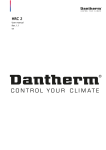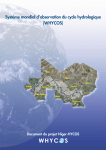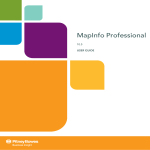Download Pacific HYCOS mission to Tuvalu, 27 June - 11 July
Transcript
PACIFIC HYCOS MISSION TO TUVALU 27 June – 11 July 2008 The QuickBird 60cm resolution pan sharpened image backdrop with tile showing Funafuti and surveyed roofs in red. Data captured by onscreen digitising from the image backdrop Edwin Liava’a HYCOS Project – Database / GIS Specialist SOPAC Trip Report 446 November 2009 Pacific HYCOS Project Mission to Tuvalu November 2009 DISCLAIMER This document has been produced with the financial assistance of the European Union. The views expressed herein can in no way be taken to reflect the official opinion of the European Union. SOPAC Trip Report 446 – Liava’a 2 Pacific HYCOS Project Mission to Tuvalu November 2009 ACRONYMS DB Database EU European Union GIS Geographic Information System GPS Global Positioning System ICT Information and Communication Technologies MIS Management Information System MS Microsoft ODBC Open Database Connectivity PDF Portable Document Format RDBMS Relational Database Management System SOPAC Pacific Islands Applied Geoscience Commission MBX MapBasic Application (Executable File) MLS Ministry of Lands and Survey MNRE Ministry of Natural Resources and Environment PWD Public Works Department TDE Tuvalu Department of Energy TEC Tuvalu Electric Corporation TTC Tuvalu Telecommunication Commission SOPAC Trip Report 446 – Liava’a 3 Pacific HYCOS Project Mission to Tuvalu November 2009 CONTENTS EXECUTIVE SUMMARY .................................................................................................................5 INTRODUCTION..............................................................................................................................5 OBJECTIVE…..................................................................................................................................5 LIST OF CONTACTS.......................................................................................................................6 GENERAL….. ..................................................................................................................................6 CONCLUSION(S) ............................................................................................................................9 RECOMMENDATION(S) .................................................................................................................9 LIST OF ANNEXES 1 Delivery Note – Am Pelosa Tehulu/ PWD ...................................................................10 2 SOPAC letter – Am Pelosa Tehulu/ PWD ...................................................................11 3 Training Schedule........................................................................................................12 4 List of Trainees ............................................................................................................14 5 Photographs ................................................................................................................15 6 TV_CatchRain MIS-GIS User's Guide Manual ............................................................17 SOPAC Trip Report 446 – Liava’a 4 Pacific HYCOS Project Mission to Tuvalu November 2009 EXECUTIVE SUMMARY It was observed from the HYCOS site mission in March that the use of GIS to assist in the distribution of rainwater tanks was well received and further progress on developing this system was recommended. As a result a comprehensive data integrity check of existing datasets was conducted whereby inconsistencies were discovered and corrected with records that required double checking especially tank size measurements needed double checking onsite, during the site visit. Furthermore, changes to the design of the existing framework of the database were implemented, especially the application, relationships and the user interface. The most crucial change in the design was moving the existing data to a back-end database that can be implemented in a client server environment of a corporate local area network (LAN). The back-end database sits on a server while clients have the front-end user interface database consisting of forms, queries, reports, macros and code modules. The benefits of splitting a database include: • All users across the network share one common set of data. • All users can update data at the same time. • When the administrator needs to update the application (forms, reports etc.), they will not need to worry about interrupting processing of data or corrupting the data. There was also a need to provide some training to understand the benefits of a GIS and to demonstrate how to develop and maintain such a system. Above all was to understand GIS as an asset management tool and as an analysis tool of current data for forecasting trends that will assist designing existing and future infrastructure development. The training lasted for 10 days from the June 30 to July 11 Monday to Friday, whereby 13 participants were involved from the Ministry of Lands and Survey, Department of Energy, Public Works Department, Tuvalu Electricity Corporation, Tuvalu Telecommunications Commission and Funafuti Kaupule. The site visit also provided the opportunity to deliver level and quality sampling equipment to the Public Works Department of Tuvalu as part of the HYCOS initiative for capacity building and development. INTRODUCTION The mission was a follow-up to the rainwater harvesting survey and Pacific HYCOS mission in March 08. Focus was to assist the delivery of tanks through implementing the use of Geographical Information System (GIS) in the assistance of planned water projects on Tuvalu under EDF9 BEnvelope and the ongoing water quality assessment associated with Pacific HYCOS. OBJECTIVE • • • • To refine and correct existing data within the GIS catch rain database. To conduct training on the analysis, designing, development, implementation and maintenance of a GIS system. To split the MIS/GIS database into a server/client environment. To deploy level and quality sampling equipment within the Public Works Department (PWD) of Tuvalu. SOPAC Trip Report 446 – Liava’a 5 Pacific HYCOS Project Mission to Tuvalu November 2009 LIST OF CONTACTS Name Designation Ministry / Department Mrs Loia Tausi Lands Officer Ministry of Lands and Survey (MLS) Mr Uale Taleni Secretary of Lands and Survey – SOPAC National Rep Ministry of Natural Resources and Environment (MNRE) Mr Am Pelosa M Tehulu Acting Director of Works – PUI PWD Mr Faatasi Malologa Director Lands and Survey MLS Mrs Noia Simona IT Manager Mr Molipi Tausi Energy Planner Tuvalu Telecommunication Commission (TTC) Tuvalu Department of Energy (TDE) Mr Polu Tanei Electrical Supervisor Tuvalu Electric Corporation (TEC) Mr Greg Wolff Water and Sanitation PWD GENERAL SOPAC Trip Report 446 – Liava’a 6 Pacific HYCOS Project Mission to Tuvalu SOPAC Trip Report 446 – Liava’a November 2009 7 Pacific HYCOS Project Mission to Tuvalu SOPAC Trip Report 446 – Liava’a November 2009 8 Pacific HYCOS Project Mission to Tuvalu November 2009 CONCLUSION(S) The Training conducted on GIS was well received at a competence level whereby trainees understand the benefits of a GIS; understand how to develop and to maintain such a system. Most importantly, they know how to be self-taught; how to use the help facilities; where to find help; and to share common solutions to common problems. Coherently, since the government officers recognise the benefits a GIS and the applications that will benefit Tuvalu, the Water Monitoring Committee during their meeting on the 22 July, 2008 proposed to incorporate the water monitoring programme in the TV_CatchRain MIS/GIS. RECOMMENDATION(S) It is a great idea to incorporate the water monitoring programme in the TV_CatchRain MIS/GIS. But the author would propose that Public Health Department for the time being use an Excel Spreadsheet for inputting the monitoring data and report on weekly basis to PWD, a copy of the Spreadsheet to be imported into the TV_CatchRain MIS/GIS. There is a Water Quality Database (WQM) currently under development and will be deployed soon, it would be wise not to duplicate work but for Public Health Department to start populating the excel spreadsheet for now until the WQM Database is fully functional. The existing data will then be moved to the new WQM Database, which can be link to the TV_CatchRain MIS/GIS. Although, the author has confidence that the trainees could maintain the current system, such a transition between two separate systems was not covered during the training. Therefore, I would recommend a 3-day site visit to assist with the setup of the excel spreadsheet for transition to the new WQM database and the linking to the GIS. SOPAC Trip Report 446 – Liava’a 9 Pacific HYCOS Project Mission to Tuvalu ANNEX 1 November 2009 Delivery Note – Am Pelosa Tehulu / PWD SOPAC Trip Report 446 – Liava’a 10 Pacific HYCOS Project Mission to Tuvalu ANNEX 2 November 2009 SOPAC Letter – Am Pelosa Tehulu / PWD SOPAC Trip Report 446 – Liava’a 11 Pacific HYCOS Project Mission to Tuvalu ANNEX 3 November 2009 Training Schedule – Week 1 WEEK 1 DAY 1: Mon 30 June 2008 o GIS Introduction and overview • Microsoft Access • MapInfo • MapBasic • Global Positioning System (GPS) • How they all work together as the framework of a GIS 02:00pm – 04:00pm WEEK 1 DAY 2: Tue 01 July 2008 o Microsoft Access • Analysing a problem, designing and developing a solution • Morning Tea Break • Tables (entities), Records (rows), Attributes (columns) • Lunch Break • Access menu, Relationships and data types • Afternoon Tea Break • Designing data entry forms 09:00am – 10:15am 10:15am – 10:45am 10:45am – 12:00pm 12:00pm – 01:00pm 01:00pm – 02:15pm 02:15pm – 02:45pm 02:45pm – 04:00pm WEEK 1 DAY 3: Wed 02 July 2008 o Microsoft Access • Designing ad hoc queries • Morning Tea Break • Designing make table queries • Lunch Break • Designing reports • Afternoon Tea Break • Designing Macros and Modules 09:00am – 10:15am 10:15am – 10:45am 10:45am – 12:00pm 12:00pm – 01:00pm 01:00pm – 02:15pm 02:15pm – 02:45pm 02:45pm – 04:00pm WEEK 1 DAY 4: Thu 02 July 2008 o MapInfo • Cartographic Concepts • Morning Tea Break • MapInfo menu, preferences and directories • Lunch Break • Tables, Linking Access and MapInfo • Afternoon Tea Break • Layer Control, Snap and Geocoding 09:00am – 10:15am 10:15am – 10:45am 10:45am – 12:00pm 12:00pm – 01:00pm 01:00pm – 02:15pm 02:15pm – 02:45pm 02:45pm – 04:00pm WEEK 1 DAY 5: Fri 03 July 2008 o GPS (Global Positioning System) • Pathfinder Office and Data Dictionary • Morning Tea Break • Microsoft ActiveSync and Data download and transfer • Lunch Break • Trimble TerraSync and GeoXM data logger • Afternoon Tea Break • Export from Pathfinder Office and Import to MapInfo SOPAC Trip Report 446 – Liava’a 09:00am – 10:15am 10:15am – 10:45am 10:45am – 12:00pm 12:00pm – 01:00pm 01:00pm – 02:15pm 02:15pm – 02:45pm 02:45pm – 04:00pm 12 Pacific HYCOS Project Mission to Tuvalu November 2009 Training Schedule – Week 2 WEEK 2 DAY 1: Mon 07 July 2008 o MapBasic • Introduction to programming • Morning Tea Break • Header files and MapBasic Source files .MB • Lunch Break • Function Main () and Variables • Afternoon Tea Break • Selection and Repetition Structures 09:00am – 10:15am 10:15am – 10:45am 10:45am – 12:00pm 12:00pm – 01:00pm 01:00pm – 02:15pm 02:15pm – 02:45pm 02:45pm – 04:00pm WEEK 2 DAY 2: Tue 08 July 2008 o MapBasic • Modularity and Function Calls • Morning Tea Break • MapBasic Project File .MBP • Lunch Break • MapBasic Application .MBX • Afternoon Tea Break • MapBasic Object File .MBO 09:00am – 10:15am 10:15am – 10:45am 10:45am – 12:00pm 12:00pm – 01:00pm 01:00pm – 02:15pm 02:15pm – 02:45pm 02:45pm – 04:00pm WEEK 2 DAY 3: Wed 09 July 2008 o MapBasic and MapInfo • Creating Menus and the MapBasic Window in MapInfo • Morning Tea Break • Opening and Registering tables from Access • Lunch Break • SQL and Select queries to link tables • Afternoon Tea Break • Using MapBasic to create Thematic maps 09:00am – 10:15am 10:15am – 10:45am 10:45am – 12:00pm 12:00pm – 01:00pm 01:00pm – 02:15pm 02:15pm – 02:45pm 02:45pm – 04:00pm WEEK 1 DAY 4: Thu 10 July 2008 o Revision – Putting it all together • Ms-Access • Morning Tea Break • MapInfo • Lunch Break • MapBasic • Afternoon Tea Break • MapBasic 09:00am – 10:15am 10:15am – 10:45am 10:45am – 12:00pm 12:00pm – 01:00pm 01:00pm – 02:15pm 02:15pm – 02:45pm 02:45pm – 04:00pm WEEK 1 DAY 5: Fri 03 July 2008 o The TV_CatchRain.MDB database and GIS • Microsoft Access database Splitting • Forms, Queries, Reports and Links to MapInfo • Ground truthing of peculiarity in Residential tanks data • Lunch Break and Check-in SOPAC Trip Report 446 – Liava’a 09:00am – 10:15am 10:15am – 10:45am 10:45am – 12:00pm 12:00pm – 01:00pm 13 Pacific HYCOS Project Mission to Tuvalu ANNEX 4 November 2009 List of Trainees Name Designation Ministry / Department Mrs Loia Tausi Lands Officer MLS Mrs Noia Simona IT Manager TTC Mrs Meelina Ailesi Technician Network TTC Mrs Peitata Sente Community Worker Funafuti Kaupule (FK) Mr Collin Namoliki Draughtsman MLS Mr Vakafa Lupe Draughtsman MLS Mr Ane Talia Survey Assistance MLS Mr Greg Wolff Water and Sanitation PWD Mr Kiritome Irata Quality Surveyor PWD Mr ‘Elekana Tofinga Housing Officer PWD Mr Pisi Afaaso Water & Sanitation Supervisor PWD Mr Molipi Tausi Energy Planner TDE Mr Polu Tanei Electrical Supervisor TEC SOPAC Trip Report 446 – Liava’a 14 Pacific HYCOS Project Mission to Tuvalu ANNEX 5 November 2009 Photographs Fig 1. Training Room – Front. Fig 2 Training Room – Left SOPAC Trip Report 446 – Liava’a 15 Pacific HYCOS Project Mission to Tuvalu November 2009 Fig 3. Training Room – Middle. Fig 4. Training Room – Right. SOPAC Trip Report 446 – Liava’a 16 Pacific HYCOS Project Mission to Tuvalu ANNEX 6 November 2009 TV_CatchRain MIS-GIS User's Guide Manual SOPAC Trip Report 446 – Liava’a 17 Establishment of a Geographical Information System for Rain Water Catchment in Tuvalu TV_CatchRain MIS/GIS User Manual The QuickBird 60cm resolution pan sharpened image backdrop with tile showing Funafuti and surveyed roofs in red. Data captured by onscreen digitising from the image backdrop Document Version 1.02 - Draft 30 July 2008 HYCOS Project – Database / GIS Specialist Edwin Liava’a Tuvalu MIS/GIS: User Manual HYCOS Project Acronyms DB Database EU European Union GIS Geographic Information System GPS Global Positioning System ICT Information and Communication Technologies MBX MapBasic Application (Executable File) MIS Management Information System MS Microsoft ODBC Open Database Connectivity PDF Portable Document Format RDBMS Relational Database Management System SOPAC South Pacific Applied Geoscience Commission Tuvalu MIS/GIS: User Manual HYCOS Project Contents Introduction............................................................................................................... 1 Technical Requirements and Specifications.......................................................... 1 System requirements: 1 The Design and the Application .............................................................................. 1 The Login Form 2 The Roof Form 2 Roof Form - Quick Overview 3 The Roof Details 3 The Tanks Information 4 The Tasks Panel 4 1. Create New Roof 4 2. Create New Tank 7 3. Create New Gutter 7 4. View Reports 8 The Setup Panel 8 To Edit any Existing Record 9 MapBasic Application and MapInfo ...................................................................... 10 Tuvalu MIS/GIS: User Manual HYCOS Project Introduction This document is the follow up of the MIS/GIS training during the HYCOS site visit to Tuvalu from the th th 27 June to the 11 July 2008. This document consists of screen shots with text that describes how to use the Ms-Access MIS and the link to MapInfo for presentations of maps. Technical Requirements and Specifications The TV_CatchRain MIS/GIS has been built entirely in Microsoft Access and MapBasic. It is distributed as an Access application, MapBasic modules and application, MapInfo layers, a batch file and data files. Where users have MS Access 2002 or 2003 installed, then they can run TV_CatchRain DB by just copying the application and data files onto their system onto C:\TVCRDatabase: System requirements: Any reasonably modern PC running MS Windows 2000, XP or later should be able to run the TV_CatchRain DB. In detail, the following gives an indication of reasonable specification requirements: • Pentium PC, preferably 800 MHz or faster • Windows 98 (2nd Edition), NT, 2000 or XP. It will not run on Windows 95. If using NT, you must be have Service Pack 6 installed. • 256 MB RAM is the minimum recommended; more is beneficial with Windows 2000 or XP. • A CD-ROM drive is needed for installation. In a network situation, the CD-ROM contents can be copied to the network and installed to individual PCs from there. • If using your own Microsoft Access 2002, it needs to be at least on Office XP Service Pack 1. • At least MapInfo 9.0 and MapBasic 9.0. If using previous versions like MapInfo 7.0, all MapBasic Modules must be compiled in the corresponding version of MapBasic 7.0 for the application to run in your previous version of MapInfo. The Design and the Application The design involves moving the existing data to a back-end database that can implemented in a client server environment in a corporate local area network (LAN). The back-end database sits on a server while clients have the front-end user interface database consisting of forms, queries, reports, macros and code modules that opens MapBasic applications for MapInfo. The benefits of splitting a database include: • All users across the network share one common set of data • All users can update data at the same time • When the administrator needs to update the application (forms, reports etc.), they will not need to worry about interrupting processing of data or corrupting the data. Tuvalu MIS/GIS: User Manual 1 HYCOS Project The Login Form The user needs to have a username and password for authentication. Username and passwords can only be issued by the Database Administrator. Step 1: Select your username from the drop-down combo box Step 2: Type your password in the password text box Step 3: Click Login command button to Logon The Roof Form After login, the Roof form will appear as the main switchboard that will enable the user to access all the other functionalities of the TV_CatchRain database. Tuvalu MIS/GIS: User Manual 2 HYCOS Project Roof Form - Quick Overview Command Button to execute the TV_CatchRain.MBX Application from inside Access Tasks Panel, New Roof, Tanks, Gutters The Roof Details Setup Panel, Create Table and Update Queries Tanks Information Sub Form Record Selectors, Next, Previous, etc The Roof Details Roof Material Drop- down Combo Box as an example Tuvalu MIS/GIS: User Manual Click on any of the Edit hyperlink to edit the Tables 3 HYCOS Project The Tanks Information A summary of the Tanks connected to this particular Roof_ID The Tasks Panel 1. Create a new record in the Roofs table 2. Look through the Tanks table 3. Create a new record in the Tanks table 4. Look through the records of the Gutters table 5. Create a new record in the Gutters table 6. Open and View Reports Form 1. Create New Roof Tuvalu MIS/GIS: User Manual 4 HYCOS Project Once the button in clicked, you will notice that the Roof_ID will be blank, indicating that this will be a new roof record: Steps: 1. Input a new Roof_ID, can find out the last Roof_ID by clicking e.g. 2. Input House Owner 3. Ignore the Roof Size, it will be generated automatically by 4. Select Roof Material 5. Select Roof Condition 6. Select Roof Slope 7. Select % Tree Cover 8. Select Catchment Type 9. Select Roof Colour 10. Input the number of People 11. Select Surveyed 12. Select number of tanks connected 13. Ignore Storage per Person, it will be generated automatically by NB: Remember that you will have to manually digitize onscreen a new Roof in MapInfo with the same ROOF_ID Steps: 1. Click the button to launch MapInfo 2. Run Asset Items - > Display Roofs connected 3. Make Layer Roof_MI editable in Layer Control 4. Check the pencil check box 5. Click 6. If the Drawing Toolbar is not loaded, click Options > Toolbars 7. Check Load and Float check-boxes 8. Now, Select the Region Style and click OK 9. Select the region digitizing polygon backdrop. Tuvalu MIS/GIS: User Manual and start on screen digitizing on top of the image 5 HYCOS Project 10. When you’re done digitizing, double click on the roof polygon you’ve just digitised to get the X and Y coordinates and the area in square meters, the click OK 11. Choose Window > New Browser Window > Roof_MI. 12. Then go to the last record and update Roof_ID, Area then X and Y Coordinates. Roof_ID = R000946 Area = 385 X = 179.1999 Y = -8.51844 NB: Make sure the Map > Options is: 13. The next Step is to Save table Roof_MI, then goto Access and click on to update the ROOF_Main table in access. 14. Finish Tuvalu MIS/GIS: User Manual 6 HYCOS Project 2. Create New Tank NB: The Create new Tank is pretty straight forward and you don’t have to do any digitising in MapInfo, once you know how to add a new roof in access, it’s the same procedure, but remember, to get the last ID, you have to got to the last record. 3. Create New Gutter NB: The Create new Gutter is pretty straight forward and you don’t have to do any digitising in MapInfo, once you know how to add a new roof in access, it’s the same procedure, but remember, to get the last ID, you have to got to the last record. Tuvalu MIS/GIS: User Manual 7 HYCOS Project 4. View Reports NB: The View Reports pretty straight forward, all you need to do is just select the report then click to view report, or click to edit the report list. The Setup Panel The Setup panel allows to user to run Make Table and Update Queries designed and hidden in the database window. Creates table TMP_RoofTank for MapInfo Creates table TMP_CountTanks for MapInfo Creates table TMP_TankSize for MapInfo Creates table TMP_StoragePerPerson for MapInfo Creates table TMP_Gutter for MapInfo Creates table TMP_RoofDetails for MapInfo Creates table TMP_GutterDetails for MapInfo Updates the ROOF_Main table X, Y cordinates Updates Tanks Capacity from Gallons into Litres Updates ROOF_Main Storage per person Updates ROOF_Main number of Tanks connected Change your Company Information NB: It is important to run these Setup Queries whenever there have been changes to your ROOF, TANKS and GUTTERS tables. Tuvalu MIS/GIS: User Manual 8 HYCOS Project To Edit any Existing Record To edit any of the existing records, whether its Roofs, Tanks or Gutters, just simply open the form: Steps: 1. Right-Mouse-Click on any of the forms and select Datasheet View of the Roof’s Table 2. Right-Mouse-Click on the Datasheet View and Select 3. For example if you are searching for a Houseowner, click on the right corner of the column to see a drop down list of all household owners 4. Select the Houseowner, then Right-Mouse-Click and Select 5. Edit Tuvalu MIS/GIS: User Manual 9 HYCOS Project MapBasic Application and MapInfo The MapBasic Application can be launched from inside TV_CatchRain DB be found in C:\TVCRDatabase\MB_Programs as RainWater_TV.MBX or can RainWater_TV.MBX The RainWater_TV.MBX application adds another 3 extra menu items to the MapInfo Main Menu: 1. Asset Items 2. Water Catch 3. Water Consumption The 3 extra menu items pretty much speaks for themselves, all you need to do is follow instructions then give them a click and see what they produce. Tuvalu MIS/GIS: User Manual 10 HYCOS Project