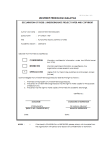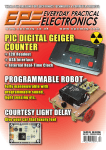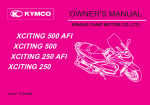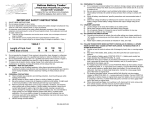Download Formula SAE Safety Interlock Circuit & Indicator
Transcript
School of Electrical, Electronic and Computer Engineering
Final Year Project Thesis
Formula SAE Safety Interlock Circuit
& Indicator Instrumentation
Matthew Michalek
Supervisor: Professor Thomas Bräunl
Date of Submission: 2nd November 2012
Abstract
With ever increasing fuel prices and environmental impact becoming
increasingly concerning, the REV Project continues to push the development of
electric vehicles. The safety of such vehicles is paramount and must be
addressed to ensure the viability of electric vehicles.
The aim of this project is to develop a comprehensive safety system for the 2012
Formula SAE race car. The primary objective is that it must help to protect the
driver and crew from dangerous situations. In addition it must comply with the
rules stipulated by the Society of Automotive Engineers Australia.
A highly integrated safety indicator system is also developed. Its purpose is to
pinpoint faults in the safety system and effectively communicate this to the
driver. A modular component of this system is the dashboard that forms the
vital interface between the driver and the state of the car.
From the logical design of the electric system to the safety circuit implemented
on a printed circuit board, this is a fully custom design to meet the exact
requirements of the Formula SAE car. Due to the importance of safety,
development of a robust and reliable safety system was critical and no shortcuts
were made to obtain the best possible product.
Acknowledgments
I would like to extend my sincere thanks to Professor Thomas Bräunl for the
opportunity to work with and be part of the REV Project. It has been a
gratifying experience that will surely help ease my transition into the workforce
next year. I wish you and all your future endeavours the best of luck.
The EAGLE community for maintaining and adding to the library of
components.
Finally I would like to thank the REV team for all your help throughout the
year. I’m sure you will all attest to the fact that we had a lot of fun.
Contents
1
Introduction......................................................................................................... 1
1.1
Electric Vehicle Motivation ........................................................................ 1
1.2
The REV Project ........................................................................................... 2
1.3
2
1.2.1
Brief Overview ............................................................................ 2
1.2.2
REV Formula SAE ...................................................................... 2
1.2.3
Personal Motivation ................................................................... 3
Objectives...................................................................................................... 3
1.3.1
Safety System .............................................................................. 3
1.3.2
LED Fault Indicator System ...................................................... 4
1.3.3
Summary ..................................................................................... 4
Low Voltage Electric System ............................................................................. 6
2.1
Overview ...................................................................................................... 6
2.2
Electric Vehicle Management System ...................................................... 9
2.2.1
2.3
Functionality ............................................................................... 9
Auxiliary Components ............................................................................. 13
2.3.1
Contactors.................................................................................. 13
2.3.2
Battery Boxes............................................................................. 13
2.3.3
DC/DC Converter.................................................................... 14
2.3.4
Auxiliary Battery ...................................................................... 14
2.3.4.1 Specification ............................................................... 14
2.3.4.2 Justification ................................................................. 15
2.4
Safety System Operation .......................................................................... 17
2.4.1
Drive the Car ............................................................................. 19
2.4.2
Charge the Car .......................................................................... 20
2.4.3
3
Demonstrate the Car ................................................................ 20
Safety Circuit ..................................................................................................... 22
3.1
Circuit Theory ............................................................................................ 22
3.1.1
Transistors ................................................................................. 22
3.1.1.1 Transistor as a switch ................................................ 22
3.1.1.2 Selecting a base resistor ............................................ 23
3.2
3.1.2
Current limiting resistor for LED........................................... 25
3.1.3
LED multiplexing ..................................................................... 26
3.1.4
Freewheeling diodes ................................................................ 28
Elements of the Safety Circuit ................................................................. 31
3.2.1
Control System Master Switch ............................................... 32
3.2.1.1 Requirements ............................................................. 33
3.2.1.2 Wiring.......................................................................... 33
3.2.1.3 Physical Mounting..................................................... 33
3.2.2
Tractive System Master Switch .............................................. 33
3.2.2.1 Requirements ............................................................. 33
3.2.2.2 Wiring.......................................................................... 34
3.2.2.3 Physical Mounting..................................................... 34
3.2.3
Shutdown Buttons.................................................................... 34
3.2.3.1 Requirements ............................................................. 34
3.2.3.2 Wiring.......................................................................... 35
3.2.3.3 Physical Mounting..................................................... 35
3.2.4
Brake Over Travel Switch ....................................................... 36
3.2.4.1 Requirements ............................................................. 36
3.2.4.2 Wiring.......................................................................... 37
3.2.4.3 Physical Mounting..................................................... 37
3.2.5
Inertia Sensor ............................................................................ 37
3.2.5.1 Requirements ............................................................. 37
3.2.5.2 Wiring.......................................................................... 38
3.2.5.3 Physical Mounting..................................................... 38
3.3
Circuit Design ............................................................................................ 38
3.3.1
Design Process .......................................................................... 39
3.3.2
Component Selection ............................................................... 39
3.3.3
Circuit Schematic...................................................................... 41
3.3.3.1 Header 1 (H1) – External Safety Elements ............. 41
3.3.3.2 BMS Interlock ............................................................. 42
3.3.3.3 IMD Interlock ............................................................. 44
3.3.3.4 BPS Interlock .............................................................. 45
3.3.3.5 Motor Loop Module .................................................. 47
3.3.3.6 AUX & Main Relay Module ..................................... 48
3.3.3.7 Ready to Drive Interlock & HV relay ..................... 49
3.3.3.8 Ready to Drive Sound ............................................... 51
3.3.3.9 Charge Interlock ........................................................ 53
3.3.3.10 LED Indicator Subsystem ....................................... 54
3.3.3.11 5V Power Supply ..................................................... 58
3.3.3.12 Programming Header ............................................. 58
3.3.3.13 Spare Headers .......................................................... 59
3.3.4
Board Layout ............................................................................ 61
3.3.4.1 Custom Component Footprints ............................... 64
3.4
Physical Design & Implementation ........................................................ 66
3.4.1
PCB Manufacture ..................................................................... 66
3.4.2
I/O Connections ....................................................................... 66
3.4.2.1 Connector Specification ............................................ 67
3.4.2.2 Connector Placement and Wiring ........................... 67
3.4.2.3 Connector Pin Allocation ......................................... 71
3.4.3
Safety Circuit Box Final Product & Mounting ..................... 71
3.4.4
External Safety Element Mounting ........................................ 72
3.4.5
Cables and Wiring .................................................................... 73
3.4.5.1 Complete Safety System Cabling ............................ 73
3.4.5.2 Theory ......................................................................... 73
3.5
4
Programming the Microcontroller .......................................................... 75
3.5.1
Purpose ...................................................................................... 75
3.5.2
In Circuit Serial Programming (ICSP) ................................... 75
3.5.3
Logic Flow diagram ................................................................. 75
3.5.4
Code ........................................................................................... 78
Dashboard ......................................................................................................... 79
4.1
Initial Concept Design .............................................................................. 79
4.2
Final Design................................................................................................ 80
4.2.1
Shape and Dimensions ............................................................ 82
4.2.2
Placement of elements ............................................................. 82
4.2.2.1 Shutdown Dash Button............................................. 83
4.2.2.2 LED Indicators ........................................................... 83
4.2.2.3 Ready to Drive, Brake Panic Switch Buttons and
Key switch ................................................................................. 84
4.3
4.2.3
Weather Resistance .................................................................. 84
4.2.4
Future Expansion and Maintenance ...................................... 84
Physical Implementation .......................................................................... 85
4.3.1
Dashboard Construction ......................................................... 85
4.3.1.1 Cut Out........................................................................ 85
4.3.1.2 Drilling Holes ............................................................. 85
4.3.1.3 Component Assembly .............................................. 86
4.3.1.4 Connector & Wiring .................................................. 86
4.3.2
5
Testing and Debugging .................................................................................... 91
5.1
6
Circuit Faults .............................................................................................. 91
5.1.1
No resistor on transistor base ................................................. 91
5.1.2
R1 not necessary on charge interlock .................................... 93
5.1.3
BPS Reset Button Issue ............................................................ 93
5.1.4
IMD Interlock Trigger Issue ................................................... 95
Conclusions ....................................................................................................... 97
6.1
7
Final Product Summary .......................................................... 90
Future Work ............................................................................................... 97
Bibliography ........................................................................................................ 1
List of Figures
FIGURE 2.1
SEPARATION OF LV & HV SYSTEMS .......................................................... 7
FIGURE 2.2
LV ELECTRIC SYSTEM BREAKDOWN .......................................................... 8
FIGURE 2.3
EVMS DEVICE AND TERMINALS ............................................................... 11
FIGURE 2.4
CHOSEN AUXILIARY BATTERY SPECIFICATIONS [7] ................................. 14
FIGURE 2.5-1 BOTTOM HALF - LV ELECTRIC SYSTEM .................................................... 17
FIGURE 2.5-2 BOTTOM HALF - LV ELECTRIC SYSTEM .................................................... 18
FIGURE 3.1
I-V CURVE FOR LED OF VARIOUS COLOUR [12] ....................................... 25
FIGURE 3.2
SIMPLE LED CIRCUIT [13] ......................................................................... 26
FIGURE 3.3
LED MULTIPLEXING CIRCUIT .................................................................. 27
FIGURE 3.4
BASIC INDUCTOR CIRCUIT ......................................................................... 29
FIGURE 3.5
FREEWHEELING DIODE USED IN CIRCUIT .................................................. 30
FIGURE 3.6
HEADER 1 SCHEMATIC SNIPPET ................................................................ 42
FIGURE 3.7
BMS INTERLOCK CIRCUIT SCHEMATIC ..................................................... 43
FIGURE 3.8
IMD INTERLOCK CIRCUIT SCHEMATIC ..................................................... 44
FIGURE 3.9
BPS INTERLOCK CIRCUIT SCHEMATIC ...................................................... 46
FIGURE 3.10 MOTOR LOOP MODULE CIRCUIT SCHEMATIC .......................................... 48
FIGURE 3.11 AUX & MAIN RELAY MODULE SCHEMATIC ............................................ 49
FIGURE 3.12 READY TO DRIVE INTERLOCK CIRCUIT SCHEMATIC................................. 50
FIGURE 3.13 READY TO DRIVE SOUND CIRCUIT SCHEMATIC ....................................... 52
FIGURE 3.14 CHARGE INTERLOCK CIRCUIT SCHEMATIC .............................................. 53
FIGURE 3.15 VOLTAGE DIVIDER INPUTS TO MICROCONTROLLER ............................... 55
FIGURE 3.16 LED DRIVER CIRCUIT SCHEMATIC .......................................................... 57
FIGURE 3.17 5V POWER SUPPLY CIRCUIT SCHEMATIC................................................. 58
FIGURE 3.18 SAFETY CIRCUIT PCB ROUTE LAYOUT .................................................... 62
FIGURE 3.19 SAFETY CIRCUIT PCB – MAIN SAFETY CIRCUIT PATH TRACE THICKENING
................................................................................................................................. 63
FIGURE 3.20 CNTR_M_IP67_P18 AND CNTR_M_IP67_P18 CONNECTOR
SPECIFICATION [7] ................................................................................................... 67
FIGURE 3.21 CNTR_M_IP67_P7 AND CNTR_M_IP67_P7 CONNECTOR
SPECIFICATION [7] ................................................................................................... 67
FIGURE 3.22 PLACEMENT OF CONNECTORS S1, S2, S3, S4, S5 ON THE SCB LID. ........ 70
FIGURE 3.23 PLACEMENT OF CONNECTOR S6 MOUNTED BEHIND THE DASHBOARD. . 70
FIGURE 3.24 SAFETY CIRCUIT PCB MOUNTED IN SCB ENCLOSURE ............................ 72
FIGURE 3.25 LEFT MOUNT PLATE ................................................................................ 71
FIGURE 3.26 RIGHT MOUNT PLATE ............................................................................. 72
FIGURE 3.27 SAFETY CONTROL SYSTEM STATE DIAGRAM .......................................... 76
FIGURE 3.28 INDICATE FAULT FLOWCHART ................................................................ 77
FIGURE 3.29 STANDBY FLOWCHART ............................................................................ 78
FIGURE 3.30 READY TO DRIVE FLOWCHART ............................................................... 78
FIGURE 4.1
INITIAL DASHBOARD CONCEPT DESIGN .................................................. 80
FIGURE 4.2
LEFT SIDE OF DASHBOARD ....................................................................... 81
FIGURE 4.3
RIGHT SIDE OF DASHBOARD ..................................................................... 81
FIGURE 4.4
MAIN CABLE RUN BETWEEN FRONT AND REAR OF THE CAR ................... 87
FIGURE 5.1
TRANSISTOR DAMAGED BY EXCESSIVE BASE CURRENT ............................ 92
FIGURE 5.2
REVISED SCHEMATIC FOR BPS ISSUE ....................................................... 94
FIGURE 5.3
ADDITION OF REQUIRED DIODE ............................................................... 95
FIGURE 5.4
IMD FIX.................................................................................................... 96
List of Tables
TABLE 2.1
EVMS TERMINALS AND DESCRIPTION ...................................................... 10
TABLE 2.2
CURRENT CONSUMPTION BY COMPONENTS OF THE SAFETY CONTROL
SYSTEM .................................................................................................................... 16
TABLE 3.1
INTERNAL & EXTERNAL SAFETY ELEMENTS ............................................. 32
TABLE 3.2
EXTERNAL SAFETY ELEMENT CABLE TYPE ................................................. 32
TABLE 3.3
WIRING DETAILS OF CSMS ....................................................................... 33
TABLE 3.4
WIRING DETAILS OF TSMS ........................................................................ 34
TABLE 3.5
WIRING DETAILS OF SHUTDOWN BUTTONS .............................................. 35
TABLE 3.6
SHUTDOWN BUTTON MOUNTING DETAILS .............................................. 36
TABLE 3.7
WIRING DETAILS OF BRAKE OVER TRAVEL SWITCH ................................. 37
TABLE 3.8
WIRING DETAILS OF INERTIA SENSOR ....................................................... 38
TABLE 3.9
COMPONENTS USED IN THE SAFETY CIRCUIT PCB ................................... 41
TABLE 3.10 LED MULTIPLEXING IMPLEMENTATION SUMMARY.................................. 58
TABLE 3.11 PCB SPARE HEADER PINS TO MICROCONTROLLER FUNCTIONS.............. 60
TABLE 3.12 CUSTOM DESIGNED FOOTPRINTS AND CIRCUIT SYMBOLS ......................... 66
TABLE 3.13 CONNECTORS USED IN SCB AND DASHBOARD ........................................ 68
TABLE 4.1
DETAILS OF DASHBOARD HOLES ............................................................... 86
TABLE 4.2
DASHBOARD PHYSICAL WIRING DETAILS ................................................... 89
Nomenclature
SCB
Safety Circuit Box
CSMS
Control System Master Switch
TSMS
Tractive System Master Switch
RtD
Ready to Drive
LV
Low Voltage
HV
High Voltage
HSS
High Speed Steel
NO
Normally Open
NC
Normally Closed
LED
Light Emitting Diode
SPI
Serial Peripheral Interface
EUSART
Enhanced Universal Synchronous Asynchronous Receiver
Transmitter
I2C
Inter Integrated Circuit
SAE
Society of Automotive Engineers
REV
Renewable Energy Vehicle Project
PCB
Printed Circuit Board
IO
Input Output
GND
Ground
BMS
Battery Management System
EVMS
Electric Vehicle Management System
uC
Microcontroller
ICSP
In Circuit Serial Programming
DC
Direct Current
1 Introduction
1.1 Electric Vehicle Motivation
The human civilization has heavily relied on the internal combustion engine
since its inception some 200 years ago. The pivotal role that this remarkable
technology has played in the advancement and industrialization of the human
race cannot be overstated. This 19th century invention has persisted to this day
and remains central to keeping the economies around the world ticking as well
as maintaining the standard of living as we know it.
However, most prominently in the last decade there has been significant
research and commercializing of new technologies with the electric vehicle
being at the forefront.
As the world’s insatiable demand for fossil fuels
continues to grow year by year, issues of finite resources and environmental
consequences are suddenly becoming significant factors that warrant
thoughtful consideration if we are to continue on a sustainable growth path into
the future.
Electric motors are by no means a new concept however their use as the
propulsion system in vehicles is.
The general idea is that the internal
combustion engine and the fuel which it relies on is replaced by an electric
motor(s) and batteries respectively. The fundamental point to note is that by
sourcing electricity generated using renewable methods results in a vehicle
with significantly reduced emissions. As this technology is developed and
1
prices come down, we may just find ourselves at the dawn of a new era of
electric dominated vehicles.
1.2 The REV Project
1.2.1 Brief Overview
The UWA Renewable Energy Vehicle Project (REV) headed by Professor
Thomas Braunl is a long-term initiative to develop solutions to secure the vision
of a clean and sustainable energy future [1]. Some of the recent successfully
completed REV projects have included the conversion of a Hyundai Getz in
2008 called the REV Eco and a Lotus Elise in 2009 called the REV Racer into
electrically propelled vehicles. Currently the REV Formula SAE 2012 race car is
under construction to be complete by end 2012 and is the focus of this thesis.
This is not to be confused with the ‘Formula SAE 2010’ car [2] which was an
electric conversion using an old UWA Motorsports chassis. The proactive and
ambitious nature of REV is further demonstrated by a new and exciting project
to begin in 2013. It will attempt the conversion of a jet ski, the first electrically
powered marine vehicle to enter the REV line-up.
1.2.2 REV Formula SAE
The REV Formula SAE 2012 vehicle is the latest and current project being
pursued by REV team 2012. The marked difference with past endeavours is
that this is not a conversion; instead a combination of electrical and mechanical
student engineers will collaboratively build this car from scratch.
This off
course brings new and exciting challenges but also gives students the chance to
innovate and design every aspect of their respective components without the
restriction of having to adapt to previous designs.
The ultimate goal besides having a fully functioning car is to participate in the
Formula SAE-A 2012 competition [3] held at Victoria University Industrial
Skills Campus. This will really enable us to put our designs through the strain
2
of the myriad vigorous tests involved which will give us the best real world
practical evaluation of our final product.
1.2.3 Personal Motivation
When choosing my thesis topic, I desired a project that would draw upon the
skills and experience gained over my past 5 years at UWA. Setting a solid
foundation prior to my entrance into the workforce was a top priority.
Preferably it would involve circuit design and embedded systems, a deep
interest of mine that would allow me to explore and gain proficiency in this
field. Most importantly I didn’t want to stop at the design phase, instead
proceeding to physically implement and build my designs for a real practical
purpose. This would immensely drive my motivation and ensure I remained
enthusiastic, in important consideration for a project being performed over two
semesters. I would also relish the opportunity to work in a team, requiring
collaboration with other student engineers to strengthen by communicational
skills. In other words, I wanted a project that epitomised what engineering is all
about. These are the attributes that attracted me to the REV Project.
1.3 Objectives
The following sections outline conceptually the intended purpose and
functionality of a safety system and fault indicator system.
1.3.1 Safety System
The Formula SAE car will operate entirely on electrical power. Electricity can be
a lethal force if not respected. In fact under law you must hold an electricians
license in order to work on voltages greater than 50VDC. Due to the fact that
mainly students will actually work to build and maintain the car, it is clear that
for the sake of cost and convenience, the tractive voltage of the SAE Formula car
will need to be a maximum of 50V. The rules of the Formula SAE-A competition
stipulate the requirement of a comprehensive safety shutdown system. A major
proportion of this thesis will explore in detail the development of a
3
comprehensive safety system. This includes the custom circuit and PCB design
through to physical construction and implementation, all while overviewing
the theory, calculations and good practise taken into consideration along the
way. Ultimately, the safety shutdown system must both ensure the safety of the
driver and compliance with all the required rules.
1.3.2 LED Fault Indicator System
There will be an assortment of safety elements that can trigger the Safety
System. It would be of great convenience to have a fault indicator system that
pinpoints the location of the problem. It will comprise not only of circuitry to
sense the faults and drive the LED indicators, but also the important physical
dashboard. The dashboard is an integral component of any car with
instrumentation and forms the visual interface with the driver. It will be my
responsibility to design and physically construct the dashboard that adheres to
the rules and provides the necessary functionality to start or charge the car,
indicate safety shutdown circuit faults and shutdown the car in an emergency.
I will also liaise with the relevant team members to determine if additional
instrumentation such as an energy meter and speedometer can be mounted.
1.3.3 Summary
The preceding text presents ambitious objectives that will underpin the rest of
this thesis. The overarching aim of this thesis is to thoroughly document all my
work such that is serves as a useful and precise reference in the future. As we
will see there is a lot of detail in the designs, implementation and cabling that
makes up the entire Safety System. By including a comprehensive examination
of not only the theory but all implementation details, if any faults should occur
in any part of my project in the future, successive REV teams will not be left in
the dark. In particular, any changes, modifications or errors and corrections
made while physically implementing this project in the car will be documented
to ensure no inconsistencies exist between the designs and physical
implementation. This process is in line with my principles of delivering a
4
complete engineering package, a functioning robust product and precise,
consistent and detailed documentation.
5
2 Low Voltage Electric System
2.1 Overview
The overall electrical system of the Formula SAE car can be separated into two
distinctly separate areas of operation, the High Voltage (HV) Tractive System
and Low Voltage Electric (LV) System. The HV Tractive System includes the
accumulators, motor controllers, electric motors and all high current wiring.
Broadly speaking, the LV Electric System includes all components running on
the 12V power supply. The Safety Control System is contained within the LV
Electric System and is currently the most substantial system contained within.
Its primary purpose is to ascertain whether the current state of the car, or more
precisely whether the state of various buttons, sensors and interlock modules
implies a safe condition. If the current state of the car is safe, the Safety Control
System will activate the tractive system by powering a series of contactors that
in turn close the tractive circuit which physically allows current to flow
between the accumulators and motors. So it is clear that the HV Tractive and
LV Electric Systems are both logically and physically separate systems, with the
contactors forming an interface between the two as illustrated in Figure 2.1.
6
Figure 2.1 Separation of LV & HV Systems
The detailed operation of the high voltage tractive system is beyond the scope
of this thesis and no further discussion on this topic will follow.
As the car currently stands, the Safety Control System differs little from the
larger overall LV Electric System, containing only a few extra components such
as the auxiliary battery. Electronics and componentry used for a variety of
purposes other than safety may be added in the future. These would offcourse
be part of the LV System but not relevant to the Safety Control System and for
this reason we will keep this distinction.
7
LV Electric System
Safety Control System
LED Indicator Sub-system
Auxiliary Battery
DC/DC Converter
Safety Circuit Box/PCB
Battery Boxes
EVMS
Future Electronic
Systems
Dashboard
Figure 2.2 LV Electric System Breakdown
The LED Indicator system is a subsystem of the larger Safety Control System
and is responsible for pinpointing the safety element at fault and notifying the
driver or crew (Figure 2.2). The Safety Control System which includes the LED
Indicator sub-system is physically implemented via the Safety Circuit Box
(SCB), EVMS and dashboard (Figure 2.2).
At the heart of the Safety Control System is the custom designed and built
Safety Circuit PCB contained within the Safety Circuit Box (SCB) which will be
thoroughly examined Chapter 3. For now we begin our analysis by covering the
basic operation of the other components that make up the LV Electric System,
namely the EVMS and auxiliary components. Once this foundation is laid, we
move onto a high level overview of the entire LV Electric System with an
emphasis on the Safety Control System. This will aid in explaining its overall
operation and how all the elements work together to put the car in the allimportant DRIVE and CHARGE states. Even at this relatively high level view,
8
there are plenty of interconnections and events occurring and hence it would be
unwise to be distracted by low level details of the Safety Circuit PCB at this
stage.
2.2 Electric Vehicle Management System
The electric vehicle management system (EVMS) device manufactured by Zero
Emission Vehicles Australia (ZEVA) [4] was purchased for the Formula SAE
car. The primary requirement of this device was that of a Battery Management
System (BMS), however it also featured staged pre-charging, contactor control
and a status light.
2.2.1 Functionality
The EVMS forms an important component of the Safety Control System. There
is a heavy cause and effect relationships between the various terminals of this
device. Therefore the operation of the EVMS is best described by examining
various scenarios as a whole instead of individual terminals. Nevertheless a
brief overview of the EVMS terminals is given in Table 2.1 and shown in Figure
2.3.
EVMS Terminal
Terminal Name
Terminal Description
+12VDC
EVMS_+12VDC
Positive power supply
Ground
EVMS_GROUND
Negative power supply
EVMS_KEY_IN
Signal to drive car. HIGH to
drive. LOW otherwise
EVMS_CHG_SENSE
Battery charging signal. LOW
to charge, HIGH otherwise
EVMS_BMS_IN
Battery Management System
module signal input
Status R
EVMS_STATUS_R
Red EVMS status signal
Status G
EVMS_STATUS_G
Green EVMS status signal
Status B
EVMS_STATUS_B
Blue EVMS status signal
Buzzer
EVMS_BUZZER
Audible EVMS status
Ground
EVMS_GROUND_STATUS Buzzer and status indicator
Key In
Chg Sense
BMS In
9
ground
EVMS_PRECH_A
Connect to main contactor
terminal on the battery side
EVMS_PRECH_B
Connect to main contactor
terminal on the motor
controller side
Drive
EVMS_DRIVE
Enable
EVMS_DRIVE_ENABLE
Connections to the relay which
closes when allowed to drive
Charge
EVMS_CHARGE
Prech A
Prech B
Enable
Main Ctr
Ground
Aux Ctr
Ground
Connections to the relay which
EVMS_CHARGE_ENABLE closes when allowed to charge
EVMS_MAIN_CTR
Positive terminal of main
contactor
EVMS_GROUND_MAIN
Negative terminals of main
contactor
EVMS_AUX_CTR
Positive terminal of auxiliary
contactor
EVMS_GROUND_AUX
Negative terminal of auxiliary
contactor
Table 2.1 EVMS terminals and description
Note: The ‘Terminal Name’ column lists the name by which the EVMS
terminals are referred to in the thesis.
10
Figure 2.3 EVMS device and terminals
Scenario 1: Drive
Input:
KEY IN = HIGH
Preconditions:
1. BMS IN = LOW
2. CHG SENSE = HIGH
Effect:
1. DRIVE & ENABLE pins closed
2. AUX CTR = HIGH/ON
3. Pre-charge occurs over main contactor
4. MAIN CTR = HIGH/ON
Scenario 2: Charge
11
Input:
CHG SENSE = LOW
Preconditions:
1. BMS IN = LOW
2. KEY IN = LOW/FLOAT
Effect:
1. CHARGE & ENABLE pins closed
2. MAIN CTR = LOW/OFF
3. AUX CTR = HIGH/ON
Scenario 3: Battery Fault
Input:
BMS IN = HIGH/FLOAT
Preconditions:
1. N/A
Effect:
1. AUX CTR = LOW/OFF
2. MAIN CTR = LOW/OFF
3. DRIVE & ENABLE pins open
4. CHARGE & ENABLE pins open
Scenario 4: Standby
Input:
1. KEY IN = LOW/FLOAT
2. CHG SENSE = HIGH
Preconditions:
1. N/A
Effect:
1. AUX CTR = LOW/OFF
2. MAIN CTR = LOW/OFF
3. DRIVE & ENABLE pins open
4. CHARGE & ENABLE pins open
12
Notes:
1. An interlock acts between the charge and drive states. Its purpose is to
ensure the car cannot transition from DRIVE to CHARGE or vice versa
without first passing through the standby state. The idea is that the car
contains a charge door which pulls CHG SENSE = LOW when opened
for charging. When the car is connected for charging (having opened the
charge door), the interlock will prevent the car from accidently being set
into drive mode, even if KEY IN is pulled HIGH. Similarly, if driving
and the charge door is accidently opened thereby pulling CHG SENSE =
LOW, the interlock will prevent the car from entering the charge state
which would open the main contactor and hence break the tractive
circuit.
2. See [5] for full EVMS Manual
2.3 Auxiliary Components
2.3.1 Contactors
The contactors form the interface between the LV Electric System and the HV
Tractive System. Contactors are electrically controlled switches, very much like
a relay. The significant difference is that contactors are heavy duty and rated for
much higher currents. In a car such as the Formula SAE where currents can
peak 800A, contactors are not a choice but a necessity.
2.3.2 Battery Boxes
The battery boxes house the accumulator/batteries, contactors and BMS
modules. The battery chemistry used is LiFEPO4 having a nominal cell voltage
of 3.3V [6]. There are two battery boxes each comprising of 8 sets of LiFEPO 4
cells in series resulting in an accumulator of 3.3 x 8 = 26.4V nominal. The two
accumulators are wired in series to produce a total 52.8V nominal.
13
There is a BMS module for each set of parallel cells in the battery box. They
provide over and under voltage protection. Essentially the signal line is daisy
chained between each BMS module to ground. If the voltage is at a safe level,
the MOSFETs inside each module are ON and conduct the signal path. The
result is that the end of the daisy chain is LOW or grounded. If a fault occurs at
any BMS module, the MOSFET is turned OFF, opening the signal path. The end
of the line is now floating. This signal is used by the BMS interlock of the Safety
Circuit PCB discussed in Section 3.3.3.2.
2.3.3 DC/DC Converter
The DC/DC converter takes the 52.8VDC nominal of the combined
accumulators in series and reduces it to 13.8VDC for the LV Electric System.
The choice of 13.8V for what is the 12V LV Electric System is explored next.
2.3.4 Auxiliary Battery
2.3.4.1
Specification
Figure 2.4 Chosen Auxiliary Battery Specifications [7]
14
2.3.4.2
Justification
The team was advised by Prof Bräunl to try and avoid using an auxiliary
battery. In past REV projects such as the Hyundai Getz Eco Vehicle, the
auxiliary would go flat and hence starting the car would be impossible. This
caused great frustration and angst and therefore a robust solution was required
for the new Formula SAE car. The DC/DC converter (Section 2.3.3) takes the
52.8VDC nominal of the tractive battery packs and steps down the voltage to
13.8VDC to power the control system. However connecting this idea with the
following rule:
EV3.5.2
The accumulator isolation relays must cut both(!) poles of the accumulator.
If these relays are open, no HV may be present outside of the accumulator
container. [8]
results in an unfortunate and unavoidable circular condition. The contactors
must be powered to close the poles of the battery boxes which in turn supply
power to the DC/DC converter. However the contactors can’t be ON in the first
place because the DC/DC converter is OFF. The only solution to this problem is
to utilize an auxiliary battery which will initially power the LV Electric System
and hence contactors. Once the contactors close, the DC/DC converter will
now have input power and hence can sustain the power requirements of the LV
Electric System.
A significant flaw in the Getz auxiliary battery implementation is that there was
no mechanism to keep it in a charged state. This was rectified in the Formula
SAE design where in Figure 2.5 we can see that once the DC/DC converter is
ON, it will charge the auxiliary battery in parallel. [9] states that for a sealed
lead acid battery the ideal float charge is 2.25V - 2.27V per cell. A float charge is
defined as a charger/voltage continuously applied to the terminals of the
battery in order to keep it in an optimally charged state when ready to use [10].
Since a 12V lead acid battery is made of 6 cells and using the 2.27V value, the
ideal float voltage for the lead acid auxiliary battery is 6 x 2.27 = 13.62V. From
Section 2.3.3 the DC/DC converter outputs 13.8V which aligns closely with the
correct float charge voltage for our lead acid battery. It is conceivable the
15
auxiliary battery may be floated for long periods of time; however there is no
chance of overcharging as the very definition of floating as given by [11] is the
voltage that it is safe to apply indefinitely.
If for whatever reason the auxiliary goes flat, it will be a simple matter of
connecting a 12V battery in parallel using jump leads than can supply the
current to activate the contactors momentarily, at which point the DC/DC
converter will kick in and take over supplying the power.
The last consideration was the capacity required for the auxiliary battery. The
trade-off is between capacity and size and weight, with the latter being
desirable to keep as low as possible for an electric race car. As we will see in
Section 2.4.3, for car demonstration purposes the car will be in the STANDBY
state where by definition the contactors are OFF implying the DC/DC is OFF as
well. Therefore power to the entire LV Electric System including the EVMS,
SCB and dashboard indictors is supplied by the auxiliary battery. A battery
with sufficient capacity to drive these low power devices for a considerable
time is desirable.
Item
Current
SCB (inc. indicator LEDs)
<50mA
EVMS
<50mA
TOTAL
100mA
Table 2.2 Current consumption by components of the Safety Control System
Assuming we want to be able to leave the car in this state for at least 48hours
and taking 100mA from Table 2.2:
𝐵𝑎𝑡𝑡𝑒𝑟𝑦 𝐶𝑎𝑝𝑎𝑐𝑖𝑡𝑦 (𝐴ℎ) = .1 × 48 = 4.8𝐴ℎ
(2.1)
The auxiliary battery chosen has a capacity of 7.2Ah. This is well beyond the
capacity of Equation 2.1 and should in fact last up to 72 hours on a full charge.
It is highly recommended that when the car is not in use, the CSMS switch be
16
turned OFF. This cuts power supplied by the auxiliary battery or DC/DC
converter to the entire LV Electric System. The dimensions and weight of this
battery (Figure 2.4) were also considered easily manageable for the Formula
SAE car.
2.4 Safety System Operation
There are a number of states the safety system can be in. The easiest way to gain
a full insight on the operation of the safety
5
system is to follow the steps required to
attain both the DRIVE and CHARGE
states. The LV Electric System, largely
comprising of the Safety Control System is
presented in Figure 2.5. The numbers in
the figures indicate where lines should
4
connect.
3
Figure 2.5-1 Bottom half - LV Electric
System
2
1
17
5
4
Figure 2.5-2 Top half – LV Electric System
3
2
1
18
By following the current from the voltage source all the way through the system
and considering the outcomes of the signals on various components, we will see
exactly how the Safety Control System operates. In the process of covering the
important DRIVE and Charge states, the other states will be covered as a matter
of course. The proceeding section is heavily procedural with many cause and
effect actions. To gain better insight it would be of great assistance to follow
Figure 2.5 along with the explanatory text.
2.4.1 Drive the Car
We start off in the OFF/SAFETY_FAULT state where all contactors are open
implying that the DC/DC converter is off. Therefore the only source of power
possible to the safety system at this stage is the auxiliary battery. The CSMS is
then closed which powers on the EVMS. In addition we can see a potential path
through a multitude of various safety circuit interlocks, sensors and buttons.
For simplicity each of these elements can be thought of as a switch, OPEN if it is
in the FAULT state and CLOSED if the element is in the SAFE state. The detail
and inner working of each element is thoroughly covered in Chapter 3.
Assuming each of these elements is CLOSED we have a closed path to the key
switch. If the key switch is in the ‘Standby’ (middle) position then we are
currently in the STANDBY state. To follow the remaining process, you may
want to refresh your memory on the detailed functionality of the EVMS, see
Section 2.2. By turning the key switch to ‘Drive’ (right) position, the key switch
input is directed to the key switch drive output which in turn pulls the
EVMS_KEY_IN terminal HIGH. Provided the EVMS_BMS_IN input is LOW
and EVMS_CHG_SENSE is HIGH, the EVMS will output power on
EVMS_AUX_CTR which turns ON (closes) the auxiliary contactors. Following
immediately, the pre-charge occurs over the currently inactive main contactor.
When the pre-charge is complete, power is output on EVMS_MAIN_CTR which
turns ON the final main contactor.
19
At this stage all contactors are ON/CLOSED which implies that the tractive
circuit is physically closed and that the DC/DC converter is now ON. However
the car will still not respond to actuation of the torque encoder (accelerator
pedal). When EVMS_KEY_IN was pulled HIGH, the EVMS also internally
closed the EVMS_DRIVE and EVMS_DRIVE_ENABLE terminals. This allows
current to flow through the HV Relay coil, and onto the Ready to Drive (RtD)
Interlock Circuit. When the RtD button is pressed, the RtD circuit latches closed
completing the circuit just described, which therefore turns the HV relay ON.
This in turn connects the HV+ terminal to the motor controller enable terminals,
pulling them HIGH. The car will now respond to the torque encoder. This
completes the process of putting the car in the DRIVE state.
2.4.2 Charge the Car
Again let’s assume we start in the OFF/SAFETY_FAULT state. Provided all the
safety elements are ON/CLOSED, again we have a closed path to the key
switch. When the key switch is turned to the ‘Charge’ position, current
continues on to the EVMS_CHG_SENSE terminal, pulling it HIGH. In this case,
provided the EVMS_BMS_IN input is LOW and EVMS_CHG _SENSE is HIGH,
the EVMS will output power on EVMS_AUX_CTR which turns ON (closes) the
auxiliary contactors. This closes the circuit between the charger and the
batteries. It is worth mentioning that the DC/DC converter is now ON. The
main contactor which connects the motor controllers to the batteries is
specifically left OFF in the charge state to ensure the car cannot possibly move.
The batteries will continue to charge until the charger’s automatic end of charge
detection mechanism activates.
2.4.3 Demonstrate the Car
It is inevitable that he Formula SAE car will be demonstrated at university
events and various functions pushing the cause of electric vehicles. The LV
safety control system has been designed with this in mind, resulting in the
ability to safely leave the car unattended. In this state there is no chance that
that the tractive system can be accidently activated even while the electronic
20
instrumentation such as the indicator system is still functional and can be
played with. To enable the car for demonstration, simply turn the key switch to
the ‘Standby’ position and then remove the key for safe keeping. In this state,
users can activate various safety elements, for example the ‘Dash Shutdown
Button’ and watch the corresponding LEDs light up. All LV Electric System
components will work because power is available. By removing the key, we are
preventing the key switch from being placed in the ‘drive’ position which
would send a HIGH signal to EVMS_KEY_IN and turn ON the contactors.
Contactors OFF implies tractive system OPEN and hence no way for current
from accumulators to reach the motors or motor controllers.
21
3 Safety Circuit
3.1 Circuit Theory
Here we will cover some circuit theory and design concepts that have been
utilized in the Safety Circuit PCB design covered in Section 3.3.
3.1.1 Transistors
Transistors are a ubiquitous semiconductor device. A number of transistors are
used in the safety circuit where they provide a convenient interface to control a
relay as in the case of the BMS and IMD interlocks. They are a necessity to
enable the limited current drive capacity of a microcontroller to drive the LEDs
and buzzer.
3.1.1.1
Transistor as a switch
Transistor can be used as an amplifier device or an ON/OFF switch. Since its
function as a switch is relevant to the safety circuit, we will cover it now. The
key to using a transistor as a switch is to operate it in the SATURATION region.
This ensures the transistor is in the fully ON state where the voltage across the
transistor Vce is almost zero. On the other hand, to turn the transistor fully OFF
it is put in the CUTOFF region. The power developed across a switching
transistor Vce is [13]:
𝑃 =𝐼 ×𝑉
22
(3.1)
When CUTOFF (fully OFF) Ic is 0 so the power is 0.
When SATURATED (fully ON) Vce ~ 0 so the power is very small.
When the transistor is in SATURATION, the voltage drop across it Vce is as
close to zero as it can get. This ensures the power consumed by the transistor is
very small ensuring heat generation is kept to a minimum. Selecting the correct
base resistor will ensure the transistor remains in SATURATION when ON. If
however the resistance is too large limiting the required base current, the
transistor will operate in the LINEAR region, where the voltage drop across the
transistor Vce is no longer zero. The full voltage is now split between the load
and the transistor. The voltage drop across the transistor leads to increased
generated heat and the load itself may no longer have the required voltage to
work properly. Both of these are highly undesirable for switching transistor
operation.
3.1.1.2
Selecting a base resistor
By selecting an appropriate base resistor, we can ensure the transistor remains
in SATURATION. The important ratings of a switching transistor used in the
calculation of a base resistor are [13]:
𝐻𝐹𝐸(
)
− 𝑚𝑖𝑛𝑖𝑚𝑢𝑚 𝑐𝑢𝑟𝑟𝑒𝑛𝑡 𝑔𝑎𝑖𝑛
𝐼
(
)
− 𝑚𝑖𝑛𝑖𝑚𝑢𝑚 𝑏𝑎𝑠𝑒 𝑐𝑢𝑟𝑟𝑒𝑛𝑡
𝐼
(
)
− 𝑚𝑎𝑥𝑖𝑚𝑢𝑚 𝑐𝑜𝑙𝑙𝑒𝑐𝑡𝑜𝑟 𝑐𝑢𝑟𝑟𝑒𝑛𝑡
To find the appropriate base resistor we first calculate:
𝐼
(
)
=
𝐼 (
𝐻𝐹𝐸
)
(3.2)
We use the minimum HFE and maximum collector current in our calculations
to get the highest current value. This value is the minimum base current
required to saturate the transistor.
23
[10] suggests the minimum base current is increased by 30% to guarantee the
transistor is in SATURATION. This is incorporated in the follow equation:
𝑅 =
𝑆𝑢𝑝𝑝𝑙𝑦 𝑉𝑜𝑙𝑡𝑎𝑔𝑒
𝐼 ( ) × 1.3
(3.3)
Let’s now follow these steps to find the appropriate base resistor for the
transistors in the Safety Circuit PCB.
For LEDS:
𝐼
𝑅 =
(
)
=
𝐼 (
𝐻𝐹𝐸
)
=
0.02
= 0.0003333
60
𝑆𝑢𝑝𝑝𝑙𝑦 𝑉𝑜𝑙𝑡𝑎𝑔𝑒
5
=
= 11.54𝑘𝛺
𝐼 ( ) × 1.3
0.0003333 × 1.3
(3.4)
(3.5)
Based on this 10kΩ resistors have been used to drive LED transistors.
For BMS/IMD relay:
The maximum current through the relay coil 𝐼
(
)
has been experimentally
derived to be at most 100mA.
𝐼
𝑅 =
(
)
=
𝐼 (
𝐻𝐹𝐸
)
=
0.1
= 0.001666𝐴
100
𝑆𝑢𝑝𝑝𝑙𝑦 𝑉𝑜𝑙𝑡𝑎𝑔𝑒
5
=
= 2.3𝑘𝛺
𝐼 ( ) × 1.3
0.001666 × 1.3
(3.6)
(3.7)
Based on this 1kΩ resistors have been used to drive BMS, IMD and buzzer
transistors.
It is important to note that these calculations provide a good guideline to base
resistor selection. They do not need to be adhered to exactly and it is safe to
choose a lower value as this just further saturates the transistor.
24
3.1.2 Current limiting resistor for LED
Light Emitting diodes (LED) behave in accordance with the I-V characteristics
exhibited by a diode. The I-V curve (an example of which is shown in Figure
3.1) is non-linear unlike that of a resistive component such as a resistor that
complies with Ohms Law.
Figure 3.1 I-V curve for LED of various colour [12]
Without going into too much detail on the operation of a diode, one
characteristic of a diode is the ON forward voltage. When a diode is forward
biased in this way, it is ON an able to conduct a current. However, as the
forward voltage is slowly exceeded, the resistance of the diode exponentially
drops off. This will cause a larger current to flow that can very quickly burn out
a diode. To prevent this, a resistor is used to limit the current to an appropriate
level. Consider the simple circuit given in Figure 3.2.
25
Figure 3.2 Simple LED circuit [13]
Where:
Vs = Supply voltage
i = LED forward current in Amps
Vf = LED forward voltage drop in Volts
The power supply Vs is known by the user and Vf is obtained from the LED
datasheet. The value of ‘i’ depends on the type of LED being driven, but for a
basic indicator LED a safe value is 5mA [12]. The resistor therefore needs a
value of:
𝑅1 =
Vs − Vf
𝑖
(3.8)
The values of the LED Driver Circuit (Figure 3.14), are Vs = 12V, i = 20mA and
Vf = 2.6V. Hence we have:
𝑅1 =
12 − 2.6
= 470𝛺
0.02
(3.9)
Therefore 470Ω resistors were used in the LED Driver Circuit.
3.1.3 LED multiplexing
Ordinarily each LED used would require its own dedicated pin on the
microcontroller. However in many applications large numbers of LEDs may be
necessary. Either a microcontroller with the required IO is utilized with the
likely undesirable side effects of a larger physical footprint and higher cost, or a
more efficient method to drive LEDs is employed.
26
The technique of LED multiplexing is one such method that can be used to
significantly reduce the number of IO pins required to drive larger number of
LEDs. The Safety Circuit PCB implements 11 LEDs as part of the LED Indicator
Subsystem so we’ll develop the theory based on this.
The idea of multiplexing is that a logical array of LEDs is developed as shown
in Figure 3.3 below.
Figure 3.3 LED Multiplexing Circuit
Each row of LEDs has the anode connected to a µC pin. Similarly, each column
has the cathode connected to a µC pin. To turn ON an LED the corresponding
anode and cathode pins on the µC are pulled HIGH. In this schematic, the µC
pins actually drive transistors which in turn drive the LEDs. This reduces
current the microcontroller would otherwise have to supply to directly power
the LEDs. Also it simplifies the logic of turning on a LED. Without transistors
the anode pins would act as a voltage source but the cathode pins would be a
ground. Hence to turn ON an LED the corresponding anode pin would be
pulled HIGH but the cathode pin pulled LOW to ground.
So we can see that 7 pins are required to drive 12 LEDs which would have
otherwise required 12 pins. This is a 42% saving. The pin savings become more
27
pronounced as larger numbers of LEDs a used. For example if 100 LEDs are
required, 20 µC pins are needed. This is a whopping 80% saving!
There is one potential downside to LED multiplexing. Although it does not
apply to the Safety Circuit PCB, it should be mentioned for completeness. LED
multiplexing is often used in displays to light multiple LEDs that form numbers
or figures etc. [14]. When multiplexing it is evident that only individual or
square groups of LED can be lit at once. For example referring to Figure 3.3,
lighting LED 1 is a matter of driving inputs 1 and 4 HIGH. Now what if we
want to light both LED 1 and 6, the type of activity we would want to perform
to display a character consisting of multiple LEDs. Naively on first glance, one
may say send inputs 1, 2, 4 and 5 HIGH. However this would actually light not
only LEDs 1 and 4 but also LEDs 2 and 5 which is undesirable. This problem
can be gotten around by quickly alternating between output HIGH on pins 1 &
4 to light LED 1 and pins 2 & 5 to light LED 6. If done fast enough, meaning
100Hz or more [15] the human eye sees both LEDs constantly lit. For small
numbers of LEDs lit at once, it is not a problem to cycle each LED at 100Hz.
However to keep the 100Hz rate for each LED, the clock of the µC goes up as a
greater number of LEDs are lit at once. That is, for each cycle which is 10ms at
100hz, the processor must step through each LED required to be lit. So for
example to give the effect of lighting 2 LEDs simultaneously a 2 x 100 = 200Hz
processor is required and for 100 simultaneous LEDs a 10 x 100 = 1kHz
processor is required. This off course is the bare minimum clock and does not
take into account other tasks undertaken by the µC.
There is no doubt multiplexing should always be considered to drive LEDs.
However large numbers of LEDs lit at once require more processor power in
terms of clock speed to give that illusion.
3.1.4 Freewheeling diodes
Freewheeling diodes, also known as fly back diodes serve the purpose of
protecting sensitive semiconductor devices or switch contacts when dealing
28
with inductive loads. First let’s review the basic operation of an inductor by
considering the circuit of Figure 3.4.
Figure 3.4 Basic inductor circuit
Keep in mind the fundamental characteristic of an inductor which is that it will
always oppose or resist a change in current, whether it is increasing or
decreasing. When the step voltage is initially applied (switch closed), the
current essentially sees and open circuit. As the current begins to flow through
the wire that is the inductor a circular magnetic field is established and begins
to build. As this occurs the building magnetic field of each winding sweeps
across every other winding inducing a voltage in those windings that opposes
the voltage applied to the inductor [16]. This is confirmed by Faradays Law
which states that a voltage will be induced in a conductor placed in a varying
magnetic field. The reason the voltage is opposite comes from Lenz’s Law
which states ‘an induced EMF gives rise to a current whose magnetic field
opposes the original change in flux’ [17]. The only way a current can oppose the
change is flux is by flowing in the opposite direction and so in summary, an
induced current will flow in the opposite direction to the current that induced
it. The effective result of this expanding magnetic field is to hinder the rise of
the current.
When the magnetic field reaches its maximum size (steady state), the inductor
no longer impedes current flow as there is no long a varying magnetic field to
29
induce an opposing EMF and hence current [18]. Therefore the inductor acts
like a low resistive wire and current flows according to ohms Law.
Now assume the switch is abruptly opened. Since there is no longer a power
supply, the built up magnetic field begins to collapse. As it does so, it again
sweeps the windings of the inductor and induces a voltage which forces current
to continue flowing in its current direction. This is similar to the previous case
when the magnetic field was instead building. In effect the inductor has used
the stored energy in its magnetic field to keep the current flowing after the
disconnection of the power supply.
Figure 3.5 Freewheeling diode used in circuit
Consider the circuit in Figure 3.5 [19]. When the transistor is ON, the inductor
reacts and behaves as previously described. However, when the transistor turns
OFF there is no longer a closed path allowing current to flow through the
inductor. The current is forced to 0 meaning almost instantaneously meaning
di/dt is very large. Looking at the mathematical definition of an inductor:
𝑉=𝐿
𝑑𝑖
𝑑𝑡
(3.10)
we can conclude that a VERY large negative voltage will be induced across the
inductor. This is likely to be detrimental to other components in the circuit,
30
especially semiconductor devices such as the transistor in the circuit of Figure
3.5.
A relatively simple solution to this problem is the use of a ‘freewheeling’ or ‘fly
back’ diode placed across inductive components. The diode is connected in
reverse bias to the power supply as in Figure 3.5 so it is effectively invisible
during normal operation of the circuit. When the transistor turns OFF, the
diode clamps the voltage across the inductor to about 0.7V, protecting the
transistor or other potential componentry.
3.2 Elements of the Safety Circuit
All safety circuit elements are part of the ‘main safety circuit path’ which is the
electrical artery of the Safety Control System. The main safety circuit path is the
one which travels from the power supply through all the safety elements. The
current which flows via this path directly powers the contactors and is in line
with rule:
EV5.1.1
The Shutdown Circuit directly carries the current driving the accumulator
isolation relays (AIRs). [8]
The safety elements are placed in series with this path. An element is in the
SAFE state when it has closed its portion of the main safety circuit path. This is
referred to as the element being ON or CLOSED. If an element is in the FAIL
state then it has opened its portion of the main safety circuit path. This is
referred to as the element being OFF or OPEN. It follows that in order to have a
closed main safety circuit path and hence ability to power the contactors, all
elements must be in the safe state. If just one element switches to the FAIL state,
then the main safety circuit path is electrically opened and the contactors cannot
be powered.
The elements range from simple buttons to more complicated interlock circuits
and are either external to or implemented inside the Safety Circuit Box. A list of
31
all internal and external safety elements part of the Safety Control System is
presented in Table 3.1. We’ll begin this chapter by covering the external safety
elements.
Safety Element
Location
Control System Master Switch (CSMS)
External
Tractive System Master Switch (TSMS)
External
Dash Shutdown Button
External
Left Shutdown Button
External
Right Shutdown Button
External
Brake Over Travel Switch
External
Inertia Sensor
External
BMS Interlock Circuit
Internal
IMD Interlock Circuit
Internal
Brake Panic Switch Interlock Circuit
Internal
Motor Loop Circuit
Internal
Table 3.1 Internal & External Safety Elements
The cable used for all external safety element wiring is summarised in Table
Name
GEN_1
Manufacturer
Generic
Conductor
Conductor
Cores
Diameter
2
1mm2
Max Current
10A
Table 3.2 External safety element cable type
3.2.1 Control System Master Switch
The Control System Master Switch (CSMS) is the first element of the safety
circuit. Its purpose is to control the power supply to the safety system. In Figure
2.5, we can see that when CSMS is OFF, power to the entire LV Electric System
is cut. When the car is unused the CSMS should be kept OFF to prevent any
power usage.
32
3.2.1.1
Requirements
EV5.2.2
The CSMS must completely disable power to the Control System and must
be direct acting, i.e. it cannot act through a relay or logic. [8]
EV5.2.3
The CSMS must be located on the right side of the vehicle, in proximity to
the Main Hoop, at shoulder height and be easily actuated from outside the
car. [8]
3.2.1.2
Wiring
Termination of the cable at the CSMS is done by wrapping the stripped end of
the wire around the terminal and tightening the nut. Table 3.2 below
summaries the cabling involved for the CSMS.
TSMS I/O
Connector
Termination
Wire length
Terminal 1
C1-P3
1.5m
Terminal 2
C1-P4
1.5m
Wire Type
GEN_1
Table 3.3 Wiring details of CSMS
Note: For more detail on ‘Connector Termination’ please see Section 3.4.2
3.2.1.3
Physical Mounting
As per the rules the CSMS is located on the right side of the car. It is mounted
on the ‘Right Mount Plate’ (see Figure 3.26).
3.2.2 Tractive System Master Switch
The Tractive System Master Switch (TSMS) is one element of the safety circuit.
Its purpose is to simply open or close the main safety circuit path thereby
directly controlling the contactors and state of the tractive circuit.
3.2.2.1
EV5.2.4
Requirements
The TSMS must be located next to the CSMS and must open the Shutdown
Circuit. The TSMS must be direct acting, i.e. it cannot act through a relay or
logic. [8]
33
3.2.2.2
Wiring
Termination of the cable at the TSMS is done by wrapping the stripped end of
the wire around the terminal and tightening the nut. Table 3.3 below
summaries the cabling involved for the TSMS.
TSMS I/O
Connector
Termination
Wire length
Terminal 1
C1-P5
1.5m
Terminal 2
C1-P6
1.5m
Wire Type
GEN_1
Table 3.4 Wiring details of TSMS
Note: For more detail on ‘Connector Termination’ please see Section 3.4.2
3.2.2.3
Physical Mounting
As per the rules the TSMS is located on the right side of the car next to the
CSMS. It is mounted on the ‘Right Mount Plate’ (see Figure 3.26).
3.2.3 Shutdown Buttons
The safety circuit consists of three shutdown buttons:
1. Shutdown Button Dash – Located on the dashboard
2. Shutdown Button Left – Located on Left Mount Plate
3. Shutdown button Right – Located on Right Mount Plate
They can be regarded as panic or emergency buttons where if any fault occurs,
they can be quickly pressed. As with all the safety elements the safety buttons
are wired in series with the main safety circuit path. These buttons are normally
closed allowing current to flow, however when the button is pressed the safety
circuit is opened resulting in disconnection of the tractive system.
3.2.3.1
Requirements
EV5.3.1
A system of three shut-down buttons must be installed on the vehicle. [8]
EV5.3.2
Pressing one of the shut-down buttons must separate the tractive system
from the accumulator block by opening the Shutdown Circuit, see also
EV5.1. [8]
34
EV5.3.3
Each shut-down button must be a push-pull or push-rotate emergency
switch where pushing the button opens the Shutdown Circuit. The shutdown buttons must not act through logic, e.g. a micro-controller. [8]
EV5.3.4
One button must be located on each side of the vehicle behind the driver’s
compartment at approximately the level of the driver’s head. The minimum
allowed diameter of the shutdown buttons on both sides of the car is 40
mm. [8]
3.2.3.2
Wiring
Termination of the cable at the Shutdown Buttons is done by inserting the
stripped end of the wire into the terminal and tightening the screw. Table 3.4
below summarises the cabling involved for the Shutdown Buttons.
Connector
Termination
Wire length
Left Shutdown Button
- Terminal 1
C2-P1
1.5m
Left Shutdown Button
- Terminal 2
C2-P2
1.5m
Right Shutdown
Button - Terminal 1
C2-P3
1.5m
Right Shutdown
Button - Terminal 2
C2-P4
1.5m
Dash Shutdown
Button - Terminal 1
C2-P5
3m
Dash Shutdown Button Terminal 2
C2-P6
3m
Shutdown Button I/O
Wire Type
GEN_1
GEN_1
GEN_1
Table 3.5 Wiring details of Shutdown Buttons
Note: For more detail on ‘Connector Termination’ please see Section 3.4.2
3.2.3.3
Physical Mounting
As per the rules, there are three shutdown buttons mounted in the required
locations on the car. They are summarised in Table 3.5 below:
35
Button
Mounting
Further Details
Left Shutdown
Button
Left Mount Plate
Figure 3.25
Right Shutdown
Button
Right Mount Plate
Figure 3.26
Dash Shutdown
Button
Dashboard
Section 4.2.2.1
Figure 4.3
Table 3.6 Shutdown Button Mounting Details
3.2.4 Brake Over Travel Switch
The Brake Over Travel Switch (BOTS) is physically actuated by the brake pedal
in the event a mechanical fault occurs, allowing the brake pedal to travel
beyond its typical range. As with all the other safety elements, the BOTS is
located in series with the main safety circuit path, so when it is actuated it
opens this circuit.
The chosen BOTS is a SPST push-pull type button meaning once it has been
actuated by the brake pedal, further contact cannot reset it to the CLOSED/ON
position as per rule T7.3.2. A manual reset by hand is required.
3.2.4.1
Requirements
T7.3.1
A brake pedal over-travel switch must be installed on the car as part of the
shutdown system and wired in series with the shutdown buttons. This
switch must be installed so that in the event of brake system failure such
that the brake pedal over travels it will result in the shutdown system being
activated and controlling the systems as defined in C4 (IC vehicles) or
EV5.4 (electric vehicles). [8]
T7.3.2
Repeated actuation of the switch must not restore power to these
components, and it must be designed so that the driver cannot reset it. [8]
36
3.2.4.2
Wiring
Termination of the cable at the BOTS is done by inserting the stripped end of
the wire into the terminal and tightening the screw. Table 3.6 below
summarises the cabling involved for the Shutdown Buttons.
BOTS I/O
Connector
Termination
Wire length
Terminal 1
C3-P1
1.5m
Terminal 2
C3-P2
1.5m
Wire Type
GEN_1
Table 3.7 Wiring details of Brake Over Travel Switch
Note: For more detail on ‘Connector Termination’ please see Section 3.4.2
3.2.4.3
Physical Mounting
The BOTS is mounted on the pedal box assembly in line with the movement of
the brake pedal. In this position the driver will not be physically able to reset
the BOTS if it is actuated as per rule T7.3.2. The pedal assembly is currently in
progress by another student and hence no further details are available at this
time.
3.2.5 Inertia Sensor
An inertia sensor triggers when it experiences a predefined deceleration. They
are widely used in conventional combustion engine vehicles where they stop
the fuel pump in the event of an accident. With the advent of electric cars,
inertia sensors remain a core requirement of the safety system. In an accident,
just as you don’t want fuel spraying around over a damaged car with potential
sparks and hot engine parts, it is similarly dangerous to have live electric
tractive wiring short circuiting over the chassis or in contact with the driver. In
the Formula SAE car the inertia sensor will open the main safety circuit path,
causing the contactors to isolate the voltage to within the battery boxes only.
3.2.5.1
EV5.7.2
Requirements
The inertia switch must be part of the Shutdown Circuit and must be wired
in series with the shutdown buttons such that an impact will result in the
37
Shutdown Circuit being opened. The inertia switch must latch until
manually reset. [8]
3.2.5.2
Wiring
Termination of the cable at the Inertia sensor is done via the accompanying
crimp connector. This connector simply plugs into the inertia sensor socket.
Table 3.7 below summaries the cabling involved for the inertia sensor.
Inertia Sensor I/O
Connector
Termination
Wire length
Common (C)
C3-P3
1m
Normally Closed (NC)
terminal
C3-P4
1m
GEN_1
Normally Open (NO)
terminal
Unused
N/A
N/A
Wire Type
Table 3.8 Wiring details of Inertia Sensor
Note: For more detail on ‘Connector Termination’ please see Section 3.4.2
3.2.5.3
Physical Mounting
The Inertia Sensor is located on the left side of the car. It is mounted on the ‘Left
Mount Plate’ (see Figure 3.25).
3.3 Circuit Design
The Safety Circuit PCB comprises of the internal safety elements summarised in
Table 3.1 and indicator circuitry, working together in harmony. Although the
dashboard and mounted componentry are a physically separate component
from the SCB, it is important to remember that the electronics of the LED
Indicator Subsystem are actually integrated on the same Safety Circuit PCB.
That is, the physical components on the dashboard are driven and controlled by
the SCB.
This section will thoroughly cover the design detail, operation and purpose of
the internal safety circuit elements and indicator circuitry.
38
3.3.1 Design Process
The development of electronics is an iterative process for all but the most basic
of circuits. Once the design is complete, the next step is to fabricate the PCB
and install componentry. The first fabricated board is normally referred to as a
prototype. A prototype enables the design to be put to use and thoroughly
tested. Any problems or design flaws encountered can be rectified. However, it
is important to realise that the fabrication process can be costly and time
consuming. Ideally, the prototype will have no flaws and can be used as the
final product. This is off course not realistic and usually at least one prototype
will be required. The aim is to tweak the design and sort out all the issues in the
first prototype. Too many of these cycles will lead to cost and time blow outs. It
just goes to show that thorough analysis and a systematic review of the circuit
design and PCB layout will save time and money in the long run.
When comparing this with software development, it is evident that a very
different approach and mindset is required in electronics design. In software
development errors in the code can be corrected and the software recompiled
with a few presses of a button. This cycle can occur continuously with virtually
no time or monetary cost. Contrasting to electronics design, the analogy to
compiling software is like manufacturing a PCB and we have seen this is
something we do not want to repeat too many times.
3.3.2 Component Selection
This section will cover the specifications of all the components used in the
Safety Circuit Box. The following table enumerates all components used in the
SCB and their associated component ID as used in the circuit schematic (see
Section 3.3.3) and Board Layout (Figure 3.19). It particularly aids in the
placement of components on a blank PCB.
39
Component ID
Component Description
SCB Component ID
CNTR_M_IP67_P18
Connector plug male, rated IP67,
18 pin
C4, C5, C6
CNTR_M_IP67_P7
Connector plug male, rated IP67, 7
pin
C1, C2, C3
CNTR_F_IP67_P18
Connector socket female, rated
IP67, 18 pin
S4, S5, S6
CNTR_F_IP67_P7
Connector socket female, rated
IP67, 7 pin
S1, S2, S3
RLY_SPDT_12V
Relay 12V coil, SPDT,
16A/250VAC/110VDC rated
contacts
K4, K5, K7, K8, K9,
K10
RLY_DPDT_12V_1
Relay 12V coil, DPDT,
8A/250VAC/30VDC rated
contacts
K2, K3, K11
RLY_SCKT_1
Relay socket base for
RLY_SPDT_12V. This component
is soldered in place of all
RLY_SPDT_12V elements.
N/A
RLY_SCKT_2
Relay socket base for
RLY_DPDT_12V_1 and
RLY_DPDT_12V_2. This
component is soldered in place of
these two elements.
N/A
HDR_PCB_P4
PCB Header, 4 pin, 7A rated
H5, H6, H7
HDR_PLUG_P4
Plug for HDR_P4
N/A
HDR_PCB_P6
PCB Header, 6 pin, 7A rated
H3, H4, H8
HDR_PLUG_P6
Plug for HDR_P6
N/A
HDR_PCB_P10
PCB Header, 10 pin, 7A rated
H1-1, H1-2, H2-1,
H2-2
HDR_PLUG_P10
Plug for HDR_P10
N/A
PIC16F887_uC
PIC16F887 microcontroller
U6
SCKT_PDIP40
40 PDIP socket. This component is
soldered in place of
PIC16F887_uC
N/A
REG_7805
7805Voltage Regulator
IC1
NPN337
NPN BC337 bipolar transistor
T1, T3, T4, T5, T6, T7,
T8, T9
PNP338
PNP BC338 bipolar transistor
T2
CAP_100U
100µF Capacitor
C1, C2, C3
DIODE_1N4004
1N4004 diode
D1, D2
40
R10k
Resistor 10kΩ
R1, R2, R3, R4, R5,
R6, R7, R8, R9, R10,
R13, R14 R25, R26,
R27, R28, R29, R30,
R31, R32, R33
R15k
Resistor 15kΩ
R15, R16,R18, R19,
R20, R21, R22, R23,
R24, R34, R35
R470
Resistor 470Ω
R11, R12, R17
N/A
Copper PCB 1oz
N/A
LED1
LED Green low intensity 80mcd
LED1
BTN_SPST_IP67
SPST IP67 Dome momentary push
button
IMD Reset Button,
BMS Reset Button
(see Figure 3.23)
Table 3.9 Components used in the Safety Circuit PCB
3.3.3 Circuit Schematic
The method being taken to explain the Safety Control System is a top down
approach. Firstly a high level perspective on the operation of the LV Electric
System was presented in Section 2.4. This gave us the ability to understand how
the system works and how the various states of the car are achieved without
getting bogged down low level circuit detail. It is now appropriate to delve into
the Safety Circuit PCB details. Appendix A.3 contains the entire circuit
schematic of the Safety System PCB. The following explanation will be broken
up into individual logical sections of the circuit and analysed one at a time.
Without breaking it down in this manner, the resulting explanation would be
hard to follow and likely incoherent.
3.3.3.1
Header 1 (H1) – External Safety Elements
The Safety Control System consists of simple elements such as the ‘Shutdown
Dash button’ and more involved interlocks that require implementation on the
Safety Circuit PCB. The purpose of Header 1 is to provide an interface to the
SCB from all the external elements which are essentially two terminal devices.
The current flows through the header starting at +12V, deviating through the
external safety elements and exiting at INTERTIA-T2 as seen in Figure 2.6.
41
Figure 3.6 Header 1 schematic snippet
In addition points P5, P6, P7, P8 are jumper wires that supply power to various
areas of the PCB and external EVMS unit. The resistor and LED are wired such
that it will be lit when power is live at the box. This is a little diagnostic tool I
like to incorporate in my circuits. When problems occur, one wants to eliminate
as many variables as possible. This circuit aids in this endeavour by confirming
availability of power at a glance.
3.3.3.2
BMS Interlock
After the current has passed through Header 1 and the associated safety
elements, there are some on board interlocks it must then pass through before
powering the contactors. The first of these is the BMS interlock. The following
rules concerning battery safety must be satisfied.
EV5.1.4
If the Shutdown Circuit is opened by the AMS or the IMD the tractive
system must remain disabled until being manually reset by a person
directly at the car which is not the driver. [3]
Note: The AMS (Accumulator Management System) is what we refer to as the
BMS (Battery Management System).
42
The current enters the BMS interlock (Figure 3.7) at IN-A and exits at OUT-B
provided the circuit is in a safe state. IN-A and OUT-B are normally open
complying with the fail safe principle.
Figure 3.7 BMS Interlock circuit schematic
So the question is, how does the circuit close IN-A and OUT-B? Let’s look at the
PNP transistor T2. The base is driven by BMS_SIG from H5-P1. Remember that
BMS_SIG is the signal from the BMS modules in the battery boxes that is LOW
when there is no fault and floating otherwise. A floating signal is problematic
and so a pull up resistor R3 is used to keep the base of T2 HIGH and hence OFF.
Now a BMS Reset Button is connected to H5-P2 and H5-P3 (GND). Providing
BMS_SIG is LOW and hence T2 is ON, if the button is pressed the circuit will be
complete from BMS_12V to GND and hence current will flow through the relay
coil turning it ON. When the button is released the circuit is opened i.e. there is
no longer a ground point. However, the circuit is configured in such a way that
the relay actually latches in the ON position. So how does the relay remain ON
after the button is released? When the button is momentarily pressed
energizing the relay, at point E, relay contacts C and NO are now closed
creating a new path to ground thereby latching the relay permanently. Of
course at D, contacts C and NO are also closed thereby closing IN-A and OUTB. The circuit is in the ‘ON’ state.
43
What happens if a fault occurs at the batteries thereby pulling BMS_SIG HIGH?
The transistor will turn OFF cutting power to the relay and so E and D revert to
their original positions and IN-A and OUT-B open. The circuit is now in the
OFF state. If BMS_SIG happens to go LOW again, the circuit will not turn ON
until the reset button is again pressed. This is part of the interlock operation. In
addition, to comply with Rule EV5.1.4 the reset button is placed on the SCB
which is out of the reach of the driver.
3.3.3.3
IMD Interlock
After the BMS interlock is CLOSED, the next safety element the current must
pass is the IMD interlock circuit. Similarly to the BMS interlock, the current
enters the IMD interlock (see Figure 3.8) at IN-A and exits at OUT-B provided
the circuit is in a safe state. IN-A and OUT-B are normally open complying with
the fail safe principle.
Figure 3.8 IMD Interlock circuit schematic
The operation of the IMD interlock is similar to the BMS interlock but will be
covered now for completeness. Firstly let’s look at the NPN transistor. Its base
terminal is driven by IMD_SIG which is the signal from the IMD device. If it is
HIGH, the IMD has determined that the insulation condition of the car is in a
safe state and hence the transistor is ON. However, if IMD_SIG is LOW or
44
FLOATING there is an insulation fault in the car and the transistor is OFF. The
pull down resistor ensures the transistor is OFF when IMD_SIG is not HIGH.
Now assuming the transistor is ON, the last obstacle to allowing the current to
flow through the relay is the BMS Reset button. When it is pressed, current
flows from IN-A, through the BMS Reset button via header H5-P2 and H5-P3,
through the relay coil, through the transistor and to ground. The relay is turned
ON. This offcourse connects the contacts C and NO of both poles. A new path
to IN-A is created which actually provides a new voltage source via pole 2. This
latches the relay in the powered state. That is, when the BMS Reset button is
released, the newly created path keeps the relay powered/latched. Pole 1 also
allows current to flow through it and onto the next safety element that is the
BPS interlock. The IMD interlock is in the ON/CLOSED state.
If IMD_SIG now goes LOW or FLOATING in which case the pull down resistor
will pull it LOW anyway, the transistor will turn OFF. This opens the current
path for powering the relay and therefore it turns OFF, reverting the poles to
the original position. The IMD interlock is now in the OFF/OPEN state. If
IMD_SIG goes back to HIGH, the circuit will not automatically turn on again.
The IMD reset button will need to be pressed again. This is part of the interlock
operation of the circuit. It is also in line with rule EV 5.1.4 that states a manual
action is required if the safety circuit has been triggered by the IMD.
A freewheeling diode has been incorporated in this circuit as we have the relay
of the coil in series with a semiconductor device, namely the transistor. As
covered in Section 3.1.4, the inductive voltage spike of the relay coil when it is
abruptly turned off by the transistor will likely damage the transistor. The
diode clamps the voltage across the relay coil to its turn on voltage and allows
current to dissipate in the diode/relay loop.
3.3.3.4
BPS Interlock
The Brake Panic Switch interlock circuit ensures the main safety circuit path is
opened when the brake panic switch is actuated. The details of the switch and
45
its placement are being managed by the student designing the pedal box. The
related rule is:
T7.4.1
All vehicles must be equipped with a brake panic switch as part of the
shutdown system such that in the event of a panic braking incident, the
brake panic switch will be activated. This switch must kill the engine and
cut the power to any electrical fuel pumps and for electric vehicles it must
open the Accumulator Isolation Relays. [3]
The assumption in this circuit design is that the brake panic switch will be of
normally closed type. To comply with fail safe practise, due to R1 configured as
NC, R2 had to be added to ensure the BPS interlock was open when not
powered (see Figure 3.9).
Figure 3.9 BPS Interlock circuit schematic
As soon as the two previous BMS and IMD interlocks turn ON, it is clear
current can flow through the coil of R2 and the BPS interlock becomes ON.
As soon as the BPS is actuated its corresponding pins of H4-P4 and H4-P5 are
closed allowing current to flow and power relay coil R1. However the BPS is
only a momentary switch because we don’t want to have to manually reset the
BPS every time it is actuated. In addition the BPS will be in a difficult to access
46
position near the pedal box. This means the relay would normally de-energize
once the BPS was released. However what actually happens is that once the BPS
is pressed, contacts NO and C of R1 become closed allowing current to bypass
the BPS, flow through the normally closed BPS reset button via H4-P5 and H4P6 and then through the relay coil and ground. When the BPS is released, R1 is
now powered via an alternate path (via BPS reset button) and remains ON,
meaning the BPS interlock stays OFF.
To reset the BPS interlock back to the ON state is simply a matter of pressing
the BPS reset button. This will interrupt the current to the coil of relay R1,
closing contacts C and NC which puts the BPS interlock back ON.
3.3.3.5
Motor Loop Module
The purpose Motor Loop Module is to open the main safety circuit path in the
event of an accident where the mechanical integrity of a wheel hub motor is
compromised. The rule for this is stated below:
EV4.2.3
Outboard wheel motors are allowed where the motor is outside of the
frame but only if an interlock is added such that the Shutdown Circuit,
EV5.1, is opened if the wheel assembly is damaged or knocked off the car.
[3]
A long length of cable will run the perimeter of the car with particular attention
paid to how it is attached to the wishbones and motor of each wheel. Crimped
spade connectors are strategically placed in series with this cable on both sides
of the wishbone. The idea is that in an accident the connectors will rip apart
causing the circuit and hence the main safety circuit path to open.
The main safety circuit path passing through the Motor Loop Module (see
Figure 3.10) between IN-A and OUT-B is OPEN fulfilling failsafe requirements.
47
Figure 3.10 Motor Loop Module circuit schematic
The current can only reach the Motor Loop Module if the previous Brake Panic,
IMD and BMS interlocks are all in the ON state. Once it reaches the Motor Loop
Module, it will flow through the relay coil and then through the long motor
loop cable. If the cable is in order it will conduct the current to the ground
which it is terminated at. This keeps the relay energized so long as the motor
loop cable is not severed meaning IN-A and OUT-B are closed allowing the
current to continue to the next module.
3.3.3.6
AUX & Main Relay Module
As covered in the Section 2.2, the EVMS controls powering the auxiliary and
main contactors. The EVMS was not a custom design for the Formula SAE car
unlike the Safety Circuit Box this thesis covers. Consequently it does not fit in
with all the requirements of the Safety Control System. In particular the
inability of the EVMS to drive more than one contactor, as required by the
Safety Control System was found out the hard way. The EVMS documentation
is fairly poor especially regarding to specifying electrical ratings. After
contacting the manufacturer, it was made clear that driving four contactors
48
would be acceptable. However an experiment to power two contactors in
parallel damaged the EVMS, which then had to be repaired.
The solution to this problem is the AUX/MAIN Relay module as shown in
Figure 3.11
Figure 3.11 Aux & Main Relay Module Schematic
Instead of the EVMS directly driving the contactors, it instead drives relays
internal to the SCB. Specifically, the EVMS_MAIN_CTR output drives the
SCB_MAIN relay and the EVMS_AUX_CTR output drives the SCB_AUX relay.
I am no longer subject to the limitations of the EVMS. Subject to limitations of
the chosen relays and current capacity of the SCB, any number of contactors can
potentially be driven.
3.3.3.7
Ready to Drive Interlock & HV relay
Once the main safety circuit path is closed allowing current to close the
contactors the car should not yet respond to the accelerator pedal. The rule is:
49
EV4.11.3
Only closing the Shutdown Circuit must not set the car to ready-to-drive
mode. The car is ready to drive as soon as the motor(s) will respond to the
input of the torque encoder / acceleration pedal. Therefore additional
actions are required by the driver to set the car to ready-to-drive-mode e.g.
pressing a dedicated start button, after the tractive system has been
activated. [3]
The ready to drive interlock controls the activation of the motor controller
enable line via an external HV relay. The additional action required by the rules
is performed by the driver pressing the Ready to Drive (RtD) button. This will
enable the motor controllers and hence the car will respond to the torque
encoder.
The functionality of this circuit (see Figure 3.12) depends on the EVMS and also
the external HV Relay box. Firstly when the RtD button is pressed,
RTD_BTN_T2 goes HIGH powering the relay. Contacts C and NO are now
connected meaning the relay has a new power source RTD_12V that does not
flow through the button. So when the button is released (it is a momentary
button), the relay remains latched in the ON position.
Figure 3.12 Ready to Drive Interlock circuit schematic
50
Since the contactors are ON, the EVMS_DRIVE and EVMS_DRIVE_ENABLE
terminals are already closed. Hence from the Safety System Figure 2.5, we can
see the current can now flow through these EVMS terminals to the HV relay
coil, through the closed contacts of the RtD interlock circuit relay and then to
ground. This turns on the HV relay. The current from the HV tractive supply
can now flow through the HV relay and to the motor controller enable
terminals, turning them ON.
At first it may seem that the external HV relay is redundant. Why not directly
control the motor controller enable line with the RtD interlock circuit relay?
There is a good reason why it has been designed and implemented this way.
The HV relay is named so because it passes the tractive HV through its contacts.
If there was no external HV relay, the relay from the RtD interlock would have
to pass this HV. This implies that HV cabling would enter the SCB. The
problem with this approach is that the rules are very strict when dealing with
HV. Specially rated insulating barriers must be used between HV and LV areas
in an enclosure and the specified spacing has to be maintained on the PCB. The
safety circuit design purposely ignored these spacing requirements so that the
circuit could be better compacted. This off course meant no HV would be
allowed inside SCB. Overall the chosen implementation is better because it
avoids mixing HV and LV which minimises risk of contact, a more compact
safety circuit and sourcing specific insulating material is difficult.
3.3.3.8
Ready to Drive Sound
Rule EV4.14 stipulates the requirement of a ‘Ready to Drive’ sound. The
READY TO DRIVE (RtD) state is defined in the rule below:
EV4.14.2
The car is ready to drive as soon as the motor(s) will respond to the input of
the torque encoder/accelerator pedal. [3]
This function will be performed by the microcontroller utilizing a piezo electric
buzzer. The circuit shown in Figure 3.13 relates to the RtD Sound portion of the
Safety Circuit PCB.
51
Figure 3.13 Ready to Drive Sound circuit schematic
An NPN transistor is simply driven by a digital output of the microcontroller.
When the signal is HIGH the transistor is ON, current supplied from
CHG_INTLK/MICROC_12V/BUZ+ of H 22 flows through the buzzer via the
header, through the transistor to ground.
The sound should be easily recognisable for the benefit of car identification. In
addition the rule below must be complied with:
EV4.14.1
The car has to make a characteristic sound, once not continuous for at least
1 second and a maximum of 3 seconds, when it is ready to drive. [8]
Some thought has been given to the desired sound and the final result will be
continuous momentary bursts of noise gradually speeding up until almost
continuous. The program code implementation can be seen in Appendix B
The buzzer itself is terminated to C5, utilizing P12 and P13. Using C5 in this
way means the buzzer cannot then be mounted to the SCB because that would
hinder removal of C5 if required and hence hangs freely with the plug
connector. The buzzer is extremely light and does not require securing. Ideally
52
the buzzer would be mounted on the chassis with a direct connection to inside
the SCB but this would require another hole, compromising the waterproof
integrity of the SCB enclosure. On balance, it did not make sense to do this
when free pins were available on the C5 connector. In this configuration the
buzzer can also be quickly replaced if it becomes faulty.
3.3.3.9
The
Charge Interlock
Charge
Interlock
(Figure
3.14)
controls
the
input
to
the
EVMS_CHG_SENSE terminal and hence whether the car is in a charge mode or
not.
Figure 3.14 Charge Interlock circuit schematic
CHG_INTLK/MICROC_12V/BUZ+
supplies
the
HIGH
signal
for
EVMS_CHG_SENSE which puts the EVMS in a non-charge state. When the key
switch is flicked to charge, KEYSW_CHRG_EN is HIGH, powering the relay
coil .This in turn creates a path from EVMS_CHG_SENSE to GND which puts
the EVMS in the charge mode.
53
3.3.3.10 LED Indicator Subsystem
Although the end user experiences the LED Indicator subsystem via the
dashboard, the heart of the LED Indicator Subsystem is implemented on the
same Safety Circuit PCB as the rest of the modules covered in this section. Not
only does this centralise the circuitry and hence alleviate the need for further
PCBs, enclosures, mounting and space requirements, the Safety Circuit PCB has
all the required signals from each safety element in one convenient location.
The circuitry of the LED Indicator Subsystem consists of the microcontroller
and LED drive transistors which will be covered next.
3.3.3.10.1 Microcontroller Inputs
All microcontroller inputs utilized are part of the LED Indicator Subsystem. In
Section 3.2 the idea of the main safety circuit path was introduced. The LED
Indicator Subsystem works by connecting the output of each safety element to
the input of the microcontroller. When all elements are ON, the signal on each
input pin will be HIGH. If any element turns OFF, then that element and all
proceeding element input pins will read LOW. By knowing the order of the
safety elements, it is possible to identify which safety element was triggered.
See Appendix B for code implementation.
54
Figure 3.15 Voltage Divider inputs to Microcontroller
In actual fact the inputs to the microcontroller IO pins cannot be directly
connected, rather they must be fed through a voltage divider. This is because
the microcontroller is a 5V device whereas the safety circuit including the main
safety circuit path runs off 12V. Inputting 12V into the microcontroller would
certainly damage it. The nature of the voltage divider implies there will be a
continuous loss of power to ground. This can be minimised by a judicious
selection of resistors. We first need to find the ratio of the resistors to achieve 5V
𝑅
12 = 5 𝑅+𝑥
𝑅
5
=
𝑅+𝑥
12
5
5
𝑅=𝑅
+𝑥
12
12
7
𝑅
=𝑥
5
55
Assume R = 10k. Then x = 14k. The closest resistance to this from the E12
standard without going lower is 15k. This ensures the voltage to the
microcontroller is slightly under 5V or more precisely:
10𝑘
12 = 4.8𝑉
10𝑘 + 15𝑘
4.8V is well above the minimum input voltage of 2V of the PIC16f887
microcontroller (data sheet p251) [20] to register as a HIGH input.
The amount of current leaking to ground with 10k and 15k resistors is:
12
= 480µμ𝐴
25𝑘
Using resistors of 1k and 1.5 k would achieve the same result in terms of
voltage division but if we check the current flow now we have:
12
= 4.80𝑚𝐴
2.5𝑘
This is a 10 times increase of wasted current per voltage divider used of which
there are 10. This is essentially completely wasted power which can be avoided
by just simply making correct design decisions.
3.3.3.10.2 Microcontroller Outputs
The microcontroller outputs are used to drive transistors which in turn power
the LED indicators and also the buzzer covered in Section 3.3.8. The PIC16F887
has a maximum source or sink current of 25mA per pin and a maximum of
75mA for all ports combined (datasheet p245) [20]. Even though only one fault
LED is ever on at once, meaning the current is kept within those limits, it is best
to minimise microcontroller loading.
3.3.3.10.3 LED Driver Circuit
As described in Section 3.3.3.10.2 above, the microcontroller does not power or
drive the LEDs directly. Instead it does so via bipolar transistors (see Figure
3.16).
56
Figure 3.16 LED Driver circuit schematic
Further a technique of LED multiplexing discussing Section 3.1.3 is
implemented to significantly reduce the number of microcontroller output pins
required. Table 3.9 summaries the connection details for the LED multiplexing
implemented on the Safety Circuit PCB
Logical LED
Connector Pin C4
uC pin
LED Indicator
Row, Column
Anode, Cathode
1, 1
1,4
RB3, RB2
TSMS
1, 2
1,5
RB3, RB1
SD Left
1,3
1/6
RB3, RD7
SD Right
1,4
1/7
RB3, RD6
SD Dash
2,1
2/4
RB4, RB2
BMS
2,2
2/5
RB4, RB1
Inertia
2,3
2/6
RB4, RD7
BOT
2,4
2/7
RB4, RD6
IMD
3,1
3/4
RB5, RB2
Motors
3,2
3/5
RB5, RB1
BPS
57
3,3
3/6
RB5, RD7
RTD
3,4
3/7
RB5, RD6
unused
Table 3.10 LED Multiplexing implementation summary
3.3.3.11 5V Power Supply
The Safety Control System is mostly a 12V system. However the microcontroller
is a 5V device. In section 3.3.3.10 we saw the use of voltage dividers to ensure a
maximum 5V input. However the microcontroller itself must be powered from
a 5V source. The safety circuit utilises a 5V linear regulator to attain the
required voltage input (see Figure 3.17).
Figure 3.17 5V Power Supply circuit schematic
Bypass ceramic capacitors are used at the input and output of the regulator as
well as close to the microcontroller input. This minimises the noise and
provides a clean and stable 5V power supply to the microcontroller.
3.3.3.12 Programming Header
The inclusion of a programming header adds immeasurable convenience to the
programming process of an embedded system. As discussed in Section 3.3.1,
58
programming is an iterative cyclic process where the program can be updated
and uploaded to the microcontroller numerous times over the lifetime of a
project. Thousands of times is likely for a complex project. By using an
integrated PCB programming header H7, the vast number of potential updates
that will occur during the testing and debugging phase will not be a worry
because of the simplicity of the process. The programmer is simply connected
straight to the programming header, and the new programs uploaded. The
programming is done completely on board using the In Circuit Serial
Programming (ICSP) Microchip protocol.
The alternative is to use an external programmer, prevalent in the past. The
microcontroller would have to be physically removed from the circuit and
placed in a standalone programmer where the programming function was
performed. Then the microcontroller had to be placed back into the main
circuit. At first this may not seem like a heavy burden, but the nature of
programming alluded to above would quickly convince anyone that in circuit
programming is the way to go.
There are pins on the microcontroller related to the ICSP protocol but they
multiplexed with other functionality. Microchip [21] recommends the clock
(PGC) and data (PGD) pins should be kept free from other passive circuits to
ensure trouble free programming, highlighting the vulnerability of these critical
signals to capacitive loading [22]. Since the chosen microcontroller the
PIC16F887 is a 40pin device with plenty of IO to meet the requirements of the
Safety Circuit PCB, there is no need to utilise the programming pins for
anything other but that purpose. This will ensure another variable that could
cause a problem is eliminated, resulting in one less issue to think about during
troubleshooting.
3.3.3.13 Spare Headers
As part of a robust design, provisions for possible future additions or
expansions should be provided. This practise is demonstrated in the Safety
Circuit PCB. The microcontroller is large and not fully utilised. A number of
59
spare pins have been broken out to PCB header pins. A summary is listed in
Table 3.10.
Header &
Pin
Microcontroller
Pin
Pin Functions
Suggested Use
H6-P1
20
RD1
Digital IO
H6-P2
19
RD0
Digital IO
H6-P3
18
RC3/SCK/SCL
I2C, SPI
H6-P4
17
RC2/P1A/CCP1
Digital IO
H7-P1
40
RB7/ICSPDAT
Programming
H7-P2
39
RB6/ICSPCLK
Programming
H7-P3
33
RB0/AN12/INT
Digital IO
H7-P4
1
RE3/MCLR/VPP
Programming
H8-P1
26
RC7/RX/DT
EUSART
H8-P2
25
RC6/TX/CK
EUSART
H8-P3
21
RD2
Digital IO
H8-P4
22
RD3
Digital IO
H8-P5
23
RC4/SDI/SDA
I2C, SPI
H8-P6
24
RC5/SD0
SPI
Table 3.11 PCB Spare Header Pins to Microcontroller Functions
The ‘Pin Functions’ column describes the functionality or uses for each pin.
Most pins have multiple functions referred to as multiplexing functionality on a
pin.
The ‘Suggested Use’ Column groups pins used for important
communication peripherals.
Overall these headers make it extraordinarily simple to interface with the
microcontroller, whether that be additional safety elements, sensors or even
communication with a whole new subsystem. See Section 6.1 for ideas on future
work. It is important to note such breaking out of spare pins is not an
afterthought.
In
particular
the
communication
peripherals
of
the
microcontroller including Serial Peripheral Interface (SPI), I2C and EUSART
60
will be useful or even necessary to communicate with external systems. Care
was taken not to use pins related to these peripherals for the purpose of the
Safety Circuit PCB. In the end, it is up to the future designer to choose what
each pin will ultimately be used for. For example, P24 of the µC is one of three
pins required for SPI but can also be used as a simple digital IO. It cannot be
used for digital IO (RC5) if SPI is required and should be left free for this
purpose. If digital IO is required for instance, it would be sensible to first use up
P21 and P22 because they can only perform digital IO and are not part of any
other peripheral that may be used in the future.
3.3.4 Board Layout
When designing a circuit and drawing up the schematic diagram, the primary
objective is the correct application of electronics theory and meeting application
requirements so that the final product works as intended. Once this is complete
the important step of PCB trace routing must be performed. This is the
transformation from a circuit design schematic to a trace layout which will be
the basis on which the PCB is manufactured. PCB trace routing is an artistic
process. Those who have used the auto router in various CAD packages often
exclaim how poor the results are. This is because the auto router function is an
inherently algorithmic process, it cannot think artistically as humans can.
The trace layout for the Safety Circuit PCB is presented in Figure 3.18.
61
Figure 3.18 Safety Circuit PCB route layout
Other than achieving a nice clean and consistent route layout, the other
consideration is the width of the actual traces. The safety circuit deals with
current in the range of 6 – 8A which flows in the main safety circuit path but
also with small currents of <100mA. Clearly a trace suitable for the latter will
not be so for the former. [23] presents formulas to calculate PCB trace widths
based on the IPC-2221 [24] current vs. conductor cross section graph. The
formulas have been generated by curve fitting to empirical data.
The main safety circuit path must be rated for at least 8 A. Using [23] to
calculate the required trace width for 8A gives 5.29mm. This is quite a large
trace for a PCB making it very difficult to route and may require a larger PCB. I
decided to make a compromise by choosing a trace width of 2mm. The
additional required cross section for the trace is obtained by applying a liberal
amount of solder along the main safety circuit path as shown in Figure 3.19.
62
Figure 3.19 Safety Circuit PCB – Main safety circuit path trace thickening
Mcgyvr [9] exclaims that ‘adding solder to a trace is not a good reliable way to
increase the current carrying ability’. Further they suggest to use a wider trace
or use thicker copper cladding. I agree this is the professional method to use for
a commercial mass produced product. They then go onto say ‘Having said that,
will it work? Sure for a home/one off project’. This is precisely the situation I
find myself, constructing a one of project, on a limited budget and limited
selection of components from Altronics (from whom we are encouraged to buy
due to a sponsorship).
For the rest of the traces, calculating the required trace width for 1A gives
0.300mm width. Using a value of 1A far exceeds the current that any other trace
in the circuit will conduct. The actual trace chosen is again compromised, this
time up to 0.508mm. Off course using a large width is always acceptable in
terms of current capacity. However the reason a larger trace was chosen was
because I planned to manufacture this board myself. Clearly my capacity to
make a PCB and tolerances involved in my process will be markedly worse
than a professional fab house. However a width of 0.508mm small enough to
effectively route with but at the same time ensuring they are wide enough to
result in solid traces in my PCB manufacturing process.
63
3.3.4.1
Custom Component Footprints
The library of components available in EAGLE [25] is extensive but lacks
consistent nomenclature and organisation. Due to the countless number of
electronics componentry available today, CADSOFT chose to use an open
community type paradigm for the building of the library. This off course allows
the electronics community at large to add their own footprints and symbols of
various components. While this leads to an extensive database of components,
unfortunately the quality of the designs cannot be guaranteed. Therefore my
principle is that you either check the footprint dimensions of each component
you use from the library or implement them yourself.
Each library component is known as a package and consists of a symbol used in
the schematic and a footprint used in the PCB layout. In the case of the safety
shutdown circuit the standard components such as the resistors, BJT transistors
and diodes have matching packages. Packages for others such as the relay
bases, PCB headers and PIC16F887 microcontroller don’t exist. The
implementation of these components is displayed in Table 3.11 below.
Schematic Symbol
Layout Footprint
RLY_SPDT_12V
64
RLY_DPDT_12V_1
PIC16F887_uC
65
HDR_PCB_P6
Table 3.12 Custom designed Footprints and circuit symbols
3.4 Physical Design & Implementation
At this stage we have covered a great deal on the Safety Circuit PCB on a design
level. The external safety elements have been covered in depth and a thorough
analysis of the design and operation of the Safety Circuit PCB has followed.
However this is really just the first step of the product development cycle. Next
the designs and decisions related to the physical implementation of the safety
system are considered.
3.4.1 PCB Manufacture
The PCB manufacturing process was conducted using the photo resist method.
This method can achieve excellent results, having both a better success rate and
producing a better quality product than using the Laser Transfer Method [26].
This is because it is based on photolithography, the extremely accurate process
used in microfabrication usually on a silicon substrate [27]. Photos from the
fabrication process can be seen in Appendix A.2.
3.4.2 I/O Connections
66
3.4.2.1
Connector Specification
The connectors in Figures 3.20 & 3.21 have been sourced from Altronics and
used extensively for the SCB IO. They are IP67 rated, ensuring longevity of the
connectors and minimising the probability of water ingress into the SCB itself.
Figure 3.20 CNTR_M_IP67_P18 and CNTR_M_IP67_P18 connector
specification [7]
Figure 3.21 CNTR_M_IP67_P7 and CNTR_M_IP67_P7 connector specification
[7]
3.4.2.2
Connector Placement and Wiring
There are a number of connectors used in the safety system, in particular for IO
of the Safety Circuit Box. The following list describes all connectors used in the
67
Safety Control System and associated abbreviated names used throughout the
text.
Location
Name
Connector Plug
Name
CNTR_F_IP67_P7
SCB
S1
CNTR_M_IP67_P7
C1
CNTR_F_IP67_P7
SCB
S2
CNTR_M_IP67_P7
C2
CNTR_F_IP67_P7
SCB
S3
CNTR_M_IP67_P7
C3
CNTR_F_IP67_P18
SCB
S4
CNTR_M_IP67_P18
C4
CNTR_F_IP67_P18
SCB
S5
CNTR_M_IP67_P18
C5
CNTR_M_IP67_P18
C6
HDR_PLUG_P10
HP1-1
HDR_PLUG_P10
HP1-2
HDR_PLUG_P10
HP2-1
CNTR_F_IP67_P18 Dashboard
S6
Mates with . . .
Connector Socket
HDR_PCB_P10
SCB
H1-1
HDR_PCB_P10
SCB
H1-2
HDR_PCB_P10
SCB
H2-1
HDR_PCB_P10
SCB
H2-2
HDR_PLUG_P10
HP2-2
HDR_PCB_P6
SCB
H3
HDR_PLUG_P6
HP3
HDR_PCB_P6
SCB
H4
HDR_PLUG_P6
HP4
HDR_PCB_P4
SCB
H5
HDR_PLUG_P4
HP5
HDR_PCB_P4
SCB
H6
HDR_PLUG_P4
N/A
HDR_PCB_P4
SCB
H7
HDR_PLUG_P4
N/A
HDR_PCB_P6
SCB
H8
HDR_PLUG_P4
N/A
Table 3.13 Connectors used in SCB and Dashboard
Note:
1. This thesis will refer to connectors given by the Name in Table 3.12.
2. Individual pins of connectors are referenced by appending –PX to the
connector name where X is the pin number.
3. Use of ‘N/A’ indicates spare PCB headers that currently are not utilised.
The internal wiring of SCB is very dense. All wiring lengths between the PCB
and lid connectors is such that it does not hinder the removal of the lid. It can
be taken off it can be easily placed to the side of the SCB. However the wiring is
also kept as short as possible to ease congestion in the enclosure once the lid is
on.
68
The following figures show the placement of external connectors listed in Table
3.12.
69
Figure 3.22 Placement of connectors S1, S2, S3, S4, S5 on the SCB lid.
Figure 3.23 Placement of connector S6 mounted behind the dashboard.
70
3.4.2.3
Connector Pin Allocation
Connector Type
Pin Allocation
CNTR_F_IP67_P7
CNTR_F_IP67_P18
3.4.3 Safety Circuit Box Final Product & Mounting
Figure 3.24 shows the Safety Circuit PCB mounted in the SCB enclosure. The
relays and PCB header plugs have been omitted for clarity.
71
Figure 3.24 Safety Circuit PCB mounted in SCB enclosure
3.4.4 External Safety Element Mounting
Figure 3.25 Left Mount Plate
Figure 3.26 Right Mount Plate
72
3.4.5 Cables and Wiring
3.4.5.1
Complete Safety System Cabling
A complete and comprehensive Safety Control System wiring table is available
in Appendix C.
3.4.5.2
Theory
The selection of a cable for a particular application should be a considered,
measured and calculated process. The primary specification of any cable is the
cross sectional area of the conductor. The cross sectional area relates to a
quantity known as the ampacity of a cable, otherwise known as current
carrying capacity which specifies the maximum electrical RMS current that can
safely flow while remaining in the safe temperature range of the cable.
Exceeding this value means the conductor will begin to sustain progressive or
immediate deterioration, leading to potentially hazardous situations.
It is important to note however that the determination of the ampacity is not a
direct conversion from the cross sectional area as one might expect. The
ampacity of the cable really depends on other factors including:
1. Insulation temperature rating
2. Electrical resistance of the conductor material
3. Frequency of the current (AC only)
4. Ability to dissipate heat which depends on conductor geometry and
surroundings
5. Ambient temperature
So the question remains, how can one determine the cross sectional area of
cable required for a given amperage that ensures safe and reliable operation? Of
course you would not want to use a cable with a rated ampacity equal or close
to the actual current it will conduct. Instead a generous margin or tolerance
must be incorporated in the calculation. Essentially we want a conversion value
of conductor cross sectional area per amp which can be easily used to determine
73
the cross sectional area of the cable for a required amperage. Such a value must
be experimentally derived, conservatively rated and remain valid for all but
extreme cases of the 5 points listed above. [28] states a conversion value of
300cmil/amp as a safe, robust and reliable value to use in practice. Of course in
extreme conditions where for example cabling is laid in extremely hot factory
conditions or where numerous cables are bundled and run in enclosed conduit,
the heat dissipation may be drastically reduced and additional tolerances
required of the conversion value i.e. value increased.
Another consideration is the voltage drop over the cable run. While the
ampacity requirements may be met, the voltage drops incurred especially in
long cable runs or high current applications may become significant. This may
lead to the potential problem of insufficient voltage to run circuitry/devices at
the other end of the cable run. In addition, this voltage drop across the cable run
manifests as wasted power dissipated as heat. For efficiency conscious
applications it may be desirable to minimise the wasted power. Ohms Law
(3.10) demonstrates the voltage drop across a conductor:
𝑉
= 𝐼𝑅
(3.10)
As current (I) through the cable increases or the length of the cable run
increases thereby raising the resistance of the cable, the voltage drop across the
cable increases.
Firstly, the current flowing through the cable can be determined by the
application it is being used for. If the current is not always constant, using the
maximum possible value in the subsequent calculations will give a worst case
voltage drop which is what we want to know. Secondly we must determine the
resistance of our cable run. Often the manufacturer will specify the resistance
per kilometre or similar parameter. However in case it is omitted or spare cable
is found and utilized, the resistance of the conductor in a cable can be calculated
using formula (3.11) below:
74
𝑅=
ρL
𝐴
(3.11)
Where:
- resistivity
L – length
A – cross sectional area
The resistivity is a physical property of the metal used. As can be seen in
formula (3.11), the length of cable is directly proportional to resistance whereas
cross sectional area is inversely proportional to resistance. Normally, we don’t
have much choice in the material used as the conductor so resistivity is not a
variable we can play with greatly.
3.5 Programming the Microcontroller
3.5.1 Purpose
The microcontroller is a major component of the LED Indicator Subsystem. Its
use has been thoroughly covered in Section 3.3.3.10.
3.5.2 In Circuit Serial Programming (ICSP)
The microcontroller is programmed on board using the In Circuit Serial
Programming protocol via the programming header described in Section
3.3.3.12.
3.5.3 Logic Flow diagram
Before programming commenced, it is always beneficial to draw up some basic
state or flow diagrams. This helps to translate the logic of the application into
code. The Safety Control System has a concept of state but is also procedural in
nature. Therefore it is best represented by a combination of state and flow
charts to describe the full picture. The state diagram is given in Figure 3.27
75
Indicate Faults
All Safety Elements ON
Standby
Safety Element Triggered OFF
Press RtD Button
Ready to Drive
Figure 3.27 Safety Control System State Diagram
Only states relevant to the embedded program are considered here. For
example the STANDBY state could be split into a CHARGE state, but its
distinction from other states is irrelevant to the program and hence remains
merged. The system starts in the INDICATE FAULTS state. If all safety
elements are ON/CLOSED, the system transitions to the STANDBY state. Once
the RtD button is pressed the READY TO DRIVE state is engage and the car is
driveable. If a safety element is trigged OFF, then the system goes back to the
INDICATE FAULTS state and continues to cycle.
Each state is broken down into flow charts. First we start with the INDICATE
FAULT state of Figure 3.28
76
State: Indicate Faults
State transisition:
Standby
Start
NO
Light MOTOR LOOP
Fault LED
Light BPS
Fault LED
Light IMD
Fault LED
Light BMS
Fault LED
Light INERTIA
Fault LED
YES
YES
YES
YES
YES
MOTOR LOOP
OFF?
TSMS OFF?
NO
NO
BPS OFF?
SD LEFT OFF?
NO
NO
IMD OFF?
SD RIGHT OFF?
NO
NO
BMS OFF?
SD DASH OFF?
NO
NO
INERTIA OFF?
BOTS OFF?
YES
Light TSMS
Fault LED
YES
Light SD LEFT
Fault LED
YES
Light SD RIGHT
Fault LED
YES
Light SD DASH
Fault LED
YES
Light BOTS
Fault LED
NO
Figure 3.28 Indicate Fault Flowchart
77
State: Standby
Start
NO
Flash RtD LED
RtD Button Pressed?
NO
Any Safety Element
Triggered OFF?
YES
YES
State transition:
Ready to Drive
State transisition:
Indicate Faults
Figure 3.29 Standby Flowchart
State: Ready to Drive
NO
Any Safety Element
Triggered OFF?
Start
YES
State transition:
Indicate Faults
Figure 3.30 Ready to Drive Flowchart
3.5.4 Code
See Appendix B for a listing of the programming code running on the
microcontroller of the LED Indicator Subsystem.
78
4 Dashboard
The dashboard is a module of the Safety Control System particularly relating to
the LED Indicator subsystem. It forms the important visual interface between
the driver and the current safety status of the car.
4.1 Initial Concept Design
The first step was to draw up a preliminary concept design including all
intended components (Figure 4.1). The concept was based on dimensions
obtained from the car chassis CAD drawings. Unfortunately the CAD drawings
did not reflect the reality of the physical chassis accurately enough. Then the
problem was exacerbated by the addition of two steel members near the
dashboard. This relinquished the prospect of having a speedometer and TBS
energy meter on the dashboard.
79
Figure 4.1 Initial Dashboard concept design
4.2 Final Design
The final design that was manufactured is displayed in two parts in Figure 4.2
and Figure 4.3.
80
Rear bracket
mount hole
Brake Panic
Switch &
LED
BOTS LED
Mount hole
145.00
45.00
BOT
Ø4.00
36.00
Mount hole
Motors
Ø8.00
Brake Panic
BMS Status
Charge
135.00
Steering Wheel
Obstruction
56.00
Ready-to-Drive
Button & LED
Drive
Motors LED
68.10
42.00
Ø8.00
28.00
Start
45.0°
45.00
Figure 4.2 Left side of dashboard
Shutdown
Button 1
LED
BMS
LED
Ø40.00
IMD LED
Shutdown
Button 1
Left Shutdown
Button LED
Mount hole
145.00
Ø8.00
SD Left
TSMS
18.00
SD Right
Inertia
130.00
64.57
Ø8.00
61.00
TSMS Motors
LED
LED
Right Shutdown
Button LED
Steering Wheel
Obstruction
45.0°
37.00
Figure 4.3 Right side of dashboard
81
42.00
Mount hole
BMS
36.00
IMD
4.2.1 Shape and Dimensions
The one and only rule that effects the design of the dash is:
T4.2.1
A free vertical cross section, which allows the template shown in Figure 9
to be passed horizontally through the cockpit to a point 100 mm (4 inches)
rearwards of the face of the rearmost pedal when in the inoperative
position, must be maintained over its entire length. If the pedals are
adjustable, they will be put in their most forward position. [3]
That is, the template (seen in Figure 4.1) must be able to pass between the
dashboard and the seat. Other than this there is no mention about requirements
particular to the dashboard or mention of one at all. The requirements of rule
T4.2.1 coupled with the tight and compact nature of the Formula SAE car
exacerbates the challenge of designing a full featured, user friendly and
unobstructed dashboard. Given this, my approach was to maximise the size of
the dashboard while remaining compliant with rule Tt4.2.1. This would give the
largest surface area to work with and consequently provide maximum
flexibility of element placement discussed next and leave room for possible
future addition of elements. Finally, the dashboard design is in two pieces,
Figure 4.2 (left side) and 4.3 (right side). This was necessary because the
steering wheel mount member would obstruct the placement of the dashboard
flush against the tabs. Following these ideas resulted in the final outline of the
dashboard.
4.2.2 Placement of elements
Element placements should be made judiciously to ensure a practical, safe and
user friendly design. Such considerations include:
Direct line of sight. The element should not be obstructed by the steering
wheel, lacking a direct line of sight. The driver should be able to clearly
see the element clearly at all times
Logical grouping of elements
Easy actuation of elements that involve driver interaction. Buttons and
switches are free from obstructions and easy for the driver to see and
82
access. This is not only for convenience but can have safety implications
as well.
As seen in Figure 4.2 and Figure 4.3, the dashboard is quite limited in area and
the driver’s view of the dashboard is moderately obstructed by the steering
wheel. In conjunction with mechanical students a decision was made to swap
with the smaller more compact steering wheel of the old 2010 Formula SAE car.
The red dotted line labelled ‘Steering Wheel Obstruction’ in Figure 4.2 and
Figure 4.3 outlines the position of the new steering wheel in front of the
dashboard when seated. The portion of the dashboard below the line will be
obstructed by the new steering wheel. As the design demonstrates, placement
of elements in this area has been avoided.
4.2.2.1
Shutdown Dash Button
This is arguably one of the more important elements as it relates directly to the
safety of the driver. It is critical for safety reasons that the driver can freely and
easily actuate the Dash Shutdown button in an emergency situation. Therefore
it is particularly vital that it is free from all obstructions, particularly the
steering wheel in any rotational position. It has hence been placed to the left
area of the dashboard, free from clutter of other elements and well clear of the
steering wheel.
4.2.2.2
LED Indicators
These LEDs indicate faults within the Safety Control System. When some safety
elements are triggered OPEN/OFF, such as the Shutdown Dash button and the
Brake Panic Switch, the driver can reset the elements to turn them back ON and
hence CLOSE the main safety circuit path. On the other hand, reset buttons for
other elements such as the IMD and BMS interlocks are purposely out of reach
of the driver (rule requirements). Either way, the purpose of the dashboard is to
interface the state of the car with the driver, and so all elements should be
unobstructed and clearly visible. I argue that if a particular element is not really
required to be viewed by the driver, then it should not be on the dashboard in
the first place. The LEDs are placed in groups and positioned in a neat fashion
83
such that room for labelling is available and that there will be no confusion as to
which label refers to which element. This can be seen in Figure 4.2 and Figure
4.3.
4.2.2.3
Ready to Drive, Brake Panic Switch Buttons and Key switch
These buttons are simply placed where they can be seen and easily accessed.
The Brake Panic Switch fit nicely to the left of the column of LEDs, filling in the
gap there but remaining outside the non-visible area. The key switch off course
has a protruding key so it was best to keep it right away from the movement of
the steering wheel, hands and arms. Thus it was placed to the far right along
with the Ready to Start button. It makes logical sense to keep these close as the
sequence to start the car involves turning the key succeeded by pressing the
Ready to Start button.
4.2.3 Weather Resistance
In a project such as the Formula SAE car that will be invariably exposed to the
elements, providing at least some degree of weather resistance shows prudent
design that will last for the long haul, a quality that eludes so many commercial
products in this day and age. From selecting components with appropriate
waterproof ratings to sealing metal exposure, the longevity of the product can
be dramatically increased.
All wiring terminals have been protected with heat shrink where practicable
and silicon sealed otherwise. The dashboard itself has been sprayed with a clear
lacquer to hinder corrosion and upkeep the aesthetic appeal.
4.2.4 Future Expansion and Maintenance
In all my design work I always consider ease of accessibility for maintenance or
future expansion purposes. I believe this completes the package in terms of a
robust design. Using a modular technique by incorporating a connector
exemplifies this approach. The dashboard is now nothing more than a separate
component or module of the larger Safety Control System. It is attached to the
Safety Control PCB via one simple to use connector and disconnected in the
84
same way. If a fault develops with any element, the dashboard can be quickly
disengaged and taken to a workbench for repair. In mission critical situations, it
would be possible to plug and play spare dashboards implying minimal
downtime. The advantages are stark and it is clear just how difficult a simple
maintenance task would be if the cabling was all hard wired.
4.3 Physical Implementation
4.3.1 Dashboard Construction
The manufacturing of a personal design is an immensely satisfying step of the
overall product production. I did not use any workshop time for either the
dashboard or Safety Circuit PCB. This meant more complicated fabrication for
other aspects of the car could be prioritised instead. The REV lab is our pseudo
workshop and it can only be best described as modest. While the end results
may not be of commercial quality, I take great pride in my work as we will see
of the final product (see Appendix).
4.3.1.1
Cut Out
The dashboard is made from 2mm sheet aluminium. It was cut using a jigsaw
and appropriate cutting blade. The outline of the dashboard is pencilled on,
aluminium sheet secured and using a jigsaw cut free hand. A bracket was also
required for mounting the connector to. An aluminium angle (90° bracket) was
used and cut to size using a manual hacksaw.
4.3.1.2
Drilling Holes
Following the design, all holes are pencilled in. It is good practise to centre
punch all holes before drilling so prevent the drill from slipping. For the larger
holes spade drill bits were used. When drilling metal it is important to keep the
speed low, preferably resting every 10 seconds to allow the drill bit to cool.
Drilling too fast will cause the drill bit to become very hot which will cause the
bit to blunt very quickly. Table 4.1 summarises the details of each hole.
85
Item
Drill Bit
Type
Drill Bit
Diameter
1
Shutdown Dash Button
Spade
25mm
2
Ready to Drive Button
Brake Panic Switch
Spade
13mm
3
Key Switch
Spade
22mm
4
LEDs
Twist HSS
6.4mm
5
Connector Mount – hole for connector
Spade
25mm
6
Connector Mount – for securing
Twist HSS
3mm
7
Mounting Dash Holes
Twist HSS
8mm
Table 4.1 Details of Dashboard Holes
4.3.1.3
Component Assembly
All components except the LEDs are simply placed in their respective holes and
secured by a nut from behind. All elements were chosen that could be mounted
in this way. The LEDs were secured by first inserting an LED bezel into the
hole. Then the LED is inserted from behind which applies pressure to the bezel
and holds it in place. To increase the strength, super glue was applied around
the base of the LED bezels.
The connector mount is secured behind the dashboard using a bolt, washer and
nut. The connector itself is inserted and tightened using the included plastic
nut. In addition, two sets of a bolt, washer and nut are used to provide extra
strength in diagonal corners of the connector (see Figure 3.23). Finally labels
were printed and applied as per the design.
4.3.1.4
Connector & Wiring
The functionality of the dashboard is driven by the Safety Circuit PCB.
Therefore cabling will be required to interface these two systems located at
either end of the car. The main cable running between the Safety Circuit PCB
(rear of car) and dashboard (front of car) is illustrated in Figure 4.4.
86
Car Front
Car Rear
C4
C6
P1-11, 13
P12 - EVMS_LED_GROUND
P14 - GROUND
P15 - EVMS_KEY_IN
P16 - EVMS_LED_RED
P17 - EVMS_LED_GREEN
P18 - EVMS_LED_BLUE
P12 - N/A
P14 - BPS_T2
P15 - BPS_T1
P16 - N/A
P17 - N/A
P18 - N/A
Figure 4.4 Main cable run between front and rear of the car
Connector C4 and C6 terminate each end of a cable that runs from the back of
the car (Safety Circuit PCB) to the front of the car (dashboard) via conduit
under the seat. Pins 1-11 and 13 are wired directly between C4 and C6. Pins 12
and 14-18 do not terminate at the other connector, instead terminating directly
to other devices as illustrated in Figure 4.4. C4 plugs into S4 on the SCB and C6
plugs into S6 on the dash.
The physical wiring internal to the dashboard is summarised in Table 4.2.
S6
Connector
Pin
Connection
1
Anodes of LEDs
TSMS
SD Left
SD Right
SD Dash
2
LED Row 2 Anodes
Internal
Dashboard Wiring
Detail
SCB Connection &
Description
S6-P1
> TSMS anode
> SD Left anode
> SD Right anode
> SD Dash anode
H2-P2
S6-P2
> BMS anode
H2-P3
87
> Inertia anode
> BOT anode
> IMD anode
3
LED Row 3 Anodes
S6-P3
> Motors anode
> BPS anode
> RtD anode
H2-P4
4
LED Column 1
Cathodes
S6-P4
> TSMS cathode
> BMS cathode
> Motors cathode
H2-P5
5
LED Column 2
Cathodes
S6-P5
> SD Left cathode
> Inertia cathode
> BPS cathode
H2-P6
6
LED Column 3
Cathodes
S6-P6
> SD Right cathode
> BOT cathode
> RtD cathode
H2-P7
7
LED Column 4
Cathodes
S6-P7
> SD Dash cathode
> IMD cathode
H2-P8
8
Ready to Drive
Button – terminal 1
S6-P8
> RtD Button
terminal 1
H2-P11
9
Ready to Drive
Button – terminal 2
S6-P9
> RtD Button T2
H2-P14
10
Key switch pin 1 & 3
S6-P10
> Key Switch P1
> Key Switch P3
H3-P2
The input signal
into the key switch
is ON when all
elements of the
safety circuit are
closed. Otherwise
the input signal is
OFF.
11
Key switch pin 4
S6-P11
> Key Switch P4
H2-P9
This signal line
pulled HIGH when
the key switch is in
the charge position.
This powers ‘Charge
88
Interlock Relay”
pulling
EVMS_CHG_SENSE
LOW
12
BMS LED Cathode
S6-P12
>BMS LED –
Cathode terminal
13
BPS Reset Button –
terminal 1
S6-P13
> BPS Reset Button
terminal 1
C4-P13
14
BPS Reset Button –
terminal 2
S6-P14
> BPS Reset Button
T2
GROUND
15
Key switch pin 2
16
BMS LED Red
17
BMS LED Green
18
BMS LED Blue
S6-P15
> Key Switch P2
EVMS_GND
EVMS_KEY_IN
Signal line goes
HIGH when the key
switch is in the
drive position.
S6-P16
> BMS LED – Red
terminal
EVMS_STATUS_R
S6-P17
> BMS LED – Green
terminal
EVMS_STATUS_G
S6-P18
> BMS LED – Blue
terminal
EVMS_STATUS_B
Table 4.2 Dashboard physical wiring details
Note:
Column 1 is a list of pins on the connector socket.
Column 2 states which elements the pin is electrically connected to.
Column 3 shows the sequence that wiring physically occurs. In cases
where multiple elements connect to one pin, the elements and connector
pin are daisy chained in series instead of a star configuration from the
pin. This minimises wire used and alleviates the cable congestion that
would otherwise occur at the connector.
89
Column 4 provides a quick reference as to where the signal line is
ultimately connected to at the SCB. The Safety Circuit PCB header and
pin is given and a small description if necessary.
4.3.2 Final Product Summary
I am pleased with the final manufactured dashboard (see Appendix A.1 & A.2).
Keeping in line with my design principles it forms a modular component of the
safety circuit and car overall. Precautions have been taken to ensure weather
resistance as much as practicable. The layout of the elements has been given
consideration for easy driver viewing, labelling has made it intuitive to use and
space remains for small additions of various instrumentation in the future. Last
of all, it is compliant will all rules effecting the design of the dashboard.
90
5 Testing and Debugging
For all but the most basic of circuits, thorough testing of the hardware and
debugging of software is a fundamental part of the development process. We
saw in Section 3.3.1 that at the prototyping stage the design is thoroughly put to
the test and all problems identified and fixed. No matter how well a circuit is
reviewed, often there will be oversights and some problems are difficult to
foresee and only become evident once the device is operated in practise. The
Safety Circuit PCB design is no different and therefore required some minor
revisions. In a commercial setting the circuit would be remanufactured,
however since the faults only required small design adjustments, they could be
easily integrated on the current board. This solution is not ideal but is a trade of
I am willing to make for the sake of time and budget constraints. In this chapter
I will outline the small design faults discovered during the test procedure. Full
solutions to these faults will be thoroughly detailed, including modified designs
and the approach to physically implement the alterations.
5.1 Circuit Faults
5.1.1 No resistor on transistor base
A number of transistors on the PCB did not have current limiting transistors on
the base pin. These include the transistors T2 and T3 from the BMS and IMD
interlock circuits respectively. While reviewing the circuit initially, the resistors
on the transistor bases were mistaken for current limiting resistors when they
91
were really pull up and pull down resistors. During circuit testing this was
discovered after the transistors successively emitted a noise and burnt out
internally. A removed damaged transistor is seen in Figure 5.1 where a crack
can be seen.
Figure 5.1 Transistor damaged by excessive base current
Now a solution is required. The transistors are easily de-soldered, removed and
replaced. However base resistors need to be added. The base of each transistor
is routed to a PCB pin header. The easiest and cleanest way to add a resistor is
to simply insert it inline from the wire going from the PCB header plug HP5-P1
to S5-P4 (T2) and HP4-P1 to S5-P5 (T3).
The last transistor without a base current limiting resistor is T10 which is part of
the Ready to Drive Sound circuit. The base pin is directly driven by a
microcontroller pin and not by an external device such as in the case of the BMS
and IMD interlock transistors. This means there is no wire to insert the resistor
in line with. Instead the trace on the PCB is cut and the resistor soldered over
the broken track. This is a neat and simple fix.
92
5.1.2 R1 not necessary on charge interlock
The resistor R1 as seen in the charge interlock Figure 3.3.3.9 does not serve any
useful purpose. When the car is not in charge state, EVMS_CHRG_SENSE is
pulled high by CHG_INTLK/MICROC_12V/BUZ+ which is HIGH so long as
the CSMS is switched on. The EVMS has no requirement to limit current into
EVMS_CHRG_SENSE via a resistor. During design, I was probably stuck in the
mindset of using a resistor for all pull up functions (which is often required) but
not in the case of this circuit. The next important step is to perform is a quick
analysis as to whether the resistor will affect the operation of the circuit and as
it turns out, it does not. Technically, the resistance coupled with any input
capacitance (which is negligible in this case) will increase the rise time
according to the time constant 𝜏 = RC. The pull up of EVMS_CHRG_SENSE is
not a time critical operation and hence inconsequential to the correct operation
of the charge interlock. Due to this the circuit will not require any modification.
Nevertheless in a final product design for mass production, the resistor would
be eliminated from the circuit.
5.1.3 BPS Reset Button Issue
The Brake Panic Interlock requires a normally closed (NC) reset button to
operate correctly. Please refer to Section 3.3.3.4 for more detail. The assumption
was made that such a part would be easily available. Unfortunately a NC
variant of the BTN_SPST_IP67 (Table 3.8) did not exist. In fact no NC IP67
momentary buttons were available at local suppliers. Instead of going to the
expense and waiting for delivery times, the NO BTN_SPST_IP67 button would
be used. However the circuit would need modification to work correctly.
If a major logical or design fault was identified then there would be little choice
but to redesign the circuit board and remanufacture. However as we will see
the solution to this fault only requires the addition of two components. Off
course doing this directly on the board would be very difficult as the PCB
routing was done in an efficient and compact manner. The revised design can
93
nevertheless be easily implemented by placing the components in line with the
wiring running between the PCB header plugs and socket connectors on the lid.
The revised schematic for PCB header H4 is shown in Figure 5.2. In section
3.3.3.4 we saw that once the BPS is actuated current flows through the C-NO
contact, through the normally closed BPS reset button and then through the
relay coil to ground. This keeps the relay R1 latched in this position and so the
main safety circuit path is OPEN. However we now know we are using a NO
BPS reset button. A NPN transistor is connected between the H4-P6 and H4-P5
where the BPS Reset button would normally connect to. The transistor is pulled
high via R1 turning ON the transistor and imitating a normally closed BPS
button. Then terminal 1 of the BPS reset button is connected to the base (via a
resistor), with terminal 2 connecting to ground. Now when the BPS reset button
is actuated it will pull the base to ground turning the transistor OFF. Just as in
Section 3.3.3.4, this cuts power to the relay R1 resetting it to its normal contact
position of C-NC. The circuit still operates as described in Section 3.3.3.4, just
the implementation of the actual BPS button has some added complexity as just
described.
Figure 5.2 Revised schematic for BPS issue
A transistor is now in series with the relay coil. The topic of inductor spikes
covered in Section 3.1.4 now applies to this modified circuit. Freewheeling
diodes as utilised in the BMS and IMD interlocks in a similar scenario, must be
used to ensure the voltage spikes do not damage the transistor. However it
94
must be added to the physical board. The ideal way to do this was by soldering
it underneath the board as shown in Figure 5.3.
Figure 5.3 Addition of required diode
It is within the clearance of the PCB standoffs in the SCB enclosure and so does
not interfere in any way.
5.1.4 IMD Interlock Trigger Issue
As we have seen the Safety Circuit PCB consists of a series of interlock circuits
that either OPEN or CLOSE the main safety circuit path. When viewing the
IMD interlock circuit in its own right, there are no issues. However it is only
until a higher level view it taken that an issue surfaces. We know from Section
3.3.3.3 that the IMD interlock draws from the main safety circuit path to power
its relay and the interlock itself is situated after the BMS interlock. Now if an
IMD fault occurs and IMD_SIG is pulled low, the IMD interlock opens and the
IMD fault light will activate. If the IMD fault is rectified implying IMD_SIG is
pulled HIGH, then the IMD reset button can be pressed to close the interlock.
Everything is so far ok.
95
If however the BMS interlock is triggered, opening the main safety circuit path
which powers the IMD interlock, the IMD interlock will lose power and open
also. The outcome is that both interlocks have triggered when only the BMS
interlock should have. The effect on operation will be that both the BMS and
IMD reset buttons will need pressing to close both interlocks again. While the
circuit can still operate in this way it is neither as intended nor intuitive to the
user.
Essentially we want to source power for the IMD interlock from an area which
is not controlled or influenced by the BMS interlock or any other safety element.
We do not want the tripping of another safety element to also trip the IMD
interlock as is currently occurring due to the BMS interlock. The solution to this
problem involves a cut to a small PCB trace. This makes the disconnection as
seen in Figure 5.4.
Figure 5.4 IMD Fix
A nearby source of power as described above needs to be identified so it can be
fed into the cut trace. This is done as shown in Figure 5.4 by feeding from
power after the CSMS. This new point will provide power so long as the CSMS
is ON. The point is not influenced by any safety circuit element or interlock.
Now if the BMS interlock trips, power to the IMD interlock will not be
interrupted and hence remain CLOSED as required.
96
6 Conclusions
The aim of this thesis was to design, build and implement a reliable and robust
safety system that would adhere to all relevant rules stipulated by the SAEA,
but first and foremost protect the driver and crew from potentially dangerous
situations. The heart of the Safety Control System is the centralized Safety
Circuit Box. It contains the custom designed Safety Circuit PCB that was tested,
manufactured, tested again and revisions made to rectify small faults. It is also
heavy in regard to IO since it requires myriad connections to the wider Safety
System.
The LED Indicator Subsystem and dashboard module work to alert the driver
of faults in the Safety Control System and form the visual interface between the
state of the car and driver.
Importantly, the Safety Control System and wider LV Electric System have been
implemented in the Formula SAE car and are proving to be working well. The
final working product is arguably the most important step of the engineering
product development cycle which this thesis traverses from start to finish.
6.1 Future Work
The Formula SAE car is not a matured project that has been refined over many
years. It therefore leaves exciting future potential for enhancements, additions
and expansions, particularly in the electronics department.
97
One addition that I have kept at the back of my mind is a logging system that
would log a myriad number of car sensors that have not even been
implemented as yet such as:
1. Speed
2. Accelerometer
3. Gyroscope
4. GPS location
5. Various heat sensors
Not only would such a project include sourcing various sensors and hardware,
it would require circuit design to interface with hardware and store the data in
an efficient way. As we saw in Section 3.3.3.13, I have left provisions on my
custom designed Safety Circuit PCB for future expansions. In particular the
communication peripherals of the microcontroller such as SPI, EUSART and I 2C
have been left free and broken out to a PCB header. By adding new code on the
microcontroller and wiring this interface to the new logging system, all sorts of
information relating to the state of the Safety Control System could be
determined. For example, the time when the car was driven, charged or when a
particular safety element was triggered could be logged.
Further, a mechanism to upload the data to a PC would be necessary, be it
RS232, USB or even wirelessly for a nice challenge. This data could be analysed
by custom written software, an example of which could be to average the speed
of trips, plotting values such as instantaneous speed or plotting the GPS
locations on a map to show the travelled route. The complexity of this analysis
is limited only by your imagination.
98
Appendix A
Figures
A.1.
Dashboard
Figure A.1.1
99
Figure A.1.2
Figure A.1.3
100
A.2.
PCB Manufacturing
Figure A.2.1
Figure A.2.2
Figure A.2.3
Figure A.2.4
101
Figure A.2.5
102
A.3.
Safety Circuit Schematic
103
Appendix B
Program code listing
/*
* File: main.c
* Author: Matthew Michalek
*
* Created on 18 September 2012, 12:34 PM
*/
//#include <stdio.h>
//#include <stdlib.h>
#include <xc.h>
#define _XTAL_FREQ 4000000
#define R1 RB3
#define R2 RB4
#define R3 RB5
#define C1 RB2
#define C2 RB1
#define C3 RD7
#define C4 RD6
__CONFIG(MCLRE_ON & CP_OFF & BOREN_OFF & WDTE_OFF & PWRTE_OFF &
FOSC_INTRC_NOCLKOUT & FCMEN_OFF & LVP_OFF);
/*
*
*/
//Function Prototypes
void CheckSafetyElementFault();
void LightSafetyElementFault();
void PreRtD();
int safetyElementStatus1 = 0b11111111;
int safetyElementStatus2 = 0b11111111;
void main()
{
//INITIALISE----------------------------------------------------------------
104
TRISB = 0;
TRISD = 0;
ANSEL = 0x00;
ANSELH = 0x00;
//-------------------------------------------------------------------------for(;;)
{
CheckSafetyElementFault();
if (safetyElementStatus1 && safetyElementStatus2 == 0)
{
PreRtD();
}
else
{
LightSafetyElementFault();
}
}
//return (EXIT_FAULT);
}
void CheckSafetyElementFault()
{
if (RA7 == 0) //TSMS FAULT
{
safetyElementStatus1 = 255;
}
else if (RE2 == 0) //SD LEFT FAULT
{
safetyElementStatus1 = 127;
}
else if (RE1 == 0) //SD RIGHT FAULT
{
safetyElementStatus1 = 63;
}
else if (RE0 == 0) //SD DASH FAULT
{
safetyElementStatus1 = 31;
}
else if (RA5 == 0) //BOTS FAULT
{
safetyElementStatus1 = 15;
}
else if (RA4 == 0) //INERTIA FAULT
{
safetyElementStatus1 = 7;
}
else if (RA3 == 0) //BMS FAULT
{
safetyElementStatus1 = 3;
}
105
else if (RA0 == 0) //IMD FAULT
{
safetyElementStatus1 = 1;
}
else if (RA1 == 0) //BPS FAULT
{
safetyElementStatus1 = 255;
}
else if (RA2 == 0) //MOTOR LOOP FAULT
{
safetyElementStatus1 = 127;
}
safetyElementStatus1 = 0b00000000;
safetyElementStatus2 = 0b00000000;
}
void LightSafetyElementFault()
{
while (safetyElementStatus1 && safetyElementStatus2 == 0)
{
if (safetyElementStatus1 == 255) //TSMS FAULT
{
RB3 = 1;
RB2 = 1;
}
else if (safetyElementStatus1 = 127) //SD LEFT FAULT
{
RB3 = 1;
RB1 = 1;
}
else if (safetyElementStatus1 = 63) //SD RIGHT FAULT
{
RB3 = 1;
RD7 = 1;
}
else if (safetyElementStatus1 = 31) //SD DASH FAULT
{
RB3 = 1;
RD6 = 1;
}
else if (safetyElementStatus1 = 15) //BOTS FAULT
{
RB4 = 1;
RD7 = 1;
}
else if (safetyElementStatus1 = 7) //INERTIA FAULT
{
RB4 = 1;
RB1 = 1;
}
else if (safetyElementStatus1 = 3) //BMS FAULT
106
{
RB4 = 1;
RB2 = 1;
}
else if (safetyElementStatus1 = 1) //IMD FAULT
{
RB4 = 1;
RD6 = 1;
}
else if (safetyElementStatus1 = 255) //BPS FAULT
{
RB5 = 1;
RB1 = 1;
}
else if (safetyElementStatus2 = 127) //MOTOR LOOP FAULT
{
RB5 = 1;
RB2 = 1;
}
CheckSafetyElementFault();
}
return;
}
void PreRtD()
{
CheckSafetyElementFault();
while (safetyElementStatus1 && safetyElementStatus2 == 0)
{ //flash Rtd LED
RB5 = 1;
RD7 = 1;
__delay_ms(1000);
RB5 = 0;
RD7 = 0;
if (RD5 = 1) //RtD pressed, turn off Rtd LED
{
RB5 = 0;
RD7 = 0;
}
}
return;
107
Appendix C
Connector Table
108
H1-1-P1
HP1-1-P1
S1-P1
C1-P1
N/A
N/A
H1-1-P2
HP1-1-P2
S1-P2
C1-P2
N/A
N/A
H1-1-P3
HP1-1-P3
S1-P3
C1-P3
N/A
N/A
HP1-1-P4
S1-P4
C1-P4
N/A
HP1-1-P5
N/A
N/A
N/A
HP1-1-P6
S5-P1
C5-P1
N/A
HP1-1-P7
N/A
N/A
N/A
H1-1-P8
HP1-1-P8
N/A
N/A
H1-1-P9
HP1-1-P9
S1-P5
H1-1-P10
HP1-1-P10
H1-2-P1
Plug
Connector
& pin
Cable
Plug
Connector &
pin
Socket
connectio
n & pin
Mates with . . .
H1-1-P5
Cable
Socket
connecti
on & pin
Mates with . . .
H1-1-P4
Mates with . . .
PCB Header
PCB
Header
Plug &
pin
N/A
Device
Connection
Negative terminal
Aux Battery / DC-DC
converter
Positive terminal Aux
Battery / DC-DC
converter
Control System
Master Switch
terminal 1
Control System
Master Switch
terminal 2
N/A
JMP JP5 - pin 4
N/A
EVMS_+12VDC
N/A
JMP
HP2-2P16
N/A
N/A
JMP
HP2-1-P1
C1-P5
N/A
N/A
S1-P6
C1-P6
N/A
N/A
HP1-2-P1
S2-P1
C2-P1
N/A
N/A
H1-2-P2
HP1-2-P2
S2-P2
C2-P2
N/A
N/A
H1-2-P3
HP1-2-P3
S2-P3
C2-P3
N/A
N/A
H1-1-P6
H1-1-P7
1
Description
Tractive System
Master Switch
terminal 1
Tractive System
Master Switch
terminal 2
Left Shutdown
button - terminal 1
Left Shutdown
button - terminal 2
Right Shutdown
button - terminal 1
Name
GND
+12V
CSMS_t1
CSMS_t2
Supply power to
BMS Interlock.
Jumper Wire
Supply power to
EVMS
Supply power to
Charge Interlock.
Jumper Wire
Supply power to
LED module.
Jumper Wire
CSMS_t2
CSMS_t2
CSMS_t2
CSMS_t2
TSMS_t1
TSMS_t2
Right Shutdown
button - terminal 2
Dash Shutdown
button - terminal 1
Dash Shutdown
button - terminal 2
Brake Over Travel
Switch - terminal 1
Brake Over Travel
Switch - terminal 2
Inertia switch terminal C
Inertia switch terminal NC
H1-2-P4
HP1-2-P4
S2-P4
C2-P4
N/A
N/A
H1-2-P5
HP1-2-P5
S2-P5
C2-P5
N/A
N/A
H1-2-P6
HP1-2-P6
S2-P6
C2-P6
N/A
N/A
H1-2-P7
HP1-2-P7
S3-P1
C3-P1
N/A
N/A
H1-2-P8
HP1-2-P8
S3-P2
C3-P2
N/A
N/A
H1-2-P9
HP1-2-P9
S3-P3
C3-P3
N/A
N/A
H1-2-P10
HP1-2-P10
S3-P4
C3-P4
N/A
N/A
H21-P1
HP21-P1
N/A
N/A
N/A
N/A
JMP HP11-P8
H21-P2
HP21-P2
S4-P1
C4-P1
C6-P1
S6-P1
LED Anodes Row 1
LED_ROW1
H21-P3
HP21-P3
S4-P2
C4-P2
C6-P2
S6-P2
LED Anodes Row 2
LED_ROW2
H21-P4
HP21-P4
S4-P3
C4-P3
C6-P3
S6-P3
LED Anodes Row 3
LED_ROW3
H21-P5
HP21-P5
S4-P4
C4-P4
C6-P4
S6-P4
LED Cathodes Col 1
LED_COL1
H21-P6
HP21-P6
S4-P5
C4-P5
C6-P5
S6-P5
LED Cathodes Col 2
LED_COL2
H21-P7
HP21-P7
S4-P6
C4-P6
C6-P6
S6-P6
LED Cathodes Col 3
H21-P8
HP21-P8
S4-P7
C4-P7
C6-P7
S6-P7
HP21-P9
S4-P11
C4-P11
C6-P11
S6-P11
Key switch-P4
H21-P10
HP21-P10
S5-P2
C5-P2
N/A
N/A
EVMS_KEY_IN
LED_12V
LED_COL3
LED Cathodes Col 4
H21-P9
2
Supply power to
LED module.
Jumper Wire
LED_COL4
Powers relay
when key is in
charge position
which pulls
'EVMS_CHRG_SE
NSE' LOW
Supplies power
to Ready to
Drive Interlock
that has passed
entire Safety
KEYSW_CHRG_EN
RTD_12V
Circuit & Key
switch
Ready to Drive
button - terminal 1
EVMS_ENABLE_DRIV
E
Motor Controller
Enable terminals
Ready to Drive
button - terminal 2
H22-P1
HP22-P1
S4-P8
C4-P8
C6-P8
S6-P8
H22-P2
HP22-P2
S5-P6
C5-P6
N/A
N/A
H22-P3
HP22-P3
S5-P7
C5-P7
N/A
N/A
H22-P4
HP22-P4
S4-P9
C4-P9
C6-P9
S6-P9
H22-P5
HP22-P5
S5-P3
C5-P3
N/A
N/A
EVMS_CHG_SENSE
H22-P6
HP22-P6
N/A
N/A
N/A
N/A
JMP HP11-P7
H22-P7
HP22-P7
S5-P12
C5-P12
N/A
N/A
Ready to Drive
Buzzer +ve
H22-P8
HP22-P8
S5-P13
C5-P13
Ready to Drive
Buzzer terminal +ve
Ready to Drive
Buzzer terminal -ve
Ready to Drive
Buzzer -ve
H3-P1
HP3-P1
S5-P11
C5-P11
N/A
N/A
Motor Loop
H3-P2
HP3-P2
S4-P10
C4-P10
C6-P10
S6-P10
Key switch-P1&P3
S3-P5
C3-P5
N/A
S3-P6
C3-P6
N/A
H3-P3
HP3-P3
Battery Box 1 – AUX
contactors 1 & 2
N/A
3
Battery Box 2 – AUX
contactors 3 & 4
RTD_12V
EVMS_DE
MTR_CONTROL_E
N
RTD_BTN_t2
EVMS_CHRG_SENS
E
Supply power to
Charge Interlock.
Jumper Wire
Connection to
Ready to Drive
Buzzer +ve
Connection to
Ready to Drive
Buzzer -ve
Connects to one
end of the
motor loop.
Other end
grounded to
chassis
Current path to
keyswitch.
Position will
determine car
state: Idle, Drive,
Charge
Supplies power
to Aux
contactors in the
battery boxes.
Jump connector
pins 5 & 6.
CHG_INTLK/MICRO
C_12V/BUZ+
CHG_INTLK/MICRO
C_12V/BUZ+
RTD_BUZZER_-
MTR_LOOP
12V_SDC_OUT
AUX_CTR
Supplies power
to Main
contactor
Drives the Aux
Main relay
which in turn
powers the Main
relay
Drives the Aux
Aux relay which
in turn powers
the Aux relays
H3-P4
HP33-P4
S5-P10
C5-P10
N/A
N/A
Main contactor
H3-P5
HP3-P5
S5-P8
C5-P8
N/A
N/A
EVMS_MAIN_CTR
H3-P6
HP3-P6
S5-P9
C5-P9
N/A
N/A
EVMS_AUX_CTR
H4-P1
H4-P1
S5-P5
C5-P5
N/A
N/A
IMD Signal
H4-P2
H4-P2
N/A
N/A
N/A
N/A
IMD Reset Btn terminal 1
H4-P3
H4-P3
N/A
N/A
N/A
N/A
IMD Reset Btn terminal 2
H4-P4
H4-P4
S4-P15
C4-P15
BPS_T1
N/A
Brake Panic Switch
terminal 1
IMD-O/BPS-I
BPS_T2
N/A
Brake Panic Switch
terminal 2
BPS_CMN
N/A
N/A
S4-P14
H4-P5
EVMS_MAIN_CTR
EVMS_AUX_CTR
IMD_SIG
BMS-O/IMD-I
H4-P5
Not a direct
connection.
See Modified
circuit
H4-P6
C4-P14
High/Low status
signal from IMD
IMD Reset
button mounted
on enclosure
IMD Reset
button mounted
on enclosure
MAIN_CTR
HP4-P6
Not a direct
connection.
See Modified
circuit
N/A
S4-P13
N/A
C4-P13
N/A
4
JMP
HP4-P4
BPS_RST_T1
Brake Panic Switch
reset button terminal
1
BPS_BTN_T1
H5-P1
HP5-P1
S5-P4
C5-P4
N/A
N/A
EVMS_BMS_IN
H5-P2
HP5-P2
N/A
N/A
N/A
N/A
BMS Reset Btn terminal 1
H5-P3
HP5-P3
N/A
N/A
N/A
N/A
BMS Reset Btn terminal 2
H5-P4
HP5-P4
N/A
N/A
N/A
N/A
JMP HP11-P5
N/A
N/A
N/A
EVMS_GROUN
D
C6-P14
S6-P14
Brake Panic Switch
reset button terminal
2
N/A
N/A
N/A
EVMS_GROUN
D
C6-P12
S6-P12
BMS LED Cathode
N/A
N/A
N/A
EVMS_KEY_IN
C6-P15
S6-P15
N/A
N/A
N/A
EVMS_RED
C6-P16
S6-P16
N/A
N/A
N/A
EVMS_GREEN
C6-P17
S6-P17
N/A
N/A
N/A
EVMS_BLUE
C6-P18
S6-P18
5
Key Switch P-2
EVMS LED – Red
Anode P-R
EVMS LED – Green
Anode P-G
EVMS LED – Blue
Anode P-B
High/Low status
signal from BMS
modules
BMS Reset
button mounted
on enclosure
BMS Reset
button mounted
on enclosure
Supply power to
BMS Interlock.
Jumper Wire
BMS_SIG
GND
BMS_BTN_T2
BMS_12V
7 Bibliography
[1]
UWA, “The REV Project,” [Online]. Available:
http://www.therevproject.com/. [Accessed 15 Oct 2012].
[2]
The REV Project, “Formula SAE 2010,” [Online]. Available:
http://www.therevproject.com/vehicles/sae2010.php. [Accessed 15 Oct
2012].
[3]
Society of Automotive Engineers Australia, “Formula SAE-A
Competition 2012,” [Online]. Available:
http://www.saea.com.au/formula-sae-a/. [Accessed 15 Oct 2012].
[4]
ZEVA, “Zero Emission Vehicles Australia,” [Online]. Available:
http://zeva.com.au/Products/. [Accessed 15 Oct 2012].
[5]
ZEVA, “Electric Vehicle Management System v1.1: User Manual,”
[Online]. Available:
http://zeva.com.au/Products/Manuals/EVMS%20manual.pdf?product
=ZEVA-EVMSv1.1. [Accessed 15 Oct 2012].
[6]
Kennedy Alternative Energy, “LiFePO4,” [Online]. Available:
http://www.kennedyalternativeenergy.com/lifepo4.html. [Accessed 15
Oct 2012].
[7]
Altronics, “Altronics Catalogue 2011-12,” [Online]. Available:
http://download2.altronics.com.au/Altronics_Catalogue_2011.pdf.
[Accessed 2012 Oct 15].
[8]
SAE International, “2013 Formula SAE Rules,” 2012.
1
[9]
Electrotechnik, “Freewheeling or Fly back diodes and their function,”
[Online]. Available:
http://www.electrotechnik.net/2009/09/freewheeling-or-fly-backdiodes-and.html. [Accessed 15 Oct 2012].
[10]
Battery Tender, “Float/Maintenance Charging: Is it really necessary?,”
[Online]. Available:
http://batterytender.com/includes/languages/english/resources/FLO
AT_MAINTENANCE.pdf. [Accessed 15 Oct 2012].
[11]
MIT Electric Vehicle Team, “A Guide to Understanding Battery
Specifications,” [Online]. Available:
http://mit.edu/evt/summary_battery_specifications.pdf. [Accessed 15
Oct 2012].
[12]
Electronics Tutorials, “Electronics Tutorial about Light Emitting Diodes,”
[Online]. Available: http://www.electronicstutorials.ws/diode/diode_8.html. [Accessed 15 Oct 2012].
[13]
Sparkfun Electronics, “LED Current Limiting Resistors,” [Online].
Available: http://www.sparkfun.com/tutorials/219. [Accessed 15 Oct
2012].
[14]
Tristan Tech, “Led Display Multiplexing,” [Online]. Available:
http://www.tristantech.net/articles/led_display_multiplexing/.
[Accessed 15 Oct 2012].
[15]
fpga4fun, “LED Multiplexing,” [Online]. Available:
http://www.fpga4fun.com/Opto4.html. [Accessed 15 Oct 2012].
[16]
Answers, “How does and inductor work?,” [Online]. Available:
http://wiki.answers.com/Q/How_does_an_inductor_work.
[17]
Britannica Encyclopedia, “Lenz's Law,” [Online]. Available:
http://www.britannica.com/EBchecked/topic/336163/Lenzs-law.
[Accessed 15 Oct 2012].
[18]
My Electronics, “Basic Inductor Operation,” [Online]. Available:
http://electronicsways.blogspot.com.au/2011/10/basic-inductor-
2
operation.html. [Accessed 15 Oct 2012].
[19]
University of Nevada Las Vegas, “Relay Basics,” [Online]. Available:
http://www.physics.unlv.edu/~bill/PHYS483/relay.pdf. [Accessed 15
Oct 2012].
[20]
Microchip, “PIC16F887 Data Sheet,” [Online]. Available:
http://ww1.microchip.com/downloads/en/DeviceDoc/41291D.pdf.
[Accessed 15 Oct 2012].
[21]
Microchip, “PICkit 3 Microcontroller Programmer User's Guide,”
[Online]. Available:
http://ww1.microchip.com/downloads/en/DeviceDoc/PICkit_3_User
_Guide_51795A.pdf. [Accessed 15 Oct 2012].
[22]
microEngineering Labs, “In-Circuit Serial Programming (ICSP),”
[Online]. Available: http://melabs.com/support/icsp.htm. [Accessed 15
Oct 2012].
[23]
The Circuit Calculator Blog, “PCB Trace Width Calculator,” [Online].
Available:
http://www.circuitcalculator.com/wordpress/2006/01/31/pcb-tracewidth-calculator/. [Accessed 15 Oct 2012].
[24]
IPC, “IPC-2221 Generic Standard on Print Board Design,” February 1998.
[Online]. Available: http://www.the-bao.de/divers/ipc2221.pdf.
[Accessed 15 Oct 2012].
[25]
CadSoft, “EAGLE PCB Design Software,” [Online]. Available:
http://www.cadsoftusa.com/eagle-pcb-design-software/?language=en.
[Accessed 15 Oct 2012].
[26]
RepRap, “MakePCBInstructions,” [Online]. Available:
http://www.ece.gatech.edu/research/labs/vc/theory/photolith.html.
[Accessed 15 Oct 2012].
[27]
Georgia Tech College of Engineering, “Photolithography,” [Online].
Available:
http://www.ece.gatech.edu/research/labs/vc/theory/photolith.html.
3
[Accessed 15 Oct 2012].
[28]
Interface Bus, “AWG Cable Description,” [Online]. Available:
http://www.interfacebus.com/Copper_Wire_AWG_SIze.html.
[Accessed 15 Oct 2012].
4