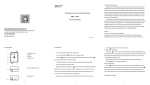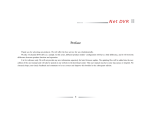Download Installation & handling manual RSI-50
Transcript
DOOR OPERATOR FOR INDUSTRIAL USE INSTALLATION AND HANDLING MANUAL RSI-50 WARNING Please read the manual carefully before installation and use. The installation of your new door opener must be carried out by a technically qualified or licensed person. Attempting to install or repair the door opener without suitable technical qualification may result in severe personal injury, death and / or property damage. RSI-50 DOOR OPERATOR FOR INDUSTRIAL USE OUTLINE 1. Safety instructions ................................................................................................................................ 3 2. General description ................................................................................................................................ 3 3. Main technical parameters ................................................................................................................... 4 4. Main structure ........................................................................................................................................ 4 5. Dimensions and hand chain ................................................................................................................. 5 6. Installation ............................................................................................................................................ 6 7. Wiring ................................................................................................................................................. 8 8. Adjustment ........................................................................................................................................... 10 9. Maintenance ........................................................................................................................................ 12 10. Troubleshooting ................................................................................................................................... 13 11. Packing list .......................................................................................................................................... 13 2 www.ryterna.eu RSI-50 DOOR OPERATOR FOR INDUSTRIAL USE 1. Safety instructions It is important that you read all the following instruction: The door operator should be installed and put into operation by qualified personnel. Otherwise, serious personal injury or property damage may occur. Open and close the door manually, make sure the door can be moved smoothly. The door must be equipped with balance springs, otherwise the operator will be damaged. Before installation of the door operator, the door should be carefully checked for being kept well balance. The door must be in good working order. It is recommended to install limit devices on door tracks to prevent the door from sliding out of the tracks. The operator motor may only be disengaged with the door closed. This must be carried out by specialist personnel for maintenance purpose only. Keep remote controls or button switch away from children, to prevent the door operator from being activated involuntarily. The operator should be switched off before repairing it or opening its cover. When opening or closing the door, do not attempt to walk or drive through the door. The door should only be operated when it can be observed to avoid accidents. Do not pull the hand chain during opening or closing the door. 2. General description RSI-50 door operator is applied widely to garages, industrial or commercial buildings. It is featured with compact structure, safe and reliable performance. Main function Three buttons (open, close, stop) on the control box control the door separately. The control system is fitted with wiring terminals for photocell, safety edge etc.. Remote control: hopping code technology prevents thieves from guessing your remote code. Up to 25 remote controls may be used. Emergency stop: In an emergency, press the emergency switch on the control box can cut off the power of control unit immediately. Auto brake system: it makes the motor stop fast and accurately. Rotate the release handle 180° anticlockwise, rele ase the door from the door operator immediately. The operator motor may only be disengaged with the door closed. In the event of power failure, a release hand chain allows you to operate the door manually. It has double limit switches to ensure the operator safety and reliability. 3 www.ryterna.eu RSI-50 DOOR OPERATOR FOR INDUSTRIAL USE 3. Main technical parameters Model RSI-50 Max. door area Up to 25 m 2 Max. continues working S3 = 25% Power supply, frequency 380 V / 50 Hz Max. door height 5000 mm Output shaft aperture Ø25,4 mm Motor power 300 W Rated current consumption 2А Max. output torque 50 N m Output shaft rotation speed 32 rpm Motor rotation speed 1400 rpm Ratio 43:1 Chain length 10 m Operating temperature -20°С ~ +60°С Thermal protection 120°С Weight 12 kg Dimensions 370mm х 230mm х 100mm 4. Main structure Fig.1 1.Reducer casing 2.Output shaft 3.Motor 4.Hand chain components 5. Hand chain 6. Cable 7. Wiring terminal block 8. Release handle 9. Limit switch 4 www.ryterna.eu RSI-50 DOOR OPERATOR FOR INDUSTRIAL USE 5. Dimensions and hand chain I (without handle) II (with handle) Fig. 2 You may select hand chain type I or type II according to your needs.The hand chain came with your operator depends on your order. Hand chain (without handle) • In case of power failure, you may open or close the door manually by operating the hand chain. • If the close indicator light on the control box flashes and the operator does not work by operating the control box button, pull one side of hand chain lightly until a reset is carried out see Fig.3 (1), the close indicator light turns off, and now the control box can be used. Hand chain (with handle) • Pull the red handle, the door operator works in manual operation, you may open or close the door manually by pulling the hand chain. • Pull the green handle, the door operator works in electrical operation, you may open or close the door electrically. Note: • If the close indicator light on the control box flashes, this means the door operator works in manual operation, please pull the green handle till the indicator light on the control box turns off, now the door operator works in electrical operation. Warning: • It is important to ensure that the chain is not fitted twisted. If the chain is twisted, malfunctions may occur when the hand chain is used. • It is essential to screw the hand chain firmly in place as shown in Fig.3 (2). • Use the chain only in case of the power failure. Do not pull the red handle during opening or closing the door electrically, otherwise, serious personal injury or property damage may occur. • Do not pull the chain too hard, otherwise the manual drive unit will be damaged. 5 www.ryterna.eu RSI-50 DOOR OPERATOR FOR INDUSTRIAL USE Fig. 3 6. Installation Before installing, make sure the door is in good working order. We advise to install the operator as follow see “On shaft mounting” section or “Mounting via chain drive” section: (1) On shaft mounting (standard accessories see page 13 “Packing list”) Fig. 4 • Mount the wall bracket (L-shaped iron fitting) onto the wall using screw. The wall bracket can be placed from the left or from the right of the operator. • Remove the plastic housing, turn release handle by 180 degrees anticlockwise. • Slot the 1st spacer ring onto the door shaft. • Slot the door operator onto the door shaft (ensure correct position of the key) and screw onto the wall bracket. • Slot the 2nd spacer ring onto the door shaft and push it close to the door operator. Push the 1st spacer ring close to the operator and fix both rings. 6 www.ryterna.eu RSI-50 DOOR OPERATOR FOR INDUSTRIAL USE Fig. 5 • You also can install the door operator as shown in Fig.5. • Drill four holes (Ø11) on the shaft bearing bracket. • Remove the plastic housing, turn release handle by 180 degrees anticlockwise. • Direct attach the door operator onto the door shaft end and screw onto the shaft bearing bracket, ensure the correct position of the key. • Adjust the position of the operator and ensure the hand chain hangs vertically. • Slot the spacer ring onto the shaft and fix ring with screw. (2) Mounting via chain drive. Fig.6 7 www.ryterna.eu RSI-50 DOOR OPERATOR FOR INDUSTRIAL USE The optional accessories are not included in the standard package, they can be purchased separately. • Mount the bigger sprocket wheel onto the door shaft end. • Fix the bracket on the wall with expansion bolts according to the length of the chain. • Attach the door operator on the bracket with 4 bolts M10 tension the chain, having adjusted the position of the operator. 7. Wiring • Locate control box: within sight of door but away from all moving parts of the door and at a height of more than 1.4m above the ground to avoid children reaching it. • Connect door operator output wires to control box in the same color. See wiring chart and wiring. • Feed the cable through the screw fitting into the operator. • Wires within the cable shall be protected so that no damage can result from contact with any rough, sharp part. In order to protect electrical elements from water, waterproof screw fitting must be tightened by turning the plastic nut. • In an emergency, press the red emergency switch on the control box can cut off the power of control unit immediately. Rotate the switch in arrow direction to make the switch return to its original position. Fig. 7 8 www.ryterna.eu RSI-50 DOOR OPERATOR FOR INDUSTRIAL USE D2 D1 W V U N L3 L2 L1 E X1 FU TB TA X3 LED2 0V 24V 5V K G BX1 LED1 REV S X2 IC2 1 2 3 ON OFF 5V K G T S T ANT X5 AN1 X4 CL CO OP PT CO DET 24V 0V 5V A Fig. 8 RSI-50 Control board diagram 9 www.ryterna.eu RSI-50 DOOR OPERATOR FOR INDUSTRIAL USE Before carry out any wiring work, it is essential to disconnect the control unit from the mains supply. Type Wiring • Connect phase wires (380V) to ‘L1’, ‘L2’, ‘L3’. Connect neutral wire to ‘N’, connect ground wire to ‘E’. Note: turn the power on, if the ‘LED2’ is flashing, disconnect from mains supply, then reverse any two phase wires. • Connect motor wire (blue, brown, black) to ‘U’, ‘V’, ‘W’, ground wire to ‘E’. If door running direction is wrong, please exchange wires ‘U’ and ‘V’. (See Fig.8 X1 terminal block) • Connect close limit wire (red) to ‘CL’, connect common wire (white) to ‘CO’, connect open limit wire (green) to ‘OP’. (See Fig.8 X4 terminal block) RSI-50 • Connect signal wires of photocell (N.C.) to ‘PT’ and ‘CO’ and power wires to ‘24V’ and ‘0V’. Connect safety edge switch wires to ‘PT’ and ‘CO’. • Connect extral single button switch (N.O.) wires to ‘DET’ and ‘CO’, if connected, the short bridge must be removed. (See Fig.8 X3, X4 terminal block) • Connect external three button switch (N.O.) to ‘K’, ‘G’, ‘T’ and ‘S’. K-open (white), G-close (yellow), T-stop (red), S-common wire (green). (See Fig.8 X3 terminal block) • D1,D2: alarm lamp(AC220V) 8. Adjustment (1) DIP- switch Position ON OFF 1 Auto-close enable Auto-close disable 2 Inching close (auto-close disable) Continuous close Auto-close time delay: 7 seconds Auto-close time delay: 20 seconds Note: DIP-switch 1 must be set ON. Note: DIP-switch 1 must be set ON. 3 10 www.ryterna.eu RSI-50 DOOR OPERATOR FOR INDUSTRIAL USE (2) Limit switch Below are all of the available limit switches for RSI 50 door operator, the limit switch came with your operator depends on your order. You may select limit switch 1 or 2 according to your need. If you have any problem, please contact the dealer. Fig.9 Rough adjusting (Setting of the close limit) • Make sure that the operator is fixed rigidly, close the door to fully closed position and observe the rotating direction of red limit cams during closing. Loose the screws for rough adjustment of red cams, then turn the cams in the same direction until the limit switches click, finally tighten the screws. • If the gap between the door and its bottom position is larger than 20mm, repeat this step until the door is less than 20mm from the closed position. Fine adjusting (Setting of the close limit) • The adjusting bolts are used for fine adjustment. • After rough adjustment, you can close the door and observe whether the door has successfully reached the closed position. If need, fine adjust the adjusting blots in the red limit cams carefully to make the door reach the closed position, anticlockwise to close more, clockwise to close less. Rough adjusting (Setting of the open limit) • Put the door in completely open position, observe the rotating direction of the two blue limit cams (or green limit cam) during opening. Loose the screws of the two blue limit cams (or green limit cam), then turn them in the same direction (i.e. on the opposite direction of the red cam) until the limit switches click, finally tighten the screws. Fine adjusting (Setting of the open limit) • After rough adjustment, you can open the door and observe whether the door has successfully reached the opened position. If the door does not reach the fully opened position (less than 20mm), fine adjust the adjusting bolts in the two blue limit cams(or green limit cam) to make the door reach the opened position, anticlockwise to open more, clockwise to open less. • If the distance between the door and its top position exceeds 20mm, then the blue or green limit cam (rough adjustment) should be re-adjusted. • The third blue limit cam / yellow limit cam: signal output. 11 www.ryterna.eu RSI-50 DOOR OPERATOR FOR INDUSTRIAL USE Important note: • Please use the control box button to adjust the limit switches, do not use remote control. • When the door reaches fully closed or opened position, please ensure that the limit switches are active and the indicator light on the control box turns off. If the light does not turn off, please readjust the limit switch. (3) Adding / erase remote controls • Adding extra remote controls (Learn): Press the button ‘AN1’ on the control board, the ‘LED2’ will be on and then turn off. Press any remote control button, the ‘LED2’ will be on and then turn off. Press the same button again, the ‘LED2’ will flash about 4 seconds at 1/2Hz frequency and then turn off, this indicates the learning process is finished. • Up to 25 remote controls may be used. • To erase all remoter controls: press and hold ‘AN1’ button on the control board, release the button once ‘LED2’ turns off automatically. This indicates that all the remote controls have been erased completely. • The remote control works in three-channel mode, (button 1-open, button 2-close, button 3-stop) See Fig.10. • Warning: For safety and security, we recommend that the factory setting be replaced with a personal code. Fig. 10 9. Maintenance • Make sure the door is in good working order and that is correctly balanced. • The door operator should be checked and maintained by a qualified technician. • Keep operator clean at all times. 12 www.ryterna.eu RSI-50 DOOR OPERATOR FOR INDUSTRIAL USE 10. Troubleshooting Error Cause for error Remedies The operator will not work. (1) Power is OFF. (2) The door is obstructed. (3)The wires become loose. (4)The emergency switch was pressed. (5)The release handle is disengaged. (1) Make sure that power is ON. (2) Remove obstructions. (3) Fasten the wires. (4) Rotate the emergency switch to ensure that the button returns to its original position. (5) Engage the release handle. After using the hand chain, the operator does not work after you press control box button or transmitter. An automatic reset is not carried out. Pull the hand chain see Fig.8 (1) to carry out an automatic reset. (See Hand chain section) The operator stops working suddenly. Thermal overload protection in motor is active. Allow the motor to cool down. The door cannot be opened or closed fully. Wrong adjusting of limit switch. Readjust the limit switch. Remote control does not work. (1)Battery level may be low. (2)Remote control is not suitable for receiver. Wrong programming of remote control coding. (1)Replace the battery inside the remote control. (2)Erase remote controls and then re-program the remote control. 11. Packing list After receiving the product, you should make an unpack-inspection, in which you should check whether the product was damaged. If you have any problem please contact our sales agent. You should find the following items in our standard packing: No. Item Quantity 1 Door operator 1 2 Wall bracket 1 3 Spacer ring and screw 2 4 Hexagonal wrench key 1 5 Key 2 6 Bolt 4 7 Plain washer 4 8 Four cores wire 6m 1 9 Six cores wire 6m 1 10 Control box 1 11 Remote control 2 12 User’s manual 1 13 www.ryterna.eu