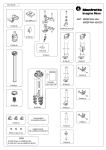Download User`s Manual for Programming Cable USB/MPI+ V4.0
Transcript
User’s Manual for Programming Cable USB/MPI+ V4.0 RS232/RS485/RS422 series interface converter, line driver, isolator, PLC programming interface cable and PLC peripherals Overview USB/MPI+ V4.0 is a device to convert USB to communication protocols MPI and PPI. It supports the communication realized through USB interfaces of computers, MPI interfaces of Siemens S7-300/400PLC or the PPI interfaces of S7-200PLC and can be used for uploading and downloading of programs and data, PLC monitoring and some other applications. It is the same as PC Adapter USB adapter as both of them need to be installed with a PC_Adapter_USB driver of Siemens first and choose option “USB” in “Local Connection” of “Set PG/PC Interface” in software STEP7 or STEP7 Micro/WIN then (it is known as “true USB interface” in the industry) rather than realize communication via a virtual serial port (it is known as “false USB interface”) as earlier products did. And the only difference between USB/MPI+ V4.0 and PC Adapter USB adaptor in communication is that the former doesn’t support PROFIBUS communication. Differing from PC Adapter USB adaptor of Siemens, the working power supply of USB/MPI+ V4.0 is not provided via PLC rather than computer’s USB interface, which makes it possible for USB/MPI+ V4.0 to be used on the equipment without an MPI interface for power output, such as CNC machine tool controller 840D, etc. USB/MPI+ V4.0 is an industrial design oriented photoelectric isolation type adaptor. A surge protection circuit and a lightning protection circuit are arranged at the USB interface and the RS485 interface respectively. With the function of hot plugging, it is applicable to the PLCs of complete line of S7-300/400 and those of complete line of S7-200. It is particularly applicable to the industrial occasions where the communication ports are likely to be damaged due to serious interference because its protection measures of the circuits guarantee the safe running of systems. The USB/MPI+ products launched earlier than V4.0 adopted a virtual serial port (false USB interface) for communication . Principle and external structure of USB/MPI+ V4.0: RS232/RS485/RS422 series interface converter, line driver, isolator, PLC programming interface cable and PLC peripherals Definitions of the Signals of Pin Stand RS485 (DB9M) of Programming Cable USB/MPI+ V4.0 Pin No. Name of signal Instruction 1 NC Not used 2 NC Not used 3 B RS485 signal positive 4 RTSAS Data receiving control 5 GND RS485 signal ground 6 NC Not used 7 NC Not used 8 A 9 NC RS485 signal negative Not used RS232/RS485/RS422 series interface converter, line driver, isolator, PLC programming interface cable and PLC peripherals Instruction on the States of Indicator Lights Indicator light On Flash Off PWR USB The power supply is normal. There is a fault. There is a fault or the power supply is not connected. RxD There is a fault. It is receiving data from PLC. Data receiving from PLC fails. TxD There is a fault. It is transiting data to PLC. Data transition to PLC fails. Properties and technical indicators: ● The operating system supporting USB/MPI+ V4.0: Windows2000/XP/Vista ● Version of the programming software supporting USB/MPI+ V4.0: STEP7 V5.2 or above, or, STEP7 Micro/Win 4.0 or above ● The full-speed USB device interface is compatible to USB V2.0 code. ● Power supply: With power supplied by a USB bus, it has the functions of overcurrent protection and surge protection and consumes 100mA of electric power. ● Optical isolation type voltage: 1000VDC (3000VDC as maximum, but it should be made clear in ordering) ● The USB interface has the function of surge protection. ● The RS485 interface is provided with a lightning protector and a surge protector; the repeatable surge capacity, i.e. Ipp=100A (10/700us,4KV), is in line with standards ITU-TK20/21 and VDE 0433. It employs ±15KV ESD (electrostatic) protection. ● With a function of overcurrent self-recovery protection, its RS485 interface is capable of bearing the lasting overcurrent corresponding to a voltage of 60V. ● The MPI baud rates supported by it: self-adapting 19.2Kbps, 187.5Kbps and 1.5Mbps ● The PPI baud rates supported by it: self-adapting 9.6Kbps, 19.2Kbps and 187.5Kbps ● It supports long-distance communication. The longest communication distance is 1,000m (at RS485 terminal and when the baud rate is 187.5Kbps). ● It is designed with a power indicator light, a data receiving indicator light and a data transition indicator light. ● Only one USB/MPI+ V4.0 programming cable can be supported by each PC. RS232/RS485/RS422 series interface converter, line driver, isolator, PLC programming interface cable and PLC peripherals ● Working temperature: -20~+75℃ ● Length: 3m; color: black Method of use: If programming software STEP7 or STEP7 Micro/WIN has been installed in your company, you also need to install a PC_Adapter_USB driver of Siemens when using programming cable USB/MPI+ V4.0. The driver is included in file folder “Drivers for PC_Adapter_USB V2.0” on the CD sold with the product. To install the driver, you only need to double click file “Setup.exe” first and following the instructions then. You can download the PC_Adapter_USB driver of the latest version from the technical support web site of Siemens. Hereunder is the download address: http://www.ad.siemens.com.cn/download/docList.aspx?TypeId=5&CatFirst=1&PageIndex=4 After the driver is installed, a “USB” option will appear in the settings of “Local Connection” of “Set PG/PC Interface” of programming software STEP7. At this time, just select the option. Check whether or not the installed driver of USB/MPI+ V4.0 runs normally following the steps as follows: select icon “My Computer” on the computer desktop first, click the right key of the mouse and then point to “Attribute”, “Hardware” and “Device Manager” in order. Then input USB/MPI+ V4.0 into the USB interface of the computer. After that, there will be a new device under “Device Manager”, as shown in the red block in the figure below. It suggests that both hardware and driver are running normally. If communication is realized through S7-300/400PLC, the course of setting of RS232/RS485/RS422 series interface converter, line driver, isolator, PLC programming interface cable and PLC peripherals programming software STEP7 is as follows: Enter the main interface “SIMATIC Manager” of programming software STEP7 first and click “Set PG/PC interface” under menu “Option” then to enter the setup interface of PG/PC. 1. Select “PC Adapter (MPI)” or “PC Adapter (Auto)” first and click button “Attribute” then to enter the parameter setup interface of “Local Connection” and “MPI” interface. 2. Click tab “Local Connection” and choose option “USB”. RS232/RS485/RS422 series interface converter, line driver, isolator, PLC programming interface cable and PLC peripherals 3. Click tab “MPI” at the interface top to set the MPI interface parameters of the adaptor. The baud rate may be set as “187.5Kbps”, “19.2Kbps” or “1.5Mbps”. USB/MPI+ V4.0 adaptor is able to adapt to the baud rate of the MPI interface of PLC automatically. Default values should be selected for other parameters. Then click button “OK” to return to previous menu and button “OK” to return to the main interface. 4. Accessible modes in on-line test: connect USB/MPI+ V4.0 with the MPI interface of S7-300/400PLC and the USB interface of the computer first. Then click the main menu interface’s button as shown in the red circle in following figure. If the data shown in the red circle appears, it RS232/RS485/RS422 series interface converter, line driver, isolator, PLC programming interface cable and PLC peripherals suggests that the on-line test is qualified and the setting is finished. After that, operations like linking, program uploading and downloading, monitoring and so on may be done. If communication is realized through S7-200PLC, the course of setting of programming software STEP7 Micro/WIN is as follows: USB/MPI+ V4.0 supports the communication with Siemens S7-200PLC which has multi-master PPI and senior PPI, such as PLC of CPU22X series. Due to the earlier Siemens PLC of CPU21X series doesn’t support multi-master PPI and senior PPI, it cannot realize communication with USB/MPI+ V4.0. Enter the main interface of programming software STEP7 Micro/WIN first and click button “Set PG/PC Interface” at the left corner then to enter the setup interface of PG/PC. 1. Select “PC Adapter(PPI)” first and click button “Attribute” then to enter the parameter setup interface of “Local Connection” and “PPI” interface. RS232/RS485/RS422 series interface converter, line driver, isolator, PLC programming interface cable and PLC peripherals 2. With option “USB” only, the content under “Local Connection” can not be changed. 3. Click tab “PPI” at the interface top to set the PPI interface parameters of the adaptor. Set baud rate the same as that of PLC. Default values should be selected for other parameters. Then click button RS232/RS485/RS422 series interface converter, line driver, isolator, PLC programming interface cable and PLC peripherals “OK” to return to previous menu and button “OK” to return to the main interface. As what you see, “Network Parameters” are constantly senior PPI and multi-master PPI, in other words, they can not be changed. 4. Online communication with S7-200PL: connect USB/MPI+ V4.0 with the PPI interface of S7-200PLC and the USB interface of the computer first and click button “Communicate” at the main interface’s lower left then to start searching for PLC interface. Then double click icon “Doubleclick for Refresh”. Some time later, the PLC connected with it can be searched out. Then click button “OK” to return to the main interface. After that, operations about program data like uploading and downloading, monitoring and so on may be done. RS232/RS485/RS422 series interface converter, line driver, isolator, PLC programming interface cable and PLC peripherals Long-distance communication: The largest communication distance between programming cable USB/MPI+ V4.0 and PLC may be up to 1,000m when the baud rate is 187.5Kbps (or 2,000m in case of a baud rate of 9.6Kbps). It is necessary at this time to connect in parallel pins 3 and 8 of interface RS485 (DB9 Male) of the programming cable with a 120Ωterminal resistance to eliminate signal reflection. With its power provided via the USB interface of the computer, the programming cable needs no external power supply, which differs from earlier products. In a bid to improve system’s capacity of resisting disturbance and safety performance, it is necessary to install a PFB-G bus isolator at the PLC end and to use a piece of STP with a sectional area of over 0.22mm2 as communication line. If the necessary communication distance is longer than 1,000m, a RS485 relay (model: E485GP) may be installed in the bus to lengthen the actual communication distance. Note: It is not allowed to lengthen the cable of the USB interface. RS232/RS485/RS422 series interface converter, line driver, isolator, PLC programming interface cable and PLC peripherals RS232/RS485/RS422 series interface converter, line driver, isolator, PLC programming interface cable and PLC peripherals












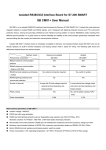













![HTX [1ex] Hypertext Cross-Reference Utilities](http://vs1.manualzilla.com/store/data/005986114_1-686594c6010907503ec3647776ef40e9-150x150.png)