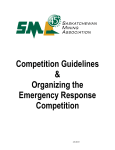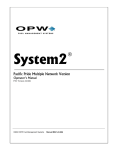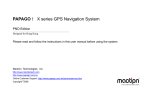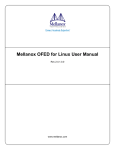Download Sentry VI Users Manual - Trak Engineering, Inc.
Transcript
SENTRY VI USER’S MANUAL Table of Trak Sentry VI User Manual rev 4 11-5-2013 Contents Table of Contents 1. 2. 3. 4. 5. 6. 7. 8. 9. System Configuration .................................................................. 3 Error Messages……………………………………………………………………………………. 5 Keyless…………………………………………………………………………………………………. 6 Keyless + Personnel ID Number (PIN)………………………………………………. 8 Vehicle Access Only System - Vehicle Key or Card…………………………… 9 One Key System………………………………………………………………………………….. 10 Two Key System………………………………………………………………………………….. 12 Fully Automated…………………………………………………………………………………… 13 Trak Support………………………………………………………………………………………… 13 Trak Sentry VI User Manual rev 4 11-5-2013 2 INTRODUCTION TO THE SENTRY VI The Sentry VI system is extremely versatile. It may be configured to accommodate the method of operation most convenient to the owner. The operating instructions will depend completely on the configuration of the system being used. 1. System Configuration Because of the versatility of the system, it will be necessary to briefly describe the different configurations available. This will not describe every possible configuration, but will only describe the standard configurations. Cards may be used in place of keys. Keyless Keyless + PIN One Key/Card Two Key/Card Fully Automated Enter Vehicle ID Number (VIN). Enter VIN and Personnel ID Number (PIN). Insert Vehicle Key (or Card) + PIN. Insert Vehicle Key and Personnel Key (or Card). It will be necessary for the fueler to park the vehicle with access to a pump with the correct fuel prior to beginning. The Sentry will be in standby when not in use. When approached, the screen should be as shown to the right. 08/31/09 09:28 PRESS ENTER TO BEGIN If the Sentry has been in use just prior to your approach, the screen may display the message to the right. ENTER YOUR MILEAGE PRESS [ENTER] There are three (3) timers that control the operation of the Sentry. The first of the three timers, the “Key Entry Timer,” will begin counting when a key is pressed. It is reset to zero (0) and will start again each time another key is pressed. If at any time during the entry of data, there is a gap between entries of greater than the systems preset value (default = 30 sec.), the Sentry will reset and return to “ENTER YOUR MILEAGE”. The second timer, the “Pump ON Timer,” will begin counting when a pump is selected and [ENTER] is pressed. It is reset to zero (0) when pumping begins. If pumping does not begin within the allotted time, it will reset the Sentry and return to the “ENTER YOUR MILEAGE” screen (default = 15 sec.). Once fueling has begun, the third timer, the “Pump OFF Timer,” will begin counting if fueling is interrupted or is stopped. If pumping does not begin again within the Trak Sentry VI User Manual rev 4 11-5-2013 3 allotted time, it will terminate the fueling transaction (default =30 sec.). This timer is used to enter the fueling transaction data, reset the pump and make the pump ready for the next fueler. The Sentry will return to “ENTER YOUR MILEAGE” after a transaction has been entered or if an error is encountered. If the Sentry has returned to “ENTER YOUR MILEAGE” and is inactive for 30 seconds, the Sentry will return to Standby. Trak Sentry VI User Manual rev 4 11-5-2013 4 2. Error Messages When entering data, if data is entered that does not fit the criteria for that entry, the message to the right will appear on the screen. When entering a VIN or a PIN, if the number entered is not in Sentry memory, the message to the right will appear on the screen. When the ID entered does not have the correct number of digits, the message to the right will appear on the screen. INVALID ENTRY ENTRY CANNOT BE FOUND ENTRYINVALID INVALID ENTER CONTACT CONTACTSITE SITESUPPORT SUPPORT Re-enter the number. If the error persists, contact the site manager. When a key is inserted into the Reader, or a card is swiped in the Card Reader, and fails to read correctly, the message to the right will appear on the screen. BAD KEY READ TRY AGAIN If the key/card continues to fail, contact the site manager. Trak Sentry VI User Manual rev 4 11-5-2013 5 3. Keyless The simplest configuration is Keyless. It does not require any external devices, such as keys or cards, to gain access. Step 1. The screen will display the message to the right. ENTER YOUR MILEAGE PRESS [ENTER] Enter the mileage indicated on the Vehicle Odometer, without tenths of mile. Example: Odometer reading 12345.6 - Enter 12345 Press [ENTER] Step 2. The screen will display the message to the right. ENTER VEHICLE ID: Enter the Vehicle ID Number (VIN) assigned to the vehicle by the system manager. Press [ENTER]. NOTE: When entering a vehicle ID, it is necessary to enter the exact number of digits in the VIN, as set by the system manager. If the VIN is set at 4 characters, Vehicle #1 would be 0001; #28 would be 0028. Step 3. Select a pump from a list displayed on the screen as shown to the right. SELECT A PUMP 123 5 -> Only pumps with the correct type of fuel used in that vehicle will be displayed. The pump number, when selected, will be displayed next to the arrow as shown to the right. SELECT A PUMP 123 5 ->1 Press [ENTER] Trak Sentry VI User Manual rev 4 11-5-2013 6 Step 4. The screen will display the message to the right START PUMPING ON 1 Step 5. Insert the nozzle in the filler tube, and begin pumping. Trak Sentry VI User Manual rev 4 11-5-2013 7 4. Keyless + Personnel ID Number (PIN) The procedure for Keyless + PIN is the same as Keyless, except that it will also require the fueler to enter his Personnel ID Number (PIN). Step 1. Enter the mileage indicated on the Vehicle Odometer without tenths of mile. ENTER YOUR MILEAGE PRESS [ENTER] Press [ENTER]. Step 2. Enter the Vehicle ID Number (VIN) assigned to the vehicle by the system manager. ENTER VEHICLE ID: Press [ENTER]. Step 3. After the VIN is entered, the message to the right will be displayed on the screen. ENTERPERSONNEL PERSONAL ENTER ID: ID: Enter your PIN. Press [ENTER]. NOTE: As with the VIN, it is necessary to enter the exact number of digits in the PIN, as set by the system manager. Step 4. Select a pump from the list displayed on the screen. SELECT A PUMP 123 5 -> Press [ENTER]. Step 5. Insert the nozzle in the filler tube, and begin pumping. Trak Sentry VI User Manual rev 4 11-5-2013 START PUMPING ON 1 8 5. Vehicle Access Only System - Vehicle Key or Card This configuration will require the use of a Vehicle Key or Vehicle Card issued by the system manager. It does not require anything else. The Sentry will be in Standby when approached. 08/31/09 09:28 PRESS ENTER TO BEGIN Press [ENTER] to begin. Step 1. Enter the mileage from the vehicle Odometer without tenths. ENTER YOUR MILEAGE PRESS [ENTER] Press [ENTER]. Step 2. The screen will display the message to the right. INSERT VEH KEY OR SWIPE CARD Insert the key into the key reader or swipe the card in the card reader, and wait for the beep. Be sure to press the key firmly into the key reader, and hold it in. When a card/key is inserted into the reader and fails to read correctly, the message to the right will appear on the screen. Step 3. Select a pump from the list on the screen. BAD KEY READ TRY AGAIN SELECT A PUMP 123 5 -> Press [ENTER]. Step 4. Insert the nozzle in the filler tube, and begin pumping. Trak Sentry VI User Manual rev 4 11-5-2013 START PUMPING ON 1 9 6. One Key System Vehicle Key / Card + Personnel ID Number (PIN) This configuration will require the use of a key or card issued by the system manager. It also requires the fueler’s Personnel ID Number (PIN) for access. The Sentry will be in Standby when approached. 08/31/09 09:28 PRESS ENTER TO BEGIN Press [ENTER] to begin. Step 1. As before, enter the mileage from the vehicle odometer, without tenths. ENTER YOUR MILEAGE PRESS [ENTER] Press [ENTER]. Step 2. The screen will display the message to the right. INSERT VEH KEY OR SWIPE CARD Insert the key into the key reader or swipe the card in the card reader, and wait for the beep. Be sure to press it firmly into the key reader. When a key/card is inserted into the reader and fails to read correctly, the message to the right will appear on the screen. Step 3. Enter your PIN BAD KEY READ TRY AGAIN ENTER PERSONAL ENTER PERSONNEL ID: ID: Press [ENTER]. NOTE: It is necessary to enter the exact number of digits in the PIN as set by the system manager. Trak Sentry VI User Manual rev 4 11-5-2013 10 Step 4. Select a pump from the list on the screen. SELECT A PUMP 123 5 -> Press [ENTER]. Step 5. Insert the nozzle in the filler tube and begin pumping. Trak Sentry VI User Manual rev 4 11-5-2013 START PUMPING ON 1 11 7. Two Key System Vehicle Key + Personnel Key This configuration will require the use of two (2) keys. A Vehicle Key (Vkey) and a Personnel Key (Pkey). The Sentry will be in Standby when approached. 08/31/09 09:28 PRESS ENTER TO BEGIN Press [ENTER] to begin. Step 1. Enter the Odometer mileage. Press [ENTER]. Step 2. Insert the Vkey into the key reader and wait for the beep. Be sure to press it firmly into the key reader. ENTER YOUR MILEAGE PRESS [ENTER] INSERT VEH KEY OR SWIPE CARD If the key is read correctly, the message to the right will appear on the screen. It will display the Vkey data. After a few seconds, the screen will display the next step. KEY ID: 123456 KEY NUM: 3 If the key is not read correctly, the message to the right will appear on the screen. BAD KEY READ TRY AGAIN Step 3. After the Vkey is read correctly, the message to the left is displayed on the screen. INSERT PERSONNEL KEY, WAIT FOR BEEP Insert the Pkey into the key reader and wait for the beep. Be sure to press it firmly into the key reader. KEY ID: 123456 If the key is read correctly, the KEY NUM: 3 message to the right will appear on the screen. It will display the Pkey data. After a few seconds, the screen will display the next step. Trak Sentry VI User Manual rev 4 11-5-2013 12 If the key is not read correctly, the message to the right will appear on the screen. Insert Pkey again. Step 4. Select a pump from the list on the screen. BAD KEY READ TRY AGAIN SELECT A PUMP 123 5 -> Press [ENTER]. Step 5. Insert the nozzle in the filler tube, and begin pumping. START PUMPING ON 1 8. Fully Automated The Fully Automated system does not require the fueler’s intervention to access the pumps available. The fueler is only required to put the selected pump hose into the filler tube of the vehicle. The system will read the vehicle data and that of the pump selected. If the pump selected is for the correct fuel type for that vehicle, the Sentry VI will authorize the transaction and turn on the pump. Fueling will then begin. If the selected pump does not have the correct fuel, the system will not turn on the pump. 9. Trak Support If there are any questions, please call Trak Engineering at (850) 878-4585. Trak Sentry VI User Manual rev 4 11-5-2013 13