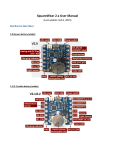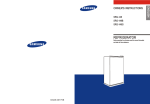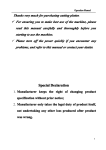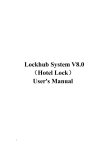Download Operation manual for GSM S500 series data logger
Transcript
Operation Manual for GSM Temperature & Humidity Data Logger S500 Series Operation Manual for GSM Temperature & Humidity Data Logger 目 录 CHAPTER 1. INTRODUCTION ........................................................................................................................... 1 1.1 1.2 1.3 1.4 1.5 1.6 1.7 FEATURES: ............................................................................................................................................................... 1 TECHNICAL SPECIFICATIONS: ........................................................................................................................................ 1 APPLICATIONS .......................................................................................................................................................... 2 NOTICE: .................................................................................................................................................................. 2 PRODUCT STRUCTURE: ............................................................................................................................................... 3 LCD DISPLAY INSTRUCTIONS: ....................................................................................................................................... 4 INSTRUCTIONS FOR BUTTONS: ...................................................................................................................................... 5 CHAPTER 2. USER MANUAL ............................................................................................................................... 6 2.1 INSTALLING USB DRIVER ............................................................................................................................................ 6 2.2 INSTALLING TOANALYZER SOFTWARE ............................................................................................................................. 7 2.3 INSTALLING GSM S500 SERIES DATA LOGGER ................................................................................................................ 8 2.4 OPERATION MANUAL FOR TOANALYZER V5.3 ............................................................................................................... 10 2.4.1 Connection ....................................................................................................................................................... 10 2.4.2 Instrument attribute......................................................................................................................................... 11 2.4.3 Setting Offset ................................................................................................................................................... 13 2.4.4 Setting the SMS Alarm ..................................................................................................................................... 14 2.4.5 Download data from logger ............................................................................................................................. 16 2.5 LOG ANALYSIS ......................................................................................................................................................... 17 Operation Manual for GSM Temperature & Humidity Data Logger Chapter 1. Introductions S500 series GSM temperature/humidity data logger is the new generation data logger of HUATO Company, which has been added with the GSM alarm message function based on the original S500 series. Users can dial the data logger through any mobile phone to get the temperature and humidity values, In addition, the data logger will send alarm messages to authorized users automatically if temperature/humidity exceeds setting limits 1.1 Features: Elegant appearance; easy to operate; reliable results; desktop and wall mount. High accuracy (0.2~0.5℃/2~5%RH) with large capacity(65000). Large LCD display, showing temperature and humidity simultaneously. Internal audible and visual alarm systems. Remote alarm system sending alarm messages to mobile device if setting limits are exceeded. Data acquisition function via mobile phone, allowing real time data acquisition anytime at anywhere. 1.2 Technical Specifications: Measuring range -20~70℃ 0~100%RH Model Accuracy S500-TH-GSM ±0.5℃/±5%RH S500-EX-GSM ±0.5℃/±3%RH -40~85℃ 0~100%RH S520-TH-GSM ±0.3℃/±3%RH -20~70℃ 0~100%RH S520-EX-GSM ±0.3℃/±3%RH -40~85℃ 0~100%RH S580-TH-GSM ±0.2℃/±2%RH -20~70℃ 0~100%RH S580-EX-GSM ±0.2℃/±2%RH -40~85℃ 0~100%RH S500-ET-GSM ±0.5℃ -40~85℃ S500-DT-GSM ±0.5℃ -40~85℃ S520-ET-GSM ±0.3℃ -40~85℃ S520-DT-GSM ±0.3℃ -40~85℃ -------- P.1 ------- Sensor type Temperature + humidity, internal Temperature + humidity, external sensor with 3 meters Temperature + humidity, internal Temperature + humidity, external sensor with 3 meters Temperature + humidity, internal Temperature + humidity, external sensor with 3 meters Single humidity external sensor with 3 meters Dual humidity external sensor with 3 meters Single humidity external sensor with 3 meters Dual humidity external sensor with 3 meters Capacity 65000 65000 65000 65000 65000 65000 65000 65000 65000 65000 Operation Manual for GSM Temperature & Humidity Data Logger 1.3 Applications S500 temperature/humidity data logger has been widely applied in agricultural, food, medical and electrical industries, environment protection and laboratory research. 1.4 Notice: 1. Only GSM 850/900/1800/1900MHz network SIM card is available (such as China mobile and China Unicom), CDMA network is invalid. 2. Ensure that the SIM card has certain amount of money for the text message fee. 3. The data logger must be supported by External Adapter—DC 9V. 4. Turn on the alarm function in ToAnalyzaer to activate the alarm message system, otherwise it won’t send message successfully. -------- P.2 ------- Operation Manual for GSM Temperature & Humidity Data Logger 1.5 Product structure: LCD display Reset button ON/OFF USB port Backlight DC 9V port MAX/MIN checking button Hanger (used for fixing on the wall) LOG Holder (used for desktop) SIM card slot Battery cover (screw to replace the battery) Wireless antenna Serial Number -------- P.3 ------- Operation Manual for GSM Temperature & Humidity Data Logger 1.6 LCD display instructions: Temperature and humidity values display. Symbol for backlight. Symbol for alarm, it will alarm when temperature and humidity setting limits being exceeded. This symbol shows that data logger is being supported by external power—DC 9V. This symbol shows that data logger is connected with PC and you can download all the recording data. This symbol shows that all buttons are locked. Battery indication This symbol shows that SIM card being inseted well. This symbol shows that buttons are unlocked This symbol shows that data logger is being the recording status. Display area for recording numbers Display area for year/month/date/time; The Time and Date display will automatically alter every 10 seconds Relatively Humidity units Fahrenheit temperature units Celsius temperature units -------- P.4 ------- Operation Manual for GSM Temperature & Humidity Data Logger Type CH1:Channel 1 CH2:Channel 2 TH Temperature Humidity EX Temperature Humidity ET Temperature None DT Temperature Temperature 1.7 Instructions for buttons: Log function button, turn on/off the log function. Maximum and Minimum button. Press the MAX/MIN button to view the recorded Max/Min values with the time they were recorded. Backlight on/off button. If no button is pressed the backlight will not automatically close. On/Off button Press and simultaneously can lock and unlock data logger. -------- P.5 ------- Operation Manual for GSM Temperature & Humidity Data Logger Chapter 2. Instructions for Software Operation 2.1 Install USB Driver Windows 32bit – please install 32bit driver Windows 64bit – please install 64bit driver If the driver disc had not 64-bit driver, please contact us by E-mail. Steps: (1) Insert the CD to CDROM, and then find the directory of driver. (2) Run Setup.exe program, and then click INSTALL button, the program will copy necessary driver files to your system. Driver file Location Driver Disc: \ToAnalyzer\Driver\Driver1\CH341SER\CH341SER.EXE If the language is Chinese. 安装 = Install; 卸载 = Uninstall; 帮助 = Help -------- P.6 ------- Operation Manual for GSM Temperature & Humidity Data Logger 2.2 Installing ToAnalyzer Software If your CD disc has an auto-run install file Steps: (1) Insert the CD to CDROM, and then find Setup.exe in root directory. (2) Run Setup.exe program, and then click INSTALL button, the program will copy necessary driver files to your system. Else your CD disc has not an auto-run install file Steps: (1) Copy these files to any folder. [Recommend D:\ ] CD disc:\ ToAnalyzer\ ToAnalyzer.exe CD disc:\ ToAnalyzer\ Logfiles [folder] (2) Run ToAnalyzer.exe -------- P.7 ------- Operation Manual for GSM Temperature & Humidity Data Logger 2.3 Install GSM S500 Series Data Logger Steps: (1) Install SIM card Poke button & pulling out ⑥ SIM card slot Put SIM card into ⑥ Insert ⑥ (2) Install ⑦Antenna -------- P.8 ------- Operation Manual for GSM Temperature & Humidity Data Logger (3) Install External Probe (Only S500 external series EX/ET/DT) (4) Install Battery (5) Support Direct-Current Power Supply (6) After external power supply, wait several minutes,⑧ will light. If want to Install / Uninstall SIM card, please FIRSTLY turn the power off. -------- P.9 ------- Operation Manual for GSM Temperature & Humidity Data Logger 2.4 Operation manual for ToAnalyzer V5.3 2.4.1 Connection (1) Connecting GSM S500 Series Data Logger & Computer by USB Cable. The logo ⑤ of screen will light. (2) (3) Device Manager Ports (COM & LPT) USB-SERIAL CH340/341(COM x) It means the driver has been installed successfully. -------- P.10 ------- Operation Manual for GSM Temperature & Humidity Data Logger (4) Running ToAnalyzer V5.3x software (5) Click 2.4.2 Instrument attribute Open Setup Column, Click , Reading Instrument attribute. -------- P.11 ------- Operation Manual for GSM Temperature & Humidity Data Logger A.System A1.Name: User can input English letters and Numbers A2.Type A3.Model:S500TH/EX/ET/DT A4.Serial Number A5.Mcu Version B. Sampling B1.Work Mode: Standby / Record When ToAnalyzer connect the logger, it will close Logging. After disconnecting the logger and computer, don’t forget opening the LOG function by button.1 B2.Battery: Normal/Low power B3.Sampling Interval: The sampling interval of the logger. It must be no more than 240. Its unit is second. B4.LOG Interval: The recording interval of the logger. Its unit is second. The default value is 600. Min/Max value is 2/43200. B5.Download Mode: Save after downloading / Delete after downloading Click . The data in the logger’s memory will be stay / auto-delete, after download. C. Logging C1.Start Mode: Start immediately / Delay / Timer After press the LOG, the logger will start record Start immediately / delay / timer. The delay time is C3. C2.Stop Mode: FIFO (First In, First Out)/ Stop when full When recording memory is full, the logger will delete the earliest data / stop record new data C3.Dealy/Timer(s): User could input a number. The logger will delay the start time of recording. C4.Log Count: The number of the logger has recorded. C5.Memory Capacity: The total recording capacity of the logger. D. Alarm D1.Alarm: Alarm Switch. Control audible, visual and SMS alarm. D2.Display: LCD Screen Switch. D3.Power: DC power is Normal or None. If no DC power, the alarm function will be auto-closed. D4.High of CH1: Higher limit of Channel 1. D5.Low of CH1: Lower limit of Channel 1. D6.High of CH2: Higher limit of Channel 2. D7.Low of CH2: Lower limit of Channel 2. Correct Incorrect E.Offset E1.CH1 Offset: Channel 1 offset 1 Steps: (1) Press and simultaneously unlock button, (2) Press to open recording function. LOG will light. (3) Press and will light. simultaneously again lock data logger’s button. -------- P.12 ------- Operation Manual for GSM Temperature & Humidity Data Logger E2.CH2 Offset: Channel 2 offset Set Offset Steps: (1) Click Logger Password (2) Input ― thlogger ‖, Click OK (3) Click Reading Instrument attribute again. The offset is available. (4) Input a number For example: Input 10 The data in the screen will be reduced 10. 22.8℃ 12.8℃ 40.5%RH 30.5%RH Input -10 The data in the screen will be increased 10. 22.8℃ 32.8℃ 40.5%RH 50.5%RH After change the properties of the logger, don’t forget to synchronize to the logger. (Click the button “Synchronize Click ”) to disconnect logger and computer. -------- P.13 ------- Operation Manual for GSM Temperature & Humidity Data Logger 2.4.3 Set the SMS Alarm Steps: (1) Click GSM Alarm Setup (2) Input the administrator’s cellphone number to the Text box and set the Alarm Interval Don’t empty the front text box Don’t input “space” or “sign” into the Cellphone Number Correct Incorrect (3). Click , Save changes -------- P.14 ------- Operation Manual for GSM Temperature & Humidity Data Logger SMS Alarm Example User-defined High/Low Value Limit are exceeded, the Logger will send SMS to USER’S Mobile phone. The GSM alarm message example is: After sending 3 SMS alarm, the logger will stop sending alarm message When the Temperature or humidity returns to normal range, device will send the SMS to user’s mobile phone again. Example as follows: User can keep track of Real-time temperature and humidity User can call the device anytime if he needs to know the current temperature and humidity; device will send SMS (temperature and humidity data) to user’s mobile phone. -------- P.15 ------- Operation Manual for GSM Temperature & Humidity Data Logger 2.4.4 Download data from logger (1) Click button, the software will download data from the logger, and save all the logs into a log file in the OS. The downloaded data is saved in the Software folder / Logfiles folder The file name is serial number + date + time (2) Delete data from logger Click , the software will delete data from the logger’s memory. The delete operation cannot be recovered. (3) Click to disconnect logger and computer. -------- P.16 ------- Operation Manual for GSM Temperature & Humidity Data Logger 2.5 Log Analysis (1) Opening history data Click , we can see the history data files Click the file to open. The ToAnalyzer software will generate report automatically. Drag can magnify the graph by left mouse button. Click right button can shrink the graph by right mouse button. (2) Click Click , Select a particular time period , the all the detailed of the logs will be listed on left side: -------- P.17 ------- Operation Manual for GSM Temperature & Humidity Data Logger (3) Save detailed data to EXCEL or TEXT file Click , the detailed of the logs will be saved to the file as the operator named. Excel file TXT file (4) Print Click The Analysis diagram can be printed directed with ToAnalyzer software. -------- P.18 ------- Operation Manual for GSM Temperature & Humidity Data Logger LCD Screen ⑧ no-light Maybe 1. No DC power 2. No SIM card – P7 3. SIM card didn’t supply GSM network – P2, 1.4 4. No GSM Signal 5. When installing SIM card, the logger has powered. -- Press reset button No SMS Alarm Maybe 1. Alarm switch off – P11, D1 2. GSM Setting – P13 -------- P.19 ------- Operation Manual for GSM Temperature & Humidity Data Logger After push the download the software open the Runtime Error massage. Cause description: Software cannot build the archive file. Maybe 1. ToAnalyzer need Administrator rights. Step: 1.1 1.2 -------- P.20 ------- Operation Manual for GSM Temperature & Humidity Data Logger 2. Windows 7 forbid build file in C:>\ , Please install the software in the other local disk. 3. The archive file folder was deleted. ToAnalyzer cannot find the file path. The archive file folder named Logfiles in the software folder. Please build the folder. 4. The logger’s name include Special symbols [P12.A1] Because the logger’s name is part of the archive file name. Windows The logger’s name cannot include these symbols. -------- P.21 -------