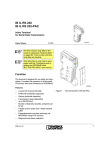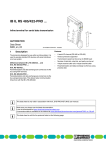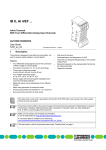Download VersaPoint RS-232 Communications Module IC220BEM232, GFK
Transcript
VersaPoint Module RS-232 Communications Module IC220BEM232 March 2010 GFK-2394 The VersaPoint RS-232 Communications Module IC220BEM232 interfaces serial I/O devices to a VersaPoint I/O Station. Module Specifications Housing dimensions (width x height x depth) 24.4mm x 120mm x 71.5mm (0.96in. x 4.8in. x 2.86in.) Operating temperature -25°C to +55°C, (-13°F to +131°F) Storage temperature -25°C to +85°C (-13°F to +185°F) Operating humidity 75% average, 85% occasionally. Take appropriate measures against increased humidity. Storage humidity 75% average, 85% occasionally Degree of protection IP 20 according to IEC 60529 Power Consumption Module with Attached Terminal Strips Module IC220BEM232 requires a standard and shielded Terminal Strip. See the ordering information below. Features ▪ ▪ ▪ ▪ ▪ ▪ ▪ ▪ Serial I/O channel (RS-232) Communications power UL Current consumption from local bus UL Nominal current consumption at US Total power consumption 7.5V 155mA maximum, 225mA maximum None 0.163W typical, 1.688W maximum Supports DTR/CTS handshake Supports various protocols Baud rate adjustable up to 38400 baud Adjustable number of data bits, stop bits, and parity Configuration and data exchange using PCP communications services. Ordering Information IC220BEM232 IC220TBK203 Communications Module, RS-232 Terminal Strip Set 4 kbyte receive buffer, 1 kbyte transmit buffer LED diagnostic and status indicators 1 VersaPoint Module RS-232 Communications IC220BEM232 GFK-2394 August 2005 Terminal Assignments Terminal Strip 1 (left) Terminal Point Assignments 1.4, 2.4 FE Functional earth ground All other terminal points on this Terminal Strip not used. Terminal Strip 2 (right) Terminal Point Assignments 1.1 RxD Serial data input 2.1 TxD Serial data output 1.2 +5V Control output, internally connected to +5VDC 2.2 CTS Control input for hardware handshake 1.3 DTR Control output for hardware handshake 2.3 GND GND for serial interface 1.4, 2.4 Shield Shield Connection Example Connections By using points 1.4 and 2.4 on both Terminal Strips, the cable shield can be connected either using a capacitor (Terminal Strip 2), or directly to functional earth ground (Terminal Strip 1). Connecting one side of the cable shield directly and one side using a capacitor to FE can prevent the creation of ground loops that would occur if a shield with two direct connections were placed on FE. When connecting to the shield via Terminal Strip 1, the shield connector must be connected to the left side of the Terminal Strip. All wires must be connected to Terminal Strip 2. On Terminal Strip 2, point 1.2 (+5V) must only be used to provide the 5-volt signal for the CTS input (point 2.2) for communications without handshaking. A jumper must be inserted between the points 1.2 and 2.2. No other use is permitted. Example Wiring for 4-Wire Handshake Example Wiring for No Handshake Points 1.2 (+5V) and 2.2 (CTS) are jumpered. 2 VersaPoint Module RS-232 Communications IC220BEM232 GFK-2394 August 2005 RS-232 Interface The RS-232 interface on the RS-232 Communications Module provides a DTE (data terminal equipment) connection. Terminal Strip 2 point 2.1 (TxD) is always used to transmit, and point 1.1 (RxD) is always used to receive. Some type of DCE (data communications equipment) is connected to the RS-232 interface as a peer. A DTE can also be connected. Measuring the voltage between the connection points for the TxD and GND signals in the idle state will determine whether the device to be connected is a DTE or DCE device. If the voltage measures approximately –5V, it is a DTE device. If the voltage is approximately 0V, it is a DCE device. The diagrams that follow show cabling between the RS-232 Communications Module and a typical DTE device with a DSub 9-pin or 25-pin female connector. Actual pin assignments of an attached device may be different than those shown, depending on the type of device used. Both GND pins are wired. In the examples, the shield is connected with a capacitor to FE and the Terminal Strip with the shield is installed on the right side of the RS-232 Communications Module. If the shield is to be directly connected to FE, the Terminal Strip with the shield must be installed on the left side of the module. Handshake Signals Any device with an RS-232 interface can be connected to the VersaPoint RS-232 Communications Module. Both the module itself and the connected device can act as transmitted and receiver for exchanging data. Because errors can occur when both devices are sending and receiving simultaneously, the handshake is used to mutually-signal clear- toreceive and clear- to-send. The VersaPoint RS-232 Communications Module supports DTR and CTS handshake signals. Each uses one wire of the connecting cable. The handshake signals are described below. SIgnal Direction CTS Input The RS-232 Communications Module receives the CTS signal from the connected device. If CTS is set to High, the module can send data. Exception: 3964R, XON/XOFF protocol. Meaning DTR Output The RS-232 Communications Module sends the DTR signal set to high when it is ready to receive. After the connected device sends 4095 characters (4 kbytes), the module’s Transmit/Receive Buffer is full, and it sets the DTR signal to low. After more characters are read from by the NIU, the DTR signal is again set to High and the module is ready to receive. With the transparent XON/XOFF and end-to-end protocols, DTR is set to 0 if fewer than 15 characters are free in the Receive FIFO memory. 3 VersaPoint Module RS-232 Communications IC220BEM232 GFK-2394 August 2005 RS-232 Wiring with Handshake for DTE The TxD, RxD, DTR, and CTS signals are used for a four-wire handshake connection between the RS-232 Communications Module and the device to be connected. Each signal corresponds to one wire in the connecting cable. A Terminal Strip is required on the VersaPoint RS-232 Communications module. A 9- or 25-position female connector is required on the opposite side depending on the device to be connected. Both GND pins are wired. In the diagrams below, the shield connector is connected on the right side of the terminal. In this case, the shield is connected with a capacitor to FE. If the shield is to be directly connected to FE, the shield connector must be connected on the left side of the terminal. Typical Wiring for 25-Pin Connector IC220BEM232 DTE Device Typical Wiring for 9-Pin Connector IC220BEM232 DTE Device RS-232 Wiring with No Handshake for DTE In the case of wiring without handshake, the wires for the TxD and RxD signals and the GND contacts are connected to the RS-232 Communications Module Terminal Strip, and soldered to the female connector on the side of the device to be connected. In addition, a jumper is connected on the Terminal Strip between the points for +5V and CTS signals and on the female connector between the pins for the RTS and CTS signals. That simulates the ready-to-receive state for the peer, and the connected device will always be able to send via the RS-232 interface. The terminal sets the DTR signal to Low before the receive FIFO memory overflows. As the DTR signal is not evaluated using wiring without handshake, some of the data sent to the module via the V.24 interface may be lost until the module is ready to receive again. Typical Wiring for 25-Pin Connector IC220BEM232 4 DTE Device Typical Wiring for 9-Pin Connector IC220BEM232 DTE Device VersaPoint Module RS-232 Communications IC220BEM232 GFK-2394 August 2005 Internal Circuit Diagram of the RS-232 Communications Module LEDs Optocoupler DC/DC converter with electrical isolation Microprocessor RS-232 interface Capacitor Ground, electrically-isolated from ground of the potential jumper RS-232 Module LEDS LED Color Meaning D Green Bus diagnostics TR Green I/O Station communications active RxD Yellow Receiving data from connected device TxD Yellow Transmitting data to connected device 5 VersaPoint Module RS-232 Communications IC220BEM232 GFK-2394 August 2005 Programming Data The VersaPoint RS-232 Communications Module uses Process Data outputs and Process Data Inputs to monitor and reset the status of the RS-232 communications. The module uses PCP Communications, described next, to configure the communications parameters and to exchange the RS-232 data with the I/O Station’s NIU. ID code DC hex (220dec) Length code 01hex Process data channel 16 bits Input length 2 bytes Output length 2 bytes Parameter channel data (PCP) 4 bytes Register length 6 bytes Process Data: Output (Control) Word The controller sends the RS-232 Communications Module one word of output data. The basic format of this data is: Process Data Word MSB 15 LSB 14 13 12 11 10 9 8 7 6 5 4 3 2 1 0 Reserved DTR Reserved Re-initialize Reset Transmit Error Reset Receive Error Reserved The DTR signal can only be generated when “DTR control via process data “ is enabled. If the control word contains the value 3C00hex, the Process Data Input Word (see next page) returns the firmware version. 6 VersaPoint Module RS-232 Communications IC220BEM232 GFK-2394 August 2005 Process Data: Input (Status) Word The RS-232 Communications Module sends the controller one word of input data. The basic format of this data is: Process Data Word MSB 15 LSB 14 13 12 11 10 9 8 7 6 5 4 3 2 1 0 Reserved Transmit Buffer not Empty Transmit Buffer Full Receive Buffer Full Re-initialization, both buffers are empty Transmit Error with 3964R telegram Receive Buffer with 3964R telegram Receive Buffer not Empty Status Bit Definitions Bit 0=1 1=1 2=1 3=1 4=1 5=1 6=1 7 Meaning The Receive Buffer is not empty; characters to be read are available The receive error indicates that a 3964R telegram could not be received without error after six attempts by the connected device or after the block waiting time had elapsed. The transmit error indicates that a 3964R telegram could not be transmitted by the RS232 Communications Module to the connected device without error after six sent attempts. The telegram was rejected. Reinitialization was executed, Transmit and Receive Buffers are now empty. The Receive Buffer is full. Transparent and XON/XOFF protocol: residual capacity is < 15 characters. 3964 and end-to-end protocol: residual capacity is < 30 characters The Transmit Buffer is full. 3964R protocol: residual capacity is none Dual buffer, transparent, end-to-end, XON/XOFF protocol: residual capacity is < 30 characters: The Transmit Buffer is not empty, characters to be sent are available. Reserved Protocol All 3964R All Transparent, endto-end, 3964R, XON/XOFF All All 7 VersaPoint Module RS-232 Communications IC220BEM232 GFK-2394 August 2005 PCP Communications The VersaPoint RS-232 Communications Module uses PCP communications for configuration and data transfer. The module’s PCP communications characteristics are described here. Details of using PCP communications are provided in the NIU User’s Manual for the type of Network Interface Unit being used in the I/O Station. Object Dictionary of the RS-232 Communications Module Index (hex) 5FC1 5FE0 5FFF Data Type Number of Elements Length (bytes) Meaning Object Name Access Permitted Variable of Unsigned 8 String Variable of Octet String Array of Unsigned 8 1 1 Module start indicator START-IND read/write 1 58 V24-DATA read/write 20 1 Transmit/ receive RS-232 data Module configuration INIT-TABLE read/write START-IND Object The START-IND object indicates whether or not the module was restarted. After the voltage has been switched on (power up), the byte always has a value of 01hex. For a restart to be detected, the application must have previously set the byte to 00hex. If it is then reset by the terminal to 01hex, a restart is triggered. The START-IND object has no meaning as far as the module functions are concerned. If the application sets the Module Start Indicator to 01(Powerup Completed), it has no effect on the module. Setting this data does not trigger a restart. In addition, if the application sets the Module Start Indicator to 01, it is then not possible for the application to detect a module restart. START-IND Object Description Object Access Data Type Index Subindex Length (byte) Data 8 START-IND Read, write Simple variable 1 byte 5FC1hex 00hex 01hex Module start indicator: 00 = Reset powerup message 01 = powerup completed VersaPoint Module RS-232 Communications IC220BEM232 GFK-2394 August 2005 V24-DATA Object This object is used for sending and receiving RS-232 data. V24-DATA Object Description Object Access Data Type Index Subindex Length (byte) Data V24-DATA Read, write String Var of Octet String 1 x 58 bytes 5FE0hex 00hex (only access to all data possible) 00hex Amount of data present in the buffer : : Maximum length of the object 3Ahex Send/receive RS-232 data If no V.24 data is available on a read access, a read response (read service reply) is generated with result (+) and length = 0. With a protocol data unit (PDU) size of 64 bytes a maximum of 58 characters can be transmitted. The length of the read or write service depends on the number of the RS-232 characters to be transmitted. If, for example, 20 RS-232 characters are to be read, the read response will be 24 bytes long (20 bytes of RS-232 data + 4 bytes PCP overhead). Error Messages for the V24-DATA Object If, during a write service, there is not enough transmit memory available for RS-232 data, the service is answered with a negative confirmation. The parameters are: Error_Class Error_Code Additional_Code Meaning 8 0 0022hex No character from the RS-232 data will be accepted from this service. A write service without user data (length =0) is answered with a negative confirmation. The parameters are: Error_Class Error_Code Additional_Code Meaning 8 0 0030hex Value is out of range 9 VersaPoint Module RS-232 Communications IC220BEM232 GFK-2394 August 2005 INIT-TABLE Object The module is configured in PCP mode with a write service using the INIT-TABLE object. If at least one element of the INIT-TABLE object is written, the pointers for the send and receive FIFO memory are reset. This means that all send and receive data that has not yet been processed is lost. INIT-TABLE Object Description Object Access Data Type Index Subindex INIT-TABLE Read, write Array of Unsigned 8 5FFFhex 00hex Write all elements Protocol 01hex Baud rate 02hex data width 03hex 04hex, 05hex Reserved Error Pattern 06hex First Delimiter 07hex Second Delimiter 08hex 14hex Subindex 00hex 01hex Subindex 01hex to 14hex VersaPoint RS-232 module configuration Length (bytes) Data 09hex 0Ahex 0Bhex 0Chex 0Dhex 0Ehex 0Fhex to 14hex 3964R Priority Output type DTR control system Rotation switch XON Pattern XOFF Pattern Reserved INIT-TABLE Object Elements Element Decimal 10 Default Setting Hex Meaning Code (hex) Meaning Data Type 1 1 Protocol 00 Transparent Unsigned 8 2 2 Baud rate 07 9600 baud Unsigned 8 3 3 Data width 02 8 data bits, even parity, 1 stop bit Unsigned 8 4 4 Reserved 00 Unsigned 8 5 5 Reserved 00 Unsigned 8 6 6 Error pattern 24 ($) Unsigned 8 7 7 First delimiter 0D Carriage return (CR) Unsigned 8 8 8 Second delimiter 0A Line Feed (LF) Unsigned 8 9 9 3964R priority 00 Low Unsigned 8 10 A Output type 00 RS-232 Unsigned 8 11 B DTR control system 00 Automatic Unsigned 8 12 C Rotation switch 00 No rotation Unsigned 8 13 D XON pattern 11 14 E XOFF pattern 13 Unsigned 8 15-20 F-14 Reserved 00 Unsigned 8 Unsigned 8 VersaPoint Module RS-232 Communications IC220BEM232 GFK-2394 August 2005 INIT-TABLE Element Values Element Value (hex) Protocol Protocol 00 Transparent 01 End-to-end 02 Dual buffer 03 3964R 04 XON/XOFF Element Value (hex) Baud Value (hex) Baud Value (hex) Baud Baud rate 00 110 04 1800 08 19200 38400 01 300 05 2400 09 02 600 06 4800 0A 03 1200 07 9600 0B Element Value (hex) Data Width Value (hex) Data Width Data Width 00 7 data bits, even parity, 1 stop bit 06 7 data bits, even parity, 2 stop bits 01 7 data bits, odd parity, 1 stop bit 07 7 data bits, odd parity, 2 stop bits 02 8 data bits, even parity, 1 stop bit 08 8 data bits, even parity, 2 stop bits 03 8 data bits, odd parity, 1 stop bit 09 8 data bits, odd parity, 2 stop bits 04 8 data bits, without parity, 1 stop bit 0A 8 data bits, without parity, 2 stop bits 05 7 data bits, without parity, 1 stop bit 0B 7 data bits, without parity, 2 stop bits Element Value (hex) Error Pattern Error Pattern 24 $ (xx) Any character The error pattern character is written to the FIFO memory if an error occurs while receiving an RS-232 character (this does not apply to the 3964R protocol). This can be the result of, for example, parity errors, exceeded value ranges or noise interferences. In the transparent and XON/XOFF protocols, the pattern is also used if the receive FIFO memory is full and further characters are received. Element Value (hex) First Delimiter First Delimiter 0D Carriage Return (CR) (xx) Any character The first delimiter and the second delimiter contain the end characters for the dual buffer and the end-to-end protocol. Element Value (hex) Second Delimiter Second Delimiter 0A Lie Feed (LF) (xx) Any character 11 VersaPoint Module RS-232 Communications IC220BEM232 GFK-2394 August 2005 Element Value (hex) 3964R Priority 3964R Priority 00 Low priority 01 High Priority 3964R priority defines the priority of a device if more than one device attempts to send data simultaneously at initialization. The device with priority 1 has priority over the device with priority 0. Element Value (hex) Output Type Output Type 0D RS-232 Element Value (hex) DTR Control DTR Control 00 Automatic 01 Via process data Element Value (hex) Rotation Switch Rotation Switch 00 No rotation 01 Rotation The rotation switch determines how the buffer is re-written when the buffer is full and the two end characters (delimiters) have not been detected. No rotation: In the re-written buffer only the new data is available, i.e., data from the previous cycle is rejected. Rotation: The buffer is re-written character by character. If the two delimiters are detected the new characters and the remaining characters from the previous cycle are available in the re-written buffer. Element Value (hex) XON Pattern 11 (xx) XON Pattern Any Character (must be different than XOFF pattern) XON pattern and XOFF pattern contain the control characters for the XON/XOFF protocol. The characters must not be the same. 12 Element Value (hex) XOFF Pattern (xx) XOFF Pattern 13 Any Character (must be different than XON pattern) VersaPoint Module RS-232 Communications IC220BEM232 GFK-2394 August 2005 INIT-TABLE Object Error Messages ▪ If an element with an invalid value is written during a write service, the service is answered with a negative confirmation. The parameters are: Error_Class Error_Code Additional_Code Meaning 8 0 xx30hex Value is out of range The high byte of the ADDITIONAL_CODE (xx) contains the number of the affected element. If several elements are affected, the highest number is given. If, for example, the DTR control element is written with the value 2, an error message with the ADDITIONAL_CODE 0B30hex is generated, because the 11th element is faulty. ▪ An error message is generated for a write request with the subindex 0 (write entire table) in which the XON/XOFF protocol is to be set and the XON and XOFF patterns are the same. The parameters are: Error_Class Error_Code Additional_Code Meaning ▪ 8 0 0E30hex Parameterization error If a reserved element is to be written, the value must be equal to 0, otherwise an error message is generated. The parameters are: Error_Class Error_Code Additional_Code Meaning 8 0 xx30hex Parameterization error PCP Mode Error Messages The RS-232 Communications module’s error messages have the following parameters: Error_Class 8 Error_Code 0 (device-specific error) (no communication error). The exact error cause is given by the Additional_Code. The ADDITIONAL_CODE low byte indicates the error cause. The high byte of the ADDITIONAL_CODE (xx) contains the number of the affected element. If several elements are affected, the highest number is given. The following ADDITIONAL_CODEs may occur with the RS-232 Communications module: 0022hex xx30hex 0000hex No character from the RS-232 data will be accepted from this service Value is out of range or parameterization error Hardware fault For additional information on error messages in PCP mode, please refer to the NIU User’s Manual for the NIU in the I/O Station. 13 VersaPoint Module RS-232 Communications IC220BEM232 GFK-2394 August 2005 Data Lengths and Protocols The VersaPoint RS-232 Communications Module stores the data it exchanges with the connected serial device in a Transmit buffer area and a Receive buffer area. The amount of data these buffers will store depends on the type of protocol being used by the connected device. Protocol Transparent XON/XOFF End-to-end Dual buffer 3964R Transmitted Data 1023 bytes 1023 bytes 1023 bytes (including end characters) 1023 bytes (including end characters) 15 buffers each with 58 bytes Received Data 4096 bytes 4096 bytes 25 buffers, each with 58 bytes 2 buffers, each with 58 bytes 2 buffers, each with 58 bytes When Receiving Data Software handshake Two end characters are filtered out Only stores the most recently-received data. End characters are filtered out Data exchange with software handshake, time monitoring, and checksum Protocol Characteristics The VersaPoint RS-232 Communications Module must be configured to match the type of protocol supported by the connected device. The default protocol is XON/XOFF. Transparent Protocol With Transparent Protocol, data is transmitted in the same format it was received. Transparent Protocol supports a CTS hardware handshake. The module stores data to be transmitted and data received from the attached device in FIFO (First-In-First-Out) memory. The module can store up to 1023 bytes (1 kbyte) of data for transmission, and store up to 4096 bytes (4 kbytes) of data received from the connected device. If the module receives another character after the 4095th, the error pattern is stored in the receive FIFO. All other subsequent characters are ignored. XON/XOFF Protocol XON/XOFF Protocol works in the same way as Transparent Protocol, but uses software handshake instead of hardware handshake. Data transmission is controlled by the XON and XOFF characters. XON is preset to 11hex and XOFF to 13hex. These characters can also be defined when the module is configured using the INIT-TABLE object, as described in the NIU User’s Manual. If the module receives an XOFF character, it stops transmitting data. When the module receives an XON character, it starts transmitting data again. The RS-232 Communications module sends an XOFF when the available space in the Received Data FIFO is less than 5 bytes. As soon as more memory becomes available, the module sends a single XON. Transmission is not dependent on the CTS input. The module does not filter serial data before transmission. Any characters that occur with the code defined for XON and XOFF are sent, and may trigger undesirable events at the receiver. When the module receives serial data, the XON and XOFF characters are filtered and are not made available as data. Any characters with the XON or XOFF code are lost. It is your responsibility as the user to ensure that characters with these codes do not appear in the data stream. 14 VersaPoint Module RS-232 Communications IC220BEM232 GFK-2394 August 2005 End-to-End Protocol When the VersaPoint I/O Station NIU, provides serial data to the RS-232 Module for transmission to the attached device, the NIU attaches two additional characters, the first and second delimiters. The first and second delimiters are defined when the module is configured using the INIT-TABLE object, as described in previously. The VersaPoint I/O Station NIU can only read serial data from the RS-232 Communications Module if the module has received the first and second delimiters. The two end characters confirm that the data has been received without error and the maximum data length of 58 bytes has been observed. The delimiters are filtered out when the NIU reads the data. For End-to-End Protocol, the area of internal memory used for received data is organized as a series of 25 buffers; it is not organized as a FIFO. Each buffer contains 58 bytes. If the buffer size of 58 bytes is exceeded without the two delimiters being detected, the buffer is overwritten again. Depending on the INIT-TABLE object, subindex 0Chex (Rotation Switch), data can be overwritten in two different ways. ▪ ▪ If the Rotation Switch parameter (0Chex) is set to 0, the defaut, only new data in the re-written buffer is available; data from the previous cycle is rejected. If the Rotation Switch parameter (0Chex) is set to 1, the buffer is re-written character by character. If the two delimiters are detected, the new characters and the remaining characters from the previous cycle are available in the re-written buffer (rotation). The send FIFO can store 1023 bytes. The delimiters are attached to, and stored with, the data to be sent. Dual Buffer Protocol With Dual Buffer Protocol, the RS-232 Module stores the last data block it receives. The data block is a string of characters with the first and second delimiter end characters, as in the End-to-End Protocol. When the module receives a new data block, the previous one is overwritten. This is done by using two buffers, which are written alternately. One buffer is always available to receive new serial data, while the other buffer stores the last received data block. A data block is only regarded as complete once both delimiters have been detected, one after the other. When the data block is complete, it can be read by the VersaPoint I/O Station NIU. If the buffer size of 58 bytes is exceeded, without the two end characters (delimiters) being detected, the buffer is overwritten again. Depending on the INIT-TABLE object, subindex 0Chex (Rotation Switch), data can be overwritten in two different ways. ▪ ▪ If the Rotation Switch parameter (0Chex) is set to 0, the defaut, only new data in the re-written buffer is available; data from the previous cycle is rejected. If the Rotation Switch parameter (0Chex) is set to 1, the buffer is re-written character by character. If the two delimiters are detected, the new characters and the remaining characters from the previous cycle are available in the re-written buffer (rotation). When the VersaPoint I/O Station NIU, provides serial data to the RS-232 Module for transmission to the attached device, the NIU attaches two additional characters, the first and second delimiters. The first and second delimiters are defined when the module is configured using the INIT-TABLE object. 3964R Protocol This protocol uses beginning and end identifiers, a checksum and a time-monitoring function. There are 15 buffers available for transmitting and 25 buffers for receiving. Character delay time: Acknowledgment delay: Block waiting time: Number of attempts to establish a connection: 220 ms 2 seconds 10 seconds 6 The optional 3964 priority defines which device may transmit first (high priority) if there is an initialization conflict (more than one device attempting to transmit data simultaneously). 15 VersaPoint Module RS-232 Communications IC220BEM232 GFK-2394 August 2005 Specifications for Communications Module IC220BEM232 Serial RS-232 Interface Type RS-232 interface with DTR/CTS handshake Data terminal equipment (DTE) version Electrical data according to EIA (RS) 232 CCITT V,28, DIN 66259 Part 1 Input Impedance Permissible input voltage range 5k Ohms, typical -30V to +30V Switching thresholds Hysteresis 0.8V to 2.4V 0.5V typical Output voltage, with 3 Ohm load) Output voltage, no load operation High: 6.7V typical. Low: -6.7V typical High: < 25V. Low: > -25V Permissible load capacity Short circuit protected against GND 2500 pF Yes Short circuit current +60mA maximum Power Dissipation Power dissipation of the electronics: 1.163W Power dissipation of the housing: 1.2W maximum Electrical Isolation / Isolation of the Voltage Range The electrical isolation of the logic level from the serial interface is ensured by the DC/DC converter. Common Potentials: The serial interface control and data lines are electrically-isolated on the same voltage. FE is a separate potential area. Separate System Potentials Consisting of Module / Power Terminal and I/O Terminal 5V supply incoming remote bus / 7.5V supply (bus logic) 500 VAC, 50 Hz, 1 min 5V supply outgoing remote bus / 7.5V supply (bus logic) 500 VAC, 50 Hz, 1 min RS-232 interface / 7.5V supply (bus logic) 500 VAC, 50 Hz, 1 min RS-232 interface / 7.5V supply (bus logic) 500 VAC, 50 Hz, 1 min 7.5V supply (bus logic) / 24V supply (I/O) 500 VAC, 50 Hz, 1 min 7.5V supply (bus logic) / functional earth ground 500 VAC, 50 Hz, 1 min 24V supply (I/O) / functional earth ground 500 VAC, 50 Hz, 1 min 16