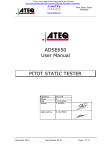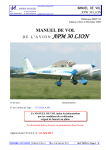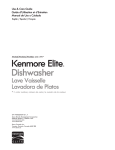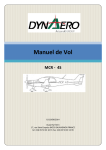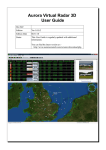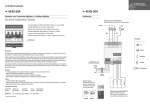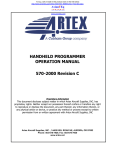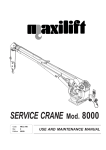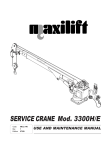Download D2-0109-CL-D User Manual ADSE 743 - TabletPC
Transcript
To buy, sell or trade in this product click on the link below: http://www.avionteq.com/ATEQ-ADSE-743-Pitot-Static-Indicator-Air-Data-Tester.aspx www.avionteq.com Pitot Static Tester ADSE743 ADSE743 User Manual and Maintenance Reference Edition Date Author Approved by September 2011 D2-0109-CL-D 4 13/09/11 Frédéric PLATEL Eric Dutitre User Manual ED 04 Page 1 of 83 Pitot Static Tester ADSE743 Revisions Date Edition Reference Création Octobre 2010 01 D2-0109-CL-A Revision 01/02/11 2 D2-0109-CL-B Revision 04/04/11 3 D2-0109-CL-C Revision 13/09/11 4 D2-0109-CL-D September 2011 User Manual ED 04 Page 2 of 83 Pitot Static Tester ADSE743 Table of contents 1. PRESENTATION..................................................................................................................6 1.1 General..........................................................................................................................................6 1.2 Applications..................................................................................................................................7 1.3 Manufacturer’s part numbers....................................................................................................9 1.4 Option part Number....................................................................................................................9 1.5 Characteristics.............................................................................................................................10 1.6 Units, Range and Precision from 10°C to +40°C.....................................................................11 1.6.1 1.6.2 1.6.3 1.6.4 1.6.5 Static pressure - Ps................................................................................................................................11 Total and differential pressures - Pt - ∆P..............................................................................................11 Ps dynamic variations............................................................................................................................12 Pt dynamic variations............................................................................................................................12 Rates of intrinsic leak............................................................................................................................12 1.7 Technical description..................................................................................................................13 1.7.1 Electro pneumatique Unit......................................................................................................................14 1.7.2 Software.................................................................................................................................................18 2. USER ACCESS....................................................................................................................20 2.1 ADSE743 RCU front panel.......................................................................................................20 2.2 ADSE743 EPU front panel ........................................................................................................21 3. USE.......................................................................................................................................22 3.1 Initial Procedure.........................................................................................................................22 3.1.1 3.1.2 3.1.3 3.1.4 3.1.5 3.1.6 3.1.7 ADSE743 alternative power feeding.....................................................................................................22 ADSE743 on direct current...................................................................................................................22 Remote control link...............................................................................................................................22 Pneumatic link.......................................................................................................................................22 Preparing for use...................................................................................................................................23 Powering up...........................................................................................................................................23 Interface logiciel....................................................................................................................................23 3.2 Using the operator interface......................................................................................................24 3.2.1 Starting software....................................................................................................................................24 3.2.2 Access to the flight domains..................................................................................................................27 3.2.3 Access to the Measure/Manual Mode ..................................................................................................32 3.2.4 Automatic program mode......................................................................................................................41 3.2.5 Calibration mode...................................................................................................................................67 3.2.6 General Information..............................................................................................................................70 3.2.7 Help on line............................................................................................................................................81 3.2.8 Exiting the software................................................................................................................................81 3.2.9 Keyboard configuration.........................................................................................................................82 3.3 Automatic Grounding................................................................................................................84 September 2011 User Manual ED 04 Page 3 of 83 Pitot Static Tester ADSE743 4. ENTRETIEN.......................................................................................................................85 4.1 User code......................................................................................................................................85 4.2 Internal........................................................................................................................................85 4.3 Low Level Maintenance............................................................................................................86 4.4 Maintenance Plan.......................................................................................................................87 5. ANNEXE 1 : Alticoder Option...........................................................................................88 5.1 Purpose.........................................................................................................................................88 5.2 Implementation..........................................................................................................................88 6. ANNEXE 2 : Succion Pump Option .................................................................................90 6.1 Purpose........................................................................................................................................90 6.2 Implementation..........................................................................................................................90 7. ANNEXE 3 : Internal Battery Pack Option.......................................................................91 7.1 Purpose........................................................................................................................................91 7.2 Charge Mode.............................................................................................................................91 7.3 State of charge.............................................................................................................................91 8. ANNEXE 4 : 2 selectable Output Option ..........................................................................92 8.1 Purpose........................................................................................................................................92 8.2 Implementation..........................................................................................................................92 9. ANNEXE 6 : DC Power Option.........................................................................................93 9.1 Implementation..........................................................................................................................93 10. ANNEXE 7 : PC Option....................................................................................................93 10.1 Implementation.........................................................................................................................93 11. ANNEXE 8 : Internal Pressure and Vaccum Pump 80000 ft / 15000 ft /min Option...94 12. ANNEXE 9 : Low Speed Option.......................................................................................94 September 2011 User Manual ED 04 Page 4 of 83 Pitot Static Tester ADSE743 Introduction The purpose of this manual is to provide the user with the information required to implement and operate the ADSE743 Pitot Static Tester. General view of ADSE743 September 2011 User Manual ED 04 Page 5 of 83 Pitot Static Tester ADSE743 1. PRESENTATION 1.1 General The ADSE743 pressure controller is housed in a very robust housing box, able to be moved directly to the aircraft on the tarmac or in the hangar to proceed « in situ » to the tests of equipment fitted to the aircraft. The two parts of ADSE 743: The Electro Pneumatic Unit (EPU) includes the computer, the pressure measurement and regulation devices, the security systems as well as the pressure and vacuum pumps necessary for independent operation in generation mode, The Remote Control Unit (RCU), located in the cover of the housing box, includes the Man Machine Interface. It consists of a Tablet PC fitted with a watertight touch sensitive plate displaying the static (Ps) and total (Pt) pressure parameters (functions, measurement units, commands, rate of change, nominal values, program number, flight limit number). The ergonomics of the ADSE743 caters for: Excellent readability of the information, Easy programming of the configuration (interactive explanations and indication of potential handling errors), Direct calibration by the user. September 2011 User Manual ED 04 menus, Page 6 of 83 with Pitot Static Tester ADSE743 1.2 Applications The ADSE743 pressure generator/controller has been specially designed to simplify pressure tests on equipment fitted on the aircraft (altimeter, air speed indicator, rate of climb indicator, air data computers ...) would it be in the workshop, in the hangar or directly on the tarmac. The computer manages the security systems, the measurement and regulation devices from the remote control unit with following operating functions: In "Measure" or "Manual" mode, independently or simultaneously on both static (Ps) and total (Pt) pressure channels: ◦ Measurement or generation of static (Ps) pressures (altitude), ◦ Measurement or generation of total (Pt) pressures (air speed /MACH number), ◦ Chronometric measurement of leak rate. In "Program" mode, independently or simultaneously on both static (Ps) and total (Pt) pressure channels: ◦ « Flight domains » writing, ◦ « Automatic test » programs writing, ◦ Execution of the written programs. In this mode, the operator can choose to enter at each program step the actual data read on the equipment under test, or to let the program run and to note manually the values read on the equipment under test. September 2011 User Manual ED 04 Page 7 of 83 Pitot Static Tester ADSE743 • Security: Full time survey of all the flight domain limits parameters, Re-connection of the pressure circuits to the atmospheric pressure through manual flow adjustable valves in case of power supply network cut-off, Self test of all the ADSE743 internal functions each time the equipment gets switched on. • Calibration: The calibration of the ADSE743 pressure transducers can be fulfilled easily by the maintenance manager. • Baro-setting: The baro-setting (Ref) adjustment is performed by the operator himself and remains displayed permanently. • Altitude difference (between the bench position and the equipment under test): The operator can introduce in the measurement process the altitude difference between the bench on the ground and the equipment fitted in the aircraft cockpit. • Option available: • Measure of Gilham code. • Succion Pump for pitot adaptator Pitot • Pack Battery • 2 Channel Ps and Pt • DC Power (19-32Vdc) • PC cable and software to use EPU on a standard PC • Internal pressure and vacuum80000 ft / 15000 ft/min • Low Speed Transducer (0-200 kts) September 2011 User Manual ED 04 Page 8 of 83 Pitot Static Tester ADSE743 1.3 Manufacturer’s part numbers Commercial Name ADSE743-A CL10 HOSE-PS-10 HOSE-PT-10 CABLE-A-10 CABLE-CAD-10 1.4 Designation of materials Ps and Pt Air Data Test Set (0,01% FS) Red Air Hose Ps (L = 10 m) Blue Air Hose Pt (L = 10 m) Alternative Current Cable (L = 10 m) Remote Control Cable (L = 10 m) Reference 43-0001-PR-A P4-0009-AB-D P4-0010-AB-D T1-0025-AB-D T1-0024-AB-D Option part Number Commercial Name BATT-PACK V2-CHANNEL P2-PUMP DC-INPUT CABLE-C-10 VS-LOW SPEED AC-ALTICODEUR PC-INPUT PS-PITOT Designation of materials Internal Battery Pack 2 channel Ps and Pt selectable Internal pressure and vacuum80000 ft à 15000 ft/min DC Power 19-32V DC Cable (L = 10 m) Low Speed (5-200kts) Alticodeur Input PC cable and software to use EPU on a standard PC Succion Pump for Pitot Adaptator September 2011 User Manual ED 04 Reference 43-0003-PR-A 43-0004-PR-A 43-0008-PR-A 43-0009-PR-A T1-0026-AB-D 43-0010-PR-A 43-0011-PR-A 43-0014-PR-A 43-0016-PR-A Page 9 of 83 Pitot Static Tester ADSE743 1.5 Characteristics Power supply 110 V to 240 V AC from 50 to 400 Hz And 19 V to 32 V DC (optional) Normal operating temperature range -5°C to + 50°C Storage temperature - 10°C to + 55°C Overall dimensions of the equipment Width 540 mm Depth 470 mm (with bag) Height 220 mm Outside dimensions of the remote control Width 250 mm unit Depth 80 mm Height 45 mm Total weight (without battery, cables and tubes) 17 kg Weight of the RCU 1.6kg Power consumption September 2011 Less than User Manual ED 04 120 VA ~ Page 10 of 83 Pitot Static Tester ADSE743 1.6 Units, Range and Precision from 10°C to +40°C 1.6.1 Static pressure - Ps Channe l Unit Range Ps hPa 30 to 1200 hPa Altitude ft Precision ± 0,1 hPa Resolution 0,01 hPa -2300 to 60 000 ft ± 3 ft at 0 ft Zp ± 8 ft at 30000 ft 1 ft ± 32 ft at 60000 ft m -700 to 18 000 m ± 1 m at 0 m ± 3 m at 10 000 m 1m ± 10 m at 18 000 m 1.6.2 Total and differential pressures - Pt - ∆P Channel Unit Range Precision Resolution Pt hPa 30 to 3000 hPa ± 0,25 hPa 0,01 hPa ∆P hPa 0 to 1500 hPa ± 0,25 hPa 0,01 hPa Speed kts 10 to 800 kts ± 2 kt at 50 kts Vc ± 0,14 kt at 500 kts 1 kt ± 0,07 kt at 800 kts km/h 35 to 1480 ± 3 km/h at 100 km/h 1 km/h ± 0.26 km/h at 900 km/h ± 0,13 km/h at 1480 km/h Mach M 0,1 to 4.0 M ± 0,0021 M at 0.8 M at 25.000 ft 0,001 M ± 0,004 M at 1.7 M at 30.000 ft September 2011 User Manual ED 04 Page 11 of 83 Pitot Static Tester ADSE743 1.6.3 Ps dynamic variations Ps channel Unit Range Precision ∆Ps / ∆t hPa / min 10 to 150 hPa / min ±1hPa or ±1 % (1) ∆Zp / ∆t (VZ) ft / min 100 to 6000 ft / min ±10 ft or ± 1 % (1) m / min 30 to 1800 m / min ±3 m or ± 1 % (1) 1.6.4 Pt dynamic variations Pt channel Unit Range Precision ∆Pt / ∆t hPa / min 10 to 150 hPa / min ±2 hPa or ± 1 % (1) ∆ ∆p / ∆t ∆ hPa / min 10 to 150 hPa / min ±2 hPa or ± 1 % (1) ∆Vc / ∆t Kts / min 10 to 200 kts / min ±2 kts or ± 1 % (1) ∆Vc / ∆t Kmh / min 10 to 370 kmh / min ±3,7 km/h or ± 1 % (1) ∆M / ∆t M / min 0,1 to 1 M / min ±0,01M or ± 1 % (1) - (1) on an integration time greater than 3 s, − These performances are valid on a volume of 0 to 5 liter, − The user can limit all values with «Flight limits». 1.6.5 Rates of intrinsic leak The intrinsic leak of the ADSE743 on the two channels is maximum 0,7 hPa / 15 min at 500 hPa without outside volume. September 2011 User Manual ED 04 Page 12 of 83 Pitot Static Tester ADSE743 1.7 Technical description ADSE 743 block diagram Electro Pneumatic Unit The ADSE743 includes two parts:. The Electropneumatic Unit The Remote control unit. September 2011 User Manual ED 04 Page 13 of 83 Pitot Static Tester ADSE743 1.7.1 Electro pneumatique Unit 1.7.1.1 Front Panel The front panel of the main box is equipped with: One static pressure output and visualization (Red/Green), One total pressure output and visualization (Red/Green), One power supply connector, One connector for the remote control unit link, Power on visualization and Power on One TabletPC In option : ♦ 2 Ps and Pt Channel and visualization ♦ 1 succion output for pitot adaptator , ♦ 1 Alticoder connectors, ♦ 1 visualization battery state. September 2011 User Manual ED 04 Page 14 of 83 Pitot Static Tester ADSE743 1.7.1.2 Electro-pneumatic block Secured on a chassis below the upper plate, is situated the metrological part of the system. The bloc includes the pressure transducers, several electro-valves, the servoloop gates, the power supply unit and the computer. 1.7.1.3 Pressure transducers Pressure transducers are of the newest technology ensuring best accuracy. The pressure sensors result from the last technological developments ensuring a reduction of the costs related to a manufacturing simplification. These sensors easily resist shocks such as overpressure. The sensors installed in the ADSE743 are guaranteed for uses of operation between 0°C and +45°C with an accuracy of 0,01% of the full scale (with the pressure/temperature software correction) The two pressure transducers are connected to an electronic board that converts frequency into pressure values. September 2011 User Manual ED 04 Page 15 of 83 Pitot Static Tester ADSE743 1.7.1.4 Servo-valves The servo-valves are designed to regulate the pressure generated by the bench. This is a dual pressure regulator. One regulator is used for regulating vacuum intake, whereas the other is used for regulating pressure intake. The orders are transmitted via lever acting on small valves. A motor drives this lever served in position and controlled by the computer depending on the difference between the pressure command and the pressure in the pneumatic system. These servo-valves are made of aluminum whereas the sealing parts are made of silicon rubber. Adjustment is identical for all valves, which can be replaced without the need of any further adjustment. Utilisation Pression M Vide Servovalve 1.7.1.5 Power supply unit The power supply unit is multi voltage. It receives a voltage delivered by the network (110 to 240 V AC 50 to 400 Hz and 19 to 32 V DC in option).. September 2011 User Manual ED 04 Page 16 of 83 Pitot Static Tester ADSE743 1.7.1.6 Computer The computer is made of a set of electronic boards connected together by a PC 104 bus. The set of boards constitutes a basic unit comparable to a PC microcomputer. This configuration has been chosen with regards to the large number of software library and development tools existing for this type of equipment. 1.7.1.7 Safety system The ADSE743 includes mechanical and electronic safety devices. The software indicates the negative differential pressure. In the case of power supply cut-off of the bench, by the user or by accident, the return to the atmospheric pressure is achieved by operating the manual “Vent” and “Balance” valves on the front panel. The computer permanently controls that the pressure values, altitude or air speed as well as dynamic changes remain consistent with the chosen flight envelope. 1.7.1.8 Remote Control Unit The remote control Unit (RCU) is a Tablet PC located in the cover of the housing with Windows CE embedded. The link between RCU and EPU happens through an electric cable fitted with two watertight connectors. September 2011 User Manual ED 04 Page 17 of 83 Pitot Static Tester ADSE743 Software 1.7.2 1.7.2.1 Language The EPU computer’s Software is written in Object C++ of BORLAND. The use of this language ensures the separation of the processing and the permanent control of the various software modules in order to obtain an irreproachable software quality. The following modules of the software are: - Sensors management, - Pressure control management, - Security management, - RS232 management. The RCU Software is written in Labview and works under Windows CE Embedded. The following modules of the software are: - User Interface management, - RS232 management. 1.7.2.2 Pressure control When the execution of an instruction is required, the starting of the pressure and vacuum pump is activated. The first step is to balance the pressure on both sides of the insulation electro-valve. This balance is detected by an auxiliary sensor. The opening threshold is 1 hPa approximately. When the current pressure approaches the final set point, control pressure slows down its evolution until the complete stop. This threshold of deceleration is calculated according to the evolution speed and the pressure. September 2011 User Manual ED 04 Page 18 of 83 Pitot Static Tester ADSE743 1.7.2.3 Automatic Test programs All programs are listed in a table accessible through the “Program” menu. Writing or editing a program: each program step is presented on a separate screen, where the user chooses or modifies the instructions for this step (altitude, speed, evolution to these target values, leak test...) 1.7.2.4 Flight Domain All information requested to write or edit a flight domain (altitude, rate of climb, speed and acceleration) is presented in one screen, ensuring that keying in the requested data is made very easy. A table recapitulates all the written domains. 1.7.2.5 Self test When the equipment gets turned on, an automatic test of the entire bench is performed. If an error is detected, a message is written on the screen and the bench is unusable until the problem disappears. September 2011 User Manual ED 04 Page 19 of 83 Pitot Static Tester ADSE743 2. USER ACCESS 2.1 ADSE743 RCU front panel 1. Remote control lin cable, 2. ON/OFF Button with blue indicator, 2 1 Figure 1: ADSE743 remote control front panel September 2011 User Manual ED 04 Page 20 of 83 Pitot Static Tester ADSE743 2.2 ADSE743 EPU front panel 1. Power supply connector, 2. Link tablet PC connector, 3. « Ps » channel 4. « Pt » channel, 5. Green led to indicate the atmospheric pressure in the channel and red in the other case 1 3 2 5 4 Figure 2: ADSE743 main box front panel September 2011 User Manual ED 04 Page 21 of 83 Pitot Static Tester ADSE743 3. USE 3.1 Initial Procedure 3.1.1 ADSE743 alternative power feeding For alternative current (110 to 240 V from 50 to 400 Hz), use the cable T1-0025-AB-D. Connect the plug to the connector 1 . 3.1.2 ADSE743 on direct current For direct current (from 19 to 32 V DC), use the cable T1-0026-AB-D. Connect the plug to the connector 1 and the other end of the cable with respect of + and - polarity (red wire for + and black for -). 3.1.3 Remote control link To connect the remote control unit, use the cable T1-0024-AB-D. Connect one of the ends in the plug on the right side of the remote control unit and the other in the plug marked “RCU” of the front panel of the bench. 3.1.4 Pneumatic link Take the hoses with the pneumatic plugs, Red color for Ps (P4-0009-AB-D) and Blue color for Pt (P4-0010-AB-D). Connect them on the front panel. Then connect the hoses to the instruments to be tested. Warning: During all procedures detailed in the next pages, observe the appropriate safety instructions and procedures stated in local orders and the aircraft and instruments maintenance manuals. September 2011 User Manual ED 04 Page 22 of 83 Pitot Static Tester ADSE743 3.1.5 Preparing for use Check the following: 3.1.6 Voltage source Electrical connection(s) Powering up Set the On/Off switch on the tablet PC, 3.1.7 Interface logiciel On the power up, the TabletPC boot on Windows CE et run the program. September 2011 User Manual ED 04 Page 23 of 83 Pitot Static Tester ADSE743 3.2 Using the operator interface 3.2.1 Starting software When the software gets started, the above screen is displayed as long as the computer is running its self test and the dialog between the servo control computer and the user interface computer is not established. By pressing “Cancel Connection”, the operator can interrupt the connection process. The computer will then go to “Disconnected Mode” and will not try to connect again. Figure 3 September 2011 User Manual ED 04 Page 24 of 83 Pitot Static Tester ADSE743 3.2.1.1 Dialog established As soon as the dialog is established, the information « Connected Mode » appears. All keys on the screen become accessible to the user. If the self test has been completed without problem, no message appears in the information area situated at the bottom of the screen. Figure 4 Range limits: To select, create or modify domains, Measure / Manual Mode: To use ASDE in manual mode, Automatic Program: To select, create, modify and execute automatic program, Calibration : To calibrate transducer Ps and Pt, Exit : To Exit from application and come back to Windows CE. Note 1: The date of the last calibration is indicate on the bottom field text. September 2011 User Manual ED 04 Page 25 of 83 Pitot Static Tester ADSE743 3.2.1.2 Dialog not established If the computer could not complete its self test, the dialog with the user interface computer does not happen. The message “Mode not connected” appears. To retry the connection: Check that the link cable to the EPU is correctly connected on both sides and that power is available for the EPU (red light on the front panel of the EPU). Exit the application and restart it. If the problem persists, contact the after sales service of ATEQ-OMICRON. September 2011 User Manual ED 04 Page 26 of 83 Pitot Static Tester ADSE743 3.2.2 Access to the flight domains Press « Range limits » to access this menu. It gives access to following functions: Select an existing flight domain, Create a new flight domain, Edit an existing flight domain. Figure 6 September 2011 User Manual ED 04 Page 27 of 83 Pitot Static Tester ADSE743 3.2.2.1 Select a flight domain. The selection of a flight domain happens through a window presenting all existing flight domains. Press « Cancel » to come back to the « Range limits » main menu, Select the desired Domains, Press « Validate » to visualize the selected flight domain. Figure 7 September 2011 User Manual ED 04 Page 28 of 83 Pitot Static Tester ADSE743 Figure 8 All parameters of this flight domain appear, the user can choose between: « Return» to return to the list of flight domains, « Validate » to select this flight domain immediately (but this selection will be lost at the next start of the software), « By Default » to select this flight domain immediately and keep it as domain by default at the start of the system. Note 1: The flight domain called « max » is a reserved flight domain and can neither be modified nor deleted. September 2011 User Manual ED 04 Page 29 of 83 Pitot Static Tester ADSE743 3.2.2.2 Creating a flight domain The range limits creating mode is accessible through a password. Upon creation of a flight domain, the value fields are pre-programmed with the maximum values acceptable by your ADSE743. The user must: Enter a domain name by clicking on the field, which gives access to an alphanumeric keyboard, Modify the values by using the digital keyboard which appears by clicking on the associated field. Once all parameters are entered, press « Save » to validate and record the data or press « Return » to abandon the flight domain creation and come back to the « Range limits » main menu. Figure 9 September 2011 User Manual ED 04 Page 30 of 83 Pitot Static Tester ADSE743 3.2.2.3 Editing a flight domain The range limits editing mode is accessible through a password. Editing a flight domain happens through a window presenting all existing flight domains (except « max »). « Return » to come back to the « Range limits » main menu, « Validate » to edit the selected flight domain. All parameters of this flight domain appear; the user can modify the values by using the digital keyboard which appears by clicking on the associated field. Figure 10 After entering the data, press « Return » to come back to the « Range limits » main menu, « Save » to record the selected flight domain. September 2011 User Manual ED 04 Page 31 of 83 Pitot Static Tester ADSE743 3.2.3 Current Unit Access to the Measure/Manual Mode Gap Altitude between ADSE and pitot tube State of ADSE Reference for Altitude Don't stop generation if leak or big volume Activating Channel To Execute a set point Select unit Ps Step by step increment Or Alticoder Information Select Unit Pt To visualize Domain To make leak test To go back at Ground To Stop Generation To visualize The User Manual Back To main Menu Figure 11 September 2011 User Manual ED 04 Page 32 of 83 Pitot Static Tester ADSE743 In this Mode, the operator can access to: Manual Mode : Access to the unit, pressure information, generation mode, Leak test : To run Leak test on PS and Pt Domain: To view the current domain Help : To view the Help in line On each channel (Ps and Pt), the user can: Change the pressure unit with the scrolling menu. Activate or disactivate the channel, in order to access the instruction fields for a generation, a leak test... Enter the generation instructions, Launch a generation, Increment the instructions step by step in the selected unit, Move to the Leak test function, Come back to the ground, Stop a generation. Note 1: Mode Big Capicity: This mode is used when you have a big volume and the rate of climb is not an important parameter. In this case, the ADSE regulate the desired rate of climb until possible and decrease this parameter to continu. In the standard case, the ADSE stop generation if one parameter can not be respect. September 2011 User Manual ED 04 Page 33 of 83 Pitot Static Tester ADSE743 3.2.3.1 To change unit on Ps and Pt To change the unit, press the « Alt. » button (for the Ps channel) or « Speed » button (for the Pt channel) and select the unit from the scrolling list. The change is active when the requested unit appears in the field « Actual unit ». The pressure evolution is then displayed in the new selected unit. Important notice: a unit change does not result in an update of the target and rates values, due to the non linearity between pressure units on one side and altitude and speed units on the other side. Unit Ps: hPa, Psi, mmHg, inHg, ft, m... Figure 12 September 2011 User Manual ED 04 Page 34 of 83 Pitot Static Tester ADSE743 Unit Pt: hPa, Psi, mmHg, inHg, DhPa, DPsi, DmmHg, DinHg, Kts, km/h, MPH, Mach... Figure 13 3.2.3.2 Activating a channel Activating or disactivating a channel happens by clicking on the « Ps » or « Pt » button. A green or red light and a message indicate the status of the channel: If the channel is active, the light is green and the message displayed is « Channel ON ». If the channel is inactive, the light is red and the message displayed is « Channel OFF ». September 2011 User Manual ED 04 Page 35 of 83 Pitot Static Tester ADSE743 Activating a channel gives access to the instruction fields and to the « Execute », « Leak » and « Ground » functions. When a channel is inactive and will not be used during a generation, it is recommended to leave the corresponding outlet open, in order to keep the internal pressure of this channel equal to the ambient pressure. Warning: The function of generating on Ps and leaving the Pt channel inactive should be used with major care, especially when the static circuit of the aircraft is pneumatically linked to the airspeed indicator: generating on Ps will cause the airspeed indicator to climb, potentially outside its range limits. 3.2.3.3 Generating on the Ps or Pt channel To perform a generation, Active the channel, Select the desired unit Enter the altitude (for Ps) or speed (for Pt) value and the climb rate (Ps) or acceleration (Pt): ◦ Select the instruction field. This field will flicker in red. ◦ Enter the desired value with the keyboard. Repeat this operation with the « Rate » field. If one of the values entered is outside the flight domain, a message “Domain overflow” will appear at the bottom of the screen and the value will be forced to the closest value within the flight domain (either min or max value within the flight domain, depending whether the entered value was below or over the allowable values). Executing the instruction In order to execute the instruction, click on « Execute ». The data entered in the instruction fields of the active channels are taken into account and the ADSE743 starts generating. Different messages appear during the different phases of the generation. Before the generation starts, the message indicates « Reader »: the ADSE September 2011 User Manual ED 04 Page 36 of 83 Pitot Static Tester ADSE743 is in slave mode and displays the pressure without controlling it. When the generation starts, the ADSE will manage the evolution of the pressure. During the first phase, the tester will start the pumps (message displayed: “Starting”), then balance the pressure internally to avoid a pressure surge (Message displayed: « Balancing »). During the next phase, the pressure will evolve at the set rate to reach the set target. The message displayed indicates « Run ». During the last phase, the pressure is stabilized at the set target. The message displayed indicates « Ready ». Note #1: In execution mode, the automatic increment of the target is accessible. By using this function, the operator can increment or decrement the target pressure by the value indicated between the « + » and « -» buttons. By clicking the « + » or « - » button, the operator increases or decreases the target value. The ADSE 740 updates the display of the instructions accordingly and starts generating the pressure according to this new target. To modify the increment step, click on the corresponding field and enter the requested value with the keyboard. Note #2: If you change an instruction during the generation, click on « Execute » to request the generator to take this new value into account. Note #3: When both channels are active, clicking on « Execute » requests the generation on both channels simultaneously. In this case, the generation starts first on the Pt channel. When the rate is stabilized on Pt, the generation starts on Ps. Note #4: If the operator clicks “Execute” without having entered a value in the “Rate” field, the system will display the message “Domain overflow” and force the rate to the minimum value. September 2011 User Manual ED 04 Page 37 of 83 Pitot Static Tester ADSE743 3.2.3.4 Leak test When the operator switches to the Leak test mode, the ADSE moves automatically to the « Reader » mode on both channels. The unit for the leak test is the unit selected in the main menu of the manual mode. To access this screen, click on the « LEAK » button of the manual mode menu. Figure 14 To configure the test, enter a time. Click on the minutes and seconds field and enter the values with the keyboard. To launch the leak test, click on « Start ». The time starts being counted down until 0 minute and 0 second. The leak is displayed in the « Leak » field. During the test, the fields « Value » and « Rate » evolve. The operator can stop the leak test at any time by clicking on the « Stop » button. To come back to the main screen of the manual mode, click on the « MANUAL » button. September 2011 User Manual ED 04 Page 38 of 83 Pitot Static Tester ADSE743 The ADSE743 returns to the generation mode. Important notice: if a unit change has been performed, the set targets might be inconsistent with the units. Recheck carefully the set values before starting a generation. Note: For pressure unit (hPa, Psi ...): Result = Finale Pressure – Initial Pressure For altitude and airspeed unit (ft, m, kts, Mach...): Result = Initial value – Final Value 3.2.3.5 Return to the ground When the operator clicks on « Ground », the ADSE743 compares the ambient pressure with the pressures in the Ps and Pt circuits. If on one of the channels, the pressure is different, the ADSE743 turns to the generator mode and returns to the atmospheric pressure in the selected unit and using the last rate entered. The message « Back to Ground» is displayed at the bottom of the screen Once the internal pressure has reached the ambient pressure, the ADSE turns to the « Reader » mode and opens the internal circuit to the ambient pressure. The message « Atmosphere » is displayed at the bottom of the screen. The equipment in test can be securely disconnected from the ADSE743. Note: When the system is back to ground (“Atmosphere” displayed on both channels) the operator has access to: The correction of Qfe: Choice between 1013.25 hPa and atmospheric (local) pressure as reference for altitude simulation. The correction for altitude gap: Parameter in feet or meter equal to the difference between the measurement of the pressure at the level of the test set (Ps outlet) and the altimeter situated in the aircraft. September 2011 User Manual ED 04 Page 39 of 83 Pitot Static Tester ADSE743 3.2.3.6 Displaying the current flight domain Figure 15 At any time, the operator can click on the « Domain » button to display the flight domain currently in use. To return to the main screen, click on the « Back» button. September 2011 User Manual ED 04 Page 40 of 83 Pitot Static Tester ADSE743 3.2.4 Automatic program mode The program mode allows the user to create, visualize, edit and start an automatic test program. Figure 16 September 2011 User Manual ED 04 Page 41 of 83 Pitot Static Tester ADSE743 3.2.4.1 Writing a new program The program writing mode is accessible through a password. Steps for writing a flight program: Click on “New Program”. This gives access to the screen shown on Figure 17 Figure 17 Enter a file name by clicking on the field, in order to have access to the alphanumerical keyboard. The list of existing files is given for information. When the “Validate” button is clicked, a consistency check is performed. ◦ If the field is empty, the application returns to the main menu ◦ If the program name already exists, a dialog box is displayed, indicating the problem. After validation, the user is requested to enter a new name. September 2011 User Manual ED 04 Page 42 of 83 Pitot Static Tester ADSE743 Write a program with a maximum of 40 steps To save the data, click on « Save », To delete a current program step, click on « Delete (Step) », To insert a step before the step displayed, click on « Insert (Step) », To Add a step click on « --> » To cancel the creation of the program, click on «Main Menu». Measure Mode: Figure 18 September 2011 User Manual ED 04 Page 43 of 83 Pitot Static Tester ADSE743 Generation Mode: Figure 19 Leak Test Mode: Figure 20 September 2011 User Manual ED 04 Page 44 of 83 Pitot Static Tester ADSE743 Ground Mode: Figure 21 "Measure" Mode : The ADSE743 switches to the pressure measure mode and stops regulating the pressure. In this mode, the measurement unit can be chosen, in which the information shall be displayed, as well as the level time before the program goes to the next step. "Generation" Mode: In this mode, the altitude or speed value, the climb or acceleration rate and the measurement unit used for the generation need to be entered. Once the generation level has been reached, the level time entered by the user is counted down before the program goes to the next step. September 2011 User Manual ED 04 Page 45 of 83 Pitot Static Tester ADSE743 "Leak" Mode: In this mode, the ADSE743 switches into measure mode, waits until the pressure stabilizes in the circuit during a time corresponding to the level entered by the user, then starts the leak test entered in the « Time » field and in the entered measurement unit. Once the time has been counted down, the user is requested to validate, so that the program continues to the next step. "Ground" Mode: The ADSE743 automatically comes back to the ground, using the last measurement unit and the last rate of climb validated, and then opens the electro-valve putting the circuit at atmospheric pressure. If the generator is already at atmospheric pressure (+/- 5 hPa), only the electro-valve opening to the atmospheric pressure is activated. Once the ADSE743 has reached the atmospheric pressure, the level time entered by the user is counted down before the program goes to the next step. Note 1: In the case of a request to return to ground, when no generation has been performed before but the generator is at a pressure different from the atmospheric pressure, the equipment comes back to the ground using the hPa as measurement unit and a climb rate equal to 100 hPa/min. September 2011 User Manual ED 04 Page 46 of 83 Pitot Static Tester ADSE743 3.2.4.2 Visualizing and editing a program Figure 22 Click on “Read/Edit Program” on the Automatic Program menu (Figure 16), Select the desired program, The screens displayed are identical to the screens of the creation mode. The user can edit the program, delete or modify existing steps or add new steps. To save the modifications, click on « Save », and enter the right password. September 2011 To quit without saving, click on « Menu ». User Manual ED 04 Page 47 of 83 Pitot Static Tester ADSE743 3.2.4.3 Executing a program Important Notice : Before starting a program, it is recommended to make sure that the test set is at ground level: Select “Measure / Manual Mode” in the main menu: Return the system back to the ground (“Atmosphere” displayed on both channels), Figure 23 September 2011 User Manual ED 04 Page 48 of 83 Pitot Static Tester ADSE743 Figure 24 Figure 25 September 2011 User Manual ED 04 Page 49 of 83 Pitot Static Tester ADSE743 Figure 26 Figure 27 September 2011 User Manual ED 04 Page 50 of 83 Pitot Static Tester ADSE743 Figure 28 Figure 29 September 2011 User Manual ED 04 Page 51 of 83 Pitot Static Tester ADSE743 Figure 30 Figure 31 September 2011 User Manual ED 04 Page 52 of 83 Pitot Static Tester ADSE743 Figure 32 Figure 33 September 2011 User Manual ED 04 Page 53 of 83 Pitot Static Tester ADSE743 Figure 34 Figure 35 September 2011 User Manual ED 04 Page 54 of 83 Pitot Static Tester ADSE743 Figure 36 September 2011 User Manual ED 04 Page 55 of 83 Pitot Static Tester ADSE743 3.2.4.3.1 Operating Mode Click on “Start Program” (Figure 16) to access screen shown on Figure 23 Select a test program in the list of existing programs and « Validate », A configuration window (Figure 24) appears to: ◦ Enter a number of loops (number of times you want the program to repeat). ◦ Select the pressure reference (Choice between 1013.25 hPa and local (Qfe) pressure.) ◦ Enter the altitude gap between the test set (Ps outlet) and the altimeter situated in the aircraft. For example, if the altimeter is 10 feet above the test set, enter “10”. If it is 10 feet below the test set, enter “-10”. ◦ Select automatic (Figure 24) or semi automatic (figure 25) program. In semi automatic mode, the test set pauses after each program step. The operator can enter the values read on the instruments as well as comments, separately for the Ps and the Pt channels. These data (value and comments) are saving in a spreadsheet (see next paragraph). Validate to start program. The step nr. 1/x is displayed with the program Loop nr. 1/y and the name of the selected program (figure 26) Click on « Execute » to start the program. The step nr.1 of the loop nr.1 is displayed and executed and so forth until step nr. x/x and Loop nr. y/y for the automatic mode. September 2011 User Manual ED 04 Page 56 of 83 Pitot Static Tester ADSE743 Note 1: In semi automatic mode, at the end of each step, two buttons “Edit Ps” and “Edit Pt” appear (Figure 27) to enter the value shown on the altimeter and/or airspeed indicator and comments (Figure 28). To resume the program, press “Execute”. Note 2: At any time, the user can switch to the standby mode by clicking on « Pause ». If the generator is counting down a level time, the “Pause” instruction will be taken into account at the end of the countdown. To resume the execution of the program, click on “Execute” (Figure 27). Note 3: At the end of a program, the user can exit the program by clicking on « Menu » or re-launch the program by clicking on « Exec ». Note 4: At any time, the currently selected flight domain can be visualized by clicking on “Domain”. September 2011 User Manual ED 04 Page 57 of 83 Pitot Static Tester ADSE743 3.2.4.3.2 program File format for the data recorded by the semi-automatic At the end of the semi automatic mode, a text file, formatted to be opened with Excel, is created in the directory “C:\ADSE 743\Results\” with the format “XXXX YYYY ZZZZ.txt” where XXXX is the Name of program, YYYY corresponds to the date and ZZZZ corresponds to the time. This example shows the “TOTAL 23_09_2010 05_49_34_PM.txt” file program opened with Excel. This file is accessible by users allowed to access the underlying Windows XP operating system (see 3.3.11: Exiting the software). From there, the remote control unit is useable as a normal Windows PC. Figure 37 September 2011 User Manual ED 04 Page 58 of 83 Pitot Static Tester ADSE743 3.2.4.3.3 Spreadsheet cells content “A1”: Program name “A4”: Date of test “A5”: Time of test beginning “A8”: Field Name on Figure 25 “A11”: Field Comments on Figure 25 “A16”: Pressure reference configuration “A19”: Altitude gap between the test set and the aircraft altimeter (as entered on the screen on Figure 25) Line “25 to xx”: Information step by step: ◦ Column A: “Ps Mode” ->Measure, Manual, Leak, Ground ◦ Column B: “Ps Value” ->Set point for altitude ◦ Column C “Ps Rate” ->Set point for rate of climb ◦ Column D “Ps Unit” ->Unit used for the altitude ◦ Column E “Ps Read” ->Value entered by the operator (or automatically in Leak mode in the unit used) ◦ Column F “Ps Comments” ->Comments entered by the operator ◦ Column H: “Pt Mode” ->Measure, Manual, Leak, Ground ◦ Column I: “Pt Value” ->Set point for airspeed ◦ Column J “Pt Rate” ->Set point for acceleration ◦ Column K “Pt Unit” ->Unit used for speed ◦ Column L “Pt Read” ->Value entered by the operator (or automatically in Leak mode in the unit used) ◦ Column M “Pt Comments” ->Comments entered by the operator ◦ Column O “Time Leak Minute” ->Indicates the leak test duration (minutes) ◦ Column P “Time Leak Second” ->Indicates the leak test duration (seconds) September 2011 User Manual ED 04 Page 59 of 83 Pitot Static Tester ADSE743 3.2.5 Calibration mode The calibration mode is accessible through a password. The first step is to validate the date or enter the right date. Figure 38 Choose the channel to be calibrated (Ps or Pt), Figure 39 September 2011 User Manual ED 04 Page 60 of 83 Pitot Static Tester ADSE743 3.2.5.1 Calibrating the sensors Calibrating the sensors of the ADSE743 requires a pressure standard in a climate controlled room with a temperature regulated between 20 and 25°C. Place the ADSE 743 in the climate controlled room, next to the pressure standard, Turn it on, Leave the equipment for at least 30 min to stabilize in temperature. 3.2.5.2 Operating mode Choose the channel to be calibrated (Ps or Pt), Figure 40 Different information are displayed on the screen: The serial number of the sensor The uncorrected pressure measured by the sensor in the « Measure » field. Three buttons are accessible as well as a data entry field « Standard ». September 2011 User Manual ED 04 Page 61 of 83 Pitot Static Tester ADSE743 The calibration procedure consists of: Generating controlled pressures with a pressure/vacuum generator connected on one of the Ps or Pt pneumatic connectors and to a pressure standard, Reading the value of the pressure standard and entering it in the « Standard » field with the digital keyboard which appears by clicking in this field. Click on “Validate Measure” to Validate the value entered. Validating the calibration once all points (pressure values) have been entered, by clicking on «Validate calibration». When the calibration is validated: The data are saved in a backup file, The data are sent to the computer which takes into account these new parameters. To obtain an optimal calibration of the equipment, ATEQ-OMICRON recommends to perform the calibration by measuring following pressure values: On the Ps channel: 25, 50, 100, 200, 300, 400, 500, 600, 700, 800, 900, 950, 1000, 1050, 1100, 1200 hPa. On the Pt channel: 25, 50, 100, 200, 300, 400, 500, 600, 700, 800, 900, 1000, 1100, 1200, 1300, 1400, 1600, 1800, 2000, 2200, 2400, 2600 hPa. Note 1: The user can enter up to 40 pressure values per channel on the whole scale. These data must be entered starting from the minimum pressure upwards to the maximal pressure. When the data have been successfully transferred to the computer, a message « Calibration OK » appears in the information window. If the transfer did not happen properly, a message « Calibration KO » appears. The data need to be loaded again. Click on the button « Load data ». To validate the data transfer, click on « Validate » otherwise click on « Cancel ». The data transfer procedure resumes. Note 2: If a calibration validation is requested but less than two calibration points have been validated, a control prohibits this validation and an information window is displayed. September 2011 User Manual ED 04 Page 62 of 83 Pitot Static Tester ADSE743 3.2.6 General Information By clicking on the « Config» button of the main menu, following information is displayed: Figure 41 « Main Menu» brings back to the main menu, « Help » opens an HTML Help for the user, « Parameters » gives access to the modification of: the password requested to exit the remote control unit software (access to the underlying operating system), to access the calibration mode, to write and to modify a program and a flight domain, Calibration of the Touch screen Sound Management Backligth Management Update Management software, « Languages » allows to change yhe language of the software September 2011 User Manual ED 04 Page 63 of 83 Pitot Static Tester ADSE743 3.2.6.1 Parameters Figure 42 « Password » : To modify password, « Touchscreen » : To calibrate the touchscreen, « Beep » : Green Button for sound « ON » and Grey to sound «OFF », « Stand by » : Button grey, backlight always 100%, and green, you can configure: • « Backlight max » : to configure the power of backlight (50 to 100%), • « Backlight min » : to configure the power of baclight (0 to Backlight max), • « Wait (min) » : Time between backlight max and min without touch, Update Management software. September 2011 User Manual ED 04 Page 64 of 83 Pitot Static Tester ADSE743 3.2.6.1.1 Password By default,when the equipment is delivered, the password is the serial number of the equipment. 3.2.6.1.1.1 Changing a password By clicking on the « Config» button of the main menu and « Parameters », following information is displayed: Figure 43 Figure 44 September 2011 User Manual ED 04 Page 65 of 83 Pitot Static Tester ADSE743 Figure 45 Figure 46 September 2011 User Manual ED 04 Page 66 of 83 Pitot Static Tester ADSE743 Select “Calibration” to change the password of calibration Mode or “By default” to change the other password (To write or modify program, domain, to exit). Enter the current password by clicking in the field and using a alpha numeric keyboard, If the password entered is wrong, a message appears : « Incorrect password », If the password is correct, a window appears, where the user is requested to enter twice the new password and validate (Figure 44 and 45), If both passwords are different, an error message “The passwords are different” is displayed, If the passwords are identical, a window appears, requesting to validate the change (Figure 46), If the user clicks on « Return » without validating, the change is not taken into account. September 2011 User Manual ED 04 Page 67 of 83 Pitot Static Tester ADSE743 3.2.6.1.1.2 Enter a password Figure 47 When a password is requested: click on the field, enter the current password by using the alphanumeric keyboard. Validate to continu or Cancel to back to the main menu September 2011 User Manual ED 04 Page 68 of 83 Pitot Static Tester ADSE743 3.2.6.2 Languages Figure 48 To change Languages: Select the desired Languages, Press « Validate » to change. September 2011 User Manual ED 04 Page 69 of 83 Pitot Static Tester ADSE743 3.2.7 Help on line The « HELP » button on the main menu open a html windows with the user manual. 3.2.8 Exiting the software To exit to the software and come back to Windows CE, click on « Exit » in the main menu. And enter a password. September 2011 User Manual ED 04 Page 70 of 83 Pitot Static Tester ADSE743 3.2.9 Keyboard configuration To enter a numeric or an alpha-numeric value, 3 kind of keyboard apppear. 3.2.9.1 Digital keyboard To enter a digital value, this screen is displayed: Figure 49 Enter a value and validate by "ENTER" or escape by “ABORT”. September 2011 User Manual ED 04 Page 71 of 83 Pitot Static Tester ADSE743 3.2.9.2 Alpha-Numeric Keyboard To enter an alphanumeric value, this screen displayed: Figure 50 Enter an alphanumeric value and validate by "Enter" or escape by “Escape” Note: For password, Text is masked as follow: Figure 51 September 2011 User Manual ED 04 Page 72 of 83 Pitot Static Tester ADSE743 3.3 Automatic Grounding If the ADSE743 can not generate pressure to go back to the ground, turn off ADSE743, your equipment back to local pressure automatically. September 2011 User Manual ED 04 Page 73 of 83 Pitot Static Tester ADSE743 4. ENTRETIEN 4.1 User code The initial user code (upon delivery of the equipment) necessary to access some secured menus is the serial number of the equipment. 4.2 Internal Your ADSE 743 is conceived to give you full satisfaction for a large number of years. As it contains some components potentially subject to ageing (filters, membranes...) we recommend to follow the maintenance plan in the appendix, in order to ensure a perfect operation on the long run. This maintenance plan is valid for a use in normal conditions of temperature, dust, moisture and salt, with only occasional use in very harsh environment. In the case of a permanent use in harsh conditions (equipment embarked permanently on an aircraft carrier, on an airbase in the desert...) we recommend to divide by two the time between two maintenances. September 2011 User Manual ED 04 Page 74 of 83 Pitot Static Tester ADSE743 4.3 Low Level Maintenance Housing: Clean every month with soft sponge (water and mild liquid detergent) Front panels and touch screen: Clean every week with damp lint-free cloth and mild liquid detergent. Note : NEVER USE AGRESSIVE DETERGENT OR SOLVENT Electric Cable : Check the cable and connector before each used. Pneumatic hose : Check hose and plug before each used. Internal Leak: Check every month the internal leak of the ADSE as describe chapter 3.2.3.4. September 2011 User Manual ED 04 Page 75 of 83 Pitot Static Tester ADSE743 Maintenance Plan La b Ag orat ree oir dL ea ab gré é or om ou o Ce m ic r n on ic ro Ag tre n ree de rép dr ep air arat i c e on nt e ag Ch r o rée Ev aque ro o ery m i u om an c ro n ye ée ic r n ar on To us Ev l ery es d t w eux oy a ea ns rs To us Ev l ery es 4 f o ans ur ye ars 4.4 Calibration Calibration Changement des f iltres de v entilation Fan f ilters exchange Changement f iltres internes Internal f ilters exchange Vérif ication alimentation interne Internal v oltage check Vérif ication pneumatique interne Internal pneumatic check Changement des pièces en caoutchouc Rubber part exchange Test des électrov annes Electrov alv es test Test cartes électroniques Electronic board test Test connecteurs pneumatiques Pneumatic plug test Test connecteurs électriques Electric plug test Réglage v anne modulante Regulation v alv e adjustment Remplacement dalle tactile Touch screen exchange Rénov ation des électrov annes Electrov alv es renov ation Remplacement connecteurs pneumatiques Pneumatic plug exchange Test groupe de pompage Pump group test Changement v entilateurs Fan exchange Test des batteries Battery test Changement des batteries Battery pack exchange Rénov ation des électrov annes 3Ps 3Pt Electrov alv es renov ation 3Ps 3Pt Notes: X X X X X X X X X X X T X X P X B B M X X X X X X X X X X X T X X P X B B M X: pour tous les ADSE / f or all ADSE equipment B: pour les ADSE av ec option pack batterie/ f or ADSE with battery pack option only M: pour les ADSE av ec option multi-v oies / f or ADSE with multiple outlet option only P: pour ADSE av ec pompes internes / f or ADSE with internal pumps only T: pour ADSE av ec écrans tactiles / f or ADSE with touch screen September 2011 User Manual ED 04 Page 76 of 83 Pitot Static Tester ADSE743 5. ANNEXE 1 : Alticoder Option 5.1 Purpose This option is composed by an electronic board whose read Gilham code on Alticoder and gives the information in the Manual mode of the software 5.2 Implementation Make the cable to link Alticodeur and ADSE. ○ Take a SOURIAU connector Reference: UTS6JC14E19P ○ Follows this array to manufacture the cable: Pin number Souriau Signal Name A B C D E F G H J K L M N P R S T U V A1 A2 A4 B1 B2 B4 C1 C2 C4 D1 D2 D4 +5V GND NC NC +12V +24V LOOP GND LOOP GND must be connected to GND Note : 5Vdc / 800mA, 24Vdc/800mA and 12Vdc/800mA are available to the power supply of the Alticodeur. September 2011 User Manual ED 04 Page 77 of 83 Pitot Static Tester ADSE743 Plug the cable between ADSE and Alticoder. In the « Measure/ Manual » Mode of the software, the information of the alticoder must be present on the right of PS channel. If the information is « --- », the cable is detected but there is a problem with the Alticoder: ○ Alticoder not connected, ○ Gilham Code erroe or not reading, Note: If no field Alticoder appear on the screen, check the cable. September 2011 User Manual ED 04 Page 78 of 83 Pitot Static Tester ADSE743 6. ANNEXE 2 : Succion Pump Option 6.1 Purpose To fixe Pitot adaptator with suction cup, a output succion is available to maintain the pneumatic pressure between 600 and 700 hPa. 6.2 Implementation Plug Hose on the pitot adaptator and on the ADSE output succion, Push on the Succion button , The vaccuum pump is on and regulate automatically the pressure. Note : If the succion pump is always ON, verify leak on a pneumatic circuit. September 2011 User Manual ED 04 Page 79 of 83 Pitot Static Tester ADSE743 7. ANNEXE 3 : Internal Battery Pack Option 7.1 Purpose This option include a battery pack (24Vdc / 8AH) with management board. 2 kind of using: No power supply available, the ADSE743 run only on battery. The ADSE743 run with an external power supply. The power supply « cut off » and battery switch on automatically and maintain the ADSE ON. When the AC power is connected on the ADSE, the battery pack is in charge A full charge can last 3H. 7.2 Charge Mode Plug the AC Power on the ADSE The battery led management is red. Battery is on charge. The battery led Management is green, battery is charged. 7.3 State of charge When the ADSE run on battery, the user can view the state of charge. Push the button Battery to tun on the battery led Management − Green : Charge Between 50 and 100%, − Orange : Charge between 10 an 50%, − red : Battery discharged, September 2011 User Manual ED 04 Page 80 of 83 Pitot Static Tester ADSE743 8. ANNEXE 4 : 2 selectable Output Option 8.1 Purpose This option allows to connect 2 independent pneumatic circuit Ps and Pt on the ADSE and make test independently. 8.2 Implementation Plug the pneumatic circuit, Turn on the ADSE, and go in « the Measure/ Manual Mode » Return to the ground, « Atmosphere » displayed on both channels Choose the Channel « V1 » or « V2 », by clicking on the desired channel (Green=Channel open, led off= channel closed) . September 2011 User Manual ED 04 Page 81 of 83 Pitot Static Tester ADSE743 ANNEXE 6 : DC Power Option 9. This option allows the ADSE to run with an External DC power. 9.1 Implementation Plug DC Cable « T1-0026-AB-D » on the ADSE, Plug an external DC power (19-32V / 10A) , Turn on the ADSE. Note1: In this mode the battery don't charge. 10. ANNEXE 7 : PC Option With this option a standard PC is used to manage ADSE. It's composed to a specific cable to link ADSE to the USB and a software 10.1 Implementation Setup the software on the PC, Plug the specific cable « EZ-020-A » betwween the ADSE and the PC, Turn on the ADSE, Run the software. September 2011 User Manual ED 04 Page 82 of 83 Pitot Static Tester ADSE743 11. ANNEXE 8 : Internal Pressure and Vaccum Pump 80000 ft / 15000 ft /min Option With this option, the user can test materials at 80000 ft with 15000 ft/min in rate of climb. 12. ANNEXE 9 : Low Speed Option This option is reserved for the speed between 0 and 200 Kts. To ,improve precision, the ADSE is equiped with a specific transducer September 2011 User Manual ED 04 Page 83 of 83