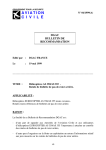Download The Making of a Gothic Church Window
Transcript
The Export Office ® The Making of a Gothic Church Window FLEXIBLE HYBRID SLICING OF A GOTIC CHURCH WINDOW WITH STAINED PLA GLASS by Gerben Eykenaar & Maarten Kurver 0 2014 Potdijk 8 7475 SL Markelo The Netherlands PRINTING MANUAL GOTHIC CHURCH WINDOW ACCESSORIES FDM printer type ( Felix printer 3.0 / Flexible Hybrid Prototype Version ) PLA foil of 200 micron thickness ( Triple D³ ® transparent PLA foil * ) PLA filament 1.75mm ( ColorFabb red and grey ) STL design window frame and stained glass ( freeware by Ctrl Design on Thingiverse) Converted g-code files ( freeware by The Export Office & Ctrl Design on Thingiverse) SETTINGS Extrusion Temperature = 195°C / 385°F Layer height = 0.2mm / 0.008 inches Filament = 1.75mm / 0.07 inches Nozzle diameter = 0.35mm / 0.0138 inches Extrusion width = 0.38mm / 0.015 inches Ventilation = up to 100 % after placing insert at PRINT NR 2 WARNING The g-code converter has been applied to the SFACT slicing program ( version1.03 ). If another slicing program is used, it might be that the dashboard of the slicing program is not reflecting the exact and correct positions. In that case please slice the corresponding STL files and adjust your Zo manually with 0.2mm / 0.008 inches as far as the PRINT NR 1 is concerned and with PRINT NR 2 put in your stop manually or automatically at the layer where the groove is overprinted again( in this particular case the stop is created at the end of layer 13 to 14 ). ATTENTION Your own slicer may announce that the window frame part is not manifold. This is however due to the necessary groove for the insert, hence can be ignored. * Triple D³ ® transparent PLA foil will soon become available at the Ctrl Design webshop 1 THE PRINTING JOBS PRINT NR 1 Print the stained glass window insert with the corresponding g-code. STEP 1 attach and fix the PLA foil glass to the printing bed ( no heating on ) with a (low adhesion ) painters tape. When using the imported g-code the piece should be centred. STEP 2 start-up the imported g-code ( automatic correction will occur of Zo height with 0.2mm / 0.008 inches )or adjust your Zo with the mentioned thickness of the PLA foil glass after having sliced the corresponding STL file. 2 STEP 3 cut the printed stained glass insert to size to allow a precise and easy insert in the window frame. ------------------------------------------ PRINT NR 2 Print the window frame with the corresponding g-code or slice the corresponding STL file, putting in a pause stop, to ensure smooth and quick insertion of the stained glass part. STEP 1 start-up printing process with heated bed on ( preferably 55 °C / 130°F ). 3 STEP 2 automatic stop at the start of layer 14 when using the g-code. The printer head will return to the indicated x/y/z position ( see also g-code line 19180 for more script info ) allowing for inserting the previous printed stained glass window. STEP 3 insert the previous printed stained glass window by bowing the window slightly ( so making it slightly convex ) enabling the insert part to snap easily into the printed corner supports. 4 STEP 4 take the “Flexible Hybrid Sliced” window frame with the hybrid printed stained glass insert from the heating bed when ready. CONGRATS WITH YOUR FLEXIBLE HYBRID SLICED GOTHIC WINDOW Notes 1. Gerben Eykenaar is owner of The Export Office Maarten Kurver is owner of Ctrl Design e-mail: [email protected] e-mail: [email protected] “Companies driven by Circular Innovation” 2. In this manual it is assumed that the g-codes will work properly and will not harm the operational functions of the 3D printer. This manual is intended to explain the general practice of using the FHS technology and does not establish substantive or procedural requirements. The download and use of this user manual is free of charge. Subjects to change without prior notice. Limited liability on contents. The use of this manual is at your own risk (even in case of damage to your 3D printer). 3. FHS® “Flexible Hybrid Slicing” technology and g-code convertor® 1.05 4. Triple D³ ® transparent foil, sealant film and PLA paper are registered brand names of The Export Office. 5 patent pending 2014