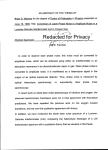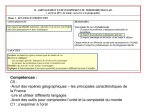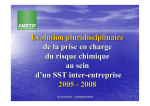Download User`s Guide to Pari/GP - PARI/GP Development Headquarters
Transcript
User’s Guide to PARI / GP (version 2.4.2) C. Batut, K. Belabas, D. Bernardi, H. Cohen, M. Olivier Laboratoire A2X, U.M.R. 9936 du C.N.R.S. Université Bordeaux I, 351 Cours de la Libération 33405 TALENCE Cedex, FRANCE e-mail: [email protected] Home Page: http://pari.math.u-bordeaux.fr/ c 2000–2006 The PARI Group Copyright Permission is granted to make and distribute verbatim copies of this manual provided the copyright notice and this permission notice are preserved on all copies. Permission is granted to copy and distribute modified versions, or translations, of this manual under the conditions for verbatim copying, provided also that the entire resulting derived work is distributed under the terms of a permission notice identical to this one. c 2000–2006 The PARI Group PARI/GP is Copyright PARI/GP is free software; you can redistribute it and/or modify it under the terms of the GNU General Public License as published by the Free Software Foundation. It is distributed in the hope that it will be useful, but WITHOUT ANY WARRANTY WHATSOEVER. Table of Contents Chapter 1: Overview of the PARI system . . . . . . . . . . . . . . . . 1.1 Introduction . . . . . . . . . . . . . . . . . . . . . . . . . . . . . . . . 1.2 Multiprecision kernels / Portability . . . . . . . . . . . . . . . . . . . 1.3 The PARI types . . . . . . . . . . . . . . . . . . . . . . . . . . . . . 1.4 The PARI philosophy . . . . . . . . . . . . . . . . . . . . . . . . . . 1.5 Operations and functions . . . . . . . . . . . . . . . . . . . . . . . . Chapter 2: The gp Calculator . . . . . . . . . . . . . . . . . . . . . . . 2.1 Introduction . . . . . . . . . . . . . . . . . . . . . . . . . . . . . . . . 2.2 The general gp input line . . . . . . . . . . . . . . . . . . . . . . . . 2.3 The PARI types . . . . . . . . . . . . . . . . . . . . . . . . . . . . . 2.4 GP operators . . . . . . . . . . . . . . . . . . . . . . . . . . . . . . . 2.5 Variables and symbolic expressions . . . . . . . . . . . . . . . . . . . 2.6 Variables and Scope . . . . . . . . . . . . . . . . . . . . . . . . . . . 2.7 User defined functions . . . . . . . . . . . . . . . . . . . . . . . . . . 2.8 Member functions . . . . . . . . . . . . . . . . . . . . . . . . . . . . 2.9 Strings and Keywords . . . . . . . . . . . . . . . . . . . . . . . . . . 2.10 Errors and error recovery . . . . . . . . . . . . . . . . . . . . . . . . 2.11 Interfacing GP with other languages . . . . . . . . . . . . . . . . . . 2.12 Defaults . . . . . . . . . . . . . . . . . . . . . . . . . . . . . . . . . 2.13 Simple metacommands . . . . . . . . . . . . . . . . . . . . . . . . . 2.14 The preferences file . . . . . . . . . . . . . . . . . . . . . . . . . . . 2.15 Using readline . . . . . . . . . . . . . . . . . . . . . . . . . . . . . . 2.16 GNU Emacs and PariEmacs . . . . . . . . . . . . . . . . . . . . . . Chapter 3: Functions and Operations Available in PARI and GP 3.1 Standard monadic or dyadic operators . . . . . . . . . . . . . . . . . 3.2 Conversions and similar elementary functions or commands . . . . . 3.3 Transcendental functions . . . . . . . . . . . . . . . . . . . . . . . . . 3.4 Arithmetic functions . . . . . . . . . . . . . . . . . . . . . . . . . . . 3.5 Functions related to elliptic curves . . . . . . . . . . . . . . . . . . . 3.6 Functions related to general number fields . . . . . . . . . . . . . . . 3.7 Polynomials and power series . . . . . . . . . . . . . . . . . . . . . . 3.8 Vectors, matrices, linear algebra and sets . . . . . . . . . . . . . . . . 3.9 Sums, products, integrals and similar functions . . . . . . . . . . . . 3.10 Plotting functions . . . . . . . . . . . . . . . . . . . . . . . . . . . . 3.11 Programming in GP: control statements . . . . . . . . . . . . . . . 3.12 Programming in GP: other specific functions . . . . . . . . . . . . . Appendix A: Installation Guide for the UNIX Versions . . . . . . . Index . . . . . . . . . . . . . . . . . . . . . . . . . . . . . . . . . . . . . . . . . . . . . . . . . . . . . . . . . . . . . . . . . . . . . . . . . . . . . . . . . . . . . . . . . . . . . . . . . . . . . . . . . . . . . . . . . . . . . . . . . . . . . . . . . . . . . . . . . . . . . . . . . . . . . . . . . . . . . . . . . . . . . . . . . . . . . . . . . . . . . . . . . . . . . . . . . . . . . . . . . . . . . . . . . . . . . . . . . . . . . . . . . . . . . . . . . . . . . . . . . . . . . . . . . . . . . . . . . . . . . . . . . . . . . . . . . . . . . . . . . . . . . . . . . . . . . . . . . . . . . . . . . . . . . . . . . . . . . . . . . . . . . . . . . . . . . . . . . . . . . . . . . . . . . . . . . . . . . . . . . . . . . . . . . . . . . . . . . . . . . . . . . . . . . . . . . . . . . . . . . . . . . . . . . . . . . . . . . . . . . . 5 5 6 7 9 10 13 13 15 17 24 27 30 32 39 41 43 47 48 55 58 60 62 63 65 69 81 89 108 116 161 168 183 199 205 208 217 . 226 4 Chapter 1: Overview of the PARI system 1.1 Introduction. PARI/GP is a specialized computer algebra system, primarily aimed at number theorists, but has been put to good use in many other different fields, from topology or numerical analysis to physics. Although quite an amount of symbolic manipulation is possible, PARI does badly compared to systems like Axiom, Magma, Maple, Mathematica or Maxima, or Reduce on such tasks, e.g. multivariate polynomials, formal integration, etc. On the other hand, the three main advantages of the system are its speed, the possibility of using directly data types which are familiar to mathematicians, and its extensive algebraic number theory module (from the above-mentioned systems, only Magma provides similar features). Non-mathematical strong points include the possibility to program either in high-level scripting languages or with the PARI library, a mature system (development started in the mid eighties) that was used to conduct and disseminate original mathematical research, while building a large user community (linked by helpful mailing lists and a tradition of great user support from the developers). And, of course, PARI/GP is Free Software, covered by GNU’s General Public License. PARI is used in three different ways: 1) as a library libpari, which can be called from an upper-level language application, for instance written in ANSI C or C++; 2) as a sophisticated programmable calculator, named gp, whose language GP contains most of the control instructions of a standard language like C; 3) the compiler gp2c translates GP code to C, and loads it into the gp interpreter. A typical script compiled by gp2c runs 3 to 10 times faster. The generated C code can be edited and optimized by hand. It may also be used as a tutorial to libpari programming. The present Chapter 1 gives an overview of the PARI/GP system; gp2c is distributed separately and comes with its own manual. Chapter 2 describes the GP programming language and the gp calculator. Chapter 3 describes all routines available in the calculator. Programming in library mode is explained in Chapters 4 and 5 in a separate booklet (User’s Guide to the PARI library, libpari.dvi). Important note. A tutorial for gp is provided in the standard distribution (A tutorial for PARI/GP , tutorial.dvi) and you should read this first. You can then start over and read the more boring stuff which lies ahead. You can have a quick idea of what is available by looking at the gp reference card (refcard.dvi or refcard.ps). In case of need, you can refer to the complete function description in Chapter 3. 5 How to get the latest version? Everything can be found on PARI’s home page: http://pari.math.u-bordeaux.fr/ From that point you may access all sources, some binaries, version information, the complete mailing list archives, frequently asked questions and various tips. All threaded and fully searchable. How to report bugs? Bugs are submitted online to our Bug Tracking System, available from PARI’s home page, or directly from the URL http://pari.math.u-bordeaux.fr/Bugs Further instructions can be found on that page. 1.2 Multiprecision kernels / Portability. The PARI multiprecision kernel comes in three non exclusive flavours. See Appendix A for how to set up these on your system; various compilers are supported, but the GNU gcc compiler is the definite favourite. A first version is written entirely in ANSI C, with a C++-compatible syntax, and should be portable without trouble to any 32 or 64-bit computer having no drastic memory constraints. We do not know any example of a computer where a port was attempted and failed. In a second version, time-critical parts of the kernel are written in inlined assembler. At present this includes • the whole ix86 family (Intel, AMD, Cyrix) starting at the 386, up to the Xbox gaming console, including the Opteron 64 bit processor. • three versions for the Sparc architecture: version 7, version 8 with SuperSparc processors, and version 8 with MicroSparc I or II processors. UltraSparcs use the MicroSparc II version; • the DEC Alpha 64-bit processor; • the Intel Itanium 64-bit processor; • the PowerPC equipping old macintoshs (G3, G4, etc.); • the HPPA processors (both 32 and 64 bit); A third version uses the GNU MP library to implement most of its multiprecision kernel. It improves significantly on the native one for large operands, say 100 decimal digits of accuracy or more. You should enable it if GMP is present on your system. Parts of the first version are still in use within the GMP kernel, but are scheduled to disappear. An historical version of the PARI/GP kernel, written in 1985, was specific to 680x0 based computers, and was entirely written in MC68020 assembly language. It ran on SUN-3/xx, Sony News, NeXT cubes and on 680x0 based Macs. It is no longer part of the PARI distribution; to run PARI with a 68k assembler micro-kernel, use the GMP kernel! 6 1.3 The PARI types. The GP language is not typed in the traditional sense; in particular, variables have no type. In library mode, the type of all PARI objects is GEN, a generic type. On the other hand, it is dynamically typed: each object has a specific internal type, depending on the mathematical object it represents. The crucial word is recursiveness: most of the PARI types are recursive. For example, the basic internal type t_COMPLEX exists. However, the components (i.e. the real and imaginary part) of such a “complex number” can be of any type. The only sensible ones are integers (we are then in Z[i]), rational numbers (Q[i]), real numbers (R[i] = C), or even elements of Z/nZ (in (Z/nZ)[t]/(t2 +1)), or p-adic numbers when p ≡ 3 mod 4 (Qp [i]). This feature must not be used too rashly in library mode: for example you are in principle allowed to create objects which are “complex numbers of complex numbers”. (This is not possible under gp.) But do not expect PARI to make sensible use of such objects: you will mainly get nonsense. On the other hand, it is allowed to have components of different, but compatible, types, which can be freely mixed in basic ring operations + or ×. For example, taking again complex numbers, the real part could be an integer, and the imaginary part a rational number. On the other hand, if the real part is a real number, the imaginary part cannot be an integer modulo n ! Let us now describe the types. As explained above, they are built recursively from basic types which are as follows. We use the letter T to designate any type; the symbolic names t_xxx correspond to the internal representations of the types. type type type type type type type type type type type type type type type type type type t_INT t_REAL t_INTMOD t_FRAC t_FFELT t_COMPLEX t_PADIC t_QUAD t_POLMOD t_POL t_SER t_RFRAC t_VEC t_COL t_MAT t_LIST t_STR t_CLOSURE Z R Z/nZ Q Fq T [i] Qp Q[w] T [X]/(P ) T [X] T ((X)) T (X) Tn Tn Mm,n (T ) Tn Integers (with arbitrary precision) Real numbers (with arbitrary precision) Intmods (integers modulo n) Rational numbers (in irreducible form) Finite field element Complex numbers p-adic numbers Quadratic Numbers (where [Z[w] : Z] = 2) Polmods (polynomials modulo P ∈ T [X]) Polynomials Power series (finite Laurent series) Rational functions (in irreducible form) Row (i.e. horizontal) vectors Column (i.e. vertical) vectors Matrices Lists Character strings Functions and where the types T in recursive types can be different in each component. The first nine basic types, from t_INT to t_POLMOD, are called scalar types because they essentially occur as coefficients of other more complicated objects. Type t_POLMOD is used to define algebraic extensions of a base ring, and as such is a scalar type. In addition, there exist types t_QFR and t_QFI for integral binary quadratic forms, and the internal type t_VECSMALL. The latter holds vectors of small integers, whose absolute value is bounded by 231 (resp. 263 ) on 32-bit, resp. 64-bit, machines. They are used internally to represent permutations, polynomials or matrices over a small finite field, etc. 7 Every PARI object (called GEN in the sequel) belongs to one of these basic types. Let us have a closer look. 1.3.1 Integers and reals: they are of arbitrary and varying length (each number carrying in its internal representation its own length or precision) with the following mild restrictions (given for 32-bit machines, the restrictions for 64-bit machines being so weak as to be considered nonexistent): integers must be in absolute value less than 2268435454 (i.e. roughly 80807123 decimal digits). The precision of real numbers is also at most 80807123 significant decimal digits, and the binary exponent must be in absolute value less than 229 . Note that PARI has been optimized so that it works as fast as possible on numbers with at most a few thousand decimal digits. In particular, the native PARI kernel does not contain asymptotically fast DFT-based techniques Hence, although it is possible to use PARI to do computations with 107 decimal digits, better programs can be written for such huge numbers. At the very least the GMP kernel should be used at this point. (For reasons of backward compatibility, we do not enable GMP by default, but you should enable it.) Integers and real numbers are non-recursive types. 1.3.2 Intmods, rational numbers, p-adic numbers, polmods, and rational functions: these are recursive, but in a restricted way. For intmods or polmods, there are two components: the modulus, which must be of type integer (resp. polynomial), and the representative number (resp. polynomial). For rational numbers or rational functions, there are also only two components: the numerator and the denominator, which must both be of type integer (resp. polynomial). Finally, p-adic numbers have three components: the prime p, the “modulus” pk , and an approximation to the p-adic number. Here Zp is considered as the projective limit lim Z/pk Z via ←− its finite quotients, and Qp as its field of fractions. Like real numbers, the codewords contain an exponent, giving the p-adic valuation of the number, and also the information on the precision of the number, which is redundant with pk , but is included for the sake of efficiency. 1.3.3 Finite field elements: The exact internal format depends of the finite field size, but it includes the field characteristic p, an irreducible polynomial T ∈ Fp [X] defining the finite field Fp [X]/(T ) and the element expressed as a polynomial in (the class of) X. 1.3.4 Complex numbers and quadratic numbers: quadratic numbers √ are numbers of the d/2 when d ≡ 0 mod 4, form a + bw, where w is such that [Z[w] : Z] = 2, and more precisely w = √ and w = (1 + d)/2 when d ≡ 1 mod 4, where d is the discriminant of a quadratic order. Complex √ numbers correspond to the important special case w = −1. Complex numbers are partially recursive: the two components a and b can be of type t_INT, t_REAL, t_INTMOD, t_FRAC, or t_PADIC, and can be mixed, subject to the limitations mentioned above. For example, a + bi with a and b p-adic is in Qp [i], but this is equal to Qp when p ≡ 1 mod 4, hence we must exclude these p when one explicitly uses a complex p-adic type. Quadratic numbers are more restricted: their components may be as above, except that t_REAL is not allowed. 8 1.3.5 Polynomials, power series, vectors, matrices and lists: they are completely recursive: their components can be of any type, and types can be mixed (however beware when doing operations). Note in particular that a polynomial in two variables is simply a polynomial with polynomial coefficients. In the present version 2.4.2 of PARI, it is not possible to handle conveniently power series of power series, i.e. power series in several variables. However power series of polynomials (which are power series in several variables of a special type) are OK. This is a difficult design problem: the mathematical problem itself contains some amount of imprecision, and it is not easy to design an intuitive generic interface for such beasts. 1.3.6 Strings: These contain objects just as they would be printed by the gp calculator. 1.3.7 What is zero? This is a crucial question in all computer systems. The answer we give in PARI is the following. For exact types, all zeros are equivalent and are exact, and thus are usually represented as an integer zero. The problem becomes non-trivial for imprecise types: there are infinitely many distinct zeros of each of these types! For p-adics and power series the answer is as follows: every such object, including 0, has an exponent e. This p-adic or X-adic zero is understood to be equal to O(pe ) or O(X e ) respectively. Real numbers also have exponents and a real zero is in fact O(2e ) where e is now usually a negative binary exponent. This of course is printed as usual for a floating point number (0.00 · · · or 0.Exx depending on the output format) and not with a O symbol as with p-adics or power series. With respect to the natural ordering on the reals we make the following convention: whatever its exponent a real zero is smaller than any positive number, and any two real zeroes are equal. 1.4 The PARI philosophy. The basic principles which govern PARI is that operations and functions should, firstly, give as exact a result as possible, and secondly, be permitted if they make any kind of sense. In this respect, we make an important distinction between exact and inexact objects: by definition, types t_REAL, t_PADIC or t_SER are imprecise. A PARI object having one of these imprecise types anywhere in its tree is inexact, and exact otherwise. No loss of accuracy (rounding error) is involved when dealing with exact objects. Specifically, an exact operation between exact objects will yield an exact object. For example, dividing 1 by 3 does not give 0.333 · · ·, but the rational number (1/3). To get the result as a floating point real number, evaluate 1./3 or 0.+1/3. Conversely, the result of operations between imprecise objects, although inexact by nature, will be as precise as possible. Consider for example the addition of two real numbers x and y. The accuracy of the result is a priori unpredictable; it depends on the precisions of x and y, on their sizes, and also on the size of x + y. From this data, PARI works out the right precision for the result. Even if it is working in calculator mode gp where there is a notion of default precision, which is only used to convert exact types to inexact ones. In particular, if an operation involves objects of different accuracies, some digits will be disregarded by PARI. It is a common source of errors to forget, for instance, that a real number is given as r + 2e ε where r is a rational approximation, e a binary exponent and ε is a nondescript real number less than 1 in absolute value. Hence, any number less than 2e may be treated as an exact zero: ? 0.E-28 + 1.E-100 9 %1 = 0.E-28 ? 0.E100 + 1 %2 = 0.E100 As an exercise, if a = 2^(-100), why do a + 0. and a * 1. differ ? The second principle is that PARI operations are in general quite permissive. For instance taking the exponential of a vector should not make sense. However, it frequently happens that one wants to apply a given function to all elements in a vector. This is easily done using a simple loop, but in fact PARI assumes that this is exactly what you want to do when you apply a scalar function to a vector. Taking the exponential of a vector will do just that, so no work is necessary. Most transcendental functions work in the same way*. In the same spirit, when objects of different types are combined they are first automatically mapped to a suitable ring, where the computation becomes meaningful: ? 1/3 + Mod(1,5) %1 = Mod(3, 5) ? I + O(5^9) %2 = 2 + 5 + 2*5^2 + 5^3 + 3*5^4 + 4*5^5 + 2*5^6 + 3*5^7 + O(5^9) ? Mod(1,15) + Mod(1,10) %3 = Mod(2, 5) The first example is straightforward: since 3 is invertible mod 5, (1/3) is easily mapped to Z/5Z. In the second example, I stands for the customary square root of −1; we obtain a 5-adic number, 5-adically close to a square root of −1. The final example is more problematic, but there are natural maps from Z/15Z and Z/10Z to Z/5Z, and the computation takes place there. 1.5 Operations and functions. The available operations and functions in PARI are described in detail in Chapter 3. Here is a brief summary: 1.5.1 Standard arithmetic operations. Of course, the four standard operators +, -, *, / exist. We emphasize once more that division is, as far as possible, an exact operation: 4 divided by 3 gives (4/3). In addition to this, operations on integers or polynomials, like \ (Euclidean division), % (Euclidean remainder) exist; for integers, \/ computes the quotient such that the remainder has smallest possible absolute value. There is also the exponentiation operator ^, when the exponent is of type integer; otherwise, it is considered as a transcendental function. Finally, the logical operators ! (not prefix operator), && (and operator), || (or operator) exist, giving as results 1 (true) or 0 (false). 1.5.2 Conversions and similar functions. Many conversion functions are available to convert between different types. For example floor, ceiling, rounding, truncation, etc. . . . Other simple functions are included like real and imaginary part, conjugation, norm, absolute value, changing precision or creating an intmod or a polmod. * An ambiguity arises with square matrices. PARI always considers that you want to do componentwise function evaluation in this context, hence to get for example the standard exponential of a square matrix you would need to implement a different function. 10 1.5.3 Transcendental functions. They usually operate on any complex number, power series, and some also on p-adics. The list is everexpanding and of course contains all the elementary functions (exp/log, trigonometric functions), plus many others (modular functions, Bessel functions, polylogarithms. . . ). Recall that by extension, PARI usually allows a transcendental function to operate componentwise on vectors or matrices. 1.5.4 Arithmetic functions. Apart from a few like the factorial function or the Fibonacci numbers, these are functions which explicitly use the prime factor decomposition of integers. The standard functions are included. A number of factoring methods are used by a rather sophisticated factoring engine (to name a few, Shanks’s SQUFOF, Pollard’s rho, Lenstra’s ECM, the MPQS quadratic sieve). These routines output strong pseudoprimes, which may be certified by the APRCL test. There is also a large package to work with algebraic number fields. All the usual operations on elements, ideals, prime ideals, etc. are available. More sophisticated functions are also implemented, like solving Thue equations, finding integral bases and discriminants of number fields, computing class groups and fundamental units, computing in relative number field extensions, Galois and class field theory, and also many functions dealing with elliptic curves over Q or over local fields. 1.5.5 Other functions. Quite a number of other functions dealing with polynomials (e.g. finding complex or p-adic roots, factoring, etc), power series (e.g. substitution, reversion), linear algebra (e.g. determinant, characteristic polynomial, linear systems), and different kinds of recursions are also included. In addition, standard numerical analysis routines like univariate integration (using the double exponential method), real root finding (when the root is bracketed), polynomial interpolation, infinite series evaluation, and plotting are included. And now, you should really have a look at the tutorial before proceeding. 11 12 Chapter 2: The gp Calculator 2.1 Introduction. Originally, gp was designed as a debugging device for the PARI system library. Over the years, it has become a powerful user-friendly stand-alone calculator. The mathematical functions available in PARI and gp are described in the next chapter. In the present one, we describe the specific use of the gp programmable calculator. EMACS: If you have GNU Emacs and use the PariEmacs package, you can work in a special Emacs shell, described in Section 2.16. Specific features of this Emacs shell are indicated by an EMACS sign in the left margin. 2.1.1 Startup To start the calculator, the general command line syntax is: gp [-s stacksize] [-p primelimit] [files] where items within brackets are optional. The [files] argument is a list of files written in the GP scripting language, which will be loaded on startup. The ones starting with a minus sign are flags, setting some internal parameters of gp, or defaults. See Section 2.12 below for a list and explanation of all defaults, there are many more than just those two. These defaults can be changed by adding parameters to the input line as above, or interactively during a gp session, or in a preferences file also known as gprc. If a preferences file (to be discussed in Section 2.14) is found, gp then reads it and executes the commands it contains. This provides an easy way to customize gp. The files argument is processed right after the gprc. A copyright banner then appears which includes the version number, and a lot of useful technical information. After the copyright, the computer writes the top-level help information, some initial defaults, and then waits after printing its prompt, which is ’? ’ by default . Whether extended on-line help and line editing are available or not is indicated in this gp banner, between the version number and the copyright message. Consider investigating the matter with the person who installed gp if they are not. Do this as well if there is no mention of the GMP kernel. 13 2.1.2 Getting help To get help, type a ? and hit return. A menu appears, describing the eleven main categories of available functions and how to get more detailed help. If you now type ?n with 1 ≤ n ≤ 11, you get the list of commands corresponding to category n and simultaneously to Section 3.n of this manual. If you type ?functionname where functionname is the name of a PARI function, you will get a short explanation of this function. If extended help (see Section 2.13.1) is available on your system, you can double or triple the ? sign to get much more: respectively the complete description of the function (e.g. ??sqrt), or a list of gp functions relevant to your query (e.g. ???"elliptic curve" or ???"quadratic field"). If gp was properly installed (see Appendix A), a line editor is available to correct the command line, get automatic completions, and so on. See Section 2.15.1 or ??readline for a short summary of the line editor’s commands. If you type ?\ you will get a short description of the metacommands (keyboard shortcuts). Finally, typing ?. will return the list of available (pre-defined) member functions. These are functions attached to specific kind of objects, used to retrieve easily some information from complicated structures (you can define your own but they won’t be shown here). We will soon describe these commands in more detail. More generally, commands starting with the symbols \ or ?, are not computing commands, but are metacommands which allow you to exchange information with gp. The available metacommands can be divided into default setting commands (explained below) and simple commands (or keyboard shortcuts, to be dealt with in Section 2.13). 2.1.3 Input Just type in an instruction, e.g. 1 + 1, or Pi. No action is undertaken until you hit the <Return> key. Then computation starts, and a result is eventually printed. To suppress printing of the result, end the expression with a ; sign. Note that many systems use ; to indicate end of input. Not so in gp: a final semicolon means the result should not be printed. (Which is certainly useful if it occupies several screens.) 2.1.4 Interrupt, Quit Typing quit at the prompt ends the session and exits gp. At any point you can type Ctrl-C (that is press simultaneously the Control and C keys): the current computation is interrupted and control given back to you at the gp prompt, together with a message like *** gcd: user interrupt after 840 ms. telling you how much time ellapsed since the last command was typed in and in which GP function the computation was aborted. It does not mean that that much time was spent in the function, only that the evaluator was busy processing that specific function when you stopped it. 14 2.2 The general gp input line. The gp calculator uses a purely interpreted language GP. The structure of this language is reminiscent of LISP with a functional notation, f(x,y) rather than (f x y): all programming constructs, such as if, while, etc. . . are functions*, and the main loop does not really execute, but rather evaluates (sequences of) expressions. Of course, it is by no means a true LISP, and has been strongly influenced by C and Perl since then. 2.2.1 Introduction. User interaction with a gp session proceeds as follows. First, one types a sequence of characters at the gp prompt; see Section 2.15.1 for a description of the line editor. When you hit the <Return> key, gp gets your input, evaluates it, then prints the result and assigns it to an “history” array. More precisely, the input is case-sensitive and, outside of character strings, blanks are completely ignored. Inputs are either metacommands or sequences of expressions. Metacommands are shortcuts designed to alter gp’s internal state, such as the working precision or general verbosity level; we shall describe them in Section 2.13, and ignore them for the time being. The evaluation of a sequence of instructions proceeds in two phases: your input is first digested (byte-compiled) to a bytecode suitable for fast evaluation, in particular loop bodies are compiled only once but a priori evaluated many times; then the bytecode is evaluated. An expression is formed by combining constants, variables, operator symbols, functions and control statements. It is evaluated using the conventions about operator priorities and left to right associativity. An expression always has a value, which can be any PARI object: ? 1 + 1 %1 = 2 \\ ? x %2 = x \\ ? print("Hello") Hello \\ ? f(x) = x^2 %3 = (x)->x^2 \\ an ordinary integer a polynomial of degree 1 in the unknown x void return value a user function In the third example, Hello is printed as a side effect, but is not the return value. The print command is a procedure, which conceptually returns nothing. But in fact procedures return a special void object, meant to be ignored; in particular, it does not clutter the history (but evaluates to 0 in a numeric context). The final example assigns to the variable f the function x 7→ x2 , the alternative form f = x->x^2 achieving the same effect; the return value of a function definition is, unsurprisingly, a function object (of type t_CLOSURE). Several expressions are combined on a single line by separating them with semicolons (’;’). Such an expression sequence will be called a seq. A seq also has a value, which is the value of the last expression in the sequence. Under gp, the value of the seq, and only this last value, becomes an history entry. The values of the other expressions in the seq are discarded after the execution of the seq is complete, except of course if they were assigned into variables. In addition, the value of the seq is printed if the line does not end with a semicolon ;. * Not exactly, since not all their arguments need be evaluated. For instance it would be stupid to evaluate both branches of an if statement: since only one will apply, only this one is evaluated. 15 2.2.2 The gp history. This is not to be confused with the history of your commands, maintained by readline. The gp history contains the results they produced, in sequence. More precisely, several inputs act through side effects and produce a void result, for instance a print statement or a for loop. The gp history consists exactly of the non-void results. The successive elements of the history array are called %1, %2, . . . As a shortcut, the latest computed expression can also be called %, the previous one %‘, the one before that %‘‘ and so on. The total number of history entries is %#. When you suppress the printing of the result with a semicolon, it is still stored in the history, but its history number will not appear either. It is a better idea to assign it to a variable for later use than to mentally recompute what its number is. Of course, on the next line, you may just use %. This history “array” is in fact better thought of as a queue: its size is limited to 5000 entries by default, after which gp starts forgetting the initial entries. So %1 becomes unavailable as gp prints %5001. You can modify the history size using histsize. 2.2.3 Special editing characters. A GP program can of course have more than one line. Since your commands are executed as soon as you have finished typing them, there must be a way to tell gp to wait for the next line or lines of input before doing anything. There are three ways of doing this. The first one is to use the backslash character \ at the end of the line that you are typing, just before hitting <Return>. This tells gp that what you will write on the next line is the physical continuation of what you have just written. In other words, it makes gp forget your newline character. You can type a \ anywhere. It is interpreted as above only if (apart from ignored whitespace characters) it is immediately followed by a newline. For example, you can type ? 3 + \ 4 instead of typing 3 + 4. The second one is a variation on the first, and is mostly useful when defining a user function (see Section 2.7): since an equal sign can never end a valid expression, gp disregards a newline immediately following an =. ? a = 123 %1 = 123 The third one is in general much more useful, and uses braces { and }. An opening brace { signals that you are typing a multi-line command, and newlines are ignored until you type a closing brace }. There are two important, but easily obeyed, restrictions: first, braces do not nest; second, inside an open brace-close brace pair, all input lines are concatenated, suppressing any newlines. Thus, all newlines should occur after a semicolon (;), a comma (,) or an operator (for clarity’s sake, never split an identifier over two lines in this way). For instance, the following program { a = b b = c 16 } would silently produce garbage, since this is interpreted as a=bb=c which assigns the value of c to both bb and a. It should have been written { a = b; b = c; } 2.3 The PARI types. We see here how to input values of the different data types known to PARI. Recall that blanks are ignored in any expression which is not a string (see below). A note on efficiency. The following types are provided for convenience, not for speed: t_INTMOD, t_FRAC, t_PADIC, t_QUAD, t_POLMOD, t_RFRAC. Indeed, they always perform a reduction of some kind after each basic operation, even though it is usually more efficient to perform a single P reduction at the end of some complex computation. For instance, in a convolution product i+j=n xi yj in Z/N Z (common when multiplying polynomials!), it is wasteful to perform n reductions modulo N . In short, basic individual operations on these types are fast, but recursive objects with such components could be handled more efficiently: programming with libpari will save large constant factors here, compared to GP. 2.3.1 Integers (t_INT): after an (optional) leading + or -, type in the decimal digits of your integer. No decimal point! ? 1234567 %1 = 1234567 ? -3 %2 = -3 ? 1. \\ oops, not an integer %3 = 1.000000000000000000000000000 2.3.2 Real numbers (t_REAL): after an (optional) leading + or -, type a number with a decimal point. Leading zeroes may be omitted, up to the decimal point, but trailing zeroes are important: your t_REAL is assigned an internal precision, which is the supremum of the input precision and the default precision, expressed in decimal digits. For example, if the default precision is 28 digits, typing 2. yields a precision of 28 digits, but 2.0. . . 0 with 45 zeros gives a number with internal precision at least 45, although less may be printed. You can also use scientific notation with the letter E or e. As usual, en is interpreted as ×10n for all integers n. Since the result is converted to a t_REAL, you may often omit the decimal point in this case: 6.02 E 23 or 1e-5 are fine, but e10 is not. By definition, 0.E n returns a real 0 of exponent n, whereas 0. returns a real 0 “of default precision” (of exponent −realprecision), see Section 1.3.7, behaving like the machine epsilon for the current default accuracy: any float of smaller absolute value is undistinguishable from 0. 17 Note on output formats. A zero real number is printed in e format as 0.Exx where xx is the (usually negative) decimal exponent of the number (cf. Section 1.3.7). This allows the user to check the accuracy of that particular zero. When the integer part of a real number x is not known exactly because the exponent of x is greater than the internal precision, the real number is printed in e format. 2.3.3 Intmods (t_INTMOD): to create the image of the integer a in Z/bZ (for some non-zero integer b), type Mod(a,b); not a%b. Internally, all operations are done on integer representatives belonging to [0, b − 1]. Note that this type is available for convenience, not for speed: each elementary operation involves a reduction modulo b. If x is a t_INTMOD Mod(a,b), the following member function is defined: x.mod: return the modulus b. 2.3.4 Rational numbers (t_FRAC): all fractions are automatically reduced to lowest terms, so it is impossible to work with reducible fractions. To enter n/m just type it as written. As explained in Section 3.1.4, floating point division is not performed, only reduction to lowest terms. Note that rational computation are almost never the fastest method to proceed: in the PARI implementation, each elementary operation involves computing a gcd. It is generally a little more efficient to cancel denominators and work with integers only: ? P = Pol( vector(10^3,i, 1/i) ); \\ big polynomial with small rational coeffs ? P^2 time = 1,392 ms. ? c = content(P); c^2 * (P/c)^2; \\ same computation in integers time = 1,116 ms. And much more efficient (but harder to setup) to use homomorphic imaging schemes and modular computations. As the simple exemple below indicates, if you only need modular information, it is very much worthwile to work with t_INTMODs directly, rather than deal with t_RFRACs all the way through: ? p = nextprime(10^7); ? sum(i=1, 10^5, 1/i) % p time = 13,288 ms. %1 = 2759492 ? sum(i=1, 10^5, Mod(1/i, p)) time = 60 ms. %2 = Mod(2759492, 10000019) 18 2.3.5 Finite field elements (t_FFELT): first, you must create a irreducible polynomial T ∈ Fp [X] defining your finite field over Fp , for instance using ffinit. Then the ffgen function creates a generator of the finite field, namely the class of X in Fp [X]/(T ), from which you can build all other elements. For instance, to create the field F28 , we write ? T = ffinit(2, 8); ? y = ffgen(T, y); ? y^8 %3 = y^6 + y^5 + y^4 + y^3 + y + 1 The second (optional) parameter to ffgen is the name used to display the result, so it is customary to use the name of the variable we assign the generator to. If f is a t_FFELT, the following member function is defined: f.pol: returns the polynomial (with reduced integers coefficients) expressing f in term of the field generator. f.p: returns the characteristic of the finite field. f.mod: returns the minimal polynomial (with reduced integers coefficients) of the the field generator. 2.3.6 Complex numbers (t_COMPLEX): to enter x + iy, type x + I*y. (That’s I, not i!) The √ letter I stands for −1. The “real” and “imaginary” parts x and y can be of type t_INT, t_REAL, t_INTMOD, t_FRAC, or t_PADIC. 2.3.7 p-adic numbers (t_PADIC): Typing O(p^k), where p and k are integers, yields a p-adic 0 of accuracy k, representing any p-adic number whose valuation is ≥ k. To input a general non-0 p-adic number, write a suitably precise rational or integer approximation and add O(p^k) to it. Note that it is not checked whether p is indeed prime but results are undefined if this is not the case: you can work on 10-adics if you want, but disasters will happen as soon as you do something non-trivial like taking a square root. Note that O(25) is not the same as O(5^2); you want the latter! For example, you can type in the 7-adic number 2*7^(-1) + 3 + 4*7 + 2*7^2 + O(7^3) exactly as shown, or equivalently as 905/7 + O(7^3). If a is a t_PADIC, the following member functions are defined: a.mod: returns the modulus pk . a.p: returns p. Note that this type is available for convenience, not for speed: internally, t_PADICs are stored as p-adic units modulo some pk . Each elementary operation involves updating pk (multiplying or dividing by powers of p) and a reduction mod pk . In particular, additions are slow. ? n = 1+O(2^20); for (i=1,10^6, n++) time = 841 ms. ? n = Mod(1,2^20); for (i=1,10^6, n++) time = 441 ms. ? n = 1; for (i=1,10^6, n++) 19 time = 328 ms. The penalty associated with maintaining pk decreases steeply as p increases (and updates become very rare). But t_INTMODs remain at least 25% more efficient. (But they do not have denominators!) 2.3.8 Quadratic numbers (t_QUAD): This type is used to work in the quadratic order of discriminant d, where d is a non-square integer congruent to 0 or 1 modulo 4). The command w = quadgen(d) assigns to w the “canonical” generator √ for the integer basis of the order of discriminant d, i.e. w = √ d/2 if d ≡ 0 mod 4, and w = (1 + d)/2 if d ≡ 1 mod 4. The name w is of course just a suggestion, but corresponds to traditional usage. You can use any variable name that you like, but quadgen(d) is always printed as w, regardless of the discriminant. So beware, two t_QUADs can be printed in the same way and not be equal; however, gp will refuse to add or multiply them for example. Since the order is Z + wZ, any other element √ can be input as x+y*w for some integers x and y. In fact, you may work in its fraction field Q( d) and use t_FRAC values for x and y. 2.3.9 Polmods (t_POLMOD): exactly as for intmods, to enter x mod y (where x and y are polynomials), type Mod(x,y), not x%y. Note that when y is an irreducible polynomial in one variable, polmods whose modulus is y are simply algebraic numbers in the finite extension defined by the polynomial y. This allows us to work easily in number fields, finite extensions of the p-adic field Qp , or finite fields. Note that this type is available for convenience, not for speed: each elementary operation involves a reduction modulo y. If p is a t_POLMOD, the following members functions are defined: p.pol: return a representative of the polynomial class of minimal degree. p.mod: return the modulus. Important remark. Mathematically, the variables occurring in a polmod are not free variables. But internally, a congruence class in R[t]/(y) is represented by its representative of lowest degree, which is a t_POL in R[t], and computations occur with polynomials in the variable t. PARI will not recognize that Mod(y, y^2 + 1) is “the same” as Mod(x, x^2 + 1), since x and y are different variables. To avoid inconsistencies, polmods must use the same variable in internal operations (i.e. between polmods) and variables of lower priority for external operations, typically between a polynomial and a polmod. See Section 2.5.3 for a definition of “priority” and a discussion of (PARI’s idea of) multivariate polynomial arithmetic. For instance: ? Mod(x, x^2+ 1) + Mod(x, %1 = Mod(2*x, x^2 + 1) ? x + Mod(y, y^2 + 1) %2 = x + Mod(y, y^2 + 1) ? y + Mod(x, x^2 + 1) %3 = Mod(x + y, x^2 + 1) x^2 + 1) \\ 2i (or −2i), with i2 = −1 \\ in Q(i)[x] \\ in Q(y)[i] The first two are straightforward, but the last one may not be what you want: y is treated here as a numerical parameter, not as a polynomial variable. 20 If the main variables are the same, it is allowed to mix t_POL and t_POLMODs. The result is the expected t_POLMOD. For instance ? x + Mod(x, x^2 + 1) %1 = Mod(2*x, x^2 + 1) 2.3.10 Polynomials (t_POL): type the polynomial in a natural way, not forgetting to put a “∗” between a coefficient and a formal variable; you may also use the functions Pol or Polrev: ? 1 + 2*x + 3*x^2 %1 = 3*x^2 + 2*x + 1 ? Pol([1,2,3], x) %2 = x^2 + 2*x + 3 ? Polrev([1,2,3], x) %3 = 3*x^2 + 2*x + 1 The latter two are much more efficient constructors than an explicit summation (the latter is quadratic in the degree, the former linear): ? for (i=1, 10^4, Polrev( vector(100, i,i) ) ) time = 124ms ? for (i=1, 10^4, sum(i = 1, 100, (i+1) * x^i) ) time = 3,985ms Polynomials are always printed as univariate polynomials, with monomials sorted by degreasing degree: ? (x+y+1)^2 %1 = x^2 + (2*y + 2)*x + (y^2 + 2*y + 1) (Univariate polynomial in x whose coefficients are polynomials in y.) See Section 2.5 for valid variable names, and a discussion of multivariate polynomial rings. 2.3.11 Power series (t_SER): Typing O(X^k), where k is an integer, yields an X-adic 0 of accuracy k, representing any power series in X whose valuation is ≥ k. Of course, X can be replaced by any other variable name! To input a general non-0 power series, type in a polynomial or rational function (in X, say), and add O(X^k) to it. 21 Caveat. Power series with inexact coefficients sometimes have a non-intuitive behaviour: if k significant terms are requested, an inexact zero is counted as significant, even if it is the coefficient of lowest degree. This means that useful higher order terms may be disregarded. If the series precision is insufficient, errors may occur (mostly division by 0), which could have been avoided by a better global understanding of the computation: ? A = 1/(y + 0.); B = 1. + O(y); ? B * denominator(A) %2 = 0.E-28 + O(y) ? A/B *** division by zero ? A*B *** Warning: normalizing a series with 0 leading term. *** division by zero ? A*(1/B) *** Warning: normalizing a series with 0 leading term. %3 = 1.000000000000000000000000000*y^-1 + O(1) If a series with a zero leading coefficient must be inverted, then as a desperation measure that coefficient is discarded, and a warning is issued: ? C = 0. + y + O(y^2); ? 1/C *** Warning: normalizing a series with 0 leading term. %2 = y^-1 + O(1) The last output could be construed as a bug since it is a priori impossible to deduce such a result from the input (0. represents any sufficiently small real number). But it was thought more useful to try and go on with an approximate computation than to raise an early exception. In the A*(1/B) example above, the denominator of A was converted to a power series, then inverted, exhibiting this behaviour. 2.3.12 Rational functions (t_RFRAC): as for fractions, all rational functions are automatically reduced to lowest terms. All that was said about fractions in Section 2.3.4 remains valid here. 2.3.13 Binary quadratic forms of positive or negative discriminant (t_QFR and t_QFI): these are input using the function Qfb (see Chapter 3). For example Qfb(1,2,3) creates the binary form x2 + 2xy + 3y 2 . It is imaginary (of internal type t_QFI) since 22 − 4 ∗ 3 = −8 is negative. Although imaginary forms could be positive or negative definite, only positive definite forms are implemented. In the case of forms with positive discriminant (t_QFR), you may add an optional fourth component (related to the regulator, more precisely to Shanks and Lenstra’s “distance”), which must be a real number. See also the function qfbprimeform which directly creates a prime form of given discriminant (see Chapter 3). 22 2.3.14 Row and column vectors (t_VEC and t_COL): to enter a row vector, type the components separated by commas “,”, and enclosed between brackets “[ ” and “ ]”, e.g. [1,2,3]. To enter a column vector, type the vector horizontally, and add a tilde “˜” to transpose. [ ] yields the empty (row) vector. The function Vec can be used to transform any object into a vector (see Chapter 3). If the variable x contains a (row or column) vector, x[m] refers to its m-th entry. You can assign a result to x[m] (i.e. write something like x[k] = expr ). 2.3.15 Matrices (t_MAT): to enter a matrix, type the components line by line, the components being separated by commas “,”, the lines by semicolons “;”, and everything enclosed in brackets “[ ” and “ ]”, e.g. [x,y; z,t; u,v]. [ ; ] yields the empty (0x0) matrix. The function Mat can be used to transform any object into a matrix (see Chapter 3). Note that although the internal representation is essentially the same (only the type number is different), a row vector of column vectors is not a matrix; for example, multiplication will not work in the same way. It is easy to go from one representation to the other using Vec / Mat, though: ? [1,2,3;4,5,6] %1 = [1 2 3] [4 5 6] ? Vec(%) %2 = [[1, 4]~, [2, 5]~, [3, 6]~] ? Mat(%) %3 = [1 2 3] [4 5 6] It is possible to create matrices with a given positive number of columns, each of which has zero rows (e.g. using Mat as above or using the matrix function). It is not possible to create or represent matrices with zero columns and a nonzero number of rows. If x is a matrix, x[m, n] refers to its (m, n) entry; you can assign a result to x[m, n], but not to x[m]. If you want to assign an expression to the m-th column of a matrix x, use x[, m] = expr instead. Similarly, use x[m, ] = expr to assign an expression to the m-th row of x. This process is recursive, so if x is a matrix of matrices of . . . , an expression such as x[1,1][,3][4] = 1 is perfectly valid (and actually identical to x[1,1][4,3] = 1), assuming that all matrices along the way have compatible dimensions. 2.3.16 Lists (t_LIST): lists can be input directly, as in List([1,2,3,4]); but in most cases, one creates an empty list, then appends elements using listput: ? a = List(); listput(a,1); listput(a,2); ? a %2 = List([1, 2]) Elements can be accessed directly as with the vector types described above. 2.3.17 Strings (t_STR): to enter a string, just enclose it between double quotes ", like this: "this is a string". The function Str can be used to transform any object into a string. 23 2.3.18 Small vectors (t_VECSMALL): this is an internal type, used to code in an efficient way vectors containing only small integers, such as permutations. Most gp functions will refuse to operate on these objects. 2.3.19 Functions (t_CLOSURE): we will explain this at length in Section 2.7. For the time being, suffices it to say that functions can be assigned to variables, as any other object, and the following equivalent basic forms are available to create new ones f = (x,y) -> x^2 + y^2 f(x,y) = x^2 + y^2 2.4 GP operators. Loosely speaking, an operator is a function (usually associated to basic arithmetic operations) whose name contains only non-alphanumeric characters. In practice, most of these are simple functions, which take arguments, and return a value; assignment operators also have side effects. Each of these has some fixed and unchangeable priority, which means that, in a given expression, the operations with the highest priority is performed first. Operations at the same priority level are performed in the order they were written, i.e. from left to right. Anything enclosed between parenthesis is considered a complete subexpression, and is resolved independently of the surrounding context. For instance, assuming that op 1 , op 2 , op 3 are standard binary operators with increasing priorities (think of +, *, ^ for instance), x op 1 y op 2 z op 2 x op 3 y is equivalent to x op 1 ((y op 2 z) op 2 (x op 3 y)). GP contains quite a lot of different operators, some of them unary (having only one argument), some binary, plus special selection operators. Unary operators are defined for either prefix (preceding their single argument: op x) or postfix (following the argument: x op) position, never both (some are syntactically correct in both positions, but with different meanings). Binary operators all use the syntax x op y. Most of them are well known, some are borrowed from C syntax, and a few are specific to GP. Beware that some GP operators may differ slightly from their C counterparts. For instance, GP’s postfix ++ returns the new value, like the prefix ++ of C, and the binary shifts <<, >> have a priority which is different from (higher than) that of their C counterparts. When in doubt, just surround everything by parentheses. (Besides, your code will be more legible.) Here is the complete list in order of decreasing priority, binary unless mentioned otherwise: • Priority 10 ++ and -- (unary, postfix): x++ assigns the value x + 1 to x, then returns the new value of x. This corresponds to the C statement ++x (there is no prefix ++ operator in GP). x-- does the same with x − 1. • Priority 9 op=, where op is any simple binary operator (i.e. a binary operator with no side effects, i.e. one of those defined below) which is not a boolean operator (comparison or logical). x op= y assigns (x op y) to x, and returns the new value of x. This is not a reference to the variable x, i.e. an lvalue; thus (x += 2) = 3 24 is invalid. • Priority 8 = is the assignment operator. The result of x = y is the value of the expression y, which is also assigned to the variable x. This is not the equality test operator; a statement like x = 1 is always true (i.e. non-zero), and sets x to 1. The right hand side of the assignment operator is evaluated before the left hand side. If the left hand side cannot be modified, raise an error. • Priority 7 [ ] is the selection operator. x[i] returns the i-th component of vector x; x[i,j], x[,j] and x[i,] respectively return the entry of coordinates (i, j), the j-th column, and the i-th row of matrix x. If the assignment operator (=) immediately follows a sequence of selections, it assigns its right hand side to the selected component. E.g x[1][1] = 0 is valid; but beware that (x[1])[1] = 0 is not (because the parentheses force the complete evaluation of x[1], and the result is not modifiable). • Priority 6 ’ (unary, prefix): quote its argument (a variable name) without evaluating it. ? a = x + 1; x = 1; ? subst(a,x,1) *** variable name expected: subst(a,x,1) ^--? subst(a,’x,1) %1 = 2 ^: powering. ’ (unary, postfix): derivative with respect to the main variable. If f is a (GP or user) function, f 0 (x) is allowed. If x is a scalar, the operator performs numerical derivation, defined as (f (x + ε) − f (x − ε))/2ε for a suitably small epsilon depending on current precision. It behaves as (f (x))0 otherwise. ~ (unary, postfix): vector/matrix transpose. ! (unary, postfix): factorial. x! = x(x − 1) · · · 1. .member (unary, postfix): x.member extracts member from structure x (see Section 2.8). • Priority 5 ! (unary, prefix): logical not. !x return 1 if x is equal to 0 (specifically, if gcmp0(x)==1), and 0 otherwise. # (unary, prefix): cardinality; #x returns length(x). • Priority 4 +, - (unary, prefix): - toggles the sign of its argument, + has no effect whatsoever. • Priority 3 *: multiplication. /: exact division (3/2=3/2, not 1.5). \, %: Euclidean quotient and remainder, i.e. if x = qy + r, then x\y = q, x%y = r. If x and y are scalars, q is an integer and r satisfies 0 ≤ r < y; if x and y are polynomials, q and r are polynomials such that deg r < deg y and the leading terms of r and x have the same sign. 25 \/: rounded Euclidean quotient for integers (rounded towards +∞ when the exact quotient would be a half-integer). <<, >>: left and right binary shift. By definition, x<<n = x ∗ 2n if n > 0, and truncate(x2−n ) otherwise. Right shift is defined by x>>n = x<<(-n). • Priority 2 +, -: addition/subtraction. • Priority 1 <, >, <=, >=: the usual comparison operators, returning 1 for true and 0 for false. For instance, x<=1 returns 1 if x ≤ 1 and 0 otherwise. <>, !=: test for (exact) inequality. ==: test for (exact) equality. • Priority 0 &, &&: logical and . |, ||: logical (inclusive) or . Any sequence of logical or and and operations is evaluated from left to right, and aborted as soon as the final truth value is known. Thus, for instance, x && test(1/x) type(p) == "t_INT" && isprime(p) will never produce an error since the second argument need not (and will not) be processed when the first is already zero (false). Remark: Use the op= operators as often as possible since they make complex assignments more legible: one needs not parse complicated expressions twice to make sure they are indeed identical. Compare v[i+j-1] = v[i+j-1] + 1 --> v[i+j-1]++ M[i,i+j] = M[i,i+j] * 2 --> M[i,i+j] *= 2 Remark: Less important but still interesting. The ++, -- and op= operators are slightly more efficient: ? a = 10^6; ? i = 0; while(i<a, i=i+1) time = 365 ms. ? i = 0; while(i<a, i++) time = 352ms. For the same reason, the shift operators should be preferred to multiplication: ? a = 1<<(10^5); ? i = 1; while(i<a, i=i*2); time = 1,052 ms. ? i = 1; while(i<a, i<<=1); time = 617 ms. 26 2.5 Variables and symbolic expressions. In this section we use variable in the standard mathematical sense, symbols representing algebraically independent elements used to build rings of polynomials and power series, and explain the all-important concept of variable priority. In the next Section 2.6, we shall no longer consider only free variables, but adopt the viewpoint of computer programming and assign values to these symbols: (bound) variables are names associated to values in a given scope. 2.5.1 Variable names . A valid name starts with a letter, followed by any number of keyword characters: or alphanumeric characters ([A-Za-z0-9]). The built-in function names√are reserved and cannot be used; see the list with \c, including the constants Pi, Euler and I = −1. GP names are case √ sensitive. For instance, the symbol i is perfectly safe to use, and will not be mistaken for I = −1; analogously, o is not synonymous to O. In GP you can use up to 16383 variable names (up to 65535 on 64-bit machines). If you ever need thousands of variables and this becomes a serious limitation, you should probably be using vectors instead: e.g. instead of variables X1, X2, X3, . . . , you might equally well store their values in X[1], X[2], X[3], . . . 2.5.2 Variables and polynomials What happens when you use a valid variable name,t say, for the first time before assigning a value into it? This registers a new free variable with the interpreter (which will be written as t), and evaluates to a monomial of degree 1 in the said variable t. It is important to understand that PARI/GP is not a symbolic manipulation package: even free variables already have default values*, there is no such thing as an “unbound” variable in GP. You have access to this default value using the quote operator: ’t always evaluates to the above monomial of degree 1, independently of assignments made since then (e.g. t = 1). ? t^2 + 1 %1 = t^2 + 1 ? t = 2; t^2 + 1 %2 = 5 ? %1 %3 = t^2 + 1 ? eval(%1) %4 = 5 In the above, t is initially a free variable, later bound to 2. We see that assigning a value to a variable does not affect previous expressions involving it; to take into account the new variable’s value, one must force a new evaluation, using the function eval (see Section 3.7.3). It is preferable to leave alone your “polynomial variables”, never assigning values to them, and to use subst and its more powerful variants rather than eval. You will avoid the following kind of problems: ? p = t^2 + 1; subst(p, t, 2) %1 = 5 ? t = 2; ? subst(p, t, 3) \\ t is no longer free: it evaluates to 2 *** variable name expected. ? subst(p, ’t, 3) \\ OK * More generally, any expression has a value, and is replaced by its value as soon as it is read; it never stays in an abstract form. 27 %3 = 10 A statement like x = ’x in effect restores x as a free variable. 2.5.3 Variable priorities, multivariate objects. A multivariate polynomial in PARI is just a polynomial (in one variable), whose coefficients are themselves polynomials, arbitrary but for the fact that they do not involve the main variable. (PARI currently has no sparse representation for polynomials, listing only non-zero monomials.) All computations are then done formally on the coefficients as if the polynomial was univariate. This is not symmetrical. So if I enter x + y in a clean session, what happens ? This is understood as x1 + (y 1 + 0 ∗ y 0 ) ∗ x0 ∈ (Z[y])[x] but how do we know that x is “more important” than y ? Why not y 1 + x ∗ y 0 , which is the same mathematical entity after all ? The answer is that variables are ordered implicitly by the interpreter: when a new identifier (e.g x, or y as above) is input, the corresponding variable is registered as having a strictly lower priority than any variable in use at this point*. To see the ordering used by gp at any given time, type variable(). Given such an ordering, multivariate polynomials are stored so that the variable with the highest priority is the main variable. And so on, recursively, until all variables are exhausted. A different storage pattern (which could only be obtained via libpari programming and low-level constructors) would produce an invalid object, and eventually a disaster. In any case, if you are working with expressions involving several variables and want to have them ordered in a specific manner in the internal representation just described, the simplest is just to write down the variables one after the other under gp before starting any real computations. You could also define variables from your gprc to have a consistent ordering of common variable names in all your gp sessions, e.g read in a file variables.gp containing x;y;z;t;a;b;c;d; Important note: PARI allows Euclidean division of multivariate polynomials, but assumes that the computation takes place in the fraction field of the coefficient ring (if it is not an integral domain, the result will a priori not make sense). This can become tricky; for instance assume x has highest priority (which is always the case), then y: ? x % y %1 = 0 ? y % x %2 = y ? x * Mod(1,y) %3 = Mod(1, y)*x ? Mod(x,y) %4 = 0 \\ these two take place in Q(y)[x] \\ in (Q(y)/yQ(y))[x] ∼ Q[x] In the last example, the division by y takes place in Q(y)[x], hence the Mod object is a coset in (Q(y)[x])/(yQ(y)[x]), which is the null ring since y is invertible! So be very wary of variable * This is not strictly true: the variable x is predefined and always has the highest possible priority. 28 ordering when your computations involve implicit divisions and many variables. This also affects functions like numerator/denominator or content: ? denominator(x / y) %1 = 1 ? denominator(y / x) %2 = x ? content(x / y) %3 = 1/y ? content(y / x) %4 = y ? content(2 / x) %5 = 2 Can you see why ? Hint: x/y = (1/y) ∗ x is in Q(y)[x] and denominator is taken with respect to Q(y)(x); y/x = (y ∗ x0 )/x is in Q(y)(x) so y is invertible in the coefficient ring. On the other hand, 2/x involves a single variable and the coefficient ring is simply Z. These problems arise because the variable ordering defines an implicit variable with respect to which division takes place. This is the price to pay to allow % and / operators on polynomials instead of requiring a more cumbersome divrem(x, y, var ) (which also exists). Unfortunately, in some functions like content and denominator, there is no way to set explicitly a main variable like in divrem and remove the dependence on implicit orderings. This will hopefully be corrected in future versions. 2.5.4 Multivariate power series. Just like multivariate polynomials, power series are fundamentally single-variable objects. It is awkward to handle many variables at once, since PARI’s implementation cannot handle multivariate error terms like O(xi y j ). (It can handle the polynomial O(y j ) × xi which is a very different thing, see below.) The basic assumption in our model is that if variable x has higher priority than y, then y does not depend on x: setting y to a function of x after some computations with bivariate power series does not make sense a priori. This is because implicit constants in expressions like O(xi ) depend on y (whereas in O(y j ) they can not depend on x). For instance ? O(x) * y %1 = O(x) ? O(y) * x %2 = O(y)*x Here is a more involved example: ? A = 1/x^2 + 1 + O(x); B = 1/x + 1 + O(x^3); ? subst(z*A, z, B) %2 = x^-3 + x^-2 + x^-1 + 1 + O(x) ? B * A %3 = x^-3 + x^-2 + x^-1 + O(1) ? z * A %4 = z*x^-2 + z + O(x) The discrepancy between %2 and %3 is surprising. Why does %2 contain a spurious constant term, which cannot be deduced from the input ? Well, we ignored the rule that forbids to substitute an expression involving high-priority variables to a low-priority variable. The result %4 is correct 29 according to our rules since the implicit constant in O(x) may depend on z. It is obviously wrong if z is allowed to have negative valuation in x. Of course, the correct error term should be O(xz), but this is not possible in PARI. 2.6 Variables and Scope. This section is rather technical, and strives to explain potentially confusing concepts. Skip to the last subsection for practical advice, if the next discussion does not make sense to you. After learning about user functions, study the example in Section 2.7.3 then come back. 2.6.1 Definitions. A scope is an enclosing context where names and values are associated. A user’s function body, the body of a loop, an individual command line, all define scopes; the whole program defines the global scope. The argument of eval is evaluated in the enclosing scope. Variables are bound to values within a given scope. This is traditionnally implemented in two different ways: • lexical (or static) scoping: the binding makes sense within a given block of program text. The value is private to the block and may not be accessed from outside. Where to find the value is determined at compile time. • dynamic scoping: introducing a local variable, say x, pushes a new value on a stack associated to the name x (possibly empty at this point), which is popped out when the control flow leaves the scope. Evaluating x in any context, possibly outside of the given block, always yields the top value on this dynamic stack. GP implements both lexical and dynamic scoping, using the keywords* my (lexical) and local (dynamic): x = f() g() h() 0; = x = my(x = 1); f() = local(x = 1); f() The function g returns 0 since the global x binding is unaffected by the introduction of a private variable of the same name in g. On the other hand, h returns 1; when it calls f(), the binding stack for the x identifier contains two items: the global binding to 0, and the binding to 1 introduced in h, which is still present on the stack since the control flow has not left h yet. * The names are borrowed from the Perl scripting language. 30 2.6.2 Scoping rules. Named parameters in a function definition, as well as all loop indices*, have lexical scope within the function body and the loop body respectively. p = 0; forprime (p = 2, 11, print(p)); p \\ prints 0 at the end x = 0; f(x) = x++; f(1) \\ returns 2, and leave global x unaffected (= 0) If you exit the loop prematurely, e.g. using the break statement, you must save the loop index in another variable since its value prior the loop will be restored upon exit. For instance for(i = 1, n, if (ok(i), break); ); if (i > n, return(failure)); is incorrect, since the value of i tested by the (i > n) is quite unrelated to the loop index. One ugly workaround is for(i = 1, n, if (ok(i), isave = i; break); ); if (isave > n, return(failure)); But it is usually more natural to wrap the loop in a user function and use return instead of break: try() = { for(i = 1, n, if (ok(i), return (i)); ); 0 \\ failure } A list of variables can be lexically or dynamically scoped (to the block between the declaration and the end of the innermost enclosing scope) using a my or local declaration: for (i = 1, 10, my(x, y, z, i2 = i^2); \\ temps needed within the loop body ... ) Note how the declaration can include (optional) initial values, i2 = i^2 in the above. Variables for which no explicit default value is given in the declaration are initialized to 0. It would be more natural to initialize them to free variables, but this would break backward compatibility. To obtain this behaviour, you may explicitly use the quoting operator: my(x = ’x, y = ’y, z = ’z); * More generally, in all iterative constructs which use a variable name (for, prod, sum, vector, matrix, plot, etc.) the given variable is lexically scoped to the construct’s body. 31 A more complicated example: for (i = 1, 3, print("main loop"); my(x = i); \\ local to the outermost loop for (j = 1, 3, my (y = x^2); \\ local to the innermost loop print (y + y^2); x++; ) ) When we leave the loops, the values of x, y, i, j are the same as before they were started. Note that lexical scoping has the unfortunate side effect of making break loops (see Section 2.10.3) almost useless: break loops are run outside of the relevant scopes and are unable to access all lexically scoped variables. On the other hand, eval is just as powerful as before: it is evaluated in the given scope, and can access values of lexical variables: ? x = 1; ? my(x = 0); eval("x") %2 = 0 \\ we see the local x scoped to this command line, not the global one Variables dynamically scoped using local should more appropriately be called temporary values since they are in fact local to the function declaring them and any subroutine called from within. In practice, you almost certainly want true private variables, hence should use almost exclusively my. We strongly recommended to explicitly scope (lexically) all variables to the smallest possible block. Should you forget this, in expressions involving such “rogue” variables, the value used will be the one which happens to be on top of the value stack at the time of the call; which depends on the whole calling context in a non-trivial way. This is in general not what you want. 2.7 User defined functions. The most important thing to understand about user-defined functions is that they are ordinary GP objects, bound to variables just like any other object. Those variables are subject to scoping rules as any other: while you can define all your functions in global scope, it is usually possible and cleaner to lexically scope your private helper functions to the block of text where they will be needed. Whenever gp meets a construction of the form expr(argument list) and the expression expr evaluates to a function (an object of type t_CLOSURE), the function is called with the proper arguments. For instance, constructions like funcs[i](x) are perfectly valid, assuming funcs is an array of functions. 32 2.7.1 Defining a function. A user function is defined as follows: (list of formal variables) -> seq. The list of formal variables is a comma-separated list of distinct variable names and allowed to be empty. It there is a single formal variable, the parentheses are optional. This list corresponds to the list of parameters you will supply to your function when calling it. In most cases you want to assign a function to a variable immediately, as in R = (x,y) -> sqrt( x^2+y^2 ); sq = x -> x^2; \\ or equivalently (x) -> x^2 but it is quite possible to define (a priori short-lived) anonymous functions. The trailing semicolon is not part of the definition, but as usual prevents gp from printing the result of the evaluation, i.e. the function object. The construction f(list of formal variables) = seq is available as an alias for f = (list of formal variables) -> seq Using that syntax, it is not possible to define anonymous functions (obviously), and the above two examples become: R(x,y) = sqrt( x^2+y^2 ); sq(x) = x^2; The semicolon serves the same purpose as above: preventing the printing of the resulting function object; compare ? sq(x) = x^2; ? sq(x) = x^2 %2 = (x)->x^2 \\ no output \\ print the result: a function object Of course, the sequence seq can be arbitrarily complicated, in which case it will look better written on consecutive lines, with properly scoped variables: { f(x0 , x1 , . . . ) = my(t0 , t1 , . . . ); \\ variables lexically scoped to the function body ... } Note that the following variant would also work: f(x0 , x1 , . . . ) = { my(t0 , t1 , . . . ); \\ variables lexically scoped to the function body ... } (the first newline is disregarded due to the preceding = sign, and the others because of the enclosing braces). The my statements can actually occur anywhere within the function body, scoping the variables to more restricted blocks than the whole function body. 33 Arguments are passed by value, not as variables: modifying a function’s argument in the function body is allowed, but does not modify its value in the calling scope. In fact, a copy of the actual parameter is assigned to the formal parameter when the function is called. Formal parameters are lexically scoped to the function body. It is not allowed to use the same variable name for different parameters of your function: ? f(x,x) = 1 *** variable declared twice: f(x,x)=1 ^---Finishing touch. You can add a specific help message for your function using addhelp, but the online help system already handles it. By default ?name will print the definition of the function name: the list of arguments, as well as their default values, the text of seq as you input it. Just as \c prints the list of all built-in commands, \u outputs the list of all user-defined functions. Backward compatibility (lexical scope). Lexically scoped variables were introduced in version 2.4.2. Before that, the formal parameters were dynamically scoped. If your script depends on this behaviour, you may use the following trick: replace the initial f(x) = by f(x_orig) = local(x = x_orig) Backward compatibility (disjoint namespaces). Before version 2.4.2, variables and functions lived in disjoint namespaces and it was not possible to have a variable and a function share the same name. Hence the need for a kill function allowing to reuse symbols. This is no longer the case. There is now no distinction between variable and function names: we have PARI objects (functions of type t_CLOSURE, or more mundane mathematical entities, like t_INT, etc.) and variables bound to them. There is nothing wrong with the following sequence of assignments: ? f = 1 %1 = 1; ? f() = 1 %2 = ()->1 ? f = x^2 %3 = x^2 ? f(x) = x^2 %4 = (x)->x^2 \\ assigns the integer 1 to f \\ a function with a constant value \\ f now holds a polynomial \\ . . . and now a polynomial function Previously used names can be recycled as above: you are just redefining the variable. The previous definition is lost of course. Important technical note. Built-in function are a different matter since they are read-only (you cannot overwrite their default meaning), and they use features not available to user functions. In the present version 2.4.2, it is not possible to assign a built-in function to a variable, nor to use a built-in function name to create an anonymous function. For instance the built-in function name sin does not evaluate to a valid t_CLOSURE; to define a function evaluating to the built-in sin function, you must write x -> sin(x) explicitly. 34 2.7.2 Function call, Default arguments You may now call your function, as in f(1,2), supplying values for the formal variables. The number of parameters actually supplied may be less than the number of formal variables in the function definition. An uninitialized formal variable is given an implicit default value of (the integer) 0, i.e. after the definition f(x, y) = ... you may call f(1, 2), supplying f(2) equivalent to f() f(,3) values for the two formal parameters, or for example f(2,0), f(0,0), f(0,3). (“Empty argument” trick) More generally, the argument list is filled with user supplied values, in order. A comma or closing parenthesis, where a value should have been, signals we must use a default value. When no input arguments are left, the defaults are used instead to fill in remaining formal parameters. Of course, you can change these default values to something more useful than 0. In the function definition, you can append =expr to a formal parameter, to give that variable an explicit default value. The expression gets evaluated the moment the function is called, and may involve the preceding function parameters: a default value for xi may involve xj for j < i. For instance, after f(x = 1, y = 2, z = y+1) = .... typing in f(3,4) would give you f(3,4,5). In the rare case when you want to set some far away argument, and leave the defaults in between as they stand, use the “empty argument” trick: f(6,,1) would yield f(6,2,1). Of course, f() by itself yields f(1,2,3) as was to be expected. More specifically, f(x, y=2, z=3) = print(x, ":", y, ":", z); defines a function which prints its arguments (at most three of them), separated by colons. ? f(6,7) 6:7:3 ? f(,5) 0:5:3 ? f() 0:2:3 35 Example. We conclude with an amusing example, intended to illustrate both user-defined functions and the power of the sumalt function. Although the Riemann zeta-function is included (as zeta) among the standard functions, let us assume that we want to check other implementations. Since we are highly interested in the critical strip, we use the classical formula X (21−s − 1)ζ(s) = (−1)n n−s , <s > 0. n≥1 The implementation is obvious: ZETA(s) = sumalt(n=1, (-1)^n*n^(-s)) / (2^(1-s) - 1) Note that n is automatically lexically scoped to the sumalt “loop”, so that it is unnecessary to add a my(n) declaration to the function body. Surprisingly, this gives very good accuracy in a larger region than expected: ? check = z -> ZETA(z) / zeta(z); ? check(2) %1 = 1.000000000000000000000000000 ? check(200) %2 = 1.000000000000000000000000000 ? check(0) %3 = 0.9999999999999999999999999994 ? check(-5) %4 = 1.00000000000000007549266557 ? check(-11) %5 = 0.9999752641047824902660847745 ? check(1/2+14.134*I) \\ very close to a non-trivial zero %6 = 1.000000000000000000003747432 + 7.62329066 E-21*I ? check(-1+10*I) %7 = 1.000000000000000000000002511 + 2.989950968 E-24*I Now wait a minute; not only are we summing a series which is certainly no longer alternating (it has complex coefficients), but we are also way outside of the region of convergence, and still get decent results! No programming mistake this time: sumalt is a “magic” function*, providing very good convergence acceleration; in effect, we are computating the analytic continuation of our original function. To convince ourselves that sumalt is a non-trivial implementation, let us try a simpler exemple: ? sum(n=1, 10^7, (-1)^n/n, 0.) / (-log(2)) \\ approximates the well-known formula time = 7,417 ms. %1 = 0.9999999278652515622893405457 ? sumalt(n=1, (-1)^n/n) / (-log(2)) \\ accurate and fast time = 0 ms. %2 = 1.000000000000000000000000000 No, we are not using a powerful simplification tool here, only numerical computations. Remember, PARI is not a computer algebra system! * sumalt is heuristic, but its use can be rigorously justified for a given function, in particular our ζ(s) formula. Indeed, Peter Borwein (An efficient algorithm for the Riemann zeta function, CMS Conf. Proc. 27 (2000), pp. 29–34) proved that the formula √ used in sumalt with n terms computes (1 − 21−s )ζ(s) with a relative error of the order of (3 + 8)−n |Γ(s)|−1 . 36 2.7.3 Beware scopes! Be extra careful with the scopes of variables. What is wrong with the following definition? FirstPrimeDiv(x) = { my(p); forprime(p=2, x, if (x%p == 0, break)); p } ? FirstPrimeDiv(10) %1 = 0 Hint: the function body is equivalent to { my(newp = 0); forprime(p=2, x, if (x%p == 0, break)); newp } Detailed explanation: The index p in the forprime loop is lexically scoped to the loop and is not visible to the outside world. Hence, it will not survive the break statement. More precisely, at this point the loop index is restored to its preceding value. The initial my(p), although wellmeant, adds to the confusion: it indeed scopes p to the function body, with initial value 0, but the forprime loop introduces another variable, unfortunately also called p, scoped to the loop body, which shadows the one we wanted. So we always return 0, since the value of the p scoped to the function body never changes and is initially 0. To sum up, the routine returns the p declared local to it, not the one which was local to forprime and ran through consecutive prime numbers. Here is a corrected version: ? FirstPrimeDiv(x) = forprime(p=2, x, if (x%p == 0, return(p))) 2.7.4 Recursive functions. Recursive functions can easily be written as long as one pays proper attention to variable scope. Here is an example, used to retrieve the coefficient array of a multivariate polynomial (a non-trivial task due to PARI’s unsophisticated representation for those objects): coeffs(P, nbvar) = { if (type(P) != "t_POL", for (i=1, nbvar, P = [P]); return (P) ); vector(poldegree(P)+1, i, coeffs(polcoeff(P, i-1), nbvar-1)) } If P is a polynomial in k variables, show that after the assignment v = coeffs(P,k), the coefficient of xn1 1 . . . xnk k in P is given by v[n1 +1][. . . ][nk +1]. The operating system automatically limits the recursion depth: ? dive(n) = if (n, dive(n-1)) ? dive(20000); 37 *** deep recursion There is no way to increase the recursion limit (which may be different on your machine) from within gp. To increase it before launching gp, you can use ulimit or limit, depending on your shell, and raise the process available stack space (increase stacksize). 2.7.5 Function which take functions as parameters ? Very easy: ? calc(f, x) = f(x) ? calc(x->sin(x), Pi) %2 = -5.04870979 E-29 Note that we used an anonymous function here, since there was no reason to store x->sin(x) into a variable, just to immediately forget about it. The more natural calc(sin, Pi) does not work since typing in the name of a built-in function does not generate proper function objects (built-in function names are not bound to proper t_CLOSUREs as would be the case for user functions). On the other hand, ? g(x) = x^2 ? calc(g, Pi) works since g is a user function, not a built-in. Here is a variation: ? trigs = [x->cos(x), x->sin(x), x->tan(x)]; \\ an array of functions ? call(i, x) = trigs[i](x) evaluates the appropriate function on argument x, provided 1 ≤ i ≤ 3. Finally, a more useful example: APPLY(f, v) = vector(#v, i, f(v[i])) applies the function f to every element in the vector v. (The built-in function apply is more powerful since it also applies to lists and matrices.) 2.7.6 Defining functions within a function ? Defining a single function is easy: init(x) = (add = y -> x+y); Basically, we are defining a global variable add whose value is the function y->x+y. The parentheses were added for clarity and are not mandatory. ? init(5); ? add(2) %2 = 7 A more refined approach is to avoid global variables and return the function: init(x) = y -> x+y add = init(5) Then add(2) still returns 7, as expected! Of course, if add is in global scope, there is no gain, but we can lexically scope it to the place where it is useful: my ( add = init(5) ); How about multiple functions then ? We can use the last idea and return a vector of functions, but if we insist on global variables ? The first idea 38 init(x) = add(y) = x+y; mul(y) = x*y; does not work since in the construction f() = seq, the function body contains everything until the end of the expression. Hence executing init defines the wrong function add (itself defining a function mul). The way out is to use parentheses for grouping, to that enclosed subexpressions be evaluated independently: ? init(x) = ( add(y) = x+y ); ( mul(y) = x*y ); ? init(5); ? add(2) %3 = 7 ? mul(3) %4 = 15 This defines two global functions which have access to the lexical variables private to init! The following would work in exactly the same way: ? init5() = my(x = 5); ( add(y) = x+y ); ( mul(y) = x*y ); 2.7.7 Closures as Objects? Contrary to what you might think after the preceding examples, GP’s closures may not be used to simulate true “objects”, with private and public parts and methods to access and manipulate them. In fact, closures indeed incorporate an existing context (they may access lexical variables that existed at the time of their definition), but then may not change it. More precisely, they access a copy, which they are welcome to change, but a further function call still accesses the original context, as it existed at the time the function was defined: init() = { my(count = 0); inc()=count++; dec()=count--; } ? inc() %1 = 1 ? inc() %2 = 1 ? inc() %3 = 1 2.8 Member functions. Member functions use the ‘dot’ notation to retrieve information from complicated structures. The built-in structures are bid, ell, galois, ff, nf, bnf, bnr and prid, which will be described at length in Chapter 3. The syntax structure.member is taken to mean: retrieve member from structure, e.g. E.j returns the j-invariant of the elliptic curve E, or outputs an error message if E is not a proper ell structure. To define your own member functions, use the syntax var .member = seq, where the formal variable var is scoped to the function body seq. This is of course reminiscent of a user function with a single formal variable var . For instance, the current implementation of the ell type is a vector, the j-invariant being the thirteenth component. It could be implemented as 39 x.j = { if (type(x) != "t_VEC" || #x < 14, error("not an elliptic curve: " x)); x[13] } As for user functions, you can redefine your member functions simply by typing new definitions. On the other hand, as a safety measure, you cannot redefine the built-in member functions, so attempting to redefine x.j as above would in fact produce an error; you would have to call it e.g. x.myj in order for gp to accept it. Rationale. In most cases, member functions are simple accessors of the form x.a = x[1]; x.b = x[2]; x.c = x[3]; where x is a vector containing relevant data. There are at least three alternative approaches to the above member functions: 1) hardcode x[1], etc. in the program text, 2) define constant global variables AINDEX = 1, BINDEX = 2 and hardcode x[AINDEX], 3) user functions a(x) = x[1] and so on. Even if 2) improves on 1), these solutions are neither elegant nor flexible, and they scale badly. 3) is a genuine possibility, but the main advantage of member functions is that their namespace is independent from the variables (and functions) namespace, hence we can use very short identifiers without risk. The j-invariant is a good example: it would clearly not be a good idea to define j(E) = E[13], because clashes with loop indices are likely. Note. Typing \um will output all user-defined member functions. Technical warning. Do not apply a member whose name starts with e or E to an integer constant, where it would be confused with the usual floating point exponent. E.g compare ? x.e2 = x+1 ? 1.e2 %1 = 100.000000000 \\ taken to mean 1.0E2. ? (1).e2 %2 = 2 ? 1.0.e2 %3 = 2.00000000000 40 2.9 Strings and Keywords. 2.9.1 Strings. GP variables can hold values of type character string (internal type t_STR). This section describes how they are actually used, as well as some convenient tricks (automatic concatenation and expansion, keywords) valid in string context. As explained above, the general way to input a string is to enclose characters between quotes ". This is the only input construct where whitespace characters are significant: the string will contain the exact number of spaces you typed in. Besides, you can “escape” characters by putting a \ just before them; the translation is as follows \e: <Escape> \n: <Newline> \t: <Tab> For any other character x, \x is expanded to x. In particular, the only way to put a " into a string is to escape it. Thus, for instance, "\"a\"" would produce the string whose content is “a”. This is definitely not the same thing as typing "a", whose content is merely the one-letter string a. You can concatenate two strings using the concat function. If either argument is a string, the other is automatically converted to a string if necessary (it will be evaluated first). ? concat("ex", 1+1) %1 = "ex2" ? a = 2; b = "ex"; concat(b, a) %2 = "ex2" ? concat(a, b) %3 = "2ex" Some functions expect strings for some of their arguments: print would be an obvious example, Str is a less obvious but useful one (see the end of this section for a complete list). While typing in such an argument, you will be said to be in string context. The rest of this section is devoted to special syntactical tricks which can be used with such arguments (and only here; you will get an error message if you try these outside of string context): • Writing two strings alongside one another will just concatenate them, producing a longer string. Thus it is equivalent to type in "a " "b" or "a b". A little tricky point in the first expression: the first whitespace is enclosed between quotes, and so is part of a string; while the second (before the "b") is completely optional and gp actually suppresses it, as it would with any number of whitespace characters at this point (i.e. outside of any string). • If you insert any expression when a string is expected, it gets “expanded”: it is evaluated as a standard GP expression, and the final result (as would have been printed if you had typed it by itself) is then converted to a string, as if you had typed it directly. For instance "a" 1+1 "b" is equivalent to "a2b": three strings get created, the middle one being the expansion of 1+1, and these are then concatenated according to the rule described above. Another tricky point here: assume you did not assign a value to aaa in a GP expression before. Then typing aaa by itself in a string context will actually produce the correct output (i.e. the string whose content is aaa), but in a fortuitous way. This aaa gets expanded to the monomial of degree one in the variable aaa, which is of course printed as aaa, and thus will expand to the three letters you were expecting. 41 Warning: expression involving strings are not handled in a special way; even in string context, the largest possible expression is evaluated, hence print("a"[1]) is incorrect since "a" is not an object whose first component can be extracted. On the other hand print("a", [1]) is correct (two distinct argument, each converted to a string), and so is print("a" 1) (since "a"1 is not a valid expression, only "a" gets expanded, then 1, and the result is concatenated as explained above). In case of doubt, you can surround part of your text by parenthesis to force immediate interpretation of a subexpression: print("a"([1])) is another solution. 2.9.2 Keywords. Since there are cases where expansion is not desirable, we now distinguish between “Keywords” and “Strings”. String is what has been described so far. Keywords are special relatives of Strings which are automatically assumed to be quoted, whether you actually type in the quotes or not. Thus expansion is never performed on them. They get concatenated, though. The analyzer supplies automatically the quotes you have “forgotten” and treats Keywords just as normal strings otherwise. For instance, if you type "a"b+b in Keyword context, you will get the string whose contents are ab+b. In String context, on the other hand, you would get a2*b. All GP functions have prototypes (described in Chapter 3 below) which specify the types of arguments they expect: either generic PARI objects (GEN), or strings, or keywords, or unevaluated expression sequences. In the keyword case, only a very small set of words will actually be meaningful (the default function is a prominent example). Reference: The arguments of the following functions are processed in string context: Str addhelp (second argument) default (second argument) error extern plotstring (second argument) plotterm (first argument) read and readvec system all the printxxx functions all the writexxx functions The arguments of the following functions are processed as keywords: alias default (first argument) install (all arguments but the last) trap (first argument) whatnow 2.9.3 Useful examples The function Str converts its arguments into strings and concatenate them. Coupled with eval, it is very powerful. The following example creates generic matrices: ? genmat(u,v,s="x") = matrix(u,v,i,j, eval( Str(s,i,j) )) ? genmat(2,3) + genmat(2,3,"m") %1 = [x11 + m11 x12 + m12 x13 + m13] [x21 + m21 x22 + m22 x23 + m23] Two last examples: hist(10,20) returns all history entries from %10 to %20 neatly packed into a single vector; histlast(10) returns the last 10 history entries: 42 hist(a,b) = vector(b-a+1, i, eval(Str("%", a-1+i))) histlast(n) = vector(n, i, eval(Str("%", %#-i+1))) 2.10 Errors and error recovery. 2.10.1 Errors. Your input program is first compiled to some more efficient bytecode, then the latter is evaluated, calling appropriate functions from the PARI library. Accordingly, there are two kind of errors: syntax errors occuring during the compilation phase, and runtime errors produced by functions in the PARI library. Both kinds are fatal to your computation: gp will report the error, perform some cleanup (restore variables modified while evaluating the erroneous command, close open files, reclaim unused memory, etc.), and output its usual prompt. When reporting a syntax error , gp tries to give meaningful context by copying the sentence it was trying to read (whitespace and comments stripped out), indicating an error with a little caret like in ? factor(x^2 - 1 *** syntax error, unexpected $end, expecting ’,’ or ’)’: factor(x^2-1 ^possibly enlarged to a full arrow given enough trailing context ? if (isprime(p+, do_something_nice()) *** syntax error, unexpected ’,’: if(isprime(p+,do_something_nice())) ^-------------------Error messages may be mysterious, because gp cannot guess what you were trying to do, and the error usually occurs once gp has been sidetracked. Let us have a look at the two messages above. The first error is a missing parenthesis, but from gp’s point of view, you might as well have intended to give further arguments to factor (this is possible and useful, see the description of the function). In fact gp expected either a closing parenthesis, or a second argument separated from the first by a comma. And this is exactly what the error message says: we reached the end of the input ($end) while expecting a ’)’ or a ’,’. The second error is a simple typo: isprime(p+ instead of isprime(p). What triggered the error was not the missing parenthesis, but the ill-formed addition p+ without a second operand. This is detected when we read the ensuing comma, and gp stops at this point. Runtime errors from the evaluator are more annoying because they occur at a point where meaningful context no longer exists: ? if (siN(x) < eps, do_something()) *** function ’siN’ not yet defined. (no arrow!) The code is syntactically correct and compiled correctly, even though the siN function, a typo for sin, is not defined at this point. When trying to evaluate the bytecode, however, it turned out that siN was still undefined so we cannot evaluate the function call siN(x). The original input lines are long lost at this point, however, so we cannot give any meaningful context. Runtime errors from the library will usually be clearer since, by definition, they answer a correctly worded query where all terms have a proper definition (otherwise the evaluator would have protested first). Also they have more mathematical content, which should be easier to grasp than a parser’s logic. For instance: 43 ? 1/0 *** _/_: division by zero telling us that a runtime error occured while evaluating the binary / operator (the the operator are placeholders). surrounding 2.10.2 Error recovery. It is quite annoying to wait for some program to finish and find out the hard way that there was a mistake in it (like the division by 0 above), sending you back to the prompt. First you may lose some valuable intermediate data. Also, correcting the error may not be obvious; you might have to change your program, adding a number of extra statements and tests to try and narrow down the problem. A slightly different situation, still related to error recovery, is when you you actually foresee that some error may occur, are unable to prevent it, but quite capable of recovering from it, given the chance. Examples include lazy factorization (cf. addprimes), where you knowingly use a pseudo prime N as if it were prime; you may then encounter an “impossible” situation, but this would usually exhibit a factor of N , enabling you to refine the factorization and go on. Or you might run an expensive computation at low precision to guess the size of the output, hence the right precision to use. You can then encounter errors like “precision loss in truncation”, e.g when trying to convert 1E1000, known to 28 digits of accuracy, to an integer; or “division by 0”, e.g inverting 0E1000 when all accuracy has been lost, and no significant digit remains. It would be enough to restart part of the computation at a slightly higher precision. We now describe error trapping, a useful mechanism which alleviates much of the pain in the first situation, and provides a satisfactory way out of the second one. Everything is handled via the trap function whose different modes we now describe. 2.10.3 Break loop. A break loop is a special debugging mode that you enter whenever an error occurs, freezing the gp state, and preventing cleanup until you get out of the loop. Any error: syntax error, library error, user error (from error), even user interrupts like C-c (Control-C). When a break loop starts, a prompt is issued (break>). You can type in a gp command, which is evaluated when you hit the <Return> key, and the result is printed as during the main gp loop, except that no history of results is kept. Then the break loop prompt reappears and you can type further commands as long as you do not exit the loop. If you are using readline, the history of commands is kept, and line editing is available as usual. If you type in a command that results in an error, you are sent back to the break loop prompt (errors do not terminate the loop). To get out of a break loop, you can use next, break, return, or C-d (EOF), any of which will let gp perform its usual cleanup, and send you back to the gp prompt. If the error is not fatal, inputing an empty line, i.e hitting the <Return> key at the break> prompt, will continue the temporarily interrupted computation. An empty line has no effect in case of a fatal error, to ensure you do not get out of the loop prematurely, thus losing most debugging data during the cleanup (since user variables will be restored to their former values). In current version 2.4.2, an error is non-fatal if and only if it was initiated by a C-c typed by the user. Break loops are useful as a debugging tool. You may inspect the values of gp variables to understand why an error occurred, or change gp’s state in the middle of a computation (increase 44 debugging level, start storing results in a logfile, set variables to different values. . . ): hit C-c, type in your modifications, then let the computation go on as explained above. A break loop looks like this: ? v = 0; 1/v *** _/_: division by zero *** Break loop (type ’break’ or Control-d to go back to GP) break> So the standard error message* is printed first. The break> at the bottom is a prompt, and hitting v then <Return>, we see: break> v 0 explaining the problem. We could have typed any gp command, not only the name of a variable, of course. There is no special set of commands becoming available during a break loop, as they would in most debuggers. Unfortunately, lexically-scoped variables are inaccessible to the evaluator during the break loop: ? for(v = -2, 2, print(1/v)) -1/2 -1 *** _/_: division by zero *** Break loop (type ’break’ or Control-d to go back to GP) break> v v Since loop indices are automatically lexically scoped, they no longer exist when the break loop is run. Important Note: upon startup, this mechanism is off . Type trap() (or include it in a script) to start trapping errors in this way. By default, you will be sent back to the prompt. Technical Note: When you enter a break loop due to a PARI stack overflow, the PARI stack is reset so that you can run commands (otherwise the stack would immediately overflow again). Still, as explained above, you do not lose the value of any gp variable in the process. * Unfortunately, we can never have context here since the code if first compiled into bytecode, then run. When the error occurs, we have nothing but the bytecode at our disposal, which is not easy to understand. 45 2.10.4 Error handlers. The break loop described above is a (sophisticated) example of an error handler: a function that is executed whenever an error occurs, supposedly to try and recover. The break loop is quite a satisfactory error handler, but it may not be adequate for some purposes, for instance when gp runs in non-interactive mode, detached from a terminal. So, you can define a different error handler, to be used in place of the break loop. This is the purpose of the second argument of trap: to specify an error handler. (We will discuss the first argument at the very end.) For instance: ? trap(, writebin("crash")) \\ note the comma: arg1 is omitted After that, whenever an error occurs, the list of all user variables is printed, and they are all saved in binary format in file crash, ready for inspection. Of course break loops are no longer available: the new handler has replaced the default one. Besides user-defined handlers as above, there are two special handlers you can use in trap, which are • trap(, "") (do-nothing handler): to disable the trapping mechanism and let errors propagate, which is the default situation on startup. • trap(, ) (omitted argument, default handler): to trap errors by a break loop. 2.10.5 Protecting code. Finally trap can define a temporary handler used within the scope of a code fragment, protecting it from errors, by providing replacement code should the trap be activated. The expression trap( , recovery, statements) evaluates and returns the value of statements, unless an error occurs during the evaluation in which case the value of recovery is returned. As in an if/else clause, with the difference that statements has been partially evaluated, with possible side effects. For instance one could define a fault tolerant inversion function as follows: ? inv(x) = trap (, "oo", 1/x) ? for (i=-1,1, print(inv(i))) -1 oo 1 Protected codes can be nested without adverse effect, the last trap seen being the first to spring. 2.10.6 Trapping specific exceptions. We have not yet seen the use of the first argument of trap, which has been omitted in all previous examples. It simply indicates that only errors of a specific type should be intercepted, to be chosen among gdiver: division by 0 invmoder: impossible inverse modulo archer: not available on this architecture or operating system typeer: wrong type errpile: the PARI stack overflows Omitting the error name means we are trapping all errors. For instance, the following can be used to check in a safe way whether install works correctly in your gp: 46 broken_install() = { trap(archer, return ("OS"), install(addii,GG) ); trap(, "USE", if (addii(1,1) != 2, "BROKEN") ) } The function returns 0 if everything works (the omitted else clause of the if), OS if the operating system does not support install, USE if using an installed function triggers an error, and BROKEN if the installed function did not behave as expected. 2.11 Interfacing GP with other languages. The PARI library was meant to be interfaced with C programs. This specific use is dealt with extensively in the User’s guide to the PARI library. Of course, gp itself provides a convenient interpreter to execute rather intricate scripts (see Section 3.11). Scripts, when properly written, tend to be shorter and clearer than C programs, and are certainly easier to write, maintain or debug. You don’t need to deal with memory management, garbage collection, pointers, declarations, and so on. Because of their intrinsic simplicity, they are more robust as well. They are unfortunately somewhat slower. Thus their use will remain complementary: it is suggested that you test and debug your algorithms using scripts, before actually coding them in C if speed is paramount. The GP2C compiler often eases this part. The install command (see Section 3.12.14) efficiently imports foreign functions for use under gp, which can of course be written using other libraries than PARI. Thus you may code only critical parts of your program in C, and still maintain most of the program as a GP script. We are aware of four PARI-related Free Software packages to embed PARI in other languages. We neither endorse nor support any of them, but you may want to give them a try if you are familiar with the languages they are based on. The first is the Math::Pari Perl module (see any CPAN mirror), written by Ilya Zakharevich. The second is PariPython*, by Stéfane Fermigier, which is no longer maintained. Starting from Fermigier’s work, William Stein has embedded PARI into his Python-based SAGE** system. Finally, Michael Stoll has integrated PARI into CLISP ***, which is a Common Lisp implementation by Bruno Haible, Marcus Daniels and others; this interface has been updated for pari-2 by Sam Steingold. These provide interfaces to gp functions for use in perl, python or Lisp programs, respectively. * see http://www.fermigier.com/fermigier/PariPython/ ** see http://modular.fas.harvard.edu/sage/ *** see http://clisp.cons.org 47 2.12 Defaults. There are many internal variables in gp, defining how the system will behave in certain situations, unless a specific override has been given. Most of them are a matter of basic customization (colors, prompt) and will be set once and for all in your preferences file (see Section 2.14), but some of them are useful interactively (set timer on, increase precision, etc.). The function used to manipulate these values is called default, which is described in Section 3.12.5. The basic syntax is default(def , value), which sets the default def to value. In interactive use, most of these can be abbreviated using gp metacommands (mostly, starting with \), which we shall describe in the next section. Here we will only describe the available defaults and how they are used. Just be aware that typing default by itself will list all of them, as well as their current values (see \d). Just after the default name, we give between parentheses the initial value when gp starts, assuming you did not tamper with factory settings using command-line switches or a gprc. Note: the suffixes k, M or G can be appended to a value which is a numeric argument, with the effect of multiplying it by 103 , 106 and 109 respectively. Case is not taken into account there, so for instance 30k and 30K both stand for 30000. This is mostly useful to modify or set the defaults primelimit or stacksize which typically involve a lot of trailing zeroes. (somewhat technical) Note: As we saw in Section 2.9, the second argument to default is subject to string context expansion, which means you can use run-time values. In other words, something like a = 3; default(logfile, "file" a ".log") logs the output in file3.log. Some special defaults, corresponding to filenames and prompts, expand further the resulting value at the time they are set. Two kinds of expansions may be performed: • time expansion: the string is sent through the library function strftime. This means that %char combinations have a special meaning, usually related to the time and date. For instance, %H = hour (24-hour clock) and %M = minute [00,59] (on a Unix system, you can try man strftime at your shell prompt to get a complete list). This is applied to prompt, psfile, and logfile. For instance, default(prompt,"(%H:%M) ? ") will prepend the time of day, in the form (hh:mm) to gp’s usual prompt. • environment expansion: When the string contains a sequence of the form $SOMEVAR, e.g. $HOME, the environment is searched and if SOMEVAR is defined, the sequence is replaced by the corresponding value. Also the ~ symbol has the same meaning as in many shells — ~ by itself stands for your home directory, and ~user is expanded to user’s home directory. This is applied to all filenames. We shall now describe all the available defaults, specifying each time whether time and/or environment expansion is performed. 48 2.12.1 colors (default ""): this default is only usable if gp is running within certain color-capable terminals. For instance rxvt, color xterm and modern versions of xterm under X Windows, or standard Linux/DOS text consoles. It causes gp to use a small palette of colors for its output. With xterms, the colormap used corresponds to the resources Xterm*colorn where n ranges from 0 to 15 (see the file misc/color.dft for an example). Accepted values for this default are strings "a1 ,. . . ,ak " where k ≤ 7 and each ai is either • the keyword no (use the default color, usually black on transparent background) • an integer between 0 and 15 corresponding to the aforementioned colormap • a triple [c0 , c1 , c2 ] where c0 stands for foreground color, c1 for background color, and c2 for attributes (0 is default, 1 is bold, 4 is underline). The output objects thus affected are respectively error messages, history numbers, prompt, input line, output, help messages, timer (that’s seven of them). If k < 7, the remaining ai are assumed to be no. For instance default(colors, "9, 5, no, no, 4") typesets error messages in color 9, history numbers in color 5, output in color 4, and does not affect the rest. A set of default colors for dark (reverse video or PC console) and light backgrounds respectively is activated when colors is set to darkbg, resp. lightbg (or any proper prefix: d is recognized as an abbreviation for darkbg). A bold variant of darkbg, called boldfg, is provided if you find the former too pale. EMACS: In the present version, this default is incompatible with PariEmacs. Changing it will just fail silently (the alternative would be to display escape sequences as is, since Emacs will refuse to interpret them). You must customize color highlighting from the PariEmacs side, see its documentation. Technical note: If you use an old readline library (version number less than 2.0), you should do as in the example above and leave a3 and a4 (prompt and input line) strictly alone. Since old versions of readline did not handle escape characters correctly (or more accurately, treated them in the only sensible way since they did not care to check all your terminal capabilities: it just ignored them), changing them would result in many annoying display bugs. The specific thing to look for is to check the readline.h include file, wherever your readline include files are, for the string RL PROMPT START IGNORE. If it is there, you are safe. Another sensible way is to make some experiments, and get a more recent readline if yours doesn’t work the way you would like it to. See the file misc/gprc.dft for some examples. 2.12.2 compatible (default 0): The GP function names and syntax have changed tremendously between versions 1.xx and 2.00. To help you cope with this we provide some kind of backward compatibility, depending on the value of this default: compatible = 0: no backward compatibility. In this mode, a very handy function, to be described in Section 3.12.29, is whatnow, which tells you what has become of your favourite functions, which gp suddenly can’t seem to remember. compatible = 1: warn when using obsolete functions, but otherwise accept them. The output uses the new conventions though, and there may be subtle incompatibilities between the behaviour of former and current functions, even when they share the same name (the current 49 function is used in such cases, of course!). We thought of this one as a transitory help for gp oldtimers. Thus, to encourage switching to compatible=0, it is not possible to disable the warning. compatible = 2: use only the old function naming scheme (as used up to version 1.39.15), √ but taking case into account. Thus I ( = −1) is not the same as i (user variable, unbound by default), and you won’t get an error message using i as a loop index as used to be the case. compatible = 3: try to mimic exactly the former behaviour. This is not always possible when functions have changed in a fundamental way. But these differences are usually for the better (they were meant to, anyway), and will probably not be discovered by the casual user. One adverse side effect is that any user functions and aliases that have been defined before changing compatible will get erased if this change modifies the function list, i.e. if you move between groups {0, 1} and {2, 3} (variables are unaffected). We of course strongly encourage you to try and get used to the setting compatible=0. Note that the default new_galois_format is another compatibility setting, which is completely independent of compatible. 2.12.3 datadir (default: the location of installed precomputed data): the name of directory containing the optional data files. For now, only the galdata and elldata packages. 2.12.4 debug (default 0): debugging level. If it is non-zero, some extra messages may be printed (some of it in French), according to what is going on (see \g). 2.12.5 debugfiles (default 0): file usage debugging level. If it is non-zero, gp will print information on file descriptors in use, from PARI’s point of view (see \gf). 2.12.6 debugmem (default 0): memory debugging level. If it is non-zero, gp will regularly print information on memory usage. If it’s greater than 2, it will indicate any important garbage collecting and the function it is taking place in (see \gm). Important Note: As it noticeably slows down the performance, the first functionality (memory usage) is disabled if you’re not running a version compiled for debugging (see Appendix A). 2.12.7 echo (default 0): this is a toggle, which can be either 1 (on) or 0 (off). When echo mode is on, each command is reprinted before being executed. This can be useful when reading a file with the \r or read commands. For example, it is turned on at the beginning of the test files used to check whether gp has been built correctly (see \e). 2.12.8 factor add primes (default 0): if this is set, the integer factorization machinery will call addprimes on primes factor that were difficult to find, so they are automatically tried first in other factorizations. If a routine is performing (or has performed) a factorization and is interrupted by an error or via Control-C, this lets you recover the prime factors already found. 2.12.9 factor proven (default 0): by default, the factors output by the integer factorization machinery are only pseudo-primes, not proven primes. If this is set, a primality proof is done for each factor and all results depending on integer factorization are fully proven. This flag does not affect partial factorization when it is explicitely requested. Note that if affects all other factorizations, and will in general lead to significant slowdowns. 50 2.12.10 format (default "g0.28" and "g0.38" on 32-bit and 64-bit machines, respectively): of the form xm.n, where x is a letter in {e, f, g}, and n, m are integers. If x is f, real numbers will be printed in fixed floating point format with no explicit exponent (e.g. 0.000033), unless their integer part is not defined (not enough significant digits); if the letter is e, they will be printed in scientific format, always with an explicit exponent (e.g. 3.3e-5). If the letter is g, real numbers will be printed in f format, except when their absolute value is less than 2−32 or they are real zeroes (of arbitrary exponent), in which case they are printed in e format. The number n is the number of significant digits printed for real numbers, except if n < 0 where all the significant digits will be printed (initial default 28, or 38 for 64-bit machines), and the number m is the number of characters to be used for printing integers, but is ignored if equal to 0 (which is the default). This is a feeble attempt at formatting. 2.12.11 graphcolormap (default value: ["white", "black", "blue", "violetred", "red", "green", "grey", "gainsboro"]) A vector of colors, to be used by hi-res graphing routines. Its length is arbitrary, but it must contain at least 3 entries: the first 3 colors are used for background, frame/ticks and axes respectively. All colors in the colormap may be freely used in plotcolor calls. A color is either given as in the default by character strings (see the standard rgb.txt file in X11 distributions), or by an RGB code (a vector with 3 integer entries between 0 and 255). For instance [250, 235, 215] and "antique white" represent the same color. RGB codes are a little cryptic but more portable: some graphic drivers may not be able to understand all symbolic names (currently fltk: unrecognized color names behave as ”white”). 2.12.12 graphcolors (default: [4,5]) Entries in the graphcolormap that will be used to plot multi-curves. The successive curves are drawn in colors graphcolormap[graphcolors[1]], graphcolormap[graphcolors[2]], . . . cycling when the graphcolors list is exhausted. 2.12.13 help (default: the location of the gphelp script): the name of the external help program which will be used from within gp when extended help is invoked, usually through a ?? or ??? request (see Section 2.13.1), or M-H under readline (see Section 2.15.1). 2.12.14 histsize (default 5000): gp keeps a history of the last histsize results computed so far, which you can recover using the % notation (see Section 2.13.4). When this number is exceeded, the oldest values are erased. Tampering with this default is the only way to get rid of the ones you do not need anymore. 2.12.15 lines (default 0): if set to a positive value, gp prints at most that many lines from each result, terminating the last line shown with [+++] if further material has been suppressed. The various print commands (see Section 3.12) are unaffected, so you can always type print(%), \a, or \b to view the full result. If the actual screen width cannot be determined, a “line” is assumed to be 80 characters long. 51 2.12.16 log (default 0): this can be either 0 (off) or 1, 2, 3 (on, see below for the various modes). When logging mode is turned on, gp opens a log file, whose exact name is determined by the logfile default. Subsequently, all the commands and results will be written to that file (see \l). In case a file with this precise name already existed, it will not be erased: your data will be appended at the end. The specific positive values of log have the following meaning 1: plain logfile 2: emit color codes to the logfile (if colors is set). 3: write LaTeX output to the logfile (can be further customized using TeXstyle). 2.12.17 logfile (default "pari.log"): name of the log file to be used when the log toggle is on. Environment and time expansion are performed. 2.12.18 new galois format (default 0): if this is set, the polgalois command will use a different, more consistent, naming scheme for Galois groups. This default is provided to ensure that scripts can control this behaviour and do not break unexpectedly. Note that the default value of 0 (unset) will change to 1 (set) in the next major version. 2.12.19 output (default 1): there are four possible values: 0 (= raw ), 1 (= prettymatrix ), 2 (= prettyprint), or 3 (= external prettyprint). This means that, independently of the default format for reals which we explained above, you can print results in four ways: either in raw format, i.e. a format which is equivalent to what you input, including explicit multiplication signs, and everything typed on a line instead of two dimensional boxes. This can have several advantages, for instance it allows you to pick the result with a mouse or an editor, and to paste it somewhere else. The second format is the prettymatrix format. The only difference to raw format is that matrices are printed as boxes instead of horizontally. This is prettier, but takes more space and cannot be used for input. Column vectors are still printed horizontally. The third format is the prettyprint format, or beautified format. In the present version 2.4.2, this is not beautiful at all. The fourth format is external prettyprint, which pipes all gp output in TeX format to an external prettyprinter, according to the value of prettyprinter. The default script (tex2mail) converts its input to readable two-dimensional text. Independently of the setting of this default, an object can be printed in any of the three formats at any time using the commands \a, \m and \b respectively (see below). 2.12.20 parisize (default 4M, resp. 8M on a 32-bit, resp. 64-bit machine): gp, and in fact any program using the PARI library, needs a stack in which to do its computations. parisize is the stack size, in bytes. It is strongly recommended you increase this default (using the -s commandline switch, or a gprc) if you can afford it. Don’t increase it beyond the actual amount of RAM installed on your computer or gp will spend most of its time paging. In case of emergency, you can use the allocatemem function to increase parisize, once the session is started. 52 2.12.21 path (default ".:~:~/gp" on UNIX systems, ".;C:\;C:\GP on DOS, OS/2 and Windows, and "." otherwise): This is a list of directories, separated by colons ’:’ (semicolons ’;’ in the DOS world, since colons are preempted for drive names). When asked to read a file whose name does not contain / (i.e. no explicit path was given), gp will look for it in these directories, in the order they were written in path. Here, as usual, ’.’ means the current directory, and ’. .’ its immediate parent. Environment expansion is performed. 2.12.22 prettyprinter (default "tex2mail -TeX -noindent -ragged -by par") the name of an external prettyprinter to use when output is 3 (alternate prettyprinter ). Note that the default tex2mail looks much nicer than the built-in “beautified format” (output = 2). 2.12.23 primelimit (default 500k): gp precomputes a list of all primes less than primelimit at initialization time. These are used by many arithmetical functions. If you don’t plan to invoke any of them, you can just set this to 1. The maximal value is a little less than 23 2 (resp 26 4) on a 32-bit (resp. 64-bit) machine. Since almost all arithmetic functions eventually require some table of prime numbers, PARI currently guarantees that the first 6547 primes, up to and including 65557, are precomputed, even if primelimit is 1 2.12.24 prompt (default "? "): a string that will be printed as prompt. Note that most usual escape sequences are available there: \e for Esc, \n for Newline, . . . , \\ for \. Time expansion is performed. This string is sent through the library function strftime (on a Unix system, you can try man strftime at your shell prompt). This means that % constructs have a special meaning, usually related to the time and date. For instance, %H = hour (24-hour clock) and %M = minute [00,59] (use %% to get a real %). If you use readline, escape sequences in your prompt will result in display bugs. If you have a relatively recent readline (see the comment at the end of Section 2.12.1), you can brace them with special sequences (\[ and \]), and you will be safe. If these just result in extra spaces in your prompt, then you’ll have to get a more recent readline. See the file misc/gprc.dft for an example. EMACS: Caution: PariEmacs needs to know about the prompt pattern to separate your input from previous gp results, without ambiguity. It is not a trivial problem to adapt automatically this regular expression to an arbitrary prompt (which can be self-modifying!). See PariEmacs’s documentation. 2.12.25 prompt cont (default ""): a string that will be printed to prompt for continuation lines (e.g. in between braces, or after a line-terminating backslash). Everything that applies to prompt applies to prompt cont as well. 2.12.26 psfile (default "pari.ps"): name of the default file where gp is to dump its PostScript drawings (these are appended, so that no previous data are lost). Environment and time expansion are performed. 2.12.27 readline (default 1): switches readline line-editing facilities on and off. This may be useful if you are running gp in a Sun cmdtool, which interacts badly with readline. Of course, until readline is switched on again, advanced editing features like automatic completion and editing history are not available. 53 2.12.28 realprecision (default 28 and 38 on 32-bit and 64-bit machines respectively): the number of significant digits and, at the same time, the number of printed digits of real numbers (see \p). Note that PARI internal precision works on a word basis (32 or 64 bits), hence may not coincide with the number of decimal digits you input. For instance to get 2 decimal digits you need one word of precision which, on a 32-bit machine, actually gives you 9 digits (9 < log10 (232 ) < 10): ? default(realprecision, 2) realprecision = 9 significant digits (2 digits displayed) 2.12.29 secure (default 0): this is a toggle which can be either 1 (on) or 0 (off). If on, the system and extern command are disabled. These two commands are potentially dangerous when you execute foreign scripts since they let gp execute arbitrary UNIX commands. gp will ask for confirmation before letting you (or a script) unset this toggle. 2.12.30 seriesprecision (default 16): number of significant terms when converting a polynomial or rational function to a power series (see \ps). 2.12.31 simplify (default 1): this is a toggle which can be either 1 (on) or 0 (off). When the PARI library computes something, the type of the result is not always the simplest possible. The only type conversions which the PARI library does automatically are rational numbers to integers (when they are of type t_FRAC and equal to integers), and similarly rational functions to polynomials (when they are of type t_RFRAC and equal to polynomials). This feature is useful in many cases, and saves time, but can be annoying at times. Hence you can disable this and, whenever you feel like it, use the function simplify (see Chapter 3) which allows you to simplify objects to the simplest possible types recursively (see \y). 2.12.32 strictmatch (default 1): this is a toggle which can be either 1 (on) or 0 (off). If on, unused characters after a sequence has been processed will produce an error. Otherwise just a warning is printed. This can be useful when you’re not sure how many parentheses you have to close after complicated nested loops. 2.12.33 TeXstyle (default 0): the bits of this default allow gp to use less rigid TeX formatting commands in the logfile. This default is only taken into account when log = 3. The bits of TeXstyle have the following meaning 2: insert \right / \left pairs where appropriate. 4: insert discretionary breaks in polynomials, to enhance the probability of a good line break. 2.12.34 timer (default 0): this is a toggle which can be either 1 (on) or 0 (off). If on, every instruction sequence (anything ended by a newline in your input) is timed, to some accuracy depending on the hardware and operating system. The time measured is the user CPU time, not including the time for printing the results (see # and ##). 54 2.13 Simple metacommands. Simple metacommands are meant as shortcuts and should not be used in GP scripts (see Section 3.11). Beware that these, as all of gp input, are case sensitive. For example, \Q is not identical to \q. In the following list, braces are used to denote optional arguments, with their default values when applicable, e.g. {n = 0} means that if n is not there, it is assumed to be 0. Whitespace (or spaces) between the metacommand and its arguments and within arguments is optional. (This can cause problems only with \w, when you insist on having a filename whose first character is a digit, and with \r or \w, if the filename itself contains a space. In such cases, just use the underlying read or write function; see Section 3.12.30). 2.13.1 ? {command }: gp on-line help interface. If you type ?n where n is a number from 1 to 11, you will get the list of functions in Section 3.n of the manual (the list of sections being obtained by simply typing ?). These names are in general not informative enough. More details can be obtained by typing ?function, which gives a short explanation of the function’s calling convention and effects. Of course, to have complete information, read Chapter 3 of this manual (the source code is at your disposal as well, though a trifle less readable). If the line before the copyright message indicates that extended help is available (this means perl is present on your system and the PARI distribution was correctly installed), you can add more ? signs for extended functionalities: ?? keyword yields the functions description as it stands in this manual, usually in Chapter 2 or 3. If you’re not satisfied with the default chapter chosen, you can impose a given chapter by ending the keyword with @ followed by the chapter number, e.g. ?? Hello@2 will look in Chapter 2 for section heading Hello (which doesn’t exist, by the way). All operators (e.g. +, &&, etc.) are accepted by this extended help, as well as a few other keywords describing key gp concepts, e.g. readline (the line editor), integer, nf (“number field” as used in most algebraic number theory computations), ell (elliptic curves), etc. In case of conflicts between function and default names (e.g log, simplify), the function has higher priority. To get the default help, use ?? default(log) ?? default(simplify) ??? pattern produces a list of sections in Chapter 3 of the manual related to your query. As before, if pattern ends by @ followed by a chapter number, that chapter is searched instead; you also have the option to append a simple @ (without a chapter number) to browse through the whole manual. If your query contains dangerous characters (e.g ? or blanks) it is advisable to enclose it within double quotes, as for GP strings (e.g ??? "elliptic curve"). Note that extended help is much more powerful than the short help, since it knows about operators as well: you can type ?? * or ?? &&, whereas a single ? would just yield a not too helpful *** unknown identifier. message. Also, you can ask for extended help on section number n in Chapter 3, just by typing ?? n (where ?n would yield merely a list of functions). Finally, a few key concepts in gp are 55 documented in this way: metacommands (e.g ?? "??"), defaults (e.g ?? psfile) and type names (e.g t_INT or integer), as well as various miscellaneous keywords such as edit (short summary of line editor commands), operator, member, "user defined", nf, ell, . . . Last but not least: ?? without argument will open a dvi previewer (xdvi by default, $GPXDVI if it is defined in your environment) containing the full user’s manual. ??tutorial and ??refcard do the same with the tutorial and reference card respectively. Technical note: these functionalities are provided by an external perl script that you are free to use outside any gp session (and modify to your liking, if you are perl-knowledgeable). It is called gphelp, lies in the doc subdirectory of your distribution (just make sure you run Configure first, see Appendix A) and is really two programs in one. The one which is used from within gp is gphelp which runs TEX on a selected part of this manual, then opens a previewer. gphelp -detex is a text mode equivalent, which looks often nicer especially on a colour-capable terminal (see misc/gprc.dft for examples). The default help selects which help program will be used from within gp. You are welcome to improve this help script, or write new ones (and we would like to know about it so that we may include them in future distributions). By the way, outside of gp you can give more than one keyword as argument to gphelp. 2.13.2 /*...*/: comment. Everything between the stars is ignored by gp. These comments can span any number of lines. 2.13.3 \\: one-line comment. The rest of the line is ignored by gp. 2.13.4 \a {n}: prints the object number n (%n) in raw format. If the number n is omitted, print the latest computed object (%). 2.13.5 \b {n}: Same as \a, in prettyprint (i.e. beautified) format. 2.13.6 \c: prints the list of all available hardcoded functions under gp, not including operators written as special symbols (see Section 2.4). More information can be obtained using the ? metacommand (see above). For user-defined functions / member functions, see \u and \um. 2.13.7 \d: prints the defaults as described in the previous section (shortcut for default(), see Section 3.12.5). 2.13.8 \e {n}: switches the echo mode on (1) or off (0). If n is explicitly given, set echo to n. 2.13.9 \g {n}: sets the debugging level debug to the non-negative integer n. 2.13.10 \gf {n}: sets the file usage debugging level debugfiles to the non-negative integer n. 2.13.11 \gm {n}: sets the memory debugging level debugmem to the non-negative integer n. 2.13.12 \h {m-n}: outputs some debugging info about the hashtable. If the argument is a number n, outputs the contents of cell n. Ranges can be given in the form m-n (from cell m to cell n, $ = last cell). If a function name is given instead of a number or range, outputs info on the internal structure of the hash cell this function occupies (a struct entree in C). If the range is reduced to a dash (’-’), outputs statistics about hash cell usage. 56 2.13.13 \l {logfile}: switches log mode on and off. If a logfile argument is given, change the default logfile name to logfile and switch log mode on. 2.13.14 \m: as \a, but using prettymatrix format. 2.13.15 \o {n}: sets output mode to n (0: raw, 1: prettymatrix, 2: prettyprint, 3: external prettyprint). 2.13.16 \p {n}: sets realprecision to n decimal digits. Prints its current value if n is omitted. 2.13.17 \ps {n}: sets seriesprecision to n significant terms. Prints its current value if n is omitted. 2.13.18 \q: quits the gp session and returns to the system. Shortcut for the function quit (see Section 3.12.21). 2.13.19 \r {filename}: reads into gp all the commands contained in the named file as if they had been typed from the keyboard, one line after the other. Can be used in combination with the \w command (see below). Related but not equivalent to the function read (see Section 3.12.22); in particular, if the file contains more than one line of input, there will be one history entry for each of them, whereas read would only record the last one. If filename is omitted, re-read the previously used input file (fails if no file has ever been successfully read in the current session). If a gp binary file (see Section 3.12.32) is read using this command, it is silently loaded, without cluttering the history. Assuming gp figures how to decompress files on your machine, this command accepts compressed files in compressed (.Z) or gzipped (.gz or .z) format. They will be uncompressed on the fly as gp reads them, without changing the files themselves. 2.13.20 \s: prints the state of the PARI stack and heap. This is used primarily as a debugging device for PARI. 2.13.21 \t: prints the internal longword format of all the PARI types. The detailed bit or byte format of the initial codeword(s) is explained in Chapter 4, but its knowledge is not necessary for a gp user. 2.13.22 \u: prints the definitions of all user-defined functions. 2.13.23 \um: prints the definitions of all user-defined member functions. 2.13.24 \v: prints the version number and implementation architecture (680x0, Sparc, Alpha, other) of the gp executable you are using. In library mode, you can use instead the two character strings PARIVERSION and PARIINFO, which correspond to the first two lines printed by gp just before the Copyright message. 2.13.25 \w {n} {filename}: writes the object number n ( %n ) into the named file, in raw format. If the number n is omitted, writes the latest computed object ( % ). If filename is omitted, appends to logfile (the GP function write is a trifle more powerful, as you can have arbitrary filenames). 57 2.13.26 \x: prints the complete tree with addresses and contents (in hexadecimal) of the internal representation of the latest computed object in gp. As for \s, this is used primarily as a debugging device for PARI, and the format should be self-explanatory (a ∗ before an object – typically a modulus – means the corresponding component is out of stack). However, used on a PARI integer, it can be used as a decimal→hexadecimal converter. 2.13.27 \y {n}: switches simplify on (1) or off (0). If n is explicitly given, set simplify to n. 2.13.28 #: switches the timer on or off. 2.13.29 ##: prints the time taken by the latest computation. Useful when you forgot to turn on the timer. 2.14 The preferences file. This file, called gprc in the sequel, is used to modify or extend gp default behaviour, in all gp sessions: e.g customize default values or load common user functions and aliases. gp opens the gprc file and processes the commands in there, before doing anything else, e.g. creating the PARI stack. If the file does not exist or cannot be read, gp will proceed to the initialization phase at once, eventually emitting a prompt. If any explicit command line switches are given, they override the values read from the preferences file. 2.14.1 Syntax. The syntax in the gprc file (and valid in this file only) is simple-minded, but should be sufficient for most purposes. The file is read line by line; as usual, white space is ignored unless surrounded by quotes and the standard multiline constructions using braces, \, or = are available (multiline comments between /* . . . */ are also recognized). 2.14.1.1 Preprocessor: Two types of lines are first dealt with by a preprocessor: • comments are removed. This applies to all text surrounded by /* . . . */ as well as to everything following \\ on a given line. • lines starting with #if boolean are treated as comments if boolean evaluates to false, and read normally otherwise. The condition can be negated using either #if not (or #if !). If the rest of the current line is empty, the test applies to the next line (same behaviour as = under gp). Only three tests can be performed: EMACS: true if gp is running in an Emacs or TeXmacs shell (see Section 2.16). READL: true if gp is compiled with readline support (see Section 2.15.1). VERSION op number : where op is in the set {>, <, <=, >=}, and number is a PARI version number of the form Major .Minor .patch, where the last two components can be omitted (i.e. 1 is understood as version 1.0.0). This is true if gp’s version number satisfies the required inequality. 58 2.14.1.2 Commands: After the preprocessing the remaining lines are executed as sequence of expressions (as usual, separated by ; if necessary). Only two kinds of expressions are recognized: • default = value, where default is one of the available defaults (see Section 2.12), which will be set to value on actual startup. Don’t forget the quotes around strings (e.g. for prompt or help). • read "some GP file" where some GP file is a regular GP script this time, which will be read just before gp prompts you for commands, but after initializing the defaults. In particular, file input is delayed until the gprc has been fully loaded. This is the right place to input files containing alias commands, or your favorite macros. For instance you could set your prompt in the following portable way: \\ self modifying prompt looking like (18:03) gp > prompt = "(%H:%M) \e[1mgp\e[m > " \\ readline wants non-printing characters to be braced between ^A/^B pairs #if READL prompt = "(%H:%M) ^A\e[1m^Bgp^A\e[m^B > " \\ escape sequences not supported under emacs #if EMACS prompt = "(%H:%M) gp > " Note that any of the last two lines could be broken in the following way #if EMACS prompt = "(%H:%M) gp > " since the preprocessor directive applies to the next line if the current one is empty. A sample gprc file called misc/gprc.dft is provided in the standard distribution. It is a good idea to have a look at it and customize it to your needs. Since this file does not use multiline constructs, here is one (note the terminating ; to separate the expressions): #if VERSION > 2.2.3 { read "my_scripts"; \\ syntax errors in older versions new_galois_format = 1; \\ default introduced in 2.2.4 } #if ! EMACS { colors = "9, 5, no, no, 4, 1, 2"; help = "gphelp -detex -ch 4 -cb 0 -cu 2"; } 2.14.2 Where is it? When gp is started, it looks for a customization file, or gprc in the following places (in this order, only the first one found will be loaded): • On the Macintosh (only), gp looks in the directory which contains the gp executable itself for a file called gprc. • gp checks whether the environment variable GPRC is set. Under DOS, you can set it in AUTOEXEC.BAT. On Unix, this can be done with something like: GPRC=/my/dir/anyname; export GPRC setenv GPRC /my/dir/anyname in sh syntax (for instance in your .profile), in csh syntax (in your .login or .cshrc file). If so, the file named by $GPRC is the gprc. 59 • If GPRC is not set, and if the environment variable HOME is defined, gp then tries $HOME/.gprc on a Unix system $HOME\ gprc on a DOS, OS/2, or Windows system. • If HOME also leaves us clueless, we try ~/.gprc on a Unix system (where as usual ~ stands for your home directory), or \ gprc on a DOS, OS/2, or Windows system. • Finally, if no gprc was found among the user files mentioned above we look for /etc/gprc (\etc\gprc) for a system-wide gprc file (you will need root privileges to set up such a file yourself). Note that on Unix systems, the gprc’s default name starts with a ’.’ and thus is hidden to regular ls commands; you need to type ls -a to list it. 2.15 Using readline. This very useful library provides line editing and contextual completion to gp. You are encouraged to read the readline user manual, but we describe basic usage here. 2.15.1 A (too) short introduction to readline: In the following, C- stands for “the Control key combined with another” and the same for M- with the Meta key; generally C- combinations act on characters, while the M- ones operate on words. The Meta key might be called Alt on some keyboards, will display a black diamond on most others, and can safely be replaced by Esc in any case. Typing any ordinary key inserts text where the cursor stands, the arrow keys enabling you to move in the line. There are many more movement commands, which will be familiar to the Emacs user, for instance C-a/C-e will take you to the start/end of the line, M-b/M-f move the cursor backward/forward by a word, etc. Just press the <Return> key at any point to send your command to gp. All the commands you type at the gp prompt are stored in a history, a multiline command being saved as a single concatenated line. The Up and Down arrows (or C-p/C-n) will move you through the history, M-</M-> sending you to the start/end of the history. C-r/C-s will start an incremental backward/forward search. You can kill text (C-k kills till the end of line, M-d to the end of current word) which you can then yank back using the C-y key (M-y will rotate the kill-ring). C- will undo your last changes incrementally (M-r undoes all changes made to the current line). C-t and M-t will transpose the character (word) preceding the cursor and the one under the cursor. Keeping the M- key down while you enter an integer (a minus sign meaning reverse behaviour) gives an argument to your next readline command (for instance M-- C-k will kill text back to the start of line). If you prefer Vi–style editing, M-C-j will toggle you to Vi mode. Of course you can change all these default bindings. For that you need to create a file named .inputrc in your home directory. For instance (notice the embedding conditional in case you would want specific bindings for gp): $if Pari-GP set show-all-if-ambiguous "\C-h": backward-delete-char 60 "\e\C-h": backward-kill-word "\C-xd": dump-functions (: "\C-v()\C-b" # can be annoying when copy-pasting ! [: "\C-v[]\C-b" $endif C-x C-r will re-read this init file, incorporating any changes made to it during the current session. Note: By default, ( and [ are bound to the function pari-matched-insert which, if “electric parentheses” are enabled (default: off) will automatically insert the matching closure (respectively ) and ]). This behaviour can be toggled on and off by giving the numeric argument −2 to ( (M--2(), which is useful if you want, e.g to copy-paste some text into the calculator. If you do not want a toggle, you can use M--0 / M--1 to specifically switch it on or off). Note: In some versions of readline (2.1 for instance), the Alt or Meta key can give funny results (output 8-bit accented characters for instance). If you do not want to fall back to the Esc combination, put the following two lines in your .inputrc: set convert-meta on set output-meta off 2.15.2 Command completion and online help. Hitting <TAB> will complete words for you. This mechanism is context-dependent: gp will strive to only give you meaningful completions in a given context (it will fail sometimes, but only under rare and restricted conditions). For instance, shortly after a ~, we expect a user name, then a path to some file. Directly after default( has been typed, we would expect one of the default keywords. After whatnow( , we expect the name of an old function, which may well have disappeared from this version. After a ’.’, we expect a member keyword. And generally of course, we expect any GP symbol which may be found in the hashing lists: functions (both yours and GP’s), and variables. If, at any time, only one completion is meaningful, gp will provide it together with • an ending comma if we are completing a default, • a pair of parentheses if we are completing a function name. In that case hitting <TAB> again will provide the argument list as given by the online help*. Otherwise, hitting <TAB> once more will give you the list of possible completions. Just experiment with this mechanism as often as possible, you will probably find it very convenient. For instance, you can obtain default(seriesprecision,10), just by hitting def<TAB>se<TAB>10, which saves 18 keystrokes (out of 27). Hitting M-h will give you the usual short online help concerning the word directly beneath the cursor, M-H will yield the extended help corresponding to the help default program (usually opens a dvi previewer, or runs a primitive tex-to-ASCII program). None of these disturb the line you were editing. * recall that you can always undo the effect of the preceding keys by hitting C61 2.16 GNU Emacs and PariEmacs. If you install the PariEmacs package (see Appendix A), you may use gp as a subprocess in Emacs. You then need to include in your .emacs file the following lines: (autoload (autoload (autoload (autoload ’gp-mode "pari" nil t) ’gp-script-mode "pari" nil t) ’gp "pari" nil t) ’gpman "pari" nil t) (setq auto-mode-alist (cons ’("\\.gp$" . gp-script-mode) auto-mode-alist)) which autoloads functions from the PariEmacs package and ensures that file with the .gp suffix are edited in gp-script mode. Once this is done, under GNU Emacs if you type M-x gp (where as usual M is the Meta key), a special shell will be started launching gp with the default stack size and prime limit. You can then work as usual under gp, but with all the facilities of an advanced text editor. See the PariEmacs documentation for customizations, menus, etc. 62 Chapter 3: Functions and Operations Available in PARI and GP The functions and operators available in PARI and in the GP/PARI calculator are numerous and everexpanding. Here is a description of the ones available in version 2.4.2. It should be noted that many of these functions accept quite different types as arguments, but others are more restricted. The list of acceptable types will be given for each function or class of functions. Except when stated otherwise, it is understood that a function or operation which should make natural sense is legal. In this chapter, we will describe the functions according to a rough classification. The general entry looks something like: foo(x, {flag = 0}): short description. The library syntax is GEN foo(GEN x, long fl = 0). This means that the GP function foo has one mandatory argument x, and an optional one, flag, whose default value is 0. (The {} should not be typed, it is just a convenient notation we will use throughout to denote optional arguments.) That is, you can type foo(x,2), or foo(x), which is then understood to mean foo(x,0). As well, a comma or closing parenthesis, where an optional argument should have been, signals to GP it should use the default. Thus, the syntax foo(x,) is also accepted as a synonym for our last expression. When a function has more than one optional argument, the argument list is filled with user supplied values, in order. When none are left, the defaults are used instead. Thus, assuming that foo’s prototype had been foo({x = 1}, {y = 2}, {z = 3}), typing in foo(6,4) would give you foo(6,4,3). In the rare case when you want to set some far away argument, and leave the defaults in between as they stand, you can use the “empty arg” trick alluded to above: foo(6,,1) would yield foo(6,2,1). By the way, foo() by itself yields foo(1,2,3) as was to be expected. In this rather special case of a function having no mandatory argument, you can even omit the (): a standalone foo would be enough (though we do not recommend it for your scripts, for the sake of clarity). In defining GP syntax, we strove to put optional arguments at the end of the argument list (of course, since they would not make sense otherwise), and in order of decreasing usefulness so that, most of the time, you will be able to ignore them. Finally, an optional argument (between braces) followed by a star, like {x }∗, means that any number of such arguments (possibly none) can be given. This is in particular used by the various print routines. Flags. A flag is an argument which, rather than conveying actual information to the routine, instructs it to change its default behaviour, e.g. return more or less information. All such flags are optional, and will be called flag in the function descriptions to follow. There are two different kind of flags • generic: all valid values for the flag are individually described (“If flag is equal to 1, then. . . ”). • binary: use customary binary notation as a compact way to represent many toggles with just one integer. Let (p0 , . . . , pn ) be a list of switches (i.e. of properties which take either the value 0 or 1), the number 23 + 25 = 40 means that p3 and p5 are set (that is, set to 1), and none of the others are (that is, they are set to 0). This is announced as “The binary digits of flag mean 1: p0 , 2: p1 , 4: p2 ”, and so on, using the available consecutive powers of 2. 63 Mnemonics for flags. Numeric flags as mentioned above are obscure, error-prone, and quite rigid: should the authors want to adopt a new flag numbering scheme (for instance when noticing flags with the same meaning but different numeric values across a set of routines), it would break backward compatibility. The only advantage of explicit numeric values is that they are fast to type, so their use is only advised when using the calculator gp. As an alternative, one can replace a numeric flag by a character string containing symbolic identifiers. For a generic flag, the mnemonic corresponding to the numeric identifier is given after it as in fun(x, {flag = 0} ): If flag is equal to 1 = AGM, use an agm formula ... which means that one can use indifferently fun(x, 1) or fun(x, "AGM"). For a binary flag, mnemonics corresponding to the various toggles are given after each of them. They can be negated by prepending no to the mnemonic, or by removing such a prefix. These toggles are grouped together using any punctuation character (such as ’,’ or ’;’). For instance (taken from description of ploth(X = a, b, expr , {flag = 0}, {n = 0})) Binary digits of flags mean: 1 = Parametric, 2 = Recursive, . . . so that, instead of 1, one could use the mnemonic "Parametric; no Recursive", or simply "Parametric" since Recursive is unset by default (default value of flag is 0, i.e. everything unset). People used to the bit-or notation in languages like C may also use the form "Parametric | no Recursive". Pointers. If a parameter in the function prototype is prefixed with a & sign, as in foo(x, &e) it means that, besides the normal return value, the function may assign a value to e as a side effect. When passing the argument, the & sign has to be typed in explicitly. As of version 2.4.2, this pointer argument is optional for all documented functions, hence the & will always appear between brackets as in Z issquare(x, {&e}). About library programming. The library function foo, as defined at the beginning of this section, is seen to have two mandatory arguments, x and flag: no function seen in the present chapter has been implemented so as to accept a variable number of arguments, so all arguments are mandatory when programming with the library (often, variants are provided corresponding to the various flag values). We include an = default value token in the prototype to signal how a missing argument should be encoded. Most of the time, it will be a NULL pointer, or -1 for a variable number. The entree type is used by the library to implement iterators (loops, sums, integrals, etc.) when a formal variable has to successively assume a number of values in a given set. When programming with the library, it is easier and much more efficient to code loops and the like directly. Hence this type is not documented, although it does appear in a few library function prototypes below. See Section 3.9 for more details. 64 3.1 Standard monadic or dyadic operators. 3.1.1 +/-: The expressions +x and -x refer to monadic operators (the first does nothing, the second negates x). The library syntax is GEN gneg(GEN x) for -x. 3.1.2 +, -: The expression x + y is the sum and x - y is the difference of x and y. Among the prominent impossibilities are addition/subtraction between a scalar type and a vector or a matrix, between vector/matrices of incompatible sizes and between an intmod and a real number. The library syntax is GEN gadd(GEN x, GEN y) for x + y, GEN gsub(GEN x, GEN y) for x y. 3.1.3 *: The expression x * y is the product of x and y. Among the prominent impossibilities are multiplication between vector/matrices of incompatible sizes, between an intmod and a real number. Note that because of vector and matrix operations, * is not necessarily commutative. Note also that since multiplication between two column or two row vectors is not allowed, to obtain the scalar product of two vectors of the same length, you must multiply a line vector by a column vector, if necessary by transposing one of the vectors (using the operator ~ or the function mattranspose, see Section 3.8). If x and y are binary quadratic forms, compose them. See also qfbnucomp and qfbnupow. The library syntax is GEN gmul(GEN x, GEN y) for x * y. Also available is GEN gsqr(GEN x) for x * x. 3.1.4 /: The expression x / y is the quotient of x and y. In addition to the impossibilities for multiplication, note that if the divisor is a matrix, it must be an invertible square matrix, and in that case the result is x∗y −1 . Furthermore note that the result is as exact as possible: in particular, division of two integers always gives a rational number (which may be an integer if the quotient is exact) and not the Euclidean quotient (see x \ y for that), and similarly the quotient of two polynomials is a rational function in general. To obtain the approximate real value of the quotient of two integers, add 0. to the result; to obtain the approximate p-adic value of the quotient of two integers, add O(p^k) to the result; finally, to obtain the Taylor series expansion of the quotient of two polynomials, add O(X^k) to the result or use the taylor function (see Section 3.7.36). The library syntax is GEN gdiv(GEN x, GEN y) for x / y. 3.1.5 \: The expression x \ y is the Euclidean quotient of x and y. If y is a real scalar, this is defined as floor(x/y) if y > 0, and ceil(x/y) if y < 0 and the division is not exact. Hence the remainder x - (x\y)*y is in [0, |y|[. Note that when y is an integer and x a polynomial, y is first promoted to a polynomial of degree 0. When x is a vector or matrix, the operator is applied componentwise. The library syntax is GEN gdivent(GEN x, GEN y) for x \ y. 65 3.1.6 \/: The expression x \/ y evaluates to the rounded Euclidean quotient of x and y. This is the same as x \ y except for scalar division: the quotient is such that the corresponding remainder is smallest in absolute value and in case of a tie the quotient closest to +∞ is chosen (hence the remainder would belong to ] − |y|/2, |y|/2]). When x is a vector or matrix, the operator is applied componentwise. The library syntax is GEN gdivround(GEN x, GEN y) for x \/ y. 3.1.7 %: The expression x % y evaluates to the modular Euclidean remainder of x and y, which we now define. If y is an integer, this is the smallest non-negative integer congruent to x modulo y. If y is a polynomial, this is the polynomial of smallest degree congruent to x modulo y. When y is a non-integral real number, x%y is defined as x - (x\y)*y. This coincides with the definition for y integer if and only if x is an integer, but still belongs to [0, |y|[. For instance: ? (1/2) % 3 %1 = 2 ? 0.5 % 3 *** forbidden division t_REAL % t_INT. ? (1/2) % 3.0 %2 = 1/2 Note that when y is an integer and x a polynomial, y is first promoted to a polynomial of degree 0. When x is a vector or matrix, the operator is applied componentwise. The library syntax is GEN gmod(GEN x, GEN y) for x % y. 3.1.8 ^: The expression x^n is powering. If the exponent is an integer, then exact operations are performed using binary (left-shift) powering techniques. In particular, in this case x cannot be a vector or matrix unless it is a square matrix (invertible if the exponent is negative). If x is a p-adic number, its precision will increase if vp (n) > 0. Powering a binary quadratic form (types t_QFI and t_QFR) returns a reduced representative of the class, provided the input is reduced. In particular, x^1 is identical to x. PARI is able to rewrite the multiplication x ∗ x of two identical objects as x2 , or sqr(x). Here, identical means the operands are two different labels referencing the same chunk of memory; no equality test is performed. This is no longer true when more than two arguments are involved. If the exponent is not of type integer, this is treated as a transcendental function (see Section 3.3), and in particular has the effect of componentwise powering on vector or matrices. As an exception, if the exponent is a rational number p/q and x an integer modulo a prime or a p-adic number, return a solution y of y q = xp if it exists. Currently, q must not have large prime factors. Beware that ? Mod(7,19)^(1/2) %1 = Mod(11, 19) /* is any square root */ ? sqrt(Mod(7,19)) %2 = Mod(8, 19) /* is the smallest square root */ ? Mod(7,19)^(3/5) %3 = Mod(1, 19) ? %3^(5/3) %4 = Mod(1, 19) /* Mod(7,19) is just another cubic root */ 66 If the exponent is a negative integer, an inverse must be computed. For non-invertible t_INTMOD, this will fail and implicitly exhibit a non trivial factor of the modulus: ? Mod(4,6)^(-1) *** impossible inverse modulo: Mod(2, 6). (Here, a factor 2 is obtained directly. In general, take the gcd of the representative and the modulus.) This is most useful when performing complicated operations modulo an integer N whose factorization is unknown. Either the computation succeeds and all is well, or a factor d is discovered and the computation may be restarted modulo d or N/d. For non-invertible t_POLMOD, this will fail without exhibiting a factor. ? Mod(x^2, x^3-x)^(-1) *** non-invertible polynomial in RgXQ_inv. ? a = Mod(3,4)*y^3 + Mod(1,4); b = y^6+y^5+y^4+y^3+y^2+y+1; ? Mod(a, b)^(-1); *** non-invertible polynomial in RgXQ_inv. In fact the latter polynomial is invertible, but the algorithm used (subresultant) assumes the base ring is a domain. If it is not the case, as here for Z/4Z, a result will be correct but chances are an error will occur first. In this specific case, one should work with 2-adics. In general, one can try the following approach ? inversemod(a, b) = { my(m); m = polsylvestermatrix(polrecip(a), polrecip(b)); m = matinverseimage(m, matid(#m)[,1]); Polrev( vecextract(m, Str("..", poldegree(b))), variable(b) ) } ? inversemod(a,b) %2 = Mod(2,4)*y^5 + Mod(3,4)*y^3 + Mod(1,4)*y^2 + Mod(3,4)*y + Mod(2,4) This is not guaranteed to work either since it must invert pivots. See Section 3.8. The library syntax is GEN gpow(GEN x, GEN n, long prec) for x^n. 3.1.9 divrem(x, y, {v}): creates a column vector with two components, the first being the Euclidean quotient (x \ y), the second the Euclidean remainder (x - (x\y)*y), of the division of x by y. This avoids the need to do two divisions if one needs both the quotient and the remainder. If v is present, and x, y are multivariate polynomials, divide with respect to the variable v. Beware that divrem(x,y)[2] is in general not the same as x % y; no GP operator corresponds to it: ? divrem(1/2, 3)[2] %1 = 1/2 ? (1/2) % 3 %2 = 2 ? divrem(Mod(2,9), 3)[2] *** forbidden division t_INTMOD \ t_INT. ? Mod(2,9) % 6 %3 = Mod(2,3) 67 The library syntax is GEN divrem(GEN x, GEN y, long v = -1), where v is a variable number. Also available is GEN gdiventres(GEN x, GEN y) when v is not needed. 3.1.10 lex(x, y): gives the result of a lexicographic comparison between x and y (as −1, 0 or 1). This is to be interpreted in quite a wide sense: It is admissible to compare objects of different types (scalars, vectors, matrices), provided the scalars can be compared, as well as vectors/matrices of different lengths. The comparison is recursive. In case all components are equal up to the smallest length of the operands, the more complex is considered to be larger. More precisely, the longest is the largest; when lengths are equal, we have matrix > vector > scalar. For example: ? lex([1,3], [1,2,5]) %1 = 1 ? lex([1,3], [1,3,-1]) %2 = -1 ? lex([1], [[1]]) %3 = -1 ? lex([1], [1]~) %4 = 0 The library syntax is GEN lexcmp(GEN x, GEN y). 3.1.11 max(x, y): creates the maximum of x and y when they can be compared. The library syntax is GEN gmax(GEN x, GEN y). 3.1.12 min(x, y): creates the minimum of x and y when they can be compared. The library syntax is GEN gmin(GEN x, GEN y). 3.1.13 shift(x, n): shifts x componentwise left by n bits if n ≥ 0 and right by |n| bits if n < 0. May be abreviated as x << n or x >> (−n). A left shift by n corresponds to multiplication by 2n . A right shift of an integer x by |n| corresponds to a Euclidean division of x by 2|n| with a remainder of the same sign as x, hence is not the same (in general) as x\2n . The library syntax is GEN gshift(GEN x, long n). 3.1.14 shiftmul(x, n): multiplies x by 2n . The difference with shift is that when n < 0, ordinary division takes place, hence for example if x is an integer the result may be a fraction, while for shifts Euclidean division takes place when n < 0 hence if x is an integer the result is still an integer. The library syntax is GEN gmul2n(GEN x, long n). 3.1.15 sign(x): sign (0, 1 or −1) of x, which must be of type integer, real or fraction. The library syntax is GEN gsigne(GEN x). 3.1.16 vecmax(x): if x is a vector or a matrix, returns the maximum of the elements of x, otherwise returns a copy of x. Error if x is empty. The library syntax is GEN vecmax(GEN x). 68 3.1.17 vecmin(x): if x is a vector or a matrix, returns the minimum of the elements of x, otherwise returns a copy of x. Error if x is empty. The library syntax is GEN vecmin(GEN x). 3.1.18 Comparison and boolean operators The six standard comparison operators <=, <, >=, >, ==, != are available in GP. The result is 1 if the comparison is true, 0 if it is false. For the purpose of comparison, t_STR objects are strictly larger than any other non-string type; two t_STR objects are compared using the standard lexicographic order. GP accepts the following synonyms for some of the above functions: | and & are accepted as synonyms of || and && respectively. Also, <> is accepted as a synonym for !=. On the other hand, = is definitely not a synonym for ==: it is the assignment statement. (We do not use the customary C operators for bitwise and or bitwise or; use bitand or bitor.) The standard boolean operators || (inclusive or), && (and) and ! (not) are also available. 3.2 Conversions and similar elementary functions or commands. Many of the conversion functions are rounding or truncating operations. In this case, if the argument is a rational function, the result is the Euclidean quotient of the numerator by the denominator, and if the argument is a vector or a matrix, the operation is done componentwise. This will not be restated for every function. 3.2.1 Col({x = [ ]}): transforms the object x into a column vector. The vector has a single component , except when x is • a vector or a quadratic form (in which case the resulting vector is simply the initial object considered as a column vector), • a matrix (the column of row vectors comprising the matrix is returned), • a character string (a column of individual characters is returned), • a polynomial or a power series. In the case of a polynomial, the coefficients of the vector start with the leading coefficient of the polynomial, while for power series only the significant coefficients are taken into account, but this time by increasing order of degree. In this last case, Col is the reciprocal function of Pol and Ser respectively. Note that the function Colrev does not exist, use Vecrev. The library syntax is GEN gtocol(GEN x = NULL). 3.2.2 List({x = [ ]}): transforms a (row or column) vector x into a list, whose components are the entries of x. Similarly for a list, but rather useless in this case. For other types, creates a list with the single element x. Note that, except when x is omitted, this function creates a small memory leak; so, either initialize all lists to the empty list, or use them sparingly. The library syntax is GEN gtolist(GEN x = NULL). The variant GEN listcreate(void) creates an empty list. 69 3.2.3 Mat({x = [ ]}): transforms the object x into a matrix. If x is already a matrix, a copy of x is created. If x is not a vector or a matrix, this creates a 1 × 1 matrix. If x is a row (resp. column) vector, this creates a 1-row (resp. 1-column) matrix, unless all elements are column (resp. row) vectors of the same length, in which case the vectors are concatenated sideways and the associated big matrix is returned. ? Mat(x + 1) %1 = [x + 1] ? Vec( matid(3) ) %2 = [[1, 0, 0]~, [0, 1, 0]~, [0, 0, 1]~] ? Mat(%) %3 = [1 0 0] [0 1 0] [0 0 1] ? Col( [1,2; 3,4] ) %4 = [[1, 2], [3, 4]]~ ? Mat(%) %5 = [1 2] [3 4] The library syntax is GEN gtomat(GEN x = NULL). 3.2.4 Mod(x, y): creates the PARI object (x mod y), i.e. an intmod or a polmod. y must be an integer or a polynomial. If y is an integer, x must be an integer, a rational number, or a p-adic number compatible with the modulus y. If y is a polynomial, x must be a scalar (which is not a polmod), a polynomial, a rational function, or a power series. This function is not the same as x % y, the result of which is an integer or a polynomial. The library syntax is GEN gmodulo(GEN x, GEN y). 3.2.5 Pol(x, {v = x}): transforms the object x into a polynomial with main variable v. If x is a scalar, this gives a constant polynomial. If x is a power series with non-negative valuation or a rational function, the effect is similar to truncate, i.e. we chop off the O(X k ) or compute the Euclidean quotient of the numerator by the denominator, then change the main variable of the result to v. The main use of this function is when x is a vector: it creates the polynomial whose coefficients are given by x, with x[1] being the leading coefficient (which can be zero). It is much faster to evaluate Pol on a vector of coefficients in this way, than the corresponding formal expression an X n + . . . + a0 , which is evaluated naively exactly as written (linear versus quadratic time in n). Polrev can be used if one wants x[1] to be the constant coefficient: ? Pol([1,2,3]) %1 = x^2 + 2*x + 3 ? Polrev([1,2,3]) %2 = 3*x^2 + 2*x + 1 The reciprocal function of Pol (resp. Polrev) is Vec (resp. Vecrev). 70 ? Vec(Pol([1,2,3])) %1 = [1, 2, 3] ? Vecrev( Polrev([1,2,3]) ) %2 = [1, 2, 3] Warning: this is not a substitution function. It will not transform an object containing variables of higher priority than v. ? Pol(x + y, y) *** Pol: variable must have higher priority in gtopoly. The library syntax is GEN gtopoly(GEN x, long v = -1), where v is a variable number. 3.2.6 Polrev(x, {v = x}): transform the object x into a polynomial with main variable v. If x is a scalar, this gives a constant polynomial. If x is a power series, the effect is identical to truncate, i.e. it chops off the O(X k ). The main use of this function is when x is a vector: it creates the polynomial whose coefficients are given by x, with x[1] being the constant term. Pol can be used if one wants x[1] to be the leading coefficient: ? Polrev([1,2,3]) %1 = 3*x^2 + 2*x + 1 ? Pol([1,2,3]) %2 = x^2 + 2*x + 3 The reciprocal function of Pol (resp. Polrev) is Vec (resp. Vecrev). The library syntax is GEN gtopolyrev(GEN x, long v = -1), where v is a variable number. 3.2.7 Qfb(a, b, c, {D = 0.}): creates the binary quadratic form ax2 + bxy + cy 2 . If b2 − 4ac > 0, initialize Shanks’ distance function to D. Negative definite forms are not implemented, use their positive definite counterpart instead. The library syntax is GEN Qfb0(GEN a, GEN b, GEN c, GEN D = NULL, long prec). Also available are GEN qfi(GEN a, GEN b, GEN c) (assumes b2 − 4ac < 0) and GEN qfr(GEN a, GEN b, GEN c, GEN D) (assumes b2 − 4ac > 0). 3.2.8 Ser(x, {v = x}): transforms the object x into a power series with main variable v (x by default). If x is a scalar, this gives a constant power series with precision given by the default serieslength (corresponding to the C global variable precdl). If x is a polynomial, the precision is the greatest of precdl and the degree of the polynomial. If x is a vector, the precision is similarly given, and the coefficients of the vector are understood to be the coefficients of the power series starting from the constant term (i.e. the reverse of the function Pol). The warning given for Pol also applies here: this is not a substitution function. The library syntax is GEN gtoser(GEN x, long v = -1), where v is a variable number. 3.2.9 Set({x = [ ]}): converts x into a set, i.e. into a row vector of character strings, with strictly increasing entries with respect to lexicographic ordering. The components of x are put in canonical form (type t_STR) so as to be easily sorted. To recover an ordinary GEN from such an element, you can apply eval to it. The library syntax is GEN gtoset(GEN x = NULL). 71 3.2.10 Str({x}∗): converts its argument list into a single character string (type t_STR, the empty string if x is omitted). To recover an ordinary GEN from a string, apply eval to it. The arguments of Str are evaluated in string context, see Section 2.9. ? x2 = 0; i = 2; Str(x, i) %1 = "x2" ? eval(%) %2 = 0 This function is mostly useless in library mode. Use the pair strtoGEN/GENtostr to convert between GEN and char*. The latter returns a malloced string, which should be freed after usage. The library syntax is GEN Str(char *x*). 3.2.11 Strchr(x): converts x to a string, translating each integer into a character. ? Strchr(97) %1 = "a" ? Vecsmall("hello world") %2 = Vecsmall([104, 101, 108, 108, 111, 32, 119, 111, 114, 108, 100]) ? Strchr(%) %3 = "hello world" The library syntax is GEN Strchr(GEN x). 3.2.12 Strexpand({x}∗): converts its argument list into a single character string (type t_STR, the empty string if x is omitted). Then perform environment expansion, see Section 2.12. This feature can be used to read environment variable values. ? Strexpand("$HOME/doc") %1 = "/home/pari/doc" The individual arguments are read in string context, see Section 2.9. The library syntax is GEN Strexpand(char *x*). 3.2.13 Strtex({x}∗): translates its arguments to TeX format, and concatenates the results into a single character string (type t_STR, the empty string if x is omitted). The individual arguments are read in string context, see Section 2.9. The library syntax is GEN Strtex(char *x*). 3.2.14 Vec({x = [ ]}): transforms the object x into a row vector. That vector has a single component, except when x is • a vector or a quadratic form (in which case the resulting vector is simply the initial object considered as a row vector), • a matrix (the vector of columns comprising the matrix is return), • a character string (a vector of individual characters is returned), • a polynomial or a power series. In the case of a polynomial, the coefficients of the vector start with the leading coefficient of the polynomial, while for power series only the significant coefficients are taken into account, but this time by increasing order of degree. In this last case, Vec is the reciprocal function of Pol and Ser respectively. The library syntax is GEN gtovec(GEN x = NULL). 72 3.2.15 Vecrev({x = [ ]}): as Vec, except when x is a polynomial. In this case, Vecrev is the reciprocal function of Polrev: the coefficients of the vector start with the constant coefficient of the polynomial and the others follow by increasing degree. The library syntax is GEN gtovecrev(GEN x = NULL). 3.2.16 Vecsmall({x = [ ]}): transforms the object x into a row vector of type t_VECSMALL. This acts as Vec, but only on a limited set of objects (the result must be representable as a vector of small integers). In particular, polynomials and power series are forbidden. If x is a character string, a vector of individual characters in ASCII encoding is returned (Strchr yields back the character string). The library syntax is GEN gtovecsmall(GEN x = NULL). 3.2.17 binary(x): outputs the vector of the binary digits of |x|. Here x can be an integer, a real number (in which case the result has two components, one for the integer part, one for the fractional part) or a vector/matrix. The library syntax is GEN binaire(GEN x). 3.2.18 bitand(x, y): bitwise and of two integers x and y, that is the integer X (xi and yi )2i i Negative numbers behave 2-adically, i.e. the result is the 2-adic limit of bitand(xn , yn ), where xn and yn are non-negative integers tending to x and y respectively. (The result is an ordinary integer, possibly negative.) ? bitand(5, 3) %1 = 1 ? bitand(-5, 3) %2 = 3 ? bitand(-5, -3) %3 = -7 The library syntax is GEN gbitand(GEN x, GEN y). 3.2.19 bitneg(x, {n = −1}): bitwise negation of an integer x, truncated to n bits, that is the integer n−1 X not(xi )2i i=0 The special case n = −1 means no truncation: an infinite sequence of leading 1 is then represented as a negative number. See Section 3.2.18 for the behaviour for negative arguments. The library syntax is GEN gbitneg(GEN x, long n). 73 3.2.20 bitnegimply(x, y): bitwise negated imply of two integers x and y (or not (x ⇒ y)), that is the integer X (xi andnot(yi ))2i See Section 3.2.18 for the behaviour for negative arguments. The library syntax is GEN gbitnegimply(GEN x, GEN y). 3.2.21 bitor(x, y): bitwise (inclusive) or of two integers x and y, that is the integer X (xi or yi )2i See Section 3.2.18 for the behaviour for negative arguments. The library syntax is GEN gbitor(GEN x, GEN y). 3.2.22 bittest(x, n): outputs the nth bit of x starting from the right (i.e. the coefficient of 2n in the binary expansion of x). The result is 0 or 1. To extract several bits at once as a vector, pass a vector for n. See Section 3.2.18 for the behaviour at negative arguments. The library syntax is GEN gbittest(GEN x, GEN n). 3.2.23 bitxor(x, y): bitwise (exclusive) or of two integers x and y, that is the integer X (xi xor yi )2i See Section 3.2.18 for the behaviour for negative arguments. The library syntax is GEN gbitxor(GEN x, GEN y). 3.2.24 ceil(x): ceiling of x. When x is in R, the result is the smallest integer greater than or equal to x. Applied to a rational function, ceil(x) returns the Euclidean quotient of the numerator by the denominator. The library syntax is GEN gceil(GEN x). 3.2.25 centerlift(x, {v}): lifts an element x = a mod n of Z/nZ to a in Z, and similarly lifts a polmod to a polynomial. This is the same as lift except that in the particular case of elements of Z/nZ, the lift y is such that −n/2 < y ≤ n/2. A t_PADIC is lifted as above if its valuation v is non-negative; if not, returns the fraction pv centerlift(x−v ); in particular, note that rational reconstruction is not attempted. If x is of type fraction, complex, quadratic, polynomial, power series, rational function, vector or matrix, the lift is done for each coefficient. Reals are forbidden. The library syntax is GEN centerlift0(GEN x, long v = -1), where v is a variable number. Also available is GEN centerlift(GEN x) corresponding to centerlift0(x,-1). 74 3.2.26 component(x, n): extracts the nth -component of x. This is to be understood as follows: every PARI type has one or two initial code words. The components are counted, starting at 1, after these code words. In particular if x is a vector, this is indeed the nth -component of x, if x is a matrix, the nth column, if x is a polynomial, the nth coefficient (i.e. of degree n − 1), and for power series, the nth significant coefficient. For polynomials and power series, one should rather use polcoeff, and for vectors and matrices, the [ ] operator. Namely, if x is a vector, then x[n] represents the nth component of x. If x is a matrix, x[m,n] represents the coefficient of row m and column n of the matrix, x[m,] represents the mth row of x, and x[,n] represents the nth column of x. Using of this function requires detailed knowledge of the structure of the different PARI types, and thus it should almost never be used directly. Some useful exceptions: ? x = 3 + O(3^5); ? component(x, 2) %2 = 81 \\ p^(p-adic acurracy) ? component(x, 1) %3 = 3 \\ p ? q = Qfb(1,2,3); ? component(q, 1) %5 = 1 The library syntax is GEN compo(GEN x, long n). 3.2.27 conj(x): conjugate of x. The meaning of this is clear, except that for real quadratic numbers, it means conjugation in the real quadratic field. This function has no effect on integers, reals, intmods, fractions or p-adics. The only forbidden type is polmod (see conjvec for this). The library syntax is GEN gconj(GEN x). 3.2.28 conjvec(x): conjugate vector representation of x. If x is a polmod, equal to Mod(a, q), this gives a vector of length degree(q) containing the complex embeddings of the polmod if q has integral or rational coefficients, and the conjugates of the polmod if q has some intmod coefficients. The order is the same as that of the polroots functions. If x is an integer or a rational number, the result is x. If x is a (row or column) vector, the result is a matrix whose columns are the conjugate vectors of the individual elements of x. The library syntax is GEN conjvec(GEN x, long prec). 3.2.29 denominator(x): denominator of x. The meaning of this is clear when x is a rational number or function. If x is an integer or a polynomial, it is treated as a rational number of function, respectively, and the result is equal to 1. For polynomials, you probably want to use denominator( content(x) ) instead. As for modular objects, t_INTMOD and t_PADIC have denominator 1, and the denominator of a t_POLMOD is the denominator of its (minimal degree) polynomial representative. If x is a recursive structure, for instance a vector or matrix, the lcm of the denominators of its components (a common denominator) is computed. This also applies for t_COMPLEXs and t_QUADs. 75 Warning: multivariate objects are created according to variable priorities, with possibly surprising side effects (x/y is a polynomial, but y/x is a rational function). See Section 2.5.3. The library syntax is GEN denom(GEN x). 3.2.30 floor(x): floor of x. When x is in R, the result is the largest integer smaller than or equal to x. Applied to a rational function, floor(x) returns the Euclidean quotient of the numerator by the denominator. The library syntax is GEN gfloor(GEN x). 3.2.31 frac(x): fractional part of x. Identical to x − floor(x). If x is real, the result is in [0, 1[. The library syntax is GEN gfrac(GEN x). 3.2.32 imag(x): imaginary part of x. When x is a quadratic number, this is the coefficient of ω in the “canonical” integral basis (1, ω). The library syntax is GEN gimag(GEN x). 3.2.33 length(x): number of non-code words in x really used (i.e. the effective length minus 2 for integers and polynomials). In particular, the degree of a polynomial is equal to its length minus 1. If x has type t_STR, output number of letters. The library syntax is long glength(GEN x). 3.2.34 lift(x, {v}): lifts an element x = a mod n of Z/nZ to a in Z, and similarly lifts a polmod to a polynomial if v is omitted. Otherwise, lifts only polmods whose modulus has main variable v (if v does not occur in x, lifts only intmods). If x is of recursive (non modular) type, the lift is done coefficientwise. For p-adics, this routine acts as truncate. It is not allowed to have x of type t_REAL. ? lift(Mod(5,3)) %1 = 2 ? lift(3 + O(3^9)) %2 = 3 ? lift(Mod(x,x^2+1)) %3 = x ? lift(x * Mod(1,3) + Mod(2,3)) %4 = x + 2 ? lift(x * Mod(y,y^2+1) + Mod(2,3)) %5 = y*x + Mod(2, 3) \\ do you understand this one ? ? lift(x * Mod(y,y^2+1) + Mod(2,3), x) %6 = Mod(y, y^2+1) * x + Mod(2, y^2+1) The library syntax is GEN lift0(GEN x, long v = -1), where v is a variable number. Also available is GEN lift(GEN x) corresponding to lift0(x,-1). 3.2.35 norm(x): algebraic norm of x, i.e. the product of x with its conjugate (no square roots are taken), or conjugates for polmods. For vectors and matrices, the norm is taken componentwise and hence is not the L2 -norm (see norml2). Note that the norm of an element of R is its square, so as to be compatible with the complex norm. The library syntax is GEN gnorm(GEN x). 76 3.2.36 norml2(x): square of the L2 -norm of x. More precisely, if x is a scalar, norml2(x) is defined to P be x * conj(x). If x is a (row or column) vector or a matrix, norml2(x) is defined recursively as (xi ) run through the components of x. In particular, this yields the usual P i 2norml2(x Pi ), where 2 |xi | (resp. |xi,j | ) if x is a vector (resp. matrix) with complex components. ? norml2( [ 1, 2, 3 ] ) \\ vector %1 = 14 ? norml2( [ 1, 2; 3, 4] ) \\ matrix %1 = 30 ? norml2( I + x ) %3 = x^2 + 1 ? norml2( [ [1,2], [3,4], 5, 6 ] ) \\ recursively defined %4 = 91 The library syntax is GEN gnorml2(GEN x). 3.2.37 numerator(x): numerator of x. The meaning of this is clear when x is a rational number or function. If x is an integer or a polynomial, it is treated as a rational number of function, respectively, and the result is x itself. For polynomials, you probably want to use numerator( content(x) ) instead. In other cases, numerator(x) is defined to be denominator(x)*x. This is the case when x is a vector or a matrix, but also for t_COMPLEX or t_QUAD. In particular since a t_PADIC or t_INTMOD has denominator 1, its numerator is itself. Warning: multivariate objects are created according to variable priorities, with possibly surprising side effects (x/y is a polynomial, but y/x is a rational function). See Section 2.5.3. The library syntax is GEN numer(GEN x). 3.2.38 numtoperm(n, k): generates the k-th permutation (as a row vector of length n) of the numbers 1 to n. The number k is taken modulo n! , i.e. inverse function of permtonum. The library syntax is GEN numtoperm(long n, GEN k). 3.2.39 padicprec(x, p): absolute p-adic precision of the object x. This is the minimum precision of the components of x. The result is VERYBIGINT (231 − 1 for 32-bit machines or 263 − 1 for 64-bit machines) if x is an exact object. The library syntax is long padicprec(GEN x, GEN p). 3.2.40 permtonum(x): given a permutation x on n elements, gives the number k such that x = numtoperm(n, k), i.e. inverse function of numtoperm. The library syntax is GEN permtonum(GEN x). 77 3.2.41 precision(x, {n}): gives the precision in decimal digits of the PARI object x. If x is an exact object, the largest single precision integer is returned. If n is not omitted, creates a new object equal to x with a new precision n. This is to be understood as follows: For exact types, no change. For x a vector or a matrix, the operation is done componentwise. For real x, n is the number of desired significant decimal digits. If n is smaller than the precision of x, x is truncated, otherwise x is extended with zeros. For x a p-adic or a power series, n is the desired number of significant p-adic or X-adic digits, where X is the main variable of x. Note that the function precision never changes the type of the result. In particular it is not possible to use it to obtain a polynomial from a power series. For that, see truncate. The library syntax is GEN precision0(GEN x, long n). Also available are GEN gprec(GEN x, long n) and long precision(GEN x). In both, the accuracy is expressed in words (32-bit or 64-bit depending on the architecture). 3.2.42 random({N = 231 }): returns a (pseudo-)random integer uniformly distributed between 0 and N − 1. N is an integer, which can be arbitrary large. The random seed may be obtained via getrand, and reset using setrand: from a given seed, the exact same values will be generated. The same seed is used at each startup, reseed the generator yourself if this is a problem. Note that random(2^31) is equivalent to random(). This was not the case, up to version 2.4. This function does not depend on the system’s random number generator. Up to version 2.4 included, pseudo-random numbers were obtained by means of linear congruences and were not well distributed in arithmetic progressions. We now use Brent’s XORGEN algorithm, based on Feedback Shift Registers, see http://wwwmaths.anu.edu.au/ brent/random.html. The generator has period 24096 − 1, passes the Crush battery of statistical tests of L’Ecuyer and Simard, but is not suitable for cryptographic purposes: one can reconstruct the state vector from a small sample of consecutive values, thus predicting the entire sequence. The library syntax is GEN genrand(GEN N = NULL). 3.2.43 real(x): real part of x. In the case where x is a quadratic number, this is the coefficient of 1 in the “canonical” integral basis (1, ω). The library syntax is GEN greal(GEN x). 3.2.44 round(x, {&e}): If x is in R, rounds x to the nearest integer (rounding to +∞ in case of ties), then and sets e to the number of error bits, that is the binary exponent of the difference between the original and the rounded value (the “fractional part”). If the exponent of x is too large compared to its precision (i.e. e > 0), the result is undefined and an error occurs if e was not given. 78 Important remark: contrary to the other truncation functions, this function operates on every coefficient at every level of a PARI object. For example truncate whereas round 2.4 ∗ X 2 − 1.7 X 2.4 ∗ X 2 − 1.7 X = = 2.4 ∗ X, 2 ∗ X2 − 2 . X An important use of round is to get exact results after an approximate computation, when theory tells you that the coefficients must be integers. The library syntax is GEN round0(GEN x, GEN *e = NULL). Also available are GEN grndtoi(GEN x, long *e) and GEN ground(GEN x). 3.2.45 simplify(x): this function simplifies x as much as it can. Specifically, a complex or quadratic number whose imaginary part is an exact 0 (i.e. not an approximate one as a O(3) or 0.E-28) is converted to its real part, and a polynomial of degree 0 is converted to its constant term. Simplifications occur recursively. This function is especially useful before using arithmetic functions, which expect integer arguments: ? x = 1 + y - y %1 = 1 ? divisors(x) *** divisors: not an integer argument in an arithmetic function ? type(x) %2 = "t_POL" ? type(simplify(x)) %3 = "t_INT" Note that GP results are simplified as above before they are stored in the history. (Unless you disable automatic simplification with \y, that is.) In particular ? type(%1) %4 = "t_INT" The library syntax is GEN simplify(GEN x). 3.2.46 sizebyte(x): outputs the total number of bytes occupied by the tree representing the PARI object x. The library syntax is long taille2(GEN x). Also available is long taille(GEN x) returning a number of words. 3.2.47 sizedigit(x): outputs a quick bound for the number of decimal digits of (the components of) x, off by at most 1. If you want the exact value, you can use #Str(x), which is slower. The library syntax is long sizedigit(GEN x). 79 3.2.48 truncate(x, {&e}): truncates x and sets e to the number of error bits. When x is in R, this means that the part after the decimal point is chopped away, e is the binary exponent of the difference between the original and the truncated value (the “fractional part”). If the exponent of x is too large compared to its precision (i.e. e > 0), the result is undefined and an error occurs if e was not given. The function applies componentwise on vector / matrices; e is then the maximal number of error bits. If x is a rational function, the result is the “integer part” (Euclidean quotient of numerator by denominator) and e is not set. Note a very special use of truncate: when applied to a power series, it transforms it into a polynomial or a rational function with denominator a power of X, by chopping away the O(X k ). Similarly, when applied to a p-adic number, it transforms it into an integer or a rational number by chopping away the O(pk ). The library syntax is GEN trunc0(GEN x, GEN *e = NULL). Also available are GEN gcvtoi(GEN x, long *e) and GEN gtrunc(GEN x). 3.2.49 valuation(x, p): computes the highest exponent of p dividing x. If p is of type integer, x must be an integer, an intmod whose modulus is divisible by p, a fraction, a q-adic number with q = p, or a polynomial or power series in which case the valuation is the minimum of the valuation of the coefficients. If p is of type polynomial, x must be of type polynomial or rational function, and also a power series if x is a monomial. Finally, the valuation of a vector, complex or quadratic number is the minimum of the component valuations. If x = 0, the result is VERYBIGINT (231 − 1 for 32-bit machines or 263 − 1 for 64-bit machines) if x is an exact object. If x is a p-adic numbers or power series, the result is the exponent of the zero. Any other type combinations gives an error. The library syntax is long ggval(GEN x, GEN p). 3.2.50 variable({x}): gives the main variable of the object x, and p if x is a p-adic number. Gives an error if x has no variable associated to it. If x is omitted, returns the list of user variables known to the interpreter, by order of decreasing priority. (Highest priority is x, which always come first.) The library syntax is GEN gpolvar(GEN x = NULL). However, in library mode, this function should not be used for x non-NULL, since gvar is more appropriate. Instead, for x a p-adic (type t_PADIC), p is gel(x, 2); otherwise, use long gvar(GEN x) which returns the variable number of x if it exists, NO VARIABLE otherwise, which satisfies the property varncmp(NO VARIABLE, v) > 0 for all valid variable number v, i.e. it has lower priority than any variable. 80 3.3 Transcendental functions. As a general rule, which of course in some cases may have exceptions, transcendental functions operate in the following way: • If the argument is either an integer, a real, a rational, a complex or a quadratic number, it is, if necessary, first converted to a real (or complex) number using the current precision held in the default realprecision. Note that only exact arguments are converted, while inexact arguments such as reals are not. In GP this is transparent to the user, but when programming in library mode, care must be taken to supply a meaningful parameter prec as the last argument of the function if the first argument is an exact object. This parameter is ignored if the argument is inexact. Note that in library mode the precision argument prec is a word count including codewords, i.e. represents the length in words of a real number, while under gp the precision (which is changed by the metacommand \p or using default(realprecision,...)) is the number of significant decimal digits. Note that some accuracies attainable on 32-bit machines cannot be attained on 64-bit machines for parity reasons. For example the default gp accuracy is 28 decimal digits on 32-bit machines, corresponding to prec having the value 5, but this cannot be attained on 64-bit machines. After possible conversion, the function is computed. Note that even if the argument is real, the result may be complex (e.g. acos(2.0) or acosh(0.0)). Note also that the principal branch is always chosen. • If the argument is an intmod or a p-adic, at present only a few functions like sqrt (square root), sqr (square), log, exp, powering, teichmuller (Teichmüller character) and agm (arithmeticgeometric mean) are implemented. Note that in the case of a 2-adic number, sqr(x) may not be identical to x ∗ x: for example if x = 1 + O(25 ) and y = 1 + O(25 ) then x ∗ y = 1 + O(25 ) while sqr(x) = 1 + O(26 ). Here, x ∗ x yields the same result as sqr(x) since the two operands are known to be identical . The same statement holds true for p-adics raised to the power n, where vp (n) > 0. Remark: note that if we wanted to be strictly consistent with the PARI philosophy, we should have x ∗ y = (4 mod 8) and sqr(x) = (4 mod 32) when both x and y are congruent to 2 modulo 4. However, since intmod is an exact object, PARI assumes that the modulus must not change, and the result is hence (0 mod 4) in both cases. On the other hand, p-adics are not exact objects, hence are treated differently. • If the argument is a polynomial, power series or rational function, it is, if necessary, first converted to a power series using the current precision held in the variable precdl. Under gp this again is transparent to the user. When programming in library mode, however, the global variable precdl must be set before calling the function if the argument has an exact type (i.e. not a power series). Here precdl is not an argument of the function, but a global variable. Then the Taylor series expansion of the function around X = 0 (where X is the main variable) is computed to a number of terms depending on the number of terms of the argument and the function being computed. • If the argument is a vector or a matrix, the result is the componentwise evaluation of the function. In particular, transcendental functions on square matrices, which are not implemented in the present version 2.4.2, will have a different name if they are implemented some day. 81 3.3.1 ^: If y is not of type integer, x^y has the same effect as exp(y*log(x)). It can be applied to p-adic numbers as well as to the more usual types. The library syntax is GEN gpow(GEN x, GEN n, long prec) for x^n. 3.3.2 Euler: Euler’s constant γ = 0.57721 · · ·. Note that Euler is one of the few special reserved names which cannot be used for variables (the others are I and Pi, as well as all function names). The library syntax is GEN mpeuler(long prec). 3.3.3 I: the complex number √ −1. The library syntax is GEN geni(). 3.3.4 Pi: the constant π (3.14159 · · ·). The library syntax is GEN mppi(long prec). 3.3.5 abs(x): absolute value of x (modulus if x is complex). Rational functions are not allowed. Contrary to most transcendental functions, an exact argument is not converted to a real number before applying abs and an exact result is returned if possible. ? abs(-1) %1 = 1 ? abs(3/7 + 4/7*I) %2 = 5/7 ? abs(1 + I) %3 = 1.414213562373095048801688724 If x is a polynomial, returns −x if the leading coefficient is real and negative else returns x. For a power series, the constant coefficient is considered instead. The library syntax is GEN gabs(GEN x, long prec). 3.3.6 acos(x): principal branch of cos−1 (x), i.e. such that Re(acos(x)) ∈ [0, π]. If x ∈ R and |x| > 1, then acos(x) is complex. The library syntax is GEN gacos(GEN x, long prec). 3.3.7 acosh(x): principal branch of cosh−1 (x), i.e. such that Im(acosh(x)) ∈ [0, π]. If x ∈ R and x < 1, then acosh(x) is complex. The library syntax is GEN gach(GEN x, long prec). 3.3.8 agm(x, y): arithmetic-geometric mean of x and y. In the case of complex or negative numbers, the principal square root is always chosen. p-adic or power series arguments are also allowed. Note that a p-adic agm exists only if x/y is congruent to 1 modulo p (modulo 16 for p = 2). x and y cannot both be vectors or matrices. The library syntax is GEN agm(GEN x, GEN y, long prec). 3.3.9 arg(x): argument of the complex number x, such that −π < arg(x) ≤ π. The library syntax is GEN garg(GEN x, long prec). 82 3.3.10 asin(x): principal branch of sin−1 (x), i.e. such that Re(asin(x)) ∈ [−π/2, π/2]. If x ∈ R and |x| > 1 then asin(x) is complex. The library syntax is GEN gasin(GEN x, long prec). 3.3.11 asinh(x): principal branch of sinh−1 (x), i.e. such that Im(asinh(x)) ∈ [−π/2, π/2]. The library syntax is GEN gash(GEN x, long prec). 3.3.12 atan(x): principal branch of tan−1 (x), i.e. such that Re(atan(x)) ∈ ] − π/2, π/2[. The library syntax is GEN gatan(GEN x, long prec). 3.3.13 atanh(x): principal branch of tanh−1 (x), i.e. such that Im(atanh(x)) ∈ ] − π/2, π/2]. If x ∈ R and |x| > 1 then atanh(x) is complex. The library syntax is GEN gath(GEN x, long prec). 3.3.14 bernfrac(x): Bernoulli number Bx , where B0 = 1, B1 = −1/2, B2 = 1/6,. . . , expressed as a rational number. The argument x should be of type integer. The library syntax is GEN bernfrac(long x). 3.3.15 bernreal(x): Bernoulli number Bx , as bernfrac, but Bx is returned as a real number (with the current precision). The library syntax is GEN bernreal(long x, long prec). 3.3.16 bernvec(x): creates a vector containing, as rational numbers, the Bernoulli numbers B0 , B2 ,. . . , B2x . This routine is obsolete. Use bernfrac instead each time you need a Bernoulli number in exact form. Note: this routine is implemented using repeated independent calls to bernfrac, which is faster than the standard recursion in exact arithmetic. It is only kept for backward compatibility: it is not faster than individual calls to bernfrac, its output uses a lot of memory space, and coping with the index shift is awkward. The library syntax is GEN bernvec(long x). 3.3.17 besselh1(nu, x): H 1 -Bessel function of index nu and argument x. The library syntax is GEN hbessel1(GEN nu, GEN x, long prec). 3.3.18 besselh2(nu, x): H 2 -Bessel function of index nu and argument x. The library syntax is GEN hbessel2(GEN nu, GEN x, long prec). 3.3.19 besseli(nu, x): I-Bessel function of index nu and argument x. If x converts to a power series, the initial factor (x/2)ν /Γ(ν + 1) is omitted (since it cannot be represented in PARI when ν is not integral). The library syntax is GEN ibessel(GEN nu, GEN x, long prec). 83 3.3.20 besselj(nu, x): J-Bessel function of index nu and argument x. If x converts to a power series, the initial factor (x/2)ν /Γ(ν + 1) is omitted (since it cannot be represented in PARI when ν is not integral). The library syntax is GEN jbessel(GEN nu, GEN x, long prec). 3.3.21 besseljh(n, x): J-Bessel function of half integral index. More precisely, besseljh(n, x) computes Jn+1/2 (x) where n must be of type integer, and x is any element of C. In the present version 2.4.2, this function is not very accurate when x is small. The library syntax is GEN jbesselh(GEN n, GEN x, long prec). 3.3.22 besselk(nu, x): K-Bessel function of index nu and argument x. The library syntax is GEN kbessel(GEN nu, GEN x, long prec). 3.3.23 besseln(nu, x): N -Bessel function of index nu and argument x. The library syntax is GEN nbessel(GEN nu, GEN x, long prec). 3.3.24 cos(x): cosine of x. The library syntax is GEN gcos(GEN x, long prec). 3.3.25 cosh(x): hyperbolic cosine of x. The library syntax is GEN gch(GEN x, long prec). 3.3.26 cotan(x): cotangent of x. The library syntax is GEN gcotan(GEN x, long prec). 3.3.27 dilog(x):Pprincipal branch of the dilogarithm of x, i.e. analytic continuation of the power series log2 (x) = n≥1 xn /n2 . The library syntax is GEN dilog(GEN x, long prec). 3.3.28 eint1(x, {n}): exponential integral R∞ x e−t t dt (x ∈ R) If n is present, outputs the n-dimensional vector [eint1(x), . . . , eint1(nx)] (x ≥ 0). This is faster than repeatedly calling eint1(i * x). The library syntax is GEN veceint1(GEN x, GEN n = NULL, long prec). Also available is GEN eint1(GEN x, long prec). √ R∞ 2 3.3.29 erfc(x): complementary error function (2/ π) x e−t dt (x ∈ R). The library syntax is GEN gerfc(GEN x, long prec). 3.3.30 eta(x, {flag = 0}): Dedekind’s η function, without the q 1/24 the following: if Q.∞This means n x is a complex number with positive imaginary part, the result is n=1 (1 − q ), where q = e2iπx . If x is a power series (or can be converted to a power series) with positive valuation, the result is Q∞ n n=1 (1 − x ). If flag = 1 and x can be converted to a complex number (i.e. is not a power series), computes the true η function, including the leading q 1/24 . The library syntax is GEN eta0(GEN x, long flag, long prec). 84 3.3.31 exp(x): exponential of x. p-adic arguments with positive valuation are accepted. The library syntax is GEN gexp(GEN x, long prec). 3.3.32 gamma(x): gamma function of x. The library syntax is GEN ggamma(GEN x, long prec). 3.3.33 gammah(x): gamma function evaluated at the argument x + 1/2. The library syntax is GEN ggamd(GEN x, long prec). 3.3.34 hyperu(a, b, x): U -confluent hypergeometric function with parameters a and b. The parameters a and b can be complex but the present implementation requires x to be positive. The library syntax is GEN hyperu(GEN a, GEN b, GEN x, long prec). 3.3.35 incgam(s, x, {y}): incomplete gamma function. The argument x and R ∞ s are complex numbers (x must be a positive real number if s = 0). The result returned is x e−t ts−1 dt. When y is given, assume (of course without checking!) that y = Γ(s). For small x, this will speed up the computation. The library syntax is GEN incgam0(GEN s, GEN x, GEN y = NULL, long prec). Also available is GEN incgam(GEN s, GEN x, long prec). 3.3.36 incgamc(s, x): complementary incomplete gamma function. The arguments x and s are complex numbers such that s is not a pole of Γ and |x|/(|s|+1) is not much larger than 1 (otherwise Rx the convergence is very slow). The result returned is 0 e−t ts−1 dt. The library syntax is GEN incgamc(GEN s, GEN x, long prec). 3.3.37 lngamma(x): principal branch of the logarithm of the gamma function of x. This function is analytic on the complex plane with non-positive integers removed. Can have much larger arguments than gamma itself. The p-adic lngamma function is not implemented. The library syntax is GEN glngamma(GEN x, long prec). 3.3.38 log(x): principal branch of the natural logarithm of x, i.e. such that Im(log(x)) ∈ ] − π, π]. The result is complex (with imaginary part equal to π) if x ∈ R and x < 0. In general, the algorithm uses the formula π log(x) ≈ − m log 2, 2agm(1, 4/s) if s = x2m is large enough. (The result is exact to B bits provided s > 2B/2 .) At low accuracies, the series expansion near 1 is used. p-adic arguments are also accepted for x, with the convention that log(p) = 0. Hence in particular exp(log(x))/x is not in general equal to 1 but to a (p − 1)-th root of unity (or ±1 if p = 2) times a power of p. The library syntax is GEN glog(GEN x, long prec). 85 3.3.39 polylog(m, x, {flag = 0}): one of the different polylogarithms, depending on flag: If flagP = 0 or is omitted: mth polylogarithm of x, i.e. analytic continuation of the power series Lim (x) = n≥1 xn /nm (x < 1). Uses the functional equation linking the values at x and 1/x to restrict to the case |x| ≤ 1, then the power series when |x|2 ≤ 1/2, and the power series expansion in log(x) otherwise. Using flag, computes a modified mth polylogarithm of x. We use Zagier’s notations; let <m denote < or = depending on whether m is odd or even: If flag = 1: compute D̃m (x), defined for |x| ≤ 1 by <m m−1 X k=0 ! (− log |x|)m−1 (− log |x|)k Lim−k (x) + log |1 − x| . k! m! If flag = 2: compute Dm (x), defined for |x| ≤ 1 by <m m−1 X k=0 1 (− log |x|)m (− log |x|)k Lim−k (x) − k! 2 m! ! . If flag = 3: compute Pm (x), defined for |x| ≤ 1 by <m m−1 X k=0 2k B k 2m−1 Bm (log |x|)k Lim−k (x) − (log |x|)m k! m! ! . These three functions satisfy the functional equation fm (1/x) = (−1)m−1 fm (x). The library syntax is GEN polylog0(long m, GEN x, long flag, long prec). Also available is GEN gpolylog(long m, GEN x, long prec) (flag= 0). 3.3.40 psi(x): the ψ-function of x, i.e. the logarithmic derivative Γ0 (x)/Γ(x). The library syntax is GEN gpsi(GEN x, long prec). 3.3.41 sin(x): sine of x. The library syntax is GEN gsin(GEN x, long prec). 3.3.42 sinh(x): hyperbolic sine of x. The library syntax is GEN gsh(GEN x, long prec). 86 3.3.43 sqr(x): square of x. This operation is not completely straightforward, i.e. identical to x ∗ x, since it can usually be computed more efficiently (roughly one-half of the elementary multiplications can be saved). Also, squaring a 2-adic number increases its precision. For example, ? (1 %1 = ? (1 %2 = + 1 + 1 O(2^4))^2 + O(2^5) O(2^4)) * (1 + O(2^4)) + O(2^4) Note that this function is also called whenever one multiplies two objects which are known to be identical , e.g. they are the value of the same variable, or we are computing a power. ? x = (1 + O(2^4)); x * x %3 = 1 + O(2^5) ? (1 + O(2^4))^4 %4 = 1 + O(2^6) (note the difference between %2 and %3 above). The library syntax is GEN gsqr(GEN x). 3.3.44 sqrt(x): principal branch of the square root of x, i.e. such that Arg(sqrt(x)) ∈ ] − π/2, π/2], or in other words such that <(sqrt(x)) > 0 or <(sqrt(x)) = 0 and =(sqrt(x)) ≥ 0. If x ∈ R and x < 0, then the result is complex with positive imaginary part. Intmod a prime and p-adics are allowed as arguments. In that case, the square root (if it exists) which is returned is the one whose first p-adic digit (or its unique p-adic digit in the case of intmods) is in the interval [0, p/2]. When the argument is an intmod a non-prime (or a non-prime-adic), the result is undefined. The library syntax is GEN gsqrt(GEN x, long prec). 3.3.45 sqrtn(x, n, {&z}): principal branch of the nth root of x, i.e. such that Arg(sqrt(x)) ∈ ] − π/n, π/n]. Intmod a prime and p-adics are allowed as arguments. If z is present, it is set to a suitable root of unity allowing to recover all the other roots. If it was not possible, z is set to zero. In the case this argument is present and no square root exist, 0 is returned instead or raising an error. ? sqrtn(Mod(2,7), 2) %1 = Mod(4, 7) ? sqrtn(Mod(2,7), 2, &z); z %2 = Mod(6, 7) ? sqrtn(Mod(2,7), 3) *** sqrtn: nth-root does not exist in gsqrtn. ? sqrtn(Mod(2,7), 3, &z) %2 = 0 ? z %3 = 0 The following script computes all roots in all possible cases: sqrtnall(x,n)= { my(V,r,z,r2); 87 r = sqrtn(x,n, &z); if (!z, error("Impossible case in sqrtn")); if (type(x) == "t_INTMOD" || type(x)=="t_PADIC" , r2 = r*z; n = 1; while (r2!=r, r2*=z;n++)); V = vector(n); V[1] = r; for(i=2, n, V[i] = V[i-1]*z); V } addhelp(sqrtnall,"sqrtnall(x,n):compute the vector of nth-roots of x"); The library syntax is GEN gsqrtn(GEN x, GEN n, GEN *z = NULL, long prec). 3.3.46 tan(x): tangent of x. The library syntax is GEN gtan(GEN x, long prec). 3.3.47 tanh(x): hyperbolic tangent of x. The library syntax is GEN gth(GEN x, long prec). 3.3.48 teichmuller(x): Teichmüller character of the p-adic number x, i.e. the unique (p − 1)-th root of unity congruent to x/pvp (x) modulo p. The library syntax is GEN teich(GEN x). 3.3.49 theta(q, z): Jacobi sine theta-function X θ1 (z, q) = 2q 1/4 (−1)n q n(n+1) sin((2n + 1)z). n≥0 The library syntax is GEN theta(GEN q, GEN z, long prec). 3.3.50 thetanullk(q, k): k-th derivative at z = 0 of theta(q, z). The library syntax is GEN thetanullk(GEN q, long k, long prec). GEN vecthetanullk(GEN q, long k, long prec) returns the vector of all 1. di θ dz i (q, 0) for i = 1, 3, . . . , 2k− 3.3.51 weber(x, {flag = 0}): one of Weber’s three f functions. If flag = 0, returns f (x) = exp(−iπ/24) · η((x + 1)/2) / η(x) such that j = (f 24 − 16)3 /f 24 , where j is the elliptic j-invariant (see the function ellj). If flag = 1, returns f1 (x) = η(x/2) / η(x) such that j = (f124 + 16)3 /f124 . Finally, if flag = 2, returns √ such that j = (f224 + 16)3 /f224 . √ Note the identities f 8 = f18 + f28 and f f1 f2 = 2. f2 (x) = 2η(2x) / η(x) The library syntax is GEN weber0(GEN x, long flag, long prec). Also available are GEN weberf(GEN x, long prec), GEN weberf1(GEN x, long prec) and GEN weberf2(GEN x, long prec). 88 P 3.3.52 zeta(s): For s a complex number, Riemann’s zeta function ζ(s) = n≥1 n−s , computed using the Euler-Maclaurin summation formula, except when s is of type integer, in which case it is computed using Bernoulli numbers for s ≤ 0 or s > 0 and even, and using modular forms for s > 0 and odd. For s a p-adic number, Kubota-Leopoldt zeta function at s, that is the unique continuous padic function on the p-adic integers that interpolates the values of (1−p−k )ζ(k) at negative integers k such that k ≡ 1 (mod p − 1) (resp. k is odd) if p is odd (resp. p = 2). The library syntax is GEN gzeta(GEN s, long prec). 3.4 Arithmetic functions. These functions are by definition functions whose natural domain of definition is either Z (or Z>0 ), or sometimes polynomials over a base ring. Functions which concern polynomials exclusively will be explained in the next section. The way these functions are used is completely different from transcendental functions: in general only the types integer and polynomial are accepted as arguments. If a vector or matrix type is given, the function will be applied on each coefficient independently. In the present version 2.4.2, all arithmetic functions in the narrow sense of the word — Euler’s totient function, the Moebius function, the sums over divisors or powers of divisors etc.— call, after trial division by small primes, the same versatile factoring machinery described under factorint. It includes Shanks SQUFOF, Pollard Rho, ECM and MPQS stages, and has an early exit option for the functions moebius and (the integer function underlying) issquarefree. Note that it relies on a (fairly strong) probabilistic primality test, see ispseudoprime. 3.4.1 addprimes({x = [ ]}): adds the integers contained in the vector x (or the single integer x) to a special table of “user-defined primes”, and returns that table. Whenever factor is subsequently called, it will trial divide by the elements in this table. If x is empty or omitted, just returns the current list of extra primes. The entries in x are not checked for primality, and in fact they need only be positive integers. The algorithm makes sure that all elements in the table are pairwise coprime, so it may end up containing divisors of the input integers. It is a useful trick to add known composite numbers, which the function factor(x, 0) was not able to factor. In case the message “impossible inverse modulo hsome INTMODi” shows up afterwards, you have just stumbled over a non-trivial factor. Note that the arithmetic functions in the narrow sense, like eulerphi, do not use this extra table. To remove primes from the list use removeprimes. The library syntax is GEN addprimes(GEN x = NULL). 89 3.4.2 bestappr(A, {B}): if B is omitted, finds the best rational approximation to x ∈ R (or R[X], or Rn , . . . ) with denominator at most equal to A using continued fractions. If B is present, x is assumed to be of type t_INTMOD modulo M (or a recursive combination of those), and the routine returns the unique fraction a/b in coprime integers a ≤ A and b ≤ B which is congruent to x modulo M . If M ≤ 2AB, uniqueness is not guaranteed and the function fails with an error message. If rational reconstruction is not possible (no such a/b exists for at least one component of x), returns −1. The library syntax is GEN bestappr0(GEN A, GEN B, GEN = NULL). Also available is GEN bestappr(GEN x, GEN A). 3.4.3 bezout(x, y): finds u and v minimal in a natural sense such that x ∗ u + y ∗ v = gcd(x, y). The arguments must be both integers or both polynomials, and the result is a row vector with three components u, v, and gcd(x, y). The library syntax is GEN vecbezout(GEN x, GEN y). 3.4.4 bezoutres(x, y): as bezout, with the resultant of x and y replacing the gcd. The algorithm used (subresultant) assumes that the base ring is a domain. The library syntax is GEN vecbezoutres(GEN x, GEN y). 3.4.5 bigomega(x): number of prime divisors of |x| counted with multiplicity. x must be an integer. The library syntax is GEN gbigomega(GEN x). x 3.4.6 binomial(x, y): binomial coefficient . Here y must be an integer, but x can be any y PARI object. The library syntax is GEN binomial(GEN x, long y). Also available, GEN vecbinome(long n) returns a vector v with n + 1 components such that v[k + 1] = binomial(n, k) for k from 0 up to n. 3.4.7 chinese(x, {y}): if x and y are both intmods or both polmods, creates (with the same type) a z in the same residue class as x and in the same residue class as y, if it is possible. This function also allows vector and matrix arguments, in which case the operation is recursively applied to each component of the vector or matrix. For polynomial arguments, it is applied to each coefficient. If y is omitted, and x is a vector, chinese is applied recursively to the components of x, yielding a residue belonging to the same class as all components of x. Finally chinese(x, x) = x regardless of the type of x; this allows vector arguments to contain other data, so long as they are identical in both vectors. The library syntax is GEN chinese(GEN x, GEN y = NULL). Also available is GEN chinese1(GEN x). 90 3.4.8 content(x): computes the gcd of all the coefficients of x, when this gcd makes sense. This is the natural definition if x is a polynomial (and by extension a power series) or a vector/matrix. This is in general a weaker notion than the ideal generated by the coefficients: ? content(2*x+y) %1 = 1 \\ = gcd(2,y) over Q[y] If x is a scalar, this simply returns the absolute value of x if x is rational (t_INT or t_FRAC), and either 1 (inexact input) or x (exact input) otherwise; the result should be identical to gcd(x, 0). The content of a rational function is the ratio of the contents of the numerator and the denominator. In recursive structures, if a matrix or vector coefficient x appears, the gcd is taken not with x, but with its content: ? content([ [2], 4*matid(3) ]) %1 = 2 The library syntax is GEN content(GEN x). 3.4.9 contfrac(x, {b}, {nmax }): returns the row vector whose components are the partial quotients of the continued fraction expansion of x. That is a result [a0 , . . . , an ] means that x ≈ a0 + 1/(a1 + . . . + 1/an . . .). The output is normalized so that an 6= 1 (unless we also have n = 0). The number of partial quotients n is limited to nmax. If x is a real number, the expansion stops at the last significant partial quotient if nmax is omitted. x can also be a rational function or a power series. If a vector b is supplied, the numerators will be equal to the coefficients of b (instead of all equal to 1 as above). The length of the result is then equal to the length of b, unless a partial remainder is encountered which is equal to zero, in which case the expansion stops. In the case of real numbers, the stopping criterion is thus different from the one mentioned above since, if b is too long, some partial quotients may not be significant. If b is an integer, nmax is ignored and the command is understood as contfrac(x, , b). The library syntax is GEN contfrac0(GEN x, GEN b = NULL, long nmax). Also available are GEN gboundcf(GEN x, long nmax) and GEN gcf(GEN x). 3.4.10 contfracpnqn(x): when x is a vector or a one-row matrix, x is considered as the list of partial quotients [a0 , a1 , . . . , an ] of a rational number, and the result is the 2 by 2 matrix [pn , pn−1 ; qn , qn−1 ] in the standard notation of continued fractions, so pn /qn = a0 + 1/(a1 + . . . + 1/an . . .). If x is a matrix with two rows [b0 , b1 , . . . , bn ] and [a0 , a1 , . . . , an ], this is then considered as a generalized continued fraction and we have similarly pn /qn = 1/b0 (a0 + b1 /(a1 + . . . + bn /an ) . . .). Note that in this case one usually has b0 = 1. The library syntax is GEN pnqn(GEN x). 3.4.11 core(n, {flag = 0}): if n is a non-zero integer written as n = df 2 with d squarefree, returns d. If flag is non-zero, returns the two-element row vector [d, f ]. The library syntax is GEN core0(GEN n, long flag). Also available are GEN core(GEN n) (flag = 0) and GEN core2(GEN n) (flag = 1) 91 3.4.12 coredisc(n, {flag = 0}): if n is a non-zero integer written as n = df 2 with d fundamental discriminant (including 1), returns d. If flag is non-zero, returns the two-element row vector [d, f ]. Note that if n is not congruent to 0 or 1 modulo 4, f will be a half integer and not an integer. The library syntax is GEN coredisc0(GEN n, long flag). Also available are GEN coredisc(GEN n) (flag = 0) and GEN coredisc2(GEN n) (flag = 1) 3.4.13 dirdiv(x, y): x and y being vectors of perhaps different lengths but with y[1] 6= 0 considered as Dirichlet series, computes the quotient of x by y, again as a vector. The library syntax is GEN dirdiv(GEN x, GEN y). 3.4.14 direuler(p = a, b, expr , {c}): computes the Dirichlet series associated to the Euler product of expression expr as p ranges through the primes from a to b. expr must be a polynomial or rational function in another variable than p (say X) and expr (X) is understood as the local factor expr (p−s ). The series is output as a vector of coefficients. If c is present, output only the first c coefficients in the series. The following command computes the sigma function, associated to ζ(s)ζ(s − 1): ? direuler(p=2, 10, 1/((1-X)*(1-p*X))) %1 = [1, 3, 4, 7, 6, 12, 8, 15, 13, 18] The library syntax is direuler(void *E, GEN (*eval)(GEN,void*), GEN a, GEN b) 3.4.15 dirmul(x, y): x and y being vectors of perhaps different lengths considered as Dirichlet series, computes the product of x by y, again as a vector. The library syntax is GEN dirmul(GEN x, GEN y). 3.4.16 divisors(x): creates a row vector whose components are the divisors of x. The factorization of x (as output by factor) can be used instead. By definition, these divisors are the products of the irreducible factors of n, as produced by factor(n), raised to appropriate powers (no negative exponent may occur in the factorization). If n is an integer, they are the positive divisors, in increasing order. The library syntax is GEN divisors(GEN x). 3.4.17 eulerphi(x): Euler’s φ (totient) function of |x|, in other words |(Z/xZ)∗ |. x must be of type integer. The library syntax is GEN gphi(GEN x). 92 3.4.18 factor(x, {lim}): general factorization function. If x is of type integer, rational, polynomial or rational function, the result is a two-column matrix, the first column being the irreducibles dividing x (prime numbers or polynomials), and the second the exponents. If x is a vector or a matrix, the factoring is done componentwise (hence the result is a vector or matrix of two-column matrices). By convention, 0 is factored as 01 . If x is of type integer or rational, the factors are pseudoprimes (see ispseudoprime), and in general not rigorously proven primes. In fact, any factor which is ≤ 1015 is a genuine prime number. Use isprime to prove primality of other factors, as in fa = factor(2^2^7 +1) isprime( fa[,1] ) Another possibility is to set the global default factor_proven, which will perform a rigorous primality proof for each pseudoprime factor. An argument lim can be added, meaning that we look only for prime factors p < lim, or up to primelimit, whichever is lowest (except when lim = 0 where the effect is identical to setting lim = primelimit). In this case, the remaining part may actually be a proven composite! See factorint for more information about the algorithms used. The polynomials or rational functions to be factored must have scalar coefficients. In particular PARI does not know how to factor multivariate polynomials. See factormod and factorff for the algorithms used over finite fields, factornf for the algorithms over number fields. Over Q, van Hoeij’s method is used, which is able to cope with hundreds of modular factors. Note that PARI tries to guess in a sensible way over which ring you want to factor. Note also that factorization of polynomials is done up to multiplication by a constant. In particular, the factors of rational polynomials will have integer coefficients, and the content of a polynomial or rational function is discarded and not included in the factorization. If needed, you can always ask for the content explicitly: ? factor(t^2 + 5/2*t + 1) %1 = [2*t + 1 1] [t + 2 1] ? content(t^2 + 5/2*t + 1) %2 = 1/2 See also nffactor. The library syntax is GEN factor0(GEN x, long lim). Also available are GEN factor(GEN x) and GEN boundfact(GEN x, long lim) 93 3.4.19 factorback(f, {e}, {nf }): gives back the factored object corresponding to a factorization. The integer 1 corresponds to the empty factorization. If the last argument is of number field type (e.g. created by nfinit), assume we are dealing with an ideal factorization in the number field. The resulting ideal product is given in HNF form. If e is present, e and f must be vectors of the same length (e being integral), and the corresponding factorization is the product of the f [i]e[i] . If not, and f is vector, it is understood as in the preceding case with e a vector of 1 (the product of the f [i] is returned). Finally, f can be a regular factorization, as produced with any factor command. A few examples: ? factorback([2,2; 3,1]) %1 = 12 ? factorback([2,2], [3,1]) %2 = 12 ? factorback([5,2,3]) %3 = 30 ? factorback([2,2], [3,1], nfinit(x^3+2)) %4 = [16 0 0] [0 16 0] [0 0 16] ? nf = nfinit(x^2+1); fa = idealfactor(nf, 10) %5 = [[2, [1, 1]~, 2, 1, [1, 1]~] 2] [[5, [-2, 1]~, 1, 1, [2, 1]~] 1] [[5, [2, 1]~, 1, 1, [-2, 1]~] 1] ? factorback(fa) *** forbidden multiplication t_VEC * t_VEC. ? factorback(fa, nf) %6 = [10 0] [0 10] In the fourth example, 2 and 3 are interpreted as principal ideals in a cubic field. In the fifth one, factorback(fa) is meaningless since we forgot to indicate the number field, and the entries in the first column of fa can’t be multiplied. The library syntax is GEN factorback0(GEN f, GEN e = NULL, GEN nf = NULL). Also available is GEN factorback(GEN f, GEN nf = NULL) (case e = NULL). 3.4.20 factorcantor(x, p): factors the polynomial x modulo the prime p, using distinct degree plus Cantor-Zassenhaus. The coefficients of x must be operation-compatible with Z/pZ. The result is a two-column matrix, the first column being the irreducible polynomials dividing x, and the second the exponents. If you want only the degrees of the irreducible polynomials (for example for computing an L-function), use factormod(x, p, 1). Note that the factormod algorithm is usually faster than factorcantor. The library syntax is GEN factcantor(GEN x, GEN p). 94 3.4.21 factorff(x, p, a): factors the polynomial x in the field Fq defined by the irreducible polynomial a over Fp . The coefficients of x must be operation-compatible with Z/pZ. The result is a two-column matrix: the first column contains the irreducible factors of x, and the second their exponents. If all the coefficients of x are in Fp , a much faster algorithm is applied, using the computation of isomorphisms between finite fields. The library syntax is GEN factorff(GEN x, GEN p, GEN a). 3.4.22 factorial(x): factorial of x. The expression x! gives a result which is an integer, while factorial(x) gives a real number. The library syntax is GEN mpfactr(long x, long prec). GEN mpfact(long x) returns x! as a t_INT. 3.4.23 factorint(x, {flag = 0}): factors the integer n into a product of pseudoprimes (see ispseudoprime), using a combination of the Shanks SQUFOF and Pollard Rho method (with modifications due to Brent), Lenstra’s ECM (with modifications by Montgomery), and MPQS (the latter adapted from the LiDIA code with the kind permission of the LiDIA maintainers), as well as a search for pure powers. The output is a two-column matrix as for factor. Use isprime on the result if you want to guarantee primality. This gives direct access to the integer factoring engine called by most arithmetical functions. flag is optional; its binary digits mean 1: avoid MPQS, 2: skip first stage ECM (we may still fall back to it later), 4: avoid Rho and SQUFOF, 8: don’t run final ECM (as a result, a huge composite may be declared to be prime). Note that a (strong) probabilistic primality test is used; thus composites might not be detected, although no example is known. You are invited to play with the flag settings and watch the internals at work by using gp’s debuglevel default parameter (level 3 shows just the outline, 4 turns on time keeping, 5 and above show an increasing amount of internal details). If you see anything funny happening, please let us know. The library syntax is GEN factorint(GEN x, long flag). 3.4.24 factormod(x, p, {flag = 0}): factors the polynomial x modulo the prime integer p, using Berlekamp. The coefficients of x must be operation-compatible with Z/pZ. The result is a twocolumn matrix, the first column being the irreducible polynomials dividing x, and the second the exponents. If flag is non-zero, outputs only the degrees of the irreducible polynomials (for example, for computing an L-function). A different algorithm for computing the mod p factorization is factorcantor which is sometimes faster. The library syntax is GEN factormod0(GEN x, GEN p, long flag). 3.4.25 ffgen(P, {v}): return the generator g = X (mod P (X)) of the finite field defined by the polynomial P (which must have t_INTMOD coefficients). If v is given, the variable name is used to display g, else the variable of the polynomial P is used. The library syntax is GEN ffgen(GEN P, long v = -1), where v is a variable number. 95 3.4.26 ffinit(p, n, {v = x}): computes a monic polynomial of degree n which is irreducible over Fp . This is intended to be used with ffgen above. For instance if P = ffinit(3,2), you can represent elements in F32 in term of g = ffgen(P,g). This function uses a fast variant of Adleman-Lenstra’s algorithm. The library syntax is GEN ffinit(GEN p, long n, long v = -1), where v is a variable number. 3.4.27 fflog(x, g, {o}): discrete logarithm of the finite field element x in base g. If present, o is the factorization of the multiplicative order of g. If no o is given, assume that g is a primitive root. ? t = ffgen(ffinit(7,5)); ? o = fforder(t) %2 = 5602 \\ not a primitive root. ? fflog(t^10,t) %3 = 11214 \\ indeed correct modulo o ? fflog(t^10,t, factor(o)) %4 = 10 The library syntax is GEN fflog(GEN x, GEN g, GEN o = NULL). 3.4.28 fforder(x, {o}): multiplicative order of the finite field element x. If o is present, it is assumed to be a multiple of the order of the element. This multiple can also be given by a factorization matrix, which is the preferred format. ? t = ffgen(ffinit(nextprime(10^8), 5)); ? g = ffprimroot(t, &o); \\ g not needed here, but o will be useful ? fforder(g^1000000, o) time = 0 ms. %5 = 5000001750000245000017150000600250008403 ? fforder(g^1000000) time = 16 ms. \\ noticeably slower %6 = 5000001750000245000017150000600250008403 The library syntax is GEN fforder(GEN x, GEN o = NULL). 3.4.29 ffprimroot(x, {&o}): return a primitive root of the multiplicative group of the definition field of the finite field element x (not necessarily the same as the field generated by x). If present, o is set to the factorization of the order of the primitive root (useful in fflog). ? t = ffgen(ffinit(nextprime(10^8), 5)); ? g = ffprimroot(t, &o); ? o %3 = [2 1] [71 1] [491 1] [39191 1] [101833 1] [1594407138061 1] 96 [22540118872981 1] ? fflog(g^1000000, g) time = 3,380 ms. %5 = 1000000 ? fflog(g^1000,g); time = 24 ms. ? fflog(g^1000,g,o); time = 12 ms. For simple inputs as the above last two, providing the extra argument o yields interesting speedups. The library syntax is GEN ffprimroot(GEN x, GEN *o = NULL). 3.4.30 fibonacci(x): xth Fibonacci number. The library syntax is GEN fibo(long x). 3.4.31 gcd(x, {y}): creates the greatest common divisor of x and y. x and y can be of quite general types, for instance both rational numbers. If y is omitted and x is a vector, returns the gcd of all components of x, i.e. this is equivalent to content(x). When x and y are both given and one of them is a vector/matrix type, the GCD is again taken recursively on each component, but in a different way. If y is a vector, resp. matrix, then the result has the same type as y, and components equal to gcd(x, y[i]), resp. gcd(x, y[,i]). Else if x is a vector/matrix the result has the same type as x and an analogous definition. Note that for these types, gcd is not commutative. The algorithm used is a naive Euclid except for the following inputs: • integers: use modified right-shift binary (“plus-minus” variant). • univariate polynomials with coeffients in the same number field (in particular rational): use modular gcd algorithm. • general polynomials: use the subresultant algorithm if coefficient explosion is likely (exact, non modular, coefficients). The library syntax is GEN ggcd0(GEN x, GEN y = NULL). Also available are GEN ggcd(GEN x, GEN y), if y is not NULL, and GEN content(GEN x), if y = NULL. 3.4.32 hilbert(x, y, {p}): Hilbert symbol of x and y modulo p. If x and y are of type integer or fraction, an explicit third parameter p must be supplied, p = 0 meaning the place at infinity. Otherwise, p needs not be given, and x and y can be of compatible types integer, fraction, real, intmod a prime (result is undefined if the modulus is not prime), or p-adic. The library syntax is long hil0(GEN x, GEN y, GEN p = NULL). 3.4.33 isfundamental(x): true (1) if x is equal to 1 or to the discriminant of a quadratic field, false (0) otherwise. The library syntax is GEN gisfundamental(GEN x). 97 3.4.34 ispower(x, {k}, {&n}): if k is given, returns true (1) if x is a k-th power, false (0) if not. If k is omitted, only integers and fractions are allowed for x and the function returns the maximal k ≥ 2 such that x = nk is a perfect power, or 0 if no such k exist; in particular ispower(1), ispower(0), and ispower(1) all return 0. If a third argument &n is given and x is indeed a k-th power, sets n to a k-th root of x. For a t_FFELT x, instead of omitting k (which is not allowed for this type), it may be natural to set k = (x.p ^ poldegree(x.pol) - 1) / fforder(x) The library syntax is long ispower(GEN x, GEN k = NULL, GEN *n = NULL). 3.4.35 isprime(x, {flag = 0}): true (1) if x is a prime number, false (0) otherwise. A prime number is a positive integer having exactly two distinct divisors among the natural numbers, namely 1 and itself. This routine proves or disproves rigorously that a number is prime, which can be very slow when x is indeed prime and has more than 1000 digits, say. Use ispseudoprime to quickly check for compositeness. See also factor. If flag = 0, use a combination of Baillie-PSW pseudo primality test (see ispseudoprime), Selfridge “p − 1” test if x − 1 is smooth enough, and Adleman-Pomerance-Rumely-Cohen-Lenstra (APRCL) for general x. If flag = 1, use Selfridge-Pocklington-Lehmer “p − 1” test and output a primality certificate as follows: return • 0 if x is composite, • 1 if x is small enough that passing Baillie-PSW test guarantees its primality (currently x < 1015 ), • 2 if x is a large prime whose primality could only sensibly be proven (given the algorithms implemented in PARI) using the APRCL test. • Otherwise (x is large and x − 1 is smooth) output a three column matrix as a primality Q vp (x−1) certificate. The first column contains prime divisors p of x − 1 (such that p > x1/3 ), the second the corresponding elements ap as in Proposition 8.3.1 in GTM 138 , and the third the output of isprime(p,1). The algorithm fails if one of the pseudo-prime factors is not prime, which is exceedingly unlikely and well worth a bug report. Note that if you monitor isprime at a high enough debug level, you may see warnings about untested integers being declared primes. This is normal: we ask for partial factorisations (sufficient to prove primality if the unfactored part is not too large), and factor warns us that the cofactor hasn’t been tested. It may or may not be tested later, and may or may not be prime. This does not affect the validity of the whole isprime procedure. If flag = 2, use APRCL. The library syntax is GEN gisprime(GEN x, long flag). 98 3.4.36 ispseudoprime(x, {flag}): true (1) if x is a strong pseudo prime (see below), false (0) otherwise. If this function returns false, x is not prime; if, on the other hand it returns true, it is only highly likely that x is a prime number. Use isprime (which is of course much slower) to prove that x is indeed prime. If flag = 0, checks whether x is a Baillie-Pomerance-Selfridge-Wagstaff pseudo prime (strong Rabin-Miller pseudo prime for base 2, followed by strong Lucas test for the sequence (P, −1), P smallest positive integer such that P 2 − 4 is not a square mod x). There are no known composite numbers passing this test, although it is expected that infinitely many such numbers exist. In particular, all composites ≤ 1015 are correctly detected (checked using Galway’s list of strong 2-pseudoprimes at http://oldweb.cecm.sfu.ca/pseudoprime/). If flag > 0, checks whether x is a strong Miller-Rabin pseudo prime for flag randomly chosen bases (with end-matching to catch square roots of −1). The library syntax is GEN gispseudoprime(GEN x, long flag). 3.4.37 issquare(x, {&n}): true (1) if x is a square, false (0) if not. What “being a square” means depends on the type of x: all t_COMPLEX are squares, as well as all non-negative t_REAL; for exact types such as t_INT, t_FRAC and t_INTMOD, squares are numbers of the form s2 with s in Z, Q and Z/N Z respectively. ? issquare(3) \\ as an integer %1 = 0 ? issquare(3.) \\ as a real number %2 = 1 ? issquare(Mod(7, 8)) \\ in Z/8Z %3 = 0 ? issquare( 5 + O(13^4) ) \\ in Q_13 %4 = 0 If n is given, a square root of x is put into n. ? issquare(4, &n) %1 = 1 ? n %2 = 2 ? issquare([4, x^2], &n) %3 = [1, 1] \\ both are squares ? n %4 = [2, x] \\ the square roots For polynomials, either we detect that the characteristic is 2 (and check directly odd and even-power monomials) or we assume that 2 is invertible and check whether squaring the truncated power series for the square root yields the original input. The library syntax is GEN gissquareall(GEN x, GEN *n = NULL). Also available is GEN gissquare(GEN x). 3.4.38 issquarefree(x): true (1) if x is squarefree, false (0) if not. Here x can be an integer or a polynomial. The library syntax is GEN gissquarefree(GEN x). 99 3.4.39 kronecker(x, y): Kronecker symbol (x|y), where x and y must be of type integer. By definition, this is the extension of Legendre symbol to Z × Z by total multiplicativity in both arguments with the following special rules for y = 0, −1 or 2: • (x|0) = 1 if |x| = 1 and 0 otherwise. • (x| − 1) = 1 if x ≥ 0 and −1 otherwise. • (x|2) = 0 if x is even and 1 if x = 1, −1 mod 8 and −1 if x = 3, −3 mod 8. The library syntax is GEN gkronecker(GEN x, GEN y). 3.4.40 lcm(x, {y}): least common multiple of x and y, i.e. such that lcm(x, y) ∗ gcd(x, y) = abs(x ∗ y). If y is omitted and x is a vector, returns the lcm of all components of x. When x and y are both given and one of them is a vector/matrix type, the LCM is again taken recursively on each component, but in a different way. If y is a vector, resp. matrix, then the result has the same type as y, and components equal to lcm(x, y[i]), resp. lcm(x, y[,i]). Else if x is a vector/matrix the result has the same type as x and an analogous definition. Note that for these types, lcm is not commutative. Note that lcm(v) is quite different from l = v[1]; for (i = 1, #v, l = lcm(l, v[i])) Indeed, lcm(v) is a scalar, but l may not be (if one of the v[i] is a vector/matrix). The computation uses a divide-conquer tree and should be much more efficient, especially when using the GMP multiprecision kernel (and more subquadratic algorithms become available): ? v = vector(10^4, i, random); ? lcm(v); time = 323 ms. ? l = v[1]; for (i = 1, #v, l = lcm(l, v[i])) time = 833 ms. The library syntax is GEN glcm0(GEN x, GEN y = NULL). 3.4.41 moebius(x): Moebius µ-function of |x|. x must be of type integer. The library syntax is GEN gmu(GEN x). 3.4.42 nextprime(x): finds the smallest pseudoprime (see ispseudoprime) greater than or equal to x. x can be of any real type. Note that if x is a pseudoprime, this function returns x and not the smallest pseudoprime strictly larger than x. To rigorously prove that the result is prime, use isprime. The library syntax is GEN gnextprime(GEN x). 3.4.43 numbpart(n): gives the number of unrestricted partitions of n, usually called p(n) in the literature; in other words the number of nonnegative integer solutions to a + 2b + 3c + · · · = n. n must be of type integer and 1 ≤ n < 1015 . The algorithm uses the Hardy-Ramanujan-Rademacher formula. The library syntax is GEN numbpart(GEN n). 100 3.4.44 numdiv(x): number of divisors of |x|. x must be of type integer. The library syntax is GEN gnumbdiv(GEN x). 3.4.45 omega(x): number of distinct prime divisors of |x|. x must be of type integer. The library syntax is GEN gomega(GEN x). 3.4.46 precprime(x): finds the largest pseudoprime (see ispseudoprime) less than or equal to x. x can be of any real type. Returns 0 if x ≤ 1. Note that if x is a prime, this function returns x and not the largest prime strictly smaller than x. To rigorously prove that the result is prime, use isprime. The library syntax is GEN gprecprime(GEN x). 3.4.47 prime(n): the xth prime number, which must be among the precalculated primes. The library syntax is GEN prime(long n). 3.4.48 primepi(x): the prime counting function. Returns the number of primes p, p ≤ x. Uses a naive algorithm so that x must be less than primelimit. The library syntax is GEN primepi(GEN x). 3.4.49 primes(x): creates a row vector whose components are the first x prime numbers, which must be among the precalculated primes. The library syntax is GEN primes(long x). 3.4.50 qfbclassno(D, {flag = 0}): ordinary class number of the quadratic order of discriminant D. In the present version 2.4.2, a O(D1/2 ) algorithm is used for D > 0 (using Euler product and the functional equation) so D should not be too large, say D < 108 , for the time to be reasonable. On the other hand, for D < 0 one can reasonably compute qfbclassno(D) for |D| < 1025 , since the routine uses Shanks’s method which is in O(|D|1/4 ). For larger values of |D|, see quadclassunit. If flag = 1, compute the class number using Euler products and the functional equation. However, it is in O(|D|1/2 ). Important warning. For D < 0, this function may give incorrect results when the class group has many cyclic factors, because implementing Shanks’s method in full generality slows it down immensely. It is therefore strongly recommended to double-check results using either the version with flag = 1 or the function quadclassunit. 101 Warning. Contrary to what its name implies, this routine does not compute the number of classes of binary primitive forms of discriminant D, which is equal to the narrow class number. The two notions are the same when D < 0 or the fundamental unit ε has negative norm; when D > 0 and N ε > 0, the number of classes of forms is twice the ordinary class number. This is a problem which we cannot fix for backward compatibility reasons. Use the following routine if you are only interested in the number of classes of forms: QFBclassno(D) = qfbclassno(D) * if (D < 0 || norm(quadunit(D)) < 0, 1, 2) Here are a few examples: ? qfbclassno(400000028) time = 3,140 ms. %1 = 1 ? quadclassunit(400000028).no time = 20 ms. \\ much faster %2 = 1 ? qfbclassno(-400000028) time = 0 ms. %3 = 7253 \\ correct, and fast enough ? quadclassunit(-400000028).no time = 0 ms. %4 = 7253 See also qfbhclassno. The library syntax is GEN qfbclassno0(GEN D, long flag). Also available: GEN classno(GEN D) (flag = 0) GEN classno2(GEN D) (flag = 1), and GEN hclassno(GEN D) which computes the class number of an imaginary quadratic field by counting reduced forms, an O(|D|) algorithm. 3.4.51 qfbcompraw(x, y): composition of the binary quadratic forms x and y, without reduction of the result. This is useful e.g. to compute a generating element of an ideal. The library syntax is GEN compraw(GEN x, GEN y). 3.4.52 qfbhclassno(x): Hurwitz class number of x, where x is non-negative and congruent to 0 or 3 modulo 4. For x > 5 · 105 , we assume the GRH, and use quadclassunit with default parameters. The library syntax is GEN hclassno(GEN x). 3.4.53 qfbnucomp(x, y, L): composition of the primitive positive definite binary quadratic forms x and y (type t_QFI) using the NUCOMP and NUDUPL algorithms of Shanks, à la Atkin. L is any positive constant, but for optimal speed, one should take L = |D|1/4 , where D is the common discriminant of x and y. When x and y do not have the same discriminant, the result is undefined. The current implementation is straightforward and in general slower than the generic routine (since the latter takes advantage of asymptotically fast operations and careful optimizations). The library syntax is GEN nucomp(GEN x, GEN y, GEN L). Also available is GEN nudupl(GEN x, GEN L) when x = y. 102 3.4.54 qfbnupow(x, n): n-th power of the primitive positive definite binary quadratic form x using Shanks’s NUCOMP and NUDUPL algorithms (see qfbnucomp, in particular the final warning). The library syntax is GEN nupow(GEN x, GEN n). 3.4.55 qfbpowraw(x, n): n-th power of the binary quadratic form x, computed without doing any reduction (i.e. using qfbcompraw). Here n must be non-negative and n < 231 . The library syntax is GEN powraw(GEN x, long n). 3.4.56 qfbprimeform(x, p): prime binary quadratic form of discriminant x whose first coefficient is the prime number p. By abuse of notation, p = ±1 is a valid special case which returns the unit form. Returns an error if x is not a quadratic residue mod p. In the case where x > 0, p < 0 is allowed, and the “distance” component of the form is set equal to zero according to the current precision. (Note that negative definite t_QFI are not implemented.) The library syntax is GEN primeform(GEN x, GEN p, long prec). 3.4.57 qfbred(x, {flag = 0}, {D}, {isqrtD}, {sqrtD}): reduces the binary quadratic form x (updating Shanks’s distance function if x is indefinite). The binary digits of flag are toggles meaning 1: perform a single reduction step 2: don’t update Shanks’s distance j√ k √ D , and D respectively D, isqrtD, sqrtD, if present, supply the values of the discriminant, (no checking is done of these facts). If D < 0 these values are useless, and all references to Shanks’s distance are irrelevant. The library syntax is GEN qfbred0(GEN x, long flag, GEN D = NULL, GEN isqrtD = NULL, GEN sqrtD = NULL). Also available are GEN redimag(GEN x) (for definite x), and for indefinite forms: GEN redreal(GEN x) GEN rhoreal(GEN x) (= qfbred(x,1)), GEN redrealnod(GEN x, GEN isqrtD) (= qfbred(x,2,,isqrtD)), GEN rhorealnod(GEN x, GEN issqrtD) (= qfbred(x,3,,isqrtD)). 3.4.58 qfbsolve(Q, p): Solve the equation Q(x, y) = p over the integers, where Q is a binary quadratic form and p a prime number. Return [x, y] as a two-components vector, or zero if there is no solution. Note that this function returns only one solution and not all the solutions. Let D = discQ. The algorithm used runs in probabilistic polynomial time in p (through the computation of a square root of D modulo p); it is polynomial time in D if Q is imaginary, but exponential time if Q is real (through the computation of a full cycle of reduced forms). In the latter case, note that bnfisprincipal provides a solution in heuristic subexponential time in D assuming the GRH. The library syntax is GEN qfbsolve(GEN Q, GEN p). 103 3.4.59 quadclassunit(D, {flag = 0}, {tech = [ ]}): Buchmann-McCurley’s sub-exponential algorithm for computing the class group of a quadratic order of discriminant D. This function should be used instead of qfbclassno or quadregula when D < −1025 , D > 1010 , or when the structure is wanted. It is a special case of bnfinit, which is slower, but more robust. If flag is non-zero and D > 0, computes the narrow class group and regulator, instead of the ordinary (or wide) ones. In the current version 2.4.2, this does not work at all: use the general function bnfnarrow. Optional parameter tech is a row vector of the form [c1 , c2 ], where c1 ≤ c2 are positive real numbers which control the execution time and the stack size. For a given c1 , set c2 = c1 to get maximum speed. To get a rigorous result under GRH, you must take c2 ≥ 6. Reasonable values for c1 are between 0.1 and 2. More precisely, the algorithm will assume that prime ideals of norm less than c2 (log |D|)2 generate the class group, but the bulk of the work is done with prime ideals of norm less than c1 (log |D|)2 . A larger c1 means that relations are easier to find, but more relations are needed and the linear algebra will be harder. The default is c1 = c2 = 0.2, so the result is not rigorously proven. The result is a vector v with 3 components if D < 0, and 4 otherwise. The correspond respectively to • v[1]: the class number • v[2]: a vector giving the structure of the class group as a product of cyclic groups; • v[3]: a vector giving generators of those cyclic groups (as binary quadratic forms). • v[4]: (omitted if D < 0) the regulator, computed to an accuracy which is the maximum of an internal accuracy determined by the program and the current default (note that once the regulator is known to a small accuracy it is trivial to compute it to very high accuracy, see the tutorial). The library syntax is GEN quadclassunit0(GEN D, long flag, GEN tech = NULL, long prec). √ 3.4.60 quaddisc(x): discriminant of the quadratic field Q( x), where x ∈ Q. The library syntax is GEN quaddisc(GEN x). √ 3.4.61 quadgen(D): creates the quadratic number ω = (a + D)/2 where a = 0 if D ≡ 0 mod 4, a = 1 if D ≡ 1 mod 4, so that (1, ω) is an integral basis for the quadratic order of discriminant D. D must be an integer congruent to 0 or 1 modulo 4, which is not a square. The library syntax is GEN quadgen(GEN D). 104 3.4.62 quadhilbert(D, {pq}): relative equation defining the Hilbert class field of the quadratic field of discriminant D. If D < 0, uses complex multiplication (Schertz’s variant). The technical component pq, if supplied, is a vector [p, q] where p, q are the prime numbers needed for the Schertz’s method. More precisely, prime ideals above p and q should be non-principal and coprime to all reduced representatives of the class group. In addition, if one of these ideals has order 2 in the class group, they should have the same class. Finally, for efficiency, gcd(24, (p − 1)(q − 1)) should be as large as possible. The routine returns 0 if [p, q] is not suitable. If D > 0 Stark units are used and (in rare cases) a vector of extensions may be returned whose compositum is the requested class field. See bnrstark for details. The library syntax is GEN quadhilbert(GEN D, GEN pq = NULL, long prec). 3.4.63 quadpoly(D, {v = x}): creates the “canonical” quadratic polynomial (in the variable v) corresponding to the discriminant D, i.e. the minimal polynomial of quadgen(D). D must be an integer congruent to 0 or 1 modulo 4, which is not a square. The library syntax is GEN quadpoly0(GEN D, long v = -1), where v is a variable number. 3.4.64 quadray(D, f, {lambda}): relative equation for the ray class field of conductor f for the quadratic field of discriminant D using analytic methods. A bnf for x2 − D is also accepted in place of D. For D < 0, uses the σ function. If supplied, lambda is is the technical element λ of bnf necessary for Schertz’s method. In that case, returns 0 if λ is not suitable. For D > 0, uses Stark’s conjecture, and a vector of relative equations may be returned. See bnrstark for more details. The library syntax is GEN quadray(GEN D, GEN f, GEN lambda = NULL, long prec). 3.4.65 quadregulator(x): regulator of the quadratic field of positive discriminant x. Returns an error if x is not a discriminant (fundamental or not) or if x is a square. See also quadclassunit if x is large. The library syntax is GEN gregula(GEN x, long prec). √ 3.4.66 quadunit(D): fundamental unit of the real quadratic field Q( D) where D is the positive discriminant of the field. If D is not a fundamental discriminant, this probably gives the fundamental unit of the corresponding order. D must be an integer congruent to 0 or 1 modulo 4, which is not a square; the result is a quadratic number (see Section 3.4.61). The library syntax is GEN gfundunit(GEN D, long prec). 3.4.67 removeprimes({x = [ ]}): removes the primes listed in x from the prime number table. In particular removeprimes(addprimes) empties the extra prime table. x can also be a single integer. List the current extra primes if x is omitted. The library syntax is GEN removeprimes(GEN x = NULL). 105 3.4.68 sigma(x, {k = 1}): sum of the k th powers of the positive divisors of |x|. x and k must be of type integer. The library syntax is GEN gsumdivk(GEN x, long k). 3.4.69 sqrtint(x): integer square root of x, which must be a non-negative integer. The result is non-negative and rounded towards zero. The library syntax is GEN racine(GEN x). 3.4.70 stirling(n, k, {flag = 1}): Stirling number of the first kind s(n, k) (flag = 1, default) or of the second kind S(n, k) (flag=2). The former is (−1)n−k times the number of permutations of n symbols with exactly k cycles; the latter is the number of ways of partitioning a set of n elements into k non-empty subsets. Note that if all s(n, k) are needed, it is much faster to compute X s(n, k)xk = x(x − 1) . . . (x − n + 1). k Similarly, if a large number of S(n, k) are needed for the same k, one should use X n S(n, k)xn = xk . (1 − x) . . . (1 − kx) (Should be implemented using a divide and conquer product.) Here is a simple variant for n fixed: /* list of S(n,k), k = 1..n */ vecstirling2(n)= { my(Q = x^(n-1), t); vector(n, i, t = divrem(Q, x-i); Q=t[1]; t[2]); } The library syntax is GEN stirling(long n, long k, long flag). Also available are GEN stirling1(long n, long k) (flag = 1) and GEN stirling2(long n, long k) (flag = 2). 3.4.71 zncoppersmith(P, N, X, {B = N }): finds all integers x0 with |x0 | ≤ X such that gcd(N, P (x0 )) ≥ B. If N is prime or a prime power, polrootsmod or polrootspadic will be much faster. X must be smaller than exp(log2 B/(deg(P ) log N )). The library syntax is GEN zncoppersmith(GEN P, GEN N, GEN X, GEN B = NULL). 106 3.4.72 znlog(x, g): let N such that (Z/N Z)∗ is cyclic and g a primitive root mod N , as would be output by znprimroot(N ). The result is the discrete log of x in the multiplicative group (Z/N Z)∗ . This function uses a simple-minded combination of Pohlig-Hellman algorithm and Shanks baby√ step/giant-step which requires O( q) storage, where q is the largest prime factor of p − 1 (p odd prime divisor of N ). Hence it cannot be used when the q is greater than about 1013 . ? g = znprimroot(101) %1 = Mod(2,101) ? znlog(5, g) %2 = 24 ? g^24 %3 = Mod(5, 101) ? G = znprimroot(2 * 101^10) %4 = Mod(110462212541120451003, 220924425082240902002) ? znlog(5, G) %5 = 76210072736547066624 ? G^% == 5 %6 = 1 The result is undefined when g is not a primitive root or when x is not invertible mod N : ? znlog(Mod(2,4), Mod(1,3)) %3 = 1 \\ Junk in, junk out ? znlog(6, Mod(2,3)) *** znlog: impossible inverse modulo: Mod(0, 3). For convenience, g is also allowed to be a p-adic number: ? g = 3+O(5^10); znlog(2, g) %1 = 1015243 ? g^% %2 = 2 + O(5^10) The library syntax is GEN znlog(GEN x, GEN g). 3.4.73 znorder(x, {o}): x must be an integer mod n, and the result is the order of x in the multiplicative group (Z/nZ)∗ . Returns an error if x is not invertible. If optional parameter o is given it is assumed to be a multiple of the order, used to limit the search space; for instance o = eulerphi(n). This o may be given as a factorization matrix, which is especially useful if many orders are to be computed for the same n: use o = factor(eulerphi(n)), thus factoring φ(n) only once. The library syntax is GEN znorder(GEN x, GEN o = NULL). Also available is GEN order(GEN x). 3.4.74 znprimroot(n): returns a primitive root (generator) of (Z/nZ)∗ , whenever this latter group is cyclic (n = 4 or n = 2pk or n = pk , where p is an odd prime and k ≥ 0). If the group is not cyclic, the result is undefined. If n is a prime, then the smallest positive primitive root is returned. This is no longer true for composites. Note that this function requires factoring n and p − 1 for each prime divisor p of n, in order to determine the exact order of elements in (Z/nZ)∗ : this is likely to be very costly if n is large. The library syntax is GEN ggener(GEN n). 107 3.4.75 znstar(n): gives the structure of the multiplicative group (Z/nZ)∗ as a 3-component row vector v, where v[1] = φ(n) is the order of that group, v[2] is a k-component row-vector d of integers Qk d[i] such that d[i] > 1 and d[i] | d[i − 1] for i ≥ 2 and (Z/nZ)∗ ' i=1 (Z/d[i]Z), and v[3] is a k-component row vector giving generators of the image of the cyclic groups Z/d[i]Z. The library syntax is GEN znstar(GEN n). 3.5 Functions related to elliptic curves. We have implemented a number of functions which are useful for number theorists working on elliptic curves. We always use Tate’s notations. The functions assume that the curve is given by a general Weierstrass model y 2 + a1 xy + a3 y = x3 + a2 x2 + a4 x + a6 , where a priori the ai can be of any scalar type. This curve can be considered as a five-component vector E=[a1,a2,a3,a4,a6]. Points on E are represented as two-component vectors [x,y], except for the point at infinity, i.e. the identity element of the group law, represented by the one-component vector [0]. It is useful to have at one’s disposal more information. This is given by the function ellinit, which initializes and returns an ell structure by default. If a specific flag is added, a shortened sell, for small ell, is returned, which is much faster to compute but contains less information. The following member functions are available to deal with the output of ellinit, both ell and sell : a1–a6, b2–b8, c4–c6 : coefficients of the elliptic curve. area : volume of the complex lattice defining E. disc : discriminant of the curve. j : j-invariant of the curve. omega : [ω1 , ω2 ], periods forming a basis of the complex lattice defining E (ω1 is the real period, and ω1 /ω2 belongs to Poincaré’s half-plane). eta : quasi-periods [η1 , η2 ], such that η1 ω2 − η2 ω1 = 2iπ. roots : roots of the associated Weierstrass equation. tate : [u2 , u, v] in the notation of Tate. w : Mestre’s w (this is technical). Warning: as for the orientation of the basis of the period lattice, beware that many sources use the inverse convention where ω2 /ω1 has positive imaginary part and our ω2 is the negative of theirs. Our convention τ = ω1 /ω2 ensures that the action of PSL2 is the natural one: [a, b; c, d] · τ = (aτ + b)/(cτ + d) = (aω1 + bω2 )/(cω1 + dω2 ), instead of a twisted one. (Our tau is −1/τ in the above inverse convention.) The member functions area, eta and omega are only available for curves over Q. Conversely, tate and w are only available for curves defined over Qp . The use of member functions is best described by an example: ? E = ellinit([0,0,0,0,1]); \\ The curve y 2 = x3 + 1 ? E.a6 %2 = 1 ? E.c6 108 %3 = -864 ? E.disc %4 = -432 Some functions, in particular those relative to height computations (see ellheight) require also that the curve be in minimal Weierstrass form, which is duly stressed in their description below. This is achieved by the function ellminimalmodel. Using a non-minimal model in such a routine will yield a wrong result! All functions related to elliptic curves share the prefix ell, and the precise curve we are interested in is always the first argument, in either one of the three formats discussed above, unless otherwise specified. The requirements are given as the minimal ones: any richer structure may replace the ones requested. For instance, in functions which have no use for the extra information given by an ell structure, the curve can be given either as a five-component vector, as an sell , or as an ell ; if an sell is requested, an ell may equally be given. 3.5.1 elladd(E, z1 , z2 ): sum of the points z1 and z2 on the elliptic curve corresponding to E. The library syntax is GEN addell(GEN E, GEN z1, GEN z2). 3.5.2 ellak(E, n): computes the coefficient an of the L-function of the elliptic curve E, i.e. in principle coefficients of a newform of weight 2 assuming Taniyama-Weil conjecture (which is now known to hold in full generality thanks to the work of Breuil, Conrad, Diamond, Taylor and Wiles). E must be an sell as output by ellinit. For this function to work for every n and not just those prime to the conductor, E must be a minimal Weierstrass equation. If this is not the case, use the function ellminimalmodel before using ellak. The library syntax is GEN akell(GEN E, GEN n). 3.5.3 ellan(E, n): computes the vector of the first n ak corresponding to the elliptic curve E. All comments in ellak description remain valid. The library syntax is GEN anell(GEN E, long n). 3.5.4 ellap(E, p): computes the trace of Frobenius ap for the elliptic curve E and the prime number p. This is defined by the equation #E(Fp ) = p + 1 − ap , where #E(Fp ) stands for the number of points of the curve E over the finite field Fp . If E/Fp has CM by a principal imaginary quadratic order we use an explicit formula (involving essentially Kronecker symbols and Cornacchia’s algorithm, hence very fast: O(log p)2 ). Otherwise, we use Shanks-Mestre’s baby-step/giant-step method, which runs in time O(p1/4 ) using O(p1/4 ) storage, hence becomes unreasonable when p has about 30 digits. No checking is done that p is indeed prime. E must be an sell as output by ellinit, defined over Q, Fp or Qp . E must be given by a Weierstrass equation minimal at p. The library syntax is GEN apell(GEN E, GEN p). 3.5.5 ellbil(E, z1 , z2 ): if z1 and z2 are points on the elliptic curve E, assumed to be integral given by a minimal model, this function computes the value of the canonical bilinear form on z1, z2: (h(E, z1+z2) − h(E, z1) − h(E, z2))/2 where + denotes of course addition on E. In addition, z1 or z2 (but not both) can be vectors or matrices. The library syntax is GEN bilhell(GEN E, GEN z1, GEN z2, long prec). 109 3.5.6 ellchangecurve(E, v): changes the data for the elliptic curve E by changing the coordinates using the vector v=[u,r,s,t], i.e. if x0 and y 0 are the new coordinates, then x = u2 x0 + r, y = u3 y 0 + su2 x0 + t. E must be an sell as output by ellinit. The library syntax is GEN ellchangecurve(GEN E, GEN v). 3.5.7 ellchangepoint(x, v): changes the coordinates of the point or vector of points x using the vector v=[u,r,s,t], i.e. if x0 and y 0 are the new coordinates, then x = u2 x0 +r, y = u3 y 0 +su2 x0 +t (see also ellchangecurve). The library syntax is GEN ellchangepoint(GEN x, GEN v). Also available is GEN ellchangepointinv(GEN x, GEN ch) to invert the coordinate change. 3.5.8 ellconvertname(name): converts an elliptic curve name, as found in the elldata database, from a string to a triplet [conductor , isogeny class, index ]. It will also convert a triplet back to a curve name. Examples: ? ellconvertname("123b1") %1 = [123, 1, 1] ? ellconvertname(%) %2 = "123b1" The library syntax is GEN ellconvertname(GEN name). 3.5.9 elleisnum(E, k, {flag = 0}): E being an elliptic curve as output by ellinit (or, alternatively, given by a 2-component vector [ω1 , ω2 ] representing its periods), and k being an even positive integer, computes the numerical value of the Eisenstein series of weight k at E, namely X (2iπ/ω2 )k 1 + 2/ζ(1 − k) nk−1 q n /(1 − q n ) , n≥0 where q = exp(2iπτ ) and τ := ω1 /ω2 belongs to the complex upper half-plane. When flag is non-zero and k = 4 or 6, returns the elliptic invariants g2 or g3 , such that y 2 = 4x3 − g2 x − g3 is a Weierstrass equation for E. The library syntax is GEN elleisnum(GEN E, long k, long flag, long prec). 3.5.10 elleta(om): returns the quasi-periods [η1 , η2 ] associated to the lattice basis om = [ω1 , ω2 ]. Alternatively, om can be an elliptic curve E as output by ellinit, in which case, the quasi periods associated to the period lattice basis E.omega (namely, E.eta) are returned. ? elleta([1, I]) %1 = [3.141592653589793238462643383, 9.424777960769379715387930149*I] The library syntax is GEN elleta(GEN om, long prec). 3.5.11 ellgenerators(E): returns a Z-basis of the free part of the Mordell-Weil group associated to E. This function depends on the elldata database being installed and referencing the curve, and so is only available for curves over Z of small conductors. The library syntax is GEN ellgenerators(GEN E). 110 3.5.12 ellglobalred(E): calculates the arithmetic conductor, the global minimal model of E and the global Tamagawa number c. E must be an sell as output by ellinit, and is supposed to have all its coefficients ai in Q. The result is a 3 component vector [N, v, c]. N is the arithmetic conductor of the curve. v gives the coordinate change for E over Q to the minimal integral model (see ellminimalmodel). Finally c is the product of the local Tamagawa numbers cp , a quantity which enters in the Birch and Swinnerton-Dyer conjecture. The library syntax is GEN ellglobalred(GEN E). 3.5.13 ellheight(E, x, {flag = 2}): global N“’eron-Tate height of the point z on the elliptic curve E (defined over Q), given by a standard minimal integral model. E must be an ell as output by ellinit. flagselects the algorithm used to compute the archimedean local height. If flag = 0, this computation is done using sigma and theta-functions and a trick due to J. Silverman. If flag = 1, use Tate’s 4n algorithm. If flag = 2, use Mestre’s AGM algorithm. The latter is much faster than the other two, both in theory (converges quadratically) and in practice. The library syntax is GEN ellheight0(GEN E, GEN x, long flag, long prec). Also available is GEN ghell(GEN E, GEN x, long prec) (flag = 2). 3.5.14 ellheightmatrix(E, x): x being a vector of points, this function outputs the Gram matrix of x with respect to the Néron-Tate height, in other words, the (i, j) component of the matrix is equal to ellbil(E,x[i],x[j]). The rank of this matrix, at least in some approximate sense, gives the rank of the set of points, and if x is a basis of the Mordell-Weil group of E, its determinant is equal to the regulator of E. Note that this matrix should be divided by 2 to be in accordance with certain normalizations. E is assumed to be integral, given by a minimal model. The library syntax is GEN mathell(GEN E, GEN x, long prec). 3.5.15 ellidentify(E): look up the elliptic curve E (over Z) in the elldata database and return [[N, M, G], C] where N is the name of the curve in J. E. Cremona database, M the minimal model, G a Z-basis of the free part of the Mordell-Weil group of E and C the coordinates change (see ellchangecurve). The library syntax is GEN ellidentify(GEN E). 3.5.16 ellinit(x, {flag = 0}): initialize an ell structure, associated to the elliptic curve E. E is either a 5-component vector [a1 , a2 , a3 , a4 , a6 ] defining the elliptic curve with Weierstrass equation Y 2 + a1 XY + a3 Y = X 3 + a2 X 2 + a4 X + a6 or a string, in this case the coefficients of the curve with matching name are looked in the elldata database if available. For the time being, only curves over a prime field Fp and over the p-adic or real numbers (including rational numbers) are fully supported. Other domains are only supported for very basic operations such as point addition. The result of ellinit is an ell structure by default, and a shorter sell if flag = 1. Both contain the following information in their components: a1 , a2 , a3 , a4 , a6 , b2 , b4 , b6 , b8 , c4 , c6 , ∆, j. All are accessible via member functions. In particular, the discriminant is E.disc, and the jinvariant is E.j. 111 The other six components are only present if flag is 0 or omitted, in which case the computation will be 10 (p-adic) to 200 (complex) times slower. Their content depends on whether the curve is defined over R or not: • When E is defined over R, E.roots is a vector whose three components contain the roots of the right hand side of the associated Weierstrass equation. (y + a1 x/2 + a3 /2)2 = g(x) If the roots are all real, they are ordered by decreasing value. If only one is real, it is the first component. Then ω1 =E.omega[1] is the real period of E (integral of dx/(2y+a1 x+a3 ) over the connected component of the identity element of the real points of the curve), and ω2 =E.omega[2] is a ω1 has complex period. E.omega forms a basis of the complex lattice defining E, such that τ = ω 2 positive imaginary part. E.eta is a row vector containing the quasi-periods η1 and η2 such that ηi = 2ζ(ωi /2), where ζ is the Weierstrass zeta function associated to the period lattice (see ellzeta). In particular, the Legendre relation holds: η2 ω1 − η1 ω2 = 2iπ. Finally, E.area is the volume of the complex lattice defining E. • When E is defined over Qp , the p-adic valuation of j must be negative. Then E.roots is the vector with a single component equal to the p-adic root of the associated Weierstrass equation corresponding to −1 under the Tate parametrization. E.tate yields the three-component vector [u2 , u, q], in the notations of Tate. component does not belong to Qp , it is set to zero. If the u- E.w is Mestre’s w (this is technical). For all other base fields or rings, the last six components are arbitrarily set to zero. See also the description of member functions related to elliptic curves at the beginning of this section. The library syntax is GEN ellinit0(GEN x, long flag, long prec). Also available are GEN initell(GEN E, long prec) (flag = 0) and GEN smallinitell(GEN E, long prec) (flag = 1). 3.5.17 ellisoncurve(E, x): gives 1 (i.e. true) if the point z is on the elliptic curve E, 0 otherwise. If E or z have imprecise coefficients, an attempt is made to take this into account, i.e. an imprecise equality is checked, not a precise one. It is allowed for z to be a vector of points in which case a vector (of the same type) is returned. The library syntax is GEN ellisoncurve(GEN E, GEN x). Also available is int oncurve(GEN E, GEN x) which does not accept vectors of points. 3.5.18 ellj(x): elliptic j-invariant. x must be a complex number with positive imaginary part, or convertible into a power series or a p-adic number with positive valuation. The library syntax is GEN jell(GEN x, long prec). 112 3.5.19 elllocalred(E, p): calculates the Kodaira type of the local fiber of the elliptic curve E at the prime p. E must be an sell as output by ellinit, and is assumed to have all its coefficients ai in Z. The result is a 4-component vector [f, kod, v, c]. Here f is the exponent of p in the arithmetic conductor of E, and kod is the Kodaira type which is coded as follows: 1 means good reduction (type I0 ), 2, 3 and 4 mean types II, III and IV respectively, 4 + ν with ν > 0 means type Iν ; finally the opposite values −1, −2, etc. refer to the starred types I∗0 , II∗ , etc. The third component v is itself a vector [u, r, s, t] giving the coordinate changes done during the local reduction. Normally, this has no use if u is 1, that is, if the given equation was already minimal. Finally, the last component c is the local Tamagawa number cp . The library syntax is GEN elllocalred(GEN E, GEN p). 3.5.20 elllseries(E, s, {A = 1}): E being an sell as output by ellinit, this computes the value of the L-series of E at s. It is assumed that E is defined over Q, not necessarily minimal. The optional parameter A is a cutoff point for the integral, which must be chosen close to 1 for best speed. The result must be independent of A, so this allows some internal checking of the function. Note that if the conductor of the curve is large, say greater than 1012 , this function will take an unreasonable amount of time since it uses an O(N 1/2 ) algorithm. The library syntax is GEN elllseries(GEN E, GEN s, GEN A = NULL, long prec). 3.5.21 ellminimalmodel(E, {&v}): return the standard minimal integral model of the rational elliptic curve E. If present, sets v to the corresponding change of variables, which is a vector [u, r, s, t] with rational components. The return value is identical to that of ellchangecurve(E, v). The resulting model has integral coefficients, is everywhere minimal, a1 is 0 or 1, a2 is 0, 1 or −1 and a3 is 0 or 1. Such a model is unique, and the vector v is unique if we specify that u is positive, which we do. The library syntax is GEN ellminimalmodel(GEN E, GEN *v = NULL). 3.5.22 ellorder(E, z, {o}): gives the order of the point z on the elliptic curve E. If the curve is defined over Q, return zero if the point has infinite order. The parameter o, if present, is a non-zero multiple of the order of z. For a curve defined over Fp , it is very important to supply o since its computation is very expensive and should only be done once, using o = p+1-ellap(E,p) or ellsea from the SEA package. The library syntax is GEN ellorder(GEN E, GEN z, GEN o = NULL). 3.5.23 ellordinate(E, x): gives a 0, 1 or 2-component vector containing the y-coordinates of the points of the curve E having x as x-coordinate. The library syntax is GEN ordell(GEN E, GEN x, long prec). 113 3.5.24 ellpointtoz(E, P ): if E is an elliptic curve with coefficients in R, this computes a complex number t (modulo the lattice defining E) corresponding to the point z, i.e. such that, in the standard Weierstrass model, ℘(t) = z[1], ℘0 (t) = z[2]. In other words, this is the inverse function of ellztopoint. More precisely, if (w1, w2) are the real and complex periods of E, t is such that 0 ≤ <(t) < w1 and 0 ≤ =(t) < =(w2). If E has coefficients in Qp , then either Tate’s u is in Qp , in which case the output is a p-adic number t corresponding to the point z under the Tate parametrization, or only its square is, in which case the output is t + 1/t. E must be an ell as output by ellinit. The library syntax is GEN zell(GEN E, GEN P, long prec). 3.5.25 ellpow(E, x, n): computes n times the point z for the group law on the elliptic curve E. Here, n can be in Z, or n can be a complex quadratic integer if the curve E has complex multiplication by n (if not, an error message is issued). The library syntax is GEN powell(GEN E, GEN x, GEN n). 3.5.26 ellrootno(E, {p = 1}): E being an sell as output by ellinit, this computes the local (if p 6= 1) or global (if p = 1) root number of the L-series of the elliptic curve E. Note that the global root number is the sign of the functional equation and conjecturally is the parity of the rank of the Mordell-Weil group. The equation for E must have coefficients in Q but need not be minimal. The library syntax is long ellrootno(GEN E, GEN p = NULL). 3.5.27 ellsearch(N ): if N is an integer, it is taken as a conductor else if N is a string, it can be a curve name (”11a1”), a isogeny class (”11a”) or a conductor ”11”. This function finds all curves in the elldata database with the given property. If N is a full curve name, the output format is [N, [a1 , a2 , a3 , a4 , a6 ], G] where [a1 , a2 , a3 , a4 , a6 ] are the coefficients of the Weierstrass equation of the curve and G is a Z-basis of the free part of the Mordell-Weil group associated to the curve. If N is not a full-curve name, the output is a vector of all matching curves in the above format. The library syntax is GEN ellsearch(GEN N). Also available is GEN ellsearchcurve(GEN N) that only accepts complete curve names. 3.5.28 ellsigma(E, z, {flag = 0}): E being given by ellinit, returns the value at z of the Weierstrass σ function of the period lattice L of E: σ(z, L) = z Y 1− ω∈L∗ z ωz + z22 e 2ω ω Alternatively, one can input a lattice basis [ω1 , ω2 ] directly instead of E. If flag = 1, computes an (arbitrary) determination of log(σ(z)). If flag = 2, 3, same using the product expansion instead of theta series. The library syntax is GEN ellsigma(GEN E, GEN z, long flag, long prec). 114 3.5.29 ellsub(E, z1 , z2 ): difference of the points z1 and z2 on the elliptic curve corresponding to E. The library syntax is GEN subell(GEN E, GEN z1, GEN z2). 3.5.30 elltaniyama(E): computes the modular parametrization of the elliptic curve E, where E is an sell as output by ellinit, in the form of a two-component vector [u, v] of power series, given to the current default series precision. This vector is characterized by the following two properties. First the point (x, y) = (u, v) satisfies the equation of the elliptic curve. Second, the differential du/(2v + a1 u + a3 ) is equal to f (z)dz, a differential form on H/Γ0 (N ) where N is the conductor of the curve. The variable used in the power series for u and v is x, which is implicitly understood to be equal to exp(2iπz). It is assumed that the curve is a strong Weil curve, and that the Manin constant is equal to 1. The equation of the curve E must be minimal (use ellminimalmodel to get a minimal equation). The library syntax is GEN elltaniyama(GEN E, long precdl). 3.5.31 elltors(E, {flag = 0}): if E is an elliptic curve defined over Q, outputs the torsion subgroup of E as a 3-component vector [t,v1,v2], where t is the order of the torsion group, v1 gives the structure of the torsion group as a product of cyclic groups (sorted by decreasing order), and v2 gives generators for these cyclic groups. E must be an ell as output by ellinit. ? E = ellinit([0,0,0,-1,0]); ? elltors(E) %1 = [4, [2, 2], [[0, 0], [1, 0]]] Here, the torsion subgroup is isomorphic to Z/2Z × Z/2Z, with generators [0, 0] and [1, 0]. If flag = 0, use Doud’s algorithm: bound torsion by computing #E(Fp ) for small primes of good reduction, then look for torsion points using Weierstrass parametrization (and Mazur’s classification). If flag = 1, use Lutz-Nagell (much slower), E is allowed to be an sell . The library syntax is GEN elltors0(GEN E, long flag). 3.5.32 ellwp(E, {z = x}, {flag = 0}): Computes the value at z of the Weierstrass ℘ function attached to the elliptic curve E as given by ellinit (alternatively, E can be given as a lattice [ω1 , ω2 ]). If z is omitted or is a simple variable, computes the power series expansion in z (starting z + O(z 2 )). The number of terms to an even power in the expansion is the default serieslength in gp, and the second argument (C long integer) in library mode. −2 Optional flag is (for now) only taken into account when z is numeric, and means 0: compute only ℘(z), 1: compute [℘(z), ℘0 (z)]. The library syntax is GEN ellwp0(GEN E, GEN z = NULL, long flag, long prec, long precdl). Also available is GEN weipell(GEN E, long precdl) for the power series. 115 3.5.33 ellzeta(E, z): E being given by ellinit, returns the value at z of the Weierstrass ζ function of the period lattice L of E: X 1 1 . ζ(z, L) = + z 2 2 z ω (z − ω) ∗ ω∈L Alternatively, one can input a lattice basis [ω1 , ω2 ] directly instead of E. ? e = ellinit([0,0,0,1,0]); ? ellzeta(e, e.omega[1]/2) %2 = 0.8472130847939790866064991234 + 4.417621070 E-29*I ? 2*ellzeta([1,I], 1/2) %3 = 3.141592653589793238462643384 + 0.E-37*I The quasi-periods of ζ, such that ζ(z + aω1 + bω2 ) = ζ(z) + aη1 + bη2 for integers a and b are obtained directly as ηi = 2ζ(ωi /2) or using elleta. The library syntax is GEN ellzeta(GEN E, GEN z, long prec). 3.5.34 ellztopoint(E, z): E being an ell as output by ellinit, computes the coordinates [x, y] on the curve E corresponding to the complex number z. Hence this is the inverse function of ellpointtoz. In other words, if the curve is put in Weierstrass form, [x, y] represents the Weierstrass $“wp$-function and its derivative. If z is in the lattice defining E over C, the result is the point at infinity [0]. The library syntax is GEN pointell(GEN E, GEN z, long prec). 3.6 Functions related to general number fields. In this section can be found functions which are used almost exclusively for working in general number fields. Other less specific functions can be found in the next section on polynomials. Functions related to quadratic number fields are found in section Section 3.4 (Arithmetic functions). 3.6.1 Number field structures Let K = Q[X]/(T ) a number field, ZK its ring of integers, T ∈ Z[X] is monic. Three basic number field structures can be associated to K in GP: • nf denotes a number field, i.e. a data structure output by nfinit. This contains the basic arithmetic data associated to the number field: signature, maximal order (given by a basis nf.zk), discriminant, defining polynomial T , etc. • bnf denotes a “Buchmann’s number field”, i.e. a data structure output by bnfinit. This contains nf and the deeper invariants of the field: units U (K), class group Cl(K), as well as technical data required to solve the two associated discrete logarithm problems. • bnr denotes a “ray number field”, i.e. a data structure output by bnrinit, corresponding to the ray class group structure of the field, for some modulus f . It contains a bnf , the modulus f , the ray class group Clf (K) and data associated to the discrete logarithm problem therein. 116 3.6.2 Algebraic numbers and ideals An algebraic number belonging to K = Q[X]/(T ) is given as • a t_INT, t_FRAC or t_POL (implicitly modulo T ), or • a t_POLMOD (modulo T ), or • a t_COL v of dimension N = [K : Q], representing the element in terms of the computed integral basis, as sum(i = 1, N, v[i] * nf.zk[i]). Note that a t_VEC will not be recognized. An ideal is given in any of the following ways: • an algebraic number in one of the above forms, defining a principal ideal. • a prime ideal, i.e. a 5-component vector in the format output by idealprimedec. • a t_MAT, square and in Hermite Normal Form (or at least upper triangular with non-negative coefficients), whose columns represent a basis of the ideal. One may use idealhnf to convert an ideal to the last (preferred) format. Note. Some routines accept non-square matrices, but using this format is strongly discouraged. Nevertheless, their behaviour is as follows: If strictly less than N = [K : Q] generators are given, it is assumed they form a ZK -basis. If N or more are given, a Z-basis is assumed. If exactly N are given, it is further assumed the matrix is in HNF. If any of these assumptions is not correct the behaviour of the routine is undefined. • an idele is a 2-component vector, the first being an ideal as above, the second being a (r1 +r2 )component row vector giving Archimedean information, as complex numbers (usually representing logarithms of complex embeddings). 3.6.3 Finite abelian groups A finite abelian group G in user-readable format is given by its Smith Normal Form as a pair [h, d] or triple [h, d, g]. Here h is the cardinality of G, (di ) is the vector of elementary divisors, and Q (gi ) is a vector of generators. In short, G = ⊕i≤n (Z/di Z)gi , with dn | . . . | d2 | d1 and di = h. This information can also be retrieved as G.no, G.cyc and G.gen. • aQcharacter on the P abelian group ⊕(Z/di Z)gi is given by a row vector χ = [a1 , . . . , an ] such that χ( gini ) = exp(2iπ ai ni /di ). • given such a structure, a subgroup H is input as a square matrix, whose column express generators of H on the given generators gi . Note that the absolute value of the determinant of that matrix is equal to the index (G : H). 117 3.6.4 Relative extensions We now have a look at data structures associated to relative extensions of number fields L/K, and to projective ZK -modules. When defining a relative extension L/K, the nf associated to the base field K must be defined by a variable having a lower priority (see Section 2.5.3) than the variable defining the extension. For example, you may use the variable name y to define the base field K, and x to define the relative extension L/K. • rnf denotes a relative number field, i.e. a data structure output by rnfinit, associated to the extension L/K. The nf associated to be base field K is rnf.nf. • A relative matrix is a matrix whose entries are elements of K, always expressed as column vectors on the integral basis rnf.nf.zk. (This is an interface bug: elements of K in arbitrary form should be allowed. Most functions can in fact handle them.) Hence it is a matrix of vectors. • An ideal list is a row vector of fractional ideals of the number field nf , in HNF form. (This is an interface bug: ideals in arbitrary form should be allowed.) • A pseudo-matrix is a pair (A, I) where A is a relative matrix and I an ideal list whose length is the same as the number of columns of A. This pair is represented by a 2-component row vector. • If I = {a1 , . . . , an } is an ideal list and A = {A1 , . . . , An } is a vector (of the same length) of P elements in some ZK -module, the projective module generated by (A, I) is the ZK -module i aj Aj . In particular, if A is a relative matrix, whose columns Aj give the coordinates of some elements relative to a fixed basis, we can speak of the projective module generated by a pseudo-matrix. • The pair (A, I) is a pseudo-basis of the module it generates if the aj are non-zero, and the Aj are K-linearly independent. We call n the size of the pseudo-basis. If A is a relative matrix, the latter condition means it is square with non-zero determinant; we say that it is in Hermite Normal Form (HNF) if it is upper triangular and all the elements of the diagonal are equal to 1. • For instance, the relative integer basis rnf.zk is a pseudo-basis (A, I) of ZL , where A = rnf.zk[1] is a vector of elements of L, which are K-linearly independent. Most rnf routines return and handle ZK -modules contained in L (e.g. ZL -ideals) via a pseudo-basis (A0 , I 0 ), where A0 is a relative matrix representing a vector of elements of L in terms of the fixed basis rnf.zk[1] • The determinant of a pseudo-basis (A, I) is the ideal equal to the product of the determinant of A by all the ideals of I. The determinant of a pseudo-matrix is the determinant of any pseudobasis of the module it generates. 3.6.5 Class field theory A modulus, in the sense of class field theory, is a divisor supported on the non-complex places of K. In PARI terms, this means either an ordinary ideal I as above (no archimedean component), or a pair [I, a], where a is a vector with r1 {0, 1}-components, corresponding to the infinite part of the divisor. More precisely, the i-th component of a corresponds to the real embedding associated to the i-th real root of K.roots. (That ordering is not canonical, but well defined once a defining polynomial for K is chosen.) For instance, [1, [1,1]] is a modulus for a real quadratic field, allowing ramification at any of the two places at infinity, and nowhere else. A bid or “big ideal” is a structure output by idealstar needed to compute in (ZK /I)∗ , where I is a modulus in the above sense. It is a finite abelian group as described above, supplemented by technical data needed to solve discrete log problems. 118 Finally we explain how to input ray number fields (or bnr ), using class field theory. These are defined by a triple a1, a2, a3, where the defining set [a1, a2, a3] can have any of the following forms: [bnr ], [bnr , subgroup], [bnf , module], [bnf , module, subgroup]. • bnf is as output by bnfinit, where units are mandatory unless the modulus is trivial; bnr is as output by bnrinit. This is the ground field K. • module is a modulus f, as described above. • subgroup a subgroup of the ray class group modulo f of K. As described above, this is input as a square matrix expressing generators of a subgroup of the ray class group bnr .clgp on the given generators. The corresponding bnr is the subfield of the ray class field of K modulo f, fixed by the given subgroup. 3.6.6 General use All the functions which are specific to relative extensions, number fields, Buchmann’s number fields, Buchmann’s number rays, share the prefix rnf, nf, bnf, bnr respectively. They take as first argument a number field of that precise type, respectively output by rnfinit, nfinit, bnfinit, and bnrinit. However, and even though it may not be specified in the descriptions of the functions below, it is permissible, if the function expects a nf , to use a bnf instead, which contains much more information. On the other hand, if the function requires a bnf, it will not launch bnfinit for you, which is a costly operation. Instead, it will give you a specific error message. In short, the types nf ≤ bnf ≤ bnr are ordered, each function requires a minimal type to work properly, but you may always substitute a larger type. The data types corresponding to the structures described above are rather complicated. Thus, as we already have seen it with elliptic curves, GP provides “member functions” to retrieve data from these structures (once they have been initialized of course). The relevant types of number fields are indicated between parentheses: bid bnf clgp cyc gen no diff codiff disc fu index nf r1 r2 reg (bnr , (bnr , bnf (bnr , bnf (bnr , (bnr , (bnr , (bnr , (bnr , (bnr , (bnr , (bnr , (bnr , bnf , bnf , bnf , bnf , bnf , bnf , bnf , bnf , bnf , ) : bid ideal structure. ) : Buchmann’s number field. ) : classgroup. This one admits the following three subclasses: : cyclic decomposition (SNF). : generators. : number of elements. nf ) : the different ideal. nf ) : the codifferent (inverse of the different in the ideal group). nf ) : discriminant. nf ) : fundamental units. nf ) : index of the power order in the ring of integers. nf ) : number field. nf ) : the number of real embeddings. nf ) : the number of pairs of complex embeddings. ) : regulator. 119 roots t2 tu tufu zk (bnr , (bnr , (bnr , (bnr , (bnr , bnf , nf ) : roots of the polynomial generating the field. bnf , nf ) : the T2 matrix (see nfinit). bnf , ) : a generator for the torsion units. bnf , ) : [w, u1 , ..., ur ], (ui ) is a vector of fundamental units, w generates the torsion units. bnf , nf ) : integral basis, i.e. a Z-basis of the maximal order. For instance, assume that bnf = bnfinit(pol ), for some polynomial. Then bnf .clgp retrieves the class group, and bnf .clgp.no the class number. If we had set bnf = nfinit(pol ), both would have output an error message. All these functions are completely recursive, thus for instance bnr .bnf.nf.zk will yield the maximal order of bnr , which you could get directly with a simple bnr .zk. 3.6.7 Class group, units, and the GRH Some of the functions starting with bnf are implementations of the sub-exponential algorithms for finding class and unit groups under GRH, due to Hafner-McCurley, Buchmann and CohenDiaz-Olivier. The general call to the functions concerning class groups of general number fields (i.e. excluding quadclassunit) involves a polynomial P and a technical vector tech = [c1, c2, nrpid ], where the parameters are to be understood as follows: P is the defining polynomial for the number field, which must be in Z[X], irreducible and monic. In fact, if you supply a non-monic polynomial at this point, gp issues a warning, then transforms your polynomial so that it becomes monic. The nfinit routine will return a different result in this case: instead of res, you get a vector [res,Mod(a,Q)], where Mod(a,Q) = Mod(X,P) gives the change of variables. In all other routines, the variable change is simply lost. The tech interface is obsolete and you should not tamper with these parameters. Indeed, from version 2.4.0 on, • the results are always rigorous under GRH (before that version, they relied on a heuristic strengthening, hence the need for overrides). • the influence of these parameters of execution time and stack size is marginal. They can be useful to fine-tune and experiment with the bnfinit code, but you will be better off modifying all tuning parameters in the C code (there are many more than just those three). We nevertheless describe it for completeness. The numbers c1 ≤ c2 are positive real numbers. For i = 1, 2, let Bi = ci (log |dK |)2 , and denote by S(B) the set of maximal ideals of K whose norm is less than B. We want S(B1 ) to generate Cl(K) and hope that S(B2 ) can be proven to generate Cl(K). More precisely, S(B1 ) is a factorbase used it to compute a tentative Cl(K) by generators and relations. We then check explicitly, using essentially bnfisprincipal, that the elements of S(B2 ) belong to the span of S(B1 ). Under the assumption that S(B2 ) generates Cl(K), we are done. User-supplied ci are only used to compute initial guesses for the bounds Bi , and the algorithm increases them until one can prove under GRH that S(B2 ) generates Cl(K). A uniform result of Bach says that c2 = 12 is always suitable, but this bound is very pessimistic and a direct algorithm due to Belabas-Diaz-Friedman is used to check the condition, assuming GRH. The default values are c1 = c2 = 0.3. nrpid is the maximal number of small norm relations associated to each ideal in the factor base. Set it to 0 to disable the search for small norm relations. Otherwise, reasonable values are between 4 and 20. The default is 4. 120 Warning. Make sure you understand the above! By default, most of the bnf routines depend on the correctness of the GRH. In particular, any of the class number, class group structure, class group generators, regulator and fundamental units may be wrong, independently of each other. Any result computed from such a bnf may be wrong. The only guarantee is that the units given generate a subgroup of finite index in the full unit group. You must use bnfcertify to certify the computations unconditionally. Remarks. You do not need to supply the technical parameters (under the library you still need to send at least an empty vector, coded as NULL). However, should you choose to set some of them, they must be given in the requested order. For example, if you want to specify a given value of nrpid , you must give some values as well for c and c2 , and provide a vector [c, c2 , nrpid ]. Note also that you can use an nf instead of P , which avoids recomputing the integral basis and analogous quantities. 3.6.8 bnfcertify(bnf ): bnf being as output by bnfinit, checks whether the result is correct, i.e. whether it is possible to remove the assumption of the Generalized Riemann Hypothesis. It is correct if and only if the answer is 1. If it is incorrect, the program may output some error message, or loop indefinitely. You can check its progress by increasing the debug level. The library syntax is long certifybuchall(GEN bnf). 3.6.9 bnfclassunit(P, {flag = 0}, {tech = [ ]}): this function is DEPRECATED, use bnfinit. Buchmann’s sub-exponential algorithm for computing the class group, the regulator and a system of fundamental units of the general algebraic number field K defined by the irreducible polynomial P with integer coefficients. The result of this function is a vector v with many components, which for ease of presentation is in fact output as a one column matrix. It is not a bnf , you need bnfinit for that. First we describe the default behaviour (flag = 0): v[1] is equal to the polynomial P . v[2] is the 2-component vector [r1, r2], where r1 and r2 are as usual the number of real and half the number of complex embeddings of the number field K. v[3] is the 2-component vector containing the field discriminant and the index. v[4] is an integral basis in Hermite normal form. v[5] (v.clgp) is a 3-component vector containing the class number (v.clgp.no), the structure of the class group as a product of cyclic groups of order ni (v.clgp.cyc), and the corresponding generators of the class group of respective orders ni (v.clgp.gen). v[6] (v.reg) is the regulator computed to an accuracy which is the maximum of an internally determined accuracy and of the default. v[7] is deprecated, maintained for backward compatibility and always equal to 1. v[8] (v.tu) a vector with 2 components, the first being the number w of roots of unity in K and the second a primitive w-th root of unity expressed as a polynomial. v[9] (v.fu) is a system of fundamental units also expressed as polynomials. 121 If flag = 1, and the precision happens to be insufficient for obtaining the fundamental units, the internal precision is doubled and the computation redone, until the exact results are obtained. Be warned that this can take a very long time when the coefficients of the fundamental units on the integral basis are very large, for example in large real quadratic fields. For this case, there are alternate compact representations for algebraic numbers, implemented in PARI but currently not available in GP. If flag = 2, the fundamental units and roots of unity are not computed. Hence the result has only 7 components, the first seven ones. The library syntax is GEN bnfclassunit0(GEN P, long flag, GEN tech = NULL, long prec). 3.6.10 bnfclgp(P, {tech = [ ]}): as bnfinit, but only outputs bnf.clgp, i.e. the class group. The library syntax is GEN classgrouponly(GEN P, GEN tech = NULL, long prec). 3.6.11 bnfdecodemodule(nf , m): if m is a module as output in the first component of an extension given by bnrdisclist, outputs the true module. The library syntax is GEN decodemodule(GEN nf, GEN m). 3.6.12 bnfinit(P, {flag = 0}, {tech = [ ]}): initializes a bnf structure. Used in programs such as bnfisprincipal, bnfisunit or bnfnarrow. By default, the results are conditional on a heuristic strengthening of the GRH, see 3.6.7. The result is a 10-component vector bnf . This implements Buchmann’s sub-exponential algorithm for computing the class group, the regulator and a system of fundamental units of the general algebraic number field K defined by the irreducible polynomial P with integer coefficients. If the precision becomes insufficient, gp outputs a warning (fundamental units too large, not given) and does not strive to compute the units by default (flag = 0). When flag = 1, we insist on finding the fundamental units exactly. Be warned that this can take a very long time when the coefficients of the fundamental units on the integral basis are very large. If the fundamental units are simply too large to be represented in this form, an error message is issued. They could be obtained using the so-called compact representation of algebraic numbers as a formal product of algebraic integers. The latter is implemented internally but not publicly accessible yet. When flag = 2, on the contrary, it is initially agreed that units are not computed. Note that the resulting bnf will not be suitable for bnrinit, and that this flag provides negligible time savings compared to the default. In short, it is deprecated. When flag = 3, computes a very small version of bnfinit, a “small Buchmann’s number field” (or sbnf for short) which contains enough information to recover the full bnf vector very rapidly, but which is much smaller and hence easy to store and print. It is supposed to be used in conjunction with bnfmake. tech is a technical vector (empty by default, see 3.6.7). Careful use of this parameter may speed up your computations considerably. The components of a bnf or sbnf are technical and never used by the casual user. In fact: never access a component directly, always use a proper member function. However, for the sake of 122 completeness and internal documentation, their description is as follows. We use the notations explained in the book by H. Cohen, A Course in Computational Algebraic Number Theory, Graduate Texts in Maths 138, Springer-Verlag, 1993, Section 6.5, and subsection 6.5.5 in particular. bnf [1] contains the matrix W , i.e. the matrix in Hermite normal form giving relations for the class group on prime ideal generators (℘i )1≤i≤r . bnf [2] contains the matrix B, i.e. the matrix containing the expressions of the prime ideal factorbase in terms of the ℘i . It is an r × c matrix. bnf [3] contains the complex logarithmic embeddings of the system of fundamental units which has been found. It is an (r1 + r2 ) × (r1 + r2 − 1) matrix. bnf [4] contains the matrix MC00 of Archimedean components of the relations of the matrix (W |B). bnf [5] contains the prime factor base, i.e. the list of prime ideals used in finding the relations. bnf [6] used to contain a permutation of the prime factor base, but has been obsoleted. It contains a dummy 0. bnf [7] or bnf .nf is equal to the number field data nf as would be given by nfinit. bnf [8] is a vector containing the classgroup bnf .clgp as a finite abelian group, the regulator bnf .reg, a 1 (used to contain an obsolete “check number”), the number of roots of unity and a generator bnf .tu, the fundamental units bnf .fu. bnf [9] is a 3-element row vector used in bnfisprincipal only and obtained as follows. Let D = U W V obtained by applying the Smith normal form algorithm to the matrix W (= bnf [1]) and let Ur be the reduction of U modulo D. The first elements of the factorbase are given (in terms of bnf.gen) by the columns of Ur , with Archimedean component ga ; let also GDa be the Archimedean components of the generators of the (principal) ideals defined by the bnf.gen[i]^ bnf.cyc[i]. Then bnf [9] = [Ur , ga , GDa ]. bnf [10] is by default unused and set equal to 0. This field is used to store further information about the field as it becomes available, which is rarely needed, hence would be too expensive to compute during the initial bnfinit call. For instance, the generators of the principal ideals bnf.gen[i]^bnf.cyc[i] (during a call to bnrisprincipal), or those corresponding to the relations in W and B (when the bnf internal precision needs to be increased). An sbnf is a 12 component vector v, as follows. Let bnf be the result of a full bnfinit, complete with units. Then v[1] is the polynomial P , v[2] is the number of real embeddings r1 , v[3] is the field discriminant, v[4] is the integral basis, v[5] is the list of roots as in the sixth component of nfinit, v[6] is the matrix M D of nfinit giving a Z-basis of the different, v[7] is the matrix W = bnf [1], v[8] is the matrix matalpha = bnf [2], v[9] is the prime ideal factor base bnf [5] coded in a compact way, and ordered according to the permutation bnf [6], v[10] is the 2-component vector giving the number of roots of unity and a generator, expressed on the integral basis, v[11] is the list of fundamental units, expressed on the integral basis, v[12] is a vector containing the algebraic numbers alpha corresponding to the columns of the matrix matalpha, expressed on the integral basis. Note that all the components are exact (integral or rational), except for the roots in v[5]. Note also that member functions will not work on sbnf , you have to use bnfmake explicitly first. The library syntax is GEN bnfinit0(GEN P, long flag, GEN tech = NULL, long prec). 123 3.6.13 bnfisintnorm(bnf , x): computes a complete system of solutions (modulo units of positive norm) of the absolute norm equation Norm(a) = x, where a is an integer in bnf . If bnf has not been certified, the correctness of the result depends on the validity of GRH. See also bnfisnorm. The library syntax is GEN bnfisintnorm(GEN bnf, GEN x). 3.6.14 bnfisnorm(bnf , x, {flag = 1}): tries to tell whether the rational number x is the norm of some element y in bnf . Returns a vector [a, b] where x = N orm(a) ∗ b. Looks for a solution which is an S-unit, with S a certain set of prime ideals containing (among others) all primes dividing x. If bnf is known to be Galois, set flag = 0 (in this case, x is a norm iff b = 1). If flag is non zero the program adds to S the following prime ideals, depending on the sign of flag. If flag > 0, the ideals of norm less than flag. And if flag < 0 the ideals dividing flag. Assuming GRH, the answer is guaranteed (i.e. x is a norm iff b = 1), if S contains all primes less than 12 log(disc(Bnf ))2 , where Bnf is the Galois closure of bnf . See also bnfisintnorm. The library syntax is GEN bnfisnorm(GEN bnf, GEN x, long flag, long prec). 3.6.15 bnfisprincipal(bnf , x, {flag = 1}): bnf being the number field data output by bnfinit, and x being either a Z-basis of an ideal in the number field (not necessarily in HNF) or a prime ideal in the format output by the function idealprimedec, this function tests whether the ideal is principal or not. The result is more complete than a simple true/false answer: it gives a row vector [v1 , v2 ], where v1 is the vector of components ci of the class of the ideal x in the class group, expressed on the generators gi given by bnfinit (specifically bnf .gen). The ci are chosen so that 0 ≤ ci < ni where ni is the order of gi (the vector of ni being bnf .cyc). Q v2 gives on the integral basis the components of α such that x = α i gici . In particular, x is principal if and only if v1 is equal to the zero vector. In the latter case, x = αZK where α is given by v2 . Note that if α is too large to be given, a warning message will be printed and v2 will be set equal to the empty vector. If flag = 0, outputs only v1 , which is much easier to compute. If flag = 2, does as if flag were 0, but doubles the precision until a result is obtained. If flag = 3, as in the default behaviour (flag = 1), but doubles the precision until a result is obtained. The user is warned that these two last setting may induce very lengthy computations. The library syntax is GEN isprincipalall(GEN bnf, GEN x, long flag). 3.6.16 bnfissunit(bnf , sfu, x): bnf being output by bnfinit, sfu by bnfsunit, gives the column vector of exponents of x on the fundamental S-units and the roots of unity. If x is not a unit, outputs an empty vector. The library syntax is GEN bnfissunit(GEN bnf, GEN sfu, GEN x). 124 3.6.17 bnfisunit(bnf , x): bnf being the number field data output by bnfinit and x being an algebraic number (type integer, rational or polmod), this outputs the decomposition of x on the fundamental units and the roots of unity if x is a unit, the empty vector otherwise. More precisely, if u1 ,. . . ,ur are the fundamental units, and ζ is the generator of the group of roots of unity (bnf.tu), the output is a vector [x1 , . . . , xr , xr+1 ] such that x = ux1 1 · · · uxr r · ζ xr+1 . The xi are integers for i ≤ r and is an integer modulo the order of ζ for i = r + 1. The library syntax is GEN isunit(GEN bnf, GEN x). 3.6.18 bnfmake(sbnf ): sbnf being a “small bnf ” as output by bnfinit(x, 3), computes the complete bnfinit information. The result is not identical to what bnfinit would yield, but is functionally identical. The execution time is very small compared to a complete bnfinit. Note that if the default precision in gp (or prec in library mode) is greater than the precision of the roots sbnf [5], these are recomputed so as to get a result with greater accuracy. Note that the member functions are not available for sbnf , you have to use bnfmake explicitly first. The library syntax is GEN bnfmake(GEN sbnf, long prec). 3.6.19 bnfnarrow(bnf ): bnf being as output by bnfinit, computes the narrow class group of bnf . The output is a 3-component row vector v analogous to the corresponding class group component bnf .clgp (bnf [8][1]): the first component is the narrow class number v.no, the second component is a vector containing the SNF cyclic components v.cyc of the narrow class group, and the third is a vector giving the generators of the corresponding v.gen cyclic groups. Note that this function is a special case of bnrinit. The library syntax is GEN buchnarrow(GEN bnf). 3.6.20 bnfreg(P, {tech = [ ]}): bnf being as output by bnfinit, computes its regulator. The library syntax is GEN regulator(GEN P, GEN tech = NULL, long prec). 3.6.21 bnfsignunit(bnf ): bnf being as output by bnfinit, this computes an r1 × (r1 + r2 − 1) matrix having ±1 components, giving the signs of the real embeddings of the fundamental units. The following functions compute generators for the totally positive units: /* exponents of totally positive units generators on bnf.tufu */ tpuexpo(bnf)= { my(S,d,K); S = bnfsignunit(bnf); d = matsize(S); S = matrix(d[1],d[2], i,j, if (S[i,j] < 0, 1,0)); S = concat(vectorv(d[1],i,1), S); \\ add sign(-1) K = lift(matker(S * Mod(1,2))); if (K, mathnfmodid(K, 2), 2*matid(d[1])) } /* totally positive units */ tpu(bnf)= { my(vu = bnf.tufu, ex = tpuexpo(bnf)); vector(#ex-1, i, factorback(vu, ex[,i+1])) } The library syntax is GEN signunits(GEN bnf). 125 \\ ex[,1] is 1 3.6.22 bnfsunit(bnf , S): computes the fundamental S-units of the number field bnf (output by bnfinit), where S is a list of prime ideals (output by idealprimedec). The output is a vector v with 6 components. v[1] gives a minimal system of (integral) generators of the S-unit group modulo the unit group. v[2] contains technical data needed by bnfissunit. v[3] is an empty vector (used to give the logarithmic embeddings of the generators in v[1] in version 2.0.16). v[4] is the S-regulator (this is the product of the regulator, the determinant of v[2] and the natural logarithms of the norms of the ideals in S). v[5] gives the S-class group structure, in the usual format (a row vector whose three components give in order the S-class number, the cyclic components and the generators). v[6] is a copy of S. The library syntax is GEN bnfsunit(GEN bnf, GEN S, long prec). 3.6.23 bnfunit(bnf ): bnf being as output by bnfinit, outputs the vector of fundamental units of the number field. This function is mostly useless, since it will only succeed if bnf contains the units, in which case bnf.fu is recommended instead, or bnf was produced with bnfinit(,,2), which is itself deprecated. The library syntax is GEN buchfu(GEN bnf). 3.6.24 bnrL1(bnr , {subgroup}, {flag = 0}): bnr being the number field data which is output by bnrinit(,,1) and subgroup being a square matrix defining a congruence subgroup of the ray class group corresponding to bnr (the trivial congruence subgroup if omitted), returns for each character χ of the ray class group which is trivial on this subgroup, the value at s = 1 (or s = 0) of the abelian L-function associated to χ. For the value at s = 0, the function returns in fact for each character χ a vector [rχ , cχ ] where rχ is the order of L(s, χ) at s = 0 and cχ the first non-zero term in the expansion of L(s, χ) at s = 0; in other words L(s, χ) = cχ · srχ + O(srχ +1 ) near 0. flag is optional, default value is 0; its binary digits mean 1: compute at s = 1 if set to 1 or s = 0 if set to 0, 2: compute the primitive L-functions associated to χ if set to 0 or the L-function with Euler factors at prime ideals dividing the modulus of bnr removed if set to 1 (this is the so-called LS (s, χ) function where S is the set of infinite places of the number field together with the finite prime ideals dividing the modulus of bnr , see the example below), 3: returns also the character. Example: bnf = bnfinit(x^2 - 229); bnr = bnrinit(bnf,1,1); bnrL1(bnr) returns the order and the first non-zero term of the √ abelian L-functions L(s, χ) at s = 0 where χ runs through the characters of the class group of Q( 229). Then bnr2 = bnrinit(bnf,2,1); 126 bnrL1(bnr2,,2) returns the order and the first non-zero terms of the abelian L-functions LS (s, χ) at s = 0 where √ 229) and S is the set of infinite places of χ runs through the characters of the class group of Q( √ Q( 229) together with the finite prime 2. Note that the ray class group modulo 2 is in fact the class group, so bnrL1(bnr2,0) returns exactly the same answer as bnrL1(bnr,0). The library syntax is GEN bnrL1(GEN bnr, GEN subgroup = NULL, long flag, long prec). 3.6.25 bnrclass(bnf , ideal , {flag = 0}): this function is DEPRECATED, use bnrinit. bnf being as output by bnfinit (the units are mandatory unless the ideal is trivial), and ideal being a modulus, computes the ray class group of the number field for the modulus ideal , as a finite abelian group. The library syntax is GEN bnrclass0(GEN bnf, GEN ideal, long flag). 3.6.26 bnrclassno(bnf , I): bnf being as output by bnfinit (units are mandatory unless the ideal is trivial), and I being a modulus, computes the ray class number of the number field for the modulus I. This is faster than bnrinit and should be used if only the ray class number is desired. See bnrclassnolist if you need ray class numbers for all moduli less than some bound. The library syntax is GEN bnrclassno(GEN bnf, GEN I). 3.6.27 bnrclassnolist(bnf , list): bnf being as output by bnfinit, and list being a list of moduli (with units) as output by ideallist or ideallistarch, outputs the list of the class numbers of the corresponding ray class groups. To compute a single class number, bnrclassno is more efficient. ? bnf = bnfinit(x^2 - 2); ? L = ideallist(bnf, 100, 2); ? H = bnrclassnolist(bnf, L); ? H[98] %4 = [1, 3, 1] ? l = L[1][98]; ids = vector(#l, i, l[i].mod[1]) %5 = [[98, 88; 0, 1], [14, 0; 0, 7], [98, 10; 0, 1]] The weird l[i].mod[1], is the first component of l[i].mod, i.e. the finite part of the conductor. (This is cosmetic: since by construction the archimedean part is trivial, I do not want to see it). This tells us that the ray class groups modulo the ideals of norm 98 (printed as %5) have respectively order 1, 3 and 1. Indeed, we may check directly : ? bnrclassno(bnf, ids[2]) %6 = 3 The library syntax is GEN bnrclassnolist(GEN bnf, GEN list). 127 3.6.28 bnrconductor(a1 , {a2 }, {a3 }, {flag = 0}): conductor f of the subfield of a ray class field as defined by [a1 , a2 , a3 ] (see bnr at the beginning of this section). If flag = 0, returns f . If flag = 1, returns [f, Clf , H], where Clf is the ray class group modulo f , as a finite abelian group; finally H is the subgroup of Clf defining the extension. If flag = 2, returns [f, bnr (f ), H], as above except Clf is replaced by a bnr structure, as output by bnrinit(, f, 1). The library syntax is GEN bnrconductor(GEN a1, GEN a2 = NULL, GEN a3 = NULL, GEN flag = NULL). 3.6.29 bnrconductorofchar(bnr , chi ): bnr being a big ray number field as output by bnrinit, and chi being a row vector representing a character as expressed on the generators of the ray class group, gives the conductor of this character as a modulus. The library syntax is GEN bnrconductorofchar(GEN bnr, GEN chi). 3.6.30 bnrdisc(a1 , {a2 }, {a3 }, {flag = 0}): a1, a2, a3 defining a big ray number field L over a ground field K (see bnr at the beginning of this section for the meaning of a1, a2, a3), outputs a 3-component row vector [N, r1 , D], where N is the (absolute) degree of L, r1 the number of real places of L, and D the discriminant of L/Q, including sign (if flag = 0). If flag = 1, as above but outputs relative data. N is now the degree of L/K, r1 is the number of real places of K unramified in L (so that the number of real places of L is equal to r1 times the relative degree N ), and D is the relative discriminant ideal of L/K. If flag = 2, as the default case, except that if the modulus is not the exact conductor corresponding to the L, no data is computed and the result is 0. If flag = 3, as case 2, but output relative data. The library syntax is GEN bnrdisc0(GEN a1, GEN a2 = NULL, GEN a3 = NULL, long flag). 3.6.31 bnrdisclist(bnf , bound , {arch}): bnf being as output by bnfinit (with units), computes a list of discriminants of Abelian extensions of the number field by increasing modulus norm up to bound bound . The ramified Archimedean places are given by arch; all possible values are taken if arch is omitted. The alternative syntax bnrdisclist(bnf , list) is supported, where list is as output by ideallist or ideallistarch (with units), in which case arch is disregarded. The output v is a vector of vectors, where v[i][j] is understood to be in fact V [215 (i − 1) + j] of a unique big vector V . (This awkward scheme allows for larger vectors than could be otherwise represented.) V [k] is itself a vector W , whose length is the number of ideals of norm k. We consider first the case where arch was specified. Each component of W corresponds to an ideal m of norm k, and gives invariants associated to the ray class field L of bnf of conductor [m, arch]. Namely, each contains a vector [m, d, r, D] with the following meaning: m is the prime ideal factorization of the modulus, d = [L : Q] is the absolute degree of L, r is the number of real places of L, and D is the factorization of its absolute discriminant. We set d = r = D = 0 if m is not the finite part of a conductor. 128 If arch was omitted, all t = 2r1 possible values are taken and a component of W has the form [m, [[d1 , r1 , D1 ], . . . , [dt , rt , Dt ]]], where m is the finite part of the conductor as above, and [di , ri , Di ] are the invariants of the ray class field of conductor [m, vi ], where vi is the i-th archimedean component, ordered by inverse lexicographic order; so v1 = [0, . . . , 0], v2 = [1, 0 . . . , 0], etc. Again, we set di = ri = Di = 0 if [m, vi ] is not a conductor. Finally, each prime ideal pr = [p, α, e, f, β] in the prime factorization m is coded as the integer p · n2 + (f − 1) · n + (j − 1), where n is the degree of the base field and j is such that pr = idealprimedec(nf ,p)[j]. m can be decoded using bnfdecodemodule. Note that to compute such data for a single field, either bnrclassno or bnrdisc is more efficient. The library syntax is GEN bnrdisclist0(GEN bnf, GEN bound, GEN arch = NULL). 3.6.32 bnrinit(bnf , f, {flag = 0}): bnf is as output by bnfinit, f is a modulus, initializes data linked to the ray class group structure corresponding to this module, a so-called bnr structure. The following member functions are available on the result: .bnf is the underlying bnf , .mod the modulus, .bid the bid structure associated to the modulus; finally, .clgp, .no, .cyc, clgp refer to the ray class group (as a finite abelian group), its cardinality, its elementary divisors, its generators. The last group of functions are different from the members of the underlying bnf , which refer to the class group; use bnr .bnf.xxx to access these, e.g. bnr .bnf.cyc to get the cyclic decomposition of the class group. They are also different from the members of the underlying bid , which refer to (ZK /f )∗ ; use bnr .bid.xxx to access these, e.g. bnr .bid.no to get φ(f ). If flag = 0 (default), the generators of the ray class group are not computed, which saves time. Hence bnr .gen would produce an error. If flag = 1, as the default, except that generators are computed. The library syntax is GEN bnrinit0(GEN bnf, GEN f, long flag). 3.6.33 bnrisconductor(a1 , {a2 }, {a3 }): a1, a2, a3 represent an extension of the base field, given by class field theory for some modulus encoded in the parameters. Outputs 1 if this modulus is the conductor, and 0 otherwise. This is slightly faster than bnrconductor. The library syntax is long bnrisconductor(GEN a1, GEN a2 = NULL, GEN a3 = NULL). 3.6.34 bnrisprincipal(bnr , x, {flag = 1}): bnr being the number field data which is output by bnrinit(, , 1) and x being an ideal in any form, outputs the components of x on the ray class group generators in a way similar to bnfisprincipal. That is a 2-component vector v where v[1] is the vector of components of x Q on the ray class group generators, v[2] gives on the integral basis an element α such that x = α i gixi . If flag = 0, outputs only v1 . In that case, bnr need not contain the ray class group generators, i.e. it may be created with bnrinit(, , 0) If x is not coprime to the modulus of bnr the result is undefined. The library syntax is GEN bnrisprincipal(GEN bnr, GEN x, long flag). 129 3.6.35 bnrrootnumber(bnr , chi , {flag = 0}): if χ = chi is a character over bnr , not necessarily P primitive, let L(s, χ) = id χ(id)N (id)−s be the associated Artin L-function. Returns the so-called Artin root number, i.e. the complex number W (χ) of modulus 1 such that Λ(1 − s, χ) = W (χ)Λ(s, χ) s/2 where Λ(s, χ) = A(χ) γχ (s)L(s, χ) is the enlarged L-function associated to L. The generators of the ray class group are needed, and you can set flag = 1 if the character is known to be primitive. Example: bnf = bnfinit(x^2 - x - 57); bnr = bnrinit(bnf, [7,[1,1]], 1); bnrrootnumber(bnr, [2,1]) √ returns the root number of the character χ of Cl7∞1 ∞2 (Q( 229)) defined by χ(g1a g2b ) = ζ12a ζ2b . Here g1 , g2 are the generators of the ray-class group given by bnr.gen and ζ1 = e2iπ/N1 , ζ2 = e2iπ/N2 where N1 , N2 are the orders of g1 and g2 respectively (N1 = 6 and N2 = 3 as bnr.cyc readily tells us). The library syntax is GEN bnrrootnumber(GEN bnr, GEN chi, long flag, long prec). 3.6.36 bnrstark(bnr , {subgroup}): bnr being as output by bnrinit(,,1), finds a relative equation for the class field corresponding to the modulus in bnr and the given congruence subgroup (as usual, omit subgroup if you want the whole ray class group). The main variable of bnr must not be x, and the ground field and the class field must be totally real. When the base field is Q, the vastly simpler galoissubcyclo is used instead. Here is an example: bnf = bnfinit(y^2 - 3); bnr = bnrinit(bnf, 5, 1); bnrstark(bnr) √ returns the ray class field of Q( 3) modulo 5. Usually, one wants to apply to the result one of rnfpolredabs(bnf, pol, 16) \\ compute a reduced relative polynomial rnfpolredabs(bnf, pol, 16 + 2) \\ compute a reduced absolute polynomial The routine uses Stark units and needs to find a suitable auxiliary conductor, which may not exist when the class field is not cyclic over the base. In this case bnrstark is allowed to return a vector of polynomials defining independent relative extensions, whose compositum is the requested class field. It was decided that it was more useful to keep the extra information thus made available, hence the user has to take the compositum herself. Even if it exists, the auxiliary conductor may be so large that later computations become unfeasible (and of course, Stark’s conjecture may simply be wrong). In case of difficulties, one should try and come back to rnfkummer: ? bnr = bnrinit(bnfinit(y^8-12*y^6+36*y^4-36*y^2+9,1), 2, 1); ? bnrstark(bnr) *** bnrstark: need 3919350809720744 coefficients in initzeta: computation impossible. ? lift( rnfkummer(bnr) ) time = 24 ms. %2 = x^2 + (1/3*y^6 - 11/3*y^4 + 8*y^2 - 5) The library syntax is GEN bnrstark(GEN bnr, GEN subgroup = NULL, long prec). 130 3.6.37 dirzetak(nf , b): gives as a vector the first b coefficients of the Dedekind zeta function of the number field nf considered as a Dirichlet series. The library syntax is GEN dirzetak(GEN nf, GEN b). 3.6.38 factornf(x, t): factorization of the univariate polynomial x over the number field defined by the (univariate) polynomial t. x may have coefficients in Q or in the number field. The algorithm reduces to factorization over Q (Trager’s trick). The direct approach of nffactor, which uses van Hoeij’s method in a relative setting, is in general faster. The main variable of t must be of lower priority than that of x (see Section 2.5.3). However if non-rational number field elements occur (as polmods or polynomials) as coefficients of x, the variable of these polmods must be the same as the main variable of t. For example ? factornf(x^2 + Mod(y, y^2+1), y^2+1); ? factornf(x^2 + y, y^2+1); \\ these two are OK ? factornf(x^2 + Mod(z,z^2+1), y^2+1) *** factornf: inconsistent data in rnf function. ? factornf(x^2 + z, y^2+1) *** factornf: incorrect variable in rnf function. The library syntax is GEN polfnf(GEN x, GEN t). 3.6.39 galoisexport(gal , {flag}): gal being be a Galois field as output by galoisinit, export the underlying permutation group as a string suitable for (no flags or flag = 0) GAP or (flag = 1) Magma. The following example compute the index of the underlying abstract group in the GAP library: ? G = galoisinit(x^6+108); ? s = galoisexport(G) %2 = "Group((1, 2, 3)(4, 5, 6), (1, 4)(2, 6)(3, 5))" ? extern("echo \"IdGroup("s");\" | gap -q") %3 = [6, 1] ? galoisidentify(G) %4 = [6, 1] This command also accepts subgroups returned by galoissubgroups. The library syntax is GEN galoisexport(GEN gal, long flag). 3.6.40 galoisfixedfield(gal , perm, {flag}, {v = y}): gal being be a Galois field as output by galoisinit and perm an element of gal .group or a vector of such elements, computes the fixed field of gal by the automorphism defined by the permutations perm of the roots gal .roots. P is guaranteed to be squarefree modulo gal .p. If no flags or flag = 0, output format is the same as for nfsubfield, returning [P, x] such that P is a polynomial defining the fixed field, and x is a root of P expressed as a polmod in gal .pol. If flag = 1 return only the polynomial P . If flag = 2 return [P, x, F ] where P and x are as above and F is the factorization of gal .pol over the field defined by P , where variable v (y by default) stands for a root of P . The priority of v must be less than the priority of the variable of gal .pol (see Section 2.5.3). Example: ? G = galoisinit(x^4+1); 131 ? galoisfixedfield(G,G.group[2],2) %2 = [x^2 + 2, Mod(x^3 + x, x^4 + 1), [x^2 - y*x - 1, x^2 + y*x - 1]] √ √ computes the factorization x4 + 1 = (x2 − −2x − 1)(x2 + −2x − 1) The library syntax is GEN galoisfixedfield(GEN gal, GEN perm, long flag, long v = -1), where v is a variable number. 3.6.41 galoisidentify(gal ): gal being be a Galois field as output by galoisinit, output the isomorphism class of the underlying abstract group as a two-components vector [o, i], where o is the group order, and i is the group index in the GAP4 Small Group library, by Hans Ulrich Besche, Bettina Eick and Eamonn O’Brien. This command also accepts subgroups returned by galoissubgroups. The current implementation is limited to degree less or equal to 127. Some larger “easy” orders are also supported. The output is similar to the output of the function IdGroup in GAP4. Note that GAP4 IdGroup handles all groups of order less than 2000 except 1024, so you can use galoisexport and GAP4 to identify large Galois groups. The library syntax is GEN galoisidentify(GEN gal). 3.6.42 galoisinit(pol , {den}): computes the Galois group and all necessary information for computing the fixed fields of the Galois extension K/Q where K is the number field defined by pol (monic irreducible polynomial in Z[X] or a number field as output by nfinit). The extension K/Q must be Galois with Galois group “weakly” super-solvable (see nfgaloisconj) This is a prerequisite for most of the galoisxxx routines. For instance: P = x^6 + 108; G = galoisinit(P); L = galoissubgroups(G); vector(#L, i, galoisisabelian(L[i],1)) vector(#L, i, galoisidentify(L[i])) The output is an 8-component vector gal . gal [1] contains the polynomial pol (gal .pol). gal [2] is a three-components vector [p, e, q] where p is a prime number (gal .p) such that pol totally split modulo p , e is an integer and q = pe (gal .mod) is the modulus of the roots in gal .roots. gal [3] is a vector L containing the p-adic roots of pol as integers implicitly modulo gal .mod. (gal .roots). gal [4] is the inverse of the Van der Monde matrix of the p-adic roots of pol , multiplied by gal [5]. gal [5] is a multiple of the least common denominator of the automorphisms expressed as polynomial in a root of pol . gal [6] is the Galois group G expressed as a vector of permutations of L (gal .group). gal [7] is a generating subset S = [s1 , . . . , sg ] of G expressed as a vector of permutations of L (gal .gen). 132 gal [8] contains the relative orders [o1 , . . . , og ] of the generators of S (gal .orders). Let H be the maximal normal supersolvable subgroup of G, we have the following properties: • if G/H ' A4 then [o1 , . . . , og ] ends by [2, 2, 3]. • if G/H ' S4 then [o1 , . . . , og ] ends by [2, 2, 3, 2]. • else G is super-solvable. • for 1 ≤ i ≤ g the subgroup of G generated by [s1 , . . . , sg ] is normal, with the exception of i = g − 2 in the second case and of i = g − 3 in the third. • the relative order oi of si is its order in the quotient group G/hs1 , . . . , si−1 i, with the same exceptions. • for any x ∈ G there exists a unique family [e1 , . . . , eg ] such that (no exceptions): – for 1 ≤ i ≤ g we have 0 ≤ ei < oi – x = g1e1 g2e2 . . . gnen If present den must be a suitable value for gal [5]. The library syntax is GEN galoisinit(GEN pol, GEN den = NULL). 3.6.43 galoisisabelian(gal , {flag = 0}): gal being as output by galoisinit, return 0 if gal is not an abelian group, and the HNF matrix of gal over gal.gen if f l = 0, 1 if f l = 1. This command also accepts subgroups returned by galoissubgroups. The library syntax is GEN galoisisabelian(GEN gal, long flag). 3.6.44 galoispermtopol(gal , perm): gal being a Galois field as output by galoisinit and perm a element of gal .group, return the polynomial defining the Galois automorphism, as output by nfgaloisconj, associated with the permutation perm of the roots gal .roots. perm can also be a vector or matrix, in this case, galoispermtopol is applied to all components recursively. Note that G = galoisinit(pol); galoispermtopol(G, G[6])~ is equivalent to nfgaloisconj(pol), if degree of pol is greater or equal to 2. The library syntax is GEN galoispermtopol(GEN gal, GEN perm). 133 3.6.45 galoissubcyclo(N, H, {fl = 0}, {v}): computes the subextension of Q(ζn ) fixed by the subgroup H ⊂ (Z/nZ)∗ . By the Kronecker-Weber theorem, all abelian number fields can be generated in this way (uniquely if n is taken to be minimal). The pair (n, H) is deduced from the parameters (N, H) as follows • N an integer: then n = N ; H is a generator, i.e. an integer or an integer modulo n; or a vector of generators. • N the output of znstar(n). H as in the first case above, or a matrix, taken to be a HNF left divisor of the SNF for (Z/nZ)∗ (of type N .cyc), giving the generators of H in terms of N .gen. • N the output of bnrinit(bnfinit(y), m, 1) where m is a module. H as in the first case, or a matrix taken to be a HNF left divisor of the SNF for the ray class group modulo m (of type N .cyc), giving the generators of H in terms of N .gen. In this last case, beware that H is understood relatively to N ; in particular, if the infinite place does not divide the module, e.g if m is an integer, then it is not a subgroup of (Z/nZ)∗ , but of its quotient by {±1}. If f l = 0, compute a polynomial (in the variable v ) defining the the subfield of Q(ζn ) fixed by the subgroup H of (Z/nZ)∗ . If f l = 1, compute only the conductor of the abelian extension, as a module. If f l = 2, output [pol, N ], where pol is the polynomial as output when f l = 0 and N the conductor as output when f l = 1. The following function can be used to compute all subfields of Q(ζn ) (of exact degree d, if d is set): polsubcyclo(n, d = -1)= { my(bnr,L,IndexBound); IndexBound = if (d < 0, n, [d]); bnr = bnrinit(bnfinit(y), [n,[1]], 1); L = subgrouplist(bnr, IndexBound, 1); vector(#L,i, galoissubcyclo(bnr,L[i])); } Setting L = subgrouplist(bnr, IndexBound) would produce subfields of exact conductor n∞. The library syntax is GEN galoissubcyclo(GEN N, GEN H = NULL, long fl, long v = 1), where v is a variable number. 3.6.46 galoissubfields(G, {flags = 0}, {v}): outputs all the subfields of the Galois group G, as a vector. This works by applying galoisfixedfield to all subgroups. The meaning of the flag fl is the same as for galoisfixedfield. The library syntax is GEN galoissubfields(GEN G, long flags, long v = -1), where v is a variable number. 134 3.6.47 galoissubgroups(G): outputs all the subgroups of the Galois group gal. A subgroup is a vector [gen, orders], with the same meaning as for gal .gen and gal .orders. Hence gen is a vector of permutations generating the subgroup, and orders is the relatives orders of the generators. The cardinal of a subgroup is the product of the relative orders. Such subgroup can be used instead of a Galois group in the following command: galoisisabelian, galoissubgroups, galoisexport and galoisidentify. To get the subfield fixed by a subgroup sub of gal , use galoisfixedfield(gal,sub[1]) The library syntax is GEN galoissubgroups(GEN G). 3.6.48 idealadd(nf , x, y): sum of the two ideals x and y in the number field nf . When x and y are given by Z-bases, this does not depend on nf and can be used to compute the sum of any two Z-modules. The result is given in HNF. The library syntax is GEN idealadd(GEN nf, GEN x, GEN y). 3.6.49 idealaddtoone(nf , x, {y}): x and y being two co-prime integral ideals (given in any form), this gives a two-component row vector [a, b] such that a ∈ x, b ∈ y and a + b = 1. The alternative syntax idealaddtoone(nf , v), is supported, where v is a k-component vector of ideals (given in any form)Pwhich sum to ZK . This outputs a k-component vector e such that e[i] ∈ x[i] for 1 ≤ i ≤ k and 1≤i≤k e[i] = 1. The library syntax is GEN idealaddtoone0(GEN nf, GEN x, GEN y = NULL). 3.6.50 idealappr(nf , x, {flag = 0}): if x is a fractional ideal (given in any form), gives an element α in nf such that for all prime ideals ℘ such that the valuation of x at ℘ is non-zero, we have v℘ (α) = v℘ (x), and. v℘ (α) ≥ 0 for all other ℘. If flag is non-zero, x must be given as a prime ideal factorization, as output by idealfactor, but possibly with zero or negative exponents. This yields an element α such that for all prime ideals ℘ occurring in x, v℘ (α) is equal to the exponent of ℘ in x, and for all other prime ideals, v℘ (α) ≥ 0. This generalizes idealappr(nf , x, 0) since zero exponents are allowed. Note that the algorithm used is slightly different, so that idealappr(nf ,idealfactor(nf ,x)) may not be the same as idealappr(nf ,x,1). The library syntax is GEN idealappr0(GEN nf, GEN x, long flag). 3.6.51 idealchinese(nf , x, y): x being a prime ideal factorization (i.e. a 2 by 2 matrix whose first column contain prime ideals, and the second column integral exponents), y a vector of elements in nf indexed by the ideals in x, computes an element b such that v℘ (b − y℘ ) ≥ v℘ (x) for all prime ideals in x and v℘ (b) ≥ 0 for all other ℘. The library syntax is GEN idealchinese(GEN nf, GEN x, GEN y). 3.6.52 idealcoprime(nf , x, y): given two integral ideals x and y in the number field nf , finds a β in the field, expressed on the integral basis nf [7], such that β · x is an integral ideal coprime to y. The library syntax is GEN idealcoprime(GEN nf, GEN x, GEN y). 135 3.6.53 idealdiv(nf , x, y, {flag = 0}): quotient x · y −1 of the two ideals x and y in the number field nf . The result is given in HNF. If flag is non-zero, the quotient x · y −1 is assumed to be an integral ideal. This can be much faster when the norm of the quotient is small even though the norms of x and y are large. The library syntax is GEN idealdiv0(GEN nf, GEN x, GEN y, long flag). Also available are GEN idealdiv(GEN nf, GEN x, GEN y) (flag = 0) and GEN idealdivexact(GEN nf, GEN x, GEN y) (flag = 1). 3.6.54 idealfactor(nf , x): factors into prime ideal powers the ideal x in the number field nf . The output format is similar to the factor function, and the prime ideals are represented in the form output by the idealprimedec function, i.e. as 5-element vectors. The library syntax is GEN idealfactor(GEN nf, GEN x). 3.6.55 idealhnf(nf , a, {b}): gives the Hermite normal form matrix of the ideal a. The ideal can be given in any form whatsoever (typically by an algebraic number if it is principal, by a ZK -system of generators, as a prime ideal as given by idealprimedec, or by a Z-basis). If b is not omitted, assume the ideal given was aZK + bZK , where a and b are elements of K given either as vectors on the integral basis nf [7] or as algebraic numbers. The library syntax is GEN idealhnf0(GEN nf, GEN a, GEN b = NULL). Also available is GEN idealhermite(GEN nf, GEN a). 3.6.56 idealintersect(nf , A, B): intersection of the two ideals A and B in the number field nf . The result is given in HNF. ? nf = nfinit(x^2+1); ? idealintersect(nf, 2, x+1) %2 = [2 0] [0 2] This function does not apply to general Z-modules, e.g. orders, since its arguments are replaced by the ideals they generate. The following script intersects Z-modules A and B given by matrices of compatible dimensions with integer coefficients: ZM_intersect(A,B) = { my(Ker = matkerint(concat(A,B)); mathnf( A * vecextract(Ker, Str("..", #A), "..") ) } The library syntax is GEN idealintersect(GEN nf, GEN A, GEN B). 3.6.57 idealinv(nf , x): inverse of the ideal x in the number field nf . The result is the Hermite normal form of the inverse of the ideal, together with the opposite of the Archimedean information if it is given. The library syntax is GEN idealinv(GEN nf, GEN x). 136 3.6.58 ideallist(nf , bound , {flag = 4}): computes the list of all ideals of norm less or equal to bound in the number field nf . The result is a row vector with exactly bound components. Each component is itself a row vector containing the information about ideals of a given norm, in no specific order, depending on the value of flag: The possible values of flag are: 0: give the bid associated to the ideals, without generators. 1: as 0, but include the generators in the bid . 2: in this case, nf must be a bnf with units. Each component is of the form [bid , U ], where bid is as case 0 and U is a vector of discrete logarithms of the units. More precisely, it gives the ideallogs with respect to bid of bnf.tufu. This structure is technical, and only meant to be used in conjunction with bnrclassnolist or bnrdisclist. 3: as 2, but include the generators in the bid . 4: give only the HNF of the ideal. ? nf = nfinit(x^2+1); ? L = ideallist(nf, 100); ? L[1] %3 = [[1, 0; 0, 1]] \\ A single ideal of norm 1 ? #L[65] %4 = 4 \\ There are 4 ideals of norm 4 in Z[i] If one wants more information, one could do instead: ? nf = nfinit(x^2+1); ? L = ideallist(nf, 100, 0); ? l = L[25]; vector(#l, i, l[i].clgp) %3 = [[20, [20]], [16, [4, 4]], [20, [20]]] ? l[1].mod %4 = [[25, 18; 0, 1], []] ? l[2].mod %5 = [[5, 0; 0, 5], []] ? l[3].mod %6 = [[25, 7; 0, 1], []] where we ask for the structures of the (Z[i]/I)∗ for all three ideals of norm 25. In fact, for all moduli with finite part of norm 25 and trivial archimedean part, as the last 3 commands show. See ideallistarch to treat general moduli. The library syntax is GEN ideallist0(GEN nf, long bound, long flag). 137 3.6.59 ideallistarch(nf , list, arch): list is a vector of vectors of bid’s, as output by ideallist with flag 0 to 3. Return a vector of vectors with the same number of components as the original list. The leaves give information about moduli whose finite part is as in original list, in the same order, and archimedean part is now arch (it was originally trivial). The information contained is of the same kind as was present in the input; see ideallist, in particular the meaning of flag. ? bnf = bnfinit(x^2-2); ? bnf.sign %2 = [2, 0] \\ two places at infinity ? L = ideallist(bnf, 100, 0); ? l = L[98]; vector(#l, i, l[i].clgp) %4 = [[42, [42]], [36, [6, 6]], [42, [42]]] ? La = ideallistarch(bnf, L, [1,1]); \\ add them to the modulus ? l = La[98]; vector(#l, i, l[i].clgp) %6 = [[168, [42, 2, 2]], [144, [6, 6, 2, 2]], [168, [42, 2, 2]]] Of course, the results above are obvious: adding t places at infinity will add t copies of Z/2Z to the ray class group. The following application is more typical: ? L = ideallist(bnf, 100, 2); \\ units are required now ? La = ideallistarch(bnf, L, [1,1]); ? H = bnrclassnolist(bnf, La); ? H[98]; %6 = [2, 12, 2] The library syntax is GEN ideallistarch(GEN nf, GEN list, GEN arch). 3.6.60 ideallog(nf , x, bid ): nf is a number field, bid is as output by idealstar(nf, D, . . . ) and x a non-necessarily integral element of nf which must have valuation equal to 0 at all prime ideals in the support of D. This function computes the discrete logarithm of x on the generators given in bid .gen. In other words, if gi are these generators, of orders di respectively, the result is a column vector of integers (xi ) such that 0 ≤ xi < di and Y x≡ gixi (mod ∗ D) . i Note that when D is an idele, this implies also sign conditions on the embeddings. The library syntax is GEN zideallog(GEN nf, GEN x, GEN bid). 3.6.61 idealmin(nf , ix , {vdir }): computes a minimum of the ideal x in the direction vdir in the number field nf . The library syntax is GEN minideal(GEN nf, GEN ix, GEN vdir = NULL, long prec). 3.6.62 idealmul(nf , x, y, {flag = 0}): ideal multiplication of the ideals x and y in the number field nf . The result is a generating set for the ideal product with at most n elements, and is in Hermite normal form if either x or y is in HNF or is a prime ideal as output by idealprimedec, and this is given together with the sum of the Archimedean information in x and y if both are given. If flag is non-zero, reduce the result using idealred. The library syntax is GEN idealmul0(GEN nf, GEN x, GEN y, long flag, long prec). Also available are GEN idealmul(GEN nf, GEN x, GEN y) (flag = 0) or GEN idealmulred(GEN nf, GEN x, GEN y, long prec) (flag 6= 0). 138 3.6.63 idealnorm(nf , x): computes the norm of the ideal x in the number field nf . The library syntax is GEN idealnorm(GEN nf, GEN x). 3.6.64 idealpow(nf , x, k, {flag = 0}): computes the k-th power of the ideal x in the number field nf . k can be positive, negative or zero. The result is NOT reduced, it is really the k-th ideal power, and is given in HNF. If flag is non-zero, reduce the result using idealred. Note however that this is NOT the same as as idealpow(nf , x, k) followed by reduction, since the reduction is performed throughout the powering process. The library syntax is GEN idealpow0(GEN nf, GEN x, GEN k, long flag, long prec). Also available are GEN idealpow(GEN nf, GEN x, GEN k) and GEN idealpows(GEN nf, GEN x, long k) (flag = 0). Corresponding to flag = 1 is GEN idealpowred(GEN nf, GEN vp, GEN k, long prec). 3.6.65 idealprimedec(nf , p): computes the prime ideal decomposition of the prime number p in the number field nf . p must be a (positive) prime number. Note that the fact that p is prime is not checked, so if a non-prime p is given the result is undefined. The result is a vector of pr structures, each representing one of the prime ideals above p in the number field nf . The representation P = [p, a, e, f, b] of a prime ideal means the following. P The prime ideal is equal to pZK + αZK where ZK is the ring of integers of the field and α = i ai ωi where the ωi form the integral basis nf .zk, e is the ramification index, f is the residual index, and b represents a β ∈ ZK such that P −1 = ZK + β/pZK which will be useful for computing valuations, but which the user can ignore. The number α is guaranteed to have a valuation equal to 1 at the prime ideal (this is automatic if e > 1). The components of P should be accessed by member functions: P.p, P.e, P.f, and P.gen (returns the vector [p, a]). The library syntax is GEN primedec(GEN nf, GEN p). 3.6.66 idealprincipal(nf , x): creates the principal ideal generated by the algebraic number x in the number field nf . The result is a one-column matrix. For the converse problem, testing whether an ideal is principal and finding a generator, see bnfisprincipal. However, this requires a bnf structure. FIXME: this function is useless since all ideal-related functions already accept number field elements as ideals, and it returns an ideal in a non-standard format (which should be a square matrix in HNF). It will disappear in future releases. The library syntax is GEN principalideal(GEN nf, GEN x). 139 3.6.67 idealred(nf , I, {vdir = 0}): LLL reduction of the ideal I in the number field nf , along the direction vdir . If vdir is present, it must be an r1 + r2-component vector (r1 and r2 number of real and complex places of nf as usual). This function finds a “small” a in I (it is an LLL pseudo-minimum along direction vdir ). The result is the Hermite normal form of the LLL-reduced ideal rI/a, where r is a rational number such that the resulting ideal is integral and primitive. This is often, but not always, a reduced ideal in the sense of Buchmann. If I is an idele, the logarithmic embeddings of a are subtracted to the Archimedean part. More often than not, a principal ideal will yield the identity matrix. This is a quick and dirty way to check if ideals are principal, but it is not a necessary condition; a non-trivial result does not prove that the ideal is non-trivial in the class group. For guaranteed results, see bnfisprincipal, which requires the computation of a full bnf structure. Note that this is not the same as the LLL reduction of the lattice I since ideal operations are involved. The library syntax is GEN ideallllred(GEN nf, GEN I, GEN vdir = NULL, long prec). 3.6.68 idealstar(nf , I, {flag = 1}): outputs a bid structure, necessary for computing in the finite abelian group G = (ZK /I)∗ . Here, nf is a number field and I is a modulus: either an ideal in any form, or a row vector whose first component is an ideal and whose second component is a row vector of r1 0 or 1. This bid is used in ideallog to compute discrete logarithms. It also contains useful information which can be conveniently retrieved as bid .mod (the modulus), bid .clgp (G as a finite abelian group), bid .no (the cardinality of G), bid .cyc (elementary divisors) and bid .gen (generators). If flag = 1 (default), the result is a bid structure without generators. If flag = 2, as flag = 1, but including generators, which wastes some time. If flag = 0, deprecated . Only outputs (ZK /I)∗ as an abelian group, i.e as a 3-component vector [h, d, g]: h is the order, d is the vector of SNF cyclic components and g the corresponding generators. This flag is deprecated: it is in fact slightly faster to compute a true bid structure, which contains much more information. The library syntax is GEN idealstar0(GEN nf, GEN I, long flag). 3.6.69 idealtwoelt(nf , x, {a}): computes a two-element representation of the ideal x in the number field nf , using a straightforward (exponential time) search. x can be an ideal in any form, (including perhaps an Archimedean part, which is ignored) and the result is a row vector [a, α] with two components such that x = aZK + αZK and a ∈ Z, where a is the one passed as argument if any. If x is given by at least two generators, a is chosen to be the positive generator of x ∩ Z. Note that when an explicit a is given, we use an asymptotically faster method, however in practice it is usually slower. The library syntax is GEN ideal_two_elt0(GEN nf, GEN x, GEN a = NULL). 3.6.70 idealval(nf , x, pr ): gives the valuation of the ideal x at the prime ideal pr in the number field nf , where pr is in idealprimedec format. The library syntax is long idealval(GEN nf, GEN x, GEN pr). 140 3.6.71 ideleprincipal(nf , x): creates the principal idele generated by the algebraic number x (which must be of type integer, rational or polmod) in the number field nf . The result is a twocomponent vector, the first being a one-column matrix representing the corresponding principal ideal, and the second being the vector with r1 + r2 components giving the complex logarithmic embedding of x. The library syntax is GEN principalidele(GEN nf, GEN x, long prec). 3.6.72 matalgtobasis(nf , x): nf being a number field in nfinit format, and x a matrix whose coefficients are expressed as polmods in nf , transforms this matrix into a matrix whose coefficients are expressed on the integral basis of nf . This is the same as applying nfalgtobasis to each entry, but it would be dangerous to use the same name. The library syntax is GEN matalgtobasis(GEN nf, GEN x). 3.6.73 matbasistoalg(nf , x): nf being a number field in nfinit format, and x a matrix whose coefficients are expressed as column vectors on the integral basis of nf , transforms this matrix into a matrix whose coefficients are algebraic numbers expressed as polmods. This is the same as applying nfbasistoalg to each entry, but it would be dangerous to use the same name. The library syntax is GEN matbasistoalg(GEN nf, GEN x). 3.6.74 modreverse(a): a being a polmod A(X) modulo T (X), finds the “reverse polmod” B(X) modulo Q(X), where Q is the minimal polynomial of a, which must be equal to the degree of T , and such that if θ is a root of T then θ = B(α) for a certain root α of Q. This is very useful when one changes the generating element in algebraic extensions. The library syntax is GEN polymodrecip(GEN a). 3.6.75 newtonpoly(x, p): gives the vector of the slopes of the Newton polygon of the polynomial x with respect to the prime number p. The n components of the vector are in decreasing order, where n is equal to the degree of x. Vertical slopes occur iff the constant coefficient of x is zero and are denoted by VERYBIGINT, the biggest single precision integer representable on the machine (231 − 1 (resp. 263 − 1) on 32-bit (resp. 64-bit) machines), see Section 3.2.49. The library syntax is GEN newtonpoly(GEN x, GEN p). 3.6.76 nfalgtobasis(nf , x): this is the inverse function of nfbasistoalg. Given an object x whose entries are expressed as algebraic numbers in the number field nf , transforms it so that the entries are expressed as a column vector on the integral basis nf .zk. The library syntax is GEN algtobasis(GEN nf, GEN x). 141 3.6.77 nfbasis(x, {flag = 0}, {fa}): integral basis of the number field defined by the irreducible, preferably monic, polynomial x, using a modified version of the round 4 algorithm by default, due to David Ford, Sebastian Pauli and Xavier Roblot. The binary digits of flag have the following meaning: 1: assume that no square of a prime greater than the default primelimit divides the discriminant of x, i.e. that the index of x has only small prime divisors. 2: use round 2 algorithm. For small degrees and coefficient size, this is sometimes a little faster. (This program is the translation into C of a program written by David Ford in Algeb.) Thus for instance, if flag = 3, this uses the round 2 algorithm and outputs an order which will be maximal at all the small primes. If fa is present, we assume (without checking!) that it is the two-column matrix of the factorization of the discriminant of the polynomial x. Note that it does not have to be a complete factorization. This is especially useful if only a local integral basis for some small set of places is desired: only factors with exponents greater or equal to 2 will be considered. The library syntax is GEN nfbasis0(GEN x, long flag, GEN fa = NULL). An extended version is GEN nfbasis(GEN x, GEN *d, long flag, GEN fa = NULL), where *d receives the discriminant of the number field (not of the polynomial x). 3.6.78 nfbasistoalg(nf , x): this is the inverse function of nfalgtobasis. Given an object x whose entries are expressed on the integral basis nf .zk, transforms it into an object whose entries are algebraic numbers (i.e. polmods). The library syntax is GEN basistoalg(GEN nf, GEN x). 3.6.79 nfdetint(nf , x): given a pseudo-matrix x, computes a non-zero ideal contained in (i.e. multiple of) the determinant of x. This is particularly useful in conjunction with nfhnfmod. The library syntax is GEN nfdetint(GEN nf, GEN x). 3.6.80 nfdisc(x, {flag = 0}, {fa}): field discriminant of the number field defined by the integral, preferably monic, irreducible polynomial x. flag and f a are exactly as in nfbasis. That is, f a provides the matrix of a partial factorization of the discriminant of x, and binary digits of flag are as follows: 1: assume that no square of a prime greater than primelimit divides the discriminant. 2: use the round 2 algorithm, instead of the default round 4. This should be slower except maybe for polynomials of small degree and coefficients. The library syntax is GEN nfdiscf0(GEN x, long flag, GEN fa = NULL). Also available is GEN discf(GEN x) (flag = 0). 3.6.81 nfeltdiv(nf , x, y): given two elements x and y in nf , computes their quotient x/y in the number field nf . The library syntax is GEN element_div(GEN nf, GEN x, GEN y). 142 3.6.82 nfeltdiveuc(nf , x, y): given two elements x and y in nf , computes an algebraic integer q in the number field nf such that the components of x − qy are reasonably small. In fact, this is functionally identical to round(nfeltdiv(nf ,x,y)). The library syntax is GEN nfdiveuc(GEN nf, GEN x, GEN y). 3.6.83 nfeltdivmodpr(nf , x, y, pr ): given two elements x and y in nf and pr a prime ideal in modpr format (see nfmodprinit), computes their quotient x/y modulo the prime ideal pr . The library syntax is GEN element_divmodpr(GEN nf, GEN x, GEN y, GEN pr). 3.6.84 nfeltdivrem(nf , x, y): given two elements x and y in nf , gives a two-element row vector [q, r] such that x = qy + r, q is an algebraic integer in nf , and the components of r are reasonably small. The library syntax is GEN nfdivrem(GEN nf, GEN x, GEN y). 3.6.85 nfeltmod(nf , x, y): given two elements x and y in nf , computes an element r of nf of the form r = x − qy with q and algebraic integer, and such that r is small. This is functionally identical to x − nfeltmul(nf , round(nfeltdiv(nf , x, y)), y). The library syntax is GEN nfmod(GEN nf, GEN x, GEN y). 3.6.86 nfeltmul(nf , x, y): given two elements x and y in nf , computes their product x ∗ y in the number field nf . The library syntax is GEN element_mul(GEN nf, GEN x, GEN y). 3.6.87 nfeltmulmodpr(nf , x, y, pr ): given two elements x and y in nf and pr a prime ideal in modpr format (see nfmodprinit), computes their product x ∗ y modulo the prime ideal pr . The library syntax is GEN element_mulmodpr(GEN nf, GEN x, GEN y, GEN pr). 3.6.88 nfeltpow(nf , x, k): given an element x in nf , and a positive or negative integer k, computes xk in the number field nf . The library syntax is GEN element_pow(GEN nf, GEN x, GEN k). 3.6.89 nfeltpowmodpr(nf , x, k, pr ): given an element x in nf , an integer k and a prime ideal pr in modpr format (see nfmodprinit), computes xk modulo the prime ideal pr . The library syntax is GEN element_powmodpr(GEN nf, GEN x, GEN k, GEN pr). 3.6.90 nfeltreduce(nf , a, id ): given an ideal id in Hermite normal form and an element a of the number field nf , finds an element r in nf such that a − r belongs to the ideal and r is small. The library syntax is GEN element_reduce(GEN nf, GEN a, GEN id). 3.6.91 nfeltreducemodpr(nf , x, pr ): given an element x of the number field nf and a prime ideal pr in modpr format compute a canonical representative for the class of x modulo pr . The library syntax is GEN nfreducemodpr(GEN nf, GEN x, GEN pr). 143 3.6.92 nfeltval(nf , x, pr ): given an element x in nf and a prime ideal pr in the format output by idealprimedec, computes their the valuation at pr of the element x. The same result could be obtained using idealval(nf ,x,pr ) (since x would then be converted to a principal ideal), but it would be less efficient. The library syntax is long element_val(GEN nf, GEN x, GEN pr). 3.6.93 nffactor(nf , x): factorization of the univariate polynomial x over the number field nf given by nfinit. x has coefficients in nf (i.e. either scalar, polmod, polynomial or column vector). The main variable of nf must be of lower priority than that of x (see Section 2.5.3). However if the polynomial defining the number field occurs explicitly in the coefficients of x (as modulus of a t_POLMOD), its main variable must be the same as the main variable of x. For example, ? ? ? ? nf = nfinit(y^2 + 1); nffactor(nf, x^2 + y); \\ OK nffactor(nf, x^2 + Mod(y, y^2+1)); \\ OK nffactor(nf, x^2 + Mod(z, z^2+1)); \\ WRONG The library syntax is GEN nffactor(GEN nf, GEN x). 3.6.94 nffactormod(nf , pol , pr ): factorization of the univariate polynomial x modulo the prime ideal pr in the number field nf . x can have coefficients in the number field (scalar, polmod, polynomial, column vector) or modulo the prime ideal (intmod modulo the rational prime under pr , polmod or polynomial with intmod coefficients, column vector of intmod). The prime ideal pr must be in the format output by idealprimedec. The main variable of nf must be of lower priority than that of x (see Section 2.5.3). However if the coefficients of the number field occur explicitly (as polmods) as coefficients of x, the variable of these polmods must be the same as the main variable of t (see nffactor). The library syntax is GEN nffactormod(GEN nf, GEN pol, GEN pr). 3.6.95 nfgaloisapply(nf , aut, x): nf being a number field as output by nfinit, and aut being a Galois automorphism of nf expressed either as a polynomial or a polmod (such automorphisms being found using for example one of the variants of nfgaloisconj), computes the action of the automorphism aut on the object x in the number field. x can be an element (scalar, polmod, polynomial or column vector) of the number field, an ideal (either given by ZK -generators or by a Z-basis), a prime ideal (given as a 5-element row vector) or an idele (given as a 2-element row vector). Because of possible confusion with elements and ideals, other vector or matrix arguments are forbidden. The library syntax is GEN galoisapply(GEN nf, GEN aut, GEN x). 3.6.96 nfgaloisconj(nf , {flag = 0}, {d}): nf being a number field as output by nfinit, computes the conjugates of a root r of the non-constant polynomial x = nf [1] expressed as polynomials in r. This also makes sense when the number field is not Galois since some conjugates may lie in the field. nf can simply be a polynomial if flag 6= 1. If no flags or flag = 0, if nf is a number field use a combination of flag 4 and 1 and the result is always complete, else use a combination of flag 4 and 2 and the result is subject to the restriction of flag = 2, but a warning is issued when it is not proven complete. 144 If flag = 1, use nfroots (require a number field). If flag = 2, use complex approximations to the roots and an integral LLL. The result is not guaranteed to be complete: some conjugates may be missing (no warning issued), especially so if the corresponding polynomial has a huge index. In that case, increasing the default precision may help. If flag = 4, use Allombert’s algorithm and permutation testing. If the field is Galois with weakly super-solvable Galois group, return the complete list of automorphisms, else only the identity element. If present, d is assumed to be a multiple of the least common denominator of the conjugates expressed as polynomial in a root of pol . A group G is weakly super-solvable (WKSS) if it contains a super-solvable normal subgroup H such that G/H is trivial or isomorphic to A4 or S4 . Abelian and nilpotent groups are WKSS. In practice, almost all small groups are WKSS, the exceptions having order 36(1 exception), 48(2), 56(1), 60(1), 72(5), 75(1), 80(1), 96(10) and ≥ 108. Hence flag = 4 permits to quickly check whether a polynomial of order strictly less than 36 is Galois or not. (Note that the result is rigorous, whereas factorisations modulo small primes are not enough when the polynomial is indeed Galois.) This method is much faster than nfroots and can be applied to polynomials of huge degree. This routine can only compute Q-automorphisms, but it may be used to get K-automorphism for any base field K as follows: rnfgaloisconj(nfK, R) = \\ K-automorphisms of L = K[X] / (R) { my(polabs, N, H); R *= Mod(1, nfK.pol); \\ convert coeffs to polmod elts of K polabs = rnfequation(nfK, R); N = nfgaloisconj(polabs) % R; \\ Q-automorphisms of L H = []; for(i=1, #N, \\ select the ones that fix K if (subst(R, variable(R), Mod(N[i],R)) == 0, H = concat(H, N[i]) ) ); H } K = nfinit(y^2 + 7); polL = x^4 - y*x^3 - 3*x^2 + y*x + 1; rnfgaloisconj(K, polL) \\ K-automorphisms of L The library syntax is GEN galoisconj0(GEN nf, long flag, GEN d = NULL, long prec). 3.6.97 nfhilbert(nf , a, b, {pr }): if pr is omitted, compute the global Hilbert symbol (a, b) in nf , that is 1 if x2 − ay 2 − bz 2 has a non trivial solution (x, y, z) in nf , and −1 otherwise. Otherwise compute the local symbol modulo the prime ideal pr (as output by idealprimedec). The library syntax is long nfhilbert0(GEN nf, GEN a, GEN b, GEN pr = NULL). 3.6.98 nfhnf(nf , x): given a pseudo-matrix (A, I), finds a pseudo-basis in Hermite normal form of the module it generates. The library syntax is GEN nfhermite(GEN nf, GEN x). 145 3.6.99 nfhnfmod(nf , x, detx ): given a pseudo-matrix (A, I) and an ideal detx which is contained in (read integral multiple of) the determinant of (A, I), finds a pseudo-basis in Hermite normal form of the module generated by (A, I). This avoids coefficient explosion. detx can be computed using the function nfdetint. The library syntax is GEN nfhermitemod(GEN nf, GEN x, GEN detx). 3.6.100 nfinit(pol , {flag = 0}): pol being a non-constant, preferably monic, irreducible polynomial in Z[X], initializes a number field structure (nf) associated to the field K defined by pol . As such, it’s a technical object passed as the first argument to most nfxxx functions, but it contains some information which may be directly useful. Access to this information via member functions is preferred since the specific data organization specified below may change in the future. Currently, nf is a row vector with 9 components: nf [1] contains the polynomial pol (nf .pol). nf [2] contains [r1, r2] (nf .sign, nf .r1, nf .r2), the number of real and complex places of K. nf [3] contains the discriminant d(K) (nf .disc) of K. nf [4] contains the index of nf [1] (nf .index), i.e. [ZK : Z[θ]], where θ is any root of nf [1]. nf [5] is a vector containing 7 matrices M , G, T 2, T , M D, T I, M DI useful for certain computations in the number field K. • M is the (r1+r2)×n matrix whose columns represent the numerical values of the conjugates of the elements of the integral basis. P • G is such that T 2 = t GG, where T 2 is the quadratic form T2 (x) = |σ(x)|2 , σ running over the embeddings of K into C. • The T 2 component is deprecated and currently unused. • T is the n × n matrix whose coefficients are Tr(ωi ωj ) where the ωi are the elements of the integral basis. Note also that det(T ) is equal to the discriminant of the field K. Also, when understood as an ideal, the matrix T −1 generates the codifferent ideal. • The columns of M D (nf .diff) express a Z-basis of the different of K on the integral basis. • T I is equal to the primitive part of T −1 , which has integral coefficients. • Finally, M DI is a two-element representation (for faster ideal product) of d(K) times the codifferent ideal (nf .disc∗nf .codiff, which is an integral ideal). M DI is only used in idealinv. nf [6] is the vector containing the r1+r2 roots (nf .roots) of nf [1] corresponding to the r1+r2 embeddings of the number field into C (the first r1 components are real, the next r2 have positive imaginary part). nf [7] is an integral basis for ZK (nf .zk) expressed on the powers of θ. Its first element is guaranteed to be 1. This basis is LLL-reduced with respect to T2 (strictly speaking, it is a permutation of such a basis, due to the condition that the first element be 1). nf [8] is the n × n integral matrix expressing the power basis in terms of the integral basis, and finally nf [9] is the n × n2 matrix giving the multiplication table of the integral basis. 146 If a non monic polynomial is input, nfinit will transform it into a monic one, then reduce it (see flag = 3). It is allowed, though not very useful given the existence of nfnewprec, to input a nf or a bnf instead of a polynomial. ? nf = nfinit(x^3 - 12); \\ initialize number field Q[X] / (X^3 - 12) ? nf.pol \\ defining polynomial %2 = x^3 - 12 ? nf.disc \\ field discriminant %3 = -972 ? nf.index \\ index of power basis order in maximal order %4 = 2 ? nf.zk \\ integer basis, lifted to Q[X] %5 = [1, x, 1/2*x^2] ? nf.sign \\ signature %6 = [1, 1] ? factor(abs(nf.disc )) \\ determines ramified primes %7 = [2 2] [3 5] ? idealfactor(nf, 2) %8 = [[2, [0, 0, -1]~, 3, 1, [0, 1, 0]~] 3] \\ P32 In case pol has a huge discriminant which is difficult to factor, the special input format [pol , B] is also accepted where pol is a polynomial as above and B is the integer basis, as would be computed by nfbasis. This is useful if the integer basis is known in advance, or was computed conditionally. ? pol = polcompositum(x^5 - 101, polcyclo(7))[1]; ? B = nfbasis(pol, 1); \\ faster than nfbasis(pol), but conditional ? nf = nfinit( [pol, B] ); ? factor( abs(nf.disc) ) [5 18] [7 25] [101 24] B is conditional when its discriminant, which is nf.disc, can’t be factored. In this example, the above factorization proves the correctness of the computation. If flag = 2: pol is changed into another polynomial P defining the same number field, which is as simple as can easily be found using the polred algorithm, and all the subsequent computations are done using this new polynomial. In particular, the first component of the result is the modified polynomial. If flag = 3, does a polred as in case 2, but outputs [nf , Mod(a, P )], where nf is as before and Mod(a, P ) = Mod(x, pol ) gives the change of variables. This is implicit when pol is not monic: first a linear change of variables is performed, to get a monic polynomial, then a polred reduction. If flag = 4, as 2 but uses a partial polred. If flag = 5, as 3 using a partial polred. The library syntax is GEN nfinit0(GEN pol, long flag, long prec). 147 3.6.101 nfisideal(nf , x): returns 1 if x is an ideal in the number field nf , 0 otherwise. The library syntax is long isideal(GEN nf, GEN x). 3.6.102 nfisincl(x, y): tests whether the number field K defined by the polynomial x is conjugate to a subfield of the field L defined by y (where x and y must be in Q[X]). If they are not, the output is the number 0. If they are, the output is a vector of polynomials, each polynomial a representing an embedding of K into L, i.e. being such that y | x ◦ a. If y is a number field (nf ), a much faster algorithm is used (factoring x over y using nffactor). Before version 2.0.14, this wasn’t guaranteed to return all the embeddings, hence was triggered by a special flag. This is no more the case. The library syntax is GEN nfisincl(GEN x, GEN y). 3.6.103 nfisisom(x, y): as nfisincl, but tests for isomorphism. If either x or y is a number field, a much faster algorithm will be used. The library syntax is GEN nfisisom(GEN x, GEN y). 3.6.104 nfkermodpr(nf , x, pr ): kernel of the matrix a in ZK /pr , where pr is in modpr format (see nfmodprinit). The library syntax is GEN nfkermodpr(GEN nf, GEN x, GEN pr). 3.6.105 nfmodprinit(nf , pr ): transforms the prime ideal pr into modpr format necessary for all operations modulo pr in the number field nf . The library syntax is GEN nfmodprinit(GEN nf, GEN pr). 3.6.106 nfnewprec(nf ): transforms the number field nf into the corresponding data using current (usually larger) precision. This function works as expected if nf is in fact a bnf (update bnf to current precision) but may be quite slow (many generators of principal ideals have to be computed). The library syntax is GEN nfnewprec(GEN nf, long prec). One may call directly GEN bnfnewprec(GEN bnf, long prec) or GEN bnrnewprec(GEN bnr, long prec). 3.6.107 nfroots({nf }, x): roots of the polynomial x in the number field nf given by nfinit without multiplicity (in Q if nf is omitted). x has coefficients in the number field (scalar, polmod, polynomial, column vector). The main variable of nf must be of lower priority than that of x (see Section 2.5.3). However if the coefficients of the number field occur explicitly (as polmods) as coefficients of x, the variable of these polmods must be the same as the main variable of t (see nffactor). The library syntax is GEN nfroots(GEN nf = NULL, GEN x). 3.6.108 nfrootsof1(nf ): computes the number of roots of unity w and a primitive w-th root of unity (expressed on the integral basis) belonging to the number field nf . The result is a twocomponent vector [w, z] where z is a column vector expressing a primitive w-th root of unity on the integral basis nf .zk. The library syntax is GEN rootsof1(GEN nf). 148 3.6.109 nfsnf(nf , x): given a torsion module x as a 3-component row vector [A, I, J] where A is a square invertible n × n matrix, I and J are two ideal lists, outputs an ideal list d1 , . . . , dn which is the Smith normal form of x. In other words, x is isomorphic to ZK /d1 ⊕ · · · ⊕ ZK /dn and di divides di−1 for i ≥ 2. The link between x and [A, I, J] is as follows: if ei is the canonical basis of K n , I = [b1 , . . . , bn ] and J = [a1 , . . . , an ], then x is isomorphic to (b1 e1 ⊕ · · · ⊕ bn en )/(a1 A1 ⊕ · · · ⊕ an An ) , where the Aj are the columns of the matrix A. Note that every finitely generated torsion module can be given in this way, and even with bi = ZK for all i. The library syntax is GEN nfsmith(GEN nf, GEN x). 3.6.110 nfsolvemodpr(nf , a, b, pr ): solution of a · x = b in ZK /pr , where a is a matrix and b a column vector, and where pr is in modpr format (see nfmodprinit). The library syntax is GEN nfsolvemodpr(GEN nf, GEN a, GEN b, GEN pr). 3.6.111 nfsubfields(pol , {d = 0}): finds all subfields of degree d of the number field defined by the (monic, integral) polynomial pol (all subfields if d is null or omitted). The result is a vector of subfields, each being given by [g, h], where g is an absolute equation and h expresses one of the roots of g in terms of the root x of the polynomial defining nf . This routine uses J. Klüners’s algorithm in the general case, and B. Allombert’s galoissubfields when nf is Galois (with weakly supersolvable Galois group). The library syntax is GEN subfields0(GEN pol, long d). 3.6.112 polcompositum(P, Q, {flag = 0}): P and Q being squarefree polynomials in Z[X] in the same variable, outputs the simple factors of the étale Q-algebra A = Q(X, Y )/(P (X), Q(Y )). The factors are given by a list of polynomials R in Z[X], associated to the number field Q(X)/(R), and sorted by increasing degree (with respect to lexicographic ordering for factors of equal degrees). Returns an error if one of the polynomials is not squarefree. Note that it is more efficient to reduce to the case where P and Q are irreducible first. The routine will not perform this for you, since it may be expensive, and the inputs are irreducible in most applications anyway. Assuming P is irreducible (of smaller degree than Q for efficiency), it is in general much faster to proceed as follows nf = nfinit(P); L = nffactor(nf, Q)[,1]; vector(#L, i, rnfequation(nf, L[i])) to obtain the same result. If you are only interested in the degrees of the simple factors, the rnfequation instruction can be replaced by a trivial poldegree(P) * poldegree(L[i]). If flag = 1, outputs a vector of 4-component vectors [R, a, b, k], where R ranges through the list of all possible compositums as above, and a (resp. b) expresses the root of P (resp. Q) as an element of Q(X)/(R). Finally, k is a small integer such that b + ka = X modulo R. A compositum is quite often defined by a complicated polynomial, which it is advisable to reduce before further work. Here is a simple example involving the field Q(ζ5 , 51/5 ): ? z = polcompositum(x^5 - 5, polcyclo(5), 1)[1]; ? pol = z[1] \\ pol defines the compositum %2 = x^20 + 5*x^19 + 15*x^18 + 35*x^17 + 70*x^16 + 141*x^15 + 260*x^14 \ 149 + 355*x^13 + 95*x^12 - 1460*x^11 - 3279*x^10 - 3660*x^9 - 2005*x^8 \ + 705*x^7 + 9210*x^6 + 13506*x^5 + 7145*x^4 - 2740*x^3 + 1040*x^2 \ - 320*x + 256 ? a = z[2]; a^5 - 5 \\ a is a fifth root of 5 %3 = 0 ? z = polredabs(pol, 1); \\ look for a simpler polynomial ? pol = z[1] %5 = x^20 + 25*x^10 + 5 ? a = subst(a.pol, x, z[2]) \\ a in the new coordinates %6 = Mod(-5/22*x^19 + 1/22*x^14 - 123/22*x^9 + 9/11*x^4, x^20 + 25*x^10 + 5) The library syntax is GEN polcompositum0(GEN P, GEN Q, long flag). 3.6.113 polgalois(x): Galois group of the non-constant polynomial x ∈ Q[X]. In the present version 2.4.2, x must be irreducible and the degree of x must be less than or equal to 7. On certain versions for which the data file of Galois resolvents has been installed (available in the Unix distribution as a separate package), degrees 8, 9, 10 and 11 are also implemented. The output is a 4-component vector [n, s, k, name] with the following meaning: n is the cardinality of the group, s is its signature (s = 1 if the group is a subgroup of the alternating group An , s = −1 otherwise) and name is a character string containing name of the transitive group according to the GAP 4 transitive groups library by Alexander Hulpke. k is more arbitrary and the choice made up to version 2.2.3 of PARI is rather unfortunate: for n > 7, k is the numbering of the group among all transitive subgroups of Sn , as given in “The transitive groups of degree up to eleven”, G. Butler and J. McKay, Communications in Algebra, vol. 11, 1983, pp. 863–911 (group k is denoted Tk there). And for n ≤ 7, it was ad hoc, so as to ensure that a given triple would design a unique group. Specifically, for polynomials of degree ≤ 7, the groups are coded as follows, using standard notations In degree 1: S1 = [1, 1, 1]. In degree 2: S2 = [2, −1, 1]. In degree 3: A3 = C3 = [3, 1, 1], S3 = [6, −1, 1]. In degree 4: C4 = [4, −1, 1], V4 = [4, 1, 1], D4 = [8, −1, 1], A4 = [12, 1, 1], S4 = [24, −1, 1]. In degree 5: C5 = [5, 1, 1], D5 = [10, 1, 1], M20 = [20, −1, 1], A5 = [60, 1, 1], S5 = [120, −1, 1]. In degree 6: C6 = [6, −1, 1], S3 = [6, −1, 2], D6 = [12, −1, 1], A4 = [12, 1, 1], G18 = [18, −1, 1], + S4− = [24, −1, 1], A4 × C2 = [24, −1, 2], S4+ = [24, 1, 1], G− 36 = [36, −1, 1], G36 = [36, 1, 1], S4 × C2 = [48, −1, 1], A5 = P SL2 (5) = [60, 1, 1], G72 = [72, −1, 1], S5 = P GL2 (5) = [120, −1, 1], A6 = [360, 1, 1], S6 = [720, −1, 1]. In degree 7: C7 = [7, 1, 1], D7 = [14, −1, 1], M21 = [21, 1, 1], M42 = [42, −1, 1], P SL2 (7) = P SL3 (2) = [168, 1, 1], A7 = [2520, 1, 1], S7 = [5040, −1, 1]. This is deprecated and obsolete, but for reasons of backward compatibility, we cannot change this behaviour yet. So you can use the default new_galois_format to switch to a consistent naming scheme, namely k is always the standard numbering of the group among all transitive subgroups of Sn . If this default is in effect, the above groups will be coded as: 150 In degree 1: S1 = [1, 1, 1]. In degree 2: S2 = [2, −1, 1]. In degree 3: A3 = C3 = [3, 1, 1], S3 = [6, −1, 2]. In degree 4: C4 = [4, −1, 1], V4 = [4, 1, 2], D4 = [8, −1, 3], A4 = [12, 1, 4], S4 = [24, −1, 5]. In degree 5: C5 = [5, 1, 1], D5 = [10, 1, 2], M20 = [20, −1, 3], A5 = [60, 1, 4], S5 = [120, −1, 5]. In degree 6: C6 = [6, −1, 1], S3 = [6, −1, 2], D6 = [12, −1, 3], A4 = [12, 1, 4], G18 = [18, −1, 5], + A4 × C2 = [24, −1, 6], S4+ = [24, 1, 7], S4− = [24, −1, 8], G− 36 = [36, −1, 9], G36 = [36, 1, 10], S4 × C2 = [48, −1, 11], A5 = P SL2 (5) = [60, 1, 12], G72 = [72, −1, 13], S5 = P GL2 (5) = [120, −1, 14], A6 = [360, 1, 15], S6 = [720, −1, 16]. In degree 7: C7 = [7, 1, 1], D7 = [14, −1, 2], M21 = [21, 1, 3], M42 = [42, −1, 4], P SL2 (7) = P SL3 (2) = [168, 1, 5], A7 = [2520, 1, 6], S7 = [5040, −1, 7]. Warning: The method used is that of resolvent polynomials and is sensitive to the current precision. The precision is updated internally but, in very rare cases, a wrong result may be returned if the initial precision was not sufficient. The library syntax is GEN polgalois(GEN x, long prec). To enable the new format in library mode, set the global variable new_galois_format to 1. 3.6.114 polred(x, {flag = 0}, {fa}): finds polynomials with reasonably small coefficients defining subfields of the number field defined by x. One of the polynomials always defines Q (hence is equal to x − 1), and another always defines the same number field as x if x is irreducible. All x accepted by nfinit are also allowed here (e.g. non-monic polynomials, nf, bnf, [x,Z K basis]). The following binary digits of flag are significant: 1: possibly use a suborder of the maximal order. The primes dividing the index of the order chosen are larger than primelimit or divide integers stored in the addprimes table. 2: gives also elements. The result is a two-column matrix, the first column giving the elements defining these subfields, the second giving the corresponding minimal polynomials. If f a is given, it is assumed that it is the two-column matrix of the factorization of the discriminant of the polynomial x. The library syntax is GEN polred0(GEN x, long flag, GEN fa = NULL). Also available is GEN polred(GEN x) (flag = 0). 3.6.115 polredabs(x, {flag = 0}): finds one of the polynomial defining the same number field as the one defined by x, and such that the sum of the squares of the modulus of the roots (i.e. the T2 -norm) is minimal. All x accepted by nfinit are also allowed here (e.g. non-monic polynomials, nf, bnf, [x,Z K basis]). 151 Warning: this routine uses an exponential-time algorithm to enumerate all potential generators, and may be exceedingly slow when the number field has many subfields, hence a lot of elements of small T2 -norm. E.g. do not try it on the compositum of many quadratic fields, use polred instead. The binary digits of flag mean 1: outputs a two-component row vector [P, a], where P is the default output and a is an element expressed on a root of the polynomial P , whose minimal polynomial is equal to x. 4: gives all polynomials of minimal T2 norm (of the two polynomials P (x) and P (−x), only one is given). 16: possibly use a suborder of the maximal order. The primes dividing the index of the order chosen are larger than primelimit or divide integers stored in the addprimes table. In that case it may happen that the output polynomial does not have minimal T2 norm. The library syntax is GEN polredabs0(GEN x, long flag). 3.6.116 polredord(x): finds polynomials with reasonably small coefficients and of the same degree as that of x defining suborders of the order defined by x. One of the polynomials always defines Q (hence is equal to (x − 1)n , where n is the degree), and another always defines the same order as x if x is irreducible. The library syntax is GEN ordred(GEN x). 3.6.117 poltschirnhaus(x): applies a random Tschirnhausen transformation to the polynomial x, which is assumed to be non-constant and separable, so as to obtain a new equation for the étale algebra defined by x. This is for instance useful when computing resolvents, hence is used by the polgalois function. The library syntax is GEN tschirnhaus(GEN x). 3.6.118 rnfalgtobasis(rnf , x): expresses x on the relative integral basis. Here, rnf is a relative number field extension L/K as output by rnfinit, and x an element of L in absolute form, i.e. expressed as a polynomial or polmod with polmod coefficients, not on the relative integral basis. The library syntax is GEN rnfalgtobasis(GEN rnf, GEN x). 3.6.119 rnfbasis(bnf , M ): let K the field represented by bnf , as output by bnfinit. M is a projective ZK -module of rank n (M ⊗ K is an n-dimensional K-vector space), given by a pseudobasis of size n. The routine returns either a true ZK -basis of M (of size n) if it exists, or an n + 1-element generating set of M if not. It is allowed to use an irreducible polynomial P in K[X] instead of M , in which case, M is defined as the ring of integers of K[X]/(P ), viewed as a ZK -module. The library syntax is GEN rnfbasis(GEN bnf, GEN M). 3.6.120 rnfbasistoalg(rnf , x): computes the representation of x as a polmod with polmods coefficients. Here, rnf is a relative number field extension L/K as output by rnfinit, and x an element of L expressed on the relative integral basis. The library syntax is GEN rnfbasistoalg(GEN rnf, GEN x). 152 3.6.121 rnfcharpoly(nf , T, a, {var = x}): characteristic polynomial of a over nf , where a belongs to the algebra defined by T over nf , i.e. nf [X]/(T ). Returns a polynomial in variable v (x by default). The library syntax is GEN rnfcharpoly(GEN nf, GEN T, GEN a, long var = -1), where var is a variable number. 3.6.122 rnfconductor(bnf , pol , {flag = 0}): given bnf as output by bnfinit, and pol a relative polynomial defining an Abelian extension, computes the class field theory conductor of this Abelian extension. The result is a 3-component vector [conductor , rayclgp, subgroup], where conductor is the conductor of the extension given as a 2-component row vector [f0 , f∞ ], rayclgp is the full ray class group corresponding to the conductor given as a 3-component vector [h,cyc,gen] as usual for a group, and subgroup is a matrix in HNF defining the subgroup of the ray class group on the given generators gen. If flag is non-zero, check that pol indeed defines an Abelian extension, return 0 if it does not. The library syntax is GEN rnfconductor(GEN bnf, GEN pol, long flag). 3.6.123 rnfdedekind(nf , pol , pr ): given a number field nf as output by nfinit and a polynomial pol with coefficients in nf defining a relative extension L of nf , evaluates the relative Dedekind criterion over the order defined by a root of pol for the prime ideal pr and outputs a 3-component vector as the result. The first component is a flag equal to 1 if the enlarged order could be proven to be pr -maximal and to 0 otherwise (it may be maximal in the latter case if pr is ramified in L), the second component is a pseudo-basis of the enlarged order and the third component is the valuation at pr of the order discriminant. The library syntax is GEN rnfdedekind(GEN nf, GEN pol, GEN pr). 3.6.124 rnfdet(nf , M ): given a pseudo-matrix M over the maximal order of nf , computes its determinant. The library syntax is GEN rnfdet(GEN nf, GEN M). 3.6.125 rnfdisc(nf , pol ): given a number field nf as output by nfinit and a polynomial pol with coefficients in nf defining a relative extension L of nf , computes the relative discriminant of L. This is a two-element row vector [D, d], where D is the relative ideal discriminant and d is the 2 relative discriminant considered as an element of nf ∗ /nf ∗ . The main variable of nf must be of lower priority than that of pol , see Section 2.5.3. The library syntax is GEN rnfdiscf(GEN nf, GEN pol). 3.6.126 rnfeltabstorel(rnf , x): rnf being a relative number field extension L/K as output by rnfinit and x being an element of L expressed as a polynomial modulo the absolute equation rnf .pol, computes x as an element of the relative extension L/K as a polmod with polmod coefficients. The library syntax is GEN rnfelementabstorel(GEN rnf, GEN x). 153 3.6.127 rnfeltdown(rnf , x): rnf being a relative number field extension L/K as output by rnfinit and x being an element of L expressed as a polynomial or polmod with polmod coefficients, computes x as an element of K as a polmod, assuming x is in K (otherwise an error will occur). If x is given on the relative integral basis, apply rnfbasistoalg first, otherwise PARI will believe you are dealing with a vector. The library syntax is GEN rnfelementdown(GEN rnf, GEN x). 3.6.128 rnfeltreltoabs(rnf , x): rnf being a relative number field extension L/K as output by rnfinit and x being an element of L expressed as a polynomial or polmod with polmod coefficients, computes x as an element of the absolute extension L/Q as a polynomial modulo the absolute equation rnf .pol. If x is given on the relative integral basis, apply rnfbasistoalg first, otherwise PARI will believe you are dealing with a vector. The library syntax is GEN rnfelementreltoabs(GEN rnf, GEN x). 3.6.129 rnfeltup(rnf , x): rnf being a relative number field extension L/K as output by rnfinit and x being an element of K expressed as a polynomial or polmod, computes x as an element of the absolute extension L/Q as a polynomial modulo the absolute equation rnf .pol. If x is given on the integral basis of K, apply nfbasistoalg first, otherwise PARI will believe you are dealing with a vector. The library syntax is GEN rnfelementup(GEN rnf, GEN x). 3.6.130 rnfequation(nf , pol , {flag = 0}): given a number field nf as output by nfinit (or simply a polynomial) and a polynomial pol with coefficients in nf defining a relative extension L of nf , computes the absolute equation of L over Q. If flag is non-zero, outputs a 3-component row vector [z, a, k], where z is the absolute equation of L over Q, as in the default behaviour, a expresses as an element of L a root α of the polynomial defining the base field nf , and k is a small integer such that θ = β + kα where θ is a root of z and β a root of pol . The main variable of nf must be of lower priority than that of pol (see Section 2.5.3). Note that for efficiency, this does not check whether the relative equation is irreducible over nf , but only if it is squarefree. If it is reducible but squarefree, the result will be the absolute equation of the étale algebra defined by pol . If pol is not squarefree, an error message will be issued. The library syntax is GEN rnfequation0(GEN nf, GEN pol, long flag). 3.6.131 rnfhnfbasis(bnf , x): given bnf as output by bnfinit, and either a polynomial x with coefficients in bnf defining a relative extension L of bnf , or a pseudo-basis x of such an extension, gives either a true bnf -basis of L in upper triangular Hermite normal form, if it exists, and returns 0 otherwise. The library syntax is GEN rnfhnfbasis(GEN bnf, GEN x). 3.6.132 rnfidealabstorel(rnf , x): let rnf be a relative number field extension L/K as output by rnfinit, and x an ideal of the absolute extension L/Q given by a Z-basis of elements of L. Returns the relative pseudo-matrix in HNF giving the ideal x considered as an ideal of the relative extension L/K. If x is an ideal in HNF form, associated to an nf structure, for instance as output by idealhnf(nf , . . .), use rnfidealabstorel(rnf, nf.zk * x) to convert it to a relative ideal. The library syntax is GEN rnfidealabstorel(GEN rnf, GEN x). 154 3.6.133 rnfidealdown(rnf , x): let rnf be a relative number field extension L/K as output by rnfinit, and x an ideal of L, given either in relative form or by a Z-basis of elements of L (see Section 3.6.132), returns the ideal of K below x, i.e. the intersection of x with K. The library syntax is GEN rnfidealdown(GEN rnf, GEN x). 3.6.134 rnfidealhnf(rnf , x): rnf being a relative number field extension L/K as output by rnfinit and x being a relative ideal (which can be, as in the absolute case, of many different types, including of course elements), computes the HNF pseudo-matrix associated to x, viewed as a ZK module. The library syntax is GEN rnfidealhermite(GEN rnf, GEN x). 3.6.135 rnfidealmul(rnf , x, y): rnf being a relative number field extension L/K as output by rnfinit and x and y being ideals of the relative extension L/K given by pseudo-matrices, outputs the ideal product, again as a relative ideal. The library syntax is GEN rnfidealmul(GEN rnf, GEN x, GEN y). 3.6.136 rnfidealnormabs(rnf , x): rnf being a relative number field extension L/K as output by rnfinit and x being a relative ideal (which can be, as in the absolute case, of many different types, including of course elements), computes the norm of the ideal x considered as an ideal of the absolute extension L/Q. This is identical to idealnorm(rnfidealnormrel(rnf ,x)), but faster. The library syntax is GEN rnfidealnormabs(GEN rnf, GEN x). 3.6.137 rnfidealnormrel(rnf , x): rnf being a relative number field extension L/K as output by rnfinit and x being a relative ideal (which can be, as in the absolute case, of many different types, including of course elements), computes the relative norm of x as a ideal of K in HNF. The library syntax is GEN rnfidealnormrel(GEN rnf, GEN x). 3.6.138 rnfidealreltoabs(rnf , x): rnf being a relative number field extension L/K as output by rnfinit and x being a relative ideal, gives the ideal xZL as an absolute ideal of L/Q, in the form of a Z-basis, given by a vector of polynomials (modulo rnf.pol). The following routine might be useful: \\ return y = rnfidealreltoabs(rnf,...) as an ideal in HNF form \\ associated to nf = nfinit( rnf.pol ); idealgentoHNF(nf, y) = mathnf( Mat( nfalgtobasis(nf, y) ) ); The library syntax is GEN rnfidealreltoabs(GEN rnf, GEN x). 3.6.139 rnfidealtwoelt(rnf , x): rnf being a relative number field extension L/K as output by rnfinit and x being an ideal of the relative extension L/K given by a pseudo-matrix, gives a vector of two generators of x over ZL expressed as polmods with polmod coefficients. The library syntax is GEN rnfidealtwoelement(GEN rnf, GEN x). 155 3.6.140 rnfidealup(rnf , x): rnf being a relative number field extension L/K as output by rnfinit and x being an ideal of K, gives the ideal xZL as an absolute ideal of L/Q, in the form of a Z-basis, given by a vector of polynomials (modulo rnf.pol). The following routine might be useful: \\ return y = rnfidealup(rnf,...) as an ideal in HNF form \\ associated to nf = nfinit( rnf.pol ); idealgentoHNF(nf, y) = mathnf( Mat( nfalgtobasis(nf, y) ) ); The library syntax is GEN rnfidealup(GEN rnf, GEN x). 3.6.141 rnfinit(nf , pol ): nf being a number field in nfinit format considered as base field, and pol a polynomial defining a relative extension over nf , this computes all the necessary data to work in the relative extension. The main variable of pol must be of higher priority (see Section 2.5.3) than that of nf , and the coefficients of pol must be in nf . The result is a row vector, whose components are technical. In the following description, we let K be the base field defined by nf , m the degree of the base field, n the relative degree, L the large field (of relative degree n or absolute degree nm), r1 and r2 the number of real and complex places of K. rnf [1] contains the relative polynomial pol . rnf [2] is currently unused. rnf [3] is a two-component row vector [d(L/K), s] where d(L/K) is the relative ideal discriminant of L/K and s is the discriminant of L/K viewed as an element of K ∗ /(K ∗ )2 , in other words it is the output of rnfdisc. rnf [4] is the ideal index f, i.e. such that d(pol)ZK = f2 d(L/K). rnf [5] is currently unused. rnf [6] is currently unused. rnf [7] is a two-component row vector, where the first component is the relative integral pseudo basis expressed as polynomials (in the variable of pol) with polmod coefficients in nf , and the second component is the ideal list of the pseudobasis in HNF. rnf [8] is the inverse matrix of the integral basis matrix, with coefficients polmods in nf . rnf [9] is currently unused. rnf [10] is nf . rnf [11] is the output of rnfequation(nf, pol, 1). Namely, a vector vabs with 3 entries describing the absolute extension L/Q. vabs[1] is an absolute equation, more conveniently obtained as rnf.pol. vabs[2] expresses the generator α of the number field nf as a polynomial modulo the absolute equation vabs[1]. vabs[3] is a small integer k such that, if β is an abstract root of pol and α the generator of nf , the generator whose root is vabs will be β + kα. Note that one must be very careful if k 6= 0 when dealing simultaneously with absolute and relative quantities since the generator chosen for the absolute extension is not the same as for the relative one. If this happens, one can of course go on working, but we strongly advise to change the relative polynomial so that its root will be β + kα. Typically, the GP instruction would be pol = subst(pol, x, x - k*Mod(y,nf .pol)) 156 rnf [12] is by default unused and set equal to 0. This field is used to store further information about the field as it becomes available (which is rarely needed, hence would be too expensive to compute during the initial rnfinit call). The library syntax is GEN rnfinitalg(GEN nf, GEN pol, long prec). 3.6.142 rnfisfree(bnf , x): given bnf as output by bnfinit, and either a polynomial x with coefficients in bnf defining a relative extension L of bnf , or a pseudo-basis x of such an extension, returns true (1) if L/bnf is free, false (0) if not. The library syntax is long rnfisfree(GEN bnf, GEN x). 3.6.143 rnfisnorm(T, a, {flag = 0}): similar to bnfisnorm but in the relative case. T is as output by rnfisnorminit applied to the extension L/K. This tries to decide whether the element a in K is the norm of some x in the extension L/K. The output is a vector [x, q], where a = Norm(x) ∗ q. The algorithm looks for a solution x which is an S-integer, with S a list of places of K containing at least the ramified primes, the generators of the class group of L, as well as those primes dividing a. If L/K is Galois, then this is enough; otherwise, flag is used to add more primes to S: all the places above the primes p ≤ flag (resp. p|flag) if flag > 0 (resp. flag < 0). The answer is guaranteed (i.e. a is a norm iff q = 1) if the field is Galois, or, under GRH, if S contains all primes less than 12 log2 |disc(M )|, where M is the normal closure of L/K. If rnfisnorminit has determined (or was told) that L/K is Galois, and flag 6= 0, a Warning is issued (so that you can set flag = 1 to check whether L/K is known to be Galois, according to T ). Example: bnf = bnfinit(y^3 + y^2 - 2*y - 1); p = x^2 + Mod(y^2 + 2*y + 1, bnf.pol); T = rnfisnorminit(bnf, p); rnfisnorm(T, 17) checks whether 17 is a norm in the Galois extension Q(β)/Q(α), where α3 + α2 − 2α − 1 = 0 and β 2 + α2 + 2α + 1 = 0 (it is). The library syntax is GEN rnfisnorm(GEN T, GEN a, long flag). 3.6.144 rnfisnorminit(pol , polrel , {flag = 2}): let K be defined by a root of pol , and L/K the extension defined by the polynomial polrel . As usual, pol can in fact be an nf , or bnf , etc; if pol has degree 1 (the base field is Q), polrel is also allowed to be an nf , etc. Computes technical data needed by rnfisnorm to solve norm equations N x = a, for x in L, and a in K. If flag = 0, do not care whether L/K is Galois or not. If flag = 1, L/K is assumed to be Galois (unchecked), which speeds up rnfisnorm. If flag = 2, let the routine determine whether L/K is Galois. The library syntax is GEN rnfisnorminit(GEN pol, GEN polrel, long flag). 3.6.145 rnfkummer(bnr , {subgroup}, {deg = 0}): bnr being as output by bnrinit, finds a relative equation for the class field corresponding to the module in bnr and the given congruence subgroup (the full ray class field if subgroup is omitted). If deg is positive, outputs the list of all relative equations of degree deg contained in the ray class field defined by bnr , with the same conductor as (bnr , subgroup). 157 Warning: this routine only works for subgroups of prime index. It uses Kummer theory, adjoining necessary roots of unity (it needs to compute a tough bnfinit here), and finds a generator via Hecke’s characterization of ramification in Kummer extensions of prime degree. If your extension does not have prime degree, for the time being, you have to split it by hand as a tower / compositum of such extensions. The library syntax is GEN rnfkummer(GEN bnr, GEN subgroup = NULL, long deg, long prec). 3.6.146 rnflllgram(nf , pol , order ): given a polynomial pol with coefficients in nf defining a relative extension L and a suborder order of L (of maximal rank), as output by rnfpseudobasis(nf , pol ) or similar, gives [[neworder ], U ], where neworder is a reduced order and U is the unimodular transformation matrix. The library syntax is GEN rnflllgram(GEN nf, GEN pol, GEN order, long prec). 3.6.147 rnfnormgroup(bnr , pol ): bnr being a big ray class field as output by bnrinit and pol a relative polynomial defining an Abelian extension, computes the norm group (alias Artin or Takagi group) corresponding to the Abelian extension of bnf = bnr[1] defined by pol , where the module corresponding to bnr is assumed to be a multiple of the conductor (i.e. pol defines a subextension of bnr). The result is the HNF defining the norm group on the given generators of bnr [5][3]. Note that neither the fact that pol defines an Abelian extension nor the fact that the module is a multiple of the conductor is checked. The result is undefined if the assumption is not correct. The library syntax is GEN rnfnormgroup(GEN bnr, GEN pol). 3.6.148 rnfpolred(nf , pol ): relative version of polred. Given a monic polynomial pol with coefficients in nf , finds a list of relative polynomials defining some subfields, hopefully simpler and containing the original field. In the present version 2.4.2, this is slower and less efficient than rnfpolredabs. The library syntax is GEN rnfpolred(GEN nf, GEN pol, long prec). 3.6.149 rnfpolredabs(nf , pol , {flag = 0}): relative version of polredabs. Given a monic polynomial pol with coefficients in nf , finds a simpler relative polynomial defining the same field. The binary digits of flag mean 1: returns [P, a] where P is the default output and a is an element expressed on a root of P whose characteristic polynomial is pol 2: returns an absolute polynomial (same as rnfequation(nf ,rnfpolredabs(nf ,pol )) but faster). 16: possibly use a suborder of the maximal order. This is slower than the default when the relative discriminant is smooth, and much faster otherwise. See Section 3.6.115. 158 Remark. In the present implementation, this is both faster and much more efficient than rnfpolred, the difference being more dramatic than in the absolute case. This is because the implementation of rnfpolred is based on (a partial implementation of) an incomplete reduction theory of lattices over number fields, the function rnflllgram, which deserves to be improved. The library syntax is GEN rnfpolredabs(GEN nf, GEN pol, long flag). 3.6.150 rnfpseudobasis(nf , pol ): given a number field nf as output by nfinit and a polynomial pol with coefficients in nf defining a relative extension L of nf , computes a pseudo-basis (A, I) for the maximal order ZL viewed as a ZK -module, and the relative discriminant of L. This is output as a four-element row vector [A, I, D, d], where D is the relative ideal discriminant and d is the 2 relative discriminant considered as an element of nf ∗ /nf ∗ . The library syntax is GEN rnfpseudobasis(GEN nf, GEN pol). 3.6.151 rnfsteinitz(nf , x): given a number field nf as output by nfinit and either a polynomial x with coefficients in nf defining a relative extension L of nf , or a pseudo-basis x of such an extension as output for example by rnfpseudobasis, computes another pseudo-basis (A, I) (not in HNF in general) such that all the ideals of I except perhaps the last one are equal to the ring of integers of nf , and outputs the four-component row vector [A, I, D, d] as in rnfpseudobasis. The name of this function comes from the fact that the ideal class of the last ideal of I, which is well defined, is the Steinitz class of the ZK -module ZL (its image in SK0 (ZK )). The library syntax is GEN rnfsteinitz(GEN nf, GEN x). 3.6.152 subgrouplist(bnr , {bound }, {flag = 0}): bnr being as output by bnrinit or a list of cyclic components of a finite Abelian group G, outputs the list of subgroups of G. Subgroups are given as HNF left divisors of the SNF matrix corresponding to G. Warning: the present implementation cannot treat a group G where any cyclic factor has more than 231 , resp. 263 elements on a 32-bit, resp. 64-bit architecture. forsubgroup is a bit more general and can handle G if all p-Sylow subgroups of G satisfy the condition above. If flag = 0 (default) and bnr is as output by bnrinit, gives only the subgroups whose modulus is the conductor. Otherwise, the modulus is not taken into account. If bound is present, and is a positive integer, restrict the output to subgroups of index less than bound . If bound is a vector containing a single positive integer B, then only subgroups of index exactly equal to B are computed. For instance ? subgrouplist([6,2]) %1 = [[6, 0; 0, 2], [2, 0; 0, 2], [6, 3; 0, 1], [2, 1; 0, 1], [3, 0; 0, 2], [1, 0; 0, 2], [6, 0; 0, 1], [2, 0; 0, 1], [3, 0; 0, 1], [1, 0; 0, 1]] ? subgrouplist([6,2],3) \\ index less than 3 %2 = [[2, 1; 0, 1], [1, 0; 0, 2], [2, 0; 0, 1], [3, 0; 0, 1], [1, 0; 0, 1]] ? subgrouplist([6,2],[3]) \\ index 3 %3 = [[3, 0; 0, 1]] ? bnr = bnrinit(bnfinit(x), [120,[1]], 1); ? L = subgrouplist(bnr, [8]); In the last example, L corresponds to the 24 subfields of Q(ζ120 ), of degree 8 and conductor 120∞ (by setting flag, we see there are a total of 43 subgroups of degree 8). 159 ? vector(#L, i, galoissubcyclo(bnr, L[i])) will produce their equations. (For a general base field, you would have to rely on bnrstark, or rnfkummer.) The library syntax is GEN subgrouplist0(GEN bnr, GEN bound = NULL, long flag). 3.6.153 zetak(nfz , x, {flag = 0}): znf being a number field initialized by zetakinit (not by nfinit), computes the value of the Dedekind zeta function of the number field at the complex number x. If flag = 1 computes Dedekind Λ function instead (i.e. the product of the Dedekind zeta function by its gamma and exponential factors). CAVEAT. This implementation is not satisfactory and must be rewritten. In particular • The accuracy of the result depends in an essential way on the accuracy of both the zetakinit program and the current accuracy. Be wary in particular that x of large imaginary part or, on the contrary, very close to an ordinary integer will suffer from precision loss, yielding fewer significant digits than expected. Computing with 28 digits of relative accuracy, we have ? zeta(3) %1 = 1.202056903159594285399738161 ? zeta(3-1e-20) %2 = 1.202056903159594285401719424 ? zetak(zetakinit(x), 3-1e-20) %3 = 1.2020569031595952919 \\ 5 digits are wrong ? zetak(zetakinit(x), 3-1e-28) %4 = -25.33411749 \\ junk • As the precision increases, results become unexpectedly completely wrong: ? \p100 ? zetak(zetakinit(x^2-5), -1) - 1/30 %1 = 7.26691813 E-108 \\ perfect ? \p150 ? zetak(zetakinit(x^2-5), -1) - 1/30 %2 = -2.486113578 E-156 \\ perfect ? \p200 ? zetak(zetakinit(x^2-5), -1) - 1/30 %3 = 4.47... E-75 \\ more than half of the digits are wrong ? \p250 ? zetak(zetakinit(x^2-5), -1) - 1/30 %4 = 1.6 E43 \\ junk The library syntax is GEN gzetakall(GEN nfz, GEN x, long flag, long prec). GEN glambdak(GEN znf, GEN x, long prec) or GEN gzetak(GEN znf, GEN x, long prec). 160 3.6.154 zetakinit(x): computes a number of initialization data concerning the number field defined by the polynomial x so as to be able to compute the Dedekind zeta and lambda functions (respectively zetak(x) and zetak(x, 1)). This function calls in particular the bnfinit program. The result is a 9-component vector v whose components are very technical and cannot really be used by the user except through the zetak function. The only component which can be used if it has not been computed already is v[1][4] which is the result of the bnfinit call. This function is very inefficient and should be rewritten. It needs to computes millions of coefficients of the corresponding Dirichlet series if the precision is big. Unless the discriminant is small it will not be able to handle more than 9 digits of relative precision. For instance, zetakinit(x^8 - 2) needs 440MB of memory at default precision. The library syntax is GEN initzeta(GEN x, long prec). 3.7 Polynomials and power series. We group here all functions which are specific to polynomials or power series. Many other functions which can be applied on these objects are described in the other sections. Also, some of the functions described here can be applied to other types. 3.7.1 O(p^e): if p is an integer greater than 2, returns a p-adic 0 of precision e. In all other cases, returns a power series zero with precision given by ev, where v is the X-adic valuation of p with respect to its main variable. The library syntax is GEN ggrando(). GEN zeropadic(GEN p, long e) for a p-adic and GEN zeroser(long v, long e) for a power series zero in variable v. 3.7.2 deriv(x, {v}): derivative of x with respect to the main variable if v is omitted, and with respect to v otherwise. The derivative of a scalar type is zero, and the derivative of a vector or matrix is done componentwise. One can use x0 as a shortcut if the derivative is with respect to the main variable of x. By definition, the main variable of a t_POLMOD is the main variable among the coefficients from its two polynomial components (representative and modulus); in other words, assuming a polmod represents an element of R[X]/(T (X)), the variable X is a mute variable and the derivative is taken with respect to the main variable used in the base ring R. The library syntax is GEN deriv(GEN x, long v = -1), where v is a variable number. 3.7.3 eval(x): replaces in x the formal variables by the values that have been assigned to them after the creation of x. This is mainly useful in GP, and not in library mode. Do not confuse this with substitution (see subst). If x is a character string, eval(x) executes x as a GP command, as if directly input from the keyboard, and returns its output. For convenience, x is evaluated as if strictmatch was off. In particular, unused characters at the end of x do not prevent its evaluation: ? eval("1a") *** eval: Warning: unused characters: a. % 1 = 1 The library syntax is GEN geval_gp(GEN x). Also available are GEN poleval(GEN q, GEN x), GEN qfeval(GEN q, GEN x), and GEN hqfeval(GEN q, GEN x) to evaluate q at x, where q is respectively assumed to be a polynomial, a quadratic form (a symmetric matrix), or an Hermitian form (a Hermitian complex matrix). 161 3.7.4 factorpadic(pol , p, r, {flag = 0}): p-adic factorization of the polynomial pol to precision r, the result being a two-column matrix as in factor. The factors are normalized so that their leading coefficient is a power of p. r must be strictly larger than the p-adic valuation of the discriminant of pol for the result to make any sense. The method used is a modified version of the round 4 algorithm of Zassenhaus. If flag = 1, use an algorithm due to Buchmann and Lenstra, which is usually less efficient. The library syntax is GEN factorpadic0(GEN pol, GEN p, long r, long flag). 3.7.5 intformal(x, {v}): formal integration of x with respect to the main variable if v is omitted, with respect to the variable v otherwise. Since PARI does not know about “abstract” logarithms (they are immediately evaluated, if only to a power series), logarithmic terms in the result will yield an error. x can be of any type. When x is a rational function, it is assumed that the base ring is an integral domain of characteristic zero. The library syntax is GEN integ(GEN x, long v = -1), where v is a variable number. 3.7.6 padicappr(pol , a): vector of p-adic roots of the polynomial pol congruent to the p-adic number a modulo p, and with the same p-adic precision as a. The number a can be an ordinary padic number (type t_PADIC, i.e. an element of Zp ) or can be an integral element of a finite extension of Qp , given as a t_POLMOD at least one of whose coefficients is a t_PADIC. In this case, the result is the vector of roots belonging to the same extension of Qp as a. The library syntax is GEN padicappr(GEN pol, GEN a). 3.7.7 polchebyshev(n, {flag = 1}, {a =0 x}): returns the nth Chebyshev polynomial of the first kind Tn (flag = 1) or the second kind Un (flag = 2), evaluated at a (’x by default). The library syntax is GEN polchebyshev_eval(long n, long flag, GEN a = NULL). Also available are GEN polchebyshev1(long n, long v) and GEN polchebyshev2(long n, long v) for Tn and Un respectively. 3.7.8 polcoeff(x, n, {v}): coefficient of degree n of the polynomial x, with respect to the main variable if v is omitted, with respect to v otherwise. If n is greater than the degree, the result is zero. Naturally applies to scalars (polynomial of degree 0), as well as to rational functions whose denominator is a monomial. It also applies to power series: if n is less than the valuation, the result is zero. If it is greater than the largest significant degree, then an error message is issued. For greater flexibility, vector or matrix types are also accepted for x, and the meaning is then identical with that of compo(x,n. The library syntax is GEN polcoeff0(GEN x, long n, long v = -1), where v is a variable number. 162 3.7.9 polcyclo(n, {a =0 x}): n-th cyclotomic polynomial, evaluated at a (’x by default). The integer n must be positive. Algorithm used: reduce to the case where n is squarefree; to compute Q the cyclotomic polynomial, use Φnp (x) = Φn (xp )/Φ(x); to compute it evaluated, use Φn (x) = d|n (xd − 1)µ(n/d) . In the evaluated case, the algorithm can deal with all rational values a; otherwise it assumes that ad − 1 is invertible for all d | n. If this is not the case, use subst(polcyclo(n),x,a). The library syntax is GEN polcyclo_eval(long n, GEN a = NULL). The variant GEN polcyclo(long n, long v) returns the n-th cyclotomic polynomial in variable v. 3.7.10 poldegree(x, {v}): degree of the polynomial x in the main variable if v is omitted, in the variable v otherwise. The degree of 0 is a fixed negative number, whose exact value should not be used. The degree of a non-zero scalar is 0. Finally, when x is a non-zero polynomial or rational function, returns the ordinary degree of x. Raise an error otherwise. The library syntax is long poldegree(GEN x, long v = -1), where v is a variable number. 3.7.11 poldisc(pol , {v}): discriminant of the polynomial pol in the main variable is v is omitted, in v otherwise. The algorithm used is the subresultant algorithm. The library syntax is GEN poldisc0(GEN pol, long v = -1), where v is a variable number. 3.7.12 poldiscreduced(f ): reduced discriminant vector of the (integral, monic) polynomial f . This is the vector of elementary divisors of Z[α]/f 0 (α)Z[α], where α is a root of the polynomial f . The components of the result are all positive, and their product is equal to the absolute value of the discriminant of f . The library syntax is GEN reduceddiscsmith(GEN f). 3.7.13 polhensellift(x, y, p, e): given a prime p, an integral polynomial x whose leading coefficient is a p-unit, a vector y of integral polynomials that are pairwise relatively prime modulo p, and whose product is congruent to x modulo p, lift the elements of y to polynomials whose product is congruent to x modulo pe . The library syntax is GEN polhensellift(GEN x, GEN y, GEN p, long e). 3.7.14 polhermite(n, {a =0 x}): nth Hermite polynomial Hn evaluated at a (’x by default), i.e. 2 H( x) = (−1)n ex dn −x2 e . dxn The library syntax is GEN polhermite_eval(long n, GEN a = NULL). 3.7.15 polinterpolate(xa, {ya}, {x}, {&e}): given the data vectors xa and ya of the same length n (xa containing the x-coordinates, and ya the corresponding y-coordinates), this function finds the interpolating polynomial passing through these points and evaluates it at x. If ya is omitted, return the polynomial interpolating the (i, xa[i]). If present, e will contain an error estimate on the returned value. The library syntax is GEN polint(GEN xa, GEN ya = NULL, GEN x = NULL, GEN *e = NULL). 163 3.7.16 polisirreducible(pol ): pol being a polynomial (univariate in the present version 2.4.2), returns 1 if pol is non-constant and irreducible, 0 otherwise. Irreducibility is checked over the smallest base field over which pol seems to be defined. The library syntax is GEN gisirreducible(GEN pol). 3.7.17 pollead(x, {v}): leading coefficient of the polynomial or power series x. This is computed with respect to the main variable of x if v is omitted, with respect to the variable v otherwise. The library syntax is GEN pollead(GEN x, long v = -1), where v is a variable number. 3.7.18 pollegendre(n, {a =0 x}): nth Legendre polynomial evaluated at a (’x by default). The library syntax is GEN pollegendre_eval(long n, GEN a = NULL). The variant GEN pollegendre(long n, long v) returns the n-th Legendre polynomial in variable v. 3.7.19 polrecip(pol ): reciprocal polynomial of pol , i.e. the coefficients are in reverse order. pol must be a polynomial. The library syntax is GEN polrecip(GEN pol). 3.7.20 polresultant(x, y, {v}, {flag = 0}): resultant of the two polynomials x and y with exact entries, with respect to the main variables of x and y if v is omitted, with respect to the variable v otherwise. The algorithm assumes the base ring is a domain. If flag = 0, uses the subresultant algorithm. If flag = 1, uses the determinant of Sylvester’s matrix instead (here x and y may have non-exact coefficients). If flag = 2, uses Ducos’s modified subresultant algorithm. It should be much faster than the default if the coefficient ring is complicated (e.g multivariate polynomials or huge coefficients), and slightly slower otherwise. The library syntax is GEN polresultant0(GEN x, GEN y, long v = -1, long flag), where v is a variable number. 3.7.21 polroots(x, {flag = 0}): complex roots of the polynomial pol , given as a column vector where each root is repeated according to its multiplicity. The precision is given as for transcendental functions: in GP it is kept in the variable realprecision and is transparent to the user, but it must be explicitly given as a second argument in library mode. The algorithm used is a modification of A. Schönhage’s root-finding algorithm, due to and implemented by X. Gourdon. Barring bugs, it is guaranteed to converge and to give the roots to the required accuracy. If flag = 1, use a variant of the Newton-Raphson method, which is not guaranteed to converge, not to give accurate results, but is often rather fast. If you get the messages “too many iterations in roots” or “INTERNAL ERROR: incorrect result in roots”, use the default algorithm. This used to be the default root-finding function in PARI until version 1.39.06. The library syntax is GEN roots0(GEN x, long flag, long prec). Also available is GEN roots(GEN x, long prec). 164 3.7.22 polrootsmod(pol , p, {flag = 0}): row vector of roots modulo p of the polynomial pol . The particular non-prime value p = 4 is accepted, mainly for 2-adic computations. Multiple roots are not repeated. If p is very small, you may set flag = 1, which uses a naive search. The library syntax is GEN rootmod0(GEN pol, GEN p, long flag). 3.7.23 polrootspadic(x, p, r): row vector of p-adic roots of the polynomial pol , given to p-adic precision r. Multiple roots are not repeated. p is assumed to be a prime, and pol to be non-zero modulo p. Note that this is not the same as the roots in Z/pr Z, rather it gives approximations in Z/pr Z of the true roots living in Qp . If pol has inexact t_PADIC coefficients, this is not always well-defined; in this case, the equation is first made integral, then lifted to Z. Hence the roots given are approximations of the roots of a polynomial which is p-adically close to the input. The library syntax is GEN rootpadic(GEN x, GEN p, long r). 3.7.24 polsturm(pol , {a}, {b}): number of real roots of the real polynomial pol in the interval ]a, b], using Sturm’s algorithm. a (resp. b) is taken to be −∞ (resp. +∞) if omitted. The library syntax is long sturmpart(GEN pol, GEN a = NULL, GEN b = NULL). 3.7.25 polsubcyclo(n, d, {v = x}): gives polynomials (in variable v) defining the sub-Abelian extensions of degree d of the cyclotomic field Q(ζn ), where d | φ(n). If there is exactly one such extension the output is a polynomial, else it is a vector of polynomials, possibly empty. To get a vector in all cases, use concat([], polsubcyclo(n,d)) The function galoissubcyclo allows to specify more closely which sub-Abelian extension should be computed. The library syntax is GEN polsubcyclo(long n, long d, long v = -1), where v is a variable number. 3.7.26 polsylvestermatrix(x, y): forms the Sylvester matrix corresponding to the two polynomials x and y, where the coefficients of the polynomials are put in the columns of the matrix (which is the natural direction for solving equations afterwards). The use of this matrix can be essential when dealing with polynomials with inexact entries, since polynomial Euclidean division doesn’t make much sense in this case. The library syntax is GEN sylvestermatrix(GEN x, GEN y). 3.7.27 polsym(x, n): creates the vector of the symmetric powers of the roots of the polynomial x up to power n, using Newton’s formula. The library syntax is GEN polsym(GEN x, long n). 3.7.28 poltchebi(n, {v = x}): creates the nth Chebyshev polynomial Tn of the first kind in variable v. This function is retained for backward compatibility only. Use polchebyshev. The library syntax is GEN polchebyshev1(long n, long v = -1), where v is a variable number. 165 (m) 3.7.29 polzagier(n, m): creates Zagier’s polynomial Pn used in the functions sumalt and sumpos (with flag = 1). One must have m ≤ n. The exact definition can be found in “Convergence acceleration of alternating series”, Cohen et al., Experiment. Math., vol. 9, 2000, pp. 3–12. The library syntax is GEN polzag(long n, long m). 3.7.30 serconvol(x, series x and y; in P y): convolution (or P Hadamard product) of the two power P other words if x = ak ∗ X k and y = bk ∗ X k then serconvol(x, y) = ak ∗ bk ∗ X k . The library syntax is GEN convol(GEN x, GEN y). 3.7.31 serlaplace(x): be a power series with non-negative exponents. If x = P x must then the result is ak ∗ X k . P (ak /k!)∗X k The library syntax is GEN laplace(GEN x). 3.7.32 serreverse(x): reverse power series (i.e. x−1 , not 1/x) of x. x must be a power series whose valuation is exactly equal to one. The library syntax is GEN recip(GEN x). 3.7.33 subst(x, y, z): replace the simple variable y by the argument z in the “polynomial” expression x. Every type is allowed for x, but if it is not a genuine polynomial (or power series, or rational function), the substitution will be done as if the scalar components were polynomials of degree zero. In particular, beware that: ? subst(1, x, [1,2; 3,4]) %1 = [1 0] [0 1] ? subst(1, x, Mat([0,1])) *** forbidden substitution by a non square matrix If x is a power series, z must be either a polynomial, a power series, or a rational function. Use the function substvec to replace several variables at once, or the function substpol to replace a polynomial expression. The library syntax is GEN gsubst(GEN x, long y, GEN z). 3.7.34 substpol(x, y, z): replace the “variable” y by the argument z in the “polynomial” expression x. Every type is allowed for x, but the same behaviour as subst above apply. The difference with subst is that y is allowed to be any polynomial here. The substitution is done as per the following script: subst_poly(pol, from, to) = { my(t = ’subst_poly_t, M = from - t); subst(lift(Mod(pol,M), variable(M)), t, to) } For instance ? substpol(x^4 + x^2 + 1, x^2, y) 166 %1 = y^2 + y + 1 ? substpol(x^4 + x^2 + 1, x^3, y) %2 = x^2 + y*x + 1 ? substpol(x^4 + x^2 + 1, (x+1)^2, y) %3 = (-4*y - 6)*x + (y^2 + 3*y - 3) The library syntax is GEN gsubstpol(GEN x, GEN y, GEN z). 3.7.35 substvec(x, v, w): v being a vector of monomials of degree 1 (variables), w a vector of expressions of the same length, replace in the expression x all occurrences of vi by wi . The substitutions are done simultaneously; more precisely, the vi are first replaced by new variables in x, then these are replaced by the wi : ? substvec([x,y], [x,y], [y,x]) %1 = [y, x] ? substvec([x,y], [x,y], [y,x+y]) %2 = [y, x + y] \\ not [y, 2*y] The library syntax is GEN gsubstvec(GEN x, GEN v, GEN w). 3.7.36 taylor(x, y): Taylor expansion around 0 of x with respect to the simple variable y. x can be of any reasonable type, for example a rational function. The number of terms of the expansion is transparent to the user in GP, but must be given as a second argument in library mode. The library syntax is GEN tayl(GEN x, long y, long precdl). 3.7.37 thue(tnf , a, {sol }): solves the equation P (x, y) = a in integers x and y, where tnf was created with thueinit(P ). sol , if present, contains the solutions of Norm(x) = a modulo units of positive norm in the number field defined by P (as computed by bnfisintnorm). If the result is conditional (on the GRH or some heuristic strengthening), a Warning is printed. Otherwise, the result is unconditional, barring bugs. For instance, here’s how to solve the Thue equation x13 − 5y 13 = −4: ? tnf = thueinit(x^13 - 5); ? thue(tnf, -4) %1 = [[1, 1]] Hence, the only solution is x = 1, y = 1 and the result is unconditional. On the other hand: ? tnf = thueinit(x^3-2*x^2+3*x-17); ? thue(tnf, -15) *** thue: Warning: Non trivial conditional class group. *** May miss solutions of the norm equation. %2 = [[1, 1]] This time the result is conditional. All results computed using this tnf are likewise conditional, except for a right-hand side of ±1. The library syntax is GEN thue(GEN tnf, GEN a, GEN sol = NULL). 167 3.7.38 thueinit(P, {flag = 0}): initializes the tnf corresponding to P . It is meant to be used in conjunction with thue to solve Thue equations P (x, y) = a, where a is an integer. If flag is non-zero, certify the result unconditionally. Otherwise, assume GRH, this being much faster of course. If the conditional computed class group is trivial or you are only interested in the case a = ±1, then results are unconditional anyway. So one should only use the flag is thue prints a Warning (see the example there). The library syntax is GEN thueinit(GEN P, long flag, long prec). 3.8 Vectors, matrices, linear algebra and sets. Note that most linear algebra functions operating on subspaces defined by generating sets (such as mathnf, qflll, etc.) take matrices as arguments. As usual, the generating vectors are taken to be the columns of the given matrix. Since PARI does not have a strong typing system, scalars live in unspecified commutative base rings. It is very difficult to write robust linear algebra routines in such a general setting. The developers’s choice has been to assume the base ring is a domain and work over its field of fractions. If the base ring is not a domain, one gets an error as soon as a non-zero pivot turns out to be non-invertible. Some functions, e.g. mathnf or mathnfmod, specifically assume the base ring is Z. 3.8.1 algdep(x, k, {flag = 0}): x being real/complex, or p-adic, finds a polynomial of degree at most k with integer coefficients having x as approximate root. Note that the polynomial which is obtained is not necessarily the “correct” one. In fact it is not even guaranteed to be irreducible. One can check the closeness either by a polynomial evaluation (use subst), or by computing the roots of the polynomial given by algdep (use polroots). Internally, lindep([1, x, . . . , xk ], flag) is used. If lindep is not able to find a relation and returns a lower bound for the sup norm of the smallest relation, algdep returns that bound instead. A suitable non-zero value of flag may improve on the default behaviour: \\\\\\\\\ LLL ? \p200 ? algdep(2^(1/6)+3^(1/5), ? algdep(2^(1/6)+3^(1/5), ? algdep(2^(1/6)+3^(1/5), ? algdep(2^(1/6)+3^(1/5), ? \p250 ? algdep(2^(1/6)+3^(1/5), ? algdep(2^(1/6)+3^(1/5), \\\\\\\\\ PSLQ ? \p200 ? algdep(2^(1/6)+3^(1/5), ? \p250 ? algdep(2^(1/6)+3^(1/5), 30); 30, 100); 30, 170); 30, 200); \\ \\ \\ \\ wrong wrong right wrong in in in in 3.8s 1s 3.3s 2.9s 30); \\ right in 2.8s 30, 200); \\ right in 3.4s 30, -3); \\ failure in 14s. 30, -3); \\ right in 18s Proceeding by increments of 5 digits of accuracy, algdep with default flag produces its first correct result at 205 digits, and from then on a steady stream of correct results. Interestingly enough, our PSLQ also reliably succeeds from 205 digits on (and is 5 times slower at that accuracy). 168 The above example is the testcase studied in a 2000 paper by Borwein and Lisonek: Applications of integer relation algorithms, Discrete Math., 217, p. 65–82. The paper concludes in the superiority of the PSLQ algorithm, which either shows that PARI’s implementation of PSLQ is lacking, or that its LLL is extremely good. The version of PARI tested there was 1.39, which succeeded reliably from precision 265 on, in about 60 as much time as the current version. The library syntax is GEN algdep0(GEN x, long k, long flag, long prec). Also available is GEN algdep(GEN x, long k, long prec) (flag = 0). 3.8.2 charpoly(A, {v = x}, {flag = 3}): characteristic polynomial of A with respect to the variable v, i.e. determinant of v ∗ I − A if A is a square matrix. If A is not a square matrix, it returns the characteristic polynomial of the map “multiplication by A” if A is a scalar, in particular a polmod. E.g. charpoly(I) = x^2+1. The value of flag is only significant for matrices. Let n be the dimension of A. If flag = 0, the method used is essentially the same as for computing the adjoint matrix, i.e. computing the traces of the powers of A (Le Verrier’s method). Assumes that n! is invertible. If flag = 1, uses Lagrange interpolation which is usually the slowest method. Assumes that n! is invertible. If flag = 2, uses the Hessenberg form. Assumes that the base ring is a field. If flag = 3, uses Berkowitz’s division free algorithm, valid over any ring (commutative, with unit). In practice one should use the default (Berkowitz) unless the base ring is a field where coefficient explosion does not occur, e.g. a finite field or the reals. In which case the Hessenberg form is usually faster. All algorithms use O(n4 ) scalar operations, if A has dimension n. The library syntax is GEN charpoly0(GEN A, long v = -1, long flag), where v is a variable number. Also available are GEN caract(GEN A, long v) (flag = 1), GEN carhess(GEN A, long v) (flag = 2), GEN carberkowitz(GEN A, long v) (flag = 3) and GEN caradj(GEN A, long v, GEN *pt). In this last case, if pt is not NULL, *pt receives the address of the adjoint matrix of A (see matadjoint), so both can be obtained at once. 3.8.3 concat(x, {y}): concatenation of x and y. If x or y is not a vector or matrix, it is considered as a one-dimensional vector. All types are allowed for x and y, but the sizes must be compatible. Note that matrices are concatenated horizontally, i.e. the number of rows stays the same. Using transpositions, it is easy to concatenate them vertically. To concatenate vectors sideways (i.e. to obtain a two-row or two-column matrix), use Mat instead (see the example there). Concatenating a row vector to a matrix having the same number of columns will add the row to the matrix (top row if the vector is x, i.e. comes first, and bottom row otherwise). The empty matrix [;] is considered to have a number of rows compatible with any operation, in particular concatenation. (Note that this is definitely not the case for empty vectors [ ] or [ ]~.) If y is omitted, x has to be a row vector or a list, in which case its elements are concatenated, from left to right, using the above rules. ? concat([1,2], [3,4]) 169 %1 = [1, 2, 3, 4] ? a = [[1,2]~, [3,4]~]; concat(a) %2 = [1 3] [2 4] ? concat([1,2; 3,4], [5,6]~) %3 = [1 2 5] [3 4 6] ? concat([%, [7,8]~, [1,2,3,4]]) %5 = [1 2 5 7] [3 4 6 8] [1 2 3 4] The library syntax is GEN concat(GEN x, GEN y = NULL). 3.8.4 lindep(x, {flag = 0}): x being a vector with p-adic or real/complex coefficients, finds a small integral linear combination among these coefficients. If x is p-adic, flag is meaningless and the algorithm LLL-reduces a suitable (dual) lattice. Otherwise, the value of flag determines the algorithm used; in the current version of PARI, we suggest to use non-negative values, since it is by far the fastest and most robust implementation. See the detailed example in Section 3.8.1 (algdep). If flag ≥ 0, uses a floating point (variable precision) LLL algorithm. This is in general much faster than the other variants. If flag = 0 the accuracy is chosen internally using a crude heuristic. If flag > 0 the computation is done with an accuracy of flag decimal digits. In that case, the parameter flag should be between 0.6 and 0.9 times the number of correct decimal digits in the input. If flag = −1, uses a variant of the LLL algorithm due to Hastad, Lagarias and Schnorr (STACS 1986). If the precision is too low, the routine may enter an infinite loop. If flag = −2, x is allowed to be (and in any case interpreted as) a matrix. Returns a non trivial element of the kernel of x, or 0 if x has trivial kernel. The element is defined over the field of coefficients of x, and is in general not integral. If flag = −3, uses the PSLQ algorithm. This may return a real number B, indicating that the input accuracy was exhausted and that no relation exist whose sup norm is less than B. If flag = −4, uses an experimental 2-level PSLQ, which does not work at all. (Should be rewritten.) The library syntax is GEN lindep0(GEN x, long flag, long prec). Also available is GEN lindep(GEN x, long prec) (flag = 0). 3.8.5 listcreate(): creates an empty list. This routine used to have a mandatory argument, which is now ignored (for backward compatibility). In fact, this function has become redundant and obsolete; it will disappear in future versions of PARI: just use List() 170 3.8.6 listinsert(L, x, n): inserts the object x at position n in L (which must be of type t_LIST). This has complexity O(#L−n+1): all the remaining elements of list (from position n+1 onwards) are shifted to the right. The library syntax is GEN listinsert(GEN L, GEN x, long n). 3.8.7 listkill(L): obsolete, retained for backward compatibility. Just use L = List() instead of listkill(L). In most cases, you won’t even need that, e.g. local variables are automatically cleared when a user function returns. The library syntax is void listkill(GEN L). 3.8.8 listpop(list, {n}): removes the n-th element of the list list (which must be of type t_LIST). If n is omitted, or greater than the list current effective length, removes the last element. This runs in time O(#L − n + 1). The library syntax is void listpop(GEN list, long n). 3.8.9 listput(list, x, {n}): sets the n-th element of the list list (which must be of type t_LIST) equal to x. If n is omitted, or greater than the list current effective length, appends x. You may put an element into an occupied cell (not changing the effective length), but it is easier to use the standard list[n] = x construct. This runs in time O(#L) in the worst case (when the list must be reallocated), but in time O(1) on average: k successive listput run in time O(#L + k)). The library syntax is GEN listput(GEN list, GEN x, long n). 3.8.10 listsort(list, {flag = 0}): sorts list (which must be of type t_LIST) in place. If flag is non-zero, suppresses all repeated coefficients. This is faster than the vecsort command since no copy has to be made. The library syntax is GEN listsort(GEN list, long flag). 3.8.11 matadjoint(x): adjoint matrix of x, i.e. the matrix y of cofactors of x, satisfying x ∗ y = det(x) ∗ Id. x must be a (non-necessarily invertible) square matrix. The library syntax is GEN adj(GEN x). 3.8.12 matcompanion(x): the left companion matrix to the polynomial x. The library syntax is GEN assmat(GEN x). 3.8.13 matdet(x, {flag = 0}): determinant of x. x must be a square matrix. If flag = 0, uses Gauss-Bareiss. If flag = 1, uses classical Gaussian elimination, which is better when the entries of the matrix are reals or integers for example, but usually much worse for more complicated entries like multivariate polynomials. The library syntax is GEN det0(GEN x, long flag). Also available are GEN det(GEN x) (flag = 0) and GEN det2(GEN x) (flag = 1). 171 3.8.14 matdetint(x): x being an m × n matrix with integer coefficients, this function computes a multiple of the determinant of the lattice generated by the columns of x if it is of rank m, and returns zero otherwise. This function can be useful in conjunction with the function mathnfmod which needs to know such a multiple. To obtain the exact determinant (assuming the rank is maximal), you can compute matdet(mathnfmod(x, matdetint(x))). Note that as soon as one of the dimensions gets large (m or n is larger than 20, say), it will often be much faster to use mathnf(x, 1) or mathnf(x, 4) directly. The library syntax is GEN detint(GEN x). 3.8.15 matdiagonal(x): x being a vector, creates the diagonal matrix whose diagonal entries are those of x. The library syntax is GEN diagonal(GEN x). 3.8.16 mateigen(x): gives the eigenvectors of x as columns of a matrix. The library syntax is GEN eigen(GEN x, long prec). 3.8.17 matfrobenius(M, {flag}, {v = x}): returns the Frobenius form of the square matrix M. If flag = 1, returns only the elementary divisors as a vectr of polynomials in the variable v. If flag = 2, returns a two-components vector [F,B] where F is the Frobenius form and B is the basis change so that M = B −1 F B. The library syntax is GEN matfrobenius(GEN M, long flag, long v = -1), where v is a variable number. 3.8.18 mathess(x): Hessenberg form of the square matrix x. The library syntax is GEN hess(GEN x). 3.8.19 mathilbert(n): x being a long, creates the Hilbert matrixof order x, i.e. the matrix whose coefficient (i,j) is 1/(i + j − 1). The library syntax is GEN mathilbert(long n). 3.8.20 mathnf(x, {flag = 0}): if x is a (not necessarily square) matrix with integer entries, finds the upper triangular Hermite normal form of x. If the rank of x is equal to its number of rows, the result is a square matrix. In general, the columns of the result form a basis of the lattice spanned by the columns of x. If flag = 0, uses the naive algorithm. This should never be used if the dimension is at all large (larger than 10, say). It is recommended to use either mathnfmod(x, matdetint(x)) (when x has maximal rank) or mathnf(x, 1). Note that the latter is in general faster than mathnfmod, and also provides a base change matrix. If flag = 1, uses Batut’s algorithm, which is much faster than the default. Outputs a twocomponent row vector [H, U ], where H is the upper triangular Hermite normal form of x defined as above, and U is the unimodular transformation matrix such that xU = [0|H]. U has in general huge coefficients, in particular when the kernel is large. If flag = 3, uses Batut’s algorithm, but outputs [H, U, P ], such that H and U are as before and P is a permutation of the rows such that P applied to xU gives H. The matrix U is smaller than with flag = 1, but may still be large. 172 If flag = 4, as in case 1 above, but uses a heuristic variant of LLL reduction along the way. The matrix U is in general close to optimal (in terms of smallest L2 norm), but the reduction is slower than in case 1. The library syntax is GEN mathnf0(GEN x, long flag). Also available are GEN hnf(GEN x) (flag = 0) and GEN hnfall(GEN x) (flag = 1). To reduce huge (say 400 × 400 and more) relation matrices (sparse with small entries), you can use the pair hnfspec / hnfadd. Since this is quite technical and the calling interface may change, they are not documented yet. Look at the code in basemath/alglin1.c. 3.8.21 mathnfmod(x, d): if x is a (not necessarily square) matrix of maximal rank with integer entries, and d is a multiple of the (non-zero) determinant of the lattice spanned by the columns of x, finds the upper triangular Hermite normal form of x. If the rank of x is equal to its number of rows, the result is a square matrix. In general, the columns of the result form a basis of the lattice spanned by the columns of x. This is much faster than mathnf when d is known. The library syntax is GEN hnfmod(GEN x, GEN d). 3.8.22 mathnfmodid(x, d): outputs the (upper triangular) Hermite normal form of x concatenated with d times the identity matrix. Assumes that x has integer entries. The library syntax is GEN hnfmodid(GEN x, GEN d). 3.8.23 matid(n): creates the n × n identity matrix. The library syntax is GEN matid(long n). 3.8.24 matimage(x, {flag = 0}): gives a basis for the image of the matrix x as columns of a matrix. A priori the matrix can have entries of any type. If flag = 0, use standard Gauss pivot. If flag = 1, use matsupplement. The library syntax is GEN matimage0(GEN x, long flag). Also available is GEN image(GEN x) (flag = 0). 3.8.25 matimagecompl(x): gives the vector of the column indices which are not extracted by the function matimage. Hence the number of components of matimagecompl(x) plus the number of columns of matimage(x) is equal to the number of columns of the matrix x. The library syntax is GEN imagecompl(GEN x). 3.8.26 matindexrank(x): x being a matrix of rank r, returns a vector with two t_VECSMALL components y and z of length r giving a list of rows and columns respectively (starting from 1) such that the extracted matrix obtained from these two vectors using vecextract(x, y, z) is invertible. The library syntax is GEN indexrank(GEN x). 3.8.27 matintersect(x, y): x and y being two matrices with the same number of rows each of whose columns are independent, finds a basis of the Q-vector space equal to the intersection of the spaces spanned by the columns of x and y respectively. See also the function idealintersect, which does the same for free Z-modules. The library syntax is GEN intersect(GEN x, GEN y). 173 3.8.28 matinverseimage(x, y): given a matrix M and a column vector or matrix y, returns a pre-image z of y by M if one exists (i.e such that M z = y), an empty vector or matrix otherwise. The complete inverse image is z + KerM , where a basis of the kernel of M may be obtained by matker. ? M = [1,2;2,4]; ? matinverseimage(M, [1,2]~) %2 = [1, 0]~ ? matinverseimage(M, [3,4]~) %3 = []~ \\ no solution ? matinverseimage(M, [1,3,6;2,6,12]) %4 = [1 3 6] [0 0 0] ? matinverseimage(M, [1,2;3,4]) %5 = [;] \\ no solution ? K = matker(M) %6 = [-2] [1] The library syntax is GEN inverseimage(GEN x, GEN y). 3.8.29 matisdiagonal(x): returns true (1) if x is a diagonal matrix, false (0) if not. The library syntax is long isdiagonal(GEN x). 3.8.30 matker(x, {flag = 0}): gives a basis for the kernel of the matrix x as columns of a matrix. A priori the matrix can have entries of any type. If x is known to have integral entries, set flag = 1. Note: The library function FpM ker(x, p), where x has integer entries reduced mod p and p is prime, is equivalent to, but orders of magnitude faster than, matker(x*Mod(1,p)) and needs much less stack space. To use it under gp, type install(FpM ker, GG) first. The library syntax is GEN matker0(GEN x, long flag). Also available are GEN ker(GEN x) (flag = 0), GEN keri(GEN x) (flag = 1). 3.8.31 matkerint(x, {flag = 0}): gives an LLL-reduced Z-basis for the lattice equal to the kernel of the matrix x as columns of the matrix x with integer entries (rational entries are not permitted). If flag = 0, uses a modified integer LLL algorithm. If flag = 1, uses matrixqz(x, −2). If LLL reduction of the final result is not desired, you can save time using matrixqz(matker(x),-2) instead. The library syntax is GEN matkerint0(GEN x, long flag). Also available is GEN kerint(GEN x) (flag = 0). 3.8.32 matmuldiagonal(x, d): product of the matrix x by the diagonal matrix whose diagonal entries are those of the vector d. Equivalent to, but much faster than x ∗ matdiagonal(d). The library syntax is GEN matmuldiagonal(GEN x, GEN d). 174 3.8.33 matmultodiagonal(x, y): product of the matrices x and y assuming that the result is a diagonal matrix. Much faster than x ∗ y in that case. The result is undefined if x ∗ y is not diagonal. The library syntax is GEN matmultodiagonal(GEN x, GEN y). 3.8.34 matpascal(n, {q}): creates as a matrix the lower triangular Pascal triangle of order x + 1 (i.e. with binomial coefficients up to x). If q is given, compute the q-Pascal triangle (i.e. using q-binomial coefficients). The library syntax is GEN matqpascal(long n, GEN q = NULL). Also available is GEN matpascal(GEN x). 3.8.35 matrank(x): rank of the matrix x. The library syntax is long rank(GEN x). 3.8.36 matrix(m, n, {X}, {Y }, {expr = 0}): creation of the m × n matrix whose coefficients are given by the expression expr . There are two formal parameters in expr , the first one (X) corresponding to the rows, the second (Y ) to the columns, and X goes from 1 to m, Y goes from 1 to n. If one of the last 3 parameters is omitted, fill the matrix with zeroes. The library syntax is GEN matrice(GEN m, GEN n, char *X = NULL). 3.8.37 matrixqz(x, {p = 0}): x being an m×n matrix with m ≥ n with rational or integer entries, this function has varying behaviour depending on the sign of p: If p ≥ 0, x is assumed to be of maximal rank n. The function returns a matrix having only integral entries, having the same Q-image as x, such that the GCD of all its n × n subdeterminants is coprime to p (hence equal to 1 when p is equal to 0). If p = −1, this function returns a matrix whose columns form a basis of the lattice equal to Z intersected with the lattice generated by the columns of x. n If p = −2, returns a matrix whose columns form a basis of the lattice equal to Zn intersected with the Q-vector space generated by the columns of x. The library syntax is GEN matrixqz0(GEN x, GEN p = NULL). 3.8.38 matsize(x): x being a vector or matrix, returns a row vector with two components, the first being the number of rows (1 for a row vector), the second the number of columns (1 for a column vector). The library syntax is GEN matsize(GEN x). 175 3.8.39 matsnf(X, {flag = 0}): if X is a (singular or non-singular) matrix outputs the vector of elementary divisors of X (i.e. the diagonal of the Smith normal form of X). The binary digits of flag mean: 1 (complete output): if set, outputs [U, V, D], where U and V are two unimodular matrices such that U XV is the diagonal matrix D. Otherwise output only the diagonal of D. 2 (generic input): if set, allows polynomial entries, in which case the input matrix must be square. Otherwise, assume that X has integer coefficients with arbitrary shape. 4 (cleanup): if set, cleans up the output. This means that elementary divisors equal to 1 will be deleted, i.e. outputs a shortened vector D0 instead of D. If complete output was required, returns [U 0 , V 0 , D0 ] so that U 0 XV 0 = D0 holds. If this flag is set, X is allowed to be of the form D or [U, V, D] as would normally be output with the cleanup flag unset. The library syntax is GEN matsnf0(GEN X, long flag). Also available is GEN smith(GEN X) (flag = 0). 3.8.40 matsolve(M, B): M being an invertible matrix and B a column vector, finds the solution X of M X = B, using Gaussian elimination. This has the same effect as, but is a bit faster, than M −1 ∗ B. The library syntax is GEN gauss(GEN M, GEN B). 3.8.41 matsolvemod(M, D, B, {flag = 0}): M being any integral matrix, D a vector of positive integer moduli, P and B an integral column vector, gives a small integer solution to the system of congruences i mi,j xj ≡ bi (mod di ) if one exists, otherwise returns zero. Shorthand notation: B (resp. D) can be given as a single integer, in which case all the bi (resp. di ) above are taken to be equal to B (resp. D). ? M = [1,2;3,4]; ? matsolvemod(M, [3,4], [1,2]~) %2 = [-2, 0]~ ? matsolvemod(M, 3, 1) \\ M X = [1,1]~ over F_3 %3 = [-1, 1]~ If flag = 1, all solutions are returned in the form of a two-component row vector [x, u], where x is a small integer solution to the system of congruences and u is a matrix whose columns give a basis of the homogeneous system (so that all solutions can be obtained by adding x to any linear combination of columns of u). If no solution exists, returns zero. The library syntax is GEN matsolvemod0(GEN M, GEN D, GEN B, long flag). Also available are GEN gaussmodulo(GEN M, GEN D, GEN B) (flag = 0) and GEN gaussmodulo2(GEN M, GEN D, GEN B) (flag = 1). 3.8.42 matsupplement(x): assuming that the columns of the matrix x are linearly independent (if they are not, an error message is issued), finds a square invertible matrix whose first columns are the columns of x, i.e. supplement the columns of x to a basis of the whole space. The library syntax is GEN suppl(GEN x). 3.8.43 mattranspose(x): transpose of x (also x˜). This has an effect only on vectors and matrices. The library syntax is GEN gtrans(GEN x). 176 3.8.44 minpoly(A, {v = x}): minimal polynomial of A with respect to the variable v., i.e. the monic polynomial P of minimal degree (in the variable v) such that P (A) = 0. The library syntax is GEN minpoly(GEN A, long v = -1), where v is a variable number. 3.8.45 qfgaussred(q): decomposition into squares of the quadratic form represented by the symmetric matrix q. The result is a matrix whose diagonal entries are the coefficients of the squares, and the off-diagonal entries on each line represent the bilinear forms. More precisely, if (aij ) denotes the output, one has X X q(x) = aii (xi + aij xj )2 i j6=i The library syntax is GEN qfgaussred(GEN q). GEN qfgaussred_positive(GEN q) assumes that q is positive definite and is a little faster; returns NULL if a vector with negative norm occurs (non positive matrix or too many roudoff errors). 3.8.46 qfjacobi(x): x being a real symmetric matrix, this gives a vector having two components: the first one is the vector of eigenvalues of x, the second is the corresponding orthogonal matrix of eigenvectors of x. The method used is Jacobi’s method for symmetric matrices. The library syntax is GEN jacobi(GEN x, long prec). 3.8.47 qflll(x, {flag = 0}): LLL algorithm applied to the columns of the matrix x. The columns of x must be linearly independent, unless specified otherwise below. The result is a unimodular transformation matrix T such that x · T is an LLL-reduced basis of the lattice generated by the column vectors of x. If flag = 0 (default), the computations are done with floating point numbers, using Householder matrices for orthogonalization. If x has integral entries, then computations are nonetheless approximate, with precision varying as needed (Lehmer’s trick, as generalized by Schnorr). If flag = 1, it is assumed that x is integral. The computation is done entirely with integers. In this case, x needs not be of maximal rank, but if it is not, T will not be square. This is slower and no more accurate than flag = 0 above if x has small dimension (say 100 or less). If flag = 2, x should be an integer matrix whose columns are linearly independent. Returns a partially reduced basis for x, using an unpublished algorithm by Peter Montgomery: a basis is said to be partially reduced if |vi ± vj | ≥ |vi | for any two distinct basis vectors vi , vj . This is significantly faster than flag = 1, esp. when one row is huge compared to the other rows. Note that the resulting basis is not LLL-reduced in general. If flag = 4, x is assumed to have integral entries, but needs not be of maximal rank. The result is a two-component vector of matrices: the columns of the first matrix represent a basis of the integer kernel of x (not necessarily LLL-reduced) and the second matrix is the transformation matrix T such that x · T is an LLL-reduced Z-basis of the image of the matrix x. If flag = 5, case as case 4, but x may have polynomial coefficients. If flag = 8, same as case 0, but x may have polynomial coefficients. The library syntax is GEN qflll0(GEN x, long flag, long prec). Also available are GEN lll(GEN x, long prec) (flag = 0), GEN lllint(GEN x) (flag = 1), and GEN lllkerim(GEN x) (flag = 4). 177 3.8.48 qflllgram(G, {flag = 0}): same as qflll, except that the matrix G = x~ ∗ x is the Gram matrix of some lattice vectors x, and not the coordinates of the vectors themselves. In particular, G must now be a square symmetric real matrix, corresponding to a positive definite quadratic form. The result is a unimodular transformation matrix T such that x · T is an LLL-reduced basis of the lattice generated by the column vectors of x. If flag = 0 (default): the computations are done with floating point numbers, using Householder matrices for orthogonalization. If G has integral entries, then computations are nonetheless approximate, with precision varying as needed (Lehmer’s trick, as generalized by Schnorr). If flag = 1: G has integer entries, still positive but not necessarily definite (i.e x needs not have maximal rank). The computations are all done in integers and should be slower than the default, unless the latter triggers accuracy problems. flag = 4: G has integer entries, gives the kernel and reduced image of x. flag = 5: same as case 4, but G may have polynomial coefficients. The library syntax is GEN qflllgram0(GEN G, long flag, long prec). Also available are GEN lllgram(GEN G, long prec) (flag = 0), GEN lllgramint(GEN G) (flag = 1), and GEN lllgramkerim(GEN G) (flag = 4). 3.8.49 qfminim(x, {b}, {m}, {flag = 0}): x being a square and symmetric matrix representing a positive definite quadratic form, this function deals with the vectors of x whose norm is less than or equal to b, enumerated using the Fincke-Pohst algorithm, storing at most m vectors (no limit if m is omitted). The function searches for the minimal non-zero vectors if b is omitted. The precise behaviour depends on flag. If flag = 0 (default), seeks at most 2m vectors. The result is a three-component vector, the first component being the number of vectors found, the second being the maximum norm found, and the last vector is a matrix whose columns are the vectors found, only one being given for each pair ±v (at most m such pairs, unless m was omitted). The vectors are returned in no particular order. If flag = 1, ignores m and returns the first vector whose norm is less than b. In this variant, an explicit b must be provided. In these two cases, x is assumed to have integral entries. The implementation uses low precision floating point computations for maximal speed, which gives incorrect result when x has large entries. (The condition is checked in the code and the routine will raise an error if large rounding errors occur.) A more robust, but much slower, implementation is chosen if the following flag is used: If flag = 2, x can have non integral real entries. In this case, if b is omitted, the “minimal” vectors only have approximately the same norm. If b is omitted, m is an upper bound for the number of vectors that will be stored and returned, but all minimal vectors are nevertheless enumerated. If m is omitted, all vectors found are stored and returned; note that this may be a huge vector! ? x = matid(2); ? qfminim(x) \\ 4 minimal vectors of norm 1: ±[0, 1], ±[1, 0] %2 = [4, 1, [0, 1; 1, 0]] ? { x= [492,18,18,18,18,18,18,18,18,18,18,18,32,32,32,32,32,32,32,32,32,32,32,18; 18,4,2,2,2,2,2,2,2,2,2,2,1,2,1,0,0,1,2,2,1,1,1,4; 18,2,4,2,2,2,2,2,2,2,2,2,2,2,1,1,0,2,2,1,1,1,0,4; 178 18,2,2,4,2,2,2,2,2,2,2,2,1,2,1,1,1,1,2,2,0,2,0,4; 18,2,2,2,4,2,2,2,2,2,2,2,1,1,1,1,1,2,1,2,1,1,1,4; 18,2,2,2,2,4,2,2,2,2,2,2,2,2,0,1,1,1,1,2,1,1,0,4; 18,2,2,2,2,2,4,2,2,2,2,2,1,2,1,0,1,2,1,1,1,2,0,4; 18,2,2,2,2,2,2,4,2,2,2,2,1,1,1,1,0,2,2,1,0,2,1,4; 18,2,2,2,2,2,2,2,4,2,2,2,2,2,0,1,1,2,1,1,0,2,1,4; 18,2,2,2,2,2,2,2,2,4,2,2,2,1,1,0,1,1,1,2,0,2,1,4; 18,2,2,2,2,2,2,2,2,2,4,2,2,1,0,1,0,1,2,2,1,2,1,4; 18,2,2,2,2,2,2,2,2,2,2,4,2,1,0,0,1,2,2,1,1,1,1,4; 32,1,2,1,1,2,1,1,2,2,2,2,4,2,1,2,2,2,2,2,2,2,2,2; 32,2,2,2,1,2,2,1,2,1,1,1,2,4,2,2,2,2,2,2,2,2,1,2; 32,1,1,1,1,0,1,1,0,1,0,0,1,2,4,2,2,2,2,2,2,2,2,0; 32,0,1,1,1,1,0,1,1,0,1,0,2,2,2,4,2,2,2,2,2,2,2,0; 32,0,0,1,1,1,1,0,1,1,0,1,2,2,2,2,4,2,1,2,2,2,2,0; 32,1,2,1,2,1,2,2,2,1,1,2,2,2,2,2,2,4,2,1,2,2,2,2; 32,2,2,2,1,1,1,2,1,1,2,2,2,2,2,2,1,2,4,2,2,2,2,2; 32,2,1,2,2,2,1,1,1,2,2,1,2,2,2,2,2,1,2,4,2,2,2,2; 32,1,1,0,1,1,1,0,0,0,1,1,2,2,2,2,2,2,2,2,4,1,2,0; 32,1,1,2,1,1,2,2,2,2,2,1,2,2,2,2,2,2,2,2,1,4,2,2; 32,1,0,0,1,0,0,1,1,1,1,1,2,1,2,2,2,2,2,2,2,2,4,0; 18,4,4,4,4,4,4,4,4,4,4,4,2,2,0,0,0,2,2,2,0,2,0,8] } ? qfminim(x,,0) \\ the Leech lattice has 98256 minimal vectors of norm 4 %4 = [98256, 4, [;]] In the last example, we store 0 vectors to limit memory use. All minimal vectors are nevertheless enumerated. The library syntax is GEN qfminim0(GEN x, GEN b = NULL, GEN m = NULL, long flag, long prec). Also available are GEN minim(GEN x, GEN b = NULL, GEN m = NULL) (flag = 0), GEN minim2(GEN x, GEN b = NULL, GEN m = NULL) (flag = 1). 3.8.50 qfperfection(a): x being a square and symmetric matrix with integer entries representing a positive definite quadratic form, outputs the perfection rank of the form. That is, gives the rank of the family of the s symmetric matrices vi vit , where s is half the number of minimal vectors and the vi (1 ≤ i ≤ s) are the minimal vectors. As a side note to old-timers, this used to fail bluntly when x had more than 5000 minimal vectors. Beware that the computations can now be very lengthy when x has many minimal vectors. The library syntax is GEN perf(GEN a). 3.8.51 qfrep(q, B, {flag = 0}): q being a square and symmetric matrix with integer entries representing a positive definite quadratic form, outputs the vector whose i-th entry, 1 ≤ i ≤ B is half the number of vectors v such that q(v) = i. This routine uses a naive algorithm based on qfminim, and will fail if any entry becomes larger than 231 . The binary digits of flag mean: • 1: count vectors of even norm from 1 to 2B. • 2: return a t_VECSMALL instead of a t_GEN The library syntax is GEN qfrep0(GEN q, GEN B, long flag). 179 3.8.52 qfsign(x): returns [p, m] the signature of the quadratic form represented by the symmetric matrix x. Namely, p (resp. m) is the number of positive (resp. negative) eigenvalues of x.The result is computed using Gaussian reduction. The library syntax is GEN qfsign(GEN x). 3.8.53 setintersect(x, y): intersection of the two sets x and y. The library syntax is GEN setintersect(GEN x, GEN y). 3.8.54 setisset(x): returns true (1) if x is a set, false (0) if not. In PARI, a set is simply a row vector whose entries are strictly increasing. To convert any vector (and other objects) into a set, use the function Set. The library syntax is long setisset(GEN x). 3.8.55 setminus(x, y): difference of the two sets x and y, i.e. set of elements of x which do not belong to y. The library syntax is GEN setminus(GEN x, GEN y). 3.8.56 setsearch(x, y, {flag = 0}): searches if y belongs to the set x. If it does and flag is zero or omitted, returns the index j such that x[j] = y, otherwise returns 0. If flag is non-zero returns the index j where y should be inserted, and 0 if it already belongs to x (this is meant to be used in conjunction with listinsert). This function works also if x is a sorted list (see listsort). The library syntax is long setsearch(GEN x, GEN y, long flag). 3.8.57 setunion(x, y): union of the two sets x and y. The library syntax is GEN setunion(GEN x, GEN y). 3.8.58 trace(x): this applies to quite general x. If x is not a matrix, it is equal to the sum of x and its conjugate, except for polmods where it is the trace as an algebraic number. For x a square matrix, it is the ordinary trace. If x is a non-square matrix (but not a vector), an error occurs. The library syntax is GEN gtrace(GEN x). 180 3.8.59 vecextract(x, y, {z}): extraction of components of the vector or matrix x according to y. In case x is a matrix, its components are as usual the columns of x. The parameter y is a component specifier, which is either an integer, a string describing a range, or a vector. If y is an integer, it is considered as a mask: the binary bits of y are read from right to left, but correspond to taking the components from left to right. For example, if y = 13 = (1101)2 then the components 1,3 and 4 are extracted. If y is a vector, which must have integer entries, these entries correspond to the component numbers to be extracted, in the order specified. If y is a string, it can be • a single (non-zero) index giving a component number (a negative index means we start counting from the end). • a range of the form "a..b", where a and b are indexes as above. Any of a and b can be omitted; in this case, we take as default values a = 1 and b = −1, i.e. the first and last components respectively. We then extract all components in the interval [a, b], in reverse order if b < a. In addition, if the first character in the string is ^, the complement of the given set of indices is taken. If z is not omitted, x must be a matrix. y is then the line specifier, and z the column specifier, where the component specifier is as explained above. ? v = [a, b, c, d, e]; ? vecextract(v, 5) \\ mask %1 = [a, c] ? vecextract(v, [4, 2, 1]) \\ component list %2 = [d, b, a] ? vecextract(v, "2..4") \\ interval %3 = [b, c, d] ? vecextract(v, "-1..-3") \\ interval + reverse order %4 = [e, d, c] ? vecextract(v, "^2") \\ complement %5 = [a, c, d, e] ? vecextract(matid(3), "2..", "..") %6 = [0 1 0] [0 0 1] The library syntax is GEN extract0(GEN x, GEN y, GEN z = NULL). 181 3.8.60 vecsort(x, {cmp}, {flag = 0}): sorts the vector x in ascending order, using a mergesort method. x must be a vector, and its components integers, reals, or fractions. If cmp is present, it is understood as a comparison function and we sort according to it. The following possibilities exist: • an integer k: sort according to the value of the k-th subcomponents of the components of x. Note that mergesort is stable, hence the initial ordering of “equal” entries (with respect to the sorting criterion) is not changed. • a vector: sort lexicographically according to the components listed in the vector. For example, if cmp = [2, 1, 3], sort with respect to the second component, and when these are equal, with respect to the first, and when these are equal, with respect to the third. • a comparison function (t_CLOSURE), with two arguments x and y, and returning an integer which is < 0, > 0 or = 0 if x < y, x > y or x = y respectively. The sign function is very useful in this context: ? ? ? ? vecsort(v, (x,y)->sign(x-y)) \\ reverse sort vecsort(v, (x,y)->sign(abs(y)-abs(x))) \\ sort by increasing absolute value cmp(x,y) = my(dx = poldisc(x), dy = poldisc(y)); sign(abs(dx) - abs(dy)) vecsort([x^2+1, x^3-2, x^4+5*x+1], cmp) The last example used the named cmp instead of an anonymous function, and sorts polynomials with respect to the absolute value of their discriminant. A more efficient approach would use precomputations to ensure a given discriminant is computed only once: ? DISC = vector(#v, i, abs(poldisc(v[i]))); ? perm = vecsort(vector(#v,i,i), (x,y)->sign(DISC[x]-DISC[y])) ? vecextract(v, perm) Similar ideas apply whenever we sort according to the values of a function which is expensive to compute. The binary digits of flag mean: • 1: indirect sorting of the vector x, i.e. if x is an n-component vector, returns a permutation of [1, 2, . . . , n] which applied to the components of x sorts x in increasing order. For example, vecextract(x, vecsort(x,,1)) is equivalent to vecsort(x). • 2: sorts x by ascending lexicographic order (as per the lex comparison function). • 4: use descending instead of ascending order. • 8: remove “duplicate” entries with respect to the sorting function (keep the first occuring entry). If k is given, entries having the same k-th component as a given one are deleted: ? vecsort([[1,2],[0,2]], 2, 8) %1 = [[1, 2]] The library syntax is GEN vecsort0(GEN x, GEN cmp = NULL, long flag). 182 3.8.61 vector(n, {X}, {expr = 0}): creates a row vector (type t_VEC) with n components whose components are the expression expr evaluated at the integer points between 1 and n. If one of the last two arguments is omitted, fill the vector with zeroes. Avoid modifying X within expr ; if you do, the formal variable still runs from 1 to n. In particular, vector(n,i,expr) is not equivalent to v = vector(n) for (i = 1, n, v[i] = expr) as the following example shows: n = 3 v = vector(n); vector(n, i, i++) v = vector(n); for (i = 1, n, v[i] = i++) ----> [2, 3, 4] ----> [2, 0, 4] The library syntax is GEN vecteur(GEN n, char *X = NULL). 3.8.62 vectorsmall(n, {X}, {expr = 0}): creates a row vector of small integers (type t_VECSMALL) with n components whose components are the expression expr evaluated at the integer points between 1 and n. If one of the last two arguments is omitted, fill the vector with zeroes. The library syntax is GEN vecteursmall(GEN n, char *X = NULL). 3.8.63 vectorv(n, {X}, {expr = 0}): as vector, but returns a column vector (type t_COL). The library syntax is GEN vvecteur(GEN n, char *X = NULL). 3.9 Sums, products, integrals and similar functions. Although the gp calculator is programmable, it is useful to have preprogrammed a number of loops, including sums, products, and a certain number of recursions. Also, a number of functions from numerical analysis like numerical integration and summation of series will be described here. One of the parameters in these loops must be the control variable, hence a simple variable name. In the descriptions, the letter X will always denote any simple variable name, and represents the formal parameter used in the function. The expression to be summed, integrated, etc. is any legal PARI expression, including of course expressions using loops. 183 Library mode. Since it is easier to program directly the loops in library mode, these functions are mainly useful for GP programming. Using them in library mode is tricky and we will not give any details, although the reader can try and figure it out by himself by checking the example given for sum. On the other hand, numerical routines code a function (to be integrated, summed, etc.) with two parameters named GEN (*eval)(GEN,void*) void *E; The second is meant to contain all auxiliary data needed by your function. The first is such that eval(x, E) returns your function evaluated at x. For instance, one may code the family of functions ft : x → (x + t)2 via GEN f(GEN x, void *t) { return gsqr(gadd(x, (GEN)t)); } One can then integrate f1 between a and b with the call intnum((void*)stoi(1), &fun, a, b, NULL, prec); Since you can set E to a pointer to any struct (typecast to void*) the above mechanism handles arbitrary functions. For simple functions without extra parameters, you may set E = NULL and ignore that argument in your function definition. Numerical integration. Starting with version 2.2.9 the powerful “double exponential” univariate integration method is implemented in intnum and its variants. Romberg integration is still available under the name intnumromb, but superseded. It is possible to compute numerically integrals to thousands of decimal places in reasonable time, as long as the integrand is regular. It is also reasonable to compute numerically integrals in several variables, although more than two becomes lengthy. The integration domain may be non-compact, and the integrand may have reasonable singularities at endpoints. To use intnum, the user must split the integral into a sum of subintegrals where the function has (possible) singularities only at the endpoints. Polynomials in logarithms are not considered singular, and neglecting these logs, singularities are assumed to be algebraic (in other words asymptotic to C(x − a)−α for some α such that α > −1 when x is close to a), or to correspond to simple discontinuities of some (higher) derivative of the function. For instance, the point 0 is a singularity of abs(x). See also the discrete summation methods below, sharing the prefix sum. 3.9.1 derivnum(X = a, expr ): numerical derivation of expr with respect to X at X = a. ? derivnum(x=0,sin(exp(x)))-cos(1) %1 = -1.262177448 E-29 Another, more clumsy, approach is ? f(x) = sin(exp(x)) ? f’(0) - cos(1) %1 = -1.262177448 E-29 which would not work in library mode. The library syntax is derivnum(void *E, GEN (*eval)(GEN,void*), GEN a, long prec). 184 3.9.2 intcirc(X = a, R, expr , {tab}): numerical integration of (2iπ)−1 expr with respect to X on the circle |X − a| = R. In other words, when expr is a meromorphic function, sum of the residues in the corresponding disk. tab is as in intnum, except that if computed with intnuminit it should be with the endpoints [-1, 1]. ? \p105 ? intcirc(s=1, 0.5, zeta(s)) - 1 %1 = -2.398082982 E-104 - 7.94487211 E-107*I The library syntax is intcirc(void *E, GEN (*eval)(GEN,void*), GEN a,GEN R,GEN tab, long prec). 3.9.3 intfouriercos(X = a, b, z, expr , {tab}): numerical integration of expr (X) cos(2πzX) from a to b, in other words Fourier cosine transform (from a to b) of the function represented by expr . Endpoints a and b are coded as in intnum, and are not necessarily at infinity, but if they are, oscillations (i.e. [[±1], αI]) are forbidden. The library syntax is intfouriercos(void *E, GEN (*eval)(GEN,void*), GEN a, GEN b, GEN z, GEN tab, long prec). 3.9.4 intfourierexp(X = a, b, z, expr , {tab}): numerical integration of expr (X) exp(−2iπzX) from a to b, in other words Fourier transform (from a to b) of the function represented by expr . Note the minus sign. Endpoints a and b are coded as in intnum, and are not necessarily at infinity but if they are, oscillations (i.e. [[±1], αI]) are forbidden. The library syntax is intfourierexp(void *E, GEN (*eval)(GEN,void*), GEN a, GEN b, GEN z, GEN tab, long prec). 3.9.5 intfouriersin(X = a, b, z, expr , {tab}): numerical integration of expr (X) sin(2πzX) from a to b, in other words Fourier sine transform (from a to b) of the function represented by expr . Endpoints a and b are coded as in intnum, and are not necessarily at infinity but if they are, oscillations (i.e. [[±1], αI]) are forbidden. The library syntax is intfouriersin(void *E, GEN (*eval)(GEN,void*), GEN a, GEN b, GEN z, GEN tab, long prec). 3.9.6 intfuncinit(X = a, b, expr , {flag = 0}, {m = 0}): initialize tables for use with integral transforms such as intmellininv, etc., where a and b are coded as in intnum, expr is the function s(X) to which the integral transform is to be applied (which will multiply the weights of integration) and m is as in intnuminit. If flag is nonzero, assumes that s(−X) = s(X), which makes the computation twice as fast. See intmellininvshort for examples of the use of this function, which is particularly useful when the function s(X) is lengthy to compute, such as a gamma product. The library syntax is intfuncinit(void *E, GEN (*eval)(GEN,void*), GEN a,GEN b,long m, long flag, long prec). Note that the order of m and flag are reversed compared to the GP syntax. 185 3.9.7 intlaplaceinv(X = sig, z, expr , {tab}): numerical integration of (2iπ)−1 expr (X)eXz with respect to X on the line <(X) = sig. In other words, inverse Laplace transform of the function corresponding to expr at the value z. sig is coded as follows. Either it is a real number σ, equal to the abscissa of integration, and then the integrand is assumed to be slowly decreasing when the imaginary part of the variable tends to ±∞. Or it is a two component vector [σ, α], where σ is as before, and either α = 0 for slowly decreasing functions, or α > 0 for functions decreasing like exp(−αt). Note that it is not necessary to choose the exact value of α. tab is as in intnum. It is often a good idea to use this function with a value of m one or two higher than the one chosen by default (which can be viewed thanks to the function intnumstep), or to increase the abscissa of integration σ. For example: ? \p 105 ? intlaplaceinv(x=2, 1, 1/x) - 1 time = 350 ms. %1 = 7.37... E-55 + 1.72... E-54*I \\ not so good ? m = intnumstep() %2 = 7 ? intlaplaceinv(x=2, 1, 1/x, m+1) - 1 time = 700 ms. %3 = 3.95... E-97 + 4.76... E-98*I \\ better ? intlaplaceinv(x=2, 1, 1/x, m+2) - 1 time = 1400 ms. %4 = 0.E-105 + 0.E-106*I \\ perfect but slow. ? intlaplaceinv(x=5, 1, 1/x) - 1 time = 340 ms. %5 = -5.98... E-85 + 8.08... E-85*I \\ better than %1 ? intlaplaceinv(x=5, 1, 1/x, m+1) - 1 time = 680 ms. %6 = -1.09... E-106 + 0.E-104*I \\ perfect, fast. ? intlaplaceinv(x=10, 1, 1/x) - 1 time = 340 ms. %7 = -4.36... E-106 + 0.E-102*I \\ perfect, fastest, but why sig = 10? ? intlaplaceinv(x=100, 1, 1/x) - 1 time = 330 ms. %7 = 1.07... E-72 + 3.2... E-72*I \\ too far now... The library syntax is intlaplaceinv(void *E, GEN (*eval)(GEN,void*), GEN sig,GEN z, GEN tab, long prec). 3.9.8 intmellininv(X = sig, z, expr , {tab}): numerical integration of (2iπ)−1 expr (X)z −X with respect to X on the line <(X) = sig, in other words, inverse Mellin transform of the function corresponding to expr at the value z. sig is coded as follows. Either it is a real number σ, equal to the abscissa of integration, and then the integrated is assumed to decrease exponentially fast, of the order of exp(−t) when the imaginary part of the variable tends to ±∞. Or it is a two component vector [σ, α], where σ is as before, and either α = 0 for slowly decreasing functions, or α > 0 for functions decreasing like exp(−αt), such as gamma products. Note that it is not necessary to choose the exact value of α, and that α = 1 (equivalent to sig alone) is usually sufficient. tab is as in intnum. 186 As all similar functions, this function is provided for the convenience of the user, who could use intnum directly. However it is in general better to use intmellininvshort. ? \p 105 ? intmellininv(s=2,4, gamma(s)^3); time = 1,190 ms. \\ reasonable. ? \p 308 ? intmellininv(s=2,4, gamma(s)^3); time = 51,300 ms. \\ slow because of Γ(s)3 . The library syntax is intmellininv(void *E, GEN (*eval)(GEN,void*), GEN sig, GEN z, GEN tab, long prec). 3.9.9 intmellininvshort(sig, z, tab): numerical integration of (2iπ)−1 s(X)z −X with respect to X on the line <(X) = sig. In other words, inverse Mellin transform of s(X) at the value z. Here s(X) is implicitly contained in tab in intfuncinit format, typically tab = intfuncinit(T = [-1], [1], s(sig + I*T)) or similar commands. Take the example of the inverse Mellin transform of Γ(s)3 given in intmellininv: ? \p 105 ? oo = [1]; \\ for clarity ? A = intmellininv(s=2,4, gamma(s)^3); time = 2,500 ms. \\ not too fast because of Γ(s)3 . \\ function of real type, decreasing as exp(−3π/2 · |t|) ? tab = intfuncinit(t=[-oo, 3*Pi/2],[oo, 3*Pi/2], gamma(2+I*t)^3, 1); time = 1,370 ms. ? intmellininvshort(2,4, tab) - A time = 50 ms. %4 = -1.26... - 3.25...E-109*I \\ 50 times faster than A and perfect. ? tab2 = intfuncinit(t=-oo, oo, gamma(2+I*t)^3, 1); ? intmellininvshort(2,4, tab2) %6 = -1.2...E-42 - 3.2...E-109*I \\ 63 digits lost In the computation of tab, it was not essential to include the exact exponential decrease of Γ(2+it)3 . But as the last example shows, a rough indication must be given, otherwise slow decrease is assumed, resulting in catastrophic loss of accuracy. The library syntax is GEN intmellininvshort(GEN sig, GEN z, GEN tab, long prec). 187 3.9.10 intnum(X = a, b, expr , {tab}): numerical integration of expr on ]a, b[ with respect to X. The integrand may have values belonging to a vector space over the real numbers; in particular, it can be complex-valued or vector-valued. But it is assumed that the function is regular on ]a, b[. If the endpoints a and b are finite and the function is regular there, the situation is simple: ? intnum(x = 0,1, x^2) %1 = 0.3333333333333333333333333333 ? intnum(x = 0,Pi/2, [cos(x), sin(x)]) %2 = [1.000000000000000000000000000, 1.000000000000000000000000000] An endpoint equal to ±∞ is coded as the single-component vector [±1]. You are welcome to set, e.g oo = [1] or INFINITY = [1], then using +oo, -oo, -INFINITY, etc. will have the expected behaviour. ? oo = [1]; \\ for clarity ? intnum(x = 1,+oo, 1/x^2) %2 = 1.000000000000000000000000000 In basic usage, it is assumed that the function does not decrease exponentially fast at infinity: ? intnum(x=0,+oo, exp(-x)) *** exp: exponent (expo) overflow We shall see in a moment how to avoid the last problem, after describing the last argument tab, which is both optional and technical. The routine uses weights, which are mostly independent of the function being integrated, evaluated at many sampling points. If tab is • a positive integer m, we use 2m sampling points, hopefully increasing accuracy. But note that the running time is roughly proportional to 2m . One may try consecutive values of m until they give the same value up to an accepted error. If tab is omitted, the algorithm guesses a reasonable value for m depending on the current precision only, which should be sufficient for regular functions. That value may be obtained from intnumstep, and increased in case of difficulties. • a set of integration tables as output by intnuminit, they are used directly. This is useful if several integrations of the same type are performed (on the same kind of interval and functions, for a given accuracy), in particular for multivariate integrals, since we then skip expensive precomputations. Specifying the behaviour at endpoints. This is done as follows. An endpoint a is either given as such (a scalar, real or complex, or [±1] for ±∞), or as a two component vector [a, α], to indicate the behaviour of the integrand in a neighbourhood of a. If a is finite, the code [a, α] means the function has a singularity of the form (x − a)α , up to logarithms. (If α ≥ 0, we only assume the function is regular, which is the default assumption.) If a wrong singularity exponent is used, the result will lose a catastrophic number of decimals: ? intnum(x=0, 1, x^(-1/2)) \\ assume x−1/2 is regular at 0 %1 = 1.999999999999999999990291881 ? intnum(x=[0,-1/2], 1, x^(-1/2)) \\ no, it’s not %2 = 2.000000000000000000000000000 ? intnum(x=[0,-1/10], 1, x^(-1/2)) %3 = 1.999999999999999999999946438 \\ using a wrong exponent is bad If a is ±∞, which is coded as [±1], the situation is more complicated, and [[±1], α] means: 188 • α = 0 (or no α at all, i.e. simply [±1]) assumes that the integrand tends to zero, but not exponentially fast, and not oscillating such as sin(x)/x. • α > 0 assumes that the function tends to zero exponentially fast approximately as exp(−αx). This includes oscillating but quickly decreasing functions such as exp(−x) sin(x). ? oo = [1]; ? intnum(x=0, +oo, exp(-2*x)) *** exp: exponent (expo) overflow ? intnum(x=0, [+oo, 2], exp(-2*x)) %1 = 0.5000000000000000000000000000 \\ OK! ? intnum(x=0, [+oo, 4], exp(-2*x)) %2 = 0.4999999999999999999961990984 \\ wrong exponent ⇒ imprecise result ? intnum(x=0, [+oo, 20], exp(-2*x)) %2 = 0.4999524997739071283804510227 \\ disaster • α < −1 assumes that the function tends to 0 slowly, like xα . Here it is essential to give the correct α, if possible, but on the other hand α ≤ −2 is equivalent to α = 0, in other words to no α at all. The last two codes are reserved for oscillating functions. Let k > 0 real, and g(x) a nonoscillating function tending slowly to 0 (e.g. like a negative power of x), then • α = k ∗ I assumes that the function behaves like cos(kx)g(x). • α = −k ∗ I assumes that the function behaves like sin(kx)g(x). Here it is critical to give the exact value of k. If the oscillating part is not a pure sine or cosine, one must expand it into a Fourier series, use the above codings, and sum the resulting contributions. Otherwise you will get nonsense. Note that cos(kx), and similarly sin(kx), means that very function, and not a translated version such as cos(kx + a). Note. If f (x) = cos(kx)g(x) where g(x) tends to zero exponentially fast as exp(−αx), it is up to the user to choose between [[±1], α] and [[±1], k∗I], but a good rule of thumb is that if the oscillations are much weaker than the exponential decrease, choose [[±1], α], otherwise choose [[±1], k ∗I], although the latter can reasonably be used in all cases, while the former cannot. To take a specific example, in the inverse Mellin transform, the integrand is almost always a product of an exponentially decreasing and an oscillating factor. If we choose the oscillating type of integral we perhaps obtain the best results, at the expense of having to recompute our functions for a different value of the variable z giving the transform, preventing us to use a function such as intmellininvshort. On the other hand using the exponential type of integral, we obtain less accurate results, but we skip expensive recomputations. See intmellininvshort and intfuncinit for more explanations. We shall now see many examples to get a feeling for what the various parameters achieve. All examples below assume precision is set to 105 decimal digits. We first type ? \p 105 ? oo = [1] \\ for clarity 189 Apparent singularities. Even if the function f (x) represented by expr has no singularities, it may be important to define the function differently near special points. For instance, if f (x) = R∞ 1/(exp(x) − 1) − exp(−x)/x, then 0 f (x) dx = γ, Euler’s constant Euler. But ? f(x) = 1/(exp(x)-1) - exp(-x)/x ? intnum(x = 0, [oo,1], f(x)) - Euler %1 = 6.00... E-67 thus only correct to 67 decimal digits. This is because close to 0 the function f is computed with an enormous loss of accuracy. A better solution is ? f(x) = 1/(exp(x)-1)-exp(-x)/x ? F = truncate( f(t + O(t^7)) ); \\ expansion around t = 0 ? g(x) = if (x > 1e-18, f(x), subst(F,t,x)) \\ note that 6 · 18 > 105 ? intnum(x = 0, [oo,1], g(x)) - Euler %2 = 0.E-106 \\ perfect It is up to the user to determine constants such as the 10−18 and 7 used above. True singularities. With true singularities the result is worse. For instance ? intnum(x = 0, 1, 1/sqrt(x)) - 2 %1 = -1.92... E-59 \\ only 59 correct decimals ? intnum(x = [0,-1/2], 1, %2 = 0.E-105 \\ better 1/sqrt(x)) - 2 Oscillating functions. ? intnum(x = %1 = 20.78.. ? intnum(x = %2 = 0.004.. ? intnum(x = %3 = 0.E-105 ? intnum(x = %4 = 0.07... ? intnum(x = %5 = 0.E-105 0, \\ 0, \\ 0, \\ 0, oo, sin(x) / x) - Pi/2 nonsense [oo,1], sin(x)/x) - Pi/2 bad [oo,-I], sin(x)/x) - Pi/2 perfect [oo,-I], sin(2*x)/x) - Pi/2 \\ oops, wrong k 0, [oo,-2*I], sin(2*x)/x) - Pi/2 \\ perfect ? intnum(x = 0, [oo,-I], sin(x)^3/x) - Pi/4 %6 = 0.0092... \\ bad ? sin(x)^3 - (3*sin(x)-sin(3*x))/4 %7 = O(x^17) We may use the above linearization and compute two oscillating integrals with “infinite endpoints” [oo, -I] and [oo, R ∞ -3*I] respectively, or notice the obvious change of variable, and reduce to the single integral 21 0 sin(x)/x dx. We finish with some more complicated examples: ? intnum(x = 0, [oo,-I], (1-cos(x))/x^2) - Pi/2 %1 = -0.0004... \\ bad ? intnum(x = 0, 1, (1-cos(x))/x^2) \ + intnum(x = 1, oo, 1/x^2) - intnum(x = 1, [oo,I], cos(x)/x^2) - Pi/2 %2 = -2.18... E-106 \\ OK 190 ? intnum(x = 0, [oo, 1], sin(x)^3*exp(-x)) - 0.3 %3 = 5.45... E-107 \\ OK ? intnum(x = 0, [oo,-I], sin(x)^3*exp(-x)) - 0.3 %4 = -1.33... E-89 \\ lost 16 decimals. Try higher m: ? m = intnumstep() %5 = 7 \\ the value of m actually used above. ? tab = intnuminit(0,[oo,-I], m+1); \\ try m one higher. ? intnum(x = 0, oo, sin(x)^3*exp(-x), tab) - 0.3 %6 = 5.45... E-107 \\ OK this time. Warning. Like sumalt, intnum often assigns a reasonable value to diverging integrals. Use these values at your own risk! For example: ? intnum(x = 0, [oo, -I], x^2*sin(x)) %1 = -2.0000000000... Note the formula Z ∞ sin(x)/xs dx = cos(πs/2)Γ(1 − s) , 0 a priori valid only for 0 < <(s) < 2, but the right hand side provides an analytic continuation which may be evaluated at s = −2. . . Multivariate integration. Using successive univariate integration with respect to different formal parameters, it is immediate to do naive multivariate integration. But it is important to use a suitable intnuminit to precompute data for the internal integrations at least! For example, to compute the double integral on the unit disc x2 + y 2 ≤ 1 of the function x + y 2 , we can write 2 ? tab = intnuminit(-1,1); ? intnum(x=-1,1, intnum(y=-sqrt(1-x^2),sqrt(1-x^2), x^2+y^2, tab), tab) The first tab is essential, the second optional. Compare: ? tab = intnuminit(-1,1); time = 30 ms. ? intnum(x=-1,1, intnum(y=-sqrt(1-x^2),sqrt(1-x^2), x^2+y^2)); time = 54,410 ms. \\ slow ? intnum(x=-1,1, intnum(y=-sqrt(1-x^2),sqrt(1-x^2), x^2+y^2, tab), tab); time = 7,210 ms. \\ faster However, the intnuminit program is usually pessimistic when it comes to choosing the integration step 2−m . It is often possible to improve the speed by trial and error. Continuing the above example: ? test(M) = { tab = intnuminit(-1,1, M); intnum(x=-1,1, intnum(y=-sqrt(1-x^2),sqrt(1-x^2), x^2+y^2,tab), tab) - Pi/2 } ? m = intnumstep() \\ what value of m did it take ? %1 = 7 ? test(m - 1) 191 time = 1,790 ms. %2 = -2.05... E-104 \\ 4 = 22 times faster and still OK. ? test(m - 2) time = 430 ms. %3 = -1.11... E-104 \\ 16 = 24 times faster and still OK. ? test(m - 3) time = 120 ms. %3 = -7.23... E-60 \\ 64 = 26 times faster, lost 45 decimals. The library syntax is intnum(void *E, GEN (*eval)(GEN,void*), GEN a,GEN b,GEN tab, long prec), where an omitted tab is coded as NULL. 3.9.11 intnuminit(a, b, {m = 0}): initialize tables for integration from a to b, where a and b are coded as in intnum. Only the compactness, the possible existence of singularities, the speed of decrease or the oscillations at infinity are taken into account, and not the values. For instance intnuminit(-1,1) is equivalent to intnuminit(0,Pi), and intnuminit([0,-1/2],[1]) is equivalent to intnuminit([-1],[-1,-1/2]). If m is not given, it is computed according to the current precision. Otherwise the integration step is 1/2m . Reasonable values of m are m = 6 or m = 7 for 100 decimal digits, and m = 9 for 1000 decimal digits. The result is technical, but in some cases it is useful to know the output. Let x = φ(t) be the change of variable which is used. tab[1] contains the integer m as above, either given by the user or computed from the default precision, and can be recomputed directly using the function intnumstep. tab[2] and tab[3] contain respectively the abscissa and weight corresponding to t = 0 (φ(0) and φ0 (0)). tab[4] and tab[5] contain the abscissas and weights corresponding to positive t = nh for 1 ≤ n ≤ N and h = 1/2m (φ(nh) and φ0 (nh)). Finally tab[6] and tab[7] contain either the abscissas and weights corresponding to negative t = nh for −N ≤ n ≤ −1, or may be empty (but not always) if φ(t) is an odd function (implicitly we would have tab[6] = −tab[4] and tab[7] = tab[5]). The library syntax is GEN intnuminit(GEN a, GEN b, long m, long prec). 3.9.12 intnuminitgen(t, a, b, ph, {m = 0}, {flag = 0}): initialize tables for integrations from a to b using abcissas ph(t) and weights ph0 (t). Note that there is no equal sign after the variable name t since t always goes from −∞ to +inf ty, but it is ph(t) which goes from a to b, and this is not checked. If flag= 1 or 2, multiply the reserved table length by 4flag , to avoid corresponding error. The library syntax is GEN intnuminitgen0(GEN t, GEN a, long b, long ph, long prec). 3.9.13 intnumromb(X = a, b, expr , {flag = 0}): numerical integration of expr (smooth in ]a, b[), with respect to X. This function is deprecated, use intnum instead. Set flag = 0 (or omit it altogether) when a and b are not too large, the function is smooth, and can be evaluated exactly everywhere on the interval [a, b]. If flag = 1, uses a general driver routine for doing numerical integration, making no particular assumption (slow). flag = 2 is tailored for being used when a or b are infinite. One must have ab > 0, and in fact if for example b = +∞, then it is preferable to have a as large as possible, at least a ≥ 1. If flag = 3, the function is allowed to be undefined (but continuous) at a or b, for example the function sin(x)/x at x = 0. 192 The user should not require too much accuracy: 18 or 28 decimal digits is OK, but not much more. In addition, analytical cleanup of the integral must have been done: there must be no singularities in the interval or at the boundaries. In practice this can be accomplished with a simple change of variable. Furthermore, for improper integrals, where one or both of the limits of integration are plus or minus infinity, the function must decrease sufficiently rapidly at infinity. This can often be accomplished through integration by parts. Finally, the function to be integrated should not be very small (compared to the current precision) on the entire interval. This can of course be accomplished by just multiplying by an appropriate constant. Note that infinity can be represented with essentially no loss of accuracy by 1e1000. However beware of real underflow R ∞ −x2 when dealing with rapidly decreasing functions. For example, if one wants to compute the 0 e dx to 28 decimal digits, then one should set infinity equal to 10 for example, and certainly not to 1e1000. The library syntax is intnumromb(void *E, GEN (*eval)(GEN,void*), GEN a, GEN b, long flag, long prec), where eval(x, E) returns the value of the function at x. You may store any additional information required by eval in E, or set it to NULL. 3.9.14 intnumstep(): give the value of m used in all the intnum and sumnum programs, hence such that the integration step is equal to 1/2m . The library syntax is long intnumstep(long prec). 3.9.15 prod(X = a, b, expr , {x = 1}): product of expression expr , initialized at x, the formal parameter X going from a to b. As for sum, the main purpose of the initialization parameter x is to force the type of the operations being performed. For example if it is set equal to the integer 1, operations will start being done exactly. If it is set equal to the real 1., they will be done using real numbers having the default precision. If it is set equal to the power series 1 + O(X k ) for a certain k, they will be done using power series of precision at most k. These are the three most common initializations. As an extreme example, compare ? prod(i=1, 100, 1 time = 128 ms. ? prod(i=1, 100, 1 time = 8 ms. %2 = 1 - X - X^2 + X^51 + X^57 - X^70 - X^i); \\ this has degree 5050 !! - X^i, 1 + O(X^101)) X^5 + X^7 - X^12 - X^15 + X^22 + X^26 - X^35 - X^40 + \ - X^77 + X^92 + X^100 + O(X^101) Of course, in this specific case, it is faster to use eta, which is computed using Euler’s formula. ? prod(i=1, 1000, 1 - X^i, 1 + O(X^1001)); time = 589 ms. ? \ps1000 seriesprecision = 1000 significant terms ? eta(X) - % time = 8ms. %4 = O(X^1001) The library syntax is produit(GEN a, GEN b, char *expr, GEN x). 193 3.9.16 prodeuler(X = a, b, expr ): product of expression expr , initialized at 1. (i.e. to a real number equal to 1 to the current realprecision), the formal parameter X ranging over the prime numbers between a and b. The library syntax is prodeuler(void *E, GEN (*eval)(GEN,void*), GEN a,GEN b, long prec). 3.9.17 prodinf(X = a, expr , {flag = 0}): infinite product of expression expr , the formal parameter X starting at a. The evaluation stops when the relative error of the expression minus 1 is less than the default precision. In particular, non-convergent products result in infinite loops. The expressions must always evaluate to an element of C. If flag = 1, do the product of the (1 + expr ) instead. The library syntax is prodinf(void *E, GEN (*eval)(GEN, void*), GEN a, long prec) (flag = 0), or prodinf1 with the same arguments (flag = 1). 3.9.18 solve(X = a, b, expr ): find a real root of expression expr between a and b, under the condition expr (X = a) ∗ expr (X = b) ≤ 0. (You will get an error message roots must be bracketed in solve if this does not hold.) This routine uses Brent’s method and can fail miserably if expr is not defined in the whole of [a, b] (try solve(x=1, 2, tan(x))). The library syntax is zbrent(void *E,GEN (*eval)(GEN,void*),GEN a,GEN b,long prec). 3.9.19 sum(X = a, b, expr , {x = 0}): sum of expression expr , initialized at x, the formal parameter going from a to b. As for prod, the initialization parameter x may be given to force the type of the operations being performed. As an extreme example, compare ? sum(i=1, 10^4, 1/i); \\ rational number: denominator has 4345 digits. time = 236 ms. ? sum(i=1, 5000, 1/i, 0.) time = 8 ms. %2 = 9.787606036044382264178477904 The library syntax is somme(GEN a, GEN b, char *expr, GEN x). 3.9.20 sumalt(X = a, expr , {flag = 0}): numerical summation of the series expr , which should be an alternating series, the formal variable X starting at a. Use an algorithm of Cohen, Villegas and Zagier (Experiment. Math. 9 (2000), no. 1, 3–12). If flag = 1, use a variant with slightly different polynomials. Sometimes faster. The routine is heuristic and a rigorous proof assumes that the values of expr are the moments of a positive measure on [0, 1]. Divergent alternating series can sometimes be summed by this method, as well as series which are not exactly alternating (see for example Section 2.7). It should be used to try and guess the value of an infinite sum. (However, see the example at the end of Section 2.7.1.) If the series already converges geometrically, suminf is often a better choice: ? \p28 ? sumalt(i = 1, -(-1)^i / i) time = 0 ms. - log(2) 194 %1 = -2.524354897 E-29 ? suminf(i = 1, -(-1)^i / i) *** suminf: user interrupt after 10min, 20,100 ms. ? \p1000 ? sumalt(i = 1, -(-1)^i / i) - log(2) time = 90 ms. %2 = 4.459597722 E-1002 ? sumalt(i = 0, (-1)^i / i!) - exp(-1) time = 670 ms. %3 = -4.03698781490633483156497361352190615794353338591897830587 E-944 ? suminf(i = 0, (-1)^i / i!) - exp(-1) time = 110 ms. %4 = -8.39147638 E-1000 \\ faster and more accurate The library syntax is sumalt(void *E, GEN (*eval)(GEN,void*),GEN a,long prec). Also available is sumalt2 with the same arguments (flag = 1). 3.9.21 sumdiv(n, X, expr ): sum of expression expr over the positive divisors of n. Arithmetic functions like sigma use the multiplicativity of the underlying expression to speed up the computation. In the present version 2.4.2, there is no way to indicate that expr is multiplicative in n, hence specialized functions should be preferred whenever possible. The library syntax is GEN divsum(GEN n). 3.9.22 suminf(X = a, expr ): infinite sum of expression expr , the formal parameter X starting at a. The evaluation stops when the relative error of the expression is less than the default precision for 3 consecutive evaluations. The expressions must always evaluate to a complex number. If the series converges slowly, make sure realprecision is low (even 28 digits may be too much). In this case, if the series is alternating or the terms have a constant sign, sumalt and sumpos should be used instead. ? \p28 ? suminf(i = 1, -(-1)^i / i) *** suminf: user interrupt after 10min, 20,100 ms. ? sumalt(i = 1, -(-1)^i / i) - log(2) time = 0 ms. %1 = -2.524354897 E-29 The library syntax is suminf(void *E, GEN (*eval)(GEN,void*), GEN a, long prec). 195 3.9.23 sumnum(X = a, sig, expr , {tab}, {flag = 0}): numerical summation of expr , the variable X taking integer values from ceiling of a to +∞, where expr is assumed to be a holomorphic function f (X) for <(X) ≥ σ. The parameter σ ∈ R is coded in the argument sig as follows: it is either • a real number σ. Then the function f is assumed to decrease at least as 1/X 2 at infinity, but not exponentially; • a two-component vector [σ, α], where σ is as before, α < −1. The function f is assumed to decrease like X α . In particular, α ≤ −2 is equivalent to no α at all. • a two-component vector [σ, α], where σ is as before, α > 0. The function f is assumed to decrease like exp(−αX). In this case it is essential that α be exactly the rate of exponential decrease, and it is usually a good idea to increase the default value of m used for the integration step. In practice, if the function is exponentially decreasing sumnum is slower and less accurate than sumpos or suminf, so should not be used. The function uses the intnum routines and integration on the line <(s) = σ. The optional argument tab is as in intnum, except it must be initialized with sumnuminit instead of intnuminit. When tab is not precomputed, sumnum can be slower than sumpos, when the latter is applicable. It is in general faster for slowly decreasing functions. Finally, if flag is nonzero, we assume that the function f to be summed is of real type, i.e. satisfies f (z) = f (z), which speeds up the computation. ? \p 308 ? a = sumpos(n=1, 1/(n^3+n+1)); time = 1,410 ms. ? tab = sumnuminit(2); time = 1,620 ms. \\ slower but done once and for all. ? b = sumnum(n=1, 2, 1/(n^3+n+1), tab); time = 460 ms. \\ 3 times as fast as sumpos ? a - b %4 = -1.0... E-306 + 0.E-320*I \\ perfect. ? sumnum(n=1, 2, 1/(n^3+n+1), tab, 1) - a; \\ function of real type time = 240 ms. %2 = -1.0... E-306 \\ twice as fast, no imaginary part. ? c = sumnum(n=1, 2, 1/(n^2+1), tab, 1); time = 170 ms. \\ fast ? d = sumpos(n=1, 1 / (n^2+1)); time = 2,700 ms. \\ slow. ? d - c time = 0 ms. %5 = 1.97... E-306 \\ perfect. For slowly decreasing function, we must indicate singularities: ? \p 308 ? a = sumnum(n=1, 2, n^(-4/3)); time = 9,930 ms. \\ slow because of the computation of n−4/3 . ? a - zeta(4/3) time = 110 ms. 196 %1 = -2.42... E-107 \\ lost 200 decimals because of singularity at ∞ ? b = sumnum(n=1, [2,-4/3], n^(-4/3), /*omitted*/, 1); \\ of real type time = 12,210 ms. ? b - zeta(4/3) %3 = 1.05... E-300 \\ better Since the complex values of the function are used, beware of determination problems. For instance: ? \p 308 ? tab = sumnuminit([2,-3/2]); time = 1,870 ms. ? sumnum(n=1,[2,-3/2], 1/(n*sqrt(n)), tab,1) - zeta(3/2) time = 690 ms. %1 = -1.19... E-305 \\ fast and correct ? sumnum(n=1,[2,-3/2], 1/sqrt(n^3), tab,1) - zeta(3/2) time = 730 ms. %2 = -1.55... \\ nonsense. However ? sumnum(n=1,[2,-3/2], 1/n^(3/2), tab,1) - zeta(3/2) time = 8,990 ms. √ %3 = -1.19... E-305 \\ perfect, as 1/(n ∗ n) above but much slower For exponentially decreasing functions, sumnum is given for completeness, but one of suminf or sumpos should always be preferred. If you experiment with such functions and sumnum anyway, indicate the exact rate of decrease and increase m by 1 or 2: ? suminf(n=1, 2^(-n)) - 1 time = 10 ms. %1 = -1.11... E-308 \\ fast and perfect ? sumpos(n=1, 2^(-n)) - 1 time = 10 ms. %2 = -2.78... E-308 \\ also fast and perfect ? sumnum(n=1,2, 2^(-n)) - 1 *** sumnum: precision too low in mpsc1 \\ nonsense ? sumnum(n=1, [2,log(2)], 2^(-n), /*omitted*/, 1) - 1 \\ of real type time = 5,860 ms. %3 = -1.5... E-236 \\ slow and lost 70 decimals ? m = intnumstep() %4 = 9 ? sumnum(n=1,[2,log(2)], 2^(-n), m+1, 1) - 1 time = 11,770 ms. %5 = -1.9... E-305 \\ now perfect, but slow. The library syntax is sumnum(void *E, GEN (*eval)(GEN,void*), GEN a,GEN sig,GEN tab,long flag, long prec). 3.9.24 sumnumalt(X = a, sig, expr , {tab}, {flag = 0}): numerical summation of (−1)X expr (X), the variable X taking integer values from ceiling of a to +∞, where expr is assumed to be a holomorphic function for <(X) ≥ sig (or sig[1]). Warning. This function uses the intnum routines and is orders of magnitude slower than sumalt. It is only given for completeness and should not be used in practice. 197 Warning2. The expression expr must not include the (−1)X coefficient. Thus sumalt(n = a, (−1)n f (n)) is (approximately) equal to sumnumalt(n = a, sig, f (n)). sig is coded as in sumnum. However for slowly decreasing functions (where sig is coded as [σ, α] with α < −1), it is not really important to indicate α. In fact, as for sumalt, the program will often give meaningful results (usually analytic continuations) even for divergent series. On the other hand the exponential decrease must be indicated. tab is as in intnum, but if used must be initialized with sumnuminit. If flag is nonzero, assumes that the function f to be summed is of real type, i.e. satisfies f (z) = f (z), and then twice faster when tab is precomputed. ? \p 308 ? tab = sumnuminit(2, /*omitted*/, -1); \\ abscissa σ = 2, alternating sums. time = 1,620 ms. \\ slow, but done once and for all. ? a = sumnumalt(n=1, 2, 1/(n^3+n+1), tab, 1); time = 230 ms. \\ similar speed to sumnum ? b = sumalt(n=1, (-1)^n/(n^3+n+1)); time = 0 ms. \\ infinitely faster! ? a - b time = 0 ms. %1 = -1.66... E-308 \\ perfect The library syntax is sumnumalt(void *E, GEN (*eval)(GEN,void*), GEN a, GEN sig, GEN tab, long flag, long prec). 3.9.25 sumnuminit(sig, {m = 0}, {sgn = 1}): initialize tables for numerical summation using sumnum (with sgn = 1) or sumnumalt (with sgn = −1), sig is the abscissa of integration coded as in sumnum, and m is as in intnuminit. The library syntax is GEN sumnuminit(GEN sig, long m, long sgn, long prec). 3.9.26 sumpos(X = a, expr , {flag = 0}): numerical summation of the series expr , which must be a series of terms having the same sign, the formal variable X starting at a. The algorithm used is Van Wijngaarden’s trick for converting such a series into an alternating one, then we use sumalt. For regular functions, the function sumnum is in general much faster once the initializations have been made using sumnuminit. The routine is heuristic and assumes that expr is more or less a decreasing function of X. In particular, the result will be completely wrong if expr is 0 too often. We do not check either that all terms have the same sign. As sumalt, this function should be used to try and guess the value of an infinite sum. If flag = 1, use slightly different polynomials. Sometimes faster. The library syntax is sumpos(void *E, GEN (*eval)(GEN,void*),GEN a,long prec). Also available is sumpos2 with the same arguments (flag = 1). 198 3.10 Plotting functions. Although plotting is not even a side purpose of PARI, a number of plotting functions are provided. Moreover, a lot of people * suggested ideas or submitted patches for this section of the code. There are three types of graphic functions. 3.10.1 High-level plotting functions (all the functions starting with ploth) in which the user has little to do but explain what type of plot he wants, and whose syntax is similar to the one used in the preceding section. 3.10.2 Low-level plotting functions (called rectplot functions, sharing the prefix plot), where every drawing primitive (point, line, box, etc.) is specified by the user. These low-level functions work as follows. You have at your disposal 16 virtual windows which are filled independently, and can then be physically ORed on a single window at user-defined positions. These windows are numbered from 0 to 15, and must be initialized before being used by the function plotinit, which specifies the height and width of the virtual window (called a rectwindow in the sequel). At all times, a virtual cursor (initialized at [0, 0]) is associated to the window, and its current value can be obtained using the function plotcursor. A number of primitive graphic objects (called rect objects) can then be drawn in these windows, using a default color associated to that window (which can be changed using the plotcolor function) and only the part of the object which is inside the window will be drawn, with the exception of polygons and strings which are drawn entirely. The ones sharing the prefix plotr draw relatively to the current position of the virtual cursor, the others use absolute coordinates. Those having the prefix plotrecth put in the rectwindow a large batch of rect objects corresponding to the output of the related ploth function. Finally, the actual physical drawing is done using plotdraw. The rectwindows are preserved so that further drawings using the same windows at different positions or different windows can be done without extra work. To erase a window, use plotkill. It is not possible to partially erase a window: erase it completely, initialize it again, then fill it with the graphic objects that you want to keep. In addition to initializing the window, you may use a scaled window to avoid unnecessary conversions. For this, use plotscale. As long as this function is not called, the scaling is simply the number of pixels, the origin being at the upper left and the y-coordinates going downwards. Plotting functions are platform independant, but a number of graphical drivers are available for screen output: X11-windows (hence also for GUI’s based on X11 such as Openwindows and Motif), and the Qt and FLTK graphical libraries. The physical window opened by plotdraw or any of the ploth* functions is completely separated from gp (technically, a fork is done, and the non-graphical memory is immediately freed in the child process), which means you can go on working in the current gp session, without having to kill the window first. This window can be closed, enlarged or reduced using the standard window manager functions. No zooming procedure is implemented though (yet). * Among these, special thanks go to Klaus-Peter Nischke who suggested the recursive plotting and forking/resizing stuff the graphical window, and Ilya Zakharevich who rewrote the graphic code from scratch implementing many new primitives (splines, clipping). Nils Skoruppa and Bill Allombert wrote the Qt and fltk graphic drivers respectively. 199 3.10.3 Functions for PostScript output: in the same way that printtex allows you to have a TEX output corresponding to printed results, the functions starting with ps allow you to have PostScript output of the plots. This will not be identical with the screen output, but sufficiently close. Note that you can use PostScript output even if you do not have the plotting routines enabled. The PostScript output is written in a file whose name is derived from the psfile default (./pari.ps if you did not tamper with it). Each time a new PostScript output is asked for, the PostScript output is appended to that file. Hence you probably want to remove this file, or change the value of psfile, in between plots. On the other hand, in this manner, as many plots as desired can be kept in a single file. 3.10.4 And library mode ? None of the graphic functions are available within the PARI library, you must be under gp to use them. The reason for that is that you really should not use PARI for heavy-duty graphical work, there are better specialized alternatives around. This whole set of routines was only meant as a convenient, but simple-minded, visual aid. If you really insist on using these in your program (we warned you), the source (plot*.c) should be readable enough for you to achieve something. 3.10.5 plot(X = a, b, expr , {Ymin}, {Ymax }): crude ASCII plot of the function represented by expression expr from a to b, with Y ranging from Ymin to Ymax . If Ymin (resp. Ymax ) is not given, the minima (resp. the maxima) of the computed values of the expression is used instead. 3.10.6 plotbox(w, x2 , y2 ): let (x1, y1) be the current position of the virtual cursor. Draw in the rectwindow w the outline of the rectangle which is such that the points (x1, y1) and (x2, y2) are opposite corners. Only the part of the rectangle which is in w is drawn. The virtual cursor does not move. 3.10.7 plotclip(w): ‘clips’ the content of rectwindow w, i.e remove all parts of the drawing that would not be visible on the screen. Together with plotcopy this function enables you to draw on a scratchpad before committing the part you’re interested in to the final picture. 3.10.8 plotcolor(w, c): set default color to c in rectwindow w. This is only implemented for the X-windows, fltk and Qt graphing engines. Possible values for c are given by the graphcolormap default, factory setting are 1=black, 2=blue, 3=sienna, 4=red, 5=green, 6=grey, 7=gainsborough. but this can be considerably extended. 3.10.9 plotcopy(sourcew , destw , dx , dy, {flag = 0}): copy the contents of rectwindow sourcew to rectwindow destw with offset (dx,dy). If flag’s bit 1 is set, dx and dy express fractions of the size of the current output device, otherwise dx and dy are in pixels. dx and dy are relative positions of northwest corners if other bits of flag vanish, otherwise of: 2: southwest, 4: southeast, 6: northeast corners 3.10.10 plotcursor(w): give as a 2-component vector the current (scaled) position of the virtual cursor corresponding to the rectwindow w. 200 3.10.11 plotdraw(list, {flag = 0}): physically draw the rectwindows given in list which must be a vector whose number of components is divisible by 3. If list = [w1, x1, y1, w2, x2, y2, . . .], the windows w1, w2, etc. are physically placed with their upper left corner at physical position (x1, y1), (x2, y2),. . . respectively, and are then drawn together. Overlapping regions will thus be drawn twice, and the windows are considered transparent. Then display the whole drawing in a special window on your screen. If flag 6= 0, x1, y1 etc. express fractions of the size of the current output device 3.10.12 ploth(X = a, b, expr , {flags = 0}, {n = 0}): high precision plot of the function y = f (x) represented by the expression expr , x going from a to b. This opens a specific window (which is killed whenever you click on it), and returns a four-component vector giving the coordinates of the bounding box in the form [xmin, xmax , ymin, ymax ]. Important note: ploth may evaluate expr thousands of times; given the relatively low resolution of plotting devices, few significant digits of the result will be meaningful. Hence you should keep the current precision to a minimum (e.g. 9) before calling this function. n specifies the number of reference point on the graph, where a value of 0 means we use the hardwired default values (1000 for general plot, 1500 for parametric plot, and 15 for recursive plot). If no flag is given, expr is either a scalar expression f (X), in which case the plane curve y = f (X) will be drawn, or a vector [f1 (X), . . . , fk (X)], and then all the curves y = fi (X) will be drawn in the same window. The binary digits of flag mean: • 1 = Parametric: parametric plot. Here expr must be a vector with an even number of components. Successive pairs are then understood as the parametric coordinates of a plane curve. Each of these are then drawn. For instance: ploth(X=0,2*Pi,[sin(X),cos(X)], "Parametric") ploth(X=0,2*Pi,[sin(X),cos(X)]) ploth(X=0,2*Pi,[X,X,sin(X),cos(X)], "Parametric") draw successively a circle, two entwined sinusoidal curves and a circle cut by the line y = x. • 2 = Recursive: recursive plot. If this flag is set, only one curve can be drawn at a time, i.e. expr must be either a two-component vector (for a single parametric curve, and the parametric flag has to be set), or a scalar function. The idea is to choose pairs of successive reference points, and if their middle point is not too far away from the segment joining them, draw this as a local approximation to the curve. Otherwise, add the middle point to the reference points. This is fast, and usually more precise than usual plot. Compare the results of ploth(X=-1,1, sin(1/X), "Recursive") ploth(X=-1,1, sin(1/X)) for instance. But beware that if you are extremely unlucky, or choose too few reference points, you may draw some nice polygon bearing little resemblance to the original curve. For instance you should never plot recursively an odd function in a symmetric interval around 0. Try ploth(x = -20, 20, sin(x), "Recursive") to see why. Hence, it’s usually a good idea to try and plot the same curve with slightly different parameters. 201 The other values toggle various display options: • 4 = no Rescale: do not rescale plot according to the computed extrema. This is used in conjunction with plotscale when graphing multiple functions on a rectwindow (as a plotrecth call): s = plothsizes(); plotinit(0, s[2]-1, s[2]-1); plotscale(0, -1,1, -1,1); plotrecth(0, t=0,2*Pi, [cos(t),sin(t)], "Parametric|no_Rescale") plotdraw([0, -1,1]); This way we get a proper circle instead of the distorted ellipse produced by ploth(t=0,2*Pi, [cos(t),sin(t)], "Parametric") • 8 = no X axis: do not print the x-axis. • 16 = no Y axis: do not print the y-axis. • 32 = no Frame: do not print frame. • 64 = no Lines: only plot reference points, do not join them. • 128 = Points too: plot both lines and points. • 256 = Splines: use splines to interpolate the points. • 512 = no X ticks: plot no x-ticks. • 1024 = no Y ticks: plot no y-ticks. • 2048 = Same ticks: plot all ticks with the same length. • 4096 = Complex: is a parametric plot but where each member of expr is considered a complex number encoding the two coordinates of a point. For instance: ploth(X=0,2*Pi,exp(I*X), "Complex") ploth(X=0,2*Pi,[(1+I)*X,exp(I*X)], "Complex") will draw respectively a circle and a circle cut by the line y = x. 3.10.13 plothraw(listx , listy, {flag = 0}): given listx and listy two vectors of equal length, plots (in high precision) the points whose (x, y)-coordinates are given in listx and listy. Automatic positioning and scaling is done, but with the same scaling factor on x and y. If flag is 1, join points, other non-0 flags toggle display options and should be combinations of bits 2k , k ≥ 3 as in ploth. 3.10.14 plothsizes({flag = 0}): return data corresponding to the output window in the form of a 6-component vector: window width and height, sizes for ticks in horizontal and vertical directions (this is intended for the gnuplot interface and is currently not significant), width and height of characters. If flag = 0, sizes of ticks and characters are in pixels, otherwise are fractions of the screen size 202 3.10.15 plotinit(w, {x = 0}, {y = 0}, {flag = 0}): initialize the rectwindow w, destroying any rect objects you may have already drawn in w. The virtual cursor is set to (0, 0). The rectwindow size is set to width x and height y. If flag = 0, x and y represent pixel units. Otherwise, x and y are understood as fractions of the size of the current output device (hence must be between 0 and 1) and internally converted to pixels. The plotting device imposes an upper bound for x and y, for instance the number of pixels for screen output. These bounds are available through the plothsizes function. The following sequence initializes in a portable way (i.e independent of the output device) a window of maximal size, accessed through coordinates in the [0, 1000] × [0, 1000] range: s = plothsizes(); plotinit(0, s[1]-1, s[2]-1); plotscale(0, 0,1000, 0,1000); 3.10.16 plotkill(w): erase rectwindow w and free the corresponding memory. Note that if you want to use the rectwindow w again, you have to use plotinit first to specify the new size. So it’s better in this case to use plotinit directly as this throws away any previous work in the given rectwindow. 3.10.17 plotlines(w, X, Y, {flag = 0}): draw on the rectwindow w the polygon such that the (x,y)-coordinates of the vertices are in the vectors of equal length X and Y . For simplicity, the whole polygon is drawn, not only the part of the polygon which is inside the rectwindow. If flag is non-zero, close the polygon. In any case, the virtual cursor does not move. X and Y are allowed to be scalars (in this case, both have to). There, a single segment will be drawn, between the virtual cursor current position and the point (X, Y ). And only the part thereof which actually lies within the boundary of w. Then move the virtual cursor to (X, Y ), even if it is outside the window. If you want to draw a line from (x1, y1) to (x2, y2) where (x1, y1) is not necessarily the position of the virtual cursor, use plotmove(w,x1,y1) before using this function. 3.10.18 plotlinetype(w, type): change the type of lines subsequently plotted in rectwindow w. type −2 corresponds to frames, −1 to axes, larger values may correspond to something else. w = −1 changes highlevel plotting. This is only taken into account by the gnuplot interface. 3.10.19 plotmove(w, x, y): move the virtual cursor of the rectwindow w to position (x, y). 3.10.20 plotpoints(w, X, Y ): draw on the rectwindow w the points whose (x, y)-coordinates are in the vectors of equal length X and Y and which are inside w. The virtual cursor does not move. This is basically the same function as plothraw, but either with no scaling factor or with a scale chosen using the function plotscale. As was the case with the plotlines function, X and Y are allowed to be (simultaneously) scalar. In this case, draw the single point (X, Y ) on the rectwindow w (if it is actually inside w), and in any case move the virtual cursor to position (x, y). 3.10.21 plotpointsize(w, size): changes the “size” of following points in rectwindow w. If w = −1, change it in all rectwindows. This only works in the gnuplot interface. 3.10.22 plotpointtype(w, type): change the type of points subsequently plotted in rectwindow w. type = −1 corresponds to a dot, larger values may correspond to something else. w = −1 changes highlevel plotting. This is only taken into account by the gnuplot interface. 203 3.10.23 plotrbox(w, dx , dy): draw in the rectwindow w the outline of the rectangle which is such that the points (x1, y1) and (x1 + dx, y1 + dy) are opposite corners, where (x1, y1) is the current position of the cursor. Only the part of the rectangle which is in w is drawn. The virtual cursor does not move. 3.10.24 plotrecth(w, X = a, b, expr , {flags = 0}, {n = 0}): writes to rectwindow w the curve output of ploth(w, X = a, b, expr , flag, n). 3.10.25 plotrecthraw(w, data, {flags = 0}): plot graph(s) for data in rectwindow w. flag has the same significance here as in ploth, though recursive plot is no more significant. data is a vector of vectors, each corresponding to a list a coordinates. If parametric plot is set, there must be an even number of vectors, each successive pair corresponding to a curve. Otherwise, the first one contains the x coordinates, and the other ones contain the y-coordinates of curves to plot. 3.10.26 plotrline(w, dx , dy): draw in the rectwindow w the part of the segment (x1, y1) − (x1 + dx, y1 + dy) which is inside w, where (x1, y1) is the current position of the virtual cursor, and move the virtual cursor to (x1 + dx, y1 + dy) (even if it is outside the window). 3.10.27 plotrmove(w, dx , dy): move the virtual cursor of the rectwindow w to position (x1 + dx, y1 + dy), where (x1, y1) is the initial position of the cursor (i.e. to position (dx, dy) relative to the initial cursor). 3.10.28 plotrpoint(w, dx , dy): draw the point (x1 + dx, y1 + dy) on the rectwindow w (if it is inside w), where (x1, y1) is the current position of the cursor, and in any case move the virtual cursor to position (x1 + dx, y1 + dy). 3.10.29 plotscale(w, x1 , x2 , y1 , y2 ): scale the local coordinates of the rectwindow w so that x goes from x1 to x2 and y goes from y1 to y2 (x2 < x1 and y2 < y1 being allowed). Initially, after the initialization of the rectwindow w using the function plotinit, the default scaling is the graphic pixel count, and in particular the y axis is oriented downwards since the origin is at the upper left. The function plotscale allows to change all these defaults and should be used whenever functions are graphed. 3.10.30 plotstring(w, x, {flags = 0}): draw on the rectwindow w the String x (see Section 2.9), at the current position of the cursor. flag is used for justification: bits 1 and 2 regulate horizontal alignment: left if 0, right if 2, center if 1. Bits 4 and 8 regulate vertical alignment: bottom if 0, top if 8, v-center if 4. Can insert additional small gap between point and string: horizontal if bit 16 is set, vertical if bit 32 is set (see the tutorial for an example). 3.10.31 psdraw(list, {flag = 0}): same as plotdraw, except that the output is a PostScript program appended to the psfile, and flag!=0 scales the plot from size of the current output device to the standard PostScript plotting size 3.10.32 psploth(X = a, b, expr , {flags = 0}, {n = 0}): same as ploth, except that the output is a PostScript program appended to the psfile. 3.10.33 psplothraw(listx , listy, {flag = 0}): same as plothraw, except that the output is a PostScript program appended to the psfile. 204 3.11 Programming in GP: control statements. A number of control statements are available in GP. They are simpler and have a syntax slightly different from their C counterparts, but are quite powerful enough to write any kind of program. Some of them are specific to GP, since they are made for number theorists. As usual, X will denote any simple variable name, and seq will always denote a sequence of expressions, including the empty sequence. Caveat: in constructs like for (X = a,b, seq) the variable X is lexically scoped to the loop, leading to possibly unexpected behaviour: n = 5; for (n = 1, 10, if (something_nice(), break); ); \\ at this point n is 5 ! If the sequence seq modifies the loop index, then the loop is modified accordingly: ? for (n = 1, 10, n += 2; print(n)) 3 6 9 12 3.11.1 break({n = 1}): interrupts execution of current seq, and immediately exits from the n innermost enclosing loops, within the current function call (or the top level loop). n must be bigger than 1. If n is greater than the number of enclosing loops, all enclosing loops are exited. 3.11.2 for(X = a, b, seq): evaluates seq, where the formal variable X goes from a to b. Nothing is done if a > b. a and b must be in R. 3.11.3 fordiv(n, X, seq): evaluates seq, where the formal variable X ranges through the divisors of n (see divisors, which is used as a subroutine). It is assumed that factor can handle n, without negative exponents. Instead of n, it is possible to input a factorization matrix, i.e. the output of factor(n). This routine uses divisors as a subroutine, then loops over the divisors. In particular, if n is an integer, divisors are sorted by increasing size. To avoid storing all divisors, possibly using a lot of memory, the following (much slower) routine loops over the divisors using essentially constant space: FORDIV(N)= { my(P, E); P = factor(N); E = P[,2]; P = P[,1]; forvec( v = vector(#E, i, [0,E[i]]), X = factorback(P, v) \\ ... ); 205 } ? for(i=1,10^5, FORDIV(i)) time = 3,445 ms. ? for(i=1,10^5, fordiv(i, d, )) time = 490 ms. 3.11.4 forell(E, a, b, seq): evaluates seq, where the formal variable E ranges through all elliptic curves of conductors from a to b. Th elldata database must be installed and contain data for the specified conductors. 3.11.5 forprime(X = a, b, seq): evaluates seq, where the formal variable X ranges over the prime numbers between a to b (including a and b if they are prime). More precisely, the value of X is incremented to the smallest prime strictly larger than X at the end of each iteration. Nothing is done if a > b. Note that a and b must be in R. ? { forprime(p = 2, 12, print(p); if (p == 3, p = 6); ) } 2 3 7 11 3.11.6 forstep(X = a, b, s, seq): evaluates seq, where the formal variable X goes from a to b, in increments of s. Nothing is done if s > 0 and a > b or if s < 0 and a < b. s must be in R∗ or a vector of steps [s1 , . . . , sn ]. In the latter case, the successive steps are used in the order they appear in s. ? forstep(x=5, 20, [2,4], print(x)) 5 7 11 13 17 19 3.11.7 forsubgroup(H = G, {bound }, seq): evaluates seq for each subgroup H of the abelian group G (given in SNF form or as a vector of elementary divisors), whose index is bounded by B. The subgroups are not ordered in any obvious way, unless G is a p-group in which case Birkhoff’s algorithm produces them by decreasing index. A subgroup is given as a matrix whose columns give its generators on the implicit generators of G. For example, the following prints all subgroups of index less than 2 in G = Z/2Zg1 × Z/2Zg2 : ? G [1; [1; [2; [1, = [2,2]; forsubgroup(H=G, 2, print(H)) 1] 2] 1] 0; 1, 1] 206 The last one, for instance is generated by (g1 , g1 + g2 ). This routine is intended to treat huge groups, when subgrouplist is not an option due to the sheer size of the output. For maximal speed the subgroups have been left as produced by the algorithm. To print them in canonical form (as left divisors of G in HNF form), one can for instance use ? G [2, [1, [2, [1, = matdiagonal([2,2]); forsubgroup(H=G, 2, print(mathnf(concat(G,H)))) 1; 0, 1] 0; 0, 2] 0; 0, 1] 0; 0, 1] Note that in this last representation, the index [G : H] is given by the determinant. See galoissubcyclo and galoisfixedfield for nfsubfields applications to Galois theory. Warning: the present implementation cannot treat a group G, if one of its p-Sylow subgroups has a cyclic factor with more than 231 , resp. 263 elements on a 32-bit, resp. 64-bit architecture. 3.11.8 forvec(X = v, seq, {flag = 0}): Let v be an n-component vector (where n is arbitrary) of two-component vectors [ai , bi ] for 1 ≤ i ≤ n. This routine evaluates seq, where the formal variables X[1], . . . , X[n] go from a1 to b1 ,. . . , from an to bn , i.e. X goes from [a1 , . . . , an ] to [b1 , . . . , bn ] with respect to the lexicographic ordering. (The formal variable with the highest index moves the fastest.) If flag = 1, generate only nondecreasing vectors X, and if flag = 2, generate only strictly increasing vectors X. 3.11.9 if(a, {seq1 }, {seq2 }): evaluates the expression sequence seq1 if a is non-zero, otherwise the expression seq2 . Of course, seq1 or seq2 may be empty: if (a,seq) evaluates seq if a is not equal to zero (you don’t have to write the second comma), and does nothing otherwise, if (a,,seq) evaluates seq if a is equal to zero, and does nothing otherwise. You could get the same result using the ! (not) operator: if (!a,seq). Note that the boolean operators && and || are evaluated according to operator precedence as explained in Section 2.4, but that, contrary to other operators, the evaluation of the arguments is stopped as soon as the final truth value has been determined. For instance if (reallydoit && longcomplicatedfunction(), ...)% is a perfectly safe statement. Recall that functions such as break and next operate on loops (such as forxxx, while, until). The if statement is not a loop (obviously!). 3.11.10 next({n = 1}): interrupts execution of current seq, resume the next iteration of the innermost enclosing loop, within the current function call (or top level loop). If n is specified, resume at the n-th enclosing loop. If n is bigger than the number of enclosing loops, all enclosing loops are exited. 3.11.11 return({x = 0}): returns from current subroutine, with result x. If x is omitted, return the (void) value (return no result, like print). 207 3.11.12 until(a, seq): evaluates seq until a is not equal to 0 (i.e. until a is true). If a is initially not equal to 0, seq is evaluated once (more generally, the condition on a is tested after execution of the seq, not before as in while). 3.11.13 while(a, seq): while a is non-zero, evaluates the expression sequence seq. The test is made before evaluating the seq, hence in particular if a is initially equal to zero the seq will not be evaluated at all. 3.12 Programming in GP: other specific functions. In addition to the general PARI functions, it is necessary to have some functions which will be of use specifically for gp, though a few of these can be accessed under library mode. Before we start describing these, we recall the difference between strings and keywords (see Section 2.9): the latter don’t get expanded at all, and you can type them without any enclosing quotes. The former are dynamic objects, where everything outside quotes gets immediately expanded. 3.12.1 addhelp(S, str ): changes the help message for the symbol S. The string str is expanded on the spot and stored as the online help for S. If S is a function you have defined, its definition will still be printed before the message str . It is recommended that you document global variables and user functions in this way. Of course gp will not protest if you skip this. Nothing prevents you from modifying the help of built-in PARI functions. (But if you do, we would like to hear why you needed to do it!) The library syntax is void addhelp(entree *S, char *str). 3.12.2 alias(newkey, key): defines the keyword newkey as an alias for keyword key. key must correspond to an existing function name. This is different from the general user macros in that alias expansion takes place immediately upon execution, without having to look up any function code, and is thus much faster. A sample alias file misc/gpalias is provided with the standard distribution. Alias commands are meant to be read upon startup from the .gprc file, to cope with function names you are dissatisfied with, and should be useless in interactive usage. The library syntax is void alias0(char *newkey, char *key). 3.12.3 allocatemem({s = 0}): this very special operation allows the user to change the stack size after initialization. x must be a non-negative integer. If x 6= 0, a new stack of size 16 ∗ dx/16e bytes is allocated. If x = 0, the size of the new stack is twice the size of the old one. The old stack is discarded. 208 Warning. This function should be typed at the gp prompt in interactive usage, or left by itself at the start of batch files. It cannot be used meaningfully in loop-like constructs, or as part of a larger expression sequence, e.g allocatemem(); x = 1; \\ This will not set x! In fact, all loops are immediately exited, user functions terminated, and the rest of the sequence following allocatemem() is silently discarded, as well as all pending sequences of instructions. We just go on reading the next instruction sequence from the file we’re in (or from the user). In particular, we have the following possibly unexpected behaviour: in read("file.gp"); x = 1 were file.gp contains an allocatemem statement, the x = 1 is never executed, since all pending instructions in the current sequence are discarded. The technical reason is that this routine moves the stack, so temporary objects created during the current expression evaluation are not correct anymore. (In particular byte-compiled expressions, which are allocated on the stack.) To avoid accessing obsolete pointers to the old stack, this routine ends by a longjmp. The library syntax is void allocatemem0(GEN s = NULL). 3.12.4 apply(f, A): Apply the t_CLOSURE f to the entries of A. If A is a scalar, return f(A). If A is a polynomial or power series, apply f on all coefficients. If A is a vector or list, return the elements f (x) where x runs through A. If A is a matrix, return the matrix whose entries are the f (A[i, j]). ? apply(x->x^2, [1,2,3,4]) %1 = [1, 4, 9, 16] ? apply(x->x^2, [1,2;3,4]) %2 = [1 4] [9 16] ? apply(x->x^2, 4*x^2 + 3*x+ 2) %3 = 16*x^2 + 9*x + 4 The library syntax is GEN apply0(GEN f, GEN A). 3.12.5 default({key}, {val }): returns the default corresponding to keyword key. If val is present, sets the default to val first (which is subject to string expansion first). Typing default() (or \d) yields the complete default list as well as their current values. See Section 2.12 for a list of available defaults, and Section 2.13 for some shortcut alternatives. Note that the shortcuts are meant for interactive use and usually display more information than default. The library syntax is GEN default0(char *key, char *val, long ). 3.12.6 error({str }∗): outputs its argument list (each of them interpreted as a string), then interrupts the running gp program, returning to the input prompt. For instance error("n = ", n, " is not squarefree !") 3.12.7 extern(str ): the string str is the name of an external command (i.e. one you would type from your UNIX shell prompt). This command is immediately run and its input fed into gp, just as if read from a file. 209 3.12.8 getheap(): returns a two-component row vector giving the number of objects on the heap and the amount of memory they occupy in long words. Useful mainly for debugging purposes. The library syntax is GEN getheap(). 3.12.9 getrand(): returns the current value of the seed used by the pseudo-random number generator random. Useful mainly for debugging purposes, to reproduce a specific chain of computations. The returned value is technical (reproduces an internal state array), and can only be used as an argument to setrand. The library syntax is GEN getrand(). 3.12.10 getstack(): returns the current value of top − avma, i.e. the number of bytes used up to now on the stack. Useful mainly for debugging purposes. The library syntax is long getstack(). 3.12.11 gettime(): returns the time (in milliseconds) elapsed since either the last call to gettime, or to the beginning of the containing GP instruction (if inside gp), whichever came last. The library syntax is long gettime(). 3.12.12 global(listof variables): obsolete. Scheduled for deletion. 3.12.13 input(): reads a string, interpreted as a GP expression, from the input file, usually standard input (i.e. the keyboard). If a sequence of expressions is given, the result is the result of the last expression of the sequence. When using this instruction, it is useful to prompt for the string by using the print1 function. Note that in the present version 2.19 of pari.el, when using gp under GNU Emacs (see Section 2.16) one must prompt for the string, with a string which ends with the same prompt as any of the previous ones (a "? " will do for instance). 3.12.14 install(name, code, {gpname}, {lib}): loads from dynamic library lib the function name. Assigns to it the name gpname in this gp session, with argument code code (see the Libpari Manual for an explanation of those). If lib is omitted, uses libpari.so. If gpname is omitted, uses name. This function is useful for adding custom functions to the gp interpreter, or picking useful functions from unrelated libraries. For instance, it makes the function system obsolete: ? install(system, vs, sys, "libc.so") ? sys("ls gp*") gp.c gp.h gp_rl.c But it also gives you access to all (non static) functions defined in the PARI library. For instance, the function GEN addii(GEN x, GEN y) adds two PARI integers, and is not directly accessible under gp (it is eventually called by the + operator of course): ? install("addii", "GG") ? addii(1, 2) %1 = 3 Re-installing a function will print a Warning, and update the prototype code if needed, but will reload a symbol from the library, even it the latter has been recompiled. 210 Caution: This function may not work on all systems, especially when gp has been compiled statically. In that case, the first use of an installed function will provoke a Segmentation Fault, i.e. a major internal blunder (this should never happen with a dynamically linked executable). Hence, if you intend to use this function, please check first on some harmless example such as the ones above that it works properly on your machine. 3.12.15 kill(s): kills the present value of the variable, alias or user-defined function s. The corresponding identifier can now be used to name any GP object (variable or function). This is the only way to replace a variable by a function having the same name (or the other way round), as in the following example: ? f = 1 %1 = 1 ? f(x) = 0 *** unused characters: f(x)=0 ^---? kill(f) ? f(x) = 0 ? f() %2 = 0 When you kill a variable, all objects that used it become invalid. You can still display them, even though the killed variable will be printed in a funny way. For example: ? a^2 + 1 %1 = a^2 + 1 ? kill(a) ? %1 %2 = #<1>^2 + 1 If you simply want to restore a variable to its “undefined” value (monomial of degree one), use the quote operator: a = ’a. Predefined symbols (x and GP function names) cannot be killed. The library syntax is void kill0(entree *s). 3.12.16 print({str }∗): outputs its (string) arguments in raw format, ending with a newline. 3.12.17 print1({str }∗): outputs its (string) arguments in raw format, without ending with a newline. Note that you can still embed newlines within your strings, using the \n notation ! 3.12.18 printp({str }∗): outputs its (string) arguments in prettyprint (beautified) format, ending with a newline. 3.12.19 printp1({str }∗): outputs its (string) arguments in prettyprint (beautified) format, without ending with a newline. 211 3.12.20 printtex({str }∗): outputs its (string) arguments in TEX format. This output can then be used in a TEX manuscript. The printing is done on the standard output. If you want to print it to a file you should use writetex (see there). Another possibility is to enable the log default (see Section 2.12). You could for instance do: default(logfile, "new.tex"); default(log, 1); printtex(result); 3.12.21 quit(): exits gp. 3.12.22 read({filename}): reads in the file filename (subject to string expansion). If filename is omitted, re-reads the last file that was fed into gp. The return value is the result of the last expression evaluated. If a GP binary file is read using this command (see Section 3.12.32), the file is loaded and the last object in the file is returned. In case the file you read in contains an allocatemem statement (to be generally avoided), you should leave read instructions by themselves, and not part of larger instruction sequences. 3.12.23 readvec({filename}): reads in the file filename (subject to string expansion). If filename is omitted, re-reads the last file that was fed into gp. The return value is a vector whose components are the evaluation of all sequences of instructions contained in the file. For instance, if file contains 1 2 3 then we will get: ? \r a %1 = 1 %2 = 2 %3 = 3 ? read(a) %4 = 3 ? readvec(a) %5 = [1, 2, 3] In general a sequence is just a single line, but as usual braces and \\ may be used to enter multiline sequences. The library syntax is GEN gp_readvec_file(char *filename). 212 3.12.24 select(A, f ): Given a vector, list or matrix A and a t_CLOSURE f, returns the elements x of A such that f (x) is non-zero. In other words, f is seen as a selection function returning a boolean value. ? select(vector(50,i,i^2+1), x->isprime(x)) %1 = [2, 5, 17, 37, 101, 197, 257, 401, 577, 677, 1297, 1601] ? select(%, x->(x<100)) %2 = [2, 5, 17, 37] returns the primes of the form i2 + 1 for some i ≤ 50, then the elements less than 100 in the preceding result. The following function lists the elements in (Z/N Z)∗ : ? invertibles(N) = select(vector(N,i,i), x->gcd(x,N) == 1) Finally ? select(M, x->x) selects the non-0 entries in M. If the latter is a t_MAT, we extract the matrix of non-0 columns. Note that removing entries instead of selecting them just involves replacing the selection function f with its negation: ? select(vector(50,i,i^2+1), x->!isprime(x)) The library syntax is GEN select0(GEN A, GEN f). 3.12.25 setrand(n): reseeds the random number generator using the seed n. No value is returned. The seed is either a technical array output by getrand, or a small positive integer, used to generate deterministically a suitable state array. For instance, running a randomized computation starting by setrand(1) twice will generate the exact same output. The library syntax is void setrand(GEN n). 3.12.26 system(str ): str is a string representing a system command. This command is executed, its output written to the standard output (this won’t get into your logfile), and control returns to the PARI system. This simply calls the C system command. 3.12.27 trap({e}, {rec}, {seq}): tries to evaluate seq, trapping error e, that is effectively preventing it from aborting computations in the usual way; the recovery sequence rec is executed if the error occurs and the evaluation of rec becomes the result of the command. If e is omitted, all exceptions are trapped. Note in particular that hitting ^C (Control-C) raises an exception. See Section 2.10.2 for an introduction to error recovery under gp. ? \\ trap division by 0 ? inv(x) = trap (gdiver, INFINITY, 1/x) ? inv(2) %1 = 1/2 ? inv(0) %2 = INFINITY Note that seq is effectively evaluated up to the point that produced the error, and the recovery sequence is evaluated starting from that same context, it does not ”undo” whatever happened in the other branch (restore the evaluation context): ? x = 1; trap (, /* recover: */ x, /* try: */ x = 0; 1/x) 213 %1 = 0 If seq is omitted, defines rec as a default action when catching exception e, provided no other trap as above intercepts it first. The error message is printed, as well as the result of the evaluation of rec, and control is given back to the gp prompt. In particular, current computation is then lost. For instance, the following error handler prints the list of all user variables, then stores in the file crash their names and values: ? trap(, print(variable()); writebin("crash")) If no recovery code is given (rec is omitted) a break loop will be started, see Section 2.10.3. In particular, typing trap() by itself installs a default error handler, that will start a break loop whenever an exception is raised. If rec is the empty string "" the default handler (for that error if e is present) is disabled. Note: The interface is currently not adequate for trapping individual exceptions. In the current version 2.4.2, the following keywords are recognized, but the name list will be expanded and changed in the future (all library mode errors can be trapped: it’s a matter of defining the keywords to gp, and there are currently far too many useless ones): accurer: accuracy problem archer: not available on this architecture or operating system errpile: the PARI stack overflows gdiver: division by 0 invmoder: impossible inverse modulo siginter: SIGINT received (usually from Control-C) talker: miscellaneous error typeer: wrong type user: user error (from the error function) The library syntax is GEN trap0(char *e, char *rec = NULL, char *seq = NULL). 3.12.28 type(x): this is useful only under gp. Returns the internal type name of the PARI object x as a string. Check out existing type names with the metacommand \t. For example type(1) will return ”t_INT”. The library syntax is GEN type0(GEN x). The macro typ is usually simpler to use since it returns a long that can easily be matched with the symbols t_*. The name type was avoided since it is a reserved identifier for some compilers. 3.12.29 whatnow(key): if keyword key is the name of a function that was present in GP version 1.39.15 or lower, outputs the new function name and syntax, if it changed at all (387 out of 560 did). 3.12.30 write(filename, {str }∗): writes (appends) to filename the remaining arguments, and appends a newline (same output as print). 214 3.12.31 write1(filename, {str }∗): writes (appends) to filename the remaining arguments without a trailing newline (same output as print1). 3.12.32 writebin(filename, {x}): writes (appends) to filename the object x in binary format. This format is not human readable, but contains the exact internal structure of x, and is much faster to save/load than a string expression, as would be produced by write. The binary file format includes a magic number, so that such a file can be recognized and correctly input by the regular read or \r function. If saved objects refer to (polynomial) variables that are not defined in the new session, they will be displayed in a funny way (see Section 3.12.15). If x is omitted, saves all user variables from the session, together with their names. Reading such a “named object” back in a gp session will set the corresponding user variable to the saved value. E.g after x = 1; writebin("log") reading log into a clean session will set x to 1. The relative variables priorities (see Section 2.5.3) of new variables set in this way remain the same (preset variables retain their former priority, but are set to the new value). In particular, reading such a session log into a clean session will restore all variables exactly as they were in the original one. User functions, installed functions and history objects can not be saved via this function. Just as a regular input file, a binary file can be compressed using gzip, provided the file name has the standard .gz extension. In the present implementation, the binary files are architecture dependent and compatibility with future versions of gp is not guaranteed. Hence binary files should not be used for long term storage (also, they are larger and harder to compress than text files). The library syntax is void gpwritebin(char *filename, GEN x = NULL). 3.12.33 writetex(filename, {str }∗): as write, in TEX format. 215 216 Appendix A: Installation Guide for the UNIX Versions 1. Required tools. Compiling PARI requires an ANSI C or a C++ compiler. If you do not have one, we suggest that you obtain the gcc/g++ compiler. As for all GNU software mentioned afterwards, you can find the most convenient site to fetch gcc at the address http://www.gnu.org/order/ftp.html (On Mac OS X, this is also provided in the Xcode tool suite.) You can certainly compile PARI with a different compiler, but the PARI kernel takes advantage of optimizations provided by gcc. This results in at least 20% speedup on most architectures. Optional packages. The following programs and libraries are useful in conjunction with gp, but not mandatory. In any case, get them before proceeding if you want the functionalities they provide. All of them are free. The download page on our website http://pari.math.ubordeaux.fr/download.html contains pointers on how to get these. • GNU MP library. This provides an alternative multiprecision kernel, which is faster than PARI’s native one, but unfortunately binary incompatible. To enable detection of GMP, use Configure --with-gmp. You should really do this if you only intend to use GP, and probably also if you will use libpari unless you have backwards compatibility requirements. • GNU readline library. This provides line editing under GP, an automatic context-dependent completion, and an editable history of commands. Note that it is incompatible with SUN commandtools (yet another reason to dump Suntools for X Windows). • GNU emacs and the PariEmacs package. GP can be run in an Emacs buffer, with all the obvious advantages if you are familiar with this editor. Note that readline is still useful in this case since it provides a better automatic completion than is provided by Emacs’s GP-mode. • GNU gzip/gunzip/gzcat package enables GP to read compressed data. • perl provides extended online help (full text from this manual) about functions and concepts, which can be used under GP or independently. • A colour-capable xterm, which enables GP to use different (user configurable) colours for its output. All xterm programs which come with current X11 distributions satisfy this requirement. 217 2. Compiling the library and the GP calculator. 2.1. Basic configuration: First, have a look at the MACHINES file to see if anything funny applies to your architecture or operating system. Then, type ./Configure in the toplevel directory. This attempts to configure PARI/GP without outside help. Note that if you want to install the end product in some nonstandard place, you can use the --prefix option, as in ./Configure --prefix=/an/exotic/directory (the default prefix is /usr/local). For example, to build a package for a Linux distribution, you may want to use ./Configure --prefix=/usr This phase extracts some files and creates a directory Oxxx where the object files and executables will be built. The xxx part depends on your architecture and operating system, thus you can build GP for several different machines from the same source tree (the builds are independent and can be done simultaneously). ./Configure --tune fine tunes the library for the host used for compilation. This adjusts thresholds by running a large number of comparative tests. (It will take a while: about 30 minutes on a 2GHz machine.) Expect a small performance boost, perhaps a 10% speed increase compared to default settings. If you are using GMP, tune it first, then PARI. Do not use a heavily loaded machine for tunings. Technical note: Configure accepts many other flags besides --prefix. See Configure --help for a complete list. In particular, there are sets of flags related to GNU MP (--with-gmp*) and GNU readline library (--with-readline*). Note that autodetection of GMP is disabled by default, you probably want to enable it. Decide whether you agree with what Configure printed on your screen, in particular the architecture, compiler and optimization flags. Look for messages prepended by ###, which report genuine problems. If anything should have been found and was not, consider that Configure failed and follow the instructions in the next section. Look especially for the gmp, readline and X11 libraries, and the perl and gunzip (or zcat) binaries. 2.2. Compilation: To compile the GP binary and build the documentation, type make all To only compile the GP binary, type make gp in the toplevel directory. If your make program supports parallel make, you can speed up the process by going to the Oxxx directory that Configure created and doing a parallel make here, for instance make -j4 with GNU make. It should even work from the toplevel directory. 218 2.3. Basic tests: To test the binary, type make bench. This will build a static executable (the default, built by make gp is probably dynamic) and run a series of comparative tests on those two. To test only the default binary, use make dobench which starts the bench immediately. The static binary should be slightly faster. In any case, this should not take more than a few seconds on modern machines. See the file MACHINES to get an idea of how much time comparable systems need. We would appreciate a short note in the same format in case your system is not listed and you nevertheless have a working GP executable. If a [BUG] message shows up, something went wrong. The testing utility directs you to files containing the differences between the test output and the expected results. Have a look and decide for yourself if something is amiss. If it looks like a bug in the Pari system, we would appreciate a report (see the last section). 3. Troubleshooting and fine tuning. In case the default Configure run fails miserably, try ./Configure -a (interactive mode) and answer all the questions (there are not that many). Of course, Configure still provides defaults for each answer but if you accept them all, it will fail just the same, so be wary. In any case, we would appreciate a bug report (see the last section). 3.1. Installation directories: The precise default destinations are as follows: the gp binary, the scripts gphelp and tex2mail go to $prefix/bin. The pari library goes to $prefix/lib and include files to $prefix/include/pari. Other system-dependant data go to $prefix/lib/pari. Architecture independent files go to various subdirectories of $share prefix, which defaults to $prefix/share, and can be specified via the --share-prefix argument. Man pages go into $share prefix/man, and other system-independant data under $share prefix/pari: documentation, sample GP scripts and C code, extra packages like elldata or galdata. You can also set directly --bindir (executables), --libdir (library), --includedir (include files), --mandir (manual pages), --datadir (other architecture-independent data), and finally --sysdatadir (other architecture-dependent data). 3.2. Environment variables: Configure lets the following environment variable override the defaults if set: CC: C compiler. DLLD: Dynamic library linker. LD: Static linker. For instance, Configure may avoid /bin/cc on some architectures due to various problems which may have been fixed in your version of the compiler. You can try env CC=cc Configure and compare the benches. Also, if you insist on using a C++ compiler and run into trouble with a fussy g++, try to use g++ -fpermissive. 219 The contents of the following variables are appended to the values computed by Configure: CFLAGS: Flags for CC. CPPFLAGS: Flags for CC (preprocessor). LDFLAGS: Flags for LD. The contents of the following variables are prepended to the values computed by Configure: C INCLUDE PATH is prepended to the list of directories searched for include files. Note that adding -I flags to CFLAGS is not enough since Configure sometimes relies on finding the include files and parsing them, and it does not parse CFLAGS at this time. LIBRARY PATH is prepended to the list of directories searched for libraries. You may disable inlining by adding -DDISABLE INLINE to CFLAGS, and prevent the use of the volatile keyword with -DDISABLE VOLATILE. 3.3. Debugging/profiling: If you also want to debug the PARI library, Configure -g creates a directory Oxxx.dbg containing a special Makefile ensuring that the GP and PARI library built there is suitable for debugging. If you want to profile GP or the library, using gprof for instance, Configure -pg will create an Oxxx.prf directory where a suitable version of PARI can be built. The GP binary built above with make all or make gp is optimized. If you have run Configure -g or -pg and want to build a special purpose binary, you can cd to the .dbg or .prf directory and type make gp there. You can also invoke make gp.dbg or make gp.prf directly from the toplevel. 3.4. Multiprecision kernel: The kernel can be fully specified via the --kernel=fqkn switch. The PARI kernel is build from two kernels, called level 0 (L0, operation on words) and level 1 (L1, operation on multi-precision integer and real). Available kernels: L0: auto, none and alpha hppa hppa64 ia64 ix86 x86_64 m68k ppc sparcv7 sparcv8_micro sparcv8_super L1: auto, none and gmp auto means to use the auto-detected value. L0=none means to use the portable C kernel (no assembler), L1=none means to use the PARI L1 kernel. • A fully qualified kernel name fqkn is of the form L0 -L1 . • A name not containing a dash ’-’ is an alias. An alias stands for name-none, but gmp stand for auto-gmp. • The default kernel is auto-none. 220 3.5. Problems related to readline: Configure does not try very hard to find the readline library and include files. If they are not in a standard place, it will not find them. Nonetheless, it first searches the distribution toplevel for a readline directory. Thus, if you just want to give readline a try, as you probably should, you can get the source and compile it there (you do not need to install it). You can also use this feature together with a symbolic link, named readline, in the PARI toplevel directory if you have compiled the readline library somewhere else, without installing it to one of its standard locations. You can also invoke Configure with one of the following arguments: --with-readline[=prefix to lib/libreadline.xx and include/readline.h] --with-readline-lib=path to libreadline.xx --with-readline-include=path to readline.h Technical note: Configure can build GP on different architectures simultaneously from the same toplevel sources. Instead of the readline link alluded above, you can create readline-osnamearch, using the same naming conventions as for the Oxxx directory, e.g readline-linux-i686. Known problems: • on Linux: Linux distributions have separate readline and readline-devel packages. You need both of them installed to compile gp with readline support. If only readline is installed, Configure will complain. Configure may also complain about a missing libncurses.so, in which case, you have to install the ncurses-devel package (some distributions let you install readlinedevel without ncurses-devel, which is a bug in their package dependency handling). • on OS X.4: Tiger comes equipped with a fake readline, which is not sufficient for our purpose. As a result, gp is built without readline support. Since readline is not trivial to install in this environment, a step by step solution can be found in the PARI FAQ, see http://pari.math.u-bordeaux.fr/ 3.6. Testing 3.6.1. Known problems: if BUG shows up in make bench • program: the GP function install may not be available on your platform, triggering an error message (“not yet available for this architecture”). Have a look at the MACHINES files to check if your system is known not to support it, or has never been tested yet. • If when running gp-dyn, you get a message of the form ld.so: warning: libpari.so.xxx has older revision than expected xxx (possibly followed by more errors), you already have a dynamic PARI library installed and a broken local configuration. Either remove the old library or unset the LD LIBRARY PATH environment variable. Try to disable this variable in any case if anything very wrong occurs with the gp-dyn binary, like an Illegal Instruction on startup. It does not affect gp-sta. • Some implementations of the diff utility (on HPUX for instance) output No differences encountered or some similar message instead of the expected empty input. Thus producing a spurious [BUG] message. 221 3.6.2. Some more testing [Optional] You can test GP in compatibility mode with make test-compat. If you want to test the graphic routines, use make test-ploth. You will have to click on the mouse button after seeing each image. There will be eight of them, probably shown twice (try to resize at least one of them as a further test). More generaly, typing make without argument will print the list of available extra tests among all available targets. The make bench and make test-compat runs produce a Postscript file pari.ps in Oxxx which you can send to a Postscript printer. The output should bear some similarity to the screen images. 3.6.3. Heavy-duty testing [Optional] There are a few extra tests which should be useful only for developpers. make test-kernel checks whether the low-level kernel seems to work, and provides simple diagnostics if it does not. Only useful if make bench fails horribly, e.g. things like 1+1 do not work. make test-all runs all available test suites. Slow. 4. Installation. When everything looks fine, type make install You may have to do this with superuser privileges, depending on the target directories. (Tip for MacOS X beginners: use sudo make install.) In this case, it is advised to type make all first to avoid running unnecessary commands as root. Beware that, if you chose the same installation directory as before in the Configure process, this will wipe out any files from version 1.39.15 and below that might already be there. Libraries and executable files from newer versions (starting with version 1.900) are not removed since they are only links to files bearing the version number (beware of that as well: if you are an avid gp fan, do not forget to delete the old pari libraries once in a while). This installs in the directories chosen at Configure time the default GP executable (probably gp-dyn) under the name gp, the default PARI library (probably libpari.so), the necessary include files, the manual pages, the documentation and help scripts. To save on disk space, you can manually gzip some of the documentation files if you wish: usersch*.tex and all dvi files (assuming your xdvi knows how to deal with compressed files); the online-help system can handle it. By default, if a dynamic library libpari.so could be built, the static library libpari.a will not be created. If you want it as well, you can use the target make install-lib-sta. You can install a statically linked gp with the target make install-bin-sta. As a rule, programs linked statically (with libpari.a) may be slightly faster (about 5% gain), but use more disk space and take more time to compile. They are also harder to upgrade: you will have to recompile them all instead of just installing the new dynamic library. On the other hand, there is no risk of breaking them by installing a new pari library. 222 4.1. Extra packages: The following optional packages endow PARI with some extra capabilities (only two packages for now!). • elldata: This package contains the elliptic curves in John Cremona’s database. It is needed by the functions ellidentify, ellsearch and can be used by ellinit to initialize a curve given by its standard code. • galdata: The default polgalois function can only compute Galois groups of polynomials of degree less or equal to 7. Install this package if you want to handle polynomials of degree bigger than 7 (and less than 11). To install package pack , you need to fetch the separate archive: pack .tgz which you can download from the pari server. Copy the archive in the PARI toplevel directory, then extract its contents; these will go to data/pack /. Typing make install installs all such packages. 4.2. The GPRC file: Copy the file misc/gprc.dft (or gprc.dos if you are using GP.EXE) to $HOME/.gprc. Modify it to your liking. For instance, if you are not using an ANSI terminal, remove control characters from the prompt variable. You can also enable colors. If desired, read $datadir/misc/gpalias from the gprc file, which provides some common shortcuts to lengthy names; fix the path in gprc first. (Unless you tampered with this via Configure, datadir is $prefix/share/pari.) If you have superuser privileges and want to provide systemwide defaults, copy your customized .gprc file to /etc/gprc. In older versions, gphelp was hidden in pari lib directory and was not meant to be used from the shell prompt, but not anymore. If gp complains it cannot find gphelp, check whether your .gprc (or the system-wide gprc) does contain explicit paths. If so, correct them according to the current misc/gprc.dft. 5. Getting Started. 5.1. Printable Documentation: Building gp with make all also builds its documentation. You can also type directly make doc. In any case, you need a working (plain) TEX installation. After that, the doc directory contains various dvi files: libpari.dvi (manual for the PARI library), users.dvi (manual for the gp calculator), tutorial.dvi (a tutorial), and refcard.dvi (a reference card for GP). You can send these files to your favourite printer in the usual way, probably via dvips. The reference card is also provided as a PostScript document, which may be easier to print than its dvi equivalent (it is in Landscape orientation and assumes A4 paper size). If the pdftex package is part of your TEX setup, you can produce these documents in PDF format, which may be more convenient for online browsing (the manual is complete with hyperlinks); type make docpdf All these documents are available online from PARI home page (see the last section). 223 5.2. C programming: Once all libraries and include files are installed, you can link your C programs to the PARI library. A sample makefile examples/Makefile is provided to illustrate the use of the various libraries. Type make all in the examples directory to see how they perform on the extgcd.c program, which is commented in the manual. This should produce a statically linked binary extgcd-sta (standalone), a dynamically linked binary extgcd-dyn (loads libpari at runtime) and a shared library libextgcd, which can be used from gp to install your new extgcd command. The standalone binary should be bulletproof, but the other two may fail for various reasons. If when running extgcd-dyn, you get a message of the form “DLL not found”, then stick to statically linked binaries or look at your system documentation to see how to indicate at linking time where the required DLLs may be found! (E.g. on Windows, you will need to move libpari.dll somewhere in your PATH.) 5.3. GP scripts: Several complete sample GP programs are also given in the examples directory, for example Shanks’s SQUFOF factoring method, the Pollard rho factoring method, the LucasLehmer primality test for Mersenne numbers and a simple general class group and fundamental unit algorithm. See the file examples/EXPLAIN for some explanations. 5.4. The PARI Community: PARI’s home page at the address http://pari.math.u-bordeaux.fr/ maintains an archive of mailing lists dedicated to PARI, documentation (including Frequently Asked Questions), a download area and our Bug Tracking System (BTS). Bug reports should be submitted online to the BTS, which may be accessed from the navigation bar on the home page or directly at http://pari.math.u-bordeaux.fr/Bugs Further information can be found at that address but, to report a configuration problem, make sure to include the relevant *.dif files in the Oxxx directory and the file pari.cfg. There are three mailing lists devoted to PARI/GP (run courtesy of Dan Bernstein), and most feedback should be directed to those. They are: • pari-announce: to announce major version changes. You cannot write to this one, but you should probably subscribe. • pari-dev: for everything related to the development of PARI, including suggestions, technical questions, bug reports or patch submissions. (The BTS forwards the mail it receives to this list.) • pari-users: for everything else. You may send an email to the last two without being subscribed. (You will have to confirm that your message is not unsollicited bulk email, aka Spam.) To subscribe, send empty messages respectively to [email protected] [email protected] [email protected] You can also write to us at the address 224 [email protected] but we cannot promise you will get an individual answer. If you have used PARI in the preparation of a paper, please cite it in the following form (BibTeX format): @manual{PARI2, organization title year address note } = = = = = "{The PARI~Group}", "{PARI/GP, Version 2.4.2}", 2006, "Bordeaux", "available from {\tt http://pari.math.u-bordeaux.fr/}" In any case, if you like this software, we would be indebted if you could send us an email message giving us some information about yourself and what you use PARI for. Good luck and enjoy! 225 Index SomeWord refers to PARI-GP concepts. SomeWord is a PARI-GP keyword. SomeWord is a generic index entry. Berlekamp . . . . . . . . . . . . . . . . . . 95 bernfrac . . . . . . . . . . . . . . . . . . 83 Bernoulli numbers . . . . . . . . . . . 83, 88 bernreal . . . . . . . . . . . . . . . . . . 83 bernvec . . . . . . . . . . . . . . . . . . . 83 besselh1 . . . . . . . . . . . . . . . . . . 83 besselh2 . . . . . . . . . . . . . . . . . . 83 besseli . . . . . . . . . . . . . . . . . . . 83 besselj . . . . . . . . . . . . . . . . . . . 83 besseljh . . . . . . . . . . . . . . . . . . 83 besselk . . . . . . . . . . . . . . . . . . . 84 besseln . . . . . . . . . . . . . . . . . . . 84 bestappr . . . . . . . . . . . . . . . . . . 89 bestappr0 . . . . . . . . . . . . . . . . . 89 bezout . . . . . . . . . . . . . . . . . . . 90 bezoutres . . . . . . . . . . . . . . . . . 90 bid . . . . . . . . . . . . . . . . . . . . 39, 118 bid . . . . . . . . . . . . . . . . . . . . . 119 bigomega . . . . . . . . . . . . . . . . . . 90 bilhell . . . . . . . . . . . . . . . . . . . 109 binaire . . . . . . . . . . . . . . . . . . . 73 binary file . . . . . . . . . . . . . . . . . . 215 binary file . . . . . . . . . . . . . . 57, 212 binary flag . . . . . . . . . . . . . . . . . 63 binary quadratic form . . . . . . . . . 22, 71 binary . . . . . . . . . . . . . . . . . . . 73 binomial coefficient . . . . . . . . . . . . . 90 binomial . . . . . . . . . . . . . . . . . . 90 Birch and Swinnerton-Dyer conjecture . . 110 bitand . . . . . . . . . . . . . . . . . 69, 73 bitneg . . . . . . . . . . . . . . . . . . . 73 bitnegimply . . . . . . . . . . . . . . . . 73 bitor . . . . . . . . . . . . . . . . . . 69, 73 bittest . . . . . . . . . . . . . . . . . . . 74 bitwise and . . . . . . . . . . . . . . . 69, 73 bitwise exclusive or . . . . . . . . . . . . 74 bitwise inclusive or . . . . . . . . . . . . . 73 bitwise negation . . . . . . . . . . . . . . 73 bitwise or . . . . . . . . . . . . . . . . . . 69 bitxor . . . . . . . . . . . . . . . . . . . 74 bnf . . . . . . . . . . . . . . . . . . . . 39, 116 bnf . . . . . . . . . . . . . . . . . . . . . 119 bnfcertify . . . . . . . . . . . . . . . . . 121 bnfclassunit . . . . . . . . . . . . . . . 121 bnfclassunit0 . . . . . . . . . . . . . . . 122 bnfclgp . . . . . . . . . . . . . . . . . . . 122 bnfdecodemodule . . . . . . . . . . 122, 129 bnfinit . . . . . . . . . . . . . 103, 116, 122 bnfinit0 . . . . . . . . . . . . . . . . . . 123 A Abelian extension . . . abs . . . . . . . . . . . accuracy . . . . . . . . . acos . . . . . . . . . . . acosh . . . . . . . . . . addell . . . . . . . . . addhelp . . . . . . . . . addprimes . . . . . . . adj . . . . . . . . . . . adjoint matrix . . . . . agm . . . . . . . . . . . akell . . . . . . . . . . algdep . . . . . . . . . algdep0 . . . . . . . . . algebraic dependence . . algebraic number . . . . algtobasis . . . . . . . alias . . . . . . . . . . alias0 . . . . . . . . . allocatemem . . . . . . allocatemem0 . . . . . alternating series . . . . and . . . . . . . . . . . and . . . . . . . . . . . anell . . . . . . . . . . apell . . . . . . . . . . apply . . . . . . . . . . apply0 . . . . . . . . . area . . . . . . . . . . . arg . . . . . . . . . . . Artin L-function . . . . Artin root number . . . asin . . . . . . . . . . . asinh . . . . . . . . . . assmat . . . . . . . . . atan . . . . . . . . . . . atanh . . . . . . . . . . automatic simplification available commands . . . . . . . . . . . . . . . . . . . . . . . . . . . . . . . . . . . . . . . . . . . . . . . . . . . . . . . . . . . . . . . . . . . . . . . . . . . . . . . . . . . . . . . . . . . . . . . . . . . . . . . . . . . . . . . . . . . . . . . . . . . 153, . . . . . . . . . . . . . . . . . . . . . . . . . . . . . . . . . . . . . . . . 42, 44, 89, 151, . . . . . . . . . . . . . . . . . . . . . . . . . . . . . . . . 168, . . . . . . . . . . . . . . . . . . . . . . . . . . . . . . . . . 42, . . . . . . . . . 52, 208, . . . . . . . . . . . . . . . . . . . . . . . . . . . . . . . . . . . . . . . . . . . . . . . . . . . . . . . . . . . . . . . . . . . . . . . . . . . . . . . . . . . . . . . . . . . . . . . . . . . . . . . . . . . . . . . . . . . . . . . . . . . . . . . . . . . . . 158 82 . 9 82 82 109 208 152 171 171 82 109 169 169 168 116 141 208 208 212 209 194 69 73 109 109 209 209 108 82 129 129 82 82 171 83 83 54 56 B backslash character . . . . . . . . . . . . 16 basistoalg . . . . . . . . . . . . . . . . . 142 226 bnfisintnorm . . . . bnfisnorm . . . . . . bnfisprincipal . . . bnfissunit . . . . . . bnfisunit . . . . . . bnfmake . . . . . . . . bnfnarrow . . . . . . bnfnewprec . . . . . . bnfreg . . . . . . . . bnfsignunit . . . . . bnfsunit . . . . . . . bnfunit . . . . . . . . bnr . . . . . . . . . . . bnrclass . . . . . . . bnrclass0 . . . . . . bnrclassno . . . . . . bnrclassnolist . . . bnrconductor . . . . bnrconductorofchar bnrdisc . . . . . . . . bnrdisc0 . . . . . . . bnrdisclist . . . . . bnrdisclist0 . . . . bnrinit . . . . . . . . bnrinit0 . . . . . . . bnrisconductor . . . bnrisprincipal . . . bnrL1 . . . . . . . . . bnrnewprec . . . . . . bnrrootnumber . . . . bnrstark . . . . . . . boolean operators . . boundfact . . . . . . brace characters . . . break loop . . . . . . . break . . . . . . . . . Breuil . . . . . . . . . buchfu . . . . . . . . Buchmann . . . . . . Buchmann-McCurley . buchnarrow . . . . . . . . . . . . . . . . . . . . . . . . . . . . . . . . . . . . . . . . . . . . . . . . . . . . . . . . . . . . . . . . . . . . . . . . . . . . . . . . . . . . . . . . . . . . . . . . . . . . . . . . . . . . . . . . . . . . . . . . 120, . . . . . . . . . . . 123, . . . . . . . . . . 103, 123, . . . . . . . . . . . . . . . . . . . . . . . . . . . . . 104, . . . . . . . . . . . . . . . . . . . . . . . . . . . . . 125, . . . . . . . . . . . . . . 39, . . . . . . . . . . . . . . . . . . . . . 127, . . . . . 127, . . . . . . . . . . . . . . . . . . . . . 128, . . . . . . . . . . . . . 128, . . . . . . . . . . . . . 127, . . . . . . . . . . . . . . . . . . . . . 123, . . . . . 126, . . . . . . . . . . . . . 129, . . 105, 130, . . . . . . . . . . . . . . . . . . . . . . . . . . . . . . 44, . . . . . . 44, . . . . . . . . . . . . . . . . 121, 122, 139, . . . . . . . . . . . . . . . . 124 124 124 124 124 125 125 148 125 125 126 126 116 127 127 129 137 127 128 129 128 137 129 129 129 129 129 127 148 130 159 68 93 16 214 205 109 126 162 103 125 . . . . . 94 169 169 169 169 ceil . . . . . . . . . . . . centerlift . . . . . . . . centerlift0 . . . . . . . certifybuchall . . . . . character string . . . . . . character . . . . . . . . . character . . . . . . . . . characteristic polynomial charpoly . . . . . . . . . charpoly0 . . . . . . . . Chebyshev . . . . . . . . chinese . . . . . . . . . . chinese1 . . . . . . . . . classgrouponly . . . . . classno . . . . . . . . . . classno2 . . . . . . . . . clgp . . . . . . . . . . . . CLISP . . . . . . . . . . . cmdtool . . . . . . . . . . code words . . . . . . . . codiff . . . . . . . . . . Col . . . . . . . . . . . . colors . . . . . . . . . . column vector . . . . . . comparison operators . . compatible . . . . . . . . completion . . . . . . . . complex number . . . . . compo . . . . . . . . . . . component . . . . . . . . composition . . . . . . . . compositum . . . . . . . . compraw . . . . . . . . . . compress . . . . . . . . . concat . . . . . . . . . . conj . . . . . . . . . . . . conjvec . . . . . . . . . . Conrad . . . . . . . . . . content . . . . . . . . . . contfrac . . . . . . . . . contfrac0 . . . . . . . . contfracpnqn . . . . . . continued fraction . . . . convol . . . . . . . . . . core . . . . . . . . . . . . core0 . . . . . . . . . . . core2 . . . . . . . . . . . coredisc . . . . . . . . . coredisc0 . . . . . . . . C Cantor-Zassenhaus caract . . . . . . caradj . . . . . . carberkowitz . . carhess . . . . . . . . . . . . . . . . . . . . . . . . . . . . . . . . . . . . . . . . . . . . . . . . . . . . . . . . . . . . . . . . . . 227 . . . . . . . . . . . . . . . . . . . . . . . . . . . . . . . . . . . . . . . . . . . . . . . . . . . . . . . . . . . . . . . . . . . . . . . . . . . . . . . . . . . . . . . . . . . . . . 74 . . . . . . . 74 . . . . . . . 74 . . . . . . . 121 . . . . . . . 23 . . . . . . . 117 . 126, 128, 129 . . . . . . . 169 . . . . . . . 169 . . . . . . . 169 . . . . 162, 165 . . . . . . . 90 . . . . . . . 90 . . . . . . . 122 . . . . . . . 102 . . . . . . . 102 . . . . . . . 119 . . . . . . . 47 . . . . . . . 53 . . . . . . . 74 . . . . . . . 119 . . . . . . . 69 . . . . . . . 48 . . . . . . 7, 22 . . . . . . . 68 . . . . . . . 49 . . . . . . . 60 . . . . . 7, 8, 19 . . . . . . . 75 . . . . . . . 74 . . . . . . . 102 . . . . . . . 149 . . . . . . . 102 . . . . . . . 57 . . 41, 169, 170 . . . . . . . 75 . . . . . . . 75 . . . . . . . 109 28, 29, 90, 91, 97 . . . . . . . . 91 . . . . . . . . 91 . . . . . . . . 91 . . . . . . . . 91 . . . . . . . . 166 . . . . . . . . 91 . . . . . . . . 91 . . . . . . . . 91 . . . . . . . . 91 . . . . . . . . 91 coredisc2 cos . . . . cosh . . . . cotan . . . CPU time . cyc . . . . . . . . . . . . . . . . . . . . . . . . . . . . . . . . . . . . . . . . . . . . . . . . . . . . . . . . . . . . . . . . . . . . . . . . . . . . . . . . . . . . . . . . . . . . . . squares . . . . . . . . . . . . . . . . . . . . . . . . . . . . . . . . . . . . . . . . . . . . . . . . . . . . . . . . . . . . . . . . . . . . . . . . . . . . . . . . . . . . . . . . . . . . . . . . . . . . . . . . . . . . . . . . . . . . . . . . . . . . . . . . . . . . . . . . . . . . . . . . . . . . . . . . . . . . . . . . . . . . . . . . . . . . . . . . . . . . . . . . . . . . . . . . . . . . . . . . . . . . 91 84 84 84 54 119 echo . . . . . . . . . ECM . . . . . . . . . editing characters . eigen . . . . . . . . eint1 . . . . . . . . element_div . . . . element_divmodpr . element_mul . . . . element_mulmodpr . element_pow . . . . element_powmodpr . element_reduce . . element_val . . . . ell . . . . . . . . . . ell . . . . . . . . . elladd . . . . . . . ellak . . . . . . . . ellan . . . . . . . . ellap . . . . . . . . ellbil . . . . . . . ellchangecurve . . ellchangepoint . . ellchangepointinv ellconvertname . . elldata . . . . . . . elleisnum . . . . . elleta . . . . . . . ellgenerators . . . ellglobalred . . . ellheight . . . . . ellheight0 . . . . . ellheightmatrix . ellidentify . . . . ellinit . . . . . . . ellinit0 . . . . . . ellisoncurve . . . ellj . . . . . . . . . elllocalred . . . . elllseries . . . . . ellminimalmodel . ellorder . . . . . . ellordinate . . . . ellpointtoz . . . . ellpow . . . . . . . ellrootno . . . . . ellsea . . . . . . . ellsearch . . . . . ellsearchcurve . . ellsigma . . . . . . D datadir . . . . . . debug . . . . . . . debugfiles . . . . debuglevel . . . . debugmem . . . . . decodemodule . . decomposition into Dedekind . . . . . deep recursion . . default precision . default . . . . . . default0 . . . . . defaults . . . . . . denom . . . . . . . denominator . . . deriv . . . . . . . derivnum . . . . . det . . . . . . . . det0 . . . . . . . . det2 . . . . . . . . detint . . . . . . diagonal . . . . . Diamond . . . . . diff . . . . . . . . difference . . . . . dilog . . . . . . . dirdiv . . . . . . direuler . . . . . Dirichlet series . . dirmul . . . . . . dirzetak . . . . . disc . . . . . . . . discf . . . . . . . divisors . . . . . divrem . . . . . . divsum . . . . . . dvi . . . . . . . . . dynamic scoping . . . . . . . . 50 . . . . . 50, 56 . . . . . 50, 56 . . . . . . . 95 . . . . . 50, 56 . . . . . . . 122 . . . . . . . 177 84, 130, 153, 160 . . . . . . . . 37 . . . . . . . . . 9 . . . . . . 42, 209 . . . . . . . . 209 . . . . . . 47, 56 . . . . . . . . 75 . . . . 28, 29, 75 . . . . . . . . 161 . . . . . . . . 184 . . . . . . . . 171 . . . . . . . . 171 . . . . . . . . 171 . . . . . . . . 172 . . . . . . . . 172 . . . . . . . . 109 . . . . . . . . 119 . . . . . . . . 64 . . . . . . . . 84 . . . . . . . . 92 . . . . . . . . 92 . . . . . . 92, 130 . . . . . . . . 92 . . . . . 130, 131 . . . . . 108, 119 . . . . . . . . 142 . . . . . . 92, 205 . . . . . . 29, 67 . . . . . . . . 195 . . . . . . . . 61 . . . . . . . . 30 E 228 . . . . . . . . . . . . . . . . . . . . . . . . . . . . . . . . . . . . . . . . . . . . . . . . . . . . . . . . . . . . . . . . . . . . . . . . . . . . . . . . . . . . . . . . . . . . . . . . . . . . . . . . . . . . . . . . . . . . . . . . . . . . . . . . . . . . . . . . . . . . . . . . . . . . . . . . . . . . . . . . . . . . . . . . . . . . . . . . . . . . . . . . . . . . . . . . . . . . . . . . . . . . . . . . . . . . . . 50, 56 . . . . . 89, 95 . . . . . . . 16 . . . . . . . 172 . . . . . . . 84 . . . . . . . 142 . . . . . . . 143 . . . . . . . 143 . . . . . . . 143 . . . . . . . 143 . . . . . . . 143 . . . . . . . 143 . . . . . . . 143 39, 108, 109, 111 . . . . . . . . 111 . . . . . . . . 109 . . . . . . . . 109 . . . . . . . . 109 . . . . . . . . 109 . . . . . . . . 109 . . . . . 109, 110 . . . . . . . . 110 . . . . . . . . 110 . . . . . . . . 110 110, 111, 114, 206 . . . . . . . . 110 . . . . . 110, 116 . . . . . . . . 110 . . . . . 110, 111 . . . . . . . . 111 . . . . . . . . 111 . . . . . . . . 111 . . . . . . . . 111 . . . . . 108, 111 . . . . . . . . 112 . . . . . . . . 112 . . . . . . . . 112 . . . . . 112, 113 . . . . . . . . 113 . . . . . 110, 113 . . . . . . . . 113 . . . . . . . . 113 . . . . . . . . 113 . . . . . . . . 114 . . . . . . . . 114 . . . . . . . . 113 . . . . . . . . 114 . . . . . . . . 114 . . . . . . . . 114 ellsub . . . . . . . . . . elltaniyama . . . . . . . elltors . . . . . . . . . . elltors0 . . . . . . . . . ellwp . . . . . . . . . . . ellwp0 . . . . . . . . . . ellzeta . . . . . . . . . . ellztopoint . . . . . . . Emacs . . . . . . . . . . . entree . . . . . . . . . . environment expansion . environment expansion environment variable . . . erfc . . . . . . . . . . . . error handler . . . . . . . error recovery . . . . . . . error trapping . . . . . . . error . . . . . . . . . . . eta . . . . . . . . . . . . eta0 . . . . . . . . . . . . Euclid . . . . . . . . . . . Euclidean quotient . . . . Euclidean remainder . . . Euler product . . . . . . . Euler totient function . . Euler . . . . . . . . . . . Euler-Maclaurin . . . . . eulerphi . . . . . . . . . eval . . . . . . . . . . . . exp . . . . . . . . . . . . expression sequence . . . expression . . . . . . . . . extended gcd . . . . . . . extern . . . . . . . . . . external prettyprint . . . . extract0 . . . . . . . . . . . . . . . . . . . . . . . . . . . . . . . . . . . . . . . . . . . . . . . . . . . . . . . . . . . . . . . . . . . . . . . . . . . . . . . . . . . . . . . . . . . . . . 30, . . . . . . . . . . . . . . . . . . . . . . . . . . . . . . . . 114 . . 114, 115 . . . . . 115 . . . . . 115 . . . . . 115 . . . . . 115 112, 115, 116 . . . . . . 116 . . . . . . 61 . . . . . . 64 . . . . . . 72 . . . . . . 48 . . . . . . 72 . . . . . . 84 . . . . . . 45 . . . . . . 44 . . . . . . 44 . . 42, 44, 209 . 84, 108, 193 . . . . . . 84 . . . . . . 97 . . . . . . 65 . . . . . . 65 . 92, 101, 193 . . . . 89, 92 . . . . . . 82 . . . . . . 88 . . . . 89, 92 32, 42, 71, 161 . . . . . . 84 . . . . . . 15 . . . . . . 15 . . . . . . 90 . . 42, 54, 209 . . . . . . 52 . . . . . . 181 . . . . . . . . . . . . . . . . . . . . factormod0 . . . . . . . . . factornf . . . . . . . . . . factorpadic . . . . . . . . factorpadic0 . . . . . . . factor_add_primes . . . . factor_proven . . . . . . . ff . . . . . . . . . . . . . . . ffgen . . . . . . . . . . . . ffinit . . . . . . . . . . . fflog . . . . . . . . . . . . fforder . . . . . . . . . . . ffprimroot . . . . . . . . . fibo . . . . . . . . . . . . . fibonacci . . . . . . . . . field discriminant . . . . . . filename . . . . . . . . . . . finite field element . . . . . finite field . . . . . . . . . . fixed floating point format flag . . . . . . . . . . . . . . floor . . . . . . . . . . . . fltk . . . . . . . . . . . . . for . . . . . . . . . . . . . Ford . . . . . . . . . . . . . fordiv . . . . . . . . . . . forell . . . . . . . . . . . formal integration . . . . . format . . . . . . . . . . . forprime . . . . . . . . . . forstep . . . . . . . . . . . forsubgroup . . . . . . . . forvec . . . . . . . . . . . FpM_ker . . . . . . . . . . . frac . . . . . . . . . . . . . free variable . . . . . . . . . fu . . . . . . . . . . . . . . fundamental units . . . . . . . . . . . . . 95 . . . . . . 93, 131 . . . . . . . . 161 . . . . . . . . 162 . . . . . . . . 50 . . . . . . 50, 92 . . . . . . . . 39 . . . . . . 18, 95 . . . . . . 18, 95 . . . . . . . . 96 . . . . . . . . 96 . . . . . . 96, 97 . . . . . . . . 97 . . . . . . . . 97 . . . . . . . . 142 . . . . . . . . 48 . . . . . . 7, 8, 18 . . . . . . . . 20 . . . . . . . . 50 . . . . . . . . 63 . . . . . . . . 75 . . . . . . . . 198 . . . . . . . . 205 . . . . . . . . 141 . . . . . . . . 205 . . . . . . . . 206 . . . . . . . . 162 . . . . . . . . 50 . . . . . . . . 206 . . . . . . . . 206 . . . . . 159, 206 . . . . . . . . 207 . . . . . . . . 174 . . . . . . . . 76 . . . . . . . . 27 . . . . . . . . 119 105, 119, 121, 122 F factcantor . . factor . . . . factor0 . . . . factorback . . factorback0 . factorcantor factorff . . . factorial . . factorint . . factormod . . . . . . . . . . . . . . . . . . . . . . . . . . . . . . . . . . . . . . . . . . . . . . . . . . . . . . . . . . . . . . . . . . . . . . . . . . . . . . . . . . . . . . . . . . . . . . . . . . . . . . 92, . . . . 93, . . . . . . 93, 94, . . . . . . 93, . . 93, G 94 93 93 94 94 94 95 95 95 95 gabs . . . . . . gach . . . . . . gacos . . . . . gadd . . . . . . galois . . . . . Galois . . . . . galoisapply . galoisconj0 . galoisexport 229 . . . . . . . . . . . . . . . . . . . . . . . . . . . . . . . . . . . . . . . 124, 144, . . . . . . . . . . . . . . . . . . . . . . . . . . . . . . . . . . . . . . . . . . . . . . . . . . . . . . . . . . 149, 150, 157, . . . . . . . . . . . . . . . . . . . . . 131, 82 82 82 65 39 207 144 145 132 galoisfixedfield . . . . . galoisidentify . . . . . . galoisinit . . . . . . . . . galoisisabelian . . . . . galoispermtopol . . . . . galoissubcyclo . . . 130, galoissubfields . . . . . galoissubgroups . . . . . gamma . . . . . . . . . . . . gammah . . . . . . . . . . . garg . . . . . . . . . . . . . gash . . . . . . . . . . . . . gasin . . . . . . . . . . . . gatan . . . . . . . . . . . . gath . . . . . . . . . . . . . gauss . . . . . . . . . . . . gaussmodulo . . . . . . . . gaussmodulo2 . . . . . . . gbigomega . . . . . . . . . gbitand . . . . . . . . . . . gbitneg . . . . . . . . . . . gbitnegimply . . . . . . . gbitor . . . . . . . . . . . gbittest . . . . . . . . . . gbitxor . . . . . . . . . . . gboundcf . . . . . . . . . . gcd . . . . . . . . . . . . . gceil . . . . . . . . . . . . gcf . . . . . . . . . . . . . gch . . . . . . . . . . . . . gconj . . . . . . . . . . . . gcos . . . . . . . . . . . . . gcotan . . . . . . . . . . . gcvtoi . . . . . . . . . . . gdiv . . . . . . . . . . . . . gdivent . . . . . . . . . . . gdiventres . . . . . . . . . gdivround . . . . . . . . . gen (member function) . . GEN . . . . . . . . . . . . . generic matrix . . . . . . . geni . . . . . . . . . . . . . genrand . . . . . . . . . . . GENtostr . . . . . . . . . . gerfc . . . . . . . . . . . . getheap . . . . . . . . . . . getrand . . . . . . . . . . . getstack . . . . . . . . . . gettime . . . . . . . . . . . . . 131, 132, . . . . . . . . . . 131, 132, . . . . . . . . . . . . . . . . 133, 134, 165, . . . . . 134, . . . . . 134, . . . . . . . . . . . . . . . . . . . . . . . . . . . . . . . . . . . . . . . . . . . . . . . . . . . . . . . . . . . . . . . . . . . . . . . . . . . . . . . . . . . . . . . . . . . . . . . . . . . . . . . . . . . . . . . . . . . . . . . . . . . . . . . . . . . . . . . . . . . . . . . . . . . . . . . . . . . . . . . . . . . . . . . . . . . . . . . . . . . . . . . . . . . . . . . . . . . . . . . . . . . . . . . . . . . . . . . . . . . . . . . . . . . . . . . . . . . . . . . . . . . . . . . . . . . . . . . . . . . . . . . . . . . . . . . . . . . . . . . . . . . . . . . . . . . . . . . . . . . . . 209, . . . . . . 78, . . . . . . . . . . . . . . . . 207 132 133 133 133 207 149 135 85 85 82 83 82 83 83 176 176 176 90 73 73 73 74 74 74 91 97 74 91 84 75 84 84 80 65 65 67 65 119 . 7 42 82 78 72 84 210 210 210 210 geval_gp . . . . gexp . . . . . . . gfloor . . . . . gfrac . . . . . . gfundunit . . . ggamd . . . . . . ggamma . . . . . ggcd . . . . . . . ggcd0 . . . . . . ggener . . . . . ggrando . . . . . ggval . . . . . . ghell . . . . . . gimag . . . . . . gisfundamental gisirreducible gisprime . . . . gispseudoprime gissquare . . . gissquareall . gissquarefree . gkronecker . . . glambdak . . . . glcm0 . . . . . . glength . . . . . glngamma . . . . global . . . . . glog . . . . . . . gmax . . . . . . . gmin . . . . . . . gmod . . . . . . . gmodulo . . . . . gmu . . . . . . . gmul . . . . . . . gmul2n . . . . . gneg . . . . . . . gnextprime . . . gnorm . . . . . . gnorml2 . . . . . gnumbdiv . . . . gomega . . . . . gp . . . . . . . . GP . . . . . . . . gp . . . . . . . . gp2c . . . . . . . gphelp . . . . . gphi . . . . . . . gpolvar . . . . . gpolylog . . . . 230 . . . . . . . . . . . . . . . . . . . . . . . . . . . . . . . . . . . . . . . . . . . . . . . . . . . . . . . . . . . . . . . . . . . . . . . . . . . . . . . . . . . . . . . . . . . . . . . . . . . . . . . . . . . . . . . . . . . . . . . . . . . . . . . . . . . . . . . . . . . . . . . . . . . . . . . . . . . . . . . . . . . . . . . . . . . . . . . . . . . . . . . . . . . . . . . . . . . . . . . . . . . . . . . . . . . . . . . . . . . . . . . . . . . . . . . . . . . . . . . . . . . . . . . . . . . . . . . . . . . . . . . . . . . . . . . . . . . . . . . . . . . . . . . . . . . . . . . . . . . . . . . . . . . . . . . . . . . . . . . . . . . . . . . . . . . . . . . . . . . . . . . . . . . . . . . . . . . . . . . . . . . . . . . . . . . . . . . . . . . . . . . . . . . . . . . . . . . . . . . . . . . . . . . . . . . . . . . . . . . . . . . . . . . . . . . . . . . . . . . . . . . . . . . . . . . . . . . . . . . . . . . . . . . . . . . . . . . . . . . . . . . . . . . . . . . . . . . . . . . . . . . . . . . . . . . . . . . . . . . . . . . . . . . . . . . . . . . . . . . . . . . . . . . . . . . . . . . . . . . . . . . . . . . . . . . . . . . . . . . . . . . . . . . . . . . . . . . . . . . . . . . . . . . . . . . . . . . . . . . . . . . . . . . . . . . . . . . . . . . . . . . . . . . . . . . . . . . . . . . . . . . . . . . . . . . . . . . . . . . . . . . . . . 161 84 76 76 105 85 85 97 97 107 161 80 111 76 97 163 98 99 99 99 99 100 160 100 76 85 210 85 68 68 66 70 100 65 68 64 100 76 77 100 100 . 5 . 5 13 . 5 56 92 80 86 gpow . . . . . . . . . . . . . gprc . . . . . . . . . . . . . GPRC . . . . . . . . . . . . . gprec . . . . . . . . . . . . gprecprime . . . . . . . . . gpsi . . . . . . . . . . . . . gpwritebin . . . . . . . . . gp_readvec_file . . . . . graphcolormap . . . . . . . graphcolors . . . . . . . . greal . . . . . . . . . . . . gregula . . . . . . . . . . . GRH . . . . . 104, 120, 121, grndtoi . . . . . . . . . . . ground . . . . . . . . . . . gsh . . . . . . . . . . . . . gshift . . . . . . . . . . . gsigne . . . . . . . . . . . gsin . . . . . . . . . . . . . gsqr . . . . . . . . . . . . . gsqrt . . . . . . . . . . . . gsqrtn . . . . . . . . . . . gsub . . . . . . . . . . . . . gsubst . . . . . . . . . . . gsubstpol . . . . . . . . . gsubstvec . . . . . . . . . gsumdivk . . . . . . . . . . gtan . . . . . . . . . . . . . gth . . . . . . . . . . . . . gtocol . . . . . . . . . . . gtolist . . . . . . . . . . . gtomat . . . . . . . . . . . gtopoly . . . . . . . . . . . gtopolyrev . . . . . . . . . gtoser . . . . . . . . . . . gtoset . . . . . . . . . . . gtovec . . . . . . . . . . . gtovecrev . . . . . . . . . gtovecsmall . . . . . . . . gtrace . . . . . . . . . . . gtrans . . . . . . . . . . . gtrunc . . . . . . . . . . . gvar . . . . . . . . . . . . . gzeta . . . . . . . . . . . . gzetak . . . . . . . . . . . gzetakall . . . . . . . . . gzip . . . . . . . . . . . . . . . . . . . 67, 82 13, 28, 48, 52, 58 . . . . . . . . 59 . . . . . . . . 78 . . . . . . . . 101 . . . . . . . . 86 . . . . . . . . 215 . . . . . . . . 212 . . . . . . 51, 200 . . . . . . . . 51 . . . . . . . . 78 . . . . . . . . 105 123, 124, 157, 167 . . . . . . . . 78 . . . . . . . . 78 . . . . . . . . 86 . . . . . . . . 68 . . . . . . . . 68 . . . . . . . . 86 . . . . . . 65, 87 . . . . . . . . 87 . . . . . . . . 88 . . . . . . . . 65 . . . . . . . . 166 . . . . . . . . 167 . . . . . . . . 167 . . . . . . . . 105 . . . . . . . . 88 . . . . . . . . 88 . . . . . . . . 69 . . . . . . . . 69 . . . . . . . . 70 . . . . . . . . 71 . . . . . . . . 71 . . . . . . . . 71 . . . . . . . . 71 . . . . . . . . 72 . . . . . . . . 73 . . . . . . . . 73 . . . . . . . . 180 . . . . . . . . 176 . . . . . . . . 80 . . . . . . . . 80 . . . . . . . . 89 . . . . . . . . 160 . . . . . . . . 160 . . . . . . 57, 215 Hadamard product . . hbessel1 . . . . . . . hbessel2 . . . . . . . hclassno . . . . . . . heap . . . . . . . . . . help . . . . . . . . . . Hermite normal form . Hermite . . . . . . . . hess . . . . . . . . . . hil0 . . . . . . . . . . Hilbert class field . . Hilbert matrix . . . . Hilbert symbol . . . . hilbert . . . . . . . . history . . . . . . . . . histsize . . . . . . . hnf . . . . . . . . . . hnfall . . . . . . . . hnfmod . . . . . . . . hnfmodid . . . . . . . hqfeval . . . . . . . . Hurwitz class number hyperu . . . . . . . . . . . . . . . . . . . . . . . . . . 118, . . . . . . . . . . . . . . . . . . . . . . . . . . . . . . . . . . . . . . . . . . . . . . . . . . . . . . . . 166 . . . . . . . . 83 . . . . . . . . 83 . . . . . . . . 102 . . . . . . . . 57 . . . . . . . . 51 136, 145, 172, 173 . . . . . . . . 163 . . . . . . . . 172 . . . . . . . . 97 . . . . . . . . 104 . . . . . . . . 172 . . . . . . 97, 145 . . . . . . . . 97 . . . . . . . . 42 . . . . . . 16, 51 . . . . . . . . 173 . . . . . . . . 173 . . . . . . . . 173 . . . . . . . . 173 . . . . . . . . 161 . . . . . . . . 102 . . . . . . . . 85 I I . . . . . . . . . ibessel . . . . . ideal list . . . . . ideal . . . . . . . idealadd . . . . idealaddtoone . idealaddtoone0 idealappr . . . idealappr0 . . . idealchinese . idealcoprime . idealdiv . . . . idealdiv0 . . . idealdivexact . idealfactor . . idealhermite . idealhnf . . . . idealhnf0 . . . idealintersect idealinv . . . . ideallist . . . ideallist0 . . . ideallistarch . H 231 . . . . . . . . . . . . . . . . . . . . . . . . . . . . . . . . . . . . . . . . . . . . . . . . . . . . . . . . . . . . . . . . . . . . . . . . . . . . . . . . . . . . . . . . . . . . . . . . . . . . . . . . . . . . . . . . . . . . . . . . . . . . . . . . . . . . . . . . . . . . . . . . . . . . . . . . . . . . . . . . . . . . . . . . . . . . . . . . . . . . . . . . . . . . . . . . . . . . . . . . . . . . . . . . . . . . . . . . . . . . . . . . . . . . . . . . . . . . . . . . . . . . . . . . . . . . . . 19, 82 . . . 83 . . . 118 . . . 117 . . . 135 . . . 135 . . . 135 . . . 135 . . . 135 . . . 135 . . . 135 135, 136 . . . 136 . . . 136 . . . 136 . . . 136 136, 154 . . . 136 136, 173 136, 146 136, 137 . . . 137 137, 138 ideallllred . . . . . . . ideallog . . . . . . . . . idealmin . . . . . . . . . idealmul . . . . . . . . . idealmul0 . . . . . . . . idealmulred . . . . . . . idealnorm . . . . . . . . idealpow . . . . . . . . . idealpow0 . . . . . . . . idealpowred . . . . . . . idealpows . . . . . . . . idealprimedec . . . . . . idealprincipal . . . . . idealred . . . . . . . . . idealstar . . . . . . . . idealstar0 . . . . . . . . idealtwoelt . . . . . . . idealval . . . . . . . . . ideal_two_elt0 . . . . . idele . . . . . . . . . . . . ideleprincipal . . . . . if . . . . . . . . . . . . . imag . . . . . . . . . . . . image . . . . . . . . . . . imagecompl . . . . . . . . incgam . . . . . . . . . . incgam0 . . . . . . . . . . incgamc . . . . . . . . . . inclusive or . . . . . . . . index . . . . . . . . . . . index . . . . . . . . . . . indexrank . . . . . . . . infinite product . . . . . . infinite sum . . . . . . . . infinity . . . . . . . . . . . initell . . . . . . . . . . initzeta . . . . . . . . . input . . . . . . . . . . . install . . . . . . . . . . intcirc . . . . . . . . . . integ . . . . . . . . . . . integer . . . . . . . . . . . integral basis . . . . . . . internal longword format internal representation . . interpolating polynomial . intersect . . . . . . . . intformal . . . . . . . . intfouriercos . . . . . . . . . . . . . . . . . . . . . . . . . . . . . . . . . . . . . . . . . . . . . . . . . . . . . . . . . . . . . . . . . . . . . . . . . . . . . . . . . . . . . . . . . . . . . . . . . . . . . . . . . . . . . . . . . . . . . . . . . . . . . . . . . . . . . . . . . . . . . . . . . . . . . . . . . . . . . . . . . . . . . . . . . . . . . . . . . . . . . . . . . . . . . . . . . . . . . . . . . . . . . . . . . . . . . . . . . . . . . . . . . . . . . . . . . . . . . . . . . . . . . . . . . . . . . . . 140 . 138, 140 . . . . 138 . . . . 138 . . . . 138 . . . . 138 . . . . 138 . . . . 139 . . . . 139 . . . . 139 . . . . 139 . . . . 139 . . . . 139 . . . . 139 . . . . 140 . . . . 140 . . . . 140 . . . . 140 . . . . 140 . . . . 117 . . . . 140 . . . . 207 . . . . 76 . . . . 173 . . . . 173 . . . . 85 . . . . 85 . . . . 85 . . . . 69 . . . . 119 . . . . 119 . . . . 173 . . . . 194 . . . . 195 . . . . 193 . . . . 112 . . . . 161 . . . . 210 42, 46, 210 . 184, 185 . . . . 162 . . 7, 8, 17 . . . . 141 . . . . 57 . . . . 57 . . . . 163 . . . . 173 . . . . 162 . . . . 185 intfourierexp . . . intfouriersin . . . intfuncinit . . . . intlaplaceinv . . . intmellininv . . . intmellininvshort intmod . . . . . . . . intmod . . . . . . . . intnum . . . . . . . intnuminit . . . . . intnuminitgen . . . intnuminitgen0 . . intnumromb . . . . . intnumstep . . . . . inverse . . . . . . . . inverseimage . . . isdiagonal . . . . . isfundamental . . . isideal . . . . . . . ispower . . . . . . . isprime . . . . . . . isprincipalall . . ispseudoprime . . . issquare . . . . . . issquarefree . . . isunit . . . . . . . . . . . . . . . . . . . . . . . . . . . . . . . . . . . . . . . . . . . . . . . . . . . . . . . . . . . . . . . . . . . . . . . . . . . . . . . . . . . . . . . . . . . . . . . . . . . . . . . . . . . . . . . . . . . . . . . 185 . . . . . . . . 185 . . . . . . . . 185 . . . . . 185, 186 . . . . . 186, 187 . . . . . . . . 187 . . . . . . . . . 7 . . . . . . . 8, 18 184, 187, 192, 196 . . . . . 188, 192 . . . . . . . . 192 . . . . . . . . 192 . . . . . 192, 193 . . . . . 188, 193 . . . . . . . . 66 . . . . . . . . 174 . . . . . . . . 174 . . . . . . . . 97 . . . . . . . . 148 . . . . . . 97, 98 . . . . . . . . 98 . . . . . . . . 124 . . . 98, 100, 101 . . . . . . . . 99 . . . . . . 89, 99 . . . . . . . . 125 . . . . . . . . . . . . . . . . . . . . . . . . . . . . . . . . . . . . . . . . . . . . . . . . . . 108 177 83 84 112 . . . . . . . . . . . . . . . . . . . . . . . . . . . . . . . . . . . . . . . . . . . . . . . . . . . . . . . . . . . . . . . . . . . . . . . . . . . . . . . . . . . . . . . . . . . . . . . . . . . . 84 174 174 174 40 211 211 112 99 99 J j . . . . . jacobi . jbessel . jbesselh jell . . . . . . . . . . . . . . . . . . . . . . . . . . . . . . . . . . . . . . . . . . . K kbessel . . . . . . ker . . . . . . . . keri . . . . . . . . kerint . . . . . . keyword . . . . . . kill . . . . . . . . kill0 . . . . . . . Kodaira . . . . . . Kronecker symbol kronecker . . . . . . . . . . . . . . . . . . . . . . . . . . . . . . . . . . L laplace . . . . . . . . . . . . . . . . . . . 166 232 lcm . . . . . . . . . . . . . . . . . . . . . 100 Leech lattice . . . . . . . . . . . . . . . . 179 Legendre polynomial . . . . . . . . . . . . 164 Legendre symbol . . . . . . . . . . . . . . 99 length . . . . . . . . . . . . . . . . . . . 76 Lenstra . . . . . . . . . . . . . . . . . 95, 162 lex . . . . . . . . . . . . . . . . . . . . . 68 lexcmp . . . . . . . . . . . . . . . . . . . 68 lexical scoping . . . . . . . . . . . . . . . 30 libpari . . . . . . . . . . . . . . . . . . . . 5 LiDIA . . . . . . . . . . . . . . . . . . . . 95 lift . . . . . . . . . . . . . . . . . . . 74, 76 lift0 . . . . . . . . . . . . . . . . . . . . 76 limit . . . . . . . . . . . . . . . . . . . . 37 lindep . . . . . . . . . . . . . . . . 168, 170 lindep0 . . . . . . . . . . . . . . . . . . . 170 line editor . . . . . . . . . . . . . . . . . . 60 linear dependence . . . . . . . . . . . . . 170 lines . . . . . . . . . . . . . . . . . . . . 51 Lisp . . . . . . . . . . . . . . . . . . . . . 47 list . . . . . . . . . . . . . . . . . . . . . 7, 23 List . . . . . . . . . . . . . . . . . . . . . 69 listcreate . . . . . . . . . . . . . . . 69, 170 listinsert . . . . . . . . . . . . . . 170, 171 listkill . . . . . . . . . . . . . . . . . . 171 listpop . . . . . . . . . . . . . . . . . . . 171 listput . . . . . . . . . . . . . . . . . . . 171 listsort . . . . . . . . . . . . . . . . . . 171 LLL . . . . . . . 139, 144, 170, 172, 174, 177 lll . . . . . . . . . . . . . . . . . . . . . 177 lllgram . . . . . . . . . . . . . . . . . . . 178 lllgramint . . . . . . . . . . . . . . . . . 178 lllgramkerim . . . . . . . . . . . . . . . 178 lllint . . . . . . . . . . . . . . . . . . . 177 lllkerim . . . . . . . . . . . . . . . . . . 177 lngamma . . . . . . . . . . . . . . . . . . . 85 local . . . . . . . . . . . . . . . . . . . . 30 log . . . . . . . . . . . . . 51, 55, 56, 85, 211 logfile . . . . . . . . . . . . . . . . . . . . 211 logfile . . . . . . . . . . . . . . . . . . . 52 matdetint . . . . matdiagonal . . . mateigen . . . . . matfrobenius . . Math::Pari . . . . mathell . . . . . . mathess . . . . . . mathilbert . . . . mathnf . . . . . . mathnf0 . . . . . . mathnfmod . . . . mathnfmodid . . . matid . . . . . . . matimage . . . . . matimage0 . . . . matimagecompl . . matindexrank . . matintersect . . matinverseimage matisdiagonal . . matker . . . . . . matker0 . . . . . . matkerint . . . . matkerint0 . . . . matmuldiagonal . matmultodiagonal matpascal . . . . matqpascal . . . . matrank . . . . . . matrice . . . . . . matrix . . . . . . . matrix . . . . . . matrixqz . . . . . matrixqz0 . . . . matsize . . . . . . matsnf . . . . . . matsnf0 . . . . . . matsolve . . . . . matsolvemod . . . matsolvemod0 . . matsupplement . . mattranspose . . max . . . . . . . . member functions min . . . . . . . . minideal . . . . . minim . . . . . . . minim2 . . . . . . minimal model . . M Mat . . . . . . matadjoint . . matalgtobasis matbasistoalg matcompanion matdet . . . . . . . . . . . . . . . . . . . . . . . . . . . . . . . . . . . . . . . . . . . . . . . . . . . . . . . . . . 22, . . . . . . . . . . 23, 69, . 169, . . . . . . . . . . . . . . . . 169 171 141 141 171 171 233 . . . . . . . . . . . . . . . . . . . . . . . . . . . . . . . . . . . . . . . . . . . . . . . . . . . . . . . . . . . . . . . . . . . . . . . . . . . . . . . . . . . . . . . . . . . . . . . . . . . . . . . . . . . . . . . . . . . . . . . . . . . . . . . . . . . . . . . . . . . . . . . . . . . . . . . . . . . . . . . . . . . . . . . . . . . . . . . . . . . . . . . . . . . . . . . . . . . . . . . . . . . . . . . . . . . . . . . . . . . . . . . . . . . . . . . . . . . . . . . . . . . . . . . . . . . . . . . . . . . . . . . . . . . . . . . . . . . . . . . . . . . . . . . . . . . . . . . . . . . . . . . . . . . . . . . . . . . . . . . . . . . . . . . . . . . . . . . . . . . . . . . . . . . . . . . . . . . . . . . . . . . . . . . . . . . . . . . . . . . . . . . . . . . . . . . . . . . . . 171 . . . . . 172 . . . . . 172 . . . . . 172 . . . . . 47 . . . . . 111 . . . . . 172 . . . . . 172 . . 168, 172 . . . . . 173 . . . . . 173 . . . . . 173 . . . . . 173 . . . . . 173 . . . . . 173 . . . . . 173 . . . . . 173 . . . . . 173 . . . . . 173 . . . . . 174 . . . . . 174 . . . . . 174 . . . . . 174 . . . . . 174 . . . . . 174 . . 174, 175 . . . . . 175 . . . . . 175 . . . . . 175 . . . . . 175 . 7, 8, 22, 42 . . . . . 175 . . . . . 175 . . . . . 175 . . . . . 175 . . . . . 175 . . . . . 175 . . . . . 176 . . . . . 176 . . . . . 176 . . . . . 176 . . . . . 176 . . . . . 68 39, 108, 119 . . . . . 68 . . . . . 138 . . . . . 179 . . . . . 179 . . 110, 113 minimal polynomial . . minimal vector . . . . . minpoly . . . . . . . . . Mod . . . . . . . . . . . modpr . . . . . . . . . . modreverse . . . . . . . modulus . . . . . . . . . Moebius . . . . . . . . . moebius . . . . . . . . . Mordell-Weil group . . . mpeuler . . . . . . . . . mpfact . . . . . . . . . mpfactr . . . . . . . . . mppi . . . . . . . . . . . MPQS . . . . . . . . . . multivariate polynomial my . . . . . . . . . . . . . . . . . . . . . . . . . . . . . . . . . . . . . . . . . . . . . . . . . . . . . . . . . . . . . . . . . . . . . . . . . . . . . . . . . . . . . . . . . . . . . . . . . . . . . . . . . . . . . . . . . . . . . . . . . . . . . . . . . . . . . . . . . . . . . . . . . . . . . . . . . . . . . . . . . . . . . . . . . . . . . . . . . . . . 176 . . . . . 179 . . 176, 177 . . . . . 70 . . . . . 148 . . . . . 141 . . . . . 118 . . . 89, 100 . . . 89, 100 110, 111, 114 . . . . . . 82 . . . . . . 95 . . . . . . 95 . . . . . . 82 . . . . 89, 95 . . . . . . 37 . . . . 30, 33 nffactormod . . . . . nfgaloisapply . . . . nfgaloisconj . . . . nfhermite . . . . . . nfhermitemod . . . . nfhilbert . . . . . . nfhilbert0 . . . . . . nfhnf . . . . . . . . . nfhnfmod . . . . . . . nfinit . . . . . . . . nfinit0 . . . . . . . . nfisideal . . . . . . nfisincl . . . . . . . nfisisom . . . . . . . nfkermodpr . . . . . . nfmod . . . . . . . . . nfmodprinit . . . . . nfnewprec . . . . . . nfreducemodpr . . . . nfroots . . . . . . . . nfrootsof1 . . . . . . nfsmith . . . . . . . . nfsnf . . . . . . . . . nfsolvemodpr . . . . nfsubfield . . . . . . nfsubfields . . . . . no . . . . . . . . . . . norm . . . . . . . . . . norml2 . . . . . . . . not . . . . . . . . . . . nucomp . . . . . . . . nudupl . . . . . . . . number field . . . . . numbpart . . . . . . . numdiv . . . . . . . . numer . . . . . . . . . numerator . . . . . . numerical derivation . numerical integration numtoperm . . . . . . nupow . . . . . . . . . Néron-Tate height . . N nbessel . . . . . . . newtonpoly . . . . . new_galois_format next . . . . . . . . . nextprime . . . . . nf . . . . . . . . . . nf . . . . . . . . . . nfalgtobasis . . . nfbasis . . . . . . . nfbasis0 . . . . . . nfbasistoalg . . . nfdetint . . . . . . nfdisc . . . . . . . nfdiscf0 . . . . . . nfdiveuc . . . . . . nfdivrem . . . . . . nfeltdiv . . . . . . nfeltdiveuc . . . . nfeltdivmodpr . . . nfeltdivrem . . . . nfeltmod . . . . . . nfeltmul . . . . . . nfeltmulmodpr . . . nfeltpow . . . . . . nfeltpowmodpr . . . nfeltreduce . . . . nfeltreducemodpr . nfeltval . . . . . . nffactor . . . . . . . . . . . . . . . . . . . . . . . . . . . . . . . . . . . . . . . . . . . . . . . . . . . . . . . . . . . . . . . . . . . . . . . . . . . . . . 50, 52, 150, . . . . . 44, . . . . . . . . . . . . 39, . . . . . . . . . . . . . . . 141, 142, . . . . . . . . . . . . . . . . . . . . . . . . . . . . . . . . . . . . . . . . . . . . . . . . . . . . . . . . . . . . . . . . . . . . . . . . . . . . . . . . . . . . . . . . . . . . . . . . . . . . . . . . . . . . . . . . . . . . . . . . . . . . . . . . . . . . . 93, 131, 144, 84 141 151 207 100 116 119 141 147 142 142 142 142 142 142 143 142 142 142 143 143 143 143 143 143 143 143 143 148 . . . . . . . . . . . . . . . . . . . . . . . . . . . . . . . . . . . . . . . . . . . . . . . . . . . . . . . . . . . . . . . . . . . . . . . . . . . . . . . . . . . . . . . . . . . . . . . . . . . . . . . . . . . . . . . . . . . . . . . . . . . . . . . . . . . . . . 144 . . . . . . . . 144 . . . . . 132, 144 . . . . . . . . 145 . . . . . . . . 146 . . . . . . . . 145 . . . . . . . . 145 . . . . . . . . 145 . . . . . . . . 145 116, 132, 146, 151 . . . . . . . . 147 . . . . . . . . 147 . . . . . . . . 148 . . . . . . . . 148 . . . . . . . . 148 . . . . . . . . 143 . . 142, 143, 148 . . . . . 146, 148 . . . . . . . . 143 . . . . . . . . 148 . . . . . . . . 148 . . . . . . . . 149 . . . . . . . . 148 . . . . . . . . 149 . . . . . . . . 131 . . . . . 149, 207 . . . . . . . . 119 . . . . . . . . 76 . . . . . . . . 76 . . . . . . . . 69 . . . . . . . . 102 . . . . . . . . 102 . . . . . . . . 20 . . . . . . . . 100 . . . . . . . . 100 . . . . . . . . 77 . . . . . . 28, 77 . . . . . . . . 25 . . . . . . . . 184 . . . . . . . . 77 . . . . . . . . 102 . . . . . . . . 111 . . . . . . . . . . . . O O . . . . omega . omega . oncurve 234 . . . . . . . . . . . . . . . . . . . . . . . . . . . . . . . . . . . . . . . . . . . . . . . . . . . . . . . . . . 100, . . . 161 104 108 112 operator or . . . or . . . ordell order . ordred output . . . . . . . . . . . . . . . . . . . . . . . . . . . . . . . . . . . . . . . . . . . . . . . . . . . . . . . . . . . . . . . . . . . . . . . . . . . . . . . . . . . . . . . . . . . . . . . . . . . . . . . . . . . . . . . . . . . . . . . . . 24 . . 69 73, 74 . . 113 . . 107 . . 152 52, 56 . . . . . . . . . . . . . . . . . . . . . . . . . . . . . . . . . . . . . . . . . . . . . . . . . . . . . . . . . . . . . . . . . . . . . . . . . . . . . . . . . . . . . . . . . . . . . . . . . . . . . . . . . . . . . . . . . . . . . . . . . . . . . . . . . . . . . . . . . . . . . . . . . . . . . . . . . . . . . . . . . . . . . . . . . . . . . . . . . . . . . . . . . . . . . . . . . . . . . . . . . . . . . . . . . . . . . . . . . . . . . . . . . . . . . . . . . . . . . . . . . . . . . . . . . . . . . . . . . . . . . . . . . . . . . . . . . . 7, 8, 19 . . . 162 . . . 77 . . . 201 . . . 217 . . . 47 . . . 52 . . . 175 . . . 52 . . . 141 . . . 179 . . . 47 . . . 30 . . . 77 . . . 82 . . . 200 . . . 200 . . . 200 . 51, 200 . . . 200 . . . 200 . . . 200 . 64, 201 . . . 202 . . . 202 . . . 202 . . . 203 . . . 203 . . . 203 . . . 203 . . . 203 . . . 203 . . . 203 . . . 203 201, 204 . . . 204 . . . 204 . . . 204 . . . 204 plotscale . . . . . plotstring . . . . . plotterm . . . . . . pnqn . . . . . . . . . pointell . . . . . . pointer . . . . . . . . Pol . . . . . . . . . polchebyshev . . . polchebyshev1 . . . polchebyshev2 . . . polchebyshev_eval polcoeff . . . . . . polcoeff0 . . . . . polcompositum . . . polcompositum0 . . polcyclo . . . . . . polcyclo_eval . . . poldegree . . . . . poldisc . . . . . . . poldisc0 . . . . . . poldiscreduced . . poleval . . . . . . . polfnf . . . . . . . polgalois . . . . . polhensellift . . . polhermite . . . . . polhermite_eval . polint . . . . . . . polinterpolate . . polisirreducible . Pollard Rho . . . . . pollead . . . . . . . pollegendre . . . . pollegendre_eval . polmod . . . . . . . . polmod . . . . . . . polrecip . . . . . . polred . . . . . . . polred0 . . . . . . . polredabs . . . . . polredabs0 . . . . . polredord . . . . . polresultant . . . polresultant0 . . . Polrev . . . . . . . polroots . . . . . . polrootsmod . . . . polrootspadic . . . polsturm . . . . . . P p-adic number padicappr . . padicprec . . parametric plot PariEmacs . . PariPython . . parisize . . . Pascal triangle path . . . . . . Pauli . . . . . . perf . . . . . . Perl . . . . . . Perl . . . . . . permtonum . . Pi . . . . . . . plot . . . . . . plotbox . . . . plotclip . . . plotcolor . . plotcopy . . . plotcursor . . plotdraw . . . ploth . . . . . plothraw . . . plothsizes . . plotinit . . . plotkill . . . plotlines . . plotlinetype plotmove . . . plotpoints . . plotpointsize plotpointtype plotrbox . . . plotrecth . . plotrecthraw plotrline . . plotrmove . . plotrpoint . . . . . . . . . . . . . . . . . . . . . . . . . . . . . . . . . . . . . . . . . . . . . . . . . . . . . . . . . . . . . . . . . . . . . . . . . . . . . . . . . . . . . . . . . . . . . . . . . . . . . . . . . . . . . . . . . . . . . . . . . . . . . . . . . . . . . . . . . . . . . . . . . . . . . . . . . . . . . . . . . . . . . . . . . . . . . . . . . . . . . . . . . . . . . . . . . . . . . 235 . . . . . . . . . . . . . . . . . . . . . . . . . . . . . . . . . . . . . . . . . . . . . . . . . . . . . . . . . . . . . . . . . . . . . . . . . . . . . . . . . . . . . . . . . . . . . . . . . . . . . . . . . . . . . . . . . . . . . . . . . . . . . . . . . . . . . . . . . . . . . . . . . . . . . . . . . . . . . . . . . . . . . . . . . . . . . . . . . . . . . . . . . . . . . . . . . . . . . . . . . . . . . . . . . . . . . . . . . . . . . . . . . . . . . . . . . . . . . . . . . . . . . . . . . . . . . . . . . . . . . . . . . . . . . . . . . . . . . . . . . . . . . . . . . . . . . . . . . . . . . . . . . . . . . . . . . . . . . . . . . . . . . . . . . . . . . . . . . . . . . . . . . 201, 204 . . . 42, 204 . . . . . 42 . . . . . 91 . . . . . 116 . . . . . 64 . . . 70, 71 . . 162, 165 . . 162, 165 . . . . . 162 . . . . . 162 . . . 74, 162 . . . . . 162 . . . . . 149 . . . . . 150 . . . . . 162 . . . . . 162 . . . . . 163 . . . . . 163 . . . . . 163 . . . . . 163 . . . . . 161 . . . . . 131 52, 150, 151 . . . . . 163 . . . . . 163 . . . . . 163 . . . . . 163 . . . . . 163 . . . . . 163 . . . 89, 95 . . . . . 164 . . . . . 164 . . . . . 164 . . . . . . 7 . . . . 8, 20 . . . . . 164 . . . . . 151 . . . . . 151 . . . . . 151 . . . . . 152 . . . . . 152 . . . . . 164 . . . . . 164 . . . 70, 71 . . 164, 168 . . 106, 164 . . 106, 165 . . . . . 165 polsubcyclo . . . . . polsylvestermatrix polsym . . . . . . . . poltchebi . . . . . . poltschirnhaus . . . polylog . . . . . . . . polylog0 . . . . . . . polymodrecip . . . . polynomial . . . . . . polzag . . . . . . . . polzagier . . . . . . PostScript . . . . . . powell . . . . . . . . power series . . . . . . powering . . . . . . . powraw . . . . . . . . pr . . . . . . . . . . . precdl . . . . . . . . precision . . . . . . . . precision . . . . . . precision0 . . . . . . precprime . . . . . . preferences file . . . . prettymatrix format . prettyprint format . . prettyprinter . . . . prid . . . . . . . . . . prime . . . . . . . . . primedec . . . . . . . primeform . . . . . . primelimit . . . . . . primepi . . . . . . . . primes . . . . . . . . principal ideal . . . . principalideal . . . principalidele . . . print . . . . . . . . . print1 . . . . . . . . printp . . . . . . . . printp1 . . . . . . . . printtex . . . . . . . priority . . . . . . . . prod . . . . . . . . . . prodeuler . . . . . . prodinf . . . . . . . . prodinf1 . . . . . . . product . . . . . . . . produit . . . . . . . . programming . . . . . . . . . . . . . . . . . . . . . . . . . . . . . . . . . . . . . . . . . . . . . . . . . . . . . . . . . . . . . . . . . . . . . . . . . . . . . . . . . . . . . . . . . . . . . . . . . . . . . . . . . . . . . . . . . . . . . . . . . . . . . . . . . . . . . . . . . . . . . . . . . . . . . . . . . . . . . . . . . . . . . . . . . . . . . . . . . . . . . . . . . . . . . . . . . . . . . . . . . . . . . . . . . . . . . . . . . . . . . . . . . . . . . . . . . . . . . . . . . . . . . . . . . . . . . . . . . . . . . . . . . . . . . . . . . . . . . . . . . . . . . . . . . . . . . . . . . . . . . . . . 165 . . . . . 165 . . . . . 165 . . . . . 165 . . . . . 152 . . . . . 85 . . . . . 86 . . . . . 141 . . . 7, 8, 21 . . . . . 165 . . . . . 165 . . . . . 199 . . . . . 114 . . . 7, 8, 21 . . . 66, 81 . . . . . 103 . . . . . 139 . . . . . 81 . . . . . 80 . . . 77, 78 . . . . . 78 . . . . . 101 . 13, 47, 58 . . . . . 52 . . . . . 52 . . . 52, 53 . . . . . 39 . . . . . 101 . . . . . 139 . . . . . 103 53, 151, 152 . . . . . 101 . . . . . 101 . . 124, 139 . . . . . 139 . . . . . 141 . 41, 42, 211 . . . . . 211 . . . . . 211 . . . . . 211 . . . . . 211 . . . . . 24 . . . . . 193 . . . . . 193 . . . . . 194 . . . . . 194 . . . . . 65 . . . . . 193 . . . . . 205 projective module prompt . . . . . prompt_cont . . psdraw . . . . . pseudo-basis . . . pseudo-matrix . . psfile . . . . . psi . . . . . . . psploth . . . . . psplothraw . . . Python . . . . . . . . . . . . . . . . . . . . . . . . . . . . . . . . . . . . . . . . . . . . . . . . . . . . . . . . . . . . . . . . . . . . . . . . . . . . . . . . . . . . . . . . . . . . . . . . . . . . . . . . . . . . . . . . . . . . . . . . . . . . . . . . . . . . . . . . . . . . . . . . . . . . . 53, . . . . . . . . 118 53 53 204 118 118 199 86 204 204 47 . . . . . . . . . . . . . . . . . . . . . . . . . . . . . . . . . . . . . . . . . . . . . . . . . . . . . . . . . . . . . . . . . . . . . . . . . . . . . . . . . . . . . . . . . . . . . . . . . . . . . . . . . . . . . . . . . . . . . . . . . . . . . . . . . . . . . . . . . . . . . . . . . . . . . . . . . . . . . . . . . . . . . . . . . . . . . . . . . . . . . . . . . . . . . . . . . . . . . . . . . . . . . . . . . . . . . . . . . . . . . . . . . . . . . . . . . . . . . . . . . . . . . . . . . . . 101, . . . . . . . . . . . . . . . . . . . . . . . . . . . . . . . . . . . . . . . . . . . . . 168, . . . . . . . . . 178, . . . . . . . . . . . . . . . 179, . . . . . . . . . . . . . . . . . . 71 71 103 102 102 102 102 102 102 103 103 103 103 161 177 177 71 177 177 177 177 178 179 179 179 71 179 179 180 198 103 104 104 104 104 Q Qfb . . . . . . . . . . Qfb0 . . . . . . . . . . qfbclassno . . . . . . qfbclassno0 . . . . . qfbcompraw . . . . . . qfbhclassno . . . . . qfbnucomp . . . . . . qfbnupow . . . . . . . qfbpowraw . . . . . . qfbprimeform . . . . qfbred . . . . . . . . qfbred0 . . . . . . . . qfbsolve . . . . . . . qfeval . . . . . . . . qfgaussred . . . . . . qfgaussred_positive qfi . . . . . . . . . . qfjacobi . . . . . . . qflll . . . . . . . . . qflll0 . . . . . . . . qflllgram . . . . . . qflllgram0 . . . . . . qfminim . . . . . . . . qfminim0 . . . . . . . qfperfection . . . . qfr . . . . . . . . . . qfrep . . . . . . . . . qfrep0 . . . . . . . . qfsign . . . . . . . . Qt . . . . . . . . . . . quadclassunit . . . . quadclassunit0 . . . quaddisc . . . . . . . quadgen . . . . . . . . quadhilbert . . . . . 236 . . . . . . . . . . . . . . . . . . . . . . . . . . . . . . . . . . . quadpoly . . . . . quadpoly0 . . . . quadratic number quadray . . . . . . quadregula . . . . quadregulator . . quadunit . . . . . quit . . . . . . . . quote . . . . . . . quotient . . . . . . . . . . . . . . . . . . . . . . . . . . . . . . . . . . . . . . . . . . . . . . . . . . . . . . . . . . . . . . . . . . . . . . . . . . . . . . . . . . . . . . . . . . . . . . . . . . . . . . . . . . . . . . . . . . . . . . 105 . . 105 7, 8, 20 . . 105 . . 103 . . 105 . . 105 57, 211 . . 211 . . 65 . . . . . . . . . . . . . . . . . . . . . . . . . . . . . . . . . . . . . . . . . . . . . . . . . . . . . . . . . . . . . . . . . . . . . . . . . . . . . . . . . . . . . . . . . . . . . . . . . . . . . . . . . . . . . . . . . . . 119 . . . . . . . 119 . . . . . . . 106 . . . . . 78, 210 . . . . . . . 175 . . . . . . 7, 22 . . . . . 7, 8, 18 . . . . . . . 52 . . . . . . . 57 42, 54, 212, 214 . . . . . . . 53 . . . . . 42, 212 . . . . . 7, 8, 17 . . . . . . . 78 . . . 17, 53, 57 . . . . . . . 166 . . . . . . . 37 . . . . . . . 37 . . . . . . . 201 . . . . . . . 103 . . . . . . . 103 . . . . . . . 103 . . . . . . . 163 . . . . 102, 103 . . . . . . . 56 . . . . . . . 119 . . . . . . . 125 . . . . . . . 105 . . . . . 44, 207 . . . . . . . 103 . . . . . . . 103 . . . . . 35, 88 . . . . . . . 117 . . . . . . . 152 . . . . . . . 152 . . . . . . . 152 rnfcharpoly . . . . . rnfconductor . . . . rnfdedekind . . . . . rnfdet . . . . . . . . rnfdisc . . . . . . . . rnfdiscf . . . . . . . rnfelementabstorel rnfelementdown . . . rnfelementreltoabs rnfelementup . . . . rnfeltabstorel . . . rnfeltdown . . . . . . rnfeltreltoabs . . . rnfeltup . . . . . . . rnfequation . . . . . rnfequation0 . . . . rnfhnfbasis . . . . . rnfidealabstorel . . rnfidealdown . . . . rnfidealhermite . . rnfidealhnf . . . . . rnfidealmul . . . . . rnfidealnormabs . . rnfidealnormrel . . rnfidealreltoabs . . rnfidealtwoelement rnfidealtwoelt . . . rnfidealup . . . . . . rnfinit . . . . . . . . rnfinitalg . . . . . . rnfisfree . . . . . . rnfisnorm . . . . . . rnfisnorminit . . . . rnfkummer . . . . . . rnflllgram . . . . . . rnfnormgroup . . . . rnfpolred . . . . . . rnfpolredabs . . . . rnfpseudobasis . . . rnfsteinitz . . . . . Roblot . . . . . . . . . rootmod0 . . . . . . . rootpadic . . . . . . roots . . . . . . . . . roots0 . . . . . . . . rootsof1 . . . . . . . round 2 . . . . . . . . round 4 . . . . . . . . round . . . . . . . . . R r1 . . . . . . . . . . . r2 . . . . . . . . . . . racine . . . . . . . . random . . . . . . . . rank . . . . . . . . . . rational function . . . rational number . . . raw format . . . . . . read . . . . . . . . . . read . . . . . . . . . . readline . . . . . . . readvec . . . . . . . . real number . . . . . . real . . . . . . . . . . realprecision . . . . recip . . . . . . . . . recursion depth . . . . recursion . . . . . . . recursive plot . . . . . redimag . . . . . . . . redreal . . . . . . . . redrealnod . . . . . . reduceddiscsmith . . reduction . . . . . . . reference card . . . . . reg . . . . . . . . . . regulator . . . . . . removeprimes . . . . return . . . . . . . . rhoreal . . . . . . . . rhorealnod . . . . . . Riemann zeta-function rnf . . . . . . . . . . . rnfalgtobasis . . . . rnfbasis . . . . . . . rnfbasistoalg . . . . . . . . . . . . . . . . . . . . . . . . . . . . . . . . . . . . . . . . 237 . . . . . . . . . . . . . . . . . . . . . . . . . . . . . . . . . . . . . . . . . . . . . . . . . . . . . . . . . . . . . . . . . . . . . . . . . . . . . . . . . . . . . . . . . . . . . . . . . . . . . . . . . . . . . . . . . . . . . . . . . . . . . . . . . . . . . . . . . . . . . . . . . . . . . . . . . . . . . . . . . . . . . . . . . . . . . . . . . . . . . . . . . . . . . . . . . . . . . . . . . . . . . . . . . . . . . . . . . . . . . . . . . . . . . . . . . . . . . . . . . . . . . . . . . . . . . . . . . . . . . . . . . . . . . . . . . . . . . . . . . . . . . . . . . . . . . . . . 154, . . . . . . . . . . . . . . . . . . . . . . . . . . . . . . . . . . . . . . . . . . . . . . . . . . . . . . . . . . . . . . . . . . . . . . . . . . . . . . . . . . . . . . . . . . . . . . . . . . . . . . . . . . . . . . . . 130, 157, 158, . . . . . . . . . . . . . . . . . . . . . . . . . . . . . . . . . . . . . 158, . . . . . . . . . . . . . . . . . . . . . . . . . . . . . . . . . . 108, 119, . . . . . . . . . . . . . . . . . . . . . . . . . . 141, 142, . . . . . . . . 152 153 153 153 153 153 153 153 154 154 153 153 153 154 154 154 154 154 155 155 155 155 155 155 155 155 155 155 156 156 157 157 157 159 158 158 158 158 159 159 141 165 165 164 164 148 141 161 78 round0 . . . . . . . . . . . . . . . . . . . 78 row vector . . . . . . . . . . . . . . . . 7, 22 stack . . . . . . . . . . stacksize . . . . . . Stark units . . . . . . startup . . . . . . . . Steinitz class . . . . . Stirling number . . . . stirling . . . . . . . stirling1 . . . . . . stirling2 . . . . . . Str . . . . . . . . . . Strchr . . . . . . . . Strexpand . . . . . . strftime . . . . . . . strictmatch . . . . . string context . . . . . string . . . . . . . . . Strtex . . . . . . . . strtoGEN . . . . . . . sturmpart . . . . . . subell . . . . . . . . subfield . . . . . . . . subfields0 . . . . . . subgroup . . . . . . . . subgroup . . . . . . . subgrouplist . . . . subgrouplist0 . . . . subresultant algorithm subst . . . . . . . . . substpol . . . . . . . substvec . . . . . . . sum . . . . . . . . . . sum . . . . . . . . . . sumalt . . . . . . . . sumalt2 . . . . . . . . sumdiv . . . . . . . . suminf . . . . . . . . sumnum . . . . . . . . sumnumalt . . . . . . sumnuminit . . . . . . sumpos . . . . . . . . sumpos2 . . . . . . . . suppl . . . . . . . . . sylvestermatrix . . symmetric powers . . system . . . . . . . . S scalar product . . scalar type . . . . Schertz . . . . . . Schönage . . . . . scientific format . secure . . . . . . select . . . . . . select0 . . . . . . sell . . . . . . . . . Ser . . . . . . . . serconvol . . . . seriesprecision serlaplace . . . . serreverse . . . . Set . . . . . . . . setintersect . . setisset . . . . . setminus . . . . . setrand . . . . . . setsearch . . . . setunion . . . . . Shanks SQUFOF . Shanks . . . . . . . shift . . . . . . . shiftmul . . . . . sigma . . . . . . . sign . . . . . . . . sign . . . . . . . . signunits . . . . simplify . . . . . sin . . . . . . . . sinh . . . . . . . . sizebyte . . . . . sizedigit . . . . smallinitell . . Smith normal form . . . . . . . . . . . . . . . . . . . . . . . . . . . . . . . . . . . . . . . . . . . . . . . . . . . . . . . . . . . . . . . . . . . . . . . . . . . . . . . . . . . . . . . . . . . . . . . . . . . . . . . . . . . . . . . . . . . . . . . . . . . . . . . . . . . . . . . . . . . . . . . . smith . solve . somme . sqr . . sqrt . . sqrtint sqrtn . . . . . . . . . . . . . . . . . . . . . . . . . . . . . . . . . . . . . . . . . . . . . . . . . . . . . . . . . . . . . . . . . . . . . . . . . . . . . . 65 . . . . . . . . 7 . . . . . . . 104 . . . . . . . 164 . . . . . . . 50 . . . . . . . 54 . . . . . . . 212 . . . . . . . 213 . . . . 108, 111 . . . . . . . 71 . . . . . . . 166 . . . . . 54, 57 . . . . . . . 166 . . . . . . . 166 . . . . . . . 71 . . . . . . . 180 . . . . . . . 180 . . . . . . . 180 . . 78, 210, 213 . . . . . . . 180 . . . . . . . 180 . . . . . 89, 95 71, 101, 102, 103 . . . . . . . . 68 . . . . . . . . 68 . . . 92, 105, 195 . . . . . . . . 68 . . . . . . 68, 182 . . . . . . . . 125 . . . . 54, 55, 79 . . . . . . . . 86 . . . . . . . . 86 . . . . . . . . 79 . . . . . . . . 79 . . . . . . . . 112 119, 123, 125, 140, 148, 175, 206 . . . . . . . . . 175 . . . . . . . . . 194 . . . . . . . . . 194 . . . . . . . . . 86 . . . . . . . . . 87 . . . . . . . . . 105 . . . . . . . . . 87 . . . . . . . . . . . . . . . . . . . . . . . . . . . . . . . . . . . . . . . . . . . . . . . . . . . . . . . . . . . . . . . . . . . . . . . . . . . . . . . . . . . . . . . . . . . . . . . . . . . . . . . . . . . . . . . . . . . . . . . . . . . . . . . . . . . . . . . . . . . . . . . . . . . . . . . . . . . . . . . . . . . . . . . . . . . . . . . . . . . . . . . . . . . . . . . . . . . . . . 52, 57 . . . . . . . . 37 . . . . . 104, 130 . . . . . . . . 58 . . . . . . . . 159 . . . . . . . . 106 . . . . . . . . 106 . . . . . . . . 106 . . . . . . . . 106 . . 41, 42, 71, 72 . . . . . . 72, 73 . . . . . . . . 72 . . . . . . 48, 53 . . . . . . . . 54 . . . . . . . . 41 . . . . . 7, 23, 40 . . . . . . . . 72 . . . . . . . . 72 . . . . . . . . 165 . . . . . . . . 114 . . . . . . . . 149 . . . . . . . . 149 . . . . . . . . 117 . . . . . . . . 206 . . . . . 159, 206 . . . . . . . . 160 . . . 97, 163, 164 . . . . . 166, 168 . . . . . . . . 166 . . . . . . . . 167 . . . . . . . . 64 . . . . . 183, 194 191, 194, 195, 198 . . . . . . . . 195 . . . . . . . . 195 . . 194, 195, 197 . . . . . 195, 197 . . . . . 197, 198 . . . . . . . . 198 . . 195, 197, 198 . . . . . . . . 198 . . . . . . . . 176 . . . . . . . . 165 . . . . . . . . 165 . 42, 54, 210, 213 T t2 . . . . . . . . . . . . . . . . . . . . . . 119 238 taille . . . . . . . . . . taille2 . . . . . . . . . . Tamagawa number . . . . tan . . . . . . . . . . . . tanh . . . . . . . . . . . . Taniyama-Weil conjecture Tate . . . . . . . . . . . . tate . . . . . . . . . . . . tayl . . . . . . . . . . . . Taylor series . . . . . . . Taylor . . . . . . . . . . . taylor . . . . . . . . . . teich . . . . . . . . . . . teichmuller . . . . . . . tex2mail . . . . . . . . . TeXstyle . . . . . . . . . theta . . . . . . . . . . . thetanullk . . . . . . . . thue . . . . . . . . . . . . thueinit . . . . . . . . . time expansion . . . . . timer . . . . . . . . . . . trace . . . . . . . . . . . Trager . . . . . . . . . . . trap . . . . . . . . . . . . trap0 . . . . . . . . . . . trunc0 . . . . . . . . . . truncate . . . . . . . . . tschirnhaus . . . . . . . tu . . . . . . . . . . . . . tufu . . . . . . . . . . . . tutorial . . . . . . . . . . type . . . . . . . . . . . . type0 . . . . . . . . . . . t_CLOSURE . . . . . . . . t_COL . . . . . . . . . . . t_COMPLEX . . . . . . . . t_FFELT . . . . . . . . . . t_FRAC . . . . . . . . . . t_INT . . . . . . . . . . . t_INTMOD . . . . . . . . . t_LIST . . . . . . . . . . t_MAT . . . . . . . . . . . t_PADIC . . . . . . . . . . t_POL . . . . . . . . . . . t_POLMOD . . . . . . . . . t_QFI . . . . . . . . . . . t_QFR . . . . . . . . . . . t_QUAD . . . . . . . . . . . . . . . . . . . . . . . . . . . . . . . . . . . . . . . . . . . . . . . . . . . . . . . . . . . . . . . . . . . . . . . . . . . . . . . . . . . . . . . . . . . . . . . . . . . . . . . . . . . . . . . . . . . . . . . . . . . . . . . . . . . . . . . . . . . . . . . . . . . . . . . . . . . . . . . . . . . . . . . . . . . . . . . . . . . . . . . . . . . . . . . . . . . . . . . . . . . . . . . . . . . . . . . . . . . . . . . . . . . . . . . . . . . . . . . . . . . . . . . . . . . . . . . . . . . 79 . . . . 79 . 110, 112 . . . . 88 . . . . 88 . . . . 109 . . . . 108 . . . . 108 . . . . 167 . . . . 65 . . . . 109 . . . . 167 . . . . 88 . . . . 88 . . 52, 53 . . 52, 54 . . . . 88 . . . . 88 . . . . 167 . 167, 168 . . . . 48 . . . . 54 . . . . 180 . . . . 131 42, 44, 213 . . . . 214 . . . . 80 . . 76, 79 . . . . 152 . . . . 119 . . . . 119 . . . . 56 . . . . 214 . . . . 214 . . . 7, 24 . . . 7, 22 . . . 7, 19 . . . 7, 18 . . . 7, 18 . . . 7, 17 . . . 7, 18 . . . 7, 23 . . . 7, 22 . . . 7, 19 . . . 7, 21 . . . 7, 20 . . . 7, 22 . . . 7, 22 . . . 7, 20 t_REAL . . t_RFRAC . . t_SER . . . t_STR . . . t_VEC . . . t_VECSMALL . . . . . . . . . . . . . . . . . . . . . . . . . . . . . . . . . . . . . . . . . . . . . . . . . . . . . . . . . . . . . . . . . . . . . . . . . . . . . . . . . . . . . . . . . . . . . . . . 7, 7, 7, 7, 7, 7, 17 22 21 23 22 23 U ulimit . . . . . . . . . . . . . . . . . . . 37 until . . . . . . . . . . . . . . . . . . . . 207 user defined functions . . . . . . . . . . . 32 V valuation . . . . van Hoeij . . . . . variable (priority) variable scope . . . variable . . . . . . variable . . . . . Vec . . . . . . . . vecbezout . . . . vecbezoutres . . vecbinome . . . . veceint1 . . . . . vecextract . . . . vecmax . . . . . . vecmin . . . . . . Vecrev . . . . . . vecsmall . . . . . . Vecsmall . . . . . vecsort . . . . . . vecsort0 . . . . . vecteur . . . . . . vecteursmall . . vecthetanullk . . vector . . . . . . . vector . . . . . . vectorsmall . . . vectorv . . . . . . version number . . Vi . . . . . . . . . vvecteur . . . . . . . . . . . . . . . . . . . . . . . . . . . . . . . . . . . . . . . . . . . . . . . . . . . . . . . . . . . . . . . . . . . . . . . . . . . . . . . . . . . . . . . . . . . . . . . 80 . 93, 131 . 20, 28 . . . 30 20, 24, 26 . . 28, 80 22, 23, 72 . . . . 90 . . . . 90 . . . . 90 . . . . 84 . 173, 180 . . . . 68 . . . . 68 . . . . 72 . . . . . 7 . . . . 73 . . . . 181 . . . . 182 . . . . 183 . . . . 183 . . . . 88 . . . . . 8 . 182, 183 . . . . 183 . . . . 183 . . . . 57 . . . . 60 . . . . 183 . . . . . . . . . . . . . . . . . . . . . . . . . . . . . . . . . . . . . . . . . . . . . . . . . . . . . . . . . . . . . . . . . . . . . . . . . . . . . . . . . . . . . . . . . . . . . . . . . . . . . . . . . . . . . . . . . . . . . . . . . . . . . . . . . . . . . . . . . . . . . . . . . . . . . . . . . . . . . . . . . . . . . . . . . . . . . . . . . . . . . . . . . . . . . . . . . . . . . . . . . . . . . . W w . . . . weber . weber0 weberf 239 . . . . . . . . . . . . . . . . . . . . . . . . . . . . . . . . . . . . . . . . . . . . . . . . 108 88 88 88 weberf1 . . . . . . . . weberf2 . . . . . . . . Weierstrass ℘-function Weierstrass equation . Weil curve . . . . . . weipell . . . . . . . . whatnow . . . . . . . . while . . . . . . . . . Wiles . . . . . . . . . write . . . . . . . . . write1 . . . . . . . . writebin . . . . . . . writetex . . . . . . . . . . . . . . . . . . . . . . . . . . . . . . . . . . . . . . . . . . . . . . . . . . . . . . . . . . . . . . . . . . . . . . . . . . . . . . . . . . . . . . . . . . 42, . . . . . . . . . . . . . . . . . . . . . . . . 54, . . . . . . . . . . . . . . . . . . 42, . . . . 57, . . . . . . 88 88 116 108 114 115 214 207 109 214 214 214 215 . . . . . . . . . . . . . . . . . . . . . . . . . . . . . . . . . . . . . . . . 74 74 74 74 . . . . . . . . . . . . . . . . . . . . . . . . . . . . . . . . . . . . . . . . . . . . . . . . . . . . . . . . . . . . . . . . . . . . . . . . . . . . . . . . . . . . . . . . . . . . . . . . . . . . . . . . . . . . . . . . . . . . . . . . 94, . . . . . . . . . . . . . . . . . . . . . . . . . . . . . . . . . . . . 106, . . . . . . 107, 161 194 113 . 9 161 161 35 88 160 160 138 119 106 107 107 107 108 X x[,n] . x[m,n] x[m,] . x[n] . . . . . . . . . . . . . . . . . . . . . . . . . . . . . . . . . . . . . . Z Zassenhaus . . zbrent . . . . zell . . . . . . zero . . . . . . zeropadic . . zeroser . . . . zeta function . zeta . . . . . . zetak . . . . . zetakinit . . zideallog . . zk . . . . . . . zncoppersmith znlog . . . . . znorder . . . . znprimroot . . znstar . . . . . . . . . . . . . . . . . . . . . . . . . . . . . . . . . . . . . . . . . . . . . . . . . . . . . . . . . . . . . . . . . . . . . . . . . . . . . . . . . . . . . . . . . 240