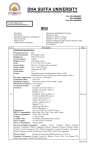Download Model Name W1500 Home Entertainment Projector Unique
Transcript
Model Name W1500 Home Entertainment Projector Unique selling point * Perfect for home entertainment * Cable free Trade Mark * Brilliant Image Performance ● Blu-ray Full HD 3D support ● Built-in two 10W Big Speakers w/ SRS ● 2D to 3D conversion ● Built-in Uncompressed Wireless FHD (WHDI) ● Frame interpolation (MEMC) ● Enhanced Contrast (Darkchip3) * Easy Setup ● Vertical Lens Shift (110%-130%±5%) ● Brilliant Color (REC 709) ● Big Zoom (1.6X) ● Professional picture adjustment (ISFccc) ● Short Throw (1.07-1.71 : 84"@2M) * Low TCO (SmartEco) Projection System Single 0.65'' DC3 DLP DMD Native Resolution 1080p (1920 x 1080) Brightness 2200 ANSI lumens Contrast Ratio 10000:1 Display Color 1.07 Billion Colors Lens F=2.45-3.07 , f=15.78-25.12mm Aspect Ratio Native 16:9 (5 aspect ratio selectable) Throw Ratio 1.07-1.71 (84"@2M) Offset 110%~130% Image Size (Diagonal) 40"-300" Zoom Ratio 1.6:1 Lamp Type 240W Lamp(Normal/Economic/SmartEco Mode)* 3500/5000/6000 hours Keystone Adjustment 1D, Vertical ± 10 degrees Lens Shift Vertical 110%-130%±5% Resolution Support up to WUXGA Horizontal Frequency 15K-102KHz Vertical Scan Rate 23-120Hz Color Wheel Segment 6-Segment (RGBRGB) Color Wheel Speed 6X (50Hz) Compatibility HDTV Compatibility 480i, 480p, 576i, 576p, 720p, 1080i, 1080p Video Compatibility NTSC, PAL, SECAM, SDTV(480i/576i), EDTV (480p/576p, HDTV (720p, 1080i/p 60Hz) 3D Compatibility Frame Sequential: Up to 480i (Please refer to User’s Frame Packing: Up to 24 Hz 1080p Manual for detailed support Side by Side: Up to 60Hz 1080i Top Bottom: Up to 24Hz 1080p timing.) Interface Power Dimensions Audible Noise On-Screen Display Languages Picture Modes Accessories Computer in (D-sub 15pin) x1 HDMI (v1.4a) x2 Composite Video in (RCA) x1 S-Video in (Mini DIN 4pin) x1 Component Video in x1 Audio in (Mini Jack) x1 Audio L/R in (RCA) x1 Audio out (Mini Jack) x1 DC 12V Trigger (3.5mm Jack) x1 Audio L/R in (RCA) x1 Speaker 10W x 2 RS232 (DB-9pin) x1 Power Supply AC 100 to 240 V, 50/60 Hz Power Consumption 397W(typical), Standby<0.5W Dimensions(W x H x D) 339 x 120.2 x 284.8 mm Weight 3.9KG 33/28 dBA (Normal/Economic mode) Arabic/Bulgarian/ Croatian/ Czech/ Danish/ Dutch/ English/ Finnish/ French/ German/ Greek/ Hindi/ Hungarian/ Italian/ Indonesian/ Japanese/ Korean/ Norwegian/ Polish/ Portuguese/ Romanian/ Russian/ Simplified Chinese/Spanish/ Swedish/ Turkish/ Thai/ Traditional Chinese (28 Languages) Dynamic / Standard / Cinema / User1 / User2 / User3 / 3D / ISF Night / ISF Day Standard Optional Remote Control w/ Battery (full type, RCV011) Spare Lamp Kit P/N: 5J.J9E05.001 Carry bag Ceiling Mounting Kit P/N: 5J.J4N10.001 Power Cord (by region) User Manual CD (24L) Quick Start Guide (28L) Warranty Card (by region) Lens cover VGA (D-sub 15pin) Cable WHDI Wireless Dongle Kit box 3D Glasses P/N: 5J.J7L25.002 *Lamp life results will vary depending on environmental conditions and usage. Actual product's features and specifications are subject to change without notice. * W1500 has a built-in wireless HDMI receiver. To prevent signal interference with the projected image, please make sure there are no other devices that support 5GHz wireless signals within 3 meters from the projector, as they may potentially cause signal interference and impact the projected image. This includes but not limited to access points/routers, wireless cards/dongles, 5.8GHz wireless mouses, 5.8GHz digital phones, some Wimax products, some Autopass cards, the W1500 projectors which are performing wireless projection or devices with 802.11AC Wi-Fi. The suggested distance for such devices would be over 3 meters away from the projector. If you are experiencing serious 5GHz signal interference, which may be indicated by blank or persistently noise, it is recommended that you execute any of the following tips to re-build the wireless connection: 1. Change the signal source then switch back to wireless transmission to reset the projection. Just press SOURCE on the projector or remote control to display the source selection bar, and select Wireless again to restart the action. 2. Disconnect the Wireless Transmitter and then replug it into the HDMI device. 3. Restart the projector to reset the connection. 4. If the connection still fails, please follow the procedures in user manual to redo the pairing of transmitter and receiver. W1500 Home Entertainment Projector Distance Chart Wall mount/Ceiling mount Chart Dimension 238 120. 339