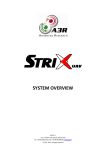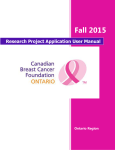Download Keyboarding 4x4 - Smyth County Public Schools
Transcript
Smyth County Schools Curriculum Map 121 Bagley Circle, Suite 300 Marion, Virginia 24354 Grade:9-12 Subject:Keyboarding 4x4 1st Quarter Standards 2nd Quarter Participating in the Student Organization Implementing Virginia's CTE Course Requirements 004 Identify the purposes and goals of the student organization. 005 Explain the benefits and responsibilities of membership in the student organization as a student and in professional/civic organizations as an adult. 006 Demonstrate leadership skills through participation in student 001 Demonstrate Virginia's Workplace Readiness Skills in course organization activities, such as meetings, programs, and projects. activities. Keyboarding (Secondary) 002 Apply Virginia's All Aspects of Industry elements in course activities. 003 Identify Internet safety issues and procedures for complying with acceptable use standards. Participating in the Student Organization 004 Identify the purposes and goals of the student organization. 005 Explain the benefits and responsibilities of membership in the student organization as a student and in professional/civic organizations as an adult. Dev. 03/2008 Business 1 012 Use file and disk management techniques, such as copy, move, store, rename, retrieve, save, delete, and create/manipulate directories. 013 Improve keyboarding techniques. 014 Increase keyboarding speed and accuracy. 015 Proofread copy. 016 Edit copy. 017 Key and format letters, memoranda, reports, outlines, and tables from prepared and rough draft material. 018 Key and format columns, tables, graphs, and charts. 121 Bagley Circle, Suite 300 Marion, Virginia 24354 Smyth County Schools Curriculum Map Business 006 Demonstrate leadership skills through participation in student organization activities, such as meetings, programs, and projects. Keyboarding (Secondary) 007 Identify computer system components. 008 Boot, access, and exit operating system and software. 009 Input data and commands using peripherals (e.g., keyboard, light pen, mouse, scanner, and voice recognition). 010 Key alphabetic, numeric, and symbol information using a touch system and correct techniques. 011 Manipulate data/software/operating system using function keys, icons, bars, and pull-down menus. Content Dev. 03/2008 • Identify computer system components. • Boot, access, and exit operating system and software. 2 • Improve keyboarding techniques. • Increase keyboarding speed and accuracy. • Proofread copy. • Edit copy. • Key and format letters, memoranda, reports, outlines, and tables from prepared and rough draft material. • Key and format columns, tables, graphs, and charts. 121 Bagley Circle, Suite 300 Marion, Virginia 24354 • Smyth County Schools Curriculum Map Business Input data and commands, using peripherals. • Key alphabetic, numeric, and symbol information, using a touch system and correct techniques. • Manipulate data/software/operating system, using function keys, icons, bars, and pull-down menus. • Use file and disk management techniques, such as copy, move, store, rename, retrieve, save, delete, and create/manipulate directories • Skills Improvements in keyboarding skills should result from: Identifying techniques that are problematic and that need improvement Practicing selected technique drills to correct the identifies problems Assessing progress, using keyboarding technique grading scales • Achievement of greater keyboarding spend and accuracy results from: Practicing drills that encourage speed with accuracy Working toward a control rate of speed that will provide a high degree of accuracy Assessing own progress, using speed and accuracy grading scales Skills • Identify the following computer system components: Monitor Keyboard Mouse CPU (Central Processing Unit) Floppy disk drive • Proofed copy should result from identifying (using standard proofreaders’ marks to indicate errors and the necessary corrections): Spelling errors CD-ROM drive Dev. 03/2008 3 121 Bagley Circle, Suite 300 Marion, Virginia 24354 Smyth County Schools Curriculum Map Business Punctuation errors Grammatical errors • Use the mouse and/or keyboard commands to open and Correct use of words close programs. Correct format • Edited copy should result from: Rewriting text on hard copy with pencil as needed, using • Input data including: standard proofreaders’ marks to indicate errors and the necessary corrections Rewriting text on screen as needed, using the “Redline,” Data and program commands, using the keyboard “Track Changes,” or similar editing feature of the word processing program. Program commands, using the left- and right-click buttons • Keying functions should include: on the mouse Setting tabs, using the ruler and/or the “Tab-Set” dialog box Setting margins and spacing, using the “File-Page-Setup” Images, text, and other data, using a scanner feature Creating and manipulating columns, including centering columns on a page Photos, using a digital camera Creating and manipulating tables Keying and formatting: Personal letters and/or business letters, using styles such as block, modified block, and modified block with indented paragraphs • Demonstrate the following proper keyboarding Formal and simplifies-style memoranda techniques/practices: Basic business style and MLA style (Modern Language Association) reports Various types of outlines Keyboard at front edge of desk • Keyed and formatted document should include: Newsletters Business report with a table, graph or chart Eyes on copy, not on fingers even when making reaches Feet on floor Dev. 03/2008 4 121 Bagley Circle, Suite 300 Marion, Virginia 24354 Smyth County Schools Curriculum Map Wrists low, not touching Fingers curved and upright on home keys Posture erect Arms parallel with slant of keyboard • Demonstrate the following data/software/operating system manipulation skills: Cutting and pasting, copying and pasting, and saving by using keyboard commands/shortcuts, the menu bar, tool bars, and mouse, including right-clicking for pop-up menus Opening and closing programs by using software-specific function keys, menu bar, and tool bars, and keyboard commands Manipulating Windows by using keyboard commands, function keys, menu bar, and tool bar • Demonstrate the following file/disk management techniques: Finding specified directories on the hard drive Dev. 03/2008 5 Business 121 Bagley Circle, Suite 300 Marion, Virginia 24354 Smyth County Schools Curriculum Map Business Copying files from one disk drive to another Creating a new directory and moving a file form one directory to the new one Saving files to and deleting files from a designated directory Changing a file name Opening a file from a designated directory Assessment Related Literature Dev. 03/2008 • In-class/hands on activities • Terminology quizzes • Keyboarding timings • • Teacher observations Keyboard worksheets • • • • • Text: Century 21 Computer Applications and Keyboarding: 7th edition Future Business Leaders of America Handbook 6 In-class/hands on activities Terminology quizzes Keyboarding timings Teacher observations Keyboard worksheets Text: Century 21 Computer Applications and Keyboarding: 7th edition Future Business Leaders of America Handbook 121 Bagley Circle, Suite 300 Marion, Virginia 24354 Technology Smyth County Schools Curriculum Map • PC World Magazine website: www.pcworld.com • Software: Microsoft Word • All work performed on computer • Printers • Select websites http://www.powertyping.com; http://www.learn2type.com; http://www.freetypinggame.net • Dev. 03/2008 7 Business • PC World Magazine website: www.pcworld.com • Software: Microsoft Word • All work performed on computer • Printers • Select websites http://www.powertyping.com; http://www.learn2type.com; http://www.freetypinggame.net • Smyth County Schools Curriculum Map 121 Bagley Circle, Suite 300 Marion, Virginia 24354 Subject: Grade: 4th Quarter Implementing Virginia's CTE Course Requirements 3rd Quarter Standards Business Participating in the Student Organization 004 Identify the purposes and goals of the student organization. 001 Demonstrate Virginia's Workplace Readiness Skills in course activities. 002 Apply Virginia's All Aspects of Industry elements in course activities. 003 Identify Internet safety issues and procedures for complying with acceptable use standards. Keyboarding (Secondary) 005 Explain the benefits and responsibilities of membership in the student organization as a student and in professional/civic organizations as an adult. 006 Demonstrate leadership skills through participation in student organization activities, such as meetings, programs, and projects. Keyboarding (Secondary) 019 Compose and format letters, memoranda, reports, outlines, and tables, using the English writing process steps. Dev. 03/2008 8 024 Describe ergonomic guidelines related to safe computer use. 025 Troubleshoot computer problems (e.g., cable hookups, power sources, and operational supplies). 026 Develop or update a résumé. 027 Complete a job application form. 028 Create a portfolio containing representative samples of student work. 029 Identify potential employment barriers for nontraditional groups and ways to overcome the barriers 121 Bagley Circle, Suite 300 Marion, Virginia 24354 Smyth County Schools Curriculum Map Business Subject: Grade: 020 Key and format addresses on labels and envelopes. 021 Produce documents incorporating graphic elements. 022 Maintain work station, equipment, materials, and supplies. 023 Obtain assistance for preparing documents via electronic and hard copy references and documentation (e.g., help screen, spell-check, grammar-check, thesaurus, user's manual, dictionary, Internet search). Content • Compose and format letters, memoranda, reports, outlines, and tables, using the English writing process steps. • Key and format addresses on labels and envelopes. • Produce documents incorporating graphics elements. • Maintain workstations, equipment, materials, and supplies. • Obtain assistance for preparing documents vial electronic and hard copy references and documentation (e.g., help screen, spell check, grammar check, thesaurus, user’s manual, dictionary, Internet search). Dev. 03/2008 9 • Identify the purposes and goals of the student organization. • Participate in course activities sponsored by the student organizations (e.g., meetings, programs, and other projects). • Develop or update a resume. • Complete a job application form. • Create a portfolio containing representative examples of each type of documents produced by the student. • Identify potential employment barriers for nontraditional groups and ways to overcome the barriers. 121 Bagley Circle, Suite 300 Marion, Virginia 24354 Smyth County Schools Curriculum Map Business Subject: Grade: • Describe ergonomic guidelines related to safe computer use. • Troubleshoot computer problems, (e.g., cable hookups, power sources, and operational supplies). Skills Dev. 03/2008 • Purposes and goals of the student organization should include: • Composed/formatted documents should include: Leadership development Enhancement of communication skills Development of problem-solving and decision-making Identifying the English writing process steps skills Participation as part of a team to accomplish a common goal Composing and formatting correspondence that simulates Mastery of rules of order governing the conduct of a a real work application, following identified steps and applying meeting correct spelling, punctuation, grammar, sentence structure, and • Participation in activities should include: format Specialized skills Specialized concepts in areas related to keyboarding • Resume’s should include: Educational background Work history Honors and awards Membership in club and/or community activities, leadership positions held, and community service • Job application forms should reflect and attentions to the following concerns: Parts of an employment applications (name, address, social security number, education, work experiences, job title, references, other qualifications) Composing and formatting a report assigned from this or Legibility (longhand with black ink) for manual another course, following the identified steps and applying application; choice of font for electronic application correct spelling, punctuation, grammar, sentence structure and Preparation (always bring copies of resume and other 10 121 Bagley Circle, Suite 300 Marion, Virginia 24354 Smyth County Schools Curriculum Map Subject: Grade: format • Keying/formatting addresses should include: Identifying the U.S. Postal Service requirements for addresses Preparing and printing addresses on labels according to these requirements, using the software’s label-making functions correctly Preparing and printing addresses on envelopes according to these requirements, using the software’s envelope-addressing functions correctly • Documents with graphics should result from: Using the software’s “Insert” functions to place clip art, symbols, pictures, or other graphics elements into various kinds of documents Manipulating (sizing, moving, flowing text around) the graphics once they are inserted Checking that the graphics appear correctly when the document is printed and making adjustments as necessary Dev. 03/2008 Business 11 relevant information) References (ask permission before using) • Portfolios may include: Resume Combination of electronic and non-electronic documents representative of the student’s qualifications Selected documents that demonstrate the student’s knowledge, skills, and ability • Identification of employment barriers should include: Gender Ethnicity Age Unlawful discriminations in hiring or promoting • Ways to overcome the barriers should include: Scholarships Job training programs Mentorship Minority assistance programs 121 Bagley Circle, Suite 300 Marion, Virginia 24354 Smyth County Schools Curriculum Map Subject: Grade: • When maintaining their workstations, equipment, materials, and supplies, student should demonstrate consisted acceptance of responsibility for: Straightening and cleaning workstations/areas Exiting software programs and shutting down computer properly Filing/storing student work Returning disks to identifies locations Turning in assignments to an identified location Leaving equipment according to teacher’s directions • Preparing documents via electronic and hard copy references should include: Using the software’s “Help” features to complete and assigned task Dev. 03/2008 12 Business 121 Bagley Circle, Suite 300 Marion, Virginia 24354 Smyth County Schools Curriculum Map Subject: Grade: Using the software’s editing tools (spell check, grammar check, thesaurus) for specified applications Using a variety of software reference manuals that are available in the classroom Using an Internet search engine to find information about a specified topic • Description of ergonomic guidelines should include: An explanation of the importance of proper positioning of the body and the hardware being used The reasons why the keyboard should be positioned directly in front of the chair, even with the front edge of the desk, and at elbow height so wrist movement will not be restricted The reasons why the monitor should be 18 to 24 inches from ones eyes with the top edge of the display screen at eye level The importance of short breaks every hour to relax neck, shoulders, arms, wrists, and fingers Dev. 03/2008 13 Business 121 Bagley Circle, Suite 300 Marion, Virginia 24354 Smyth County Schools Curriculum Map Subject: Grade: • Business Troubleshooting should be performed by: Referring to computer manual and adhering to safety procedures Searching the help options on the computer Checking port connections and power sources Saving work and rebooting Notifying the instructor of problem persists Assessment Related Literature Dev. 03/2008 • In-class/hands on activities • Terminology quizzes • Keyboarding timings • • Teacher observations Keyboard worksheets • • • • • Text: Century 21 Computer Applications and Keyboarding: 7th edition Future Business Leaders of America Handbook 14 In-class/hands on activities Terminology quizzes Keyboarding timings Teacher observations Keyboard worksheets Text: Century 21 Computer Applications and Keyboarding: 7th edition Future Business Leaders of America Handbook Smyth County Schools Curriculum Map 121 Bagley Circle, Suite 300 Marion, Virginia 24354 Subject: Grade: Technology • Computer Support website: www.computing.net • Software: Microsoft Word • All work performed on computer • Printers • Select websites http://www.powertyping.com; http://www.learn2type.com; http://www.freetypinggame.net • Dev. 03/2008 Business 15 • Software: Microsoft Word • All work performed on computer • Printers • Select websites http://www.powertyping.com; http://www.learn2type.com; http://www.freetypinggame.net