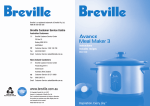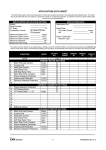Download stellar™ sr44 soft starter user manual
Transcript
STELLAR™ SR44 SOFT STARTER USER MANUAL
SR44-M-WO
1st Edition, Revision A
BLANK
PAGE
SR44 Series Soft Starter User Manual
1st Ed, Rev A
09/2011
WARNING Thank you for purchasing automation equipment from Automationdirect.com®, doing business as
AutomationDirect. We want your new automation equipment to operate safely. Anyone who installs or uses
this equipment should read this publication (and any other relevant publications) before installing or operating
the equipment.
To minimize the risk of potential safety problems, you should follow all applicable local and national codes
that regulate the installation and operation of your equipment. These codes vary from area to area and usually
change with time. It is your responsibility to determine which codes should be followed, and to verify that the
equipment, installation, and operation is in compliance with the latest revision of these codes.
At a minimum, you should follow all applicable sections of the National Fire Code, National Electrical Code,
and the codes of the National Electrical Manufacturer's Association (NEMA). There may be local regulatory or
government offices that can also help determine which codes and standards are necessary for safe installation
and operation.
Equipment damage or serious injury to personnel can result from the failure to follow all applicable codes and
standards. We do not guarantee the products described in this publication are suitable for your particular
application, nor do we assume any responsibility for your product design, installation, or operation.
Our products are not fault-tolerant and are not designed, manufactured or intended for use or resale as on-line
control equipment in hazardous environments requiring fail-safe performance, such as in the operation of
nuclear facilities, aircraft navigation or communication systems, air traffic control, direct life support machines,
or weapons systems, in which the failure of the product could lead directly to death, personal injury, or severe
physical or environmental damage ("High Risk Activities"). AutomationDirect specifically disclaims any
expressed or implied warranty of fitness for High Risk Activities.
For additional warranty and safety information, see the Terms and Conditions section of our catalog. If you
have any questions concerning the installation or operation of this equipment, or if you need additional
information, please call us at 770-844-4200.
This publication is based on information that was available at the time it was printed. At AutomationDirect we
constantly strive to improve our products and services, so we reserve the right to make changes to the products
and/or publications at any time without notice and without any obligation. This publication may also discuss
features that may not be available in certain revisions of the product.
Trademarks
This publication may contain references to products produced and/or offered by other companies. The product
and company names may be trademarked and are the sole property of their respective owners.
AutomationDirect disclaims any proprietary interest in the marks and names of others.
Copyright 2011, Automationdirect.com® Incorporated
All Rights Reserved
No part of this manual shall be copied, reproduced, or transmitted in any way without the prior, written
consent of Automationdirect.com® Incorporated. AutomationDirect retains the exclusive rights to all
information included in this document.
1st Ed, Rev A
09/2011
SR44 Series Soft Starter User Manual
w–1
AVERTISSEMENT Nous vous remercions d'avoir acheté l'équipement d'automatisation de Automationdirect.com®, en faisant des
affaires comme AutomationDirect. Nous tenons à ce que votre nouvel équipement d'automatisation
fonctionne en toute sécurité. Toute personne qui installe ou utilise cet équipement doit lire la présente
publication (et toutes les autres publications pertinentes) avant de l'installer ou de l'utiliser.
Afin de réduire au minimum le risque d'éventuels problèmes de sécurité, vous devez respecter tous les codes
locaux et nationaux applicables régissant l'installation et le fonctionnement de votre équipement. Ces codes
diffèrent d'une région à l'autre et, habituellement, évoluent au fil du temps. Il vous incombe de déterminer les
codes à respecter et de vous assurer que l'équipement, l'installation et le fonctionnement sont conformes aux
exigences de la version la plus récente de ces codes.
Vous devez, à tout le moins, respecter toutes les sections applicables du Code national de prévention des
incendies, du Code national de l'électricité et des codes de la National Electrical Manufacturer's Association
(NEMA). Des organismes de réglementation ou des services gouvernementaux locaux peuvent également vous
aider à déterminer les codes ainsi que les normes à respecter pour assurer une installation et un
fonctionnement sûrs.
L'omission de respecter la totalité des codes et des normes applicables peut entraîner des dommages à
l'équipement ou causer de graves blessures au personnel. Nous ne garantissons pas que les produits décrits
dans cette publication conviennent à votre application particulière et nous n'assumons aucune responsabilité à
l'égard de la conception, de l'installation ou du fonctionnement de votre produit.
Nos produits ne sont pas insensibles aux défaillances et ne sont ni conçus ni fabriqués pour l'utilisation ou la
revente en tant qu'équipement de commande en ligne dans des environnements dangereux nécessitant une
sécurité absolue, par exemple, l'exploitation d'installations nucléaires, les systèmes de navigation aérienne ou
de communication, le contrôle de la circulation aérienne, les équipements de survie ou les systèmes d'armes,
pour lesquels la défaillance du produit peut provoquer la mort, des blessures corporelles ou de graves
dommages matériels ou environnementaux («activités à risque élevé»). La société AutomationDirect nie toute
garantie expresse ou implicite d'aptitude à l'emploi en ce qui a trait aux activités à risque élevé.
Pour des renseignements additionnels touchant la garantie et la sécurité, veuillez consulter la section
Modalités et conditions de notre documentation. Si vous avez des questions au sujet de l'installation ou du
fonctionnement de cet équipement, ou encore si vous avez besoin de renseignements supplémentaires,
n'hésitez pas à nous téléphoner au 770-844-4200.
Cette publication s'appuie sur l'information qui était disponible au moment de l'impression. À la société
AutomationDirect, nous nous efforçons constamment d'améliorer nos produits et services. C'est pourquoi
nous nous réservons le droit d'apporter des modifications aux produits ou aux publications en tout temps, sans
préavis ni quelque obligation que ce soit. La présente publication peut aussi porter sur des caractéristiques
susceptibles de ne pas être offertes dans certaines versions révisées du produit.
Marques de commerce
La présente publication peut contenir des références à des produits fabriqués ou offerts par d'autres entreprises.
Les désignations des produits et des entreprises peuvent être des marques de commerce et appartiennent
exclusivement à leurs propriétaires respectifs. AutomationDirect nie tout intérêt dans les autres marques et
désignations.
Copyright 2011, Automationdirect.com® Incorporated
Tous droits réservés
Nulle partie de ce manuel ne doit être copiée, reproduite ou transmise de quelque façon que ce soit sans le
consentement préalable écrit de la société Automationdirect.com® Incorporated. AutomationDirect conserve
les droits exclusifs à l'égard de tous les renseignements contenus dans le présent document.
w–2
SR44 Series Soft Starter User Manual
1st Ed, Rev A
09/2011
WARNING The owner, installer, and user are responsible for the correct installation and use of the Stellar™ SR44,
for ensuring that only qualified personnel install the SR44, and for ensuring that the operation and
maintenance of the unit complies with the relevant Codes of Practice, Regulations, and Statutory
Requirements. The manufacturer or his agent do not assume any expressed or implied liability for any
consequences resulting from inappropriate, negligent, or incorrect installation, application, use, or
adjustment of the product or circuit design, or from the mismatch of the unit to a motor. To prevent an
electrical shock hazard, the SR44 must be properly grounded. The SR44 is not designed for use in
hazardous areas. Use in such an area may invalidate the hazardous area certification.
WARNING: Read this manual thoroughly before using Stellar™ SR44 Series Soft Starters.
WARNING: The SR44 uses semiconductor devices in the main (power) circuit, and is not designed to
provide isolation. For this reason, isolation device(s) must be installed in the power supply circuit in
accordance with the applicable wiring and safety regulations.
WARNING: AC input power must be disconnected before performing any maintenance. Do not connect
or disconnect wires or connectors while power is applied to the circuit. Maintenance must be
performed only by a qualified technician.
WARNING: There are highly sensitive electronic components on the printed circuit boards, and these
components are especially sensitive to static electricity. To avoid damage to these components, do not
touch these components or the circuit boards with metal objects or your bare hands.
WARNING: Always replace the cover panel on the unit after gaining access to the electrical connections.
WARNING: The SR44 may be destroyed beyond repair if incorrect cables are connected to the
input/output terminals. Never connect the SR44 output terminals T1, T2, and T3 directly to the AC
main circuit power supply.
WARNING: Ground the SR44 soft starter using the ground terminal. The grounding method must
comply with the laws of the country where the SR44 is to be installed. Refer to Chapter 2, “Electrical
Installation”.
1st Ed, Rev A
09/2011
SR44 Series Soft Starter User Manual
w–3
BLANK
PAGE
w–4
SR44 Series Soft Starter User Manual
1st Ed, Rev A
09/2011
STELLAR™
SR44 SOFT STARTER
USER MANUAL
Please include the Manual Number and the Manual Issue, both shown below, when communicating with
Technical Support regarding this publication.
Manual Number:
SR44-M-WO
Issue:
First Edition, Revision A
Issue Date:
09/2011
Publication History
Issue
Date
Description of Changes
First Edition
01/2011
Original Issue
1st Ed, Rev A
09/2011
Ch2: Bypass Control & external CT (2.4.1 & 2.5.2); Fuse and Current Ratings (2.10.1 & 2.10.2)
Ch5: Modified parameter explanations, especially with regard to Auto Jog, Optimise +, bypass
operation, and current-related features
BLANK
PAGE
SR44 Series Soft Starter User Manual
1st Ed, Rev A
09/2011
STELLAR™ SOFT
STARTER USER MANUAL
TABLE OF CONTENTS
Chapter 1: Mechanical Installation . . . . . . . . . . . . . . . . . . . . .1–1
Manual Overview . . . . . . . . . . . . . . . . . . . . . . . . . . . . . . . . . . . . . . . . . .1–2
1 – Mechanical Installation . . . . . . . . . . . . . . . . . . . . . . . . . . . . . . . . . . .1–3
Chapter 2: Electrical Installation . . . . . . . . . . . . . . . . . . . . . . .2–1
2.1 – Warnings & Agency Approvals . . . . . . . . . . . . . . . . . . . . . . . . . . . .2–2
2.2 – Electrical Connections - Specifications . . . . . . . . . . . . . . . . . . . . . .2–3
2.3 – Standard Wiring Configurations . . . . . . . . . . . . . . . . . . . . . . . . . . .2–4
2.4 – Motor Control Circuits . . . . . . . . . . . . . . . . . . . . . . . . . . . . . . . . . .2–6
2.5 – Electrical Connections - Terminal Locations . . . . . . . . . . . . . . . . . .2–9
2.6 – Power Supply Connections . . . . . . . . . . . . . . . . . . . . . . . . . . . . .2–12
2.7 – Control Card Connections . . . . . . . . . . . . . . . . . . . . . . . . . . . . . .2–13
2.8 – (Reserved for Future Use) . . . . . . . . . . . . . . . . . . . . . . . . . . . . . . .2–13
2.9 – Typical Motor Power at Rated Voltage . . . . . . . . . . . . . . . . . . . . .2–14
2.10 – Fuse and Current Ratings . . . . . . . . . . . . . . . . . . . . . . . . . . . . . .2–15
Chapter 3: Applications . . . . . . . . . . . . . . . . . . . . . . . . . . . . . .3–1
3.1 – Motor Suitability and Associated Considerations . . . . . . . . . . . . . .3–2
3.2 – Rules for Specific Applications . . . . . . . . . . . . . . . . . . . . . . . . . . . .3–5
3.3 – Concepts and Principles of Fixed-Speed Induction Motor Starting
and Control . . . . . . . . . . . . . . . . . . . . . . . . . . . . . . . . . . . . . . . . . .3–8
3.4 – Principles of the Optimizing Mode . . . . . . . . . . . . . . . . . . . . . . .3–15
3.5 – Chapter 3 Glossary of Terms . . . . . . . . . . . . . . . . . . . . . . . . . . . .3–20
3.6 – Power Factor Conversion Chart . . . . . . . . . . . . . . . . . . . . . . . . . .3–21
Table of Contents
Chapter 4: Electromagnetic Compatibility . . . . . . . . . . . . . . . .4–1
4.0
4.1
4.2
4.3
4.4
4.5
4.6
4.7
–
–
–
–
–
–
–
–
Electromagnetic Compatibility (EMC) . . . . . . . . . . . . . . . . . . . . . .4–2
Introduction . . . . . . . . . . . . . . . . . . . . . . . . . . . . . . . . . . . . . . . . . .4–2
Applicable Standard Within the EU . . . . . . . . . . . . . . . . . . . . . . . .4–2
Mandatory Requirements Within the EU . . . . . . . . . . . . . . . . . . . .4–2
Guidance for Installation Personnel and System Designers . . . . . . .4–2
EMC Basic Criteria . . . . . . . . . . . . . . . . . . . . . . . . . . . . . . . . . . . . .4–3
Purchasing Implications of Meeting an EMC Standard . . . . . . . . . .4–3
Basic EMC Considerations . . . . . . . . . . . . . . . . . . . . . . . . . . . . . . .4–4
Chapter 5: Keypad Menu Items and Parameters . . . . . . . . . . .5–1
5.0
5.1
5.2
5.3
5.4
5.5
–
–
–
–
–
–
How to Use This Chapter . . . . . . . . . . . . . . . . . . . . . . . . . . . . . . . .5–2
Configuring the SR44 Soft Starter . . . . . . . . . . . . . . . . . . . . . . . . .5–3
Keypad Menu Structure . . . . . . . . . . . . . . . . . . . . . . . . . . . . . . . . .5–8
Parameter Basic Information . . . . . . . . . . . . . . . . . . . . . . . . . . . .5–15
Menu Settings and Parameter Descriptions . . . . . . . . . . . . . . . . .5–23
Definitions for Chapter 5 . . . . . . . . . . . . . . . . . . . . . . . . . . . . . . .5–79
Chapter 6: Serial Communications . . . . . . . . . . . . . . . . . . . . .6–1
6.1
6.2
6.3
6.4
6.5
6.7
–
–
–
–
–
–
Overview . . . . . . . . . . . . . . . . . . . . . . . . . . . . . . . . . . . . . . . . . . . .6–2
Quick Start . . . . . . . . . . . . . . . . . . . . . . . . . . . . . . . . . . . . . . . . . . .6–2
Specifications . . . . . . . . . . . . . . . . . . . . . . . . . . . . . . . . . . . . . . . . .6–3
Parameter Memory Addresses . . . . . . . . . . . . . . . . . . . . . . . . . . . .6–4
Serial Communication to SR44 . . . . . . . . . . . . . . . . . . . . . . . . . .6–13
Example PLC Communications Programs . . . . . . . . . . . . . . . . . . .6–19
Chapter 7: Optional Hardware . . . . . . . . . . . . . . . . . . . . . . . .7–1
7.1 – SR44-RS485 Communication Card . . . . . . . . . . . . . . . . . . . . . . . . .7–2
7.2 – SR44-KPD Remote Keypad . . . . . . . . . . . . . . . . . . . . . . . . . . . . . . .7–4
Appendix A: Setup Examples . . . . . . . . . . . . . . . . . . . . . . . . . .A–1
A.1 – Setup Examples . . . . . . . . . . . . . . . . . . . . . . . . . . . . . . . . . . . . . . .A–2
A.2 – Advanced Setup Examples . . . . . . . . . . . . . . . . . . . . . . . . . . . . . .A–19
Appendix B: Applications Data . . . . . . . . . . . . . . . . . . . . . . . .B–1
SR44 Applications Data . . . . . . . . . . . . . . . . . . . . . . . . . . . . . . . . . . . . . .B–2
ii
SR44 Series Soft Starter User Manual
1st Ed, Rev A
09/2011
Table of Contents
Appendix C: Technical Hints . . . . . . . . . . . . . . . . . . . . . . . . . .C–1
Technical Hints . . . . . . . . . . . . . . . . . . . . . . . . . . . . . . . . . . . . . . . . . . . .C–2
Appendix D: Using AutomationDirect PLCs
with SR44 Soft Starters . . . . . . . . . . . . . . . . . . . .D–1
Compatibility Overview . . . . . . . . . . . . . . . . . . . . . . . . . . . . . . . . . . . . .D–2
CLICK PLC I/O Compatible with SR44 Soft Starters . . . . . . . . . . . . . . . .D–2
DL05/DL06 PLC I/O Compatible with SR44 Soft Starters . . . . . . . . . . . .D–3
DL105 PLC I/O Compatible with SR44 Soft Starters . . . . . . . . . . . . . . . .D–4
DL205 PLC I/O Compatible with SR44 Soft Starters . . . . . . . . . . . . . . . .D–4
DL305 PLC I/O Compatible with SR44 Soft Starters . . . . . . . . . . . . . . . .D–5
DL405 PLC I/O Compatible with SR44 Soft Starters . . . . . . . . . . . . . . . .D–6
P3000 PLC I/O Compatible with SR44 Soft Starters . . . . . . . . . . . . . . . .D–6
Terminator I/O Compatible with SR44 Soft Starters . . . . . . . . . . . . . . . .D–7
1st Ed, Rev A
09/2011
SR44 Series Soft Starter User Manual
iii
Table of Contents
BLANK
PAGE
iv
SR44 Series Soft Starter User Manual
1st Ed, Rev A
09/2011
MECHANICAL
INSTALLATION
CHAPTER
1
Contents of this Chapter...
Manual Overview . . . . . . . . . . . . . . . . . . . . . . . . . . . . . . . .1–2
Overview of this Publication . . . . . . . . . . . . . . . . . . . . . . . . . . . . . . . . . . . . .1–2
Who Should Read This Manual . . . . . . . . . . . . . . . . . . . . . . . . . . . . . . . . . . .1–2
Supplemental Publications . . . . . . . . . . . . . . . . . . . . . . . . . . . . . . . . . . . . . .1–2
Technical Support . . . . . . . . . . . . . . . . . . . . . . . . . . . . . . . . . . . . . . . . . . . . .1–2
Special Symbols . . . . . . . . . . . . . . . . . . . . . . . . . . . . . . . . . . . . . . . . . . . . . .1–2
1 – Mechanical Installation . . . . . . . . . . . . . . . . . . . . . . . . .1–3
1.1 – Mounting . . . . . . . . . . . . . . . . . . . . . . . . . . . . . . . . . . . . . . . . . . . . . . .1–3
1.2 – Requirements for an Enclosure . . . . . . . . . . . . . . . . . . . . . . . . . . . . . . .1–3
1.3 – Ventilation . . . . . . . . . . . . . . . . . . . . . . . . . . . . . . . . . . . . . . . . . . . . . .1–3
1.4 – Storage and Derating . . . . . . . . . . . . . . . . . . . . . . . . . . . . . . . . . . . . . .1–3
1.5 – Altitude . . . . . . . . . . . . . . . . . . . . . . . . . . . . . . . . . . . . . . . . . . . . . . . .1–3
1.6 – Assisted Flow . . . . . . . . . . . . . . . . . . . . . . . . . . . . . . . . . . . . . . . . . . . .1–4
1.7 – Heat Output of Units . . . . . . . . . . . . . . . . . . . . . . . . . . . . . . . . . . . . . .1–4
1.8 – Clearance . . . . . . . . . . . . . . . . . . . . . . . . . . . . . . . . . . . . . . . . . . . . . . .1–5
1.9 – Mechanical Outline – Chassis Size 1 . . . . . . . . . . . . . . . . . . . . . . . . . . .1–6
1.10 – Mechanical Outline – Chassis Size 2 . . . . . . . . . . . . . . . . . . . . . . . . . .1–7
Chapter 1: Mechanical Installation
Manual Overview
Overview of this Publication
The SR44 Soft Starter User Manual describes the installation, configuration, and methods of
operation of the SR44 Soft Starter.
Who Should Read This Manual
This manual contains important information for those who will install, maintain, and/or operate
any of the SR44 Soft Starters.
Supplemental Publications
The National Electrical Manufacturers Association (NEMA) publishes many different documents
that discuss standards for industrial control equipment. Global Engineering Documents handles
the sale of NEMA documents. For more information, you can contact Global Engineering
Documents at:
15 Inverness Way East
Englewood, CO 80112-5776
1-800-854-7179 (within the U.S.)
303-397-7956 (international)
www.global.ihs.com
Technical Support
By Telephone: 770-844-4200
(Mon.–Fri., 9:00 a.m.–6:00 p.m. E.T.)
On the Web: www.automationdirect.com
Our technical support group is glad to work with you in answering your questions. If you cannot
find the solution to your particular application, or, if for any reason you need additional technical
assistance, please call technical support at 770-844-4200. We are available weekdays from 9:00
a.m. to 6:00 p.m. Eastern Time.
We also encourage you to visit our web site where you can find technical and non-technical
information about our products and our company. Visit us at www.automationdirect.com.
Special Symbols
When you see the “notepad” icon in the left-hand margin, the paragraph to its immediate right will be a
special note.
When you see the “exclamation mark” icon in the left-hand margin, the paragraph to its immediate
right will be a WARNING. This information could prevent injury, loss of property, or even death (in
extreme cases).
1–2
SR44 Series Soft Starter User Manual
1st Ed, Rev A
09/2011
Chapter 1: Mechanical Installation
1 – Mechanical Installation
1.1 – Mounting
Mount the unit to a flat, vertical surface using the mounting holes (or slots) on its base-plate. The
mechanical outline diagrams, shown in the “Mechanical Outline” section (1.9), give the
dimensions and mounting hole positions for each model. Ensure that:
• The orientation of the unit has the “TOP” uppermost .
• The location allows adequate front access.
• You can view the alphanumeric display.
1.2 – Requirements for an Enclosure
For a typical industrial environment, an enclosure should provide the following:
• A single location for the unit and its protection/isolation switch-gear.
• The safe termination of cabling and/or bus-bars.
• Means to effect proper air flow through the enclosure.
1.3 – Ventilation
The installer must ensure that the enclosure can maintain the operating temperature below 40 ºC
(104 ºF), or with derating 60 ºC (140 ºF). To ensure that the unit operates within a suitable
temperature range, periodically measure the internal temperature of the enclosure. If you situate
the unit above equipment that generates a significant amount of heat, reduce the unit full load
rating.
1.4 – Storage and Derating
Above 40 ºC (104ºF), derate linearly by 2% of unit FLC / ºC to maximum of 40% at 60 ºC (140ºF).
Temperature
Storage, continuous
Storage, not exceeding 24 hours
Operating (without derating) *
Operating (with maximum derating) *
Minimum
Maximum
-25 ºC [-13 ºF]
+60 ºC [140 ºF]
-25 ºC [-13 ºF]
+75 ºC [167 ºF]
0 ºC [32 ºF]
+40 ºC [104 ºF]
0 ºC [32 ºF]
+60 ºC [140 ºF]
* Above 40 ºC (104ºF), derate linearly by 2% of unit FLC / ºC to maximum of 40% at 60 ºC
(140ºF). [Unit FLC = Soft Starter rated Full Load Current; NOT motor Full Load Current.]
Humidity
Max. 85% non-condensing, not exceeding 50% at 40 °C [104 °F]
1.5 – Altitude
Condition
Maximum Height Above Sea Level
Operating (without derating)
Operating (with maximum derating)
1000m [3281 ft]
2000m [6562 ft]
Derating: Above 1000m (3281 ft), derate linearly by 1% Unit FLC per 100m
to a maximum of 2000m (6562 ft).
1st Ed, Rev A
09/2011
SR44 Series Soft Starter User Manual
1–3
Chapter 1: Mechanical Installation
1.6 – Assisted Flow
An enclosure may need additional fans to maintain the required air temperature immediately
surrounding the unit. This temperature is referred to as the Ambient Temperature. Use the
following formula to determine whether or not fan(s) are required. An allowance has been
incorporated into the formula so that the figure for “Q” should be the air delivery quoted in the fan
supplier’s data.
Q = (4 x Wt) / (tmax – tamb)
• Q = required volume of air in cubic meters per hour (m3/h)
• Wt = heat produced by the unit and all other heat sources within the enclosure in Watts (W)
• tmax = maximum permissible temperature within the enclosure (ºC)
• tamb = temperature of the air entering the enclosure (ºC)
(If you prefer to work in CFM, substitute ºF for ºC.)
Refer to the table in section 1.7 for the heat produced by the SR44, and note that the heat figure
(Wt) is the total heat produced by everything within the enclosure.
1.7 – Heat Output of Units
[At rated operational current, Ie, unit Full Load Current (FLC).]
SR44 Approximate Heat Output (non-bypass)
Chassis Size 1
Model #
SR44-9
SR44-16
SR44-23
SR44-30
SR44-44
SR44-59
SR44-72
SR44-85
SR44-105
SR44-146
1–4
Chassis Size 2
Heat Output (W)
30
45
60
90
120
Model #
SR44-174
SR44-202
SR44-242
SR44-300
SR44-370
Heat Output (W)
520
610
650
850
970
155
210
220
275
440
SR44 Series Soft Starter User Manual
1st Ed, Rev A
09/2011
Chapter 1: Mechanical Installation
1.8 – Clearance
To maintain adequate ventilation, each model of SR44 Soft Starter requires a minimum clearance
to adjacent equipment and partitions. These clearances are specified in the following diagram and
table.
S
F
S
T
Soft
Starter
Soft
Starter
B
Outline of
Enclosure
Unit Air
Intake
Mounting
Surface
Minimum Clearance for Heat Dissipation
SR44 Mounting Clearances
1st Ed, Rev A
Minimum Clearance (mm [in])
Model Number
Unit Cooling
Method
SR44-9 to SR44-23
Natural Convection
SR44-30 to SR44-370
Forced Air with
internal cooling fan
inside each starter
09/2011
Top (T)
Bottom (B)
Side (S)
Front (F)
75 [2.95]
75 [2.95]
15 [0.59]
25 [0.98]
SR44 Series Soft Starter User Manual
1–5
Chapter 1: Mechanical Installation
1.9 – Mechanical Outline – Chassis Size 1
362.0 [14.25]
380.0 [14.96]
400.0 [15.75]
415.0 [16.34]
SR44-9 to SR44-146
195.0 [7.68]
125.0 [4.92]
150.0 [5.91]
222.0 [8.74]
SR44 size 1: SR44-9 to SR44-146
dimensions: mm [in]
SR44 Chassis Size 1 Mounting Specifications
1–6
Model Number
Mass/Weight
(kg [lb])
SR44-9 to SR44-44
7.3 [16]
SR44-59 to SR44-146
8.3 [18]
Unit Mounting Holes
Top
Bottom
(2) holes & (2) slots
suitable for M6 or 1/4” fittings
(2) holes & (2) slots
suitable for M6 or 1/4” fittings
SR44 Series Soft Starter User Manual
1st Ed, Rev A
09/2011
Chapter 1: Mechanical Installation
1.10 – Mechanical Outline – Chassis Size 2
SR44-174 to SR44-370
520.0
[20.47]
500.0
[19.69]
250.0
[9.84]
340.0
[13.39]
Mounting Holes/Slots
265.0
[10.43]
SR44 size 2: SR44-174 to SR44-370
dimensions: mm [in]
SR44 Chassis Size 2 Mounting Specifications
Model Number
Mass/Weight
(kg [lb])
SR44-174 to SR44-202
16 [35]
SR44-242 to SR44-370
22 [49]
1st Ed, Rev A
09/2011
Unit Mounting Holes
Top
Bottom
(2) keyholes
suitable for M6 or 1/4” fittings
(2) open slots
suitable for M6 or 1/4” fittings
SR44 Series Soft Starter User Manual
1–7
Chapter 1: Mechanical Installation
BLANK
PAGE
1–8
SR44 Series Soft Starter User Manual
1st Ed, Rev A
09/2011
CHAPTER
ELECTRICAL
INSTALLATION
2
Contents of this Chapter...
2.1 – Warnings & Agency Approvals . . . . . . . . . . . . . . . . . .2–2
2.1.1
2.1.2
2.1.3
2.1.4
2.1.5
–
–
–
–
–
Isolation . . . . . . . . . . . . . . . . . . . . . . . . . . . . . . . . . . . . . . . . . . . . . .2–2
Electrical Power and Control Supply Requirements . . . . . . . . . . . . . .2–2
Access . . . . . . . . . . . . . . . . . . . . . . . . . . . . . . . . . . . . . . . . . . . . . . . .2–2
Fuse Protection . . . . . . . . . . . . . . . . . . . . . . . . . . . . . . . . . . . . . . . . .2–2
Agency Approvals . . . . . . . . . . . . . . . . . . . . . . . . . . . . . . . . . . . . . . .2–2
2.2 – Electrical Connections - Specifications . . . . . . . . . . . .2–3
2.2.1 – Electrical Supplies . . . . . . . . . . . . . . . . . . . . . . . . . . . . . . . . . . . . . . .2–3
2.2.2 – Control, Power, and Ground Terminations . . . . . . . . . . . . . . . . . . . .2–3
2.3 – Standard Wiring Configurations . . . . . . . . . . . . . . . . .2–4
2.3.1 – Wiring Diagram for In-Line Connection of Motors . . . . . . . . . . . . . .2–4
2.3.2 – Wiring Diagram for In-Delta Connection of Motors . . . . . . . . . . . . .2–5
2.4 – Motor Control Circuits . . . . . . . . . . . . . . . . . . . . . . . .2–6
2.4.1
2.4.2
2.4.3
2.4.4
2.4.6
–
–
–
–
–
Bypass Control . . . . . . . . . . . . . . . . . . . . . . . . . . . . . . . . . . . . . . . . .2–6
Multiple Motor Starting & Stopping . . . . . . . . . . . . . . . . . . . . . . . . .2–7
External Motor Protection Relay . . . . . . . . . . . . . . . . . . . . . . . . . . . .2–7
Motor Reversing . . . . . . . . . . . . . . . . . . . . . . . . . . . . . . . . . . . . . . . .2–7
Wiring Diagram for Motor Reversing . . . . . . . . . . . . . . . . . . . . . . . . .2–8
2.5 – Electrical Connections - Terminal Locations . . . . . . . .2–9
2.5.1 – General Electrical Connections . . . . . . . . . . . . . . . . . . . . . . . . . . . . .2–9
2.5.2 – Electronic Control Card . . . . . . . . . . . . . . . . . . . . . . . . . . . . . . . . . .2–11
(Table of Contents continued next page)
2–1a
CHAPTER
ELECTRICAL
INSTALLATION
2
(Table of Contents continued from previous page)
2.6 – Power Supply Connections . . . . . . . . . . . . . . . . . . . .2–12
2.6.1 – Power Circuit Electrical Supply . . . . . . . . . . . . . . . . . . . . . . . . . . . .2–12
2.6.2 – Motor Connections . . . . . . . . . . . . . . . . . . . . . . . . . . . . . . . . . . . . .2–12
2.6.3 – Control Circuit Electrical Supply . . . . . . . . . . . . . . . . . . . . . . . . . . .2–12
2.7 – Control Card Connections . . . . . . . . . . . . . . . . . . . .2–13
2.7.1 – Control Inputs . . . . . . . . . . . . . . . . . . . . . . . . . . . . . . . . . . . . . . . . .2–13
2.7.2 – Control Outputs . . . . . . . . . . . . . . . . . . . . . . . . . . . . . . . . . . . . . . .2–13
2.8 – (Reserved for Future Use) . . . . . . . . . . . . . . . . . . . . .2–13
2.9 – Typical Motor Power at Rated Voltage . . . . . . . . . . .2–14
2.9.1 – Chassis Size 1 Motor Power Ratings . . . . . . . . . . . . . . . . . . . . . . . .2–14
2.9.2 – Chassis Size 2 Motor Power Ratings . . . . . . . . . . . . . . . . . . . . . . . .2–14
2.10 – Fuse and Current Ratings . . . . . . . . . . . . . . . . . . . .2–15
2.10.1
2.10.2
2.10.3
2.10.4
2.10.5
–
–
–
–
–
Full-Load Current Limit and Short-Circuit Protection . . . . . . . . . . .2–15
External Fuse Requirements . . . . . . . . . . . . . . . . . . . . . . . . . . . . . .2–16
Overload Current Profile and Duty Cycle AC-53a . . . . . . . . . . . . .2–17
Overload Current Profile AC-53b . . . . . . . . . . . . . . . . . . . . . . . . .2–18
Overcurrent Trip Graph . . . . . . . . . . . . . . . . . . . . . . . . . . . . . . . . .2–19
2–1b
CHAPTER
ELECTRICAL
INSTALLATION
2
BLANK
PAGE
2–1c
Chapter 2: Electrical Installation
2.1 – Warnings & Agency Approvals
2.1.1 – Isolation
Caution: The SR44 uses semiconductor devices in the main circuit, and is not designed to provide
isolation. For this reason isolation means must be installed in the power supply circuit in
accordance with the appropriate wiring and safety regulations.
2.1.2 – Electrical Power and Control Supply Requirements
All electrical connections are made to power input and output terminals, control terminals, and a
ground stud. Before you apply control voltage to the control supply terminals, ensure that the control
voltage selector switch is set to the correct voltage being used. (The diagrams in section 2.5 show the
location of this selector switch.) Make electrical connections only to those terminals specified. If you
connect to other terminals, then you may cause damage to the SR44 internal control circuitry.
Do NOT install power factor correction capacitors on the output side of the SR44.
2.1.3 – Access
Caution: Always replace the cover on the Soft Starter after gaining access to the electrical connections.
2.1.4 – Fuse Protection
The Main Supply and the Control Supply each require protection. Although all units have electronic
overload protection for the Soft Starter, the installer should always install fuses for motor protection
between the Soft Starter and the Main Supply; NOT between the Soft Starter and the motor.
Semiconductor fuses can be supplied as an option for short-circuit protection of the semiconductors.
These fuses must be installed externally to the SR44 chassis to comply with UL standards. Chassis size
2 has the capability of installing fuses internally by replacing the fuse links in the power circuit. It is
the responsibility of the installer and system designer/specifier to ensure that the required standards or
regulations are not affected by so doing.
2.1.5 – Agency Approvals
• CE
• RoHS
• UL – E333109
2–2
SR44 Series Soft Starter User Manual
1st Ed, Rev A
09/2011
Chapter 2: Electrical Installation
2.2 – Electrical Connections - Specifications
2.2.1 – Electrical Supplies
The SR44 requires two AC electrical power sources:
1) A balanced 3-phase main source to provide the power for the controlled motor.
2) A single-phase supply: 115V or 230V, 50Hz/60Hz, for the internal control circuitry.
The unit will not operate unless the control supply voltage is within the specified limits.
We recommend that the control supply be maintained between starts to ensure overload integrity,
since the overload will reset on control supply removal.
2.2.2 – Control, Power, and Ground Terminations
Control Terminal Specifications
SR44 Control Terminal Specifications
Cable Cross Section
Terminals
X1, X2
S0, S1
11, 12, 14
21, 22, 24
Terminal
Type
screw clamp
terminals
with captive
screws
Wire
Type
solid or
stranded
AWG
Min
Max
22
14
Tightening
mm2
Torque
Min Max
0.3
2.5
4.4 lb·in
[0.5 N·m]
Power and Ground Terminal Specifications
Soft
Starter
Model
Terminals
SR44 Power and Ground Terminal Specifications
Cable Cross
BusTerminal
Section *
bar * Tightening
Conductor Type
Type
Torque
AWG
mm2 mm2
Use 75 °C copper (CU)
L1, L2, L3
Size 1:
Power T1, T2, T3
conductor only, and the wire 1/0
50
n/a
SR44-9
shall be installed with eyelet
to SR44-146 Ground PE
M8 metric lug
106 lb·in
threaded
[12 N·m]
Use
75
°C
copper
(CU)
Size 2:
Power L1, L2, L3 studs
conductor only, and the wire 2 x
T1,
T2,
T3
SR44-174
shall be installed with eyelet 250 MCM 2 x 120 20 x 6
to SR44-370 Ground PE
lug, or use busbar
* The indicated conductor sizes are the maximum allowed by UL for each chassis size.
The actual conductors used must comply with local wiring regulations
1st Ed, Rev A
09/2011
SR44 Series Soft Starter User Manual
2–3
Chapter 2: Electrical Installation
2.3 – Standard Wiring Configurations
There are two standard wiring configurations for the connection of a motor, a motor controller
(Soft Starter), and the main power supply:
• In-line connection for Delta and Star (Wye) connected motors.
This is the recommended connection that is suitable for most motors.
• In-delta connection for Delta connected motors.
If required, the SR44 can be electrically installed within the delta windings.
2.3.1 – Wiring Diagram for In-Line Connection of Motors
Figure 2.3.1: Wiring Diagram for In-Line Connection of Motors
(Two legs of a 230V 3-phase power source can be used to provide 230V 1-phase control power.)
Control Supply
L
N
L1
L2
L3
115VAC or 230VAC – set voltage switch acordingly
E-STOP
STOP
START
Feeder cables
C2
Isolation and Protection
Switch-gear
(provided by the customer)
C2
C1 Circuit
Contactor
SR44 Control Supply Card
X1
X2
Control
Voltage
Switch
115V/230V
SR44 Electronic Control Card
K1
C1
11
14
21
C2
Mains
Supply
K2
S1
1
L1
3
L2
5
L3
SR44
2
T1
4
T2
6
T3
Electrical
Ground
24
S0
I/p1
Induction
Motor
Important:
Be sure to set the Control Voltage Switch to the proper control voltage setting
before applying voltage to the control circuit.
2–4
SR44 Series Soft Starter User Manual
1st Ed, Rev A
09/2011
Chapter 2: Electrical Installation
2.3.2 – Wiring Diagram for In-Delta Connection of Motors
For “In-Delta” connections, set the SR44 Parameter #6 (“Firing Mode”) to “1” (“Delta”).
Figure 2.3.2: Wiring Diagram for In-Delta Connection of 6-Lead Motors
Mains Supply (Ve)
Feeder cables
Isolation and Protection
Switch-gear
(provided by the customer)
C1 Circuit
Contactor
forward
wiring
connections
shown
Control
Circuit
In-delta connections for
correct rotation of motor
X1
1
L1
X2
W1 (3)
U1 (1)
5
L3
Electrical
Ground
SR44
2
T1
W2 (6)
3
L2
4
T2
6
T3
Term
T1
T2
T3
L1
L2
L3
Fwd
W1(3)
V1(2)
U1(1)
V2(5)
U2(4)
W2(6)
Rev
V1(2)
W1(3)
U1(1)
W2(6)
U2(4)
V2(5)
V2 (5)
V1 (2)
U2 (4)
An in-line isolation contactor controlled by the soft starter MUST be used with the In-Delta Firing
Mode and motor connections. (C1 as shown in Figure 2.3.2)
1st Ed, Rev A
09/2011
SR44 Series Soft Starter User Manual
2–5
Chapter 2: Electrical Installation
2.4 – Motor Control Circuits
2.4.1 – Bypass Control
A separate bypass contactor may be connected in parallel with an SR44 Soft Starter. The bypass
contactor allows a solid connection of the motor to the Main Supply, which will eliminate the
heating effect associated with Soft Starter thyristor losses. Soft-Starting and Soft-Stopping remain
active as normal when the wiring is configured as in Figure 2.4.1.
At the completion of the starting ramp a bypass contactor is closed around the main power supply
connections of the Soft Starter to remove the thyristors from the circuit. The contactor is controlled
by a programmable relay set as ’Bypass Relay’, which is the default for relay K2. This configuration
ensures that bypassing only occurs after the Soft Starter has completed the start (P8/B3=1), and the
motor terminal voltage is at supply voltage.
The default configuration will detect the use of a bypass contactor when using this circuit
arrangement, since "Auto bypass" is set as standard. You can also pre-set the protection mode to
either "START+BYPASS" or "PHASE LOSS ONLY" for motor bypassing configurations.
When using a bypass contactor, the “Auto Bypass” Auto Feature should be ON (P18/B2; P86/B2).
Using a bypass contactor with Auto Bypass in the OFF state can cause thyristor faults.
An external user-supplied current transformer is required if any of the current or power related trip or
monitoring features are needed in bypass mode. (Parameters: 8/B2, 9/B1/B2, 20, 21, 22, 23, 26,
28, 30, 32, 33, 34, 36, 39, 51/B1/B2/B3/B4, 87, 89, 91, 93, 112/B0/B1/B2/B3/B6, 121/B4)
CT must be installed in the L3-T3 power phase OUTSIDE of the bypass circuit. See control section 2.5.2.
Figure 2.4.1: Power and Contactor Control Circuits for Motor Bypassing
Control Supply
L
L1
L2
L3
N
115VAC or 230VAC – set voltage switch acordingly
E-STOP
STOP
Mains
Supply
Feeder cables
START
C2
C2
Isolation and Protection
Switch-gear
(provided by the customer)
C1 – Circuit Contactor
Current Transformer (optional)
CT* – (must be installed in L3 phase)
SR44 Control Supply Card
X1
(see control wiring info section 2.5.2)
X2
Control
Voltage
Switch
115V/230V
SR44 Electronic Control Card
K1
C1
11
14
1
L1
C2
K2
S1
24
5
L3
C3
SR44
2
T1
21
3
L2
4
T2
6
T3
C3
Bypass
Contactor
S0
I/p1
J3
OL – if not using CT
To Current
Transformer
(optional)
Set the Control Voltage Switch to the
proper control voltage setting before
applying voltage to the control circuit.
2–6
Electrical
Ground
SR44 Series Soft Starter User Manual
Induction
Motor
*CT Specifications (User Supplied)
1000/1 ratio; class 1 (1% accuracy)
Crompton M93R-1000/1,
Ohio Semitronics CTY-1000C-1,
Mitchell Instrument Co. 2547ASH-1000-1
or equivalent
1st Ed, Rev A
09/2011
Chapter 2: Electrical Installation
2.4.2 – Multiple Motor Starting & Stopping
The SR44 is capable of starting parallel-connected motors simultaneously, provided each motor
has similar characteristics and load. For such configurations the unit rating should be at least the
sum of the current ratings of all the motors.
Alternatively, the SR44 can start and stop motors sequentially using bypass contactors under the
control of the programmable relay set as a ’Top of Ramp’ relay. The dual setting feature allows for
the control of motors with different start-up requirements.
2.4.3 – External Motor Protection Relay
The rating for a motor protection relay should be for Direct-on-Line (DOL) starting, and if it is an
electronic relay, then the user should confirm it’s suitability for use with a soft-starter. If the motor
load is high-inertia (extended start time), then a longer trip time may be required.
2.4.4 – Motor Reversing
The diagram in figure 2.4.6 shows a typical motor reversing circuit using two contactors, C1 and
C2, to interchange two phases of the 3-phase power supply connections.
For this application the soft stop must be set to zero.
We also recommend the following:
• A period of 150 - 350 ms elapses between the FORWARD and REVERSE commands.
• If the reversing rate is high, the SR44 current rating may need to be increased compared to the
operational current of the motor. Refer to sections 2.10.3 & 2.10.4, and also the Overcurrent trip
curves shown in section 2.10.5.
• The current limit and the overload must be set with more consideration to the “reverse” function
rather than the “start”, as the motor will initially be “plug braked” then be stationary for a moment
and finally undergo a normal soft start.
1st Ed, Rev A
09/2011
SR44 Series Soft Starter User Manual
2–7
Chapter 2: Electrical Installation
2.4.6 – Wiring Diagram for Motor Reversing
Figure 2.4.6: Typical Power and Contactor Control Circuits for Motor Reversing
Control Supply
L
L1
L2
L3
N
115VAC or 230VAC – set voltage switch acordingly
E-STOP OFF - ENABLE
STOP
FORWARD
C2
Mains
Supply
Feeder cables
C1
Isolation and Protection
Switch-gear
(provided by the customer)
C1
Mechanical
Interlock
REVERSE
C2
Mechanical Interlock
C2
C1
C2
C1 Forward Contactor
Reversing
Contactor
SR44 Control Supply Card
X1
X2
Control
Voltage
Switch
115V/230V
SR44 Electronic Control Card
11
21
K1
K2
S1
1
L1
3
L2
5
L3
SR44
2
T1
4
T2
6
T3
Electrical
Ground
14
24
S0
Induction
Motor
I/p1
Important:
Be sure to set the Control Voltage Switch to the proper control voltage setting
before applying voltage to the control circuit.
2–8
SR44 Series Soft Starter User Manual
1st Ed, Rev A
09/2011
Chapter 2: Electrical Installation
2.5 – Electrical Connections - Terminal Locations
2.5.1 – General Electrical Connections
Figure 2.5.1a: SR44 Chassis Size 1 Electrical Connections
CONTROL VOLTAGE TERMINALS X1, X2 (Input)
CONTROL VOLTAGE SELECTOR SWITCH
Ensure that the selector switch position corresponds to the control supply used
(either 115V or 230V) before you apply the control supply.
POWER TERMINALS L1, L2, L3 (Input)
Isolatable 3-phase supply
(via contactor, isolator, etc.).
Any phase can connect to any terminal.
Electronic
Control Card
X1,X2
KEYPAD CIRCUIT
CARD
L3
CABLE
ELECTRONIC CONTROL CARD
Refer to sections 2.5.2 and 2.7.1
T1
T2
(size 1 location)
Cover
(inside view)
L2
(size 1 location)
L1
GROUND STUD
Electrical ground (PE)
An M8 threaded stud for
connection to the system
ground.
T3
To remove cover, unscrew
2 positions (size 1 only)
POWER TERMINALS T1, T2, T3 (Output)
Induction motor.
For correct motor rotation, these connections
must correspond with the supply connections
at L1, L2, L3.
When removing and replacing the front cover, take care not to damage the cable
that connects the Keypad and the Electronic Control Card.
The cable from the Keypad to the Electronic Control Card must be connected or disconnected ONLY
when the control power is turned OFF to the unit. Otherwise the circuitry may be damaged.
1st Ed, Rev A
09/2011
SR44 Series Soft Starter User Manual
2–9
Chapter 2: Electrical Installation
2.5.1 – General Electrical Connections (continued)
Figure 2.5.1b: SR44 Chassis Size 2 Electrical Connections
CONTROL VOLTAGE TERMINALS X1, X2 (Input)
CONTROL VOLTAGE SELECTOR SWITCH
Ensure that the selector switch position corresponds to the control supply used
(either 115V or 230V) before you apply the control supply.
GROUND STUD
Electrical ground (PE)
An M8 threaded stud for
connection to the system
ground.
POWER TERMINALS L1, L2, L3 (Input)
Isolatable 3-phase supply
(via contactor, isolator, etc.).
Any phase can connect to any terminal.
Cover
(inside view)
L2
Electronic
Control Card
T1
KEYPAD CIRCUIT
CARD
L3
T2
T3
To remove cover, unscrew
4 positions (size 2 only)
CABLE
ELECTRONIC CONTROL CARD
Refer to sections 2.5.2 and 2.7.1
X1,X2
L1
(size 2 location)
(size 2 location)
POWER TERMINALS T1, T2, T3 (Output)
Induction motor.
For correct motor rotation, these connections
must correspond with the supply connections
at L1, L2, L3.
When removing and replacing the front cover, take care not to damage the cable
that connects the Keypad and the Electronic Control Card.
The cable from the Keypad to the Electronic Control Card must be connected or disconnected ONLY
when the control power is turned OFF to the unit. Otherwise the circuitry may be damaged.
2–10
SR44 Series Soft Starter User Manual
1st Ed, Rev A
09/2011
Chapter 2: Electrical Installation
2.5.2 – Electronic Control Card
Figure 2.5.2: Electronic Control Card Electrical Connections
Keypad connection header.
D5 (Green LED) Indicates the presence of the control supply.
SR44
Electronic
Control Card
J11
D5
J3*
J7 Ribbon cable
connector
to optional
SR44-RS485
Comm Card
Output
Relay
K2
Output
Relay
K1
(output)
J8
(output)
J9
22 24 21
(input)
J10
12 14 11 S0 S1
Connection for current transformer (CT).
* J3 is factory prewired to SR44 internal CT.
User-supplied external CT may be reqired for Bypass
operation, depending upon other settings & parameters.
* If user-supplied external CT is required, remove the two
pre-connected internal CT wires from J3 and short them
together. Connect the two external CT wires to J3.
Connection polarity is irrelevant.
Programmable output, Relay K2.
Change-over contacts that can be mapped from a selected parameter.
Default = Top of Ramp
Programmable output, Relay K1.
Change-over contacts that can be mapped from a selected parameter.
Default = Run Relay
Programmable Input, Control Input 1 (S1, S0).
A voltage applied to these terminals will either SET or CLEAR the parameter/bit mapped by P65.
Default = Start/Stop
SR44 Electronic Control Card
D5
ribbon cable
connector J7
J8
J9
Input
J10
22 24 21 12 14 11 S0 S1
Programmable output
1st Ed, Rev A
09/2011
Programmable output
SR44 Series Soft Starter User Manual
Programmable input
2–11
Chapter 2: Electrical Installation
2.6 – Power Supply Connections
2.6.1 – Power Circuit Electrical Supply
Power terminals 1 (L1), 3 (L2), 5 (L3) on all units must be connected to a balanced 3-phase, 3-wire
AC power supply that is within the limits specified below.
SR44 Power Electrical Tolerances
Nominal Supply Voltage Range
Rated Operational Voltage (Ve) 230V/460V
230V -15% to 460V +10%
(usable on 208V systems down to 196V)
Rated Frequency (Hz)
50/60 +/- 2Hz
Phase sequence:
The SR44 will operate with any 3-phase rotation sequence. It is important however, to ensure
that the correct connections are made when used with a rotation sensitive load.
2.6.2 – Motor Connections
The motor connects to terminals 2 (T1), 4 (T2), 6 (T3). All SR44 units will control any standard 3phase squirrel-cage induction motor capable of operating satisfactorily when connected to the
main supply with its normal load coupled.
2.6.3 – Control Circuit Electrical Supply
All units require a separate 2-wire, single-phase supply connected to terminals X1 and X2. At the
Control Voltage Selector Switch, the user can select either 115V or 230V. The diagrams in section
2.5 show the location of the terminals X1 and X2 for each model of SR44.
Supply voltage must be in the range 115V (-15%, +10%) or 230V (-15%, +10%).
1. The control supply requires external fuse protection.
2. Ensure that the control Voltage selector switch is set correctly before applying power.
Chassis
Size
Size 1
Size 2
2–12
SR44 Control Power Consumption
Current
Nominal Power
Soft Starter Model
Rating
Consumption
SR44-9 to SR44-23
up to 23A
8VA
SR44-30 to SR44-44
30A & 44A
10 VA
SR44-59 to SR44-146
59A to 146A
12 VA
SR44-174 to SR44-370
174A to 370A
18 VA
SR44 Series Soft Starter User Manual
115V
Fuse
230V
Fuse
125 mA
63mA
200 mA
100 mA
Fuse
Type
1st Ed, Rev A
CC
09/2011
Chapter 2: Electrical Installation
2.7 – Control Card Connections
All the control inputs and outputs are on the Electronic Control Card (ELC), which is mounted
within the unit. Diagrams in section 2.5 show the location of the electronic control card.
2.7.1 – Control Inputs
Control Card Inputs
Identification
Description
Start/Stop
12/24 VDC
or
115/230 VAC
Programmable Input, Control Input 1. (S1, S0)
Application of a voltage between S1 and S0 will either SET (normal logic sense)
or CLEAR (inverted logic sense) the parameter mapped to by parameter P65.
Removal of this voltage will either CLEAR (normal logic sense)
or SET (inverted logic sense) the parameter mapped to by parameter P65.
Default setting is P52, Bit 4: Start/Stop, which is active
only when the operator selects and enters REMOTE STARTING at the keypad.
The application of a voltage, as specified, between these terminals, will initiate a START.
The removal of this voltage will initiate a STOP.
2.7.2 – Control Outputs
Control Card Outputs
Identification
12, 14, 11
22, 24, 21
Description
Programmable Output, Relay K1.
A bit = 1 on the parameter/bit selected by P57 makes Relay K1 ACTIVE (normal logic sense)
or INACTIVE (inverted logic sense).
Default setting is P52, Bit 5: Main Contactor
Relay change-over contacts:
Contact rating: 230VAC, 3A, AC1 ; 24VDC, 3A
11 – Common; 12 – Normally-closed; 14 - Normally-open
Programmable Output, Relay K2.
A bit = 1 on the parameter/bit selected by P59 makes Relay K2 ACTIVE (normal logic sense)
or INACTIVE (inverted logic sense).
Default setting is P8, Bit 3: Top of Ramp or Full Volts
Relay change-over contacts:
Contact rating: 230VAC, 3A, AC1 ; 24VDC, 3A
21 – Common; 22 – Normally-closed; 24 – Normally-open
2.8 – (Reserved for Future Use)
1st Ed, Rev A
09/2011
SR44 Series Soft Starter User Manual
2–13
Chapter 2: Electrical Installation
2.9 – Typical Motor Power at Rated Voltage
The amperage values for the Soft Starter are the maximum continuous current for the model.
The motor ratings are the nearest values for the output powers of standard squirrel-cage motors
below the unit current rating of the SR44.
The currents (amps) quoted are for 3-phase, 4-pole motors operating on 50/60Hz power supplies.
Actual currents of motors may vary by ±10% depending on size and manufacturer. Motors of
lower speeds generally draw higher currents for the same rated output. Typically +10% for 6-pole
or +20% for 8-pole as compared to 4 pole motors.
Motor ratings are in kiloWatts (kW) as defined by the IEC or Horsepower (HP) as defined by the
American “National Electrical Code” and are, where possible, normal motor sizes.
2.9.1 – Chassis Size 1 Motor Power Ratings
SR44 Chassis Size 1 Motor Power Ratings
208 Volts *
230 Volts
400 Volts
460 Volts
Model
Current
(Amps)
kW
HP
kW
HP
kW
HP
kW
HP
SR44-9
9
1.5
2
2.2
3
4
5
4
5
SR44-16
16
2.2
3
3.7
5
7.5
10
7.5
10
SR44-23
23
3.75
5
6.3
7.5
11
15
11
15
SR44-30
30
5.5
7.5
7.5
10
15
20
15
20
SR44-44
44
7.5
10
11
15
22
30
22
30
SR44-59
59
11
15
16
20
30
40
32
40
SR44-72
72
15
20
20
25
37
50
40
50
SR44-85
85
18.5
25
22
30
45
60
45
60
SR44-105
105
22
30
30
40
55
75
55
75
SR44-146
146
37
50
45
60
75
100
80
100
* 208V applications are UL listed only as low as 196V.
2.9.2 – Chassis Size 2 Motor Power Ratings
SR44 Chassis Size 2 Motor Power Ratings
Model
Amps
SR44-174
208 Volts *
230 Volts
400 Volts
460 Volts
kW
HP
kW
HP
kW
HP
kW
HP
174
45
60
55
75
90
100
110
150
SR44-202
202
45
60
63
75
110
150
132
175
SR44-242
242
55
75
75
100
132
175
150
200
SR44-300
300
75
100
90
100
160
200
185
250
SR44-370
370
90
125
110
150
200
250
220
300
* 208V applications are UL listed only as low as 196V.
2–14
SR44 Series Soft Starter User Manual
1st Ed, Rev A
09/2011
Chapter 2: Electrical Installation
2.10 – Fuse and Current Ratings
2.10.1 – Full-Load Current Limit and Short-Circuit Protection
SR44 Fuse and Current Ratings for UL Applications (Table 2.10.1)
Model
Ie
(Arms)
SR44-9
9
SR44-16
16
SR44-23
23
SR44-30
30
SR44-44
SR44-59
SR44-72
72
SR44-85
85
SR44-105
105
SR44-146
146
SR44-174
174
SR44-202
202
SR44-242
242
SR44-300
300
SR44-370
370
Short Circuit
Current
(RMS)
UL Recognized JFHR2 Fuse
Bussman
Ferraz
Model #
Model #
Amps
170M3110
6.9 URD 30 D08A 0063
63
170M3112
6.9 URD 30 D08A 0100
100
44
170M3114
6.9 URD 30 D08A 0160
160
59
170M3115
6.9 URD 30 D08A 0200
200
170M3116
6.9 URD 30 D08A 0250
250
170M3119
6.9 URD 30 D08A 0400
400
170M3121
6.9 URD 30 D08A 0500
500
170M4114
6.9 URD 31 D08A 0500
500
170M4116
6.9 URD 31 D08A 0630
630
5kA
10 kA
18 kA
These fuses are for short circuit protection of the semiconductors, and must be mounted externally
by the user between the unit and the main power supply.
UL requires Recognized special purpose fuses (JFHR2) for the protection of semi-conductor
devices, rated 700 VAC, as indicated in Table 2.10.1, be used to obtain the short circuit ratings
required by UL.
Suitable for use on a circuit capable of delivering not more than the RMS Symmetrical Amperes
indicated in Table 2.10.1 at maximum rated operational voltage when protected by Semiconductor
Fuse type, Manufactured by Company and Model Number indicated in Table 2.10.1
Fuse rated 700 VAC, Amps as indicated in Table 2.10.1.
It is the responsibility of the installer and system designer/specifier to ensure that the required
standards or regulations are not affected by so doing.
1st Ed, Rev A
09/2011
SR44 Series Soft Starter User Manual
2–15
Chapter 2: Electrical Installation
2.10.1 – Full-Load Current Limit and Short-Circuit Protection (continued)
SR44 Fuse and Current Ratings for Non-UL Applications*
Model
Ie
(Arms)
SR44-9
9
SR44-16
16
SR44-23
23
SR44-30
30
SR44-44
44
SR44-59
59
SR44-72
72
SR44-85
85
SR44-105
105
SR44-146
146
SR44-174
174
SR44-202
202
SR44-242
242
SR44-300
300
SR44-370
370
Short Circuit
Current
(RMS)
5kA
10 kA
18 kA
Bussman
FWP 700V
Model #
Fuse
Edison
E70S
Model #
Amps
FWP-50B
E70S50
50
FWP-80B
E70S80
80
FWP-125A
E70S125
125
FWP-200A
E70S200
200
FWP-300A
E70S300
300
FWP-400A
E70S400
400
FWP-500A
E70S500
500
FWP-700A
E70S700
700
Use these fuses with SR44 soft starters only in NON-UL applications.
2.10.2 – External Fuse Requirements
The rating of HRC (High Rupturing Capacity) fuses for motor protection needs to be carefully
analyzed when using a Soft Starter due to the longer start times which are involved. When high
inertia loads (e.g. fans) are being started, special consideration should be given to fuse ratings due
to the extended ramping times. Most fuse manufacturers have an “extended start” or “dual
element” range of fuses intended for this type of application.
The advantage of an HRC fuse becomes evident during a fault current condition. As a result of the
high current, large amounts of heat are created within the fuse, melting the filling of the fuse into
glass. Being an insulator, glass suppresses arc-over and breaks the circuit instantly. This behavior
minimizes the possibility of a continuing, dangerous high arc current.
For semiconductor protection fusing, refer to the table in section 2.10.1.
2–16
SR44 Series Soft Starter User Manual
1st Ed, Rev A
09/2011
Chapter 2: Electrical Installation
2.10.3 – Overload Current Profile and Duty Cycle AC-53a
IEC 60947-4-2 Motor Utilization Category: AC-53a (not operating in bypass mode)
SR44 Index Ratings (for AC-53a) *
Soft Starter
Model Number
Ie (A)
9 to 105
SR44-9 to SR44-105
SR44-146 to SR44-202
146 to 202
SR44-242 to SR44-370
242 to 370
Standard Operation
UC
X-Tx
F-S
AC-53a
AC-53a
AC-53a
AC-53a
AC-53a
AC-53a
5-4
3-35
4-6
3-35
4-6
3-35
99-10
99-10
99-10
99-10
60-3
60-3
* Index ratings AC-53a and AC-53b are specified by IEC standard # 60947-4-2
IEC Index Ratings for standard operation are comprised of Rated Operational Current (Ie),
Utilization Category AC-53a, Overload Current Profile (X-Tx), and Duty Cycle (F-S).
AC-53a Overload Current Profiles (applicable to specified Soft Starter models)
X
Overload Current
(multiple of Ie)
Tx
Duration of
Overload
(seconds)
F
Ratio of On-load
Period to Total
Load (%)
S
Number of
Operating Cycles
per Hour
SR44-9
to SR44-105
3
35
99
10
5
4
99
10
SR44-146
to SR44-202
3
35
99
10
4
6
99
10
SR44-242
to SR44-370
3
35
60
3
4
6
60
3
Soft Starter
Model
To calculate times for a lower value of current, divide the square of the next highest given current
multiplied by its given time by the square of the required current.
For example:
• To find the time Tx for X = 2.5 x Ie , then Tx = (32 x 35) / (2.5)2 = 50 seconds.
Index Rating Example – Standard Operation
(AC-53a Utilization Category per IEC 60947-4-2)
9 to 105 - AC-53a: 3-35; 99-10
Duty Cycle (F-S)
99-10 = 99% on-load factor - 10 cycles/hr
For a 99% on-load factor
and 10 standard operating
cycles per hour,
the unit can accommodate
(3)x(Ie) for 35 seconds
Overload Current Profile (X-Tx)
3-35 = 3 times rated current (Ie) for 35s
Utilization Category
AC-53a = controller semiconductors provide squirrel-cage motor Start, Run, and Stop control
Rated Operational Current (Ie)
9 to 105 = controllers with Rated Operational Currents from 9A to 105A
1st Ed, Rev A
09/2011
SR44 Series Soft Starter User Manual
2–17
Chapter 2: Electrical Installation
2.10.4 – Overload Current Profile AC-53b
IEC 60947-4-2 Motor Utilization Category: AC-53b (operating in bypass mode)
SR44 Index Ratings (for AC-53b) *
Soft Starter
Model Number
Bypassed Operation
X-Tx
UC
OFF-time
Ie (A)
SR44-9 to SR44-105
9 to 105
SR44-146 to SR44-202
146 to 202
SR44-242 to SR44-370
242 to 370
AC-53b
AC-53b
AC-53b
AC-53b
AC-53b
AC-53b
5-4
3-35
4-6
3-35
4-6
3-35
120
120
120
120
420
420
* Index ratings AC-53a and AC-53b are specified by IEC standard # 60947-4-2
IEC Index Ratings for bypassed operation are comprised of Rated Operational Current (Ie),
Utilization Category AC-53b, Overload Current Profile (X-Tx), and OFF-time.
AC-53b Overload Current Profiles (applicable to specified Soft Starter models)
X
Overload Current
(multiple of Ie)
Tx
Duration of
Overload
(seconds)
OFF-Time
(seconds)
SR44-9
to SR44-105
3
35
120
5
4
120
SR44-146
to SR44-202
3
35
120
4
6
120
SR44-242
to SR44-370
3
35
420
4
6
420
Soft Starter Model
Index Rating Example – Bypassed Operation
(AC-53b Utilization Category per IEC 60947-4-2)
9 to 105 - AC-53b: 5-4; 120
OFF-time
120 = 120s minimum OFF-time before restart
The unit can accommodate
(5)x(Ie) for 4 seconds, but
requires 120 seconds before
initiating any subsequent restart
Overload Current Profile (X-Tx)
5-4 = 5 times rated current (Ie) for 4s
Utilization Category
AC-53b =
controller semiconductors provide squirrel-cage motor Start control only; bypassed for Run and Stop
Rated Operational Current (Ie)
9 to 105 = controllers with Rated Operational Currents from 9A to 105A
2–18
SR44 Series Soft Starter User Manual
1st Ed, Rev A
09/2011
Chapter 2: Electrical Installation
2.10.5 – Overcurrent Trip Graph
Overload start point
(adjustable by P34 (or P93) ‡; default setting: 110%)
1000
Seconds
to trip
100
10
P35 (or P94) ‡
1
Default
Delay = 140
Delay = 80
Delay = 30
0.1
Delay = 10
0.01
1
2
3
4
5 6 7 8 9 10
Fault current ( Motor Current x N )
‡ Parameter selected through either the primary or secondary
group of value parameters
‘Current Limit’, ‘Overload Level’ and ’Overload Delay’ settings may be adjusted to limit overload
currents in accordance with the trip curves shown in the Overload Trip Graph.
For motors with Full Load Currents lower than the rated current of the SR44, the Overload Level
can be adjusted using the following formula:
Overload Level = Motor FLC x 1.1 (A)
The Overload monitors only one of the phases, and the
’Current Limit’ level is only active during motor starting.
We recommend that the control power supply be maintained between starts to ensure the integrity of the
Overload, which will reset on removal of control power.
1st Ed, Rev A
09/2011
SR44 Series Soft Starter User Manual
2–19
Chapter 2: Electrical Installation
BLANK
PAGE
2–20
SR44 Series Soft Starter User Manual
1st Ed, Rev A
09/2011
CHAPTER
3
APPLICATIONS
Contents of this Chapter...
3.1 – Motor Suitability and Associated Considerations . . . .3–2
3.1.1 – Suitability . . . . . . . . . . . . . . . . . . . . . . . . . . . . . . . . . . . . . . . . . . . . .3–2
3.1.2 – Induction Motor Characteristics . . . . . . . . . . . . . . . . . . . . . . . . . . . .3–2
3.1.3 – Rating . . . . . . . . . . . . . . . . . . . . . . . . . . . . . . . . . . . . . . . . . . . . . . . .3–2
3.1.4 – Maximum Motor Cable Length . . . . . . . . . . . . . . . . . . . . . . . . . . . . .3–3
3.1.5 – Power Factor Correction Capacitors . . . . . . . . . . . . . . . . . . . . . . . . .3–3
3.1.6 – Lightly Loaded Small Motors . . . . . . . . . . . . . . . . . . . . . . . . . . . . . . .3–3
3.1.7 – Motors Installed with Integral Brakes . . . . . . . . . . . . . . . . . . . . . . . .3–3
3.1.8 – Older Motors . . . . . . . . . . . . . . . . . . . . . . . . . . . . . . . . . . . . . . . . . .3–3
3.1.9 – Wound-rotor or Slip-ring Motors . . . . . . . . . . . . . . . . . . . . . . . . . . . .3–3
3.1.10 – Enclosures . . . . . . . . . . . . . . . . . . . . . . . . . . . . . . . . . . . . . . . . . . . .3–3
3.1.11 – Efficiency . . . . . . . . . . . . . . . . . . . . . . . . . . . . . . . . . . . . . . . . . . . . .3–4
3.1.12 – High-Efficiency Motors . . . . . . . . . . . . . . . . . . . . . . . . . . . . . . . . . .3–4
3.1.13 – EU Compliance with the EMC Directive . . . . . . . . . . . . . . . . . . . . .3–4
3.1.14 – Fuses . . . . . . . . . . . . . . . . . . . . . . . . . . . . . . . . . . . . . . . . . . . . . . . .3–4
3.2 – Rules for Specific Applications . . . . . . . . . . . . . . . . . .3–5
3.2.1 – In-Delta Operation . . . . . . . . . . . . . . . . . . . . . . . . . . . . . . . . . . . . . .3–5
3.2.2 – High-Inertia Loads . . . . . . . . . . . . . . . . . . . . . . . . . . . . . . . . . . . . . . .3–5
3.2.3 – Reserved . . . . . . . . . . . . . . . . . . . . . . . . . . . . . . . . . . . . . . . . . . . . . .3–5
3.2.4 – Resistive Loads . . . . . . . . . . . . . . . . . . . . . . . . . . . . . . . . . . . . . . . . .3–5
3.2.5 – Frequent Starting . . . . . . . . . . . . . . . . . . . . . . . . . . . . . . . . . . . . . . .3–5
3.2.6 – Optimizing . . . . . . . . . . . . . . . . . . . . . . . . . . . . . . . . . . . . . . . . . . . .3–5
3.2.7 – Soft Stopping . . . . . . . . . . . . . . . . . . . . . . . . . . . . . . . . . . . . . . . . . .3–6
3.2.8 – Reversing Drives and Plug-braking . . . . . . . . . . . . . . . . . . . . . . . . . .3–6
3.2.9 – Replacement of Fluid Couplings . . . . . . . . . . . . . . . . . . . . . . . . . . . .3–6
3.2.10 – Two-speed Motor Applications . . . . . . . . . . . . . . . . . . . . . . . . . . . .3–6
3.2.11 – Multiple Motor Starting . . . . . . . . . . . . . . . . . . . . . . . . . . . . . . . . .3–6
3.2.12 – Overhauling Loads . . . . . . . . . . . . . . . . . . . . . . . . . . . . . . . . . . . . .3–6
3.2.13 – Application Table . . . . . . . . . . . . . . . . . . . . . . . . . . . . . . . . . . . . . .3–6
(Table of Contents continued next page)
3–1a
CHAPTER
3
APPLICATIONS
(Table of Contents continued from previous page)
3.3 – Concepts and Principles of Fixed-Speed
Induction Motor Starting and Control . . . . . . . . . . . .3–8
3.3.1
3.3.2
3.3.3
3.3.4
3.3.5
3.3.6
3.3.7
–
–
–
–
–
–
–
Introduction . . . . . . . . . . . . . . . . . . . . . . . . . . . . . . . . . . . . . . . . . . .3–8
The Induction Motor . . . . . . . . . . . . . . . . . . . . . . . . . . . . . . . . . . . . .3–8
Starting Induction Motors . . . . . . . . . . . . . . . . . . . . . . . . . . . . . . . .3–10
Electro-Mechanical Methods Of Starting . . . . . . . . . . . . . . . . . . . . .3–11
The Semiconductor Motor Controller . . . . . . . . . . . . . . . . . . . . . . .3–12
Running Induction Motors . . . . . . . . . . . . . . . . . . . . . . . . . . . . . . .3–13
Reliability Considerations . . . . . . . . . . . . . . . . . . . . . . . . . . . . . . . .3–14
3.4 – Principles of the Optimizing Mode . . . . . . . . . . . . . .3–15
3.4.1
3.4.2
3.4.3
3.4.4
3.4.5
3.4.6
–
–
–
–
–
–
Principles . . . . . . . . . . . . . . . . . . . . . . . . . . . . . . . . . . . . . . . . . . . .3–15
Advantages of Energy Optimizing . . . . . . . . . . . . . . . . . . . . . . . . . .3–16
Additional Benefits in Practice . . . . . . . . . . . . . . . . . . . . . . . . . . . . .3–16
Optimizing with the SR44 System . . . . . . . . . . . . . . . . . . . . . . . . . .3–17
How Much Energy? . . . . . . . . . . . . . . . . . . . . . . . . . . . . . . . . . . . .3–18
Estimating Energy Savings . . . . . . . . . . . . . . . . . . . . . . . . . . . . . . .3–19
3.5 – Chapter 3 Glossary of Terms . . . . . . . . . . . . . . . . . .3–20
3.6 – Power Factor Conversion Chart . . . . . . . . . . . . . . . .3–21
3–1b
CHAPTER
3
APPLICATIONS
BLANK
PAGE
3–1c
Chapter 3: Applications
3.1 – Motor Suitability and Associated Considerations
The SR44 Soft Starter is based on a series of microprocessor-based optimizing soft starters which
have been used world-wide in more than 100,000 critical and non-critical systems. Since 1983,
these soft starters have successfully operated with almost every type of load and environment from
the Antarctic to the Jungle. The design has proven to be both reliable and adaptable, and provides
a powerful mechanism with which to control fixed-speed induction motors.
However, due to the intrinsic differences between electronic and electro-mechanical starting
systems, there are a number of simple rules and observations to follow when using the SR44 Soft
Starter. This section introduces guidelines for the user and those incorporating the unit as part of
their system design.
3.1.1 – Suitability
In principle, any three-phase induction motor can be started by a soft starter. Normally, the
breakaway torque of the load should be less than the full-load torque of the motor, unless a motor
with a high locked-rotor torque characteristic is employed. As a quick assessment, any load which
has a low or no-load start with a moderate starting time, or which can be started with a star-delta
(wye-delta) starter, auto transformer or other forms of reduced-voltage starting, can be considered a
potential application for a soft starter.
3.1.2 – Induction Motor Characteristics
Three-phase induction motors are required to provide sufficient torque to accelerate the motor and
its load from standstill to full speed, and to maintain full speed efficiently at all torque levels up to
the design full-load torque. Most modern three-phase induction motors have characteristics that
are wholly suitable for use with soft starters. However, the characteristics vary considerably
between different manufacturers and design types.
It is important that the motor is capable of providing sufficient torque to drive the load at all
speeds from standstill to rated speed, to enable the SR44 to function properly. It is particularly
important that the motor to be soft started does not have a low pull-up or saddle torque, or the
load may not be accelerated correctly.
The primary function of the soft starter is to act as a torque-regulating device. It cannot apply a
torque greater than that which the motor generates. For this reason, problematic applications for
which many different starting methods have been tried but failed may need analysis of the motor
or load performance before a soft starter can be successfully applied.
3.1.3 – Rating
For most applications, except high inertia loads, the starting demands and the inertia of the
rotating masses are small enough to be insignificant. This means that no special consideration
needs to be given to the rating of the soft starter, other than to ensure that it is equal or marginally
greater than the rated voltage and current of the controlled motor.
Alternatively, if the number of poles of the motor and the moments of inertia of the load (Jload) and
motor rotor (Jmotor) are known, a soft starter will be suitable if the figures comply with the criteria
given in the bottom row of Table 3.1.3.
Table 3.1.3
Number of Poles
2
4
6
8
Synchronous Speed (rpm @ 60 Hz)
(Jload)/(Jmotor) less than
3600
1800
1200
900
5
15
20
25
Section 3.2.13 contains a table showing the more common applications.
3–2
SR44 Series Soft Starter User Manual
1st Ed, Rev A
09/2011
Chapter 3: Applications
3.1.4 – Maximum Motor Cable Length
The length of the cable between the output terminals of the starter and the motor should not
normally be greater than 100 meters [328 ft].
3.1.5 – Power Factor Correction Capacitors
Power factor correction capacitors applied to a single motor must ALWAYS be connected by a
separate contactor placed on the SUPPLY side of the SR44 Soft Starter. Capacitors should be
switched into the circuit after top-of-ramp (full line voltage) is reached, and switched out of the
circuit before a stop is initiated.
It is important that any total system PFC scheme that automatically corrects for a range of inductive
loads is not operated in such a way as to leave it heavily over compensated since this might
introduce oscillations leading to damaging over-voltages.
3.1.6 – Lightly Loaded Small Motors
Lightly loaded small-sized (less than 2kW [2.7 hp]), star connected motors can produce high
voltages at the motor terminals when shut down by simply opening the line contactor. As these
voltages can damage the soft starter, it is safer to control the opening of the line contactor with the
soft starter run relay contacts.
3.1.7 – Motors Installed with Integral Brakes
Motors that include an integral, electrically operated brake internally connected to the motor input
terminals can only be soft started when the brake is re-connected to the supply through its own
contactor. (Do NOT soft start the brake.)
3.1.8 – Older Motors
The action of the fully-controlled soft starter introduces harmonic currents and voltages to the
motor. Therefore, it is important to ensure that the motor employs techniques such as rotor
skewing in its construction to suppress the effects of harmonic fluxes and avoid rough starting.
This is rarely a problem with modern motors, because nearly all motors designed in the last 20
years employ these techniques.
3.1.9 – Wound-rotor or Slip-ring Motors
Slip-ring induction motors ALWAYS need some resistance in the rotor circuit to ensure that
sufficient rotational torque is generated to overcome any alignment torque, which is present at
start-up. The resistance can be safely shorted out in the normal fashion with a contactor controlled
by the programmable relay set as ‘top-of-ramp’ contacts.
3.1.10 – Enclosures
Thyristors are not perfect conductors, and the passage of current through them causes heat
dissipation in the body of the soft starter, which in turn causes the heatsink temperature to
increase. As a guide, the heat generated is 1 watt/amp/phase, which equates to a dissipation of 30
watts from the heatsink for a line current of 10 amps. Therefore, all cabinets or enclosures that
house soft starters should have adequate ventilation. (Refer to the Mechanical Installation
procedures, sections 1.6 to 1.8 for more detailed information.)
1st Ed, Rev A
09/2011
SR44 Series Soft Starter User Manual
3–3
Chapter 3: Applications
3.1.11 – Efficiency
Although the use of the soft starter introduces a power loss, the system still retains an overall
efficiency of approximately 99.5%. If the optimizing function is selected, then the gain in motor
efficiency at partial loads is far greater than the loss of efficiency arising from thyristor heat losses.
If prolonged operation at full load is expected, the thyristor loss can be eliminated (as in some
matched motor/pump drives) by closing a bypass contactor around the soft starter. (This contactor
is readily controlled by the programmable relay set as ‘top-of-ramp’ contacts as the circuit in
section 2.4.1 shows.)
3.1.12 – High-Efficiency Motors
Due to an inherently steep front to the speed/torque curve, high-efficiency motors can exhibit
instability when lightly loaded, and the optimizing rate parameter P19 may need to be adjusted to
compensate.
3.1.13 – EU Compliance with the EMC Directive
When considering the use or fitting of any Soft Starter, users and installers in European countries
must comply with the EMC Directive 89/336/EEC. The manufacturer of the soft starter has a
statutory obligation to provide a guide for compliance with this directive.
For the SR44, this guidance is given in the EMC guide which is chapter 4 of this manual. It is
essential that users and installers understand and comply with the requirements described in these
sections.
3.1.14 – Fuses
Circuit protection fuses should be rated to allow for the extended start times associated with the
use of a Soft Starter. Traditional HRC motor fuses may need to be rated higher than the motor
rated current for normal low-inertia applications, but modern “extended start” fuses will generally
give full motor protection. (See also section 3.2.2 relating to high inertia loads.)
Semiconductor fuses are available for the short-circuit protection of the thyristors in the SR44. See
the “Fuse and Current Ratings” section in chapter 2 (“Electrical Installation”) of this manual for
semiconductor fuse recommendations and details of the Overload incorporated into the SR44.
3–4
SR44 Series Soft Starter User Manual
1st Ed, Rev A
09/2011
Chapter 3: Applications
3.2 – Rules for Specific Applications
3.2.1 – In-Delta Operation
The SR44 control system allows the soft starter to be installed “in the delta” connections of the
motor, which can permit the use of a lower current rated unit. However, in this mode of operation
it is important that the soft starter is connected in accordance with the relevant wiring diagram.
The connection diagram in Figure 2.3.2 of the Electrical Installation chapter gives detailed
instructions for this configuration. If motor rotation is incorrect, the connections should be
changed as detailed in Figure 2.3.2. It should be noted that six connections are required between
the motor and soft starter. Parameter P6 must be set to 1 for delta mode, which also disables
optimizing. An in-line isolation contactor controlled by the soft starter MUST be used with the InDelta Firing Mode and motor connections.
3.2.2 – High-Inertia Loads
High-inertia loads, such as centrifugal and axial fans, grinders, flywheel presses, etc., may require
a larger size soft starter than the motor. For example, a 75kW [100 hp] starter may be needed for
a 55kW [75 hp] motor. This is necessary to allow for the extra heating effects of the prolonged
over-current on the soft starter thyristors during the extended starting time. If very high-inertia
loads are involved, then an analysis of the starting characteristics should be made. This requires
accurate data about the motor and the load:
• Complete motor data: Current, Voltage, Power, Speed, Rotor Inertia, Speed/Torque/Current curves
• Complete load data: Type of load, Speed, Inertia, Speed/Torque curve, Power absorbed or Full-load
Torque
Consideration must also be given to thermal overload and fuse protection systems when extended
start times are involved. This is the case for heavy duty starting, as a standard thermal overload
will trip under these conditions. A heavy-duty start thermal overload or an electronic overload
with dual settings for start and run is recommended. Modern HRC motor fuses will allow for some
overload during the start, but the fuse curve, giving time/current data, will give an indication of
suitability for the particular application.
3.2.3 – Reserved
3.2.4 – Resistive Loads
AutomationDirect does not support the control of resistive loads with the SR44 Soft Starter.
3.2.5 – Frequent Starting
High starting frequencies require careful consideration of the soft starter thermal capabilities. In
many cases a standard sized SR44 may be suitable, as start times are generally shorter for this type
of application. If this is not the case, then a larger soft starter may be required.
3.2.6 – Optimizing
Drives which operate for long periods of time at less than their rated capacity can benefit from the
energy saving function (optimizing) of the SR44, which adjusts the thyristor triggering to reduce the
excitation losses of the motor. This feature will lower the running temperature of the machine and
help to extend its life. See Section 3.4, Principles of the Optimizing Mode.
1st Ed, Rev A
09/2011
SR44 Series Soft Starter User Manual
3–5
Chapter 3: Applications
3.2.7 – Soft Stopping
Soft stopping can reduce positive surge pressures in pipelines on shutdown. It is necessary to
make sure that the ramp-down time is long enough to remove the energy from the fluid before the
firing of the thyristors is stopped. Otherwise the surge pressure may still be present. Soft stopping
can also be successfully applied to loads such as conveyer belt systems where sensitive items such
as bottles are being transported.
3.2.8 – Reversing Drives and Plug-braking
SR44 Soft Starters used in conjunction with contactor controlled reversing and plug-braked motors
show considerable benefits to the user by reducing mechanical and electrical stresses, particularly
when utilizing the current limited start feature. This type of application requires inserting a
150–350 ms delay between the opening of one contactor and the closing of the other, to allow any
residual flux in the rotor to die away. When plug-braking, there should be some form of zerospeed detection to stop the drive after braking has been completed, otherwise the drive may either
accelerate the motor in the reverse direction, or switch off before zero speed has been reached.
The SR44 has a dual parameter setting feature which is particularly useful in plug-braking, where
the braking settings need to be different from the normal starting ramp time and current limit level.
See section 2.4.4 and Figure 2.4.6 of the Electrical Installation chapter for details.
3.2.9 – Replacement of Fluid Couplings
Soft-starters can replace fluid couplings yielding benefits of higher efficiency running and lower
costs to the user. If the coupling is used to magnify the available breakaway torque, it may be
necessary to replace the installed motor with another of a larger size, or one with a high starting
torque characteristic before a soft starter can be employed.
3.2.10 – Two-speed Motor Applications
Two-speed motors, whether Dahlander-connected or with dual windings, can be soft-started at
each speed, provided that the start is initiated when the actual motor speed is less than the
synchronous speed for the winding selected. This is particularly important when changing from
high to low speeds. The SR44 has a dual setting feature, which allows different operating settings
for the high and low speeds, and the ability to switch rapidly between them.
3.2.11 – Multiple Motor Starting
See section 2.4.2 of the Electrical Installation chapter for details.
3.2.12 – Overhauling Loads
Certain applications can overspeed the motor as part of normal operation. Power then flows from
the motor to the power supply. It is important to disable Optimizing Mode during over-speed
conditions, and reinstate Optimizing during normal conditions. (External control is required to
disable and reinstate Optimizing Mode.)
3.2.13 – Application Table
The table on the following page shows many common motor applications that suit the SR44 Soft
Starter. It lists typical breakaway torque requirements as a percentage of motor full-load torque
(FLT). For the most satisfactory soft starter in a given application, the motor should have a fullvoltage locked-rotor-torque (LRT) that is at least twice the breakaway torque (e.g. for a
reciprocating compressor the FLT is normally in the region of 50% motor LRT.) As a general rule,
the higher the motor LRT is above the load breakaway torque, the greater the control over the
starting process.
3–6
SR44 Series Soft Starter User Manual
1st Ed, Rev A
09/2011
Chapter 3: Applications
Table 3.2.13 – Applications
Application
Breakaway
Remarks
Torque (%FLT)
Agitator
35
Air compressor- rotary, unloaded start
25–35
Air compressor- reciprocating, unloaded start
50–100
Air compressor- screw type, unloaded start
30
Usually two-pole motor
Ball mill
30–50
Eccentric load, needs high starting torque motor
Carding machine
100
Often high inertia
Centrifuge
50–90
Usually high inertia
Centrifugal fan- dampers closed
10–25
Usually high inertia
Centrifugal fan- dampers open
10–25
Usually high inertia, very long ramp times
Centrifugal blower- valve closed
25–35
Centrifugal blower- valve open
30–40
Can have long ramp time
Chillers
10–25
Usually started unloaded, two-pole motor
Conveyor- horizontal, unloaded
10–50
Conveyor- horizontal, loaded
100–150
Conveyor- vertical lifting, unloaded
50–85
Conveyor- vertical lifting, loaded
100–175
Conveyor- vertical lowering, unloaded
10–40
Conveyor- vertical lowering, loaded
10–25
Crusher (not rock)- unloaded
25–75
Drilling machine- unloaded
10
Escalator- unloaded
25–50
Fan, axial-flow propeller
20–40
Feeder- screw
100–175
Needs high starting torque motor
Feeder- vibrating, motor driven
100–150
Needs high starting torque motor
Grinder- unloaded
10–25
Usually high inertia
Hammer mill
20–125
Eccentric load, needs high starting torque motor
Mills- flour etc.
30–50
Mixer- dry contents
35–75
Mixer- fluid contents
10–40
Mixer- plastic contents
75–125
High torque motor offers advantage
Mixer- powder contents
75–125
High torque motor offers advantage
Pelletizers
50–100
Press, flywheel
50–150
Needs high starting torque motor
Pump- centrifugal
10–25
Soft stopping useful
Pump- positive displacement, piston type
100–175
Needs high starting torque motor
Pump- vane type, positive displacement
100–150
Needs high starting torque motor
Rolling mill
30–50
Saw, band
10–35
Saw, circular
25–50
Screen, vibrating
30–60
Travelators, walkways
25
Unloaded starting
Transformers, voltage regulators
Nil
Change firing mode
Tumblers
30–100
Can be eccentric load, may need high torque motor
1st Ed, Rev A
09/2011
Can be high inertia
Optimizing feature can be effective
May be high inertia; Plug brake may be useful
SR44 Series Soft Starter User Manual
3–7
Chapter 3: Applications
3.3 – Concepts and Principles of Fixed-Speed Induction
Motor Starting and Control
Since its invention one hundred years ago, the standard three-phase induction motor has become
one of the most familiar items of industrial equipment ever known. Due to its simplicity of
construction, low cost, reliability, and relatively high efficiency, it is likely to remain the prime
source of mechanical energy for the foreseeable future.
3.3.1 – Introduction
Energy conversion, from the electrical supply to rotating mechanical energy, is a characteristic of
all motors. To regulate energy flow, most motor circuits require a mechanism to connect and
disconnect them from their electrical power source. Electro-mechanical switches, known as
“contactors”, are the standard means of achieving this control. Even today, more than one
hundred years after their introduction, contactor-based systems remain the most widely used
method of motor control.
Nevertheless, there is a definite trend towards more sophisticated electronic systems of control
being applied to fixed-speed motor drives. This section will discuss these forms of control; namely
electronic microprocessor-controlled optimizing soft starters such as the SR44.
3.3.2 – The Induction Motor
In order to appreciate the benefits of using an electronic controller, it is important to have some
understanding of the characteristics and limitations of the induction motor and the electromechanical systems currently used to control them.
The standard, fixed-speed induction motor fulfils two basic requirements:
• To accelerate itself and its load to full speed (or speeds with multi-speed motors).
• To maintain the load at full speed efficiently and effectively over the full range of loadings.
Due to the constraints of materials and design, it can be difficult to achieve both objectives
effectively and economically in one machine.
So, how does a motor start in the first place? As mentioned previously, motors convert electrical
energy drawn from the power supply into a mechanical form, usually as a shaft rotating at a speed
fixed by the frequency of the supply. The power available from the shaft is equal to the torque
(moment) multiplied by the shaft speed (rpm). From an initial value at standstill, the torque varies,
up or down, as the machine accelerates until reaching a peak at about two thirds of full speed,
and then dropping to zero at synchronous speed. This characteristic means that induction motors
always run at slightly less than synchronous speed in order to develop power (the ‘slip speed’), and
hence the term asynchronous. Figure 3.3.2.1 shows a graph is of an induction motor torque/speed
curve, and illustrates this important characteristic of asynchronous three-phase induction motors.
3–8
SR44 Series Soft Starter User Manual
1st Ed, Rev A
09/2011
Chapter 3: Applications
Figure 3.3.2.1: Torque/Speed Curve – Induction Motor
Pull Out Torque ( MK )
TORQUE
Locked Rotor Torque
( LRT, MA )
Pull-up Torque
Full Load Torque ( FLT, MA )
Synchronous speed
0
SPEED
Figure 3.3.2.1
Torque/Speed Curve – Induction Motor
S
Figure 3.3.2.2: Torque/Speed Curve – Coupled Load
Each load coupled to an induction motor has its own speed/torque curve:
Pull Out Torque ( MK )
TORQUE
Locked Rotor Torque
( LRT, MA )
Pull-up Torque
Full Load Torque ( FLT, MN )
Synchronous speed
0
SPEED
Figure 3.3.2.2
Torque/Speed Curve – Coupled Load
S
Figure 3.3.2.3: Torque/Speed Curve – Accelerating Torque
The acceleration of a motor-load system is caused by the difference between the developed torque
(motor) and the absorbed torque (load), and is shown by the shaded area in the next figure:
Pull Out Torque ( MK )
TORQUE
Locked Rotor Torque
( LRT, MA )
Full Load Torque ( FLT, MN )
Pull-up Torque
Synchronous speed
0
SPEED
Figure 3.3.2.3
Torque/Speed Curve – Accelerating Torque
1st Ed, Rev A
09/2011
S
SR44 Series Soft Starter User Manual
3–9
Chapter 3: Applications
3.3.2 – The Induction Motor (continued)
Obviously, the larger the difference between the developed torque and the absorbed torque, the
faster the acceleration and the quicker full speed is reached, and the greater the stresses
experienced by the supply and drive systems during the acceleration process. An “ideal” start
would accelerate the load with just sufficient force to reach full speed smoothly in a reasonable
time, and with minimum stress to the supply and drive mechanisms.
Generally speaking, the motor speed/torque characteristic is controlled by the rotor resistance. A
motor with high rotor resistance can generate its peak torque (pull-out torque) at standstill, giving
the high break-away torque characteristic which reduces steadily as the speed increases, and
becomes zero at synchronous speed. At the other end of the scale, a motor with a very low rotor
resistance will produce a low starting torque, but will generate its peak torque closer to the
synchronous speed. Consequently, this type of motor runs at full power with higher operating
efficiency and low slip speed. It is possible to combine the twin requirements of high starting
torque and efficient full-speed operation within a single motor by techniques such as double-cage
or deep bar design, and this usually is the motor characteristic chosen for lifting and hoisting
applications:
Figure 3.3.2.4: Torque/Speed Curve – High Starting Torque
Pull Out Torque ( MK )
TORQUE
Locked Rotor Torque
( LRT, MA )
Pull-up Torque
Full Load Torque ( FLT, MN )
Synchronous speed
0
SPEED
Figure 3.3.2.4
Torque/Speed Curve – High Starting Torque
S
However, most induction motors are designed to have a “standard” characteristic that provides a
compromise between starting torque and operating efficiency. To summarize, an induction motor
will only start and accelerate when it produces more torque than the connected load absorbs.
This is true for all speeds, including standstill and full speed.
3.3.3 – Starting Induction Motors
Starting a de-magnetized induction motor from standstill is a demanding and complex process. At
the instant of switching, all the energy must be present that is necessary to magnetize the motor, to
provide the acceleration force, to supply the kinetic energy of the rotor and load, and to overcome
the mechanical and electrical losses. To do so at full supply voltage places considerable stresses
on the supply, the motor windings, and the iron cores of the stator and rotor. Excessive
acceleration of a rotor when the mechanical load is small can produce torque oscillations in the
shaft, causing severe wear to transmissions, gears and drives. Excessive acceleration when the
load inertia is high, such as in centrifugal fans, causes belts to slip on the pulleys, producing rapid
wear and early failure.
3–10
SR44 Series Soft Starter User Manual
1st Ed, Rev A
09/2011
Chapter 3: Applications
3.3.4 – Electro-Mechanical Methods Of Starting
Method A: Direct-on-Line
The most simple means of controlling energy flow to an induction motor is to interrupt the power
supply by a single contactor. Very widely applied, the method is known variously as “direct-online”, “across-the-line”, “direct”, etc., and is the usual form of control where low cost is the first
and most important consideration. As a result, it is most often used on small motor sizes (up to
approx. 22 kW [30 hp]), or where the supply is strong enough to withstand the inrush and starting
current surges without causing unacceptable voltage drops.
The harsh, damaging effects described earlier are all imposed by direct-on-line starting and, as a
control method, it is the most destructive of equipment. Its simplicity and apparent low cost,
although attractive at first sight, hide large cost penalties in the shape of increased maintenance,
reduced transmission equipment life, and higher risk of motor failure, particularly when frequent
starting and stopping is needed. In larger sized motors, special strengthening is necessary, at
higher cost, before they can be safely used with direct-on-line starting.
However, the shortcomings of the direct-on-line starter have been recognized ever since motors
have been used, and alternative systems have been developed over the years to reduce the
damaging effects of this form of control.
Method B: Wye-Delta and other Reduced Voltage Starting Systems
Reduced voltage starting makes use of the fact that motor torque is proportional to the square of
the terminal voltage. The most familiar type of reduced-voltage starter is the wye-delta, or stardelta starter.
Consisting of three contactors and a time switch (which can be mechanical, pneumatic, electrical,
or electronic), the wye-delta starter changes the motor winding configuration from an initial wye
connection to a delta connection as the motor accelerates. The change-over or transition point is
controlled by the time switch and is usually arranged to be approximately at 80% of full speed.
The effect of starting in the wye connection is to alter the voltage across each stator winding to
58% of normal. This reduces the starting torque to a third of locked rotor torque (LRT) with a
consequent reduction in starting currents and acceleration forces.
Although an apparent improvement over the direct system, significant disadvantages still remain.
The transfer from wye to delta momentarily removes the motor from the supply. During this time
the motor is under the mechanical influence of the rotating load and, at the instant of
disconnection, current will still flow in the rotor bars due to the time delay necessary for the
magnetic flux to die away. Therefore, there is a residual flux “frozen” on the surface of the rotating
rotor, which cuts the stator windings, generating a voltage whose frequency depends on the rotor
speed. If the load inertia is small, such as in a pump, or if the friction is high, there could be a
significant loss of speed during the time the supply is disconnected. In this case, when the
reconnection to delta is made, a large phase differential can exist between the supply and the rotor
fluxes. This can give rise to very large current surges (as much or more than full-voltage locked
rotor current), together with massive transient torque oscillations, which can peak at levels in the
region of fifteen times full-load torque. Although the effects described are only present for a very
short period of time (about one fifth of a second), they are sources of great stress and damage to
the whole drive system, and where frequent starting is necessary, invoke high maintenance costs.
The current surges, in the form of very high-level short-duration “spikes”, are an increasing
problem for computer control systems and other sensitive electronic equipment. The voltage
disturbance on the supply is very difficult to filter out and can cause severe problems, especially
when larger motors are involved.
1st Ed, Rev A
09/2011
SR44 Series Soft Starter User Manual
3–11
Chapter 3: Applications
There are methods of control, for example, the Wauchope starter, which eliminate or reduce the
reconnection transients. However, such starters are expensive and have reliability implications,
and they are not widely applied for these reasons.
The wye-delta starter also has disadvantages due to the restricted starting torque available (if you
need 40% LRT to break-away, you can only increase the motor size, or revert to direct-on-line).
Combined with the severe effects of the re-switching surges, and the additional costs of bringing
six conductors from the motor to the starter instead of only three; wye-delta only offers an
imperfect solution to the problem of starting the induction motor.
Method C: Primary Resistance Starter
It has long been recognized that the transition step in the wye-delta system was a source of
problems such as welded contactors, sheared drive shafts etc. For many years a method of stepless
control has been available in the form of the primary resistance starter.
This type of controller inserts a resistance in one, or more often in each, of the phase connections
to the stator at start-up, after which it is progressively reduced and shorted out at the end of the
acceleration process. Frequently, the resistances are movable blades that are gradually inserted
into an electrolyte liquid. The mechanism is usually large and expensive, both to purchase and to
maintain, and considerable heat is created by the passage of current through the electrolyte
resistor. This limits the starting frequency (because the electrolyte has to condense back to liquid
before a new start can proceed), and these restrictions prevent this starter from being a popular
option when selecting a control system. However, it has the distinction of being the smoothest
and least stressful method of accelerating an induction motor and its load.
Method D: Other Electro-Mechanical Systems
Other control methods such as auto-transformer starting (popular in North America), primary
reactance starting etc., are employed to a greater or lesser extent, to compensate for some of the
disadvantages of each type of starter discussed. Nevertheless, the fundamental problems of
electro-mechanical starters remain, and it is only in the last decade or two that their dominance
has been challenged by the introduction of power semiconductors controlled by electronics.
3.3.5 – The Semiconductor Motor Controller
During the 1950s, much effort was put into the development of a four-layer transistor device which
had the power to switch large currents at high voltages when triggered by a very small pulse of
current. This device became known as the silicon controlled rectifier (SCR), or in Europe, the
“Thyristor”, and it is the basis on which all soft starting systems are built. The characteristic of
most interest is the ability of the thyristor to switch rapidly (in about 5 millionths of a second) from
“OFF” to “ON” when pulsed, and to remain “ON” until the current through the device falls to
zero (which conveniently happens at the end of each half-cycle in alternating current supplies).
By controlling the switch-on point of a thyristor relative to the voltage zero crossing in each half
wave of an alternating current, it is possible to regulate the energy passing through the device. The
closer the turn-on point is to the voltage zero crossing point, the longer the energy is allowed to
flow during the half-cycle. Conversely, delaying the turn-on point reduces the time for the energy
to flow. Putting two thyristors back-to-back (or anti-parallel) in each of the phase connections to a
motor, and by precisely controlling their turn-on points, an electronic soft starter continuously
adjusts the passage of energy from the supply so that it is just sufficient for the motor to perform
satisfactorily.
So, for instance, by starting with a large delay to the turn on point in each half cycle, and
progressively reducing it over a selected time period, the voltage applied to the motor starts from a
relatively low value and increases to full voltage. Due to the motor torque being proportional to
the square of the applied voltage, the starting torque follows the same pattern giving the
characteristic smooth, stepless start of the soft starter.
3–12
SR44 Series Soft Starter User Manual
1st Ed, Rev A
09/2011
Chapter 3: Applications
3.3.6 – Running Induction Motors
Once a start has been completed, the motor operating efficiency becomes of interest. When
working at or near full load, the typical three-phase induction motor is relatively efficient, and
readily achieves efficiencies of 85% to 95%. However, as shown below, motor efficiency falls
dramatically when the load falls to less than 50% of rated output.
Figure 3.3.6.1: Motor Efficiency/Load Characteristic
100%
EFFICIENCY
0
1/2
LOAD
1/1
Figure 3.3.6.1
Motor Efficiency/Load Characteristic
In fact, very few motors actually experience consistent fully rated operation, and the vast majority
operate at much lower loads due to either over-sizing (a very frequent situation), or natural load
variations. For Fan and Pumping applications, the affinity laws will allow the inverter drive to
show very considerable energy savings over virtually all other methods of control through varying
the speed of the motor in response to changes in load. Where motor speeds cannot be varied, an
optimizing version of semiconductor motor controller, such as the SR44, will also produce energy
savings in lightly loaded motors. Less sophisticated systems of soft starters remain at full
conduction, and the motor then behaves as if it were connected directly to the main supply.
However, at light loads and mains voltages, induction motors always have excess magnetic flux,
and efficiency loss and power factor degradation result. By detecting the load at any instant and
adjusting the motor terminal voltage accordingly, it is possible to save some of the excitation
energy and load loss, and therefore improve motor power factor when the motor is running
inefficiently at light loads.
Figure 3.3.6.2: Motor Efficiency/Loss Characteristic
LOAD
LOSSES
STRAY
EXCITATION
MECHANICAL
0
1/2
LOAD
1/1
Figure 3.3.6.2
Motor Efficiency/Loss Characteristic
1st Ed, Rev A
09/2011
SR44 Series Soft Starter User Manual
3–13
Chapter 3: Applications
All SR44 Soft Starters are microprocessor controlled, and this gives them a number of advantages.
Firstly, there are no adjustments to be made for the energy saving function; all calculations
necessary to find the best degree of phase-back of the thyristors for any load condition is made by
the microprocessor. Secondly, the start always synchronizes with the supply voltage, and a special
structure of turn-on pulses virtually eliminates the inrush currents normally associated with motor
start-up. This happens every time. Lastly, there is the absolutely stepless starting process,
otherwise found only with primary resistance or reactance electromechanical starters – but without
the wasted energy, and with the opportunity to control the maximum current allowed to flow
during the starting process. Other features such as soft stopping are included to give considerable
control over all modes of induction motor operation.
3.3.7 – Reliability Considerations
Reliability is an aspect which is of increasing concern regarding electronic controllers for
induction motors. There is little point in installing an expensive item of electronic equipment to
save potentially considerable amounts of money if the device is unreliable to the point that vital
processes are constantly interrupted.
There are electronic products in the market place which appear to offer soft starting more cheaply.
However, they almost always rely on less advantageous technologies such as analog control, or
half-control, where one of the two thyristors in each phase is replaced with a diode. There are
systems which only control the energy flow in one phase while the other two are directly
connected. Owing to the variable quality and performance of many so-called inverters and soft
starters available to the unsuspecting purchaser, international standards for these products have
been developed.
So far, IEC 60947-4-2 – “AC Semiconductor Motor Controllers and Starters” defines the soft starter
in every important respect, including thermal and overload performance as well as
electromagnetic compatibility. By ensuring that any motor controller equipment purchased
conforms to IEC 60947-4-2, a user should be reasonably safeguarded from shoddy or inadequate
products when specifying equipment for future installations.
A particular advantage of the use of the optimizing soft starter is its impact on the maintenance
requirements of associated electro-mechanical equipment. Optimizing lowers the surface
temperature of the motor by reducing the losses within the motor. This prolongs the motor life,
and reduces heating of the surrounding atmosphere in the process. If the atmosphere is subject to
air conditioning, reducing the heat input will reduce the air conditioning costs. Reduced starting
and running currents reduces cable losses, and contactor switching operations are carried out
under the most advantageous conditions. No current flows on switch-on since all switching is
carried out by the thyristors, which virtually eliminates the need for contact replacement.
Indeed, there are a growing number of installations where contactors are no longer employed,
being replaced by controllable circuit breakers or isolators instead.
In summary, electronic controllers for most fixed-speed applications are opening new ways of
increasing the efficient operation of induction motors, as well as offering significant benefits in
control. Prospective users should ensure themselves of the quality and performance of any
products they expect to fit, and this can be reasonably expected if compliance with the
appropriate IEC standards is demanded.
3–14
SR44 Series Soft Starter User Manual
1st Ed, Rev A
09/2011
Chapter 3: Applications
3.4 – Principles of the Optimizing Mode
3.4.1 – Principles
Every wound-field electric motor must consume some minimum amount of energy to provide a
magnetic field which enables it to work at all. With DC motors the field is under separate control,
so that the amount of magnetizing energy can be adjusted to be sufficient to overcome losses and
provide an armature reaction appropriate to the load. The squirrel cage AC induction motor has
no such provision, with the result that energy is wasted at any load less than its rated full load (at
full speed). When a squirrel-cage motor is supplied at a constant terminal voltage, as when it is
connected directly to the supply without a controller of any kind, the strength of the field flux is
fixed by the supply voltage. At normal running speed the field will take a fixed quantity of energy
regardless of the torque demanded by the mechanical load. The energy required to support the
load torque is determined by the torque demand. As load torque increases, the rotor slows down
a little (ie ’slip’ increases), causing induced rotor currents to also increase in order to increase the
torque. These additional currents in the rotor are balanced by additional current in the stator coils.
Conversely, if load torque demand falls, the slip decreases, the rotor currents decrease, and the
current in the stator decreases accordingly. But at constant terminal voltage, the current providing
the stator field flux remains unchanged at any level of load torque demand. As a consequence,
the efficiency of an induction motor decreases as the load decreases.
Figure 3.4.1.1: Typical duty cycle for a machine load where the Torque Demand varies.
Load Torque Demand at working speed
100
50
M
demand
%
0
40
60
seconds
80
100
120
140
160
Figure 3.4.1.2: Torque Demand converted to an equivalent current
with the motor magnetizing current added
Current Demand due to torque and flux
100
Magnetizing current
Torque current
50
%
FLC
0
40
60
seconds
1st Ed, Rev A
09/2011
80
100
120
140
160
SR44 Series Soft Starter User Manual
3–15
Chapter 3: Applications
3.4.2 – Advantages of Energy Optimizing
A soft starter with an energy-optimizing feature alters the motor operation. The energy-optimizing
function reduces the terminal voltage applied to the motor so that the energy needed to supply the
field is more closely proportioned to the torque demand. The effect is shown in the Figure below.
Figure 3.4.2.1: ‘Full Speed’ end of the conventional Torque/Current curves.
Voltage/Torque balance
The present considerations do not affect
soft-starting options or strategies.
Point A on the current curve is the
operating point of the motor when the
motor terminal voltage is at its ‘nominal’,
or rated value, and when the load is the
maximum for which the motor is rated.
Torque at
rated voltage
Torque at
reduced voltage
Full load Torque
at rated voltage
Reduced
Torque
demand
A
100% M
B
80% M
Torque
Speed
Synch
If the load decreases, a motor supplied at a fixed voltage will speed up slightly, the current
demand will reduce, and the operating point moves along the curve to point “B”. Because the
torque developed by a motor is proportional to the square of the applied voltage, lowering the
terminal voltage reduces the torque. If the reduced voltage is correctly chosen, the working point
at the reduced torque demand becomes the point “A”. By reducing the terminal voltage, the motor
has in effect been ‘exchanged’ for one which has a lower rated power output. A reduced terminal
voltage also means a reduced field energy requirement, and this simple relationship enables the
optimizing function to maintain the efficiency of the motor over nearly the entire load range from
‘no load’ upwards. In practical terms, ‘no load’ means no external load. There are still internal
mechanical and electrical losses to overcome – friction and windage of the rotor at speed, and the
electrical heating and hysteresis losses. The ideal response to the ‘no load’ condition would be to
supply precisely the amount of magnetizing current needed to provide the armature reaction to
balance the losses. This is what the energy-optimizing feature of a soft starter seeks to do
automatically and continuously.
3.4.3 – Additional Benefits in Practice
It is normal to select a standard motor with a rating somewhat higher than the maximum demand
of the driven load. The motor selected for any given application will almost certainly be over-rated
for this reason alone, and therefore energy could be saved even at full load when supplied at rated
voltage. Furthermore, there are those applications where the size of motor has to be chosen to
provide for high loadings which occur only intermittently, or for an arduous start, even though the
load demand at most times is much lower.
3–16
SR44 Series Soft Starter User Manual
1st Ed, Rev A
09/2011
Chapter 3: Applications
3.4.4 – Optimizing with the SR44 System
During start-up, the SR44 software uses a patented method to compute and store a reference value
for the power factor. When the motor has reached full speed and is driving the load at the
demanded torque, the SR44 enters the ‘motor running’ stage. At this stage, if required, the motor
may also operate in ‘Optimizing Mode’. Entering this mode can be pre-set from the SR44 keypad
and stored for automatic operation, which will suit the majority of applications where it is
required. This is the default operating mode for the SR44. It can also be toggled on and off while
running by using either the OPTIMIZE button on the keypad, or through external circuitry
connected to one of the programmable inputs and controlled by the driven process.
In this mode the reference power factor is continuously compared with the running power factor.
The software continuously uses this comparison to compute and adjust the firing point of the
thyristors in order to maintain the best power factor. This method of continuous control minimizes
wasted energy caused by overfluxing the motor. It also maintains the power factor at the most
appropriate value for every condition of load demand. This can produce a significant reduction in
the kVA demand.
This is an operating condition that may, at light or partial load conditions, provide the benefit of
energy saving and if selected, is continuous from the dwell period until a STOP command is
initiated or the mode is disabled. It should be noted that this function is inhibited by the software
if the current being drawn by the motor exceeds 80% of the set current of the SR44 (at full voltage
when the motor enters its running stage with the optimizing mode selected).
The method of power factor management described does not affect motor performance, nor does it
detract from the motor’s capability to respond to changes in load demand. This feature of the SR44
Soft Starter is a purely electrical function which has the effect of ensuring that the motor delivers
the torque demanded at all times, but allows it to draw only the precise amount of magnetizing
current required to support that torque output. Without this feature, the motor would draw the
maximum magnetizing current regardless of load. The optimizing function cannot improve the
power factor beyond what it would ordinarily be at full load, but it does make the optimum
improvement possible at any partial load.
1st Ed, Rev A
09/2011
SR44 Series Soft Starter User Manual
3–17
Chapter 3: Applications
3.4.5 – How Much Energy?
The amount of energy used by a squirrel-cage induction motor operating with a soft starter in
energy-optimizing mode is shown in the following figure (Figure 3.4.5.1), for the same duty cycle
as Figure 3.4.1.2. By reducing the voltage when torque demand is below maximum, the
magnetizing current is proportioned to the torque current.
Compare Figure 3.4.5.1 (energy-optimizing) with Figure 3.4.1.2 (non-optimizing). (These graphical
representations are illustrative only and not to scale.) Arriving at any exact figure for the energy
cost saved requires each individual case to be examined in detail, taking into account the motor
rating, type, and any special characteristics such as load, load characteristics, duty cycle, supply
voltage, and the cost of electricity.
Figure 3.4.5.1: Energy Savings
Current demand with Energy Saving in operation
100
Magnetizing current
Torque current
50
%
FLC
0
40
60
seconds
80
100
120
140
160
The calculations to cover all the likely or possible conditions would be laborious. An empirical
method for arriving at a usefully realistic estimate has been devised. Used with a proper sense of
engineering circumspection, the tables in Section 3.4.6 allow a user to gain a reasonably close
estimate of the savings to be achieved within the motor by using the SR44 optimizing Soft Starter.
The method does not include any additional savings and benefits conferred by other sources, such
as:
• reduction of heating losses in cabling because of the lower voltages;
• potential reduction of maximum demand charges;
• further energy savings and other benefits deriving from the soft-starting process itself;
• reduced total energy demand;
• reduced wear and tear;
• reduced maintenance and replacement costs.
3–18
SR44 Series Soft Starter User Manual
1st Ed, Rev A
09/2011
Chapter 3: Applications
3.4.6 – Estimating Energy Savings
Basis for estimations:
• 3-phase squirrel cage induction motor, standard type.
• Supply: 380 to 440V, 50Hz.
• Supply voltage > minimum working voltage on motor rating plate.
• Operation 30% rated nameplate full load.
Table 3.4.6.1: Estimations
Energy Savings Estimations – Table 3.4.6.1
Estimated Savings
Motor Size kW
HP
(% rated kW)
Less than
More than
5
7.5
10
22.5
30
6.5
55
75
3.5
110
150
2.5
110
150
1.5
Table 3.4.6.2: Modifying Factors
Energy Savings Modifying Factors – Table 3.4.6.2
Motor Poles
Number
Add
of Poles
(% kW)
Motor Slip
Add
% Slip
(% kW)
2
-0.5
0.5
-0.5
4
0
2
0
6
0.5
3.3
0.5
8
1
5
1
Examples of estimated savings:
1) 37.5 kW 4-pole motor
From Table 1, use the estimated savings figure for the next higher rating, ie 55 kW.
The savings would be approximately 3.5% x 37.5 kW = 1.3125 kW.
2) 37.5 kW 2-pole motor
From Table 1, use the estimated savings figure for the next higher rating, ie 55 kW.
From Table 2, apply the pole-number factor of -0.5 %.
The savings would be approximately (3.5 % - 0.5 %) x 37.5 kW = 1.125 kW
3) 37.5 kW 2-pole ‘low slip’ motor
From Table 1, use the estimated savings figure for the next higher rating, ie 55 kW.
From Table 2, apply the pole-number factor of -0.5 % and the %-slip factor of -0.5%.
The savings would be approximately (3.5 % - 0.5 % - 0.5 %) x 37.5 kW = 0.938 kW.
1st Ed, Rev A
09/2011
SR44 Series Soft Starter User Manual
3–19
Chapter 3: Applications
3.5 – Chapter 3 Glossary of Terms
Breakaway Torque
The minimum torque required to achieve rotor movement for the motor with
its load.
Current Limit
The current at which the ramp is held. For the SR44, current limit is only
active during start-up where it contributes to the motor control function.
This feature is particularly useful when starting high-inertia loads that require
an extended start-up period. (See also Overload Level.)
Direct-On-Line (DOL)The direct connection and disconnection of a motor from the AC main
supply by means of a contactor or switch. Acceleration and operation is at
full mains voltage only.
Inrush Current or Locked Rotor Current
The current that flows at the instant of connection of a motor to the power
source. It is limited by the impedance presented by a de-energized motor
and the applied voltage. Usually expressed as a multiple of motor full-load
current.
3–20
Kick-start Voltage
The percentage of supply voltage applied before commencing ramp-up
when a load has a high breakaway torque and the standard settings of
pedestal voltage may not allow sufficient torque to be developed by the
motor to cause acceleration.
Overload Level
The level of current at which the controller overload begins to integrate. For
the SR44, the overload detector is always active and provides protection
against prolonged over-current operation.
Pedestal Voltage
The voltage that the unit applies to the motor at start-up. It is expressed as a
percentage of the rated supply voltage.
Power Factor
The ratio, expressed as a trigonometric cosine, of the real power
consumption to the apparent power consumption.
Top of Ramp (TOR)
The unit achieves Top of Ramp (TOR) when it completes the start-up stage of
motor control. (This occurs when the voltage applied to the motor first
equals the main supply voltage.)
Soft-start
The regulation by electronic means, of the supply voltage from an initial low
value to full voltage during the starting process. This over-comes the
inherent drawbacks of a switched supply. The motor torque is modified in
proportion to the square of the voltage applied.
Trip
A trip occurs when the unit removes power to the motor because its
operation equals the limit imposed by one of its self-protection features.
SR44 Series Soft Starter User Manual
1st Ed, Rev A
09/2011
Chapter 3: Applications
3.6 – Power Factor Conversion Chart
Parameter 20 is the reference power factor that the SR44 computes during the start. Parameter 21
is the present power factor of the load. The keypad display shows each of these parameters in
angular degrees.
The table below can be used to convert this value (θ, in degrees) to the power factor (cos θ).
1st Ed, Rev A
Power Factor Conversion Chart
Power
Degrees
Factor
Degrees
Power
Factor
Degrees
Power
Factor
0
1.00
30
0.87
60
0.50
1
1.00
31
0.86
61
0.48
2
3
1.00
32
0.85
62
0.47
1.00
33
0.84
63
0.45
4
1.00
34
0.83
64
0.44
5
1.00
35
0.82
65
0.42
6
0.99
36
0.81
66
0.41
7
0.99
37
0.80
67
0.39
8
0.99
38
0.79
68
0.37
9
0.99
39
0.78
69
0.36
10
0.98
40
0.77
70
0.34
11
0.98
41
0.75
71
0.33
12
0.98
42
0.74
72
0.31
13
0.97
43
0.73
73
0.29
14
0.97
44
0.72
74
0.28
15
0.97
45
0.71
75
0.26
16
0.96
46
0.69
76
0.24
17
0.96
47
0.68
77
0.22
18
0.95
48
0.67
78
0.21
19
0.95
49
0.66
79
0.19
20
0.94
50
0.64
80
0.17
21
0.93
51
0.63
81
0.16
22
0.93
52
0.62
82
0.14
23
0.92
53
0.60
83
0.12
24
0.91
54
0.59
84
0.10
25
0.91
55
0.57
85
0.09
26
0.90
56
0.56
86
0.07
27
0.89
57
0.54
87
0.05
28
0.88
58
0.53
88
0.03
29
0.87
59
0.52
89
0.02
09/2011
SR44 Series Soft Starter User Manual
3–21
Chapter 3: Applications
BLANK
PAGE
3–22
SR44 Series Soft Starter User Manual
1st Ed, Rev A
09/2011
ELECTROMAGNETIC
COMPATIBILITY
CHAPTER
4
Contents of this Chapter...
4.0 – Electromagnetic Compatibility (EMC) . . . . . . . . . . . .4–2
4.1 – Introduction . . . . . . . . . . . . . . . . . . . . . . . . . . . . . . . .4–2
4.2 – Applicable Standard Within the EU . . . . . . . . . . . . . . .4–2
4.3 – Mandatory Requirements Within the EU . . . . . . . . . .4–2
4.4 – Guidance for Installation Personnel
and System Designers . . . . . . . . . . . . . . . . . . . . . . . .4–2
4.5 – EMC Basic Criteria . . . . . . . . . . . . . . . . . . . . . . . . . . .4–3
4.6 – Purchasing Implications of Meeting an EMC Standard 4–3
4.7 – Basic EMC Considerations . . . . . . . . . . . . . . . . . . . . .4–4
4.7.1
4.7.2
4.7.3
4.7.4
4.7.5
4.7.6
4.7.7
–
–
–
–
–
–
–
Immunity . . . . . . . . . . . . . . . . . . . . . . . . . . . . . . . . . . . . . . . . . . . . .4–4
Emissions . . . . . . . . . . . . . . . . . . . . . . . . . . . . . . . . . . . . . . . . . . . . .4–4
Emissions - Harmonics . . . . . . . . . . . . . . . . . . . . . . . . . . . . . . . . . . . .4–4
Emissions - Radio Frequency (RF) . . . . . . . . . . . . . . . . . . . . . . . . . . .4–4
Emissions - Conducted . . . . . . . . . . . . . . . . . . . . . . . . . . . . . . . . . . .4–5
Important Systems Information: . . . . . . . . . . . . . . . . . . . . . . . . . . . .4–5
Strategies for Attaining and Maintaining EMC Compliance . . . . . . . .4–6
Chapter 4: Electromagnetic Compatibility
4.0 – Electromagnetic Compatibility (EMC)
As supplied, all SR44 Soft Starters meet the standards of emission and immunity levels defined in
the IEC 60947-4-2 and EN 60947-4-2 product standards for AC Semiconductor Motor Controllers
and Starters. However, the EMC performance of the controller can be significantly affected by the
manner in which it is incorporated into the system in which it is intended to operate. To prevent
inadvertent degradation of EMC performance, attention must be given to motor cable lengths,
wiring configurations, the nature of the power supply, etc., at the design, construction and
implementation stages of a project.
4.1 – Introduction
It is widely accepted that electromagnetic compatibility between electronic and electrical products
is a desirable objective. Technical standards are increasingly stipulating levels of EMC
performance which compliant products are required to meet. The decision by the European Union
(EU) to implement a community-wide directive covering EMC caused considerable activity among
electrical and electronic equipment manufacturers and suppliers to identify, understand, and
mitigate the sources of electromagnetic interference within their products and systems.
4.2 – Applicable Standard Within the EU
The product standard which defines EMC performance for soft starters is IEC 60947-4-2 'AC
Semiconductor Motor Controllers and Starters'. (The Official Journal of the EC will list this
standard as EN 60947-4-2.) The SR44 has been type tested in accordance with the test procedures
and levels laid down in the product standard.
4.3 – Mandatory Requirements Within the EU
(Applicable to any person involved in the installation and operation of the equipment.)
The EU Directive 89/336/EEC, describes the required EMC performance of all electrical equipment
which is to be connected to a low voltage supply network. It imposes an obligation on the
manufacturer of the soft starter to provide sufficient information for installers, system integrators,
users, and anyone else connected with the installation and operation of the equipment. This
section provides the technical information to support the obligation of the manufacturer.
The provision and maintenance of compatibility extends from the manufacturer to the panel
builder, assembler, systems integrator, and ultimately to the installer and user. Anyone involved in
the installation and operation of the equipment, through a lack of knowledge, misdirection, or for
other reasons, can completely negate the initial EMC performance of the equipment.
4.4 – Guidance for Installation Personnel and System
Designers
For safety reasons, all SR44 products are intended to be installed and set to work by skilled
personnel who are capable of interpreting and following EMC guidelines correctly. Any person not
fully trained in the appropriate technology should not attempt the installation.
If you do not understand, or if you are unclear about any part of these guidelines, then please
consult your supplier. Often, consultation with the supplier can avoid unnecessary problems in
specifying and installing the correct combination of equipment.
4–2
SR44 Series Soft Starter User Manual
1st Ed, Rev A
09/2011
Chapter 4: Electromagnetic Compatibility
4.5 – EMC Basic Criteria
The electromagnetic compatibility of a product is defined by two criteria:
1) Immunity to electromagnetic disturbances generated externally to the product.
2) The type and amount of conducted and radiated electromagnetic emissions emanating from the
product.
Ascertaining the nature of the power supply is of primary consideration when deciding on
appropriate EMC requirements. The requirements for equipment installed in heavy industrial
environments (fed from their own isolated low voltage power supply) differ from those installed in
residential, commercial, light industrial, and health-care applications (directly connected to a
public low-voltage network).
Generally, industrial installations require higher immunity levels and permit higher levels of
conducted and radiated emissions than those for non-industrial installations. On the other hand,
lower levels of emissions output, and lower immunity levels, are specified for installations
connected directly to the public low-voltage network.
4.6 – Purchasing Implications of Meeting an EMC Standard
Before purchasing components for the installation, the specifier must evaluate the expected source
of power for the Soft Starter and understand exactly the implications for meeting EMC
requirements. It is likely that failure to do so will result in the purchase and installation of
inappropriate equipment. Close consultation with your supplier will avoid these unnecessary
problems, particularly when you do not understand, or are unclear about any part of the guidelines
given later in this section. If you have any doubt, please ask.
IMPORTANT: The information and guidance given in section 4.7 forms part of the statutory
requirements of the European Union Directive 89/336/EEC on EMC.
1st Ed, Rev A
09/2011
SR44 Series Soft Starter User Manual
4–3
Chapter 4: Electromagnetic Compatibility
4.7 – Basic EMC Considerations
4.7.1 – Immunity
The product standard for immunity requirements is EN 60947-4-2:1996. All SR44 Soft Starter
products meet, or exceed the industrial level immunity requirements laid down in this standard.
4.7.2 – Emissions
Emissions are classified as low frequency (below 9kHz), known as harmonics, and high or radio
frequency (above 9kHz). Both radio-frequency emissions and low-frequency harmonics are
generated by the action of the SR44 Soft-Starter.
4.7.3 – Emissions - Harmonics
During normal operation, soft starters turn their semiconductor switches on and off in order to vary
the voltage at the motor terminals, and this introduces supply discontinuities and generates
harmonics. However, the mode of pulsing used by SR44 Soft Starters minimizes these harmonic
effects, since SR44 power circuits are configured as a fully-controlled regulators (W3C).
Only non-triplen (integer multiples of the third harmonic), odd harmonic frequencies are created,
starting with and diminishing rapidly from the fifth harmonic, and virtually disappearing by the
nineteenth harmonic.
The generic limits for harmonics for soft starters which operate with a power level > 1kW are under
consideration.
Until these limits have been defined, harmonic filters are not required for any SR44 Soft Starter.
4.7.4 – Emissions - Radio Frequency (RF)
Radio frequency emissions are propagated in two ways:
1) Conduction along the leads supplying the soft starter.
2) Radiation from the operating equipment.
They also have two sources:
1) The high-frequency currents associated with the control electronics (this includes the
microprocessor)
2) The action of the semiconductor devices forming the power switching elements located in the
controller main circuits.
The radiation measurements made from operating versions of SR44 Soft Starters show levels lower
than the allowed limits. Further, enclosures (or cubicles) of metallic construction provide
additional shielding for SR44 Soft Starters mounted within them. The only radiated interference
effect that might arise from a soft starter would be if mobile telephones, walkie-talkies, etc. were to
be used in very close proximity to a unit which was operating with the enclosure door open. For
this reason, any enclosure must display a label that brings the possibility of electromagnetic
interference to the attention of the operator under these circumstances.
4–4
SR44 Series Soft Starter User Manual
1st Ed, Rev A
09/2011
Chapter 4: Electromagnetic Compatibility
4.7.5 – Emissions - Conducted
Conducted emissions are able to travel great distances and may cause interference to any
neighboring consumers connected to the common low-voltage supply network.
Allowable levels for conducted emissions generated by semiconductor motor controllers and
starters are influenced by the nature of the low-voltage power distribution network. The
determining factor is whether the source of power is, either:
(a) a private supply with a single consumer whose Point of Common Coupling (PCC) is at a high or
medium voltage transformer, or
(b) a public low-voltage network with more than one consumer, where the individual PCC is made
directly to the network itself.
The first type of supply (a) is identified as "Industrial", and requires the use of soft starters compliant
with EN 60947-4-2 Table 14: 'Equipment Class A Emission Levels'.
The second type of supply (b) is identified as "Residential" and requires the use of Equipment Class
B Apparatus.
SR44 Soft Starters are able to comply with either classification provided the appropriate action is
taken. (Section 4.7.7 describes the strategies for attaining and maintaining compliance.)
4.7.6 – Important Systems Information:
The specification limits for both equipment classes assume systems are grounded at the star (wye)
point of the supply transformer through low impedance connections.
Certain industries, particularly continuous process industries, employ distribution systems that
operate either with a ground connection through a high impedance or without a ground at all.
These systems may cause severe problems of operator safety when installed with capacitive high
frequency filters. Such systems are not considered in this document.
In the case of an isolated or high impedance grounded system, seek advice from your supplier
before fitting a capacitive high frequency filter to an SR44 Soft Starter. It is essential that the
specifying authority, user, or installer has a clear knowledge of the type of network to which the
product is to be installed before making decisions as to which EMC strategy to adopt.
As supplied, all SR44 products comply with the conducted emissions requirements for Equipment
class A soft starters as defined by EN 60947-4-2:1996 Table 14. However, the length and type of
cable connecting the motor to the starter module materially affects the level of emissions
generated, and can amplify them greatly. The standard also allows different levels of emissions
depending on motor rated current, which also affects the need to fit filters. The EN 60947-42:1996 standard only requires consideration of steady-state conditions for EMC purposes, and
expressly excludes varying conditions such as those during ramp-up and ramp-down. Therefore,
closing a bypass contactor around the module during the run condition will remove the need for
any high frequency filters. However, some of the features (protection, optimizing etc.), which are
active during the run state, are disabled when the bypass contactor is closed. Users need to assess
the cost and merit of fitting a bypass contactor compared with the cost of a filter when it is
required.
Finally, statistics show that the number of disturbances arising from soft starters, operating in a very
wide variety of applications and networks throughout the world, is insignificant. Where EMC
disturbances occur, it is very unlikely that they can be genuinely attributed to a soft starter.
1st Ed, Rev A
09/2011
SR44 Series Soft Starter User Manual
4–5
Chapter 4: Electromagnetic Compatibility
4.7.7 – Strategies for Attaining and Maintaining EMC Compliance
Where possible, minimize the effect of electrical interference by using the strategies listed below.
• Locate the SR44 Soft Starter unit as close as reasonably possible to the motor terminal box in order
to minimize cable length.
• Ensure that, within any enclosure, the control wiring does not run parallel to the power wiring.
Where this is unavoidable, maintain a 100 mm [3.9 in] separation between control cables and
power cables.
• Where possible, ensure that the control wiring crosses at right angles to the power wiring. This
practice reduces the cross-coupling between cables.
• Shield any cables carrying sensitive signals. The digital control inputs to a SR44 are opto-isolated,
and do not normally require buffering (e.g. through a small relay) or shielding.
Compliance in residential environments (Equipment class B) can be achieved by one of the
following two methods:
a) Bypassing the soft starter with an AC1 rated contactor controlled by the programmable relay set to
the 'top-of-ramp'. (The ramp-up and ramp-down features remain effective in this configuration)
b) By running the soft starter in phase loss only mode.
Where a special purpose system filter has been applied at the point of common coupling,
additional filtering of individual drives is not necessary and may introduce undesirable effects due
to resonance.
For the purposes of EMC, the connections between the SR44 controller and motor are considered
to be an extension of the enclosure, and preferably should be contained within grounded metallic
trucking or conduit. Armored cable may be used providing it is correctly terminated, although the
EMC performance will be slightly inferior. Shielded cable is not necessary.
An alternative method of achieving the residential environment EMC requirements is to insert a
special purpose filter designed for use with variable-frequency drives. Care must be taken to
ensure that the short-term current rating of the filter will allow for the starting currents
experienced. If this method is adopted, it is essential that the motor/controller connections are
kept within 10 meters.
All associated electrical and electronic equipment near to the controller complies with the
emission and immunity requirements of the EMC Directive.
4–6
SR44 Series Soft Starter User Manual
1st Ed, Rev A
09/2011
CHAPTER
KEYPAD MENU ITEMS
AND PARAMETERS
5
Contents of this Chapter...
5.0 – How to Use This Chapter . . . . . . . . . . . . . . . . . . . . . .5–2
5.0.1 – How Keypad Menu Items and Parameters are Arranged
in this Chapter . . . . . . . . . . . . . . . . . . . . . . . . . . . . . . . . . . . . . . . . .5–2
5.1 – Configuring the SR44 Soft Starter . . . . . . . . . . . . . . .5–3
5.1.1
5.1.2
5.1.3
5.1.4
5.1.5
5.1.6
5.1.7
5.1.8
5.1.9
–
–
–
–
–
–
–
–
–
General Configuration Information . . . . . . . . . . . . . . . . . . . . . . . . . .5–3
User Interface . . . . . . . . . . . . . . . . . . . . . . . . . . . . . . . . . . . . . . . . . .5–4
System Status Mode . . . . . . . . . . . . . . . . . . . . . . . . . . . . . . . . . . . . .5–5
Menu Navigation Mode . . . . . . . . . . . . . . . . . . . . . . . . . . . . . . . . . .5–5
Data Entry Mode . . . . . . . . . . . . . . . . . . . . . . . . . . . . . . . . . . . . . . .5–6
Changing Parameter Value. . . . . . . . . . . . . . . . . . . . . . . . . . . . . . . . .5–6
Soft Starter Data Types . . . . . . . . . . . . . . . . . . . . . . . . . . . . . . . . . . .5–6
Bit Masks . . . . . . . . . . . . . . . . . . . . . . . . . . . . . . . . . . . . . . . . . . . . .5–7
Keypad Boot-up Messages . . . . . . . . . . . . . . . . . . . . . . . . . . . . . . . .5–7
5.2 – Keypad Menu Structure . . . . . . . . . . . . . . . . . . . . . . .5–8
5.2.1 – Abbreviated Map of Keypad Structure . . . . . . . . . . . . . . . . . . . . . . .5–8
5.2.2 – Complete Keypad Menu Structure . . . . . . . . . . . . . . . . . . . . . . . . . .5–9
5.3 – Parameter Basic Information . . . . . . . . . . . . . . . . . . .5–15
(Table of Contents continued next page)
5–1a
CHAPTER
KEYPAD MENU ITEMS
AND PARAMETERS
5
(Table of Contents continued from previous page)
5.4 – Menu Settings and Parameter Descriptions . . . . . . .5–23
5.4.0 – Restoring Defaults . . . . . . . . . . . . . . . . . . . . . . . . . . . . . . . . . . . . . .5–23
5.4.1 – Example of Menu Settings and Parameters Descriptions . . . . . . . . .5–23
5.4.2 – ‘Applications’ Menu . . . . . . . . . . . . . . . . . . . . . . . . . . . . . . . . . . . .5–24
5.4.3 – ‘Auto Features’ Menu . . . . . . . . . . . . . . . . . . . . . . . . . . . . . . . . . . .5–27
5.4.4 – ‘Basic’ Menu . . . . . . . . . . . . . . . . . . . . . . . . . . . . . . . . . . . . . . . . . .5–30
5.4.5 – ‘Advanced’ Menu . . . . . . . . . . . . . . . . . . . . . . . . . . . . . . . . . . . . . .5–33
5.4.6 – ‘Monitoring’ Menu . . . . . . . . . . . . . . . . . . . . . . . . . . . . . . . . . . . . .5–42
5.4.7 – ‘Permanent Store’ Menu . . . . . . . . . . . . . . . . . . . . . . . . . . . . . . . . .5–44
5.4.8 – ‘Password’ Menu . . . . . . . . . . . . . . . . . . . . . . . . . . . . . . . . . . . . . . .5–45
5.4.9 – ‘Inputs’ Menu . . . . . . . . . . . . . . . . . . . . . . . . . . . . . . . . . . . . . . . . .5–46
5.4.10 – ‘Outputs’ Menu . . . . . . . . . . . . . . . . . . . . . . . . . . . . . . . . . . . . . .5–47
5.4.11 – ‘Parameters’ Menu . . . . . . . . . . . . . . . . . . . . . . . . . . . . . . . . . . . .5–49
5.4.12 – ‘Trips’ Menu . . . . . . . . . . . . . . . . . . . . . . . . . . . . . . . . . . . . . . . . .5–76
5.5 – Definitions for Chapter 5 . . . . . . . . . . . . . . . . . . . . .5–79
5–1b
CHAPTER
KEYPAD MENU ITEMS
AND PARAMETERS
5
BLANK
PAGE
5–1c
Chapter 5: Keypad Menu Items and Parameters
5.0 – How to Use This Chapter
SR44 Soft Starters have two basic types of settings that can be changed and/or viewed by users.
• Keypad Menu Items:
These settings have no numerical address, and can be accessed only through a keypad.
• Parameters:
These settings have numerical parameter numbers and numerical addresses, and they can be
accessed through a keypad or by serial communications.
(Optional accessories are required for serial communications; refer to the “Accessories” chapter.)
5.0.1 – How Keypad Menu Items and Parameters are Arranged in this Chapter
1) Keypad Menu Structure – Abbreviated Map of Keypad Structure
This section contains a one-page flow chart that shows an abbreviated ‘map’ of the keypad layout, and
how to scroll through the keypad to access the Keypad Menu Items and Parameters.
2) Keypad Menu Structure – Complete Keypad Menu Structure
This section contains tables that list all of the Keypad Menu Items and Parameters arranged in the same
groups and sequential order as they can be accessed through a keypad menu.
3) Parameter Basic Information
This section contains tables that list and briefly describe all of the Parameters. They are listed in their
numerical sequence, which is the same sequence as they can be accessed through the ‘Parameters’
menu of the keypad. (Some of the parameters may be accessed alternately through some of the other
menu groups of the keypad.)
4) Menu Settings and Parameter Descriptions
This section contains detailed descriptions of all of the available Menu Items and Parameters. These
items are presented in the same groups and sequential order as they can be accessed through a keypad
menu.
Some of the Parameters can be accessed through non-parameter menu groups, and they are listed in
the same sequence as they can be accessed through those groups, regardless of their numerical order.
All of the Parameters can be accessed through the ‘Parameters’ menu group in numerical sequence.
Therefore, they are listed in the ‘Parameters’ menu group in numerical order.
5–2
SR44 Series Soft Starter User Manual
1st Ed, Rev A
09/2011
Chapter 5: Keypad Menu Items and Parameters
5.1 – Configuring the SR44 Soft Starter
5.1.1 – General Configuration Information
WARNING: The owner, installer, and user are responsible for the correct installation and use of the
SR44, and must ensure that only qualified personnel install the SR44. The owner, installer, and user
must ensure that the installation, operation and maintenance of the SR44 complies with the relevant
Codes of Practice, Regulations, and Statutory Requirements. The Manufacturer or his agent do not
assume any liability, expressed or implied, for any consequence resulting from inappropriate, negligent,
or incorrect installation, application, use or adjustment of the product or circuit design, or from the
mismatch of the SR44 to a motor. To prevent an electrical shock hazard, the SR44 must be properly
connected to a safety ground. The SR44 is not designed for use in hazardous areas. Use in such an
area may invalidate the hazardous area certification.
Firmware Versions
This manual applies to all versions of SR44 firmware.
Useful Information
Additional useful quick-start information can be found in the following document which is
available on our website, www.automationdirect.com:
• Stellar SR44 Soft Starter Basic Quick-start Guide.
Conventions
The following typographical conventions are used in this programming chapter of this user manual:
1. Characters that are quoted directly from the SR44 display are quoted within single quote marks.
This includes:
Menu names: ‘Basic’;
Parameter names: ‘Start Time’;
Parameter values: ‘5 Seconds’;
Status information: ‘Stopped and ready’.
2. Buttons on the keypad to be pressed by the user will be indicated by their name, ENTER, in all
capital letters, or by the appropriate symbol. Thus, 쑼 indicates the decrement, or move down
button.
Quick Start
Once the unit is mounted and wired per the instructions in the “Stellar SR44 Soft Starter Basic
Quick-start Guide”, or in the “Mechanical Installation” and “Electrical Installation” chapters of this
User Manual, then select a suitable application from the “Applications Menu” described later in
this chapter (5.2.2 & 5.4.2). The unit can then be started with the keypad. This will give a good
basic setup, but fine tuning will be required in some instances.
We highly recommend that you configure the SR44 by first selecting and setting an application from the
“Applications” menu that is similar to your application. If necessary, you can then ‘fine-tune’ your
configuration by changing the settings of other parameters and menu items.
1st Ed, Rev A
09/2011
SR44 Series Soft Starter User Manual
5–3
Chapter 5: Keypad Menu Items and Parameters
5.1.2 – User Interface
The Keypads
There are three types of user interface for use with the SR44
(Only one interface may be used at any one time.):
• The unit’s built-in keypad (Figure 5.1.2a),
• An optional remote keypad (Figure 5.1.2b and “Optional Hardware” chapter),
• Optional Modbus communications (“Modbus Protocol” & “Optional Hardware” chapters).
All parameters that control the operation of the SR44 Soft Starter can be accessed via the
interfaces. Parameters and their values are shown on the interface display, and any changes to
parameter values are affected by using the buttons on the interface. The interface has three basic
modes of operation:
• System Status Mode
• Menu Navigation Mode
• Data Entry Mode
Explanation of the modes mentioned above can be found in sections 5.2.3, 5.2.4, and 5.2.5.
Figure 5.1.2a: Keypad
Figure 5.1.2b: Remote Keypad
Remote Keypad
Keypad
Starts motor (providing keypad control is selected).
Selects or deselects optimizing (providing keypad control is
selected), and moves the cursor along one space from left to
right when in data entry mode.
Returns user to previous menu
level or cancels a change.
Returns user to previous menu level or cancels a change.
Optimise
Optimise
#
Allows user to move up a menu
group or increment a value.
Start
#
Start
Stop
Enter
Allows user to move down a menu
group or decrement a value.
Stop
Enter
Takes user to next menu level or
updates any changes made.
Starts/Stops motor (providing keypad control is selected).
Selects or deselects
optimizing (providing
keypad control is selected).
Allows user to move up a
menu group or increment
a value.
Allows user to move down
a menu group or
decrement a value.
Takes user to next menu level or updates any changes made.
Stops motor (providing keypad control is selected).
Menu Structure
The menu structure of the user interface gives the operators two main routes by which they can
change the operation of the SR44; the text based menus or the number based parameter list. The
Menu Items and Parameters which are most commonly used by operators are shown and described
in section 5.2 “Keypad Menu Structure”. Section 5.3 “Parameter Basic Information” shows basic
information for the Parameters, and section 5.4 “Menu Settings and Parameter Descriptions”
provides more detailed information on both Menu Items and Parameters.
5–4
SR44 Series Soft Starter User Manual
1st Ed, Rev A
09/2011
Chapter 5: Keypad Menu Items and Parameters
5.1.3 – System Status Mode
Following the initial boot-up report (see section 5.1.9), the unit enters the Status Mode. In this
mode the operating status of the unit is constantly displayed, resulting in a number of status
messages:
Non-Running Status
Two messages indicate that the unit is not running the load at present. ‘Stopped and Ready’
indicates the unit is enabled, and ‘Starter Disabled’ indicates that the unit is disabled. (See
Appendix A.1.2).
Fault number Fault description
This message indicates that a fault has occurred, giving the fault number and a short fault
description such as ‘#1 Phase Loss’. The second line of the message tells the user to reset the unit
with the # key.
Temporary Comms Status Errors
These messages, (‘CRC Error’, ‘Slave Busy’, ‘Illegal Address’, and ‘Illegal Function’) tell the user
when there has been a Modbus Comms Error. (See the Modbus chapter for more details.)
Running Status
This message indicates which running mode the unit is in either, ‘Starting’, ‘Full Volts’, or
‘Optimizing’. The second line of the message gives a current indication in Amps. If an overload
condition exists, then a bar graph indicating the state of overload integration will be shown across
both lines on the right hand side of the display.
5.1.4 – Menu Navigation Mode
The Menu Navigation Mode is entered as soon as the ENTER button is pressed in the System Status
Mode. In this mode, the user can navigate through all levels of the menu structure using the
relevant buttons on the keypad. (See Figures 5.1.2a & 5.1.2b).
1st Ed, Rev A
09/2011
SR44 Series Soft Starter User Manual
5–5
Chapter 5: Keypad Menu Items and Parameters
5.1.5 – Data Entry Mode
The Data Entry Mode is entered as soon as the bottom level of the menu structure for that
particular menu branch is reached, i.e., a menu item or parameter name is displayed in the top
line of the keypad display, and the associated value is displayed in the bottom line of the display.
Not all parameter values can be changed by the user, as some are read-only.
A user can tell whether the menu item or parameter is writeable, as there will be a flashing cursor
present on the bottom line of the display if writing is permitted. Writeable values may be changed
by using the Up and Down keys (for a numerical value), or by pressing ENTER (for a change in a
logic value). In the first case (a numerical value), the ENTER key must be pressed to confirm the
changed value. The user interface display will flash once to confirm the change.
To keep Menu Item and Parameter setting changes, they must be permanently saved using the
‘Permanent Store’ menu. (See section A.1.5 for more information.)
5.1.6 – Changing Parameter Values
All parameters can be read by the user, and some parameters can also be written to by the user.
The full list of parameters and their values can be found in the Parameter Menu and subsequent
sub-menus. The most commonly read and written to parameters can also be found under the other
Level 1 (see Figure 5.2.1) menus such as ‘Basic’ and ‘Applications’. A simple example of how to
view and change a parameter value is given in Appendix A.1.3.
To keep Menu Item and Parameter setting changes, they must be permanently saved using the
‘Permanent Store’ menu. (See section A.1.5 for more information.)
5.1.7 – Soft Starter Data Types
There are basically four types of data held in parameters: Analog, Multiple, Percentile, and Bit
data. Their definitions are given below:
Analog Data
One of a range of values between two extremes (usually 0–255, 0–50 or 0–10) that represent units
such as Volts, Amps, seconds, etc. For example: ‘Start Time’ (‘Stopped & ready’ --> ‘Basic’ -->
‘Start Time’) would be set at 5 seconds by default, but can be set to a maximum of 255 seconds.
Multiple Data
A multiple of an absolute quantity. For example: the running current displayed by the unit is a
multiple of the value of the unit’s ‘Rated Current’ (e.g. 1.0 x ‘Rated Current’ to 8.0 x ‘Rated
Current’). Note that the unit’s ‘Rated Current’ normally approximates the motor or load Full Load
Current.
Percentile Data
Percentage value of an absolute quantity, ranging from 0–100%. For example: the ‘Kick Pedestal’
(‘Stopped & ready’ --> ‘Advanced’ --> ‘Kick Pedestal’) is the percentage of supply voltage applied
to the unit during an optional start-up kick.
Bit Data
This represents the selection or non-selection, turning ‘On’ or turning ‘Off’ of whichever bit
parameter is in question.
5–6
SR44 Series Soft Starter User Manual
1st Ed, Rev A
09/2011
Chapter 5: Keypad Menu Items and Parameters
5.1.8 – Bit Masks
Some parameters can also be addressed via the appropriate Bit Parameter, instead of or as well as
being accessed via the more commonly used menus. These Bit Parameters can only be accessed
by the ‘Parameters’ menu, i.e., the menu path for the Auto Config Bit Parameter would be:
‘Stopped & ready’ --> ‘Parameters’ --> ‘P1 to P20’ --> ‘P18 Auto Config’. The user would then see
a display similar to the one below:
Parameter Name:
Bit Data:
P18 Auto Config
00000110 Flags
Bit Number:
7_ _ _ _ _ _0
Note: Only the text shown in the shaded box would actually be displayed by the user interface.
A cursor would be flashing at the character on the display which represents the Least Significant
Bit (LSB, also known as bit 0, i.e., the 0 or 1 on the right hand side of the eight 0’s and/or 1’s). This
character is actually underlined for clarity in the example above.
The cursor represents the user’s current input point, and the value of the bit highlighted by the
cursor can now be changed. To move the cursor one place to the left, the user needs to press the
OPTIMISE key, and the user will then be able to edit bit 1. Pressing the OPTIMISE key repeatedly
will continue to move the cursor one place to the left until bit 7, or the Most Significant Bit (MSB;
the 0 or 1 on the left of the eight 0’s and/or 1’s) is reached, after which pressing the OPTIMISE
button again will wrap the cursor around to bit 0.
To continue with the example, let us suppose that the user wishes to enable the ‘Auto Pedestal’ (bit
7) and disable the ‘Auto Bypass’ (bit 2). The user should first press the OPTIMISE button twice to
move the cursor two places to the left to bit 2. Then to change the value of bit 2 from “1” to “0”,
the user would simply press the 쑼 key once. To move the cursor to the ‘Auto Pedestal’ bit (bit 7),
the user would now press the OPTIMISE button five times. Then to turn on the ‘Auto Pedestal’ bit,
just pressing the 쑿 key once will change the bit to the required value. To confirm the changes
made, the user would then press the ENTER button. Not pressing ENTER would effectively cancel
the changes made by the user.
5.1.9 – Keypad Boot-up Messages
When the control supply to the SR44 is switched on, the user interface will go through a boot-up
procedure during which it will display some information relevant to the SR44’s current state. The
messages are displayed during the boot-up procedure in the order that they are listed below. (A
brief explanation of each message is included.)
‘V1.069LM
10/12/16’
‘1 Find Starter’
1st Ed, Rev A
This message shows the keypad firmware version number and release date
(date displayed in European format; YY/MM/DD).
This message indicates that the keypad is looking for a Soft Starter, starting with a station
number of “1”. If it is unable to find a starter with that station number, it will move on to
station number 2, etc., until 32, (the highest valid station number) is reached.
See section 5.3.4 for further details.
‘Password is Set’
This message appears if the password has been set.
‘Stopped & ready
1:’
‘Stopped and ready’ is displayed after the end of a successful boot-up procedure. The number
on the second line is the station number of the unit that the keypad is currently talking to.
09/2011
SR44 Series Soft Starter User Manual
5–7
Chapter 5: Keypad Menu Items and Parameters
5.2 – Keypad Menu Structure
5.2.1 – Abbreviated Map of Keypad Structure
Level 0
Stopped and ready
1:
Level 1
*
Applications
or
Starter Disabled
쑼 to Enable
Level 2
*
Settings
Default (Keypad)
Default Auto
(etc.)
*
Settings
Auto Jog
Auto Pedestal
(etc.)
*
Disable Starter?
Enable Starter ?
Starting
(etc.)
Protection
**
Auto Features
**
Basic
Level 3
*
Full
Full + Optimize
Start + Bypass
Phase Loss Only
*
Rated Current
Low Current
Low Amps Level
(etc.)
**
Advanced
*
Current
Optimize Rate
Optimize +
(etc.)
*
Power
Protection
Current
(etc.)
*
Save Param
Power On Param
Default Param
*
Enter Password
Change Password
*
Digital i/P 1
*
Map To
Bit Number
Polarity
*
K1
K2
*
*
Map From
Bit Number
Polarity
(etc.)
P1 to P21
P22 to P40
P41 to P60
P61 to P80
P81 to P100
P101 to P...
*
Parameter viewing
and/or manipulation
*
Trip-1
Trip-2
Trip-3
Trip-4
Trip-5
**
Monitoring
**
Permanent Store
**
Password
**
Inputs
**
Outputs
**
Parameters
**
Trips
*
* Use “Enter” key to scroll right
Use “#” key to scroll left
Trips
Trip Sensitivity
P126 Comms Trip
Cooling
(etc.)
** Use “쑿” & “쑼” keys to scroll up & down
5–8
SR44 Series Soft Starter User Manual
1st Ed, Rev A
09/2011
Chapter 5: Keypad Menu Items and Parameters
5.2.2 – Complete Keypad Menu Structure
We highly recommend that you configure the SR44 by first selecting and setting an application from the
“Applications” menu that is similar to your application. If necessary, you can then ‘fine-tune’ your
configuration by changing the settings of other parameters and menu items.
To keep Menu Item and Parameter setting changes, they must be permanently saved using the
‘Permanent Store’ menu. (See section A.1.5 for more information.)
Keypad Menu Structure
Horizontal Keypad Scrolling: Enter key = right (forward); # key = left (back)
Level Level
0
1
Level 2
Parameter
/ Bit #
Parameter
/ Bit #
Level 3
Default (Keypad)
Default Auto
Small Pump
Large Pump
Conveyor
Applications
Low Inertia Fan
Hi Inertia Fan
Recip Compressor
n/a
Screw Compressor
Rotry Compressor
Crusher
Grinder
Hi Torque Start
Motor Gen Set
aerator
Flywheel / Press
Moulder
Auto Features
Stopped and Ready 1: –or– Starter Disabled 1: 쑼 to Enable
Vertical Keypad Scrolling: Down Arrow key = down; Up Arrow key = up
Settings
Settings
P18
Auto Jog (On/Off)
P18 / B3
Auto Pedestal (On/Off)
P18 / B7
Auto End Start (On/Off)
P18 / B6
Auto Stop (On/Off)
P18 / B5
Auto End Stop (On/Off)
P18 / B4
Auto Bypass (On/Off)
P18 / B2
Auto 3MC (On/Off)
P18 / B1
Auto Ramp (On/Off)
P18 / B0
n/a
Auto All (On/Off)
P122 Stop Smoothing (On/Off) P121 / B2
Table continued next page.
1st Ed, Rev A
09/2011
SR44 Series Soft Starter User Manual
5–9
Chapter 5: Keypad Menu Items and Parameters
5.2.2 – Complete Keypad Menu Structure (continued)
Keypad Menu Structure (continued)
Level Level
0
1
Level 2
Disable Starter?
Basic
Enable Starter?
Stopped and Ready 1: –or–
Starter Disabled 1: 쑼 to Enable
Vertical Keypad Scrolling:
Down Arrow key = down; Up Arrow key = up
Horizontal Keypad Scrolling: Enter key = right (forward); # key = left (back)
Parameter
/ Bit #
P52 / B1&B2
Starting (Keypad/Remote)
P51 / B7
Start Pedestal (20%)
P11
Start Time (5s)
P12
Stop Pedestal (10%)
P16
Stop Time (0s)
P17
Current Limit (3.5xIe)
P30
Protection
Parameter
/ Bit #
Level 3
P7
n/a
Full
P7 / B6
Full + Optimise
P7 / B6 & B7
Start + Bypass
P7 / B7
Phase Loss Only
P7 / B0
Table continued next page.
5–10
SR44 Series Soft Starter User Manual
1st Ed, Rev A
09/2011
Chapter 5: Keypad Menu Items and Parameters
5.2.2 – Complete Keypad Menu Structure (continued)
Keypad Menu Structure (continued)
Horizontal Keypad Scrolling: Enter key = right (forward); # key = left (back)
Level 2
Parameter
/ Bit #
Parameter
/ Bit #
Level 3
Rated Current (Ie)
P24 & P25
Low Current (On/Off)
P51 / B4
Low Amps Level (0.1xFLC)
P28
Low Amps Time (50 cycles) P29
Advanced
Current
Stopped and Ready 1: –or– Starter Disabled 1: 쑼 to Enable
Vertical Keypad Scrolling: Down Arrow key = down; Up Arrow key = up
Level Level
0
1
Optimise Rate (5)
P19
Optimise + (On/Off)
P121 / B4
Kickstart (On/Off)
P51 / B0
Kick Pedestal (75%)
P13
Kick Time (25 cycles)
P14
Dwell Time (5s)
P15
Low Volts Stop (On/Off)
P52 / B0
Contactor Delay (160ms)
P71
Trip Sensitivity (1)
P72
Station Number (1)
P1
Firing Mode (0)
P6
P122 Stop Smoothing (5)
P122
Cooling (On/Off)
P53 / B5
Cooling Time (-)
P116
Temp/Alt Derate (0%)
P123
Line Contactor (On/Off)
P121 / B3
Thermistor Trip [not available]
P51 / B5
P126 Comms Trip (On/Off)
P126
P109 Upper Limit (12)
P109
P110 Lower Limit (10)
P110
C/L Time Out (On/Off)
P51 / B1
Current Limit (3.5xIe)
P30
Limit Time Out (30s)
P31
Shearpin (On/Off)
P51 / B3
Shearpin Level (3.125xIe)
P32
Shearpin Time (100 cycles)
P33
Overload Level (1.1xIe)
P34
Overload Delay (140)
P35
n/a
Table continued next page.
1st Ed, Rev A
09/2011
SR44 Series Soft Starter User Manual
5–11
Chapter 5: Keypad Menu Items and Parameters
5.2.2 – Complete Keypad Menu Structure (continued)
Keypad Menu Structure (continued)
Horizontal Keypad Scrolling: Enter key = right (forward); # key = left (back)
Level Level
0
1
Level 2
Parameter
/ Bit #
Level 3
Parameter
/ Bit #
Monitoring
Pass- Permanent
word
Store
Inputs
Stopped and Ready 1: –or– Starter Disabled 1: 쑼 to Enable
Vertical Keypad Scrolling:
Down Arrow key = down; Up Arrow key = up
Power
Protection (full + optimise)
P7
Current
P26
P27 Peak Start
P27
P40 Supply Volts
P40
Real PF
P39
P22 Delay Angle
P22
P23 Max Angle
P23
P20 Reference PF
P20
P21 Internal PF
P21
n/a
Save Param
Power On Param
n/a
Default Param
Enter Password
Change Password
P5
n/a
Map to
Digital I/p 1
P65
52 Parameter
Bit Number P66
0001 0000 Mask
Polarity
Positive Logic
P54 / B4
Inverse Logic
Table continued next page.
5–12
SR44 Series Soft Starter User Manual
1st Ed, Rev A
09/2011
Chapter 5: Keypad Menu Items and Parameters
5.2.2 – Complete Keypad Menu Structure (continued)
Keypad Menu Structure (continued)
Horizontal Keypad Scrolling: Enter key = right (forward); # key = left (back)
Level Level
0
1
Level 2
Parameter
/ Bit #
Level 3
Parameter
/ Bit #
Map From
P57
52 Parameter
Bit Number
P58
0010 0000 Mask
Polarity
P54 / B0
Positive Logic
Inverse Logic
K = Run Relay
K = Bypass Relay
K = Current Limiting
Note:
K = Ovld Integrating
The “K” selection in Level 3
loads P57 & P58 with the
appropriate values to
configure the K1 output relay
to perform the described
function.
K = Stall
K1
K = Cooling
K = Enable Status
K = I/P1
K = 60Hz
K = Shearpin
A simpler way to configure
the relay.
K = Undercurrent
K = C/L Timeout
K = Thermistor [not available]
(Choose only one function.)
K = Overload
K = Thermal Switch
Outputs
Stopped and Ready 1: –or– Starter Disabled 1: 쑼 to Enable
Vertical Keypad Scrolling: Down Arrow key = down; Up Arrow key = up
K = Alarm
K = RYB (phase sequence ABC)
Map From
P59
8 Parameter
Bit Number
P60
0000 1000 Mask
Polarity
P54 / B1
Positive Logic
Inverse Logic
K = Run Relay
K = Bypass Relay
K = Alarm
K = Current Limiting
Note:
K = Ovld Integrating
K = Stall
K2
K = Cooling
K = Enable Status
K = I/P1
K = 60Hz
K = RYB (phase sequence ABC)
K = Shearpin
The “K” selection in Level 3
loads P59 & P60 with the
appropriate values to
configure the K2 output relay
to perform the described
function.
A simpler way to configure
the relay.
K = Undercurrent
K = C/L Timeout
(Choose only one function.)
K = Thermistor [not available]
K = Overload
K = Thermal Switch
Table continued next page.
1st Ed, Rev A
09/2011
SR44 Series Soft Starter User Manual
5–13
Chapter 5: Keypad Menu Items and Parameters
5.2.2 – Complete Keypad Menu Structure (continued)
Keypad Menu Structure (continued)
Level Level
0
1
Level 2
Parameter
/ Bit #
Level 3
Parameter
/ Bit #
5–14
Parameters
P1 to P21
P22 to P40
P41 to P60
See the “Parameter Descriptions” section and table for
parameter descriptions as they appear on the keypad.
P61 to P80
P81 to P100
P101 to P...
Trips
Trips
Stopped and Ready 1: –or– Starter Disabled 1: 쑼 to Enable
Vertical Keypad Scrolling: Down Arrow key = down; Up Arrow key = up
Horizontal Keypad Scrolling: Enter key = right (forward); # key = left (back)
Trip Sensitivity (1)
P72
P126 Comms Trip (On/Off)
P126
Cooling (On/Off)
P53 / B5
Thermistor Trip [not available]
P51 / B5
C/L Time Out (On/Off)
P51 / B1
Low Current (On/Off)
P51 / B4
Shearpin (On/Off)
P51 / B3
Overload (On/Off)
P51 / B2
Sensing Signal (On/Off)
P127 / B7
User - OK
P53 / B3
SR44 Series Soft Starter User Manual
Trip-1
P73
(Last Trip)
Trip-2
P74
(2nd Last Trip)
Trip-3
P75
(3rd Last Trip)
Trip-4
P76
(4th Last Trip)
Trip-5
P77
(5th Last Trip)
n/a
1st Ed, Rev A
09/2011
Chapter 5: Keypad Menu Items and Parameters
5.3 – Parameter Basic Information
• The parameters are accessed through the “Parameters” menu in Level 1 of the Keypad Menu
Structure.
• For SR44s with optional communcations accessories, the parameters can also be accessed
through Modbus addressing, as described in the “Serial Communications” chapter.
• Scaling applies ONLY when using serial commuication, as described in the “Serial
Communications” chapter.
Parameter
Bit #s
Default
Maximum
Minimum
Units
Type *
Scaling **
0
1
2
3
4
5
6
7
–
0
255
0
none
R
1
8
9
Name / Function
dummy parameter
–
1
32
1
none
R/W
1
Station No
–
44
255
1
none
R/W
1
Language
–
5
56
5
none
R
1
Program Type
–
11
255
0
none
R
1
Software Ver
–
0
255
0
none
R/W
1
Password
–
0
1
0
none
R/W
1
Firing Mode
–
192
192
0
none
R/W
1
Protection
–
0
255
0
flags
R
1
Status 1
0 (1)
0
Stopped
1 (2)
0
Starting
2 (4)
0
Current Limit
3 (8)
0
4 (16)
0
5 (32)
0
Full Conduction
1
0
Top of Ramp
–
Dwell
6 (64)
0
Energy Saving
7 (128)
0
Stopping
–
0
0 (1)
0
Alarm
1 (2)
0
Overload Integrating
2 (4)
0
Stall
3 (8)
0
4 (16)
0
5 (32)
0
Inhibit Start
6 (64)
0
DC I/p Level Reached
7 (128)
0
Reserved
99
1
0
0
flags
R
–
User
Setting
Parameter
Number
Parameter Basic Information
1
Status 2
Forced Override
Noise
* Type: R = Read Only; R/W = Read/Write
** Scaling applies ONLY when using serial commuication; details in “Serial Communications” chapter.
Table continued next page.
1st Ed, Rev A
09/2011
SR44 Series Soft Starter User Manual
5–15
Chapter 5: Keypad Menu Items and Parameters
5.3 – Parameter Basic Information (continued)
11
12
13
14
15
16
17
18
19
20
21
22
23
Max Value
Min Value
Units
Type *
Scaling **
–
0
255
0
flags
R
1
0 (1)
0
Relay K1 Status
1 (2)
0
Relay K2 Status
2 (4)
0
(unused)
3 (8)
0
4 (16)
0
5 (32)
0
(unused)
1
0
Name / Function
Status 3
(unused)
–
Input 1 Status
6 (64)
0
(unused)
7 (128)
0
(unused)
–
20
60
10
%
R/W
1
Start Ped
–
5
255
1
seconds
R/W
1
Start Time
–
75
90
60
%
R/W
1
Kick Ped
–
25
40
10
cycles
R/W
1
Kick Time
–
5
255
1
seconds
R/W
1
Dwell Time
–
10
60
10
%
R/W
1
Stop Ped
–
0
255
0
seconds
R/W
1
Stop Time
255
0
flags
R/W
1
Auto Config
–
6
0 (1)
0
Auto Ramp
1 (2)
1
Auto 3MC
2 (4)
1
Auto Bypass
3 (8)
0
4 (16)
0
5 (32)
0
Auto stop
6 (64)
0
Auto end start
7 (128)
0
Auto Pedestal
1
0
User
Setting
Default
10
Parameter
Bit #s
Parameter
Number
Parameter Basic Information (continued)
Auto Jog
–
Auto end stop
–
5
30
4
none
R/W
–
146.76
146.76
0
degrees
R
0.57554 Reference PF
1
Opt Rate
–
146.76
146.76
0
degrees
R
0.57554 Internal PF
–
146.76
146.76
0
degrees
R
0.57554 Delay Angle
–
57.554
146.76
17.27
degrees
R
0.57554 Max Angle
* Type: R = Read Only; R/W = Read/Write
** Scaling applies ONLY when using serial commuication; details in “Serial Communications” chapter.
Table continued next page.
5–16
SR44 Series Soft Starter User Manual
1st Ed, Rev A
09/2011
Chapter 5: Keypad Menu Items and Parameters
5.3 – Parameter Basic Information (continued)
Min Value
Units
Type *
Scaling **
0
amps
R/W
100
5
99
1
amps
R/W
0
7.9688
0
amps
R
–
0
255
0
R
–
0.0938
0.7813
0.031
amps
x Ie
–
50
255
5
–
3.5
7.9688
0.375
–
30
255
5
–
3.125
5
0.5
–
100
255
5
–
1.0938
1.25
–
140
140
–
0
100
24
25
26
27
28
29
30
31
32
33
34
35
36
37
–
–
–
38
39
40
41
42
43
44
45
46
47
48
49
50
R/W
cycles
x Ie
R/W
seconds
x Ie
R/W
R/W
0.5
cycles
x Ie
10
none
R/W
0
%
R
R/W
R/W
R/W
1
Name / Function
Reserved – Rated Amps (100s)
Reserved – Rated Amps
0.03125 Current
1
Peak Start I
0.03125 Low I Level
1
Low I Time
0.03125 C/L Level
1
C/L Time
0.03125 Shear Level
1
Shear Time
0.03125 Ovld Level
1
Ovld Delay
0.39216 % Overload
–
–
–
–
–
–
–
Reserved
–
0
255
0
flags
R/W
1
UserFlags 5 – Reserved
0 (1)
0
(Unused)
1 (2)
0
Reserved
2 (4)
0
Reserved
3 (8)
0
4 (16)
0
5 (32)
0
(Unused)
1
0
User
Setting
Max Value
3000
Parameter
Bit #s
0
Parameter
Number
Default
Parameter Basic Information (continued)
(Unused)
–
(Unused)
6 (64)
0
(Unused)
7 (128)
0
(Unused)
–
0
127.5
0
degrees
R
0.5
–
416
1000
108
volts
R
4
Supply Volts
–
–
–
–
–
–
–
Reserved
–
–
–
–
–
–
–
Reserved
–
–
–
–
–
–
–
Reserved
–
–
–
–
–
–
–
Reserved
–
–
–
–
–
–
–
Reserved
–
–
–
–
–
–
–
Reserved
–
–
–
–
–
–
–
Reserved
–
–
–
–
–
–
–
Reserved
–
–
–
–
–
–
–
Reserved
–
–
–
–
–
–
–
Reserved
PF Angle
* Type: R = Read Only; R/W = Read/Write
** Scaling applies ONLY when using serial commuication; details in “Serial Communications” chapter.
Table continued next page.
1st Ed, Rev A
09/2011
SR44 Series Soft Starter User Manual
5–17
Chapter 5: Keypad Menu Items and Parameters
5.3 – Parameter Basic Information (continued)
52
53
Max Value
Min Value
Units
Type *
Scaling **
–
142
255
0
flags
R/W
1
0 (1)
0
Kickstart
1 (2)
1
Current Limit Timeout Sel'd
2 (4)
1
Overload Selected
3 (8)
1
4 (16)
0
5 (32)
0
Thermistor Selected [not available]
1
0
Name / Function
User Flags 1
Shearpin Selected
–
Under Current Selected
6 (64)
0
(Unused)
7 (128)
1
Terminal Starting
–
0
0 (1)
0
Low Voltage Soft-Stop
1 (2)
0
Not Global Enable 1
2 (4)
0
Not Global Enable 2
3 (8)
0
4 (16)
0
5 (32)
0
Main Contactor
255
1
0
flags
0
R/W
1
User Flags 2
Pod Start/Stop
–
Board Start/Stop
6 (64)
0
Second Parm Set
7 (128)
0
Zero Start Time
–
51
0 (1)
1
pf1 pol
1 (2)
1
pf2 pol
2 (4)
0
User Current Limit
3 (8)
0
4 (16)
1
5 (32)
1
Cooling (Inhibit Restart)
6 (64)
0
(Unused)
7 (128)
0
(Unused)
255
1
0
flags
0
R/W
–
User
Setting
Default
51
Parameter
Bit #s
Parameter
Number
Parameter Basic Information (continued)
1
User Flags 3
User Trip
Invert Controller Input
* Type: R = Read Only; R/W = Read/Write
** Scaling applies ONLY when using serial commuication; details in “Serial Communications” chapter.
Table continued next page.
5–18
SR44 Series Soft Starter User Manual
1st Ed, Rev A
09/2011
Chapter 5: Keypad Menu Items and Parameters
5.3 – Parameter Basic Information (continued)
55
56
57
58
59
60
61
62
63
64
65
66
67
68
69
70
71
72
73
74
75
76
77
Max Value
Min Value
Units
Type *
Scaling **
–
255
255
0
flags
R/W
1
0 (1)
1
K1 Polarity
1 (2)
1
K2 Polarity
2 (4)
1
(Unused)
3 (8)
1
4 (16)
1
5 (32)
1
(Unused)
1
0
Name / Function
User
Setting
Default
54
Parameter
Bit #s
Parameter
Number
Parameter Basic Information (continued)
I/O Polarity
(Unused)
–
I/p 1 Polarity
6 (64)
1
(Unused)
7 (128)
1
(Unused)
–
–
–
–
–
–
–
Reserved
–
–
–
–
–
–
–
Reserved
–
52
123
0
prmtr
R/W
1
K1 Map
–
32
255
0
mask
R/W
1
K1 Bit Mask
–
8
123
0
prmtr
R/W
1
K2 Map
–
8
128
0
mask
R/W
1
K2 Bit Mask
–
–
–
–
–
–
–
Reserved
–
–
–
–
–
–
–
Reserved
–
–
–
–
–
–
–
Reserved
–
–
–
–
–
–
–
Reserved
–
52
123
0
prmtr
R/W
1
i/p1 Map
–
16
128
0
mask
R/W
1
i/p1 bit Msk
–
–
–
–
–
–
–
Reserved
–
–
–
–
–
–
–
Reserved
–
–
–
–
–
–
–
Reserved
–
–
–
–
–
–
–
Reserved
–
160
800
100
ms
R/W
4
Cntactor Dly
–
1
15
1
none
R/W
1
Trip Snstvty
–
0
17
0
trips
R
1
Last Trip
–
0
17
0
trips
R
1
2nd Last Trp
–
0
17
0
trips
R
1
3rd Last Trp
–
0
17
0
trips
R
1
4thLast Trp
–
0
17
0
trips
R
1
5th Last Trp
* Type: R = Read Only; R/W = Read/Write
** Scaling applies ONLY when using serial commuication; details in “Serial Communications” chapter.
Table continued next page.
1st Ed, Rev A
09/2011
SR44 Series Soft Starter User Manual
5–19
Chapter 5: Keypad Menu Items and Parameters
5.3 – Parameter Basic Information (continued)
Parameter
Bit #s
Default
Max Value
Min Value
Units
Type *
Scaling **
78
79
80
81
82
83
84
85
–
192
192
0
none
R/W
1
Protection 2
–
50
60
10
%
R/W
1
Start Ped 2
–
5
255
1
seconds
R/W
1
Start Time 2
–
75
90
60
%
R/W
1
Kick Ped 2
–
25
40
10
cycles
R/W
1
Kick Time 2
–
5
255
1
seconds
R/W
1
Dwell Time 2
–
10
60
10
%
R/W
1
Stop ped 2
–
0
255
0
seconds
R/W
1
Stop Time 2
–
6
255
0
flags
R/W
1
AutoConfig 2
0 (1)
0
Auto Ramp
1 (2)
1
Auto 3MC
2 (4)
1
Auto Bypass
3 (8)
0
4 (16)
0
5 (32)
0
Auto Stop
86
87
88
89
90
91
92
93
94
95
1
0
Name / Function
User
Setting
Parameter
Number
Parameter Basic Information (continued)
Auto Jog
–
Auto Endstop
6 (64)
0
Auto Endstart
7 (128)
0
Auto Pedestal
–
0.125
0.7813
0
x Ie
R/W
–
50
255
5
cycles
R/W
–
4
7.9688
0.375
x Ie
R/W
–
15
255
5
seconds
R/W
–
3
5
1.063
x Ie
R/W
–
50
255
5
cycles
R/W
–
1.0938
1.25
0.5
x Ie
R/W
–
140
140
10
none
R/W
1
Ovld Delay 2
–
134
255
0
flags
R/W
1
User Flags12
0 (1)
0
Kickstart 2
1 (2)
1
Current Limit Timeout Sel'd 2
2 (4)
1
Overload Selected 2
0.03125 Low I 2
1
Low I time 2
0.03125 C/L 2
1
C/L Time 2
0.03125 Shearpin 2
1
Shear time 2
0.03125 Ovld Level 2
3 (8)
0
4 (16)
0
5 (32)
0
Thermistor Selected 2 [not available]
6 (64)
0
(Unused)
7 (128)
1
Terminal Starting 2
1
0
–
Shearpin Selected 2
Under Current Selected 2
* Type: R = Read Only; R/W = Read/Write
** Scaling applies ONLY when using serial commuication; details in “Serial Communications” chapter.
Table continued next page.
5–20
SR44 Series Soft Starter User Manual
1st Ed, Rev A
09/2011
Chapter 5: Keypad Menu Items and Parameters
5.3 – Parameter Basic Information (continued)
112
113
Min Value
Units
Type *
Scaling **
–
64
255
0
flags
R/W
1
0 (1)
0
Low Voltage Soft-Stop (2)
1 (2)
0
Not Global Enable 1 (2)
2 (4)
0
Not Global Enable 2 (2)
3 (8)
0
4 (16)
0
5 (32)
0
Main Contactor (2)
6 (64)
1
Second Parm Set (2)
7 (128)
0
Zero Start Time (2)
–
0
125
0
prmtr
R/W
1
U1 I/P srce
–
0
128
0
mask
R/W
1
U1 I/P Mask
–
0
125
0
prmtr
R/W
1
U1 O/P Dest
–
0
255
0
mask
R/W
1
U1 O/P Mask
–
0
125
0
prmtr
R/W
1
U2 I/P srce
–
0
20
0
mask
R/W
1
U2 I/P Mask
–
0
125
0
prmtr
R/W
1
U2 O/P Dest
–
0
11
0
mask
R/W
1
U2 O/P Mask
–
–
–
–
–
–
–
Reserved
–
–
–
–
–
–
–
Reserved
–
–
–
–
–
–
–
Reserved
1
0
Name / Function
User Flags22
Pod Start/Stop (2)
–
Board Start/Stop (2)
–
–
–
–
–
–
–
Reserved
–
12
50
1
none
R/W
1
Bypass Upper Limit
–
10
150
0
none
R/W
1
Bypass Lower Limit
–
–
–
–
–
–
–
Reserved
–
0
255
0
flags
R
1
Status 4
0 (1)
0
60 Hz
1 (2)
0
Phase Rotation Sequence
2 (4)
0
Shearpin
3 (8)
0
4 (16)
0
5 (32)
0
Timeout
6 (64)
0
Overload
7 (128)
0
Thermal Switch
–
–
1
–
0
–
Under Current
–
–
–
User
Setting
Max Value
97
98
99
100
101
102
103
104
105
106
107
108
109
110
111
Default
96
Parameter
Bit #s
Parameter
Number
Parameter Basic Information (continued)
Thermistor [not available]
–
Reserved
* Type: R = Read Only; R/W = Read/Write
** Scaling applies ONLY when using serial commuication; details in “Serial Communications” chapter.
Table continued next page.
1st Ed, Rev A
09/2011
SR44 Series Soft Starter User Manual
5–21
Chapter 5: Keypad Menu Items and Parameters
Param.
Bit #s
Default
Max
Value
Min
Value
Units
Type*
Scaling**
114
115
116
117
118
119
–
0
100
0
none
R/W
1
StopProfile
–
0
255
0
none
R/W
1
Last App
–
0***
63.75
0
minutes
R/W
0.25
–
–
–
–
–
–
–
–
–
–
–
–
–
–
–
–
–
–
–
–
–
Reserved
Reserved
Reserved
255
0
flags
R
1
Status 5
120
121
CoolingTime
–
0
0
Over Temperature
1 (2)
0
Offline Command Fail
2 (4)
0
(unused)
3 (8)
0
4 (16)
0
5 (32)
0
(unused)
6 (64)
0
(unused)
7 (128)
0
–
0
0 (1)
0
Impact Load
1 (2)
0
(unused)
2 (4)
0
Auto Soft Stop Smoothing
3 (8)
0
4 (16)
0
5 (32)
0
Quick Ramp Times
0
Fan Status
–
(unused)
(unused)
255
1
0
flags
0
R/W
1
UserFlags 4
Breaker Present (0 = Contactor; 1 = Breaker)
–
Optimise +
6 (64)
0
Two Stop Bits
7 (128)
0
Auto Stop (2)
–
5
–
–
122
123
124
125
126
127
Name / Function
0 (1)
1
User
Setting
Param.
Number
5.3 – Parameter Basic Information (continued)
Parameter Basic Information (continued)
25
1
none
R/W
1
Stop Smooth
0
50
0
255
0
%
R/W
1
Temp/Alt Derate
0
none
R/W
1
Off-Line Command
–
–
–
–
–
–
–
Reserved
–
0
255
0
none
R/W
1
Comms Trip
255
0
flags
R/W
1
Trip Flags
–
0
0 (1)
0
Trip 1 Enabled (Phase Loss)
1 (2)
0
Trip 8 Enabled (Motor Side Thyristor Loss)
2 (4)
0
Trip 9 Enabled (Thyristor Sensing Trip Type A)
3 (8)
0
4 (16)
0
5 (32)
0
Trip 5 Enabled (Edge Sensing Trip)
6 (64)
0
Trip 6 Enabled (Sensing Trip Type A)
7 (128)
0
Trip 7 Enabled (Sensing Trip Type B)
1
0
–
Trip 10 Enabled (Thyristor Sensing Trip Type B)
Trip 4 Enabled (Thyristor Sensing Trip Type C)
* Type: R = Read Only; R/W = Read/Write
** Scaling applies ONLY when using serial commuication; details in “Serial Communications” chapter.
*** P116 default value varies depending upon soft starter model size.
5–22
SR44 Series Soft Starter User Manual
1st Ed, Rev A
09/2011
Chapter 5: Keypad Menu Items and Parameters
5.4 – Menu Settings and Parameter Descriptions
This section gives a description of the individual menus and the functions that their parameters
perform.
• Menu Settings and Parameters are presented in the same groups and sequence as they appear
in the Keypad Menu Structure.
We highly recommend that you configure the SR44 by first selecting and setting an application from the
“Applications” menu that is similar to your application. If necessary, you can then ‘fine-tune’ your
configuration by changing the settings of other parameters and menu items.
To keep Menu Item and Parameter setting changes, they must be permanently saved using the
‘Permanent Store’ menu. (See section A.1.5 for more information.)
5.4.0 – Restoring Defaults
There are two methods of restoring the SR44 parameters and settings to their default values:
1) Through the ‘Applications’ menu; choose ‘Default (keypad)’ or ‘Default Auto’.
2) Through the ‘Permanent Store’ menu; choose ‘Default Param’.
Refer to the applicable menu descriptions for further details.
5.4.1 – Example of Menu Settings and Parameters Descriptions
Parameter Number (if applicable)
Parameter / Setting Name
Scaling* (if applicable)
Default Setting
P-12
Start Time
Range: 1 to 255 seconds
Default: 5s
Scaling: 1
Type: R/W
‘Soft Start Time’ sets the soft-start time period over which the unit ramps voltage to the motor.
• Start times are normally in the 5–30s range.
• Long ramp times over 1minute are for special applications only.
• The start (without current limit) is purely a voltage ramp.
• Lightly loaded motors will normally reach full speed before the end of a long ramp.
Setting Range
Description
Type:
R = Read Only;
R/W = Read/Write
* Scaling:
• Scaling applies ONLY when using SERIAL COMMUNICATION to read and write parameters.
• When READING from parameters, MULTIPLY the serial comm value by the scaling factor.
• When WRITING to parameters, DIVIDE your desired value by the scaling factor (multiply by the
inverse of the scaling factor).
• Refer to “Chapter 6: Serial Communications” for scaling example.
1st Ed, Rev A
09/2011
SR44 Series Soft Starter User Manual
5–23
Chapter 5: Keypad Menu Items and Parameters
5.4.2 – ‘Applications’ Menu
This menu contains a list of typical applications for which a set of parameters have been
predefined by the manufacturer. This feature provides a quick and easy way of setting up the unit.
There are three exceptions to this list:
1) The first menu item, ‘Settings’, provides a brief report on the basic settings of the unit (see below
and Appendix A.1.6).
2) The second menu item, ‘Default (keypad)’, provides a way of loading the default parameter
values with ‘Keypad Starting’ as the choice for the starting option (see Appendix A.1.4).
3) The third menu item, ‘Default Auto’, loads default parameter values and additionally turns on a
number of features from the Auto Features menu. Further details can be found in the “SR44
Applications Data” and “SR44 Bit Parameters” sections of the “Electromagnetic Compatibility”
chapter (4).
‘Applications’ Menu Read Only Settings
–
Settings
Range: n/a
Default: n/a
Displays information relevant to the SR44’s current state:
• ‘V1.069LM 10/12/16’
This message shows the keypad firmware version number and release date
(date displayed in European format; YY/MM/DD).
• ‘5MC V56.11’
This message gives the version number of the firmware in the SR44 control board.
• ‘Menu V1.023’
This message gives the version number of the navigating menu.
• ‘Remote/Keypad Starting’
This message indicates whether the Starting Parameter has been set to keypad or remote starting.
• ‘Full/Full&Opt/Start&Bypass/Phase Loss Only’
This message shows what protection mode has been set in the Protection Parameter.
• ‘Small Pump’
This next message will show what (if any) application has been set from the Application menu (Small
Pump is shown as an example). If no application has been set, then the display will appear blank for
a couple of seconds.
• ‘Temp/Alt Derated’
This message will be displayed if the unit has been derated for temperature or altitude. If no
deratinghas been set, then the display will appear blank for a couple of seconds.
5–24
SR44 Series Soft Starter User Manual
1st Ed, Rev A
09/2011
Chapter 5: Keypad Menu Items and Parameters
5.4.2 – ‘Applications’ Menu (continued)
‘Applications’ Menu User configurable settings:
(These ‘Applications’ auto-features preset the SR44 for the selected application.)
***
Default (keypad)
Range: n/a
Default: n/a
The ‘Default (keypad)’ setting provides a way to RESTORE all DEFAULT VALUES to the starter.
It also sets the starter for starting and stopping from the local or remote KEYPAD.
Provides a way of loading the default parameter values with ‘Keypad Starting’ as the choice for the
starting option (see Appendix A.1.4).
***
Default Auto
Range: n/a
Default: n/a
The ‘Default Auto’ setting provides a way to RESTORE all DEFAULT VALUES to the starter.
It also sets the starter for starting and stopping from the Auto Features menu
Loads default parameter values and additionally turns on a number of features from the Auto
Features menu. Further details can be found in section 5.4.7 and Appendix B “Applications Data”.
–
Small Pump
Setting for Small Pump (울60 hp) application. (See “Appendix B: Applications Data” for details.)
–
Large Pump
Setting for Large Pump (욷75 hp) application. (See “Appendix B: Applications Data” for details.)
–
Conveyor
Setting for Conveyor application. (See “Appendix B: Applications Data” for details.)
–
Low Inertia Fan
Setting for Low Inertia Fan application. (See “Appendix B: Applications Data” for details.)
–
Hi Inertia Fan
Setting for High Inertia Fan application. (See “Appendix B: Applications Data” for details.)
–
Recip Compressor
Setting for Reciprocal Compressor application. (See “Appendix B: Applications Data” for details.)
–
Screw Compressor
Setting for Screw Compressor application. (See “Appendix B: Applications Data” for details.)
–
Rotry Compressor
Setting for Rotary Compressor application. (See “Appendix B: Applications Data” for details.)
1st Ed, Rev A
09/2011
SR44 Series Soft Starter User Manual
5–25
Chapter 5: Keypad Menu Items and Parameters
5.4.2 – ‘Applications’ Menu (continued)
–
Crusher
Setting for Crusher application. (See “Appendix B: Applications Data” for details.)
–
Grinder
Setting for Grinder application. (See “Appendix B: Applications Data” for details.)
–
Hi Start Torque
Setting for application requiring High Starting Torque. (See “Appendix B: Applications Data” for
details.)
–
Motor Gen set
Setting for Motor Generator Set application.
(See “Appendix B: Applications Data” for details.)
–
aerator
Setting for Aerator application. (See “Appendix B: Applications Data” for details.)
–
Flywheel / Press
Setting for Flywheel or Press application. (See “Appendix B: Applications Data” for details.)
–
Moulder
Setting for Moulder application (injection molding). (See “Appendix B: Applications Data” for
details.)
5–26
SR44 Series Soft Starter User Manual
1st Ed, Rev A
09/2011
Chapter 5: Keypad Menu Items and Parameters
5.4.3 – ‘Auto Features’ Menu
The Auto Features Menu contains commonly used parameters that may be automatically adjusted
by the unit.
‘Auto Features’ Menu Explanation Diagram
Auto
EndStart
ULOAD
Auto
Stop
Auto
Pedestal
Auto
Ramp
Auto
End Stop
Start
Pedestal
Stop
Pedestal
Start Time
Stop Time
Time
‘Auto Features’ Menu Settings
(P-18)
Settings
Range: P18 ‘Auto’ settings listed by name
Default: Auto 3MC, Auto Bypass
When active, the ‘Settings’ menu item will provide a brief report on which, if any, ‘Auto’ options
have been switched ‘On’. A downwards facing arrow will appear on the right hand side of the top
line of the user interface display. While this icon is present, all of the ‘Auto’ options that appear on
the bottom line of the display have been switched ‘On’.
• Auto Jog (P18 / B3)
• Auto Pedestal (P18 / B7)
• Auto End Start (P18 / B6)
• Auto Stop (P18 / B5)
• Auto End Stop (P18 / B4)
• Auto Bypass (P18 / B2)
Auto Bypass detects the presence of a bypass contactor, and should be ON when using one.
Using a bypass contactor with Auto Bypass in the OFF state can cause thyristor faults.
• Auto 3MC (P18 / B1)
• Auto Ramp (P18 / B0)
1st Ed, Rev A
09/2011
SR44 Series Soft Starter User Manual
5–27
Chapter 5: Keypad Menu Items and Parameters
5.4.3 – ‘Auto Features’ Menu (continued)
(P18.B3)
Auto Jog
Range: P18 / B3
Default: Off
Scaling: n/a
Type: R/W
‘Auto Jog’ turns ‘On’ and ‘Off’ automatic Jog detection. When ‘Auto Jog’ is ‘On’ and the soft-stop
time is set greater than zero (0), the stop varies based upon the length of time the start signal is
applied. If the start signal is applied for less than 0.5 seconds, the unit executes a zero (0) second
stop when the start signal is removed. If the start signal is applied for more than 0.5 seconds, the
unit executes a timed stop per the stop settings. This menu item is intended to be used for short
term jogging of light loads.
Auto Jog Explanation Diagram
Auto Jog Feature (P18/B3) = ON
VLOAD
Vmax
Run
Status
Start
Signal
Vstart
Vstop
OFF
ON
OFF
0
(P18.B7)
0.1
0.2
0.3
0.4
0.5
0.6
0.7
0.8
0.9
1.0
1.1
1.2
1.3
1.4
1.5
Time (s)
Auto Pedestal
Range: P18 / B7
Default: Off
Scaling: n/a
Type: R/W
‘Auto Pedestal’ turns ‘On’ and ‘Off’ the automatic overriding of the start pedestal. When ‘On’, the
unit approximately detects the start of motor rotation and tries to adjust the pedestal to suit.
(P18.B6)
Auto end start
Range: P18 / B6
Default: Off
Scaling: n/a
Type: R/W
‘Auto End Start’ turns ‘On’ and ‘Off’ the automatic detection of motor full speed during the startup. Having detected motor full speed achieved before the end of the programmed ramp, this
menu item brings forward the end of the ramp, cutting short an overlong programmed start.
(P18.B5)
Auto stop
Range: P18 / B5
Default: Off
Scaling: n/a
Type: R/W
‘Auto Stop’ turns ‘On’ and ‘Off’ the automatic adjustment of the Soft Stop. When ‘On’, the unit
attempts to automatically adjust the soft-stop profile to suit the load.
(P18.B4)
Auto end stop
Range: P18 / B4
Default: Off
Scaling: n/a
Type: R/W
‘Auto End Stop’ turns ‘On’ and ‘Off’ the automatic detection of a stalled motor during Soft Stop.
When ‘On’, and the motor has stopped before the end of the unit’s programmed Soft Stop, the unit
will attempt to detect the stall and turn off the thyristors, thus truncating the soft-stop time.
5–28
SR44 Series Soft Starter User Manual
1st Ed, Rev A
09/2011
Chapter 5: Keypad Menu Items and Parameters
5.4.3 – ‘Auto Features’ Menu (continued)
(P18.B2)
Auto Bypass
Range: P18 / B2
Default: On
Scaling: n/a
Type: R/W
‘Auto Bypass’ turns ‘On’ and ‘Off’ the automatic detection of a bypass contactor. When ‘On’, a
bypass contactor will be automatically detected. Soft-starter thyristor trips and thyristor shortcircuit trips will be disabled during Run (after full voltage is reached). Thyristor protection and
thyristor short-circuit protection are still available during the start ramp, and phase-loss protection
is available during both Start and Run.
An external user-supplied current transformer is required if any of the current or power
related trip or monitoring features are needed in bypass mode.
(Parameters: 8/B2, 9/B1/B2, 20, 21, 22, 23, 26, 28, 30, 32, 33, 34, 36, 39,
51/B1/B2/B3/B4, 87, 89, 91, 93, 112/B0/B1/B2/B3/B6, 121/B4)
Refer to Electrical Installation Chapter 2, subsections 2.4.1 & 2.5.2 for wiring information.
Auto Bypass detects the presence of a bypass contactor, and should be ON when using one.
Using a bypass contactor with Auto Bypass in the OFF state can cause thyristor faults.
(P18.B1)
Auto 3MC
Range: P18 / B1
Default: On
Scaling: n/a
Type: R/W
‘Auto 3MC’ turns ‘On’ and ‘Off’ the automatic removal of the low voltage ramp for high pedestal
starts.
‘Auto 3MC’ applies only to ‘Start Pedestal’ voltages set above 50% (P-11 or P-79). The SR44
normally does a very brief low-voltage ramp up to the pedestal voltage level before the start ramp
begins, but ‘Auto 3MC’ applies a higher starting torque and eliminates this initial pedestal ramp for
pedestal voltages above 50%.
(P18.B0)
Auto Ramp
Range: P18 / B0
Default: Off
Scaling: n/a
Type: R/W
‘Auto Ramp’ automatically detects motor acceleration and dynamically adjusts the ramp to give
smoother acceleration. This menu item works in conjunction with the Start Time parameter (P12),
which should be set to the estimated start time of the load. This would be suitable for starts with
varying loads.
–
Auto All –> OFF
Range: n/a
Default: n/a
‘Auto All –> OFF’ turns ‘Off’ all the ‘Auto’ options (all options contained in this submenu except
‘Stop Smoothing’). The only action of this menu item is to turn ‘Off‘ these ‘Auto’ options when the
menu item is activated.
(P122.B1)
P122 Stop Smooth
Range: P121 / B1
Default: Off
Scaling: n/a
Type: R/W
‘Auto Soft Stop Smoothing’ (P121 / B1) turns ‘On’ and ‘Off’ the ‘Stop Smoothing’ function (P122).
When turned ‘On’, this menu item attempts to eliminate any oscillations that may occur when the
unit Soft Stops with an unstable load.
1st Ed, Rev A
09/2011
SR44 Series Soft Starter User Manual
5–29
Chapter 5: Keypad Menu Items and Parameters
5.4.4 – ‘Basic’ Menu
The Basic menu holds the parameters which control the primary functions of the unit. Changing
the values of these parameters will vary the starting and stopping duties, the trip protection set for
the unit, and the source of the start signal (Keypad or Remote).
‘Basic’ Menu Explanation Diagram
I LOAD
Notes;
1. This is the Start Pedestal voltage (P 11).
2. This is the Stop Pedestal voltage (P 16).
3. This is the supply voltage minus the voltage
that is dropped across the SR44.
Current
Limit Level
(P30)
Time
VLOAD
V MAX3
V START1
VSTOP2
Time
Stop Time
(P17)
Start Time
(P12)
‘Basic’ Menu Settings
(P52.B1&2)
Disable Starter?
Range: P52 / B1&B2
Default: Off
Scaling: n/a
Type: R/W
‘Disable Starter?’ disables the starter by setting P52/B1&B2 = 1. While the unit is disabled it will
not comply with a start signal. Disabling the starter also allows the user to change certain
parameters which cannot be changed while the unit is enabled (such as Password and Station #).
(P52.B1&2)
Enable Starter?
Range: P52 / B1&B2
Default: On
Scaling: n/a
Type: R/W
‘Enable Starter ?’ enables the starter by setting P52/B1&B2 = 0. While the unit is enabled it will
comply with a start signal. Some parameters cannot be changed while the unit is enabled.
5–30
SR44 Series Soft Starter User Manual
1st Ed, Rev A
09/2011
Chapter 5: Keypad Menu Items and Parameters
5.4.4 – ‘Basic’ Menu (continued)
(P51.B7)
Starting
Range: P51 / B7
Default: On
Scaling: n/a
Type: R/W
The ‘Starting’ setting sets the source for the start signal. If set to OFF (Keypad), the unit will
Start/Stop when the Start/Stop button on the user interface is pressed. If set to ON (Remote), the
unit will start when signalled to do so by an external circuit.
(P-11)
Start Pedestal
Range: 10 to 60 percent
Default: 20%
Scaling: n/a
Type: R/W
‘Start Pedestal’ sets the percentage of the unit’s rated supply voltage that is applied to the load
before the ramp starts.
(P-12)
Start Time
Range: 1 to 255 seconds
Default: 5s
Scaling: n/a
Type: R/W
‘Soft Start Time’ sets the soft-start time period over which the unit ramps voltage to the motor.
• Start times are normally in the 5–30s range.
• Long ramp times over 1minute are for special applications only.
• The start (without current limit) is purely a voltage ramp.
• Lightly loaded motors will normally reach full speed before the end of a long ramp.
(P-16)
Stop Pedestal
Range: 10 to 60 percent
Default: 10%
Scaling: n/a
Type: R/W
‘Soft Stop Pedestal’ sets the percentage of supply voltage at which the Soft Stop will cease.
The actual value is affected by certain load variations.
(P-17)
Stop Time
Range: 0 to 255 seconds
Default: 0s
Scaling: n/a
Type: R/W
‘Soft Stop Time’ sets the time period over which the Soft Stop Ramp is performed.
(P-30)
Current Limit
Range: 0.375 to 7.9688 xIe
Default: 3.5 xIe
Scaling: n/a
Type: R/W
‘Current Limit Level’ sets the current level at which the the Soft Start ramp will be held.
The Current Limit only holds the ramp if its level is reached.
The current naturally falls as motor speed increases, allowing the ramp to continue.
«•» This parameter is not fully functional in Bypass Operation unless a user-supplied external
current transformer is installed. (Refer to P18/B2, ‘Auto Bypass’.)
1. The actual current drawn by the load may exceed the Current Limit Level slightly,
as the unit manages the current limit through control of the delay angle.
2. Current Limit is active only during starting.
1st Ed, Rev A
09/2011
SR44 Series Soft Starter User Manual
5–31
Chapter 5: Keypad Menu Items and Parameters
5.4.4 – ‘Basic’ Menu (continued)
(P-7)
Protection
Range: 0 to 192
Default: 192
Scaling: n/a
Type: R/W
‘Protection Mode’ controls which trips are available:
• 64 = FULL = full protection with full volts after top of ramp; optimizing function turned off
• 192 = FULL+OPTIMIZE = full protection + optimize
• 128 = START+BYPASS = protection during start; then bypass
• 0 = PHASE LOSS ONLY = I/p phase loss detection only
Start and Optimize mode is forced to ‘FULL’ Protection Mode when ‘Delta’ Firing Mode is selected
(P-6 = 1). In ‘PHASE LOSS ONLY’ Protection Mode (P-7 = 0), the bottom 12.5% of starter current
is ignored after TOR (Top Of Ramp).
5–32
SR44 Series Soft Starter User Manual
1st Ed, Rev A
09/2011
Chapter 5: Keypad Menu Items and Parameters
5.4.5 – ‘Advanced’ Menu
The Advanced Menu holds parameters that need to be changed only to solve specific sets of
circumstances.
‘Advanced’ Menu Explanation Diagram
V LOAD
VMAX 1
VKICK 2
(P13)
VSTART 3
Time
V STOP 4
Kick
Time
(P14)
VLOAD
Dwell
Time
(P15)
Contactor
Delay (P71)
Unit starts firing
at this point.
Optimizing
Level
Optimizing, with
Optimizing Rate
(P19) = 4 6
Main Contactor
Relay closes
here 5.
Time
Unit receives
START
command
here
Stop Time (P17)
Optimizing, with
Optimizing Rate
(P19) = 30 7
Notes:
1) This is the supply voltage minus the voltage that is dropped across the SR44.
2) This is the Kick Pedestal voltage (P13).
3) This is the Start Pedestal voltage (P 11), to which the unit drops after the kick pedestal has passed.
4) This is the Stop Pedestal voltage (P 16), which can be set to values lower than 40% of VMAX
if Low Volts Stop is on.
5) This relay brings in the contactor that supplies the three-phase AC mains to the unit in the standard
wiring configuration (see Electrical Installation section 2.3.1).
6) Represented by the thick dotted line.
7) Represented by the thick unbroken line.
NB. Please note that the above diagram is intended for use as a GUIDE ONLY.
‘Advanced’ Menu (continued)
Current
–
‘Current’ provides access to the ‘Current’ submenu, which contains all the parameters associated
with the Unit Full Load Current and its associated trip levels.
(P24&25)
Rated Current (‘Current’ sub-menu of ‘Advanced’ menu)
Range: P24 & P25
Default: n/a
Scaling: n/a
Type: R
The ‘Rated Current’ (Ie) menu item holds the value of the Soft Starter’s rated current.
It cannot be altered by the user.
1st Ed, Rev A
09/2011
SR44 Series Soft Starter User Manual
5–33
Chapter 5: Keypad Menu Items and Parameters
‘Current’ Sub-menu of ‘Advanced’ Menu (continued)
(P51.B4)
Low Current (‘Current’ sub-menu of ‘Advanced’ menu)
Range: P51/B4
Default: Off
Scaling: n/a
Type: R/W
The ‘Low Current’ menu item turns ‘On’ and ‘Off’ the ‘Low Current’ trip. A ‘Low Current’ trip
occurs when the current output measured by the unit falls below the level specified by the ‘Low
Amps Level’ parameter (P28) for a length of time specified by the ‘Low Amps Time’ parameter
(P29).
• Refer to “Low Current Protection Explanation Diagram”.
«•» This parameter bit is not available in Bypass Operation unless a user-supplied external current
transformer is installed. (Refer to P18/B2, ‘Auto Bypass’.)
(P-28)
Low Amps Level (‘Current’ sub-menu of ‘Advanced’ menu)
Range: 0.031 to 0.7813 x Ie
Default: 0.0938 x Ie
Scaling: n/a
Type: R/W
The ‘Low Amps Level’ menu item specifies the current level below which a ‘Low Current’ trip can
occur.
• Refer to “Low Current Protection Explanation Diagram”.
«•» This parameter is not available in Bypass Operation unless a user-supplied external current
transformer is installed. (Refer to P18/B2, ‘Auto Bypass’.)
(P-29)
Low Amps Time (‘Current’ sub-menu of ‘Advanced’ menu)
Range: 5 to 255 cycles
Default: 50 cycles
Scaling: n/a
Type: R/W
The ‘Low Amps Time’ menu item specifies the time that the current must remain below the level
specified by the ‘Low Amps Level’ (P28) before a ‘Low Current’ (P51/B4) trip occurs. The time is
specified in supply frequency cycles. The default value is 50 cycles (at the supply frequency).
[For 60 Hz: (50 cycles) ÷ (60 cycles/s) = 0.833s]
• Refer to “Low Current Protection Explanation Diagram”.
Low Current Protection Explanation Diagram
I LOAD
I LOW 1
Time
Notes
Low Amps Time = Min 2
1. ILOW = Low Amps Level.
2. If ILOAD drops below ‘Low Amps Level’, ‘Low Current’ is
set to ‘on’, and ‘Low Amps Time’ is set to minimum, then
Low Amps Time = Max 3
the unit will trip as indicated by the short thick dotted line.
3. If ‘Low Amps Time’ is set to maximum and ILOAD rises above
‘Low Amps Level’ before ‘Low Amps Time’ has elapsed, then the unit will not trip.
5–34
SR44 Series Soft Starter User Manual
1st Ed, Rev A
09/2011
Chapter 5: Keypad Menu Items and Parameters
‘Current’ Sub-menu of ‘Advanced’ Menu (continued)
(P51.B1)
C/L Time Out (‘Current’ sub-menu of ‘Advanced’ menu)
Range: P51/B1
Default: Off
Scaling: n/a
Type: R/W
The ‘C/L Time Out’ menu item turns ‘On’ and ‘Off’ the ‘Current Limit Time Out’ trip. A ‘Current
Limit Time Out’ trip will occur if this menu item is set to ‘On’, and the load is demanding more
current than the level specified in the ‘Current Limit’ parameter for longer than the time specified
in the ‘Limit Time Out’ parameter. If the ‘C/L Time Out’ menu item is set to ‘Off’, then no trip
would occur in a similar situation.
• Refer to “Current Limit Explanation Diagram”.
«•» This parameter bit is not available in Bypass Operation unless a user-supplied external current
transformer is installed. (Refer to P18/B2, ‘Auto Bypass’.)
(P-30)
C/L Level (‘Current’ sub-menu of ‘Advanced’ menu)
Range: 0.375 to 7.9688 xIe
Default: 3.5 xIe
Scaling: n/a
Type: R/W
The ‘Current Limit Level’ parameter sets the level in Amps at which the unit will begin current
limiting.
• Refer to “Current Limit Explanation Diagram”.
«•» This parameter is not fully functional in Bypass Operation unless a user-supplied external
current transformer is installed. (Refer to P18/B2, ‘Auto Bypass’.)
(P-31)
C/L Time (‘Current’ sub-menu of ‘Advanced’ menu)
Range: 5 to 255 seconds
Default: 30s
Scaling: n/a
Type: R/W
The ‘Current Limit Time’ parameter sets the time in seconds that the unit must be in a current limit
situation for a current limit trip to occur.
• Refer to “Current Limit Explanation Diagram”.
Current Limit Explanation Diagram
Note 3
START
RAMP
Current
Limit
Level
DWELL,
RUN, &
OPTIMIZE
I LOAD
Time
Limit Time Out 1
Start Time 2
1st Ed, Rev A
09/2011
Notes
1. If I LOAD exceeds ‘Current Limit Level’ for time ‘Limit
Time Out’, and ‘C/L Time Out’ is on, the unit will trip at
the thick dotted line. If ‘C/L Time Out’ is off, the unit will
continue ramping until T.O.R. and then enter the Dwell
period.
2. If the unit current limits during start-up, the start time
will be elongated by the amount of time that the unit
was current limiting.
3. The actual current rises slightly above the level set
in ‘Current Limit’ because the unit manages the current
through control of the thyristor firing delay angle.
SR44 Series Soft Starter User Manual
5–35
Chapter 5: Keypad Menu Items and Parameters
‘Current’ Sub-menu of ‘Advanced’ Menu (continued)
(P51.B3)
Shearpin (‘Current’ sub-menu of ‘Advanced’ menu)
Range: P51/B3
Default: On
Scaling: n/a
Type: R/W
The ‘Shearpin’ menu item turns ‘On’ and ‘Off’ the ‘Shearpin’ trip. The ‘Shearpin’ trip is intended
to catch transient current peaks which exceed the value specified in the ‘Shearpin Level’ parameter
for a time that is specified in the ‘Shearpin Time’ parameter (P33).
• Refer to “Shearpin Explanation Diagram”.
«•» This parameter bit is not available in Bypass Operation unless a user-supplied external current
transformer is installed. (Refer to P18/B2, ‘Auto Bypass’.)
The Shearpin trip is automatically turned off during starting and stopping.
See also the Special Case in the Overload Level entry.
(P-32)
Shearpin Level (‘Current’ sub-menu of ‘Advanced’ menu)
Range: 0.5 to 5 x Ie
Default: 3.125 x Ie
Scaling: n/a
Type: R/W
The ‘Shear Level’ parameter holds the level in Amps at and above which a ‘Shearpin’ trip
condition will exist.
• Refer to “Shearpin Explanation Diagram”.
«•» This parameter is not available in Bypass Operation unless a user-supplied external current
transformer is installed. (Refer to P18/B2, ‘Auto Bypass’.)
(P-33)
Shearpin Time’ (‘Current’ sub-menu of ‘Advanced’ menu)
Range: 5 to 255 cycles
Default: 100 cycles
Scaling: n/a
Type: R/W
This parameter holds the time in supply frequency cycles that a ‘Shearpin’ trip condition must exist
before a trip occurs. The default value is 100 cycles (at the supply frequency).
[For 60 Hz: (100 cycles) ÷ (60 cycles/s) = 1.67s]
• Refer to “Shearpin Explanation Diagram”.
Shearpin Explanation Diagram
I LOAD
Notes
1. I SHEARPIN = Shearpin Level.
2. If I LOAD exceeds I SHEARPIN
for a time equal to ‘Shearpin
Time’, and ‘Shearpin’ is set
to ‘on’, then the unit will trip
as indicated.
I SHEARPIN 1
Time
Shearpin Time 2
5–36
SR44 Series Soft Starter User Manual
1st Ed, Rev A
09/2011
Chapter 5: Keypad Menu Items and Parameters
‘Current’ Sub-menu of ‘Advanced’ Menu (continued)
(P-34)
Overload Level (‘Current’ sub-menu of ‘Advanced’ menu)
Range: 0.5 to 1.25 x Ie
Default: 1.0938 x Ie
Scaling: n/a
Type: R/W
The ‘Start of Overload Level’ parameter holds the level in Amps at which an ‘Overload’ trip will
start integrating.
• Refer to “Overload Explanation Diagram”.
«•» This parameter is not available in Bypass Operation unless a user-supplied external current
transformer is installed. (Refer to P18/B2, ‘Auto Bypass’.)
Special case: If a load current exceeding 7.2 x FLC occurs for longer than 60 ms,
a ‘Shearpin Trip’ is forced whenever the ‘Overload’ is ‘On’ (see section 5.4.12).
(P-35)
Overload Delay (‘Current’ sub-menu of ‘Advanced’ menu)
Range: 10 to 140
Default: 140
Scaling: n/a
Type: R/W
The ‘Overload Delay’ parameter holds an arbitrary dimensionless number which slows down the
integration of an ‘Overload’ trip. The larger the value of the number stored here, the longer a
given ‘Overload’ will take to result in a trip.
• Refer to “Overload Explanation Diagram”.
Overload Explanation Diagram
Overload Start Point
1000
Seconds
to Trip
100
10
1
Delay = 140 (Default)
Delay = 80
Delay = 30
0.1
Delay = 10
7.2 x FLC Shearpin Cutoff
0.01
1
Notes
1. Delay = ‘Overload Delay’.
1st Ed, Rev A
09/2011
2
3
4
5
6
7
8
9 10
Fault Current ( Motor Current x N )
SR44 Series Soft Starter User Manual
5–37
Chapter 5: Keypad Menu Items and Parameters
5.4.5 – ‘Advanced’ Menu (continued)
(P-19)
Opt Rate
Range: 4 to 30
Default: 5
Scaling: n/a
Type: R/W
‘Optimize Rate’ sets the speed at which the SR44 will reduce the voltage during optimizing.
Some unstable loads benefit from a slower optimizing rate
(P121.B4)
Optimise +
Range: P121 / B4
Default: Off
Scaling: n/a
Type: R/W
‘Optimize +’ gains the maximum amount of energy savings on variable loads. For lightly loaded
motors, the soft starter provides energy savings in Energy Optimizing mode. For fully loaded
motors, a bypass contactor provides better energy savings.
• Requires an external user-supplied bypass contactor and current transformer
• Associated with P109 Upper Limit and P110 Lower Limit
When motor is lightly loaded as set in P110, the bypass contactor is de-energized to run the motor
from the soft starter in Energy Optimizing mode. When motor is heavily loaded as set in P109, the
bypass contactor is energized to eliminate the soft starter thyristor losses.
‘Optimise +’ requires an external user-supplied bypass contactor and current transformer.
Refer to Electrical Installation Chapter 2, subsections 2.4.1 & 2.5.2 for details.
(P51.B0)
Kick Start
Range: P51 / B0
Default: Off
Scaling: n/a
Type: R/W
This menu item turns the Kick Start function ‘On’ or’ Off’. The Kick Start applies a short-lived
voltage kick at the beginning of the start ramp to dislodge sticky loads.
(P-13)
Kick Pedestal
Range: 60 to 90 percent
Default: 75%
Scaling: n/a
Type: R/W
‘Kick Pedestal’ provides a short kick of voltage at start of ramp to dislodge sticky load.
(P-14)
Kick Time
Range: 10 to 40 cycles
Default: 25 cycles
Scaling: n/a
Type: R/W
‘Kick Time’ sets the number of cycles for which Kick Ped (P13) is applied, if selected (P51/B0).
(P-15)
Dwell Time
Range: 1 to 255 seconds
Default: 5s
Scaling: n/a
Type: R/W
‘Dwell Time’ provides a period of time following soft-start allowing the load to settle, and to
ensure that it is up to speed, before optimizing commences (if selected).
5–38
SR44 Series Soft Starter User Manual
1st Ed, Rev A
09/2011
Chapter 5: Keypad Menu Items and Parameters
5.4.5 – ‘Advanced’ Menu (continued)
(P52.B0)
Low Volts Stop
Range: P52 / B0
Default: Off
Scaling: n/a
Type: R/W
This menu item turns ‘On’ or ‘Off’ the ‘Low Voltage Stop’ function. When ‘On’, this allows softstop pedestals of less than 40% to be set. Soft-stop pedestals of 40% and less can be set with the
‘Low Volts Stop’ set to ‘Off’, but they will be treated by the unit as a 40% soft-stop pedestal.
(P-71)
Contactor Delay
Range: 100 to 800 milliseconds
Default: 160 ms
Scaling: n/a
Type: R/W
‘Contactor Delay’. Following a start command, this is the delay allowed for the main incoming
contactor to close. After this time, a phase loss detection routine checks the incoming supply.
(P-72)
Trip Sensitivity
Range: 1 to 15
Default: 1
Scaling: n/a
Type: R/W
‘Trip Sensitivity’ holds an arbitrary number to adjust the sensitivity of some of the fault trips.
The larger the number, the slower the trip.
(P-1)
Station No
Range: 1 – 32
Default: 1
Scaling: n/a
Type: R/W
Scaling: n/a
Type: R/W
‘Station Number’ assigns the Local Network ID of this card.
(P-6)
Firing mode
Range: 0 to 1
Default: 0
‘Firing Mode’:
• 0 = Normal Motor (outside delta or star/wye)
• 1 = Delta (inside delta no optimizing)
An in-line isolation contactor controlled by the soft starter MUST be used with the InDelta Firing Mode and motor connections.
(P-122)
P122 Stop Smooth
Range: 1 to 25
Default: 5
Scaling: n/a
Type: R/W
‘Auto Soft Stop Smoothing’ is an arbitrary filter to smooth soft stop jitters caused by unstable load.
This feature is turned ON or OFF by Bit 2 of Parameter 121.
1st Ed, Rev A
09/2011
SR44 Series Soft Starter User Manual
5–39
Chapter 5: Keypad Menu Items and Parameters
5.4.5 – ‘Advanced’ Menu (continued)
(P53.B5)
Cooling
Range: P53 / B5
Default: On
Scaling: n/a
Type: R/W
This menu item turns ‘On’ and ‘Off’ the ‘Cooling’ (Inhibit Restart) function. Once this menu item
has been turned ‘On’, and the unit has been started and subsequently stopped, the ‘Cooling’
function inhibits the start command (not allowing the unit to start), until the time held in ‘Cooling
Time’ has elapsed (measured from the last stop signal). During this period the unit displays
‘Stopped. Cooling’. This menu item is mainly for use in commissioning soft-start units that have
large thyristor stacks, and its purpose is to avoid damage to the thyristors during the commissioning
process.
(P-116)
Cooling Time
Range: 0 to 63.75 minutes
Default: varies by unit model Scaling: n/a
Type: R/W
This parameter holds the time in seconds that the soft-start unit will ignore a start signal if ‘Cooling’
is turned on (see above). By default, this is set to zero (0) for units of less than 242A. For units of
242A and above, the default value is 420 seconds (7 mins). (Changes should be entered in
seconds.) The default value can be extended, but it should NOT be reduced as it will invalidate
the manufacturer’s warranty.
(P-123)
Temp/Alt Derate
Range: 0 to 50%
Default: 0
Scaling: n/a
Type: R/W
This parameter enables the user to derate by percentage of Unit Full Load current, where local
temperature or altitude is outside of the normal operating range. (Refer to the Mechanical
Installation chapter for temperature and altitude specs.)
(P121.B3)
Line Contactor (Breaker Present)
Range: P121 / B3
Default: On (0)
Scaling: n/a
Type: R/W
This menu item turns ‘On’ and ‘Off’ the ‘Line Contactor’ function, which selects the use by the
customer of an in-line contactor in his wiring configuration.
However, if the decision is made to use a breaker instead, a new mode has been introduced so
that the Soft Start can trip the breaker via the alarm relay when it is in the ‘Stopped and ready’
state (see section 5.1.3). This helps to eliminate the problems that arise when the breaker is closed
and a faulty Soft Start has short circuit devices. The breaker option is selected by turning this
menu item, ‘Line Contactor’, ‘Off’, or by enabling bit 3 of ‘User Flags 4’ (P121).
• P121/B3 = 0 = ‘Line Contactor’
• P121/B3 = 1 = ‘Breaker Present’
An in-line contactor MUST be used with ‘In Delta’ mode, and the use of an in-line contactor
is always recommended.
5–40
SR44 Series Soft Starter User Manual
1st Ed, Rev A
09/2011
Chapter 5: Keypad Menu Items and Parameters
5.4.5 – ‘Advanced’ Menu (continued)
(P51.B5)
Thermistor Trip (reserved)
Range: P51 / B5
Default: Off
Scaling: n/a
Type: R/W
Scaling: n/a
Type: R/W
‘Thermistor Selected’ – Not Available.
(P-126)
P126 Comms Trip
Range: Off / On
Default: Off
‘Bus Action on Fail’ – Action following a bus failure: (Active only with certain Comms Options.)
0 = No Trip; 1 = Trip.
(P-109)
Bypass Upper Limit
Range: 1 to 50
Default: 12
Scaling: n/a
Type: R/W
Bypass Upper Limit
• Associated with P121/B4, Optimize +.
‘Optimise +’ requires an external user-supplied bypass contactor and current
transformer. Refer to Electrical Installation Chapter 2, sections 2.4.1 & 2.5.2 for details.
• Typically set about 80% of motor FLC.
• Current required = (motor FLC / SR44 FLC)(32)
(P-110)
Bypass Lower Limit
Range: 0 to 150
Default: 10
Scaling: n/a
Type: R/W
Bypass Lower Limit
• Associated with P121/B4, Optimize +.
‘Optimise +’ requires an external user-supplied bypass contactor and current
transformer. Refer to Electrical Installation Chapter 2, sections 2.4.1 & 2.5.2 for details.
• Typically set about 40% of motor FLC.
• Current required = (motor FLC / SR44 FLC)(32)
1st Ed, Rev A
09/2011
SR44 Series Soft Starter User Manual
5–41
Chapter 5: Keypad Menu Items and Parameters
5.4.6 – ‘Monitoring’ Menu
User-supplied current transformer is required if any of the current- and power-related monitoring features
are needed in bypass mode. Refer to Electrical Installation Chapter 2, sections 2.4.1 & 2.5.2 for details.
–
Power
Range: 0 to 20,000,000W
Default: 0W
Three phase power as calculated by the Soft Starter keypad.
(P-7)
Protection
Range: 0 to 192
Default: 192
Scaling: n/a
Type: R/W
‘Protection Mode’ controls which trips are available:
• 64 = FULL = full protection with full volts after top of ramp; optimizing function turned off
• 192 = FULL+OPTIMIZE = full protection + optimize
• 128 = START+BYPASS = protection during start; then bypass
• 0 = PHASE LOSS ONLY = I/p phase loss detection only
Start and Optimize mode is forced to ‘FULL’ Protection Mode when ‘Delta’ Firing Mode is selected
(P-6 = 1). In ‘PHASE LOSS ONLY’ Protection Mode (P-7 = 0), the bottom 12.5% of starter current
is ignored after TOR (Top Of Ramp).
(P-78 ‘Protection Mode 2’ is the second parameter set counterpart of P-7 ‘Protection Mode’.)
(P-26)
Current
Range: 0 to 3000 Amps
Default: 0A
Scaling: n/a
Type: R
‘Running Current’ displays the current that the motor is taking, as monitored in one phase. This is
the source parameter for the Overload, Current Limit, Shearpin, Under Current Trip, etc. The
divisor is 32, and the multiplier is the rated current of the unit.
(P-27)
P27 Peak Start I
Range: 0 to 255 Amps
Default: 0
Scaling: n/a
Type: R
‘Peak Start Current’ displays the peak current seen by the unit during the last start.
Scaling is per the running current.
(P-40)
P40 Supply Volts
Range: 108 to 1000 Volts
Default: 416V
Scaling: n/a
Type: R
‘Supply Volts’ is the manually entered main supply voltage.
(It also works in conjunction with Bit 1 of User Flags 5 for voltages above 500V.)
(P-39)
Real PF
Range: 0 to 127.5 degrees
Default: 0°
Scaling: n/a
Type: R
‘Real Power Factor Angle’ displays the angle by which the sine curve of the voltage in a circuit
leads the sine curve on the current in that circuit; calculated by the Soft Starter keypad.
5–42
SR44 Series Soft Starter User Manual
1st Ed, Rev A
09/2011
Chapter 5: Keypad Menu Items and Parameters
5.4.6 – ‘Monitoring’ Menu (continued)
User-supplied current transformer is required if any of the current- and power-related monitoring features
are needed in bypass mode. Refer to Electrical Installation Chapter 2, sections 2.4.1 & 2.5.2 for details.
(P-22)
P22 Delay Angle
Range: 0 to 146.76 degrees
Default: 146.76°
Scaling: n/a
Type: R
‘Firing Delay Angle’ shows the firing delay angle (thyristor off time).
(P-23)
P23 Max Angle
Range: 17.27 to 146.76 degrees
Default: 57.554°
Scaling: n/a
Type: R
‘Maximum Optimizing Delay Angle’ shows the maximum allowed Firing Delay Angle during
optimizing. (The Optimize function reduces energy consumption by reducing voltage, but the
system also senses motor conditions and automatically adjusts the maximum delay angle by which
the voltage can be reduced without allowing the motor to stall.)
(P-20)
P20 Reference PF
Range: 0 to 146.76 degrees
Default: 146.76°
Scaling: n/a
Type: R
‘Reference PF’ shows the Power Factor Angle that the SR44 has calculated as the target for the
optimizing control loop. (Refer to Ch 3.6 for PF degrees-to-ratio conversion.)
(P-21)
P21 Internal PF
Range: 0 to 146.76 degrees
Default: 146.76°
Scaling: n/a
Type: R
‘Internal PF’ shows the Power Factor Angle of the load.
(Refer to Ch 3.6 for PF degrees-to-ratio conversion.)
1st Ed, Rev A
09/2011
SR44 Series Soft Starter User Manual
5–43
Chapter 5: Keypad Menu Items and Parameters
5.4.7 – ‘Permanent Store’ Menu
–
Save Param
Range: n/a
Default: n/a
‘Save Parameters’ saves all the parameter settings to a permanent store. This means that if the
control supply is removed from the main control board, the parameters will still remain stored and
will be recalled the next time the unit boots up.
–
Power on Param
Range: n/a
Default: n/a
‘Power on Parameters’ recalls all the parameter settings from the last ‘Save Param’, and loads the
current parameters with these recalled values.
***
Default Param
Range: n/a
Default: n/a
‘Default Parameters’ loads all the parameters with their factory default values.
The ‘Starting’ parameter is set to ‘Remote’ by this menu item (P51, bit 7).
5–44
SR44 Series Soft Starter User Manual
1st Ed, Rev A
09/2011
Chapter 5: Keypad Menu Items and Parameters
5.4.8 – ‘Password’ Menu
(P-5)
Enter Password
Range: 0 to 255
Default: 0
Scaling: n/a
Type: R/W
‘Password’ is used by the keypad; Keypad sees 0s as no password set.
This option enables the user to temporarily unlock a unit by entering a previously set password.
When the unit is ‘locked’, the user can read all parameters as usual, but the user cannot write to
any parameters. The unit can be started and stopped while it is locked. (See Appendix A.1.10a).
–
Change Password
Range:
Default: 0
‘Change Password’ enables the user to change a previously set password, to enter a password for
the first time, or to clear the password. If the password is non-zero, then you must unlock the
password using “Enter Password’ previous to using ‘Change Password.’ This last action (clear
password) is performed by changing the password to zero (0) and pressing Enter. This action clears
any set password, but the control supply must be cycled or the unit reset by pressing the 쑿 and 쑼
buttons at the same time after the password has been cleared. (See Appendix A.1.9).
1st Ed, Rev A
09/2011
SR44 Series Soft Starter User Manual
5–45
Chapter 5: Keypad Menu Items and Parameters
5.4.9 – ‘Inputs’ Menu
–
Digital i/p 1
Range: n/a
Default: n/a
‘Digital Input 1’ gives access to the setup parameters for the first programmable input (see section
2.7.2 of Electrical Installation). An example showing how to set up a digital input is given in
Appendix A.2.4.
I/p1 Map To – P-65
I/p1 Bit Mask – P-66
I/p1 Polarity – P-54 / B-4
5–46
SR44 Series Soft Starter User Manual
1st Ed, Rev A
09/2011
Chapter 5: Keypad Menu Items and Parameters
5.4.10 – ‘Outputs’ Menu
–
K1
Range: n/a
Default: Run Relay
The ‘K1’ menu item allows the customer to program the K1 relay (section 2.7.2 of Electrical
Installation). At the bottom of the sub-menu is a list of programming shortcuts which will set up
the relay for the user. Below is a list of the shortcuts with a description of when they energize the
relay:
Map From – P-57
Bit Mask – P-58
Polarity – P-54 / B-0
K = ‘Run Relay’ – Usually for controlling the main contactor; energizes while the unit is running.
K = ‘Bypass Relay’ – Usually for controlling the bypass contactor; energizes when the unit reaches
‘Top of Ramp’ (P8/B3=1).
K = ‘Alarm’ – Energizes when an Alarm condition is present.
K = ‘Current Limitng’ – Energizes when the unit is current limiting.
K = ‘Ovld Integrating’ – Energizes when the SR44’s overload is integrating.
K = ‘Stall’ – Energizes when the motor is stalling.
K = ‘Cooling’ – Energizes when the SR44 is cooling (start inhibited).
K = ‘Enable Status’ – Energizes when the SR44 is enabled.
K = ‘I/P1’
K = ‘60Hz’
K = ‘Shearpin’
K = ‘Undercurrent’
K = ‘C/L Timeout’
K = ‘Thermistor’ – not available
K = ‘Overload’
K = ‘Thermal Switch’
K = ‘RYB’ – Phase sequence ABC, or L1, L2, L3
A worked example showing how to program a relay is given in Appendix A.1.11.
1st Ed, Rev A
09/2011
SR44 Series Soft Starter User Manual
5–47
Chapter 5: Keypad Menu Items and Parameters
5.4.10 – ‘Outputs’ Menu (continued)
–
K2
Range: n/a
Default: Bypass Relay
The ‘K2’ menu item allows the customer to program the K2 relay (section 2.7.2 of Electrical
Installation). At the bottom of the sub-menu is a list of programming shortcuts which will set up
the relay for the user. Below is a list of the shortcuts with a description of when they energize the
relay:
K2 Map From – P-59
K2 Bit Mask – P-60
K2 Polarity – P-54 / B-1
K = ‘Run Relay’ – Usually for controlling the main contactor; energizes while the unit is running.
K = ‘Bypass Relay’ – Usually for controlling the bypass contactor; energizes when the unit reaches
‘Top of Ramp’ (P8/B3=1).
K = ‘Alarm’ – Energizes when an Alarm condition is present.
K = ‘Current Limitng’ – Energizes when the unit is current limiting.
K = ‘Ovld Integrating’ – Energizes when the SR44’s overload is integrating.
K = ‘Stall’ – Energizes when the motor is stalling.
K = ‘Cooling’ – Energizes when the SR44 is cooling (start inhibited).
K = ‘Enable Status’ – Energizes when the SR44 is enabled.
K = ‘I/P1’
K = ‘60Hz’
K = ‘RYB’ – Phase sequence ABC, or L1, L2, L3
K = ‘Shearpin’
K = ‘Undercurrent’
K = ‘C/L Timeout’
K = ‘Thermistor’ – not available
K = ‘Overload’
K = ‘Thermal Switch’
A worked example showing how to program a relay is given in Appendix A.1.11.
5–48
SR44 Series Soft Starter User Manual
1st Ed, Rev A
09/2011
Chapter 5: Keypad Menu Items and Parameters
5.4.11 – ‘Parameters’ Menu
P-0
dummy parameter
Range: 0 to 255
Default: 0
Scaling: 1
Type: R
Dummy used for mapping unused bit parameters, etc. No keypad access.
P-1
Station No
Range: 1 – 32
Default: 1
Scaling: 1
Type: R/W
Scaling: 1
Type: R/W
‘Station Number’ assigns the Local Network ID of this card.
P-2
Language
Range: 1 to 255
Default: 44
‘Language’ sets the international language code for country, e.g. English = 44;
Used by keypads to determine which language to use. (English is the only language available.)
P-3
Program Type
Range: 5 to 56
Default: 5
Scaling: 1
Type: R
‘Program Type’ shows the generic firmware type; always 5-something.
P-4
Software Ver
Range: 0 to 255
Default: 11
Scaling: 1
Type: R
‘Software Version’ shows the issue number for particular firmware type.
P-5
Password
Range: 0 to 255
Default: 0
Scaling: 1
Type: R/W
‘Password’ is used by the keypad; Has no effect on the firmware; Keypad sees 0s as no password
set.
This option enables the user to unlock a unit by entering a previously set password. When the unit
is ‘locked’, the user can read all parameters as usual, but the user cannot write to any parameters.
The unit can be started and stopped while it is locked.
1st Ed, Rev A
09/2011
SR44 Series Soft Starter User Manual
5–49
Chapter 5: Keypad Menu Items and Parameters
5.4.11 – ‘Parameters’ Menu (continued)
P-6
Firing Mode
Range: 0 to 1
Default: 0
Scaling: 1
Type: R/W
‘Firing Mode’:
• 0 = Normal Motor (outside delta or star/wye)
• 1 = Delta (inside delta no optimizing)
An in-line isolation contactor controlled by the soft starter MUST be used with the InDelta Firing Mode and motor connections.
P-7
Protection
Range: 0 to 192
Default: 192
Scaling: 1
Type: R/W
‘Protection Mode’ controls which trips are available:
• 64 = FULL = full protection with full volts after top of ramp; optimizing function turned off
• 192 = FULL+OPTIMIZE = full protection + optimize
• 128 = START+BYPASS = protection during start; then bypass
• 0 = PHASE LOSS ONLY = I/p phase loss detection only
Start and Optimize mode is forced to ‘FULL’ Protection Mode when ‘Delta’ Firing Mode is selected
(P-6 = 1). In ‘PHASE LOSS ONLY’ Protection Mode (P-7 = 0), the bottom 12.5% of starter current
is ignored after TOR (Top Of Ramp).
(P-78 ‘Protection Mode 2’ is the second parameter set counterpart of P-7 ‘Protection Mode’.)
P-8
Status 1
Range: 0 to 255 (flags)
Default: 0
Scaling: 1
Type: R
‘Status 1’ flags – Read this parameter by individual bits.
• Bit #:
0: Stopped – start/stop signal inactive thyristors off main contactor open.
1: Starting – starter is in start ramp.
2: Current Limit – during a softstart – indicates motor has reached Current Limit level, and ramp is
being held.
«•» This parameter bit is not fully functional in Bypass Operation unless a user-supplied external
current transformer is installed. (Refer to P18/B2, ‘Auto Bypass’.)
3: Top of Ramp – the unit has finished the Start Ramp and any Current Limit.
4: Dwell – period of time at end of Start Ramp where motor is held at full volts before entering
optimizing – to allow the load to stabilize, and to ensure that it is up to speed.
5: Full Conduction – thyristors are fully on.
6: Energy Saving – starter is monitoring motor power factor and adjusting applied voltage to bring it
close to optimum.
7: Stopping – starter is performing a Stop Ramp.
5–50
SR44 Series Soft Starter User Manual
1st Ed, Rev A
09/2011
Chapter 5: Keypad Menu Items and Parameters
5.4.11 – ‘Parameters’ Menu (continued)
P-9
Status 2
Range: 0 to 99 (flags)
Default: 0
Scaling: 1
Type: R
‘Status 2’ flags – Read this parameter by individual bits.
• Bit #:
0: Alarm – starter has detected a Fault and has tripped.
1: Overload Integrating – onboard overload has detected Overcurrent and is integrating.
«•» This parameter bit is not available in Bypass Operation unless a user-supplied external current
transformer is installed. (Refer to P18/B2, ‘Auto Bypass’.)
2: Stall – starter has detected that motor speed is slipping.
«•» This parameter bit is not available in Bypass Operation unless a user-supplied external current
transformer is installed. (Refer to P18/B2, ‘Auto Bypass’.)
3: Forced Override – starter has turned off optimizing since the current has risen above 80% FLC.
4: Noise – starter is experiencing poor mains reference signals.
5: Inhibit Start – Start is Inhibited for a period to keep the unit within its allowable start duty.
6: DC I/p Level Reached – DC I/p has risen above the level specified in parameter 48.
7: Reserved
P-10
Status 3
Range: 0 to 255 (flags)
Default: 0
Scaling: 1
Type: R
‘Status 3’ flags – Read this parameter by individual bits.
• Bit #:
0: K1 – Relay K1 Status
1: K2 – Relay K2 Status
2: (unused)
3: (unused)
4: I/p 1 – Input 1 Status
5: (unused)
6: (unused)
7: (unused)
1st Ed, Rev A
09/2011
SR44 Series Soft Starter User Manual
5–51
Chapter 5: Keypad Menu Items and Parameters
5.4.11 – ‘Parameters’ Menu (continued)
P-11
Start Ped
Range: 10 to 60 percent
Default: 20%
Scaling: 1
Type: R/W
‘Start Pedestal’ sets the percentage of the unit’s rated supply voltage that is applied to the load
before the ramp starts.
(P-79 ‘Start Ped 2’ is the 2nd parameter set counterpart of P-11 ‘Start Ped’.)
P-12
Start Time
Range: 1 to 255 seconds
Default: 5s
Scaling: 1
Type: R/W
‘Soft Start Time’ sets the soft-start time period over which the unit ramps voltage to the motor.
• Start times are normally in the 5–30s range.
• Long ramp times over 1minute are for special applications only.
• The start (without current limit) is purely a voltage ramp.
• Lightly loaded motors will normally reach full speed before the end of a long ramp.
(P-80 ‘Soft Start Time 2’ is the 2nd parameter set counterpart of P-12 ‘Soft Start Time’.)
P-13
Kick Ped
Range: 60 to 90 percent
Default: 75%
Scaling: 1
Type: R/W
‘Kick Pedestal’ provides a short kick of voltage at start of ramp to dislodge sticky load.
(P-81 ‘Kick Pedestal 2’ is the 2nd parameter set counterpart of P-13 ‘Kick Pedestal’.
P-14
Kick Time
Range: 10 to 40 cycles
Default: 25 cycles
Scaling: 1
Type: R/W
‘Kick Time’ sets the number of cycles for which Kick Ped (P13) is applied, if selected (P51/B0).
P-15
Dwell Time
Range: 1 to 255 seconds
Default: 5s
Scaling: 1
Type: R/W
‘Dwell Time’ provides a period of time following soft-start allowing the load to settle, and to
ensure that it is up to speed, before optimizing commences (if selected).
P-16
Stop Ped
Range: 10 to 60 percent
Default: 10%
Scaling: 1
Type: R/W
‘Soft Stop Pedestal’ sets the percentage of supply voltage at which the Soft Stop will cease.
The actual value is affected by certain load variations.
P-17
Stop Time
Range: 0 to 255 seconds
Default: 0s
Scaling: 1
Type: R/W
‘Soft Stop Time’ sets the time period over which the Soft Stop Ramp is performed.
5–52
SR44 Series Soft Starter User Manual
1st Ed, Rev A
09/2011
Chapter 5: Keypad Menu Items and Parameters
5.4.11 – ‘Parameters’ Menu (continued)
P-18
Auto Config
Range: 0 to 255 (flags)
Default: 6
Scaling: 1
Type: R/W
‘Auto Configuration’ – Set this parameter by individual bits.
• Bit #:
0: Auto Ramp – gently ramps voltage to starter; acts somewhat like an automatic current limit.
1: Auto 3MC – enable automatic removal of low voltage ramp for high start pedestals.
‘Auto 3MC’ applies only to ‘Start Pedestal’ voltages set above 50% (P-11 or P-79). The SR44
normally does a very brief low-voltage ramp up to the pedestal voltage level before the start ramp
begins, but ‘Auto 3MC’ applies a higher starting torque and eliminates this initial pedestal ramp for
pedestal voltages above 50%.
2: Auto Bypass – enable automatic bypass contactor detection.
‘Auto Bypass’ turns ‘On’ and ‘Off’ the automatic detection of a bypass contactor. When ‘On’, a
bypass contactor will be automatically detected. Soft-starter thyristor trips and thyristor short-circuit
trips will be disabled during Run (after full voltage is reached). Thyristor protection and thyristor
short-circuit protection are still available during the start ramp, and phase-loss protection is
available during both Start and Run.
An external user-supplied current transformer is required if any of the current or power
related trip or monitoring features are needed in bypass mode.
(Parameters: 8/B2, 9/B1/B2, 20, 21, 22, 23, 26, 28, 30, 32, 33, 34, 36, 39,
51/B1/B2/B3/B4, 87, 89, 91, 93, 112/B0/B1/B2/B3/B6, 121/B4)
Refer to Electrical Installation Chapter 2, subsections 2.4.1 & 2.5.2 for wiring information.
Auto Bypass detects the presence of a bypass contactor, and should be ON when using one.
Using a bypass contactor with Auto Bypass in the OFF state can cause thyristor faults.
3: Auto Jog – enable automatic Jog detection; Stop requests within about 0.5 seconds of a Start
request are forced to 0 stop time. Use this feature for short jogging of light loads
(For details & timing chart, refer to subsection “5.4.3 – ‘Auto Features’ Menu.”)
4: Auto Endstop – enable Detect Stalled Motor during soft-stop, and turn off thyristors.
5: Auto Stop – detect variations in PF during stop smooth stall.
6: Auto Endstart – enable detection of full speed during Start, and complete Start ramp.
7: Auto Pedestal – enable approximate detection of motor rotation at Start, and adjust pedestal to suit.
(P-86 ‘Auto Configuration 2’ is the 2nd parameter set counterpart of P-18 ‘Auto Configuration’.)
P-19
Opt Rate
Range: 4 to 30
Default: 5
Scaling: 1
Type: R/W
‘Optimize Rate’ sets the speed at which the SR44 will reduce the voltage during optimizing.
Some unstable loads benefit from a slower optimizing rate
1st Ed, Rev A
09/2011
SR44 Series Soft Starter User Manual
5–53
Chapter 5: Keypad Menu Items and Parameters
5.4.11 – ‘Parameters’ Menu (continued)
P-20
Reference PF
Range: 0 to 146.76 degrees
Default: 146.76º
Scaling: 0.57554
Type: R
‘Reference PF’ shows the Power Factor Angle that the SR44 has calculated as the target for the
optimizing control loop. (Refer to Ch 3.6 for PF degrees-to-ratio conversion.)
«•» This parameter is not fully functional in Bypass Operation unless a user-supplied external
current transformer is installed. (Refer to P18/B2, ‘Auto Bypass’.)
P-21
Internal PF
Range: 0 to 146.76 degrees
Default: 146.76º
Scaling: 0.57554
Type: R
‘Internal PF’ shows the Power Factor Angle of the load.
(Refer to Ch 3.6 for PF degrees-to-ratio conversion.)
«•» This parameter is not available in Bypass Operation unless a user-supplied external current
transformer is installed. (Refer to P18/B2, ‘Auto Bypass’.)
P-22
Delay Angle
Range: 0 to 146.76 degrees
Default: 146.76º
Scaling: 0.57554
Type: R
‘Firing Delay Angle’ shows the firing delay angle (thyristor off time).
«•» This parameter is not available in Bypass Operation unless a user-supplied external current
transformer is installed. (Refer to P18/B2, ‘Auto Bypass’.)
P-23
Max Angle
Range: 17.27 to 146.76 deg
Default: 57.554º
Scaling: 0.57554
Type: R
‘Maximum Optimizing Delay Angle’ shows the maximum allowed Firing Delay Angle during
optimizing. (The Optimize function reduces energy consumption by reducing voltage, but the
system also senses motor conditions and automatically adjusts the maximum delay angle by which
the voltage can be reduced without allowing the motor to stall.)
«•» This parameter is not fully functional in Bypass Operation unless a user-supplied external
current transformer is installed. (Refer to P18/B2, ‘Auto Bypass’.)
P-24
Rated Amps (hundreds)
Range: 0 to 3000 amps
Default: 0A
Scaling: 100
Type: R/W
Unit’s Rated Current is stored in two bytes; parameters 24 & 25. Parameter 24 holds the number
of hundreds. Parameter 25 holds the number of units. These parameters should not be changed,
since they go hand-in-hand with the burden resistors installed to the board.
P-25
Rated Amps
Range: 1 to 99 amps
(Refer to P-24 for explanation.)
P-26
Default: 5A
Scaling: 1
Type: R/W
Default: 0A
Scaling: 0.03125
Current
Range: 0 to 7.9688 Amps
Type: R
‘Running Current’ displays the current that the motor is taking, as monitored in one phase. This is
the source parameter for the Overload, Current Limit, Shearpin, Under Current Trip, etc. The
divisor is 32, and the multiplier is the rated current of the unit.
«•» This parameter is not available in Bypass Operation unless a user-supplied external current
transformer is installed. (Refer to P18/B2, ‘Auto Bypass’.)
5–54
SR44 Series Soft Starter User Manual
1st Ed, Rev A
09/2011
Chapter 5: Keypad Menu Items and Parameters
5.4.11 – ‘Parameters’ Menu (continued)
P-27
Peak Start I
Range: 0 to 255 Amps
Default: 0A
Scaling: 1
Type: R
‘Peak Start Current’ displays the peak current seen by the unit during the last start.
Scaling is per the running current.
P-28
Low I Level
Range: 0.031 to 0.7813 x Ie
Default: 0.0938 x Ie
Scaling: 0.03125
Type: R/W
The ‘Low Current Level’ parameter, if enabled, sets a level of current under which the unit will trip.
This low current trip level is not active during the starting or stopping phases. The Low Current
Level flag (P-112 / B3) is continually updated even if tripping is disabled.
«•» This parameter is not available in Bypass Operation unless a user-supplied external current
transformer is installed. (Refer to P18/B2, ‘Auto Bypass’.)
(P-87 ‘Low Current Level 2’ is the 2nd parameter set counterpart of P-28 ‘Low Current Level’.)
P-29
Low I Time
Range: 5 to 255 cycles
Default: 50 cycles
Scaling: 1
Type: R/W
‘Low Current Time’ sets the number of cycles for which an Under Current situation must exist
before tripping.
(P-88 ‘Low Current Time 2’ is the 2nd parameter set counterpart of P-29 ‘Low Current Time’.)
P-30
C/L Level
Range: 0.375 to 7.9688 xIe
Default: 3.5 x Ie
Scaling: 0.03125
Type: R/W
‘Current Limit Level’ sets the current level at which the the Soft Start ramp will be held.
The Current Limit only holds the ramp if its level is reached.
The current naturally falls as motor speed increases, allowing the ramp to continue.
«•» This parameter is not fully functional in Bypass Operation unless a user-supplied external
current transformer is installed. (Refer to P18/B2, ‘Auto Bypass’.)
(P-89 ‘Current Limit Level 2’ is the 2nd parameter set counterpart of P-30 ‘Current Limit Level’.)
P-31
C/L Time
Range: 5 to 255 seconds
Default: 30s
Scaling: 1
Type: R/W
‘Current Limit Time’ sets the maximum time allowed for the current limit before it trips or
continues the ramp regardless of motor current level.
(P-90 ‘Current Limit Time 2’ is the 2nd parameter set counterpart of P-31 ‘Current Limit Time’.)
P-32
Shear Level
Range: 0.5 to 5 x Ie
Default: 3.125 x Ie
Scaling: 0.03125
Type: R/W
‘Shearpin Level’ sets the level of current which will cause a quick trip. Not active during Start or
Stop.
«•» This parameter is not available in Bypass Operation unless a user-supplied external current
transformer is installed. (Refer to P18/B2, ‘Auto Bypass’.)
(P-91 ‘Shearpin Level 2’ is the 2nd parameter set counterpart of P-32 ‘Shearpin Level’.)
1st Ed, Rev A
09/2011
SR44 Series Soft Starter User Manual
5–55
Chapter 5: Keypad Menu Items and Parameters
5.4.11 – ‘Parameters’ Menu (continued)
P-33
Shear Time
Range: 5 to 255 cycles
Default: 100 cycles
Scaling: 1
Type: R/W
‘Shearpin Time’ sets the number of cycles a Shearpin Current must be present before tripping. The
shearpin is active only during the running phase; not Start or Stop. The shearpin flag (P-112 / B2)
is updated even if tripping is not enabled.
«•» This parameter is not available in Bypass Operation unless a user-supplied external current
transformer is installed. (Refer to P18/B2, ‘Auto Bypass’.)
(P-92 ‘Shearpin Time 2 ’ is the 2nd parameter set counterpart of P-33 ‘Shearpin Time’.)
P-34
Ovld Level
Range: 0.5 to 1.25 x Ie
Default: 1.0938 x Ie
Scaling: 0.03125
Type: R/W
‘Start of Overload Level’ sets the level at which the on-board single phase Overload starts to
integrate. This Overload does NOT replace an overload for the motor. The overload is designed to
detect Soft Start overloads.
«•» This parameter is not available in Bypass Operation unless a user-supplied external current
transformer is installed. (Refer to P18/B2, ‘Auto Bypass’.)
(P-93 ‘Start of Overload Level 2’ is the 2nd parameter set counterpart of P-34 ‘Start of Overload
Level’.)
P-35
Ovld Delay
Range: 10 to 140
Default: 140
Scaling: 1
Type: R/W
‘Overload Delay’ sets an arbitrary delay to slow Overload integration down. The overload delay
mapping is designed primarily for protection of the thyrisors.
(P-94 ‘Overload Delay 2’ is the 2nd parameter set counterpart of P-35 ‘Overload Delay’.)
P-36
% Overload
Range: 0 to 100 percent
Default: 0%
Scaling: 0.39216
Type: R
‘% Overload’ is a status value showing how close the Overload is to tripping. (100 = tripped)
«•» This parameter is not available in Bypass Operation unless a user-supplied external current
transformer is installed. (Refer to P18/B2, ‘Auto Bypass’.)
P-37
(reserved)
P-38
UserFlags 5 (reserved)
Range: 0 to 255 (flags)
Default: 0
Scaling: 1
Type: R/W
‘User Flags 5’ – (reserved)
• Bit #:
0:
1:
2:
3:
4:
5:
6:
7:
5–56
(unused)
Reserved
Reserved
(unused)
(unused)
(unused)
(unused)
(unused)
SR44 Series Soft Starter User Manual
1st Ed, Rev A
09/2011
Chapter 5: Keypad Menu Items and Parameters
5.4.11 – ‘Parameters’ Menu (continued)
P-39
PF Angle
Range: 0 to 127.5 degrees
Default: 0°
Scaling: 0.5
Type: R
‘Real Power Factor Angle’ displays the angle by which the sine curve of the voltage in a curcuit
leads the sine curve on the current in that circuit.
«•» This parameter is not available in Bypass Operation unless a user-supplied external current
transformer is installed. (Refer to P18/B2, ‘Auto Bypass’.)
P-40
Supply Volts
Range: 108 to 1000 Volts
Default: 416V
Scaling: 4
Type: R
‘Supply Volts’ is the manually entered main supply voltage.
(It also works in conjunction with Bit 1 of P-38, User Flags 5, for voltages above 500V.)
P-41
(reserved)
P-42
(reserved)
P-43
(reserved)
P-44
(reserved)
P-45
(reserved)
P-46
(reserved)
P-47
(reserved)
P-48
(reserved)
P-49
(reserved)
P-50
(reserved)
1st Ed, Rev A
09/2011
SR44 Series Soft Starter User Manual
5–57
Chapter 5: Keypad Menu Items and Parameters
5.4.11 – ‘Parameters’ Menu (continued)
P-51
User Flags 1
Range: 0 to 255 (flags)
Default: 142
Scaling: 1
Type: R/W
‘User Flags 1’ is a set of individual bits for user control or system status.
(Other ‘User Flags’ are parameters 52, 53, 95, 96, & 121. P95 is a direct 2nd set for P51.)
• Bit #:
0: Kickstart – selects Kickstart (except in 3MC mode).
1: Current Limit Timeout Selected – selects Trip or Continue on Current Limit Timeout.
«•» This parameter bit is not available in Bypass Operation unless a user-supplied external current
transformer is installed. (Refer to P18/B2, ‘Auto Bypass’.)
2: Overload Selected – selects Overload operation
«•» This parameter bit is not available in Bypass Operation unless a user-supplied external current
transformer is installed. (Refer to P18/B2, ‘Auto Bypass’.)
3: Shearpin Selected – selects Shearpin operation.
«•» This parameter bit is not available in Bypass Operation unless a user-supplied external current
transformer is installed. (Refer to P18/B2, ‘Auto Bypass’.)
4: Under Current Selected – selects Under Current operation.
«•» This parameter bit is not available in Bypass Operation unless a user-supplied external current
transformer is installed. (Refer to P18/B2, ‘Auto Bypass’.)
5: Thermistor Selected – not available.
6: (unused)
7: Terminal Starting – Start/Stop through onboard terminals
P-52
User Flags 2
Range: 0 to 255 (flags)
Default: 0
Scaling: 1
Type: R/W
‘User Flags 2’ is a second set of individual bits for user control or system status.
(Other ‘User Flags’ are parameters 51, 53, 95, 96, & 121. P96 is a direct 2nd set for P52.)
• Bit #:
0: Low Voltage Soft-Stop –
1: Not Global Enable 1 – bits 1 & 2 must both be Off (0) to enable the starter
2: Not Global Enable 2 – bits 1 & 2 must both be Off (0) to enable the starter
3: Pod Start/Stop
4: Board Start/Stop
5: Main Contactor
6: Second Parameter Set
7: Zero Start Time
5–58
SR44 Series Soft Starter User Manual
1st Ed, Rev A
09/2011
Chapter 5: Keypad Menu Items and Parameters
5.4.11 – ‘Parameters’ Menu (continued)
P-53
User Flags 3
Range: 0 to 255 (flags)
Default: 51
Scaling: 1
Type: R/W
‘User Flags 3’ is a second set of individual bits for user control or system status.
(Other ‘User Flags’ are parameters 51, 52, 95, 96, & 121.)
• Bit #:
0: pf1 polarity
1: pf2 polarity
2: User Current Limit
3: User Trip
4: Invert Controller Input
5: Cooling (Inhibit Restart)
6: (Unused)
7: (Unused)
P-54
I/O Polarity
Range: 0 to 255 (flags)
Default: 255
Scaling: 1
Type: R/W
‘I/O Polarity’ sets the I/O polarity for output relays K1 & K2, and input I/p1; i.e. 1-to-1 or 1-to-0.
• Bit #:
0: K1 Polarity
1: K2 Polarity
2: (Unused)
3: (Unused)
4: I/p 1 Polarity
5: (Unused)
6: (Unused)
7: (Unused)
P-55
(reserved)
P-56
(reserved)
1st Ed, Rev A
09/2011
SR44 Series Soft Starter User Manual
5–59
Chapter 5: Keypad Menu Items and Parameters
5.4.11 – ‘Parameters’ Menu (continued)
P-57
K1 Map
Range: 0 to 123 parameter #
Default: 52 parameter
Scaling: 1
Type: R/W
‘Map K1 To’ holds the parameter # for the internal starter function assigned to drive the K1 relay
output. (Works in conjunction with P58.)
• Refer to Appendix A.1.12 or A.1.13 in the “Programming” chapter.
P-58
K1 Bit Mask
Range: 0 to 255 bit mask
Default: 32
Scaling: 1
Type: R/W
‘K1 Bit Mask’ holds the parameter bit # for the internal starter function assigned to drive the K1
relay output. (Works in conjunction with P57.)
P-59
K2 Map
Range: 0 to 123 parameter #
Default: 8 parameter
Scaling: 1
Type: R/W
‘Map K2 To’ holds the parameter # for the internal starter function assigned to drive the K2 relay
output. (Works in conjunction with P60.)
• Refer to Appendix A.1.12 or A.1.13 in the “Programming” chapter.
P-60
K2 Bit Mask
Range: 0 to 128 bit mask
Default: 8
Scaling: 1
Type: R/W
‘K2 Bit Mask’ holds the parameter bit # for the internal starter function assigned to drive the K2
relay output. (Works in conjunction with P59.)
P-61
(reserved)
P-62
(reserved)
P-63
(reserved)
P-64
(reserved)
P-65
i/p1 Map
Range: 0 to 123 parameter #
Default: 52 parameter
Scaling: 1
Type: R/W
‘I/p1 Map To’ holds the Parameter # of the User Flag that contains the internal starter function
assigned to be driven by the I/p1 input (S1, S0). (Works in conjunction with P66.)
User Flag mapping through parameters 65, 66.
65, 66 = the source User Flag address; 65 = parameter; 66 = bit mask.
P-66
i/p1 bit Msk
Range: 0 to 128 bit mask
Default: 16
Scaling: 1
Type: R/W
‘I/p1 Bit Mask’ holds the parameter bit # of the User Flag that contains the internal starter function
assigned to be driven by the I/p1 input (S1, S0). (Works in conjunction with P65.)
User Flag mapping through parameters 65, 66.
65, 66 = the source User Flag address; 65 = parameter; 66 = bit mask.
5–60
SR44 Series Soft Starter User Manual
1st Ed, Rev A
09/2011
Chapter 5: Keypad Menu Items and Parameters
5.4.11 – ‘Parameters’ Menu (continued)
P-67
(reserved)
P-68
(reserved)
P-69
(reserved)
P-70
(reserved)
P-71
Cntactor Dly
Range: 100 to 800 milli-seconds
Default: 160 ms
Scaling: 4
Type: R/W
‘Contactor Delay’. Following a start command, this is the delay allowed for the main incoming
contactor to close. After this time, a phase loss detection routine checks the incoming supply.
P-72
Trip Snstvty
Range: 1 to 15
Default: 1
Scaling: 1
Type: R/W
‘Trip Sensitivity’ holds an arbitrary number to adjust the sensitivity of some of the fault trips.
The larger the number, the slower the trip.
P-73
Last Trip
Range: 0 to 17 trip number
Default: 0
Scaling: 1
Type: R
‘Last Trip’ holds the number of the last trip.
• Trip #:
E0 – no trip
E1 – Phase Loss
E2 – Too Hot
E3,5,6 – SCR Signal
E4 – SCR Firing
E7,8,9 – Sensing Signal
E10 – SCR Shorted
E11 – Low Current
E12 – C/L Time Out
E13 – Overload
E14 – Shearpin
E15 – Thermistor – not available
E16 – External trip
E17 – Comms Timeout
1st Ed, Rev A
09/2011
SR44 Series Soft Starter User Manual
5–61
Chapter 5: Keypad Menu Items and Parameters
5.4.11 – ‘Parameters’ Menu (continued)
P-74
2nd Last Trp
Range: 0 to 17 trip number
Default: 0
Scaling: 1
Type: R
Scaling: 1
Type: R
‘2nd Last Trip’ holds the number of the second to last trip.
• Trip #:
E0 – no trip
E1 – Phase Loss
E2 – Too Hot
E3,5,6 – SCR Signal
E4 – SCR Firing
E7,8,9 – Sensing Signal
E10 – SCR Shorted
E11 – Low Current
E12 – C/L Time Out
E13 – Overload
E14 – Shearpin
E15 – Thermistor – not available
E16 – External trip
E17 – Comms Timeout
P-75
3rd Last Trp
Range: 0 to 17 trip number
Default: 0
‘3rd Last Trip’ holds the number of the third to last trip.
• Trip #:
E0 – no trip
E1 – Phase Loss
E2 – Too Hot
E3,5,6 – SCR Signal
E4 – SCR Firing
E7,8,9 – Sensing Signal
E10 – SCR Shorted
E11 – Low Current
E12 – C/L Time Out
E13 – Overload
E14 – Shearpin
E15 – Thermistor – not available
E16 – External trip
E17 – Comms Timeout
5–62
SR44 Series Soft Starter User Manual
1st Ed, Rev A
09/2011
Chapter 5: Keypad Menu Items and Parameters
5.4.11 – ‘Parameters’ Menu (continued)
P-76
4th Last Trp
Range: 0 to 17 trip number
Default: 0
Scaling: 1
Type: R
Scaling: 1
Type: R
‘4th Last Trip’ holds the number of the fourth to last trip.
• Trip #:
E0 – no trip
E1 – Phase Loss
E2 – Too Hot
E3,5,6 – SCR Signal
E4 – SCR Firing
E7,8,9 – Sensing Signal
E10 – SCR Shorted
E11 – Low Current
E12 – C/L Time Out
E13 – Overload
E14 – Shearpin
E15 – Thermistor – not available
E16 – External trip
E17 – Comms Timeout
P-77
5th Last Trp
Range: 0 to 17 trip number
Default: 0
‘5th Last Trip’ holds the number of the fifth to last trip.
• Trip #:
E0 – no trip
E1 – Phase Loss
E2 – Too Hot
E3,5,6 – SCR Signal
E4 – SCR Firing
E7,8,9 – Sensing Signal
E10 – SCR Shorted
E11 – Low Current
E12 – C/L Time Out
E13 – Overload
E14 – Shearpin
E15 – Thermistor – not available
E16 – External trip
E17 – Comms Timeout
1st Ed, Rev A
09/2011
SR44 Series Soft Starter User Manual
5–63
Chapter 5: Keypad Menu Items and Parameters
5.4.11 – ‘Parameters’ Menu (continued)
P-78 through P-96 define the 2nd parameter set, which can be used to define a different Start/Stop
profile. See appendix A.2.1 (Using An Alternative Parameter Group) for more information.
P-78
Protection 2
Range: 0 to 192
Default: 192
Scaling: 1
Type: R/W
‘Protection Mode 2’ – Use with 2nd parameter set.
‘Protection Mode 2’ controls which trips are available; for use with second parameter set:
• 64 = FULL = full protection with full volts after top of ramp; optimizing function turned off
• 192 = FULL+OPTIMIZE = full protection + optimize
• 128 = START+BYPASS = protection during start; then bypass
• 0 = PHASE LOSS ONLY = I/p phase loss detection only
Start and Optimize mode is forced to ‘FULL’ Protection Mode when ‘Delta’ Firing Mode is selected
(P-6 = 1). In ‘PHASE LOSS ONLY’ Protection Mode (P-78 = 0), the bottom 12.5% of starter current
is ignored after TOR (Top Of Ramp).
(P-7 ‘Protection Mode’ is the 1st parameter set counterpart of P-78 ‘Protection Mode 2’.)
P-79
Start Ped 2
Range: 10 to 60 percent
Default: 50%
Scaling: 1
Type: R/W
‘Start Pedestal 2’ – Use with 2nd parameter set.
‘Start Pedestal 2’ sets the percentage of the unit’s rated supply voltage that is applied to the load
before the ramp starts.
(P-11 ‘Start Ped’ is the 1st parameter set counterpart of P-79 ‘Start Ped 2’.)
P-80
Start Time 2
Range: 1 to 255 seconds
Default: 5s
Scaling: 1
Type: R/W
‘Soft Start Time 2’ – Use with 2nd parameter set.
‘Soft Start Time 2’ sets the soft-start time period over which the unit ramps voltage to the motor.
• Start times are normally in the 5–30s range.
• Long ramp times over 1minute are for special applications only.
• The start (without current limit) is purely a voltage ramp.
• Lightly loaded motors will normally reach full speed before the end of a long ramp.
(P-12 ‘Start Time’ is the 1st parameter set counterpart of P-80 ‘Start Time 2’.)
P-81
Kick Ped 2
Range: 60 to 90 percent
Default: 75%
Scaling: 1
Type: R/W
‘Kick Pedestal 2’ – Use with 2nd parameter set.
‘Kick Pedestal 2’ provides a short kick of voltage at start of ramp to dislodge sticky load.
(P-13 ‘Kick Pedestal’ is the 1st parameter set counterpart of P-81 ‘Kick Pedestal 2’.)
5–64
SR44 Series Soft Starter User Manual
1st Ed, Rev A
09/2011
Chapter 5: Keypad Menu Items and Parameters
5.4.11 – ‘Parameters’ Menu (continued)
P-82
Kick Time 2
Range: 10 to 40 cycles
Default: 25 cycles
Scaling: 1
Type: R/W
‘Kick Time 2’ – Use with 2nd parameter set.
‘Kick Time 2’ sets the number of cycles for which Kick Ped 2 (P81) is applied, if selected (P95/B0).
(P-14 ‘Kick Time’ is the 1st parameter set counterpart of P-82 ‘Kick Time 2’.)
P-83
Dwell Time 2
Range: 1 to 255 seconds
Default: 5s
Scaling: 1
Type: R/W
‘Dwell Time 2’ – Use with 2nd parameter set.
‘Dwell Time 2’ provides a period of time following soft-start allowing the load to settle, and to
ensure that it is up to speed, before optimizing commences (if selected).
(P-15 ‘Dwell Time’ is the 1st parameter set counterpart of P-83 ‘Dwell Time 2’.)
P-84
Stop ped 2
Range: 10 to 60 percent
Default: 10%
Scaling: 1
Type: R/W
‘Soft Stop Pedestal 2’ – Use with 2nd parameter set.
‘Soft Stop Pedestal 2’ sets the percentage of supply voltage at which the Soft Stop will cease.
The actual value is affected by certain load variations.
(P-16 ‘Soft Stop Pedestal’ is the 1st parameter set counterpart of P-84 ‘Soft Stop Pedestal 2’.)
P-85
Stop Time 2
Range: 0 to 255 seconds
Default: 0s
Scaling: 1
Type: R/W
‘Soft Stop Time 2’ – Use with 2nd parameter set.
‘Soft Stop Time 2’ sets the time period over which the Soft Stop Ramp is performed.
(P-17 ‘Soft Stop Time’ is the 1st parameter set counterpart of P-85 ‘Soft Stop Time 2’.)
1st Ed, Rev A
09/2011
SR44 Series Soft Starter User Manual
5–65
Chapter 5: Keypad Menu Items and Parameters
5.4.11 – ‘Parameters’ Menu (continued)
P-86
AutoConfig 2
Range: 0 to 255 (flags)
Default: 6
Scaling: 1
Type: R/W
‘Auto Configuration 2’ – Use with 2nd parameter set.
– Set this parameter by individual bits.
• Bit #:
0: Auto Ramp – gently ramps voltage to starter; acts somewhat like an automatic current limit.
1: Auto 3MC – enable automatic removal of low voltage ramp for high start pedestals.
‘Auto 3MC’ applies only to ‘Start Pedestal’ voltages set above 50% (P-11 or P-79). The SR44
normally does a very brief low-voltage ramp up to the pedestal voltage level before the start ramp
begins, but ‘Auto 3MC’ applies a higher starting torque and eliminates this initial pedestal ramp for
pedestal voltages above 50%.
2: Auto Bypass – enable automatic bypass contactor detection.
‘Auto Bypass’ turns ‘On’ and ‘Off’ the automatic detection of a bypass contactor. When ‘On’, a
bypass contactor will be automatically detected. Soft-starter thyristor trips and thyristor short-circuit
trips will be disabled during Run (after full voltage is reached). Thyristor protection and thyristor
short-circuit protection are still available during the start ramp, and phase-loss protection is
available during both Start and Run.
An external user-supplied current transformer is required if any of the current or power
related trip or monitoring features are needed in bypass mode.
(Parameters: 8/B2, 9/B1/B2, 20, 21, 22, 23, 26, 28, 30, 32, 33, 34, 36, 39,
51/B1/B2/B3/B4, 87, 89, 91, 93, 112/B0/B1/B2/B3/B6, 121/B4)
Refer to Electrical Installation Chapter 2, subsections 2.4.1 & 2.5.2 for wiring information.
Auto Bypass detects the presence of a bypass contactor, and should be ON when using one.
Using a bypass contactor with Auto Bypass in the OFF state can cause thyristor faults.
3: Auto Jog – enable automatic Jog detection; Stop requests within about 0.5 seconds of a Start
request are forced to 0 stop time. Use this feature for short jogging of light loads
(For details & timing chart, refer to subsection “5.4.3 – ‘Auto Features’ Menu.”)
4: Auto Endstop – enable Detect Stalled Motor during soft-stop, and turn off thyristors.
5: Auto Stop – detect variations in PF during stop smooth stall.
6: Auto Endstart – enable detection of full speed during Start, and complete Start ramp.
7: Auto Pedestal – enable approximate detection of motor rotation at Start, and adjust pedestal to suit.
(P-18 ‘Auto Configuration’ is the 1st parameter set counterpart of P-86 ‘Auto Configuration 2’.)
P-87
Low I 2
Range: 0 to 0.7813 x Ie
Default: 0.125 x Ie
Scaling: 0.03125
Type: R/W
‘Low Current Level 2’ – Use with 2nd parameter set.
The ‘Low Current Level 2’ parameter, if enabled, sets a level of current under which the unit will
trip. This low current trip level is not active during the starting or stopping phases. The Low
Current Level flag is continually updated even if tripping is disabled.
«•» This parameter is not available in Bypass Operation unless a user-supplied external current
transformer is installed. (Refer to P18/B2, ‘Auto Bypass’.)
(P-28 ‘Low Current Level’ is the 1st parameter set counterpart of P-87 ‘Low Current Level 2’.)
5–66
SR44 Series Soft Starter User Manual
1st Ed, Rev A
09/2011
Chapter 5: Keypad Menu Items and Parameters
5.4.11 – ‘Parameters’ Menu (continued)
P-88
Low I time 2
Range: 5 to 255 cycles
Default: 50 cycles
Scaling: 1
Type: R/W
‘Low Current Time 2’ – Use with 2nd parameter set.
‘Low Current Time 2’ sets the number of cycles for which an Under Current situation must exist
before tripping.
(P-29 ‘Low Current Time’ is the 1st parameter set counterpart of P-88 ‘Low Current Time 2’.)
P-89
C/L 2
Range: 0.375 to 7.9688 xIe
Default: 4 xIe
Scaling: 0.03125
Type: R/W
‘Current Limit Level 2’ – Use with 2nd parameter set.
‘Current Limit Level 2’ sets the current level at which the the Soft Start ramp will be held.
The Current Limit only holds the ramp if its level is reached.
The current naturally falls as motor speed increases, allowing the ramp to continue.
«•» This parameter is not available in Bypass Operation unless a user-supplied external current
transformer is installed. (Refer to P18/B2, ‘Auto Bypass’.)
(P-30 ‘Current Limit Level’ is the 1st parameter set counterpart of P-89 ‘Current Limit Level 2’.)
P-90
C/L Time 2
Range: 5 to 255 seconds
Default: 15s
Scaling: 1
Type: R/W
‘Current Limit Time 2’ – Use with 2nd parameter set.
‘Current Limit Time’ sets the maximum time allowed for the current limit before it trips or
continues the ramp regardless of motor current level.
(P-31 ‘Current Limit Time’ is the 1st parameter set counterpart of P-90 ‘Current Limit Time 2’.)
P-91
Shearpin 2
Range: 1.063 to 5 x Ie
(external CT required for bypass mode; see P-86/Bit-2 for note)
Default: 3 x Ie
Scaling: 0.03125
Type: R/W
‘Shearpin Level 2’ – Use with 2nd parameter set.
‘Shearpin Level 2’ sets the level of current which will cause a quick trip.
Not active during Start or Stop.
«•» This parameter is not available in Bypass Operation unless a user-supplied external current
transformer is installed. (Refer to P18/B2, ‘Auto Bypass’.)
(P-32 ‘Shearpin Level’ is the 1st parameter set counterpart of P-91 ‘Shearpin Level 2’.)
P-92
Shear time 2
Range: 5 to 255 cycles
(external CT required for bypass mode; see P-86/Bit-2 for note)
Default: 50 cycles
Scaling: 1
Type: R/W
‘Shearpin Time 2’ – Use with 2nd parameter set.
‘Shearpin Time 2’ sets the number of cycles a Shearpin Current must be present before tripping.
The shearpin is only active during the running phase; not Start or Stop. The shearpin flag (P-95 /
Bit 3) is updated even if tripping is not enabled.
«•» This parameter is not available in Bypass Operation unless a user-supplied external current
transformer is installed. (Refer to P18/B2, ‘Auto Bypass’.)
(P-33 ‘Shearpin Time’ is the 1st parameter set counterpart of P-92 ‘Shearpin Time 2.’)
1st Ed, Rev A
09/2011
SR44 Series Soft Starter User Manual
5–67
Chapter 5: Keypad Menu Items and Parameters
5.4.11 – ‘Parameters’ Menu (continued)
P-93
Ovld Level 2
Range: 0.5 to 1.25 x Ie
Default: 1.0938 x Ie
Scaling: 0.03125
Type: R/W
‘Start of Overload Level 2’ – Use with 2nd parameter set.
‘Start of Overload Level 2’ sets the level at which the on-board single phase Overload starts to
integrate. This Overload does NOT replace an overload for the motor. The overload is designed to
detect Soft Start overloads.
«•» This parameter is not available in Bypass Operation unless a user-supplied external current
transformer is installed. (Refer to P18/B2, ‘Auto Bypass’.)
(P-34 ‘Start of Overload Level’ is the 1st parameter set counterpart of P-93 ‘Start of Overload Level
2’.)
P-94
Ovld Delay 2
Range: 10 to 140
Default: 140
Scaling: 1
Type: R/W
‘Overload Delay 2’ – Use with 2nd parameter set.
‘Overload Delay’ sets an arbitrary delay to slow Overload integration down. The overload delay
mapping is designed primarily for protection of the thyrisors.
(P-35 ‘Overload Delay’ is the 1st parameter set counterpart of P-94 ‘Overload Delay 2’.)
5–68
SR44 Series Soft Starter User Manual
1st Ed, Rev A
09/2011
Chapter 5: Keypad Menu Items and Parameters
5.4.11 – ‘Parameters’ Menu (continued)
P-95
User Flags12
Range: 0 to 255 (flags)
Default: 134
Scaling: 1
Type: R/W
‘User Flags 1, 2’ – Use with 2nd parameter set.
‘User Flags 1, 2’ is a set of individual bits for user control or system status.
(Other ‘User Flags’ are parameters 51, 52, 53, 96, & 121. P95 is a direct 2nd set for P51.)
• Bit #:
0: Kickstart – selects Kickstart (except in 3MC mode).
1: Current Limit Timeout Selected – selects Trip or Continue on Current Limit Timeout.
«•» This parameter bit is not available in Bypass Operation unless a user-supplied external current
transformer is installed. (Refer to P18/B2, ‘Auto Bypass’.)
2: Overload Selected – selects Overload operation
«•» This parameter bit is not available in Bypass Operation unless a user-supplied external current
transformer is installed. (Refer to P18/B2, ‘Auto Bypass’.)
3: Shearpin Selected – selects Shearpin operation.
«•» This parameter bit is not available in Bypass Operation unless a user-supplied external current
transformer is installed. (Refer to P18/B2, ‘Auto Bypass’.)
4: Under Current Selected – selects Under Current operation.
«•» This parameter bit is not available in Bypass Operation unless a user-supplied external current
transformer is installed. (Refer to P18/B2, ‘Auto Bypass’.)
5: Thermistor Selected – not available.
6: (unused)
7: Terminal Starting – Start/Stop through onboard terminals.
P-96
User Flags22
Range: 0 to 255 (flags)
Default: 64
Scaling: 1
Type: R/W
‘User Flags 2, 2’ – Use with 2nd parameter set.
‘User Flags 2, 2’ is a set of individual bits for user control or system status.
(Other ‘User Flags’ are parameters 51, 52, 53, 95, & 121. P96 is a direct 2nd set for P52.)
• Bit #:
0: Low Voltage Soft-Stop –
1: Not Global Enable 1 – bits 1 & 2 must both be Off (0) to enable the starter
2: Not Global Enable 2 – bits 1 & 2 must both be Off (0) to enable the starter
3: Pod Start/Stop
4: Board Start/Stop
5: Main Contactor
6: Second Parameter Set
7: Zero Start Time
1st Ed, Rev A
09/2011
SR44 Series Soft Starter User Manual
5–69
Chapter 5: Keypad Menu Items and Parameters
5.4.11 – ‘Parameters’ Menu (continued)
P-97
U1 I/P srce
Range: 0 to 125 parameter #
Default: 0
Scaling: 1
Type: R/W
The ‘ipf1_addr’ parameter holds the parameter # for the internal starter input function assigned to
drive the P99 internal starter output function. (Works in conjunction with P98.)
User Flag mapping through parameters 97, 98, 99, 100.
97, 98 = the source flag address; 97 = parameter; 98 = bit mask.
99, 100 = the destination flag address; 99 = parameter; 100 = bit mask.
P-98
U1 I/P Mask
Range: 0 to 128 bit mask
Default: 0
Scaling: 1
Type: R/W
The ‘ipf1_mask’ parameter holds the parameter bit # for the internal starter input function assigned
to drive the P99 internal starter output function. (Works in conjunction with P97.)
User Flag mapping through parameters 97, 98, 99, 100.
97, 98 = the source flag address; 97 = parameter; 98 = bit mask.
99, 100 = the destination flag address; 99 = parameter; 100 = bit mask.
P-99
U1 O/P Dest
Range: 0 to 125 parameter #
Default: 0
Scaling: 1
Type: R/W
The ‘opf1_addr’ parameter holds the parameter # for the internal starter output function assigned to
be driven by the P97 internal starter input function. (Works in conjunction with P100.)
User Flag mapping through parameters 97, 98, 99, 100.
97, 98 = the source flag address; 97 = parameter; 98 = bit mask.
99, 100 = the destination flag address; 99 = parameter; 100 = bit mask.
P-100
U1 O/P Mask
Range: 0 to 255 bit mask
Default: 0
Scaling: 1
Type: R/W
The ‘opf1_mask’ parameter holds the parameter bit # for the internal starter ouput function
assigned to be driven by the P97 internal starter input function. (Works in conjunction with P99.)
User Flag mapping through parameters 97, 98, 99, 100.
97, 98 = the source flag address; 97 = parameter; 98 = bit mask.
99, 100 = the destination flag address; 99 = parameter; 100 = bit mask.
5–70
SR44 Series Soft Starter User Manual
1st Ed, Rev A
09/2011
Chapter 5: Keypad Menu Items and Parameters
5.4.11 – ‘Parameters’ Menu (continued)
P-101
U2 I/P srce
Range: 0 to 125 parameter #
Default: 0
Scaling: 1
Type: R/W
The ‘ipf2_addr’ parameter holds the parameter # for the internal starter input function assigned to
drive the P103 internal starter output function. (Works in conjunction with P102.)
User Flag mapping through parameters 101, 102, 103, 104.
101, 102 = the source flag address; 101 = parameter; 102 = bit mask.
103, 104 = the destination flag address; 103 = parameter; 104 = bit mask.
P-102
U2 I/P Mask
Range: 0 to 20 bit mask
Default: 0
Scaling: 1
Type: R/W
The ‘ipf2_mask’ parameter holds the parameter bit # for the internal starter input function assigned
to drive the P103 internal starter output function. (Works in conjunction with P101.)
User Flag mapping through parameters 101, 102, 103, 104.
101, 102 = the source flag address; 101 = parameter; 102 = bit mask.
103, 104 = the destination flag address; 103 = parameter; 104 = bit mask.
P-103
U2 O/P Dest
Range: 0 to 125 parameter #
Default: 0
Scaling: 1
Type: R/W
The ‘opf2_addr’ parameter holds the parameter # for the internal starter output function assigned to
be driven by the P101 internal starter input function. (Works in conjunction with P104.)
User Flag mapping through parameters 101, 102, 103, 104.
101, 102 = the source flag address; 101 = parameter; 102 = bit mask.
103, 104 = the destination flag address; 103 = parameter; 104 = bit mask.
P-104
U2 O/P Mask
Range: 0 to 11 bit mask
Default: 0
Scaling: 1
Type: R/W
The ‘opf2_mask’ parameter holds the parameter bit # for the internal starter ouput function
assigned to be driven by the P101 internal starter input function.
(Works in conjunction with P103.)
User Flag mapping through parameters 101, 102, 103, 104.
101, 102 = the source flag address; 101 = parameter; 102 = bit mask.
103, 104 = the destination flag address; 103 = parameter; 104 = bit mask.
1st Ed, Rev A
09/2011
SR44 Series Soft Starter User Manual
5–71
Chapter 5: Keypad Menu Items and Parameters
5.4.11 – ‘Parameters’ Menu (continued)
P-105
(reserved)
P-106
(reserved)
P-107
(reserved)
P-108
(reserved)
P-109
Bypass Upper Limit
Range: 1 to 50
Bypass Upper Limit
Default: 12
Scaling: 1
Type: R/W
• Associated with P121/B4, Optimize +.
«•» This parameter bit is not fully functional in Bypass Operation unless a user-supplied external
current transformer is installed. (Refer to P18/B2, ‘Auto Bypass’.)
• Typically set about 80% of motor FLC.
• Current required = (motor FLC / SR44 FLC)*(32)
P-110
Bypass Lower Limit
Range: 0 to 150
Bypass Lower Limit
Default: 10
Scaling: 1
Type: R/W
• Associated with P121/B4, Optimize +.
«•» This parameter bit is not fully functional in Bypass Operation unless a user-supplied external
current transformer is installed. (Refer to P18/B2, ‘Auto Bypass’.)
• Typically set about 40% of motor FLC.
• Current required = (motor FLC / SR44 FLC)*(32)
P-111
5–72
(reserved)
SR44 Series Soft Starter User Manual
1st Ed, Rev A
09/2011
Chapter 5: Keypad Menu Items and Parameters
5.4.11 – ‘Parameters’ Menu (continued)
P-112
Status 4
Range: 0 to 255 (flags)
Default: 0
Scaling: 1
Type: R
‘Status 4’ flags – Read this parameter by individual bits.
• Bit #:
0: 60 Hz – the unit is using 60 Hz parameters.
«•» This parameter bit is not fully functional in Bypass Operation unless a user-supplied external
current transformer is installed. (Refer to P18/B2, ‘Auto Bypass’.)
1: Phase Rotation Sequence – the phase rotation detected at start was ….
«•» This parameter bit is not fully functional in Bypass Operation unless a user-supplied external
current transformer is installed. (Refer to P18/B2, ‘Auto Bypass’.)
2: Shearpin – current is above Shearpin level.
«•» This parameter bit is not available in Bypass Operation unless a user-supplied external current
transformer is installed. (Refer to P18/B2, ‘Auto Bypass’.)
3: Under Current – current is below Under Current level.
«•» This parameter bit is not available in Bypass Operation unless a user-supplied external current
transformer is installed. (Refer to P18/B2, ‘Auto Bypass’.)
4: Thermistor – not available.
5: Timeout – Current Limit has timed out.
6: Overload – overload has passed Trip Level.
«•» This parameter bit is not available in Bypass Operation unless a user-supplied external current
transformer is installed. (Refer to P18/B2, ‘Auto Bypass’.)
7: Thermal Switch – heatsink is above max allowed temperature.
P-113
(reserved)
P-114
StopProfile
Range: 0 to 100
Default: 0
Scaling: 1
Type: R/W
Default: 0
Scaling: 1
Type: R/W
Scaling: 0.25
Type: R/W
‘Soft Switch Off’ – system variable
P-115
Last App
Range: 0 to 255
‘Selected App’ – Value selected from application table.
P-116
CoolingTime
Range: 0 to 63.75 minutes
Default: varies per model
‘Cooling Inhibit Time’
Time for which the unit is not allowed to restart; display shows “Stopped.Cooling”.
Mainly for larger stacks to avoid destroying thyristors during commisioning.
This parameter holds the time in seconds that the soft-start unit will ignore a start signal if ‘Cooling’
is turned on (P53/B5). By default, this is set to zero (0) for units of less than 242A. For units of
242A and above, the default value is 420 seconds (7 mins). (Changes should be entered in
seconds.) The default value can be extended, but it should NOT be reduced as it will invalidate
the manufacturer’s warranty.
1st Ed, Rev A
09/2011
SR44 Series Soft Starter User Manual
5–73
Chapter 5: Keypad Menu Items and Parameters
5.4.11 – ‘Parameters’ Menu (continued)
P-117
(reserved)
P-118
(reserved)
P-119
(reserved)
P-120
Status 5
Range: 0 to 255 (flags)
Default: 0
‘Status 5’ flags – Read this parameter by individual bits.
• Bit #:
Scaling: 1
Type: R
0: Over Temperature –
inhibits re-start if set; effectively the heatsink is too hot to start, but is OK to run.
1: Offline Command Fail –
the last offline command failed; automatically resets when the next command is attempted.
2: (unused)
3: Fan Status – used in conjunction with an output relay to control fans
4: (unused)
5: (unused)
6: (unused)
7: (unused)
P-121
UserFlags 4
Range: 0 to 255 (flags)
Default: 0
Scaling: 1
Type: R/W
‘User Flags 4’ is a fourth set of individual bits for user control or system status.
(Other ‘User Flags’ are parameters 51, 52, 53, 95, & 96.)
• Bit #:
0: Impact Load – limit max delay adjustment in optimizing for highly volatile loads.
1: (unused)
2: Auto Soft Stop Smoothing – Enable P-122 Soft Stop Smoothing for pumps.
3: Breaker Present (Line Contactor)
If the starter is to be used with a circuit breaker, then set bit 3 to a one (1).
Read the description of the “Line Contactor” Menu Item in section 5.4.5 (“Advanced Menu”) for a
more detailed explanation of this functionality.
• 0 = ‘Line Contactor’
• 1 = ‘Breaker Present’
4: Optimize + – gains the maximum amount of energy savings on variable loads.
• Requires an external user-supplied bypass contactor and current transformer
• Associated with P109 Upper Limit and P110 Lower Limit
When motor is lightly loaded as set in P110, the bypass contactor is de-energized to run the motor
from the soft starter in Energy Optimizing mode. When motor is heavily loaded as set in P109, the
bypass contactor is energized to eliminate the soft starter thyristor losses.
‘Optimise +’ requires an external user-supplied bypass contactor and current
transformer. See Electrical Installation Chapter 2, subsections 2.4.1 & 2.5.2 for details.
5: Quick Ramp Times – selects ramp times to be 10 times faster than the value entered,
although min = 0.3 seconds.
6: Two Stop Bits – when set, the comms will have two stop bits.
7: Auto Stop (2) – alternative stopping method.
5–74
SR44 Series Soft Starter User Manual
1st Ed, Rev A
09/2011
Chapter 5: Keypad Menu Items and Parameters
5.4.11 – ‘Parameters’ Menu (continued)
P-122
Stop Smooth
Range: 1 to 25
Default: 5
Scaling: 1
Type: R/W
‘Auto Soft Stop Smoothing’ is an arbitrary filter to smooth soft stop jitters caused by unstable load.
This feature is turned ON or OFF by Bit 2 of Parameter 121.
P-123
Temp/Alt Derate
Range: 0 to 50 percent
Default: 0%
Scaling: 1
Type: R/W
This parameter enables the user to derate by percentage of Unit Full Load current, where local
temperature or altitude is outside of the normal operating range. (Refer to the Mechanical
Installation chapter for temperature and altitude specs.)
5.4.11 – ‘Parameters’ Menu (continued)
P-124
Off-Line Command
Range: 0 to 255
Used by serial communication.
Default: 0
Scaling: 1
Type: R/W
1 = Disable
2 = Enable
3 = Bus Starting
4 = Remote Starting
5 = Reset Starter
6 = Reset Trip
7 = Bus Start
8 = Bus Stop
9 = Load EEROM from Defaults
10 = Load RAM from EEROM
11 = Save RAM to EEROM
P-125
(reserved)
P-126
Comms Trip
Range: 0 to 255
Default: 0
Scaling: 1
Type: R/W
‘Bus Action on Fail’ – Action following a bus failure: (Active only with certain Comms Options.)
0 = No Trip; 1 = Trip.
P-127
Trip Flags
Range: 0 to 255 (flags)
Default: 0
Scaling: 1
Type: R/W
‘Hidden Trip Flags’ – Enable or Disable certain trips. Read/Write this parameter by individual bits.
(This parameter is for Diagnostic Purposes; 0 = Trip Disabled; 1 = Trip Enabled.)
• Bit #:
0:
1:
2:
3:
4:
5:
6:
7:
1st Ed, Rev A
Trip 1 Enabled – enable or disable Trip 1 – ‘Phase Loss’
Trip 8 Enabled – enable or disable Trip 8 – ‘SCR Loss Motor’ (Motor-Side Thyristor Loss)
Trip 9 Enabled – enable or disable Trip 9 – ‘Sensing Signal’ (Thyristor Sensing Trip Type A)
Trip 10 Enabled – enable or disable Trip 10 – ‘SCR Shorted’ (Thyristor Sensing Trip Type B)
Trip 4 Enabled – enable or disable Trip 4 – ‘SCR Firing’ (Thyristor Sensing Trip Type C)
Trip 5 Enabled – enable or disable Trip 5 – ‘SCR Signal’ (Edge Sensing Trip)
Trip 6 Enabled – enable or disable Trip 6 – ‘SCR Signal’ (Sensing Trip Type A)
Trip 7 Enabled – enable or disable Trip 7 – ‘Sensing Signal’ (Sensing Trip Type B)
09/2011
SR44 Series Soft Starter User Manual
5–75
Chapter 5: Keypad Menu Items and Parameters
5.4.12 – ‘Trips’ Menu
This menu holds all the parameters that are associated with control of the various trips
–
Trips
Range: 0 to 17 trip number
Default: 0
The ‘Trips’ sub-menu accesses a trip history of the unit’s last five trips. These trips are recorded
automatically, and need no intervention from the user. They are useful in troubleshooting a unit.
Most trips can be turned off, either via this menu, or through the ‘Trip Byte’, P127, or via the
‘Current’ menu for the current related trips. Below is a list of each trip condition used by the
SR44.
Trip Numbers and Explanations:
• 01 ‘Phase Loss’ – One or more input phases are missing at start, during the ramp, and after full
voltage; even when running on bypass. (See section 5.4.5, Line Contactor.)
• 02 ‘Too Hot’ – Soft starter heat sink is too hot. (This trip applies only to units SR44-30 and larger.)
• 03 ‘Comms’ – Errors in serial communications while communications are still active between the
user interface and the Soft Starter.
• 04 ‘SCR Firing’ (Thyristor Sensing Trip Type C) – Short-circuit thyristor after full voltage.
• 05 ‘SCR Signal’ (Edge Sensing Trip) – Short-circuit thyristor during the ramp and after full voltage.
Motor-side phase loss during the ramp and after full voltage.
• 06 ‘SCR Signal’ (Sensing Trip Type A) – Short-circuit thyristor during the ramp and after full voltage.
Motor-side phase loss during the ramp and after full voltage. Input-side phase loss during the
ramp and after full voltage.
• 07 ‘Sensing Signal’ (Sensing Trip Type B) – Short-circuit thyristor or external noise during the ramp
and after full voltage. Motor-side phase loss during the ramp and after full voltage.
• 08 ‘SCR Loss Motor’ (Motor-Side Thyristor Loss) – Short-circuit thyristor at the start. Motor-side phase
loss at the start.
• 09 ‘Sensing Signal’ (Thyristor Sensing Trip Type A) – Short-circuit thyristor or external noise during
the ramp and after full voltage.
• 10 ‘SCR Shorted’ (Thyristor Sensing Trip Type B) – Short-circuit thyristor during the ramp. Motor-side
phase loss during the ramp.
• 11 ‘Low Current’ – Output current falls below a previously set level (P28 ‘Low Amps Level’) for a
specified time (P29 ‘Low Amps Time’). Active only during the running stage.
• 12 ‘C/L Time Out’ – During start-up ramp, output current exeeds the ‘Current Limit’ level (P30) for
the time specified in ‘Limit Time Out’ (P31).
• 13 ‘Overload’ – Output current exceeds the previously set ‘Overload Level’ (P34) and ‘Overload
Delay’ time (P35). Active in all stages of operation. (See section 5.4.5, “Overload Explanation
Diagram”.)
• 14 ‘Shearpin’ – Output current exceeds the previously set ‘Shearpin Level’ (P32) for a time set in
‘Shearpin Time’ (P33). Active only during the running stage. (See section 5.4.5, “Shearpin
Explanation Diagram”.)
• 15 Unused
• 16 ‘User’ – A trip which can be triggered by the customer via a variety of means, e.g., through the
serial comms or via a programmable input.
• 17 ‘Comms Timeout’ – No communication on the serial connection for more than five seconds.
5–76
SR44 Series Soft Starter User Manual
1st Ed, Rev A
09/2011
Chapter 5: Keypad Menu Items and Parameters
5.4.12 – ‘Trips’ Menu (continued)
‘Trips’ Sub-menu of ‘Trips’ Menu
(P-73)
Last Trip (‘Trips’ sub-menu of ‘Trips’ menu)
‘Last Trip’ holds the number of the last trip.
(P-74)
2nd Last Trp (‘Trips’ sub-menu of ‘Trips’ menu)
‘2nd Last Trip’ holds the number of the second to last trip.
(P-75)
3rd Last Trp (‘Trips’ sub-menu of ‘Trips’ menu)
‘3rd Last Trip’ holds the number of the third to last trip.
(P-76)
4th Last Trp (‘Trips’ sub-menu of ‘Trips’ menu)
‘4th Last Trip’ holds the number of the fourth to last trip.
(P-77)
5th Last Trp (‘Trips’ sub-menu of ‘Trips’ menu)
‘5th Last Trip’ holds the number of the fifth to last trip.
(P-72)
Trip Sensitivity
Range: 1 to 15
Default: 1
Scaling: n/a
Type: R/W
‘Trip Sensitivity’ holds an arbitrary number to adjust the sensitivity of some of the fault trips.
The larger the number, the slower the trip.
(P-126)
P126 Comms Trip
Range: 0 to 255
Default: 0
Scaling: n/a
Type: R/W
‘Bus Action on Fail’ – Action following a bus failure: (Active only with certain Comms Options.)
0 = No Trip; 1 = Trip.
(P53.B5)
Cooling
Range: P53 / B5
Default: On
Scaling: n/a
Type: R/W
This menu item turns ‘On’ and ‘Off’ the ‘Cooling’ function. Once this menu item has been turned
‘On’, and the unit has been started and subsequently stopped, the ‘Cooling’ function inhibits the
start command (not allowing the unit to start), until the time held in ‘Cooling Time’ has elapsed
(measured from the last stop signal). During this period the unit displays ‘Stopped. Cooling’. This
menu item is mainly for use in commissioning soft-start units that have large thyristor stacks, and
its purpose is to avoid damage to the thyristors during the commissioning process.
0 = No Trip; 1 = Trip.
(P51.B5)
Thermistor Trip (reserved)
Range: P51 / B5
Default: Off
Scaling: n/a
Type: R/W
Thermistor Selected – not available.
1st Ed, Rev A
09/2011
SR44 Series Soft Starter User Manual
5–77
Chapter 5: Keypad Menu Items and Parameters
5.4.12 – ‘Trips’ Menu (continued)
(P51.B1)
C/L Time Out
Range: P51 / B1
Default: On
Scaling: n/a
Type: R/W
The ‘C/L Time Out’ menu item turns ‘On’ and ‘Off’ the ‘Current Limit Time Out’ trip. A ‘Current
Limit Time Out’ trip will occur if this menu item is set to ‘On’, and the load is demanding more
current than the level specified in the ‘Current Limit’ parameter for longer than the time specified
in the ‘Limit Time Out’ parameter. If the ‘C/L Time Out’ menu item is set to ‘Off’, then no trip
would occur in a similar situation.
(P51.B4)
Low Current
Range: P51 / B4
Default: Off
Scaling: n/a
Type: R/W
Scaling: n/a
Type: R/W
Scaling: n/a
Type: R/W
Under Current Selected – selects Under Current operation.
(P51.B3)
Shearpin
Range: P51 / B3
Default: On
Shearpin Selected – selects Shearpin operation.
(P51.B2)
Overload
Range: P51 / B2
Default: On
Overload Selected – selects Overload operation
The ‘Overload’ menu item switches ‘On’ and ‘Off’ the ‘Overload Trip.
Special case: If a load current exceeding 7.2 x FLC occurs for longer than 60 ms, a ‘Shearpin Trip’
is forced whenever the ‘Overload’ is ‘On’.
(P127.B7)
Sensing Signal
Range: P127 / B7
Default: On
Scaling: n/a
Type: R/W
Hidden Trip Flag 7 – enable or disable Trip 7 – Sensing Trip Type B
The ‘Sensing Signal’ menu item switches ‘On’ and ‘Off’ Trip 7. This may be useful if there is
excessive noise on the supply causing spurious ‘Trip 7 Sensing Signal’ trips.
(P53.B3)
User
Range: P53 / B3
Default: Off
Scaling: na
Type: R/W
The ‘User’ menu item is a trip which can be triggered by the customer via a variety of means, e.g.,
through the serial comms or via a programmable input.
5–78
SR44 Series Soft Starter User Manual
1st Ed, Rev A
09/2011
Chapter 5: Keypad Menu Items and Parameters
5.5 – Definitions for Chapter 5
Dwell
This is the period between ‘Top of Ramp’ and ‘Run’, which is designed to give unstable loads a
chance to settle down, and to ensure that they are up to speed.
Index Rating
The Index Rating defines the duty of the starter.
Jog
Small movements of a three-phase induction motor, usually used when commissioning the motor
or load.
Keypad
The keypad is the internally mounted user interface. The user can start/stop, program, and query
the unit’s status through this interface. Fitting of the keypad precludes fitting of a remote keypad.
Keypad, Remote
The remote keypad is the externally mounted user interface. The user can start/stop, program, and
query the unit’s status through this interface. Fitting of the remote keypad precludes fitting of the
internal keypad.
Kick Start
This is an optional extra ‘kick’ of voltage to start ‘sticky’ loads.
Load Current
The current drawn by the application or load.
Optimize
This is an optional energy saving feature. The SR44 will reduce voltage to a lightly loaded motor.
(Refer to the “Applications” chapter of this user manual for a detailed explanation.)
Overload
An Overload is a sustained over-current, with a duration of seconds or minutes rather than cycles,
that might or might not end in a trip. Changes in the load characteristics might cause an overload.
(An Overload generally draws less current than a Shearpin.)
Parameter
A parameter is a menu item that directly relates to an internal parameter of the Soft Starter.
Rated Current
This is the nominal current (in Amps) at which the unit has been designed to run.
Shearpin
Shearpin is also an over-current, but of a much shorter duration (cycles rather than seconds), and is
generally a higher current than an Overload.
Stall
The point at which the load placed on a motor threatens to stop a motor’s rotational movement.
1st Ed, Rev A
09/2011
SR44 Series Soft Starter User Manual
5–79
Chapter 5: Keypad Menu Items and Parameters
5.5 – Definitions for Chapter 5 (continued)
Static
Static, as in static loads. This term refers to loads with no moving parts, so induction motors, linear
motors, etc., are non-static loads. An example of a static load would be a resistor bank.
Top of Ramp
This is the point at which the Soft Starter reaches maximum output voltage.
Unit Full Load Current
This is another name for the Rated Current of the unit.
Writeable Parameters
A parameter that can be written to by the user as well as being read by the user, as opposed to a
read-only parameter which can only be read by the user.
5–80
SR44 Series Soft Starter User Manual
1st Ed, Rev A
09/2011
SERIAL
COMMUNICATIONS
CHAPTER
6
Contents of this Chapter...
6.1 – Overview . . . . . . . . . . . . . . . . . . . . . . . . . . . . . . . . . .6–2
6.2 – Quick Start . . . . . . . . . . . . . . . . . . . . . . . . . . . . . . . . .6–2
6.3 – Specifications . . . . . . . . . . . . . . . . . . . . . . . . . . . . . . .6–3
6.4 – Parameter Memory Addresses . . . . . . . . . . . . . . . . . .6–4
6.5 – Serial Communication to SR44 . . . . . . . . . . . . . . . . .6–13
6.5.0
6.5.1
6.5.2
6.5.3
6.5.4
6.5.5
6.5.6
–
–
–
–
–
–
–
Parameter Scaling . . . . . . . . . . . . . . . . . . . . . . . . . . . . . . . . . . . . . .6–13
Reading Holding Registers (Modbus Function 03) . . . . . . . . . . . . . .6–14
Writing Single Coil (Modbus Function 05) . . . . . . . . . . . . . . . . . . .6–15
Writing Single Register (Modbus Function 06) . . . . . . . . . . . . . . . .6–16
P-124 Offline Commands . . . . . . . . . . . . . . . . . . . . . . . . . . . . . . . .6–17
Read Exception Status (Modbus Function 07) – Starter 01 . . . . . . .6–18
Returned Errors . . . . . . . . . . . . . . . . . . . . . . . . . . . . . . . . . . . . . . . .6–18
6.7 – Example PLC Communications Programs . . . . . . . . .6–19
6.7.1 – CLICK PLC Example Program . . . . . . . . . . . . . . . . . . . . . . . . . . . . .6–19
6.7.2 – DirectLOGIC PLC Example Program . . . . . . . . . . . . . . . . . . . . . . . .6–25
6.7.3 – Productivity3000 PLC Example Program . . . . . . . . . . . . . . . . . . . . .6–30
Chapter 6: Serial Communications
WARNING: The owner, installer, and user are responsible for the correct installation and use of the
SR44, and must ensure that only qualified personnel install the SR44. The owner, installer, and user
must ensure that the installation, operation and maintenance of the SR44 complies with the relevant
Codes of Practice, Regulations, and Statutory Requirements. The Manufacturer or his agent do not
assume any liability, expressed or implied, for any consequence resulting from inappropriate, negligent,
or incorrect installation, application, use or adjustment of the product or circuit design, or from the
mismatch of the SR44 to a motor. To prevent an electrical shock hazard, the SR44 must be properly
connected to a safety ground. The SR44 is not designed for use in hazardous areas. Use in such an
area may invalidate the hazardous area certification.
6.1 – Overview
The SR44 has built-in serial communication capability that is a compatible subset of the widely
recognized Modbus RTU protocol (slave), and the SR44 may be connected to a PC or suitable PLC
network via an optional SR44-RS485 interface card.
Serial communication requires an optional interface card (SR44-RS485), which includes a
“Local/Remote” switch to easily switch starter control from communication to keypad.
Serial communication is valid only in the “Remote” position, and the local keypad powers down.
In the “Local” position, the local keypad powers up and controls the soft starter, and all serial
communication is ignored.
6.2 – Quick Start
Work should only be carried out on the SR44 with all electrical power disconnected
1) Communication settings:
a) 9600 baud, 8 data bits, 1 stop bit, no parity.
b) network station number = 1.
2) Before Connecting a Comm interface, use the standard keypad to make any changes for your
bus system:
a) Set Parameter 1 to the required network station number (slave address).
b) If not continously polling the unit at least once every 5 seconds, set P-126 to 0, turning off comms
timeout trip
c) Make any changes to Parameter 121, bit 6.
0 = 1 Stop bit.
1 = 2 Stop bits
d) Store changes to EEROM (save RAM).
3) The Local/Remote switch must be set to “Remote” to use the optional communication interface
SR44-RS485. When this switch is set to “Local”, serial communication is ignored and the
integrated local keypad controls the soft starter. (Refer to “Chapter 7: Optional Hardware” for
information about installing and using the optional Local/Remote switch.)
4) Register and coil addresses start at zero.
SR44 has a Modbus offset of one address for registers and bits. PLC programs should target one address
higher than desired, e.g., PLC targets SR44 address 40019 to read/write to/from address 40018 (P-18).
Allowed address ranges are Register numbers 0…127, EEPROM Registers 1000…1127, Coils (flags)
0…1024.
(Refer to the “Parameter Memory Addresses” section of this chapter for more information.)
6–2
SR44 Series Soft Starter User Manual
1st Ed, Rev A
09/2011
Chapter 6: Serial Communications
6.2 – Quick Start (continued)
5) Function 06 (Write Single Register)
Parameters in the SR44 are 8-bit bytes which are written to by 16-bit Modbus words. Only the
low byte of the Modbus word in the PLC gets sent to the SR44 parameter.
6) Function 05 (Write Single Coil)
This function is used to set or clear a single bit within the Read/Write parameters between 0
through 127. (Only the bits within parameters designated as Read/Write can be preset with this
function; Parameters 18, 51, 52, 53, 54, 86, 95, 96, 121, & 127)
7) Function 03 (Read Holding Registers)
This function reads 8-bit bytes back to the PLC. If more than one byte is requested from the
SR44, the PLC program will have to separate 16-bit Modbus words into the 8-bit SR44 bytes.
8) SR44 Status Bits (User Flags) are read as holding registers, i.e., read register 9 to read Status2
bits. For status bit writes, bits are mapped one-to-one, e.g., the Kickstart flag bit 0 of User Flags
1 (P51) is bit no 51 * 8 + 0 = bit 408.
(Refer to the “Specifications” section of this chapter for supported Modbus function codes.)
6.3 – Specifications
1. Refer to Modicon Modbus Protocol Reference Guide PI-MBUS-300 at www.modbus.org for full
protocol specification.
2. Baud rate is 9600.
3. 8 data bits, no parity, 1 stop (default) or 8 data bits, no parity, two stop bits.
4. Modbus timeout is 3.5 character times. The in message timeout is also 3.5 character times,
unlike the standard which is 1.5 character times. Further, it is possible that the SR44 will be
delayed in responding to a request if it is checking a fault condition.
5. Broadcast is not supported.
6. SR44 parameters retain their normal numbers (0-127).
7. Status bits (flags) are bit positions starting at parameter 0 bit 0.
8. Register numbers are 0…127.
9. Coils (flags) 0…1024.
10. Offline EEROM Registers are 1000…1127.
(Non-volatile registers where the “Permanent Store” parameters are saved.)
11. Supports the following Modbus functions:
Function 03 read holding registers up to 4 words (8 parameters) in number.
Function 05 write single coil.
Function 06 write single register (byte).
Function 07 exception status.
• Error 01 illegal function (write to read-only parameter).
• Error 02 illegal data address (bad parameter number).
• Error 03 illegal data (trying to read or write too much data).
• Error 06 slave busy.
• Error 07 negative acknowledge.
1st Ed, Rev A
09/2011
SR44 Series Soft Starter User Manual
6–3
Chapter 6: Serial Communications
6.4 – Parameter Memory Addresses
0
1
2
3
4
5
6
7
8
9
Name / Function
Type ***
Hex
Individual
Bit
Decimal
Parameter Bit #s **
Byte
Modbus *
Address
Parameter
Number
Parameter Memory Addresses
40000
dummy parameter
40001
Station No
R/W
40002
Language
R/W
40003
R
Program Type
R
Software Ver
R
40005
Password
R/W
40006
Firing Mode
R/W
Protection
R/W
n/a
40004
40007
40008
40009
High
–
–
–
Status 1
0 (1)
64
40
Stopped
1 (2)
65
41
Starting
2 (4)
66
42
Current Limit
3 (8)
67
43
Top of Ramp
4 (16)
68
44
Dwell
5 (32)
69
45
Full Conduction
6 (64)
70
46
Energy Saving
7 (128)
71
47
–
–
–
0 (1)
72
48
Alarm
1 (2)
73
49
Overload Integrating
2 (4)
74
4A
Stall
R
Stopping
Status 2
3 (8)
75
4B
Forced Override
4 (16)
76
4C
Noise
5 (32)
77
4D
Inhibit Start
6 (64)
78
4E
DC I/p Level Reached
7 (128)
79
4F
Reserved
R
* Modbus addresses apply only to Function 06 (Write Single Register), or to
only the first parameter of Function 03 (Read Holding Registers).
** Parameter Bit #s apply only to Function 05 (Write Single Coil).
*** Type: R = Read Only; R/W = Read/Write
Table continued next page.
6–4
SR44 Series Soft Starter User Manual
1st Ed, Rev A
09/2011
Chapter 6: Serial Communications
6.4 – Parameter Memory Addresses (continued)
10
11
12
13
14
15
16
17
18
19
20
21
22
23
40010
Name / Function
–
–
–
0 (1)
80
50
Relay K1 Status
1 (2)
81
51
Relay K2 Status
2 (4)
82
52
(unused)
Type ***
Hex
Decimal
Parameter Bit #s **
Individual
Bit
Byte
Modbus *
Address
Parameter
Number
Parameter Memory Addresses (continued)
Status 3
3 (8)
83
53
(unused)
4 (16)
84
54
Input 1 Status
5 (32)
85
55
(unused)
6 (64)
86
56
(unused)
7 (128)
87
57
(unused)
R
40011
Start Ped
R/W
40012
Start Time
R/W
40013
Kick Ped
R/W
Kick Time
R/W
40015
Dwell Time
R/W
40016
Stop Ped
R/W
Stop Time
R/W
40014
40017
40018
n/a
High
–
–
–
Auto Config
0 (1)
144
90
Auto Ramp
1 (2)
145
91
Auto 3MC
2 (4)
146
92
Auto Bypass
3 (8)
147
93
Auto Jog
4 (16)
148
94
Auto end stop
5 (32)
149
95
Auto stop
6 (64)
150
96
Auto end start
7 (128)
151
97
Auto Pedestal
R/W
40019
Opt Rate
40020
Reference PF
R
40021
n/a
R/W
Internal PF
R
40022
Delay Angle
R
40023
Max Angle
R
* Modbus addresses apply only to Function 06 (Write Single Register), or to only
the first parameter of Function 03 (Read Holding Registers).
** Parameter Bit #s apply only to Function 05 (Write Single Coil).
*** Type: R = Read Only; R/W = Read/Write
Table continued next page.
1st Ed, Rev A
09/2011
SR44 Series Soft Starter User Manual
6–5
Chapter 6: Serial Communications
6.4 – Parameter Memory Addresses (continued)
24
25
26
27
28
29
30
31
32
33
34
35
36
37
39
40
41
42
43
44
45
46
47
Type ***
Hex
Decimal
Name / Function
40024
Reserved – Rated Amps (100s)
R
40025
Reserved – Rated Amps
R
40026
Current
R
40027
Peak Start I
R
40028
Low I Level
R/W
40029
Low I Time
R/W
40030
C/L Level
R/W
C/L Time
R/W
40032
Shear Level
R/W
40033
Shear Time
R/W
40034
Ovld Level
R/W
40035
Ovld Delay
R/W
40036
% Overload
R
40037
Reserved
–
n/a
40031
High
38
Parameter Bit #s **
Individual
Bit
Byte
Modbus *
Address
Parameter
Number
Parameter Memory Addresses (continued)
40038
–
–
–
0 (1)
304
130
UserFlags 5 – Reserved
(unused)
1 (2)
305
131
Reserved
2 (4)
306
132
Reserved
3 (8)
307
133
(unused)
4 (16)
308
134
(unused)
5 (32)
309
135
(unused)
6 (64)
310
136
(unused)
7 (128)
311
137
n/a
(unused)
40039
PF Angle
R
40040
Supply Volts
R
40041
Reserved
–
40042
Reserved
–
Reserved
–
40044
Reserved
–
40045
Reserved
–
40046
Reserved
–
40047
Reserved
–
40043
n/a
* Modbus addresses apply only to Function 06 (Write Single Register), or to only the
first parameter of Function 03 (Read Holding Registers).
** Parameter Bit #s apply only to Function 05 (Write Single Coil).
*** Type: R = Read Only; R/W = Read/Write
Table continued next page.
6–6
SR44 Series Soft Starter User Manual
1st Ed, Rev A
09/2011
Chapter 6: Serial Communications
6.4 – Parameter Memory Addresses (continued)
48
49
50
51
53
40049
n/a
40050
40051
40052
40053
Name / Function
Type ***
Hex
Decimal
Byte
40048
High
52
Parameter Bit #s **
Individual
Bit
Modbus *
Address
Parameter
Number
Parameter Memory Addresses (continued)
Reserved
–
Reserved
–
Reserved
–
–
–
–
User Flags 1
0 (1)
408
198
Kickstart
1 (2)
409
199
Current Limit Timeout Sel'd
2 (4)
410
19A
Overload Selected
3 (8)
411
19B
Shearpin Selected
4 (16)
412
19C
Under Current Selected
5 (32)
413
19D
Thermistor Selected
6 (64)
–
–
7 (128)
415
19F
–
–
–
0 (1)
416
1A0
Low Voltage Soft-Stop
1 (2)
417
1A1
Not Global Enable 1
2 (4)
418
1A2
Not Global Enable 2
3 (8)
419
1A3
Pod Start/Stop
4 (16)
420
1A4
Board Start/Stop
5 (32)
421
1A5
Main Contactor
6 (64)
422
1A6
Second Parm Set
7 (128)
423
1A7
Zero Start Time
–
–
–
User Flags 3
0 (1)
424
1A8
pf1 pol
1 (2)
425
1A9
pf2 pol
2 (4)
426
1AA
User Current Limit
3 (8)
427
1AB
User Trip
4 (16)
428
1AC
Invert Controller Input
5 (32)
429
1AD
Cooling (Inhibit Restart)
6 (64)
–
–
(Unused)
7 (128)
–
–
(Unused)
R/W
(Unused)
Terminal Starting
User Flags 2
R/W
R/W
* Modbus addresses apply only to Function 06 (Write Single Register), or to only the
first parameter of Function 03 (Read Holding Registers).
** Parameter Bit #s apply only to Function 05 (Write Single Coil).
*** Type: R = Read Only; R/W = Read/Write
Table continued next page.
1st Ed, Rev A
09/2011
SR44 Series Soft Starter User Manual
6–7
Chapter 6: Serial Communications
6.4 – Parameter Memory Addresses (continued)
55
56
57
58
59
60
61
62
63
64
65
66
67
68
69
70
71
72
73
74
75
76
77
Hex
–
–
–
0 (1)
432
1B0
K1 Polarity
1 (2)
433
1B1
K2 Polarity
2 (4)
–
–
(Unused)
3 (8)
–
–
(Unused)
4 (16)
436
1B4
5 (32)
–
–
(Unused)
6 (64)
–
–
(Unused)
7 (128)
–
–
Name / Function
Type ***
Decimal
Byte
40054
Parameter Bit #s **
Individual
Bit
54
Modbus *
Address
Parameter
Number
Parameter Memory Addresses (continued)
I/O Polarity
R/W
I/p 1 Polarity
(Unused)
40055
Reserved
–
40056
Reserved
–
40057
K1 Map
R/W
40058
K1 Bit Mask
R/W
40059
K2 Map
R/W
40060
K2 Bit Mask
R/W
40061
40062
High
Reserved
–
Reserved
–
40063
Reserved
–
40064
Reserved
–
i/p1 Map
R/W
i/p1 bit Msk
R/W
40065
40066
n/a
40067
Reserved
–
40068
Reserved
–
40069
Reserved
–
40070
Reserved
–
40071
Cntactor Dly
R/W
40072
Trip Snstvty
R/W
40073
Last Trip
R
40074
2nd Last Trp
R
40075
3rd Last Trp
R
40076
4thLast Trp
R
40077
5th Last Trp
R
* Modbus addresses apply only to Function 06 (Write Single Register), or to only
the first parameter of Function 03 (Read Holding Registers).
** Parameter Bit #s apply only to Function 05 (Write Single Coil).
*** Type: R = Read Only; R/W = Read/Write
Table continued next page.
6–8
SR44 Series Soft Starter User Manual
1st Ed, Rev A
09/2011
Chapter 6: Serial Communications
6.4 – Parameter Memory Addresses (continued)
Parameter Memory Addresses (continued)
78
79
80
81
82
83
84
85
86
87
88
89
90
91
92
93
94
Type ***
Name / Function
Hex
Decimal
Parameter Bit #s **
Individual
Bit
Byte
Address
Parameter
Number
Modbus *
40078
Protection 2
R/W
40079
Start Ped 2
R/W
40080
Start Time 2
R/W
Kick Ped 2
R/W
40081
n/a
40082
Kick Time 2
R/W
40083
Dwell Time 2
R/W
40084
Stop ped 2
R/W
40085
Stop Time 2
R/W
40086
High
–
–
–
0 (1)
688
2B0
AutoConfig 2
Auto Ramp
1 (2)
689
2B1
Auto 3MC
2 (4)
690
2B2
Auto Bypass
3 (8)
691
2B3
Auto Jog
4 (16)
692
2B4
Auto Endstop
5 (32)
693
2B5
Auto Stop
6 (64)
694
2B6
Auto Endstart
7 (128)
695
2B7
Auto Pedestal
R/W
40087
Low I 2
R/W
40088
Low I time 2
R/W
40089
C/L 2
R/W
C/L Time 2
R/W
Shearpin 2
R/W
40092
Shear time 2
R/W
40093
Ovld Level 2
R/W
40094
Ovld Delay 2
R/W
40090
40091
n/a
* Modbus addresses apply only to Function 06 (Write Single Register), or to only the
first parameter of Function 03 (Read Holding Registers).
** Parameter Bit #s apply only to Function 05 (Write Single Coil).
*** Type: R = Read Only; R/W = Read/Write
Table continued next page.
1st Ed, Rev A
09/2011
SR44 Series Soft Starter User Manual
6–9
Chapter 6: Serial Communications
6.4 – Parameter Memory Addresses (continued)
96
40096
High
97
98
99
100
101
102
103
104
105
106
107
108
Hex
–
–
–
0 (1)
760
2F8
Kickstart (2)
1 (2)
761
2F9
Current Limit Timeout Sel'd (2)
2 (4)
762
2FA
Overload Selected (2)
3 (8)
763
2FB
Shearpin Selected (2)
4 (16)
764
2FC
Under Current Selected (2)
5 (32)
765
2FD
Thermistor Selected (2)
6 (64)
–
–
7 (128)
767
2FF
–
–
–
0 (1)
768
300
Low Voltage Soft-Stop (2)
1 (2)
769
301
Not Global Enable 1 (2)
2 (4)
770
302
Not Global Enable 2 (2)
Type ***
Decimal
Byte
40095
Parameter Bit #s **
Individual
Bit
95
Modbus *
Address
Parameter
Number
Parameter Memory Addresses (continued)
Name / Function
User Flags12
R/W
(Unused)
Terminal Starting (2)
User Flags22
3 (8)
771
303
Pod Start/Stop (2)
4 (16)
772
304
Board Start/Stop (2)
5 (32)
773
305
Main Contactor (2)
6 (64)
774
306
Second Parm Set (2)
7 (128)
775
307
R/W
Zero Start Time (2)
40097
U1 I/P srce
R/W
40098
U1 I/P Mask
R/W
40099
U1 O/P Dest
R/W
40100
U1 O/P Mask
R/W
40101
U2 I/P srce
R/W
40102
U2 I/P Mask
R/W
U2 O/P Dest
R/W
40104
U2 O/P Mask
R/W
40105
Reserved
–
40106
Reserved
–
40107
Reserved
–
40108
Reserved
–
40103
n/a
* Modbus addresses apply only to Function 06 (Write Single Register), or to only the
first parameter of Function 03 (Read Holding Registers).
** Parameter Bit #s apply only to Function 05 (Write Single Coil).
*** Type: R = Read Only; R/W = Read/Write
Table continued next page.
6–10
SR44 Series Soft Starter User Manual
1st Ed, Rev A
09/2011
Chapter 6: Serial Communications
6.4 – Parameter Memory Addresses (continued)
109
110
111
112
113
114
115
116
117
118
119
120
40109
40110
n/a
40111
R/W
Bypass Lower Limit
R/W
–
–
–
0 (1)
896
380
60 Hz
1 (2)
897
380
Phase Rotation Sequence
2 (4)
898
382
Shearpin
3 (8)
899
383
Under Current
4 (16)
900
384
Thermistor
5 (32)
901
385
Timeout
6 (64)
902
386
Overload
7 (128)
903
387
Thermal Switch
40113
40115
Bypass Upper Limit
Reserved
40112
40114
Name / Function
40116
n/a
–
Status 4
Reserved
High
Type ***
Hex
Decimal
Byte
Parameter Bit #s **
Individual
Bit
Modbus *
Address
Parameter
Number
Parameter Memory Addresses (continued)
R
–
StopProfile
R/W
Last App
R/W
CoolingTime
R/W
40117
Reserved
–
40118
System Use Only
–
40119
Reserved
–
40120
–
–
–
Status 5
0 (1)
960
420
Over Temperature
1 (2)
961
421
Offline Command Fail
2 (4)
962
422
(unused)
3 (8)
963
423
Fan Status
4 (16)
964
424
(unused)
5 (32)
965
425
(unused)
6 (64)
966
426
(unused)
7 (128)
967
427
(unused)
R
* Modbus addresses apply only to Function 06 (Write Single Register), or to only the
first parameter of Function 03 (Read Holding Registers).
** Parameter Bit #s apply only to Function 05 (Write Single Coil).
*** Type: R = Read Only; R/W = Read/Write
Table continued next page.
1st Ed, Rev A
09/2011
SR44 Series Soft Starter User Manual
6–11
Chapter 6: Serial Communications
6.4 – Parameter Memory Addresses (continued)
122
123
124
125
126
127
–
–
–
0 (1)
–
–
1 (2)
969
429
(unused)
2 (4)
970
42A
Auto Soft Stop Smoothing
3 (8)
971
42B
Breaker Present
4 (16)
–
–
5 (32)
973
42D
Quick Ramp Times
6 (64)
974
42E
Two Stop Bits
7 (128)
–
–
Type ***
Hex
40121
Decimal
Byte
Parameter Bit #s **
Individual
Bit
121
Modbus *
Address
Parameter
Number
Parameter Memory Addresses (continued)
Name / Function
UserFlags 4
Impact Load
R/W
Optimise +
Auto Stop (2)
40122
Stop Smooth
R/W
40123
Temp/Alt Derate
R/W
OffLine Command
R/W
Bus BaudRate
R/W
Comms Trip
R/W
40124
High
n/a
40125
40126
40127
–
–
–
Trip Flags
0 (1)
1016
458
Trip 1 Enabled – Phase Loss
1 (2)
1017
459
Trip 8 Enabled – SCR Loss Motor (Motor-Side Thyristor Loss)
2 (4)
1018
45A
Trip 9 Enabled – Sensing Signal (Thyristor Sensing Trip Type A)
3 (8)
1019
45B
Trip 10 Enabled – SCR Shorted (Thyristor Sensing Trip Type B)
4 (16)
1020
45C
Trip 4 Enabled – SCR Firing (Thyristor Sensing Trip Type C)
5 (32)
1021
45D
Trip 5 Enabled – SCR Signal (Edge Sensing Trip)
6 (64)
1022
45E
Trip 6 Enabled – SCR Signal (Sensing Trip Type A)
7 (128)
1023
45F
Trip 7 Enabled – Sensing Signal (Sensing Trip Type B)
R/W
* Modbus addresses apply only to Function 06 (Write Single Register), or to only the first parameter of
Function 03 (Read Holding Registers).
** Parameter Bit #s apply only to Function 05 (Write Single Coil).
*** Type: R = Read Only; R/W = Read/Write
6–12
SR44 Series Soft Starter User Manual
1st Ed, Rev A
09/2011
Chapter 6: Serial Communications
6.5 – Serial Communication to SR44
SR44 parameters are stored in 8-bit bytes. Modbus reads the values from the slave as 16-bit
words. Therefore two SR44 parameter bytes are packed into each Modbus word. The lowest
parameter is in the data High of the word, and the next parameter is in the data Low. This also
means that even when the read request is for one register, two SR44 parameters are read. Up to
four contiguous words (8 parameters) may be read with one query.
SR44 has a Modbus offset of one address for registers and bits. PLC programs should target one address
higher than desired, e.g., PLC targets SR44 address 40019 to read/write to/from address 40018 (P-18).
6.5.0 – Parameter Scaling
Certain parameters have non-unity scaling factors which must be applied when using serial
communication to read and write the parameters. (Parameter scaling factors are shown in Chapter
5: Keypad Menu Items and Parameters.)
• Scaling applies only when using serial communication to read and write parameters.
• Scaling Factor = Maximum Parameter Value ÷ 255
• When READING from parameters, MULTIPLY the serial comm value by the scaling factor.
• When WRITING to parameters, DIVIDE your desired value by the scaling factor (multiply by the
inverse of the scaling factor).
Parameter Scaling Example:
P-71 = Contactor Delay; Default value = 160 ms; Scaling Factor = 4
For default value = 160 ms:
Keypad shows “160 ms”; Comms data reads “40” [multiply by 4 to get actual value of 160]
To change value to 200 ms:
Enter “200” through keypad, or
Write “50” through serial comm [divide by 4 to determine value to write]
Keypad display will show “200 ms”; serial comm will read “50” [multiply by 4 to get actual value]
To change value to 240 ms:
Enter “240” through keypad, or
Write “60” through serial comm [divide by 4 to determine value to write]
Keypad display will show “240 ms”; serial comm will read “60” [multiply by 4 to get actual value]
The minimum value that a scaled parameter can be changed is equal to that parameter’s scaling factor.
Parameters referenced in the following examples:
Modbus Function 03 example 6.5.1:
• P-73 = Last Trip
• P-74 = 2nd Last Trip
• P-75 = 3rd Last Trip
• P-76 = 4th Last Trip
• P-77 = 5th Last Trip
• P-78 = Protection 2
Modbus Function 05 example 6.5.2:
• P-52 / B-6 = User Flags 2 / 2nd parameter set
Modbus Function 06 example 6.5.3:
• P-124 = OffLine Command
1st Ed, Rev A
09/2011
SR44 Series Soft Starter User Manual
6–13
Chapter 6: Serial Communications
6.5.1 – Reading Holding Registers (Modbus Function 03)
This function is used to read a group of up to eight parameters from the SR44. The allowable
address range for this function is 0-127 for working parameters and 1000–1127 for offline EEROM
parameters.
Example – Modbus Function 03:
Read the fault history (P-73 – P-77) from SR44 slave #1 into a PLC
• Start Slave Address (SR44): 40074 *
• Start Master Address (PLC): internal PLC register 1
• Number of Elements: 3
SR44
Parameter
Address / Byte *
P-73 (Last Trip)
PLC
Data Value
Decimal
Hex
40073 / high
0 (no trip)
00
P-74 (2nd Last Trip)
40073 / low
2 (too hot)
02
P-75 (3rd Last Trip)
40074 / high
13 (overload)
0D
P-76 (4th Last Trip)
40074 / low
14 (shearpin)
0E
P-77 (5th Last Trip)
40075 / high
16 (external trip)
10
P-78 (Protection2) **
40075 / low **
192 (full+optimize)
C0
씮
Hex
Data
Address ***
00 02
internal PLC
register #1
0D 0E
internal PLC
register #2
10 C0
internal PLC
register #3
* SR44 Modbus addresses are variable.
Only the 1st address of the Function 03 read instruction ‘matches’ the parameter number, but
there is an offset of one address from the parameter#. If the PLC targets 40074, the PLC will
return data starting with P-73. P-73 will be in the high byte, and P-74 will be in the low byte.
** The Function 03 mutliple read instruction gets data from an even number of parameters.
Unwanted data can be discarded by the PLC.
*** PLC addresses are any valid user-assigned memory addresses.
Field
Modbus Function 03 Transaction Table
Query
Response
Hex Byte
Field
Hex Byte
Slave Address
01
Slave Address
01
Function
03
Function
03
Start Address High
00
Byte Count
04
Start Address Low *
4A (decimal = 74) *
Data High Byte
00 (P-73)
No. of Registers High 00
Data Low Byte
02 (P-74)
No. of Registers Low
02
Data High Byte
0D (P-75)
PLC & SR44 automatically
calculate CRC checksum values
Data Low Byte
0E (P-76)
Data High Byte
10 (P-77)
Data Low Byte
C0 (P-78)
CRC Low Byte
PLC & SR44 automatically
calculate CRC checksum values
CRC Low
CRC High
CRC High Byte
* The SR44 has a Modbus offset of one address for registers & bits; PLC targets one address higher.
6–14
SR44 Series Soft Starter User Manual
1st Ed, Rev A
09/2011
Chapter 6: Serial Communications
6.5.2 – Writing Single Coil (Modbus Function 05)
This function is used to set or clear a single bit within the Read/Write parameters between 0
through 127. (Only the bits within parameters designated as Read/Write can be preset with this
function; Parameters 18, 51, 52, 53, 54, 86, 95, 96, 121, & 127)
Example – Modbus Function 05:
PLC writes “Select 2nd Parameter Group” to SR44 (send a value of 1 to Bit#6 of P-52):
• Start Slave Bit Number (SR44): 423*
• Start Master Address (PLC): internal PLC bit address #1 (value = 1)
SR44
Parameter Bit
Address *
P-52 / Bit 06
Second Parm Set
423 *
PLC
Data Value
Decimal
Hex
1
1
씯
Hex
Data
Address **
1
internal PLC
bit address #1
* SR44 bit addresses have an offset of one address from the parameter bit#.
The PLC needs to target slave bit #423 in order to change bit #422.
** PLC addresses are any valid user-assigned bit addresses.
Field
Modbus Function 05 Transaction Table
Query
Response
Hex Byte
Field
Hex Byte
Slave Address
01
Slave Address
01
Function
05
Function
05
Bit Address
1A7 (decimal = 423) *
Bit Address
1A7 (bit 422*) (bit 06 of P-52)
Force Data
01 (select 2nd parameter set)
Force Data
01 (select 2nd parameter set)
CRC Low
PLC & SR44 automatically
calculate CRC checksum values
CRC Low Byte
PLC & SR44 automatically
calculate CRC checksum values
CRC High
CRC High Byte
* SR44 has a Modbus offset of one address for registers & bits; PLC targets one address higher.
1st Ed, Rev A
09/2011
SR44 Series Soft Starter User Manual
6–15
Chapter 6: Serial Communications
6.5.3 – Writing Single Register (Modbus Function 06)
This function is used to set the value of a single parameter. It differs from the Modbus protocol in
that only the data low byte of the query is written to the parameter address. The data high byte is
ignored. (The normal response for correct operation is an echo of the data.)
If the PLC uses Function 06 to write one word of data into the SR44, only the low byte of the PLC
data is used. The PLC low byte is written into the SR44 parameter, and the PLC high byte is
ignored.
Example – Modbus Function 06:
PLC writes “Enable” to SR44 (send a value of 2 to P-124):
• Start Slave Address (SR44): 40125 *
• Start Master Address (PLC): internal PLC register #1 (value = 2)
SR44
Parameter
Address / Byte *
P-124 (OffLine Command)
40125* / high
PLC
Data Value
Decimal
Hex
02
02**
씯
Hex
Address ***
Data**
00 02**
internal PLC
register #1
* SR44 Modbus addresses have an offset of one address from the parameter #.
The PLC needs to target slave address 40125 in order to change P-124.
** For Function 06 single write instructions, the SR44 accepts only the low byte of the PLC word;
the high byte is ignored. In this example, only P-124 is changed by the write instruction.
*** PLC addresses are any valid user-assigned memory addresses.
Field
Modbus Function 06 Transaction Table
Query
Response
Hex Byte
Field
Hex Byte
Slave Address
01
Slave Address
01
Function
06
Function
06
Address High
00
Address High
00
Address Low
7D (decimal = 125) *
Address Low
7D (P-124) *
Force Data High
n/a (doesn’t matter)
Force Data High
n/a (ignored)
Force Data Low
02 (Enable Starter)
Force Data Low
02 (Enable Starter)
CRC Low
PLC & SR44 automatically
calculate CRC checksum values
CRC Low
PLC & SR44 automatically
calculate CRC checksum values
CRC High
CRC High
* SR44 has a Modbus offset of one address for registers & bits; PLC targets one address higher.
6–16
SR44 Series Soft Starter User Manual
1st Ed, Rev A
09/2011
Chapter 6: Serial Communications
6.5.4 – P-124 Offline Commands
The SR44 has a mechanism for carrying out common functions, or offline ones which take a long
time and require the SR44 to be off and disabled. Commands are carried out by writing various
values to a Command Register (parameter 124). For example, writing a 1 to P-124 using function
06 disables the starter.
Once a value has been written to this special register, further Modbus queries will receive a “slave
busy” error until the command execution is completed. If an error occurred during the execution
of the command (say the unit was not disabled before execution), then the Offline Command
failed flag will be set. If function 7 has been used to poll the SR44, then once the busy period is
over this flag is available in the returned status byte position 80h.
Parameter 124 Command Codes *
Value Command
Active
Meaning
1
Disable Starter
Always
Stop the SR44 responding to start commands, remote or local.
If running the SR44 will stop immediately.
The status of any start signal is not changed.
2
Enable Starter
Always
The SR44 will respond to new or existing start commands.
3
Bus Starting
Always
The SR44 responds to start requests from the keypad / bus port.
4
Remote Starting
Always
The SR44 responds to start requests from the hardware input.
5
Reset Starter
Always
The SR44 is forced to a cold start.
6
Reset Trip
Always
Resets the SR44 to stopped and ready state.
7
Bus Start
When Enabled
If Starting = bus & unit is enabled, SR44 will start.
8
Bus Stop
When Enabled
SR44 will always stop.
9
Factory Default
When Disabled
The working RAM is loaded with factory default values.
his may take up to 5 seconds.
10
Power On Default
When Disabled
The working RAM is loaded with the permanent store values.
11
Save RAM
When Disabled
The working RAM is saved to the permanent store for future use.
This may take up to 5 seconds.
* Use only Function Code 06 for P-124 Offline Commands.
1st Ed, Rev A
09/2011
SR44 Series Soft Starter User Manual
6–17
Chapter 6: Serial Communications
6.5.5 – Read Exception Status (Modbus Function 07) – Starter 01
This function’s format is per the Modbus standard, but the bits in the value returned have different
meanings shown below. This is the quickest of the Modbus functions, and should be used in the
context of the SR44 to check if a station is present or check if it is busy.
Modbus Function 07 Transaction Table
Field
Query
Hex Byte
Field
Response
Hex Byte
Slave Address
01
Slave Address
01
Function
07
Function
07
CRC Low
41
Exception Data
00
CRC High
E2
CRC Low
PLC & SR44 automatically
calculate CRC checksum values
CRC High
Returned Exception Data
Bit
Meaning
0
Enabled
1
Stopped
2
Starting
3
Current Limiting
4
TOR (Start Complete)
5
Cooling
6
Alarm
7
Offline Command Failed
6.5.6 – Returned Errors
If there is a communication error in the query, the SR44 does not reply.
If the network communication is OK, but for some reason the SR44 cannot correctly execute the
query, then it will return an error reply. In an error reply, the function byte is returned OR’ed with
80h, and the following byte contains the error number, e.g. if Function 07 cannot be executed,
87h will be returned.
Modbus Function 07 Transaction Table Showing Error Response
Query
Response
Hex Byte
Field
Hex Byte
Field
Slave Address
01
Slave Address
01
Function
07
Function
87
CRC Low
41
Exception Data
01
CRC High
E2
CRC Low
PLC & SR44 automatically
calculate CRC checksum values
CRC High
Number
6–18
Modbus
Returned Error Response
Meaning
0
Illegal Function
Writing
1
Illegal Data Address
Out of allowed parameter range
2
Illegal Data
Too many data bytes in query
3
Slave Busy
Slave is performing a long command
SR44 Series Soft Starter User Manual
1st Ed, Rev A
09/2011
Chapter 6: Serial Communications
6.7 – Example PLC Communications Programs
6.7.1 – CLICK PLC Example Program
This information provided by AutomationDirect.com Technical Support is provided “as is” without
a guarantee of any kind. These documents are provided by our Technical Support Department to
assist others. We do not guarantee that the data is suitable for your application, nor do we assume
any responsibility for them in your application.
This program is for illustrational purposes only, and is not intended for a true application.
The first 2 rungs monitor comm attempts and errors for troubleshooting. Counter CT1 counts the
attempts by both Receive and Send instructions, and CT2 counts errors. CT1 will normally be
counting rapidly, while CT2 will be counting very infrequently, if at all. If both counters are counting
up, then there are problems which could be in addressing, wiring, or PLC/SR44 setup.
Status Comm
Receiving
bC200
CT1
Counter
1
Up Set Point
i999
Comm Transaction
Counter
bCT1
Complete
Control Comm
Sending
bC210
Current
ICTD1
Comm Transaction
Counter
bCT1
Reset
Counts errors by both Receive and Send instructions.
Status Comm
Read Error
bC202
2
Up Set Point
Comm Error
Counter
bCT2
CT2
Counter
i999
Complete
Control Comm
Error
bC212
Current
ICTD2
Comm Error
Counter
bCT2
Reset
1st Ed, Rev A
09/2011
SR44 Series Soft Starter User Manual
6–19
Chapter 6: Serial Communications
6.7.1 – CLICK PLC Example Program (continued)
This rung will be performing nearly all the comms with the starter. It will continuously read
parameters P8 and P9 (the soft starter is 8-bit based) and the CLICK performs communications by
16-bit words. So the single value that is retrieved from the soft starter contains 2 values.
Since both values are actually bit patterns, they are placed directly into a Hex data register DH1.
This will be copied to C bits further in the program.
_Port_2_
Ready_Flag
bSC100
Read Status
Interlock
bC10
Enable Time
Comm
bC11
3
Status Comm
MODBUS
Receive (Port3)
Receiving
1
Slave ID
bC200
03
Modbus Function Code
400008 Receiving
Slave Addr
1
NO. of Master Addresses
OFF
Word Swap
Status Comm
Success
bC201
Status Word from Strtr
Success
hDH1
Master
Status Comm Read
Error
bC202
Error
iDS100
ErrCode
Read Status
Interlock
bC10
SET
This rung will be used for Start/Stop control of the unit. It will only be activated when the user
activates the Start and Stop inputs, which will send a value of "7" (Start) or "8" (Stop), contained in
DS30, to the "Command Register" (P124) of the unit.
Control Comm
MODBUS
Send (Port3)
Sending
1
Slave ID
bC210
06
Modbus Function Code
400125 Sending
Slave Addr
Start SoftStart
bC21
_Port_2_
Ready_Flag
bSC100
Control Comm
Success
bC211
Enable Time
Comm
bC11
4
Master
Stop SoftStart
bC23
iDS30
Success
Control Comm
Error
bC212
Error
iDS105
ErrCode
6–20
SR44 Series Soft Starter User Manual
1st Ed, Rev A
09/2011
Chapter 6: Serial Communications
6.7.1 – CLICK PLC Example Program (continued)
This rung controls the interlocking of the 2 previous comm instructions. Since the Receive
instruction is programmed to read continuously, this logic resets the interlock, UNLESS, the CLICK
program calls for the Start/Stop Send instruction to be activated.
Read Status
Interlock
bC10
Start SoftStart
bC21
Read Status
Interlock
bC10
Stop SoftStart
bC23
5
RST
This rung takes the Status Word that was read from the Soft Start, and converts the word to control
bits. The bits, C100 thru C115, could be used in your program to turn on outputs, and/or they could
just be monitored by an Operator Interface to generate messages.
Unpack
Copy
_Always_ON
bSC1
Src
6
Des
Status Word from Strtr
hDH1
Stopped
bC100
4 20 ma
LevelReached
bC115
When "Start PB" is pressed (activated), a value of "7" is copied to DS30, and C21 is set. This will
activate the Send instruction, which will write the contents of DS30 to P124. When the "Starting" or
"Top of Ramp" bits (read from the unit) turn on, the "Start" sequence is reset.
Single
Copy
Start PB
bC20
7
Src
i7
Des
iDS30
Start SoftStart
bC21
SET
Starting
bC101
Start SoftStart
bC21
8
RST
TopOfRamp
bC103
Stop PB
bC22
1st Ed, Rev A
09/2011
SR44 Series Soft Starter User Manual
6–21
Chapter 6: Serial Communications
6.7.1 – CLICK PLC Example Program (continued)
When "Stop PB" C22 is pressed (activated), a value of "8" (Stop) is copied to DS30, and C23 is set.
This will activate the Send instruction, which will write the contents of DS30 to P124.
Single
Copy
Stop PB
bC22
9
Src
i8
Des
iDS30
Stop SoftStart
bC23
SET
When the "Stopping" or "Stopped" bits (read from the unit) turn on, the "Stop" sequence is reset.
Stopped
bC100
Start PB
bC22
Stop SoftStart
bC23
10
RST
Stopping
bC107
The next 2 rungs Receive and Send P12 (Soft Start Time) to the unit. This is complex because
2 hex values are actually retrieved (P11 and P12) by reading 1 Modbus address. The 2 rungs will
synch themselves and communicate until the value that is sent to the unit is also confirmed by
being read back from the unit. Once that occurs, the sequence resets.
_Port_2_
Ready_Flag
bSC100
Enable Time
Comm
bC11
11
Time Comm
Receiving
bC206
Time Comm
Success
bC207
Time Comm
MODBUS
Receive (Port3)
Receiving
1
Slave ID
bC206
03
Modbus Function Code
400012 Receiving
Slave Addr
1
NO. of Master Addresses
OFF
Word Swap
Status Comm
Success
bC207
P11 and P12 from Strtr
Success
hDH10
Master
Status Comm Read
Error
bC208
Error
iDS102
ErrCode
6–22
SR44 Series Soft Starter User Manual
1st Ed, Rev A
09/2011
Chapter 6: Serial Communications
6.7.1 – CLICK PLC Example Program (continued)
_Port_2_
Ready_Flag
bSC100
Enable Time
Comm
bC11
Control Comm
Send (Port3)
MODBUS
Sending
Slave ID
1
bC210
Modbus Function Code
06
Slave Addr
400013 Sending
12
Time Comm
Success
bC207
Control Comm
Success
bC211
Control Comm
Success
bC211
Old SoftStart Time Entry
iDS32
Success
Master
Control Comm
Error
bC212
Error
iDS103
ErrCode
When both comm instructions have successfully operated, this rung will reset the communication
bits and allow the comms to restart.
Time Comm
Success
bC207
Time
Comm
Success
bC207
Control Comm
Success
bC211
13
Control
Comm
Success
bC211
RST
DS31 is assumed to come from an HMI (C-more for example), and when a new value is entered,
it will not be equal to the old value, and this difference will set C11. That will start the
Receive/Send sequence. Then, the new value is copied to DS32, which will turn off the rung.
SoftStart
Time Entry
iDS31
Old SoftStart
Time Entry
iDS32
Enable Time
Comm
bC11
=
14
SET
Single
Copy
Src
SoftStart Time Entry
iDS31
Des
Old SoftStart Time Entry
iDS32
This rung will be activated, until DS31 is equal to DS41, which is the Received value from the unit.
When equal, the sequence is reset.
Enable Time Comm
bC11
P12 Decimal
Value
iDS41
SoftStart
Time Entry
iDS31
=
15
1st Ed, Rev A
09/2011
SR44 Series Soft Starter User Manual
Enable Time
Comm
bC11
RST
6–23
Chapter 6: Serial Communications
6.7.1 – CLICK PLC Example Program (continued)
This rung manipulates the data retrieved (DH10) from the soft starter paramters P11 and P12.
Since each Modbus word actually has 2 values (1 in each byte), the data has to be manipulated to
put each relevant value in its' own register.
First, DH10 is loaded and the RSH instruction is performed to Shift the value to the right by 8 bits,
which moves the upper byte to the lower byte, and this is output to DH11 (P11 Pedestal).
Next, the LSH (Left Shift Register) instruction is used in the 2nd MATH box to reload the original
value in DH10, and move the lower byte to the upper byte (shifting left 8 bits), and we put the result
in DH12 as an intermediate step.
Finally, we load DH12 in the 3rd MATH box, and perform a RSH (Right Shift Register) instruction to
move the upper byte back to the lower byte, again, shifting 8 bits. Now the result is the bare lower
byte value from the original word and this result is output to DH13 as our final value.
To summarize, the original data is shifted to the right 8 bits, which moved our original upper byte to
the lower byte, and zeroed out the upper byte. This was the 1st MATH box. Then, the original
value is reloaded, moved to the left 8 bits, then moved to the right 8 bits. This zeroed out the
upper byte and resulted in the lower byte value. This took 2 MATH boxes. The values now reside
in DH11 and DH13.
_Always_ON
bSC1
16
Math
RSH ( DH10, 8h )
P11 Pedestal
hDH11
Result
Intermediate
Calc
hDH12
Math
LSH ( DH10, 8h )
Result
P12 SoftStart
Time
hDH13
Math
RSH ( DH12, 8h )
Result
This rung copies the Hex values in DH11 and DH13 to DS40, and DS41, respectively.
Single
Copy
_Always_ON
bSC1
Src
P11 Pedestal
hDH11
Des
P11 Decimal Value
iDS40
17
Single
Copy
18
6–24
Src
P12 SoftStart Time
hDH13
Des
P12 Decimal Value
iDS41
END
SR44 Series Soft Starter User Manual
1st Ed, Rev A
09/2011
Chapter 6: Serial Communications
6.7.2 – DirectLOGIC PLC Example Program
This information provided by AutomationDirect.com Technical Support is provided “as is” without
a guarantee of any kind. These documents are provided by our Technical Support Department to
assist others. We do not guarantee that the data is suitable for your application, nor do we assume
any responsibility for them in your application.
This DirectLOGIC ladder program example works with the MWX and MRX instructions found in
the DL06 and DL260 PLC platforms.
(The DL06 and the DL260 can do RS-485 directly out of port 2.)
This program is for illustrational purposes only, and is not intended for a true application.
The first 2 rungs monitor comm attempts and errors for troubleshooting. Counter CT0 counts the attempts by both MRX
and MWX instructions, and CT1 counts errors. CT0 will normally be counting rapidly, while CT1 will be counting very
infrequently, if at all. If both counters are counting up, then there are problems which could be in addressing, wiring,
or PLC/SR44 setup.
Port 2 Busy
SP116
CNT
1
CT10
CT10
K999
Port 2 Error
SP117
CNT
2
CT11
CT11
K999
This rung will be doing nearly all the Comms with the soft starter.
It reads the Status Bits from the soft starter, from P8 and P9. Note that 8 is added for the starting address of 40001,
40001 + 8 (P8's address), and the result is 40009 for the "Start Slave Memory Address" field in the MRX.
P8 and P9 are read as one 16-bit word, and they are stored as a word starting at C100, so the bits C100-C117 will reflect
the status of the starter, and those bits can be used in ladder as desired.
Port 2 Busy
SP116
Status Comm Interlock
Status Comm Intlk
C10
3
Updates the Soft Start
Time (P12) value of
the SoftStart.
Enable Ramp Comm
C11
MRX
CPU/DCM Slot :
CPU
Port Number :
K2
Slave Address :
K1
Function Code :
03 - Read Holding Registers
Start Slave Memory Address :
K40009
Start Master Memory Address :
VC100
Number of Elements :
K1
Modbus Data type :
584/984 Mode
Exception Response Buffer :
V400
Status Comm Interlock
Status Comm Intlk
C10
SET
1st Ed, Rev A
09/2011
SR44 Series Soft Starter User Manual
6–25
Chapter 6: Serial Communications
6.7.2 – DirectLOGIC PLC Example Program (continued)
This rung will be used when the user activates it. Ordinarily, it will only be active for a short period because the user is
Starting or Stopping the soft starter.
This rung will write the value contained in V6000 to the Command Register (P124). The values of 7 and 8 will "Start" and
"Stop" the soft starter, respectively. Note that 124 is added to the starting address of 40001, and we have 40125 for the
"Start Slave Memory Address".
C21 (Starting) and C23 (Stopping) are located lower in the ladder, and they will enable Comms to the soft starter until the
pertinent Status bits relfect the desired operation of the soft starter, then those Status bits will reset C21 and C23.
Port 2 Busy
SP116
Start SoftStart
C21
Updates the Soft Start
Time (P12) value of
the SoftStart.
Enable Ramp Comm
C11
4
Stop SoftStart
C23
MWX
CPU/DCM Slot :
CPU
Port Number :
K2
Slave Address :
K1
Function Code :
06 - Preset Single Register
Start Slave Memory Address :
K40125
Start Master Memory Address :
V6000
Number of Elements :
n/a
Modbus Data type :
584/984 Mode
Exception Response Buffer :
V403
Status Comm Interlock
Status Comm Intlk
C10
RST
This rung will reset the Status Comm Interlock if no attempt is made to write to the soft starter. This will allow rung 3 to
read the status again. Status will be read continuously from the starter, and writes will be done by excepton, that is, when
the user causes it.
Status Comm Interlock
Status Comm Intlk
C10
Start SoftStart
C21
Stop SoftStart
C23
5
Status Comm Interlock
Status Comm Intlk
C10
RST
When "Start PB" is pressed, C21 is set, and a value of 7 is loaded into V6000, which is the register that is written to P124
of the soft starter.
Start PB
C20
Start SoftStart
C21
SET
6
LD
K7
OUT
Command Register
P124
V6000
When the status of "Starting" or "Top of Ramp" turns ON, the Starting sequence is reset.
Starting
C101
7
Start SoftStart
C21
RST
Top of Ramp
C103
6–26
SR44 Series Soft Starter User Manual
1st Ed, Rev A
09/2011
Chapter 6: Serial Communications
6.7.2 – DirectLOGIC PLC Example Program (continued)
When "Stop PB" is pressed, C23 is set and a value of 8 is loaded into V6000, which is the register that is written to P124
of the soft starter.
Stop PB
C22
Stop SoftStart
C22
SET
8
LD
K8
OUT
Command Register
P124
V6000
When the status of "Stopped" or "Stopping" turns ON, the Stopping sequence is reset.
Stop PB
C22
Stopped
C100
Stop SoftStart
C23
RST
9
Stopping
C107
These next 2 rungs will handle changing P12 ("Soft Start Time"). Since the soft starter is 8-bit based, there has to be a
conversion operation to get the proper value.
Port 2 Busy
SP116
Updates the Soft Start
Time (P12) value of
the SoftStart.
Enable Ramp Comm
C11
Ramp Comm Interlock
Ramp Comm Intlk
C12
10
MRX
CPU/DCM Slot :
CPU
Port Number :
K2
Slave Address :
K1
Function Code :
03 - Read Holding Registers
Start Slave Memory Address :
K40012
Start Master Memory Address :
V6010
Number of Elements :
K1
Modbus Data type :
584/984 Mode
Exception Response Buffer :
V406
Ramp Comm Interlock
Ramp Comm Intlk
C12
SET
Port 2 Busy
SP116
Updates the Soft Start
Time (P12) value of
the SoftStart.
Enable Ramp Comm
C11
11
Ramp Comm Interlock
Ramp Comm Intlk
C12
MWX
CPU/DCM Slot :
CPU
Port Number :
K2
Slave Address :
K1
Function Code :
06 - Preset Single Register
Start Slave Memory Address :
K40013
Start Master Memory Address :
V6014
Number of Elements :
n/a
Modbus Data type :
584/984 Mode
Exception Response Buffer :
V410
Ramp Comm Interlock
Ramp Comm Intlk
C12
RST
1st Ed, Rev A
09/2011
SR44 Series Soft Starter User Manual
6–27
Chapter 6: Serial Communications
6.7.2 – DirectLOGIC PLC Example Program (continued)
Loads the value in V6020 ("Soft Start Time Entry") and converts it to Binary and places the result in V6014.
V6014 is the register that holds the value that is written to P12 ("Soft Start Time").
Entry from OIT,
for example.
SS Time Entry
V6020
12
=
Last value of
SS Time.
Old SS Time
V6021
LD
Entry from OIT,
for example.
SS Time Entry
V6020
OUT
Last value of SS Time.
Old SS Time
V6021
BIN
OUT
Soft Start Time
V6014
Updates the Soft Start
Time (P12) value of
the SoftStart.
Enable Ramp Comm
C11
SET
Updates the Soft Start
Time (P12) value of
the SoftStart.
Enable Ramp Comm
C11
Port 2 Busy
SP116
Modbus Exception
Response for MWX
(Write) to P12.
Excptn Rspnse
V411
13
T10
14
6–28
SR44 Series Soft Starter User Manual
TMR
T10
=
K0
K3
Updates the Soft Start
Time (P12) value of
the SoftStart.
Enable Ramp Comm
C11
RST
1st Ed, Rev A
09/2011
Chapter 6: Serial Communications
6.7.2 – DirectLOGIC PLC Example Program (continued)
Converts the values from P11 and P12 (which are retrieved as a single 16-bit value) into 2 separate BCD values. P11 is
"Soft Start Pedestal"; P12 is "Soft Start Time". Since values are stored in bytes, a single Modbus Read will obtain 2 values.
This sequence will take the retrieved value, Shift Left by 25 bits to zero out the higher bits, then Shift Right by the same
amount to put it back in its original location, convert to BCD, and this leaves the value for P12 and place it in V6012. Next,
perfom a similar operation (different # of bits) to extract P11 and place the value into V6013.
These values are read from rung 10 by Exception, that is, when the user causes it.
_On
SP1
LDD
P11 and P12
15
V6010
SHFL
K25
SHFR
K25
BCD
OUT
Soft Start Time
P12 Value
V6012
LDD
P11 and P12
V6010
SHFL
K10
SHFR
K18
BCD
OUT
Soft Start Time
P11 Value
V6013
16
END
1st Ed, Rev A
09/2011
SR44 Series Soft Starter User Manual
6–29
Chapter 6: Serial Communications
6.7.3 – Productivity3000 PLC Example Program
This information provided by AutomationDirect.com Technical Support is provided “as is” without
a guarantee of any kind. These documents are provided by our Technical Support Department to
assist others. We do not guarantee that the data is suitable for your application, nor do we assume
any responsibility for them in your application.
This program is for illustrational purposes only, and is not intended for a true application.
Task: StatusBits
This rung breaks down the tag “StarterStatusWord16” retrieved from the Soft Start (Parameters 8 & 9). We use the “Unpack Bits” instruction,
which converts the 16-bit tag into 16 separate Boolean tags. These Bool tags can be monitored or used in the program for status, alerts, alarms, etc.
Input
StarterStatusWord16
Enable
1
2
UNPACK BITS
Bit Number
1
2
3
4
5
6
7
8
9
10
11
12
13
14
15
16
Output
Stopped
Starting
CurrentLimit
TopOfRamp
Dwell
FullConduction
EnergySaving
Stopping
Alarm
OverloadIntegrating
Stall
ForcedOverride
Noise
InhibitStart
DC IP reached
4-20maLevelReached
END
Task: Comms
This rung monitors our Comm “InProgress” attempts to the SoftStarter. The 2 inputs are the Bool tags that are assigned in the MRX and MWX
instructions. It has a preset of 9999, and will reset itself. These 2 counters give us an easy way to monitor comms, to verify attempts and the
occurence of errors. If both counters are counting up in synch, then there are problems, which could be in addressing, wiring, or the slave itself.
ReadStarterInProg
Cnt Up
1
Preset Value
Don’t Reset
9999
COUNTER
Current Value CommCountCurr
= Preset CommCountDone
WriteStarterInProg
1.1
Always Off Bit
Cnt Down
1.2
CommCountDone
Reset
1.3
2
This rung monitors our Comm Errors. Ordinarily, this counter will only be activiated very infrequently, unless a slave been lost.
It has a preset of 999, and will repeat itself.
ReadStarterErr
COUNTER
Cnt Up
Preset Value 999
Current Value CommErrCurr
Don’t Reset
= Preset
CommErrorsDone
WriteStarterError
2.1
Always Off Bit
Cnt Down
2.2
CommErrorsDone
2.3
6–30
Reset
SR44 Series Soft Starter User Manual
1st Ed, Rev A
09/2011
Chapter 6: Serial Communications
6.7.3 – Productivity3000 PLC Example Program (continued)
This rung is always active and Auto-Polls the SoftStarter for Status. The tag “StarterStatusWord16” is converted into Bool tags via the Unpack Bit
instruction (located in task “StatusBits”), so we will have a tag dedicated to various status conditions (Stopped, Starting, Current Limit, Alarm, etc.).
These Bool tags could be used in ladder to verify operation or to set indicator lights, for example.
Enable
3
MODBUS READ
In Progress ReadStarterInProg
CPU-485
Slave Node Number 1
Complete ReadStarterCmplt
Automatic Polling 300 0
Success ReadStarterSuccess
Don’t Skip Execution
Error ReadStarterErr
Word Swap
Timeout ReadStarterO
No Mapping
Exception
Slave Modbus Starting Address 8 Response String ReadStarterException
Modbus Decimal Addressing
Modbus Function Code 3: Read Holding Registers
Tag Name Mapping
Non-Array
Tag
StarterStatusWord16
StartUnitCommand
Enable
4
StopUnitCommand
4.1
MODBUS WRITE
Serial Port CPU-485
In Progress WriteStarterInProg
Slave Node Number 1
Complete WriteStarterComp
Automatic Polling 300
20
Success WriteStarterSuccess
Don't Skip Execution
Error WriteStarterError
No Word Swap
Timeout WriteStarterTO
Map 32 bit data to 16 bit
Exception
Slave Modbus Starting Address 125 Response String WriteStarterException
Modbus Decimal Addressing
Modbus Function Code 6: Write Single Register
Tag Name Mapping
Non-Array
Tag
P124 Starter Control
This rung, controlled by “StarterUnit” input (usually a pushbutton input to the P3) activates the “Start Unit” sequence by setting the Bool
“StartUnitCommand”. Then a value of 7 (“Bus Start”) is written to tag “P124 Starter Control”. This will begin writing the tag value to the
SoftStart until the status bits being read from the SoftStart show the unit is acting on the command. Then the sequence resets.
StartUnit
StartUnitCommand
5
SET
Enable
5.1
Source
7
COPY DATA
Destination
P124 Starter Control
“TopOfRamp” and “Starting” are Bool tags used to display the status of the unit. When either of these tags turns on, the sequence will reset.
TopOfRamp
StartUnitCommand
6
RST
Starting
6.1
StopUnitCommand
6.2
This rung, controlled by “StopUnit” input (usually a pushbutton input to the P3) activates the “Stop Unit” sequence by
setting the Bool tag “StopUnitCommand”. Then a value of 8 (“Bus Stop”) is written to tag “P124 Starter Control”.
Again, writing will begin until status bits reflect the desired response. Then the sequence resets.
StopUnit
StartUnitCommand
7
SET
Enable
7.1
Stopping
COPY DATA
Destination
P124 Starter Control
StopUnitCommand
RST
8
1st Ed, Rev A
Source
8
09/2011
SR44 Series Soft Starter User Manual
6–31
Chapter 6: Serial Communications
6.7.3 – Productivity3000 PLC Example Program (continued)
The following rungs are optional, and are included as an example of how to Read and Write to a parameter of the SoftStart. The SoftStart is 8-bit based,
so Reads actually return 2 values which have to be separated (shown on the next rung with theShift/Rotate instructions) so we can use them.
WriteReadTime
Enable
9
MODBUS READ
In Progress ReadStarterInProg
CPU-485
Slave Node Number
1
Complete ReadStarterCmplt
Automatic Polling 300
0
Success ReadStarterSuccess
Don’t Skip Execution
Error ReadStarterErr
Word Swap
Timeout ReadStarterO
No Mapping
Exception
Slave Modbus Starting Address 12 Response String ReadStarterException
Modbus Decimal Addressing
Modbus Function Code 3: Read Holding Registers
Tag Name Mapping
Non-Array
Tag
P11-12Ped/Time
This rung takes the value in tag “P11-12”, which was retrieved from the SoftStart, and performs some Shift operations on it to isolate the 2 values
that actually are retrieved from the SoftStart due to its 8-bit architecture. First, the value is Shifted Left by 8 bits (to zero out the data), and the result
is placed in tag “Shift1”. Next, tag “Shift1” is Shifted Right by 8 bits to return the value to its original location. The resulting value is stored in tag
“SoftStartTimeResult”. Finally, “P11-12” is Shifted Right to move the upper byte to the lower byte and the value is stored in tag “SoftStartPedestalResult”.
This is the value that is used to demonstrate how to Write/Read with the unit, since the “Soft Start Time” would be the most commonly changed
parameter, after Start/Stop.
SHIFT/ROTATE BITS
Input
Enable
10
P11-12Ped/Time
Number of Bits
Shift Left
Bit to Shift In
Output Shift1
8
0
Don’t Include Sign Bit
SHIFT/ROTATE BITS
Input
Enable
10.1
Shift1
Output SoftStartTimeResult
Number of Bits
Shift Right
Bit to Shift In
8
0
Don’t Include Sign Bit
SHIFT/ROTATE BITS
Input
Enable
10.2
P11-12Ped/Time
Number of Bits
Shift Right
Bit to Shift In
Output SoftStartPedestalResult
8
0
Don’t Include Sign Bit
This rung will write to the unit, updating P12 (”SoftStartTime”) with the latest entry (coming from an HMI, for example).
WriteReadTime
11
Enable
MODBUS WRITE
Serial Port CPU-485
In Progress WriteStarterInProg
Slave Node Number 1
Complete WriteStarterComp
Automatic Polling 300
50
Success WriteStarterSuccess
Don't Skip Execution
Error WriteStarterError
No Word Swap
Timeout WriteStarterTO
Map 32 bit data to 16 bit
Exception
Slave Modbus Starting Address 13 Response String WriteStarterException
Modbus Decimal Addressing
Modbus Function Code 6: Write Single Register
Tag Name Mapping
Non-Array
Tag
SoftStartTime
6–32
SR44 Series Soft Starter User Manual
1st Ed, Rev A
09/2011
Chapter 6: Serial Communications
6.7.3 – Productivity3000 PLC Example Program (continued)
This rung compares 1 tag, “SoftStartTimeEntry”, to another tag, “OldSoftStartTime”. This allows the ladder to perform a sequence if the first tag
(assumed for example purposes to be coming from an HMI, but can also be changed from Data View). It will Copy the new value to the old value tag,
and then start the Write/Read confirmation sequence. When the value read from the soft starter is equal to the new entry, the sequence resets.
COPY DATA
SoftStartTimeEntry OldSoftStartTime
12
=
Enable Source
SoftStartTimeEntr
Destination
OldSoftStartTime
SoftStartTime
WriteReadTime
SET
12.1
Once the value read back from the unit is equal to the new value, the sequence is reset.
SoftStartTimeEntry SoftStartTimeResult
13
=
14
WriteReadTime
RST
END
1st Ed, Rev A
09/2011
SR44 Series Soft Starter User Manual
6–33
Chapter 6: Serial Communications
BLANK
PAGE
6–34
SR44 Series Soft Starter User Manual
1st Ed, Rev A
09/2011
OPTIONAL HARDWARE
CHAPTER
7
Contents of this Chapter...
7.1 – SR44-RS485 Communication Card . . . . . . . . . . . . . . .7–2
7.1.1 – Communication Card General Information . . . . . . . . . . . . . . . . . . . .7–2
7.1.2 – Connecting the Communication Card . . . . . . . . . . . . . . . . . . . . . . .7–3
7.2 – SR44-KPD Remote Keypad . . . . . . . . . . . . . . . . . . . . .7–4
7.2.1 – Remote Keypad General information . . . . . . . . . . . . . . . . . . . . . . . .7–4
7.2.2 – Connecting the Remote Keypad . . . . . . . . . . . . . . . . . . . . . . . . . . . .7–5
Chapter 7: Optional Hardware
7.1 – SR44-RS485 Communication Card
7.1.1 – Communication Card General Information
An optional RS-485 communication adapter card is available for use with SR44 Soft Starters.
• Communication Adapter Part Number: SR44-RS485
• Allows control to be switched between an integral Keypad or alternately through an external
isolated network based on the Modbus standard
• Provides the ability to set up, control, and monitor single or multiple SR44 Soft Starters
• Provides an RS-485 interface with 50V isolation for demanding industrial applications
• Suitable for connection to a Remote Keypad or RS-485 serial network at 9600 baud 8, N, 1
• Allows maximum network lengths: 25 meters [82 ft] for RJ45 connections;
1200m [3937 ft] for RS-485 screw-terminal connections
• Allows connection via RJ45 connectors, or through screw terminals (2-wire)
SR44 Main
Circuit Board
Location of
SR44-RS485
Serial Card
fitted on
SR44 main
circuit board
Keypad
Cable
SR44-RS485 Card
Alternative Network
Screw Terminals
dot for
alignment
Std CAT 5E
Network Cables
SR44-RS485
Communication
Card and Switch
SR44 Main PCB (not to scale)
J7 Connector
connection for on-board keypad
alternate
RS-485 2-wire
connection for
HMI or PLC
communication
options selection
links (jumpers)
connections for
Remote Keypad &
addtn’l soft starters
SG+
SG- G
J1–J5
primary
RJ45
socket
Fault
Transmit
Receive
Board Power ON
4-pin
socket
B A G
2ndary
RJ45
socket
2-pin
socket
LEDs
connection for
Local/Remote switch
SR44-RS485
26-pin connector
(not to scale)
(for future use)
Serial Communication and the soft starter’s integral Local Keypad are mutually exclusive.
Only one function can control the starter at a time.
Switching to “Local” will always disable remote control of the starter.
7–2
SR44 Series Soft Starter User Manual
1st Ed, Rev A
09/2011
Chapter 7: Optional Hardware
7.1.2 – Connecting the Communication Card
1) Isolate the SR44 from all electrical power sources.
2) Remove the front cover.
3) For size-2 soft starters (174A & higher), insert the Local/Remote extension cable through the
starter and out the plugged hole in the bottom of the unit. Then connect the Local/Remote
switch to the extension cable.
For size-1 soft starters (146A & below), discard the extension cable.
4) Install the “Local/Remote” label and switch/cable assembly (supplied with SR44-RS485) in the
plugged hole in the bottom left corner of the starter. Orient the switch so that the white dot
faces the ”Remote” side of the label.
5) Install the SR44-RS485 communication card onto the J7 26-pin header (lower middle of main
PCB), and then connect the cover keypad cable from the main PCB board to the 4-pin socket
on the SR44-RS485 communication card.
6) Install the “Local/Remote” cable onto the SR44-RS485 board in the 2-pin socket.
7) Set Communication Card jumpers J1–J5 as shown in Network Connections drawing.
The starter can now communicate via serial communications when the “Local/Remote” switch is
placed in “Remote”. This setting disables the integral keypad on the cover of the starter.
Switching to “Local” will disable serial communication, and enable the integral keypad.
One PLC Controlling Multiple SR44 Soft Starters via Serial Protocol
(using screw terminals and Belden 9841 or equivalent shielded, twisted-pair cabling)
Modbus
Master
PLC
SG+
SG- G
SR44
Soft Start
Station 1 *
SR44-RS485
Comms Card
SR44
Soft Start
Station 2
SR44-RS485
Comms Card
SR44
Soft Start
Station 3
SR44-RS485
Comms Card
Jumpers J1–J5
Jumpers J1–J5
Jumpers J1–J5
Jumpers installed *
(Middle Starters) *
NONE
BAG
Jumpers installed
(Middle Starters)
NONE
BAG
J4, J5
Jumpers installed
B A G (Last Starter)
BAG
Terminating
Resistor (100Ω)
Network Start
Legend
for J1–J5
Jumpers:
Jumpers
Uninstalled
Jumpers
Installed
Network End
* The ‘Network Start’ terminating resistor is installed at the PLC, and Station 1 is jumpered as a ‘Middle Starter’.
* For RS-485 connection to only one SR44, install jumpers 4, 5.
Functions of SR44-RS485 Jumpers J1–J5
• J1: This jumper is for use only with the SR44-KPD Remote Keypad, and only the starter closest
to the keypad should have this jumper installed. It passes 12V through to the RJ45
connectors to supply power to the remote keypad.
• J2: This jumper is for use only with the SR44-KPD Remote Keypad, and only the starter closest
to the keypad should have this jumper installed. It shorts out the 1kΩ grounding resistor.
• J3: This jumper connects the serial comms isolated ground to the local unit ground. If multiple
SR44s (with SR44-RS485) are connected, one of them must have this jumper shorted.
• J4: This jumper is for use only with RS-485 networks It connects a 100Ω terminating resistor
between the A and B RS485 lines on both the RJ45 and screw terminal connections. Only
the nodes at each physical end of the RS-485 network should have terminating resistors.
• J5: This jumper connects a 1kΩ resistor between screw terminal G and local ground. Normally
only the last starter in the network should have this jumper installed.
1st Ed, Rev A
09/2011
SR44 Series Soft Starter User Manual
7–3
Chapter 7: Optional Hardware
7.2 – SR44-KPD Remote Keypad
7.2.1 – Remote Keypad General Information
An optional Remote Keypad is available for use with SR44 Soft Starters.
• Remote Keypad Part Number: SR44-KPD
• Remote Keypad requires installation of an SR44-RS485 communication card
• Can be used with all SR44 series soft starters
• Connects with standard CAT5 RJ45 terminated Ethernet patch cable
(use ferrites if EMC compliance is required)
• Includes 3-meter (10 ft) RJ45 twisted-pair CAT5 Ethernet patch cable with ferrites
• Can be mounted up to 10 meters (33 ft) from the SR44 Soft Starter.
• Can be used on a one to one basis, or one Remote Keypad can control several soft starters one
at a time (multiple soft-starter control requires optional SR44-RS485 communication cards for
each SR44 Soft Starter)
• Seven buttons with individual Start and Stop
• Display via a 2-line, 32-character LCD
• Eliminates panel mounted Start and Stop pushbuttons, ammeters, and pilot lights
• Gives continuous display of motor phase current and control status: Starting, Stopping, Full
Volts, Optimizing, Current Limitation, Overload, and Fault Indication for one soft starter.
• “Local/Remote” switch (supplied with SR44-RS485) on the side of each SR44 Soft Starter can
quickly swap starter control from remote keypad to integral keypad.
4in [102 mm] (approximate)
2.500 in [63.5 mm]
(A)
(A)
Four Places
Tapped mounting holes; use #29 drill and 8-32 tap
(Clearance mounting holes; use #19 or 0.166 in drill)
(Use RTV sealant if NEMA 4X rating is required)
SR44-KPD Remote Keypad
(B)
1.250 in
[31.75 mm]
7–4
SR44 Series Soft Starter User Manual
(A)
1.340 in [34.0 mm]
(A)
5.5 in [140 mm] (approximate)
1-11/16 in diameter hole;
use 1.25 in conduit knockout
4.810 in [122.2 mm]
SR44-KPD Remote Keypad Mounting Dimensions
1.250 in
[31.75 mm]
1st Ed, Rev A
09/2011
Chapter 7: Optional Hardware
7.2.2 – Connecting the Remote Keypad
Remote Keypad requires installation of an SR44-RS485 communication card.
1) The RJ45 cable that is supplied with the remote keypad has two ferrites installed on it to ensure
EMC compliance. Plug the end with the thinner ferrite into the Communication Card primary
RJ45 socket.
2) Secure the ferrite to the starter using a cable tie.
3) Set Communication Card jumpers J1–J5 as shown in Network Connections drawing below.
4) Mount the Keypad using the screws provided and plug the other end of the cable, with the
larger ferrite, into the SR44-KPD Remote Keypad. (SR44-KPD mounting dimensions are shown
on the reverse side of this page.) (Use RTV sealant at mounting holes “A” if NEMA 4X rating is
required.) (Remote keypad is NEMA 4X; soft starter is not.)
The starter can now be controlled by the Remote Keypad when the “Local/Remote” switch is
placed in “Remote”. This setting disables the integral keypad on the cover of the starter.
Switching to “Local” disables the Remote Keypad and enables the integral Local Keypad.
The Remote Keypad and the soft starter’s integral Local Keypad are mutually exclusive.
Only one function can control the starter at a time.
Switching to “Local” will always disable remote control of the starter.
One SR44-KPD Remote Keypad Controlling Multiple SR44 Soft Starters
(using RJ45 connections) (SR44-KPD can control only one soft starter at a time)
Master
Remote
Keypad
SR44-KPD
Network Start
SR44
Soft Start
Station 1
SR44
Soft Start
Station 2
SR44
Soft Start
Station 3
SR44-RS485
Comms Card
SR44-RS485
Comms Card
SR44-RS485
Comms Card
Legend
for J1–J5
Jumpers:
Jumpers J1–J5 *
Jumpers J1–J5
Jumpers J1–J5
Jumpers
Uninstalled
J1, J2, J3
Jumpers fitted
(First Starter)
Jumpers installed
(Middle Starters)
NONE
J4, J5
Jumpers installed
(Last Starter)
Jumpers
Installed
Network End
* For SR44-KPD connected to only one SR44, install jumpers 1, 2, 4, 5.
1st Ed, Rev A
09/2011
SR44 Series Soft Starter User Manual
7–5
Chapter 7: Optional Hardware
BLANK
PAGE
7–6
SR44 Series Soft Starter User Manual
1st Ed, Rev A
09/2011
SETUP EXAMPLES
APPENDIX
A
Contents of this Appendix...
A.1 – Setup Examples . . . . . . . . . . . . . . . . . . . . . . . . . . . . .A–2
A.1.1 – How to Read the Setup Examples . . . . . . . . . . . . . . . . . . . . . . . . . . .A–2
A.1.2 – Enabling and Disabling the SR44 . . . . . . . . . . . . . . . . . . . . . . . . . . .A–4
Note for A.1 Setup Examples . . . . . . . . . . . . . . . . . . . . . . . . . . . . . . . . . . . .A–5
A.1.3 – Loading the ‘Large Pump’ Application into Memory. . . . . . . . . . . . .A–5
A.1.4 – Changing from ‘Keypad Starting’ to ‘Remote Starting’ . . . . . . . . . . .A–6
A.1.5 – Permanently Saving Parameters Set by the User . . . . . . . . . . . . . . . .A–7
A.1.6 – Loading the Default Parameter Values with ‘Keypad Starting’ Option . . .
. . . . . . . . . . . . . . . . . . . . . . . . . . . . . . . . . . . . . . . . . . . . . . . . . . . . . . . . . . .A–8
A.1.7 – Loading the Default Parameter Values with ‘Remote Starting’ Option . .
. . . . . . . . . . . . . . . . . . . . . . . . . . . . . . . . . . . . . . . . . . . . . . . . . . . . . . . . . . .A–9
A.1.8 – Viewing Basic Operating Parameter Values via the Settings Menu Option
. . . . . . . . . . . . . . . . . . . . . . . . . . . . . . . . . . . . . . . . . . . . . . . . . . . . . . . . . .A–10
A.1.9 – Changing a Password . . . . . . . . . . . . . . . . . . . . . . . . . . . . . . . . . . .A–11
A.1.10a – Unlocking and Locking the Keypad . . . . . . . . . . . . . . . . . . . . . . .A–12
A.1.10b – Clearing the Password . . . . . . . . . . . . . . . . . . . . . . . . . . . . . . . .A–12
A.1.11 – Using the Pre-programmed Relay Options . . . . . . . . . . . . . . . . . .A–13
A.1.12 – Setting the Low Amps Level and Using the K2 Relay to Display the
Status of Low Current Bit . . . . . . . . . . . . . . . . . . . . . . . . . . . . . . .A–14
A.1.13 – Using the K2 Relay to Mimic Programmable Input 1 . . . . . . . . . .A–17
A.2 – Advanced Setup Examples . . . . . . . . . . . . . . . . . . . .A–19
A.2.1 – Using an Alternative Parameter Group . . . . . . . . . . . . . . . . . . . . . .A–19
A.2.2 – Changing the Parameter Group After the Unit Has Passed Top of Ramp
. . . . . . . . . . . . . . . . . . . . . . . . . . . . . . . . . . . . . . . . . . . . . . . . . . . . . . . . . .A–20
A.2.3 – (Reserved for Future Use) . . . . . . . . . . . . . . . . . . . . . . . . . . . . . . . .A–23
A.2.4 – Selecting Optimizing with Programmable Input 1 . . . . . . . . . . . . .A–23
Appendix A: Setup Examples
A.1 – Setup Examples
This section holds common programming examples that any customer might wish to use. They
explain how to set up the SR44 for common tasks. More advanced examples are given in section
A.2.
A.1.1 – How to Read the Setup Examples
Each example consists of numbered step-by-step instructions which take the user through every
action needed to complete the particular programming example. In addition, there are diagrams
which reference the text. The form these diagrams take are briefly explained below. (Note that the
actual instructions in the diagrams in this section, A.1.1, are for display only and are not intended
to make sense as instructions.)
If the unit needs to be ‘Disabled’ (see section A.1.2) before carrying out the instructions, the
example will say so in its introduction.
A circled number refers to the text for that
section at the line number given. In this
position, the circled number indicates that
instruction 1 is associated with the Enter
button, so the instruction will probably
read,” Press the Enter button.”
The first diagram in every example
section will be the Stopped and Ready
screen or the Starter Disabled screen.
The box represents what will be seen
on the display before the action detailed
in line 1 has been performed. The box
to the right (showing Applications/Auto
Features )shows what will be displayed
after the action in line 1 has been
performed.
The arrow that is part
of the button icon
shows the direction of
diagram flow if that
button is pressed.
1
Enter
These icons represent
the buttons on the keypad
or remote keypad.
Refer to section 5.1.2.
#
17
Instruction 3 is associated
with the Enter button at this
position.
2
3
Press the Down Button
multiple times (or scroll)
until you reach the next
menu item as shown.
This is the screen that will be
displayed after instruction 2
has been completed and
before instruction 3 has been
started.
A–2
#
This is the screen that will be
displayed after instruction 3
has been completed.
SR44 Series Soft Starter User Manual
A dotted arrow in this position,
i.e. pointing downwards, means
that the diagram continues on
the following page.
1st Ed, Rev A
09/2011
Appendix A: Setup Examples
A.1.1 – How to Read the Setup Examples (continued)
Press the # button to cancel the instruction,
or the Enter button to confirm it.
9
8
#
9 Parameter
9 Parameter
Press the Up Button
multiple times (or scroll)
until you reach the next
menu item as shown.
7
10
8 Parameter
These icons represent the buttons on the
keypad and remote keypad. Refer to
section 5.1.2.
A dotted arrow in this position, i.e. pointing
horizontally, means that the diagram is
continuing from another page, and that this
is the start point for this page.
11
12
#
Bit Number
00001000_ Mask
13
Bit Number
00001001_ Mask
14
Optimize
Bit Number
00001_001 Mask
Bit Number
0000_00011 Mask
15
16
When the circled number in this position
it is associated with the lower (button)
icon, the # button in this case.
1st Ed, Rev A
09/2011
The screen on the left is
displayed before instruction
13 has been started and the
screen on the right after it
has been completed.
Bit Number
0000_00011 Mask
This graphic represents the screen
flashing, which it will do to confirm that an
instruction or a change in value has been
accepted.
SR44 Series Soft Starter User Manual
A–3
Appendix A: Setup Examples
A.1.2 – Enabling and Disabling the SR44
The effect of this parameter is that the user cannot start the SR44 (running the motor) without
enabling the unit first.
Whenever the control supply to the SR44 is turned on, the unit powers up in an enabled state, and
the display will indicate whether or not the unit is enabled.
If the SR44 is enabled, the display will look like this:
Stopped and Ready
1:
If the SR44 is disabled, the display will look like this:
If the unit has been disabled, there are two ways to enable the unit:
1) By pressing the down button when presented with the ‘Start Disabled’ screen shown above.
2) By following the instructions below.
Enter
#
(press button multiple times, or hold to scroll)
#
With ‘Starter Disabled’ on the screen, press the ENTER button once. Press the down button until
‘Basic’ appears on the top line of the display. Press the ENTER button once, and with ‘Disable
Starter?’ showing press the down button once until ‘Enable Starter?’ is on the top line of the
display. Press the ENTER button once and the display will flash once confirming the change.
There is only one menu-driven way to disable the unit, and that follows the same procedure as
above, except choosing ‘Disable Starter?’ at the point where ‘Enable Starter?’ was previously
chosen.
There is another situation in which the user may need to disable the starter. That is when trying to
write to a parameter to which write access is denied when the unit is enabled. Given such a
situation (for instance, trying to load default parameters), the unit will ask the user whether he/she
wishes to disable the starter. The user must then press the pound (#) button to answer no, or the
ENTER button to answer yes.
If the SR44 is disabled while running a load, it will stop running the load as soon as it is disabled.
To sum up, when the unit is disabled, all writable parameters can be written to. When the unit is
enabled, most (but not all) writable parameters can be written to. Examples of parameters that
cannot be written to while the unit is enabled are the Password and the currently loaded
application. Also, default parameter values cannot be loaded while the unit is enabled.
A–4
SR44 Series Soft Starter User Manual
1st Ed, Rev A
09/2011
Appendix A: Setup Examples
Note for A.1 Setup Examples
In the following examples, the default parameters are assumed to have been loaded before the start of
the example, unless otherwise stated. This is to provide a common reference point for the instructions.
A.1.3 – Loading the ‘Large Pump’ Application into Memory.
There are a number of pre-programmed applications included in the SR44 for speed and ease of
setup. The parameters loaded by each selection characterize the standard setup of each particular
application.
This example assumes that the unit has been disabled (see section A.1.2).
1. With ‘Starter Disabled’ shown on the display, press the ENTER button.
2. With ‘Applications’ shown on the top line of the display, press the ENTER button.
3. With ‘Settings’ shown at the top of the display press 쑼 button until ‘large pump’ is shown at
top of display.
4. Press ENTER to select ‘large pump’. The display will indicate which parameters are to be
changed.
5. With the top line of the display showing ‘Send to store?’, press ENTER to save the settings for a
‘large pump’. (If the # button is pressed instead at this point the unit will flash the message
‘Cancelled’ three times). The display will flash the message ‘Storing’ twice to indicate this has
been done.
6. At any of the above stages, pressing # will return the user to the previous menu. The unit will
not start until the display indicates ‘Stopped and ready’.
There is no need to save the changed parameter values, as they are automatically saved at instruction 5.
2
1
Starter Disabled
1: To Enable
Enter
Enter
#
6
Applications
Auto Features
Enter
#
Settings
Default (keypad)
6
3
(press button multiple times, or hold to scroll)
4
Large Pump
Conveyor
5
Enter
Send to store?
#=No Enter=yes
6
#
Enter
Storing
Cancelled
1st Ed, Rev A
09/2011
SR44 Series Soft Starter User Manual
A–5
Appendix A: Setup Examples
A.1.4 – Changing from ‘Keypad Starting’ to ‘Remote Starting’
With ‘Keypad Starting’ set, the unit is started from the keypad or remote keypad. While ‘Remote
Starting’ is set, the unit is started with a start signal between S0 and S1. ‘Keypad Starting’ is the
factory default value.
1. With ‘Stopped and ready’ shown on the display, press the ENTER.
2. With ‘Applications’ shown on the top line of the display, press 쑼 button until ‘Basic’ is shown
at top of display.
3. Press ENTER to select ‘Basic’ menu.
4. With ‘Starting’ shown at top of display, press ENTER to select the ‘Starting’ option.
5. With the display now showing ‘Starting’ on the top line, press ENTER to toggle the bottom line
of display from ‘Keypad Starting’ to ‘Remote Starting’.
6. At any of the above stages, pressing # will return the user to the previous menu.
7. The SR44 will now start and stop remotely from the customer’s switches (see section 2.3.1 of
Electrical Installation), but will return to ‘Keypad Starting’ if the control supply on terminals X1
and X2 is removed and a ‘Save Param’ has not been performed. Alternatively, to return to
‘Keypad Starting’, repeat the above procedure and select ‘Keypad Starting’ at step 5. To keep
the ‘Remote starting’ setting after removal of the control supply, the settings must be
permanently saved (See section A.1.5).
1
Enter
#
6
2
(press button multiple times, or hold to scroll)
3
A–6
SR44 Series Soft Starter User Manual
4
#
#
6
6
5
1st Ed, Rev A
09/2011
Appendix A: Setup Examples
A.1.5 – Permanently Saving Parameters Set by the User
Follow this procedure to save parameters set by the customer.
This example assumes that the unit has been disabled (see section A.1.2).
1. With ‘Starter Disabled’ shown on the display, press ENTER button.
2. With ‘Applications’ shown on the top line of the display, press 쑼 button until ‘Permanent Store’
is shown at top of display.
3. Press ENTER to select ‘Permanent Store’ menu.
4. With ‘Save Param’ shown at top of display, press ENTER to permanently save parameters. The
display will flash twice to indicate this has been done.
5. At any of the above stages, pressing # will return the user to the previous menu.
1
Enter
#
5
2
(press button multiple times, or hold to scroll)
3
4
#
5
1st Ed, Rev A
09/2011
SR44 Series Soft Starter User Manual
A–7
Appendix A: Setup Examples
A.1.6 – Loading the Default Parameter Values with ‘Keypad Starting’ Option
This example assumes that the unit has been disabled (see section A.1.2).
1. With ‘Starter Disabled’ shown on the display, press the ENTER button.
2. With ‘Applications’ shown on the top line of the display, press the ENTER button again.
3. With ‘Settings’ on the top line of the display, press the 쑼 button until ‘Default (keypad)’ is
shown on the top line of the display.
4. Press the ENTER button, and the display will flash three times to indicate that the default
parameters (with keypad starting) have been loaded.
5. Press the # button twice to return to ‘Stopped and ready’.
There is no need to save the parameters, as they have automatically been saved when the system was
reset to default values.
1
2
Enter
A–8
#
#
5
5
SR44 Series Soft Starter User Manual
3
4
1st Ed, Rev A
09/2011
Appendix A: Setup Examples
A.1.7 – Loading the Default Parameter Values with ‘Remote Starting’ Option
This example assumes that the unit has been disabled (see section A.1.2).
1. With ‘Starter Disabled’ shown on the display, press the ENTER button.
2. With ‘Applications’ shown on the top line of the display, press the 쑼 button until ‘Permanent
Store’ is on the top line of the display.
3. Press the ENTER button.
4. Press the 쑼 button until ‘Default Param’ is shown on the top line of the display.
5. Press the ENTER button, and the display will flash indicating that default parameters have been
loaded. The display will then show the selected starting option (‘Remote’), and the selected
protection option (‘Full + Optimise’) before returning ‘Default Param’ to the top line of the
display.
6. Press the # button twice to return to ‘Starter Disabled’.
There is no need to save the parameters, as they have automatically been saved when the system was
reset to default values.
1
Enter
#
6
2
(press button multiple times, or hold to scroll)
3
#
6
4
(press button multiple times, or hold to scroll)
5
Storing
1st Ed, Rev A
09/2011
SR44 Series Soft Starter User Manual
A–9
Appendix A: Setup Examples
A.1.8 – Viewing Basic Operating Parameter Values via the Settings Menu Option
1. With ‘Stopped and Ready’ shown on the display, press the ENTER button.
2. With ‘Applications’ shown on the top line of the display, press the ENTER button again.
3. With ‘Settings’ on the top line of the display, press the ENTER button and a downwards
pointing arrow will appear on the right hand-side of the top line. While this icon is displayed,
the bottom line of the display will show a brief list of some of the basic parameters and their
current values, including: the firmware version numbers; the starting option (‘Remote’ or
‘Keypad’); the current protection mode; the selected application (if none, the lower line of the
display will remain blank for a moment); and whether any derating has been applied to the unit
(if none, the lower line of the display will remain blank for a moment). When the arrow icon
has disappeared, the report showing the basic parameters has finished and the user is the back
in Menu Navigation mode, (see section 5.4.2).
4. This menu item is read-only.
5. Press the # button twice to return to ‘Stopped and ready’.
Since this menu item is read-only, it cannot be saved.
1
3
2
Enter
#
#
5
A–10
SR44 Series Soft Starter User Manual
1st Ed, Rev A
09/2011
Appendix A: Setup Examples
A.1.9 – Changing a Password
This example assumes that the unit has been disabled (see section A.1.2) and, if necessary, has already
been unlocked (see section A.1.10).
1. With ‘Starter Disabled’ displayed, press the ENTER button.
2. With ‘Applications’ shown on the top line of the display, press the 쑼 button until ‘Password’
takes its place on the top line.
3. Press the ENTER button to select the ‘Password’ menu.
4. Press the 쑼 button, and ‘Change Password’ will be displayed on the top line.
5. Press ENTER to select ‘Change Password’. A cursor will be visible on the bottom line of the
display.
6. Use the 쑿 or 쑼 button to enter a new password number.
7. Press the ENTER button once.
8. The display will flash ‘New Password!’ twice to confirm that the change has been made.
9. Press the # button three times to return to ‘Starter Disabled’.
Notes:
1) The unit must be unlocked (section A.1.10) in order to change the password.
2) Setting the password to zero (0) deletes any set password, and leaves the unit unlocked AFTER the
control supply has been cycled or the keypad / remote keypad has been reset.
3) It is not necessary to save the password since it is stored automatically every time that its value is
changed.
1
Enter
#
9
2
(press button multiple times, or hold to scroll)
8
3
7
#
9
4
6
(press button multiple times, or scroll)
5
#
9
1st Ed, Rev A
09/2011
SR44 Series Soft Starter User Manual
A–11
Appendix A: Setup Examples
A.1.10a – Unlocking and Locking the Keypad
1. With ‘Stopped and ready’ displayed, press the ENTER button once.
2. With ‘Applications’ shown on the top line of the display, press the 쑼 button until ‘Password’
takes its place on the top line.
3. Press ENTER once to select the ‘Password’ menu.
4. Press ENTER with ‘Enter Password’ shown on the top line of the display. The unit will display
its security status, ‘Locked’ on the bottom line of the display. A cursor will also be visible on
the bottom line of the display.
5. Use the 쑿 or 쑼 button to enter the password.
6. Press the ENTER button once.
7. If the correct password has been entered, the unit will display its security status, ‘Unlocked’ on
the bottom line of the display. To lock the unit again, simply use the 쑿 or 쑼 buttons to enter
any value, apart from zero (0), and the password. Press the ENTER button once and the display
will now say that it is ‘Locked’.
8. Press the # button three times to return to ‘Stopped and ready’.
If the control supply on an un-locked unit (i.e., the password has been set previously and then entered to
unlock the unit) is cycled, upon reboot the unit will be in a locked state.
Conversely, if the password has never been “Changed” from zero, cycling power will unlock the SR44.
1
6
Enter
#
7
8
2
(press button multiple times, or hold to scroll)
3
5
(press button multiple times, or scroll)
4
#
#
8
8
A.1.10b – Clearing the Password
1. Press the 쑿 and 쑼 buttons simultaneously to reset the password.
2. Once the display has flashed, press and hold the 쑼 button until ‘# to reset’ is displayed.
Do NOT press ‘# to reset’.
3. Press the 쑿 button once.
4. Press the 쑼 button once.
5. Press ENTER.
6. Display shows ‘BingoØ?’.
7. Press ENTER.
8. Display will show ‘Comms Failure’.
9. Cycle power to the SR44, and all parameters will be reset to factory defaults.
A–12
SR44 Series Soft Starter User Manual
1st Ed, Rev A
09/2011
Appendix A: Setup Examples
A.1.11 – Using the Pre-programmed Relay Options
This example shows the user how to program any relay on the unit via the pre-programmed
options. The option shown in the example below is the ‘Alarm’, but the instructions apply to all of
the pre-programmed relay options (see section 5.4.10), and for all of the relays since they are all
programmable.
1. With ‘Stopped and ready’ shown on the display, press the ENTER button.
2. With ‘Applications’ shown on the top line of the display, press the 쑼 button until ‘Outputs’ is
shown at the top of the display.
3. Press ENTER to select the ‘Outputs’ menu.
4. With ‘K1’ on the top line of the display, press the 쑼 button until ‘K2’ is shown at the top of the
display.
5. Press ENTER to select ‘K2’.
6. With ‘Map From’ on the top line of the display, press the 쑼 button until ‘K=Alarm’ is shown on
the top line of the display.
7. Press ENTER to select ‘K=Alarm’. The display will flash twice to confirm the user’s selection.
8. Press the # button three (3) times to return to ‘Stopped and ready’.
To keep the above settings, they must be permanently saved. See section A.1.5
1
Enter
#
8
2
(press button multiple times, or hold to scroll)
3
#
K1
K2
8
4
5
K2
#
8
6
(press button multiple times, or scroll)
7
1st Ed, Rev A
09/2011
SR44 Series Soft Starter User Manual
A–13
Appendix A: Setup Examples
A.1.12 – Setting the Low Amps Level and
Using the K2 Relay to Display the Status of Low Current Bit
This example shows the user how to set the Low Amps Level, and how to monitor the status of the
Low Current bit via the K2 relay (see section 5.4.5).
1. With ‘Stopped and ready’ shown on the display, press the ENTER button.
2. With ‘Applications’ shown on the top line of the display, press the 쑼 button until ‘Advanced’ is
shown on the top line.
3. Press the ENTER button to select the ‘Advanced’ menu.
4. With ‘Current’ on the top line of the display, press ENTER to select the ‘Current’ menu.
5. With ‘Rated Current’ on the top line of the display, press the 쑼 button until ‘Low Amps Level’
is shown on the top line.
6. With ‘Low Amps Level’ on the top line of the display, press ENTER.
(continued next page)
1
Enter
#
23
2
(press button multiple times, or hold to scroll)
3
4
#
#
5
(press button multiple times,
or hold to scroll)
6
#
(continued next page)
A–14
SR44 Series Soft Starter User Manual
1st Ed, Rev A
09/2011
Appendix A: Setup Examples
A.1.12 – Setting the Low Amps Level and
Using the K2 Relay to Display the Status of Low Current Bit (continued)
(continued from previous page)
7. With ‘Low Amps Level’ showing on the top line, press the 쑿 or 쑼 buttons until the required
level is set.
8. Press ENTER to confirm the change. The display will flash to confirm that the change has been
made.
9. Press the # button twice to return to the ‘Advanced’ menu.
10. With ‘Advanced’ on the top line of the display, press the 쑼 button until ‘Outputs’ is displayed
on the top line.
11. Press the ENTER button to select ‘Outputs’.
12. Press the 쑼 button until ‘K2’ is shown on the top line of the display.
13. Press the ENTER button to select ‘K2’.
14. With ‘Map From’ on the top line of the display, press ENTER.
15. With ‘8 Parameter’ showing, press the 쑿 button until ‘112 Parameter’ is displayed.
16. Press the ENTER button to confirm the change, and the display will flash once.
17. Press the # button once to return to ‘Map From’.
(continued next page)
(continued from previous page)
(press button multiple times, or hold to scroll)
7
9
8
#
10
(press button multiple times, or hold to scroll)
17
16
11
#
K1
K2
#
23
(continued next page)
12
15
13
(scroll)
14
K2
1st Ed, Rev A
09/2011
#
#
23
23
SR44 Series Soft Starter User Manual
A–15
Appendix A: Setup Examples
A.1.12 – Setting the Low Amps Level and
Using the K2 Relay to Display the Status of Low Current Bit (continued)
(continued from previous page)
18. With ‘Map From’ on the top line of the display, press the 쑼 button.
19. Press the ENTER button to select ‘Bit Number’.
20. Press the ‘Optimise’ button to move the cursor to bit 3.
21. Press the 쑿 button to change the bit state to one (1). (This may not be necessary; bit 3 may
already be a one).
Only one bit in any relay bit mask may be set to a positive bit state (set to one (1)), at any one time. To
turn off any other bits, simply use the ‘Optimise’ button to navigate to the required bit, and press the 쑼
button to change its bit state to zero (0).
22. Press the Enter button to confirm any changes, the display will flash.
23. Press the # button four times to return to Stopped and ready.
To keep the above settings, they must be permanently saved. See section A.1.5
(continued from previous page)
18
19
20
21
21
Optimise
Optimise
#
23
A–16
SR44 Series Soft Starter User Manual
22
21
1st Ed, Rev A
09/2011
Appendix A: Setup Examples
A.1.13 – Using the K2 Relay to Mimic Programmable Input 1
This example shows the user how to energize a relay via the start signal.
1. With ‘Stopped and Ready’ shown on the display, press the ENTER button.
2. With ‘Applications’ shown on the top line of the display, press the 쑼 button until ‘Outputs’ is
shown at the top of the display.
3. Press ENTER to select the ‘Outputs’ menu.
4. With ‘K1’ on the top line of the display, press the 쑼 button until ‘K2’ is shown at the top of the
display.
5. Press the ENTER button to select ‘K2’.
6. With ‘Map From’ on the top line of the display, press ENTER.
(continued next page)
1
Enter
#
17
2
(press button multiple times, or hold to scroll)
3
#
K1
K2
17
4
5
6
K2
#
#
17
(continued next page)
1st Ed, Rev A
09/2011
SR44 Series Soft Starter User Manual
A–17
Appendix A: Setup Examples
A.1.13 – Using the K2 Relay to Mimic Programmable Input 1 (continued)
(continued from previous page)
7. With ‘8 Parameter’ showing, press the 쑿 button until ‘10 Parameter’ is displayed.
8. Press ENTER to apply the change.
9. Press # once to return to ‘Map From’.
10. With ‘Map From’ on the top line of the display, press 쑼 button until ‘Bit Number’ is
displayed.
11. Press ENTER to select ‘Bit Number’.
12. Press the ‘Optimise’ button three times so the cursor is displayed on bit 3.
13. Press the 쑼 button to change the bit state to zero (0).
14. Press the ‘Optimise’ button once so the cursor is displayed on bit 4.
15. Press the 쑿 button once to change the bit state to one (1).
16. Press ENTER once to accept the change.
17. Press # four times to return to ‘Stopped and Ready’.
To keep the above settings, they must be permanently saved. See section A.1.5
9
8
#
(continued from
previous page)
7
(press button multiple times, or hold to scroll)
10
11
12
13
14
#
17
15
16
A–18
SR44 Series Soft Starter User Manual
1st Ed, Rev A
09/2011
Appendix A: Setup Examples
A.2 – Advanced Setup Examples
A.2.1 – Using an Alternative Parameter Group
For applications that require the control of two motors, or where the user requires different control
characteristics for a single motor at different stages of the duty cycle, the SR44 Soft Starter offers
two parameter groups. The Primary parameter group holds the parameters considered necessary
for motor starting and stopping, and it is this group to which the starter defaults. The Secondary
parameter group is a mirror of the parameters in the first parameter group, but NOT necessarily a
mirror of the values in the first parameter group. The parameters in each group are shown in Table
A.2.1.
Table A.2.1 – Primary and Secondary Parameter Groups
Parameter
Primary Group
Secondary Group
Protection Mode
P7
P78
Start Pedestal
P11
P79
Start Time
P12
P80
Kick Pedestal
P13
P81
Kick Time
P14
P82
Dwell Time
P15
P83
Stop Pedestal
P16
P84
Stop Time
P17
P85
Auto Config
P18
P86
Low Current Level
P28
P87
Low Current Time
P29
P88
Current Limit Level
P30
P89
Current Limit Time
P31
P90
Shearpin Level
P32
P91
Shearpin Time
P33
P92
Overload Level
P34
P93
Overload Delay
P35
P94
User Flags 1
P51
P95
User Flags 2
P52
P96
The Primary group parameters can also be changed via the menu structure. However, the
Secondary group parameters can only be changed via the dedicated parameter numbers. As a
default, the Soft Starter uses the Primary group of parameters. The user can select either group
from the keypad or by using one of the programmable control inputs.
1st Ed, Rev A
09/2011
SR44 Series Soft Starter User Manual
A–19
Appendix A: Setup Examples
A.2.2 – Changing the Parameter Group After the Unit Has Passed Top of Ramp
In this example the user is shown how to change parameter groups while running. This could be
useful, for example, if two overload values were required; one for starting and the other for
running.
1. With ‘Stopped and ready’ shown on the display, press the ENTER button once.
2. With ‘Applications’ shown on the top line of the display, press the 쑼 button until ‘Parameters’
is shown at the top of the display.
3. Press ENTER once to select the ‘Parameters’ menu.
4. With ‘P1 - P20’ shown on the display, press the 쑼 button until ‘P81 - P100’ is shown at the top
of the display.
5. Press ENTER to select ‘P81 - P100’.
6. With ‘P81 Kick Ped 2’ at the top of the display, press the 쑼 button until ‘P97 U1 I/P srce’ is
shown on the top line of the display.
7. Press ENTER to select ‘P97 U1 I/P srce’.
(continued next page)
1
Enter
#
29
2
(press button multiple times, or hold to scroll)
3
#
29
4
(press button multiple times, or hold to scroll)
5
#
29
6
(press button multiple times,
or hold to scroll)
7
#
(continued next page)
A–20
SR44 Series Soft Starter User Manual
1st Ed, Rev A
09/2011
Appendix A: Setup Examples
A.2.2 – Changing the Parameter Group After the Unit Has Passed Top of Ramp (continued)
(continued from previous page)
8. With ‘0 Parameter’ shown on the display, press the 쑿 button until ‘8 Parameter’ is displayed.
9. Press ENTER once to accept the change.
10. Press # once to return to ‘P97 U1 I/P srce’.
11. Press the 쑼 button once until ‘P98 U1 I/P Mask’ is shown at the top of the display.
12. Press ENTER to select ‘P98 U1 I/P Mask’.
13. Press the 쑼 button once to change the bit state of bit 0 to zero (0).
14. Press the OPTIMISE button three times so that the cursor is displayed on bit 3.
15. Press the 쑿 button once to change the bit state of bit 3 to one (1).
16. Press ENTER once to confirm the changes.
17. Press # once to return to ‘P98 U1 I/P Mask’.
(continued next page)
10
9
#
(continued from
8
previous page)
11
(press button multiple times, or hold to scroll)
7
13
12
14
15
#
16
29
17
(continued next page)
1st Ed, Rev A
09/2011
SR44 Series Soft Starter User Manual
A–21
Appendix A: Setup Examples
A.2.2 – Changing the Parameter Group After the Unit Has Passed Top of Ramp (continued)
(continued from previous page)
17. Press the 쑼 button once so that ‘P99 U1 O/P Dest’ is shown at the top of the display.
18. Press ENTER to select ‘P99 U1 O/P Dest’.
19. With ‘0 Parameter’ shown on the display, press the 쑿 button until ‘52 Parameter is displayed’.
20. Press ENTER once to accept the change.
21. Press # once to return to ‘P99 U1 O/P Dest’.
22. Press 쑼 once until ‘P100 U1 O/P Mask’ is shown at the top of the display.
23. Press ENTER to select ‘P100 U1 O/P Mask’.
24. Press the OPTIMISE button six times so that the cursor is displayed on bit 6.
25. Press the 쑿 button once to change the bit state of bit 6 to one (1).
26. Press ENTER once to accept the change.
27. Press # four times to return to ‘Stopped and Ready’.
To keep the above settings, they must be permanently saved. See section A.1.5
(continued from previous page)
17
18
19
#
20
27
21
#
22
23
24
#
27
A–22
SR44 Series Soft Starter User Manual
26
25
1st Ed, Rev A
09/2011
Appendix A: Setup Examples
A.2.3 – (Reserved for Future Use)
A.2.4 – Selecting Optimizing with Programmable Input 1
This example programs the S1 input to turn the Optimizing function Off and On. When the
specified voltage is applied to and removed from the S1 input, the energy optimizing function is
turned Off and On (note the inverse action).
If input S1 is assigned to toggle the Optimizing function, it toggles with inverse action.
Voltage applied to S1 = Optimizing Off; No voltage at S1 = Optimizing On.
1. With ‘Stopped and Ready’ shown on the display, press ENTER button once.
2. With ‘Applications’ shown on the top line of the display, press 쑼 button until ‘Inputs’ is shown
at the top of the display.
3. Press ENTER once to select the ‘Inputs’ menu.
4. With ‘Digital i/p 1’ on the top line of the display, press ENTER once.
5. With ‘Map To’ on the top line of the display, press ENTER once.
6. With ‘52 Parameter’ showing, press the 쑼 button until ‘7 Parameter’ is displayed.
7. Press ENTER once to accept the change.
8. Press # once to return to ‘Map To’.
(continued next page)
1
Enter
#
20
2
(press button multiple times, or hold to scroll)
3
4
5
#
#
#
20
20
20
6
8
(scroll)
7
#
(continued next page)
1st Ed, Rev A
09/2011
SR44 Series Soft Starter User Manual
A–23
Appendix A: Setup Examples
A.2.4 – Selecting Optimizing with Programmable Input 1 (continued)
(continued from previous page)
9. With ‘Map To’ on the top line of the display, press the 쑼 button once until ‘Bit Number’ is
displayed.
10. Press ENTER once to select ‘Bit Number’.
11. Press the OPTIMISE button four times so that the cursor moves to bit 4.
12. Press the 쑼 button once to change the bit state of bit 4 to zero (0).
13. Press the OPTIMISE button three times so the cursor moves to bit 7.
14. Press the 쑿 button once to change the bit state of bit 7 to one (1).
15. Press ENTER once to accept the change. The display will flash once to confirm that the
change has been accepted.
16. Press # once to return to ‘Bit Number’.
17. With ‘Bit Number’ on the top line of the display, press the 쑼 button until ‘Polarity’ is
displayed on the top line.
18. Press ENTER once to select ‘Polarity’.
19. With ‘Positive Logic’ displayed, press ENTER once to change to ‘Inverse Logic’. The display
will flash once to confirm that the change has been accepted.
20. Press # four times to return to ‘Stopped and ready’.
To keep the above settings, they must be permanently saved. See section A.1.5
(continued from previous page)
9
10
12
11
13
#
16
20
15
14
17
18
19
20
A–24
SR44 Series Soft Starter User Manual
1st Ed, Rev A
09/2011
APPLICATIONS DATA
APPENDIX
B
Contents of this Appendix...
SR44 Applications Data . . . . . . . . . . . . . . . . . . . . . . . . . . . .B–2
Appendix B: Applications Data
SR44 Applications Data
The ‘Application’ tables show the specific individual settings that are configured by the SR44
‘Applications’ menu ‘Level 2’ settings.
Application Type Default (Keypad)
Start Pedestal (%) 20
Stop Pedestal (%) 10
Start Time (s) 5
Current Limit Level (x FLC) 3.5
Soft-Stop Time (s) 0
Current Limit Time (s) 30
Auto Pedestal Auto Jog Auto End Start Auto 3MC Auto Bypass Auto Stop Soft-Stop Smoothing Low Voltage Soft-Stop Auto Ramp Auto End Stop Auto Pedestal Auto Jog Optimize Rate 5
Notes:
Application Type Default Auto
Start Pedestal (%) 10
Start Time (s) 10
Current Limit Level (x FLC) 5
Stop Pedestal (%) 10
Soft-Stop Time (s) 10
Current Limit Time (s) 10
Optimize Rate 0
Auto End Start Auto 3MC Auto Bypass Auto Stop Soft-Stop Smoothing Low Voltage Soft-Stop Auto Ramp Auto End Stop Auto Pedestal Auto Jog Notes:
Application Type Small Pump
Start Pedestal (%) 10
Start Time (s) 5
Current Limit Level (x FLC) 3.5
Stop Pedestal (%) 10
Soft-Stop Time (s) 30
Current Limit Time (s) 25
Optimize Rate
Auto End Start Auto 3MC Auto Bypass Auto Stop Soft-Stop Smoothing Low Voltage Soft-Stop Auto Ramp Auto End Stop Auto Pedestal Auto Jog Notes:
Application Type Large Pump
Start Pedestal (%) 10
Start Time (s) 7
Current Limit Level (x FLC) 3.5
Stop Pedestal (%) 10
Soft-Stop Time (s) 45
Current Limit Time (s) 25
Optimize Rate
Auto End Start Auto 3MC Auto Bypass Auto Stop Soft-Stop Smoothing Low Voltage Soft-Stop Auto Ramp Auto End Stop Notes:
B–2
SR44 Series Soft Starter User Manual
1st Ed, Rev A
09/2011
Appendix B: Applications Data
SR44 Applications Data (continued)
Application Type Conveyor
Start Pedestal (%) 10
Stop Pedestal (%) 0
Start Time (s) 10
Current Limit Level (x FLC) 3.5
Soft-Stop Time (s) 7
Current Limit Time (s) 30
Auto Pedestal Optimize Rate
Auto Jog Auto End Start Auto 3MC Auto Bypass Auto Stop Soft-Stop Smoothing Low Voltage Soft-Stop Auto Ramp Auto End Stop Notes:
Application Type Low Inertia Fan
Start Pedestal (%) 30
Stop Pedestal (%) 0
Start Time (s) 15
Soft-Stop Time (s) 0
Current Limit Level (x FLC) 3.5
Current Limit Time (s) 30
Auto Pedestal Auto Jog Auto End Start Auto 3MC Auto Bypass Auto Stop Soft-Stop Smoothing Low Voltage Soft-Stop Auto Ramp Auto End Stop Auto Pedestal Auto Jog Optimize Rate
Notes:
Application Type High Inertia Fan
Start Pedestal (%) 40
Start Time (s) 3
Current Limit Level (x FLC) 2.8125
Stop Pedestal (%) 0
Soft-Stop Time (s) 0
Current Limit Time (s) 60
Optimize Rate
Auto End Start Auto 3MC Auto Bypass Auto Stop Soft-Stop Smoothing Low Voltage Soft-Stop Auto Ramp Auto End Stop Notes:
Application Type Reciprocating Compressor
Start Pedestal (%) 45
Start Time (s) 3
Current Limit Level (x FLC) 3.5
Stop Pedestal (%) 0
Soft-Stop Time (s) –
Current Limit Time (s) 25
Auto Pedestal Auto Jog Auto End Start Auto 3MC Auto Bypass Auto Stop Soft-Stop Smoothing Low Voltage Soft-Stop Auto Ramp Auto End Stop Optimize Rate 15
Notes:
1st Ed, Rev A
09/2011
SR44 Series Soft Starter User Manual
B–3
Appendix B: Applications Data
SR44 Applications Data (continued)
Application Type Screw Compressor
Start Pedestal (%) 40
Start Time (s) 7
Current Limit Level (x FLC) 7.185
Stop Pedestal (%) 0
Soft-Stop Time (s) 0
Current Limit Time (s) 25
Auto Pedestal Auto Jog Auto End Start Auto 3MC Auto Bypass Auto Stop Soft-Stop Smoothing Low Voltage Soft-Stop Auto Ramp Auto End Stop Auto Pedestal Auto Jog Optimize Rate
Notes:
Application Type Rotary Compressor
Start Pedestal (%) 35
Start Time (s) 7
Current Limit Level (x FLC) 3.5
Stop Pedestal (%) 0
Soft-Stop Time (s) 0
Current Limit Time (s) 25
Optimize Rate
Auto End Start Auto 3MC Auto Bypass Auto Stop Soft-Stop Smoothing Low Voltage Soft-Stop Auto Ramp Auto End Stop Auto Pedestal Auto Jog Auto Bypass Auto Stop Notes:
Application Type Crusher
Start Pedestal (%) 40
Start Time (s) 3
Current Limit Level (x FLC) 2.8125
Stop Pedestal (%) 0
Soft-Stop Time (s) 0
Current Limit Time (s) 60
Optimize Rate
Auto End Start Soft-Stop Smoothing
Auto 3MC Low Voltage Soft-Stop
Auto Ramp
Auto End Stop Notes:
Application Type Grinder
Start Pedestal (%) 40
Start Time (s) 3
Current Limit Level (x FLC) 2.8125
Stop Pedestal (%) 0
Soft-Stop Time (s) 0
Current Limit Time (s) 60
Auto Pedestal Auto Jog Auto End Start Auto 3MC Auto Bypass Auto Stop Soft-Stop Smoothing Low Voltage Soft-Stop Auto Ramp Auto End Stop Optimize Rate
Notes:
B–4
SR44 Series Soft Starter User Manual
1st Ed, Rev A
09/2011
Appendix B: Applications Data
SR44 Applications Data (continued)
Application Type High Torque Start
Start Pedestal (%) 60
Stop Pedestal (%) 0
Start Time (s) 3
Current Limit Level (x FLC) 4.375
Soft-Stop Time (s) 0
Current Limit Time (s) 12
Auto Pedestal Auto Jog Auto End Start Auto 3MC Auto Bypass Auto Stop Soft-Stop Smoothing Low Voltage Soft-Stop Auto Ramp Auto End Stop Optimize Rate
Notes:
Application Type Motor/Generator Set
Start Pedestal (%) 40
Stop Pedestal (%) 0
Start Time (s) 5
Current Limit Level (x FLC) 2.8125
Soft-Stop Time (s) 0
Current Limit Time (s) 25
Auto Pedestal Auto Jog Auto End Start Auto 3MC Auto Bypass Auto Stop Soft-Stop Smoothing Low Voltage Soft-Stop Auto Ramp Auto End Stop Optimize Rate 0
Notes:
Application Type Aerator
Start Pedestal (%) 10
Stop Pedestal (%) 10
Start Time (s) 60
Soft-Stop Time (s) 60
Current Limit Level (x FLC) 3
Current Limit Time (s) 60
Auto Pedestal Auto Jog Auto End Start Auto 3MC Auto Bypass Auto Stop Soft-Stop Smoothing Low Voltage Soft-Stop Auto Ramp Auto End Stop Auto Pedestal Auto Jog Optimize Rate 5
Notes:
Application Type Flywheel / Press
Start Pedestal (%) 40
Start Time (s) 3
Current Limit Level (x FLC) 3
Stop Pedestal (%) 10
Soft-Stop Time (s) 0
Current Limit Time (s) 60
Optimize Rate 5
Auto End Start Auto 3MC Auto Bypass Auto Stop Soft-Stop Smoothing Low Voltage Soft-Stop Auto Ramp Auto End Stop Auto Pedestal Auto Jog Notes:
Application Type Molder
Start Pedestal (%) 10
Start Time (s) 10
Current Limit Level (x FLC) 3
Stop Pedestal (%) 10
Soft-Stop Time (s) 0
Current Limit Time (s) 30
Optimize Rate 5
Auto End Start Auto 3MC Auto Bypass Auto Stop Soft-Stop Smoothing Low Voltage Soft-Stop Auto Ramp Auto End Stop Notes:
1st Ed, Rev A
09/2011
SR44 Series Soft Starter User Manual
B–5
Appendix B: Applications Data
BLANK
PAGE
B–6
SR44 Series Soft Starter User Manual
1st Ed, Rev A
09/2011
TECHNICAL HINTS
APPENDIX
C
Contents of this Appendix...
Technical Hints . . . . . . . . . . . . . . . . . . . . . . . . . . . . . . . . . .C–2
Category: General . . . . . . . . . . . . . . . . . . . . . . . . . . . . . . . . . . . . . . . . . . . .C–2
Category: Troubleshooting . . . . . . . . . . . . . . . . . . . . . . . . . . . . . . . . . . . . .C–3
Category: Wiring . . . . . . . . . . . . . . . . . . . . . . . . . . . . . . . . . . . . . . . . . . . . .C–3
Appendix C: Technical Hints
Technical Hints
Category: General
No: 1
Subject:
Motor Configuration
If the motor starts OK but stalls as soon as a load is applied, then check the configuration of the motor,
i.e., it may be that the motor is meant to be connected in delta but is actually connected in star (wye).
No: 2
Subject:
Kick Start
Kick start is not always suitable for use with rolling starts or very light loads.
No: 3
Subject:
Slip-Ring Motors 1
When sizing a single stage of resistors for use with a Soft-Starter,
care must be taken to balance the standstill torque requirements against large slips at full voltage.
No: 4
Subject:
Slip-Ring Motors 2
Slip rings may be shorted at partial voltage by forcing a user current limit at start,
and then using the current limit timeout flag to control K2 and hence the shorting contactor.
No: 5
Subject:
Commissioning 1
It is a good idea to start by using one of the standard applications. (Refer to ‘Applications’ Menu Settings in Ch.5)
No: 6
Subject:
Sizing Starters
Starters may need to be de-rated for high start frequency, current, ambient temperature, altitude, or long starts.
No: 7
Subject:
Contactors
Contactors marked (for example K1) on wiring diagrams are not included within the Soft Starters.
No: 8
Subject:
Soft-Starts
Soft-Starters reduce motor starting current at the expense of reducing starting torque and increasing start time.
No: 9
Subject:
Start Time with "Auto Ramp"
When "Auto Ramp" is selected, the ramp time is an arbitrary number, with “1” being fastest up to “255” the slowest.
The unit will be accelerated to full speed by the microprocessor with a varying ramp profile while trying to keep the
start current to a minimum.
C–2
SR44 Series Soft Starter User Manual
1st Ed, Rev A
09/2011
Appendix C: Technical Hints
Technical Hints (continued)
Category: Troubleshooting
No: 1
Subject:
Reset Trip
Trips can be reset by pressing the ‘#’ key on the keypad,
or by changing the Start/Stop I/p to ‘Start’ if control is set to remote.
No: 2
Subject:
Load (1)
The Soft-Starter will trip (8) if a start is attempted with no motor connected on the output.
No: 3
Subject:
Intermittent "7 Sensing Signal" Trip
Normally caused by a noisy site. First try increasing the optimize rate; secondly increase trip sensitivity.
No: 4
Subject:
Stopped Cooling
This message is displayed during the cooling time (pnu116), and is the period allowed for the unit to cool before a
restart.
No: 5
Subject:
Keypad Displays “2 Comms Failure”
Check that the unit has its original front cover and keypad.
No: 6
Subject:
No Current Display
If the motor current drops below 12.5% Ie while running in "Phase Loss only" or "Start & Bypass", then no value is
displayed.
No: 7
Subject:
Cancelled 1
If trying to change from Keypad to Remote Starting with a start signal present, the display flashes "cancelled".
No: 8
Subject:
Commissioning 2
If the Soft-Start trips on overload during the start, check that the starter is large enough for the load.
No: 9
Subject:
"Too Hot"
Check ventilation into the cabinet. If the unit has worked for a long time, check fans and airflow through unit.
Category: Wiring
No: 1
Subject:
When Replacing Star-Delta (Wye-Delta) Starters
If you are planning to re-use the existing overload and contactor, ensure that they are sized for the full motor line
current; not just for delta-phase current.
No: 2
Subject:
Running Inside the Delta 1
The unit must be set to Firing Mode 1. The current displayed is now the phase current (58% of the line current).
No: 3
Subject:
Running Inside the Delta 2
When running with Firing Mode 1, the maximum cable length between starter and motor is reduced to 50M.
No: 4
Subject:
Running Inside the Delta 3
An in-line contactor must be used when running in the Delta.
1st Ed, Rev A
09/2011
SR44 Series Soft Starter User Manual
C–3
Appendix C: Technical Hints
BLANK
PAGE
C–4
SR44 Series Soft Starter User Manual
1st Ed, Rev A
09/2011
USING
AUTOMATIONDIRECT
PLCS WITH
SR44 SOFT STARTERS
APPENDIX
D
Contents of this Appendix...
Compatibility Overview . . . . . . . . . . . . . . . . . . . . . . . . . . .D–2
CLICK PLC I/O Compatible with SR44 Soft Starters . . . . . .D–2
DL05/DL06 PLC I/O Compatible with SR44 Soft Starters . .D–3
DL105 PLC I/O Compatible with SR44 Soft Starters . . . . . .D–4
DL205 PLC I/O Compatible with SR44 Soft Starters . . . . . .D–4
DL305 PLC I/O Compatible with SR44 Soft Starters . . . . . .D–5
DL405 PLC I/O Compatible with SR44 Soft Starters . . . . . .D–6
P3000 PLC I/O Compatible with SR44 Soft Starters . . . . . .D–6
Terminator I/O Compatible with SR44 Soft Starters . . . . . .D–7
Appendix D: Using AutomationDirect PLCs with SR44 Soft Starters
Compatibility Overview
• The SR44 control input accepts 12/24 VDC and 115/230 VAC.
• The SR44 relay outputs are rated for 230 VAC @ 3A, and 24 VDC @ 3A.
The inputs and outputs are compatible with PLC I/O as shown in the following tables.
CLICK PLC I/O Compatible with SR44 Soft Starters
CLICK PLCs Compatible with SR44 Soft Starters
CLICK PLCs
C0-00AR-D
C0-00DD1-D
C0-00DD2-D
C0-00DR-D
C0-02DD1-D
C0-02DD2-D
C0-02DR-D
PLC, 8 AC IN / 6 RELAY OUT MICRO PLC REQUIRES 24VDC POWER
PLC, 8 DC IN / 6 SINKING DC OUT MICRO PLC REQUIRES 24VDC POWER
PLC, 8 DC IN / 6 SOURCING DC OUT MICRO PLC REQUIRES 24VDC POWER
PLC, 8 DC IN / 6 RELAY OUT MICRO PLC REQUIRES 24VDC POWER
MICRO ANLG PLC, 4 DC IN / 4 SINK OUT, 2-CH IN / 2-CH OUT, REQUIRES 24VDC PWR
MICRO ANLG PLC, 4 DC IN /4 SOURCE OUT, 2-CH IN / 2-CH OUT, REQUIRES 24VDC PWR
MICRO ANLG PLC, 4 DC IN / 4 RELAY OUT, 2-CH IN / 2-CH OUT, REQUIRES 24VDC PWR
CLICK AC I/O & Relay Outputs
C0-04TRS
C0-08TA
C0-08TR
4PT 6-240VAC/6-27VDC ISOLATED RELAY OUTPUT SPDT 7A PER POINT
8PT 17-240VAC OUTPUT MODULE 0.3AMPS PER POINT
8PT 6-240VAC/6-27VDC RELAY OUTPUT 1A 2 ISOLATED COMMONS
CLICK DC I/O
C0-08TD1
C0-08TD2
C0-16TD1
C0-16TD2
D–2
8PT 12-24VDC OUTPUT MODULE SINKING OUTPUTS
8PT 12-24VDC OUTPUT MODULE SOURCING OUTPUTS
16PT 12-24VDC OUTPUT MODULE SINKING OUTPUTS
16PT 12-24VDC OUTPUT MODULE SOURCING OUTPUTS
SR44 Series Soft Starter User Manual
1st Ed, Rev A
09/2011
Appendix D: Using AutomationDirect PLCs with SR44 Soft Starters
DL05/DL06 PLC I/O Compatible with SR44 Soft Starters
DL05/DL06 PLCs Compatible with SR44 Soft Starters
DL05 PLCs
D0-05AA
D0-05AD
D0-05AR
D0-05DD
D0-05DD-D
D0-05DR
D0-05DR-D
8 AC IN / 6 AC OUT MICRO PLC W/AC P/S
8 AC IN / 6 DC OUT MICRO PLC W/AC P/S
8 AC IN / 6 RELAY OUT MICRO PLC W/AC P/S
8 DC IN / 6 DC OUT MICRO PLC W/AC P/S
8 DC IN / 6 DC OUT MICRO PLC DC POWER SUPPLY
8 DC IN / 6 RELAY OUT MICRO PLC W/AC P/S
8 DC IN / 6 RELAY OUT MICRO PLC DC POWER SUPPLY
DL05/DL06 Discrete I/O
D0-07CDR
D0-08CDD1
D0-08TR
D0-10TD1
D0-10TD2
D0-16TD1
D0-16TD2
F0-04TRS
COMBO 4 PT 12-24VDC INPUT 3 PT RELAY OUTPUT
COMBO 4 PT 12-24VDC INPUT 4 PT 12-24VDC OUTPUT
8PT RELAY OUTPUT 6-27VDC OR 6-240VAC
10PT 12-24VDC SINK OUTPUT
10PT 12-24VDC SOURCE OUTPUT
16PT 6-27 VDC SINK OUTPUT
10PT 12-24VDC SOURCE OUTPUT
4PT ISO RELAY OUTPUT 5-30VDC OR 5-125VAC
DL06 PLCs
D0-06AA
D0-06AR
D0-06DA
D0-06DD1
D0-06DD1-D
D0-06DD2
D0-06DD2-D
D0-06DR
D0-06DR-D
1st Ed, Rev A
DL06 20 AC IN / 16 AC OUT MICRO PLC W/AC P/S
DL06 20 AC IN / 16 RELAY MICRO PLC W/AC P/S
DL06 20 DC IN / 16 AC OUT MICRO PLC W/AC P/S
DL06 20 DC IN / 16 DC OUT MICRO PLC W/AC P/S
DL06 20 DC IN / 16 DC OUT MICRO PLC W/DC P/S
DL06 20 DC IN / 16 DC OUT MICRO PLC W/AC P/S
DL06 20 DC IN/16 DC OUT SRC MICRO PLC W/DC P/S
DL06 20 DC IN / 16 RELAY MICRO PLC W/AC P/S
DL06 20 DC IN / 16 RELAY MICRO PLC W/DC P/S
09/2011
SR44 Series Soft Starter User Manual
D–3
Appendix D: Using AutomationDirect PLCs with SR44 Soft Starters
DL105 PLC I/O Compatible with SR44 Soft Starters
DL105 PLCs Compatible with SR44 Soft Starters
DL105 PLCs
F1-130AA
F1-130AD
F1-130AR
F1-130DA
F1-130DD
F1-130DD-D
F1-130DR
F1-130DR-D
10 AC INPUT/8 AC OUTPUT 85-265VAC .5A 24VDC
10 AC INPUT/8 DC OUTPUT 85-265VAC .5A 24VDC
10 AC INPUT/8 RELAY OUTPUT
10 DC INPUT/8 AC OUTPUT 85-265VAC .5A 24VDC
10 DC INPUT/8 DC OUTPUT 85-265VAC .5A 24VDC
10 DC INPUT/8 DC OUTPUT 10-30VDC P/S
10 DC INPUT/8 RELAY OUTPUT 85-265VAC .5A 24VDC
10 DC INPUT/8 RELAY OUTPUT 10-30VDC P/S
DL205 PLC I/O Compatible with SR44 Soft Starters
DL205 PLCs Compatible with SR44 Soft Starters
DL205 AC I/O
D2-08TA
D2-12TA
F2-08TA
8PT 18-220VAC OUTPUT
12PT 18-110VAC OUTPUT
8PT 24-140VAC OUTPUT HIGH CURRENT 1.5A/PT
DL205 DC I/O
D2-04TD1
D2-08TD1
D2-08TD2
D2-16TD1-2
D2-16TD2-2
D2-32TD1
D2-32TD2
F2-16TD1P
F2-16TD2P
4PT 12-24VDC SINK OUTPUT
8PT 12-24VDC SINK OUTPUT
8PT 12-24VDC SOURCE OUTPUT
16PT 12-24VDC SINK (2TERM) 0.1A/PT 1.6A/MODULE
16PT 12-24VDC SOURCE(2TERM) 0.1A/PT 1.6A/MODULE
32PT 24V DC OUTPUT MODULE
32PT 24V DC SOURCING OUTPUT
16 PT 12-24VDC SINKING OUTPUT ELECTRONIC SHORT CIRCUIT PROTECTED
16 PT 12-24VDC SOURCING OUTPUT ELECTRONIC SHORT CIRCUIT PROTECTED
DL205 AC/DC I/O (Relay Outputs)
D2-04TRS
D2-08CDR
D2-08TR
D2-12TR
F2-08TR
F2-08TRS
D–4
4PT ISOLATED RELAY OUTPUT 5-30VDC OR 5-250VAC
COMBO 4 PT 24VDC INPUT AND 4 PT RELAY OUTPUT
8PT RELAY OUTPUT 5-30VDC OR 5-240VAC
12PT RELAY OUTPUT 5-30VDC OR 5-250VAC
8PT RELAY OUT 10A/COMMON 12-28VDC / 12-250VAC
8PT RELAY OUTPUT 12-28VDC OR 12-250VAC
SR44 Series Soft Starter User Manual
1st Ed, Rev A
09/2011
Appendix D: Using AutomationDirect PLCs with SR44 Soft Starters
DL305 PLC I/O Compatible with SR44 Soft Starters
DL305 PLCs Compatible with SR44 Soft Starters
DL305 AC I/O
D3-04TAS
D3-08TA-1
D3-08TA-2
D3-16TA-2
F3-08TAS-1
F3-16TA-2
4PT 110/220VAC ISOLATED OUTPUT
8PT 110/220VAC OUTPUT REMOVABLE TERM BLK
8PT 110/220VAC OUTPUT NON-REMOVABLE BLOCK
16PT 15-220VAC OUTPUT
8PT 20-125VAC ISOLATED OUTPUT 1.5A/POINT, 8 COMMONS (ISOLATED)
16PT 20-125VAC OUTPUT MODULE 1.1A
DL305 DC I/O
D3-04TD1
D3-08TD1
D3-08TD2
D3-16TD1-1
D3-16TD2
4PT 5-24VDC SINK OUTPUT
8PT 5-24VDC SINK OUTPUT
8PT 5-24VDC SOURCE OUTPUT
16PT 5-24VDC SINK OUTPUT
16PT 5-24VDC SOURCE OUTPUT
DL305 AC/DC I/O (Relay Outputs)
D3-08NE3
D3-08TR
D3-16NE3
D3-16TR
F3-08TRS-1
F3-08TRS-2
F3-08TRS-5
1st Ed, Rev A
8PT 24VAC/VDC SINK SOURCE INPUT
8PT 5-30VDC OR 5-220VAC RELAY OUTPUT
16PT 24VAC/VDC SINK SOURCE INPUT
16PT RELAY 5-30VDC OR 5-220VAC OUTPUT
8PT RELAY 12-30VDC OR 12-220VAC OUTPUT
8PT RELAY 12-30VDC OR 12-220VAC OUTPUT
8PT RELAY 12-30VDC OR 12-220VAC OUTPUT
09/2011
SR44 Series Soft Starter User Manual
D–5
Appendix D: Using AutomationDirect PLCs with SR44 Soft Starters
DL405 PLC I/O Compatible with SR44 Soft Starters
DL405 PLCs Compatible with SR44 Soft Starters
DL405 AC I/O
D4-08TA
D4-16TA
8PT 18-220VAC OUTPUT
16PT 18-220VAC OUTPUT
DL405 DC I/O
D4-08TD1
D4-16TD1
D4-16TD2
D4-32TD1
D4-32TD1-1
D4-32TD2
D4-64TD1
F4-08TD1S
8PT 12-24VDC SINK OUTPUT
16PT 5-24VDC SINK OUTPUT
16PT 12-24VDC SOURCE OUTPUT
32PT 5-24VDC SINK OUTPUT
32PT 5-15VDC SINK OUTPUT
32PT 5-15VDC SINK OUTPUT
64PT 5-24VDC SINK OUTPUT
8PT 24-150VDC SINK SOURCE ISOLATED OUTPUT
DL405 AC/DC I/O (Relay Outputs)
D4-08TR
D4-16TR
F4-08TRS-1
F4-08TRS-2
8PT RELAY 5-30VDC OR 5-250VAC OUTPUT
16PT RELAY 5-30VDC OR 5-250VAC OUTPUT
8PT RELAY 12-30VDC OR 12-250VAC OUTPUT
8PT RELAY 12-30VDC OR 12-250VAC OUTPUT
P3000 PLC I/O Compatible with SR44 Soft Starters
P3000 PLCs Compatible with SR44 Soft Starters
P3000 DC I/O
P3-08TD1S
P3-08TD2S
P3-16TD1
P3-16TD2
P3-32TD1
P3-32TD2
P3-64TD1
P3-64TD2
8PT ISOLATED SINKING OUTPUT, 6-27VDC, PRODUCTIVITY3000 DC OUTPUT MODULE
8PT ISOLATED SOURCE OUTPUT, 6-27VDC, PRODUCTIVITY3000 DC OUTPUT MODULE
16PT SINKING OUTPUT, 6-27VDC, PRODUCTIVITY3000 DC OUTPUT MODULE
16PT SOURCING OUTPUT, 6-27VDC, PRODUCTIVITY3000 DC OUTPUT MODULE
32PT SINKING OUTPUT, 12-24VDC, PRODUCTIVITY3000 DC OUTPUT MODULE
32PT SOURCE OUTPUT, 20-30VDC, PRODUCTIVITY3000 DC OUTPUT MODULE
64PT SINKING OUTPUT, 6-27VDC, PRODUCTIVITY3000 DC OUTPUT MODULE
64PT SOURCE OUTPUT, 20-30VDC, PRODUCTIVITY3000 DC OUTPUT MODULE
P3000 AC/DC I/O (Relay Outputs)
P3-08TAS
P3-08TRS
P3-08TRS-1
P3-16TA
P3-16TR
D–6
8PT ISOLATED OUTPUT, 80-288VAC, PRODUCTIVITY3000 AC OUTPUT MODULE
8PT ISOLATED RELAY (8 FORM A), PRODUCTIVITY3000 RELAY OUTPUT MODULE
8CH, ISOLATED, 5A RELAY, OUTPUT MODULE PRODUCTIVITY 3000 RELAY OUTPUT MODULE
16PT OUTPUT, 80-288VAC, PRODUCTIVITY3000 AC OUTPUT MODULE
16PT OUTPUT RELAY (16 FORM A), PRODUCTIVITY3000 RELAY OUTPUT MODULE
SR44 Series Soft Starter User Manual
1st Ed, Rev A
09/2011
Appendix D: Using AutomationDirect PLCs with SR44 Soft Starters
Terminator I/O Compatible with SR44 Soft Starters
Terminator I/O Compatible with SR44 Soft Starters
Terminator I/O Discrete Output Modules
T1H-08TDS
T1K-08TA
T1K-08TAS
T1K-08TD1
T1K-08TD2-1
T1K-08TR
T1K-08TRS
T1K-16TA
T1K-16TD1
T1K-16TD2-1
T1K-16TR
1st Ed, Rev A
8PT 12-24VDC ISOLATED OUTPUT SINK/SOURCE 8 CMNS
16PT 17-240VAC OUTPUT
8PT 17-240VAC OUTPUT ISOLATED COMMONS
8PT 12-24VDC SINK OUTPUT
16PT-12-24VDC SOURCE OUTPUT
8PT RELAY OUTPUT 5-30VDC OR 5-240VAC
8PT ISO RELAY OUTPUT 5-30VDC OR 5-240VAC
16PT 17-240VAC OUTPUT
16PT 12-24VDC SINK OUTPUT
16PT-12-24VDC SOURCE OUTPUT
16PT RELAY OUTPUT 5-30VDC OR 5-240VAC
09/2011
SR44 Series Soft Starter User Manual
D–7
Appendix D: Using AutomationDirect PLCs with SR44 Soft Starters
BLANK
PAGE
D–8
SR44 Series Soft Starter User Manual
1st Ed, Rev A
09/2011
BLANK
PAGE
1st Ed, Rev A
09/2011
SR44 Series Soft Starter User Manual
SR44 Series Soft Starter User Manual
1st Ed, Rev A
09/2011