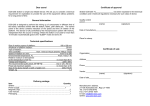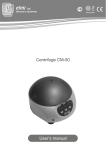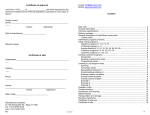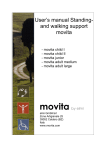Download Elmi SkyLine Analog Orbital Shakers Instruction Manual
Transcript
Dear users! DOS shaker is simple and reliable device. We ask you to consider a technical requirement for exploitation to provide the use of the equipment without problems for a long period of time. General information DOS shaker is designed to perform the mixing up of components in different kind of test tubes, laboratory dishes with flat bottom, flasks, Petri dishes, etc. The control panel of the device contains indicators of speed and time of rotation of the platform. This device is fully controlled by the microprocessor system with memory, independent from the energy source. When the shaker is not used for a long time it automatically goes in to “SLEEP” mode. Technical specifications Certificate of approval Shaker DOS______ N________________ has been inspected for the technical conditions and it meets all regulations necessary for such class of device. Quality control person______________________________________________ (name) (signature) Date of manufacture______________________ Place for stamp. Certificate of sale Organization_____________________________________________________ Address_________________________________________________________ Phone __________________________________________________________ ( Attention! Maximal rotation speed depends on the size of platform rotation amplitude. It can be 10mm max RPM 500 or 20mm max RPM 300. The size of amplitude is specified on the front vertical surface of platform A=10mm ; A=20mm ) Delivery package Name Quantity Shaker………………………………………………………………………………...….1 Power adapter…………………………………………………………………………...1 Magnetic clips DOS-M……………………………………………………………………..................6 DOS-L…………………………………………………………………………………..8 User manual………………………………………………………………….................1 Packaging…………………………………………………………………….................1 Vendor _________________________________________________________ (name) (signature) Date of sale_________________ Manufacturer’s address. 21-136 Aizkraukles Str., Riga LV-1006 Tel: (+371) 6755 8743 Fax: (+371) 6755 1934 E-mail: [email protected] WWW: www.elmi-tech.com Disinfection and cleaning Before you start disinfection or cleaning make sure the power adapter is unplugged. It is recommended to perform cleaning with water and universal washing liquids. Afterwards the machine should be carefully dried. The control panel of the shaker consists of the following elements: Transportation and storage To insure safety during the transportation, transported equipment should be packed in the original manufacturers’ packaging or similar packaging substitute. Equipment can be transported by any kind of closed transport so that equipment is tightly fixed and transportation runs accordingly to regulations applied to this way of transport. Equipment should be stored in original manufacturers packaging in dry room with humidity not more then 80% and temperature range from +10 C up to +40 C. It is not recommended to store the equipment more then 36 month. Warranty statements Warranty applies to 24 month period from the date of purchasing. Malfunctions arisen through the fault of manufacturer in this period, are removed free of charge. Guaranty is not valid in the following cases: - If the serial number label of the manufacturer is damaged. - If damages appears as a result of the incorrect operation, transportation or storage. These documents are necessary if applying for warranty repair: - User manual with serial number of the machine. - Officially signed report, describing the reasons and conditions of equipment malfunction. Warranty repair could be performed only if the equipment is delivered in the original manufacturers packaging or equally safe packaging. Therefore please keep the transportation packaging after unpacking the device. If the above warranty requirements are disturbed, repair charges are applied to the consumer. For all further questions concerning exploitation and maintenance please Contact manufacturer or product vendor. Indicators RPM, TIME show what parameter is currently displayed. RPM - Platform rotation speed (Rotations Per Minute) TIME - Current time settings and SLEEP regime indication. - Switching between RPM and TIME parameters - Arrow up – increase RPM or TIME parameter - Arrow down – decrease RPM or TIME parameter - Start or stop platform rotation. Setting regimes of operation The operation regime is set by adjusting two parameters: RPM - Platform rotation speed. TIME – Platform rotation time, timer turn off. Choose the desired parameter buy pressing (FUNCTION) button. The light indicator will show which parameter is selected. Push UP and DOWN arrow buttons to set the desired parameter value. To turn off the timer set the time parameter less than 1 minute thus the display will show OFF message. To start / stop platform rotation press (ON) button. All the TIME and RPM settings are stored in the power supply independent memory after the machine is unplugged. Control discription Safety features It is prohibited to: Plug the machine in to a power outlet with configuration which differs from the power adapters’ plug configuration. Plug the power adapter in to the outlet if the adapter is damaged. Unpacking and setting up Before turning the machine on, please take a look at the adapter. Ensure that the wire and the body of adapter are not damaged. In case of external damage of the adapter, do not plug in the machine without the supervision of specialist! 1) Plug the adapter into the outlet. The indicators on the control panel will turn on. 2) Set up the desired operation regime: rotation time and speed. 3) Press the (start) button. The platform will start to move. When the desired time will run out, the shaker stops and gives the sound signal. 4) During rotation on the display time counts down in minutes and when the last minute is left the shaker starts the countdown in seconds. 5) When the shaker is operating the time parameters cannot be changed. By pressing the control buttons shortly the indicators will show the timer settings in minutes. 6) The rotation speed can be changed during the rotation of platform by pressing the control buttons. 7) The shaker automatically protects it self from the overloading. If during the operation the platform is overloaded or there is an other obstacle, the platform halts and attempts to start again until the obstacle is removed. 8) The shaker has a power consumption “SLEEP” mode. The shaker enters sleep mode if it is not operated and the user does not press any button for more then 15 minutes. By pressing the (ON) button machine goes back to normal mode. 9) If the machine is plugged into the power socket it is not necessary to pull out the adapter from the outlet. But if the machine is not used for a long period of time it is recommended to unplug the adapter. Макси маль ная загрузка плchart. атформы (кг) в DOS shaker’s loading зависимости от скорости в ращения (об/ми н.) кг 5 (platform's maximal loading capacity depending on speed of rotation) Kg 4 3 2 1 0 70 90 130 180 240 350 400 500 об /мин. RPM Accessories Universal roller clips Very effective solution for fixing different flat-bottom laboratory flasks and extra high and unstable laboratory flasks ( roller clips are not included in delivery package and should be ordered separately ) Universal magnetic clips Excellent solution for easy and fast fixation of any kind of flat bottom laboratory flasks and bottles. Can be used in a combination with roller clips. Variants of fixation of flat bottom laboratory flasks with universal magnetic clips