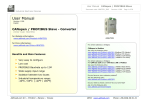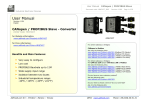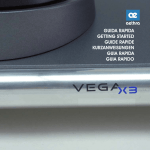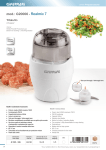Download MAN RDxx-P8-xx-xx-E2-xx E 1.0
Transcript
ROTADRIVE User manual RDxx-P8-xx-xx-E2-xx Profibus DP, CANopen, RS232/RS485 Description This manual describes the ROTADRIVE series with Profibus DP, CANopen and RS232/RS485 interfaces. ROTADRIVE is a complete positioning unit which integrates a DC gear-motor, a drive, an encoder and a controller. • Failure to comply with these precautions or with specific warnings elsewhere in this manual violates safety standards of design, manufacture, and intended use of the instrument. • Lika assumes no liability for the customer's failure to comply with these requirements. Connect according to the chapter 3: “Electrical connection”. 1.1 Safety button A safety button for emergency switch-off has to be installed to interrupt motor power supply. 2 - Identification The device can be identified by the label's data (ordering code, serial number). This information is listed in the delivery document. For technical features of the product to make reference at the technical catalogue. 3 - Installation & electrical connections Chapters 1 2 3 4 5 6 7 8 9 10 Safety summary Identification Installation & electrical connections Parameter Functions Profibus DP interface CANopen interface RS232/RS485 interface Diagnostics Controller set up 1 - Safety summary We strongly recommend carefully reading this user manual and following the installation guidelines below: • High current, voltage, and rotating parts can cause serious or fatal injury. • The use of electric machinery, like all other uses of concentrated power and rotating equipment, may be hazardous. • Installing, operating, and maintaining electric machinery should be performed by qualified personnel only. 3.1 Mounting instructions ROTADRIVE can be mounted directly on a shaft with Ø14mm and fixed by means of the collar and the anti-rotation pin. The unit can be mounted in any position. In order to guarantee the maximum life of mechanical parts of the RD11, we recommend to use a flexible coupling between ROTADRIVE and shaft. ATTENCTION ! To guarantee a correct working, avoid to use of strong magnets on or near to the unit. 3.2 Electrical connections ATTENTION ! The transmission of a Start command moves the unit and the axis. Make sure no personal injury and mechanical damage can be caused. Each Start routine has to be taken out with care! • Layout electrical connections according to local norms and laws. • Avoid running the signal cables near high voltage power cables (e.g. motor power supply, drive cables). • Always use shielded and twisted cables if possible. _____________________________________________________________________________________ MAN RDxx-P8-xx-xx-E2-xx E 1.0 Pag. 1 www.lika.it www.lika.biz ROTADRIVE 3.2.1 CON1 DSub 5+2 pin (Power supply) Pin Function A1 +24Vdc (motor) A2 GND 1 Output (24Vdc - active HIGH) * 2 +24Vdc ±10% (controller) 3 Input 3 4 Input 2 5 Input 1 *: on RD12 and RD22 output is not connected. 3.2.2 CON2 DSub 9 pin (Interfaces) Pin Profibus DP CANopen RD1/RD2 RD1/RD2 1 n.c. n.c. 2 n.c. CAN-Low 3 B (Profibus) n.c. 4 RxD (RS232) RxD (RS232) 5 GND GND 6 +5Vdc +5Vdc 7 n.c. CAN-High 8 A (Profibus) n.c. 9 TxD (RS232) TxD (RS232) RS485 RD1/RD2 n.c. n.c. B (RS485) B (RS485) GND +5Vdc n.c. A (RS485) A (RS485) 3.2.3 Cable 1 Colour Function 2 Brown (1mm ) +24Vdc (motor) White GND Grey Output (24Vdc - active HIGH) * 2 Brown (0.25mm ) +24Vdc (controller) Green Input 3 Red Input 2 Blue Input 1 3.2.4 Cable 2 Color Profibus DP RD1/RD2 Blue n.c. Brown n.c. Pink B (Profibus) Violet RxD (RS232) Black GND Red +5Vdc Grey A (Profibus) Green TxD (RS232) CANopen RD1/RD2 CAN-Low CAN-High n.c. RxD (RS232) GND +5Vdc n.c. TxD (RS232) RS485 RD1/RD2 n.c. n.c. B (RS485) B (RS485) GND +5Vdc A (RS485) A (RS485) ATTENTION ! CON2, pin 6 and Cable2, color Red (+5Vdc): output signal used for power supply of external RS485 converter. Do not connect if not used. RD2 / RD3 RD1 3.3 Dip-Switches To access DIP-Switches remove the PG-closure on the back of the device. RD2 / RD3 RD1 SW1 8 7 6 5 4 3 2 1 Enc.Res Count.dir MSB… device address …LSB bit 1…6 = Device address bit 7 = ON : standard direction OFF : inverted direction bit 8 = ON : encoder reset OFF : normal working • Use “Encoder reset” (OFFÆONÆOFF) only if a malfunction occurs, position will be lost! • New address and counting direction will be active on next power up. • Standard direction: clockwise counting and rotation from shaft side. • Using Drive-tool software device address must be set to “11” for RS232/RS485 interface. SW2 Bus Termination bit 1…2 = ON if RDx is end device/bus termination OFF if RDx is not end device _____________________________________________________________________________________ MAN RDxx-P8-xx-xx-E2-xx E 1.0 Pag. 2 www.lika.it www.lika.biz ROTADRIVE 4 - Parameters ATTENTION ! Some parameters have a profound effect on the operation of the drive. They must not be altered without careful consideration of the impact on the controlled system. Measures must be taken to prevent unwanted changes due to error or tampering. Admissible value range for each parameter is listed as follows: [unit/ min. value, max. value] Default parameter values are written in BOLD characters. ATTENTION ! All parameters with decimals are transmitted without decimal point: Value Transmitted x.x xx x . xxx xxxx Parameters with unit P05 are related to the engineering unit set in parameter P05. Engineering units are related to the resolution of the unit which is 1024 CPR x 1024 rev. Max. resolution Î 1024*1024=1048576 4.1 Parameter description P00 Actual position [P05/ -524289, 524288] Contains the actual position. The measurement unit is related to parameter P05. P00 equals P01 if the unit is positioned within the tolerance window (P09). P01 Target position [P05/ -524289, 524288] Contains the target position to reach after the start command. Default value: 0 P02 Datum value (Preset) [P05/ -524289, 524288] Contains the datum (or preset) value. The actual position will be set to this value after a “Go-toDatum“ or “Set-Datum” command. Offset value (P33) will be added if set. Default value: 0 P03 Software limit [P05/ -524289, 524288] Lowest target value to be accepted in P01. Default value: -100000 P04 Software limit + [P05/ -524289, 524288] Highest target value to be accepted in P01. Default value: 100000 P05 Distance for scaling factor [any measuring unit/ 1, 3000.00] Position value after 1 turn of the shaft. Enter value without decimals. Default value: 2.00 Example 1: The spindle has a pitch of 2 mm. You want to display a resolution of 0,01 mm. P05 would be 200 (2.00 without decimal point) P08 Nr. of automatic restarts [nr./ 0, 255] The unit restarts automatically if after positioning, the (new) actual position (P00) is not within Target position (P01) ± tolerance window (P09). Default value: 0 P09 Tolerance window [P05/ 0, 255] Tolerance window around the target position. The controller as a proper target position accepts any position inside this window. Default value: 1 P10 “In-Position” time [x.xx sec/ 0.00, 2.00] Sets the time for which a holding current is provided to keep the motor in position after reaching the target position. After this time the driver wont energize the motor in order to avoid over-heating. Over-running of target position due to short standstill time and big inertia could be caused if P10 is too small. Only for RD12 and RD22: P10 is an activation delay time, used to avoid abrupt braking activation (see chap. 4.6). Default value: 0.10 _____________________________________________________________________________________ MAN RDxx-P8-xx-xx-E2-xx E 1.0 Pag. 3 www.lika.it www.lika.biz ROTADRIVE P11 Acceleration ramp [P05/ 100, 16000] Sets the length of positive and negative acceleration ramp expressed in increments (e.g. 2000 = +1000 / 1000). High values mean low acceleration (longer ramp). Too low values could cause unacceptable current peaks. Default value: 250 P18 Backlash compensation distance [P05/ 0, 250] Sets the backlash compensation distance. The unit will overrun the target position for this distance before backlash compensation. Default value: 0 P21 Differential gain [steps/ 0, 10000] Sets the differential gain that is active only in the deceleration ramp. This parameter is useful if the motor stops before) reaching the target position (or slows down too early). The differential gain gives the motor a short acceleration before target position by means of a ramp increment. 0 = D-gain disable … 10000 = D-gain generates 10000 Ramp steps. P13 Fast speed [%/ 1, 100] 1%...100%: Percentage of max. fast speed in manual and automatic positioning mode. Default value: 100 P14 Manual slow speed [%/ 1, 100] 1%...100%: Percentage of max. slow speed in manual positioning mode. Default value: 100 P15 Stop-ramp (activated by Stop command) [xxxx msec/ 1, 2000] Sets the time to decelerate and stop the motor in after a STOP command. Default value: 100 P27 Go-To-Datum direction [---/ 0, 1] 0 = in (-) direction 1 = in (+) direction P28 Home position after Go-To-Datum routine [P05/ -524289, 524288] Sets the home position to go to after Go-To-datum routine. Default value: 0 P16 Step length in manual mode [P05/ 0, 10000] Sets the length in increments of each Step for the Step+ and Step- commands. Default value: 1 P36 Closed loop control [---/ 0, 1] Enables the closed loop control. 0 = disabled (OFF) 1 = enabled (ON) P08 should be set to 0 P17 Backlash compensation dwell time [x.xx sec/ 0, 20.00] Sets the dwell time before starting the backlash compensation. If set to 0 the parameter is disabled. Default value: 0.00 P37 Closed loop response time [x.xxx sec/ 0.001, 1.000] Sets the response time of closed loop function at any change of the target position. Default value: 0.001 (1ms) _____________________________________________________________________________________ MAN RDxx-P8-xx-xx-E2-xx E 1.0 Pag. 4 www.lika.it www.lika.biz ROTADRIVE P38 Closed loop tolerance window [P05/ 0, 50000] Sets a tolerance window expressed in steps. After positioning the actual value should be target value ± tolerance window. If not the closed loop control will be enabled and move the axes to correct position. Inside the tolerance window the closed loop control is not enabled. Default value: 1 (means ±1 increments) P39 Closed loop mode [---/ 0, 1] Sets the closed loop operating mode. 0 = only active after each positioning (active on target value). 1 = also active after pressing Stop button or when switching power on. P48 Function input 3 [---/ 0, 4] (option) Sets the function of digital input 3. 0 = Start * 1 = Stop * 2 = limit switch positive direction * 3 = no function 4 = BCD coded input (only for Drive-Tool) * Start function is active high (rising edge) * Stop function is active low (falling edge) * Reference switch function is active high (rising edge) * Limit switch functions are active low. When input is high, movement is possible, when input is low movement is blocked. P43 Deceleration ramp [P05/ 100, 16000] Sets the length of deceleration ramp expressed in steps. Great values stand for long deceleration ramps. Low values (short deceleration distance) may cause overrunning. Default value: 250 P49 Function output [---/ 0, 3] Sets the function of digital output 1. 0 = in position 1 = brake active (see chap. 4.6) 2 = device moving 3 = no function P45 Go-To-Datum speed [%/ 1, 100] Sets the Go-To-Datum speed expressed percentage of max. speed. Default value: 50 P50 Brake active time [x.xxx sec/ 0, 1.000] Only for RD12 and RD22. Sets the delay of start command to allow the release of brake before restarting the motor (see chap. 4.6). Default value: 0.000 P46 Function input 1 [---/ 0, 4] (option) Sets the function of digital Input 1. 0 = Start * 1 = Stop * 2 = Reference switch * 3 = no function 4 = BCD coded input (only for Drive-Tool) in P52 Command word [---/ 128, 139] Used only with RS232/RS485 communication to send a command word to the unit. P47 Function input 2 [---/ 0, 4] (option) Sets the function of digital input 2. 0 = Start * 1 = Stop * 2 = limit switch negative direction * 3 = no function 4 = BCD coded input (only for Drive-Tool) _____________________________________________________________________________________ MAN RDxx-P8-xx-xx-E2-xx E 1.0 Pag. 5 www.lika.it www.lika.biz ROTADRIVE 4.2 Read-only parameter P80 Controller status [---/ 0, 255] Shows controller status. Hex Dec Description 00 0 axis not ready 01 1 axis ready 02 2 axis is moving 04 4 axis in target position 08 8 searching zero position 10 16 over current 20 32 shortcut 40 64 system error 80 128 target position value out of range Power supply error. Power off F0 240 time too short for parameter storage operation. Note: red LED lights when any error occurs. P81 Reference switch/Encoder index distance [P05/ 0, 255] Shows the distance between reference switch and encoder zero index. P82 Actual motor current [x.xx Ampere/ 0.00, 10.00] Shows the motor current. P83 Actual ramp value [Ramp increments/ 0, 255] Shows the actual ramp value of PWM controller. P84 Controller correction value [Ramp increments/ 0, 32000] Shows the actual correction value of the controller. P85 Go-To-Datum status [Status/ 0, 3] Shows the status of Go-To-Datum routine. 0 = Go-To-datum routine initialized 1 = Axis reached reference switch 3 = Axis reached reference switch and then encoder index. 4.3 List of ROTADRIVE parameters Please write down the values of all parameters on this list for assistance and service. Nr. Parameter Value P00 Actual position P01 Target position P02 Datum value P03 Software limit P04 Software limit + P05 Distance for scaling factor P08 Nr. of automatic restarts P09 Tolerance window P10 “in position” time P11 Acceleration ramp P13 Fast speed P14 Manual slow speed P15 Stop-ramp (Stop command) P16 Step length in manual mode P17 Backlash compensation dwell time P18 Backlash compensation distance P21 Differential gain P27 Go-To-Datum direction P28 Home position after Go-To-Datum routine P36 Closed loop control P37 Closed loop response time P38 Closed loop tolerance window P39 Closed loop mode P43 Deceleration ramp P45 Go-To-Datum speed P46 Function Input 1 P47 Function Input 2 P48 Function Input 3 P49 Function Output P50 Brake active time P52 Command word P80 Controller status P81 Reference-Index distance P82 Actual motor current P83 Actual ramp value P84 Controller correction value P85 Go-To-Datum status _____________________________________________________________________________________ MAN RDxx-P8-xx-xx-E2-xx E 1.0 Pag. 6 www.lika.it www.lika.biz ROTADRIVE 4.4 List of Info parameters Nr. Parameter P00 Identification (nr. of axes) P01 Identification (Device address) P02 Identification (Version) P03 Identification (Customer) P10 Profibus address P11 Profibus status P25 Nr. power downs P26 Max. current of axis P29 Working time P30 Nr. of power on/off P31 Nr. start routines P34 Nr. of Go-To-Datum routines P37 Nr. of over current errors P40 Nr. of limit switch errors P43 Nr. of shortcuts P46 Nr. feedback errors 4.5 Factory parameters (don’t change) Value NOTE: List of Info parameters is not available with Profibus interface, to access it use Serial or CANopen interface. Parameters P10 and P11 are referred only to Profibus interface Nr. Parameter P06 Steps per turn (CPR) Max. permanent current P07 [x.xx Ampere/ 0.01, 10.00] P19 Integral gain 1 [Nr. of cycles/1, 999] P20 Integral gain 2 [Nr. of cycles/1, 999] Feedback monitoring interval P22 [Nr.of cycles: x.x*0.5 ms/0,1000] Feedback-control on acceleration P23 ramp [Pulses/ 1, 255] Feedback-control on deceleration P24 ramp [Pulses/ 1, 255] Reference switch for Go-To-Datum P29 routine [---/ 0, 1] P30 Index pulse edge trigger [---/ 0, 1] Standstill-control sampling time P31 [x.xxx sec/ 0.000, 32.000] Max. peak current P32 [x.xx Ampere/ 0.01, 10.00] Over current time interval [x..xx P34 sec/ 0.01, 4.00] Ramp threshold to activate encoder P35 -monitoring interval [%/0,100] Max. feedback counting frequency P40 [Hz/ 1, 300000] Feedback frequency sampling P41 interval [ms/ 0, 1000] P44 Proportional gain [---/ 0, 8] P51 I-limit P55 Integral gain 3 [---/ 100, 1000] Correct value 1024 2.50 10 10 10 1 1 1 1 0.100 3.50 0.10 50 0 0 8 0 800 4.6 Brake active: P49=1 (only for RD12 and RD22) To avoid ROTADRIVE malfunctions take care to P10 and P50 parameters. START command STOP command/ device in position Motor start P50 Brake active Brake activation P10 Device moving Time Brake active _____________________________________________________________________________________ MAN RDxx-P8-xx-xx-E2-xx E 1.0 Pag. 7 www.lika.it www.lika.biz ROTADRIVE 5 - Functions 5.1.1 Start routine The Start command moves the positioning unit to the target position accordingly to the ramp parameters set (see also chapter 10 Controller set up). When it has reached the position inside the tolerance window, the controller gives an inposition signal. It’s possible to change the target position and the motor speed while positioning. A new Start command will change the positioning routine to the new values. If the new target position is in opposite (negative) direction the controller will change the motor direction after doing a Stop ramp. Settings of speed will be enabled after “Activate parameters” command. ATTENTION ! The positioning speed can be changed “on the fly”. This doesn’t change the parameter and doesn’t need “Activate parameters” command. 5.1.2 Stop routine The Stop command interrupts the positioning routine and stops the motor according to the stop ramp settings. 5.2.1 Manual mode Step + P14 Manual slow speed P16 Step length in manual mode The Manual mode Step + command will move the unit for one Step according to the value of P16 at the speed P14. This command sets: Target position P01 = actual position P00 + P16. Note that another Start command will move the unit again to the same position. 5.2.2 Manual mode Step P14 Manual slow speed P16 Step length in manual mode The Manual mode Step - command will move the unit for one Step according to the value of P16 at the speed P14. This command sets: Target position P01 = actual position P00 - P16. Note that another Start command will move the unit again to the same position. 5.3.1 Manual mode Slow + P14 Manual slow speed P04 Software limit + The “Manual mode slow +” command slows down the motor to the speed set in P14, sets the target value to P04 (Software limit +). The unit moves until reaching position P04. Use Stop command to interrupt the positioning. Make sure the Software limits are inside the mechanical limits of machine or application to avoid damage and injury. Note that another Start command will move the unit again to the same position. To move to another position a new target value has to be set. 5.3.2 Manual mode Slow P14 Manual slow speed P03 Software limit The “Manual mode Slow -” command slows down the motor to the speed set in P14 and sets the target value to P03 (Software limit -). The unit will move until reaching position P03. Use Stop command to interrupt the positioning. Make sure the Software limits are inside the mechanical limits of machine or application to avoid damage and injury. Note that another Start command will move the unit again to the same position. To move to another position a new target value must be set. _____________________________________________________________________________________ MAN RDxx-P8-xx-xx-E2-xx E 1.0 Pag. 8 www.lika.it www.lika.biz ROTADRIVE 5.4.1 Manual mode Fast + P13 Fast Speed P04 Software Limit + The “Manual mode Fast +” command slows down the motor to the speed set in P13 and sets the target value to P04 (Software limit +). The unit will move until reaching position P04. Use Stop command to interrupt the positioning. Make sure the Software limits are inside the mechanical limits of machine or application to avoid damage and injury. Note that another Start command will move the unit again to the same position. Target value now coincides with “Manual mode Fast+” position. 5.4.2 Manual mode Fast P13 Fast Speed P03 Software limit The “Manual mode Fast -” command slows down the motor to the speed set in P13 and sets the target value to P03 (Software limit -). The unit will move until reaching position P03. Use Stop command to interrupt the positioning. Make sure the Software limits are inside the mechanical limits of machine or application to avoid damage injury. Note that another Start command will move the unit again to the same position. Target value now coincides with “Manual mode Fast-” position. Routine: The motor moves the axis at the speed P45 in the direction set in P27. When Input 1 switch from Low to High the motor stops the axis as set in P15 (Stop-ramp). The axis restarts in opposite direction at the speed P14 and leaves the Reference switch. The first Index pulse after leaving the limit switch sets the Datum value. The Actual value is set to Datum (P2) immediately when reaching the Index pulse of the feedback. 5.5.1 Set-To-Datum P02 Datum value This command sets the actual position to Datum value (parameter P02). 5.5.2 Go-To-Datum routine Starts a Go-To-Datum routine. P02 Datum value P45 Go-To-Datum speed P27 Go-To-Datum direction P28 Home position after routine P46 Function Input 1 Set P46 = 2 (Reference switch). Now the unit moves to Home position set in parameter P28. Go-To-Datum _____________________________________________________________________________________ MAN RDxx-P8-xx-xx-E2-xx E 1.0 Pag. 9 www.lika.it www.lika.biz ROTADRIVE 5.6 Limit switches Limit switches set the extreme limits of your application’s mechanical stroke. Limit switch inputs are safe to cable break (if a cable breaks motor will stop immediately). The unit will stop when: • activating the Limit switch + by moving in positive direction • activating the Limit switch - by moving in negative direction IMPORTANT (only RD1) ! Manual mode slow + and - can be done directly on the unit by means of push-buttons MANUAL+ and MANUAL-. The DATUM push-button is equivalent to "Set-ToDatum" (see parameter P02 and chapter 5.5.1) Unscrew the PG cover on the back-side of RD1 to access the push-buttons. 5.7 Backlash compensation P17 Backlash compensation dwell time P18 Backlash compensation distance P08 Nr. of automatic restarts Backlash errors of the spindle or gearbox can be avoid moving to target positions always in the same direction. The unit will overrun the target position of the distance set in P18 and hold for the time set in P17. Positive values of P18 overrun the target position in positive direction whereas negative values overrun in negative direction. P08 sets the max. number of automatic restarts to reach the target position (within the tolerance window) during the backlash compensation routine. If P08 is set to zero (0) backlash compensation function is not active. 5.8 Closed loop P36 Closed loop control P37 Closed loop response time P38 Closed loop tolerance window P39 Closed loop mode The Closed loop function allows to keep the unit in position (within the tolerance window P38). The closed loop function gets active when any external force tries to move the axis away from the target position. Closed loop is done by an intelligent PIcontroller. _____________________________________________________________________________________ MAN RDxx-P8-xx-xx-E2-xx E 1.0 Pag. 10 www.lika.it www.lika.biz ROTADRIVE 6.1.1 Introduction The following chapters describe the cyclic data transfer. The layout of data transfer has been optimized for drives, to be fast and at constant time intervals. 6.2.1 Parameter request When the master requests a parameter from the unit, • PWE contains the assigned parameter value • IND contains the axis nr. • PNU the parameter nr. 6.1.2 GSD File ROTADRIVE is supplied with it’s GSD file RDxxx.gsd (see enclosed support or www.lika.biz > products > actuators). The GSD file has to be installed in your Profibus-DP master device. 6.2.2 Parameter change After changing a parameter must be activated by “activate parameter” command (value 3). To store the parameter (into EEProm) it must be saved by the “save parameter” command (value 4). 6.1.3 Telegram structure Byte Field Function 1 AK* Acknowledgement 2 PNU Parameter nr. 3 IND axis nr. 4 SUBIND reserved 5 6 PWE Value of parameter 7 8 9 I/O 1 Input/Output 1 10 I/O 2 Input/Output 2 11 ZSW/STW Status word / Command word 12 13 14 HIW/HSW Target position / Actual position 15 16 ATTENTION ! If not saved the parameter will be cancelled after power off. The “save parameter” routine lasts approx. 500 ms. During this time no Parameter- or Save commands can be send to the device. * structure of AK 7 6 5 Bit SISB AK 6.3.1 Parameter OK The parameter has been accepted. 6 - Profibus DP interface 4 3 SPM 2 1 ERR 0 6.2 AK Acknowledgement Master Æ Slave Bits 0, 1, 3 (ERR), 3 (SPM) and 7 (SISB) are not used and therefore set to 0 (zero). The status of bits 4, 5, 6 (AK) indicates if the data transmission has been performed successfully or not. Example: You send a parameter and ROTADRIVE replies AK=01(Hex) parameter is ok. 6.2.3 Master Æ Slave functions AK value Description 0 no command 1 request parameter value 2 change parameter value 3 activate parameter 4 save parameter (on EEProm) 6.3 AK Acknowledgement Slave Æ Master The device issues an error message against incorrect parameter requests. 6.3.2 Parameter error Error value Description Parameter nr. not valid 2 (range of parameters is from 0 to 80) Parameter value not valid 3 (see value range of each parameter in parameter list) 6.3.3 Axis error Axis number not valid (see IND). _____________________________________________________________________________________ MAN RDxx-P8-xx-xx-E2-xx E 1.0 Pag. 11 www.lika.it www.lika.biz ROTADRIVE 6.3.4 Slave Æ Master functions AK value Description 0 not valid 1 parameter OK 2 parameter nr. not valid 3 parameter value not valid 4 axis nr. not valid 6.3.5 SISB Not used. 6.3.6 SPM Not used. 6.4 PNU (byte 2) Parameter number (see parameter list) 6.5 IND (byte 3) ROTADRIVE is a single axis unit. Set IND always 0 (zero). 0 = axis nr. 1 6.6 SUBIND (byte 4) Reserved bits, set always to 0 (zero) 6.7 PWE (byte 5-8) Contains the parameter value. Byte 8 is LSB (least significant byte). At power-on PWE contains the service time of RD. 6.8 I/O 1, Digital input (byte 9) Contains input signal status. 01(Hex) : High Input 1 02(Hex) : High Input 2 04(Hex) : High Input 3 6.9 I/O 2 (byte 10) Not used. 6.10 ZSW/STW (byte 11-12) Only byte 11 is used. Byte 12 is always zero. ZSW shows the status of the unit after a command from the Master. Communications Slave Æ Master hex dec Description 00 0 axis not ready 01 1 axis ready 02 2 axis moving 04 4 axis in position 08 8 Go-To-Datum routing active 10 16 over current 20 32 shortcut 40 64 encoder error/malfunction 80 128 target position out of range F0 240 power supply error The unit can respond with a combination of the above information. Example: 03(Hex) means ROTADRIVE is ready and moving. 05(Hex) means ROTADRIVE is within the tolerance window. STW contains the command to send. Following commands are available. Commands Master Æ Slave hex dec Description 80 128 Start axis 81 129 Stop axis 82 130 Manual mode Step + 83 131 Manual mode Step 84 132 Manual mode Slow + 85 133 Manual mode Slow 86 134 Manual mode Fast + 87 135 Manual mode Fast 88 136 Start Go-To-Datum routine 89 137 Activate parameters 8A 138 Save data (EEProm) 8B 139 Go-To-Datum 8C 140 Feedback frequency 6.11 HIW/HSW (byte 13-16) Contains the actual position and target position. _____________________________________________________________________________________ MAN RDxx-P8-xx-xx-E2-xx E 1.0 Pag. 12 www.lika.it www.lika.biz ROTADRIVE 7 - CANopen interface 7.1 Introduction CANopen profile define the “Arbitration field” (COBID) and the 8 bytes “Data field” (CAN data bytes) of CAN frame. The following chapters describe asynchronous data transfer. ROTADRIVE is always a slave device. COB-ID(hex) 700+Node ID 1 CAN Data Bytes 00 The encoder is now in “pre-operational” state. IMPORTANT: For every omitted specify make reference to the document “CiA Draft Standard 301” available on www.can-cia.org. • PRE-Operational In this state, node can communicate to master throw SDO message. SDOs are used to set or read slave parameters. In pre-operational mode, slave can’t send PDO or Emergency messages. To put node in “Operational state”, master must sent a “Start remote node” with NMT message. 7.2 Bit rate ROTADRIVE support only one kind of bit rate, with the follow characteristics: Baud rate Max bus length Nominal bit time 125 Kbit/s 500m 8µs • Operational This is the operative state, node can send PDO (process value) and Emergency message.. To put slave in “Pre-operational state”, master must sent a “Enter pre-operational” with NMT message. 7.3 EDS File RDx is supplied with its EDS file RDxxx.eds (see enclosed support or www.lika.biz > products > actuators). The EDS file has to be installed in your CAN open master device. 7.6 NMT Message NMT structure: COB-ID (11 bit) 2 CAN Data Bytes Func.Code Node ID Command Slave ID 0000 0 NMT function Slave ID if Slave ID = 00h, the NMT message is directed to all network node. 7.4 Pre-defined function code Function Object code COB-ID (hex) Used (binary) NMT 0000 000 yes SYNC 0001 080 no EMERGENCY 0001 PDO 1 (tx) 0011 PDO 1 (rx) 0100 PDO 2 (tx) 0101 PDO 2 (rx) 0110 SDO (tx) 1011 SDO (rx) 1100 Nodeguard 1110 “COB-ID” is define as transmit regarding the Slave device. 081 - 0FF yes 181 - 1FF yes 201 - 27F yes 281 - 2FF no 301 - 37F no 581 - 5FF yes 601 - 67F yes 701 - 77F yes (tx) or receive (rx) NMT function: Code NMT function Status node 01 hex Start remote node Operational 02 hex Stop remote node Prepared 80 hex Enter pre-operational Pre-operational 81 hex Reset node Pre-operational 82 hex Reset communication Pre-operational 7.5 Initialisation The ROTADRIVE accesses the CAN network 4s after power on, it sends a Boot-up message (Nodeguarding) to Master: _____________________________________________________________________________________ MAN RDxx-P8-xx-xx-E2-xx E 1.0 Pag. 13 www.lika.it www.lika.biz ROTADRIVE 7.7 PDO1 Message Receive PDO1 and Transmit PDO1 are composed by 8 data bytes but the structures are different. 7.7.1 Receive PDO1 (Master Æ Slave) COB-ID (hex) 8 CAN Data Bytes 200+Node ID 0 1 2 3 4 5 6 7 CW IND DSP res TPosition IND Selected axis [0] The index (IND) is planned for devices with more than an axis. It is in the RDx always zero: IND = 0. DSP Demand speed [0, 100] Value in percent of the maximum speed in automatic positioning. By Control word 144 “start axes with speed set” is activated with the “Demand Speed activated” value. Only a “start axis” 128, in object 2100h with Sub index 0Eh is taken as a speed. ATTENTION ! ROTADRIVE uses only asynchronous transmission and it replies only after a request. To know ROTADRIVE status on operational state use command “PDO released” (CW = 0x01). 7.7.2 Transmit PDO1 (Slave Æ Master) COB-ID(hex) 8 CAN Data Bytes 180+Node-ID 0 1 2 3 4 5 6 7 STATE IND ASP res APosition Transmit PDO 1 is sent always when a Receive PDO1 was received with the valid node number and a valid order (CW). APosition Actual position Contains the actual position (P00) The measurement unit is related to parameter P05. byte 4 5 6 7 LSByte … … MSByte res Reserved res Reserved TPosition Target position It contains the target position (P01) of the regulator in the unit, which was determined by the parameter P05. byte 4 5 6 7 LSByte … … MSByte ASP Actual speed CW Command word [1, 144] Command that Master send to Slave. Commands Master Æ Slave hex dec Description 01 1 PDO released 80 128 Start axis 81 129 Stop axis 82 130 Manual mode Step + 83 131 Manual mode Step 84 132 Manual mode Slow + 85 133 Manual mode Slow 86 134 Manual mode Fast + 87 135 Manual mode Fast 88 136 Start Go-To-Datum routine 8B 139 Go-To-Datum 90 144 Start axis with speed set IND Selected axis [0] The index is planned for devices with more than an axis. It is in the RDx always zero: IND = 0. STATE Status message In the status byte, the condition of the device is reproduced. 6 5 4 3 2 1 0 bit 7 bit 0 = 1: axis ready bit 1 = 1: axis moving bit 2 = 1: axis in position bit 3 = 1: Go-To-Datum routine active bit 4 = 1: over current bit 5 = 1: shortcut bit 6 = 1: encoder error / malfunction bit 7 = 1: target position out of range bit 4…7 = 1: power supply error Also combinations of the above-mentioned messages can appear, i.e. a 03h means that the regulator is ready and goes in position, a 05h that the axis is in the tolerance window. _____________________________________________________________________________________ MAN RDxx-P8-xx-xx-E2-xx E 1.0 Pag. 14 www.lika.it www.lika.biz ROTADRIVE 7.8 SDO Message SDOs messages are used to know or modified ROTADRIVE parameters, these parameters are enclosed in the “Object dictionary”. Max 4 bytes are used for CAN data, other 4 bytes are used for Command, Index and Sub-index fields. SDOs are always follow by confirmation: when Master send a SDO to Slave, it always reply. SDO structure: IDENTIFIER COB-ID(hex) F.C. Node-ID 4 CAN Data Bytes 0 1 2 3 Command Index Sub index 1 byte LSB MSB 1 byte From 1 to 4 CAN Data Bytes 4 5 6 7 Process data LSByte … … MSByte 7.8.1 Command The command byte contents the kind of telegram which is sent across the CAN network. There are three kinds of telegrams: • Set: to send to the encoder configuration parameters; • Req: used by Master to read data from an encoder; • Warnings: used by encoder to send to Master error messages (es. index does not exist, illegal parameter, …). Command Data COB COB type (hex) length 22h Set M Æ S request not spec. 23h Set M Æ S request 4 byte 2Bh Set M Æ S request 2 byte 2Fh Set M Æ S request 1 byte SÆM 60h Set confirmation 40h 42h 43h 4Bh 4Fh Req Req Req Req Req 41h Req 80h Warning M Æ S request S Æ M reply S Æ M reply S Æ M reply S Æ M reply S Æ M reply segmented SDO 0 byte not spec. 4 byte 2 byte 1 byte S Æ M reply 4 byte 7.8.2 Object dictionary Index Sub Name (hex) 1000 00 Device type 1001 00 Error register (see chap.7.8.3) 1008 00 Manufacturer device name 1009 00 Manufacturer hardware version 100A 00 Manufacturer software version 100C 00 Guard time 100D 00 Life time factor 100E 00 COB-ID guarding protocol 1010 04 Save all parameters (chap.7.8.4) Restore all default parameters 1011 01 (chap.7.8.5) 1011 02 Restore communication param. 1011 04 Restore axis parameters 1011 05 Restore device parameters 1014 00 COB-ID Emergency 1017 00 Producer heartbeat time 1018 01 Vendor-ID 1400 Receive PDO1 parameter 1400 01 COB-ID used by PDO1 1400 02 Transmission type 1600 Receive PDO1 mapping param. 1800 Transmit PDO 1 parameter 1800 01 COB-ID used by PDO 1800 02 Transmission type 1A00 00 Transmit PDO1 mapping param. 2000 2000 2000 2000 2000 2000 2000 2000 2000 2000 2000 2100 2100 2100 2100 2100 2100 2100 2100 01 02 03 04 05 06 07 08 09 0A Info parameters P25 Nr. power downs P26 Max. current of axis P29 Working time P30 Nr. of power on/off P31 Nr. start routines P34 Nr. of Go-To-Datum routines P37 Nr. of over current errors P40 Nr. of limit switch errors P43 Nr. of shortcuts P46 Nr. feedback errors 01 02 03 04 05 06 09 ROTADRIVE parameters P00 Actual position P01 Target position P02 Datum value P03 Software limit P04 Software limit + P05 Distance for scaling factor P08 Nr. of automatic restarts _____________________________________________________________________________________ MAN RDxx-P8-xx-xx-E2-xx E 1.0 Pag. 15 www.lika.it www.lika.biz ROTADRIVE 2100 2100 2100 2100 2100 2100 2100 0A 0B 0C 0E 0F 10 11 P09 P10 P11 P13 P14 P15 P16 2100 12 P17 2100 13 P18 2100 2100 16 P21 1C P27 2100 1D P28 2100 2100 2100 2100 2100 2100 2100 2100 2100 2100 2100 2100 2100 2100 2100 25 26 27 28 2C 2E 2F 30 31 32 33 35 51 52 53 P36 P37 P38 P39 P43 P45 P46 P47 P48 P49 P50 P52 P80 P81 P82 Tolerance window “in position” time Acceleration ramp Fast speed Manual slow speed Stop-ramp(Stop command) Step length in manual mode Backlash compensation dwell time Backlash compensation distance Differential gain Go-To-Datum direction Home position after Go-ToDatum routine Closed loop control Closed loop response time Closed loop tolerance window Closed loop mode Deceleration ramp Go-To-Datum speed Function Input 1 Function Input 2 Function Input 3 Function output Brake active time Command word Controller status Reference-Index distance Actual motor current 7.8.3 Error register (index 1001 h) Error register has the follow meaning: 6 5 4 3 2 bit 7 1 7.8.5 Restore all parameters Writing to this object restores the default values from flash. Process data bytes to send: Process Data Bytes 4 5 6 7 byte a o l ASCII d 64 61 6F 6C hex 7.8.6 Error codes on SDO Error codes are specified in Process data bytes: Process Data Bytes 4 5 6 7 Error register Error code LSB MSB LSB MSB E.R. 0002 0000 0011 0031 0032 E.C. 0601h 0602h 0609h 0609h 0609h Description Attempt to write a read only object Object does not exist Sub-index does not exist Value of parameter written too high Value of parameter written too low 7.9 Emergency error codes Error Meaning 0000 Error Reset or no Error 2300 Motor over current 8130 Life Guard Error FF20 Motor short FF40 Encoder Error 0 bit 0 = 1: No error bit 4 = 1: CAN bus error bit 7 = 1: Device error 7.8.4 Save all parameters Writing to this object stores manufacturer defined parameters to EEProm. Process data bytes to send: Process Data Bytes 4 5 6 7 byte v a s ASCII e 65 76 61 73 hex _____________________________________________________________________________________ MAN RDxx-P8-xx-xx-E2-xx E 1.0 Pag. 16 www.lika.it www.lika.biz ROTADRIVE 8 - RS232/RS485 interface 8.1 Connection 8.1.1 RS232 connection Use 9 pin DSub connector and connect with CON2 according to wiring diagram on chapter 3.2. CON2 Cable 2 Name Function 4 Violet RxD Receive Data 5 Black GND Ground 9 Green TxD Transmit Data Make sure that RxD on PC side is connected with TxD on ROTADRIVE side and TxD on PC is connected with RxD on ROTADRIVE. 8.1.2 RS485 connection Use 9 pin DSub connector and connect with CON2 according to wiring diagram on chapter 3.2. CON2 Cable 2 Name Function 4 Violet B Channel B 9 Green A Channel A 8.2 Technical data Function Baud rate Bit of data Parity bit Stop bit Flow control Data 9600 8 No 1 No 8.3 Introduction The RS232 and RS485 protocol is according to DIN 66019, ISO 1765, ANSI X3.28. The PC is master and ROTADRIVE is the slave with individual serial address. Slaves cannot send information without master request. There are 3 ways of communication: • Send • Receive • Broadcast 8.4 Communication frame Field Value Function EOT 04 h End Of Transmit AD1 ASCII unit address, MSByte AD2 ASCII unit address, LSByte STX 02 Start of Text axis command = C1, C2 ASCII 20: Info parameters 21: ROTADRIVE parameters C3, C4 ASCII parameter number = 00…99 n byte DATA process data ASCII ETX 03 h End of TeXt BCC xx h Block Check Character ENQ 05 h ENQuiry NAK ACK 15 h 06 h Not AcKnowledge ACKnowledge NOTE: • BCC (block-check-character) is a character used for check the correct transmission. It is generated by XOR-ing characters C1, C2, C3, C4, DATA and ETX (including). If BCC < 20 Hex, BCC must be added up with 20 Hex, this avoids BCC to have values in the range of control character values. • DATA field can contain any number of numerical characters, a sign and can be filled up with zeroes. All DATA are sent in ASCII Code. 8.5 Send data from Master to Slave The complete set of parameters can be sent to the unit. The parameter values must be inside the allowed range (see chap. 4.1 Parameter description). PC Æ ROTADRIVE EOT AD1 AD2 STX C1 C2 C3 C4 DATA ETX BCC When transmission is correct slave replies with ACK in any other cases with NAK. ROTADRIVE Æ PC or ACK NAK All parameters sent to the slave are stored in a data buffer. Parameters have to be activated by the "activate parameter" command (ex. on chap. 8.8). _____________________________________________________________________________________ MAN RDxx-P8-xx-xx-E2-xx E 1.0 Pag. 17 www.lika.it www.lika.biz ROTADRIVE 8.7 Receive data from slave PC Æ ROTADRIVE EOT AD1 AD2 STX C1 C2 C3 C4 ENQ The correct reception of the string is acknowledged with the following message: ROTADRIVE Æ PC STX C1 C2 C3 C4 DATA ETX BCC The reception of a incorrect string is followed by a negative acknowledgement like: ROTADRIVE Æ PC STX C1 C2 C3 C4 EOT in any other cases with “NAK”: ROTADRIVE Æ PC NAK 8.8 Serial commands All commands are sent with parameter P52 (C1, C2, C3, C4 fields = 2152). The following commands are available. Commands Master Æ Slave DATA Description 80 h Start axis 81 h Stop axis 82 h Manual mode Step + 83 h Manual mode Step 84 h Manual mode Slow + 85 h Manual mode Slow 86 h Manual mode Fast + 87 h Manual mode Fast 88 h Start Go-To-Datum routine 89 h Activate Parameters 8A h Save data (EEProm) 8B h Go-To-Datum 8C h Feedback frequency The transmission of correct commands acknowledged with ACK. The transmission of incorrect commands acknowledged with NAK. is is Example: Sending of the command "activate parameter" to the unit with device address 11. PC Æ ROTADRIVE EOT AD1 AD2 STX C1 C2 C3 C4 1 1 2 1 5 2 ASCII Hex 04 31 31 02 32 31 35 32 DATA ASCII 1 3 7 Hex 31 33 37 ETX BCC 03 32 ROTADRIVE Æ PC ACK 06 Hex Example: Sending of target position 135,12 to unit 15 start command for positioning. Sending target position: PC Æ ROTADRIVE EOT AD1 AD2 STX C1 C2 C3 1 1 2 1 0 ASCII 04 31 31 02 32 31 30 Hex DATA ETX ASCII 1 3 5 1 2 Hex 31 33 35 31 32 03 and C4 1 31 BCC 35 ROTADRIVE Æ PC ACK 06 Hex Start axis: PC Æ ROTADRIVE EOT AD1 AD2 STX C1 1 1 2 ASCII 04 31 31 02 32 Hex ASCII Hex DATA 1 2 8 31 32 38 C2 1 31 C3 5 35 C4 2 32 ETX BCC 03 3C ROTADRIVE Æ PC ACK 06 Hex _____________________________________________________________________________________ MAN RDxx-P8-xx-xx-E2-xx E 1.0 Pag. 18 www.lika.it www.lika.biz ROTADRIVE 8.9 Status request P80 The status of ROTADRIVE can be requested at any time. It reports the status of the device and I/O's. PC Æ ROTADRIVE (unit 11) EOT AD1 AD2 STX C1 C2 C3 C4 ENQ 1 1 2 1 8 0 ASCII Hex 04 31 31 02 32 31 38 30 05 In responding to a status request the unit replies with some DATA bytes (2 hex bytes: 1st I/O-status, 2nd device-status). ROTADRIVE Æ PC STX C1 C2 C3 C4 DATA 2 1 8 0 x x x x ASCII Hex 02 32 31 38 30 3x 3x 3x 3x ASCII Hex ETX BCC 03 xx Status information I/O Status: 6 5 4 bit 7 bit 0 = 1: High Input 1 bit 1 = 1: High Input 2 bit 2 = 1: High Input 3 bit 4 = 1: High Output 1 3 2 Device Status: 6 5 4 3 2 bit 7 bit 0 = 0: axis not ready bit 0 = 1: axis ready bit 1 = 1: axis moving bit 2 = 1: axis in position bit 3 = 1: Go-To-Datum routing active bit 4 = 1: over current bit 5 = 1: shortcut bit 6 = 1: encoder error/malfunction bit 7 = 1: target position out of range bit 4…7 = 1: power supply error 1 0 9 - Diagnostics 9.1 Power down The recommended power supply of ROTADRIVE is 24Vdc. The integrated power-failure-controller senses voltage levels below 18Vdc and saves all actual values. In power-down-mode the unit is not enabled to run. Return of correct power supply will restart the unit. Situation 1: Power supply falls down and remains under 18Vdc. - the unit switches to power-down-mode. - the controller is not enabled to run the device. Situation 2: During a positioning routine power supply falls down under 18Vdc and subsequently increases again over 18Vdc. • the unit switches to power-down-mode (<18Vdc) • lost of correct actual position • controller restarts working (>18Vdc) • power failure error will be stored in diagnosticmemory • run Go-To-Datum routine or reset actual position to right value IMPORTANT ! In this condition the power supply is not dimensioned appropriately. 1 0 The status information can be combined together. Example: 03Hex means ROTADRIVE is ready and moving. 05Hex means ROTADRIVE is within the tolerance window. 9.2 Diagnostics memory ROTADRIVE has a diagnostics memory that can be checked by means of Lika Drive-tool. The following information is stored permanently: • • • • • • • • • • Nr. of power on/off events Nr. of power-down events (see Situation 2) Nr. of positioning routines (Start with 0x80) Nr. of Go-To-Datum routines (Start with 0x88) Nr. of over current events Nr. of encoder errors/malfunctions Nr. of shortcut events Nr. of limit switch errors max. motor current during operation service time (power supply switched on) _____________________________________________________________________________________ MAN RDxx-P8-xx-xx-E2-xx E 1.0 Pag. 19 www.lika.it www.lika.biz ROTADRIVE 9.3 LED Diagnostics RD1 has 5 LED's on it's cover and RD2 has 4 LED's on it's cover (see figure) which optically represent the status of the device. RD1 RD2 • If the unit stops before reaching the target position increase value of P21 (differential gain). The setup of this parameter depends on the ramp length. Switch on P08 (nr. of automatic restarts) if the unit is unable to reach the target properly. If the application allows some tolerances regarding the positioning accuracy set parameter P09 (tolerance window) to this value. The controller reports "in position" when the unit is inside the tolerance window. • • Rev. 0 Nr. 1 2 3 4 5 Man.Vers. 1.0 Description 1^ issue Unification manuals of in ROTADRIVE LED Description Green Axis in position (see 0x04) Green Bus communication OK Red Error (see 0x10, 0x20, 0x40, 0x80, 0xF0) Green Power supply Controller OK Green Power supply Motor OK 10 - Controller set up Before switching on the unit make sure all connections are according to the wiring diagrams. Follow these steps for a correct setup of the unit. • Set parameters P03, P04 and P05 according to the mechanical characteristics of the application. • Switch off parameters like P08 (nr. automatic restarts), P09 (tolerance window) and P17 (backlash compensation dwell time). • Move the unit using manual mode + and -. • Change DIP-Switches 1, bit 7 (controller and motor rotation direction) if necessary. • Now enter a target position value and start moving. During this operation the motor should reach maximum rotational speed. • The stroke should exceed the value entered in P11 (acceleration ramp). • If ROTADRIVE overruns the target position increase the value of P11. • Decrease P11 if the positioning time is too high. Lika Electronic Via S. Lorenzo, 25 - 36010 Carrè (VI) - Italy Tel. +39 0445 382814 Fax +39 0445 382797 Italy : eMail [email protected] - www.lika.it World : eMail [email protected] - www.lika.biz _____________________________________________________________________________________ MAN RDxx-P8-xx-xx-E2-xx E 1.0 Pag. 20 www.lika.it www.lika.biz