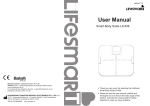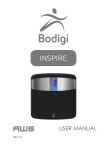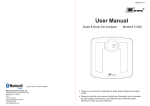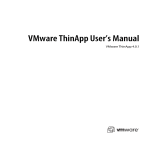Download WEIGHT GURUS - 3Gorillas.com
Transcript
WEIGHT GURUS Body Composition Scale + Smart Phone Tracking Watch a video to quickly learn how to setup and understand your scale. weightgurus.com/manual2 Table of Contents Important Safety Notes 2 Introduction 3 Scale Description 4 Physical Features Measuring Units Setting the Measuring Unit Display Things To Know Before Using Your Scale 5 Measuring Auto-On Auto-Detection Press-Awake User Setup 6 SYNC With Your Scale 7 Supported Devices Reading Your Results 8 For Best Results Typical Results 9 Body weight Body fat Water weight Muscle mass Bone density Troubleshooting 10 Cleaning, Maintenance, and Disposal 11 Technical Specifications 12 Manufacturer’s Warranty 13 1 Important Safety Notes Warnings • Never use, or allow others to use this unit in combination with the following medical electronic devices: • Medical electronic implants such as pacemakers • Electronic life support systems such as an artificial heart/lung • Portable electronic medical devices such as an electrocardiograph • This scale passes a harmless and unnoticeable electrical current through your body when taking a measurement. This electrical current is not felt while using the scale. This unit may cause the above mentioned medical devices to malfunction. • This product is not intended for use by pregnant women. • This product is not intended for use by infants, toddlers and children under 10 years of age. • Do not step on the edge of the scale while getting on or off, otherwise it may tip. • Do not jump on scale. • Protect scale from hard knocks, temperature fluctuations and heat sources that are too close (e.g. Stoves, heating units) • Do not drop scale or drop any objects on it as this may damage the sensors. • Do not step or stand on the scale when your body and/or feet are wet. For example, after taking a shower. • Do not step on the scale when the surface is wet. There is a danger of slipping. • Please be aware that the measurements obtained from this body analysis scale represent only an approximation. • Do not step on this scale if you weigh more than 400 lbs. • Place the scale on level flooring, otherwise it may tip. • Clean the scale with a slightly damp cloth, DO NOT immerse the scale in water or use chemical/abrasive cleaning agents. 2 Introduction Welcome to your new AppSYNC Scale. Being healthy is worth the effort! That’s why we’ve designed AppSYNC to be more than just another scale. It’s a beautifully designed, fully-featured body composition scale that, when desired, connects to the power and convenience of your smart phone. This lets you track your progress over time, helping you stay motivated and reach your goals. To automatically sync your results to your smart phone, download the free Weight GURUS App for iOS (Apple) or Android (see more information on page 7). If you don’t have an iOS or Android device, don’t worry, we have you covered! The Weight GURUS App is free online, so you can enter your measurements using any internet connected device (including desktop computers, laptops and other mobile operating systems with browsers such as: Blackberry, Windows Phone & PalmOS). This manual and other video tutorials and resources can be found at: WeightGurus.com 3 Scale Description Physical Features Display Up key SET key Down key Conductors SYNC key Measuring Units lb kg pound kilogram Setting the measuring unit By pressing the button on the back of the scale, you can switch between lb. (pound) and kg (kilogram). Display SYNC Body Fat Muscle Mass Water Weight Bone Density Photo Alignment SYNC SET 4 Things To Know Before Using Your Scale Measuring Measuring your weight and calculating body composition is easy. Simply step on your scale with bare feet, and evenly distribute your weight. Make sure that your feet are making good contact with all four metal conductors. Auto-On Auto-on is the easiest way to use your scale. Simply step on the weighing surface with both feet and evenly distribute your weight. Once you complete user setup (page 6), Auto-Detection will match you to your profile automatically. If no match is made to a user profile, then the scale will only display your weight information. Body composition calculations require specific variables such as your height, gender and activity level, so a user profile must be setup in order to display those measurements. Auto-Detection Once a profile has been setup, your scale will automatically match you to your correct profile by weight. The scale determines who the user is by a range of 10 lbs. and in some cases a conflict may arise if two or more users are within ten lbs. of each other (see “Troubleshooting” for resolving an auto-detection conflict). Press-Awake Another easy way to turn on your scale is to briefly step-on, then off the weighing area of your scale. The display should turn on to show a blinking user profile. “Press-Awake” allows you to enter setup mode to create or edit a new user (see User Setup, page 6). If needed, it also allows you to select your user profile manually. 5 User Setup IMPORTANT: Place your scale on a hard flat surface, and be ready with bare feet to record your first weight entry on the last step. This scale can be customized for up to 8 users. Setup User 1. Press-Awake your scale ON 2. Press and hold SET 3. Use and to make selections, then tap SET to select and continue for each option below. User Number Choose a user profile number, tap SET Gender Select Male or Female, tap SET Activity Level AL 1-5 (See chart below) Height Select your height, tap SET Age Select your age, tap SET IMPORTANT: YOU MUST NOW WEIGH TO RECORD YOUR INITIAL WEIGHT ENTRY Weight Step on the scale with bare feet, evenly distribute your weight. Make sure that your feet are making good contact with all four metal conductors. *At any time in the setup process, if you have to leave or the screen shuts off due to inactivity, just start over from number one above. Activity Level 1 - Very Low 2 - Low 3 - Medium 4 - High 5 - Very High Activity Examples Less than 2hrs of standing/walking Easy active standing or standing activities Majority standing or walking, sometimes sitting Sports, lots of movement Heavy movement 6 Sync With Your Scale Syncing your results to your smart phone is easy. 1. Get the App 2. Step on the scale (You must use an active user profile to SYNC) 3. After the scale completes measuring, press the SYNC button to display your measurements in barcode format. 4. Use the Weight GURUS App and your smart phone’s camera to scan the barcode. Make sure to align the three dots on your phone’s screen to the three dots shown on the scale’s SYNC screen. *With the Weight GURUS App, Weight, Body Fat % & Muscle Mass % are automatically transferred to the App via bar-code display. *If you don’t have an iOS or Android device, The AppSYNC Scale and the Weight GURUS App are still great solutions. The Weight GURUS App is free online, so you can enter your measurements using any internet connected device (including desktop computers, laptops and other mobile operating systems with browsers such as: Blackberry, Windows Phone & PalmOS). Learn more and sign up Free at WeightGurus.com 7 Reading Your Results Once you have properly weighed yourself, the scale will cycle through the measurements it has calculated for you. Weight Body Fat Muscle Mass Water Weight Bone Mass For best results Remember to place your scale on a hard level surface. Step on the scale with bare feet, evenly distributing your weight. Make sure that your bare feet are making good contact with all four metal conductors. Using this scale on carpet will not give accurate results. Wearing socks during weighing will result in incorrect body composition measurements. It’s important to follow a routine. We recommend weighing daily around the same time each day. Alternatively, you can weigh weekly. When weighing weekly we recommend weighing on the same day each week. Weighing under the same conditions will help ensure accurate results. Weight can vary due to different clothing selections, weighing at different times of day, weighing before or after meals, etc. Following a routine will help achieve accurate results. 8 Typical Results Keep in mind that you know your body best. The following ranges of Body Fat %, Water Weight %, Muscle Mass % and Bone Mass % are offered only as guides. The best way to understand your body composition is to watch for changes. For example, watch to see how your body fat is going up or down over time. Accurate Body Composition readings require good contact between your bare feet and all four metal conductors. If an incorrect reading occurs, please re-measure. Body Fat % Age Female Male Under weight On Target Over Weigh Obese Under Weight On Target Over Weight Obese 10-19 <15 15-25 25-33 >33 <8 8-18 18-24 >24 20-29 <20 20-29 29-36 >36 <8 8-18 18-24 >24 30-39 <22 22-31 31-38 >38 <11 11-20 20-26 >26 40-49 <24 24-33 33-40 >40 <13 13-22 22-28 >28 50-59 <26 26-35 35-42 >42 <15 15-24 24-30 >30 60+ <28 28-37 37-47 >47 <17 17-25 26-34 >34 Water Weight % Age Female Male 10-12 >60 >64 13-19 >58 >63 20-29 >56 >62 30-39 >53 >61 40-49 >52 >60 50-59 >51 >59 60+ >50 >58 Age Female Male 10-99 >34 >40 Muscle Mass % Bone Mass % Female Male Weight (lbs) <100 100-135 >135 <135 135-165 >165 Bone (%) 3.7 - 4.9 <=4.2 >=4.2 3.9 - 4.8 <=4.3 9 >=4 Troubleshooting Low battery “Lo” is displayed when the batteries need to be replaced. Open the battery door on the back of the scale, and remove and replace the batteries with 4 AAA batteries. Overload Overload occurs when the scale has too much weight (Capacity: 180kg / 397lb). Please remove the weight on the scale to protect the scale sensors. Measuring error If the scale has trouble measuring your weight, it will show “Err” and turn off. This is most likely due to not settling on the scale fast enough. Make sure that the scale is placed on a flat hard surface (not carpet), and you distribute your weight evenly while holding still. Failed to auto-detect your user profile while weighing The weight data is shown only and the scale will turn off after a few seconds. Please manually select your number and measure once again (Press-Awake, select user number, Tap SET). Resolving an auto-detection conflict An auto-detection conflict will occur if two or more users are within 10lbs. of each other. When an auto-detection conflict occurs, your scale will give you a chance to select your profile number manually. Use the arrows to select your profile, tap SET, and step on the scale. The scale will now proceed measuring for the profile you have selected. How do I clear a user profile? First, Press-Awake the scale on, then press and hold SET. Now, select the user to delete and press SET. Once selected, press and hold SET once again while at the same time tapping the up key repeatedly until CLR appears. The user is now removed. 10 Cleaning, Maintenance and Disposal Cleaning Your scale is not waterproof. Never immerse the scale in water or place it in a dishwasher. To clean the scale platform, use a soft, slightly damp cloth or sponge. For stains or other residue, use a mild dish washing soap. Never use harsh cleaners or treated cloths. Changing the batteries Your scale uses 4 AAA batteries. To change the batteries, open the battery door on the bottom of the scale, remove the old batteries and replace them with the + end oriented as shown in the battery compartment. Disposal Batteries should be disposed of separately from household waste. Always dispose of batteries as per your local regulations. Dispose of this device in accordance with your local regulations. 11 Technical Specifications Weight unit: lb / kg Capacity: 397lb / 180kg Division: 0.1lb / 0.1kg Minimal weight: 5kg Function keys: SYNC, , SET, Display: Positive LCD Batteries: 4 AAA batteries User No.: 8 Age range: 10 - 99 Stature range: 3ft 3.5inch - 7ft 2.5inch / 100-220cm Measurements calculate: Body weight, body fat, water weight, muscle mass and bone mass Working temperature: 32ºF-104ºF / 0ºC-40ºC working humidity:≤90% RH Storage temperature: -4ºF - 140ºF / -20ºC - 60ºC 12 Manufacturer’s Warranty Your scale is warranted by the manufacturer against defects in materials and workmanship for five (5) years from the original purchaser from the date of purchase. Proof of purchase is required. The warranty is void if the product has been subjected to mechanical damage or mistreatment, such as immersion. This warranty is in lieu of all other warranties, and limits the liability of the manufacturer. This warranty gives you certain legal rights and you may have other rights depending on which state the product was purchased. If your scale is defective, please contact DMD, LLC toll-free at (866) 991-8494. DMD Brands LLC WeightGurus.com 13 14