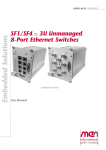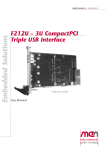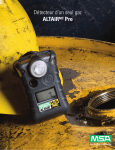Download MEN Mikro F211 Manual
Transcript
Embedded Solutions
20F211-00 E1 – 2007-08-16
F211 – 3U CompactPCI®
Quad Fast Ethernet Interface
Configuration example
User Manual
®
F211 – 3U CompactPCI® Quad Fast Ethernet Interface
F211 – 3U CompactPCI® Quad Fast Ethernet Interface
The F211 is a single Eurocard CompactPCI® networking controller that needs only
one slot on the CompactPCI® bus.
The four Fast Ethernet channels on one card occupy four individual MAC/IP
addresses. They support full-duplex or half-duplex with 10Base-T and 100Base-TX
physical layers for distances up to 100 m. Featuring auto-negotiation, collision and
link detection the maximum data transfer rate per channel is 200 Mbits/s with fullduplex operation.
The Ethernet channels on the F211 can be used individually as well as in redundant
mode for high availability systems by using some of the Ethernet ports in parallel.
The F211 has been designed for rugged and mobile applications with demand for
multiple network controllers such as firewalls, gateways, routers, or as a fieldbus
data concentrator based on industrial Ethernet.
The F211 is qualified for extended operation temperature and prepared for
conformal coating for use in harsh and mobile environments.
Technical Data
Ethernet Interfaces
• Four 10/100Base-TX interfaces
• Four Micrel KSZ8841 controllers
• IEEE802.3x support
- Full-duplex flow control
- Half-duplex back pressure collision flow control
• Internal 8KB RX/TX FIFO buffers
• Auto-negotiation and auto MDIX crossover
• LinkMD® cable diagnostics to determine cable length, cable faults and distance
to fault
• Media Access Control (MAC) addresses stored in on-board serial EEPROMs
• 4x2 status LEDs to signal link status, activity, speed and collision
Front Connections
• Four standard 8-pin RJ45 receptacle connectors
CompactPCI® Bus
•
•
•
•
Compliance with CompactPCI® Core Specification PICMG 2.0 R3.0
Peripheral slot
32-bit/33-MHz PCI-to-PCI bridge
V(I/O): +3.3V or +5V (Universal Board)
MEN Mikro Elektronik GmbH
20F211-00 E1 – 2007-08-16
2
Technical Data
Electrical Specifications
• Isolation voltage: 1000V between Ethernet links and 1500V between Ethernet
links and shield or ground
• Supply voltage/power consumption:
- +3.3V (-3%/+5%), 1A max.
• MTBF: 875,481h @ 40°C according to IEC/TR 62380 (RDF 2000)
Mechanical Specifications
• Dimensions: conforming to CompactPCI® specification for 3U boards
• Weight: 115g (standard version)
Environmental Specifications
• Temperature range (operation):
- -40..+85°C (qualified components)
- Airflow: min. 10m³/h
• Temperature range (storage): -40..+85°C
• Relative humidity (operation): max. 95% non-condensing
• Relative humidity (storage): max. 95% non-condensing
• Altitude: -300m to + 3,000m
• Shock: 15g/11ms
• Bump: 10g/16ms
• Vibration (sinusoidal): 2g/10..150Hz
• Conformal coating on request
Safety
• PCB manufactured with a flammability rating of 94V-0 by UL recognized manufacturers
EMC
• Tested according to EN 55022 (radio disturbance), IEC1000-4-2 (ESD) and
IEC1000-4-4 (burst) with regard to CE conformity
Software Support
• Drivers for Windows®, Linux and VxWorks® from Micrel
• Driver for QNX® from QNX®
• For more information on supported operating system versions and drivers see
online data sheet.
MEN Mikro Elektronik GmbH
20F211-00 E1 – 2007-08-16
3
Block Diagram
Block Diagram
Isolation
EEPROM
RJ45/
D-Sub
EEPROM
RJ45/
D-Sub
EEPROM
RJ45/
D-Sub
10/100Base-T
Ethernet
Controller
10/100Base-T
Ethernet
Controller
10/100Base-T
Ethernet
Controller
10/100Base-T
Ethernet
Controller
PCI
PCI-to-PCI
Bridge
PCI
CompactPCI® J1
EEPROM
RJ45/
D-Sub
Configuration Options
Front Connection
• 4 Ethernet channels on 4 D-Sub connectors, 2-slot front panel (8 HP)
• 4 Ethernet channels on 2 D-Sub connectors (shared), 1-slot front panel (4 HP)
• 4 Ethernet channels on 4 M12 receptacle connectors, 2-slot front panel (8 HP)
Please note that some of these options may only be available for large volumes.
Please ask our sales staff for more information.
MEN Mikro Elektronik GmbH
20F211-00 E1 – 2007-08-16
4
Product Safety
Product Safety
!
Electrostatic Discharge (ESD)
Computer boards and components contain electrostatic sensitive devices.
Electrostatic discharge (ESD) can damage components. To protect the board and
other components against damage from static electricity, you should follow some
precautions whenever you work on your computer.
• Power down and unplug your computer system when working on the inside.
• Hold components by the edges and try not to touch the IC chips, leads, or circuitry.
• Use a grounded wrist strap before handling computer components.
• Place components on a grounded antistatic pad or on the bag that came with the
component whenever the components are separated from the system.
• Store the board only in its original ESD-protected packaging. Retain the original
packaging in case you need to return the board to MEN for repair.
MEN Mikro Elektronik GmbH
20F211-00 E1 – 2007-08-16
5
About this Document
About this Document
This user manual describes the hardware functions of the board, connection of
peripheral devices and integration into a system. It also provides additional
information for special applications and configurations of the board.
The manual does not include detailed information on individual components (data
sheets etc.). A list of literature is given in the appendix.
History
Edition
E1
Comments
First edition
Technical Content
V. Barbier, M. Beer
Date of Issue
2007-08-16
Conventions
!
italics
bold
monospace
hyperlink
This sign marks important notes or warnings concerning proper functionality of the
product described in this document. You should read them in any case.
Folder, file and function names are printed in italics.
Bold type is used for emphasis.
A monospaced font type is used for hexadecimal numbers, listings, C function
descriptions or wherever appropriate. Hexadecimal numbers are preceded by "0x".
Hyperlinks are printed in blue color.
The globe will show you where hyperlinks lead directly to the Internet, so you can
look for the latest information online.
IRQ#
/IRQ
Signal names followed by "#" or preceded by a slash ("/") indicate that this signal is
either active low or that it becomes active at a falling edge.
in/out
Signal directions in signal mnemonics tables generally refer to the corresponding
board or component, "in" meaning "to the board or component", "out" meaning
"coming from it".
MEN Mikro Elektronik GmbH
20F211-00 E1 – 2007-08-16
6
About this Document
Legal Information
MEN Mikro Elektronik reserves the right to make changes without further notice to any products herein. MEN makes no
warranty, representation or guarantee regarding the suitability of its products for any particular purpose, nor does MEN assume
any liability arising out of the application or use of any product or circuit, and specifically disclaims any and all liability,
including without limitation consequential or incidental damages.
"Typical" parameters can and do vary in different applications. All operating parameters, including "Typicals" must be
validated for each customer application by customer's technical experts.
MEN does not convey any license under its patent rights nor the rights of others.
Unless agreed otherwise, MEN products are not designed, intended, or authorized for use as components in systems intended
for surgical implant into the body, or other applications intended to support or sustain life, or for any other application in which
the failure of the MEN product could create a situation where personal injury or death may occur. Should Buyer purchase or
use MEN products for any such unintended or unauthorized application, Buyer shall indemnify and hold MEN and its officers,
employees, subsidiaries, affiliates, and distributors harmless against all claims, costs, damages, and expenses, and reasonable
attorney fees arising out of, directly or indirectly, any claim of personal injury or death associated with such unintended or
unauthorized use, even if such claim alleges that MEN was negligent regarding the design or manufacture of the part.
Unless agreed otherwise, the products of MEN Mikro Elektronik are not suited for use in nuclear reactors and for application
in medical appliances used for therapeutical purposes. Application of MEN products in such plants is only possible after the
user has precisely specified the operation environment and after MEN Mikro Elektronik has consequently adapted and
released the product.
ESM™, MDIS™, MDIS4™, MENMON™, M-Module™, M-Modules™, SA-Adapter™, SA-Adapters™, UBox™ and
USM™ are trademarks of MEN Mikro Elektronik GmbH. PC-MIP® is a registered trademark of MEN Micro, Inc. and SBS
Technologies, Inc. MEN Mikro Elektronik®, ESMexpress® and the MEN logo are registered trademarks of MEN Mikro
Elektronik GmbH.
CompactPCI® is a registered trademark of PCI Industrial Computer Manufacturers Group.
LinkMD® is a registered trademark of Micrel, Inc.
Microsoft® and Windows® are registered trademarks of Microsoft Corp. Windows® Vista™ is a trademark of Microsoft Corp.
QNX® is a registered trademark of QNX Ltd.
Tornado® and VxWorks® are registered trademarks of Wind River Systems, Inc.
All other products or services mentioned in this publication are identified by the trademarks, service marks, or product names
as designated by the companies who market those products. The trademarks and registered trademarks are held by the
companies producing them. Inquiries concerning such trademarks should be made directly to those companies. All other brand
or product names are trademarks or registered trademarks of their respective holders.
Information in this document has been carefully checked and is believed to be accurate as of the date of publication; however,
no responsibility is assumed for inaccuracies. MEN Mikro Elektronik accepts no liability for consequential or incidental
damages arising from the use of its products and reserves the right to make changes on the products herein without notice to
improve reliability, function or design. MEN Mikro Elektronik does not assume any liability arising out of the application or
use of the products described in this document.
Copyright © 2007 MEN Mikro Elektronik GmbH. All rights reserved.
Please recycle
Germany
MEN Mikro Elektronik GmbH
Neuwieder Straße 5-7
90411 Nuremberg
Phone +49-911-99 33 5-0
Fax +49-911-99 33 5-901
E-mail [email protected]
www.men.de
MEN Mikro Elektronik GmbH
20F211-00 E1 – 2007-08-16
France
MEN Mikro Elektronik SA
18, rue René Cassin
ZA de la Châtelaine
74240 Gaillard
Phone +33 (0) 450-955-312
Fax +33 (0) 450-955-211
E-mail [email protected]
www.men-france.fr
USA
MEN Micro, Inc.
24 North Main Street
Ambler, PA 19002
Phone (215) 542-9575
Fax (215) 542-9577
E-mail [email protected]
www.menmicro.com
7
Contents
Contents
1 Getting Started . . . . . . . . . . . . . . . . . . . . . . . . . . . . . . . . . . . . . . . . . . . . . . . . . 9
1.1 Maps of the Board . . . . . . . . . . . . . . . . . . . . . . . . . . . . . . . . . . . . . . . . . 9
1.2 Integrating the Board into a System . . . . . . . . . . . . . . . . . . . . . . . . . . 11
1.3 Installing Driver Software . . . . . . . . . . . . . . . . . . . . . . . . . . . . . . . . . . 11
2 Functional Description . . . . . . . . . . . . . . . . . . . . . . . . . . . . . . . . . . . . . . . . . .
2.1 Power Supply. . . . . . . . . . . . . . . . . . . . . . . . . . . . . . . . . . . . . . . . . . . .
2.2 Ethernet Interfaces. . . . . . . . . . . . . . . . . . . . . . . . . . . . . . . . . . . . . . . .
2.2.1
Connection . . . . . . . . . . . . . . . . . . . . . . . . . . . . . . . . . . . . . .
2.2.2
Status LEDs. . . . . . . . . . . . . . . . . . . . . . . . . . . . . . . . . . . . . .
2.2.3
General . . . . . . . . . . . . . . . . . . . . . . . . . . . . . . . . . . . . . . . . .
2.2.4
10Base-T . . . . . . . . . . . . . . . . . . . . . . . . . . . . . . . . . . . . . . . .
2.2.5
100Base-T . . . . . . . . . . . . . . . . . . . . . . . . . . . . . . . . . . . . . . .
2.2.6
Ethernet Controller . . . . . . . . . . . . . . . . . . . . . . . . . . . . . . . .
2.3 CompactPCI Interface . . . . . . . . . . . . . . . . . . . . . . . . . . . . . . . . . . . . .
2.4 PCI Signal and Interrupt Routing . . . . . . . . . . . . . . . . . . . . . . . . . . . .
12
12
12
12
14
15
15
15
16
17
17
3 Appendix . . . . . . . . . . . . . . . . . . . . . . . . . . . . . . . . . . . . . . . . . . . . . . . . . . . . . 18
3.1 Literature and Web Resources . . . . . . . . . . . . . . . . . . . . . . . . . . . . . . . 18
3.1.1
Ethernet . . . . . . . . . . . . . . . . . . . . . . . . . . . . . . . . . . . . . . . . . 18
3.1.2
CompactPCI . . . . . . . . . . . . . . . . . . . . . . . . . . . . . . . . . . . . . 18
3.2 Finding out the Board’s Article Number, Revision and Serial Number19
Figures
Figure 1. Map of the board – front panel views. . . . . . . . . . . . . . . . . . . . . . . . . . . 9
Figure 2. Map of the board – top view. . . . . . . . . . . . . . . . . . . . . . . . . . . . . . . . . 10
Figure 3. Labels giving the board’s article number, revision and serial number. 19
Tables
Table 1.
Table 2.
Table 3.
Table 4.
Table 5.
Table 6.
Table 7.
MEN Mikro Elektronik GmbH
20F211-00 E1 – 2007-08-16
Signal mnemonics of Ethernet interfaces . . . . . . . . . . . . . . . . . . . . . . .
Pin assignment of 8-pin RJ45 connectors. . . . . . . . . . . . . . . . . . . . . . .
Pin assignment of 9-pin D-Sub plug connectors (single link) . . . . . . .
Pin assignment of 9-pin D-Sub plug connectors (dual link) . . . . . . . .
Pin assignment of 4-pin M12 receptacle connectors . . . . . . . . . . . . . .
Status LEDs . . . . . . . . . . . . . . . . . . . . . . . . . . . . . . . . . . . . . . . . . . . . .
PCI signal and interrupt assignments . . . . . . . . . . . . . . . . . . . . . . . . . .
12
13
13
13
14
14
17
8
Getting Started
1
Getting Started
This chapter gives an overview of the board and some hints for first installation in a
system.
1.1
Maps of the Board
Figure 1. Map of the board – front panel views
Standard
4 RJ45
Option
2 D-Sub
Option
4 D-Sub
Option (on request)
4 M12
LN1
LN2
LN1
LN2
LN1
LN2
LN1
LN2
AC1
AC2
AC1
AC2
AC1
AC2
AC1
AC2
X1
X1
X1
X2
X1
X2
X3
X4
X3
X4
X2
X2
X3
X3
X4
X4
LN4
LN3
LN4
LN3
LN4
LN3
LN4
LN3
AC4
AC3
AC4
AC3
AC4
AC3
AC4
AC3
MEN Mikro Elektronik GmbH
20F211-00 E1 – 2007-08-16
9
Getting Started
Figure 2. Map of the board – top view
LEDs
LAN1/2
LAN1
"X1"
LAN3
"X3"
LAN4
"X4"
LEDs
LAN3/4
MEN Mikro Elektronik GmbH
20F211-00 E1 – 2007-08-16
CompactPCI® J1
LAN2
"X2"
10
Getting Started
1.2
Integrating the Board into a System
You can use the following check list when installing the board in a system for the
first time and with minimum configuration.
!
Note: The F211 must not be inserted into the system slot! The system slot of every
CompactPCI system is marked by a
triangle on the backplane and/or at the
front panel.
; Power-down the system.
; Insert the F211 into your CompactPCI system, making sure that the CompactPCI connectors are properly aligned.
; Power-up the system.
; You can now install driver software for the F211.
1.3
Installing Driver Software
The F211 is supported under Windows, Linux, VxWorks and QNX. Third-party
driver software supporting the Micrel KSZ8841-PMQL is available as follows:
• Windows and Linux: Driver package available from Micrel.
• VxWorks: Design kit including source code available from Micrel.
• QNX: Driver software available directly from QNX.
You can find the most up-to-date information on driver software and downloads on
the F211 software page on MEN’s website.
For a detailed description on how to install driver software please refer to the
respective documentation.
MEN Mikro Elektronik GmbH
20F211-00 E1 – 2007-08-16
11
Functional Description
2
Functional Description
2.1
Power Supply
Power supply is fed via the CompactPCI backplane. The board operates on +3.3 V
only.
2.2
Ethernet Interfaces
The F211 has four Ethernet interfaces controlled by four Micrel KSZ8841-PMQL
controllers. All channels support 10/100Base-TX physical layers, and half-duplex
and full-duplex operation complying with IEEE802.3x.
Each of the four controllers has its own EEPROM to store the MAC address etc.
!
The unique MAC address is set at the factory and should not be changed. Any
attempt to change this address may create node or bus contention and thereby render
the board inoperable. The MAC addresses on F211 are:
•
•
•
•
LAN1:
LAN2:
LAN3:
LAN4:
0x 00 C0 3A 4A xx xx
0x 00 C0 3A 4B xx xx
0x 00 C0 3A 4C xx xx
0x 00 C0 3A 4D xx xx
where "00 C0 3A" is the MEN vendor code, "4A" to "4D" are the MEN product
codes, and "xx xx" is the hexadecimal serial number of the product, which depends
on your board, e. g. "... 00 2A" for serial number "000042". (See Chapter 3.2
Finding out the Board’s Article Number, Revision and Serial Number on page 19.)
2.2.1
Connection
Four standard RJ45 connectors are available at the front panel for connection to
network environments. In optional versions, the F211 is also available with two or
four D-Sub connectors. A model with four M12 connectors is also possible. (Please
contact our sales team for more information.)
In any case the front panel includes two status LEDs for each channel.
The pin assignments correspond to the Ethernet specification IEEE802.3.
Table 1. Signal mnemonics of Ethernet interfaces
Signal
Function
RX+/-
in
Differential pair of receive data lines
TX+/-
out
Differential pair of transmit data lines
MEN Mikro Elektronik GmbH
20F211-00 E1 – 2007-08-16
Direction
12
Functional Description
Connection via RJ45 Connectors
Connector types:
• Modular 8/8-pin mounting jack according to FCC68
• Mating connector:
Modular 8/8-pin plug according to FCC68
Table 2. Pin assignment of 8-pin RJ45 connectors
1
8
1
TX+
2
TX-
3
RX+
4
-
5
-
6
RX-
7
-
8
-
Connection via 9-pin D-Sub Connectors
D-Sub connectors can be implemented as an option in two ways:
• Single-link: one channel per connector, 4 D-Sub connectors on 8-HP front panel
• Dual-link: two channels per connector, 2 D-Sub connectors on 4-HP front panel
Connector types:
• 9-pin D-Sub plug according to DIN41652/MIL-C-24308, with thread bolt UNC
4-40
• Mating connector:
9-pin D-Sub receptacle according to DIN41652/MIL-C-24308, available for ribbon cable (insulation piercing connection), hand-soldering connection or crimp
connection
Table 3. Pin assignment of 9-pin D-Sub plug connectors (single link)
6
9
1
5
1
TX+
6
TX-
2
-
7
-
3
-
8
-
4
-
9
RX-
5
RX+
Table 4. Pin assignment of 9-pin D-Sub plug connectors (dual link)
6
9
MEN Mikro Elektronik GmbH
20F211-00 E1 – 2007-08-16
1
5
1
TX1+
6
TX1-
2
TX2+
7
TX2-
3
-
8
RX2-
4
RX2+
9
RX1-
5
RX1+
13
Functional Description
Connection via 4-pin M12 Connectors
M12 connectors can be implemented as an option. In this case, the board occupies
two front-panel slots in the CompactPCI system (8 HP).
Connector types:
• 4-pin circular M12 receptacle
• Mating connector: 4-pin circular M12 plug
Table 5. Pin assignment of 4-pin M12 receptacle connectors
1
4
2
3
2.2.2
1
TX+
4
RX-
2
RX+
3
TX-
Status LEDs
The front panel includes two status LEDs for each channel. They signal the link and
activity:
Table 6. Status LEDs
LED Color
Yellow
LED Designation
AC
Function
Full-duplex/Collision
On: Full-duplex
Off: Half-duplex
Blinking: Collision
Green
LN
Link/Activity
On: Link
Off: No link
Blinking: Activity
MEN Mikro Elektronik GmbH
20F211-00 E1 – 2007-08-16
14
Functional Description
2.2.3
General
Ethernet is a local-area network (LAN) protocol that uses a bus or star topology and
supports data transfer rates of 100Mbps and more. The Ethernet specification served
as the basis for the IEEE 802.3 standard, which specifies the physical and lower
software layers. Ethernet uses the CSMA/CD access method to handle simultaneous
demands. It is one of the most widely implemented LAN standards.
Ethernet networks provide high-speed data exchange in areas that require
economical connection to a local communication medium carrying bursty traffic at
high-peak data rates.
A classic Ethernet system consists of a backbone cable and connecting hardware
(e.g. transceivers), which links the controllers of the individual stations via
transceiver (transmitter-receiver) cables to this backbone cable and thus permits
communication between the stations.
2.2.4
10Base-T
10Base-T is one of several adaptations of the Ethernet (IEEE 802.3) standard for
Local Area Networks (LANs). The 10Base-T standard (also called Twisted Pair
Ethernet) uses a twisted-pair cable with maximum lengths of 100 meters. The cable
is thinner and more flexible than the coaxial cable used for the 10Base-2 or
10Base-5 standards. Since it is also cheaper, it is the preferable solution for costsensitive applications.
Cables in the 10Base-T system connect with RJ45 connectors. A star topology is
common with 12 or more computers connected directly to a hub or concentrator.
The 10Base-T system operates at 10Mbps and uses baseband transmission methods.
2.2.5
100Base-T
The 100Base-T networking standard supports data transfer rates up to 100Mbps.
100Base-T is actually based on the older Ethernet standard. Because it is 10 times
faster than Ethernet, it is often referred to as Fast Ethernet. Officially, the 100Base-T
standard is IEEE 802.3u.
Like Ethernet, 100Base-T is based on the CSMA/CD LAN access method. There
are several different cabling schemes that can be used with 100Base-T, e.g.
100Base-TX, with two pairs of high-quality twisted-pair wires.
MEN Mikro Elektronik GmbH
20F211-00 E1 – 2007-08-16
15
Functional Description
2.2.6
Ethernet Controller
The KSZ8841-PMQL is a single-port Fast Ethernet MAC chip with a 32-bit/33MHz PCI processor interface. It is designed to be fully compliant with the IEEE
802.3u standard.
Physical signal transmission and reception are enhanced through the use of analog
circuitry, making the design more efficient and allowing for lower power
consumption.
The KSZ8841-PMQL is a mixed-signal analog/digital device offering Wake-onLAN technology. Its extensive feature set includes management information base
(MIB) counters and CPU control/data interfaces.
The controller includes a unique cable diagnostics feature called LinkMD. This
feature calculates the length of the cabling plant and determines if there is an open/
short condition in the cable. Accompanying software allows the cable length and
cable conditions to be conveniently displayed. In addition, the controller supports
Auto-MDIX, eliminating the need to differentiate between straight or crossover
cables in applications.
Main Features
• Fully compliant with the IEEE 802.3u standard
• Supports 10/100Base-T/TX
• Supports IEEE 802.3x full-duplex flow control and half-duplex backpressure
collision flow control
• Supports burst data transfers
• 8 KB internal memory for RX/TX FIFO buffers
• Early TX/RX functions to minimize latency through the device
• Dynamic buffer memory scheme
• LinkMD cable diagnostic capabilities to determine cable length and distance to
fault, and to diagnose faulty cables
• Wake-on-LAN technology
• Auto MDIX crossover with disable and enable option
• Enhanced power management feature with power-down feature
MEN Mikro Elektronik GmbH
20F211-00 E1 – 2007-08-16
16
Functional Description
2.3
CompactPCI Interface
The F211 supports a 32-bit 33-MHz CompactPCI interface fully compatible with
CompactPCI specification PICMG 2.0 Rev. 3.0. It is a universal board and can be
used in a +3.3 V or +5 V signaling environment.
For full CompactPCI functionality only the J1 connector is needed, therefore the
board only has a J1 connector to the bus.
Connector type of J1:
• 110-pin shielded, 2mm-pitch, 5-row receptacle according to IEC 917 and IEC
1076-4-101
The pin assignment of connector J1 as defined in the CompactPCI specification will
not be repeated here.
2.4
PCI Signal and Interrupt Routing
The interrupt lines from the Ethernet controllers are routed directly to the
CompactPCI J1 connector. The following table shows the signals assignments.
Table 7. PCI signal and interrupt assignments
IDSEL
Device
Default
GNT#
REQ#
Ethernet controller 1
AD[16]
AD[28]
GNT[0]#
REQ[0]#
CLK[0]
INTA#
-
-
-
Ethernet controller 2
AD[17]
AD[29]
GNT[1]#
REQ[1]#
CLK[1]
-
INTB# -
-
Ethernet controller 3
AD[18]
AD[30]
GNT[2]#
REQ[2]#
CLK[2]
-
-
INTC# -
Ethernet controller 4
AD[19]
AD[31]
GNT[3]#
REQ[3]#
CLK[3]
-
-
-
MEN Mikro Elektronik GmbH
20F211-00 E1 – 2007-08-16
Optional
CompactPCI Interrupts
CLK
INTA# INTB# INTC# INTD#
INTD#
17
Appendix
3
Appendix
3.1
Literature and Web Resources
• F211 data sheet with up-to-date information and documentation:
www.men.de
3.1.1
Ethernet
• KSZ8841-PMQL Single-Port Ethernet MAC Controller with PCI Interface
Data sheet, February 2007; Micrel Inc.
www.micrel.com
• Ethernet in general:
- The Ethernet, A Local Area Network, Data Link Layer and Physical
Layer Specifications, Version 2.0; 1982; Digital Equipment Corporation, Intel Corp., Xerox Corp.
- ANSI/IEEE 802.3-1996, Information Technology - Telecommunications
and Information Exchange between Systems - Local and Metropolitan
Area Networks - Specific Requirements - Part 3: Carrier Sense Multiple
Access with Collision Detection (CSMA/CD) Access Method and Physical Layer Specifications; 1996; IEEE
www.ieee.org
• www.ethermanage.com/ethernet/
links to documents describing Ethernet, components, media, the Auto-Negotiation system, multi-segment configuration guidelines, and information on the Ethernet Configuration Guidelines book
• www.iol.unh.edu/training/ethernet.html
collection of links to Ethernet information, including tutorials, FAQs, and guides
• ckp.made-it.com/ieee8023.html
Connectivity Knowledge Platform at Made IT technology information service,
with lots of general information on Ethernet
3.1.2
CompactPCI
• CompactPCI Specification Revision 2.0 R3.0:
1997; PCI Industrial Computers Manufacturers Group (PICMG)
www.picmg.org
• PCI Local Bus Specification Revision 2.1:
1995; PCI Special Interest Group
P.O. Box 14070
Portland, OR 97214, USA
www.pcisig.com
MEN Mikro Elektronik GmbH
20F211-00 E1 – 2007-08-16
18
Appendix
3.2
Finding out the Board’s Article Number, Revision and
Serial Number
MEN user documentation may describe several different models and/or hardware
revisions of the F211. You can find information on the article number, the board
revision and the serial number on two labels attached to the board.
• Article number: Gives the board’s family and model. This is also MEN’s ordering number. To be complete it must have 9 characters.
• Revision number: Gives the hardware revision of the board.
• Serial number: Unique identification assigned during production.
If you need support, you should communicate these numbers to MEN.
Figure 3. Labels giving the board’s article number, revision and serial number
Complete article number
02F211-00
00.00.00
Revision number
Serial number
MEN Mikro Elektronik GmbH
20F211-00 E1 – 2007-08-16
19
You can request the circuit diagrams for the current revision of the product described in this manual by
completely filling out and signing the following non-disclosure agreement.
Please send the agreement to MEN by mail. We will send you the circuit diagrams along with a copy of
the completely signed agreement by return mail.
®
MEN reserves the right to refuse sending of confidential information for any reason that MEN may consider substantial.
Non-Disclosure Agreement
for Circuit Diagrams provided by MEN Mikro Elektronik GmbH
between
MEN Mikro Elektronik GmbH
Neuwieder Straße 5-7
D-90411 Nürnberg
(”MEN”)
and
____________________
____________________
____________________
____________________
(”Recipient”)
We confirm the following Agreement:
MEN
Recipient
Date:
______________________
Date:
______________________
Name:
______________________
Name:
______________________
Function:
______________________
Function:
______________________
Signature:
Signature:
____________________________________
____________________________________
MEN Mikro Elektronik GmbH
Neuwieder Straße 5-7
90411 Nürnberg
Deutschland
The following Agreement is valid as of the date of the MEN signature.
Tel. +49-911-99 33 5-0
Fax +49-911-99 33 5-901
Non-Disclosure Agreement for Circuit Diagrams page 1 of 2
E-Mail [email protected]
www.men.de
1
Subject
The subject of this Agreement is to protect all information contained in the circuit diagrams of the following product:
®
Article Number: __________________ [filled out by recipient]
MEN provides the recipient with the circuit diagrams requested through this Agreement only for information.
2
Responsibilities of MEN
Information in the circuit diagrams has been carefully checked and is believed to be accurate as of the
date of release; however, no responsibility is assumed for inaccuracies. MEN will not be liable for any
consequential or incidental damages arising from reliance on the accuracy of the circuit diagrams. The
information contained therein is subject to change without notice.
3
Responsibilities of Recipient
The recipient, obtaining confidential information from MEN because of this Agreement, is obliged to protect this information.
The recipient will not pass on the circuit diagrams or parts thereof to third parties, neither to individuals
nor to companies or other organizations, without the written permission by MEN. The circuit diagrams
may only be passed to employees who need to know their content. The recipient protects the confidential information obtained through the circuit diagrams in the same way as he protects his own confidential information of the same kind.
4
Violation of Agreement
The recipient is liable for any damage arising from violation of one or several sections of this Agreement.
MEN has a right to claim damages amounting to the damage caused, at least to €100,000.
5
Other Agreements
MEN reserves the right to pass on its circuit diagrams to other business relations to the extent permitted
by the Agreement.
Neither MEN nor the recipient acquire licenses for the right of intellectual possession of the other party
because of this Agreement.
This Agreement does not result in any obligation of the parties to purchase services or products from the
other party.
6
Validity of Agreement
The period after which MEN agrees not to assert claims against the recipient with respect to the confidential information disclosed under this Agreement shall be _______ months [filled out by MEN]. (Not
less than twenty-four (24) nor more than sixty (60) months.)
7
General
If any provision of this Agreement is held to be invalid, such decision shall not affect the validity of the
remaining provisions and such provision shall be reformed to and only to the extent necessary to make
it effective and legal.
This Agreement is only effective if signed by both parties.
Amendments to this Agreement can be adopted only in writing. There are no supplementary oral agreements.
This Agreement shall be governed by German Law.
MEN Mikro Elektronik GmbH
The court of jurisdiction shall be Nuremberg.
Neuwieder Straße 5-7
90411 Nürnberg
Deutschland
Tel. +49-911-99 33 5-0
Fax +49-911-99 33 5-901
Non-Disclosure Agreement for Circuit Diagrams page 2 of 2
E-Mail [email protected]
www.men.de