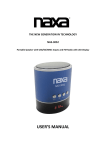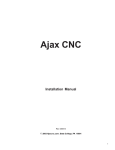Transcript
Specifications Product name: iPower Case for Samsung Galaxy Note II Cell type: Li-polymer battery Input: DC 5.0V 500mAh Output: DC 5.0V 500mAh Capacity: 4000mAh Dimension: 6.3in x 3.29in x 0.61in Weight: 4.0 oz Compatibility: Samsung Galaxy Note II Standby time: Up to 494hrs Talk time: Up to 11.8 hrs Internet use: up to 9.4 hrs 3G, up to 16.5 hrs Wi-Fi Audio Play: up to 65 hrs Video Play: up to 14 hrs Hotspot usage: up to 7.8 hrs (2 devices) For Samsung Galaxy Note II Charging Instructions: Welcome Thank you for purchasing the iPower Case for iPhone 4/4S. Please read the user manual carefully before use. iPower® Charge your iPhone... in your pocket. iPower Case for Samsung Galaxy Note II (1) LED Indicator (2) On/Off Button (3) Camera opening (4) Top cover (5) Micro USB input port Visit www.ipowerup.net for more FAQ and support Battery Consumption When iPhone and iPower case are connected to any power source, the power source charges the iPhone first. When the phone is charged up to 80%, the power source then charges the iPower case. If the power source is cut off iPower case becomes the main power supply (if the iPower is in ON mode) until it is less than 5%, then the power is supplied by your iPhone. On & Off button To turn on the iPower, press the button on the back and the phone will make an audible sound that you’re charging. To turn off the iPower, hold down the On/Off button 3 seconds and release. To ensure you’re not still charging check your phone battery, it should not show a charging icon. Performing this feature will allow your iPower to provide full backup power when needed For best results, charge your phone in the iPower nightly, and only activate your iPower case ON when your phone’s battery power is at the halfway point or lower. Camera Flash: When using flash on the camera, for best results, remove the phone from the iPower. Sync When phone is inserted in iPower, you are able to synchronize your phone with applications without removing the phone from the iPower case. It is recommended to use the original included micro USB cable, as other cables may not work properly. Package Contents Included - iPower Case for Samsung Galaxy Note II - Micro USB Cable - User Manual LED lights Indication Press the button to indicate iPower Case power status. LED 1-4 Lit= 80-100% LED 1-3 Lit= 60-80%. LED 1-2 Lit= 40-60% LED 1 Lit= 20-40% LED 1 flashing= Less than 20% FAQ What are the best charging methods? Connect using USB cable that came with iPower case. Case can be plugged in to your computer or any wall plug power source. You can charge the device with the iPhone inserted or independantly. How many charge cycles do I get with iPower? Rechargeable for over 500 cycles on avg. Will I always double the battery life with iPower? We cannot guarantee you will double the battery life. The amount of additional power depends on a variety of factors different for every user. For additional FAQ and support visit www.ipowerup.net 1. Use the included micro-USB cable to charge the iPower® for the first time from USB port or wall charger. 2. Charge the iPower device with the phone inserted and it will charge both devices. In this operation, the power source will charge your phone first until full, then will charge the iPower. LED light indicators light up progressively when iPower is charging. When all 4 lights are illuminated (no-flickering) both devices are fully charged. 3. To charge your phone from the iPower press the ON/OFF button to turn ON the case. Keep the case in the OFF mode to save the power in it for when you are ready to charge up when mobile. Warning Read all instructions and warnings prior to using this product. Failure to do so could result in fire, explosion, electrical shock, or other hazard causing serious and/or fatal injury, and or product damage. 1. Do not modify, disassemble, open, drop, crush, puncture, force, or shred the product. 2. Do not expose product to rain or water. 3. Keep away from open flame or heat. 4. Keep away from high voltage devices. 5. This product is not a toy, keep away from children. Ensure that all persons who use this product read all instructions and warnings. 6. Only use the adapter with outlet voltage of 4.75V-5.25V or computer USB port to charge the product. 7. Do not force the plug in charging ports. Doing so may cause permanent damage to the ports, device, or cable. 8. Do not wash with harsh soaps, detergents, or chemicals. 9. Over an extended period of non usage, the iPower will begin to discharge less than 5% overtime. Charge at least once every three months when not in use. 10. Misuse of this product may result in damages that are not covered in the one year limited warranty. 11. Please see the One Year Limited Warranty on the back of this manual for further information. 12. All parts of this product including its accessories are limited to the use of the product. 13. The developer and manufacturer of this product have the right of interpretation, determination, and revision of any and all of the above.