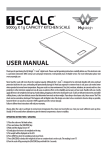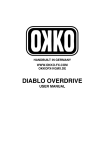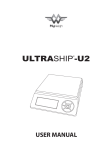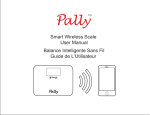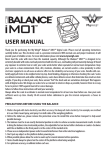Download My Weigh XL Talking Scales User Manual
Transcript
My Weigh XL Talking Scales User Manual Congratulations on purchasing a genuine My Weigh Scale. You now own a Personal Scale of proven technical design and highest quality. We hope that you will enjoy the useof your new Personal Digital Scale. You can visit us at www.Myweigh.com Low Batteries & bad battery connections are the #1 cause of scale malfunction and inaccuracy! We test all of our scale returns from consumers. Fully 60% of consumer returnsare battery related problems. This sounds silly but it's true! A scale will perform slowly, or read inaccurately when it has low batteries. Please replace the batteries often (and only use good quality batteries). We include good quality batteries with all of our scales but batteries can run low in storage. If your scale simply won't turn on while on Battery power, this is often caused by loose battery connections. Battery prongs (terminals) are made of metal. They must be making good contact with your batteries in order for the scale to power on.You can use a paperclip to slightly bend the battery prongs to make them have a better connection. Also some poorly designed batteries have recessed or partially obstructed battery terminals. This may cause your prongs to be touching the plastic housing of the battery instead of the metal battery terminal. Is your scale only showing "partial digits" on the display? If a scale is excessively shaken (sometimes during shipping) it's possible for the LCD to become partially separated from the PCB (Poly Circuit Board). On many models you can gently press on the LCD and it will reconnect. However on many scales it's difficult to reach the LCD (without removing the cover) and thus the scale will often have to be returned to us for a quick repair. ERR codes: If your XL consistently shows ERR3, ERR4 or any other ERR code, this means the sensor or circuitryhas been damaged by water or shock. It is not possible for you to resolve this damage without sending the scale infor repair. If this was not caused by an accident or abuse (ie dropping the scale in a tub of water, getting the scale excessively wet, etc..) then please send the scale in for warranty repair. Function Measures body weight and with voice reading. Technical specifications: Weighing capacity: 200kg / 440lb or 250kg / 550lb Minimum weighing limit: 2kg / 4.4 lb Weighing graduation: 0.1kg / 0.2 lb Weighing deviation: ± (1%+1d) Optimum temperature range: 20°C ± 15°C Operation instructions: 1. Inserting batteries: Insert 4 AA batteries into the battery compartment on the bottom (underside) of the scale. Be sure the polarity (+ / -) is correct when installing batteries 2. Taking measurement a. Step onto the measurement platform. The scale will say “Hello”. Now step off the platform and wait a few moments b. Once the scale is stable, itʼll say “Iʼm ready” and show “0.0 lb” (or 0.0 kg). Then you may step onto the measurement platform again. Your weight will be displayed and spoken once the reading is steady. c. You may step off of the platform and the reading will hold for 10 secs. After that itʼll say “Good-bye” and turn off automatically. 3. Power off The power will shut down automatically after no operation is detected for about10 seconds. 4. Switching on/off the talking function Use the switch on the bottom of the platform to switch on/off the speaker function. 5. Unit conversion Turn the Scale ON, “0.0” will show on the display” press the kg/lb button on the front of the scale (under the display) to select the desired unit (LB or KG)