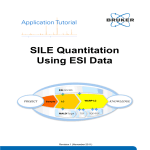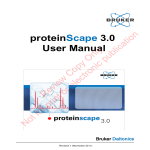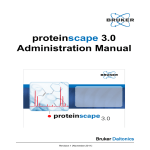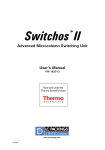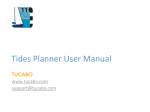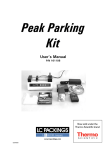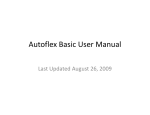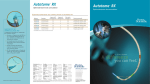Download LC-MALDI Analysis of a ICPL-labeled Protein Digest Mixture
Transcript
LC-MALDI Analysis of a ICPL-labeled Protein Digest Mixture Revision 2 (November 2011) Legal and Regulatory Notices Bruker Daltonik GmbH Legal and Regulatory Notices Copyright © 2011 Bruker Daltonik GmbH All other trademarks are the sole property of their respective owners. All Rights Reserved Reproduction, adaptation, or translation without prior written permission is prohibited, except as allowed under the copyright laws. Document History LC-MALDI Analysis of a ICPL-labeled Protein Digest Mixture Revision 2 (November 2011) Part number: # 283918 First edition: November 2011 Warranty The information contained in this document is subject to change without notice. Bruker Daltonik GmbH makes no warranty of any kind with regard to this material, including, but not limited to, the implied warranties of merchantability and fitness for a particular purpose. Bruker Daltonik GmbH is not liable for errors contained herein or for incidental or consequential damages in connection with the furnishing, performance or use of this material. Bruker Daltonik GmbH assumes no responsibility for the use or reliability of its software on equipment that is not furnished by Bruker Daltonik GmbH. Use of Trademarks The names of actual companies and products mentioned herein may be the trademarks of their respective owners. Page 2 of 34 WARP-LC Application Tutorial Revision 2 Bruker Daltonik GmbH Contact Limitations on Use For Research Use Only (RUO). Not for use in diagnostic procedures. Hyperlink Disclaimer Bruker Daltonik GmbH makes no express warranty, neither written nor oral, and is neither responsible nor liable for data or content from the linked Internet resources presented in this document. Contact Contact your local Bruker Daltonics representative for service and further information. USA Germany Bruker Daltonics Inc 40 Manning Road Billerica, MA 01821 USA Bruker Daltonik GmbH Fahrenheitstraße 4 28359 Bremen Germany Phone: +1 978 6633660 Phone: +49 421 2205-450 Fax: +1 978 6675993 Fax: +49 421 2205-370 Internet: www.bdal.com Internet: www.bdal.de Service Support Service Support Phone: +1 978 6633660-1445 Phone: +49 421 2205-350 E-mail: [email protected] E-mail: [email protected] WARP-LC Application Tutorial Revision 2 Page 3 of 34 Table of Contents Bruker Daltonik GmbH Table of Contents Legal and Regulatory Notices 2 Contact 3 Table of Contents 4 Introductory Remarks 4 1 Introduction 6 1.1 General 6 1.2 Tutorial Data 9 1.3 Sample Preparation 10 2 LC-MALDI SILE Workflow 12 2.1 WARP-LC: New AutoXecute Run 12 2.2 AutoXecute Methods 22 2.3 FlexAnalysis Method 25 2.4 WARP-LC Method 26 3 ProteinScape 32 Introductory Remarks Related software or higher: Compass 1.3 Patch 5 for flexSeries (flexControl; flexAnalysis) Mascot 2.3 ProteinScape 3.0 Note In contrast to Warp- LC 1.2, this new Warp- LC version does not support BioTools for database searches. All searches have to performed with ProteinScape 3.0! This tutorial describes the setup of a LC-MALDI SILE analysis for peptide quantification of a low complex protein sample. Exemplary shown in this tutorial is the LC-MALDI SILE analysis of a 3 protein digest mixture labeled with the ICPL-duplex kit. The data set of this Page 4 of 34 WARP-LC Application Tutorial Revision 2 Bruker Daltonik GmbH Introductory Remarks LC-MALDI analysis is available as tutorial data set “LC-MALDI-SILE” ’ on the WARP-LC installation DVD. WARP-LC Application Tutorial Revision 2 Page 5 of 34 Bruker Daltonik GmbH 1 Introduction 1 Introduction 1.1 General In Stable Isotope Labeling Experiments (SILE), quantitative information about proteins in complex mixtures is obtained. All current protein and peptide label chemistries such as ICPL, iTRAQ, SILAC, ICAT, and 18 O-C-terminal labeling can be used in this workflow using WARP-LC 1.3. Typically 2 states of a proteome or a protein/peptide mixture are compared in SILE. If more than two mixtures are compared in a single LC- MS/MS experiment it is called multiplex-SILE. Each mixture is modified with a different isotopomer of the labeling reagent. Identical proteins or peptides that are present in each mixture can now be distinguished in an MS or MS/MS measurement and subjected to relative quantification. The mixtures are combined and typically analyzed by LC-MS/MS. As one of the isotopomers acts as an internal standard, relative quantification can be achieved with high accuracy using WARP-LC 1.3. Current label chemistries provide technical quantification errors of less than 10– 20%, which is a lot better than the typical biological variation in these experiments. Using a non-isobaric label like ICPL or SILAC, the quantitative information is read out from the MS data and MS/MS is used to identify those peptides that are regulated. Using an isobaric label like iTRAQ, all MS-peaks need to be MS/MS analyzed as the quantitative information is unraveled only in the MS/MS spectrum by the reporter ions of the different forms of the iTRAQ label (see Figure 1-1). Peptides occurring in all labeled mixtures are identified as pairs (SILE pairs). The area or intensity ratio of the two peaks (e.g. L/H) of a SILE pair is a measure of the change in the peptide abundance in the mixtures. The ratio of the peptide abundances is called regulation. WARP-LC Application Tutorial Revision 2 Page 6 of 34 1 Introduction Figure 1-1 Page 7 of 34 Bruker Daltonik GmbH Typical workflows for common label chemistries iTRAQ peptides are labeled post-digest, and quantification is performed based on reporter ions in MS/MS spectra. All peptides need to be MS/MS analyzed. ICPL permits protein pre-fractionation because labeling is done prior to protein digests. WARP-LC Application Tutorial Revision 2 Bruker Daltonik GmbH Figure 1-2 1 Introduction The LC-MALDI SILE workflow using WARP-LC WARP-LC Application Tutorial Revision 2 Page 8 of 34 1 Introduction Bruker Daltonik GmbH SILE labeled protein digest samples are separated via LC and eluting peptides are directly deposited onto a MALDI- target. The MS- and MS/MS-data acquisition is controlled by flexControl triggered by WARP-LC. As soon as all MS-data are available, WARP-LC determines compounds from all peak lists. MS/MS-data acquisition is triggered by WARPLC according to MALDI-MS/MS parameters defined in the selected WARP-LC method. After the MS/MS measurement is finished and all peak lists from flexAnalysis are available, WARP-LC triggers a Mascot search via ProteinScape of the complete data set. Finally, quantitation of the peptides of each identified protein is performed and results are displayed on the “Proteins & Peptides” page of ProteinScape 3.0. 1.2 Tutorial Data Tutorial Data for this tutorial are provided on the WARP-LC installation DVD. The tutorial data need to be copied to your computer before you can use them. The data are collected in the directory “LC-MALDI-SILE”. Note To use the tutorial data, you need ProteinScape 3.0 and compass 1.3 Patch 5 or higher (flexControl 3.3.108 and flexAnalysis 3.3.80) or compass 1.4. Please refer to manuals and release notes in order to install the programs ([email protected]). Drive d:\ is mandatory. The path of the tutorial data on your computer should be: D: /data/ Tutorial Data/WARP- LC/ standard_protein_mix. Page 9 of 34 LC- MALDI- SILE/ICPL2plex_ WARP-LC Application Tutorial Revision 2 Bruker Daltonik GmbH 1.3 1 Introduction Sample Preparation A mixture of 3 proteins (bovine serum albumin, carbonic anhydrase and ubiquitin) was labeled using ICPL™ kit (Serva, Germany) as described in the manual. An aliquot of the tryptic digest was diluted by a factor of 20 and 5 µL of this dilution was used for LC separation. For the LC-MALDI analysis of ICPL-labeled protein digest mixtures the following LC conditions are recommended (used for the data presented in this tutorial): Easy-nLC (Bruker) with a flow rate of 0.3 µL/min Column: 75 µm id.x15cm (PepMap, LC Packings) Solvent A: water, 0.05% trifluoroacetic acid Solvent B: acetonitrile, 0.05% trifluoroacetic acid Gradient: 0-48 min 45% B; 48-60 min 95% B; 60-70 min 5% B Fraction collection: every 15 sec MALDI-target: MTP AnchorChip™ 800/384 A continuous flow of 100 µL/h matrix solution was spotted during fractionation via a syringe pump connected to the capillary coming from the LC resulting in 0.4 µL matrix solution per spot. Matrix solution: 748 µL 90% Acetonitrile/water 36 µL saturated solution of HCCA in 95% Acetonitrile/ water 8 µL 10 % TFA in water 8 µL 100 mM NH4H2PO4 in water Calibration spots : Peptide calibration mix (Bruker) was dissolved in 125 µL 30 % Acetonitrile/water/0.1 % TFA. 10 µL of this solution was mixed with 90 µL of the matrix solution and 0.5 µL were manually deposited to each calibration anchor on chip 1 of the target. WARP-LC Application Tutorial Revision 2 Page 10 of 34 1 Introduction AutoXecute Method for calibration: AutoXecute Method for MS acquisition: AutoXecute Method for MS/MS acquisition: flexAnalysis Method for calibration: flexAnalysis Method for MS acquisition: flexAnalysis Method for MS/MS acquisition: WARP-LC Method: ProteinScape Method (database search): Bruker Daltonik GmbH LC-MALDI MScalibrate.axe LC-MALDI ICPL2plex MSmeasure.axe LC-MALDI MSMSmeasure.axe LC-MALDI MScalibrate.FAMSMethod LC-MALDI ICPL2plex MSprocessing.FAMSMethod LC-MALDI MSMSprocessing.FALIFTMethod LC-MALDI SILE Tutorial.WarpLCMethod LC-MALDI_ICPL2plex_ArgC The methods are all installed during WARP-LC 1.3 and ProteinScape 3.0 installation. You will also find them on the CD (despite the ProteinScape method). Page 11 of 34 WARP-LC Application Tutorial Revision 2 Bruker Daltonik GmbH 2 LC-MALDI SILE Workflow 2 LC-MALDI SILE Workflow The LC- MALDI SILE workflow in WARP- LC supports the MS- and MS/MS- data acquisition of isotopic labeled protein/peptide samples. A SILE labeled sample is LC separated and fractions of the eluting peptides are deposited on a MALDI target. Each sample spot on the MALDI target represents a chromatographic fraction. The MS- and MS/MS- data acquisition of such a prepared LC run requires the definition of an AutoXecute Run . Thus, the AutoXecute Run is the central data source for the measurement of the LC-MALDI based workflow. 2.1 WARP-LC: New AutoXecute Run Start WARP- LC 1.3 and log in ProteinScape 3.0 using your personal account and password (see also ProteinScape 3.0 user’s manual). Under File you can start a wizard under New AutoXecute Run leading you through the different steps of the AutoXecute run definition. WARP-LC Application Tutorial Revision 2 Page 12 of 34 2 LC-MALDI SILE Workflow Figure 2-1 Bruker Daltonik GmbH Definition of a new AutoXecute Run in WARP-LC. Start the wizard by selecting File >New AutoXecute Run. The next step is the selection of a MALDI sample plate type. For short or medium long LC gradients, an MTP AnchorChip 800-384 is recommended. This sample plates provides 384 sample spots and 96 calibration spots on different chips. For longer LC gradients, MTP AnchorChip 1536 TF is recommended. Page 13 of 34 WARP-LC Application Tutorial Revision 2 Bruker Daltonik GmbH Figure 2-2 2 LC-MALDI SILE Workflow Selection of a MALDI sample plate. Most used and recommended sample plate type for LC-MALDI experiments is the “MTP AnchorChip 800-384”. The next step of the wizard is the selection of the sample spots covered by the LC fractions by drag-and-drop. WARP-LC Application Tutorial Revision 2 Page 14 of 34 2 LC-MALDI SILE Workflow Figure 2-3 Bruker Daltonik GmbH Definition of LC-MALDI fractions and preparation/measuring order Preparation order has to be defined according to LC fractionation order, measuring order can be defined independently of preparation order. It is recommended to use “Peptide calibration standard II” (Part-No. 222570, Bruker Daltonics) for external near neighbor calibration. Page 15 of 34 WARP-LC Application Tutorial Revision 2 Bruker Daltonik GmbH Figure 2-4 2 LC-MALDI SILE Workflow Selection of AutoXecute Methods for the LC-MALDI analysis In the Run parameter page (Figure 2-4) of the AutoXecute Run Wizard the AutoXecute Methods for data acquisition of the calibrants and sample spots are defined as well as the data directory and the sample name relevant for storage of the spectra. The recommended data directory is: d:\data\folder name\ . Additonally, the ProteinScape Experiment ID has to be selected in order to properly load the data into ProteinScape. The WARP-LC method contains important settings for MS/MS acquisition, database search and quantitation Note The FlexAnalysis Method is defined directly in flexControl/AutoXecute; the ProteinScape-Method and MS/MS-AutoXecute-Method are defined in the WARP-LC Method. The calculation of the Retention time for each fraction is based on: WARP-LC Application Tutorial Revision 2 Page 16 of 34 2 LC-MALDI SILE Workflow Bruker Daltonik GmbH a. ‘Delay’ (between injection of the sample onto the LC column and the start of fraction collection) b. the ‘Time Slice’ used (collection time per fraction). These values have to be defined by the user either here or before in HyStar (LC and ProteineerFC fraction collector control software). To enable data export to ProteinScape, a ProteinScape Experiment ID has to be selected. Figure 2-5 Note Selection of ProteinScape Experiment ID. You have to choose your ProteinScape project and sample. The settings for Calibration, AutoXecute Calibration Method, AutoXecute MS Method, Data Directory, Sample Name, Comments, WARP-LC Method and Retention Time Offset and Interval can be changed before it started. Page 17 of 34 WARP-LC Application Tutorial Revision 2 Bruker Daltonik GmbH Figure 2-6 2 LC-MALDI SILE Workflow Overview of the selected methods and other settings specified for the new AutoXecute Run WARP-LC Application Tutorial Revision 2 Page 18 of 34 2 LC-MALDI SILE Workflow Figure 2-7 Bruker Daltonik GmbH Complete overview of the new AutoXecute Run The change of settings in the AutoXecute Run such as Methods , Data directory , Sample Name or Retention Time is possible before the acquisition was started: 1. A different Method is selected or the DataDirectory, Sample Name or Comment is changed. 2. The sample spots for which settings should be changed have to be selected either in the target view or in the spreadsheet. 3. The new settings are assigned to the selected sample spots in the Spreadsheet by pressing the button Assign Methods to Run. Page 19 of 34 WARP-LC Application Tutorial Revision 2 Bruker Daltonik GmbH Figure 2-8 2 LC-MALDI SILE Workflow Change of settings in the AutoXecute Run (before starting the data acquisition). This example shows how to change or add “ProteinScape Experiment ID” to the run. Select the sample spots, choose new experiment ID and assign the new parameter to the run. Save the AutoXecute Run either to the default directory d:\Methods\AutoXSequences or directly to the data directory of the analysis. After saving the AutoXecute Run, the Editor can be closed and the initial screen of the WARP-LC software appears that displays the new AutoXecute Run together with the selected WARP-LC Method. WARP-LC Application Tutorial Revision 2 Page 20 of 34 2 LC-MALDI SILE Workflow Figure 2-9 Bruker Daltonik GmbH AutoXecute run with WARP-LC method in WARP-LC 1.3 before start of the run. Start the AutoXecute run from the main page of WARP-LC within “Interactive MALDI Workflow Control”. When all the methods are selected properly as described in this tutorial, MS and MS/MS acquisition in flexControl, spectra processing in flexAnalysis and database search and quantitation in ProteinScape will be performed automatically. Note Before starting the AutoXecute run, FlexControl methods for MS and MSMS acquisition have to be tested. Typically, the methods RP_700-3200_Da.par and Lift.lft are optimized for LC- MALDI applications. Please check settings like laser power, mass range, detection gain and calibration before starting the analysis! Page 21 of 34 WARP-LC Application Tutorial Revision 2 Bruker Daltonik GmbH 2.2 2 LC-MALDI SILE Workflow AutoXecute Methods For a complete LC-MALDI analysis 3 different AutoXecute Methods are required to control the automatic MS- and MS/MS-data acquisition and to perform a proper calibration of the MS. Before you can use the default AutoXecute methods, you should open them and select the flexControl methods valid at your instrument. For calibration and MS measurement, select a flexControl method for MS acquisition in reflectron mode, for MSMS acquisition select a validated Lift method. Save the methods with this selection. Figure 2-10 Selection of a FlexControl Method As the laser power differs from instrument to instrument, you have to select the proper laser power for each AutoXecute method. Save the methods with this new value. WARP-LC Application Tutorial Revision 2 Page 22 of 34 2 LC-MALDI SILE Workflow Figure 2-11 Note Bruker Daltonik GmbH Selection of a proper laser power in the AutoXecute methods for MS measurements. This should be done for “LC-MALDI MScalibrate.axe” and for “LC-MALDI MSmeasure.axe”. Before you start an LC-MALDI run, open the AutoXecute methods and edit the laser power. The correct laser power value can be achieved by acquiring MS and MSMS spectra of a typical sample spot. Also find the best laser power value for the calibration spots. Page 23 of 34 WARP-LC Application Tutorial Revision 2 Bruker Daltonik GmbH Note 2 LC-MALDI SILE Workflow The laser power for MSMS acquisition should be optimized directly in the flexControl method! Open your valid name.lft-method, optimize laser power for Parent and Fragments using your sample and save the method. Every AutoXecute method refers to a specific default processing method in flexAnalysis. Figure 2-12 Reference to processing method in flexAnalysis WARP-LC Application Tutorial Revision 2 Page 24 of 34 2 LC-MALDI SILE Workflow 2.3 Bruker Daltonik GmbH FlexAnalysis Method The flexAnalyis methods define all required parameter for the MS and MS/MS data processing including peak picking of MS and MS/MS data and calibration of MS data. In the case of ICPL labeled samples, peak picking of the SILE pairs is critical. The specific flexAnalysis methods LC-MALDI ICPL2plex MSprocessing.FAMethod and LCMALDI ICPL4plex MSprocessing.FAMethod contain specific parameter enabling the peak picking algorithm to properly annotate the SILE pairs. If you want to check or change parameters of the processing methods, open the method in flexAnalysis and press Edit Parameters. For more details, please read the flexAnalysis User Manual. Page 25 of 34 WARP-LC Application Tutorial Revision 2 Bruker Daltonik GmbH Figure 2-13 2.4 2 LC-MALDI SILE Workflow FlexAnalysis method for ICPL2plex processing. Expected mass difference of the SILE partners is defined. WARP-LC Method The WARP-LC Method defines all required parameters for the MS and MS/MS data acquisition of a chromatographic separated sample. After the MS data acquisition of all fractions, the WARP- LC Method controls the generation of a non- redundant list of chromatographically separated precursors (compounds) according to the settings in the WARP-LC Method. This list is called compound list. In addition, parameters for a Mascot database search are referenced in the WARP-LC method, which automatically triggers the database search of all acquired MS/MS data. WARP-LC Application Tutorial Revision 2 Page 26 of 34 2 LC-MALDI SILE Workflow Figure 2-14 Bruker Daltonik GmbH Workflow description of LC-MALDI SILE Tutorial.WarpLCMethod. The compound definition is mainly depending on the mass accuracy of your instrument. Background peaks can be detected and excluded from the list of scheduled MS\MS precursors. Figure 2-15 Compound definition: the mass tolerance for compound calculation is set to 50 ppm. Background peaks are not considered for MSMS acquisition! For successful MSMS acquisition, a valid AutoXecute method has to be selected. The default method for LC-MALDI experiments is “LC-MALDI MSMSmeasure.axe. S/N threshold of 10 limits the selection of precursors to those with a minimum S/N value of 10. Page 27 of 34 WARP-LC Application Tutorial Revision 2 Bruker Daltonik GmbH 2 LC-MALDI SILE Workflow Additionally, co-eluting compounds and maximum number of MS/MS spectra acquired per fraction/spot are taken into account when scheduling MS/MS applications. Figure 2-16 The parameter settings for MS/MS acquisition are pooled on the MALDIMS/MS page Database searches are performed using ProteinScape 3.0. A proper search method has to be defined there. WARP-LC Application Tutorial Revision 2 Page 28 of 34 2 LC-MALDI SILE Workflow Figure 2-17 Note Bruker Daltonik GmbH Database search parameter for SILE samples labeled with ICPL2plex (Serva). The method is part of the ProteinScape default setup! The ICPL modifications must be set to variable ! Although digestion was performed with trypsin, cleavage only occured at Arginine residues because all Lysines were labeled! Therefore, the best suitable enzyme is ArgC. For SILE quantitation, the biological states have to be addressed and the regulation ratio has to be defined. Page 29 of 34 WARP-LC Application Tutorial Revision 2 Bruker Daltonik GmbH Figure 2-18 2 LC-MALDI SILE Workflow SILE chemistry is selected according to modifications defined in the ProteinScape search method LC-MALDI_ICPL_2plex_ArgC. Biological states can be defined according to individual projects. SILE quantitation can be performed on peak area values or on peak intensities . Additionally, the mass tolerance of label recognition can be set here. Depending on the label chemistry, peptides of same sequence but with different isotopic labels show slightly different retention time. This is e.g. the case for ICPL 4plex labeled samples. To address this phenomenon, Coeluting Isoforms should be unchecked and the retention time tolerance of 2 peptides should be defined. WARP-LC Application Tutorial Revision 2 Page 30 of 34 2 LC-MALDI SILE Workflow Figure 2-19 Page 31 of 34 Bruker Daltonik GmbH Parameter settings for SILE quantitation. WARP-LC Application Tutorial Revision 2 Bruker Daltonik GmbH 3 ProteinScape 3 ProteinScape After MS and MSMS acquisition has finished, the data are automatically sent to ProteinScape 3.0. In the case, no ProteinScape experiment number was selected in the AutoXecute run, the data export can be triggered manually from WARP-LC. Figure 3-1 Database search and quantitation results in ProteinScape 3.0. The first protein in the list, serum albumin, was selected. The peptide list of serum albumin was sorted on L/H quantitation results. Results: 3 proteins have been identified and ratios of ICPL light / ICPL heavy (L/H) labeled samples have been calculated. WARP-LC Application Tutorial Revision 2 Page 32 of 34 3 ProteinScape Bruker Daltonik GmbH For bovine serum albumin, the theoretical value of L/H is 1.0, the calculated is 1.05 (CV of 3.2 %). The theoretical L/H values of carbonic anhydrase and ubiquitin were 0.5, the experimental value were 0.46 and 0.5 respectivley. Page 33 of 34 WARP-LC Application Tutorial Revision 2 Bruker Daltonik GmbH Protein 3 ProteinScape Regulation (L/H) experimental Regulation (L/H) theoretical Serum albumin 1.05 (median) 1.0 Carbonic anhydrase 0.46 (median) 0.5 Ubiquitin 0.50 (median) 0.5 When the database search is started by the user from ProteinScape and not from WARPLC, the SILE-quantitation is not triggered automatically. After the search is finished, go to page “Info” and start the SILE quantitation. Figure 3-2 Press SILE Quantitation on the Info page to start quantitation in WARPLC. Important: a WARP-LC method for ICLP SILE has to be assigned to the run in WARP-LC! WARP-LC Application Tutorial Revision 2 Page 34 of 34