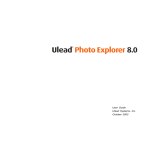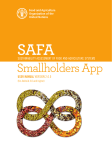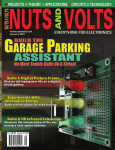Download The PSI3 User`s Manual - Sherrill Group
Transcript
The PSI3 User’s Manual
Jeffrey C. Stephens, George Vacek,
C. David Sherrill, Justin T. Fermann,
Timothy J. Van Huis, and T. Daniel Crawford
Revised for PSI3 by Edward F. Valeev and C. David Sherrill
Center for Computational Quantum Chemistry
University of Georgia
Athens, Georgia 30602
Center for Computational Molecular Science and Technology
Georgia Institute of Technology
Atlanta, GA 30332-0400
Department of Chemistry
Virginia Tech
Blacksburg, VA 24061-0212
Version of: January 20, 2003
Contents
1 Introduction
4
2 PSI3 Preliminaries
4
2.1
Capabilities . . . . . . . . . . . . . . . . . . . . . . . . . . . . . . . . . . . .
4
2.2
Before You Obtain PSI3: Prerequisites . . . . . . . . . . . . . . . . . . . . .
4
2.3
Before You Run PSI3 . . . . . . . . . . . . . . . . . . . . . . . . . . . . . . .
5
3 PSI3 Tutorial
6
3.1
Running PSI3 . . . . . . . . . . . . . . . . . . . . . . . . . . . . . . . . . . .
6
3.2
Format of input.dat . . . . . . . . . . . . . . . . . . . . . . . . . . . . . . .
6
3.3
Setting up a Calculation . . . . . . . . . . . . . . . . . . . . . . . . . . . . .
9
3.4
Carrying Out a Calculation . . . . . . . . . . . . . . . . . . . . . . . . . . .
12
4 Running PSI3
13
4.1
Geometry Specification . . . . . . . . . . . . . . . . . . . . . . . . . . . . . .
13
4.2
Molecular Symmetry . . . . . . . . . . . . . . . . . . . . . . . . . . . . . . .
15
4.3
Basis Sets . . . . . . . . . . . . . . . . . . . . . . . . . . . . . . . . . . . . .
16
4.3.1
Default Basis Sets . . . . . . . . . . . . . . . . . . . . . . . . . . . . .
16
4.3.2
Custom Basis Sets . . . . . . . . . . . . . . . . . . . . . . . . . . . .
18
4.4
Electronic Structure Specification . . . . . . . . . . . . . . . . . . . . . . . .
19
4.5
Single-Point Energy Computation . . . . . . . . . . . . . . . . . . . . . . . .
20
4.6
Geometry Optimization . . . . . . . . . . . . . . . . . . . . . . . . . . . . .
20
4.6.1
Internal Coordinates and Structure of intco Vector . . . . . . . . . .
21
4.6.2
Force Constant Matrix and Structure of fconst.dat . . . . . . . . .
23
4.7
Frequency Analysis . . . . . . . . . . . . . . . . . . . . . . . . . . . . . . . .
23
4.8
Evaluation of one-electron properties . . . . . . . . . . . . . . . . . . . . . .
24
4.9
Plotting one-electron properties . . . . . . . . . . . . . . . . . . . . . . . . .
24
4.10 Utilities . . . . . . . . . . . . . . . . . . . . . . . . . . . . . . . . . . . . . .
26
4.10.1 geom . . . . . . . . . . . . . . . . . . . . . . . . . . . . . . . . . . . .
26
5 PSI3 modules
5.1
26
Overview of modules of PSI3 . . . . . . . . . . . . . . . . . . . . . . . . . . .
26
5.1.1
26
input . . . . . . . . . . . . . . . . . . . . . . . . . . . . . . . . . . . .
2
5.1.2
cints . . . . . . . . . . . . . . . . . . . . . . . . . . . . . . . . . . . .
26
5.1.3
cscf . . . . . . . . . . . . . . . . . . . . . . . . . . . . . . . . . . . . .
26
5.1.4
transqt . . . . . . . . . . . . . . . . . . . . . . . . . . . . . . . . . . .
27
5.1.5
ccsort . . . . . . . . . . . . . . . . . . . . . . . . . . . . . . . . . . .
27
5.1.6
ccenergy . . . . . . . . . . . . . . . . . . . . . . . . . . . . . . . . . .
27
5.1.7
cctriples . . . . . . . . . . . . . . . . . . . . . . . . . . . . . . . . . .
27
5.1.8
detci . . . . . . . . . . . . . . . . . . . . . . . . . . . . . . . . . . . .
27
5.1.9
detcas . . . . . . . . . . . . . . . . . . . . . . . . . . . . . . . . . . .
27
5.1.10 detcasman . . . . . . . . . . . . . . . . . . . . . . . . . . . . . . . . .
27
5.1.11 clag . . . . . . . . . . . . . . . . . . . . . . . . . . . . . . . . . . . .
27
A PSI3 Reference
28
B Sample input.dat file
28
C Sample basis.dat file
30
3
1
Introduction
This manual is intended to provide users with up-to-date information on running the PSI3suite
of ab initio quantum chemical programs. In section 2 we provide an overview of some of
the features of PSI3 along with the prerequisite steps for running calculations. Section 3
provides a brief tutorial to help new users get started. Section 4 offers further details into
the structure of PSI3 calculations, including descriptions of the most important options and
modules. Later sections deal with more advanced aspects of PSI3 calculations, including
cutomization of basis sets, scratch disk space, and troubleshooting. The appendix includes
a description of the input keywords and command-line options for each module, as well as
numerous examples of PSI3 input and basis set files.
Instructions for obtaining, compiling, and installing PSI3 on UNIX systems are given
in the separate Installation Manual. The latest PSI3 documentation can be found at
http://vergil.chemistry.gatech.edu/psi/
2
2.1
PSI3 Preliminaries
Capabilities
PSI3 can perform ab initio computations employing basis sets of up to 32768 contracted
Gaussian-type functions of virtually arbitrary orbital quantum number. PSI3 can recognize
and exploit the largest Abelian subgroup of the point group describing the full symmetry of
the molecule. Table 1 displays the range of theoretical methods available in PSI3. Geometry
optimization (currently restricted to true minima on the potential energy surface) and vibrational frequency computations can be performed with the methods for which analytic
gradients and Hessian, respectively, are available. Methods for which analytic gradients
are not yet implemented may still be used for geometry optimization if the gradients are
computed numerically from energies; this is automated by the optking program. Numerical
computation of Hessians is being developed. PSI3 can also compute an extensive list of oneelectron properties. Finally, it should be mentioned that whenever PSI3 is used, it should
be cited fully (see appendix).
2.2
Before You Obtain PSI3: Prerequisites
The majority of PSI3 was developed on IBM RS/6000//AIX and Intel i386/Linux workstations. The complete list of tested processor/OS combinations to which PSI3 has been ported
is shown in Table 2. If you don’t find your system in the Table, there’s a good chance that
you will be able to install PSI3 on your system if you have all of the following:
4
Table 1: Summary of theoretical methods available in PSI3.
Method
RHF SCF
ROHF SCF
UHF SCF
CIS/RPA/TDHF
TCSCF
CASSCF
RAS-CI
RHF-MP2
RHF-MP2-R12
RHF-CCSD
ROHF-CCSD
VOO-CCD
RHF-CCSD(T)
UHF-CCSD(T)
RHF-EOM-CCSD
ROHF-EOM-CCSD
Energy Gradient Hessian
Y
Y
Y
Y
Y
N
Y
N
N
Y
N
N
Y
Y
N
Y
Y
N
Y
N
N
Y
N
N
Y
N
N
Y
Y
N
Y
Y
N
Y
Y
N
Y
N
N
Y
N
N
Y
N
N
Y
N
N
Table 2: Platforms on which PSI3 has been installed successfully.
Hardware
Operating System(s)
Special Notes
Compaq Alpha
Compaq TrueUNIX64
64-bit mode
IBM RS/6000
AIX 3.2.5, AIX 4.1-4.3.0 IBM C, C++, and Fortran compilers
IBM PowerPC
AIX 4.3.2
IBM C, C++, and Fortran compilers; 64-bit mode
Intel ix86
Linux 2.2
SGI Origin 2000 IRIX64 6.5
64-bit
2.3
Before You Run PSI3
Every user needs to configure her or his shell environment prior to running PSI3:
1. add the location of the binaries to $PATH
2. add the location of the manpages to $MANPATH
In C-shell it may be achieved like this:
set psipath = /put/psi/installation/directory/here
setenv PATH $psipath‘$psipath/bin/host.sh‘/bin:$PATH
setenv MANPATH $psipath/doc/man:$MANPATH
5
Note that in previous versions of PSI, the installation directory was frequently in a subdirectory of the source distribution directory. This is no longer the case. Now, psipath is
commonly something like /usr/local/psi3 while the source directory will be elsewhere.
3
PSI3 Tutorial
3.1
Running PSI3
The PSI3 suite of codes is built around a modular design which allows it great power and
flexibility. Any module can be run independently (provided suitable datafiles, of course).
There also exists a master program, appropriately called psi, which will parse an input file,
recognize the overall calculation desired, and run all the necessary modules in the correct
order. To begin with
c4-20:> man psi
will get the online manual page for the psi master program. Other man pages for the psi
code can be retrieved likewise.
The only required file is to run PSI3 is input.dat. Unfortunately, no good and simple
description of this file exists. It is rather simple though, and essentially free format. Examples
can be found in almost every man page. It should be fairly easy to understand all the
examples using common sense.
3.2
Format of input.dat
Some keys to remember are the following:
• Input parsing is case insensitive; once parsed, everything is treated as upper case.
• Anything following a percent mark, i.e. %, is commented out up until the next carriage
return.
• White space of more than a single space is ignored.
• Anything between double quotes, e.g. ”/usr/c4/sw/psi”, is considered one token; there
is no change of case, and special characters and white space are maintained as part of
the token but otherwise ignored.
• The old (Fortran) input parser does not like the TAB character. Please avoid using
Tabs until this goes away. There does not appear to be a problem with the C library
(libipv1).
Input data types are the following:
6
• String : a character sequence
• Integer : a sizeof(integer) byte integer datum
• Real : a sizeof(double) byte real datum
• Boolean : yes, true, 1 – these three values are equivalent; no, false, 0 – these three
values are equivalent
Input parameters come in only a few flavors:
• Keywords = value, e.g. convergence = 12
• Vectors = (value1 value2 ...
valuen), e.g. docc = (2 0 1 1)
• Arrays = ((i1 i2 ... in) (j1 j2 ... jn) ... (n1 n2 ... nn)) Note the
proper number of opening and closing parentheses. Arrays can conceptually be any
depth/dimension but in practice never go much beyond level 2. The elements of vectors
and arrays need not be of the same data type.
Segmented Keywords are joined by a colon, i.e. ”:”.
scf:convergence = 12
gugaci:convergence = 8
Segmented keywords with common initial segments can be joined in vectors.
scf:(convergence = 12
docc = (2 0 1 1))
Note the equivalence of the following three examples with the preceding one.
scf:(convergence = 12 docc = (2 0 1 1)
scf:( convergence=12 docc=(2 0 1 1))
scf: (
convergence = 12
docc = (2 0 1 1)
)
A ”default” token can be used as a wild card, to fill any initial token field. However,
explicit tokens will always override default tokens if both are present. For instance, a typical
keyword search priority would be: First
module_id:parameter
and then
7
default:parameter
Thus the two following examples will achieve the same effect when the module transqt is
run, but not when cscf is run.
default: (
convergence = 8
docc = (2 0 1 1)
)
scf: (
convergence = 12
)
default: (
convergence = 8
docc = (2 0 1 1)
)
scf: (
convergence = 10
)
Ok, enough of all that, you’ve got the basics down, the rest can be learned by doing.
The smallest input.dat file you would probably ever want to use, and this only as a learing
experience, is:
% file input.dat
psi: (
check = true
)
% end file input.dat
If we run psi now, what happens?
c4-20:> psi
The Psi Execution Driver
ERROR: a problem arose while reading the required string valued keyword ’WFN’
c4-20:>
Obviously we need to add a WFN. So
% file input.dat
psi: (
check = true
wfn = scf
)
% for instance
8
% end file input.dat
c4-20:> psi
The Psi Execution Driver
WFN
DERTYPE
REFERENCE
CHECK
=
=
=
=
SCF
NONE
RHF
YES
’CHECK’ is YES, so nothing will be executed.
The following programs would otherwise be executed:
cints
cscf
c4-20:>
As you can see, some defaults are chosen. We are now doing a RHF SCF Energy Point.
First the module (or program) cints will run to calculate the integrals, then cscf will run
to calculate the RHF SCF energy.
Should we run this, just for the learning experience? Sure, but first we need to do a
couple things. Like find out what files and input parameters are needed by cints and cscf.
c4-20:> man cints
c4-20:> man cscf
cints needs input.dat and file30 and will generate file33, file35, file36, and file37.
It requires only 2 input parameters and the defaults look ok. cscf needs input.dat, file30,
file33, file35, file36, and file37 and a few input parameters which we will come back
to.
So what’s this file30? It is the basic binary working file for the PSI3 quantum chemistry
package. It contains all the juicy details of your job, such as geometry, basis set, occupation
scheme, etc. Since no one likes to write binary files, we will create file30 with the program
input. For more information on this program
c4-20:> man input
3.3
Setting up a Calculation
I’ve decided that we’ll start with STO water for our example, and after reading the man
pages described above I come up with the following:
% file input.dat
default: (
9
label = "water STO HF energy point"
memory = (8.0 Mbytes)
wfn = scf
reference = rhf
files: (
default: (
name = "h2osto"
nvolume = 4
volume1 = "/tmp1/psiuser/"
volume2 = "/tmp2/psiuser/"
volume3 = "/tmp2/psiuser/"
volume4 = "/tmp2/psiuser/"
)
file30: (
nvolume = 1
volume1 = "./"
)
)
)
psi: (
check = true
)
input: (
%
note that all atoms are specified now,
%
not only the symmetry unique portion
basis = sto-3g
units = angstrom
zmat = (
(o)
(h 1 0.9600)
(h 1 0.9600 2 104.5)
)
)
% end file input.dat
You may wonder about the memory flag I’ve tucked in the default. As far as I know, it’s undocumented, but can be set for some PSI modules. Acceptable units are REAL, INTEGER,
BYTES, KBYTES, or MBYTES. Generally it is a good practice to keep default:memory
small, and increase program id:memory as necessary.
The default:files section tells PSI3 where to store temporary (scratch) files. Here,
a user is telling PSI3 to write the scratch files to four different directories (where in this
case “psiuser” is used as the user’s username). The file-handling capability of PSI3 is very
10
flexible — it is possible, for example, to tell each module to place files in different locations
(although this would rarely ever be useful). By placing a files section in the default area,
PSI3 will use this information by default for all of its modules unless overridden by a files
section inside a particular module (like cscf, for example). Specifying four volumes, such as
in this example, tells PSI3 to stripe (split the files) over four different directories. This can
be useful if there are four hard disks, all used for scratch data. However, modern operating
systems allow different physical hard drives to be striped automatically by the operating
system into a single directory, so having nvolume more than 1 is pretty unusual nowadays.
One downside to listing these specific scratch directories is that, if you send your PSI3
input file to a co-worker, he or she will have to modify the file to use their scratch directories
instead of yours (assuming you don’t all write to the same directory, like /tmp). This problem
is solved by the .psirc file. If this file exists in the user’s home directory, then it will override
the file information in input.dat. For example, with a .psirc file containing the following
information,
default: (
files: (
default: (
nvolume =
volume1 =
volume2 =
volume3 =
volume4 =
)
file30: (
nvolume =
volume1 =
)
)
)
4
"/tmp1/psiuser/"
"/tmp2/psiuser/"
"/tmp2/psiuser/"
"/tmp2/psiuser/"
1
"./"
then the relevant section in input.dat can be vastly simplified to just
files: (
default: ( name = "h2o" )
)
Once you have a input.dat file prepared, the first thing to do is to create the checkpoint
file, the previously mentioned file30. You can do this by running the program
c4-20:> input
You should now have two new files output.dat and h2osto.30. The latter file is a binary
file, it cannot be directly examined. The first file should contain text giving the program
output. Take a look at this file and see what kind of information it gives.
11
Going on,
c4-20:> psi
reminds us that we will be running cints and cscf. We have everything we need for the
first, but how about the second.
c4-20:> man cscf
Well, there are alot of possibilities, but the defaults are generally sound, so we really only
need to add in our occupation scheme for the doubly-occupied orbitals. Or do we? The fact
is cscf can guess occupations for you using core Hamiltonian orbital eigenvalues, but, as
with any computer program, you have to be cautious. Let us be adventurous here and let
the program guess. In general, always make sure you are computing the state you want to
and not the state that the program chose.
Notice at this point that I am leaving out the majority of the file input.dat. It is getting
a little big to repetitiously include it within this document.
3.4
Carrying Out a Calculation
Assuming you have done everything detailed in the previous section, we can run an actual
job and get a number out.
c4-20:> psi
Ahhhh. We forgot to change the psi:check=true flag, so nothing was really run. Change it
to psi:check=false, or simply comment it out (since the default value is false) by inserting
a ” %” at the start of that line, and run psi again. Take a look at the file output.dat and
become familiar with it.
We now have the basic input.dat file. Only minor modifications will allow it to be
used to run a great variety of jobs. First of all let’s move on to another basis set. The
only thing that needs to be changed is the parameter input:basis=sto-3g to, for instance,
input:basis=dz. But for consistency, why not change default:label and default:files:default:name?
c4-20:> input
c4-20:> psi
Whenever you change the basis parameter, you must run input so that the change in basis
is included into file30. Very important. Changing default:files:default:name every
time you change the basis parameter is a good habit, as it will insure that you run input.
Do you see why?
An aside about cscf and guess wavefunctions: when you run cscf, it (by default, but
can be overridden) automatically checks to see if there is an old wavefunction in file30
12
which can be used as a guess wavefunction, and if so, it uses it. Each time cscf completes,
(converged or not) it writes the final wavefunction to file30. Each time input is run, it
overwrites file30 and any wavefunction that might have been in there is lost. Nothing
tricky about any of this, but just something to keep in mind. If you want to re-use MO’s
from a previous calculation as a guess, you can run input with the --chkptmos option.
This will work even if the previous calculation used a different basis set, but the geometry
and point group symmetry should be the same. Another useful flag is --noreorient, which
prevents the molecule from reorienting after shifting the origin to the center-of-mass.
Well, energy points are well and good, but without optimizations, we are not going to
get very far. So, we need psi:dertype=first, psi:opt=true, and psi:nopt=7 to run
up to 7 cycles of geometry optimization (Or we could set default:dertype=first and
default:opt=true, or even mix and match). Set psi:check=true and run psi to see what
modules will be run. Then check the man pages for each module and see what you need for
it to run. For instance, in this case we see that cints --deriv1 will be run. man cints
shows that us that everything is set OK. optking is the last program to be run in each
optimization cycle. PSI2 users will appreciate the ease with which it can optimize molecules
as it can generate internal coordinates for you as well as guess a force constant matrix. Hence
defaults are sufficient to run this program.
OK! Go ahead and run psi. In the 5th cycle optking should return a non-zero value
and psi will stop the procedure. It will indicate that the optimization is over. Let’s up the
ante and go for an optimization with a DZP basis set.
You know the procedure for improving the basis set. Just switch the label, the files name
and the basis parameter. Oh, before I forgot, you have to remove file named opt.aux. Then
run input and psi. The job runs fine. Go ahead and look at output.dat. You may also
wish to look at file11.dat. fconst.dat contains now an improved force constant matrix.
optking will automatically use this improved FC matrix if it is present.
OK, the calculation did converge in 4 steps. What if it didn’t? Just increasing the
number of optimization steps might just do that but might not. In general, 10 optimization
steps should be enough for anyone. If it doesn’t converge by then, your initial guess geometry
or initial FC matrix or both were bad. Rethink your situation. Oops, this is supposed to be
a howto-psi, not a QC-theology.
4
Running PSI3
4.1
Geometry Specification
Full molecular geometry has to be specified in form of Cartesian coordinates or a Z-matrix.
Cartesian coordinates of atoms are specified via a keyword geometry which has to be a
member of either default or input sections:
geometry = (
(atomname1 x1 y1 z1)
13
(atomname2 x2 y2 z2)
(atomname3 x3 y3 z3)
..........
(atomnameN xN yN zN)
)
where atomnamei can take the following values:
• element symbol (H, He, Li, Be, B, etc.);
• full element name (hydrogen, helium, lithium, etc.);
• ghost atom symbol (G) or name (ghost). Ghost atom is an atom of formal charge 0.0,
it can be useful to specify the location of the off-nucleus basis functions;
• dummy atom symbol (X). Dummy atoms can be useful only to specify Z-matrices of
proper symmetry (not used in PSI3; see below) or which contain linear fragments.
Hence the following two examples are equivalent to one another:
geometry = (
(H 0.0 0.0 0.0)
(f 1.0 0.0 0.0)
(Li 3.0 0.0 0.0)
(BE 6.0 0.0 0.0)
)
geometry = (
(hydrogen
(FLUORINE
(Lithium
(berillium
)
0.0
1.0
3.0
6.0
0.0
0.0
0.0
0.0
0.0)
0.0)
0.0)
0.0)
The keyword units specifies the units for the coordinates:
• units = bohr – atomic units (Bohr), default;
• units = angstrom – angstroms (Å);
The zmat keyword can be used to specify a Z-matrix for the molecule. It also has to be
put in either default or input sections. The format of this vector is as follows:
zmat = (
(atomname1)
(atomname2 ref21 bond_dist2)
14
(atomname3 ref31 bond_dist3 ref32 bond_angle3)
(atomname4 ref41 bond_dist4 ref42 bond_angle4 ref43 tors_angle4)
(atomname5 ref51 bond_dist5 ref52 bond_angle5 ref53 tors_angle5)
...........................
(atomnameN refN1 bond_distN refN2 bond_angleN refN3 tors_angleN)
)
where
• bond disti is the distance (in units specified by keyword units) from nucleus number
i to nucleus number refi1. The units
• bond anglei is the angle formed by nuclei i, refi1, and refi2;
• tors anglei is the torsion angle formed by nuclei i, refi1, refi2, and refi3;
Some care has to be taken when constructing a Z-matrix for a molecule which contains linear
fragments. For example, let’s construct a Z-matrix for a linear conformation of HNCO. The
first three atoms (HNC) can be specified as is, but the fourth atom (O) poses a problem –
the torsional angle cannot be defined with respect to the linear HNC fragment. The solution
is to add 2 dummy atoms to the definition:
zmat =
(h)
(n 1
(x 2
(c 2
(x 4
(o 4
)
(
1.012)
1.000 1
1.234 3
1.000 2
1.114 5
90.0)
90.0 1 180.0)
90.0 3 180.0)
90.0 2 180.0)
Of course, a choice of the method for geometry specification is solely a matter of convenience.
4.2
Molecular Symmetry
PSI3 can determine automatically the largest Abelian point group for a valid framework of
centers (the framework also includes ghost atoms, but it does not include dummy atoms). It
will then use the symmetry porperties of the system in computing energy, forces, and other
properties. However, in certain instances it is desirable to use a lower than the full symmetry.
The keyword subgroup is used to specify a subgroup of the full molecular point group. The
allowed values are c2v, c2h, d2, c2, cs, ci, and c1. For certain combinations of a group and
its subgroup there is no unique way to determine which subgroup is implied. For example,
D2h has 3 non-equivalent C2v subgroups, e.g. C2v (X) consists of symmetry operations Ê,
Ĉ2 (x), σ̂xy , and σˆxz . To specify subgroups precisely one has to use the unique axis keyword.
15
E.g. the following input will specify the C2v (X) subgroup of D2h to be the computational
point group:
input: (
geometry = (
........
)
units = angstrom
subgroup = c2v
unique_axis = x
)
4.3
Basis Sets
PSI3 uses basis sets comprised of Cartesian (puream = false, default) or Spherical Harmonic (puream = true) Gaussian basis functions. An atomic basis set is normally identified
by a string. Currently, there exist three ways to specify which basis sets to use for which
atoms:
• basis = string – all atoms use basis set type. If the basis string contains any “special” characters (e.g., parentheses, asterisks) then the string must be enclosed in quotation marks, e.g., ”6-311++G(d,p)”.
• basis = (string1 string2 string3 ... stringN) – string i specifies the basis
set for atom i. Thus, the number of strings in the basis vector has to be the same as
the number of atoms (including ghost atoms but excluding dummy atoms). Another
restriction is that symmetry equivalent atoms should have same basis sets, otherwise
input will use the string provided for the so-called unique atom out of the set of
symmetry equivalent ones.
•
basis = (
(element1 string1)
(element2 string2)
...........
(elementN stringN)
)
string i specifies the basis set for chemical element element i.
4.3.1
Default Basis Sets
PSI3 default basis sets are located in pbasis.dat which is located in $psipath/share. Table
?? lists basis sets defined in pbasis.dat.
16
Table 3:
Basis sets available in PSI 3.2
Basis Set
Atoms
Aliases
Huzinaga-Dunning
(4S/2S)
H
(9S5P/4S2P)
B-F
(11S7P/6S4P)
Al-Cl
DZ
H, B-F, Al-Cl
DZP
H, B-F, Al-Cl
DZ-DIF
H, B-F, Al-Cl
DZP-DIF
H, B-F, Al-Cl
Wachters
WACHTERS
K, Sc-Cu
WACHTERS-F
Sc-Cu
Pople-type
STO-3G
H-Ar
3-21G
H-Ar
6-31G
H-Ar, K, Ca, Cu
6-31G*
H-Ar, K, Ca, Cu
6-31G(d)
6-31+G*
H-Ar
6-31+G(d)
6-31G**
H-Ar, K, Ca, Cu
6-31G(d,p)
6-311G
H-Ar
6-311G*
H-Ar
6-311G(d)
6-311+G*
H-Ne
6-311+G(d)
6-311G**
H-Ar
6-311G(d,p)
6-311G(2df,2pd)
H-Ne
6-311++G**
H, B-Ar
6-311++G(d,p)
6-311G(2d,2p)
H-Ar
6-311++G(2d,2p)
H-Ar
6-311++G(3df,3pd)
H-Ar
Triple-Zeta
TZ2P
H, B-F, Al-Cl
TZ2PD
H
TZ2PF
H, B-F, Al-Cl
TZ-DIF
H, B-F, Al-Cl
TZ2P-DIF
H, B-F, Al-Cl
TZ2PD-DIF
H
TZ2PF-DIF
H, B-F, Al-Cl
Correlation Consistent
(N = D,T,Q,5,6)
CC-PVNZ
H-Ar
cc-pVNZ
CC-PV(N+D)Z
Al-Ar
cc-pV(N+d)Z
CC-PCVNZ
B-Ne
cc-pCVNZ
AUG-CC-PVNZ
H-He, B-Ne, Al-Ar aug-cc-pVNZ
AUG-CC-PV(N+D)Z
Al-Ar
aug-cc-pCV(N+d)Z
17
AUG-CC-PCVNZ (N<6) B-F
aug-cc-pCVNZ
D-AUG-CC-PVNZ
H
PV7Z
H, C, N, O, F, S
pV7Z
4.3.2
Custom Basis Sets
To make a custom basis set, enter the information in either of the following four files:
• pbasis.dat – only if you think it should be added to PSI3. You also might want to
check in your additions and changes so that everyone could benefit from them. Refer
to the PSI3 Programmer’s Manual for information on how to access PSI3 repository.
• An arbitrary text file. To specify the file’s location use keyword basisfile:
input: (
% The meaning of this is pretty obvious
basisfile = "/home/users/tool/chem/h2o/mybasis.in"
% If the location ends with ’/’, "basis.dat" is automatically appended
% Hence this specifies /home/users/tool/chem/basis.dat !
basisfile = "/home/users/tool/chem/"
)
Use this option if you want to use the basis set file in a project which involves running
more than one computation.
• File named basis.dat, which resides in the working directory along with input.dat.
Same use as the previous entry.
• input.dat
The order in which input program searches for basis sets is the order in which files appear
in our checklist.
A contracted Cartesian Gaussian-Type Orbital
φCGTO = xl y m z n
X
Ci exp(−αi [x2 + y 2 + z 2 ])
(1)
i
where
L = l+m+n
is written as
basis: (
ATOM_NAME: "BASIS_SET_LABEL" = (
(L (C1 alpha1)
(C2 alpha2)
(C3 alpha3)
...
(Cn alpha4))
)
)
18
(2)
To scale a basis set, a scale factor may be added as the last item in the specification of
each contracted Gaussian function. For example, to scale the S functions in a 6-31G** basis
for hydrogen, one would use the following
hydrogen:"6-31G**" =
( (S (
18.73113696
(
2.82539437
(
0.64012169
(S (
0.16127776
(P (
1.10000000
)
0.03349460)
0.23472695)
0.81375733) 1.2 )
1.00000000) 1.2 )
1.00000000))
In this example, both contracted S functions have their exponents scaled by a factor of (1.2) 2
= 1.44. The output file should show the exponents after scaling.
4.4
Electronic Structure Specification
The reference electronic configuration of a molecule is specified via a combination of keywords
reference and multiplicity and occupation vectors docc and socc. However, the latter
may not be necessary as cscf may guess occupations (docc and socc arrays) for you had
charge, multiplicity, and reference have been specified. It is the easiest way to specify
electronic configuration for your system, but remember that guessing algorithms cscf uses
are far from perfect. Hence you should check guessed occupations every time you let cscf
guess them for you.
To determine the electronic occupations in PSI3 manually, first construct symmetry orbitals using group theory and fill them according to regular valence bond arguments. To
define your occupations in PSI3, use the docc and socc arrays. But only docc and socc
may not be enough to specify precisely the spin couplings in your system. That’s where
reference and multiplicity keywords come in. multiplicity is equal 2S+1, where S is
the spin quantum number of the system. reference can equal
• rhf (default) - spin-restricted reference for closed shell molecules. multiplicity may
only equal to 1 in this case.
• rohf - spin-restricted reference for open shell molecules. If multiplicity=1 and socc has
two singly occupied orbitals in different symmetry blocks - it’s equivalent to the old
opentype=singlet statement. Otherwise it’s assumed to be a high-spin open-shell case
(equivalent to the old opentype=highspin statement).
• uhf - spin-unrestricted reference for closed shell or high-spin (parallel spins) open shell
system.
• twocon for two determinantal wavefunctions. The largest component should be specified by the docc and socc arrays. Multiplicity has to be set to 1.
19
For 1 A1 methylene, the occupation is (1a1)2(2a1)2(1b2)1(3a1)2 so the docc is:
reference = rhf or uhf
multiplicity = 1
docc = (3 0 0 1)
For the 3 B1 state of methylene, the electronic configuration is (1a1)2(2a1)2(1b2)2(3a1)1(1b1)1
so the docc and socc arrays are:
reference = rohf or uhf
multiplicity = 3
docc = (2 0 0 1)
socc = (1 0 1 0)
For the 1 B1 state of methylene however, the docc and socc arrays are also:
reference = rohf
multiplicity = 1
docc = (2 0 0 1)
socc = (1 0 1 0)
Since most of the basis sets are highly contracted in the core regions, core electrons are
routinely frozen and corresponding virtual orbitals are deleted. This is accomplished via the
frozen docc and frozen uocc arrays. Simply specify the symmetry of the frozen orbital
and PSI3 will do the rest.
To freeze the lowest a1 orbital and delete the corresponding highest b2 orbital, they would
look like this:
frozen_docc = (1 0 0 0)
frozen_uocc = (0 0 0 1)
4.5
Single-Point Energy Computation
Along with the wavefunction type, the nuclear framework, basis set, and electronic configuration are sufficient for a single-point evaluation of the electronic energy. The electronic
wavefunction is specified via the wfn keyword. The range of allowed wavefunctions is listed
in Table 1.
4.6
Geometry Optimization
optking is the program responsible for orchestrating the process of geometry optimization.
It can do a number of tasks automatically, such as generating internal coordinates, produce
empirical force constant matrix, if necessary, update it, and check if geometry optimization
is over. Some or all of the following files are necessary to perform a geometry optimization
with optking:
20
• file11.dat - contains the cartesian geometry and the nuclear forces, produced by
cints --deriv1;
• fconst.dat- contains force constants; if absent - empirical force constants will be
generated by optking;
• intco.dat- contains internal coordinates in a format readable by a human; if absent internal coordinates are generated automatically by optking.
The procedure for setting up such a calculation is as follows:
• define internal coordinates if desired (or, do nothing, and optking will do it for you
automatically!)
• obtain a set of force constants in an fconst.dat file (or, again, optking can do this
automatically for you)
• If analytic gradients are available for your chosen method, set dertype=first. If not,
set dertype=none and also set numerical dertype=first in the default section.
• Run the optimization by setting the opt flag set to true and nopt to the number of
geometry optimization steps (say, around 5 to 10). If analytic gradients are not available, then nopt instead gives the number of energy points to compute. This should be
the desired number of geometry optimization steps, multiplied by (2*num symm coord
+ 1), where num symm coord is the number of totally-symmetric internal coordinates.
The precision with which geometry is optimized depends on the residual forces on the nuclei.
By default optking will terminate the job if the residual cartesian gradients in file11.dat
are less than 1E-5 in atomic units. It is probably enough for most tasks. Going below this
will most likely waste CPU time unless you are doing benchmarks.
An important aspect of a geometry optimization is the accuracy of the first derivatives
of energy that PSI3 computes. Depending on how poorly your wavefunction has been convereged, the gradients themselves may not be sufficiently accurate for the requested convergence criterion. After computing first derivatives of the energy, cints runs a simple check
of the quality of the energy derivative. It’s a good idea to look at cints’ output to make
sure that the gradients are OK.
Let us take a look at each step involved in optimizing molecular geometry.
4.6.1
Internal Coordinates and Structure of intco Vector
This section is largely obsolete now with the addition of the optking program which can
generate internal coordinates automatically. At present optking cannot handle molecules
larger than a few atoms but it should change in the immediate future. Hence you may still
specify internal coordinates manually as described here, but this ability may become obsolete
someday.
21
PSI3 currently carries out all optimizations in internal coordinates. The internals are
specified in either input.dat or intco.dat. First, the primitive internals are defined. These
are individual stretches, bends, torsion, out-of-plane deformations, and two different linear
bends denoted lin1 and lin2. All of these are defined in Wilson, Decius, and Cross. An
example for methane is below:
intco: (
stre = (
(1 1 2)
(2 1 3)
(3 1 4)
(4 1 5)
)
bend = (
(5 2 1 5)
(6 3 1 5)
(7 4 1 5)
(8 2 1 4)
(9 3 1 4)
(10 2 1 3)
)
After the primitives are defined, they are constructed into symmetrized internals with the
totally symmetric placed in the SYMM vector and the rest placed in the ASYMM vector.
For optimizations, only the SYMM internals need to be defined. Likewise, if during an
optimization a molecule breaks symmetry, the internals have been improperly defined. Again,
methane is done below:
symm = (
("(1) stretch"(1 2 3 4))
)
asymm = (
("(2) E bend"(10 7))
("(3) T2 stretch"(1 2 -3 -4 ))
("(4) T2 bend"(10 -7))
("(5) E torsion"(8 -5 -9 6))
("(6) T2 bend" (8 -6))
("(7) T2 bend"( 5 -9))
("(8) T2 stretch"(1 3 -2 -4))
("(9) T2 stretch"(1 4 -2 -3))
)
)
The SYMM and ASYMM vectors have two or three components: the first is a label enclosed
by quotation marks and the second is the list of primitive internals comprising this vector.
22
Some internals have been multiplied by -1 to reflect the appropriate symmetries. If the
internals need to be weighted by some prefactor, then a third vector may be used:
symm = (
("generic coord" (1 -2 -3) (2.0 1.0 1.0))
)
For more information in defining symmetric internals, refer to Cotton’s text.
4.6.2
Force Constant Matrix and Structure of fconst.dat
The quality of the force constants, or Hessian, is critical for optimizing weakly bound structures. In order to start an optimization, one needs the fconst.dat file. For those of you
that can speak Fortran 77, this file is written in 8F10.7 format. It is the lower triangle of
the force constant matrix in internal coordinates. The order of the forces is identical to the
order of the SYMM and ASYMM vectors. For the methane-water dimer, an excerpt from a
real fconst.dat is shown below:
5.654908
.217027
-.006096
-.055291
.004063
-.146900
.001037
5.616085
-.001145
.026921
-.155489
-.285108
-.001959
6.078154
.023732
-.003880
.001153
.002945
.317485
-.170201
-.023346
-.024597
.873999
.196008
.014432
.605239
.005302
.388622
Ideally, your diagonal elements should be the much larger than the non-diagonal elements.
If you need an fconst.dat file, you have four options:
1. Create a diagonal matrix of 1’s
2. Create a diagonal matrix with 5 for stretching coordinates, 2 for bending coordinates,
and 1 for all other coordinates
3. Let optking generate an empirical Hessian for you
4. Run a second derivative to obtain a Cartesian Hessian and transform that to internals(
fconst.dat) with intder.
Clearly, the list starts at the most approximate and gets more accurate.
4.7
Frequency Analysis
Currently, analytic second derivatives are avaliable only for closed-shell Hartree-Fock (the
preliminary implementation is not yet very efficient). For methods with analytic gradients,
23
one must carry out finite difference calculations to obtain second derivatives. If one has
the misfortune of needing frequencies for methods where only energies exist(e.g. FCI or
MP2-R12), finite differences with gradients approximated by energy points must be used.
At present, obtaining the Hessian numerically from energies or gradients is not automated
by the program. There are two types of frequency analysis programs available within PSI3,
normco and intder95. For more details regarding these programs, see the manual pages for
each program respectively.
4.8
Evaluation of one-electron properties
For now, take a look at the available documentation for oeprop.
4.9
Plotting one-electron properties
Program oeprop can evaluate certain one-electron properties on a grid of points and then
print them out in format suitable for image rendering with external programs. Currently,
electron and spin density, electron and spin density gradient, Laplacian of electron and
spin density, and electrostatic potential can be evaluated on an arbitrary rectangular twodimensional grid and output in a format suitable for feeding to a interactive visualization
program PlotMTV (version 1.3 and higher). PlotMTV is a freeware code developed by Kenny
Toh. It can be downloaded off many web sites in source or binary form.
In addition, values of molecular orbitals can be evaluated on an arbitrary rectangular
three-dimensional grid and output for furher rendering of high-quality images with a program MegaPov (version 0.5). MegaPov is an unofficial patch for a ray-tracing code POV-Ray.
Information on MegaPov can be found at http://nathan.kopp.com/patched.htm.
Let’s look at how to set up input for spin density evaluation on a two-dimensional grid.
An input secion of oeprop might look like this:
oeprop:(
grid = 2
spin_prop = true
grid_origin = (0.0 -5.0 -5.0)
grid_unit_x = (0.0 1.0 0.0)
grid_unit_y = (0.0 0.0 1.0)
grid_xy0 = (0.0 0.0)
grid_xy1 = (10.0 10.0)
nix = 20
niy = 20
)
grid specifies the type of a property and the type of a grid oeprop needs to compute.
Allowed values are 0 (default, no property evaluation on a grid), 1 (electrostatic potential
on a 2D grid), 2 (electron/spin density on a 2D grid), 3 (gradient of electron/spin density on
24
a 2D grid), 4 (Laplacian of electron/spin density on a 2D grid), 5 (molecular orbital values
on a 3D grid). Since spin prop is set, the spin density will be evaluated on a grid.
Grid specification is a little bit tricky but very flexible. grid origin specifies the origin of the rectangular coordinate system associated with the grid in the refernence frame.
grid unit x specifies a reference frame vector which designates the direction of the x-axis
of the grid coordinate system. grid unit y is analogously a reference frame vector which,
along with the grid unit x, completely specifies the grid coordinate system. grid unit x
and grid unit y do not have to be normalized, neither they need to be orthogonal to either other - orthogonalization is done automatically to ensure that unit vectors of the grid
coordinate system are normalized in the reference frame too. grid xy0 is a vector in the
grid coordinate system that specifies a vertex of the grid rectangle with the most negative
coordinates. Similarly, grid xy1 specifies a vertex of the the grid rectangle diagonally opposite to grid xy0. Finally, nix and niy specify the number of intervals into which the x
and y sides of the grid rectangle are subdivided. To summarize, the above input specifies a
rectangular (in fact, square) 21 by 21 grid of dimensions 10.0 by 10.0 lying in the yz plane
and centered at origin.
Running oeprop on such input will create a file called sdens.dat (for file names refer to
man page on oeprop), which can be fed directly to PlotMTV to plot the data.
Specification of a three-dimensional grid for plotting MO isosurfaces (grid = 5) is just
slightly more complicated. The index of the MO which needs to be plotted is specified
by keyword mo to plot. The index is specified in Pitzer order and not according to the
orbital energies. The reference frame is specified by keywords grid origin, grid unit x
and grid origin y (the third axis of the grid coordinate system is specified by by the vector
product of grid unit x and grid unit y). Since in this case we are dealing with the threedimensional grid coordinate system, one needs to specify two diagonally opposite vertices of
the grid box via grid xyz0 and grid xyz1. The number of intervals along z is specified via
niz. The final input may look like this:
oeprop:(
grid = 5
mo_to_plot = 10
grid_origin = (-5.0 -5.0 -5.0)
grid_unit_x = (1.0 0.0 0.0)
grid_unit_y = (0.0 1.0 0.0)
grid_xyz0 = (0.0 0.0 0.0)
grid_xyz1 = (10.0 10.0 10.0)
nix = 20
niy = 20
niz = 20
)
Running oeprop on input like this will produce two files
• mo.dat - MO values tabulated in a column in order where x runs fast;
25
• mo.pov - the MegaPov command file which sets a number of parameters. You might
have to adjust a number of parameters manually to obtain the best looking output.
Rendering of an image can be done via megapovplus +Imo.pov. Consult MegaPov documentation for more information on how to use it.
4.10
Utilities
4.10.1
geom
The program geom reads a set of Cartesian coordinates and determines from them the bond
distances (Bohr and angstrom), bond angles, torsional angles, out-of-plane angles (optional),
moments of inertia, and rotational constants. It requires either a file11.dat or geom.dat
and writes geom.out.
5
5.1
PSI3 modules
Overview of modules of PSI3
Below is a very brief list of some of the modules available in the PSI3 program. For more
information, consult the individual manual pages.
5.1.1
input
This program prepares the checkpoint file (file30). Errors will result if the psi program
is run before input. This program reads the default, input, and (if given) basis sections
of the input file and places molecule, geometry, and basis information into the checkpoint
file. The molecule may be reoriented to a standard reference frame, and the molecular pointgroup symmetry is identified. It is possible to tell input to re-use orbitals from a previous
calculation (input --chkptmos), although presently this only works if the point group has
not changed.
5.1.2
cints
This program computes one- and two-electron integrals and derivative integrals. It is multithreaded and has some advanced capabilities related to integrals-direct computations.
5.1.3
cscf
This program carries out the Hartree-Fock procedure. It can handle RHF, ROHF, UHF,
and TCSCF. It can also simply re-orthogonalize previously existing MO’s.
26
5.1.4
transqt
This module transforms one- and two-electron integrals from the symmetry-adapted atomic
orbital (SO) basis to the molecular orbital (MO) basis for use in correlated computations
by program such as detci or ccenergy. It can also back-transform one- and two-particle
density matrices to the AO basis for contraction with the derivative integrals to obtain energy
gradients.
5.1.5
ccsort
This module sorts the one- and two-electron integrals for use by the PSI3 coupled-cluster
programs.
5.1.6
ccenergy
This module computes the CCSD energy.
5.1.7
cctriples
This module computes the (T) correction to CCSD to give the CCSD(T) energy.
5.1.8
detci
This module performs many different types of CI computation, including CI’s truncated
according to substitution level (e.g., CISD, CISDT, CISDTQ, etc), full CI, and any CI which
can be formulated as a restricted active space (RAS) CI, including second-order configuration
interaction (SOCI) and other types of multi-reference CI’s. It can compute one- and twoparticle density matrices and can obtain CI natural orbitals.
5.1.9
detcas
This program works together with the detci program to do CASSCF calculations in a twostep procedure. It obtains the orbital gradient and rotates the orbitals to optimize them.
5.1.10
detcasman
This is a driver program that controls detci and detcas to perform CASSCF computations.
5.1.11
clag
This forms the CI lagrangian, which is needed for CASSCF and CI gradients.
27
A
PSI3 Reference
T. Daniel Crawford, C. David Sherrill, Edward F. Valeev, Justin T. Fermann, Matthew L.
Leininger, Rollin A. King, Shawn T. Brown, Curtis L. Janssen, Edward T. Seidl, Yukio
Yamaguchi, Wesley D. Allen, C. Brian Kellogg, and Henry F. Schaefer III, PSI 3.2, 2002.
B
Sample input.dat file
default: (
%%%%%%%%%%%%%%%%%%%%%%%%%%%
% Test input.dat for errors
%%%%%%%%%%%%%%%%%%%%%%%%%%%
% check = true
check = false
%%%%%%%%%%%%%%%%%%%%%%%%%%%
% System parameters and job title
%%%%%%%%%%%%%%%%%%%%%%%%%%%
memory = (50.0 MB)
label = "CH3 cc-pVTZ SCF"
%%%%%%%%%%%%%%%%%%%%%%%%%%%
% Choose wavefunction
%%%%%%%%%%%%%%%%%%%%%%%%%%%
wfn = scf
% wfn = mp2
% wfn = detci
% wfn = ccsd
%%%%%%%%%%%%%%%%%%%%%%%%%%%
% Derivative level
%%%%%%%%%%%%%%%%%%%%%%%%%%%
% dertype = none
dertype = first
%%%%%%%%%%%%%%%%%%%%%%%%%%%
% Electronic structure info
%%%%%%%%%%%%%%%%%%%%%%%%%%%
% reference = rhf
reference = rohf
% reference = uhf
% reference = twocon
28
%%%%%%%%%%%%%%%%%%%%%%%%%%%%%%%%
% Optimize geometry
%%%%%%%%%%%%%%%%%%%%%%%%%%%%%%%%
% opt = true
opt = true
nopt = 10
%%%%%%%%%%%%%%%%%%%%%%%%%%%%%%%%
% Finite difference
%%%%%%%%%%%%%%%%%%%%%%%%%%%%%%%%
% disp = true
% ndisp = 1
%%%%%%%%%%%%%%%%%%%%%%%%%%%%%%%%
% Scratch files
% note: you must change psiuser
% to your username
%%%%%%%%%%%%%%%%%%%%%%%%%%%%%%%%
files: (
default: (
name = "ch3"
volume1 = "/tmp1/psiuser/"
volume2 = "/tmp2/psiuser/"
volume3 = "/tmp3/psiuser/"
volume4 = "/tmp4/psiuser/"
)
file30: ( nvolume = 1 volume1 = "./" )
)
)
%%%%%%%%%%%%%%%%%%%%%%%%%%%%%%%%
% Section that generate file30
%%%%%%%%%%%%%%%%%%%%%%%%%%%%%%%%
input: (
units = angstrom
basis = ccpvtz
zmat = (
(x)
(c 1 1.0)
(h 2 0.97 1 90.0)
(h 2 0.97 1 90.0 3 120.0)
(h 2 0.97 1 90.0 3 -120.0)
)
)
29
C
Sample basis.dat file
basis: (
NITROGEN:t2pd = (
(S ( 13520.
(
1999.
(
440.0
(
120.9
(
38.47
(
13.46
(S (
13.46
(
4.993
(S (
1.569
(S (
0.5800
(S (
0.1923
(S (
0.06742
(P (
35.91
(
8.480
(
2.706
(
0.9921
(P (
0.3727
(P (
0.1346
(P (
0.04959
(D (
1.60
(D (
0.40
)
HYDROGEN:t2pd = (
(S (
33.64
(
5.058
(
1.147
(S (
0.3211
(S (
0.1013
(S (
0.03016
(P (
1.50
(P (
0.375
)
)
0.000760)
0.006076)
0.032847)
0.132396)
0.393261)
0.546339))
0.252036)
0.779385))
1.000000))
1.000000))
1.000000))
1.000000))
0.016916)
0.102200)
0.338134)
0.669281))
1.000000))
1.000000))
1.000000))
1.000000))
1.000000))
0.025374)
0.189684)
0.852933))
1.0))
1.0))
1.0))
1.0))
1.0))
30