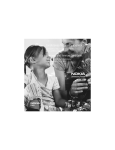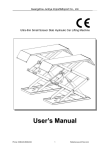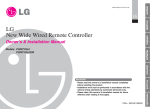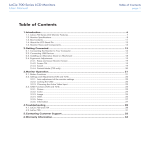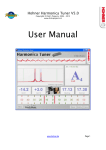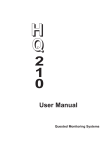Download HZ30Wi e/f
Transcript
ENGLISH 75.6cm (30”) WQXGA Wide LCD Monitor HZ30Wi e/f User Manual IPS LCD 75.6cm (30”) Ultra QHD LCD Monitor [2560x1600] Copyright © 2011 by Hazro Technologies. All rights reserved. No part of this publication may be reproduced, transmitted, transcribed, stored in a retrieval system or translated into any language or computer language, in any form or by any means, electronic, mechanical, magnetic, optical, chemical, manual or otherwise, without the prior written permission of Hazro Technologies. Disclaimer Hazro Technologies makes no representations or warranties, either expressed or implied, with respect to the contents hereof and specifically disclaims any warranties, merchantability or fitness for any particular purpose. Further, Hazro Technologies reserves the right to revise this publication and to make changes from time to time in the contents hereof without obligation of Hazro Technologies to notify any person of such revision or changes. WARNING TO PREVENT FIRE OR SHOCK HAZARDS, DO NOT EXPOSE THIS UNIT TO RAIN OR MOISTURE. DO NOT REMOVE COVER (OR BACK). NO USER SERVICEABLE PARTS INSIDE. REFER SERVICING TO QUALIFIED SERVICE PERSONNEL ONLY. USE THE POWER SUPPLY CORD AND DVI CABLE SUPPLIED WITH THIS EQUIPMENT SO AS TO KEEP INTERFERENCE WITHIN THE LIMITS OF AN FCC CLASS B EN55022 DEVICE. CAUTION DO NOT USE THIS UNIT’S POLARISED PLUG WITH AN EXTENSION CORD, RECEPTACLE OR OTHER OUTLETS UNLESS THE PRONGS CAN BE FULLY INSERTED. TO REDUCE THE RISK OF ELECTRIC SHOCK, MAKE SURE POWER CORD IS UNPLUGGED FROM THE AC OUTLET. TO FULLY DISENGAGE THE POWER TO THE UNIT, PLEASE DISCONNECT THE POWER CORD FROM THE AC OUTLET. THE ATTACHED POWER CORDS ARE TO BE USED EXCLUSIVELY FOR THIS PRODUCT. NEVER USE THEM FOR OTHER PRODUCTS. This symbol warns the user that un-insulated voltage within the unit may have sufficient magnitude to cause electric shock. Therefore, it is dangerous to make any kind of contact with any part inside this unit. This symbol alerts the user that important literature concerning the operation and maintenance of this unit has been included. Therefore, it should be read carefully in order to avoid any problems. WEEE Directive Waste Electrical and Electronic Equipment Your Hazro product is designed and manufactured with high quality materials and components which can be recycled and reused. In the European Union, the label to the left indicates that this product should not be disposed of with household waste. It should be deposited at an appropriate facility to enable recovery and recycling. In the EU, there are separate collection systems for used electrical and electronic products. For information on how to recycle this product, please contact Hazro directly or your local reseller. Safety Precautions and Maintenance CAUTION ▪▪ ▪▪ ▪▪ ▪▪ ▪▪ ▪▪ ▪▪ ▪▪ ▪▪ ▪▪ ▪▪ ▪▪ THE FOLLOWING GUIDELINES ARE IN PLACE FOR YOUR SAFETY. PLEASE REFER TO THESE BEFORE SETTING UP THE MONITOR. NEVER OPEN THE MONITOR. There are no user serviceable parts inside and opening or removing covers may expose you to dangerous shock hazards or other risks. Refer all servicing to qualified service personnel. Warranty becomes void if the monitor is opened. Do not spill any liquids into the cabinet or use your monitor near water. Do not insert objects of any kind into the cabinet slots, as they may touch dangerous voltage points, which can be harmful or fatal or may cause electric shock, fire or equipment failure. Do not place any heavy objects on the power cord. Damage to the cord may cause shock or fire. The inside of the fluorescent tube located within the TFT monitor contains mercury. Please follow the bylaws or rules of your municipality to dispose of the tube properly. Do not bend power cord. Do not use monitor in high temperature, humid, dusty, or oily areas. Do not cover the vents on monitor. Do not install where the monitor will be exposed to continual vibration. If monitor or glass is broken, do not come in contact with the liquid crystal and handle with care. Immediately unplug your monitor from the wall outlet and refer servicing to qualified service personnel under the following conditions: ▪▪ ▪▪ ▪▪ ▪▪ ▪▪ When the power supply cord or plug is damaged. If liquid has been spilled, or objects have fallen into the monitor. If the monitor has been exposed to rain or water. If the monitor has been dropped or the cabinet damaged. If the monitor does not operate normally by following operating instructions. PLEASE NOTE THAT ALL HAZRO MONITORS ARE STRICTLY FOR INDOOR USE ONLY Allow adequate ventilation around the monitor so that heat can properly dissipate. Do not put anything on top of monitor. The power cable connector is the primary means of detaching the system from the power supply. The monitor should be installed close to a power outlet which is easily accessible. Handle with care when transporting. Save packaging for transporting. Contact Hazro or your reseller immediately if you notice smoke or a strange burning smell. Do not use the monitor unless given specific instructions by Hazro to do so or by a qualified electrician. Avoid connecting multiple electric appli-ances to a single wall outlet as this may result in fire due to overheating of the wall outlet. Avoid placing the monitor in direct sunlight or near heating appliances such as radiators or gas fires etc. Doing so may result in panel non-uniformity and random appearance of black spots on the surface of the panel. Ensure monitor is placed on a stable surface or is fixed permanently. Vibration or shock to the monitor can cause permanent damage to the product and can result in injury. Available Temperature & Humidity Operating Temperature: 0 ~ 35°C Storage Temperature: -10 ~ 50°C Operating Humidity: 10 ~ 90 % RH Storage Humidity: 40 ~ 70 % RH For dot defect [dead pixel] of TFT Hazro LCD monitors are manufactured using high-end semiconductor technology with precision ratings of 99.9% and above. However, it may be the case that certain RGB and white pixels seem darker (or entirely unlit i.e. black). Should such a situation occur, please refer to the warranty section for further details. PC system requirements Adjust computer resolution and screen refresh rate in the control panel of computer as described below to obtain the best picture quality. Hazro will frequently update literature and sections of the website with a list of supported GPUs from ATI and nVIDIA. Resolution : 2,560 x 1,600 Refresh rate: 60 Hz The HZ30Wi requires a graphics card with a Dual-Link DVI output [DVI-D]. This term is not to be confused with graphics cards that have two DVI connectors as it is possible that neither outputs are Dual Link compatible. It is usual for twin DVI output graphics cards to have one connector which is Dual Link [DVI-D] and the other to be single link [DVI]. NEVER USE A DUAL LINK MONITOR WITH A SINGLE LINK CABLE Macintosh system requirements Please ensure that any embedded graphics controller is Dual Link compatible and it can support resolutions up to 2560x1600. NOTE: Some resolutions e.g. 1920x1154 will not be interpolated and cannot be mapped on Hazro monitors. Forcibly manipulating the monitor EDID values will void all warranties. Chapter 1. Getting Started This User’s Guide contains detailed information on the Hazro HZ30Wi LCD monitor. Please make sure the following items are included with your monitor. If any items are missing or damaged, contact your dealer or place of purchase. Product Parts Dual LInk DVI Cable AC Power Cord LCD Monitor 24V DC Adapter Instruction Manual Consider keeping the packaging in storage for use in the future when you may need to transport the monitor. The fitted foam packing is ideal for protecting the monitor during transport. Hazro offer replacement packaging for a fee. Stand Assembly: Fixing with M4 screws Stand is packed separately WRWKH LCD Monitor After unpacking the stand, please assemble as follows: LCD Monitor Stand Monitor Connections V+ V- DC Connector [24V] [Pin Polarity should be checked by referring to the adapter supplied]: Dual Link DVI Connector Monitor Connections 1. 2. Power Input [DC 24V] Dual-Link DVI Connector To connect the monitor to the computer, please follow the instructions given below: • • • • • Connect DVI cable to the computer. Tighten all the screws. Connect DVI cable to the bottom of monitor. Tighten the screws. Connect Power Adapter to DC Connector [will fit one way only] Insert IEC Power cable into DC Adapter Switch on computer and if no signal is detected, power on the monitor via the OSD buttons found on the rear of the monitor . OSD Button Control The OSD Buttons can be found along the rear of the monitor. UP: Brightness Adjustment [increase] DOWN: Brightness Adjustment [decrease] POWER: Power On / Off Specifications Product HZ30Wi e LCD Panel Type Size Viewing Area HZ30Wi f 30” WQXGA colour LCD S-IPS active matrix 10bit - 1.07 billion Colors 8bit - 16.7 million Colors 30” Diagonal (75.6cm) 641.28 mm (H) x 400.8 mm (V) Panel Resolution 2,560(H) X 1,600(V) Pixel Pitch 0.2505mm x 0.2505mm Contrast Ratio 1000 : 1(Typ.), 100,000 : 1(Dynamic) Refresh Rate Response Time Color Gamut Brightness Viewing Angle Surface Treatment 60 Hz 6ms [gray-to-gray] 117% NTSC - Complete AdobeRGB & sRGB coverage 370 cd /m2 (Center 1 Point) R/L : 89°/ 89°U/D : 89°/ 89° Hard coating(3H), Anti-glare treatment of the front polariser Plug & Play Compatibility Windows 98/ME/2000/XP/Vista/Win7/MAC OS X Basic Touchscreen OSD BRIGHTNESS UP/DOWN, POWER Operating Temperature Storage Temperature Operating Humidity Storage Humidity Dimensions 12 kg before packaging [approx] 48W(Min), 95W(Normal), 130W(Max) DPMS / OFF < 3W DC Input DC Output I/O Connections VESA Mounting Accessories 40 ~ 70 % RH In Operation Energy Saving Mode Power 10 ~ 90 % RH Approx: 680 x 442x 85mm (excluding stand) Weight Power 0 ~ 35 °C -10 ~ 50 °C VESA DPMS AC 100V-240V, 50~60Hz DC 24V / 7A [approx] Dual Link DVI-D [HDCP Supported] 24V DC Power Inlet Dual Link DVI-D 24V DC Power Inlet Yes: 200x100 and 100x100mm [M4 Screws] Dual link DVI-D cable, IEC Power cord, User manual Chapter 3: Troubleshooting This section contains information relating to troubleshooting of common problems encountered when using the LCD monitor. The information contained in this section should be referred to prior to seeking any professional advice. Recommended Use Prior to installation, please ensure that the graphics card on your computer is set to the native resolution of the monitor (2560 x 1600). Be aware that not all graphics cards provide this resolution. If this is the case, check the graphics card manufacturer’s website for an updated driver. Software video drivers are often updated and are made available for new hardware video resolutions. However, if no software update is available, you may need to replace and update the graphics card in order to support the native resolution of the monitor. If you select a resolution other than the native one, be aware that this causes interpolation which results in the image becoming blurred and irregular in thickness. It is preferable to adjust the image position, resolution and frequency via the graphics card software utility. Please ensure that all adjustments are made after a warm-up period of at least 30 minutes. Ergonomic Suggestions The Hazro HZ30Wi monitor has been designed and optimised for use indoors. The correct combination of resolution, brightness and ergonomics ensures minimal eye strain and other symptoms associated with prolonged viewing of monitors. However, to further protect against these symptoms, do not operate the monitor against a bright background in a dark room. For optimal viewing comfort, the monitor should be just below eye level and 45-70 cm (18-28 inches) away from your eyes. When using the monitor over a prolonged time period, a ten minute break every hour is recommended. Other Suggestions - Shoulders relaxed - Forearms and hands in a straight line - Forearms level or tilted up slightly - Lower back supported - Top of screen at or slightly below eye level - Thighs horizontal - Screen positioned to avoid reflective glare - Feet flat on floor Frequently Asked Questions 1. What checks should I carry out before setting up the monitor? Refer to the instruction manual or the website to ensure all the accessories are included in the box. Ensure the stand is firmly attached to the monitor. The mains cable must not be damaged. Never place anything on the mains cable which may damage it and ensure that there are no twists or kinks in the cable. To unplug the monitor from the mains, always pull the plug - not the cable itself. A damaged cable can lead to fire or electric shock. Do not place anything on top of the monitor - especially anything containing liquid. 2. What’s the best place (location) to set up my monitor? The location for your monitor should be neither extremely hot or cold, nor damp or dusty. Extreme temperatures can impair the performance of the monitor. Humidity and dust can lead to the monitor failing. For optimised brightness and contrast performance, ensure the monitor is not placed in contact with direct sun or other light. Devices which produce magnetic fields e.g. laser printers, speakers etc. should not be set up near the monitor as these can also cause interference on the screen. 3. What is the optimal viewing placement and how do I ensure minimal eye strain? To minimise the effect of eye strain, do not operate the monitor against a bright background in a dark room. For optimal viewing comfort, the monitor should be just below eye level and 40-60 cm (16-24 inches) away from your eyes. When using the monitor over a prolonged time, a ten minute break every hour is recommended as looking at the screen continuously can cause eye strain and headaches. 4. The power light does not come on ▪▪ Always switch on your monitor first then the computer. ▪▪ Check that the power cable is firmly located in the socket at the rear of the monitor. ▪▪ Make sure the power cable is plugged into the wall socket and that the socket is switched on. ▪▪ Ensure there is no problem with the wall or extension outlet by trying another device. ▪▪ Try a different power cable to make sure that the fuse has not blown or that the cable is damaged in some way that you cannot see. ▪▪ Finally try the monitor on another computer if possible. 5. The power light is on but orange/amber ▪▪ Make sure the signal cable is firmly connected both to the monitor & the graphics card. ▪▪ Make sure your computer is switched on! 6. Power light is green It is possible that a screen saver has been installed on your computer and has frozen the screen. Try moving the mouse or pressing any key on the keyboard to exit the screen saver. 7. No image is being displayed on the monitor ▪▪ Ensure all cables are correctly and firmly connected to both PC and the monitor. ▪▪ Ensure graphics card is inserted correctly into the PCI, PCI-E or AGP slots of your PC. ▪▪ Check whether the power is turned on for both the computer and the monitor. ▪▪ Ensure graphics card mode is set appropriately (adjust resolutions if necessary). ▪▪ Check to see if cable pins are bent or missing etc. 8. Why is the image blurry and/or stretched? This is called interpolation and occurs when the image is not being displayed at the monitor’s native resolution. To avoid this, ensure the graphics card resolution settings are set at the monitor’s native resolution. For example, the HZ30Wi features a native resolution of 2560x1600 – in order to avoid interpolation, the graphics card resolution must also be set at 2560x1600. If the graphics card does not support this resolution, the image will be blown out to fit the screen size (hence the stretched and blurred look). 9. Unstable or unfocused image or trembling ▪▪ Check the DVI cable is connected correctly to both the computer & the monitor. ▪▪ If a PC’s display mode has been changed, the monitor will need to be readjusted to comply with the new settings. 10. My monitor emits a strange smell Most electronic devices including TVs, hi-fis etc have a tendency to emit a distinctive smell when new. This is due to the components, particularly the printed circuit board inside, warming up. The smell will disappear in a short time and is by no means harmful or an indication of a fault. Should the problem continue after 72 hours of use, please switch off the monitor from the mains and contact Hazro for further instructions. 11. Which graphics card do you recommend? Hazro recommends you use as high-quality card as your budget will allow. As a minimum, please ensure your graphics card supports resolutions upto 2560x1600 and has atleast one DVI port which is specifically labelled as ‘Dual Link’ 12. My monitor is displaying a ‘burnt-in’ image (also called image persistence) Image persistence is damage caused by static (non-moving) images displayed for lengthy periods of time (also referred to as “burn-in”). LCD panels do not suffer from permanent image persistence and the problem is revocable. To recover from “Burn-In”, leave the panel OFF for the same period of time it took for the image to ‘burn in’ in the first place. Burned images are preventable by utilising a moving screen saver or power management. 13. Some RGB (Red, Blue and Green) colours are missing If any of the red, green, or blue colours are missing, check the signal cable to make sure it is tightened correctly. The pins in the cable could be loose and cause a bad connection. Check video cable to ensure all pins are straight. 14. What DVI cable do I need for Hazro monitors? Use the supplied DVI cables only. Should you order a replacement DVI cable, please ensure a “Dual Link DVI-D” cable is ordered for the Hazro HZ30Wi. 15. How do I clean the metal housing? Turn off the power & disconnect all signal cables before cleaning. Wipe the outer shell with a clean, soft, lint-free cloth (use a small amount of WATER ONLY if necessary to dampen the cloth). To avoid damage to the coating, never use alcohol, methanol, gasoline, or oil products on the outer shell. 16. How do I clean the LCD screen? Turn off the power from the mains and disconnect all signal cables before cleaning. Wipe the screen with a dry, clean, soft, lint-free cloth to remove dust and fingerprints. In addition to small of amounts of clean water, a mild glass cleaner that contains no alcohol or ammonia can be used to dampen the cloth. You must NEVER use ammonia or alcohol based cleaners as they may damage the screen and void your warranty. 17. My monitor displays flashing lights upon shutdown of PC? This is usually caused by a fault in the input signal cable (most likely DVI). A replacement cable should be used in the first instance to check if the problem continues. Should this cable-swap not resolve the issue, please contact the Hazro support team to file a Warranty claim. 18. I am unable to operate the monitor at its native resolution ▪▪ Please ensure you have a graphics card that has atleast one DUAL LINK DVI connection ▪▪ Please ensure your graphics cards supports a resolution of 2560x1600 ▪▪ Please see the nest page to adjust Display Properties NOTES: ▪▪ ▪▪ ▪▪ ▪▪ ▪▪ If you connect or disconnect the DVI cable while both the PC and monitor are powered (i.e.turned on), the monitor might display abnormal activity on screen or could become permanently damaged. Please turn off the monitor’s power before connecting or disconnecting any cables. Do not touch or press the surface of the TFT panel as it might cause permanent damage. Use only soft cloth with non-ammonia glass cleaner to clean the panel. Never use a Single Link DVI Cable with a monitor which has a native resolution of WUXGA [1920x1200] or above. Single Link cables are not capable of carrying the required bandwidth and may cause permanent damage to the monitor. Customers using MAC OSX may have to click ‘Detect Displays’ from Display Properties in order for the Hazro monitor to become recognised. When the HZ30Wi is connected to a computer, often the native resolution of the monitor [2560x1600] is unavailable from the Windows Display Properties menu [usually in Windows XP]. This is despite the graphics card being confirmed as compatible with the Hazro display. If this is the case, follow the procedures below before attempting to update firmware/hardware: > Enter Display Properties from Control Panel > Click on the Settings Tab > Click on ‘Advanced’ in the bottom right hand section > Click on the Monitor Tab > Uncheck the option titled ‘Hide modes that this monitor cannot dispay’ > In the settings menu, the Screen Resolution slider should now enable a wider selection of resolutions NOTE: this procedure may require a computer restart Adjusting the stand: The HZ30Wi features a fully adjustable stand which allows for elevation, rotation [90 degrees], tilt and limited swivel. Elevation: The monitor can be lowered/raised by leaning ‘over’ the monitor or by accessing the stand from the rear. Undo the stand’s main thumb screw/knob and allow monitor to rise to its maximum elevated position. By firmly gripping the stand with one hand above the base, the monitor can be set to the desired height by pushing the top of the stand downwards and ‘outwards’ i.e. away from user [assuming user is leaning over monitor]. If accessing the stand from the rear of the monitor, the same process applies - only this time the stand should be forced ‘towards’ the user and pushed firmly downwards. Once the desired height is set, the thumb screw should be tightened. NEVER attempt to adjust the height by simply applying force to the top of the monitor: all force should be applied to the stand only [not the monitor]. Rotation: The monitor will only tilt in one direction i.e. clockwise or counter-clockwise depending on the configuration of the VESA plate and may require a little force to initiate the rotation process. The torque required to rotate the monitor can be adjusted by loosening the hex screws around the VESA head plate. Tilt: The monitor can be tilted and as above, a little force maybe required to initiate the tilt process. The torque required can be adjusted by loosening the hex screws around the VESA head plate. Swivel: The monitor is able to swivel only when the thumb screw/knob is completely removed and when the monitor is in a state of maximum elevation. CAUTION: the monitor should NOT be swiveled more than 80 degrees in any direction as doing so will result in the monitor collapsing. Chapter 4: Warranty The following sections cover the warranty that is offered as standard with all Hazro 30” monitors [irrespective of model or suffix]. Hazro provides customers with the security of a manufacturers warranty against defective products. The type and duration of the applicable warranty service varies by model of product and may also vary on an individual basis according to customer requirements agreed at time of purchase (e.g. Service Level Agreements etc.] What the warranty covers: Hazro warrants its products to be free from defects in material and workmanship during the warranty period. If a product proves to be defective in material or workmanship during the warranty period, Hazro will, at its sole discretion, repair, refund or replace the product. Replacement product or parts may include alternative, re-manufactured or refurbished parts or components. Cables, power supplies and other accessories included with the products are covered by Hazro’s 30 day accessory warranty. Warranty begins upon date of shipment from Hazro’s stock location [not upon delivery of Product to customer]. What the warranty does NOT cover: The warranty does not apply to a monitor which has been damaged due to an accident, misuse, abuse, improper installation, usage not in accordance with product specifications and instructions, natural or personal disaster, or unauthorised alterations, repairs or modifications. The following are examples of misuse or abuse and not covered by warranty: 1. 2. Products on which the serial number has been defaced, modified or removed. Products which are not accompanied by a copy of the original invoice or where information on the original invoice has been altered or erased in any manner whatsoever. Damage, deterioration or malfunction resulting from: 3. 4. 5. 6. 7. 8. 9. 10. 11. 12. 13. 14. 15. Accident, abuse, misuse, neglect, fire, water/liquids, lightning, or other acts of nature, unauthorised product modification, or failure to follow instructions supplied with the Products. Repair or attempted repair by anyone not authorised by Hazro. Any damage of the Products due to shipment. Removal or installation of the Products. External causes to the Products, such as electric power fluctuations or failure. Use of supplies or parts not meeting the specifications of Hazro. Normal wear and tear. Any other cause which does not relate to a Product defect. Damage to, or abuse of, the coating on the surface of the display. Scratched or broken panel. Cracked Printed Circuit Board or abused housing and/or base. Exposure to an excessive dusty and/or humid environment. Image persistence or “burn-in”. Warranty Types: i. Swap Out Service [SWP]: Dispatch of the replacement unit best case within forty-eight (48) hours after issue of RMA (weekend or bank holidays excluded) and maximum twenty- eight (28) days after issue of RMA. Collection of faulty unit takes place either upon delivery of replacement or prior to issuing a replacement unit. ii. Return to Base Service [RTB]: Dispatch of the replacement unit best case within forty-eight (48) hours after issue of RMA (weekend or bank holidays excluded) and maximum twenty-eight (28) days after receipt of defective monitor. * Hazro will endeavor to replace a defective monitor with a like-for-like unit. However, should a suitable replacement not be available, Hazro reserves the right to issue one of the following: 1. 2. 3. 4. 5. replacement unit of a higher value with no further costs to end user replacement unit of lower value with credit to compensate for discrepancy in purchase price a similar short term replacement unit refund of full purchase price of monitor and excluding any delivery charges from reseller replacement ‘like-for-like’ monitor from another vendor How Long The Warranty is Effective: As a minimum, Hazro LCD monitors are warranted for: a) Three (3) years parts (TFT Backlight included) and labor comprising [typically] of: ** I. First year ‘Swap Out’ [SWP] - at Hazro’s discretion - see below ** II. Second and Third years are ‘Return to Base’ [RTB] b) In some circumstances, a further extended warranty pack can be purchased; however, Hazro may choose to withdraw this option at its sole discretion at any time. ** Hazro, at its sole discretion, will opt to deal with a Warranty claim on either SWP or RTB terms irrespective of time lapsed since product ownership. This is likely in a situation in which the Hazro Warranty Services team requires the actual defective unit to diagnose the problem before issuing a replacement product. In the case of larger Hazro LCD displays [e.g. 27” and 30” monitors], most warranty claims will be processed as RTB during the 1st, 2nd and 3rd year of product ownership. Who the Warranty Protects: All Hazro warranty packages are valid strictly for the FIRST consumer purchaser ONLY. The warranty is not transferrable to any third party and in ALL circumstances, Hazro will request evidence of proof of purchase. In some circumstances, proof of identification may also be required. Filing a Warranty Claim: The contact details for the Warranty Services team is an email address which will be provided to you by the reseller at the time of purchase [usually ‘[email protected]’]. Alternatively, an online RMA procedure may exist which can be accessed from the Hazro website. The customer should ensure the correct contact method is used as Hazro will not accept liability for delays in processing RMAs. Hazro DOES NOT provide any telephone support unless a specific service agreement is in place. Customers have a maximum of 72 hours from date of delivery to report pixel defects or DOA [Dead On Arrival] units. Prior to submitting a Warranty claim, please refer to the support section in this manual and the Hazro website for answers to common LCD related issues. 34% of Warranty claims are found to be NFF [i.e. No Fault Found] and this can be eliminated by testing the defective monitor on another computer. Information needed by the Hazro Warranty Services team: ▪▪ ▪▪ ▪▪ ▪▪ ▪▪ ▪▪ ▪▪ Product model number and serial number (located on the rear of the monitor) Proof of purchase e.g. Invoice number (please retain the invoice as it will be required later) Description of the problem Hardware and software configuration information for your system The exact make and model of your graphics card and driver version Your contact details – especially a contact telephone number Required service Hazro will initially attempt to assist in diagnosing and repairing the fault. Failing this, further checks will be carried out (e.g. proof of purchase and serial number checks etc.) upon which an RMA will be issued. Given the nature of checks carried out, Hazro will endeavor to issue an RMA within 48 hours of initial contact. In some circumstances, Hazro may require evidence of proof of purchase. Hazro will decide which Warranty service to use i.e. RTB or SWP. In case of SWP [Swap Out Service], a replacement unit will be issued upon arrival at the customer’s residence or workplace and the defective unit will be collected [ground floor deliveries only]. In case of RTB [Return to Base], the costs of secure transportation back to a Hazro service centre must be covered by the customer. Once an RMA has been issued, the customer MUST ensure the defective unit is packaged appropriately and is ready for delivery or collection (which maybe as soon as next day). In all cases (i.e. SWP or RTB), the customer is required to ensure the following: • All accessories are included • Appropriate packaging is used. Hazro will endeavor to provide the customer with appropriate packaging cartons upon request; however, this is subject to stock availability and a small fee. • All packaging MUST be labelled ‘FRAGILE’. • A RMA form must be clearly presented and visible (details of which would have been given upon issue). If this is not attached, it is very likely that the entire RMA process will be delayed. This form can also be included on a separate page and inserted inside the packaging. Miscellaneous Issues: 1. 2. 3. 4. 5. 6. 7. Hazro will not accept a returned Product unless an RMA has been previously issued by Hazro. If the defective Product is returned and deemed to be covered by one of the warranty exclusions, Hazro reserves the right to charge the Customer an amount not to exceed the sRRP. If, upon inspection of a returned item, Hazro deem no case for a claim [NFF] i.e. if no fault is found, Hazro reserves the right to hold the unit in question until a payment of £45.00 is made. This can be avoided by self diagnosis by way of the FAQ section in this manual or testing the unit on another computer. In case of RTB warranty, all costs of secure transportation of the product to and from the Hazro Warranty Service centre will be borne by the customer. The customer is urged to ensure adequate and appropriate packaging is used to send out faulty or defective items. If the defective Product is not properly packaged by the Customer and is damaged in transit during its return to Hazro, depending on method used, the Customer may be charged for either the repair costs, if repairable, or the sRRP of a replacement Product. The replacement Product and Accessories will assume the remainder of your original Product’s warranty or 90 days, whichever is longer. The Customer agrees to retain the replacement Product and that the Customer’s defective Product becomes the property of Hazro. The replacement unit will only be issued upon receipt of the defective unit. 8. 9. Hazro may repair a monitor using new or refurbished replacement parts. A situation may also arise wherey Hazro issue user-installable parts [again, either new or refurbished] and this will be considered as fulfillment of Hazro’s warranty obligations. A returned item may be exchanged with a Product that is new or which has been manufactured from new or serviceable used parts that is atleast functionally equivalent to the original Product. In some cases, Hazro may issue a new or used replacement ‘like-for-like’ monitor from another vendor [at its sole discretion] and this will be considered as fulfillment of Hazro’s warranty obligations. If a monitor cannot be repaired and a replacement unit cannot be issued, Hazro may offer a full or partial depreciated refund based on the following: - First Year: Full refund for Product only [minus any delivery costs etc.] - 2nd Year: Full refund minus 35% invoice value [excluding shipping or other associated costs - 3rd Year: Full refund minus 40% invoice value [excluding shipping or other associated costs] 10. In some cases, Hazro may discretionally opt to collect a defective unit at cost from the Customer’s premises [ground floor UK mainland collections only]. In the event of a failed courier collection [i.e. whereby the courier was unable to collect for any reason], Hazro reserve the right to charge the Customer a fee of £15 [payable via BACS or Cheque]. All subsequent costs in relation to returning the monitor back to Hazro will be borne by the Customer. To avoid this, please ensure that somebody is present on the day of collection, the unit is ready and prepared in suitable packaging and the necessary documents are enclosed for the attention of Warranty Services. Unmarked returned items to Hazro will result in a delay to the RMA process. Please be advised that Hazro cannot guarantee specific times for collections [although specific dates can be arranged]. NOTE: Any agreement by the Reseller and their end customer for non defective returns or de-stocking (customer remorse) will be a sole agreement between the two parties and will not be covered under the conditions of Hazro’s warranty policy. The customers statutory rights [DSR and Sales of Goods Act] are not affected by this. It is advisable that all RMA forms are either inserted into the box or attached in a ‘Documents Enclosed’ pouch rather than marking the packaging box directly [same box is used for return shipping] Pixel Defect Policy: Dead or faulty pixels occur when transistors responsible for the ‘switch on/off’ mechanism in an LCD fail to operate. Each ‘pixel’ can be divided into three ‘sub-pixels’ [representing the RGB colours] and it is imperative that the two are not confused. ‘Pixel’ faults are usually visible as white or dark spots whereas ‘sub-pixel’ faults often show up as being red, green or blue dots (and sometimes flashing). The following list categorises the different ‘types’ of faults: Type A: PIXELS: Constantly on (white) – [referred to as ‘hot pixel’] Type B: PIXELS: Constantly off (black) – [referred to as ‘dead pixel’] Type C: SUB-PIXELS: Constantly on (red, green or blue) or off (black) – [referred to as ‘stuck pixel’] Modern production methods cannot guarantee an absolutely fault-free monitor. To this effect, no LCD manufacturer can guarantee a defect free panel. A few isolated pixel or sub-pixel faults are considered tolerable and different policies exist that govern the amount of these tolerable values. Whilst most pixel faults occur in isolated regions, a cluster of dead pixels or sub-pixels can sometimes form for which a separate ruling applies. A cluster is defined as an area of 5x5 pixels. Hazro’s policy on pixel failure; either as an isolated fault or in the form of a cluster is outlined in the table below: Pixel Failure Tolerable Values Model WQXGA HZ30Wi [ALL MODELS] Native Resolution 2560x1600 Total Number of Pixels Type A 4 096 000 9 Cluster Type B Type C 9 21 Type A &B Type C 1 9 Hazro will ONLY consider warranty claims should the above tolerable values be exceeded. Backlight ‘bleed’ or ‘Non-Uniformity’ will only be considered for Warranty if >32% of LCD Panel Coverage. It is important to note that IPS panels, whilst offering excelling colour reproduction, tend to suffer from backlight inconsistency especially in the corners [a ‘glow’ effect] as well as visible ‘ripples’ and ‘folds’ – especially when viewing mono colours. In order to determine the coverage, Hazro utilises high accuracy MURA defect detection tools. Additionally, uniformity or inconsistency which are considered characteristics of the IPS panel will not be considered for RMA. An example of this is where a slight ‘colour tinge’ is noticeable. CE Conformity for European Countries The device complies with the requirements of the EEC directive 89/336/EEC, 2004/108/ EEC as amended by 92/31/EEC and 93/68/EEC Art.5 with regard to “Electromagnetic compatibility”, and 73/23/EEC as amended by 93/68/EEC Art.13 with regard to “Safety.” Appendix A The following information is outlined for your records only. The information filled here will assist the Hazro Warranty Service Centre with all Warranty related claims. Hazro do not require this section of the manual to be presented to make a claim. For Your Records Only Product Model No: Colour: Black Serial Number: Purchased From: Date of Purchase: Appendix B Copyright Notices Hazro, the Hazro logo, ‘Clarity Defined’ and ‘Life is Colorful’ are pending trademark registrations in the United Kingdom and other countries. Apple, Macintosh, MAC OS X and MAC OS Leopard are registered trademarks of Apple Computer, Inc. Microsoft, Windows XP, Windows Vista and the Windows logo are registered trademarks of Microsoft Corporation in the United States and other countries. VESA is a registered trademark of the Video Electronics Standards Association. DPMS and DDC are trademarks of VESA. ENERGY STAR® is a registered trademark of the U.S. Environmental Protection Agency (EPA). Preset Display Modes The Hazro HZ30Wi can detect all VESA standard graphic resolutions shown in the table below. Note that no other resolution apart from the native i.e. WQXGA [2560x1600] will be mapped. All other resolutions will result in interpolation i.e. blown out to fill the screen: Display Mode Horizontal Frequency (kHz) Vertical Frequency (Hz) 640x350 @70Hz 31.44 70.02 720x400 @70Hz 31.44 70.02 640x480 @60Hz 31.47 59.94 640x480 @67Hz 35.00 66.67 640x480 @72Hz 37.86 72.81 640x480 @75Hz 37.50 75.00 800x600 @56Hz 35.16 56.25 800x600 @60Hz 37.88 60.32 800x600 @72Hz 48.08 72.19 800x600 @75Hz 46.88 75.00 832x624 @74Hz 49.73 74.55 1024x768 @60Hz 48.36 60.00 1024x768 @70Hz 56.48 70.07 1024x768 @72Hz 57.70 72.30 1024x768 @75Hz 60.02 75.03 1152x864 @60Hz 54.00 60.00 1152x864 @70Hz 62.62 69.58 1152x864 @75Hz 67.50 75.00 1152x870 @75Hz 68.68 75.00 1280x1024 @60Hz 63.98 60.02 1280x1024 @70Hz 74.40 69.99 1280x1024 @72Hz 77.91 72.00 1280x1024 @75Hz 79.98 75.03 2560x1600 @60Hz 88.80 60.01 This page is deliberately kept blank DISCLAIMER UNDER NO CIRCUMSTANCES SHALL HAZRO BE LIABLE TO THE ORIGINAL PURCHASER AT RETAIL OR ANY OTHER PERSON FOR ANY INCIDENTAL, SPECIAL, OR CONSEQUENTIAL DAMAGES, WHETHER ARISING OUT OF BREACH OF WARRANTY, BREACH OF CONTRACT, OR OTHERWISE. The warranty, disclaimer, and remedies set forth in this document are exclusive and replace all others, oral or written, expressed or implied. No Hazro dealer, agent, or employee is authorized to make any modification, extension, or addition to this warranty. The information contained herein is subject to change without notice. © 2011 Hazro Technologies PRINTED IN THE UNITED KINGDOM