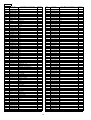Download KX-TCA355X - Panasonic
Transcript
ORDER NO. KMS0801451CE DECT Portable Station KX-TCA355X (for Taiwan and Mexico) © 2008 Panasonic Communications Co., Ltd. All rights reserved. Unauthorized copying and distribution is a violation of law. KX-TCA355X TABLE OF CONTENTS PAGE 1 Safety Precautions -----------------------------------------------3 1.1. For Service Technicians ----------------------------------3 1.2. Battery Caution ---------------------------------------------3 2 Warning --------------------------------------------------------------4 2.1. About Lead Free Solder (PbF: Pb free) --------------4 3 Specifications ------------------------------------------------------5 4 Technical Descriptions------------------------------------------6 4.1. Block Diagram (Handset) --------------------------------6 4.2. Circuit Operation (Handset) -----------------------------7 4.3. Block Diagram (RF Unit) ---------------------------------8 4.4. Circuit Operation (Charge Unit) ------------------------9 4.5. Signal Route-------------------------------------------------9 5 Location of Controls and Components------------------ 10 5.1. Location of Controls (Handset) ----------------------- 10 6 Installation Instructions--------------------------------------- 10 6.1. Connection------------------------------------------------- 10 6.2. Battery ------------------------------------------------------ 11 7 Operating Instructions ---------------------------------------- 13 7.1. Soft Key Display ------------------------------------------ 13 7.2. Settings Menu Chart (Handset) ---------------------- 14 7.3. Key Lock---------------------------------------------------- 15 7.4. Selecting the Display Language---------------------- 15 7.5. Display ------------------------------------------------------ 15 8 Troubleshooting Guide---------------------------------------- 22 8.1. Check Power (Handset) -------------------------------- 23 8.2. Charge Unit ------------------------------------------------ 23 8.3. Check Battery Charge (Handset) -------------------- 24 8.4. Check Link (Handset) ----------------------------------- 26 8.5. Check Handset Transmission------------------------- 27 8.6. Check Handset Reception ----------------------------- 27 8.7. Bell Reception (Handset) ------------------------------ 27 9 Service Fixture & Tools --------------------------------------- 28 10 Disassembly and Assembly Instructions --------------- 29 10.1. Handset----------------------------------------------------- 29 10.2. Charger Unit ----------------------------------------------- 30 11 Measurements and Adjustments -------------------------- 31 11.1. Check Procedure (Handset)--------------------------- 31 11.2. Adjustments (Handset and Charger Unit)---------- 36 11.3. RF Specification (Handset) ---------------------------- 41 11.4. How to Check the Handset Speaker ---------------- 42 11.5. How to Check the Handset Receiver --------------- 42 11.6. Frequency Table (MHz)--------------------------------- 43 12 Miscellaneous ---------------------------------------------------- 44 12.1. Terminal Guide of the ICs, Transistors and Diodes------------------------------------------------------- 44 12.2. How To Replace a Flat Package IC ----------------- 45 13 Schematic Diagram--------------------------------------------- 46 13.1. Handset----------------------------------------------------- 46 13.2. Handset (RF Unit)---------------------------------------- 48 13.3. Charger Unit ----------------------------------------------- 49 14 Printed Circuit Board ------------------------------------------ 50 14.1. Handset----------------------------------------------------- 50 14.2. Charger Unit ----------------------------------------------- 51 15 Appendix Information of Schematic Diagram --------- 51 16 Exploded View and Replacement Parts List ----------- 52 16.1. CPU Data (Handset) ------------------------------------ 52 16.2. Cabinet and electrical Parts Location (Handset)--------------------------------------------------- 54 PAGE 16.3. Accessories and Packing Materials----------------- 56 16.4. Replacement Part List ---------------------------------- 57 2 KX-TCA355X 1 Safety Precautions 1.1. For Service Technicians • Repair service shall be provided in accordance with repair technology information such as service manual so as to prevent fires, injury or electric shock, which can be caused by improper repair work. 1. When repair services are provided, neither the products nor their parts or members shall be remodeled. 2. If a lead wire assembly is supplied as a repair part, the lead wire assembly shall be replaced. 3. FASTON terminals shall be plugged straight in and unplugged straight out. • ICs and LSIs are vulnerable to static electricity. When repairing, the following precautions will help prevent recurring malfunctions. 1. Cover plastic parts boxes with aluminum foil. 2. Ground the soldering irons. 3. Use a conductive mat on worktable. 4. Do not grasp IC or LSI pins with bare fingers. 1.2. Battery Caution 1. Danger of explosion if battery is incorrectly replaced. 2. Replace only with the same or equivalent type recommended by the manufacturer. 3. Dispose of used batteries according to the manufacture.s Instructions. 3 KX-TCA355X 2 Warning 2.1. About Lead Free Solder (PbF: Pb free) Note: In the information below, Pb, the symbol for lead in the periodic table of elements, will refer to standard solder or solder that contains lead. We will use PbF when discussing the lead free solder used in our manufacturing process which is made from Tin, (Sn), Silver, (Ag), and Copper, (Cu). This model, and others like it, manufactured using lead free solder will have PbF stamped on the PCB. For service and repair work we suggest using the same type of solder. Caution • PbF solder has a melting point that is 50° ~ 70° F, (30° ~ 40°C) higher than Pb solder. Please use a soldering iron with temperature control and adjust it to 700° ± 20° F, (370° ± 10°C). Exercise care while using higher temperature soldering irons.: Do not heat the PCB for too long time in order to prevent solder splash or damage to the PCB. • PbF solder will tend to splash if it is heated much higher than its melting point, approximately 1100°F, (600°C). • When applying PbF solder to double layered boards, please check the component side for excess which may flow onto the opposite side (See figure, below). 2.1.1. Suggested PbF Solder There are several types of PbF solder available commercially. While this product is manufactured using Tin, Silver, and Copper (Sn+Ag+Cu), you can also use Tin and Copper (Sn+Cu) or Tin, Zinc, and Bismuth (Sn+Zn+Bi). Please check the manufac turer's specific instructions for the melting points of their products and any precautions for using their product with other materials. The following lead free (PbF) solder wire sizes are recommended for service of this product: 0.3mm, 0.6mm and 1.0mm. 4 KX-TCA355X 3 Specifications Standard: Power Source: Power Consumption Number of Channels: Frequency Range: Duplex Procedure: Battery Life, Handset (if batteries are fully charged): Channel Spacing: Bit rate Spacing: Operating Conditions: Modulation: RF Transmission Power: Voice Coding: Operation Range: Dimensions (D x W x L): Weight: Handset DECT= (Digital Enhanced Cordless Telecommunications) GAP= (Generic Access Profile) Rechargeable Ni-MH battery 120 Duplex Channels 1.88GHz to 1.9GHz TDMA (Time Division Multiple Access) Stand-by: Up to -270 hours (Ni-MH) Talk: Up to 17 Hours (Ni-MH) 1728kHz 1152kbit/s 5-40 °C(41°F - 104°F), 20 to 80% relative air humidity (dry) GFSK= (Gaussian Frequency Shift Keying) approx. 250mW ADPCM 32 kbit/s Up to 300 m outdoors, Up to 50 m indoors 152 mm x 52 mm x 29 mm about 171g 5 Charger Unit AC Adaptor Standby: Approx. 1.5W Maximum: Approx. 6W 84 mm x 85 mm x 61 mm about 95g KX-TCA355X 4 Technical Descriptions 4.1. Block Diagram (Handset) IC401 70 AMPLIFIER SPEAKER 69 RECEIVER D/A 68 76 MIC A/D Headset CHARGE + Q101,Q102,Q103 R7,R101,R103,R117 Speech Encoding Burst Encoding 3 ADPCM Codec Filter RF Interface DSP 17 RXDA 19 TXDA To RF Block 16 9 20 21 22 RSSI SYRI SYEN SYDA SYCL BMC 12 XTAL CHARGE CIRCUIT CHARGE CONTACTS Burst Decoding Analog Front End SP_AMP Control JACK Speech Decoding X100 CHARGE 55 CHARGE DETECT 54 11 CHARGE 10.368 MHz BATTERY ON SWITCH D102 53 BATTERY + VBAT2 64 35, 36, 37, 38 BATTERY TERMINAL ROWS 2.75V 3.6V COLUMNS 62 2.7V 1.85V Q105 LCD 96X64 dot LCD-BACK LIGHT (Blue) KEY-BACK LIGHT (Green) CHARGE LED (Red and Green) Q104 63 CS 2 RESET AO SI SCL 46 47 1 50 49 BBIC IC201 AOUT 31 MIDI 39 49 24 4 23 SCLK 21 SRQ IC301 20 ERQ 33, 34 30 CLK 37 LOGIC IC IC303 BATT 6.00MHz X101 VIB KEYPAD 28~32, 40 CPU BATTERY - KX-TCA355X BLOCK DIAGRAM (HANDSET) 6 KX-TCA355X 4.2. Circuit Operation (Handset) 4.2.1. Outline Handset consists of the following ICs as shown in Block Diagram (Handset) (P.6). • DECT BBIC (Base Band IC): IC201 - All data signals (forming/analyzing ACK or CMD signal) - All interfaces (ex: Key, Detector Circuit, Charge, DC/DC Converter, LCD) Include EEPROM and Flash memory EEPROM stores the temporary operating parameters (for RF, etc.) • AMP: IC401 - Single OP_AMP for SP • MIDI: IC301 - 16-Tone 32-Poly PCM Sound Generator - Port (LED direct driver with PWM) • RF Block - IC601 PLL Oscillator Detector Compress/Expander Amplifier for reception - IC602 Amplifier for transmission Power control 4.2.2. Power Supply Circuit/Reset Circuit Circuit Operation: When power on the Handset, the voltage is as follows; BATTERY(3.5V~4.2V: Battery+) → Q104 (1.8V) BATTERY(3.5V~4.2V: Battery+) → Q105 (2.7V) The Reset signal generates IC201 (78) and 1.8V. 4.2.3. Charge Circuit Circuit Operation: When charging the handset on the charger, the charge current is as follows; DC+(9V~10V) → IC601(6) → IC601(2) → L601 → JT601(Charger) → JT101(Handset) → L101 → Q101→ D102 → BATTERY+... Battery... BATTERY- → R115 → GND → L102→ JT102(Handset) → JT602(Charger) → R616, R617, R618, R619 → GND → DC-(GND) In this way, the BBIC on Handset detects the fact that the battery is charged. The charge current is controlled by switching Q101 of Handset. 4.2.4. Battery Low/Power Down Detector Circuit Operation: "Battery Low" and "Power Down" are detected by BBIC which check the voltage from battery. The detected voltage is as follows; • Battery Low Battery voltage: V(Batt) 3.5V ± 50mV The BBIC detects this level and " " starts flashing. • Power Down Battery voltage: V(Batt) 3.3V ± 50mV The BBIC detects this level and power down. 4.2.5. Speakerphone and Headset Jack The hands-free loudspeaker at CN401(1) and CN401(2) is used to generate the ring alarm. IC401 is used to switch off the telephone loudspeaker and is used to amplify the signal to drive the hands-free loudspeaker. They are selected using the SP_AMP line from pin 70 of the BBIC. 2.5mm headset jack is also available. 7 FIL601 Antenna D601 VCCS 8 LNA RXON PAON To CPU Block PSEL IC602 IC601 Mixer Voltage regulator Low IF bandpass filter VCC Voltage regulator IC603 VCC1 2 :N/A Demodulator PLL & Control logic :32/33 Voltage regulator VCC2 :R PD VCO Loop filter KX-TCA355X (RF UNIT) S&H CHP RSSI RXDA SYCL SYDA SYEN RXDSG SYRI TXDA To CPU Block 4.3. BATT KX-TCA355X Block Diagram (RF Unit) KX-TCA355X 4.4. Circuit Operation (Charge Unit) To measure the charge-current, R616-619 transfer the current to a voltage. When the charge-current is 200mA, the voltage is 0.05V. IC602 amplifies the voltage to 24.5time, then the output voltage is 24.5X0.05=1.225V. IC601 is DC/DC convertor. This IC adjusts CII to 1.25V. Then the charge current is adjusted to 204mA. When charging is completed, the BBIC (IC201) of the portable station set the Q103-Base to "High", then Q102 is turned off. As a result, the charging current is stopped. 4.5. Signal Route 9 KX-TCA355X 5 Location of Controls and Components 5.1. Location of Controls (Handset) 6 Installation Instructions 6.1. Connection • Use only the included charger. • Use only the included Panasonic AC adaptor (PQLV206X). 10 KX-TCA355X 6.2. 6.2.1. Battery Battery Installation Insert the battery as shown. Close the cover as indicated by the arrow. Close the clasp to secure the cover in place. 6.2.2. Battery Charge At the time of shipment, the battery is not charged. Please charge the battery for at least 5.5 hours before initial use. • When the battery has been completely charged, the charge indicator will change from red to green. • It is normal for the PS and charger to feel warm while the battery is charging. • Keep devices sensitive to magnetic fields away from the charger. 6.2.3. Battery Information After your Panasonic battery is fully charged [at 25°C]: Operation While in use (TALK) While not in use (Standby) • • • • Operating Time 17 hrs approx. 270 hrs approx. Operating time may be shortened depending on usage conditions and ambient temperature. The battery cannot be overcharged. The battery will drain even while the unit is turned off. The PS can receive calls while charging. • Battery consumption increases when the PS is used out of range. If " " flashes, turn off the PS. • Clean the handset and the charger contacts with a soft, dry cloth once a month. Clean more often if the unit is subject to grease, dust or high humidity. Otherwise the battery may not charge properly. • Read "Important Notice Concerning the Correct Use and Charging of Ni-MH Batteries". 6.2.4. Low Battery Warning The batteries needs to be charged when " " flashes, or the alarm sounds every one minute during a conversation.* * If the low battery warning occurs during a conversation, you can continue the call for a few minutes, after which the call will be automatically disconnected . 11 KX-TCA355X 6.2.5. Replacing the Batteries If " "flashes after a few telephone calls even when the battery has been fully charged, it is time to replace the battery with a new one. 1. Turn the power off to prevent memory loss. 2. Release the battery cover latch and lift the cover open. 3. Replace the old battery with a new one, and close the cover. 4. Charge the handset for at least 5.5 hours. Please replace with Panasonic battery only. • Please order part number N4HHGMB00007. If you replace the battery before the low battery warning appears, the battery strength icon may display an incorrect reading. In this case, use the PS as normal with the new battery installed. When the low battery warning is displayed, charge the battery for at least 5.5 hours. The battery strength icon will then display a correct reading. 12 KX-TCA355X 7 Operating Instructions 7.1. Soft Key Display Icons and information shown on the display will vary depending on the state of use. To select an item shown on the display, press the corresponding soft key. 13 KX-TCA355X 7.2. Settings Menu Chart (Handset) 14 KX-TCA355X 7.3. Key Lock You can lock the dialling buttons while the PS is in idle status. 7.4. Selecting the Display Language • When set to "Auto", the language settings of the Business Telephone System will be used automatically. • The display language of both the PS and Business Telephone System can be selected, and both should be set to the same language. Refer to the Business Telephone System User manual for more details. 7.5. 7.5.1. Display Display Icons 15 KX-TCA355X 7.5.2. Main Menu-while in standby mode 7.5.3. Sub menu-while in off-hook/during a conversation 7.5.4. PBX Feature Menu 16 KX-TCA355X 7.5.5. Troubleshooting 7.5.6. Power ON/OFF 7.5.7. Using the Handset Phone book 17 KX-TCA355X 7.5.8. Using the PBX System Phonebook 7.5.9. Using the PBX Extension Phonebook 7.5.10. Character Mode Table 18 KX-TCA355X 7.5.11. Editing • * The valid digits are 0-9, " ", " ", PAUSE. • * Although up to 200 Phonebook items can be stored, each phone number stored in the Phonebook that contains over 24 digits counts as two Phonebook items. • * If there is only one Phonebook memory location available, you cannot store a phone number that is over 24 digits long. • To change a character or digit, move the joystick digit. • To clear an entire line, press and hold to highlight it, press . • To move the cursor to the left or right, move the joystick or ,respectively. 7.5.12. Deleting 7.5.13. Storing an item in the Handset Phone book 7.5.13.1. Using the Outgoing Call Log 19 to delete it, then enter the new character or KX-TCA355X 7.5.14. Using the Incoming Call Log 7.5.15. Using the Incoming Call Log Group 7.5.16. Using the PBX System Phone book • * Press to confirm each entries. • When storing an outside phone number, the line access number will be stored automatically. The line access number must be identical to the PS's "Line Access CD" setting (Call Option). 20 KX-TCA355X 7.5.17. Hot Key Dial The phone numbers stored in the handset phone book can be assigned as hot key. •A will be displayed next to hot key numbers which have a phone book item registered to them. 21 KX-TCA355X 8 Troubleshooting Guide Flow Chart Cross Reference: Check Power (Handset) (P.23) Check Battery Charge (Handset) (P.24) Bell Reception (Handset) (P.27) Check Link (Handset) (P.26) Check Handset Transmission (P.27) Check Handset Reception (P.27) 22 KX-TCA355X 8.1. Check Power (Handset) Cross Reference Power Supply Circuit/Reset Circuit (P.7) Adjustment (Handset)(P.36) Note: BBIC is IC201. 8.2. Charge Unit Cross Reference: Adjustment (Charger Unit)(P.41) 23 KX-TCA355X 8.3. Check Battery Charge (Handset) Note: BBIC is IC201. 24 KX-TCA355X 8.3.1. Charge OFF Note: BBIC is IC201. 25 KX-TCA355X 8.4. Check Link (Handset) Cross Reference Adjustment (Handset) (P.36) 26 KX-TCA355X 8.5. Check Handset Transmission Cross Reference: Signal Route (P.9) 8.6. Check Handset Reception Cross Reference: How to Check the Handset Receiver (P.42). Signal Route (P.9) 8.7. Bell Reception (Handset) Cross Reference: Check Link (Handset) (P.26) How to Check the Handset Speaker (P.42) 27 KX-TCA355X 9 Service Fixture & Tools 28 KX-TCA355X 10 Disassembly and Assembly Instructions 10.1. Handset Shown in Fig.1 2 3 To Remove Rear Cabinet Main P.C. Board Remove Screws (2 × 10)..........(A) × 4 Follow the procedure. Main P.C. Board 29 KX-TCA355X 10.2. Charger Unit Shown in Fig.4 5 To Remove Lower Cabinet Main P.C. Board Remove Screws (2.6 × 14)..........(B) × 2 Main P.C. Board 30 KX-TCA355X 11 Measurements and Adjustments 11.1. Check Procedure (Handset) 11.1.1. Preparation 11.1.1.1. Equipment Required • DECT tester: Rhode & Schwartz, CMD 60 is recommended. • Frequency counter: it must be precise to be able to measure 1Hz (precision; ±4ppm). Hewlett Packard, 53131A is recommended. • DC power supply: it must be able to output at least 1A current at 3.8V for Handset, 9V for Tool. • Digital multi-meter (DMM): it must be able to measure voltage and current. • Oscilloscope 11.1.1.2. Tool and PC • EEPROM serial Tool Tool: PSZZ2CA155EU • PC which runs in DOS mode. 11.1.2. PC Setting 11.1.2.1. Connections 11.1.2.2. PC Setting 1. Open a window of MS-DOS mode from the start-up menu. 2. Change a directory. 3. Type "SET_COM 1" from the keyboard (when COM port 1 is used for the connection). 4. Type "doskey". Note: See the table below for frequently used commands. Command name ratepayer Siegfried Glitch Repairmen Function Read the data of EEPROM adjust Frequency of RFIC Read checksum write eeprom Example Type "ratepayer 00 00 FF", and the data from address "00 00" to "FF" is read out. Type "Siegfried an". Type "glitch". Type "repairmen 01 23 45". "01 23" is address and "45" is data to be written. 31 KX-TCA355X 11.1.3. Download Manual 11.1.3.1. Step [1] Before Downloading (Configuration Setting) [1]-(1) Execute "Flash Program.exe" 11.1.3.2. [1]-(2) Press Config [1]-(3) Press OK Selected item will be stored. Connect the download PC cable with selected come port (COM1 or COM2 or COM3 or COM4). 32 KX-TCA355X 11.1.3.3. Step [3] Select Download file [3]-(1) Download Program Main Menu Push "Reference" to select the download file. (Download Filename tca355vXXX.hex) XXX=Version 33 KX-TCA355X 11.1.3.4. Step [4] Download Start [4]-(1) Click "download" key [4]-(2) Turn the power of target (TCA355) to [OFF] (Keep pressing "POWER" key for while 2 seconds) [4]-(3) Keep pressing "POWER" key until step [4]-(6) This operation will not turn the power of target to on. If target power turns on, check following item. Then try again from step [1]-(1). (A) Check serial PC cable connection "PC" with "TCA355". (B) Check Configuration. (Refer to Step [1]-(2)) (C) Check PC cable attachment of target. [4]-(4) Click "Download" Communicating PC with Target. Don't release the "POWER" key in this step. If release the "OFF" key, downloading will be failed. 34 KX-TCA355X [4]-(5) Communication check "OK" If communication check become "OK", Display will show "CRC OK". If communication NG, click "cancel" key, then back to step [4]-(1) and try download again. [4]-(6) Downloading Start After several seconds, Display shows "Flash Program Start". You can release the "POWER" key in this step. 35 KX-TCA355X [4]-(7) Downloading Complete If downloading finished, display shows "Download finished successfully!". Click "off" then disconnect the serial PC cable. 11.2. Adjustments (Handset and Charger Unit) 11.2.1. Adjustment (Handset) Items (A)* 1.8V Supply Confirmation Adjustment Point CK5 (B) 2.7V Supply Confirmation - (C)* BBIC Confirmation - (D) Charge Control Check & Charge Current Monitor Confirmation - (E)* Charge Detection (OFF) Confirmation - (F)* Battery Monitor Confirmation - (G) Battery low Confirmation - (H)* BBIC Clock Adjusment SYRI Procedure* Check or Replace Parts 1. Confirm that the voltage between test point "CK5" and GND is 1.85V±0.02V. IC201, 2. Adjust the 1.8V voltage of CK5 executing command "bandgap XX" (XX is the Q104, R110 value). 1. Confirm that the voltage between "CK6" and GND is 2.775V±0.15V. IC201, Q105,R111, R112,R113 IC201, 1. BBIC Confirmation (Execute the command "getchk"). X100,C203 2. Confirm the returned checksum value. Connection of checksum value and program number is shown below. 1. Apply 6V between JT101(+) and JT102(-) with current limit of PSU to IC201, Q101,L101, 200mA. L102,Q102, 2. Confirm that the charge current is ON/OFF. R101,R103, 3. SW to decrease current limit of PSU to 100mA. Q103,R117, 4. Confirm that the charge current is stable. D101,D102, D103 IC201, 1. Stop supplying 6V to JT101(+) and JT102(-). R118,C111, 2. Execute the command "charge". L101,L102, 3. Confirm that the returned value is 0x01 (hex). IC201, 1. Apply 3.8V ± 0.005V between BATT(+) and BATT(-). R216,R217, 2. Execute the command "Backloff", then "readbatt". C230 3. Confirm: 29 returned value 36 (Hex) 4. Adjust the Battery Monitor executing command "wreeprom 00 01 01 XX", then "wreeprom 00 36 01 XX-0E" (XX is the value). IC201, 1. Apply 3.5V between BATT(+) and BATT(-). R216,R217, 2. Confirm that there is no flashing of Battery Icon. C230 3. Apply 3.3V between BATT(+) and BATT(-). 4. Confirm that there is flashing of Battery. IC201, 1. Execute the command "conttx". 2. Adjust the frequency of SYRI executing the command "setfreq xx (where xx X100,C203, is the value)" so that the reading of the frequency counter is 10.368000MHz C232,L201, C231,C610 ±10Hz. 36 KX-TCA355X Items (I)* Transmitted Power Confirmation Adjustment Point TP601 (J)* Modulatoin Check and Adjusment - (K) Frequency Offset Confirmation - (L) Frequency Drift Confirmation - (M) Sensitivity Confirmation - Receiver Procedure* Check or Replace Parts IC201, Remove the Antenna before starting step from 1 to 4. IC601, 1. Configure the DECT tester (CMD60) as follows; IC602, <Setting> IC603, • Test mode: PP FIL601, • RFPI: 0102030408 C665,C661, • Traffic Carrier: 5 L618, D601, • Traffic Slot: 4 C654,L616, • Mode: Loopback R625,C657, • RF LEVEL=-80dBm L615,L614, 2. Execute the command "regcmd60 01 02 03 04 08". C656,L610, 3. Initiate connection from DECT tester. C653,L611, 4. Confirm that the NTP value at TP601 is 20dBm~25dBm. C650,C646, R623,C642, C643,C645, R633,R634, R645,L619, C662,L617, L605,L603, R615,L612, L620 IC201, Follow steps 1 to 3 of (I) above. 4.Confirm that the B-Field Modulation is 360kHz/div~380kHz/div using data IC601 type Fig 31. 5.Adjust the B-Field Modulation if required. (Execute the command "Readmod" and "wrtmod xx", where xx is the value.) Follow steps 1 to 3 of (I) above. IC201, 4.Confirm that the frequency Offset is < ± 45kHz. IC601, IC602, IC603, FIL601, C665,C661, L618, D601, C654,L616, R625,C657, L615,L614, C656,L610, C653,L611, C650,C646, R623,C642, C643,C645, R633,R634, R645,L619, C662,L617, L605,L603, R615,L612, L620,C608, R603,C609, C607,R613, C606,L601, L602 Follow steps 1 to 3 of (I) above. IC601, 4.Confirm that the frequency Drift is < ± 30kHz/ms. IC603, L619,L620, C662,L617, C660,R626, C634,L606, C633,C632, L608,C631, C630,C661, L618 IC1,IC3, Follow steps 1 to 3 of (I) above. L2,C54, 4.Set DECT tester power to -88dBm. C60,C61, 5.Confirm that the BER is < 1000ppm. C62,C63, C64,C65, C66,C67, C69,C81, C82,C56, R58,R55, R76 37 KX-TCA355X Items (N) Timing Confirmation Adjustment Point - (O)* RSSI Level Confirmation - (P) Power RAMP Confirmation (Q) Audio Check and confirmation - (R) SP phone Audio check and confirmation - (S) Headset Audio and confirmation - check - Procedure* Follow steps 1 to 3 of (I) above. 4.Confirm that the Timing accuracy is < ± 0.5ppm. Follow steps 1 to 3 of (I) above. 4.Set DECT tester power to -81dBm. 5.Execute the command "readrssi". 6.Confirm that the returned value is 0x11±8 (hex). 7.Set DECT tester power to -63dBm. 8.Execute the command "readrssi". 9.Confirm that the returned value is 0x1E±8 (hex). Follow steps 1 to 3 of (I) above. 4.Confirm that Power RAMP is matching. 1. Link to standard BASE which is connected to Line Simulator. 2. Set line voltage to 48V and line current to 40mA. 3. Input -45dBm/1KHz to MIC and measure Line output level. 4. Confirm that the level is reference sample? 1.5dBm and confirm that the distortion level is < 5%. 5. Input -20dBm/1KHz to Line I/F and measure Receiving level at CN402-1 and CN402-2. 6. Confirm that the level is reference sample±1.5dBm and confirm that the distortion level is < 5%. 1. Link to standard Base which is connected to Line Simulator. 2. Set line voltage to 48V and line current to 40mA. 3. Set the handset off-hook using SP-Phone key. 4. Input -45dBm/1KHz to MIC and measure Line output level. 5. Confirm that the level is reference sample±1.5dBm and confirm that the distortion level is < 5%. 6. Input -20dBm/1KHz to Line I/F and measure Receiving level at CN401-1 and CN401-2. 7. Confirm that the level is reference sample±1.5dBm and confirm that the distortion level is < 5%. 1. 2. 3. 4. 5. 6. (T)* EEP-ROM confirmation - 1. 2. (U) RSSI Calibration Confirmation - 1. 2. 3. 4. 5. 6. Check or Replace Parts IC601, R631,C649, IC201 IC601, R610,C624, R614 IC602, C651 IC201, R407,C413, C415, CN404, R418,C425, CN404 IC201, R408,C410, IC401, R405,C430, C405,C409, C408,R406, C407,C432, IC301, IC201, R404,C404, R403,C403 IC201, Link to standard BASE which is connected to Line Simulator. R424,R423, Set line voltage to 48V and line current to 40mA. Q401, Input -45dBm/1kHz across Mic terminals on headset cable. Confirm that the level is reference sample±1.5dBm and confirm that the dis- CN404 tortion level is < 5%. Input -20dBm/1kHz to Line I/F. Confirm that the level is reference sample±1.5dBm and confirm that the distortion level is < 5%. (SP terminals on headset cable is load of 150 ohm) EEP-ROM Confirmation (Execute the command "chk255Xv0.1.bat") IC201, confirm the returned check sum Value (check sum is 7F1C) CN202, R206,R207, R202,R203, R204 IC201, Set DECT Tester Power to -81dbm. CN202, Run "ReadRSSI" and record the returned value. R206,R207, Run "eeprom write" and write the returned value. R202,R203, WrEeprom 00 50 1 XX R204 RdEeprom 00 50 1 Set DECT Tester Power to -63dbm. Run "ReadRSSI" and record the returned value. Run "eeprom write" and write the returned value. WrEeprom 00 51 1 XX RdEeprom 00 51 1 38 CK10 Q101 IC401 Q103 39 CK13 Q304 R424 Q104 Q102 - C423 C429 a C227C201 C229 C228 R409 R411 IC201 C426 CK5 - CK6 D304 CK12 CK1 R308 R304 Bk L102 CK11 CN301 VIB R C210 C206 Q105 AF VOLT METER (T) 150W C675C682 KX-TCA355X CIRCUIT BOARD (HANDSET) Component View CN202 (A)(D)(F)(G)(I)(J)(K)(P) R408 SP1 GND CK2 CK9 PC C422 C427 C428 L103 CK6(+2.75V) C434 SYRI FIL601 L620 D601 L617 R626 C660 DIGITAL VOLTMETER FB601 C646 R645 FB604 L603 C672 C666 DIGITAL VOLTMETER OSCILLOSCOPE CK9 (+3.0V) CK8 (+3.0V) C651 R623 R624 C645 C643 C642 UTX Q305 C680 (T) + AF OSC 47uF C648 URX R331 L621 R625 CK5(+1.85V) R320 IC602 C634 C670 DIGITAL (B) VOLTMETER JTAG C662 L619 SYRI C671 L605 IC601 C609 C622 C608 R607 C610 C607 R604 L608 C633 L606 C632 C673 C674 DIGITAL VOLTMETER X100 TP601 (I) FREQUENCY COUNTER C681 CN406 R634 R632 R633 C676 IC603 C677 C649 R631 C463 R630 + C647 R130 + C410 DC POWER BATTERY- SUPPLY BATTERY+ R614 R611 R608 R606 R605 C624 R612 C623 C621 C620 R610 C625 (A) R330 CN404 C108 C121 CN401 CK11 CHARGE- IC301 CK8 R412 R301 R302 Q302 C433 R215 R315 C303 C314 R214 R118 C310 C309 R105 R117 R319 R103 C111 C207 C230 R101 R217 R306 C203 C103 L201 R216 R303 C232 R208 C460 R307 D103 R322 R406 C231 C431 R314 C209 C406 C413 C462 R121 R116 R423 C109 C212 R110 C432 C106 C214 C211 C204 C407 R113 R401 C122 C412 R112 C402 C110 D203 C424 R410 C401 C461 R404 C418 C404 C425 R427 C419 C417 C403 R418 C213 C451 C107 R111 R403 C416 C420 C308 L301 R107 R106 8W (S) R603 L602 C606 L601 R613 C605 C603 1 C604 C601 FB606 C683 R615 C684 MIC- Q303 IC302 C315 C312 C313 C311 C301 C316 C302 R417 R309 CK7 D102 R311 R205 R120 R313 R312 R204 R310 C205 IC303 C307 C306 D101 X101 C304 C305 W 47uF + - MIC+ L101 R206 R207 R202 R203 SP (R) AF (S) OSC 47uF + C102 Q301 DECT TESTER CMD60 DUMMY BASE LOOP SIMULATOR AF OSC (R) (S) (J)(K)(L)(N)(O)(P)(Q) AF VOLT METER OSCILLOSCOPE C409 C415 C408 C430 R405 C405 R402 R421 L618 C661 C665 L616 C654 C656 C657 L615 L614 C650 L631 L612 C678 L611 C653 L610 C652 + (E)(F) CK7(+5V) Br + DC POWER CK10 CHARGE+ SUPPLY DIGITAL VOLT METER AF VOLT METER Bk BATT R - FB603 C626 C627 C630 C631 - 11.2.2. OSCILLOSCOPE KX-TCA355X When connecting the Simulator Equipments for checking, please refer to below. Adjustment Standard (Handset) a JP601 Q401 C112 SP2 CK2 URX UTX CK3 SW2 SW41 SW31 D322 D308 D314 D323 D309 D316 D327 D324 D312 D320 D328 D325 D313 D321 D329 D310 D311 CN403 SW43 40 KX-TCA355X CIRCUIT BOARD (HANDSET) Bottom View C215 D330 D331 SW1 SW01 OSCILLOSCOPE AF VOLT METER C411 C216 C217 C218 C219 R219 R218 SW40 SW11 D401 (R) R407 C421 C414 D302 R131 D402 R132 C221 R213 C222 C223 C224 C225 D326 SW23 SW13 SW03 SW22 SW12 SW53 SW32 SW02 SW51 SW42 SW52 SW21 D305 D306 D307 MIC SW33 CN402 D301 C220 32Ω KX-TCA355X CN405 KX-TCA355X 11.2.3. Adjustment (Charger Unit) Items (A) Charging Check Adjustment Point - Procedure Check or Replace Parts 1. Connect Charge Contact 12Ω/2W register between charge+ and charge-. 2. Measure and confirm voltage across the register is 2.7V±0.2V. Note: After the measuring, sock up the solder of TP. 11.2.4. Adjustment Standard (Charger Unit) When connecting the Simulator Equipments for checking, please refer to below. 11.2.4.1. Flow Solder Side View R615 Blk R TERMINAL PSUP1649Z PbF Vin Vo VF GND VDC Vn C603 C609 R611 CHARGE 12Ω/2W CII R603 R602 R601 R610 IC602 R614 V+ C602 C608 Vtc Isens (A) DIGITAL VOLT METER Iw Vsw C604 R613 IC601 R612 Vop A KX-TCA355X CIRCUIT BOARD (CHARGER UNIT) Flow Solder Side View 11.3. RF Specification (Handset) Item TX Power Modulation Frequency Offset Frequency Drift RX Sensitivity Timing Accuracy RSSI Level Power RAMP Value 20 dBm~25 dBm 360 kHz/div~380 kHz/div -45 kHz~+45 kHz < ± 30 kHz / ms < 1000 ppm < ± 0.5 ppm 0x11 hex±8 hex (at -81dBm) 0x1E hex±8 hex (at -63dBm) Power RAMP is matching Refer to -. ** Adjustment (Handset) (I) Adjustment (Handset) (J) Adjustment (Handset) (K) Adjustment (Handset) (L) Adjustment (Handset) (M) Adjustment (Handset) (N) Adjustment (Handset) (O) Adjustment (Handset) (P) **: Refer to Adjustment (Handset) (P.36) 41 Remarks KX-TCA355X 11.4. How to Check the Handset Speaker 1. Prepare the digital voltmeter, and set the selector knob to ohm meter. 2. Put the probes at the speaker terminals as shown below. 11.5. How to Check the Handset Receiver 1. Prepare the digital voltmeter, and set the selector knob to ohm meter. 2. Put the probes at the receiver terminals as shown below. 42 KX-TCA355X 11.6. Frequency Table (MHz) Channel No 1 2 3 4 5 6 7 8 9 10 HANDSET Transmit Frequency Receive Frequency 1897.344 1897.344 1895.616 1895.616 1893.888 1893.888 1892.160 1892.160 1890.432 1890.432 1888.704 1888.704 1886.976 1886.976 1885.248 1885.248 1883.520 1883.520 1881.792 1881.792 Note: Channel No. 10: In the Test Mode on Handset. 43 KX-TCA355X 12 Miscellaneous 12.1. Terminal Guide of the ICs, Transistors and Diodes 12.1.1. Handset 12.1.2. Charger Unit 44 KX-TCA355X 12.2. How To Replace a Flat Package IC Even if you do not have the special tools (for example, a spot heater) to remove the Flat IC, with some solder (large amount), a soldering iron and a cutter knife, you can easily remove the ICs that have more than 100 pins. 12.2.1. Preparation 12.2.3. Procedure • PbF (: Pb free) Solder • Soldering Iron Tip Temperature of 700°F ± 20°F (370°C ± 10°C) Note: We recommend a 30 to 40 Watt soldering iron. An expert may be able to use a 60 to 80 Watt iron where someone with less experience could overheat and damage the PCB foil. • Flux Recommended Flux: Specific Gravity → 0.82. Type → RMA (lower residue, non-cleaning type) Note: See About Lead Free Solder (PbF: Pb free) (P.4). 1. Tack the flat pack IC to the PCB by temporarily soldering two diagonally opposite pins in the correct positions on the PCB. 12.2.2. Removal Procedure Be certain each pin is located over the correct pad on the PCB. 1. Put plenty of solder on the IC pins so that the pins can be completely covered. Note: If the IC pins are not soldered enough, you may give pressure to the P.C. board when cutting the pins with a cutter. 2. Apply flux to all of the pins on the IC. 2. Make a few cuts into the joint (between the IC and its pins) first and then cut off the pins thoroughly. 3. Being careful to not unsolder the tack points, slide the soldering iron along the tips of the pins while feeding enough solder to the tip so that it flows under the pins as they are heated. 3. While the solder melts, remove it together with the IC pins. 12.2.4. Removing Solder From Between Pins 1. Add a small amount of solder to the bridged pins. 2. With a hot iron, use a sweeping motion along the flat part of the pin to draw the solder from between the adjacent pads. When you attach a new IC to the board, remove all solder left on the land with some tools like a soldering wire. If some solder is left at the joint on the board, the new IC will not be attached properly. 45 KX-TCA355X 13 Schematic Diagram 13.1. Handset battery DG C102 0.047u CK10 CHARGE+ L101 11 10uH JT101 CK11 CHARGE+ L102 11 10uH JT102 Q101 E C R101 10k C103 Z0.47 CN406 CK2 11 22 D102 C D103 B E D101 4.7V Q104 E B R103 470 (1) CK1 BATT CK3 C106 Z0.1 SW1 CK13 R106 100k C107 1.0u BATT C108 220u C121 220u R107 NC R110 15k C (2) B (3) (4) Q102 R117 Q103 1k R118 270k C111 R105 Z0.1 NC R120 100 (5) BATT R121 100k RXDA SYEN SYDA SYCL SYRI RXDSG RSSI TXDA PAON PSEL (6) C201 C203 X100 NC 10p 10.368MHz SYRI 3 4 SYRI 10.368MHz 1 2 (7) D2.7V D2.7V R214 100k R215 100k C214 1u D203 C206 16V Z0.1 BATT (9) (10) (11) (12) R216 470k R116 10k C230 NC COL0 C211 10p C212 0.068u AG C213 0.068u AG 6.3V KB 22u C122 ROW0 ROW1Z0.1 ROW2 ROW3 NC C209 C205 16V C210 KB0.22 IC201 0 R208 R205 1k JTAG UTX URX R206 1 1 1k 2 2 R207 3 3 1k CN202 21SO VSS80 80 22 SK VDDIO79 79 23 DAC/ADC2 P3-7/PD7 RSTn78 24 P3-6/PD6 VREF+/CIDIN+ 77 25UTX/P0-0 MIC+ 76 26URX/P0-1 AGND 75 27JTIO/P0-2 VBUF 74 28PCM_FSC1/P0-3 VREF- 73 29PCM_FSC0/P0-4 MIC- 72 30PCM_CLK/P0-5 VREF_HS/CIDOUT 71 31PCM_DOUT/P0-6 LSR_HS/CIDIN- 70 32PCM_DIN/P0-6 LDO2_CTL LSR-/REF 69 33VDDIO33 LDO1_CTL LSR+/REF 68 34VSS34 AVD267 VDDE/INT5n/P1-5LDO1_SNS 35INT0n/P1-0 AVS266 36INT1n/P1-1 SCL2/P3-0 VBAT165 37INT2n/P1-2 VBAT264 38INT3n/P1-3 63 39INT4n/P1-4 62 40 61 C207 NC COL1 COL2 COL3 COL4 COL5 LE 20 TDO 19 CMPREF 18 RDI 17 RSSI 16 AVD 15 AVS 14 CAP 13 XTAL12 VSSRF 11 VDDRF 10 RFCLK 9 VSS88 VDD77 P3-2/PD2 6 P3-3/PD3 5 P3-4/PD4 4 P3-5/PD5 3 P3-1/PD1 2 1 R204 10k D2.7V C204 Z0.1 41 42SDA2 43VSS43 44VDD44 45P2-0/PWM0 46P2-1/PWM1 47P2-2/ADC0 48P2-3/ADC1 49P2-4/SCL1 50P2-5/SDA1 51P2-7/DC_CTL 52DC_I 53P1-6/PON/INT6n 54P1-7/CHG/INT7n 55P2-6/STP_CHG 56VBAT3/RING 57DC_STB 58DC_SNS 59AVS_SNS 60 ADC3 R203 10k R202 10k D2.7V R217 270k D1.8V (8) RXDSG 0 SYRI 4.7u L201 C231 33pC232 PSEL 16V Z0.1 PAON C229 C227 10V Z0.47 SYCL SYDA C228 Z0.47 SYEN TXDA RXDA RSSI BATT RXDA SYEN SYDA SYCL SYRI RXDSG RSSI TXDA PAON PSEL C112 7p (13) PUSH D B C A (14) SW2 D2.7V CN405 COM C215 Z0.1 COL5 COL4 COL3 COL2 COL1 COL0 ROW3 SW40 TALK SOFT_A SW01 SW11 SW21 5 SW02 1 8 9 SW12 SW22 CLEAR Xfer/CLR 4 SW31 SW41 SW51 MSG 6 SW32 3 SW42 2 SW52 R INT 7 ROW2 ROW1 ROW0 * # 0 SW03 C216 6V KB 1u 10V KB 1u C217 10V KB 1u C218 10V KB 1u C219 10V KB 1u C220 R213 68k SW13 SW23 SW33 SW43 SW53 R218 330k KEY MATRIX COL5 COL4 ROW 2 ROW 1 ROW 0 COM R219 F1M COL3 COL2 COL1 COL0 CLEAR ROW 3 TALK SOFT_A 1 MSG Xfer/CLR C222 C221 16V K 1u 16V K 1u C223 16V K 1u C224 16V K 1u 16V K 1u C225 20 20 19 19 18 18 17 17 16 16 15 15 14 14 13 13 12 12 11 11 10 10 9 9 8 8 7 7 6 6 5 5 4 4 3 3 2 2 1 1 (15) (16) (17) (18) 4 5 8 9 6 3 2 * 0 # R INT 7 (19) about. -6.5VDC PUSH 46 KX-TCA355X D2.7V D1.8V Q105 CK5 (1) (2) E CK6 C B R111 5.6k C110 6.3v100u R112 F20k C109 6.3v100u R113 F10k (3) (4) R130 NC AG Handset Detect IC401 ON/OFF Signal BATT C451 K0.1u Melody (LVL 5.6) RX-AF (Speaker phone) 0 C403 NC R407 22 SP1 R410 1k AG AG C418 6.3V KB 22u 10p C417 330 J47p R423 47k R132 0 CN401 R408 IC401 C434 10p 1 2 C433 10p 0 C410 10p 1 2 SPEAKER C409 7p AG C428 7p R412 AG 33 C420 K0.1u R411 100 C419 10p Q401 C423 10p R409 C412 NC 1 SUSPEND 8 OUT2 7 2 3 BIAS-IN GND 6 4 BIAS-OUT VCC 5 OUT1 IN C408 R131 NC (11) (12) 10p C432 Z0.1 R424 100k SP2 C421 D402 100p C416 33p D2.7V C415 10p C413 10p R405 C430 68k R404 27k C404 K0.1u CN402 11 C414 2 2 NC C411 NC D401 RX-AF (Handset) (9) (10) 180k R402 K0.047u C402 16k C407 (7) MIC BIAS K470p K0.1u R403 (8) C405 R421 R401 10k C401 Z 2.2u R406 10k (6) Z0.1 Melody Beep Signal C406 (5) C422 7p CN403 C429 10p TX-AF 1 2 R417 33 C460 AG 1 + 2 - MIC (1JM) C431 C463 47p 7p 1 5 4 3 2 C424 6.3V KB 22u R418 C425 C426 NC 6.3V KB 22u L103 120 C462 7p HEADSET_JACK C427 10p AG RX-AF (Handset) CN404 R427 C461 0 D2.7V AG D308 D309 (13) (16) (17) (18) C302 Z0.1 B C 33 GREEN Q302 E BATT C314 Z0.1 RST PTSTINT2 TEST1 DGND45 DVD0 PWM3 PWM2 PWM1 PWM0 PANEL DrvGND VIB IC301 (19) 48 47 46 45 44 43 42 41 40 39 38 37 C305 Z0.1 C304 Z0.1 RF_CNT Z0.1 L301 39 1M 1 X101 2 3 D311 D312 D313 CN301 D304 CK12 1 2 120 R306 120 R307 120 1 2 D305 D314 R331 D321 D306 D322 D307 D323 D324 R320 D325 15 D326 0 R330 0 0 D320 VIBRATOR B R314 D310 D316 R319 39 R308 DG R312 CK7 C309 2.2u R304 Z0.1 1 1A VCC 8 2 3Y 1Y 7 3 2A 6 4 GND 3A 2Y 5 5.0V BATT C303 D2.7V R311 R310 NC E 10k Q303 B C IC303 C306 2 GND VIN 5 3 SHON C- 4 C308 Z0.1 R309 10k IC302 C310 Z1u 1 VOUT C+ 6 1000p E 15 2.2u C312 C R303 D2.7V R315 100k Q304 C311 NC B D2.7V 25D1/SDOUT 26D0/SDIN 27 VDDIO 28 DVDD 29 PTSTINT1 30 CLOCK 31 P0 32 P1 33 P2 34 P3 35 P4 36 PTST1 (15) PTST2 13 ILE 14 CS 15 RD 16 WR 17 D7/TST0 18 D6/TST0 19 D5/ERQ 20 D4/SRQ 21 D3/ARQ 22 D2/SCLK 23 DGND24 24 R301 D301 120 RED D302 R302 Q301 AGND 12 AOUTR 11 AOUTL 10 VREFR 9 VREFL 8 TESTA7 7 TESTA6 6 TESTA5 5 AVDD 4 SYNC 3 IFSEL 2 IRQ 1 C315 NC C316 (14) C313 C301 6V KB 1u 6V KB 1u D2.7V E Q305 C NC D327 D2.7V D330 D331 C307 Z0.1 R322 D328 0 D329 R313 680R KX-TCA355X: SCHEMATIC DIAGRAM (HANDSET) 47 D2.7V C673 1 2 0 JP601 C670 10nH 2 1 3 4 L621 10nH L620 5.6nH 8p C665 C662 C660 10p 48 220 R626 L617 6.8nH C646 0.1 10p L611 3.3nH C649 10p 10p 10p C648 C680 1.5p 56pF 22nH L619 3 2 1 0 R632 1.2k R631 1.2k R630 KX-TCA355X SCHEMATIC DIAGRAM (RF UNIT) C674 NC FIL601 L610 C666 0 C647 IC602 TP601 VCCS PAON PRAMP PSEL POX PO 1 2 3 4 5 PI PIX PSET VCC 56pF 22nH D601 C661 L618 10nH L631 C653 NC 2p C650 3.3nH L612 5.6nH C656 1.5p NC 8p 5.6nH R623 470 10 9 8 7 6 R624 C657 L615 C678 10p L614 C651 68p 5p 3p C634 C643 R614 22k IC603 C682 0.01 EN1 C677 1.0u DRX PF 10p L603 27nH C672 C624 1000p 10p F.B VCOK1 29 C620 24 12p C622 12p SYCL 22 18 GNDPLL SYRI 21 17 TXDA R610 19 RSSI RXDSG 20 C623 10k 12p C625 47p SYEN R603 3.3k C609 0.01 C606 1000p R608 1k C610 12p R607 1k R606 1k R605 1k R604 6.8k C608 1000p L602 4.7nH L601 4.7nH 0.01 12p 23 16 GNDREG1 SYDA C621 15 25 PD 26 ICHP C627 10p VCCBG1 14 VCCPLL 13 BPNP 27 12 VCC1 GNDTX 11 RXON VCOK2 28 10 RFX 30 9 RF GNDREG2 C604 0.01 FB606 F.B C601 2200p R613 27nH C605 10p 31 8 GNDRXRF VCC2 C607 GNDRXIF RXDA 34 35 NC4 VCCRXIF C603 5 NC5 4 R615 6 DIREF GNDC 33 2.7k FB604 32 7 VCCRXRF C626 0.01 R612 1.2k R611 3.9k F.B FB603 CK8 C676 1.0u CK9 C671 10p IC601 C683 1 SHC 38 NC1 L605 10p 27nH 2 DR SHR 37 C684 R645 330 36 10p 3 1 VOUT2 6 EN2 2 VOUT1 5 3 VIN VSS 4 L606 C631 2.7nH C632 8p 3p C633 C630 L608 8p 3p 2.7nH 10 R634 10 5p C645 3p R633 C642 0.01 L616 8.2nH C652 2p C681 1.0u C675 C654 10p 270 R625 FB601 0 RF_CNT BATT BATT PSEL PAON TXDA RSSI RXDSG SYRI SYCL SYDA SYEN RXDA BATT KX-TCA355X 13.2. Handset (RF Unit) KX-TCA355X 13.3. Charger Unit Iw R603 1 R602 CN601 1 2 D602 R604 8 DC SC 7 IpkS SE 6 Vcc TC 5 CII GND 1 0 DC9V_IN C601 220u Vo L601 47u C603 150p CII C608 NC R611 4.7k C609 NC C605 100u C607 100u Isens R616 R617 R618 R619 F1.0 F1.0 F1.0 F1.0 4 OUT IN- 3 R615 R612 F47k R613 C604 1500p R614 5 VCC IN+ 1 VEE 2 2.7k D601 V+ IC602 R610 Vsw 1 2 3 4 C602 NC Vop GND Vtc IC601 1 R601 Vin Vn F1k F47k KX-TCA355X SCHEMATIC DIAGRAM (CHARGER UNIT) 49 CN602 1 1 2 2 KX-TCA355X 14 Printed Circuit Board 14.1.2. Flow Solder Side View R407 C421 C414 14.1. Handset D302 D402 R132 A C308 L301 IC302 C673 C651 R623 R624 IC602 CN404 C108 C121 R118 C310 C309 R105 R117 R319 R103 C207 C230 C111 R101 R217 R306 C203 C103 L201 R216 R303 C232 R208 C460 R307 D103 R322 R406 C231 C431 R314 C209 C406 C413 C462 R121 R116 R423 C109 C212 R110 C432 C106 C214 C211 C204 C407 R113 R401 C122 C412 R112 C402 C110 D203 C424 R410 C401 C461 R404 C418 C404 C425 R427 C419 C417 C403 R418 C213 C107 R111 R403 C451 C416 C420 CK3 a CK13 IC401 R315 R205 R120 R215 R214 D102 X101 R204 R310 C205 C206 Q104 Q103 - R412 C423 R417 L101 SW33 - Q102 Q101 CK6 CK5 L102 D304 CK12 CK1 MIC D310 R206 R207 SW23 SW13 D311 D101 R309 IC303 C304 C305 D325 D313 SW03 Q105 + R202 R203 SW22 SW12 D321 JTAG + C102 D324 D312 SW53 C426 SW32 IC201 R308 R304 CK10 D320 R311 C210 D329 Q303 SW02 SW51 R409 R411 SW42 D323 C434 SYRI SW52 SW21 D322 C112 SP2 CK2 URX UTX Q305 SW41 D309 C314 SW31 Q401 R330 X100 SP1 CN202 R320 R331 SW1 SW2 C422 C427 C428 L103 D328 R313 R312 Q304 R424 SW40 SW01 R408 C303 C666 L620 L617 D601 C676 IC603 C677 C649 R631 C463 R630 + C647 R130 C681 CN406 + C675C682 - R107 R106 SW11 C227C201 C229 C228 C307 C306 D305 CK9 - C410 C671 L605 C645 C643 C642 D306 D308 C315 C312 C313 C311 C301 D307 D316 IC301 FIL601 R626 C660 C634 IC601 R634 R632 R633 C680 D330 C316 C409 C415 C408 C430 R405 C405 R402 R421 FB601 C646 R645 FB604 L603 C672 C609 C622 C608 R607 C610 C607 R604 C648 D327 C302 L621 R625 D314 CK7 C215 C670 D326 Q301 C216 C217 C218 C219 R301 R302 Q302 C433 R219 W SP JP601 D331 CN401 C674 C662 L619 L608 C633 L606 C632 CK8 R218 R603 L602 C606 L601 R613 C605 C603 1 C604 C601 FB606 C683 R615 C684 C220 CN405 a TP601 R614 R611 R608 R606 R605 C624 R612 C623 C621 C620 R610 C625 Br A PSUP1634Z C221 R213 C222 C223 C224 C225 L618 C661 C665 L616 C654 C656 C657 L615 L614 C650 L631 L612 C678 L611 C653 L610 C652 Bk BATT R R131 PbF PbF PSUP1634Z FB603 C626 C627 C630 C631 D401 CN402 14.1.1. Component View C411 D301 SW43 CN403 CN301 Bk VIB R KX-TCA355X CIRCUIT BOARD Bottom View CK11 C429 KX-TCA355X CIRCUIT BOARD Component View 50 KX-TCA355X 14.2. Charger Unit 14.2.1. Component View R616 L601 R618 R619 + + + D601 C607 C605 C601 R604 D602 - - - CN601 R617 PSUP1649Z PbF A KX-TCA355X CIRCUIT BOARD (CHARGER UNIT) Component View 14.2.2. Flow Solder Side View R615 R610 IC602 R TERMINAL CII VDC Vn C603 C609 R611 CHARGE Blk PSUP1649Z PbF Vin Vo VF GND C602 C608 V+ R614 Isens Vtc R603 R602 R601 Iw Vsw C604 R613 IC601 R612 Vop A KX-TCA355X CIRCUIT BOARD (CHARGER UNIT) Flow Solder Side View 15 Appendix Information of Schematic Diagram Note: 1. DC voltage measurements are taken with an oscilloscope or a tester with a ground. 2. The schematic diagrams and circuit board may be modified at any time with the development of new technology. 51 KX-TCA355X 16 Exploded View and Replacement Parts List 16.1. CPU Data (Handset) 16.1.1. IC201 (BBIC) Pin No 1 2 3 4 5 6 7 8 9 10 11 12 13 14 15 16 17 18 19 20 21 22 23 24 25 26 27 28 29 30 31 32 33 34 35 36 37 38 39 40 41 42 43 44 45 46 47 48 49 Description P3_7/PD7 P3_1/PD1 P3_5/PD5 P3_4/PD4 P3_3/PD3 P3_2/PD2 VDD VSS RFCLK VDDRF VSSRF Xtal1 CAP AVS AVD RSSI RDI CMPREF TDO LE SO SK DAC/ADC2 P3_6/PD6 UTX/P0_0 URX/P0_1 JTIO/P0_2 PCM_FSC1/P0_3 PCM_FSC0/P0_4 PCM_CLK/P0_5 PCM_DOUT/P0_6 PCM_DIN/P0_7 VDDIO VSS INT0n/P1_0 INT1n/P1_1 INT2n/P1_2 INT3n/P1_3 INT4n/P1_4 VDDE/INT5n/P1_5 SCL2/P3_0 SDA2 VSS VDD P2_0/PWM0 P2_1/PWM1 P2_2/ADC0 P2_3/ADC1 P2_4/SCL1 I/O D,O D,O D,O D,I/O D,O D,O D,O A,I A,I A,I D,I A,I A,O D,O D,O D,O D,I D,I/O D,O D,I D,I D,I D,I D,I D,I D,I D,O D,O D,O D,O D,I D,O D,O D,I/O D,O D,O D,O D,O D,O 50 P2_5/SDA1 D,O 51 52 53 54 55 56 57 58 P2_7/DC_CTRL DC_I P1_6/PON/INT6n P1_7/CHARGE/INT7n P2_6/stop_charge VBAT3/RINGING DC_stab DC_Sense D,O A,I A,I A,I A,O A,I A,O A,I Connection LCD_A0 RXDSG SPAMP CD MIDI ERQ PAON PSEL SYRI ← ← RSSI RXDA NC TXDA SYEN SYDA SYCL JACK DETECTION MIDI_SRQ UTX URX JTAG COL1 COL2 COL3 COL4 COL5 ROW0 ROW1 ROW2 ROW3 MIDI_IRQ COL0 SCL SDA PWM0 CS2 EX_RESET MIDI-CS LCD-SCLK MIDI_SCLK LCD-SCLK MIDI_SCLK DC_CTRL ← PON CHARGE STOP-CHARGE VBAT3 ← ← 52 at Normal mode O O O I O O O I I I I OPEN A,O D,O D,O D,O I I O I I I I I I I O O O O I O O I/O O O O O O at Reset mode O O O O O O O O O O O O O O O O O O O O O O O O O O O O O O O O O O O O O O O O O I I I O I O I O O O O O O O O KX-TCA355X Pin No 59 60 61 62 63 64 65 66 67 68 69 70 71 72 73 74 75 76 77 78 79 80 Description AVS_sense ADC3 LDO1_sense LDO1_CTRL LDO2_CTRL VBAT2 VBAT1 AVS2 AVD2 LSR+/REF LSR-/REF LSR_HS/CIDINVREF_HS/CIDOUT MICVREFVBUF AGND MIC+ VREF+/CIDIN+ RSTN VDDIO VSS I/O A,I A,I A,I A,O A,O A,I A,I A,O A,O A,O A,O A,I A,O A,O A,O A,I A,O D,I - Connection ← ← ← ← ← ← ← LSR+ LSRLSR_HS NC ← ← ← ← ← VREF+ ← - at Normal mode I I I O O I I O O O OPEN I O O O I O I - at Reset mode O O O O O O O O O O O O O O O O O - Note: JACK DETECTION; Detect if a Headset is inserted into the JACK or not. Without a Headset, 1.5V is measured at pin 23, while with a Headset, 0V is measured at pin 23. 53 KX-TCA355X 16.2. Cabinet and electrical Parts Location (Handset) 16.2.1. Handset 54 KX-TCA355X 16.2.2. Charger Unit 55 KX-TCA355X 16.3. Accessories and Packing Materials 56 KX-TCA355X 16.4. Replacement Part List Note: 1. RTL (Retention Time Limited) The "RTL" marking indicates that its Retention Time is Limited. When production is discontinued, this item will continue to be available only for a specific period of time. This period of time depends on the type of item, and the local laws governing parts and product retention. At the end of this period, the item will no longer be available. 2. Important safety notice Components identified by the mark indicates special characteristics important for safety. When replacing any of these components, only use specified manufacture's parts. 3. The S mark means the part is one of some identical parts. For that reason, it may be different from the installed part. 4. ISO code (Example: ABS-94HB) of the remarks column shows quality of the material and a flame resisting grade about plastics. 5. RESISTORS & CAPACITORS Unless otherwise specified; All resistors are in ohms (Ω), k=1000Ω, M=1000kΩ All capacitors are in MICRO FARADS (µF), p=µµF *Type & Wattage of Resistor 16.4.1.1. Cabinet and Electrical Parts Part No. Part Name & Description L0AD02A00010 N4HHGMB00007 SPEAKER BATTERY 103 104 PQHG10666Z PSBC1055Z1 SPEAKER, RUBBER SHEET PUSH BUTTON, NAVI 105 106 107 108 109 110 111 PSGT2756Z PSGT2758Z PSHE1205Z PSHE1209Z PSHG1272Z PSHG1273Z PSHG1275Z1 NAME PLATE LABEL, COVER SCREW SPACER, BATTERY CUSHION RUBBER PARTS, O-RING CABINET RUBBER PARTS, O-RING BATTERY RUBBER PARTS, CORNER Part No. Part Name & Description PSHG1278Z1 113 114 115 PSHG1279Z1 PSHG1283ZA PSHR1364Z RUBBER PARTS, UPPER CABINET ERASTOMER PACKING, NAVI RUBBER PARTS, O-RING (SCREW) COVER, SPEAKER HOLDER 116 117 PSJC1009Z PSKE1095Z1 BATTERY TERMINAL DOOR-LID, BATTERY LOCK KNOB 118 119 PSKE1097Z1 PSKF1128Z1 COVER, NAVI KEY CAP CABINET COVER 120 PSKK1056Z1 SPACER, BATTERY COVER 121 122 123 PSSX1038Z1 PSWETCA355CE PSYMTCA355CE KEYBOARD SWITCH LIQUID CRYSTAL DISPLAY CABINET BODY ASS'Y 124 A B XPJ16C20WV XTB2+5JFJA XTN2+10JFJA KEY-PIN SCREW SCREW Remarks TPEUL94HB SI SI ABSUL94HB POMUL94HB PC+ABSUL94HB PC+ABSUL94HB SI PC+ABSUL94HB 16.4.1.2. Main P.C.Board Parts 16.4.1. Handset Ref. No. 101 102 Ref. No. 112 Remarks PE+PET PC+ABSUL94HB SI SI TPEUL94HB 57 Ref. No. PCB1 Part No. Part Name & Description PSWPA355CERU IC201 IC301 IC302 IC303 IC401 IC601 IC602 IC603 C1CB00002107 C1BB00000830 C0DBAHC00030 C0JBAB000633 C0ABAA000058 C1CB00001690 C1CB00001691 C0DBCGC00051 HANDSET AND ASS'Y (RTL) (ICs) IC IC IC IC IC IC IC IC Q101 Q102 Q103 Q104 Q105 Q301 Q302 Q303 Q304 Q401 B1ADGE000004 PSVTDTC143X B1ABCF000103 B1ADGE000004 B1ADGE000004 PSVTDTC143X PSVTDTC143X B1ADGE000004 B1GBCFGA0001 B1ABCF000103 (TRANSISTORS) TRANSISTOR(SI) TRANSISTOR(SI) TRANSISTOR(SI) TRANSISTOR(SI) TRANSISTOR(SI) TRANSISTOR(SI) TRANSISTOR(SI) TRANSISTOR(SI) TRANSISTOR(SI) TRANSISTOR(SI) D101 D102 D103 D203 D301 D302 D304 D305 D306 D307 D308 D309 D310 D311 D312 D313 D314 D316 D320 D321 D322 D323 D324 B0BC4R900003 MA2Z72000 PSVDUDZ20B MA2Z72000 PQVDBR1111C LNJ308G8JRA MA111 B3AEB0000074 B3AEB0000074 B3AEB0000074 LNJ308G8JRA LNJ308G8JRA LNJ308G8JRA LNJ308G8JRA LNJ308G8JRA LNJ308G8JRA LNJ308G8JRA LNJ308G8JRA LNJ308G8JRA LNJ308G8JRA LNJ308G8JRA LNJ308G8JRA LNJ308G8JRA (DIODES) DIODE(SI) DIODE(SI) DIODE(SI) DIODE(SI) DIODE(SI) LED DIODE(SI) LED LED LED LED LED LED LED LED LED LED LED LED LED LED LED LED RF Remarks P.C.BOARD S S S S S S KX-TCA355X Ref. No. D325 D326 D327 D328 D329 D330 D331 D401 D402 D601 Part No. Part Name & Description LNJ308G8JRA LNJ308G8JRA LNJ308G8JRA LNJ308G8JRA LNJ308G8JRA LNJ308G8JRA LNJ308G8JRA MA8047 MA8047 B0DDCL000001 LED LED LED LED LED LED LED DIODE(SI) DIODE(SI) DIODE(SI) C662 C670 L101 L102 L201 L301 L601 L602 L603 L605 L606 L608 L610 L611 L612 L614 L615 L616 L617 L618 L620 L621 R418 R613 G1C22NJ00010 PQLQR4C10NJ G1C100MA0072 G1C100MA0072 G1C4R7M00012 PQLQR2KA12T G1C4N7Z00017 G1C4N7Z00017 PSLQR1S27NJ PSLQR1S27NJ PQLQR4C2N7S PQLQR4C2N7S G1C3N3ZA0061 G1C3N3ZA0061 PQLQR4C10NJ PQLQR4C5N6S PQLQR4C5N6S G1C8N2J00004 G1C6N8J00004 G1C22NJ00010 PQLQR4C5N6S PQLQR4C10NJ PSLQR2S471MT PSLQR1S27NJ (COILS) COIL COIL COIL COIL COIL COIL COIL COIL COIL COIL COIL COIL COIL COIL COIL COIL COIL COIL COIL COIL COIL COIL COIL COIL CN202 CN405 K1KA03AA0083 K1MN20BA0070 (CONNECTOR) CONNECTOR, 3P CONNECTOR, 20P X100 X101 H0J103500013 H2D600400004 (CRYSTAL OSCILLATORS) CRYSTAL OSCILLATOR CRYSTAL OSCILLATOR FB603 FB604 FB606 FIL601 J0JBC0000043 J0JBC0000043 J0JBC0000043 J0D1890B0002 (FILTERS) IC FILTER IC FILTER IC FILTER CERAMIC FILTER CN404 K2HD103D0001 (JACK) JACK SW2 K0C115A00003 (SWITCHES) SWITCH, SEESAW C460 C461 D4ZZ00000024 D4ZZ00000024 (VARISTORS) VARISTOR VARISTOR L103 L619 C102 C103 C106 C107 C108 C109 C110 C111 C112 D0GA121JA021 ECUE1H560JCQ F1G1C473A048 F1G1C474A108 F1G1C104A083 F1H1A1050029 EEE0JA221WP F3K0J107A002 F3K0J107A002 F1G1C104A083 ECUE1H070DCQ (CAPACITORS) 120 56P 0.047 0.47 0.1 1 220 100 100 0.1 7P Remarks Ref. No. C121 C122 C203 C204 C205 C206 C210 C211 C212 C213 C214 C215 C216 C217 C218 C219 C220 C221 C222 C223 C224 C225 C227 C228 C229 C231 C232 C301 C302 C303 C304 C305 C306 C307 C308 C309 C310 C311 C312 C313 C314 C401 C402 C404 C405 C406 C407 C408 C409 C410 C413 C415 C416 C417 C418 C419 C420 C421 C422 C423 C424 C425 C427 C428 C429 C430 C431 C432 C433 C434 C451 C462 C463 S S S S S S S S S S S S S S 58 Part No. EEE0JA221WP F1J0J2260002 F1G1H100A420 F1G1C104A083 F1G1C104A083 F1G1C104A083 F1G1A2240008 F1G1H100A420 ECUE1A683KBQ ECUE1A683KBQ F1G0J1050007 F1G1C104A083 ECUV0J105KBV F1H1A105A036 F1H1A105A036 F1H1A105A036 F1H1A105A036 F1H1C105A118 F1H1C105A118 F1H1C105A118 F1H1C105A118 F1H1C105A118 F1G1A4740003 F1G1A4740003 F1G1C104A083 F1G1H330A565 ERJ2GEJ000 ECUV0J105KBV F1G1C104A083 F1G1C104A083 F1G1C104A083 F1G1C104A083 F1G1C104A083 F1G1C104A083 F1G1C104A083 ECJ1VB0J225 F1H1A105A036 ECJ1VB0J225 ECUE1H102KBQ ECUV0J105KBV F1G1C104A083 ECUV1C104KBV ECUV1C473KBV ECUV1C104KBV ECUE1H471KBQ F1G1C104A083 ECJ1VB0J225 F1G1H470A565 ECUE1H070DCQ F1G1H100A420 F1G1H100A420 F1G1H100A420 F1G1H330A565 F1G1H100A420 F1J0J2260002 F1G1H100A420 ECUV1C104KBV F1G1H101A566 ECUE1H070DCQ F1G1H100A420 F1J0J2260002 F1J0J2260002 F1G1H100A420 ECUE1H070DCQ F1G1H100A420 F1G1H100A420 F1G1H470A565 F1G1C104A083 F1G1H100A420 F1G1H100A420 ECUV1C104KBV ECUE1H070DCQ ECUE1H070DCQ Part Name & Description 220 22 10P 0.1 0.1 0.1 0.22 10P 0.068 0.068 1 0.1 1 1 1 1 1 1 1 1 1 1 0.47 0.47 0.1 33P 0 1 0.1 0.1 0.1 0.1 0.1 0.1 0.1 2.2 1 2.2 0.001 1 0.1 0.1 0.047 0.1 470P 0.1 2.2 47P 7P 10P 10P 10P 33P 10P 22 10P 0.1 100P 7P 10P 22 22 10P 7P 10P 10P 47P 0.1 10P 10P 0.1 7P 7P Remarks S S S S S S S S S S S S S S S S S S S KX-TCA355X Ref. No. C601 C603 C604 C605 C606 C607 C608 C609 C610 C620 C621 C622 C623 C624 C625 C626 C627 C630 C631 C632 C633 C634 C642 C643 C645 C646 C647 C648 C649 C650 C651 C652 C653 C654 C656 C657 C660 C661 C665 C666 C671 C672 C673 C675 C676 C677 C678 C680 C681 C682 C683 C684 FB601 R101 R103 R106 R110 R111 R112 R113 R116 R117 R118 R120 R121 R132 R202 R203 R204 R205 R206 Part No. Part Name & Description F1J1H2220008 F1G1H100A420 F1G1C1030008 F1G1H100A420 ECUE1H102KBQ F1G1C1030008 F1H1H102A831 ECHU1C103GB F1G1H120A565 F1G1H120A565 F1G1H120A565 F1G1H120A565 F1G1H120A565 ECUE1H102KBQ F1G1H470A565 F1G1C1030008 F1G1H100A420 F1G1H8R0A420 F1G1H8R0A420 F1G1H3R0A609 F1G1H3R0A609 F1G1H3R0A609 F1G1H5R0A564 F1G1H5R0A564 F1G1H3R0A609 F1G1A1040006 F1G1H100A420 F1G1H100A420 F1G1H100A420 F1G1H100A420 F1G1H680A565 F1G1H2R0A577 F1G1H2R0A577 F1G1H100A420 F1G1H1R5A577 F1G1H8R0A420 F1G1H100A420 ECUE1H560JCQ F1G1H8R0A420 ERJ2GEJ000 F1G1H100A420 F1G1H100A420 ERJ2GEJ000 ECUV0J105KBV ECUV0J105KBV ECUV0J105KBV F1G1H100A420 F1G1H1R5A577 F1G1C1030008 F1G1C1030008 F1G1H100A420 F1G1H100A420 2200P 10P 0.01 10P 0.001 0.01 0.001 0.01 12P 12P 12P 12P 12P 0.001 47P 0.01 10P 8P 8P 3P 3P 3P 5P 5P 3P 0.1 10P 10P 10P 10P 68P 2P 2P 10P 1.5P 8P 10P 56P 8P 0 10P 10P 0 1 1 1 10P 1.5P 0.01 0.01 10P 10P ERJ2GEJ000 D0GA103JA021 D0GA471JA021 D0GA104JA021 D0GA153JA021 D0GA562JA021 D1BB2002A055 D1BB10020004 D0GA103JA021 D0GA102JA021 D0GA274JA021 D0GA101JA021 D0GA104JA021 ERJ2GEJ000 D0GA103JA021 D0GA103JA021 D0GA103JA021 D0GA102JA021 D0GA102JA021 (RESISTORS) 0 10K 470 100K 15K 5.6K 20K 10K 10K 1K 270K 100 100K 0 10K 10K 10K 1K 1K Ref. No. R207 R208 R213 R214 R215 R216 R217 R218 R219 R301 R302 R303 R304 R306 R307 R308 R309 R310 R312 R313 R314 R315 R319 R320 R322 R330 R331 R401 R402 R403 R404 R405 R406 R407 R408 R409 R410 R411 R412 R417 R421 R423 R424 R427 R603 R604 R605 R606 R607 R608 R610 R611 R612 R614 R615 R623 R625 R626 R630 R631 R632 R633 R634 R645 Remarks S S S S S S S S S Part No. D0GA102JA021 ERJ2GEJ000 D0GA683JA021 D0GA104JA021 D0GA104JA021 D0GA474JA021 D0GA274JA021 D1BA3303A015 D1BA1004A015 D0GA121JA021 D0GA330JA021 PQ4R10XJ150 D1BD39R0A083 PQ4R10XJ121 PQ4R10XJ121 D1BD39R0A083 D0GA103JA021 D0GA103JA021 D0GA105JA021 ERJ2GEYJ681 D0GBR00Z0002 D0GA104JA021 PQ4R10XJ121 PQ4R10XJ150 D0GBR00Z0002 D0GDR00Z0002 D0GDR00Z0002 D0GB184JA057 D0GB163JA057 ERJ2GEJ000 D0GB273JA057 D0GB683JA057 D0GA103JA021 D0GA220JA021 ERJ2GEJ000 D0GA331JA021 D0GA102JA021 D0GA101JA021 D0GA330JA021 D0GA330JA021 D0GB103JA057 D0GA473JA021 D0GA104JA021 ERJ2GEJ000 D0GA332JA021 D0GA682JA021 D0GA102JA021 D0GA102JA021 D0GA102JA021 D0GA102JA021 D0GA103JA021 D1BA3901A015 ERJ2GEJ122 D0GA223JA021 D0GA272JA021 D0GA471JA021 D0GA271JA021 ERJ2GEJ221 ERJ2GEJ122 ERJ2GEJ122 ERJ2GEJ000 D0GA100JA021 D0GA100JA021 D0GA331JA021 Part Name & Description 1K 0 68K 100K 100K 470K 270K 330K 1M 120 33 15 39 120 120 39 10K 10K 1M 680 0 100K 120 15 0 0 0 180K 16K 0 27K 68K 10K 22 0 330 1K 100 33 33 10K 47K 100K 0 3.3K 6.8K 1K 1K 1K 1K 10K 3.9K 1.2K 22K 2.7K 470 270 220 1.2K 1.2K 0 10 10 330 Remarks S S S S S S S S S S S S S S S 16.4.2. Charger Unit 16.4.2.1. Cabinet and Electrical Parts S Ref. No. 1 1-1 59 Part No. PSWETCA355XU PQHR11063Z Part Name & Description ACCESSORY PARTS, CHARGER UNIT COVER, TERMINAL HOLDER Remarks KX-TCA355X Ref. No. 1-2 Part No. Part Name & Description PQKE10338Z3 COVER, CHARGE TERMINAL 1-3 1-4 1-5 1-6 PQQT23002Z PSGT2752Z PSJT1055Z PSKM1163Z1 LABEL, WEEE NAME PLATE CHARGE TERMINAL CABINET BODY 1-7 PSYF1072Z1 CABINET COVER C XTW26+14PFJ7 SCREW Ref. No. P3 P4 Remarks POMUL94HB Part No. PQPP10101Z PSZKTCA355XU Part Name & Description Remarks PROTECTION COVER GIFT BOX 16.4.2.4. Fixtures and Tools PSUL94HB PSUL94HB Ref. No. Part No. PSZZ2CA155EU Part Name & Description Remarks PC CABLE 16.4.2.2. Main P.C.Board Parts Ref. No. PCB2 Part No. Part Name & Description PSWPCA355CEU IC601 IC602 PQVIMC34063M C0ABAA000088 CHARGER P.C.BOARD ASS'Y (RTL) (ICs) IC IC D601 D602 MA738 MA738 (DIODE) DIODE(SI) DIODE(SI) L601 G0A470EA0020 (COIL) COIL CN601 K2ECYB000001 (JACK) JACK C601 C603 C604 C605 C607 EEEFK1E221P ECJ1VC1H151J ECUV1H152KBV EEE1EA101XP EEE1EA101XP (CAPACITORS) 220 150P 0.0015 100 100 R601 R602 R603 R604 R610 R611 R612 R613 R614 R615 R616 R617 R618 R619 ERJ6GEYJ1R0 ERJ6GEYJ1R0 ERJ6GEYJ1R0 D0YBR0000020 D0GB272JA057 D0GB472JA057 D1BB47020003 D1BB47020003 ERJ3EKF1001 ERJ3EKF1001 ERJ6ENF1R00 ERJ6ENF1R00 ERJ6ENF1R00 ERJ6ENF1R00 (RESISTORS) 1 1 1 0 2.7K 4.7K 47K 47K 1K 1K 1 1 1 1 Remarks S S S S S S S S S S S S 16.4.2.3. Accessories and Packing Materials Ref. No. A1 Part No. Part Name & Description PQLV206X AC ADAPTOR A2 PSKE1098Z1 HANGER, BELT CLIP A3 A4 A5 A6 PSQW2624Z PSQX4455X PSQX4456Z PSQX4461YCD LEAFLET, RECYCLE for TAIWAN INSTRUCTION BOOK, QUICK GUIDE INSTRUCTION BOOK, QUICK GUIDE INSTRUCTION BOOK, CD-ROM P1 P2 PQPP10084Z PQPP10086Z PROTECTION COVER PROTECTION COVER Remarks PC+ABSUL94HB H KXTCA355XUK 60