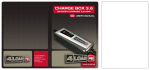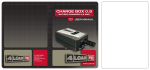Download CHARGE BOX 7.0
Transcript
CHARGE BOX 7.0
BATTERY-CHARGER 7,0 AMP
USER MANUAL
4 Load GmbH
Glendale Str. 4
87700 Memmingen
Germany
www.4load.de
WWW.4LOAD.DE
2
3
4
5
9
8
6
1
13
14
12 11 10
7
15
16
24
21
23
20
22
19
18
17
Table of Content
Introduction
For your safety............................................................................................Page
Intended use...............................................................................................Page
Scope of delivery........................................................................................Page
Description of parts.....................................................................................Page
Technical data.............................................................................................Page
14
14
14
14
15
Safety
Safety information.......................................................................................Page 15
Properties..................................................................................................Page 16
Before starting device up for the first time....................................Page 17
Operation
Connection.................................................................................................Page
Disconnecting.............................................................................................Page
Select mode of operation.............................................................................Page
State of charge...........................................................................................Page
Trickle charging (13.6 V / SUPPLY)..................................................................Page
Regeneration mode (16 V BOOST).................................................................Page
Impulse charging.........................................................................................Page
Charger protection function..........................................................................Page
Overheating protection.................................................................................Page
Memory function.........................................................................................Page
Average charging time.................................................................................Page
17
17
17
18
18
19
19
19
19
19
19
Maintenance. ..........................................................................................Page 19
Disposal....................................................................................................Page 20
Information
Servicing....................................................................................................Page 20
GB 13
battery_charger_7.0_Content_EU.indd 13
09.12.08 16:59
Introduction
The following pictogrammes / symbols are used in these operating instructions:
Read the operating instructions!
W
Watts (effective power)
Always heed warning labels and
safety instructions!
V~
Volt (AC)
Caution - Danger of electric shock!
Hazardous voltage – danger to life!
A/Ah/
mA
Amps / Amp-hours / Milliamps
Explosive material!
Hz
Hertz (mains frequency)
Risk of fire!
Direct current
(Type of current and voltage)
Keep children and other people away from
the battery charger during its operation.
Dispose packaging and appliance in an
environmentally-friendly way!
Battery charger
CHARGEBOX 7.0
qIntroduction
qFor your safety
Read the directions for use through
carefully.
qIntended use
The CHARGEBOX 7.0 is suitable for charging and
trickle charging 12 V and 24 V lead-storage batteries
with electrolytic solution, AGM or gel. Use the charger
in a well-ventilated room. The manufacturer is not
liable for any damage arising from improper use.
The device is not intended for commercial use.
qScope of delivery
1
1
1
1
1
1
1
CHARGEBOX 7.0 charger
Power cable with mains plug
Charging cable with 2 connecting terminals
Charging cable with 2 ring terminals
Charging cable with 12 V plug
Storage bag (depending on the model)
Directions for use
qDescription of parts
Q
“Error”
W
“Charging” (-25%)
E
“Charging” (-50%)
R
“Charging” (-75%)
T
Trickle charging (100%)
Y SUPPLY LED (“Electrical power supply”)
U Regeneration mode (16 V BOOST)
I Maintenance mode (13.6 V / SUPPLY)
O “Mode 4” (14.7 V)
P “Mode 3” (14.4 V)
{ “Mode 2” (29.4 V)
} “Mode 1” (28.8 V)
q“MODE” button
w “POWER” display (ON / OFF)
e Charger
14 GB
battery_charger_7.0_Content_EU.indd 14
09.12.08 16:59
Introduction / Safety
r
t
y
u
i
o
p
[
]
Power cable with mains plug
Charging cable with 12 V plug
“+”-pole connecting cable ring terminal (red)
“–”-pole connecting cable ring terminal (black)
“+”-pole alligator clip (red)
“–”-pole alligator clip (black)
Connecting cable ring terminals
Connecting cable connecting terminals
Connection adaptor
qTechnical data
Primary
Rated input voltage:
Starting current:
Rated input current:
Power consumption: 220 - 240 V ~ 50 / 60 Hz
< 50 A
max. 1.2 A (actual value)
135 W
Secondary
Rated compensating
voltage:12 V
24 V
Charging voltage: 28.8 V / 29.4 V (±2%),
14.4 V / 14.7 V (±0.25 V),
13.6 V / 16.5 V (±0.25 V)
Charging current:7 A (±10%), 5 A (±10%),
3.5 A (±10%), 3 A (±10%), 1.5 A (±10%)
Rated
equalising current: 3.5 A / 7 A
Ripple**: max. 150 mV
Reverse current*: < 5 mA (no AC input)
System of protection: IP 65 (dustproof,
waterproof)
Battery type:12 V + 24 V-lead-acid
batteries (AGM, GEL, MF,
open and VRLA)
Battery capacity: 12 V : 14 Ah - 230 Ah / 24 V : 14 Ah - 120 Ah
Fuse (internal):
10 A
Noise level:
> 50dB
Ambient temperature: 0 - +40 °C
Dimensions:
200 x 80 x 50 mm (l x w x h)
* = Reverse current is the current that the charger
uses from the battery when it is not connected
to the mains current.
** = Noise figure is the nuisance value of the current
and voltage.
qSafety
Safety information
JDo not operate the appliance with a damaged
cable, power cord or plug.
mCaution! A damaged power cord causes
danger to life by electric shock.
JIf damaged, have the power cord repaired by
authorised and trained technicians only!
J
Do not allow toddlers or children near
the charging station without supervision! Children cannot assess the
potential danger in the handling of electrical
equipment.
JChildren or persons who lack the knowledge or
experience to use the device or whose physical,
sensory or intellectual capacities are limited
must never be allowed to use the device without
supervision or instruction by a person responsible
for their safety.
J
Explosion hazard! Protect yourself
from a highly explosive oxyhydrogen
gas reaction! Gaseous hydrogen
can leak from the battery during the charging
and discharging process. Oxyhydrogen gas is
an explosive mixture of gaseous hydrogen and
oxygen. The result is the so-called oxyhydrogen
reaction upon contact with open fire (flames,
embers or sparks)! Carry out the charging or
discharging procedure in a wellventilated room
protected from the weather. Make sure that there
are no sources of open fire (flames, embers or
sparks) in the vicinity when charging or discharging batteries!
J
Danger of explosion and fire! Make
sure that explosive and flammable
substances e.g. petrol or solvents
can be ignited when using the charging station!
mDanger of chemical burns! Protect your eyes
and skin against chemical burns caused by acid
(sulphuric acid) upon contact with the battery!
Do not look directly at the connected battery.
GB 15
battery_charger_7.0_Content_EU.indd 15
09.12.08 16:59
Safety
J
Wear protective goggles!
Wear protective gloves!
If your eyes or skin come into contact with sulphuric acid, rinse the affected part of the body
with plenty of clear running water and seek immediate medical assistance!
J
Protect yourself from an electric
shock! When connecting the charging
station, use a screwdriver and a
spanner with an insulated handle!
JCaution! Risk of injury! Do not use the
charger to charge dry-cell batteries
JOn no account should you take the charger apart.
A charger that has not been properly assembled
can lead to a life-threatening electrical shock.
JDo not use the charging station for charging or
trickle-charging a damaged or frozen battery!
JBefore connecting to the mains, make sure that
the mains current is equipped with standard
230 V ~ 50 Hz, PEN conductor, a 16 A fuse and
a residual-current circuit-breaker!
JOnly touch the pole connecting cables (“–” and
“+”) in the insulated area!
JOnly carry out the assembly, maintenance and
servicing of the charging station when it is disconnected from the power supply!
JDo not position the charging station near a fire or
subject it to heat or to long-term temperatures
exceeding 50 °C! The output capacity of your
charging station is automatically reduces at high
temperatures.
J Do not cover the charger!
JProtect the electrical contacts of the battery
against short-circuiting!
JDo not place the charging station driectly on or
next to the battery!
JSet the charger up as far away from the battery
as the charging cable allows.
J
Protect yourself from electric
shock. Never touch both alligator clips
at the same time when the charger is
operating
JRemove the power cable from the socket before
connecting the charging cable to the battery or
disconnecting the cable from the battery.
JAfter completing the charging and floating charge
operation on a battery permanently installed in
the vehicle, first disconnect the cable of the
negative (minus) pole (black) of the charger
from the negative (minus) pole of the battery.
JAlways turn your face away from the battery when
you connect the charging cable to the battery.
JIn case of malfunction or damage, immediately
disconnect the charging station from the mains!
JHave the charging station repaired by authorised
and trained specialists only! Please contact the
service department for your country!
JBefore connecting the charging station, read
the information on battery maintenance in the
operating instructions of the battery!
JBefore connecting the charging station to a battery permanently installed in a vehicle, read the
information on electrical safety and maintenance
in the operating instuctions of the vehicle!
JDisconnect the charger from the mains current
and the battery when not in use!
qProperties
This device is designed for charging open batteries
and a variety of closed batteries that are used in cars,
motorbikes and a few other vehicles - e.g. WET (with
liquid electrolyte), GEL (with a gel electrolyte) or AGM
batteries (with electrolyte-absorbing mats). The battery capacity ranges from 12 V (14 Ah) to 12 V (230 Ah)
or from 24 V (14 Ah) to 24 V (120 Ah). A special design
feature of the device permits the battery to be recharged to nearly 100% of its capacity. In addition,
long-term connection of the battery to the charger
is possible when not in use in order to maintain it in
its best possible condition without damaging it. The
charger has a total of 6 charging modes for various
batteries in various conditions. This enables charging to be safer and more efficient. In contrast to
conventional products, the charger has a special
function that enables nearly completely flat batteries
to be recharged. The highest protective measures
against incorrect use and short-circuiting ensure
safe operation. Thanks to an integrated switch, the
charger only starts the charging process when the
charging mode has been selected. This means that
the spark that often occurs when connecting the
battery is completely avoided.
16 GB
battery_charger_7.0_Content_EU.indd 16
09.12.08 16:59
Before starting device up for the first time / Operation
qBefore starting device up
You can choose between the following modes
of operation:
JClean the battery clips. Make sure that your
eyes do not come into contact with rust.
JEnsure sufficient ventilation. Gaseous hydrogen
can leak out when charging or trickle charging
the battery.
Mode 1 28.8 V (24 V / 3.5 A):
Suitable for batteries with a capacity of more than
14 Ah in normal conditions. Charging mode for
open batteries, MF and for most GEL batteries.
for the first time
qOperation
qConnection
jConnect the connecting cable p or [ to the
connection adaptor ].
jClamp the “+”-pole (red) y, i of the charger
to the “+”-pole of the battery.
jClamp the “–”-pole (black) u, o of the
charger to the “–”-pole of the battery.
Note: Make sure that the “+”-pole y, i or
the “–”-pole u, o sits firmly.
jConnect the power cable r to the mains current.
As soon as you have connected the battery to the
charger, the charger automatically switches to
STANDBY mode. The “POWER” display w glows.
Note: The charger has its own reverse battery
protection. The LED
“Error” Q shines when the
“+”-pole y, i or “–”- pole u, o has been wrongly
connected.
qDisconnecting
jDisconnect the power cable r from the mains
current.
jRemove the “–”-pole (black) u, o of the
charger from the “–”-pole of the battery.
jRemove the “+”-pole (red) y, i of the charger
from the “+”-pole of the battery.
qSelect mode of operation
jPress the “MODE” button q to select the mode
of operation you want to have. The LED for the
mode of operation you want will glow steadily.
-The LED for Mode 1 } lights up. As soon as
the integrated switch is thrown, the appropriate
LED for the state-of-charge also comes on
(see “State of charge”). The charging process
starts with an amperage of 3.5 A. As soon as
the battery has been fully charged (28.8 V) the
W,
E,
R
following LEDs light up:
T.
and
The charger changes over to trickle charging.
If the voltage of the battery falls below 25.6 V,
the charging process starts up again with an
amperage of 1.5 A until the battery has been
fully charged again (28.8 V).
Mode 2 29.4 V (24 V / 3.5 A):
Suitable for batteries with a capacity of more than
14 Ah in cold conditions or also for many AGM
batteries (with electrolyte-absorbing mats) with a
capacity of more than 14 Ah.
-The LED for Mode 2 { lights up. As soon as the
integrated switch is thrown, the appropriate LED
for the state-of-charge also comes on (see “State
of charge”). The charging process starts with an
amperage of 3.5 A. As soon as the battery has
been fully charged (29.4 V) the following LEDs
W,
E,
R and
T.
light up:
The charger changes over to trickle charging.
If the voltage of the battery falls below 25.6 V,
the charging process starts up again with an
amperage of 1.5 A until the battery has been
fully charged again (28.8 V).
Mode 3 14.4 V (12 V / 7 A):
Suitable for batteries with a capacity of more than
14 Ah in normal conditions. Charging mode for open
batteries, MF and for most GEL batteries.
-The LED for Mode 3 P lights up. As soon as the
integrated switch is thrown, the appropriate LED
GB 17
battery_charger_7.0_Content_EU.indd 17
09.12.08 16:59
Operation
for the state-of-charge also comes on (see “State
of charge”). The charging process starts with
an amperage of 7 A. As soon as the battery has
been fully charged (14.4 V), the following LEDs
W,
E,
R and
T.
light up:
The charger changes over to trickle charging.
If the voltage of the battery falls below 12.8 V,
the charging process starts up again with an
amperage of 1.5 A until the battery has been
fully charged again (14.4 V).
Mode 4 14.7 V (12 V / 7 A):
Suitable for batteries with a capacity of more than
14 Ah in cold conditions or also for many AGM
batteries (with electrolyte-absorbing mats) with a
capacity of more than 14 Ah.
-The LED for Mode 4 O lights up. As soon as the
integrated switch is thrown, the appropriate LED
for the state-of-charge also comes on (see “State
of charge”). The charging process starts with
an amperage of 7 A. As soon as the battery has
been fully charged (14.7 V) the following LEDs
W,
E,
R and
T.
light up:
The charger changes over to trickle charging.
If the voltage of the battery falls below 12.8 V,
the charging process starts up again with an
amperage of 1.5 A until the battery has been
fully charged again (14.4 V).
qState of charge
The state-of-charge of the connected battery is indicated on the charger as follows:
LED
Display
W
flashes
steady glow
steady glow
steady glow
steady glow
E
off
flashes
steady glow
steady glow
steady glow
R
off
off
flashes
steady glow
steady glow
T
off
off
off
flashes
steady glow
- 25%
- 50%
- 75%
- 100%
100%
State-of-charge
qTrickle charging (13.6 V / SUPPLY)
Note: In this mode, the charger has overload
protection (max. 6.0 A).
Note: As soon as the output voltage falls below 4.5 V,
the charger automatically switches to STANDBY mode.
Caution! There is no reverse battery protection in
this mode (see “Connecting”)!
Suitable for maintaining the state-of-charge of
batteries with a capacity of more than 14 Ah in
normal conditions or for an electrical power supply
of 13.6 V / 5 A.
the LED for the maintenance mode I flashes.
The process starts with an amperage of 13.6 A
(±0.25 V) / 5 A (±10 %).
Using it as a power source:
jPress the “MODE” button q down for about
3 seconds.
-The LED for the maintenance mode I lights up.
As soon as the integrated switch is thrown, the
LED for the SUPPLY Y lights up. The electrical
power supply starts with an amperage of 13.6 A
(±0.25 V) / 5 A (±10 %).
12 V SLA batteries (sealed lead-acid batteries):
- The LED for the maintenance mode I lights
up. As soon as the integrated switch is thrown,
18 GB
battery_charger_7.0_Content_EU.indd 18
09.12.08 16:59
Operation / Maintenance
qRegeneration mode (16 V BOOST)
Note: This mode is only suitable for 12 V batteries.
Note: In this mode, the batteries have to be charged
fully!
Suitable for the regeneration of completely flat
batteries with a capacity of more than 14 Ah in normal
conditions.
-The LED for the regeneration mode U lights
up. As soon as the integrated switch is thrown,
the LED for the regeneration mode U flashes.
The process starts with an amperage of 16.5 A
(±0.25 V) / 1.5 A (±10 %).
Note: If the battery is nearly completely flat, the
LED for the regeneration mode U could flash for
up to 3 hours. During this time, constant amperage of 1500 mA will flow into the battery in order
to restore the battery’s capacity. After a maximum
of 4 hours, the regeneration mode switches itself
off. If the battery has still not been fully charged,
the charger will switch to normal charging mode
(mode 1 - 4).
qImpulse charging
As soon as the charger starts the charging process,
it automatically recognises the battery voltage. It
changes over to impulse charging when the battery
voltage is in the area of 4.5 V / 14 V to 10.5 V / 21 V.
This impulse charging continues until the battery
voltage rises to more than 10.5 V / 21 V; after that
the charger changes back to the charging mode
selected before. This process is able to regenerate
most flat, used or overcharged batteries so that
they can be re-used.
qCharger protection function
As soon as an abnormal situation such as a shortcircuit, regeneration process of more than 7 hours,
charging process of more than 41 hours, battery
voltage less than 4.5 V (with 12-V batteries) or 16 V
(with 24-V batteries), open electric circuit or reversed
polarity occurs, the charger switches over to STANDBY
mode. If you do not input any other setting, the system
will remain on STANDBY. With reversed polarity, the
LED
“Error” Q will light up. This way, the sparks
that often arise during the connection process are
avoided.
qOverheating protection
If the appliance becomes too hot during charging,
the power output is automatically reduced. This
protects the appliance from damage.
qMemory function
Note: The memory function is not active in maintenance and regeneration mode.
The charger has a memory function. As soon as the
charger has been connected to the mains supply, it
automatically switches to the mode of operation last
used. Due to the variety of different batteries and
conditions, we recommend you check the mode of
operation carefully and make any manual adjustments
if necessary (See “Selecting mode of operation”).
qAverage charging time
Battery type For about 80% state-of-charge
(Ah)
(time in hours)
12 V
24 V
14
2,5
4,9
60
7,5
15
100
12
24
120
15
30
230
29
qMaintenance
The appliance is maintenance-free.
GB 19
battery_charger_7.0_Content_EU.indd 19
09.12.08 16:59
Disposal / Information
qDisposal
The packaging is wholly composed of
environmentally-friendly materials that
can be disposed of at a local recycling
centre.
Do not dispose of electrical
appliances in household waste.
qInformation
qServicing
JHave your device repaired only by qualified specialist personnel using original
manufacturer parts only. This will ensure
that your device remains safe to use.
We reserve the right to make technical modifications in
the course of product development.
20 GB
battery_charger_7.0_Content_EU.indd 20
09.12.08 16:59
CHARGE BOX 7.0
BATTERY-CHARGER 7,0 AMP
USER MANUAL
4 Load GmbH
Glendale Str. 4
87700 Memmingen
Germany
www.4load.de
WWW.4LOAD.DE