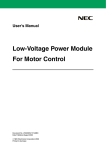Download Sample Receipt and Login - TIAER
Transcript
QAM.Q-1
1O
y
Sample Receipt and Login
ki
ng
C
op
Revision 10
Date
Laboratory Manager/
W
or
€'-
7-z't-1 5'
Date
EffectiveDate
ia/t /t{
lnitials:
Renewal Date:
Texas lnstitute for Applied Environmental Research
Rev.10
Page 1 of 22
TIAER
QAM-Q-110
Sample Receipt and Login
1.0
Applicability
This procedure applies to all samples received at the Texas
Institute for Applied Environmental Research (TIAER) Laboratory,
Tarleton State University, Stephenville, Texas and the TIAER
mobile laboratory.
2.0
Purpose
Definitions
Chain of Custody/Sample Information Form (COC) - a form
that accompanies a sample or set of samples from the time
samples leave custody of those who collected them through
the login procedure (Attachment 1, Q-110-1). Sample
identification information is recorded on the COC. The COC
may be attached to shipping documents, client-related
paperwork, field data sheets, Flowlink printouts, and/or flowweighting printouts for the sample(s), as appropriate. The
data on the COC and attached sheets represent the
sample(s) in the database entry process, data review and
validation, client instructions or requests, and data storage.
Refer to QAM-Q-104, “Data Entry and Review” for further
data entry information. Each TIAER COC has space for
data on multiple samples. COCs may also be provided from
other organizations, provided all necessary information is
contained on them. COCs may be completed electronically
but are printed for signed custody transfer, routing and
storage.
W
or
3.1
ki
ng
3.0
C
op
y
The purpose of this procedure is to provide a method for the legal
and proper transfer of samples from the client to the TIAER
laboratory staff. The procedure specifies the required
documentation and the appropriate condition for samples at
receipt. Login procedures associated with sample receipt are also
described. These methods have been modified to include
samples for radiochemistry under supervision of the Radiation
Safety Officer (RSO).
Rev. 10
Page 2 of 22
TIAER
QAM-Q-110
Sample Receipt and Login
Corrective action report (CAR) – a form used to document
situations in which the approved and documented
procedures are not followed (Attachment 1, QAM -Q-105).
3.3
ESDMS – Environmental Sample Data Management
System. A Microsoft® Access database interface created by
TIAER and used to enter laboratory and field data into the
database.
3.4
Flow-weighting program – a computer program developed
by TIAER for use in compositing automated samples
according to the amount of flow associated with time of
sample collection. The program output specifies the number
of mL from each bottle to use in creating the composited
sample. QAM -Q-112, “Sample Compositing” describes the
compositing procedures.
3.5
Sample Logbook – an electronic logbook that includes a
sequential, preprinted list of sample numbers used to assign
a unique identification number to each sample (Attachment
2, QAM -Q-110). Pertinent information from the COC for
each sample is included in the Sample Logbook.
3.6
Flowlink printouts – a printout from the flowmeter associated
with the automated sampler that gives the bottle numbers of
collected samples and collection times and dates. A
Flowlink printout is typically printed for each site at which
automated storm samples are collected.
W
or
ki
ng
C
op
y
3.2
3.7
Time – the time, either in Central Standard Time (CST) or
daylight savings time (DST). Sample holding times are
documented and checked by both the client and laboratory
staff.
3.8
Test Group Code (TGC) – a code that indicates the suite of
analyses to be measured for a sample. See Attachment 3
for examples of TGCs.
3.9
Radioactive- Refer to QAM-S-100 for definitions relating to
radioactivity and contamination. Generally, any reading that
is twice background is considered radioactive and is treated
as such.
Rev. 10
Page 3 of 22
TIAER
QAM-Q-110
Sample Receipt and Login
4.0
Equipment, Reagents and Standards
Ethanol
Waterproof marker
Paper towels
Laboratory cart
Plastic tubs
Ice chests
pH indicator paper, range 1 – 12 or equivalent
Infrared thermometer, checked for accuracy by
comparison to a certified thermometer, in accordance with
QAM -I-115, “Operation and Calibration of the IR
Thermometer”
4.9 Survey meter with appropriate detector (QAM-RI-101)
4.10 Filters/petri dishes for swipe testing (SOP-RC-111)
Procedure
5.1
W
or
5.2
All samples submitted to the laboratory for analysis are
accompanied by an appropriately completed COC. Samples
without a TIAER COC or an equivalent COC from another
organization are not accepted by the laboratory.
All coolers, shipping and sample containers are surveyed for
radioactivity using a pancake probe or NaI detector on a
Ludlum Model 3 survey meter or equivalent in accordance
with QAM-RI-101 or RI-102. Swipes of outsides of
containers may be taken for removable surface
contamination (SOP-RC-111) as required by the Laboratory
Manager (LM) or RSO. No radioactive material or container
that exceeds a 250 mR/hr screening level is allowed into the
laboratory.
Radioactive samples are stored behind lead shielding until a
survey is complete and passed. The LM or RSO will notify
the client to take any containers that exceed the screening
level.
Radiation levels are recorded on the COC, whether
detectable or not, including instrumentation with calibration
information or method used to assess.
ki
ng
5.0
C
op
y
4.1
4.2
4.3
4.4
4.5
4.6
4.7
4.8
5.3
5.4
Rev. 10
Page 4 of 22
TIAER
QAM-Q-110
Sample Receipt and Login
5.5
5.6
5.9
W
or
5.10
ki
ng
5.8
C
op
y
5.7
Where applicable, laboratory login personnel initially log into
the annex computer under the same account with username
"field" and the password. Personal login information is
required for ESDMS access.
COCs and attached data sheets are normally placed in the
In box in the Login room and samples left secure in ice
chests. The Login room is locked if it is being left vacant.
Laboratory/login personnel are informed that samples are
being left in the secured Login room by TIAER field
personnel or other clients are waiting to leave samples with
staff. On weekends and after hours, laboratory staff
members are contacted and available to come in and
receive the samples.
Short holding times remaining and radiation readings that
are 2x background or higher are communicated immediately
to the analyst, LM and/or RSO.
To allow questions and problems to be resolved quickly, the
laboratory sample receipt person will receive, inspect and
login the samples as soon as possible. Clients remain
accessible by telephone for a reasonable amount of time
after submitting samples to assist with any login problems.
If samples are received in normal working hours, but are not
logged in on the day they are placed in the login room,
TIAER laboratory staff members are responsible for adding
ice to coolers holding samples, if room allows, before leaving
for the day. Radioactive samples are placed behind a lead
metal shielding area.
Preservation of samples brought in after normal hours are
the responsibility of the TIAER field staff or client, as
appropriate.
For those problems that cannot readily be resolved, initiate a
CAR and contact the appropriate supervisor or designee.
Login personnel responsibilities. Inspection of samples and
documentation is performed by TIAER laboratory/login
personnel to ensure that samples match the descriptions on
the COC and that proper preservation and holding times are
5.11
5.12
5.13
Rev. 10
Page 5 of 22
TIAER
QAM-Q-110
Sample Receipt and Login
W
or
ki
ng
C
op
y
met in accordance with QAM-Q-101, "Laboratory Quality
Control".
5.14 The following information is written on each COC at the time
of submission by the submitting personnel:
5.14.1 Project code, project manager, sample collector.
5.14.2 Test group code, or indication of required analyses
and the number and types of sample containers.
5.14.3 Time (CST or DST) and date for all sample types
except TIAER storm composites.
5.14.3.1 End date and time for TIAER storm
composites are written in the Comments
section.
5.14.3.2 Date/time of last bottle collected for
composited samples.
5.14.3.3 Start time for TIAER storm composites will be
determined later. In circumstances in which
the normal start time is not used, the
appropriate start date/time is also be included
on the COC.
5.14.4 Site identification.
5.14.5 Sample type.
5.14.6 Preservation.
5.14.7 Container type, and number of each type of
container.
5.14.8 Signature of person relinquishing the sample(s),
with time (CST or DST) and date of sample
submission.
5.14.9 Appropriate comments, including bottle numbers
submitted.
5.14.10 Patience and assistance are extended to those
submitting samples, especially new clients. The
login person may need to assist clients in
completing COCs, comply with sample receipt and
preservation requirements, and correct errors.
Rev. 10
Page 6 of 22
TIAER
QAM-Q-110
Sample Receipt and Login
W
or
ki
ng
C
op
y
5.14.11 If aliquots of the sample are sent to another
laboratory, note the analyte(s) and laboratory in the
Comments field of the COC.
5.14.12 Non-TIAER clients complete the Name, Phone,
Client Sample or Site ID, Date and Time of
sampling. The COC will not be accepted if the
samples are not signed as relinquished. Other
client specific information may be written on or
attached to the COC. By signing the COC, the
client agrees to the Sample Acceptance Policy
described at the bottom of the COC.
5.15 The sample containers must always
5.15.1 Match the type(s) and number specified on the
COC.
5.15.2 Be labeled with a unique identifier, typically the
station/site identification, date and time of collection
(or bottle number for automated samples).
5.15.3 Be in good condition, not leaking and not broken.
5.15.4 Be received on ice, if it is a non-potable water
sample.
5.15.5 Be preserved as required by the contracted project.
5.15.6 Be below 250 mR/hr on the survey.
5.16 Subcontract laboratories- Sample coolers and containers are
hand-delivered or shipped by courier from the TIAER
Laboratory to another laboratory for certain tests. In any
case, sample integrity and custody traceability of the sample
and container are maintained and documented during
sample receipt and inspection.
5.16.1 To properly pack the sampler for transport to
another laboratory, place a layer of ice in the bottom
of a cooler deep enough to hold the containers in
place. Press sample containers uniformly into the
ice with at least 1 inch of space between containers
(all sides), or place into a plastic bag and set on top
of the ice layer. Pour additional ice over the
samples to completely cover the containers
completely. For bacteria samples, coolers hold no
Rev. 10
Page 7 of 22
TIAER
QAM-Q-110
Sample Receipt and Login
W
or
ki
ng
C
op
y
more than one bacteria sample per gallon of cooler;
with sample containers evenly spaced and
completely covered with ice.
5.16.2 The contract laboratory informs TIAER as soon as
feasible concerning any deviations from protocol.
5.16.3 During hot weather months or if it is questionable
that samples will arrive on time with sufficient
preservation, coolers are driven from the TIAER
Laboratory to the contract laboratory by TIAER staff,
when possible.
5.17 If any of the conditions are not met, the login person
contacts the person who delivered the samples to ascertain
the required information. A corrective action report is
generated if the problem is not readily resolved or data
integrity is compromised.
5.18 Assignment of sample numbers by Login person
5.18.1 The Sample Logbook includes a sequential,
preprinted list of sample numbers that is used to
assign a unique identification number to each
sample. All pertinent information from the COC for
each sample is copied to one row in the Sample
Logbook (Attachment 2, Q-110-2). The sample
number printed on that row is thereby assigned to
the sample.
5.18.2 Copy the sample number from the Logbook to the
appropriate sample row on the COC.
5.18.3 If sample numbers have been omitted or canceled
from the process, note as "not used" in the Sample
Logbook, with a short explanation of the reason. An
example of a canceled sample is a reserved sample
that was not used.
5.18.4 If a discrepancy occurs or writing cannot be
deciphered, check with the person who filled out the
COC or delivered the sample to resolve the
problem. If that person cannot be readily located,
check with the Project Manager.
Rev. 10
Page 8 of 22
TIAER
QAM-Q-110
Sample Receipt and Login
If a problem that will affect the production of data
cannot be readily resolved, complete a CAR in
accordance with QAM-Q-105.
5.19 Inspection of submitted samples
5.19.1 Water samples brought in by TIAER field personnel
are normally preserved with ice, labeled and
checked for other preservations as appropriate and
documented on the COC. Refer to QAM-Q-101 or
analyte specific SOPs for appropriate preservation
requirements, as related to specific analytes.
5.19.2 Remove each bottle from the ice and promptly
confirm that the temperature is >0°C and ≤6°C, with
no noticeable icing in the sample, using the infrared
(IR) thermometer, as per QAM-I-115, “Operation
and Calibration of the IR Thermometer”. If the
temperature is within the specified range, indicate
passage on the COC with a checkmark, “P”, or “Y”.
5.19.3 Survey each container with a pancake probe and
note any readings on the COC (even nondetectable). Notify the LM/RSO of any reading that
exceeds 2x background. Place radioactive samples
behind a lead barrier shield until transfer to the
radlab area. The RSO may require further testing,
such as swipe collection for removable
contamination.
5.19.4 For temperature, if the sample does not fall into the
required range, note the deviation on the COC and
initiate a CAR. This includes samples that are
frozen.
5.19.5 If the sample was collected and preserved on ice on
the same date as submission, it is not required to be
>0°C and ≤6°C. A CAR is not required if there is
evidence that chilling has begun, such as arrival on
ice. For bacteria samples, strict adherence to the
sample collection protocol of immediate icing of the
sample is required.
5.19.6 If the temperature does not meet criteria, indicate
on the COC which bottle(s) did not comply. If the
W
or
ki
ng
C
op
y
5.18.5
Rev. 10
Page 9 of 22
TIAER
QAM-Q-110
Sample Receipt and Login
5.19.7
5.19.8
ki
ng
5.19.10
C
op
y
5.19.9
sample is a grab, indicate the bottle type; if the
sample is a composite, indicate the bottle number.
Some projects or sample types may have different
temperature requirements. Check with the LM or
designee when in doubt.
After the temperature check is completed, line up
liquid samples on the bench in order according to
the COC.
Do not check the pH of bottles containing aliquots
for oil and grease analysis, radiochemistry, solid
matrices or bacteria samples. This check will be
done later in the laboratory.
For preservative/container codes listed as acid
preserved, remove about a drop by tilting the
sample into the container lid. Other readily
available methods of retrieving a drop without
contaminating the sample may be used. Do not put
anything into the sample container or lid.
Let the drop fall from the lid (or other container) onto
a piece of pH indicator paper. Replace the lid.
If the paper indicates that pH is less than 2, proceed
to the next acid-preserved sample. Indicate that it
passed on the COC with a checkmark, “P”, or “Y”.
If the pH indicated is greater than 2, verify that the
COC states that the sample container is acid
preserved, note the deviation on the COC. Include
the approximate pH indicated by the paper to help
the PM determine the effect on the data quality.
Initiate a CAR as soon as possible.
If the pH does not meet criteria, indicate on the
COC which bottle(s) did not comply. If the sample
is a grab, indicate the bottle type; if the sample is a
composite, indicate the bottle number.
Inform laboratory personnel that more acid needs to
be added to preserve the sample.
5.19.11
5.19.12
W
or
5.19.13
5.19.14
5.19.15
Rev. 10
Page 10 of 22
TIAER
QAM-Q-110
Sample Receipt and Login
W
or
ki
ng
C
op
y
5.19.16 Refer to QAM-Q-101, “Laboratory Quality Control”
or the analyte SOP for the correct acid to be used
for specified analytes.
5.19.17 Some projects or sample types may have different
pH requirements or none at all. Check with the
Project Manager, LM, or designee if in doubt.
5.19.18 If samples are not going to be processed
immediately by the laboratory, return to ice or
designated refrigerator. Place radioactive samples
in the radchem section of the lab after screening.
5.19.19 For stable chemistry samples on ice, remove bottles
from the ice chest one at a time for processing.
Wipe shoulder of bottle (or side if container does not
have a shoulder) on which sample number will be
placed to provide a dry surface.
5.19.20 The site name, preservative/container code, date
and time of collection are written in waterproof
marker on containers or labels for all types of
samples except automated samples which have
site, preservative/container code, date and bottle
number. Compare sample identification data to the
sample information on the COC or logbook to
confirm the corresponding sample number.
5.19.21 For samples that will not be composited, write the
sample number on each container with a waterproof
marker. If it is not a coded number, the site name
(but not the collection time) may be removed from
the sample container, using ethanol and a paper
towel.
5.19.22 For samples or aliquots that need to be filtered or
preserved, write the TGC on the lid of the
sample/aliquot container.
5.19.23 For non-potable water quality samples that will be
composited, write the sample number on the first
and last bottles of the set.
5.19.24 For radioactive samples, include with the sample
number a designated cyan and magenta “Caution-
Rev. 10
Page 11 of 22
TIAER
QAM-Q-110
Sample Receipt and Login
ki
ng
5.19.27
y
5.19.26
C
op
5.19.25
Radioactive Materials” sticker or tape. If the isotope
is known, write it also on the sample container.
Place radioactive samples in the Radchem section
of the lab after screening.
If a partial sample or any aliquot of a sample is
received separately from the remainder of the
sample or aliquot, document this on both the COC
and in the Sample Preservation Logbook.
If all the above information is correct and complete,
the laboratory personnel signs the COC as
“Received by” and record the time and date.
If any discrepancy exists with the sample condition,
preservation, bottle numbers, radiation screening
level or documentation that cannot be readily
resolved, the LM, RSO or designee is notified and a
Corrective Action Report is initiated. Attempts to
correct the problem are made, if appropriate, upon
approval by the LM. Refer to QAM-Q-105 for
guidance with nonconformance situations. When
corrective actions have been initiated, the laboratory
personnel signs the COC to acknowledge receipt of
the samples, but adds a notation that a CAR has
been written.
If the samples can be analyzed, even though
information is missing, processing of samples
occurs so that all possible analyses can be
completed within holding times, unless the missing
information does adversely affect analysis. A CAR
is written to document the situation.
In some cases, no physical samples are associated
with the COC. This situation occurs primarily when
physicochemical data measured in the field by
multisonde equipment and descriptive field
information are the only types of data needed for a
sampling event. Assignment of sample numbers
and entry of sample information into the database
necessitate completion of a COC.
W
or
5.19.28
5.19.29
Rev. 10
Page 12 of 22
TIAER
QAM-Q-110
Sample Receipt and Login
W
or
ki
ng
C
op
y
5.19.30 If descriptive identification only is recorded on the
COC and sonde data will be electronically input into
the database at a later time, the lab or login
personnel sign the COC to indicate receipt of
descriptive data to be input into the database.
5.20 Computer login of samples
5.20.1 Click the ESDMS Sample Login icon on the
Annex login computer. Enter user name and
password.
5.20.2 From the Sample Login main menu, click Login
New Samples.
5.20.3 In the Sample Login screen, the next sample
number to be logged appears. Confirm that it
matches the next sample number on the COC,
which was copied from the Sample Logbook.
5.20.4 From the New Sample screen, select the Test
Group Code (TGC) from the drop-down list that
matches the TGC on the COC for that sample.
5.20.5 The required number and type of containers for the
TGC appear. Confirm that those match what was
received and check the Required Containers
Delivered box.
5.20.6 If there is a discrepancy, contact the TIAER field
staff member or client who delivered the samples or
the LM to try to resolve the issue, such as correcting
a miscopied TGC or revising an incorrect site name
on a container.
5.20.7 If the bottles delivered do not match the required
bottles for the test group code and the problem is
not readily resolved, leave the Required Containers
Delivered box unchecked and complete all other
information, then click the Login Sample button.
Enter the actual bottles delivered on the Container
Information form that appears. Initiate a corrective
action report (CAR) and contact LM or designee for
guidance.
Rev. 10
Page 13 of 22
TIAER
QAM-Q-110
Sample Receipt and Login
5.20.8
5.20.10
W
or
ki
ng
5.20.11
C
op
y
5.20.9
Check the boxes for Temp and pH on the form. If a
nonconformance was noted on the COC for specific
containers, click on “Fail”. If determination of
temperature or pH is not applicable, click on NA.
Type the client sample site ID associated with the
sample number on the COC or select it from the
Site List. If it is a new site, a prompt will ask if it
needs to be added. Check with the LM or designee
to determine whether this is a recognized new site
rather than a mistake in documentation, unless the
sample is for a project that frequently has new site
names. The system will prompt for a reason to add
a new site.
Enter either the date/time (for individual samples) or
the date/time of the last bottle collected (for
composited samples).
Review entries to ensure accuracy, then click Login
Samples. The new sample appears in the Sample
List. If an error was made, it can be corrected on
the Login screen. The login person can correct any
mistakes before uploading the samples. If a CAR
was written for samples before login and a login
error is noticed and corrected, also correct the
information on the CAR since the CAR will not
automatically update to corrections in ESDMS.
Continue logging in samples from COCs, using the
New Sample Login screen.
After all samples on the COC have been logged in
and reviewed, click “Upload Samples to Server”.
Click OK when the prompt states Samples
Successfully Uploaded. Login report prints
automatically.
Place the report in the Sample Login Report Binder.
When complete, click Return to Main Menu.
When login is complete, click Exit Sample Login.
5.20.12
5.20.13
5.20.14
5.20.15
5.20.16
Rev. 10
Page 14 of 22
TIAER
QAM-Q-110
Sample Receipt and Login
W
or
ki
ng
C
op
y
5.20.17 Reserving sample numbers. In some instances, a
group of sample numbers needs to be reserved
prior to sample collection.
5.20.18 The person requesting reserved samples provides
the number of samples, project code, and
requestor’s name.
5.20.19 Click Reserve Sample Numbers from the Sample
Login menu.
5.20.20 Enter the number of sample numbers to be
reserved and the person requesting the
reservations. Choose Project from the drop down
list and click Okay.
5.20.21 The prompt will list the reserved sample numbers.
5.20.22 Locate the reserved sample numbers in the Sample
Logbook. Write the project code beside each
reserved sample number and indicate that the
sample numbers have been reserved.
5.20.23 COCs submitted with samples having reserved
sample numbers include the sample numbers.
5.20.24 Copy pertinent data from the COC to the matching
row in the Sample Logbook.
5.20.25 From the Sample Login menu, click Login Reserved
Samples and input information in the same manner
as inputting information into the New Sample
screen.
5.20.26 After information for all reserved samples has been
input, a prompt will indicate that all reserved
samples have been used. Click OK. Review the
sample logbook and contact the Laboratory
Manager or person who submitted the samples, for
problems with number of reserved samples.
5.20.27 If all reserved sample numbers are not used, void
the unused sample numbers. Only reserved
sample numbers can be voided, not those that have
been used to designate received samples.
Rev. 10
Page 15 of 22
TIAER
QAM-Q-110
Sample Receipt and Login
W
or
ki
ng
C
op
y
5.20.28 Review the Reserved Sample Login screen for
accuracy, make any necessary revisions, and click
Upload Samples to Server.
5.20.29 A login report prints out. Respond when the prompt
asks if the report printed correctly. If the report did
not print, check the printer for problems and
connections. Click Print Login Report from the
Reserved Sample Login screen. If it does not print
again, notify the Laboratory Manager or designee,
and it may be printed later. Place report in folder or
binder for review.
5.21 Composited sample documentation for TIAER flowweighted samples.
5.21.1 For samples to be flow composited, run the
sample compositing program described in QAMQ-112, "Sample Compositing."
5.21.2 Write the sample number on the printout from the
sample compositing program.
5.21.3 In some instances, so little flow is associated
with a bottle that the compositing program will
indicate that no liquid from that bottle is used in
the composited sample. If a bottle is not used,
change the bottle numbers and number of bottles
on the COC. If the last bottle is not used, also
change Last Bottle Date/Time on the COC to the
collection time indicated on Flowlink sheet for the
last bottle actually used in the composite.
5.21.4 Circle the times of first and last stage readings
shown on the printout for bottles that are actually
used in the composited sample.
5.21.5 The first and last stage readings that are circled
are the initial and final dates and times of flow
represented by the composited sample. Copy
them onto the COC under Sample Date(s) and
Sample Time(s). (Note: There will be two times
and perhaps two dates in the date and time cells
on the COC.)
Rev. 10
Page 16 of 22
TIAER
QAM-Q-110
Sample Receipt and Login
Attach the printout to the COC in order by
sample number.
5.21.7 Place the completed COC in the Login box for
computer login of COC data to be performed
later.
5.22 Submission of samples to laboratory
5.22.1 Radioactive samples passing screening are labeled
and immediately transferred to shielded storage in
the radchem section of the laboratory and never
brought into the stable chemistry lab.
5.22.2 For stable chemistry, place samples in numerical
order by sample number on cart. The samples will
not be on ice during transfer, so the time before
transfer to the refrigerator or processing station is
as short as reasonably possible.
5.22.3 Roll cart or otherwise deliver container with samples
into the laboratory.
5.22.4 Include the TIAER flow-weighted composite
program printout with samples that will be
composited. Verbally inform laboratory staff that
samples need to be composited. Refer to QAM-Q112, “Sample Compositing.”
5.22.5 Verbally notify laboratory staff which analyses need
to be performed on which sets of samples so that
they are handled in accordance with QAM-Q-111
“Aliquot Preparation and Sample Preservation.” If
not previously done, the analyst writes the test
group code on the cap of the unfiltered or
unpreserved bottle with indelible ink to facilitate this.
5.22.6 Analysts also check the login data on the computer
to verify which samples were assigned to each test
and their associated holding times. Remaining
holding time will be displayed, with any necessary
corrections for daylight savings time, if initial
computer login is complete.
W
or
ki
ng
C
op
y
5.21.6
Rev. 10
Page 17 of 22
TIAER
QAM-Q-110
Sample Receipt and Login
5.22.9
y
5.22.8
Site identification, project name(s), time(s), date(s),
test group code, sample type, and comments listed
on the COC are entered into the ESDMS database
for each sample beside the pertinent sample
number. Refer to QAM -Q-104, “Data Entry and
Review” for specific instructions on data entry for
logged-in samples.
Physicochemical measurements recorded on field
data sheets will be electronically uploaded into
TIAER’s SAS database, unless special instructions
indicate that manual entry is required.
File COCs in folders according to received date.
The LM periodically collects the COCs for data
verification.
C
op
5.22.7
W
or
ki
ng
5.23 Cleanup
5.23.1 Empty ice from ice chests and place them in the
cleaning and storage area.
5.23.2 Wipe up any water from ice and clean the area.
5.23.3 Areas where radioactive samples have been
handled, unpacked or transferred are swiped for
removable surface contamination under direction of
the RSO per SOP-RC-111.
5.23.4 All cleanup materials are disposed of properly.
6.0
Quality Control and Safety Aspects
6.1
6.2
6.3
6.4
6.5
Rev. 10
All aspects of this procedure comply with QAM -Q-101,
“Laboratory Quality Control”, QAM -S-101, “Laboratory
Safety” and QAM-W-101, “Disposal of Laboratory Waste”.
Proper personal protective equipment (PPE) is worn for
handling acids and radioactive materials.
Broken bottles, improper preservation, documentation
discrepancies and other nonconformances require initiation
of corrective action in accordance with QAM -Q-105.
Sample times remain on the bottles or other containers until
aliquots are prepared and labeled with the sample number to
ensure against any mix-ups in samples.
Doors to the login area are kept locked when unoccupied.
Page 18 of 22
TIAER
QAM-Q-110
Sample Receipt and Login
6.6
8.0
References
7.1
Environmental Sample Data Management System
Sample Login Program User’s Manual, (most recent
version), Texas Institute for Applied Environmental
Research.
7.2
2009 TNIC Standard, The NELAC Institute (TNI).
ki
ng
7.0
C
op
y
6.7
Samples received in the TIAER mobile laboratory may be
logged into the computer system at a later date to allow
offsite receipt. Sample numbers are not duplicated (i.e.,
each is unique, as are all TIAER sample numbers). All
sample receipt and COC protocols apply. Sample numbers
may be reserved for offsite use.
For submission of PT samples, TIAER’s Laboratory Quality
Assurance Officer with assistance from TIAER’s Laboratory
Manager will ensure that the PT standards are prepared,
then preserved by directions and submitted in the same
manner as routine environmental field samples. This
includes preservation, bottle type and COC submission.
Attachments
8.1
W
or
8.2
8.3
Example of Chain of Custody/Sample Information form,
Q-110-1
Example of Sample Log, Q-110-2
Examples of TIAER Test Group Codes
Rev. 10
Page 19 of 22
TIAER
QAM-Q-110
Sample Receipt and Login
TIAER
Chain of Custody / Sample Information Form
Client phone:
Client or Project Manager:
Page __ of __
Field data or attachments? (Y/N)
>0-≤6C temp.
Therm. used:
Sampler(s) and Delivery information
Other notes (special turnaround
times requested may incur
premium charges):
Composite only- last
bottle collection
date/time:
Disposed
Radiation
Screening
bottle
numbers: (list method)
pH <2 check
data start/end
date/time:
temp check
Flow Weighted
C
op
y
Client
Sample or
Site ID
Preservative
and Container
types/ number
(hh:mm)
CST for TIAER
Relinquished by:
Relinquished by:
W
or
ki
ng
(mm/dd/yy)
Sample
Time(s)
Preservative
Lab
Sample Number
TIAER
Sample
Date(s)
Matrix
Project
Code
TIAER
TIAER
Test
Group
Code
Sample Type
TComments (if applicable)
Date/Time: CST DST
Received by:
Date/Time: CST DST
Date/Time: CST DST
Received by:
Date/Time: CST DST
Sample Types: G=Grab, SG=Storm Grab, S=Sequential, T=Time based comp., F=Flow based comp., M=Multisonde, O=other
Matrix: L=Liquid (nonpotable water), S=Solid or chemical
Preservative/container codes: A= plastic unfiltered (uf) unacidified (ua), B= dark plastic uf/ua, C= field filtered ua plastic, D=acidified uf plastic, E= acidified filtered plastic, F=filter, G=glass
ua/uf, H=dark glass uf, J=glass acidified uf, O=other (describe), S=sterile plastic ua/uf, V=VOA vial uf, W= plastic bag ua/uf. I=Ice, HS=Sulfuric acid, HN=Nitric acid
Texas Institute for Applied Environmental Research
Each preservative/container code represents one container ID. If more than one
container is submitted for a code, enter the number of each beside the code.
Box T-0410, Stephenville, TX 76402, Tarleton State University 254-968-9570, 968-9556
Form review initials/ date
Data entry:
Field review:
Lab review:
Q-110-1, rev. 10 mm 9/23/15
Sample Acceptance Policy: TIAER retains the right to refuse acceptance of any sample and return any and all portions of samples to the client. Samples submitted with little holding time remaining may not be analyzed in time to meet project
requirements. Samples should have at least 50% of holding time remaining when submitted. Unless otherwise agreed upon in writing, Client should submit samples collected and preserved in accordance with 40 CFR 136, the 2009 NELAC
Standard, or other regulatory requirement stated by the Client's project. TIAER Lab shall not be responsible for data accuracy on samples improperly collected, preserved or submitted. Samples not appropriately collected, preserved or
submitted may be accepted and analyzed by the TIAER Lab at the request of the Client. Unless previously arranged, normal sample acceptance hours without premium fees are Monday-Friday, 0800-1600, exclusive of official Tarleton holidays .
Samples submitted outside of the normal hours may be processed at a premium surcharge. By signing to relinquish the sample(s) above, the Client or Client's representative hereby agrees to this policy & conforms to Contract or Cooperative
Agreement between Client and TIAER. TIAER Lab will not accept radioactive samples that exceed 250 µR/hr on a survey meter, human tissue or fluids, known biohazards, dioxin or furans without previous written authorization.
Rev. 10
Page 20 of 22
TIAER
QAM-Q-110
Sample Receipt and Login
Sample Log
Q-110-2r10.
C
op
y
Attachment 2
Example of Sample Log
LOGIN/Sample receipt
submitter from
COC
receiver
initials from
COC
login/
data
entry
initials
Login
Date
Sample
date(s)
Sample
time(s)
Site ID
Project
Sample
type
TG
Code
94802
8/17/2015
8/12/2015
0000
RAW
weatherford 2
G
TAN
A
JM/AL
TC
TC
94803
8/17/2015
8/12/2015
0000
FINISHED
weatherford 2
G
TAN
A
JM/AL
TC
TC
94804
8/17/2015
8/13/2015
0000
RAW
weatherford 2
G
TAN
A
JM/AL
TC
TC
94805
8/17/2015
8/13/2015
0000
FINISHED
weatherford 2
G
TAN
A
JM/AL
TC
TC
94806
9/1/2015
9/1/2015
0924
BO040
NBR2
G
M2
3ABCDES
JS,JM,AM,DB
VH
TC
94807
9/1/2015
9/1/2015
0805
BO020
NBR2
G
D
NA
JS,JM,AM,DB
VH
TC
94808
9/1/2015
9/1/2015
0830
GC100
NBR2
G
D
NA
JS,JM,AM,DB
VH
TC
94809
9/1/2015
9/1/2015
0844
BO070
NBR2
G
M2
2ABCDES
JS,JM,AM,DB
VH
TC
94810
9/1/2015
9/1/2015
0840
BO090
NBR2
G
M2
2ABCDES
JS,JM,AM,DB
VH
TC
94811
9/1/2015
9/1/2015
0840
BO090
NBR2
G
M2
2ABCDE
JS,JM,AM,DB
VH
TC
94812
9/1/2015
9/1/2015
0939
BO095
NBR2
G
M2
2ABCDES
JS,JM,AM,DB
VH
TC
94813
9/1/2015
9/1/2015
0918
NC060
NBR2
G
M2
2ABCDES
JS,JM,AM,DB
VH
TC
94814
9/1/2015
9/1/2015
1027
BO083
NBR2
G
M2
2ABCDES
JS,JM,AM,DB
VH
TC
94815
9/10/2015
9/9/2015
1232
BO040
NBR2
F
P
4A
AM,DB
VH
VH
W
or
ki
ng
Sample #
#
Bottles/type
submitted
Rev. 10
Page 21 of 22
TIAER
SOP-Q-110
Sample Receipt and Login
Attachment 3
Examples of TIAER Test Group Codes
Test Group Codes in ESDMS
Test 2
NO23N
fTKN
MPNecoli
LowTP
OPO4P
gA-B
Test 3
TP
fTP
TDS
lowno23n
TKN
AScan
Test 4
TKN
OPO4P
TNH3
TKN
TP
226Ra
Test 5
OPO4P
TSS
TNO3
TNH3
TSS
Test 6
TSS
TNH3
Tot.Coli
Test 7
Test 8
TNO3
TP
TSS
y
Test 1
NH3N
CHLA
BOD
LowOPO4P
NO23N
238U
W
or
ki
ng
C
op
TG code
P
B20
ENV1
LOW2
N9A
RC1
Rev. 10
Page 22 of 22
TIAER