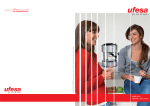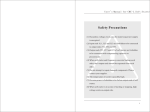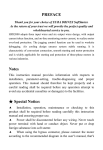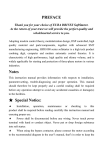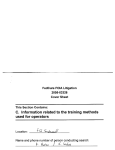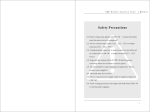Download ZYDL SOFTSTARTER
Transcript
ISO9001 CERTIFIED CERTIFIED CCC ZYDL SOFTSTARTER FR1000 SERIES 4.0~315KW INSTRUCTION MANUAL FR Soft Starter User’s Manual PREFACE Thank you for your choice of ZYDL SofsStarter. As the return of your trust we will provide the perfect quality and wholehearted service to you . Adopting modern control theory, modularization design, double CPU controlled, high quality material and parts/components, together with advanced SMT manufacturing engineering, FR1000 series softstarter is a high tech product combing digit, computer and modern automatic control theories. It is characteristic of high performance, high quality and skinny volume, and is widely applicable for starting and protection of three-phase motors in various industries. Notes This instruction manual provides information with respects to installation, parameter-setting, trouble-diagnosing and proper operation. This manual should therefore be kept properly and a careful reading shall be required before any operation attempt to avoid any accidental casualties or damage(s) to the facilities. ★ Special Notice: ▲ Installation, operation, maintenance or checking to this product shall be required before reading carefully this instruction manual and ensuring proper use. ▲ Power shall be disconnected before any wiring. Never touch power terminal with hand or conduct object. ·2· FR Soft Starter User’s Manual Never put or drop foreign substance into soft starter. ▲ Connect input terminals R, S and T to urban power supply of 380V; connect output terminals U, V and W to motor. ▲ Grounding terminal PE shall be properly earth connected (grounding impedance not exceeding 4Ω). Standards for Product Design FR1000 series soft starter is ISO9001 certified, with the following standards for product design: GB14048.6-1998: Semiconductor Control-Unit & Starter for A/C Motors. GB3797-89: Section 2 of Electric-Control Equipment —— Electric-Control Equipment with Electronic Appliances. IEC61000-4: Technology for EMC, Test and Measuring. IEC65: Safety on Household & Similar General-Purpose Electronic Equipment and Related Facilities with Power Supply from Electric Network. Quality Standards With total quality activities and ISO9001 quality standards in practice, we are manufacturing hi-quality products and providing all-round service for establishing a top-class enterprise with renowned brand in out industry. We are promoting ISO9001 and “Zero-Defect Quality Management”, which has strict specifications for every detail, requesting each person to be correct at his first attempt. For Zero-Defect, cooperative spirits of teamwork is required for mutual promotion and supervision as well. ·3· CONTENTS 1. Product Model and Consignee Check………………………1 2. Installation …………………………………………………2 3. Functional Block Diagram………………………………… 5 4. Technical Parameters……………………………………… 6 5. Wiring……………………………………………………… 7 5.1 Terminal Function……………………………………… 7 5.2 Basic Wiring Diagram……………………………………8 5.3 Recommended Wiring Diagram…………………………9 5.4 Optional Parts …………………………………………10 6. Setting………………………………………………………12 6.1 Initial Voltage Setting …………………………………14 6.2 Startup Time Setting……………………………………14 6.3 Stop Time Setting………………………………………14 6.4 Startup Current Setting…………………………………14 7. Softstarter Function Chart …………………………………15 8. Function in Details…………………………………………16 9. State Indication ……………………………………………21 10. Maintenance………………………………………………23 11. Fault Diagnosis……………………………………………24 12. Computer Communication Control………………………25 FR Soft Starter User’s Manual 1. Product Model and Consignee Check Please check the product carefully according to the following steps after unpacking, please contact the supplier immediately if any problem is found. FR1015————FR1055 FR1075————FR1200 ·1· FR Soft Starter User’s Manual FR1220————FR1315 1.1 Nameplate Check Model Illustration: F R – 1 *** MOTOR (KW) 1000series ZY-FR type 1.2 Product Check-up Product check- up is advised to be carried out to make sure whether damage(s) revived during transportation, such as depressed shell, distortion, loose connection with wiring or connected parts. ·2· FR Soft Starter User’s Manual 1.3 Unpacking Check-up Each softstarter has certificate of quality, guarantee card, and user’s manual. Please make sure whether the certificate and the card are intact and conform to each other. 2. Installation For keeping a good product capability, the softstarter must be installed vertically. Installation space should strictly obey the following requirements. Good ventilation should be available to the installation environment, which should avoid direct sunlight for indoor installation. Environment temperature: -10℃~+50℃ Relative humidity: ≤95% (20℃±5℃) Environment conditions: Free from flammable gas, explosive gas and corrosive gas, free from electric dust, to be installed indoors with good ventilation. Vibration below 0.5G If the altitude is above 2000m, the capacity should be decreased accordingly for application. Structure Dimension: 15KW-55KW ·3· FR Soft Starter User’s Manual Structure Dimension: 75KW-315KW External Dimension(Unit:mm) Model A(High) B(Wide) C(Thick) FR1015(15KW) 250 153 162 FR1022(22KW) 250 153 162 FR1030(30KW) 250 153 162 FR1037(37KW) 250 153 162 FR1045(45KW) 250 153 162 FR1055(55KW) 250 153 162 FR1075(75KW) 510 260 194 FR1090(90KW) 510 260 194 FR1110(110KW) 510 260 194 FR1132(132KW) 510 260 194 ·4· FR Soft Starter User’s Manual FR1160(160KW) 510 260 194 FR1200(200KW) 510 260 194 FR1220(220KW) 590 360 255 FR1250(250KW) 590 360 255 FR1280(280KW) 590 360 255 FR1315(315KW) 590 360 255 Installation Dimension(Unit: mm) Model E(High) F(Wide) Φ(Hole Dia) FR1015 219 140 Φ6 FR1022 219 140 Φ6 FR1030 219 140 Φ6 FR1037 219 140 Φ6 FR1045 219 140 Φ6 FR1055 219 140 Φ6 FR1075 389 232.5 Φ8.5 FR1090 389 232.5 Φ8.5 FR1110 389 232.5 Φ8.5 FR1132 389 232.5 Φ8.5 FR1160 389 232.5 Φ8.5 FR1200 389 232.5 Φ8.5 FR1220 560 300 Φ8.5 FR1250 560 300 Φ8.5 FR1280 560 300 Φ8.5 FR1315 560 300 Φ8.5 Note: FR1015--FR1200 softstarter with plastic housing, available in stock. FR1220--FR1315 softstarter with metal housing, available in stock. ·5· FR Soft Starter User’s Manual 3.Functional Block Diagram Three reverse-parallel connection SCR modules are adopted as power element. CPU1 works as a controlling SCM (Single Chip Micyoco) while CPU2 works as an instruction inputting and displaying SCM. By picking up synchronization signal from input voltage sampling circuit, it can pick up output current sampling for feedback fuzzy control, trace the phase automatically and control phase displacement angle. Voltage can thus be increased step by step, and startup current will be under control. After startup, the bypass contactor will make the SCR short circuit. The motor will finally be driven into the electricity network for operation. ·6· FR Soft Starter User’s Manual 4.Technical Parameters Control power supply AC 380V±20%, 50Hz 3-Phase power supply AC 380V±20%, 50Hz Nominal current Motor power Applicable motor Startup mode Stop mode Relay output 30A~630A, totaling 16 kinds rated currents 15~315KW(rated voltage 380V) Common squirrel cage type asynchronism motor Voltage kick soft startup; current limiting startup (1Ie ~ 4Ie); voltage ramp startup (1 ~ 600seconds, adjustable) Free stop; soft stop (1~600seconds , adjustable) Delay running output; fault output; full voltage output (by pass) [contact dot: 5A, 250VAC] Startup frequency for frequent or unfrequent startup; Advise: not exceeding ten times per hour Protection function Phase loss of input, over-load, short circuit, over-heating, and etc. Safety degree IP40 Cooling mode Cooling naturally Installation mode Hanging mode Environment temperature:-10℃~+50℃ Relative humidity:≤95%(20℃±5℃) Free from flammable gas, explosive gas and Environment conditions corrosive gas, free from electric dust, to be installed indoors with good ventilation Vibration below 0.5G If the altitude is above 2000m, the capacity should be decreased accordingly for application. ·7· FR Soft Starter User’s Manual 5.Wiring 5.1 Terminal Function Y1 Y2 Y3 T1 T2 T3 30A 30B 30C CM RUN STOP BX RST PE 1 2 Terminal Number 3 4 5 6 7 8 9 10 Terminal Name 11 12 13 Description 14 15 Technical Parameters 1 Start-delay Signal Y1: Middle terminal AC250V5A 2 Start-delay Signal Y2-Y1Normal close AC250V5A 3 Start-delay Signal Y3-Y1Normal open AC250V5A 4 Bypass Signal T1: Middle terminal AC250V5A 5 Bypass Signal T2-T1Normal close AC250V5A 6 Bypass Signal T3-T1Normal open AC250V5A 7 Fault Signal 30A: Middle terminal AC250V5A 8 Fault Signal 30B-30A Normal close AC250V5A 9 Fault Signal 30C-30A Normal open AC250V5A 10 Common Terminal CM(External Common Terminal) 11 Startup Signal RUN-CM effective turn on 12 Stop Signal STOP-CM effective turn on 13 Free stop Signal BX-CM effective turn on 14 Reset Signal RST-CM effective turn on 15 Function Ground -Terminal PE—Ground ·8· FR Soft Starter User’s Manual 5.2 Basic Wiring Diagram R, S, T terminals of softstarter are input terminals while U, V, W are output terminals. QF-auto air breaker, KM-contactor, RJ-over heating protection relay, RD1-fuse, L11—N is connected to 220V. ·9· FR Soft Starter User’s Manual 5.3 Recommended Wiring Diagram !PE Grounding wire should be as short as possible, and should be connected to the nearest grounding point, better on the installation board against the softstarter. Installation board should also be grounded. It is function grounded, not protection grounded. Controlling Loop: User can select to use bypass contactor. It can be switched to bypass circuit running automatically. To select this operation mode, an AC contactor should be fixed (to be ordered separately) ·10· FR Soft Starter User’s Manual 5.4 Optional Parts Adaptable Motor(KW) Model Rated Contactor Model Wiring Current(A) (optional) (MM2) 15 FR1015 30 CJX4-50 10 22 FR1022 45 CJX4-50 10 30 FR1030 60 CJX4-80 16 37 FR1037 76 CJX4-80 16 45 FR1045 90 CJX4-95 25 55 FR1055 110 CJX4-115F 25 75 FR1075 150 CJX4-150F 35 90 FR1090 180 CJX4-185F 35 110 FR1110 218 CJX4-225F 50 132 FR1132 260 CJX4-265F 60 160 FR1160 320 CJX4-330F 75 200 FR1200 400 CJX4-500F 90 220 FR1220 440 CJX4-500F 90 250 FR1250 500 CJX4-630F 150 280 FR1280 560 CJX4-630F 150 315 FR1315 630 CJX4-630F 150 ·11· FR Soft Starter User’s Manual 6.Setting Keypad Panel Note Keys Name of Keys The following is the operation instruction of keypad panel. Fig 1-1 keypad panel Mode set ▲ ▼ run Stop/Reset “mode” key To be used with “set” key. Control box displays function code “HF××”. To be used with “mode” key. Control box displays function code “HF××”;Under the “HF××” display state, press “set” “set” key, the control box will display the corresponding value of key function code. Press “up” and “down” key to change its value, and then press “set” to save the changed value. “up” key Under “HF××” display state, press “up”, “down” key to select other function code. After enter the function code, “down” they are used to change the value of the function code. key “run” key “stop/res et” key Under “HF××” display state, press“run” key for startup. Under any state, press “stop/reset” key, it will have priority to be valid. Press twice for free stop of the softstarter. And it also can reset the softstarter when malfunction happens. ·12· FR Soft Starter User’s Manual Special Display Content and Interpretation Display Items Interpretation -HF- Show reset process; under single control mode, it displays such content after reset normally; RUN startup state STOP Stop state OUT Run state RT Soft-stop state Count Down Delay state Set the Starter through Keypad Main adjustable parameters:initial voltage startup time stop time startup current Startup mode: voltage ramp soft startup current limiting soft startup kick soft startup Stop mode: voltage ramp soft stop mode Free stop mode Soft Startup/Soft Stop Voltage (Current) Feature Curve ·13· FR Soft Starter User’s Manual 6.1 Initial Voltage Setting (U0) Initial voltage for startup (0--50%)Ue, stepless adjustable. Initial voltage for kick startup, voltage (20%-100%) Ue, stepless adjustable。 Select 100% as full voltage startup, at present the softstarter works as a switch without contact. 6.2 Startup Ramp Time Setting Ramp ascending time: 1-600S, adjustable。 6.3 Stop Ramp Time Setting Ramp descending time:1-600S, adjustable。 6.4 Startup Current Limit Startup current (1~4) Ie : stepless adjustable. (with the data set, the biggest startup current will be limited in this range) The above parameters should be set when the starter is not working! Under the startup, soft-stop and full-voltage working state, all the parameter-settings will not be effective. All the technical parameters of softstarter are effective when the environment temperature is below 45 ℃ . If the environment temperature is from 45℃ to 60℃, the rated power should be decreased by a power-level. ·14· FR Soft Starter User’s Manual 7. Softstarter Function Chart Function No. Function Explanation Data Explanation Mfr Value 1 Startup mode 0 keypad control 1 External terminal control 0 Voltage ramp startup 1 Current limit startup 2 Kick startup HF02 Startup delay time 0-600S 0S HF03 Stop mode 0 Free stop HF04 Torque compensation 0-50% Rated voltage 5% HF05 Kick voltage 20-100%Rated voltage 50% HF06 Kick time 1-60S 2S HF07 Ramp ascending time 1-120S 20S HF08 Ramp descending time 1-120S 20S HF09 Startup current limit 150-400% Rated current 400% HF10 Startup time interval 1-3600S 240S HF11 Data initialization 0 No action 1Action (manufacturer value restored) 0 HF12 Fault memory 1 Present fault HF13 Fault memory 2 The last fault HF14 Fault memory 3 Previous two faults HF15 Fault memory elimination 0 No Action HF16 Overload protection time 1-600S 60S HF17 Motor power 1-315KW 22KW HF18 Quick-startup select 1 HF19 softstarter address 0 Not quick startup 1 Quick startup 1—16 255 Broadcast address 4800 bit 0 2 No check 0 HF00 Control mode HF01 HF20 Baud rate select 0 2 HF21 Parity check 0 Odd ·15· 2400 bit 9600 bit 1 Soft stop 1 action 1 1 Even 0 0 0 1 FR Soft Starter User’s Manual 8. Function in Details HF00 Control mode 0 Keypad control 1 external terminal control 1 Control mode selection can be operated directly through the panel keypad, and can also be done by external terminal control. The manufacturer value is 1. HF01 Startup mode 0 Voltage ramp startup 1 Current limit startup 2 Kick startup 0 You can start by selecting one of the following three modes: 0 Voltage ramp startup, 1 current limit startup, 2 kick startup, manufacturer value is 0 ΔVoltage ramp startup Set HF01 to 0, and set ramp startup time t (HF07) and torque compensation voltage (HF04) U0, the motor will start along with the increasing input voltage, and the speed will accelerate accordingly till its top speed, as shown in Figure (1). U Ue U0 t (HF07) T Voltage Ramp Startup Feature Curve, Figure(1) ·16· FR Soft Starter User’s Manual ΔCurrent limit startup Set HF01 to 1 and set startup current limit percent Is(HF09)and Torque compensation voltage (HF04). The current of the motor will increase until the voltage ramp reaches Is, then it will stop, and the speed will accelerate to its full speed. After that, the current will decrease to below the rated current Ie, as shown in Figure (2): I Is Ie T Current Limit Startup Feature Curve (2) ΔKick startup Set HF01 to 2, and set ramp start time t(HF07) and torque compensation (HF04), kick time t(HF06). The motor will start rapidly along with the increasing voltage, then the voltage will increase in an ramp way, and the speed will accelerate to its full speed. HF01. It is better for startup motor with big inertia, as shown in Figure (3): U Ue US U0 t (HF06) T Kick Startup Feature Curve (3) ·17· FR Soft Starter User’s Manual HF02 Startup delay time 0-600S 0S Startup delay time is set for startup preparation, and the motor will not start in this interval. Count down mode is used for display, and the time can be set from 0 to 600 seconds. And it will output a normal open –normal close contact dot signal. By applying the signal, a warning signal may be effected for safety attention! The manufacturer value is set to 0S HF03 Free stop 0 Free stop 1 Soft stop 0 You can stop by selecting two modes: 0 free stop 1 soft stop. The manufacturer value is set to 0. Free stop means that the voltage of softstarter will reduce directly from Ue to 0V,and the motor will run with inertia till its stop, as shown in Figure (4): U Ue T Free Stop Feature Curve Figure (4) Soft stop means that the voltage of starter will reduce gradually from Ue to 0V when the voltage drops. The soft stop can help resist “water hammer domino effect ”, as shown in Figure (5): U Ue t (HF08) Soft Stop Feature Curve ·18· T Figure (5) FR Soft Starter User’s Manual HF04 Torque compensation 0-50% rated voltage 20% Torque compensation means to adjust the torque produced by initial voltage U0. The manufacturer value is set to 20%. HF05 Kick voltage 20-100% rated voltage 50% As for a load with big static torque, an instant high voltage must be inflicted, so that it can start smoothly with the torque big enough, the “kick voltage” range is from 20% to 100% percent of the rated voltage. The manufacturer value is set to 50% rated voltage. HF06 Kick time 1-60S 2S Kick time means the interval to exert high voltage, adjustable between 1-60S. The manufacturer value is set to 2S. HF07 Ramp ascending time 1-600S 20S Ramp ascending time means the interval to bring the voltage from 0V up to rated voltage Ue. The manufacturer value is set to 20S. HF08 Ramp descending time 1-600S 20S Ramp descending time means the interval to bring the voltage from rated voltage Ue to 0V. The manufacturer value is set to 20S. HF09 Startup current limit 100-400% rated current 400% It works when HF01 is set to 1, startup current limit = HF09*Ie, please adjust HF09 for a successful start, less current is preferred. HF10 Startup interval 1-3600S 240S This equipment is small-sized, and you can only restart it when the radiator cools down from the previous startup, otherwise the machine will stop due to over-heating protection. The startup interval is adjustable, and no more than 10 startups per hour are preferred for full load startups. The manufacturer value is set to 240S. HF11 Data initialization 0 no action 1 action (manufacturer value is restored) ·19· 0 FR Soft Starter User’s Manual When the data is in disorder, please restore the manufacturer value by setting data initialization 1. HF12 Fault memory 1 Present fault Store and display the code for present fault, for example 0: no fault, 1: means OH overheating fault, 2: means OC over current fault, 3: means PF phase loss, 4: means OL over load or jam fault. HF13 Fault memory 2 Last fault Store and display code of last fault, for example 0: no fault, 1: means OH overheating fault,2: means OC over current fault, 3: means PF phase loss, 4: means OL over load or jam fault. HF14 Fault memory 3 Previous two faults Store and display the code of fault before last,for example 0: no fault, 1: means OH overheating fault, 2: means OC over current fault,3: means PF phase loss, 4: means OL over load or jam fault. HF15 Fault memory elimination 0 no action 1 action 0 Available, when the HF15 setting is 1, all present fault codes, code of last fault and the code of previous two faults will be eliminated, and the display will be 0. When HF15 setting is 0, the program will be renewed automatically after each fault occurs. The manufacturer value is 0. HF16 Overload protection time 1-600S 60S When the continuous overload time has exceeded the setting time, protection program will work. At the same time it displays 0L. This will protect the motor from long time jam and overload running. The manufacturer value is set to 60S. HF17 Motor power 1-315KW 22KW Motor power setting is applied for current display warp revising. The manufacturer value is set to 22KW. ·20· FR Soft Starter User’s Manual HF18 Quick startup selection 0 not quick startup 1 quick startup 1 HF18 setting is 1, when the motor rotate speed reaches its full speed, the voltage will rapidly reach its highest level to avoid any vibration to the motor. HF setting is 0, when the motor rotate speed reaches its full speed, the voltage will work according to the ramp ascending time setting. HF19 softstarter address 1--16 1 When the softstarter computer works to control, it can control at most 16 softstarters, the address can be set from 1-16. 255 is a broadcast address, and it is available for all machines. HF20-HF21 function is applied for computer communication. 9.State Indication 9.1 Fault Indication Over current protection :OC Phase loss protection: P.F. Overheating protection:OH Over load protection:OL 9.2 Process State Display Stop state :STOP Delay state :Time count down Startup state:RUN Running state:OUT Soft stop state:RT ·21· FR Soft Starter User’s Manual 9.3 Current Display During the debugging process, press the mode key. The LED display value of current can be amended by adjusting HF17 function. Observe whether the max amount of current conforms to the setting amount, so that we can see whether the data setting is correct or not. When the startup is finished, and it works with full voltage, it can be examined by external current mutual inductor, with ammeter display. 9.4 Indicator Display Indicator state RUN○ FWD● DGT● FRQ● Softstarter state Explanation Light is on in-running state after startup finished, and light is off in standby state. Running state RUN● FWD○ DGT● FRQ● Delay state Light is on when delay begins , and light is off when delay ended. RUN● FWD● DGT○ FRQ● External control state Light is on when external control works, and light is off in keypad state. RUN● FWD● DGT● FRQ○ Current display ·22· Light is on, and current is displayed when press MODE key during the startup process; light goes off when press it again, and state is displayed. FR Soft Starter User’s Manual “○” indicates the light is on, “●” indicates the light is off. 10. Maintenance Be sure the power of softstarter is turned off, before you start any maintenance and checkup! 10.1 Please check the cooling channel of softstarter regularly, make sure it isn’t blocked by trash and dust. 10.2 Keep and install softstarter in a place far from strong eroding, high powder, high temperature or high humidity. Softstarter should avoid strong vibration. 10.3 Clean it regularly and check whether it works properly. 10.4 Check input wire and output wire of softstarter regularly. Check whether the grounded wire is reliable, and whether terminals become flexible. 10.5 Renew startup contact implement (relay) regularly. 10.6 Check whether there is imprint or parts damage caused by overheating. 10.7Check whether the wire is aging. Note: When softstarter breaks down or doesn’t work properly, please handle it according to this manual; Contact the manufacturer when you fail to solve the problems. Users are not allowed for any repair by themselves. ·23· FR Soft Starter User’s Manual 11. Fault Diagnosis Problems Motor sounds buzz, when power is on Motor can not work normally with the startup signal input. State explanation Softstarter is in standby state 1.check whether the bypass contactor is blocked at the closed place; 2.check whether the silicon controlled rectifier (SCR) is spark-through or damaged. 1.In external control state, check whether the terminal RUN-CM is turned on; 2.Check whether the control circuit connection is right, control switch works normally. No control power supply state 1.Check whether work voltage is normal. Wrong parameter set 1.Check every parameter set value one by one, make sure that the set values match the practical parameters of motor; 2.Check the current limit value Phase loss occurs during startup Check three phases’ voltage, judge whether there is phase loss and eliminate fault Wire connection of motor is open Current limit function fails Startup current exceeds the set value Troubleshooting Environment temperature is too high Over run current of 1.Check whether the connection of output terminals of softstarter and what of motor is right and reliable; 2.Check the input terminals’ voltage, judge whether internal circuit of motor is open; 3.Check whether there is phase loss in input terminal 1.check whether the startup current set is right; 2.check whether the connection of current mutual inductor is right; 3.check whether the current mutual inductor works properly, and matches the motor. 1.Check whether softstarter installation environment has good ventilation and is installed vertically; 2.check whether softstarter avoids direct sunlight successfully; 1.Check whether the softstarter has short circuit in output connection ; ·24· FR Soft Starter User’s Manual motor Softstarter is short circuit between input and output terminal connection 2.check whether overload of motor or damage happens; 3.check whether phase loss fault happens in the motor. 1.check whether the bypass contactor is blocked at the closed place; 2.check whether the silicon controlled rectifier (SCR) is sparked through or damaged The above problems must be handled by professionals. Users are not allowed for any repair by themselves. 12. Computer Communication Control Soft startup RS485 Communication Agreement (一)Overview 1、 MAX485 hardware is adopted for communication, the pins array of 485 interface on the softstarter is as below: VCC, GND act as positive and negative terminals of 5V power supply for external usage in soft startup. 2、Communication Format: Baud rate setting range 2400,4800,9600 Character format as below : Bit Number Function 1 8 1 1 Startup bit Data bit Parity check bit Stop bit ·25· FR Soft Starter User’s Manual 3.Man-machine conversation screen Explanation : 1. Select manual refreshing,softstarter state is readable. 2. Select auto refreshing,the state of softstarter is readable every second 3. Double- click the corresponding function code, user can check and revise the corresponding value of function code. (二)Order type and format 1、Five order types : Order type Description 3 order to write function code parameter 4 order to read motor parameter 5 order to read function code parameter 6 order to Run order 7 order to Stop/reset 2、Data package format:data bundle received by PC or PLC and softstarter has 18 bytes 3、Detailed definition of order data bundle format is as below 3. Function Definition of Every Byte When PC or PLC Sends Out Data Package for writing function code parameter order: 16 17 Empty Checkout sum Empty 0 0 ·26· 0 15 Empty numerical value lower 8 byte 14 0 numerical value higher 8 byte 0 3 13 Empty Function code Empty Empty order softstarter Empty 12 0 Original Byte 0 E7 E7 data 11 Empty Function 10 0 9 Empty 8 0 2 3 4 5 6 7 Empty Pointer 0 1 FR Soft Starter User’s Manual 4. Function Definition of Every Byte When PC or PLC Sends out Data Package for reading motor parameter order: 15 16 17 Empty Empty Checkout sum Empty E7 14 Empty Byte E7 data 13 Empty Empty Empty Empty Empty Empty Order softstarter address Empty Original Function 4 0 0 0 0 0 12 Empty 1 2 3 4 5 6 7 8 9 10 0 11 Empty point 0 0 0 0 0 0 0 0 Function Definition of Every Byte that softstarter sends out to PC or PLC after softstarter receives the reading motor parameter order from PC or PLC Empty Empty Empty Present state 11 ·27· 13 14 15 16 17 0 Remark 2 Remark 1 E7 E7 data Remark 1:The ninth byte9 is defined as below: 12 Blank Empty 10 Checkout sum 9 Accept right 8 BB 7 empty 6 Time count down 5 Voltage 4 order Byte Fault code Original Function 3 softstarter address Pointer 0 1 2 FR Soft Starter User’s Manual a) 0 means stop b) 3 means startup finished c) 4 means startup state d) 5 means soft stop (RT) Remark 2:Voltage=380 × [ 8333-(byte(10)*256+byte(11))] \6250 5.Function Definition of Every Byte When PC or PLC sends out Data Package for reading function code parameter order 2 3 4 5 6 7 8 9 10 11 12 13 14 15 16 17 function Byte Original Empty softstarter address Order Empty Empty Function code Empty Empty Empty Empty Empty Empty Empty Empty Checkout sum Empty E7 0 5 0 0 0 0 0 0 0 0 0 0 E7 1 Data Pointer 0 ·28· 0 FR Soft Starter User’s Manual After softstarter computer received the reading function code order from PC or PLC, softstarter sends data bundle to PC or PLC, the function definition of every byte: 7 8 9 10 11 12 13 14 15 16 17 Parameter low byte Empty Empty Empty Empty Empty Empty Empty BB accept right Checkout sum Empty 3 0 0 0 0 0 0 0 0 0 0 remark 6 Parameter high byte code Byte E7 E7 Data 5 Empty Fault Original Function 4 Order Softstarter address Pointer 0 1 2 0 6. Function Definition of Every Byte When PC or PLC sends out Data Package for 6, and 7 type order: 5 6 7 8 9 10 11 12 13 14 15 16 17 Empty Empty Empty Empty Empty Empty Empty Empty Empty Empty Empty Checkout sum Empty remark E7 E7 Data 4 Order Byte Empty Original function 0 3 softstarter address Pointer 0 1 2 0 0 0 0 0 0 0 0 0 0 Remark :The fourth byte definition is as below : ·29· 0 FR Soft Starter User’s Manual byte4 = 6 run order byte4 = 7 stop/reset order 7、For 3,6,7 type order, namely write parameter order, run order, stop order, the softstarter will send the Data Package to PC or PLC in the following format If the softstarter receives correctly, it will deliver data BB; If the softstarter does not receive correctly, it will deliver AA, If it has no right to revise nor exceeds the revision range, it will deliver CC. 4 5 6 7 8 9 10 11 12 13 14 15 16 17 Order Empty Empty Empty Empty Empty Empty Empty Empty Empty Empty symbol Checkout sum Empty Byte Fault code Original function 3 softstarter address 0 1 2 ·30· FR Soft Starter User’s Manual 0 0 0 0 0 0 0 0 AA/BB/CC E7 E7 Data 0 0 (三) Related attached explanation [1]:The value of all computer byte16(checkout sum)is the low byte of this data bundle’s sum ( byte2+byte3+byte4+byte5+byte6+byte7+byte8+byte9+byte10+byte11+by te12+byte13+byte14+byte15). The value of all softstarter byte16(checkout sum)is the low byte of this data bundle’s sum ( byte2+byte3+byte4+byte5+byte6+byte7+byte8+byte9+byte10+byte11+by te12+byte13+byte14+byte15). [2]:softstarter sends byte to PC or PLC byte2(fault code ),the definition is as below 0 Without fault ; 1 /* OH */ Overheating protection 2 /* OC */ Over current protection 3 /* PF */ Phase loss protection 4 /* OL */ Over load protection ·31· FR Soft Starter User’s Manual [3]:Available address range of softstarter is 1-16 Address 255 (FFH)represents broadcast address,it is available to all softstarters. Softstarter will not return data when it receives broadcast address. [4]:The value of “empty”in the above form is 0 Attached Table Applied Machinery Load type Starting 合conduplicate torque inertial rated torque motor’s current inertial % load torque Centrifugal Pump Starting time (S) torque 40% 1 300 5~15 40% 15 350 10~40 50% 15 350 10~40 Fan Mαn2 20% 30 300 10~40 Piston-type compressor presser Mαn 50% 1 350 5~10 Spiral-type compressor presser Mαn 10% 1 300 3~20 0.2~0.8 350 5~10 10 300 10~40 Centrifugal Fan Pump Mαn 2 Starting Fan Mαn 2 Centrifugal Fan or Heavy Load Compressor >30S Mαn2 centrifugal Filter Piston Pump Fan Pump M= constant Fan or Heavy Load >30S Mαn Mαn2 40% ·32· FR Soft Starter User’s Manual Cooling Compressor Belt Convey Elevator T-type Cable Car Fan M=n M= constant Grinding machine M=constant Belt conveyor M= constant Spiral-type Belt Conveyor Conveyor Mαn Circular saw Band saw Mixer Drawbench 300 5~10 100% 10 300 3~10 100% 10 350 5~10 100% 10 400 2~10 100% 5 300 3~10 300 10~60 Belt conveyor or heavy load >30S M=constant Grinding Machine 120% 10 350 5~20 20% 10 350 5~40 100% 10 40% 0.5 350 5~10 100% 10 400 3~10 120% 15 450 5~60 Standard Load 100% 10 300 5~30 Presser or heavy load 120% 15 400 20~60 Mα1/n 100% 3 350 5~10 Mα1/n press Mαn Grinding machine Muller or heavy load 400 10~40 Mα1/n Hot Pump pump Mαn Grinding machine Cutter or heavy load M=constant Rolling Machine refiner Pressure Machine Lathe Presser or heavy load Mαn 2 Note: cubage type of fan is Mαn,the others are Mαn Application environment (for reference) ·33· FR Soft Starter User’s Manual Starting mode Centrifugal Pump Standard ● load current(%) load voltage(%) machinery current Type of voltage Type of Starting time (S) 250 A little fan heavy ● 55 10 15 10 12 15 20 load Compressor Standard (Piston-type) load Compressor Standard (centrifugal-type) load Conveyor ● ● Standard load 300 45 ● 250 ● 350 A little Mixer heavy load Ball mill Roll machine Heavy load Heavy load ● 55 ● 50 User can set the parameter according to actual load. To a little heavy load and heavy load, the manufacturer recommend user to choose higher power of softstarter. Furthermore, the startup mode of “Kick startup” is recommended for heavy load and heavy inertia. ·34· FR Soft Starter User’s Manual 3 0 8 2 6 0 6 0 ·35·