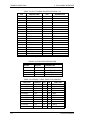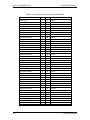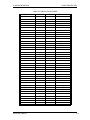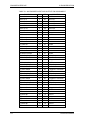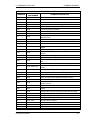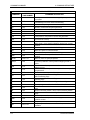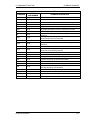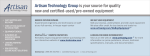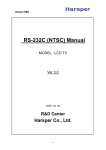Download USER`S MANUAL - APO 1m telescope Home Page
Transcript
USER’S MANUAL INTELLIGENT MOTOR CONTROLLERS PC48 FAMILY OREGON MICRO SYSTEMS, INC. TWIN OAKS BUSINESS CENTER 1800 NW 169th PLACE, SUITE C100 BEAVERTON, OR 97006 PHONE 503-629-8081 FAX 503-629-0688 EMAIL [email protected] WEB SITE www.OMSmotion.com COPYRIGHT NOTICE © 2001 Oregon Micro Systems, Inc., A Pro-Dex Company ALL RIGHTS RESERVED This document is copyrighted by Oregon Micro Systems, Inc. You may not reproduce, transmit, transcribe, store in a retrieval system, or translate into any language in any form or by any means, electronic, mechanical, magnetic, optical, chemical, manual, or otherwise, any part of this publication without the express written permission of Oregon Micro Systems, Inc. TRADEMARKS IBM, IBM PC, IBM PC/XT, IBM PC/AT, IBM PS/2 and IBM PC DOS are registered trademarks of International Business Machines Corporation. DISCLAIMER Oregon Micro Systems, Inc. makes no representations or warranties regarding the contents of this document. We reserve the right to revise this document, or make changes to the specifications of the product described within it at any time without notice and without obligation to notify any person of such revision or change. 3301-0400000 Revision D TABLE OF CONTENTS 1. GENERAL DESCRIPTION TABLE OF CONTENTS 1. GENERAL DESCRIPTION INTRODUCTION ............................................................................................. 1-1 FUNCTIONAL DESCRIPTION......................................................................... 1-1 VELOCITY PROFILES .................................................................................... 1-3 2. GETTING STARTED INTRODUCTION ............................................................................................. 2-1 JUMPERS........................................................................................................ 2-1 HARDWARE INSTALLATION ......................................................................... 2-3 SOFTWARE INSTALLATION .......................................................................... 2-4 MOTOR CONTROL CONNECTOR ................................................................. 2-4 3. I/O CHANNEL INTERFACE I/O CHANNEL.................................................................................................. 3-1 PC/AT DATA BUS................................................................................ 3-1 PC/AT ADDRESS BUS ........................................................................ 3-1 MEMORY AND I/O CONTROL............................................................. 3-1 INTERRUPT REQUEST....................................................................... 3-1 CLOCK AND OSC LINES .................................................................... 3-2 RESET DRV......................................................................................... 3-2 I/O CH RDY.......................................................................................... 3-2 I/O CH CK ............................................................................................ 3-2 ADDRESS SELECTION .................................................................................. 3-3 USING INTERRUPTS...................................................................................... 3-5 I/O REGISTERS .............................................................................................. 3-5 DATA REGISTER ................................................................................ 3-5 DONE FLAG REGISTER ..................................................................... 3-5 INTERRUPT CONTROL REGISTER ................................................... 3-6 STATUS REGISTER............................................................................ 3-6 POWER SUPPLY REQUIREMENTS............................................................... 3-7 4. DRIVER INTERFACE OUTPUT CONNECTIONS............................................................................... 4-1 MULTI-AXIS SYNCHRONIZATION ................................................................. 4-3 LIMIT AND HOME LINES ................................................................................ 4-3 FUSED PROTECTION .................................................................................... 4-3 IO38 ADAPTER MODULE ............................................................................... 4-6 5. ENCODER OPTION INTRODUCTION ............................................................................................. 5-1 MODES OF OPERATION................................................................................ 5-1 PC48 User’s Manual i TABLE OF CONTENTS 6. COMMAND STRUCTURE ENCODER SELECTION AND COMPATIBILITY ..............................................5-1 ENCODER INTERFACE ..................................................................................5-1 HOME PROCEDURES.....................................................................................5-4 6. COMMAND STRUCTURE INTRODUCTION..............................................................................................6-1 COMMAND QUEUES.......................................................................................6-1 COMMAND SUMMARY....................................................................................6-2 AXIS SPECIFICATION COMMANDS...............................................................6-6 SYSTEM CONTROL COMMANDS ................................................................6-11 USER I/O COMMANDS..................................................................................6-17 MOVE SPECIFICATION COMMANDS...........................................................6-22 MOVE EXECUTION COMMANDS .................................................................6-30 MOVE TERMINATION COMMANDS .............................................................6-34 LOOP CONTROL COMMANDS .....................................................................6-36 HOME AND INITIALIZATION CONTROL COMMANDS.................................6-41 MOVE SYNCHRONIZATION COMMANDS....................................................6-44 SYSTEM STATUS REQUEST COMMANDS..................................................6-50 USER UNIT COMMANDS ..............................................................................6-56 POSITION MAINTENANCE COMMANDS .....................................................6-57 SLIP AND STALL DETECTION COMMANDS................................................6-61 ENCODER TRACKING COMMANDS ............................................................6-63 ENCODER HOME CONTROL COMMANDS..................................................6-64 ENCODER STATUS REQUEST COMMANDS ..............................................6-65 VELOCITY STAIRCASE COMMANDS...........................................................6-67 CONSTANT VELOCITY CONTOURING........................................................6-70 7. HOST SOFTWARE....................................................................................... 7-1 INTRODUCTION..............................................................................................7-1 PROGRAM FILES ............................................................................................7-1 DRIVER SUPPORT SECTION.........................................................................7-1 DEVICE DRIVER INSTALLATION........................................................7-1 COMMAND LINE OPTIONS .................................................................7-2 BOARD STATUS MESSAGE HANDLING ............................................7-3 OTHER DEVICE DRIVER FEATURES.................................................7-3 INTERFACING TO THE DEVICE DRIVER ...........................................7-4 MULTIPLE BOARDS IN ONE COMPUTER ..........................................7-6 8. SERVICE USER SERVICE...............................................................................................8-1 THEORY OF OPERATION ..............................................................................8-1 ii PC48 User’s Manual TABLE OF CONTENTS A. LIMITED WARRANTY A. LIMITED WARRANTY B. TECHNICAL INFORMATION / RETURN FOR REPAIR PROCEDURES C. SPECIFICATIONS INDEX PC48 User’s Manual iii TABLE OF CONTENTS INDEX This page intentionally left blank iv PC48 User’s Manual 1. GENERAL DESCRIPTION INTRODUCTION 1. GENERAL DESCRIPTION 1.1. INTRODUCTION The PC48 family of intelligent motion controls can manage as many as 8 axes of motion in one I/O slot of a PC/AT or compatible computer. They meet the IBM I/O channel specifications and can be plugged directly into the backplane of these machines. The PC48-4E can, for example, simultaneously control four axes of step motors while monitoring their actual position with the built in incremental encoder interface. It can manage coordinated or independent motion on each of the four axes simultaneously. The PC48 functions as a motion coprocessor within the PC/AT or compatible computer. It utilizes a 68332 microprocessor and patented proprietary technology to control direction of motion, acceleration, deceleration and velocity of an associated motor. In response to commands from the host computer, the PC48 controller will calculate the optimum velocity profile to reach the desired destination in the minimum time while conforming to the programmed velocity and acceleration parameters. The PC48 family of controllers use microstepping techniques for increased position resolution and decreased low speed resonance. When combined with the appropriate driver and step motor, the PC48 can divide the normal step angle into 250 discrete steps of 0.0072 degrees each or 50,000 steps per revolution. The Oregon Micro Systems drivers are capable of microstepping and can be controlled by the PC48 family of controllers. Commands may be sent to the PC48 by simple I/O commands using virtually any language on the PC which has the ability to do I/O. It is easily programmed using ASCII character strings. For a typical motion requirement of 1,000,000 pulses at 400,000 pulses/sec and an acceleration of 500,000 pulses/sec2 the following string would be sent from the host computer to the PC48: VL400000 AC500000 MR1000000 GO For additional programming examples see Section 6 1.2. FUNCTIONAL DESCRIPTION The PC48, in response to commands from the host computer, provides controlled acceleration to a predefined peak speed followed by a constant velocity and controlled deceleration to a stop. This is achieved by calculating the optimum velocity 2048 times each second, providing a very smooth acceleration curve. This calculation is used to control a variable frequency pulse train which is derived from a crystal oscillator providing very accurate pulse rates. The 68332 microprocessor calculates this velocity profile for each of the axes providing independent but synchronized (if desired) profiles for each axis. The PC48 can perform a smooth coordinated move on up to eight axes using linear, parabolic or cosine velocity profiles. It can manage as many as eight independent or coordinated processes. PC48 User’s Manual 1-1 FUNCTIONAL DESCRIPTION 1. GENERAL DESCRIPTION The PC48 will calculate the optimum velocity profile to generate the desired move, while conforming to the acceleration and velocity data input by the host computer. This move will consist of a smooth acceleration, followed by a constant velocity section and a smooth deceleration to the desired distance. A graph of a typical linear velocity is shown in Figure 1-1. FIGURE 1-1 TYPICAL VELOCITY PROFILE If the move parameters do not allow the motor to accelerate to the desired velocity in the desired distance, the PC48 will automatically generate an optimum triangular velocity profile. It can also be commanded to accelerate to a velocity and hold that velocity until told to stop or change to a new velocity. It will then smoothly decelerate to a stop or accelerate/decelerate to the new velocity. Several moves of this type may be chained together to provide a more complex pattern. The PC48 is able to store up to 124 characters in an input character buffer, plus a separate 200 command and parameter queue for each axis, allowing several moves to be made without host intervention. A loop counter is provided to repeat desired sections of a complex move pattern. Loops may be nested up to four levels deep on all axes. 1-2 PC48 User’s Manual 1. GENERAL DESCRIPTION VELOCITY PROFILES 1.3. VELOCITY PROFILES The PC48 offers three options for ramping the device to speed. The traditional constant acceleration or linear velocity ramp (see Figure 1-1) is the default at power up or reset. The half sinusoid acceleration or half cosine velocity ramp (see Figure 1-3) is selected by the CN command. Since the acceleration is zero at the velocity inflection points, this offers very smooth operation. It is used in sensitive applications such as wafer handling on a vacuum chuck. The third option is a reverse ramp of acceleration or parabolic velocity curve (see Figure 1-2), which can be selected by the PN command. This ramp is commonly used to compensate for loss of motor torque at high speeds, i.e. since the acceleration is reduced at higher speeds the required forces are reduced proportionally. The parabola may be truncated to allow the user to select, under program control, the reduction in acceleration (force) appropriate for the application. LINEAR RAMPS. The OMS controls generate a linear velocity ramp in real time, i.e. while the stage is in motion. There is no table building prior to the move and thus minimal latency. The controls will accelerate to the specified velocity and hold that speed until just enough move distance is left, then decelerate to a stop. If the move distance is too short to reach speed, a triangular velocity ramp will automatically be generated. The acceleration is a constant Am and the velocity is then: v = Amt A useful relationship is the distance required to accelerate at acceleration Am to peak velocity Vp is: s= V p2 2Am or the acceleration Am required to accelerate to peak velocity Vp in distances s is: Am = V p2 2s PARABOLIC RAMPS. The parabolic ramp is generated in a similar fashion except the acceleration is reduced as the stage accelerates to speed thus reducing the velocity slope, as shown in Figure 1-2. The acceleration follows the equation: a = A0 − A0 t T2 and the velocity is then: v = A 0t − PC48 User’s Manual A 0t 2 2T 2 1-3 VELOCITY PROFILES 1. GENERAL DESCRIPTION and the distance traveled in the ramp is: s= A 0t 2 A 0t 3 − 2 6T 2 where A0 is the initial acceleration, t is time during the ramp and T 2 is total ramp time if the acceleration had reached zero. The parameter supplied with the PN command is 10 times the ratio t which can take on values from 3 to 10, allowing the final acceleration to T2 range from 70% to 10% respectively of the programmed or initial value. When a move is specified, the controls will fit the resulting velocity curve to the desired acceleration profile. This insures that the desired acceleration is always reached at the programmed velocity, as long as the move is long enough for the stage to reach the programmed speed. If the move is too short to reach the programmed speed the curve is truncated, causing the shape of the velocity curve to remain the same up to the velocity reached by the specific move. This is consistent with the desired result of compensating for loss of motor torque. Since the motor has not reached the programmed speed, less compensation is needed. The parabolic ramp mode may result in reduced move time at high speeds, since a larger acceleration may be used. Acceleration Velocity Time FIGURE 1-2 PARABOLIC VELOCITY PROFILE COSINE RAMPS. The cosine ramps are generated in a similar fashion to the parabolic ramps, except the acceleration is: a = Am sin 1-4 2Am t Vp PC48 User’s Manual 1. GENERAL DESCRIPTION VELOCITY PROFILES and the velocity is then: v= Vp 2A 1 − cos m Vp 2 t and the distance traveled in the ramp is: s= Vp 2 t− Vp 2 4 Am sin 2Am t Vp where V p is the peak velocity, Am is the peak acceleration. The distance needed to ramp up is then: πV p2 S1 = 4 Am and the time required to ramp up is: T = πV p = 2 Am πS 1 Am and the peak velocity is: Vp = 4 Am S 1 π Acceleration Velocity Time FIGURE 1-3 COSINE VELOCITY PROFILE PC48 User’s Manual 1-5 VELOCITY PROFILES 1. GENERAL DESCRIPTION π times longer than a linear ramp to reach the same velocity 2 when using the same peak acceleration. The cosine ramp requires Since the purpose of the cosine ramp is smooth operation, it is desirable to adjust the velocity parameters such that the desired profile is achieved even when the stage does not reach the programmed speed as opposed to truncating the curve as the parabolic modes do. The OMS controls look ahead to determine if the stage will be able to reach speed in the programmed move. If not, the acceleration curve will be adjusted such that the peak acceleration will be the programmed acceleration and the acceleration curve will be 360 degrees of a sine wave (see Figure 1-4). Acceleration Velocity Time FIGURE 1-4 SHORT MOVE COSINE VELOCITY PROFILE 1-6 PC48 User’s Manual 2. GETTING STARTED INTRODUCTION 2. GETTING STARTED 2.1. INTRODUCTION The PC48 board requires one half-length slot in the PC/AT. In most cases the jumpers on the PC48 board will not have to be changed, assuming there are no conflicts with interrupt and I/O address lines. The factory default settings for the board have it using I/O addresses 300 to 303 (hex) and the IRQ5 interrupt line. If these do not conflict with any previously installed hardware in your computer, you will not need to change any jumpers on the PC48 board. 2.2. JUMPERS There are six blocks of square pin jumpers on the PC48 board J11, J14, J16, J44, J86 and J96. See Figure 3-1 for the location of the jumpers. J44, which is half-way up the board above the edge connector, determines whether the limit inputs to an individual axis are active low or active high. With the jumper in place, the associated axis will stop moving if the limit line, for the direction the axis is moving, is grounded. With the jumper removed, the axis will stop if the limit line is at +5VDC. These lines are internally pulled-up with a 2.2K ohm resistor to +5VDC, so that only a switch is required to control the limit lines. AXIS X Y Z T U V R S 1 J44 16 FIGURE 2-1 LIMIT SENSE JUMPERS FOR A FOUR AXIS BOARD J16, just above the edge connector at the bottom of the board, determines the I/O address range of the board. A jumper across a pair of pins sets that bit in the address low. With the jumper removed the bit is high. The computers I/O address ranges from 200 to 3FF (hex). The A0 and A1 address lines are decoded internally by the PC48 board and are assumed to be 0 for base address calculations. The jumpers set the base address lines A2 through A9. The factory default address is 300 hex. This requires jumpers across A2 and A3, making all four of the lowest bits a 0 and the least significant hex digit of the address a 0. Jumpers across A4, A5, A6 and A7 make the middle four bits 0, making the middle hex digit of the address a 0. Removing the jumpers from A8 and A9 makes each of these lines a 1, making the most significant hexadecimal digit a 3. PC48 User’s Manual 2-1 JUMPERS 2. GETTING STARTED A2 A3 A4 A5 A6 A7 A8 A9 1 J16 16 FIGURE 2-2 ADDRESS SELECT JUMPERS (DEFAULT SETTING) IRQ2 IRQ3 IRQ4 IRQ5 IRQ6 IRQ7 IRQ10 IRQ11 IRQ12 IRQ14 IRQ15 J14, just above the edge connector, determines which interrupt level the PC48 board will use when it communicates. IRQ5 is the factory default setting. 1 J14 22 FIGURE 2-3 INTERRUPT JUMPERS (DEFAULT SETTING) 0-3 4-7 8-11 I/O BIT 12-13 J11, located at the bottom left of the board, selects the configuration of I/O bits 0 through 13 as inputs or outputs. No jumpers on pins 1&8 and 2&7 of J11 selects I/O bits 0-7 as inputs, Jumpers on pins 3&6 and 4&5 select I/O bits 8 through 13 as outputs. Figure 2-4 shows the default settings. 1 J11 8 FIGURE 2-4 I/O CONFIGURATION JUMPERS (default setting) 2-2 PC48 User’s Manual 2. GETTING STARTED HARDWARE INSTALLATION J96, in the upper right corner of the board, and J86, just below J96, are for biasing unused encoder inputs. When a single ended encoder is used, the unused inputs can be biased using wire-wrap wire or jumpers. J86 is for the X and Y axes and J96 is for the Z and T axes. See Figure 3-1 for jumper locations. NOTE: Jumpers J20, J21 and J80 are intended for factory use ONLY and are not to be reconfigured by the user. 2.3. HARDWARE INSTALLATION 1. Follow the instructions included in your controller’s software support. (Usually these can be found in a file called README.TXT.) 2. Turn off power to your computer and disconnect its power cord. 3. Remove the computer’s cover. 4. Choose an empty expansion slot in the motherboard and remove its associated metal cover from the back of the computer. Be sure to save the screw. 5. Check the PC48 board’s jumpers for proper configuration. Note: It is a good practice to operate the PC48 at the default jumper settings for the first time and for trouble-shooting your system, then proceed with the customizing the jumpers to your specific application. 6. Slide the PC48 board down into the edge connector, insuring the board is lined up correctly in the card guides and in the connector. 7. Double check the board to insure it is properly seated in the connector. 8. Use the screw removed from the cover to attach the metal bracket of the PC48 board to the chassis of the computer. 9. Replace the cover of the computer. 10. Replace the power cord and turn the computer on. (Do not connect the PC48 to other parts of system until communication is established with the host for ease in trouble-shooting.) 11. Allow the computer to boot up. 12. Install the OMS support software disk in the PC after boot up is complete. Type: PC4XCOMM at the command prompt with the drive letter corresponding to the location of the support software disk. This will load the program that will allow the user to enter PC48 control commands at the keyboard or download a file of commands. The responses from the PC48 board will be displayed on the computer’s screen. 13. Press <Enter> when the program asks for a file name. PC48 User’s Manual 2-3 SOFTWARE INSTALLATION 2. GETTING STARTED 14. The program will state that you are in the interactive mode. Enter the PC48 commands EN WY on the keyboard. EN turns echoing on which causes the typed commands to be echoed from the controller to the display. WY asks the PC48 board “who are you”. The board responds with its model type and firmware version number (i.e. PC48 ver 3.00-4 ). 15. If a message similar to this is displayed, the board was correctly installed and you are communicating with the PC48. 16. If no message was displayed, double check the boards installation. If you are still having a problem contact Oregon Micro Systems for assistance. 2.4. SOFTWARE INSTALLATION The support software disk contains several versions of a program which allow the user to interact with an Oregon Micro Systems PC48 motion control board. The user may type PC48 commands on the computer’s keyboard and they are passed to the PC48 board. The PC48 board’s responses are displayed on the computer’s screen. The user may, when prompted, optionally give the program the name of an ASCII text file that contains PC48 commands. The program will send the contents of the file to the PC48 board. Example code is included on the disk, allowing PC48 users to use the routines in application programs using OMS motion controls. No license is required. See section 7. HOST SOFTWARE of this manual for more information on the software provided by OMS. 2.5. MOTOR CONTROL CONNECTOR The motor control connector (J69) on the PC48 board consists of two rows of square pins, each row has 40 pins for a total of 80 pins. Fourteen of the pins are general purpose I/O lines which can be used for any function the user wishes to define. They can also be used to synchronize motor movement with external events or vice versa. The other 64 pins can be considered as 8 logical sets of 8 pins. Each set is used to control an individual axis. If your board is not an 8 axis board or a 4 axis board with encoder feedback, some of the sets of pins will not be used. The 8 pins of an axis set are: Step Output, +5VDC Output, Auxiliary Output, Direction Output, Negative Limit Switch Input, Ground, Home Switch Input and Positive Limit Switch Input. See Section 4. DRIVER INTERFACE for a detailed description of the connector. Boards with the Encoder Option use two or four sets of 8 pins as encoder input for the X, Y, Z and T axes. The 8 pins of an encoder pin set are: Index +, +5VDC, Phase A -, Phase A +, Index -, Ground, Phase B -, Phase B +. See Section 5. ENCODER OPTION for a detailed description of the connector. 2-4 PC48 User’s Manual 3. I/O CHANNEL INTERFACE I/O CHANNEL 3. I/O CHANNEL INTERFACE 3.1. I/O CHANNEL The PC system bus has available several slots for interfacing I/O cards such as the PC48. The AT has an additional connector to make available the 16 bit data bus and additional address lines. Since the PC48 is an 8 bit I/O device, it uses only the low order 8 bits of the data bus and the first 10 address lines in this family of computers. It can thus be used in any computer which meets the IBM I/O channel specification. It may not fit physically in some XT computers due to conflict of the AT style connector with parts on the motherboard. The PC48 is 1/2 of a full-length board. Table 3-1 and Table 3-2 show the I/O channel signals which are also the descriptions of the pins on the edge connector of the PC48 board. The front, or component side of the board, is the A side of the connector on the PC48 while the back, or solder side, is the B side. 3.1.1. PC/AT DATA BUS The data bus is an 8 bit, bi-directional, 3-state bus. Direction of data is controlled by the PC/AT host computer. The data bus uses high-level active logic. All data and commands are passed through this data bus. 3.1.2. PC/AT ADDRESS BUS The address bus is a 20 bit high-level active bus. This bus is always driven by the PC/AT host computer. The address bus provides the 20 address lines for decoding by either memory or I/O. MEMW, MEMR, IOW and IOR control lines distinguish between memory and I/O transfers and determine the direction of transfer. Since the PC48 is an I/O device it uses only A0 through A9 and only IOW and IOR to determine the direction of transfer. 3.1.3. MEMORY AND I/O CONTROL These lines provide the signals for fundamental memory and I/O operations. 3.1.4. INTERRUPT REQUEST The PC/AT supports interrupts to the system bus at levels 2 (IRQ2) through 7 (IRQ7), 10 through 12, 14 and 15. These are active high input only signals to the system bus. They go directly to the system interrupt controller which generates the vector during an interrupt acknowledge cycle. The PC48 supports all 11 interrupt levels which can be selected by a jumper at J14. Refer to Section 3.3 for details of configuration. PC48 User’s Manual 3-1 I/O CHANNEL 3. I/O CHANNEL INTERFACE TABLE 3-1 CONTROL LINE DESCRIPTION SIGNAL MEMW* MEMR* IOW* IOR* ALE DESCRIPTION This is a low level active signal used to write data from the system bus into memory and is thus not used by the PC48 This is a low level active signal used to read data from memory to the system bus and is thus not used by the PC48 This is a low level active signal used to write data into I/O. It is driven by the system bus and indicates the address bus contains a valid I/O address. It is used by the PC48 as an address qualifier for write operations. This is a low level active signal used to read data from an I/O device onto the system bus. It is driven by the system bus and indicates the address bus contains a valid I/O address. It is used by the PC48 as an address qualifier for read operations. This output only signal driven by the system bus is decoded by the PC48 to indicate a valid address on the system bus. 3.1.5. CLOCK AND OSC LINES These are provided on the system bus. The PC48 has its own on board clock and does not use either of these signals. 3.1.6. RESET DRV This line is a reset driver which is provided on the bus. The PC48 has an on board reset timer and uses the RESET DRV signal to initiate this timer at power up or during a system reset. This bus signal is not active during a warm boot such as the CTL-ALT-DEL or CTL-BREAK and thus the PC48 is not reset under these conditions. It can, however, be reset on computers equipped with a reset push button. 3.1.7. I/O CH RDY This line is used in conjunction with memory wait state generation. It is used by the PC48 since wait states are not required. 3.1.8. I/O CH CK This signal is used in conjunction with data parity checking. It is used since parity is not checked by the PC48. 3-2 PC48 User’s Manual 3. I/O CHANNEL INTERFACE ADDRESS SELECTION TABLE 3-2 I/O CHANNEL CONNECTOR PIN LIST PIN B1 B2 B3 B4 B5 B6 B7 B8 B9 B10 B11 B12 B13 B14 B15 B16 B17 B18 B19 B20 B21 B22 B23 B24 B25 B26 B27 B28 B29 B30 B31 DESCRIPTION Ground Reset Drive +5VDC IRQ2 -5VDC DRQ2 -12VDC Unused +12VDC Ground MEMW* MEMR* IOW* IOR* DACK3* DRQ3 DACK1* DRQ1 *REFRESH CLK IRQ7 IRQ6 IRQ5 IRQ4 IRQ3 DACK2* T/C ALE +5VDC OSC Ground PIN A1 A2 A3 A4 A5 A6 A7 A8 A9 A10 A11 A12 A13 A14 A15 A16 A17 A18 A19 A20 A21 A22 A23 A24 A25 A26 A27 A28 A29 A30 A31 DESCRIPTION IO CH CK* D7 D6 D5 D4 D3 D2 D1 D0 IO CH RDY AEN A19 A18 A17 A16 A15 A14 A13 A12 A11 A10 A9 A8 A7 A6 A5 A4 A3 A2 A1 A0 * Indicates low true signal 3.2. ADDRESS SELECTION The PC48 is operated as an I/O mapped device. Each board occupies a block of 4 contiguous I/O addresses. The factory default addresses are from base address 300 through 303 hex. Refer to Figure 3-1 for configuration of jumpers1. The actual address is chosen by jumpers on J16. Connecting a jumper selects a 0 for that address bit, while no jumper selects a 1. The address bits are selected by the jumpers as shown in Figure 3-1. 1 The jumpers are wire-wrap posts on 0.1 inch centers which can be shorted with a shorting plug or by wirewrapping. For additional shorting plugs see Molex Corp. part number 90050-0007. PC48 User’s Manual 3-3 ADDRESS SELECTION 3. I/O CHANNEL INTERFACE TABLE 3-3 ISA / E-ISA BUS PIN IDENTIFICATION (J13) PIN D01 D02 D03 D04 D05 D06 D07 D08 D09 D10 D11 D12 D13 D14 D15 D16 D17 D18 DESCRIPTION MEMCS16* IOCS16* IRQ10 IRQ11 IRQ12 IRQ15 IRQ14 DACK0* DRQ0 DACK5* DRQ5 DACK6* DRQ6 DACK7* DRQ7 +5VDC MASTER16* GROUND PIN C01 C02 C03 C04 C05 C06 C07 C08 C09 C10 C11 C12 C13 C14 C15 C16 C17 C18 DESCRIPTION SBHE* LA23 LA22 LA21 LA20 LA19 LA18 LA17 MEMR* MEMW* SD8 SD9 SD10 SD11 SD12 SD13 SD14 SD15 * Indicates low true signal TABLE 3-4 I/O REGISTER DESCRIPTION ADDRESS OFFSET 0 1 2 3 FACTORY DEFAULT 300 Hex 301 Hex 302 Hex 303 Hex DESCRIPTION Data Register Done Flag Register Control Register Status Register TABLE 3-5 INTERRUPT LEVEL SELECTION JUMPERS FUNCTION Local IRQ Local IRQ Local IRQ Local IRQ Local IRQ Local IRQ Local IRQ Local IRQ Local IRQ Local IRQ Local IRQ 3-4 JUMPER J14 J14 J14 J14 J14 J14 J14 J14 J14 J14 J14 PIN 1 2 3 4 5 6 7 8 9 10 11 PIN 22 21 20 19 18 17 16 15 14 13 12 FUNCTION IRQ2 IRQ3 IRQ4 IRQ5 IRQ6 IRQ7 IRQ10 IRQ11 IRQ12 IRQ14 IRQ15 PC48 User’s Manual 3. I/O CHANNEL INTERFACE USING INTERRUPTS 3.3. USING INTERRUPTS Full interrupt capability is provided by the PC48 in accordance with the I/O channel specification. Interrupts for input buffer full (IBF), transmit buffer empty (TBE), overtravel fault and operation complete are provided. Interrupt levels 2-7, 10-12, 14&15 are jumper selectable at J14. Polled operation is also supported with separate status bits for each of the above sources. Although, the preferred method of operation is to run in interruptmode, Table 3-5 shows the detail of the level select jumpers on J14. 3.4. I/O REGISTERS The PC48 occupies 4 contiguous addresses in PC /AT I/O space. associated with each address are described in the following paragraphs. The registers 3.4.1. DATA REGISTER The data register is the data communication port between the PC48 and the PC/AT or compatible host. All data is passed between the host processor and the PC48 68332 processor through this port. This port is full duplex and double buffered in both directions allowing data to be written to the port before the previous byte has been read and processed. This allows for faster processing of the data between the host and the PC48. 3.4.2. DONE FLAG REGISTER The done flag register is a read only register from the PC48. The status bit indicating the done status of each axis is written by the 68332 on the PC48. The host can then read it at any time to determine the status of the motion process. This register is cleared automatically after it is read. The bit definition is shown in Table 3-6. TABLE 3-6 DONE FLAG REGISTER DESCRIPTION DONE STATUS REGISTER DESCRIPTION BIT DESCRIPTION 0 Done Status of X Axis 1 Done Status of Y Axis 2 Done Status of Z Axis 3 Done Status of T Axis 4 Done Status of U Axis 5 Done Status of V Axis 6 Done Status of R Axis 7 Done Status of S Axis PC48 User’s Manual 3-5 I/O REGISTERS 3. I/O CHANNEL INTERFACE 3.4.3. INTERRUPT CONTROL REGISTER This read/write register allows different interrupt sources from the PC48 to be individually enabled or disabled. This may be performed at any time by a write to this register. The register may be read back to verify or determine the state of the interrupts. (See Table 3-7) NOTE: There is no provision for using DMA Mode in the PC48 Family. TABLE 3-7 I/O REGISTER DESCRIPTION BIT NAME 7 IRQ_E 6 TBE_E 5 4 3 2 IBF_E DON_E Unused Unused CONTROL DESCRIPTION Interrupt enable bit. This bit must be on to enable any interrupts Transmit buffer empty interrupt enable bit. This bit should be checked before writing to the data register to avoid sending a character when the interrupt has been disabled. Input buffer full interrupt enable bit. Done or error status interrupt enable bit. 3.4.4. STATUS REGISTER The status register is a read only register that provides status information to the host CPU. This status is independent of the enable status of the interrupt, allowing the board to operate in a polled mode if desired. NOTE: Operation with polled mode is NOT recommended. In order to resolve the source of a done or error interrupt, the DON_S bit (bit 4) should be read first. This bit in the status register is automatically reset upon reading the status register. If the DON_S flag is true, the error bits should be read to determine if the interrupt was caused by an error condition. If no error condition is present, the done flag register can be read to determine which axes are done. The TBE_S bit is reset by writing to the data register and the IBF_S bit is reset by reading the data register. The error bits, CMD_S, ENC_S and OVRT are automatically reset after reading the register. The INIT bit only goes high when the board is initializing and cannot communicate. It will go low and remain low when initialization is complete. (See Table 3-8) 3-6 PC48 User’s Manual 3. I/O CHANNEL INTERFACE POWER SUPPLY REQUIREMENTS TABLE 3-8 STATUS REGISTER DESCRIPTION BIT 7 NAME IRQ_S 6 TBE_S 5 IBF_S 4 DON_S 3 OVRT 2 ENC_S 1 INIT 0 CMD_S STATUS DESCRIPTION Interrupt request status. Transmit buffer empty status. This high true bit indicates a character may be written to the transmit buffer. Input buffer full status. This high true bit indicates a character is available in the input buffer. Done or error status. This high true bit indicates the command is complete, i.e. an ID command has been executed or an error has been detected. If bits 0 through 3 are all false it indicates a command completion, i.e. an ID command has been executed. The error bits indicate one or more errors have been detected. Overtravel. An overtravel switch was true indicating attempted travel out of bounds. Encoder error. This bit flags a slip error on models with the encoder option if the interrupt on slip (IS) command has been used. Init flag. This bit indicates the PC48 is being reset or the 68332 microprocessor has not completed initialization. Host initialization routines should check this bit for a zero before proceeding. Command error. An unrecognizable command has been detected or LS and LE commands are not in patched pairs. 3.5. POWER SUPPLY REQUIREMENTS The PC48 is designed to operate from the power supplied in the PC/AT backplane. The host computer must be capable of supplying 1.14 amps typical for operation of the PC48 board. CAUTION: Under no circumstances should the card be installed in the computer with the power on. PC48 User’s Manual 3-7 3. I/O CHANNEL INTERFACE FIGURE 3-1 LOCATION OF OPTION JUMPERS POWER SUPPLY REQUIREMENTS 3-8 PC48 User’s Manual 4. DRIVER INTERFACE OUTPUT CONNECTIONS 4. DRIVER INTERFACE 4.1. OUTPUT CONNECTIONS Table 4-1 lists the input and output interface signals available at output connector J69 on each PC48 board. The connector uses 0.025 inch square posts on 0.05 by 0.10 inch centers. The connector pin assignment is shown as viewed looking into the connector on the board. The mating connector is an AMP, Inc. part number 749111-7 with a 749196-1 hood and strain relief. Refer to Section 5 for pin assignments on PC48 boards with the encoder option. A separate 4-conductor shielded cable should be used for each axis for connections to its associated driver module and must be limited to 50 feet. A connection to the PC/AT +5VDC power is provided for each axis to supply power to the emitter diode within an opto-isolated motor driver module. This allows the use of such drivers without the need for an external power supply. CAUTION: This power supply connection must not be connected to any other supply or used for any other purpose or damage may result to the host computer or PC48 or both. A ground connection is provided for each axis for convenience in connecting up the system. The PC48 is supplied with 7406 open collector TTL drivers as standard. Each device handles the step, direction and auxiliary output for two axes. U37 on the board handles the X and Y axes, U27 handles the Z and T axes, U67 is for the U and V axes while U85 handles the R and S axes. The cable shields should be connected to the appropriate ground pins, as shown in Table 4-1, and left open at the driver end when used with opto-isolated loads to avoid ground loops and ensure isolation. The pin numbering on J69 is as follows: View looking into J69 Pin 1 Pin 41 Pin 40 Pin 80 FIGURE 4-1 J69 PIN ORIENTATION PC48 User’s Manual 4-1 OUTPUT CONNECTIONS 4. DRIVER INTERFACE TABLE 4-1 J69 INPUT AND OUTPUT PIN ASSIGNMENTS FUNCTION User I/O 0 User I/O 2 User I/O 4 User I/O 6 User I/O 8 User I/O 10 User I/O 12 User I/O 13 U Direction Output U Auxiliary Output U Positive Limit Switch U Home Switch V Direction Output V Auxiliary Output V Positive Limit Switch V Home Switch X Direction Output X Auxiliary Output X Positive Limit Switch X Home Switch Y Direction Output Y Auxiliary Output Y Positive Limit Switch Y Home Switch Z Direction Output Z Auxiliary Output Z Positive Limit Switch Z Home Switch T Direction Output T Auxiliary Output T Positive Limit Switch T Home Switch R Direction Output R Auxiliary Output R Positive Limit Switch R Home Switch S Direction Output S Auxiliary Output S Positive Limit Switch S Home Switch 4-2 PIN 1 2 3 4 5 6 7 8 9 10 11 12 13 14 15 16 17 18 19 20 21 22 23 24 25 26 27 28 29 30 31 32 33 34 35 36 37 38 39 40 PIN 41 42 43 44 45 46 47 48 49 50 51 52 53 54 55 56 57 58 59 60 61 62 63 64 65 66 67 68 69 70 71 72 73 74 75 76 77 78 79 80 FUNCTION +5VDC User I/O 1 User I/O 3 User I/O 5 User I/O 7 User I/O 9 User I/O 11 Ground +5VDC U Step Output Ground U Negative Limit Switch +5VDC V Step Output Ground V Negative Limit Switch +5VDC X Step Output Ground X Negative Limit Switch +5VDC Y Step Output Ground Y Negative Limit Switch +5VDC Z Step Output Ground Z Negative Limit Switch +5VDC T Step Output Ground T Negative Limit Switch +5VDC R Step Output Ground R Negative Limit Switch +5VDC S Step Output Ground S Negative Limit Switch PC48 User’s Manual 4. DRIVER INTERFACE MULTI-AXIS SYNCHRONIZATION 4.2. MULTI-AXIS SYNCHRONIZATION Each PC48 has provision for synchronizing several PC48 boards to drive larger systems. Systems requiring more than 8 axes and thus more than one PC48 can be synchronized by connecting an auxiliary or general purpose output on one board to the general purpose input on the other board. The boards can signal each other at the appropriate place in the command stream without interrupting the host computer. Synchronization can be accomplished with other devices as well. DRIVE PC48 Step Direction +5 Supply Ground Step/Clock Direction Opto+5 Input Ground (Opto) FIGURE 4-2 CONNECTION TO STEP DRIVES 4.3. LIMIT AND HOME LINES The limit and home lines can be activated using mechanical switches using contact closures or other suitable active switches, such as a hall effect switch or opto-isolator, that connect the line to ground. The limit switch closure will stop the associated pulse stream if the motor travels beyond its allowable limits and trips the switch. The home switch provides a means to synchronize the motor controller with the load at some home or reference position. The home switch, when used with the software HM command, will cause the motor to stop when the switch closes. On finding the home position the internal position counters will be initialized. The sense of the home switches may be changed to true when open, if desired, by use of the HH command. The limit switches may be changed to true when open, if desired, by removing the jumper on J44. Figure 4-2 CONNECTION TO STEP DRIVES shows a typical connection between a PC48 board and a motor using an OMS motor driver. 4.4. FUSED PROTECTION The external +5VDC supply available at the connector J69 of the PC48 is protected by a semiconductor type fuse. This supply is intended to be utilized with accessories used in conjunction with the PC48 such as the IO38 module, motor driver modules, etc., and is specified to supply a maximum current of 1 amp for these purposes. If an over current situation (such as an external short circuit) is detected by the fuse, the supply will shut down. It can be re-activated by powering the PC48 down, ensuring the over current situation has been removed, and restoring power to the PC48. PC48 User’s Manual 4-3 FUSED PROTECTION 4. DRIVER INTERFACE TABLE 4-2 IO38 DRIVER CONNECTIONS FUNCTION Ground Step Pulse Direction Auxiliary +5VDC PINS 1 2 3 4 5 FUNCTION 6 7 8 9 Ground Positive Limit Negative Limit Home Input TABLE 4-3 IO38 ENCODER CONNECTIONS FUNCTION Ground Index + Phase A+ Phase A+5VDC PINS 1 2 3 4 5 FUNCTION 6 7 8 9 Ground Phase B+ IndexPhase B- TABLE 4-4 IO38 USER I/O CONNECTIONS FUNCTION Ground I/O Bit 0 I/O Bit 2 +5VDC I/O Bit 4 I/O Bit 6 Ground Ground I/O Bit 8 I/O Bit 10 +5VDC I/O Bit 12 Ground 4-4 PINS 1 2 3 4 5 6 7 8 9 10 11 12 13 14 15 16 17 18 19 20 21 22 23 24 25 FUNCTION Ground I/O Bit 1 I/O Bit 3 +5VDC I/O Bit 5 I/O Bit 7 +5VDC I/O Bit 9 I/O Bit 11 +5VDC I/O Bit 13 Ground PC48 User’s Manual 4. DRIVER INTERFACE FUSED PROTECTION TABLE 4-5 CABL38 COLOR CODES WIRE COLOR White/Tan White/Brown White/Pink White/Orange White/Yellow White/Green White/Blue White/Violet White/Gray Tan/Brown Tan/Pink Tan/Orange Tan/Yellow Tan/Green Tan/Blue Tan/Violet Tan/Gray Brown/Pink Brown/Orange Brown/Yellow Brown/Green Brown/Blue Brown/Violet Brown/Gray Pink/Orange Pink/Yellow Pink/Green Pink/Blue Pink/Violet Pink/Gray Orange/Yellow Orange/Green Orange/Blue Orange/Violet Orange/Gray Yellow/Green Yellow/Blue Yellow/Violet Yellow/Gray Green/Blue PC48 User’s Manual CONTACT 41 42 43 44 45 46 47 48 49 50 51 52 53 54 55 56 57 58 59 60 61 62 63 64 65 66 67 68 69 70 71 72 73 74 75 76 77 78 79 80 CONTACT 1 2 3 4 5 6 7 8 9 10 11 12 13 14 15 16 17 18 19 20 21 22 23 24 25 26 27 28 29 30 31 32 33 34 35 36 37 38 39 40 WIRE COLOR Tan/White Brown/White Pink/White Orange/White Yellow/White Green/White Blue/White Violet/White Gray/White Brown/Tan Pink/Tan Orange/Tan Yellow/Tan Green/Tan Blue/Tan Violet/Tan Gray/Tan Pink/Brown Orange/Brown Yellow/Brown Green/Brown Blue/Brown Violet/Brown Gray/Brown Orange/Pink Yellow/Pink Green/Pink Blue/Pink Violet/Pink Gray/Pink Yellow/Orange Green/Orange Blue/Orange Violet/Orange Gray/Orange Green/Yellow Blue/Yellow Violet/Yellow Gray/Yellow Blue/Green 4-5 IO38 ADAPTER MODULE 4. DRIVER INTERFACE 4.5. IO38 ADAPTER MODULE The optional IO38 is an adapter module designed to provide separate connectors for each axis and each encoder input when used with the PC48. It includes a 12 foot cable with mating connector to fit the PC48 I/O connections. Each driver module has its own 9 pin subminiature D connector, as does each encoder input, when used with the PC48 equipped with encoder feedback. The mating connector is an AMP, Inc. part number 747944-2 or equivalent. The user defined I/O uses a 25 pin subminiature D connector. This mating connector is an AMP, Inc. part number 747948-2 or equivalent. The previous Table 4-2, Table 4-3, Table 4-4 and Table 4-5 show the connections to the IO38. Table 4-5 is a color code for the PC48 and IO38 cable. 4-6 PC48 User’s Manual 5. ENCODER OPTION INTRODUCTION 5. ENCODER OPTION 5.1. INTRODUCTION The encoder feedback option is intended primarily for applications where desired positional accuracy exceeds the accuracy of the mechanical drive components, such as lead screws, or position feedback is required to detect motor slip or stall. The encoder option accepts quadrature pulse outputs from high resolution optical encoders. Up to 50,000 pulse per revolution encoders may be used while the indexers are generating pulses at their maximum rate. This allows position feedback information to match the resolution of the microstepping motor drive. The X and Y axes may be configured for encoder feedback on a two axis PC48 equipped with option E or the X, Y, Z and T axes on four axis boards with option E. 5.2. MODES OF OPERATION The PC48-E can monitor the actual position through the encoder pulse train. It can then correct for position errors due to system backlash or mechanical tolerances or report slip or stall of the motor to the host. A tracking mode is also provided which allows one axis to track the activity of another axis or positioning device. These options are selectable through software commands. 5.3. ENCODER SELECTION AND COMPATIBILITY The PC48 with option E is compatible with virtually any incremental encoder which provides quadrature outputs. Times four quadrature detection is used to increase resolution. The inputs are compatible with encoders which have single ended TTL outputs as well as differential line drivers. Provisions are also provided for an index pulse (differential or single ended) and an index enable for systems requiring more than one revolution of travel and thus multiple index pulses from the encoder. A biasing network is provided on the board for termination of unused encoder inputs. The encoder count/motor count ratio can be specified for position maintenance and encoder tracking mode. This ratio is handled internally in floating point format and can be virtually any ratio. Slip detection requires that the encoder resolution (after the 4X quadrature detection) match the motor resolution. 5.4. ENCODER INTERFACE The encoder connections are as shown in Table 5-1 and Table 5-2. PC48 User’s Manual 5-1 ENCODER INTERFACE 5. ENCODER OPTION TABLE 5-1 J69 ENCODER INPUT AND OUTPUT PIN ASSIGNMENT FUNCTION User I/O 0 5-2 PIN 1 PIN 41 FUNCTION +5VDC User I/O 2 2 42 User I/O 1 User I/O 4 3 43 User I/O 3 User I/O 6 4 44 User I/O 5 User I/O 8 5 45 User I/O 7 User I/O 10 6 46 User I/O 9 User I/O 12 7 47 User I/O 11 User I/O 13 8 48 Ground X Phase A+ 9 49 +5VDC X Phase A- 10 50 X Index + X Phase B+ 11 51 Ground X Phase B- 12 52 X Index - Y Phase A+ 13 53 +5VDC Y Phase A- 14 54 Y Index + Y Phase B+ 15 55 Ground Y Phase B- 16 56 Y Index - X Direction Output 17 57 +5VDC X Auxiliary Output 18 58 X Step Output X Positive Limit Switch 19 59 Ground X Home Switch 20 60 X Negative Limit Switch Y Direction Output 21 61 +5VDC Y Auxiliary Output 22 62 Y Step Output Y Positive Limit Switch 23 63 Ground Y Home Switch 24 64 Y Negative Limit Switch Z Direction Output 25 65 +5VDC Z Auxiliary Output 26 66 Z Step Output Z Positive Limit Switch 27 67 Ground Z Home Switch 28 68 Z Negative Limit Switch T Direction Output 29 69 +5VDC T Auxiliary Output 30 70 T Step Output T Positive Limit Switch 31 71 Ground T Home Switch 32 72 T Negative Limit Switch Z Phase A+ 33 73 +5VDC Z Phase A- 34 74 Z Index + Z Phase B+ 35 75 Ground Z Phase B- 36 76 Z Index - T Phase A+ 37 77 +5VDC T Phase A- 38 78 T Index + T Phase B+ 39 79 Ground T Phase B- 40 80 T Index - PC48 User’s Manual 5. ENCODER OPTION ENCODER INTERFACE TABLE 5-2 PC48-6E PIN ASSIGNMENT FUNCTION User I/O 0 User I/O 2 User I/O 4 User I/O 6 User I/O 8 User I/O 10 User I/O 12 User I/O 13 X Phase A+ X Phase AX Phase B+ X Phase BY Phase A+ Y Phase AY Phase B+ Y Phase BX Direction Output X Auxiliary Output X Positive Limit Switch X Home Switch Y Direction Output Y Auxiliary Output Y Positive Limit Switch Y Home Switch Z Direction Output Z Auxiliary Output Z Positive Limit Switch Z Home Switch T Direction Output T Auxiliary Output T Positive Limit Switch T Home Switch U Direction Output U Auxiliary Output U Positive Limit Switch U Home Switch V Direction Output V Auxiliary Output V Positive Limit Switch V Home Switch PC48 User’s Manual PIN 1 2 3 4 5 6 7 8 9 10 11 12 13 14 15 16 17 18 19 20 21 22 23 24 25 26 27 28 29 30 31 32 33 34 35 36 37 38 39 40 PIN 41 42 43 44 45 46 47 48 49 50 51 52 53 54 55 56 57 58 59 60 61 62 63 64 65 66 67 68 69 70 71 72 73 74 75 76 77 78 79 80 FUNCTION +5VDC User I/O 1 User I/O 3 User I/O 5 User I/O 7 User I/O 9 User I/O 11 Ground +5VDC X Index + Ground X Index +5VDC Y Index + Ground Y Index +5VDC X Step Output Ground X Negative Limit Switch +5VDC Y Step Output Ground Y Negative Limit Switch +5VDC Z Step Output Ground Z Negative Limit Switch +5VDC T Step Output Ground T Negative Limit Switch +5VDC U Step Output Ground U Negative Limit Switch +5VDC V Step Output Ground V Negative Limit Switch 5-3 HOME PROCEDURES 5. ENCODER OPTION If single ended encoders are used, the unused line receiver inputs must be biased in the middle of the voltage swing of the active output. J86 and J96 are provided with a built in bias supply. The appropriate unused inputs should be connected to the +1.5VDC supply as needed. Reference Figure 3-1 for the pin definition of J86 and J96. Please note that the U and V axes limit select jumpers (J47) and done flag register bit assignments on the PC48-6E version controllers are as defined in the manual for the R and S axes. Table 5-2 shows the pin assignments for the model PC48-6E. 5.5. HOME PROCEDURES Two logical inputs are provided to synchronize the physical hardware with the PC48 controller, i.e. put the controlled motor in the home position. The PC48 home inputs can be used with encoders which provide one home pulse for the complete travel of the stage. This signal can be either a logic high or logic low true by using the HH and HL commands. The HM or HR commands are used after reducing the velocity to no more than 2048 pulses per second. This limit on velocity is necessary to avoid ambiguity of the home position if more than one pulse occurs per sample interval. The index input on J69 uses internal logic to establish the home position when used with the HE command mode. This position consists of the logical AND of the encoder index pulse, the home enable external input (low true only) and a single quadrant from the encoder logic. The home enable pulse must be true for less than one revolution of the encoder thus allowing only one home for the complete travel of the stage. The home logic expressed in Boolean terms is: home=phase_A∗/phase_B∗index∗/home_switch Note that it is necessary that the above quadrant occur within the index pulse as provided by the encoder for this logic to function properly. It may be necessary with some encoders to shift the phase of this quadrant by inverting one or both of the phases. Inverting one phase or swapping phase A for phase B will also reverse the direction. The encoder counter (read by an RE command) must increase for positive moves or the system will oscillate due to positive feedback. 5-4 PC48 User’s Manual 6. COMMAND STRUCTURE INTRODUCTION 6. COMMAND STRUCTURE 6.1. INTRODUCTION An extensive command structure is built into the PC48 family of intelligent motor controls. It includes a 200 command and parameter buffer for each axis and a command loop counter which allows multiple executions of any command string. The following commands in this section are included in the PC48 family of controllers. All the commands are two ASCII characters and may be in upper or lower case. Some of the commands expect a numerical operand to follow. These commands are identified with a ‘#’ after the command. The operand must be terminated by a space, carriage return or semi-colon to indicate the end of the number. Semi-colons are the recommended terminating character because of their visibility in the command stream. No terminator is required on the other commands, but may be included to improve readability. The operand must immediately follow the command with no space or separation character. The ’#’ indicates a signed integer input parameter or a signed fixed point number of the format ##.# when user units are enabled. With user units enabled distances, velocity and acceleration parameters may be input in inches, revolutions, etc. Synchronized moves may be made by entering the AA command. This command performs a context switch which allows entering the commands in the format MRx#,y#,z#,t#,u#,v#,r#,s#;. Numbers are entered for each axis which is to be commanded to move. An axis may be skipped by entering a comma with no parameter. The command may be prematurely terminated with a “;”, i.e. a move requiring only the X and Y axes would use the command MRx#,y#; followed by the GO command. Each axis programmed to move will start together upon executing the GO command. The PC48 can be switched back to the unsynchronized mode by entering the desired single axis command such as AX. The AM command is provided for complex applications where the host manages multiple motion processes by a multitasking operating system. This mode shares the same instructions as the AA mode, but allows starting a task while some other task involving one or many axes is active. For example, the X and Y axes could be doing linear interpolation while the Z axis is making an unrelated move simultaneously. Constant velocity contouring provides another mode wherein the move parameters are predefined by entering AA then CD#,#;. The PC48 will then calculate the move profile in advance and move at constant velocity in the prescribed pattern. It can do linear interpolation on as many as 8 axes between the predefined points or it can do circular interpolation mixed with linear on two axes. 6.2. COMMAND QUEUES The input characters are placed in a character buffer on input then removed and interpreted. The commands are then placed in separate command queues for each axis. As they are executed the space is reclaimed allowing the host to pass commands ahead of the moves actually being processed. Most of the commands are placed in the PC48 User’s Manual 6-1 COMMAND SUMMARY 6. COMMAND STRUCTURE appropriate command queue for execution, while others are executed immediately allowing return of status information in a timely way rather than when encountered in the command stream. This information is provided in a table for each command which shows the queue requirements, if any, and indicates immediate in those cases where the command is not queued. The single axis cases are indicated by the mode reference indicating the appropriate axis. The synchronized mode is indicated by the mode identifier AA or AM. The contouring case is indicated by AA/CD for multiple axes in contour definition mode. The RQ command may be used to determine the actual space available at any time. The queues operate independently allowing each axis to perform separate processes concurrently. The synchronized modes (AA) insert special wait opcodes that allow the axes to be synchronized in this mode. When the commands are nested within loops, the queue space is not reclaimed until after the loop has been executed the programmed number of times. For loops larger than the queue space, the loop may never be completed since it cannot reclaim the queue space and cannot accept the loop terminator. The RQ command may be used to examine the remaining queue space. A Control-D may clear this condition if the input character queue is not also filled since it bypasses the command interrupter. The following commands are available in firmware revision 2.11 and above. 6.3. COMMAND SUMMARY The following commands are included in the PC48 family of motor controllers. The ‘#’ indicates a signed integer input parameter or a signed fixed point number of the format ##.# when user units are enabled. With User Units enabled, distances, velocity and acceleration parameters may be input in inches, revolutions, etc. COMMANDS IN CHAPTER 6 AA SECTION PAGE NUMBER 6-6 Any following commands are for the AA (All Axes) mode AC# 6-22 Acceleration, set acceleration/deceleration register AF 6-18, 6-70 Auxiliary off COMMAND COMMAND DESCRIPTION AM 6-6 Axes multitasking mode AN 6-17 Auxiliary on AR 6-10 Any following commands are for the R axis AS 6-10 Any following commands are for the S axis AT 6-8 Any following commands are for the T axis AU 6-9 Any following commands are for the U axis AV 6-9 AX 6-7 AY 6-7 Any following commands are for the V axis Any following commands are for the X axis (default on reset) Any following commands are for the Y axis AZ 6-8 Any following commands are for the Z axis BH# 6-20, 6-71 Set selected I/O bit high (off) BL# 6-20, 6-71 Set selected I/O bit low (on) BX 6-21 Return bit status in hex format CA 6-46 Clear done flag of currently addressed axis 6-2 PC48 User’s Manual 6. COMMAND STRUCTURE COMMAND SUMMARY COMMANDS IN CHAPTER 6 CD#,#; SECTION PAGE NUMBER 6-72 Define a contour CE 6-73 End contour definition, ramp to a stop CK 6-73 End contour definition, immediately stop step pulses COMMAND COMMAND DESCRIPTION CN 6-15 Cosine on, enable cosine velocity profiles CR#,#,# 6-74 Circular interpolation, move in a circle CV# 6-74 Contouring velocity, definition CW 6-40 Clear while flag, i.e. terminate WH/WG loop CX 6-75 EA 6-65 EF 6-11 Contour execute Encoder status, return encoder status of currently addressed axis Echo off, turn off echo to host (default at power up) EN 6-11 Echo on, turn on echo to host ER#,# 6-57 ES# 6-61 ET 6-63 FP# 6-69 GD 6-31 Encoder ratio, set encoder count to motor count ratio Encoder slip tolerance, set tolerance before slip or stall is flagged Encoder tracking, set encoder tracking mode Force position, flush queue and attempt to stop at specified position Go and reset done flags GO 6-30 HD# 6-58 HE 6-64 HF 6-59, 6-62, 6-63 HG# 6-58 Hold gain, specify position hold gain parameter HH 6-12 Home high, home switches are active high Go command, start execution of motion Hold deadband, specify deadband tolerance for position hold Encoder home mode, set home on encoder logic Hold off, disable position hold, slip detection and tracking modes HL 6-12 Home low, home switches are active low HM# 6-41 Home, find home and initialize the position counter HN 6-59 HR# 6-42 HS 6-64 HV# 6-57 IC 6-46 Hold on, enable position correction after move Home reverse, find home in reverse direction and initialize position counter Home switch, enable home switch mode Hold velocity, specify maximum position hold correction velocity Interrupt clear, clear done interrupt status and error flags ID 6-44 Interrupt host when done and set done flag II 6-44 Interrupt independent IN# 6-45 Interrupt when nearly done IP 6-45, 6-60 Interrupt when in position IS 6-61 Interrupt slip, interrupts host on slip or stall detection JF# 6-32 Jog the current axis at fractional rates JG# 6-32 Jog command, run motor at specified velocity until a new PC48 User’s Manual 6-3 COMMAND SUMMARY 6. COMMAND STRUCTURE COMMANDS IN CHAPTER 6 COMMAND SECTION PAGE NUMBER COMMAND DESCRIPTION KL 6-35 KM 6-42 velocity command is sent or it is stopped by a stop or kill command Kill, flush queue and terminate pulse generation immediately on all axes without decelerating Home and kill pulse generation KR 6-43 Home in reverse and kill pulse generation LE 6-37 Loop end, terminate most recent LS command LF 6-13 Disable limit switches for selected axis LN 6-13 Enable limit switches for selected axis LP# 6-24 LS# 6-36 MA# 6-25 ML#,#; 6-27 MM 6-67 Load position, load position counter with parameter Loop start, set loop counter, from 1 to 32000 loops; (may be nested to 4 levels) Move absolute, move to absolute position Move linear, move specified distance relative from current position Move minus, set minus direction for MV type move MO 6-28 Move one pulse in current direction MP 6-67 MR# 6-26 MT#,#; 6-28, 6-75 MV#,# 6-68 PA# 6-19 PF 6-16 PN# 6-15 QA 6-53 QI 6-54 RA 6-52 Move plus, set positive direction for MV type move Move relative, move specified distance from current position Move to, move to specified position Move velocity, move to first parameter (absolute position) at second parameter velocity without stopping at end of move Power automatic, turn power on before each move and off after the move Parabolic off, disable parabolic ramps, i.e. linear ramps will be generated Parabolic on, enable parabolic ramps Query status of switches and flags for addressed axis without affecting flags Query status of switches and flags on all axes without affecting flags Return status of switches and flags and reset flags RB 6-21 RC 6-54 RE 6-66 RI 6-53 RL 6-62 RM# 6-29 RP 6-50 RQ 6-51, 6-76 6-4 Return programmed direction of I/O bits in hex format Return current acceleration or deceleration of the current axis Request encoder position, return current encoder position Return status of switches and flags for all axes and reset flags Return slip status of each axis Return remainder of position divided by parameter in position counter Request position, returns current position Request queue status, return number of queue entries available PC48 User’s Manual 6. COMMAND STRUCTURE COMMAND SUMMARY COMMANDS IN CHAPTER 6 RS SECTION PAGE NUMBER 6-16 Software reset of PC48 RU 6-55 Return current position in user units RV 6-55 Return current velocity at which the axis is moving SA 6-34 Stop all, flush queue and stops all axes with deceleration SD 6-35 Stop all axes and clear any done flags SE# 6-19 Set settling time before power is reduced in PA mode SF 6-14 SL 6-14 SP# 6-69 ST 6-34 SW# 6-48 UF 6-56 UU# 6-56 VB# 6-24 Soft limit off, restore normal overtravel operation Soft limit mode, allow pulse train to ramp down on overtravel Stop at position, stop at specified position if possible after all commands have been executed Stop, flush queue and decelerate to stop Sync wait, wait for the input bit to be released by other controllers User units off, turn off user unit translation User units, multiply acceleration, velocity and distance parameters by specified parameter Base velocity, set base velocity VL# 6-23 Set maximum velocity to be used in profile VS#,#,# 6-33 Velocity stream, slave velocity mode for profiling WA 6-47 Wait until all moves on all axes are finished WD 6-38 While end, WS loop terminator WG 6-40 WH 6-39 COMMAND COMMAND DESCRIPTION WQ 6-47 Terminate WH loop While, execute all commands until WG loop terminator, until flag cleared by CW command Wait until current axis queue is empty WS# 6-38 While sync, execute while sync is true WT# 6-49 Wait, wait for specified number of milliseconds WY 6-50 Who are you , returns model and software revision PC48 User’s Manual 6-5 AXIS SPECIFICATION COMMANDS 6. COMMAND STRUCTURE 6.4. AXIS SPECIFICATION COMMANDS The following commands set the context to direct the commands which follow to the appropriate axis. They remain in effect until superseded by another command of the same type, specifying a different axis. AA AXES ALL The AA command will perform a context switch to coordinated moves. QUEUE REQUIREMENTS MODE AX - AS Immediate AA,AM 2 AA/CD Not valid Example: Perform an absolute move using the X and Y axes. Enter: AA MA12000,14000; GO AM AXES MULTITASKING The AM mode allows several tasks to be managed simultaneously. For instance, a task may be performing coordination motion on 2 axes, while a second task is performing unrelated but simultaneous motion on another axis. QUEUE REQUIREMENTS MODE AX - AS Immediate AA,AM Immediate AA/CD Not valid Example: Enter: 6-6 Perform a coordinated move on the X and Y axes, while moving the T axis as a separate move. AM MR2000,3000; GO MA,,,10000; GO PC48 User’s Manual 6. COMMAND STRUCTURE AX AXIS SPECIFICATION COMMANDS AXIS X The AX command sets the context to direct all the following commands to the X axis. This is the default mode at power up or reset. QUEUE REQUIREMENTS MODE AX - AS Immediate AA,AM Immediate AA/CD Not valid Example: Make the X axis step at a rate of 5,000 steps/second. Enter: AX JG5000; AY AXIS Y The AY command sets the context to direct all the following commands to the Y axis. QUEUE REQUIREMENTS MODE AX - AS Immediate AA,AM Immediate AA/CD Not valid Example: Examine the status of the Y axis. Enter: AY RA PC48 User’s Manual 6-7 AXIS SPECIFICATION COMMANDS AZ 6. COMMAND STRUCTURE AXIS Z The AZ command sets the context to direct all the following commands to the Z axis. QUEUE REQUIREMENTS MODE AX - AS Immediate AA,AM Immediate AA/CD Not valid Example: Move the Z axis 2,000 steps at a rate of 500 steps/second. Enter: AZ VL500 MR2000 GO AT AXIS T The AT command sets the context to direct all the following commands to the T axis. QUEUE REQUIREMENTS MODE AX - AS Immediate AA,AM Immediate AA/CD Not valid 6-8 Example: Move the T axis to absolute position -2468. Enter: AT MA-2468; GO PC48 User’s Manual 6. COMMAND STRUCTURE AU AXIS SPECIFICATION COMMANDS AXIS U The AU command sets the context to direct all the following commands to the U axis. QUEUE REQUIREMENTS MODE AX - AS Immediate AA,AM Immediate AA/CD Not valid Example: Set the U axis position register to -56789. Enter: AU LP-56789 AV AXIS V The AV command sets the context to direct all the following commands to the V axis. QUEUE REQUIREMENTS MODE AX - AS Immediate AA,AM Immediate AA/CD Not valid Example: Set the auxiliary line low on the V axis. Enter: AV AF PC48 User’s Manual 6-9 AXIS SPECIFICATION COMMANDS AR 6. COMMAND STRUCTURE AXIS R The AR command sets the context to direct all the following commands to the R axis. QUEUE REQUIREMENTS MODE AX - AS Immediate AA,AM Immediate AA/CD Not valid Example: Examine the queue size of the R axis. Enter: AR RQ AS AXIS S The AS command sets the context to direct all the following commands to the S axis. QUEUE REQUIREMENTS MODE AX - AS Immediate AA,AM Immediate AA/CD Not valid 6-10 Example: Stop all movement on the S axis only. Enter: AS ST PC48 User’s Manual 6. COMMAND STRUCTURE SYSTEM CONTROL COMMANDS 6.5. SYSTEM CONTROL COMMANDS These commands allow control of various system parameters and operating modes to allow the user to optimize the response of the system for his/her application needs. EN ECHO ON The EN command enables echoing. All commands and parameters will be echoed to the host. This mode is useful for debugging command strings from a terminal. This mode also outputs an English readable error message to the host which may be echoed to the terminal or computer to aid in debugging. QUEUE REQUIREMENTS MODE AX - AS Immediate AA,AM Not valid AA/CD Not valid Example: Enable echoing by the PC48 so that commands are echoed and the error message is returned to the host as a readable ASCII string. This command would probably be the first command executed after turning on the system when this mode is desired. Enter: EN EF ECHO OFF The EF command disables echoing from the PC48 motion system. This is the default mode at power up or reset. QUEUE REQUIREMENTS MODE AX - AS Immediate AA,AM Not valid AA/CD Not valid Example: Stop echoing to the host. Enter: EF PC48 User’s Manual 6-11 SYSTEM CONTROL COMMANDS HH 6. COMMAND STRUCTURE HOME HIGH The HH command sets the sense of the home switch on the current axis to active high. This allows the use of a normally closed switch. QUEUE REQUIREMENTS MODE AX - AS 1 AA,AM Not valid AA/CD Not valid Example: HL (see HL command below) HOME LOW The HL command sets the sense of the home switch on the current axis to active low. This is the default mode at power up or reset. QUEUE REQUIREMENTS MODE AX - AS 1 AA,AM Not valid AA/CD Not valid 6-12 Example: A faster home sequence may be used in applications which have a long distance to travel to reach home. The stage is moved through home at high speed with the home switch set for active high then reversed at low speed to meet the 1024 steps per second requirement of the home command. Enter: AX VL20000 HH HM0 VL1000 HL HR0 PC48 User’s Manual 6. COMMAND STRUCTURE LF SYSTEM CONTROL COMMANDS LIMITS OFF The LF command turns off the limit switches for the addressed axis. This allows the stage to move beyond the limit switch and should be used with caution. QUEUE REQUIREMENTS MODE AX - AS 1 AA,AM Not valid AA/CD Not valid Example: Set up a board to ignore the Y axis limit switches. Enter: AY LF LN LIMITS ON The LN command restores the operation of the limit switches for the addressed axis. This is the default mode at power up or reset. QUEUE REQUIREMENTS MODE AX - AS 1 AA,AM Not valid AA/CD Not valid Example: Set up the T axis to stop immediately when a limit switch is encountered. Enter: AT LN PC48 User’s Manual 6-13 SYSTEM CONTROL COMMANDS SL 6. COMMAND STRUCTURE SOFT LIMIT The SL command changes the operation of the limit inputs causing the output pulse train to ramp down instead of terminating immediately. The output queue is not flushed except for the current move. This mode is effective for point to point moves only. This command is valid in the single axis mode only, but affects all axes simultaneously. QUEUE REQUIREMENTS MODE AX - AS 1 AA,AM Not valid AA/CD Not valid Example: Set up a board to allow the X axis to ramp to a stop when a limit is encountered. Enter: AX SL SF SOFT LIMIT OFF The SF command restores the normal operation of the limit switches. This is the default mode at power up or reset. QUEUE REQUIREMENTS MODE AX - AS 1 AA,AM Not valid AA/CD Not valid 6-14 Example: Set up a board to make the X axis stop immediately when a limit is encountered. Enter: AX SF PC48 User’s Manual 6. COMMAND STRUCTURE CN SYSTEM CONTROL COMMANDS COSINE ON The CN command enables cosine velocity ramps, i.e. half sinusoid acceleration profiles for all axes. The cosine is not truncated in moves that do not reach full speed. See Section 1 for an explanation of velocity profiles. This command should not be given while an axis is in motion or the results may not be predictable. This command affects all axes, even if issued in the single axis mode. Because of the excess processing overhead involved, absolute moves, such as MA and MT, cannot be used within loops (LS-LE, WH-WG) while the board is in the cosine (CN) velocity profile mode. Relative moves, such as MR and ML, will work properly within loops, when in the cosine mode. QUEUE REQUIREMENTS MODE AX - AS 1 AA,AM Not valid AA/CD Not valid Example: Set the board to be in cosine mode. Enter: CN PN# PARABOLIC ON The PN command sets all axes to truncated parabolic ramps. This acceleration profile starts at 100% of the programmed acceleration and decreases in steps of 10% of the initial acceleration down to as low as 10%. The parameter supplied selects the number of steps. It must be in the range of 3 to 10 corresponding to 70% and 10% acceleration at the peak respectively. A parameter out of this range or no parameter supplied defaults to 70% or 3 steps. Note that the parameter is the number of steps, not the acceleration values. The larger number is a lower acceleration at the peak. See Section 1 for an explanation of velocity profiles. This command should not be given while an axis is in motion or the results may not be predictable. This command affects all axes, even if issued in the single axis mode. QUEUE REQUIREMENTS MODE AX - AS Immediate AA - AM Immediate AA/CD Not valid Example: Set the board to be in the smoothest parabolic acceleration ramp. Enter: PN10; PC48 User’s Manual 6-15 SYSTEM CONTROL COMMANDS PF 6. COMMAND STRUCTURE PARABOLIC OFF The PF command restores all axes to linear acceleration and deceleration ramps. This is the default mode at power up or reset. See Section 1 for an explanation of velocity profiles. This command should not be given while an axis is in motion or the results may not be predictable. This command turns off the PN and CN modes. This command affects all axes, even if issued in the single axis mode. This is the default mode at power up or reset. QUEUE REQUIREMENTS MODE AX - AS Immediate AA - AM Immediate AA/CD Not valid Example: Turn off cosine or parabolic ramps, returning to linear. Enter: PF RS RESET The RS command is a software reset which causes the local PC48 microprocessor to reset. All previously entered data and commands are lost. All internal parameters are initialized to defaults. All interrupts are disabled. This command is intended for catastrophic failure recovery only. The KL command should be used to reset queues or return the system to a known state. Monitor the INIT flag in the status register for completion of the initialization process; see Table 3-8. The “Initializing” in process bit goes high during the initialization process. QUEUE REQUIREMENTS MODE AX - AS Immediate AA - AM Immediate AA/CD Not valid 6-16 Example: Clear everything in the board and stop all movement. Reset all hardware registers. Enter: RS PC48 User’s Manual 6. COMMAND STRUCTURE USER I/O COMMANDS 6.6. USER I/O COMMANDS The following commands are for accessing the bit I/O functions of the board. See also the SW and WS commands. AN AUXILIARY ON The AN command turns on the selected auxiliary output ports. That is, it allows the open collector line to be pulled high by an external pull up resistor. The AN command may be used to change power level on driver modules so equipped, trigger another board’s input or as a user specified output. This is the default mode for the auxiliary line at power up or reset. A parameter must be supplied for the desired axes when used in the AA mode so that the other axes are not affected. The parameter only serves as a place holder to show which axes should be affected, the value given does not affect the active state of the auxiliary line. No parameter is required in the single axis mode. QUEUE REQUIREMENTS MODE AX - AS 1 AA - AM 1 AA/CD 2 Example: Turn on the Y axis auxiliary output in the single axis mode. Enter: AY AN Example: Turn on the X and Z axes auxiliary outputs when in the AA command mode. The Y axis is unchanged in this example. Enter: AA AN1,,1; PC48 User’s Manual 6-17 USER I/O COMMANDS AF 6. COMMAND STRUCTURE AUXILIARY OFF The AF command turns off the selected auxiliary outputs. That is, it causes the open collector line to be driven low. The AF command may be used to change power level on driver modules so equipped or as a user specified output. Same parameter rules apply as the AN command. QUEUE REQUIREMENTS MODE AX - AS 1 AA - AM 1 AA/CD 2 6-18 Example: Turn off the Y axis auxiliary output in the single axis mode. Enter: AY AF Example: Turn off the X and Z axes auxiliary outputs when in the AA command mode. The Y axis is unchanged in this example. Enter: AA AF1,,1; PC48 User’s Manual 6. COMMAND STRUCTURE PA# USER I/O COMMANDS POWER AUTOMATIC The PA command will turn on or off the auxiliary outputs at the beginning of each GO or GD command execution and complement the outputs after the move is executed. The auxiliary will be turned on, i.e. pulled high, upon the execution of the GO or GD and off at the end of that move, if the parameter is zero or not specified in the single axis mode. If the parameter is non-zero, the sense is reversed, i.e. the auxiliary output is turned off (driven low) upon the execution of the GO or GD command and on at the end of the move. This mode need only be set once and can be turned off by using the AN or AF command. Axes can be selectively affected in the AA mode by following the syntax as described for the AN command. The values of the included parameters set the state of the auxiliary line during the move. The following queue requirements apply to each GO or GD command in the command stream in the AA and single axis modes. QUEUE REQUIREMENTS MODE AX - AS 2 AA - AM 2 AA/CD Not valid Example: Turn on the Y axis auxiliary output at the beginning of a move and turn the T axis output off at the beginning of a move, while in the AA command mode. Enter: AA PA,0,,1; SE# SETTLING TIME The SE command allows specification of a settling time, in milliseconds, to be used before the power is reduced, when using the PA mode. The parameter may be any value to 1000 milliseconds. Specification of a parameter of zero turns off the mode. This command is available in single axis mode only. The use of this command requires 3 queue slots with the execution of each GO or GD command. QUEUE REQUIREMENTS MODE AX - AS 3 AA - AM 3 AA/CD Not valid Example: Turn on the Z axis auxiliary output upon execution of a move and have it remain on for 500 milliseconds after the move is complete. Enter: AZ PA SE500; PC48 User’s Manual 6-19 USER I/O COMMANDS BL# 6. COMMAND STRUCTURE BIT LOW The BL command sets the selected general purpose output on (i.e. logic low). QUEUE REQUIREMENTS MODE AX - AS 2 AA - AM 2 AA/CD Not valid Example: Turn on output bits 10 and 12 after a move. Note that this is only valid for bits which have been configured as outputs. See the RB command in this section. Enter: AX MA1000 GO BL10; BL12; BH# BIT HIGH The BH command sets the selected general purpose output off (i.e. logic high). The state of general purpose outputs is off at power up or reset. Valid bits depend on which bits are programmed as outputs. Factory default output bits are 8 through 13. QUEUE REQUIREMENTS MODE AX - AS 2 AA - AM 2 AA/CD Not valid 6-20 Example: Set general purpose bits 8 and 11 to high. Enter: BH8; BH11; PC48 User’s Manual 6. COMMAND STRUCTURE BX USER I/O COMMANDS BIT REQUEST IN HEX The BX command returns the state of the general purpose I/O bits in a six digit hex format, surrounded by line feed and carriage return pairs. The two left hex digits are unused and are always set to 0. A one in any binary position signals that bit as being low. QUEUE REQUIREMENTS MODE AX - AS Immediate AA - AM Immediate AA/CD Not valid Example: User output bits 10 and 12 were previously turned on (i.e. low, ground). Input bits 0 and 3 are on (i.e. low, ground). Check their status with the BX command. Enter: BX Response: <LF><CR>001409<LF><CR> RB REQUEST BIT DIRECTION The RB command returns the direction of the general purpose I/O lines as they are currently defined, in hex format surrounded by line feed and carriage return pairs. Output bits return a 1 while input bits return a 0. The two left hex digits are unused and are always set to 0. QUEUE REQUIREMENTS MODE AX - AS 1 AA,AM Not valid AA/CD Not valid Example: Factory default settings have bits 0 through 7 as inputs and 8 through 13 are outputs. Verify this with the RB command. Enter: RB Response: <LF><CR>003F00<LF><CR> PC48 User’s Manual 6-21 MOVE SPECIFICATION COMMANDS 6. COMMAND STRUCTURE 6.7. MOVE SPECIFICATION COMMANDS These commands allow specification of move parameters. They allow move parameters to be tailored to the user’s system requirements. AC# ACCELERATION The AC command sets the acceleration/deceleration register to the operand which follows the command. The parameter must be greater than zero (zero is not valid) and less than 8,000,000. All the following move commands for the axis being programmed will accelerate or decelerate at this rate until another AC command is entered. All acceleration registers default to 1,000,000 steps per second per second upon power-up or reset. The acceleration register may be automatically modified by the PC48 if an ML or MT instruction is sent in the AA or AM modes. The user must then redefine them with an AC command, when returning to the single axis mode, or when using move commands in the AA or AM modes which do not do interpolation, such as the MA or MR commands. MODE AX - AS AA,AM AA/CD 6-22 QUEUE REQUIREMENTS LINEAR PARABOLIC 4 15 4 15 Not valid COSINE 15 15 Example: In the single axis mode, set the Y axis acceleration to 200,000 counts per second per second. Enter: AY AC200000 Example: In the AA mode, set the acceleration of the X axis to 200,000 and the Z axis to 50,000 and leave the other axes with their previous values. Enter: AA AC200000,,50000; PC48 User’s Manual 6. COMMAND STRUCTURE VL# MOVE SPECIFICATION COMMANDS VELOCITY The VL command sets the maximum velocity register of the axis being programmed to the operand which follows the command. The operand must be greater than zero and less than or equal to 1,044,000 steps per second. The velocity defaults to 100,000 at power up or reset. This is a write only register and controls the maximum velocity used in relative and absolute position moves except as modified by the linear interpolation instructions. If the velocity register is modified by an ML or MT instruction in the AA or AM modes, the user must redefine the velocity with a VL command when returning to the single axis mode or using a move command which does not use interpolation in the AA or AM modes. MODE AX - AS AA,AM AA/CD QUEUE REQUIREMENTS LINEAR PARABOLIC 2 13 2 13 Not valid COSINE 13 13 Example: In the single axis mode, set the X axis velocity to 10,000 counts per second per second. Enter: AX VL10000 Example: In the AA mode, set the peak velocity of the X axis to 5,000 and the T axis to 50,000 and leave the other axes with their previous values. Enter: AA VL5000,,,50000; PC48 User’s Manual 6-23 MOVE SPECIFICATION COMMANDS VB# 6. COMMAND STRUCTURE VELOCITY BASE The VB command allows the velocity ramp to start at the specified velocity. This allows faster acceleration and the ability to pass through resonance quickly in some applications. The velocity jumps instantly to the specified velocity, then ramps as usual. The deceleration is the same in reverse. This mode is active only for linear ramps. It is ignored for cosine and parabolic ramps but not flagged as a command error. The parameter must be greater than zero and less than the programmed velocity. This command is not valid with the JG command. The base velocity defaults to zero at power up or reset. MODE AX - AS AA,AM AA/CD QUEUE REQUIREMENTS LINEAR PARABOLIC 2 2 2 2 Not valid COSINE 2 2 Example: In the single axis mode, set the Y axis velocity base to 200. Enter: AY VB200 Example: In the AA mode, set the X and Y axes velocity bases to 200. Enter: AA VB200,200; LP# LOAD POSITION The LP command will immediately load the position supplied as a parameter in the absolute position register of the axis. In models with the encoder option, the parameter will be loaded into the encoder position register and the parameter times the encoder ratio will be loaded into the position counter. If no parameter is supplied, the value of zero is used. This command turns off the position hold and interrupt on slip modes when used in a PC48 with the encoder option. The range is -33,554,431<=LP<=33,554,431. MODE AX - AS AA,AM AA/CD 6-24 QUEUE REQUIREMENTS NO ENCODER ENCODER 2 4 Not valid Not valid Example: The following would load the X axis position register with 1000. Enter: AX LP1000 Example: The following would load the Y axis position register with 20,000 and the encoder position register with 30,000 counts, in encoder models. Enter: AY ER3,2 LP30000 PC48 User’s Manual 6. COMMAND STRUCTURE MA# MOVE SPECIFICATION COMMANDS MOVE ABSOLUTE The MA command will set up the axis to move to the absolute position supplied as a parameter. The default value of zero is used if no parameter is supplied in the single axis mode. In the AA mode, an axis may remain stationary by entering a comma but omitting the parameter. The move is actually initiated by a GO or GD command. In the AA mode, each axis will use its predefined acceleration and velocity values to move to the new absolute position. Each axis may, or may not, get to the destination at the same time, because each axis utilizes individual velocities and accelerations. Because of the excess processing overhead involved, the MA command cannot be used within loops (LS-LE, WH-WG) while the board is in the cosine (CN) velocity profile mode. The linear move commands (ML and MT) and the constant velocity mode may alter predefined acceleration and velocity values. These values should be redefined if you go from a linear move to a non-linear move, such as an MA or MR type, in both single axis or all axes modes. MODE AX - AS AA,AM AA/CD QUEUE REQUIREMENTS LINEAR PARABOLIC 2 2 2 2 Not valid COSINE 2 2 Example: In the single axis mode, move the X axis to absolute position 100,000 counts with the previously entered acceleration and velocity parameters. Enter: AX MA100000 GO Example: In the AA mode, move the Y axis to absolute position 10,000 counts and the T axis to absolute position 1,000 counts. The other axes will remain in their current positions. Enter: AA MA,10000,,1000; GO PC48 User’s Manual 6-25 MOVE SPECIFICATION COMMANDS MR# 6. COMMAND STRUCTURE MOVE RELATIVE The MR command will set up the axis to move relative from the current position at the time the move is executed. In the AA mode, an axis may remain stationary by entering a comma but omitting the parameter. The move is actually initiated by a GO or GD command. In the AA mode, each axis will use its predefined acceleration and velocity values to move to the new absolute position. Each axis may, or may not, get to the destination at the same time, because each axis utilizes individual velocities and accelerations. The linear move commands (ML and MT) and the constant velocity mode may alter predefined acceleration and velocity values. These values should be redefined if you go from a linear move to a non-linear move, such as an MA or MR type, in both single axis or all axes modes. MODE AX - AS AA,AM AA/CD 6-26 QUEUE REQUIREMENTS LINEAR PARABOLIC 2 2 2 2 Not valid COSINE 2 2 Example: In the single axis mode, move the X axis 2468 steps in the negative direction. Enter: AX MR-2468 GO Example: In the AA mode, move the X axis 12345 steps in the positive direction and the Y axis 6789 steps in the positive direction. Both axes will start at the same time. Enter: AA MR12345,6789; GO PC48 User’s Manual 6. COMMAND STRUCTURE ML#,#; MOVE SPECIFICATION COMMANDS MOVE LINEAR The ML command uses linear interpolation to perform a straight line relative move to the new location. Input parameters are relative distance for each axis in the move. Velocity and acceleration parameters of each axis may be automatically adjusted by the PC48 controller to perform the linear move. If linear and single axis moves are mixed, it will be necessary to reset the velocity and acceleration parameters for the single axis move following a linear move. The parameters may have been modified by the PC48 depending on the relative distances of the linear move. The ML command should be followed by a GO or GD to start the axes together. The velocity and acceleration parameters are scaled to allow the axes to move and finish together. All axes are scaled to the axis with the longest move time. MODE AX - AS AA,AM AA/CD QUEUE REQUIREMENTS LINEAR PARABOLIC Not valid 6 30 Not valid COSINE 30 Example: In the AA mode, move the Y, Z and T axes 10000, 100 and 1000 counts respectively with each starting and finishing together. The other axes remain in their previous positions. Enter: AA ML,10000,100,1000; GO PC48 User’s Manual 6-27 MOVE SPECIFICATION COMMANDS MT#,#; 6. COMMAND STRUCTURE MOVE TO The MT command uses linear interpolation to move to the specified absolute position. The syntax is similar to the ML command. This command is invalid while in the CN mode, if loops are being used. The command will become valid again after executing an ST or KL command. The MT command is not valid in loops (LS-LE, WH-WG) at anytime. When used in the contour definition mode, only the axes being used in the contour must be provided for in the MT syntax. A GO or GD command initiates the move. The MT command may alter predefined acceleration and velocity values. These values should be redefined if you go from a linear move to a non-linear move, such as an MA or MR type, in both single axis or all axes modes. MODE AX - AS AA,AM AA/CD QUEUE REQUIREMENTS LINEAR PARABOLIC Not valid 6 30 4 + number of axes COSINE 30 Example: In the AA mode, move the X, Y and T axes to absolute positions 1000, 10000 and 100 counts respectively, with each starting and finishing together. The unused axes remain in their previous positions. Enter: AA MT1000,10000,,100; GO MO MOVE ONE PULSE The MO command will output one step pulse in the current direction (do not use the GO command). The direction may be reversed by use of the MM or MP command. This command generates the output pulse in one sample interval and thus eliminates the latency of generating a ramp with an MR1 GO command sequence. This command is not available in models with an encoder option. QUEUE REQUIREMENTS MODE AX - AS 1 AA,AM Not valid AA/CD Not valid 6-28 Example: Move the Z axis one pulse in the negative direction. Enter: AZ MM MO PC48 User’s Manual 6. COMMAND STRUCTURE RM# MOVE SPECIFICATION COMMANDS REMAINDER The RM command will divide the position counter by the parameter supplied and replace the position counter with the resulting remainder. The parameter must be greater than zero and less than 65,000. This command is used in applications where the controller is managing the motion of a continuously rotating object. It allows the position counter to keep track of the absolute position without regard to the number of revolutions it may have rotated. This command has no effect on the encoder position register on boards with the encoder feedback option. QUEUE REQUIREMENTS MODE AX - AS 1 AA,AM Not valid AA/CD Not valid Example: PC48 User’s Manual An RM2000 command with a position counter of -4050 will return a position of 1950 since it is within 50 counts of rolling over at -4000, i.e. the axis is 1950 counts from the starting point. 6-29 MOVE EXECUTION COMMANDS 6. COMMAND STRUCTURE 6.8. MOVE EXECUTION COMMANDS These commands allow execution of the moves which have been previously specified. GO GO The GO command will initiate the move which has been previously programmed with such commands as MA, MR, MT, and ML. No operand is required with the GO command. To find the total queue requirements for a specific application, find the appropriate value in Table A. If the board is an encoder version, add the value found in Table B to the value from Table A, to determine total queue usage. MODE AX - AS AA,AM AA/CD MODE AX - AS AA,AM AA/CD 6-30 TABLE A QUEUE REQUIREMENTS NO ENCODER 4 5 Not valid ENCODER 7 8 TABLE B ADDITIONAL QUEUE REQUIREMENTS LINEAR PARABOLIC 0 0 6 15 Not valid COSINE 0 15 Example: In the single axis mode, move the X axis to absolute position 12345. Enter: AX MA12345 GO Example: In the AA mode, move the X axis 2468 steps in the positive direction and the Y axis 2468 steps in the negative direction. Enter: AA MR2468,-2468; GO PC48 User’s Manual 6. COMMAND STRUCTURE GD MOVE EXECUTION COMMANDS GO AND RESET DONE The GD command may be substituted for a GO command. It will reset the done flags, then initiate the move which has been previously programmed with such commands as MA, MR, MT, and ML; just as the GO command does. In the single axis mode, only the done flag for the selected axis will be reset. In the AA mode, all the done flags will be reset. In the AM mode, the axes involved in the move will be reset. This allows the host to reset the interrupts on the axis involved in the next move, without affecting other axes which may be still active. Note that this command is probably only useful in applications where commands are queued in advance, since the interrupt may be reset before the host has the opportunity to service it, if the GD command is waiting in the queue. To find the total queue requirements for a specific application, find the appropriate value in Table A. If the board is an encoder version, add the value found in Table B to the value from Table A, to determine total queue usage. MODE AX - AS AA,AM AA/CD MODE AX - AS AA,AM AA/CD TABLE A QUEUE REQUIREMENTS NO ENCODER 5 6 Not valid ENCODER 8 9 TABLE B ADDITIONAL QUEUE REQUIREMENTS LINEAR PARABOLIC 0 0 6 15 Not valid COSINE 0 15 Example: In the single axis mode, move the Y axis 12345 steps in the negative direction and set the done flag when the move is completed. Then move it 12345 steps in the positive direction, clear the previous done flag and set the done flag, again, when the move is completed. Enter: AY MR-12345 GO ID MR12345 GD ID Example: In the AA mode, perform a linear absolute move with the X and Y axes to the position 10000,20000 and set the done flag when the move is completed. Then perform a linear relative move on both axes, moving the X axis 10000 steps in the negative direction and the Y axis 20000 steps in the negative direction. Enter: AA MT10000,20000; GO ID ML-10000,-20000; GD ID PC48 User’s Manual 6-31 MOVE EXECUTION COMMANDS JG# 6. COMMAND STRUCTURE JOG The JG command is a velocity mode and will step the axis at the velocity supplied as a parameter. The JG command will accelerate to the programmed velocity and run until altered by an ST, SA, KL or another JG command. The jog velocity may be changed by following the command with another JG command of a different velocity. The axis must be stopped before reversing directions. This command modifies the move velocity parameter (VL) for the affected axis. The JG command does not require a GO or GD command to start the motion. Ramp will be at currently defined acceleration (AC). QUEUE REQUIREMENTS LINEAR PARABOLIC COSINE 2 Linear ramp Not valid Not valid MODE AX - AS AA,AM AA/CD Example: Jog the motor at 100,000 steps per second then change to 35,000 steps per second when the second JG is entered, then stop by decelerating to a stop. Enter: JG100000 JG35000 ST Note: Output events waiting for completion of JG will begin when JG is up to its requested velocity. JF# JOG FRACTIONAL VELOCITIES The JF command will jog the axis at the velocity specified, like the JG command. The parameter may include a fractional part allowing better resolution at low speeds. The velocity set by this command will remain the default velocity until altered by a VL, JG or another JF command. MODE AX - AS AA,AM AA/CD 6-32 QUEUE REQUIREMENTS NO ENCODER 2 Not valid Not valid Example: Jog the Y axis at 2 2/3 steps per second. Enter: AY JF2.667 ENCODER 3 PC48 User’s Manual 6. COMMAND STRUCTURE VS#,#,# MOVE EXECUTION COMMANDS VELOCITY STREAMING The VS command will generate a pulse train without acceleration or deceleration at the rates specified. The parameters are time in 1/1024 second sample intervals, X velocity, and Y velocity. This is a slave mode and cannot be mixed or queued with other commands. You must be in the AX mode, since the VS command and all parameters are inserted in the X axis command queue. The VS command does not require a GO command to start the motion. QUEUE REQUIREMENTS MODE AX 5 AY - AS Not valid AA,AM Not valid AA/CD Not valid Example: Create a stair step ramp on the X and Y axes, with the X axis moving in the negative direction and the Y axis in the positive direction. Make each step last 1 second long and increase velocity by 1,000 steps/second, until a velocity of 3,000 steps/second is reached, then step down to 0 steps/second. Enter: AX VS1024,-1000,1000; VS1024,-2000,2000; VS1024,-3000,3000; VS1024,-2000,2000; VS1024,-1000,1000; VS1,0,0; PC48 User’s Manual 6-33 MOVE TERMINATION COMMANDS 6. COMMAND STRUCTURE 6.9. MOVE TERMINATION COMMANDS The following commands allow termination of move sequences in process. ST STOP The ST command flushes the queue for the current axis only, in the single axis mode, and causes the axis to decelerate to a stop at the rate previously specified in an AC command. This command is used to stop the motor in a controlled manner from the jog mode or an unfinished GO or GD command. This command is executed immediately. All status and position information is retained. When executed in the AA mode, the ST command is equivalent to the SA command. QUEUE REQUIREMENTS MODE AX - AS Flush + 2 AA,AM Flush + 2 AA/CD Not valid Example: Move the Y axis for a while at 1200 steps/second, then ramp to a stop. Enter: AY JG1200 (wait awhile) ST SA STOP ALL The SA command flushes all queues and causes all axes to decelerate to a stop at the rate previously specified in an AC command. All status and position information is retained. QUEUE REQUIREMENTS MODE AX - AS Flush + 2 AA,AM Flush + 2 AA/CD Not valid 6-34 Example: Send all axes on a move, then ramp them to a stop, before they finish. Enter: AA VL100,100,100,100,100,100,100,100; MR1000,2000,3000,4000, 5000,6000,7000,8000; GO (wait awhile) SA PC48 User’s Manual 6. COMMAND STRUCTURE SD MOVE TERMINATION COMMANDS STOP AND RESET DONE The SD command may be substituted for the SA command. It will reset the done flags, then proceed to stop all axes. This allows the host to be interrupted when all axes have stopped by using the ID command after the SD. The SA ID combination may flag the completion early if one of the axes is already done from a previously executed ID. QUEUE REQUIREMENTS MODE AX - AS Flush + 2 AA,AM Flush + 2 AA/CD Not valid Example: Flag a done when all axes have stopped. Enter: AA SD ID KL KILL The KL command will flush the command queue and terminate pulse generation of all axes immediately. It is intended for emergency termination of any program and to reset the input queues to a known state. The motor may not stop immediately even though no more pulses are delivered due to inertia of the motor rotor and load. Therefore, the position counter may not accurately reflect the true position of the motor following this command. The homing sequence should be used to reestablish the position counters. A Control-D (ASCII 4) will perform the same functions as the KL command. It bypasses the command interpreter and may work when the character buffer is full and the KL command cannot get through the interpreter. A Control-D should be used instead of KL, when the board appears hung-up. This can occur when its input queue is inadvertently filled, by entering a loop sequence that was so long you could not enter the LE command. QUEUE REQUIREMENTS MODE AX - AS Flush + 2 AA,AM Flush + 2 AA/CD Not valid Example: Stop all previously defined movement and flush the queue of a partially entered incorrect move command (you wanted a negative move not a positive one), before GO is entered. Enter: AX MR5000 (oops!) KL MR-5000 GO PC48 User’s Manual 6-35 LOOP CONTROL COMMANDS 6. COMMAND STRUCTURE 6.10. LOOP CONTROL COMMANDS These commands allow move sequences to be repeated within loops. Loops can be nested up to four levels deep on each axis. LS# LOOP START The LS command sets the loop counter for the axis being programmed in the single axis mode and all axes in the AA mode. The command expects a loop counter operand following the command. The commands up to the LE loop terminator will be executed the number of times specified by the operand. Loops may be nested up to four levels deep on each axis. The parameter must be less than 32,000. The first loop of commands will occur immediately as they are entered. The remaining loops will be executed after the loop terminator LE has been entered. Because of the excess processing overhead involved, the MA command cannot be used in the loop mode, while the board is in the cosine (CN) velocity profile mode, and the MT command cannot be used in the loop mode at any time. The axis mode (e.g. AX, AY, AA) must be the same when entering and exiting the loop, otherwise the matching loop termination command will not be found by the board’s command processor. If you want one axis to wait for another in the loop, you must be in the AA mode throughout the loop. If you are in the single axis mode in the loop, each axis’ commands will go into their separate queues and execute independently of each other. Another important thing to note is that the command queue size is 200. Each queued command takes one or more slots. If, when entering a looping sequence of commands, all 200 queue slots are filled, before the LE loop terminator is entered, the board will hang. This is because there is no space for the LE command, or any other commands. To clear this hang up, send the board a Control-D (same as KL, but shorter) to kill all moves and flush all queues. When programming a loop of more than four or five moves, the queue size should be examined with the RQ command to see if it is nearing zero. QUEUE REQUIREMENTS MODE AX - AS 2 AA,AM 2 AA/CD Not valid 6-36 Example: Execute a 100,000 count relative move on the Z axis 5 times. Enter: AZ LS5 MR100000 GO LE PC48 User’s Manual 6. COMMAND STRUCTURE LOOP CONTROL COMMANDS NOTE: The first move will occur immediately after entering the GO command. The remaining 4 moves will be executed after the loop terminator LE has been entered. LE Example: Execute a 100,000 count move relative on the X axis together with a 100 count move on the T axis, followed by a move absolute to 100 counts on the X axis and 200 counts on the T axis, four times. Enter: AA LS4 MR100000,,,100; GO MA100,,,200; GO LE LOOP END The LE command terminates the most recent LS command. The axis will loop back and repeat the commands within the loop the number of times specified in the LS command. The loop will start repeating as soon as this command is terminated. QUEUE REQUIREMENTS MODE AX - AS 2 AA,AM 2 AA/CD Not valid Example: PC48 User’s Manual (see LS command page 6-36) 6-37 LOOP CONTROL COMMANDS WS# 6. COMMAND STRUCTURE WHILE SYNC The WS command will execute the commands between the WS and WD commands as a loop while the specified general purpose input line is true, i.e. low. When the line goes high it will exit the loop and execute the commands which follow. The test is at the bottom of the loop, i.e. it will always be executed at least once. QUEUE REQUIREMENTS MODE AX - AS 2 AA 2 AA/CD, AM Not valid WD Example: Execute a continuous loop, moving the X axis 10,000 counts and then move the Y axis -1000 counts, until an external device terminates the loop. Enter: AA WS1 MR10000; GO MR, -1000; GO WD WHILE END The WD command serves as the loop terminator for the WS command. QUEUE REQUIREMENTS MODE AX - AS 2 AA,AM 2 AA/CD Not valid Example: 6-38 (see WS command above) PC48 User’s Manual 6. COMMAND STRUCTURE WH LOOP CONTROL COMMANDS WHILE The WH command will execute all commands between it and the terminating WG command as a loop until terminated by a CW command. This allows repeated execution of a command sequence which can be terminated by the host. These commands may not be nested but may be executed sequentially. QUEUE REQUIREMENTS MODE AX - AS 2 AA,AM 2 AA/CD Not valid Example: You have a 3 axis platform that you use to drill holes in the center of a ¼ inch thick sheet of metal. The sheet is 6 inch square. The driver/motor/lead - screw pitch provide 10000 steps per inch. The operator must manually insert and remove the square from the platform. The X and Y axis move a drill into the desired position. The Z axis lifts and lowers the drill. The operator presses a switch which tells the motion controller that the square is in place and ready to be drilled. The operator will continuously remove and replace the squares until ready to take a break. The following is a description of how to set up an OMS board to perform this task. Procedure: Connect a normally closed switch between user I/O line 0 and ground. This will be the “Ready to Drill” switch. Enter: AX UU10000 *set up user units so we can reference move to inches AY UU10000 AZ UU10000 AX VL.1; AC10; AY VL.1; AC10; AZ VL.1; AC10; AX HR AY HR AZ HR AA VL3,3,.5; WH *10000 steps = 1 inch *set up X axis homing velocity and acceleration *set up Y axis homing velocity and acceleration *set up Z axis homing velocity and acceleration *send each axis to home *set normal move velocity for X, Y and Z axes *start of loop to drill squares indefinitely *(operator platform) SW0 MA3,3; GO MA,,.5; GO MA,,0; GO MA0,0; GO WG (CW) MA0,0,0; GO PC48 User’s Manual removes/replaces square into *wait until operator presses switch *move to center of square *move the drill through the square (a 1/2 inch move on the Z axis drills through the square) *lift the drill *move the platform to home position *loop back to starting WH command *operator wants a break so he/she sends CW from keyboard and presses switch once more (since loop will most likely be waiting for the switch at this point) *the loop ends and the following commands execute *move to home position 6-39 LOOP CONTROL COMMANDS WG 6. COMMAND STRUCTURE WHILE FLAG The WG command serves as the terminator for the WH command. QUEUE REQUIREMENTS MODE AX - AS 2 AA,AM 2 AA/CD Not valid Example: CW (see WH command on page 6-39) CLEAR WHILE The CW command breaks the WH command upon execution of the remaining commands in the loop, i.e. the current execution of the loop is finished. The WH loop is always executed at least one time since the test for the flag is at the bottom. QUEUE REQUIREMENTS MODE AX - AS 1 AA,AM 1 AA/CD Not valid Example: 6-40 (see WH command on page 6-39) PC48 User’s Manual 6. COMMAND STRUCTURE HOME AND INITIALIZATION CONTROL COMMANDS 6.11. HOME AND INITIALIZATION CONTROL COMMANDS These commands allow the initialization of the physical stage with the controller. HM# HOME The HM command will cause the current axis to step in the positive direction at the predefined velocity, until the home input line goes true. The position counter will be initialized to the position supplied as a parameter. The velocity should be less than 2048 counts per second to maintain accuracy of the home position loaded. The axis will not stop at home, but will initialize the position counter when the home switch becomes true and decelerates to a stop. The axis may be commanded to go home by following this command with a move absolute to the same position as specified in the HM command. The parameter defaults to zero if none is supplied. MODE AX - AS AA,AM AA/CD QUEUE REQUIREMENTS NO ENCODER ENCODER 4 6 Not valid Not valid Example: Find the physical home position of the X axis of the stage. (NOTE: The velocity should be less than 2048 pulses per second to minimize position error for this command.) The motor runs until the home switch input is activated and then initializes the position counter to the parameter supplied. Since the motor decelerates to a stop after reaching home, it is necessary to do an MA# to the same position as specified in the home command if it is desired to physically position the device at home. The following commands will find home, initialize it to 1000 counts, then return to home. In many cases it will not be necessary to return home, only find the position and synchronize the controller to it. Enter: AX VL1000 HM1000 MA1000 GO PC48 User’s Manual 6-41 HOME AND INITIALIZATION CONTROL COMMANDS HR# 6. COMMAND STRUCTURE HOME REVERSE The HR command will cause the current axis to step in the negative direction at the predefined velocity, until the home input line goes true. It behaves exactly like the HM command, except it travels in the reverse direction. The parameter defaults to zero if none is supplied. MODE AX - AS AA,AM AA/CD QUEUE REQUIREMENTS NO ENCODER ENCODER 4 6 Not valid Not valid Example: In a long stage it may be awkward to travel the full distance to home at less than 2048 pulses per second. The following will get close to home at higher speed, then refine the position at lower speed in the reverse direction. Enter: AX VL100000 HH HM VL1000 HL HR KM HOME AND KILL The KM command will find home and stop generating pulses immediately, i.e. no deceleration ramp will be generated. The position counter is not cleared or reset. Due to motor and platform inertia, the load and board may lose position synchronization. MODE AX - AS AA,AM AA/CD 6-42 QUEUE REQUIREMENTS NO ENCODER ENCODER 2 2 Not valid Not valid Example: Move the Y axis in a positive direction to the home sensor and stop movement as quickly as possible. Enter: AY KM PC48 User’s Manual 6. COMMAND STRUCTURE KR HOME AND INITIALIZATION CONTROL COMMANDS HOME REVERSE AND KILL The KR command will find home in reverse and stop generating pulses immediately, i.e. no deceleration ramp will be generated. The position counter is not affected. Due to motor and platform inertia, the load and board may lose position synchronization. MODE AX - AS AA,AM AA/CD QUEUE REQUIREMENTS NO ENCODER ENCODER 2 2 Not valid Not valid Example: Move the Y axis in a negative direction to the home sensor and stop movement as quickly as possible. Enter: AY KR PC48 User’s Manual 6-43 MOVE SYNCHRONIZATION COMMANDS 6. COMMAND STRUCTURE 6.12. MOVE SYNCHRONIZATION COMMANDS These commands allow the synchronization of moves with external events or multiple axis sequences. ID INTERRUPT DONE The ID command will set the done flag and interrupt the host if the interrupt has been enabled. This allows the PC48 to signal the host when a string of commands has been completed. In the AA mode, the done flag register bits will be set as each axis encounters the ID in its command stream, but the done flag in the status register will not be set until all axes have executed the ID command. In the AM mode, only the axes active in the most recent move will set their done flags. QUEUE REQUIREMENTS MODE AX - AS 1 AA,AM 1 AA/CD Not valid Example: Interrupt the host CPU after the execution of Move Absolute is finished. When the move is finished the ID command will be encountered in the command queue and will set the done flags. Enter: II AX MA100000 GO ID INTERRUPT INDEPENDENT The II command allows the control to interrupt the host when each axis finishes a move. Only those axes which have been supplied a parameter in the most recent move command will cause interrupts. QUEUE REQUIREMENTS MODE AX - AS 1 AA,AM 1 AA/CD Not valid 6-44 Example: The following command sequence would cause interrupts when the Y and T axes finish. If they do not complete at the same time, two interrupts would be generated. Enter: MR,1000,,10000; GO II PC48 User’s Manual 6. COMMAND STRUCTURE IN# MOVE SYNCHRONIZATION COMMANDS INTERRUPT NEARLY DONE The IN command allows the control to interrupt the host when the axis or combination of axes is nearly complete. When used in an application involving probing a part after a move, the probes could start accelerating down while the stage is finishing its move, improving the overall system throughput. This command is valid in all modes. The IN command must be entered before the GO or GD command since it is executed before the move is complete. The test is only performed during deceleration. If the IN parameter is greater than the ramp down distance, the interrupt will be generated when the control starts decelerating. QUEUE REQUIREMENTS MODE AX - AS 2 AA,AM 2 AA/CD Not valid Example: The following sequence would interrupt the host when the X axis is complete and the Z axis is within 10,000 counts of being complete. The Y axis completion would be ignored in this example. Enter: AA IN0,,10000; MR100000,100000; GO MR,,50000; GO IP INTERRUPT WHEN IN POSITION The IP command operates like the ID command, except the interrupt is deferred until the stage is within the specified deadband. The GD command should be used in place of the GO command to reset the done flags before the next move. If the position hold HN is not enabled for an axis, the command will behave like an ID command for that axis. This command is available only in models with the encoder option. QUEUE REQUIREMENTS MODE AX - AT 1 AU - AS Not valid AA, AM Not valid AA/CD Not valid Example: Send DONE when axis is within deadband. Enter: AX HV1000 HG100 HD10 HN MR1000 GO IP (DONE will occur after move is complete and in position.) PC48 User’s Manual 6-45 MOVE SYNCHRONIZATION COMMANDS IC 6. COMMAND STRUCTURE INTERRUPT CLEAR The IC or the ASCII character Control-Y (hex 19) command is used to clear the done and error flags in the status register and the done flag register, otherwise the axis would always appear to be “done”. This command will be executed immediately and will usually be placed in the done and error handler interrupt service routine to clear the interrupt and the associated flags. The Control-Y version of this command is preferred to minimize the latency in its execution. The flags may be polled by an RA or RI command which will also reset the flags. QUEUE REQUIREMENTS MODE AX - AS Immediate AA,AM Immediate AA/CD Not valid Example: Clear the flags after an X axis move relative of 5000 steps was flagged as done when an ID executes. Enter: AX MR5000 GO ID (done flag set) IC CA CLEAR AXIS DONE FLAG The CA command operates like the IC command, except it clears the done flag of the addressed axis only. QUEUE REQUIREMENTS MODE AX - AS Immediate AA,AM Not valid AA/CD Not valid 6-46 Example: After a multi-axis move, clear the Z axis done status only. Enter: AA MR1000, 2000, 3000, 4000; GO ID AZ CA PC48 User’s Manual 6. COMMAND STRUCTURE WA MOVE SYNCHRONIZATION COMMANDS WAIT FOR AXES The WA command, only valid in the AA mode, allows a command to wait until all moves on all axes are finished before it executes. Some commands which can affect a non-moving axis, such as AN, AF and PA, may execute before a previous move on other axes has finished, especially while in the looping (LS-LE, WH-WG) mode. By preceding these commands with a WA, they will not execute until all previously defined moves have finished. QUEUE REQUIREMENTS MODE AX - AS Immediate AA,AM Not valid AA/CD Not valid Example: The Z axis auxiliary line controls a laser beam that you only want on while the Z axis moves in a positive direction. The X and Y axes position the laser. You want to repeat the action 10 times. Enter: AA VL1000,1000,1000; AC10000,10000.10000; LS10 MR1000,1000; GO WA AN,,1; MR,,500; GO AF,,1; MR,,-500 GO LE WQ WAIT FOR QUEUE TO EMPTY The WQ command is a special command that stops the board from processing any new command until the queue for the current axis mode is empty, i.e. all previous moves have finished. This command is not valid in looping (LS-LE, WHWG) mode. QUEUE REQUIREMENTS MODE AX - AS Immediate AA,AM Immediate AA/CD Not valid Example: Move the Y axis 1,000 steps and wait until the move is complete before asking for the position. Enter: AY MR1000 GO WQ RP PC48 User’s Manual 6-47 MOVE SYNCHRONIZATION COMMANDS SW# 6. COMMAND STRUCTURE SYNC WAIT The SW command allows synchronization of multi-axis moves or other tasks on one or more PC48 boards by using one of the general purpose input lines. This command causes the axes to wait until the general purpose input line has been released (allowed to go high) before proceeding with the next command. The SW command can be used to cause an axis to wait until the others are finished. Wire OR the auxiliary lines from several axes together and connect them to a general purpose input line. Use the SW command on that line. All commands after that will wait until all axes release their auxiliary lines. QUEUE REQUIREMENTS MODE AX - AS Immediate AA,AM Immediate AA/CD Not valid Example: The following command sequence will cause the X axis move to wait until the Y axis has finished its move and turned off its auxiliary output which has been wired to the general purpose input 0 line. Enter: AY AN MR2000 GO AF AX SW0 MR10000 GO The SW command provides a way to synchronize moves on two or more boards. The following example shows one way to do this. 6-48 Example: You have 3 eight axis boards, for a total of 24 axes to move together. Call board 1 the “master” and boards 2 and 3 the “slaves”. Wire board 1’s X axis auxiliary line to the two slave boards’ general purpose input 0 line. Send to the master the command “AX PA0”, setting the master’s X axis auxiliary line low until its move starts. This also sets the slaves’ general purpose input 0 line low. Enter the “SW0” command to the two slaves, followed by the move and GO commands. On the master, enter the move command, followed by the GO command. When the master’s move starts, the PA command will set the auxiliary line high releasing the wait on the slave boards. All three boards will start their moves. Procedure: Wire board 1’s X axis auxiliary line to board 2’s and board 3’s general purpose input 0 line. Enter: (Board 1) AX PA0; (Board 2) AA SW0; MR200,200,200,200,200,200,200,200; GO (Board 3) AA SW0; MR300,300,300,300,300,300,300,300; GO (Board 1) AA MR100,100,100,100,100,100,100,100; GO PC48 User’s Manual 6. COMMAND STRUCTURE WT# MOVE SYNCHRONIZATION COMMANDS WAIT The WT command will wait for the specified number of milliseconds before proceeding with the next command in the queue. In the AA mode, all axes will wait. Immediate commands will not “wait”. The parameter must be between 1 and 32,000. QUEUE REQUIREMENTS MODE AX - AS 3 AA,AM 3 AA/CD Not valid Example: You want to produce pulses on the X axis at 5,000 steps/second for 2 seconds, then 10,000 pulses/second for 3 seconds, then stop. Enter: AX JG5000 WT2000 JG10000 WT3000 JG0 PC48 User’s Manual 6-49 SYSTEM STATUS REQUEST COMMANDS 6. COMMAND STRUCTURE 6.13. SYSTEM STATUS REQUEST COMMANDS These commands allow the host to request the status of various move parameters, including the status of limit and home switches. WY WHO ARE YOU The WY command returns the model type, firmware revision number, and number of controlled axes of the board being addressed, surrounded by line feeds and carriage returns. QUEUE REQUIREMENTS MODE AX - AS Immediate AA,AM Immediate AA/CD Not valid Example: You want to examine the board information. Enter: WY Response: <LF><CR>PC48 ver 3.00-2<LF><CR> RP REQUEST POSITION The RP command returns the current position of the currently addressed axis in the single axis mode or all positions separated by commas in the AA or AM modes. The position will be returned to the host via the data port in ASCII format. This command is not queued, i.e. the current position will be returned immediately even if the axis is in motion. The response is surrounded by line feeds and carriage returns. QUEUE REQUIREMENTS MODE AX - AS Immediate AA,AM Immediate AA/CD Not valid 6-50 Example: The current position on the Y axis is 12345. Use the RP command to verify the position. Enter: AY RP Response: <LF><CR>12345<LF><CR> PC48 User’s Manual 6. COMMAND STRUCTURE RQ SYSTEM STATUS REQUEST COMMANDS REQUEST QUEUE STATUS The RQ command returns the number of entries available in the queue of the currently addressed axis, in the single axis mode, or all axes separated by commas, in the AA or AM modes. The ASCII string is surrounded by line feeds and carriage returns. The maximum available in each command queue is 200. The response is at a fixed length of 3 characters. For example, if the current free queue space is 67, the response from the board to the RQ command is <LF><CR>067<LF><CR>. When issuing an RQ command, while defining a contour, the available space in the contouring queue will be returned. The maximum available is 1016. The response is fixed in length at 4 characters. QUEUE REQUIREMENTS MODE AX - AS Immediate AA,AM Immediate AA/CD Not valid Example: See the size of the command queue for the T axis. Enter: AT RQ Response: <LF><CR>200<LF><CR> BX BIT REQUEST IN HEX The BX command returns the state of the general purpose I/O bits in a six digit hex format, surrounded by line feed and carriage return pairs. The two left hex digits are unused and are always set to 0. A one in any binary position signals that bit as being low. QUEUE REQUIREMENTS MODE AX - AS Immediate AA,AM Immediate AA/CD Immediate Example: User output bits 10 and 12 were previously turned on (i.e. low, ground). Input bits 0 and 3 are on (i.e. low, ground). Check their status with the BX command. Enter: BX Response: <LF><CR>001409<LF><CR> PC48 User’s Manual 6-51 SYSTEM STATUS REQUEST COMMANDS RA 6. COMMAND STRUCTURE REQUEST AXIS STATUS The RA command returns the state of the limit and home switches, and the done and direction flags for the currently addressed axis. The limit flag in the hardware status register will be reset by the RA command, providing another axis is not in limit. The done flag register will also be reset by this command. The status is returned in the following format: CHAR 1 2 3 4 5 SENT LF CR CR P M D N 6 7 8 9 10 L N H N LF CR CR CHARACTER MEANING DESCRIPTION Line feed Carriage return Carriage return Moving in positive direction Moving in negative direction Done (ID, II or IN command has been executed, set to N by this command or IC command) No ID executed yet Axis in overtravel. Char 4 tells which direction. Set to N when limit switch is not active. Not in overtravel in this direction Home switch active. Set to N when home switch is not active. Home switch not active Line feed Carriage return Carriage return QUEUE REQUIREMENTS MODE AX – AS Immediate AA,AM Not valid AA/CD Not valid 6-52 Example: The Y axis just encountered a limit, verify its status. Enter: AY RA Response: <LF><CR><CR>PNLN<LF><CR><CR> PC48 User’s Manual 6. COMMAND STRUCTURE RI SYSTEM STATUS REQUEST COMMANDS REQUEST INTERRUPT STATUS The RI command is an AA mode command that returns the same status information on all axes as the RA command in the single axis mode. The 4 character fields for each axis are separated by commas and the string has one line feed and two carriage returns on each end. The done flag is reset by this command. QUEUE REQUIREMENTS MODE AX – AS Not valid AA,AM Immediate AA/CD Not valid Example: Check the status of a 4 axis board. Enter: AA RI Response: <LF><CR><CR>MDNN,MDNN,MDNN,MDNN<LF><CR><CR> QA QUERY AXIS The QA command returns the status of the single addressed axis like the RA command, except flags are not affected. QUEUE REQUIREMENTS MODE AX – AS Immediate AA,AM Not valid AA/CD Not valid Example: Check the status of the X axis. Enter: AX QA Response: <LF><CR><CR>PNNH<LF><CR><CR> PC48 User’s Manual 6-53 SYSTEM STATUS REQUEST COMMANDS QI 6. COMMAND STRUCTURE QUERY INTERRUPT STATUS The QI command returns the same information for all axes when in the AA mode, as the QA command does in the single axis mode. The 4 character fields for each axis are separated by commas and the string has one line feed and two carriage returns on each end. QUEUE REQUIREMENTS MODE AX – AS Not valid AA,AM Immediate AA/CD Not valid Example: Check the status of a four axis board. Enter: AA QI Response: <LF><CR><CR>PNNN,MNNN,PDNN,MNLN<LF><CR><CR> RC REQUEST ACCELERATION The RC command will return the current acceleration or deceleration of the current axis. This may differ from the programmed acceleration if a cosine (CN) or parabolic (PN) ramp is being generated. When the stage is stopped, the parameter returned will be the acceleration at the beginning of a ramp. When the stage is running at programmed speed, i.e. not accelerating, the parameter returned will be the acceleration at the end of the ramp. While a contour is executing, the value computed to generate the appropriate lead in will be returned. The response to the RC command is surrounded by line feed and carriage return pairs. QUEUE REQUIREMENTS MODE AX – AS Immediate AA,AM Immediate AA/CD Not valid 6-54 Example: Display current acceleration values for all axes on a four axis board. Enter: AA RC Response: <LF><CR>2000000,2000000,2000000,2000000<LF><CR> PC48 User’s Manual 6. COMMAND STRUCTURE RV SYSTEM STATUS REQUEST COMMANDS REQUEST VELOCITY The RV command will return the current velocity at which the axis is moving. This may differ from the programmed velocity if the axis is ramping up to speed or stopping. The response is surrounded by line feed and carriage return pairs. If the JF command is executing, the command only reports the integer part of the velocity. QUEUE REQUIREMENTS MODE AX – AS Immediate AA,AM Immediate AA/CD Not valid Example: Jog the Y axis at 12345 steps per second. Display the current velocity. Enter: AY JG 12345 RV Response: <LF><CR>12345<LF><CR> RU REPORT POSITION IN USER UNITS The RU command returns the current position in user units (see UU command on page 6-56). The format of response is a floating point number with five characters to the right of the decimal point. This response is surrounded by line feed and carriage return pairs. QUEUE REQUIREMENTS MODE AX – AS Immediate AA,AM Not valid AA/CD Not valid Example: One revolution of a motor is 2000 steps. Define user units so moves can be referenced in revolutions. Move the Z axis 3 1/2 revolutions. Use RU to display the position when the move is complete. Enter: AZ UU2000; LP0; MR3.5; GO (Wait until move is complete.) RU Response: <LF><CR>3.50000<LF><CR> PC48 User’s Manual 6-55 USER UNIT COMMANDS 6. COMMAND STRUCTURE 6.14. USER UNIT COMMANDS The following commands allow specification of move parameters in user defined units. The OMS controls will automatically convert all move parameters to these units once they have been initialized. UU# USER UNITS The UU command converts all move velocities, distances, etc. to user specified units by multiplying by the specified parameter. This command must be given in the single axis mode but will remain effective in the AA or AM mode. The PC48 defaults to user units off at power up or reset. QUEUE REQUIREMENTS MODE AX – AS Immediate AA,AM Not valid AA/CD Not valid Example: The motor, driver and gear ratio you are using requires 10,000 steps to move one inch. Set up the X, Y and Z axes so you can enter move information in inches. Enter: AX UU10000 AY UU10000 AZ UU10000 UF USER OFF The UF command turns off user units. This command is equivalent to and preferred over UU1 since it turns off the mode thus minimizing unnecessary overhead. QUEUE REQUIREMENTS MODE AX – AS Immediate AA,AM Not valid AA/CD Not valid 6-56 Example: Turn off user unit conversion on the X, Y and Z axes. Enter: AX UF AY UF AZ UF PC48 User’s Manual 6. COMMAND STRUCTURE POSITION MAINTENANCE COMMANDS 6.15. POSITION MAINTENANCE COMMANDS ER#,# ENCODER RATIO The ER command allows specification of encoder ratio by entering encoder counts, followed by motor counts, for position maintenance mode. These counts must be integers unless user units are enabled. The ratio of encoder counts to motor counts must be equal to one, i.e. encoder counts must match motor counts when slip detection is enabled. All distance, velocity and acceleration parameters are input in encoder counts when this mode is enabled. The correct number of motor counts are generated, while the user need only be concerned with encoder counts. This mode can be combined with user units, allowing units such as inches or revolutions to be specified in encoder counts. All parameters are then input in the user units which have been defined. The ratio defaults to 1 at power up or reset. QUEUE REQUIREMENTS MODE NO ENCODER ENCODER AX - AT Not valid 1 AU – AS Not valid AA,AM Not valid AA/CD Not valid HV# Example: You have an encoder connected, through a series of gears, to a stepper motor. When the motor steps 25,000 times, the encoder produces 10,000 counts. Set up an encoder ratio so the hold mode will work correctly. Enter: ER10000,25000 HOLD VELOCITY The HV command specifies maximum position hold correction velocity. This is the peak velocity which will be used while making position corrections. QUEUE REQUIREMENTS MODE NO ENCODER ENCODER AX - AT Not valid 2 AU – AS Not valid AA,AM Not valid AA/CD Not valid Example: PC48 User’s Manual (see HN command on page 6-59) 6-57 POSITION MAINTENANCE COMMANDS HG# 6. COMMAND STRUCTURE HOLD GAIN The HG command allows the user to specify position hold gain parameter. This gain parameter is multiplied by the position error in determining the velocity during correction. The parameter must be between 1 and 32,000. The parameter should be set experimentally by increasing it until the system is unstable then reducing it slightly below the threshold of stability. QUEUE REQUIREMENTS MODE NO ENCODER ENCODER AX - AT Not valid 2 AU – AS Not valid AA,AM Not valid AA/CD Not valid Example: HD# (see HN command on page 6-59) HOLD DEADBAND The HD command specifies deadband counts for position hold. If the stage is within this limit, it is considered in position and no further correction will be made. This parameter interacts with the HG command, i.e. a larger deadband will allow a larger gain parameter in many applications. A parameter of zero is allowed. QUEUE REQUIREMENTS MODE NO ENCODER ENCODER AX - AT Not valid 1 AU – AS Not valid AA,AM Not valid AA/CD Not valid Example: 6-58 (see HN command on page 6-59) PC48 User’s Manual 6. COMMAND STRUCTURE HF POSITION MAINTENANCE COMMANDS HOLD OFF The HF command disables position hold, stall detection and tracking modes. This is the default mode at power up or reset. QUEUE REQUIREMENTS MODE NO ENCODER ENCODER AX - AT Not valid 2 AU – AS Not valid AA,AM Not valid AA/CD Not valid HN Example: Turn off encoder hold mode on the X axis. Enter: AX HF HOLD ON The HN command enables position correction after a move and activates the HV, HG and HD commands. Hold and slip detection are disabled if an LP, HM, HR, SA, ST or KL command is entered or if a limit is encountered. QUEUE REQUIREMENTS MODE NO ENCODER ENCODER AX - AT Not valid 2 AU – AS Not valid AA,AM Not valid AA/CD Not valid Example: Enter: The following commands could be used to set up the position correction mode. This sequence sets up a move velocity of 100,000 steps per second and an acceleration of 500,000 steps per second per second. The position correction velocity is set for 50,000 steps per second, a deadband of 10 steps and correction gain of 2,000. The correction is then enabled. A 200,000 step move is performed, then that position is maintained within the 10 step deadband until commanded to a new position. AX VL100000 AC500000 HV50000 HD10 HG2000 HN MR200000 GO PC48 User’s Manual 6-59 POSITION MAINTENANCE COMMANDS IP 6. COMMAND STRUCTURE INTERRUPT WHEN IN POSITION The IP command operates like the ID command, except the interrupt is deferred until the stage is within the specified deadband. The GD command should be used in place of the GO command to reset the done flags before the next move. If the position hold HN is not enabled for an axis, the command will behave like an ID command for that axis. QUEUE REQUIREMENTS MODE AX - AT 1 AU – AS Not valid AA,AM Not valid AA/CD Not valid 6-60 Example: Send DONE when axis is within deadband. Enter: AX HV1000 HG100 HD10 HN MR1000 GO IP (DONE will occur after move is complete and in position.) PC48 User’s Manual 6. COMMAND STRUCTURE SLIP AND STALL DETECTION COMMANDS 6.16. SLIP AND STALL DETECTION COMMANDS ES# ENCODER SLIP TOLERANCE The ES command parameter specifies tolerance before slip or stall is flagged in the status register and by the RL command. The mode must be turned on with an IS command and off with an HF command. QUEUE REQUIREMENTS MODE NO ENCODER ENCODER AX - AT Not valid 2 AU – AS Not valid AA,AM Not valid AA/CD Not valid IS Example: Your application can tolerate being up to 5 steps from the desired position before the controlling program should be notified of a slip condition. Enter: ES5 IS INTERRUPT ON SLIP The IS command enables the PC48 to interrupt the host on slip or stall detection, if the appropriate bit has been set in the interrupt control register. Hold and slip detection are disabled if an LP, HM, HR, SA, ST or KL command is entered or if a limit is encountered. If a slip occurs, slip detection must be re-enabled. QUEUE REQUIREMENTS MODE NO ENCODER ENCODER AX - AT Not valid 1 AU – AS Not valid AA,AM Not valid AA/CD Not valid Example: PC48 User’s Manual (see ES command above) 6-61 SLIP AND STALL DETECTION COMMANDS RL 6. COMMAND STRUCTURE RETURN SLIP STATUS The RL command returns the slip detection status of each axis. An S is returned if slip has occurred for that axis, or else an N is returned. The results are bounded by an LF CR pair, as in other status commands. The number of characters returned corresponds to the number of axes available on the board. QUEUE REQUIREMENTS MODE NO ENCODER ENCODER AX - AT Not valid Immediate AU – AS Not valid AA,AM Immediate AA/CD Not valid Example: On a four axes board, see if any axis has slipped. Enter: RL Response: <LF><CR>NNSN<LF><CR> (The Z axis has slipped.) HF HOLD OFF The HF command disables position hold, stall detection and tracking modes. QUEUE REQUIREMENTS MODE NO ENCODER ENCODER AX - AT Not valid 2 AU – AS Not valid AA,AM Not valid AA/CD Not valid 6-62 Example: Disable slip detection on the X axis. Enter: AX HF PC48 User’s Manual 6. COMMAND STRUCTURE ENCODER TRACKING COMMANDS 6.17. ENCODER TRACKING COMMANDS ET ENCODER TRACKING The ET command turns on the encoder tracking mode. The axis will track its encoder input, thus allowing one axis to follow the activity of another or a thumbwheel for manual positioning or the movement of another device that produces a signal compatible to the encoder inputs. No acceleration or deceleration ramps are generated. The axis will duplicate the encoder input. The ER command allows the user to scale the motor’s movements relative to the encoder. QUEUE REQUIREMENTS MODE NO ENCODER ENCODER AX - AT Not valid 2 AU – AS Not valid AA,AM Not valid AA/CD Not valid Example: Set up the X axis so it will follow its encoder input. Enter: AX ET HF HOLD OFF The HF command disables position hold, stall detection and tracking modes. QUEUE REQUIREMENTS MODE NO ENCODER ENCODER AX - AT Not valid 2 AU – AS Not valid AA,AM Not valid AA/CD Not valid Example: Turn off encoder tracking on X axis. Enter: AX HF PC48 User’s Manual 6-63 ENCODER HOME CONTROL COMMANDS 6. COMMAND STRUCTURE 6.18. ENCODER HOME CONTROL COMMANDS HE HOME ENCODER The HE command enables encoder index mode when an HM or HR command is executed. Home is defined as the logical AND of the encoder index, the external home enable and the encoder quadrant where channel A is positive and channel B is negative. The external enable is low true, i.e. the HH and HL commands are not valid in this mode. The home logic expressed in Boolean terms is: home = phase_A ∗ / phase_B ∗ index ∗ / home_switch QUEUE REQUIREMENTS MODE NO ENCODER ENCODER AX - AT Not valid Immediate AU – AS Not valid AA,AM Not valid AA/CD Not valid Example: Set up the Y axis so it will use the encoder signals to recognize the home position. Enter: AY HE HS HOME SWITCH The HS command enables PC48 home switch mode to determine where home is when an HM or HR command is executed (default at power up or reset). This mode can also be used with encoders which contain internal home logic by connecting their output to the PC48 home input for the appropriate axis. The active level of this input may be controlled by the HH and HL commands. QUEUE REQUIREMENTS MODE NO ENCODER ENCODER AX - AT Not valid Immediate AU – AS Not valid AA,AM Not valid AA/CD Not valid 6-64 Example: Set up the Y axis so it will ignore the encoder signals and only use the home input to recognize the home position. Enter: AY HS PC48 User’s Manual 6. COMMAND STRUCTURE ENCODER STATUS REQUEST COMMANDS 6.19. ENCODER STATUS REQUEST COMMANDS EA ENCODER STATUS The EA command returns encoder status of the currently addressed axis in the following format: CHAR 1 2 3 4 5 6 7 8 9 10 11 12 EA COMMAND RESPONSE DESCRIPTION SENT DESCRIPTION LF Line feed CR Carriage return CR Carriage return E Slip detection enabled D Slip detection disabled E Position maintenance enabled D Position maintenance disabled S Slip or stall detected (reset by execution of EA command) N No slip or stall detected P Position Maintenance within deadband N Position not within deadband H Axis is home N Axis is not home N Unused/reserved LF Line feed CR Carriage return CR Carriage return MODE AX – AT AU – AS AA,AM AA/CD QUEUE REQUIREMENTS NO ENCODER ENCODER Not valid Immediate Not valid Not valid Not valid Example: Examine the status of the Y axis encoder. Enter: AY EA Response: <LF><CR><CR>EENPNN<LF><CR><CR> PC48 User’s Manual 6-65 ENCODER STATUS REQUEST COMMANDS RE 6. COMMAND STRUCTURE REQUEST ENCODER POSITION The RE command returns current encoder position of the currently addressed axis in encoder counts. The ASCII string is surrounded by line feed and carriage return pairs. MODE AX – AT AU – AS AA,AM AA/CD 6-66 QUEUE REQUIREMENTS NO ENCODER ENCODER Not valid Immediate Not valid Not valid Not valid Example: Examine the current encoder position of the Y axis. Enter: AY RE Response: <LF><CR>12345<LF><CR> PC48 User’s Manual 6. COMMAND STRUCTURE VELOCITY STAIRCASE COMMANDS 6.20. VELOCITY STAIRCASE COMMANDS The following commands describe the velocity staircase mode. This mode is useful in applications requiring a change in velocity at a prescribed position without stopping. MP MOVE POSITIVE The MP command sets the direction logic to move in the positive direction. QUEUE REQUIREMENTS MODE AX – AS Not valid AA,AM Immediate AA/CD Not valid Example: MM (see MV command on page 6-68) MOVE MINUS The MM command sets the direction logic to move in the negative direction. QUEUE REQUIREMENTS MODE AX – AS Not valid AA,AM Immediate AA/CD Not valid Example: Set the direction line to move in the minus direction on the Y axis. Enter: AY MM PC48 User’s Manual 6-67 VELOCITY STAIRCASE COMMANDS MV#,# 6. COMMAND STRUCTURE MOVE VELOCITY The MV command causes the motor to run to the new absolute position (parameter 1) at the new velocity (parameter 2). When the destination is reached control will be passed to the next command which should be another MV command or an SP command. If the command is not received in time the controller will continue to move at the specified velocity. Note that this is a slave mode and it is the responsibility of the user to provide the commands in time. They may be queued ahead of time. If a new MV command is sent after the controller has already passed the destination specified in the command, the controller will continue to move at the old velocity. Any number of steps can be specified in this manner with both acceleration and deceleration. The controller will not reverse direction if the position has already passed, but will behave as explained above. Thus the direction of the move must be specified before starting the move with the MP or MM commands. All destinations must be in absolute position, no position relative moves are allowed due to the nature of these commands. Cosine and parabolic acceleration will not apply. MODE AX – AS AA,AM AA/CD QUEUE REQUIREMENTS NO ENCODER ENCODER 4 5 Not valid Not valid Example: Generate a velocity staircase with the breakpoints given in absolute position. Default acceleration (AC) of 200,000 Enter: MP MV10000,30000 MV20000,50000 MV30000,10000 SP35000 The move as shown in Figure 6-1. VELOCITY MV MV MV SP POSITION FIGURE 6-1 VELOCITY STAIRCASE PROFILE 6-68 PC48 User’s Manual 6. COMMAND STRUCTURE SP# VELOCITY STAIRCASE COMMANDS STOP AT POSITION The SP command will cause the axis to stop at the specified position. The controller will attempt to stop at the specified destination. If there is insufficient distance to stop at the previously specified deceleration when the command is received, the controller will stop as soon as possible at that deceleration. This command is not compatible with the JG command. QUEUE REQUIREMENTS MODE NO ENCODER ENCODER AX – AS 3 4 AA,AM Not valid AA/CD Not valid Example: FP# (see MV command on page 6-68) FORCE POSITION The FP command will flush the command queue and attempt to stop at the specified position. The axis will overshoot if there is insufficient distance left to stop at the programmed acceleration. QUEUE REQUIREMENTS MODE NO ENCODER ENCODER AX – AS Flush + 4 Flush + 4 AA,AM Not valid AA/CD Not valid Example: Force axis to stop at 25,000. Enter: FP25000 PC48 User’s Manual 6-69 CONSTANT VELOCITY CONTOURING 6. COMMAND STRUCTURE 6.21. CONSTANT VELOCITY CONTOURING The PC48 will attempt to generate any profile which it is asked to do. It is the responsibility of the host to be sure the acceleration required when generating a circle or any other change in direction is possible within the mechanical constraints of the system. All corners must be defined by arcs and tangents to those arcs, else the change in direction will be instantaneous and generate very large accelerations. The arc radius must be chosen so that the acceleration constraints of the system are met. AF#,# AUXILIARY OFF The AF command may be used within a contour definition allowing control of other devices at any instruction within the contour. The AA mode syntax is used. Any auxiliary can be exercised with this command. All axes must be specified or specifically skipped, rather than those axes defined within the contour, as the other commands in this section. QUEUE REQUIREMENTS MODE AX – AS 1 AA,AM 1 AA/CD 2 Example: AN#,# (see CD command on page 6-72) AUXILIARY ON The AN command may be used with a contour by using the AA mode syntax as above. Any auxiliary can be exercised with this command. All axes must be specified or specifically skipped, rather than those axes defined within the contour, as the other commands in this section. QUEUE REQUIREMENTS MODE AX – AS 1 AA,AM 1 AA/CD 2 Example: 6-70 (see CD command page 6-72) PC48 User’s Manual 6. COMMAND STRUCTURE BL# CONSTANT VELOCITY CONTOURING BIT LOW The BL command sets the selected general purpose output on (i.e. logic low). QUEUE REQUIREMENTS MODE AX – AS 1 AA,AM 1 AA/CD 2 Example: BH# (see the following BH command) BIT HIGH The BH command sets the selected general purpose output off (i.e. logic high). The state of general purpose outputs is off at power up or reset. QUEUE REQUIREMENTS MODE AX – AS 1 AA,AM 1 AA/CD 2 Example: Set bit 10 high at the start of a contour and low at the end. Enter: AA CV2000 CD0,0; BH10 CR0,10000,6.2831853; BL10 CE CK Note: See Section 2.2 JUMPERS on page 2-1 PC48 User’s Manual 6-71 CONSTANT VELOCITY CONTOURING CD#,#; 6. COMMAND STRUCTURE CONTOUR DEFINE The CD command enters contour definition mode. It allows entry of commands for contouring mode. Commands are queued for execution by the CX command. The parameters define the axes for which the contour is defined and the starting position of the contour in absolute units. The contour may be defined on up to 8 axes if circular interpolation is not used, or 2 axes with circular mixed with linear interpolation. Attempting to do circular interpolation in a contour which is being defined for more than 2 axes will be flagged as a command error. This command is executed in the AA mode. The contouring axes must be at positions which allow them to reach the specified contouring velocity by the specified position when the contour is executed. If the actual position of the stage is equal to the starting position as defined by the CD command, the stage will jump to the contouring velocity with no ramp up. This could cause the stage to stall if it is not able to accelerate at this high rate. It is recommended that some ramp up distance be allowed. The distance required may be calculated from the equations in Section 1. There is also some ramp down distance as the stage slows from the constant velocity value to a stop. This distance is adjustable using the AC command. It can almost be eliminated using the CK command. The CX command cannot be placed within a loop or while construct. QUEUE REQUIREMENTS MODE AX – AS Not valid AA,AM 0 AA/CD Not valid 6-72 Example: The following demonstrates cutting a hole with a 10,000 count radius using constant velocity contouring and circular interpolation. The contouring velocity is set to 1000 pulses per second. A contour is then defined beginning at coordinates 0,0 on the X and Y axes. The auxiliary output of the Z axis is turned on, which could turn on the cutting torch or laser starting the cut at the center of the circle. A half circle is cut from the center to the outside of the hole, positioning the cutting tool at the start of the desired hole. The hole is then cut, the torch turned off, the stage stopped and the definition is complete. The stage is then positioned and the hole cut with the CX command. The AN and AF commands must have commas for all axes since they can all be addressed from within the contour definition. Enter: AA CV1000 CD0,0; AN,,0; CR0,5000,3.1415926; CR0,0,6.2831853; AF,0; MT 10,000,-1000; CE MT-1000,0; GO CX PC48 User’s Manual 6. COMMAND STRUCTURE CE CONSTANT VELOCITY CONTOURING CONTOUR END The CE command marks the end of the contour sequence. It will terminate the CD mode, ramp to a stop and exit to the AA command mode when executed. The end of the contour should contain at least a short linear segment just prior to the CE command to initialize the parameters for the deceleration of the stage. QUEUE REQUIREMENTS MODE AX – AS Not valid AA,AM Not valid AA/CD 1 Example: CK (see CD command on page 6-72) CONTOUR END AND KILL The CK command will end the contour sequence, like the CE command, except there is no ramp down, i.e. the pulses will stop abruptly. This command should be used with caution to prevent the stage from missing steps or loosing its correct position. It is used in place of the CE command. QUEUE REQUIREMENTS MODE AX – AS Not valid AA,AM Not valid AA/CD 1 Example: Same scenario as CD command, but we want to end the contour with the minimum ramp down. Enter: AA CV1000 CD0,0; AN,,0; CR0,5000,3.1415926; CR0,0,6.2831853; AF,0; MT 10,000,-1000; CK MT-1000,0; GO CX PC48 User’s Manual 6-73 CONSTANT VELOCITY CONTOURING CR#,#,# 6. COMMAND STRUCTURE CIRCULAR INTERPOLATION The CR command defines a move in a circular pattern from the entry position. The first two parameters are the center of the circle in absolute units and the third parameter is the distance to move in radians. Positive radians equal counter clockwise movement. Negative radians equal clockwise movement. The distance parameter should be supplied to seven significant digits if a full circle is to be generated. QUEUE REQUIREMENTS MODE AX – AS Not valid AA,AM Not valid AA/CD 8 Example: CV# (see CD command on page 6-72) CONTOUR VELOCITY The CV command allows specification of contouring velocity. It is executed from the AA mode before a contour definition. A contour defined by a CD command cannot be executed if followed by a CV command. Changing this parameter will make any previously defined contours invalid. The contour velocity defaults to 1000 at power up or reset. Use WQ between contour definitions to avoid having a CV associated with a second contour definition affect a prior contour still in motion. A CV cannot be issued between a CD and CE command. QUEUE REQUIREMENTS MODE AX – AS Not valid AA,AM Immediate AA/CD Not valid Example: 6-74 (see CD command on page 6-72) PC48 User’s Manual 6. COMMAND STRUCTURE CX CONSTANT VELOCITY CONTOURING CONTOUR EXECUTE The CX command will execute the previously entered contour sequence. The stage must be positioned such that it can accelerate to speed by the absolute position specified by the CD command it is executing and must be traveling in the proper direction. Once a contour is defined it may be executed at any time by executing a CX command until it is replaced by another contour definition. The CX command cannot be placed within a loop or while construct. QUEUE REQUIREMENTS MODE AX – AS Not valid AA,AM 6 AA/CD Not valid Example: MT#,# (see CD command on page 6-72) MOVE TO The MT command causes the axes defined by the CD command to move to the specified absolute position using linear interpolation. Only the axes being used in a contour must be specified in the contouring mode. MODE AX – AS AA,AM AA/CD QUEUE REQUIREMENTS LINEAR PARABOLIC Not valid 6 30 4 + number of axes COSINE 30 Example: Make a hexagon in CV mode using the X and Y axes. Enter: AA CV5000; CD10000,0; MT20000,0 MT25000,10000 MT20000,2 0000 BL9 MT10000,20000 MT5000,10000 BH9 MT10000,0 CK CX PC48 User’s Manual 6-75 CONSTANT VELOCITY CONTOURING RQ 6. COMMAND STRUCTURE REQUEST QUEUE STATUS The RQ command returns the number of entries available in the contouring queue. QUEUE REQUIREMENTS MODE AX – AS Not valid AA,AM 6 AA/CD Not valid 6-76 Example: Examine contour queue size. Enter: AA CD0,0; RQ Response: <LF><CR>1016<LF><CR> PC48 User’s Manual 7. HOST SOFTWARE INTRODUCTION 7. HOST SOFTWARE 7.1. INTRODUCTION The support software disk for Oregon Micro Systems PC family boards is supplied with the initial purchase of an OMS PC family board. This disk contains several programs which allow the user to interact with the OMS PC family of motion control boards so they can become familiar with their instruction sets. The disk contains a Programs section and a section with driver and DLL files for particular operating systems. After a PC48 board is installed as described in Section 2 (Getting Started), insert the support disk into the PC. Run the communication program (PC4XCOMM) from the disk. You can now type OMS commands on the keyboard and they will be sent to the board. Their responses will be shown on the screen. Type EN WY and you will enable the board's echo and the board will display its board type and firmware version number. 7.2. PROGRAM FILES This section contains example code for different software languages. Portions of the programs on the demo disk may be adapted by OMS motion controller users for use in application programs using OMS motion controls. No license is required. All C language programs in this directory were compiled using Microsoft C 6.00A and were verified to compile correctly using Borland C++ 3.0. The programs use the factory default I/O address of 300 HEX. The "C" versions use the factory default IRQ5 to communicate with the controller. 7.3. DRIVER SUPPORT SECTION Each driver support section is organized and identified by the operating system its files are intended for. For example, driver support for WIN98 may be labeled OMSPC4xWIN9x. Note that the communication programs can be found here. 7.3.1. DEVICE DRIVER INSTALLATION Reference the appropriate README file associated with the driver you are trying to install for installation instructions (i.e. README.TXT). PC48 User’s Manual 7-1 DRIVER SUPPORT SECTION 7. HOST SOFTWARE 7.3.2. COMMAND LINE OPTIONS There are several command line options to configure the device driver to the user's needs. They are as follows: A:XXX where XXX is the hexadecimal I/O ADDRESS to which the Oregon Micro System board is jumpered. The driver will accept any address up to 3FF hex. It is up to the user to insure that there are no conflicts between the OMS board and any other board in the computer. The default is 300 hex. Example: device=omsdrive.sys A:310 set to I/O address 310 hex) B:XXXX where XXXX is a hexadecimal number from 0010 to 7fff (16 to 32767 decimal). This value defines the "output to board" BUFFER size. This value determines how many characters you can send to the device buffer at one time. The default value is 0100 hex (256 decimal). When specifying a value, all 4 digits must be given, i.e. leading zeros must be included. Example: device=omsdrive.sys B:0800 E:XX (driver expects the board to be (buffer size set to 800 hex) where XX is the hexadecimal value of the ASCII character you want to use to show the END OF STRING from the board (like a response to an RP command). If the value is less than 10, the leading 0 must be included. Normally an OMS board surrounds each response it returns with an LF-CR pair. The response to an RP command when talking straight to the board is "<LF > <CR > 0 <LF > <CR >". This program strips off the LF and CR's and allows the user to define a character to show the end of the string. The default value is an LF. The response from an RP command using the driver would be "0 <LF >" Example: device=omsdrive.sys E:0D a<CR >) I:X (changes end of string char to where X is a number from 2-7,10-12, 14 or 15. This option sets the IRQ number to which the driver expects the board to be jumpered. It is up to the user to insure that there are no IRQ conflicts with any other board in the computer. The default value is 5. Example: device=omsdrive.sys I:7 to be jumpered for IRQ7) (device driver expects the board N:XXXXXXXX where XXXXXXXX is the new NAME you want to use for the device driver. The name must be padded on its right with spaces to take up 8 characters. It is a good idea to use a ; as the 9th character to insure that all 8 characters are processed by the driver correctly. The name becomes the file name you will use to communicate with the board. The default name is BOARD1. 7-2 PC48 User’s Manual 7. HOST SOFTWARE DRIVER SUPPORT SECTION Example: device=omsdrive.sys N:MYNAME ; (the new file (device) name you will use when talking to the driver is MYNAME) S: This SOUND option causes the device driver to produce a "POCK" sound using the computer's speaker whenever a DONE, LIMIT, SLIP, or COMMAND ERROR interrupt occurs. You may want to enable this to help debug some commands that are not acting the way you expect or to let you know when each move is done. Example: device=omsdrive.sys S: All characters given as command line options are converted to upper case. The options can be given in any order and in any combination. 7.3.3. BOARD STATUS MESSAGE HANDLING When a DONE, LIMIT, SLIP or COMMAND ERROR interrupt occur, the device driver processes the interrupt and inserts certain characters into the data stream from the board. When a command error occurs it places a # symbol followed by the "E:" specified end character described above. A limit interrupt causes an @ character followed by the end character to be placed in the data stream, and an encoder slip interrupt will place a $ and the end character into the stream. A DONE interrupt will place an ! into the data stream followed by the byte read from the done flag register of the board, followed by the end character. If the board is returning a message when an interrupt occurs, the interrupt symbol will be delayed until after the end of the message string. 7.3.4. OTHER DEVICE DRIVER FEATURES There are three special characters that are recognized by the device driver. These characters affect the way commands are sent to the board. They are the ! (WAIT FOR DONE), @ (WAIT FOR LIMIT) and * (COMMENT) characters. When the driver encounters the ! (WAIT FOR DONE) symbol as it processes the characters in its ‘input to board’ buffer, it stops sending characters to the board until the board produces a DONE interrupt. This means that previous to sending the ! symbol to the board an ID command must be sent. When the DONE interrupt occurs after the driver processes the ! symbol, the DONE condition is cleared with a Control-Y. Characters are then allowed to be passed to the board. The @ character acts in a similar manner except the driver holds off sending characters to the board until a limit interrupt occurs. When the board receives a limit signal from the platform, it flushes its command queue and any pending commands stored in the board's queue are lost. By using the 'wait for limit' character you can hold off sending commands to the controller until a limit is hit. This feature is useful when sending the platform to its home position. The * character allows the user to place comments into a command file. All characters following the * up to the next control character (<LF>, <CR>, PC48 User’s Manual 7-3 DRIVER SUPPORT SECTION 7. HOST SOFTWARE <TAB>, et cetera) are ignored by the device driver and are not passed to the controller. The following example shows a command file using the special characters listed above. ax pl *lift pen ax jg-5000 @ *force x axis to go into minus limit and wait until it does ay jg-5000 @ *force y axis to go into minus limit and wait until it does ax vl1000 hm0 id ! *reduce the speed of the x axis and send it home *wait until it gets the DONE after the home ay vl1000 hm0 id ! *reduce the speed of the y axis and send it home *wait until it gets the DONE after the home aa vl10000,10000; ma30000,30000; go id ! *increase the speed and send the platform to its center *wait until the move is done ax lp0 ay lp0 *call the center 0,0 7.3.5. INTERFACING TO THE DEVICE DRIVER Using the device driver under various programming languages is similar to reading and writing to a disk file. It is best to create a separate file number or handle for reading from and writing to the device. The device is opened as you would open a disk file. The simplest way to send data to the device is to create the command string desired, then send it to the device driver as a whole string. DOS and the driver take care of the task of splitting the string into characters and sending them to the board. Keep in mind that when a file (and this device driver) are opened, DOS creates a small buffer so it will be more efficient when accessing the disk. To make sure all commands are processed, this buffer should be flushed each time the device is written to, otherwise they will remain in the DOS buffer until it is full and not be executed at the desired time. An alternative is to eliminate the buffer if your language allows it. The best way to receive data from the device driver is one character at a time. This allows the program to analyze the data to detect any of the status characters that the driver might produce. The characters can then be joined into a string which can be converted into a numeric value for processing. The 'input from board' buffer is 256 bytes long. It is a 'circular' buffer i. e. when it fills up, it wraps around to the start. The device driver does not check to see if the buffer is getting full. If you do not read from it after the board has put 256 characters of responses in it, good data will be over written. To get accurate responses, the user should only send one response producing command to the board at a time before reading the response. 7-4 PC48 User’s Manual 7. HOST SOFTWARE DRIVER SUPPORT SECTION When sending response producing commands to the board (an RP for example), there is a certain amount of lag time before the full response is available from the device driver. The faster the computer, the more evident the lag time is. The lag time can cause an 'OUT OF DATA' DOS error if it is not handled correctly. The process of sending the RP command, for example, is something like this: 1) Program tells DOS to send "RP" string to the device 2) DOS sends "RP" to device driver 3) Device driver puts characters R and P into the 'output to board' buffer 4) Device driver enables board's interrupt 5) Board sends interrupt to processor 6) Processor jumps to interrupt handling routine 7) Routine gets the R from the buffer and sends it to the board 8) Routine gets the P from the buffer and sends it to the board 9) Processor returns from interrupt and computer goes about its business 10) Board recognizes the RP command and processes it 11) Board reads binary position values stored in registers on the board 12) Board formats those values into ASCII character decimal numbers 13) Board sends interrupt to processor 14) Processor jumps to interrupt handling routine 15) Routine sees that board has a response to get 16) Routine gets a character from board and places it into the input buffer 17) Routine repeats step 16 until there are no more characters to get 18) Processor returns from interrupt and computer goes about its business The steps to receive the response, are much simpler: 1) Program asks DOS for a character 2) DOS asks the device driver for the character 3) Device driver gets next character from 'input from board' buffer 4) Driver sends it to DOS 5) DOS returns it to the program 6) Program puts the characters together to form the position value string 7) Program converts the string into a numeric value The amount of time it takes the board to perform steps 10 through 13 can vary slightly depending on how busy the board is. If the program asks to get the response to the command before Step 16, the device driver will say that its buffer is empty and DOS will send an error message telling the program that the device is out of data. If the response has been partially received, the device driver will keep hold of the program flow until the response is completed. If your programming language normally gets a run-time error when a file is out of data then error detection should be disabled during the time you are reading from the device. The BASIC, C and Pascal program examples on this disk show examples of routines to read responses from the device driver without getting runtime errors. Routines that get the response should be loops that will continue to attempt to get a character from the device until the 'end of string' character is received, ignoring any out of data errors. PC48 User’s Manual 7-5 DRIVER SUPPORT SECTION 7. HOST SOFTWARE 7.3.6. MULTIPLE BOARDS IN ONE COMPUTER By jumpering the boards correctly and using the command line options listed above, it is possible to put more than one board into a computer. If the serial and parallel ports of the computer are not using the other IRQ you could put up to FOUR boards into one computer, allowing up to 32 axes of interrupt driven motion control in one computer. To allow 4 device drivers, the config.sys command lines could look like this: device=omsdrive.sys (using default I/O address of 300 hex and IRQ5) device=omsdrive.sys n:board2 ; a:304 i:7 (using I/O address 304 hex and IRQ7) device=omsdrive.sys n:board3 ; a:308 i:4 (using I/O address 308 hex and IRQ4) device=omsdrive.sys n:board4 ; a:30c i:3 (using I/O address 30c hex and IRQ3) The controlling program would have to direct which commands went to which boards. Commands for board number 1 would be directed to device board1. Commands for board number 2 would be directed to device board2. Commands for board number 3 would be directed to device board3. Commands for board number 4 would be directed to device board4. 7-6 PC48 User’s Manual 8. SERVICE USER SERVICE 8. SERVICE 8.1. USER SERVICE The PC48 family of controllers contain no user serviceable parts. 8.2. THEORY OF OPERATION The 68332 microprocessor on the PC48 controllers maintains four concurrent processes. The highest priority process calculates the desired pulse frequency 2048 times each second with a proprietary algorithm (patent number 4,734,847). This frequency is fed to U82 and &84 which generate the pulse trains. The velocity profile and synchronization of each axis is also handled by the 68332. The commands from the PC/AT or compatible host computer are temporarily stored in a 124 character buffer until the 68332 microprocessor can parse them. The command is then executed immediately or routed to separate command queues for each axis. The command queue contains a list of addresses to execute followed by an optional parameter. A command from the host may be expanded into several commands to the appropriate axis. The GO command, for example, will expand into start, ramp up, constant velocity and ramp down commands. The LS command will save its parameter, i.e. the loop count, on a loop stack along with the address of the LS command to be used by the next LE command as a target for a jump command. The LE command will decrement the loop count and jump to the most recent LS command providing the loop count has not reached zero. If the loop count has reached zero and it is not nested inside another loop, the queue space will be flagged as available and the next instruction in the queue will be executed. Interrupts to the PC/AT host are generated by U32. Status of the interrupts and error flags may be read by the host. U34 compares the PC48 address to the I/O address selected by the host and enables the board decode logic when a match is detected. PC48 User’s Manual 8-1 THEORY OF OPERATION 8. SERVICE This page intentionally left blank 8-2 PC48 User’s Manual APPENDIX A LIMITED WARRANTY APPENDIX A. LIMITED WARRANTY The Seller warrants that the articles furnished are free from defect in material and workmanship and perform to applicable, published Oregon Micro Systems, Inc. specifications for one year from date of shipment. This warranty is in lieu of any other warranty express or implied. In no event will Seller be liable for incidental or consequential damages as a result of an alleged breach of the warranty. The liability of Seller hereunder shall be limited to replacing or repairing, at its option, any defective units which are returned f.o.b. Seller’s plant. Equipment or parts which have been subject to abuse, misuse, accident, alteration, neglect or unauthorized repair are not covered by warranty. Seller shall have the right of final determination as to the existence and cause of defect. As to items repaired or replaced, the warranty shall continue in effect for the remainder of the warranty period, or for 90 days following date of shipment by Seller of the repaired or replaced part whichever period is longer. No liability is assumed for expendable items such as lamps and fuses. No warranty is made with respect to custom equipment or products produced to Buyer’s specifications except as specifically stated in writing by Seller and contained in the contract. PC48 User’s Manual A-1 LIMITED WARRANTY APPENDIX A This page intentionally left blank A-2 PC48 User’s Manual APPENDIX B TECHNICAL SUPPORT APPENDIX B. TECHNICAL SUPPORT Oregon Micro Systems , Inc. can be reached for technical support by any of the following methods: 1. Internet E-Mail: [email protected] 2. World Wide Web: www.omsmotion.com 3. Telephone: 8:00 a.m. - 5:00 p.m. Pacific Standard Time (503) 629-8081 or (800) 707-8111 4. Facsimile: 24 Hours (503) 629-0688 or (877) 629-0688 5. USPS: Oregon Micro Systems Inc 1800 NW 169th Place Suite C100 Beaverton OR 97006 RETURN FOR REPAIRS 1. Call Oregon Micro Systems Customer Service at 503-629-8081 or (800) 707-8111 or E-mail to [email protected]. 2. Explain the problem and we may be able to solve it on the phone. If not, we will give you a Return Materials Authorization (RMA) number. Mark the RMA number on the shipping label, packing slip and other paper work accompanying the return. We cannot accept returns without an RMA number. 3. Please be sure to enclose a packing slip with the RMA number, serial number of the equipment, reason for return, and the name and telephone number of the person we should contact if we have further questions. 4. Pack the equipment in a solid cardboard box secured with packing material. 5. Ship prepaid and insured to: OREGON MICRO SYSTEMS, INC. Twin Oaks Business Center 1800 NW 169th Place, Suite C100 Beaverton, OR 97006 PC48 User’s Manual B-1 RETURN FOR REPAIRS APPENDIX B This page intentionally left blank B-2 PC48 User’s Manual APPENDIX C SPECIFICATIONS APPENDIX C. SPECIFICATIONS Velocity Home switch inputs 0 to 1,044,000 pulses per second simultaneous on each axis TTL input levels with on-board 2.2K pull up resistor, requires only external switch closure to ground or TTL level input signal. Input sense (low or high true) selectable under software control for each axis. Acceleration 0 to 8,000,000 pulses per second per second User definable I/O Position range Up to 22 bits of TTL user definable I/O bits. Factory default includes 8 open collector auxiliary outputs (one per axis), 8 general purpose inputs with 2.2k Ohm pull-up resistors and 6 general purpose outputs. All 14 general purpose I/O may be configured as inputs or outputs by a jumper block. 134,000,000 pulses (±67,000,000) Accuracy Position accuracy and repeatability ±0 counts for point to point moves Velocity accuracy ±0.01% of peak velocity in jog mode Step pulse output Environmental Pulse width 50% duty cycle. Open collector TTL signal. Operating temperature range 0 to 50 degrees centigrade Direction output Storage temperature range -20 to 85 degrees centigrade Same as step pulse output ISA/AT Bus interrupt Humidity 0 to 90% non-condensing The interrupt is user selectable from levels 2-7,10-11, 14 & 15. The interrupt is not required. The factory default is level 5. Power +5 volts at 1.14 amps typical (from the ISA/AT backplane) ISA/AT Bus register interface Dimensions The I/O address block is user selectable. The factory default is 300 hex. 8 13/16 x 4 13/16 x 1/2 inches high ISA/EISA interface Meets all IBM I/O channel signal specifications and definitions Limit switch inputs TTL input levels with on-board 2.2K pull up resistor, requires only external switch closure to ground or TTL level input signal. Input sense (low or high true) selectable by on-board jumper for each axis. OMS PC48 FAMILY OF INTELLIGENT MOTION CONTROLS STEPPER AXES Open Loop SERVO AXES USER I/O PC48-2 2 N/A 16 PC48-4 4 N/A 18 PC48-6 6 N/A 20 8 MODEL Closed Loop (Encoder) PC48-8 N/A 22 PC48-2E 2 N/A 16 PC48-4E 4 N/A 18 PC48-6E 2 N/A 20 PC48 User’s Manual 4 C-1 SPECIFICATIONS APPENDIX C IO38 ADAPTER MODULE: The IO38 is an adapter module for use with the PC48 to provide separate connectors to each driver axis and each encoder input. See the I/O Accessories table below for available model numbers. IO38 SPECIFICATIONS: Dimensions 7.5 x 3.0 x 0.78 inches tall Power No power required CONNECTIONS TO IO38: The following table defines the IO38 connections to the drivers. The mating connectors are 9 pin subminiature D, Amp part #747944-2 or equivalent. CONNECTIONS TO DRIVER INDIVIDUAL CONNECTOR PER AXIS FUNCTION PINS FUNCTION Ground 1 6 Ground Step Pulse Output 2 7 Positive Limit Input Direction Output 3 8 Negative Limit Input Auxiliary Output 4 9 Home Input +5 Volts 5 The following table defines the IO38 connections to the encoder inputs on those models which include the encoder option. The mating connectors are 9 pin subminiature D, Amp part #747944-2 or equivalent. CONNECTIONS TO ENCODER INDIVIDUAL CONNECTOR PER AXIS FUNCTION PINS FUNCTION Ground 1 6 Ground Index + 2 7 Phase B + Phase A + 3 8 Index Phase A 4 9 Phase B +5 Volts 5 The following table defines the IO38 connections to the User Definable I/O. The mating connectors are 25 pin subminiature D, Amp part #747942-2 or equivalent. IO38 CONNECTIONS TO USER DEFINABLE I/O FUNCTION PINS FUNCTION Ground 1 14 Ground I/O Bit 0 2 15 I/O Bit 1 I/O Bit 2 3 16 I/O Bit 3 +5 Volts 4 17 +5 Volts I/O Bit 4 5 18 I/O Bit 5 I/O Bit 6 6 19 I/O Bit 7 Ground 7 20 +5 Volts Ground 8 21 I/O Bit 9 I/O Bit 8 9 22 I/O Bit 11 I/O Bit 10 10 23 +5 Volts +5 Volts 11 24 I/O Bit 13 I/O Bit 12 12 25 Ground Ground 13 CON38 CONNECTOR KIT: The CON38 connector kit is a mating connector and hood for connecting the PC48 to driver modules, limit switches, etc. Cables are not included; however, they are available as an option. See the I/O Accessories table below. CBL38 CABLE: The CBL38 is an 80 wire shielded cable with a connector and hood on each end. It is available separately in various lengths or packaged with an IO38. See the I/O Accessories table below. I/O Accessories C-2 IO38 I/O module-80pin for PC48 (without cable) IO38-6 I/O module-80pin for PC48 supplied w/ 6 ft cable IO38-12 I/O module-80pin for PC48 supplied w/ 12 ft cable IO38-25 I/O module-80pin for PC48 supplied w/ 25 ft cable CBL38-3 3 ft cable w/mating connector, 80pin(PC48) CBL38-6 6 ft cable w/mating connector, 80pin(PC48) CBL38-12 12 ft cable w/mating connector, 80pin(PC48) CBL38-25 25 ft cable w/mating connector, 80pin(PC48) PC48 User’s Manual INDEX INDEX ! +5VDC...........................................................................................................................................2-4 68332 ............................................................................................................................. 1-1, 3-5, 8-1 A AA...........................................................................................................................................6-1, 6-6 AC ...............................................................................................................................................6-22 ACCELERATION ......................................................................................................... 1-1, 1-2, 6-22 Controlled ..................................................................................................................................1-1 Curve .........................................................................................................................................1-1 Address .........................................................................................................................................2-1 AF.......................................................................................................................................6-18, 6-70 AM ..........................................................................................................................................6-1, 6-6 AN ......................................................................................................................................6-17, 6-70 AR ...............................................................................................................................................6-10 AS................................................................................................................................................6-10 ASCII ......................................................................................................................................1-1, 6-1 AT..................................................................................................................................................6-8 AU .................................................................................................................................................6-9 Auxiliary..................................................................................................................................2-4, 4-1 AUXILIARY OFF ................................................................................................................6-18, 6-70 AUXILIARY ON ..................................................................................................................6-17, 6-70 AV..................................................................................................................................................6-9 AX...........................................................................................................................................6-1, 6-7 AXES ALL .....................................................................................................................................6-6 AXES MULTITASKING .................................................................................................................6-6 AXIS R.........................................................................................................................................6-10 AXIS S.........................................................................................................................................6-10 Axis specification commands ...............................................................................................6-6–6-10 AXIS T ...........................................................................................................................................6-8 AXIS U...........................................................................................................................................6-9 AXIS V...........................................................................................................................................6-9 AXIS X...........................................................................................................................................6-7 AXIS Y...........................................................................................................................................6-7 AXIS Z ...........................................................................................................................................6-8 AY..................................................................................................................................................6-7 AZ..................................................................................................................................................6-8 B Backlash........................................................................................................................................5-1 BH ............................................................................................................................ 6-20, 6-71, 6-75 BIT HIGH............................................................................................................................6-20, 6-71 BIT LOW ............................................................................................................................6-20, 6-71 PC48 User’s Manual 1 INDEX APPENDIX C BIT REQUEST IN HEX ......................................................................................................6-21, 6-51 BL ............................................................................................................................. 6-20, 6-71, 6-75 BX.......................................................................................................................................6-21, 6-51 C CA ...............................................................................................................................................6-46 CD ...............................................................................................................................................6-72 CE ...............................................................................................................................................6-73 Character buffer ............................................................................................................................1-2 CIRCULAR INTERPOLATION.............................................................................................6-1, 6-74 CK ...............................................................................................................................................6-73 CLEAR AXIS DONE FLAG .........................................................................................................6-46 CLEAR WHILE............................................................................................................................6-40 Clock and OSC lines .....................................................................................................................3-2 CMD_S..........................................................................................................................................3-6 CN ...............................................................................................................................................6-15 Command queues.......................................................................................................... 1-2, 6-1–6-2 Command stream..........................................................................................................................4-3 Command structure..............................................................................................................6-1–6-76 Command summary...............................................................................................................6-2–6-5 Constant velocity ...........................................................................................................................1-1 Constant velocity contouring ...................................................................................... 6-1, 6-70–6-76 CONTOUR DEFINE....................................................................................................................6-72 CONTOUR END .........................................................................................................................6-73 CONTOUR END and KILL ..........................................................................................................6-73 CONTOUR EXECUTE ................................................................................................................6-75 CONTOUR VELOCITY ...............................................................................................................6-74 Control line description..................................................................................................................3-2 Control register..............................................................................................................................3-4 Control-Y ..............................................................................................................................6-46, 7-3 Coordinated moves ........................................................................................................ 1-1–1-2, 1-1 Coprocessor ..................................................................................................................................1-1 COSINE ON ................................................................................................................................6-15 Cosine velocity ramps ............................................................................................................1-3–1-4 CR ...............................................................................................................................................6-74 CV ...............................................................................................................................................6-74 CW ..............................................................................................................................................6-40 CX ...............................................................................................................................................6-75 D Data register...........................................................................................................................3-5, 3-6 Deceleration ..................................................................................................................................1-1 Default addresses .........................................................................................................................3-3 Direction ........................................................................................................................ 1-1, 2-4, 4-1 DON_S ..........................................................................................................................................3-6 Done flag register....................................................................................................................3-5–3-6 Done status....................................................................................................................................3-5 Drivers ...........................................................................................................................................1-1 2 PC48 User’s Manual INDEX E EA................................................................................................................................................6-65 ECHO OFF..................................................................................................................................6-11 ECHO ON....................................................................................................................................6-11 EF................................................................................................................................................6-11 EN ...............................................................................................................................................6-11 ENC_S ..........................................................................................................................................3-6 Encoder count ...............................................................................................................................5-1 Encoder feedback .........................................................................................................................5-1 Encoder home control commands ..............................................................................................6-64 Encoder interface ...................................................................................................................5-1–5-4 Encoder option ............................................................................................................... 2-4, 5-1–5-4 ENCODER RATIO ......................................................................................................................6-57 ENCODER SLIP TOLERANCE ..................................................................................................6-61 ENCODER STATUS ...................................................................................................................6-65 Encoder status request commands ...................................................................................6-65–6-66 ENCODER TRACKING...............................................................................................................6-63 Encoder tracking commands ......................................................................................................6-63 Encoders ................................................................................................................................1-1, 2-3 ER ...............................................................................................................................................6-57 Error Messages .............................................................................................................................7-3 # ...............................................................................................................................................7-3 $ ...............................................................................................................................................7-3 @ ...............................................................................................................................................7-3 ES................................................................................................................................................6-61 ET................................................................................................................................................6-63 F Feedback ......................................................................................................................................5-4 Firmware .......................................................................................................................................2-4 FORCE POSITION .....................................................................................................................6-69 FP................................................................................................................................................6-69 Functional Description...................................................................................................................1-1 G GD ...............................................................................................................................................6-31 Getting started........................................................................................................................2-1–2-4 GO........................................................................................................................................6-1, 6-30 GO and RESET DONE ...............................................................................................................6-31 Ground ...................................................................................................................................2-4, 4-1 H Hardware installation.....................................................................................................................2-3 HD ...............................................................................................................................................6-58 HE ........................................................................................................................................5-4, 6-64 HF............................................................................................................................. 6-59, 6-62, 6-63 HG ...............................................................................................................................................6-58 PC48 User’s Manual 3 INDEX APPENDIX C HH ................................................................................................................................ 4-3, 5-4, 6-12 HL.........................................................................................................................................5-4, 6-12 HM................................................................................................................................ 4-3, 5-4, 6-41 HN ...............................................................................................................................................6-59 HOLD DEADBAND .....................................................................................................................6-58 HOLD GAIN.................................................................................................................................6-58 HOLD OFF ............................................................................................................... 6-59, 6-62, 6-63 HOLD ON ....................................................................................................................................6-59 HOLD VELOCITY........................................................................................................................6-57 HOME........................................................................................................................... 4-3, 5-4, 6-41 Home and initialization control commands.........................................................................6-41–6-43 HOME AND KILL.........................................................................................................................6-42 HOME ENCODER.......................................................................................................................6-64 HOME HIGH................................................................................................................................6-12 HOME LOW ................................................................................................................................6-12 Home procedures..........................................................................................................................5-4 HOME REVERSE .......................................................................................................................6-42 HOME REVERSE AND KILL ......................................................................................................6-43 Home switch.........................................................................................................................2-4, 6-64 Host computer ...............................................................................................................................1-2 Host software .........................................................................................................................7-1–7-6 HR ........................................................................................................................................5-4, 6-42 HS ...............................................................................................................................................6-64 HV ...............................................................................................................................................6-57 I I/O..................................................................................................................................................1-1 I/O address....................................................................................................................................3-3 I/O CH CK .....................................................................................................................................3-2 I/O CH RDY...................................................................................................................................3-2 I/O Channel pin list ........................................................................................................................3-3 I/O Registers ..........................................................................................................................3-5–3-6 Description.................................................................................................................................3-4 IBF.................................................................................................................................................3-5 IBF_S ............................................................................................................................................3-6 IC.................................................................................................................................................6-46 ID.................................................................................................................................................6-44 II ..................................................................................................................................................6-44 IN.................................................................................................................................................6-45 Independent ..................................................................................................................................1-1 Index pulse ....................................................................................................................................5-1 Indexers.........................................................................................................................................5-1 INIT................................................................................................................................................3-6 Input buffer full...............................................................................................................................3-5 Interface signals ............................................................................................................................4-1 Interrupt and DMA control register ................................................................................................3-6 INTERRUPT CLEAR...................................................................................................................6-46 INTERRUPT DONE ....................................................................................................................6-44 INTERRUPT INDEPENDENT .....................................................................................................6-44 Interrupt level.................................................................................................................................2-2 INTERRUPT NEARLY DONE .....................................................................................................6-45 INTERRUPT ON SLIP ................................................................................................................6-61 4 PC48 User’s Manual INDEX Interrupt request ............................................................................................................................3-1 Interrupt sources ...........................................................................................................................3-6 INTERRUPT WHEN IN POSITION....................................................................................6-45, 6-60 Introduction....................................................................................................................................1-1 IOR ................................................................................................................................................3-1 IOW ...............................................................................................................................................3-1 IP ........................................................................................................................................6-45, 6-60 IS .................................................................................................................................................6-61 J J11..........................................................................................................................................2-1, 2-2 J14..........................................................................................................................................2-1, 2-2 J16.................................................................................................................................................2-1 J44.................................................................................................................................................2-1 J86..........................................................................................................................................2-1, 2-3 J96..........................................................................................................................................2-1, 2-3 JF ................................................................................................................................................6-32 JG................................................................................................................................................6-32 JOG .............................................................................................................................................6-32 JOG FRACTIONAL VELOCITIES...............................................................................................6-32 Jumpers .................................................................................................................................2-1–2-3 K KILL .............................................................................................................................................6-35 KL ................................................................................................................................................6-35 KM ...............................................................................................................................................6-42 KR ...............................................................................................................................................6-43 L LE ................................................................................................................................................6-37 LF ................................................................................................................................................6-13 Limit...............................................................................................................................................4-3 Limit and home lines .....................................................................................................................4-3 Limit inputs ....................................................................................................................................2-1 Limit switch....................................................................................................................................2-4 LIMITED WARRANTY ................................................................................................................. A-1 LIMITS OFF ................................................................................................................................6-13 LIMITS ON ..................................................................................................................................6-13 Linear velocity ramp ......................................................................................................................1-3 LN................................................................................................................................................6-13 LOAD POSITION ........................................................................................................................6-24 Loop ..............................................................................................................................................6-2 Loop control commands.....................................................................................................6-41–6-43 LOOP END..................................................................................................................................6-37 LOOP START .............................................................................................................................6-36 LP ................................................................................................................................................6-24 LS ................................................................................................................................................6-36 PC48 User’s Manual 5 INDEX APPENDIX C M MA ...............................................................................................................................................6-25 MEMR ...........................................................................................................................................3-1 MEMW ..........................................................................................................................................3-1 Microprocessor ........................................................................................................................... 1-1 Microstepping ................................................................................................................................1-1 ML ...............................................................................................................................................6-27 MM ..............................................................................................................................................6-67 MO...............................................................................................................................................6-28 Motor control connector.................................................................................................................2-4 Motor count ...................................................................................................................................5-1 Motor driver ..................................................................................................................................See MOVE ABSOLUTE......................................................................................................................6-25 Move execution commands ...............................................................................................6-30–6-33 MOVE LINEAR............................................................................................................................6-27 MOVE MINUS .............................................................................................................................6-67 MOVE ONE PULSE ....................................................................................................................6-28 MOVE POSITIVE ........................................................................................................................6-67 MOVE RELATIVE .......................................................................................................................6-26 Move specification commands ...........................................................................................6-22–6-29 Move synchronization commands ......................................................................................6-44–6-49 Move termination commands .............................................................................................6-34–6-35 MOVE TO...........................................................................................................................6-28, 6-75 MOVE VELOCITY .......................................................................................................................6-68 Moves............................................................................................................................................6-1 MP ...............................................................................................................................................6-67 MR...............................................................................................................................................6-26 MT ......................................................................................................................................6-28, 6-75 Multi-axis synchronization ......................................................................................................4-2–4-3 Multitasking ...................................................................................................................................6-1 MV ...............................................................................................................................................6-68 N Nested ...........................................................................................................................................8-1 O Operation complete .......................................................................................................................3-5 Optical encoders ...........................................................................................................................5-1 Optimum velocity...........................................................................................................................1-1 Opto-isolated .................................................................................................................................4-1 Oscillation......................................................................................................................................5-4 Output connection .........................................................................................................................4-1 Outputs..........................................................................................................................................5-1 Overtravel fault ..............................................................................................................................3-5 OVRT ............................................................................................................................................3-6 6 PC48 User’s Manual INDEX P PA................................................................................................................................................6-19 PARABOLIC OFF........................................................................................................................6-16 PARABOLIC ON .........................................................................................................................6-15 Parabolic ramp ..............................................................................................................................1-3 PC/AT Address bus......................................................................................................................See PC/AT Data bus ............................................................................................................................3-1 PCX Address selection .................................................................................................................3-3 PF................................................................................................................................................6-16 PN ...............................................................................................................................................6-15 Polled operation ............................................................................................................................3-5 Position errors ...............................................................................................................................5-1 Position maintenance commands ......................................................................................6-57–6-60 Positional accuracy .......................................................................................................................5-1 POWER AUTOMATIC ................................................................................................................6-19 Power supply requirements....................................................................................................3-7–3-8 Processes .....................................................................................................................................1-1 Profile ............................................................................................................................................6-1 Q QA ...............................................................................................................................................6-53 QI.................................................................................................................................................6-54 Quadrature ....................................................................................................................................5-1 Quadrature outputs .......................................................................................................................5-1 QUERY AXIS ..............................................................................................................................6-53 QUERY INTERRUPT STATUS...................................................................................................6-54 Queues..........................................................................................................................................8-1 R RA ...............................................................................................................................................6-52 Ratio ..............................................................................................................................................5-1 RB ...............................................................................................................................................6-21 RC ...............................................................................................................................................6-54 RE ...............................................................................................................................................6-66 Reference position ........................................................................................................................4-3 REMAINDER...............................................................................................................................6-29 REPORT POSITION IN USER UNITS........................................................................................6-55 REQUEST ACCELERATION......................................................................................................6-54 REQUEST AXIS STATUS ..........................................................................................................6-52 REQUEST BIT DIRECTION .......................................................................................................6-21 REQUEST ENCODER POSITION..............................................................................................6-66 REQUEST INTERRUPT STATUS..............................................................................................6-53 REQUEST POSITION.................................................................................................................6-50 REQUEST QUEUE STATUS.............................................................................................6-51, 6-76 REQUEST VELOCITY ................................................................................................................6-55 RESET ........................................................................................................................................6-16 Reset DRV ....................................................................................................................................3-2 Resonance ....................................................................................................................................1-1 RETURN FOR REPAIRS............................................................................................................. B-1 PC48 User’s Manual 7 INDEX APPENDIX C RETURN SLIP STATUS .............................................................................................................6-62 RI.................................................................................................................................................6-53 RL................................................................................................................................................6-62 RM...............................................................................................................................................6-29 RP ...............................................................................................................................................6-50 RQ .............................................................................................................................. 6-2, 6-51, 6-76 RS ...............................................................................................................................................6-16 RU ...............................................................................................................................................6-55 RV ...............................................................................................................................................6-55 S SA................................................................................................................................................6-34 SD ...............................................................................................................................................6-35 SE................................................................................................................................................6-19 Service ..........................................................................................................................................8-1 SETTLING TIME .........................................................................................................................6-19 SF................................................................................................................................................6-14 SL ................................................................................................................................................6-14 Slip ................................................................................................................................................5-1 Slip and stall detection commands.....................................................................................6-61–6-62 SOFT LIMIT ................................................................................................................................6-14 SOFT LIMIT OFF ........................................................................................................................6-14 Software ........................................................................................................................................7-1 Software installation ......................................................................................................................2-4 SP................................................................................................................................................6-69 Special Characters ! ...............................................................................................................................................7-3 * ...............................................................................................................................................7-3 @ ...............................................................................................................................................7-3 SPECIFICATIONS ....................................................................................................................... C-1 ST................................................................................................................................................6-34 Stall ...............................................................................................................................................5-1 Status register ...............................................................................................................................3-6 Step ........................................................................................................................................2-4, 4-1 STOP...........................................................................................................................................6-34 STOP ALL ...................................................................................................................................6-34 STOP AND RESET DONE .........................................................................................................6-35 STOP AT POSITION...................................................................................................................6-69 SW ..............................................................................................................................................6-48 SYNC WAIT ................................................................................................................................6-48 Synchronize............................................................................................................................1-1, 6-1 System backlash ...........................................................................................................................5-1 System control commands.................................................................................................6-11–6-16 System status request commands .....................................................................................6-50–6-55 T TBE ...............................................................................................................................................3-5 TBE_S ...........................................................................................................................................3-6 TECHNICAL SUPPORT .............................................................................................................. B-1 Theory of opperation .....................................................................................................................8-1 8 PC48 User’s Manual INDEX Tracking mode ..............................................................................................................................5-1 Transmit buffer empty ...................................................................................................................3-5 Triangular velocity profile ..............................................................................................................1-2 TTL drivers ....................................................................................................................................4-1 U UF................................................................................................................................................6-56 User I/O .........................................................................................................................................2-2 User I/O commands ...........................................................................................................6-17–6-21 USER OFF ..................................................................................................................................6-56 User service ..................................................................................................................................8-1 User unit commands ...................................................................................................................6-56 USER UNITS...............................................................................................................................6-56 Using interrupts .............................................................................................................................3-5 UU ...............................................................................................................................................6-56 V VB................................................................................................................................................6-24 Velocity......................................................................................................................... 1-1, 1-2, 6-23 VELOCITY BASE ........................................................................................................................6-24 Velocity profile ........................................................................................................................1-1–1-6 Cosine.................................................................................................................................1-1–1-4 Linear..................................................................................................................................1-1–1-3 Parabolic.............................................................................................................................1-1–1-3 Velocity staircase commands.............................................................................................6-67–6-69 VELOCITY STREAMING ............................................................................................................6-33 VL ................................................................................................................................................6-23 VS................................................................................................................................................6-33 W WA ..............................................................................................................................................6-47 WAIT ...........................................................................................................................................6-49 WAIT FOR AXES........................................................................................................................6-47 WAIT FOR QUEUE TO EMPTY .................................................................................................6-47 Warranty....................................................................................................................................... A-1 WD ..............................................................................................................................................6-38 WG ..............................................................................................................................................6-40 WH ..............................................................................................................................................6-39 WHILE.........................................................................................................................................6-39 WHILE END ................................................................................................................................6-38 WHILE FLAG ..............................................................................................................................6-40 WHILE SYNC..............................................................................................................................6-38 WHO ARE YOU ..........................................................................................................................6-50 WQ ..............................................................................................................................................6-47 WS ..............................................................................................................................................6-38 WT...............................................................................................................................................6-49 WY .......................................................................................................................................2-4, 6-50 PC48 User’s Manual 9